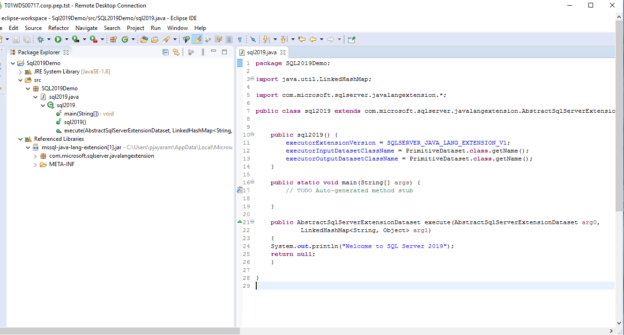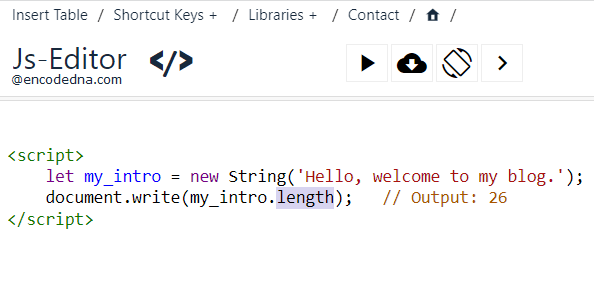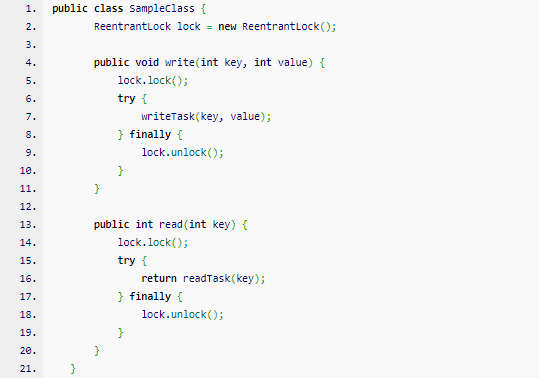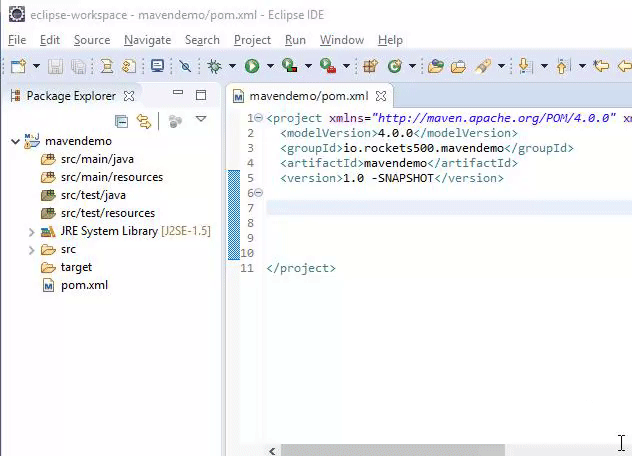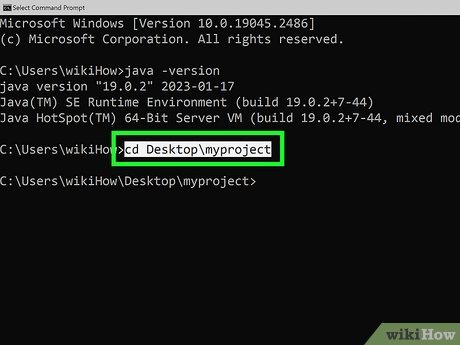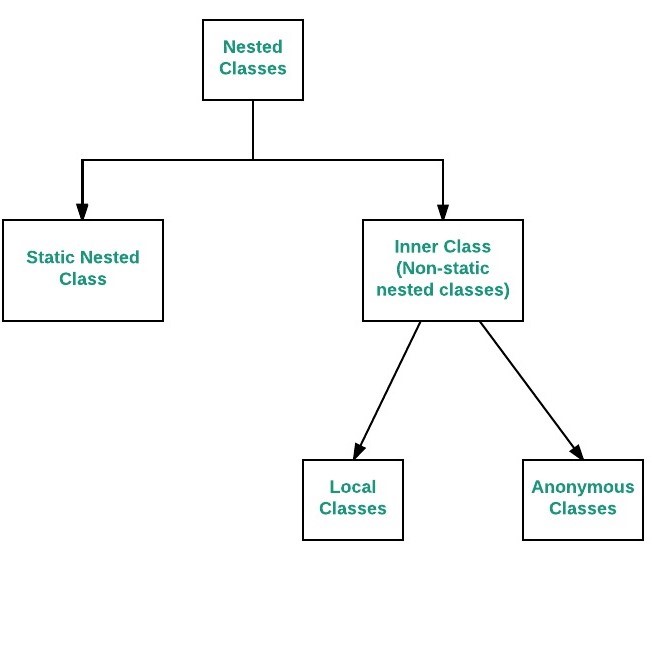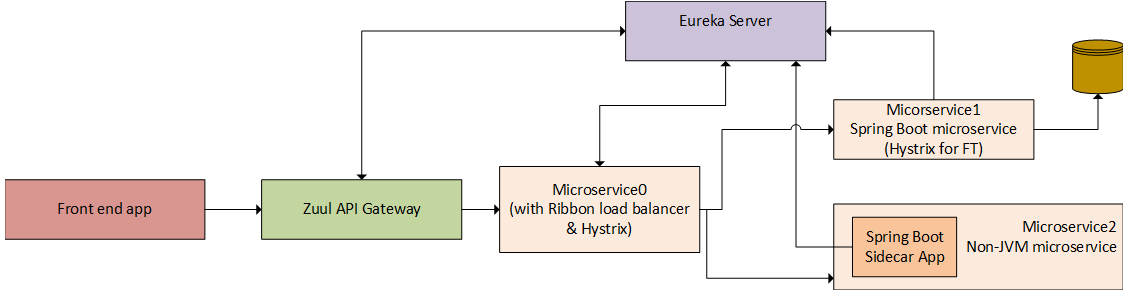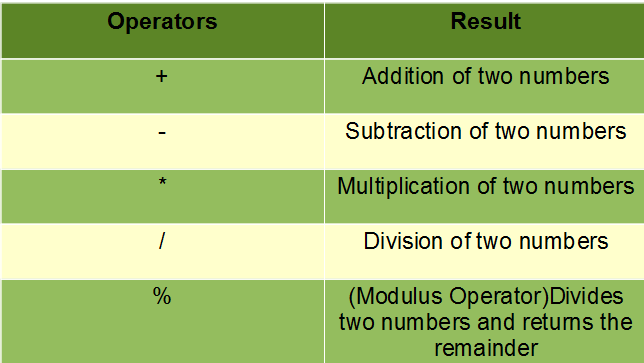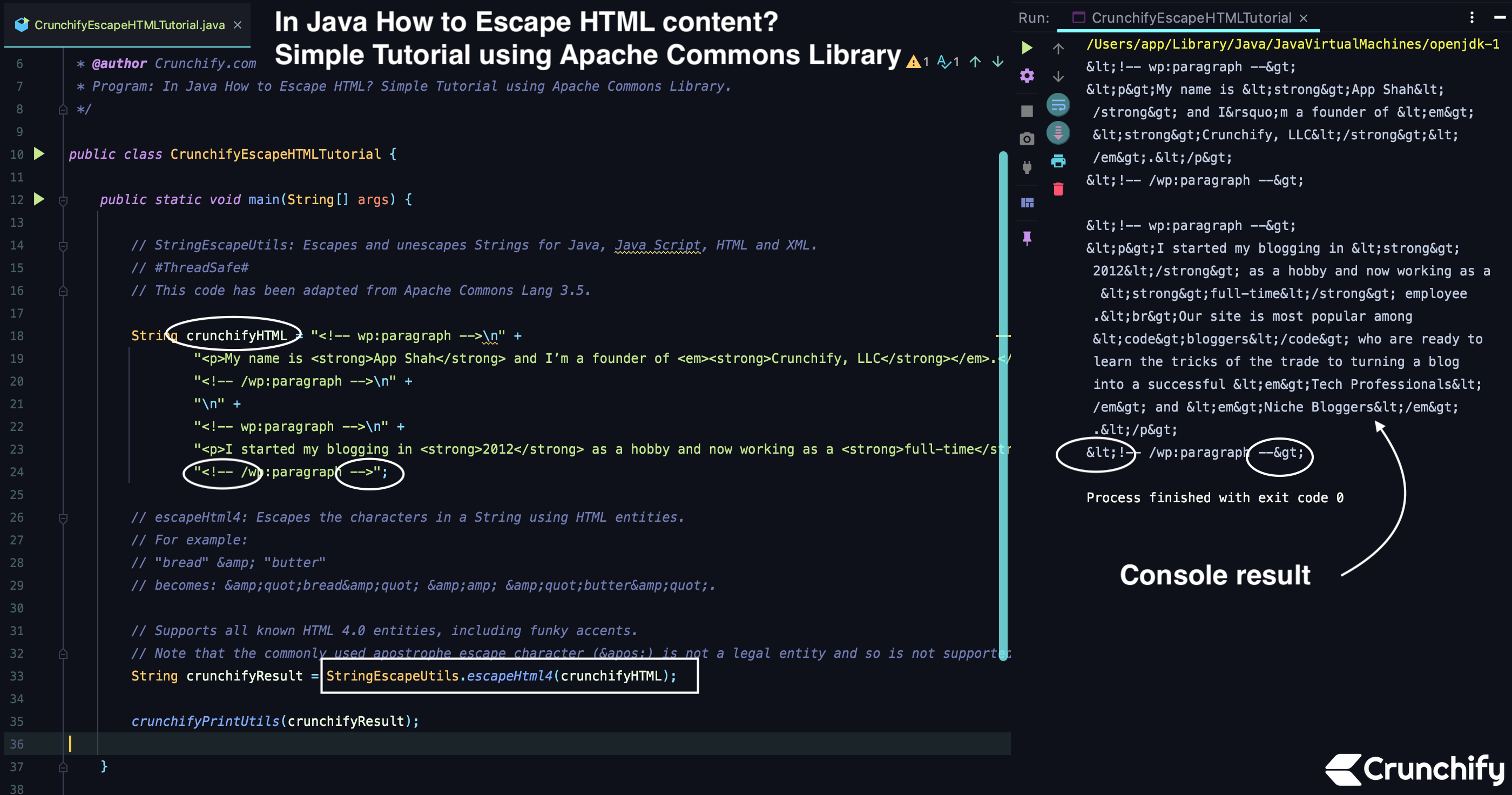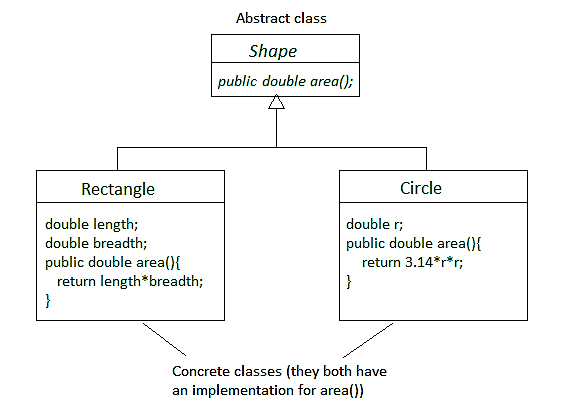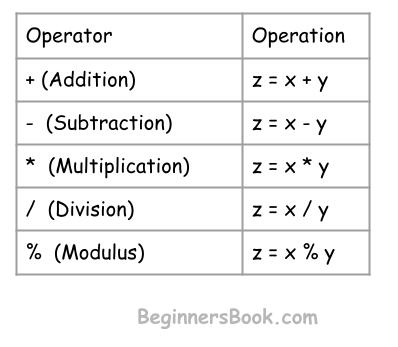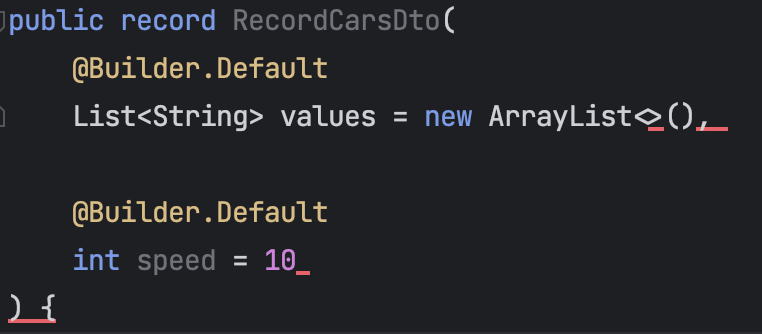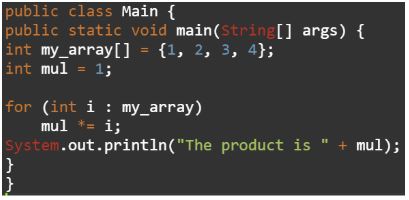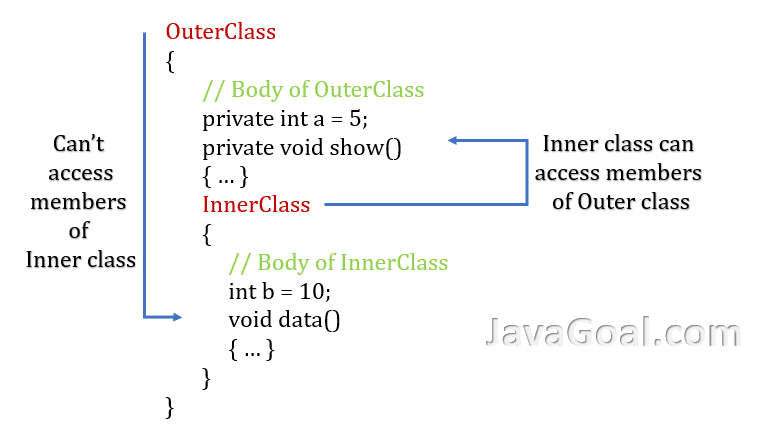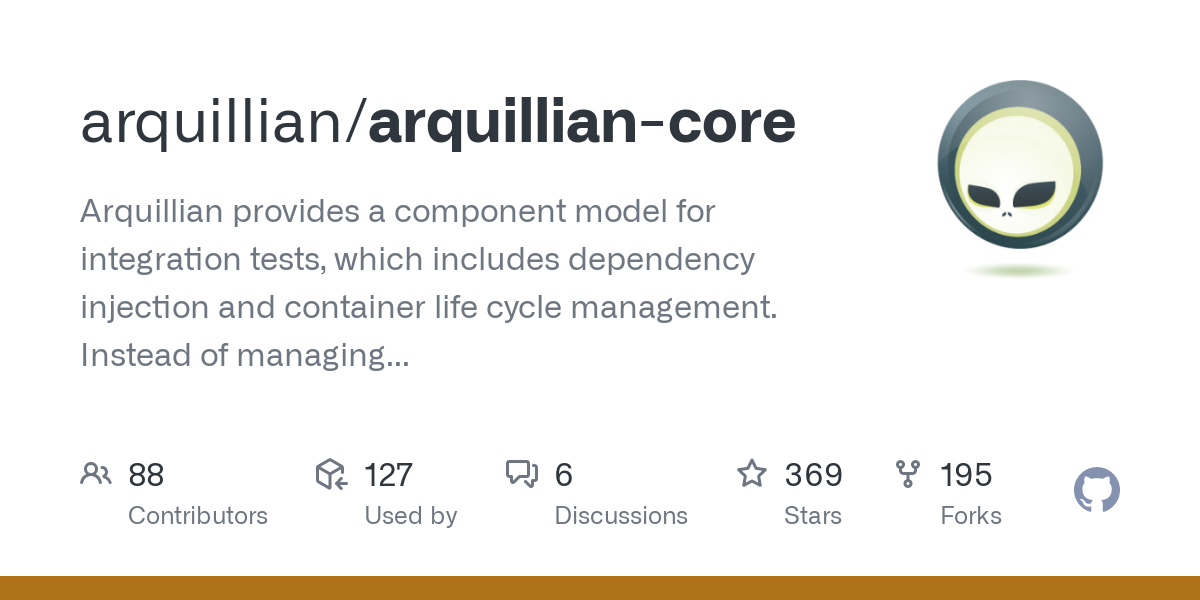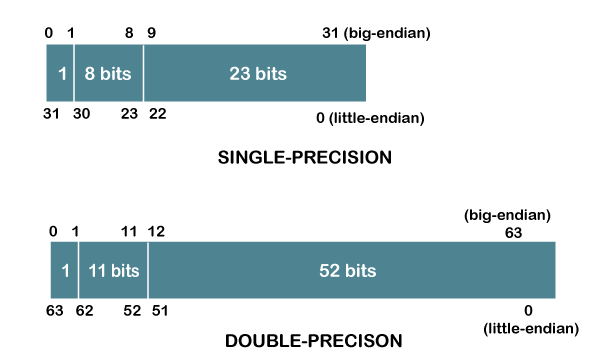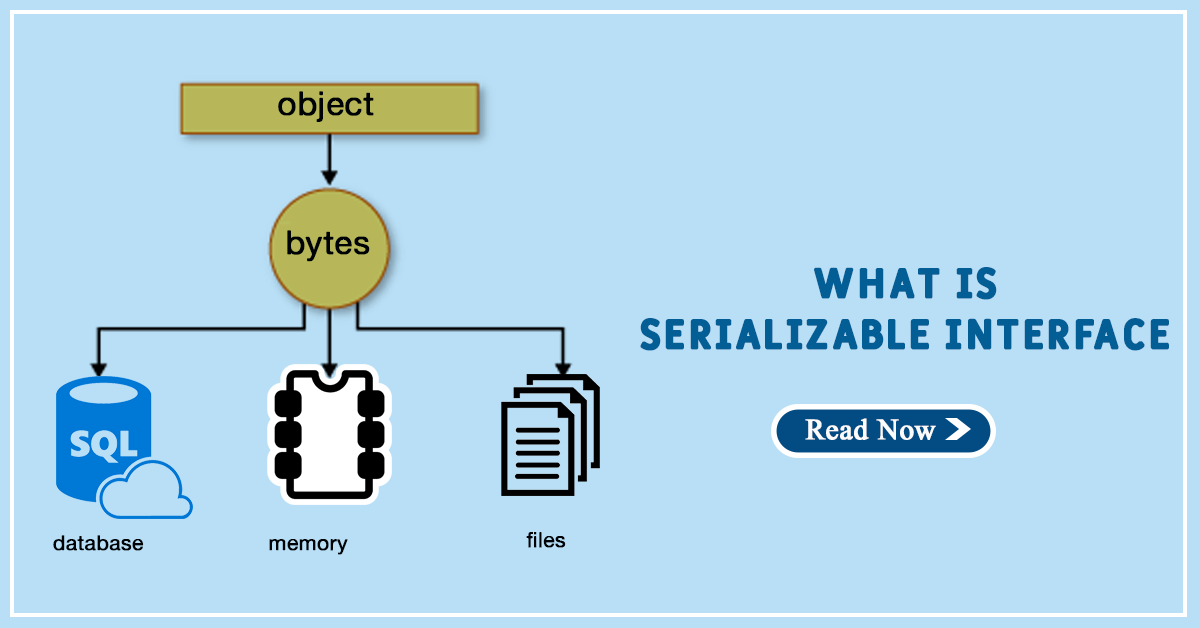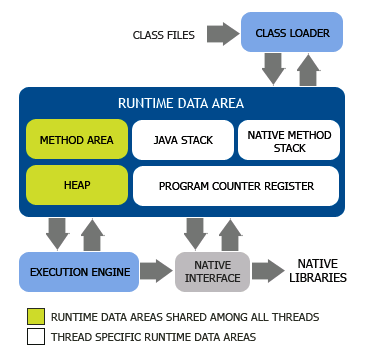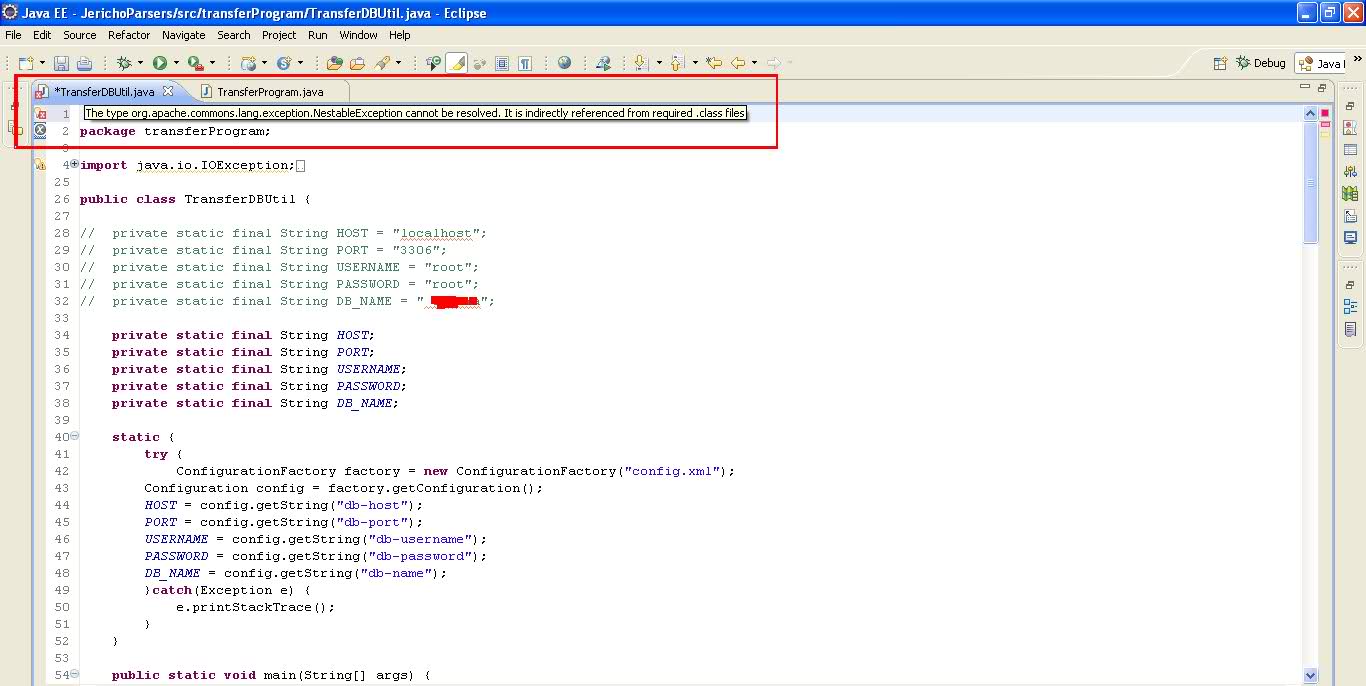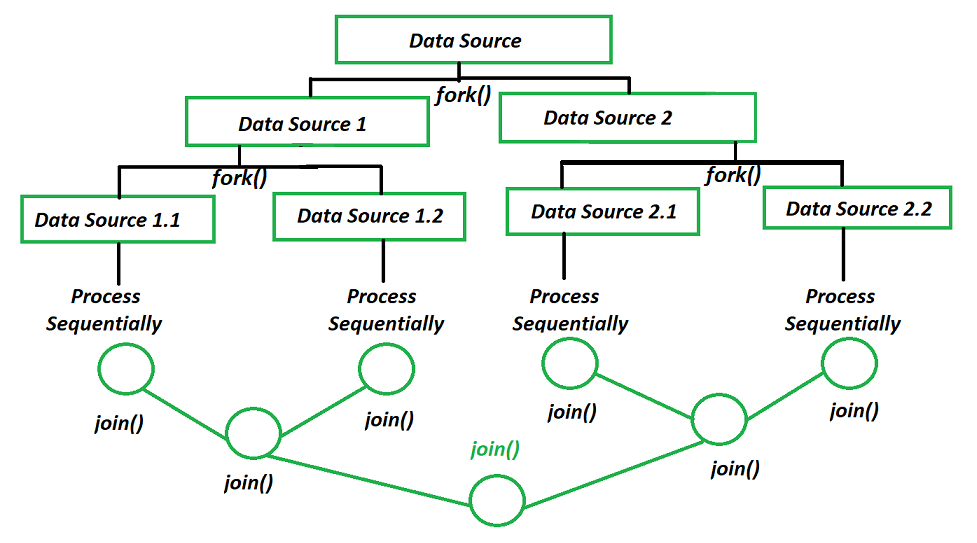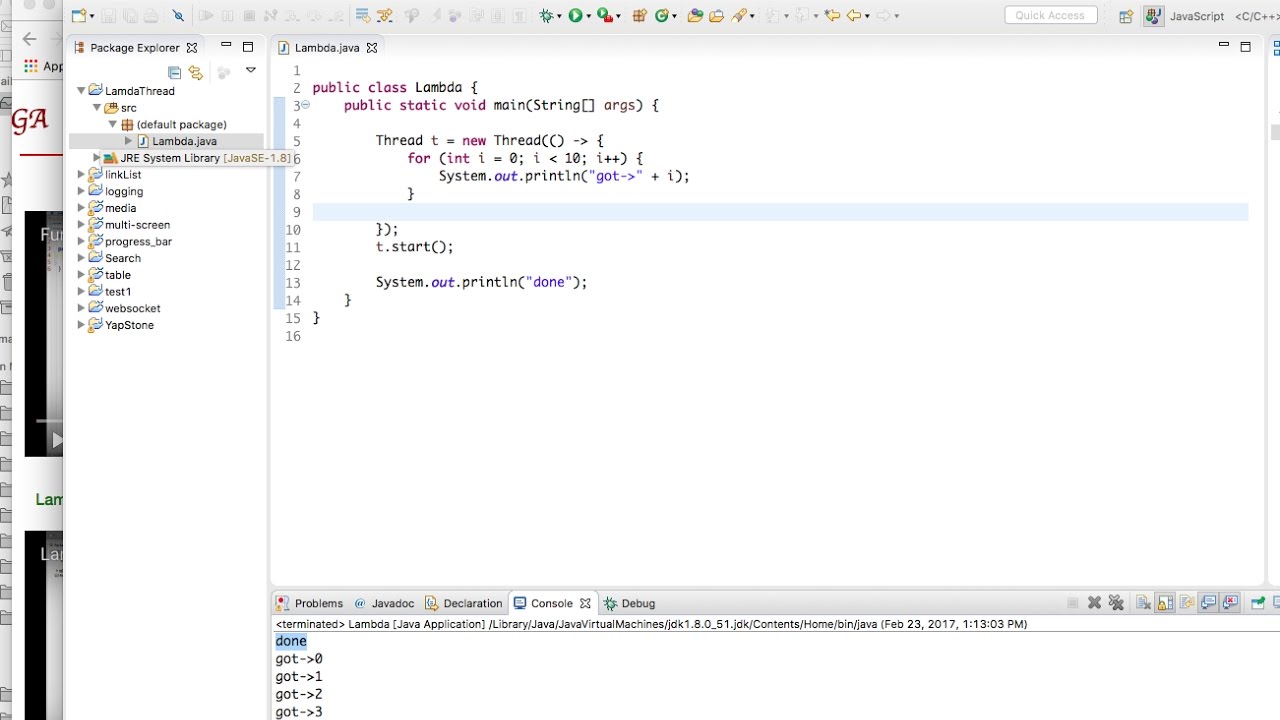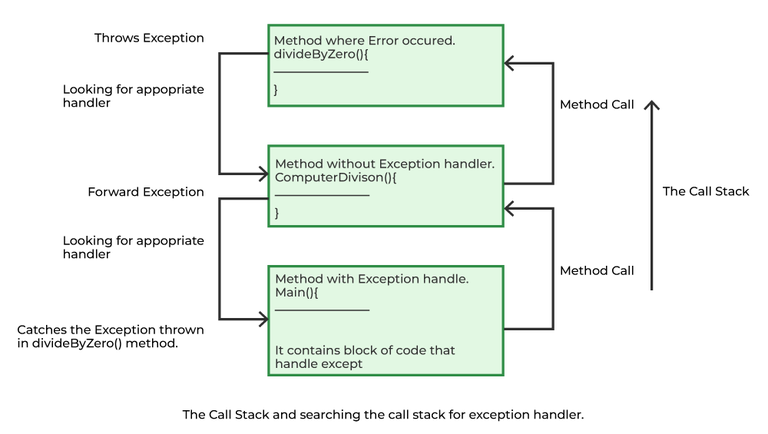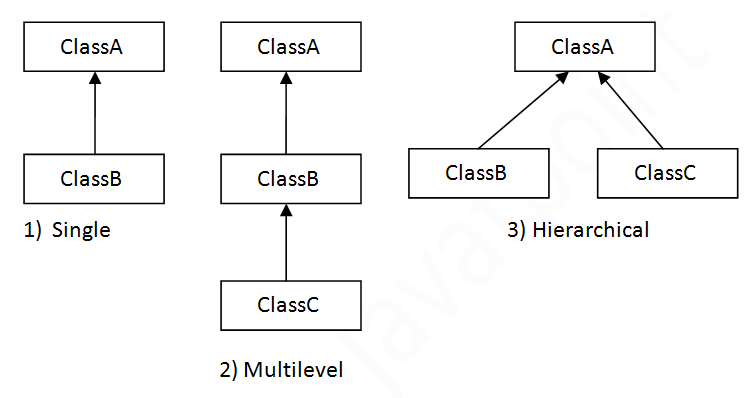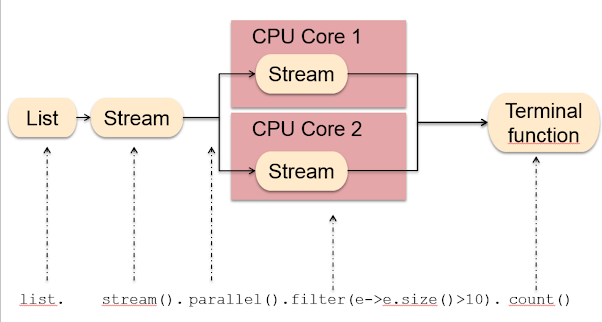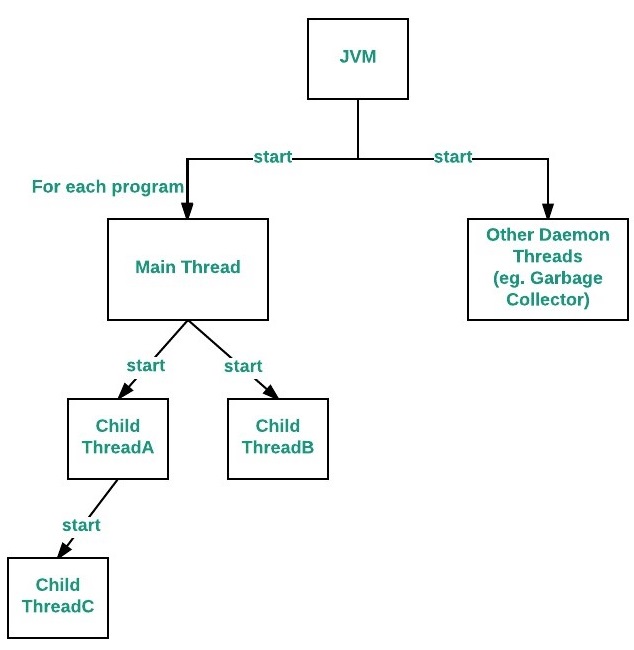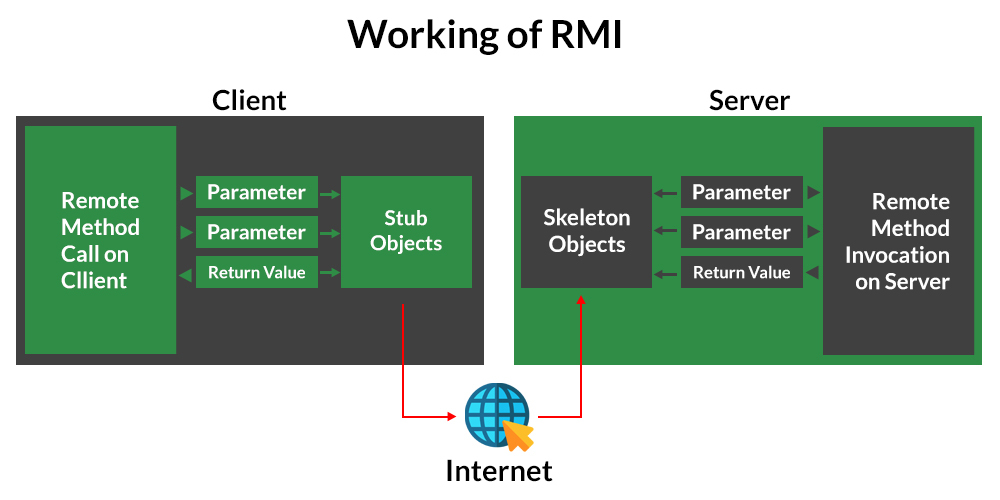Can I use SQL with Java?
Can I use SQL with Java?
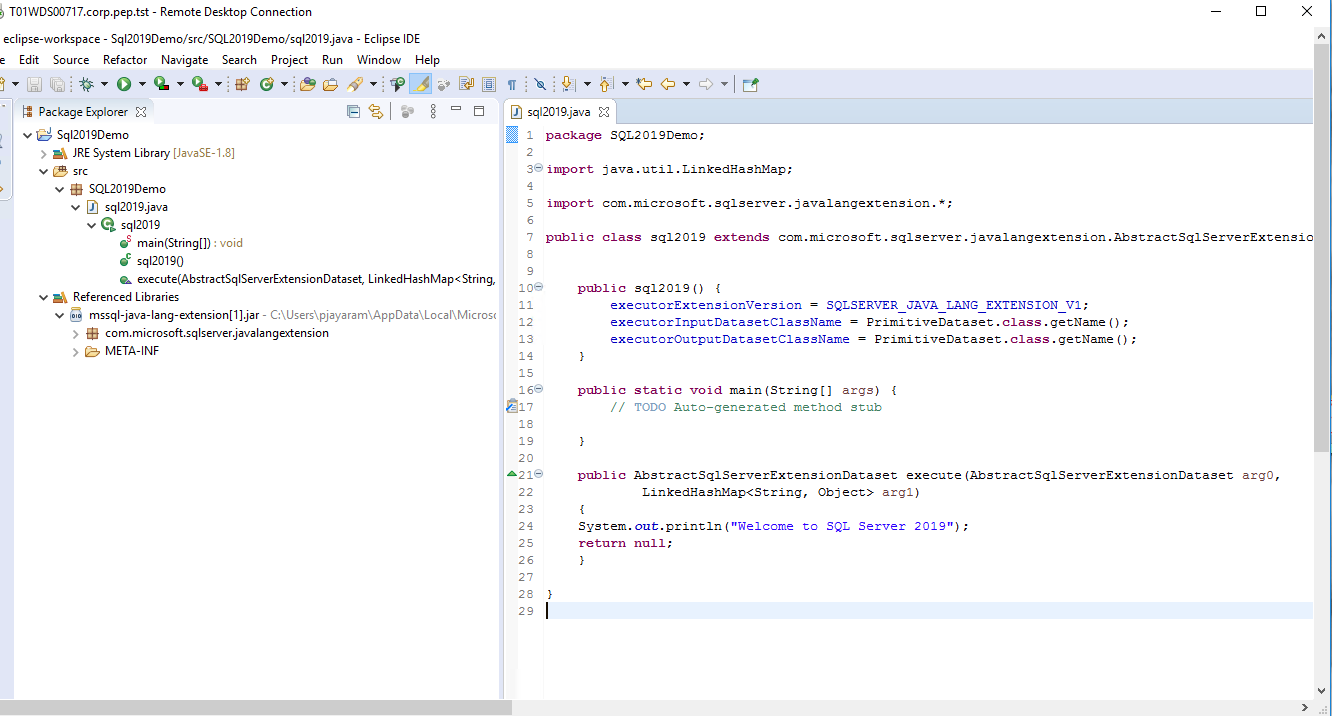
Yes, you can definitely use SQL with Java! In fact, Java provides excellent support for working with SQL databases through various libraries and frameworks.
Here are some ways to use SQL with Java:
JDBC (Java Database Connectivity): JDBC is a standard API that allows Java programs to interact with relational databases such as MySQL, Oracle, PostgreSQL, etc. You can use JDBC to execute SQL queries, retrieve data, and perform CRUD (Create, Read, Update, Delete) operations. SQL Server Driver: If you're using a Microsoft SQL Server database, you can use the official SQL Server driver for Java. This driver allows you to connect to your SQL Server instance and execute SQL queries. Apache Commons DbUtils: Apache Commons DbUtils is a library that provides utility classes for working with databases in Java. It includes support for executing SQL queries, retrieving data, and performing CRUD operations. MyBatis: MyBatis is a popular ORM (Object-Relational Mapping) framework that allows you to interact with relational databases using a SQL-like syntax. You can use MyBatis to execute SQL queries, retrieve data, and perform CRUD operations.To use SQL with Java, you'll typically follow these steps:
Choose your database: Select the database management system (DBMS) you want to work with, such as MySQL or PostgreSQL. Install the JDBC driver: Download and install the JDBC driver for your chosen DBMS. Import the necessary libraries: Import the JDBC library and any other necessary libraries, such as Apache Commons DbUtils or MyBatis. Establish a connection: Use the JDBC driver to establish a connection to your database instance. Execute SQL queries: Use the established connection to execute SQL queries, retrieve data, and perform CRUD operations.Here's some sample Java code that demonstrates how to use JDBC to execute an SQL query:
import java.sql.Connection;
import java.sql.DriverManager;
import java.sql.ResultSet;
import java.sql.SQLException;
public class SQLExample {
public static void main(String[] args) {
// Load the JDBC driver for MySQL
try {
Class.forName("com.mysql.cj.jdbc.Driver");
} catch (ClassNotFoundException e) {
System.out.println("Error loading JDBC driver!");
return;
}
// Establish a connection to the database
Connection conn = null;
try {
conn = DriverManager.getConnection(
"jdbc:mysql://localhost:3306/mydb", "username", "password");
} catch (SQLException e) {
System.out.println("Error connecting to the database!");
return;
}
// Execute an SQL query
String query = "SELECT * FROM mytable WHERE id = 1";
try (Statement stmt = conn.createStatement()) {
ResultSet results = stmt.executeQuery(query);
while (results.next()) {
int id = results.getInt("id");
String name = results.getString("name");
System.out.println("ID: " + id + ", Name: " + name);
}
} catch (SQLException e) {
System.out.println("Error executing SQL query!");
}
// Close the connection
try {
conn.close();
} catch (SQLException e) {
System.out.println("Error closing the connection!");
}
}
}
This code demonstrates how to load the JDBC driver, establish a connection to a MySQL database, execute an SQL query, and retrieve data from the results set.
Remember that there are many ways to use SQL with Java, and the specific approach you take will depend on your project requirements and the libraries or frameworks you prefer.
What is an SQL in Java?
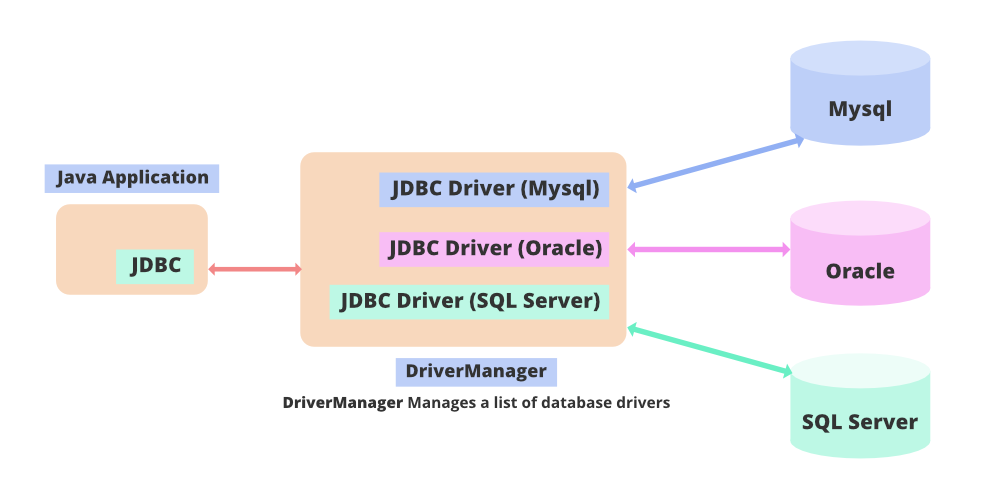
SQL (Structured Query Language) is a programming language designed for managing and manipulating data stored in relational database management systems, such as MySQL, Oracle, or Microsoft SQL Server. In the context of Java programming, SQL is used to interact with databases.
To use SQL in Java, you'll need to choose a JDBC (Java Database Connectivity) driver that supports your specific database system. The most commonly used JDBC drivers are:
MySQL Connector/J: for MySQL databases Oracle JDBC Driver: for Oracle databases Microsoft JDBC Driver 4.0 for SQL Server: for Microsoft SQL Server databases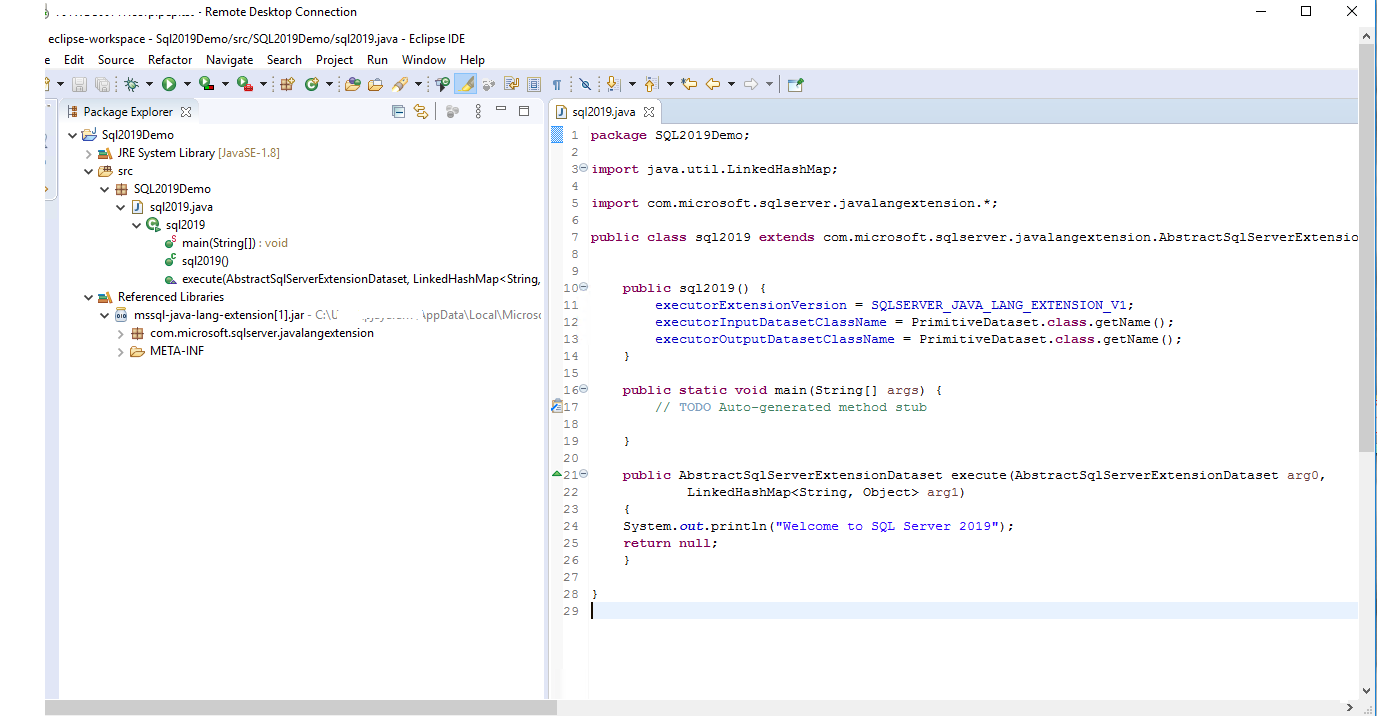
Here's a step-by-step example of how to use SQL in Java using the MySQL Connector/J driver:
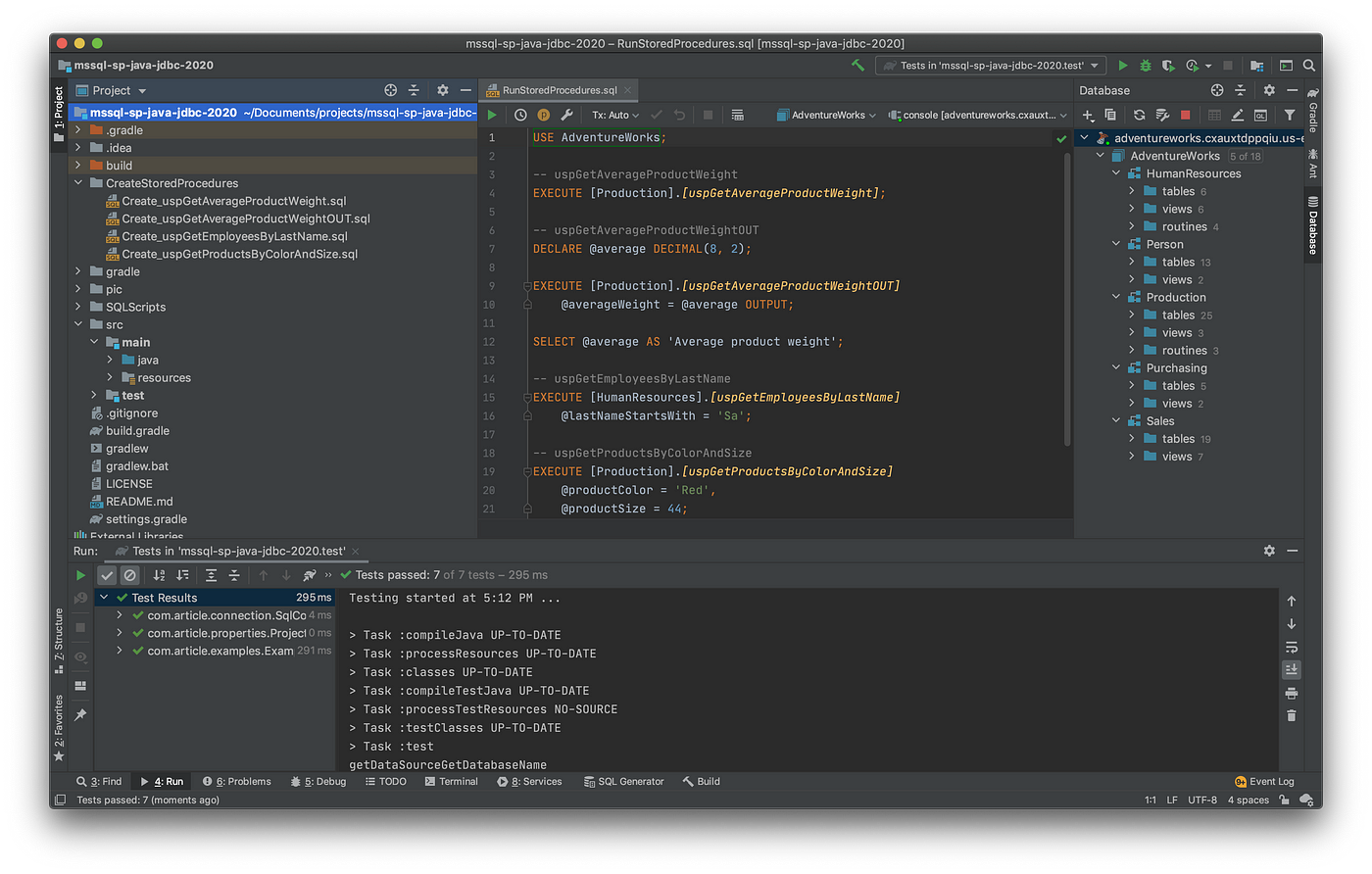
import java.sql.Connection;import java.sql.DriverManager;
import java.sql.PreparedStatement;
import java.sql.ResultSet;
public class Example {
public static void main(String[] args) {
// Step 1: Load the JDBC driver
String driver = "com.mysql.cj.jdbc.Driver";
try {
Class.forName(driver);
} catch (ClassNotFoundException e) {
System.out.println("Driver not found!");
return;
}
// Step 2: Establish a connection to the database
String url = "jdbc:mysql://localhost:3306/mydb";
String username = "myuser";
String password = "mypassword";
Connection conn = DriverManager.getConnection(url, username, password);
// Step 3: Create a SQL query string
String query = "SELECT * FROM mytable WHERE id = ?";
// Step 4: Prepare the SQL query for execution
PreparedStatement pstmt = conn.prepareStatement(query);
// Step 5: Set the parameter value in the prepared statement
int id = 1;
pstmt.setInt(1, id);
// Step 6: Execute the SQL query
ResultSet rs = pstmt.executeQuery();
// Step 7: Process the results (e.g., print them)
while (rs.next()) {
System.out.println("Row: " + rs.getString("column_name"));
}
// Step 8: Close the result set and connection
rs.close();
conn.close();
}
}
In this example:
We load the MySQL Connector/J JDBC driver usingClass.forName(). We establish a connection to the database using DriverManager.getConnection() and provide the URL, username, and password. We create a SQL query string using the SELECT statement with a parameter placeholder (?) for the id column. We prepare the SQL query for execution using PreparedStatement. We set the parameter value in the prepared statement using setInt(). We execute the SQL query and retrieve the results using executeQuery() and store them in a ResultSet. We process the results (in this case, printing them) using a loop. We close the result set and connection to free up system resources.
This is just a basic example of how to use SQL in Java. Depending on your specific requirements, you may need to perform additional tasks such as error handling, transaction management, or data manipulation.