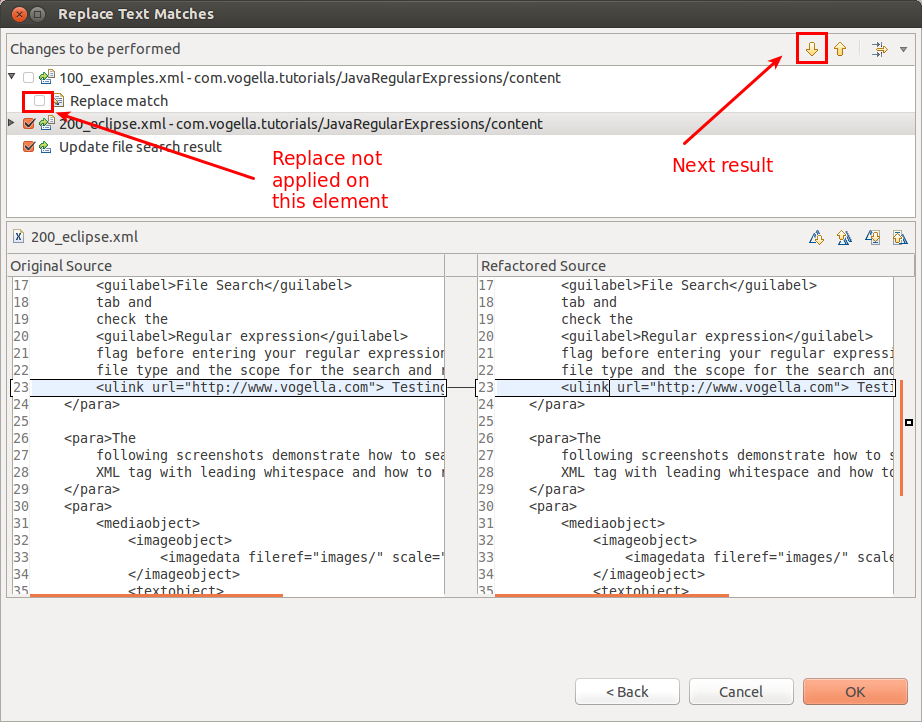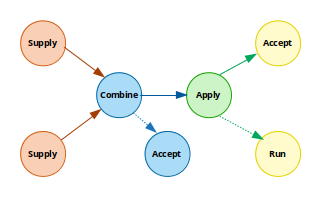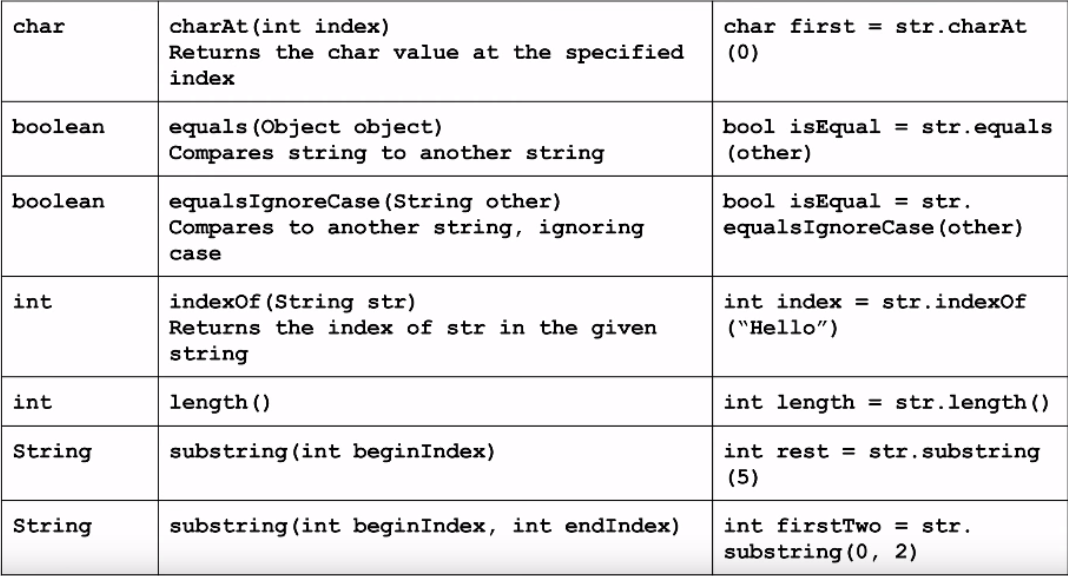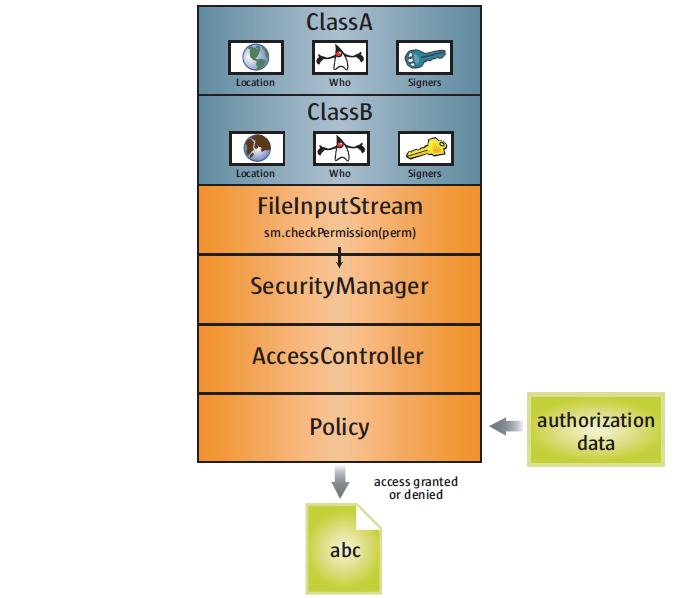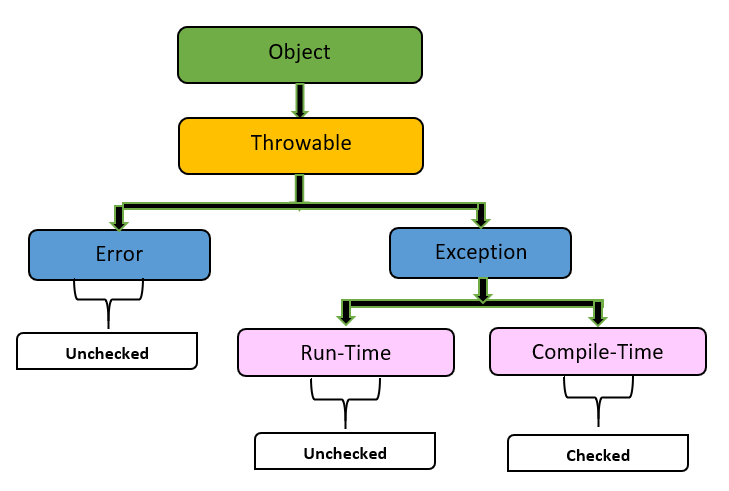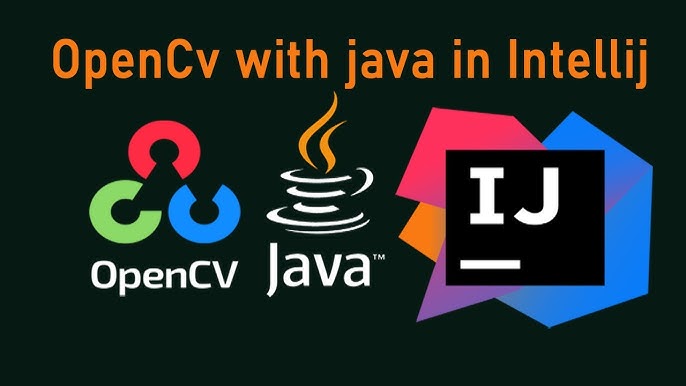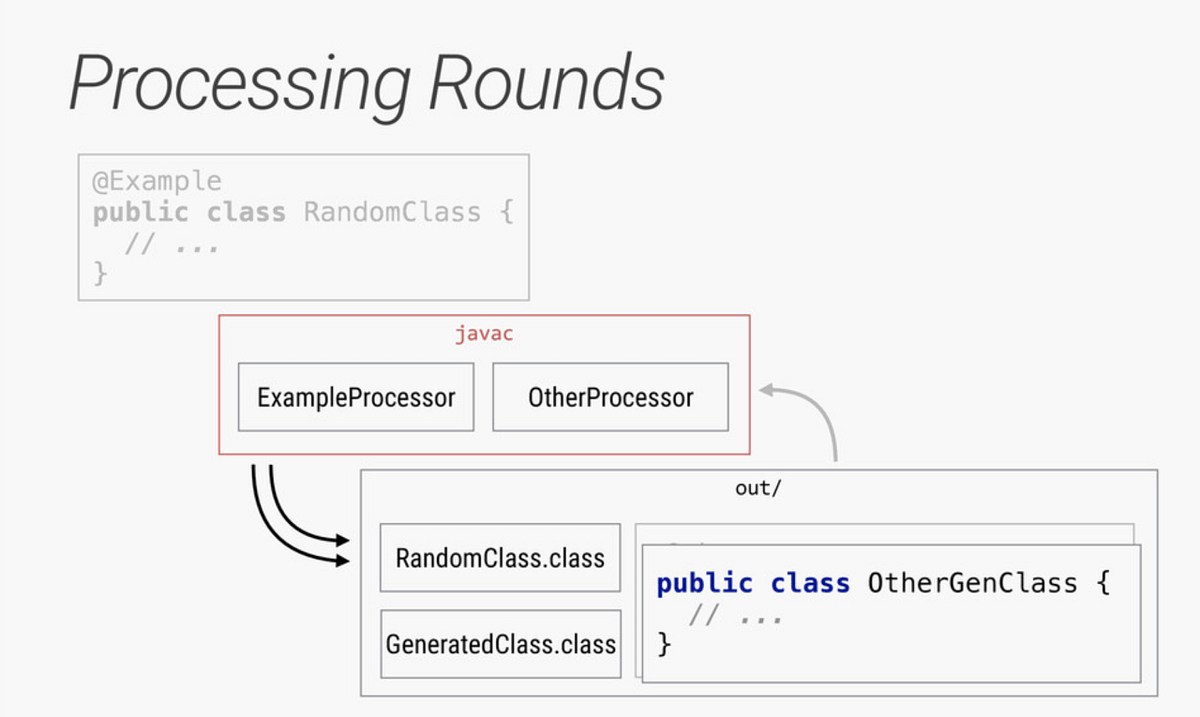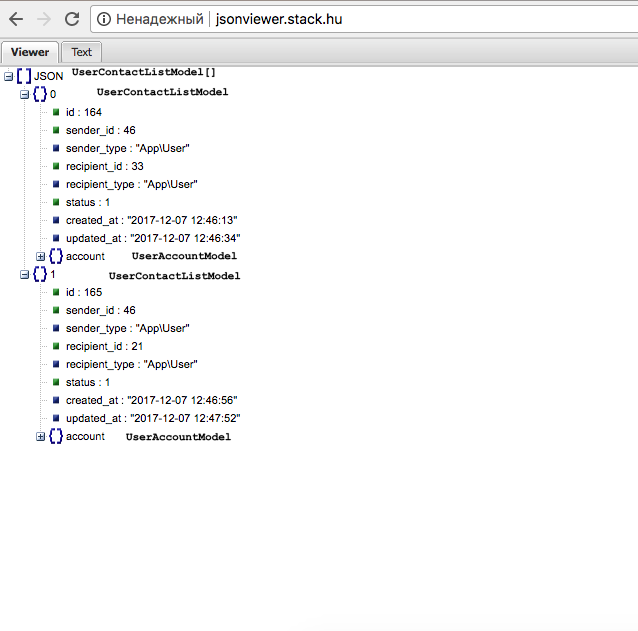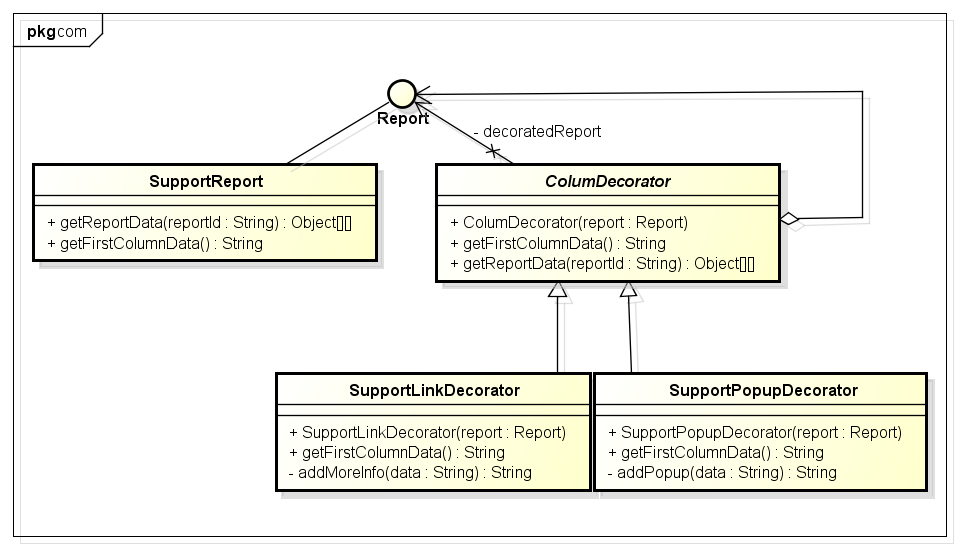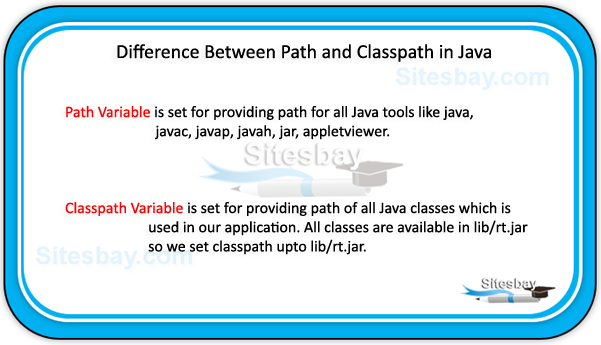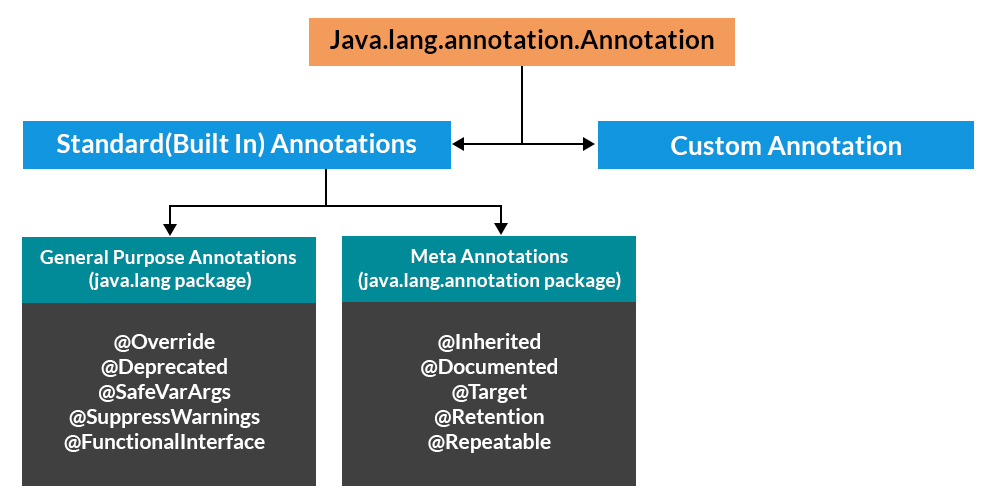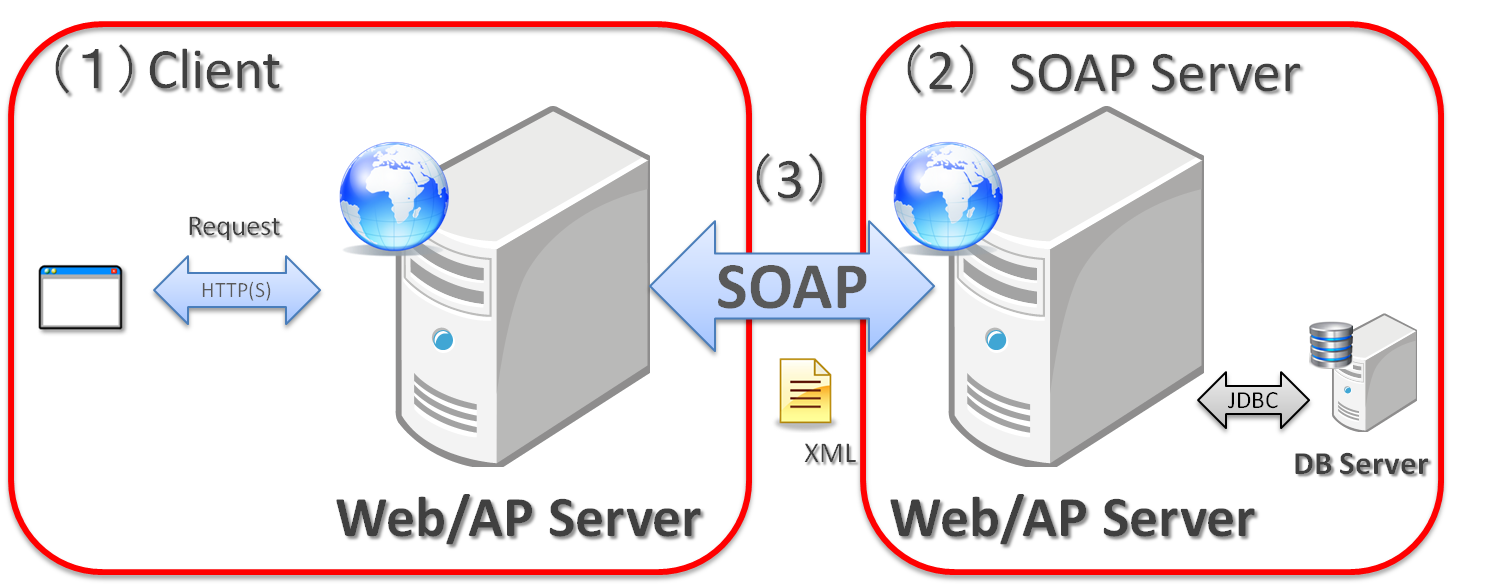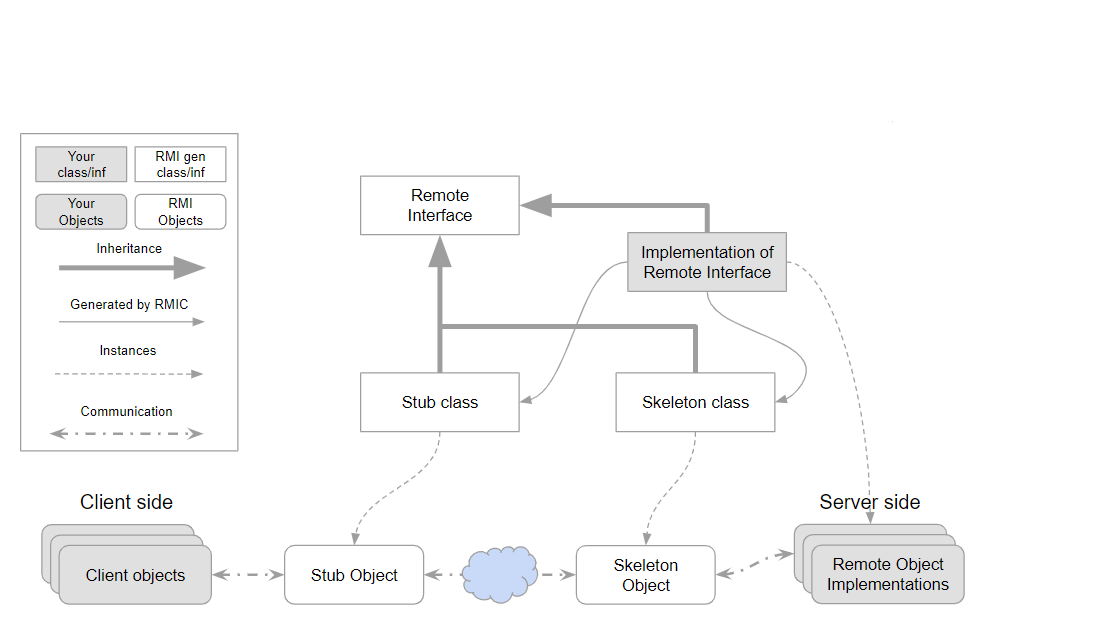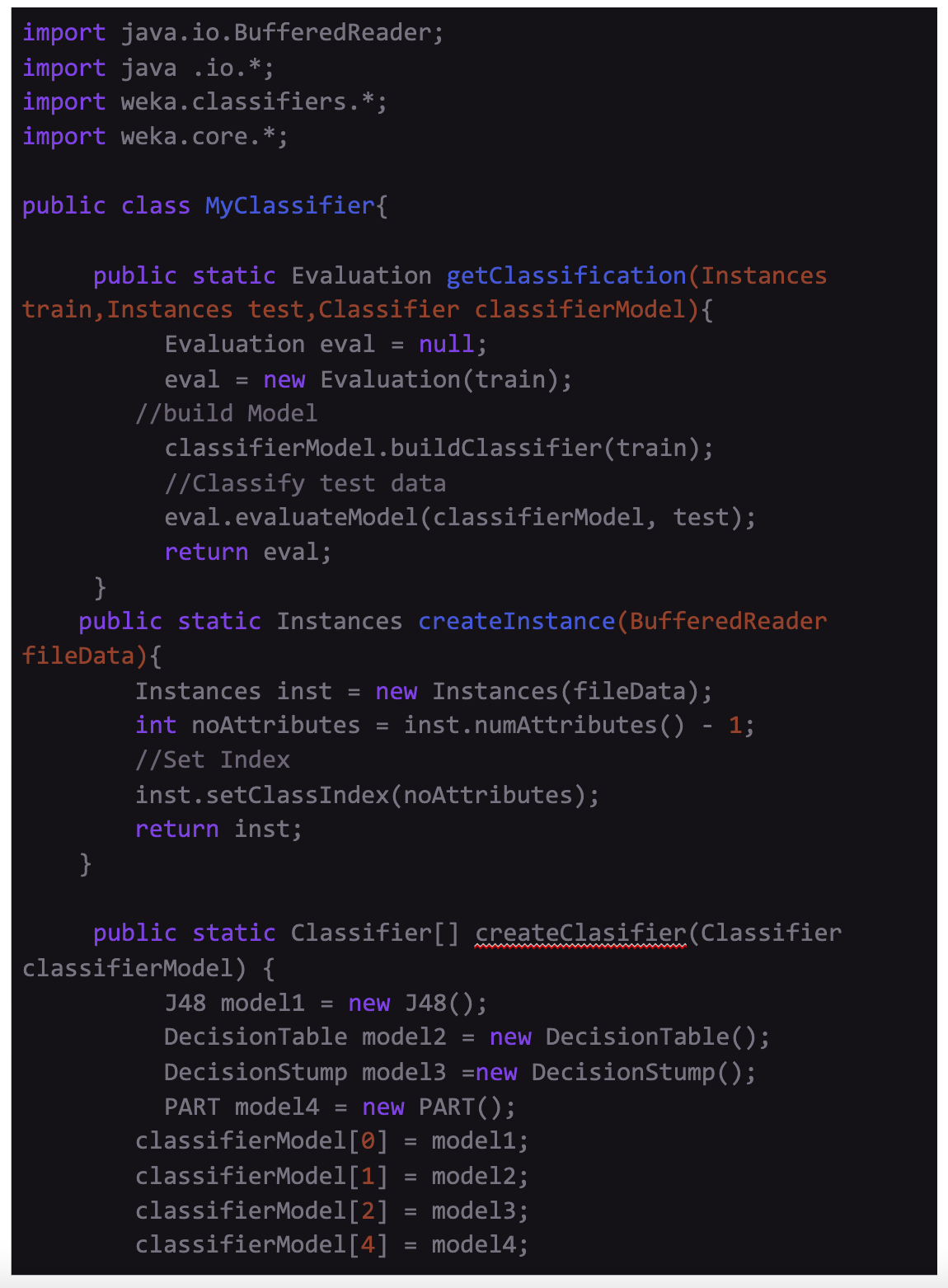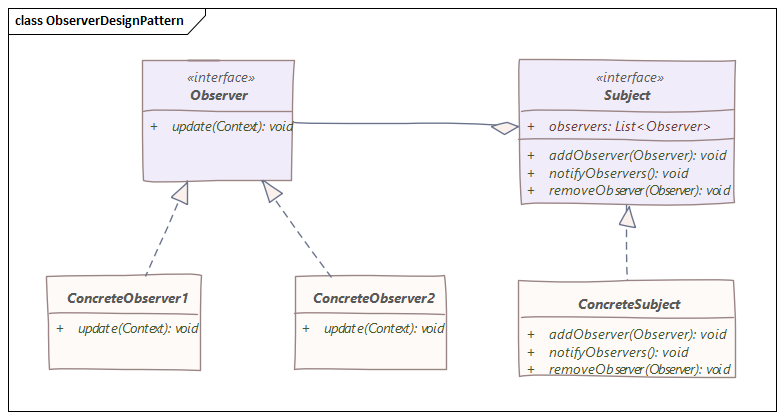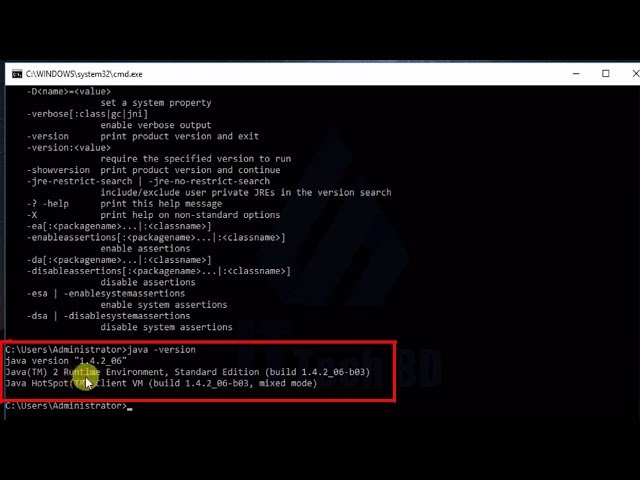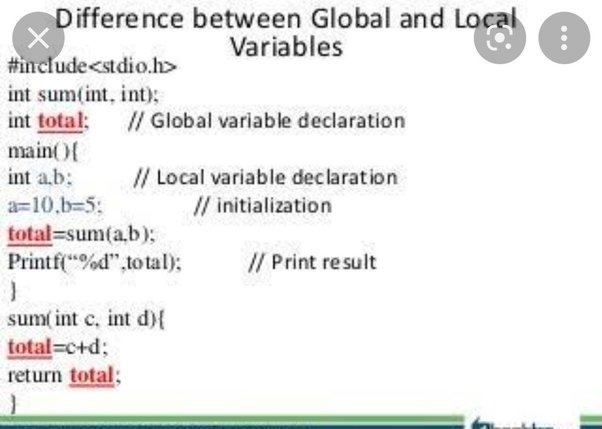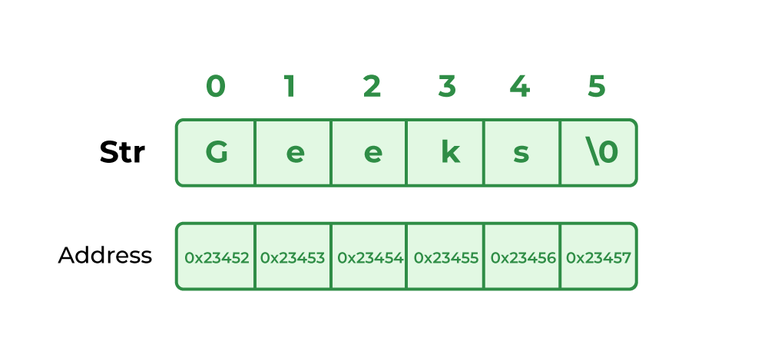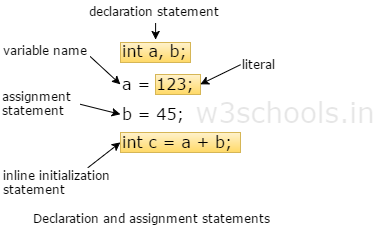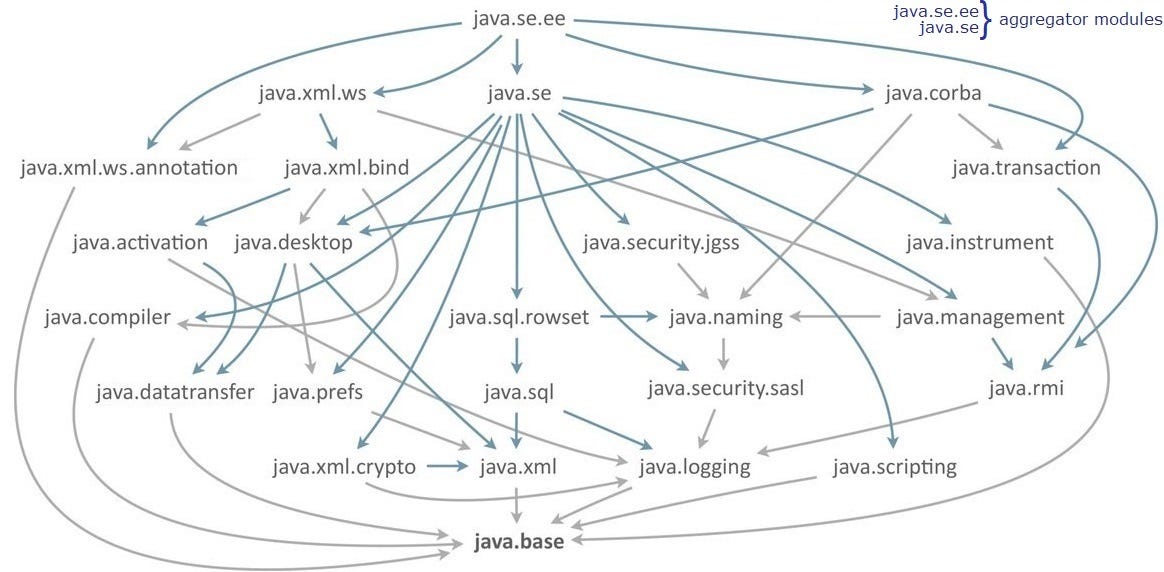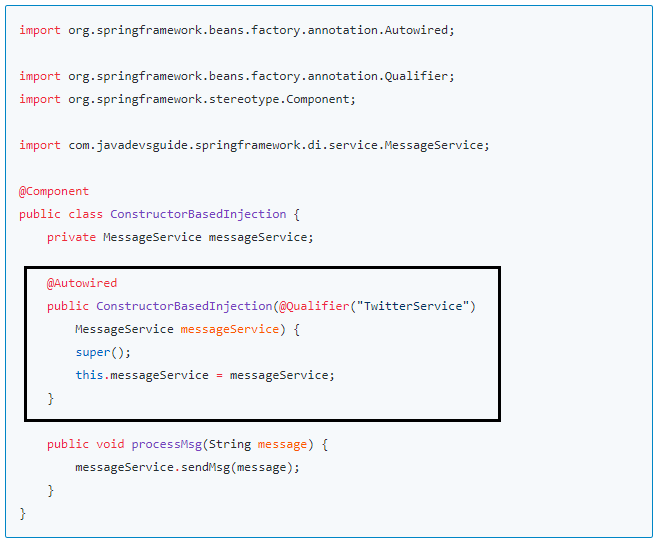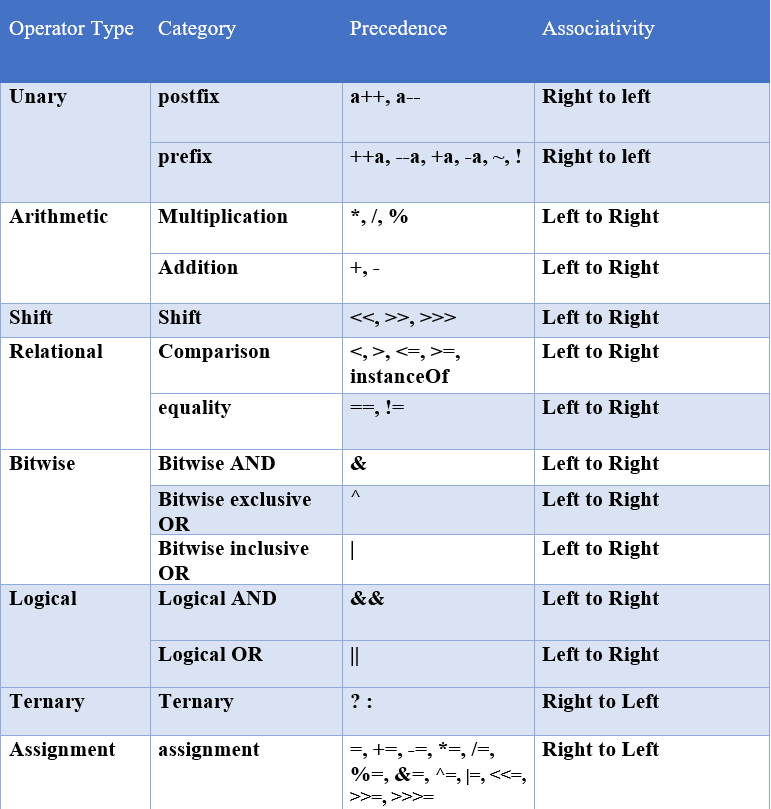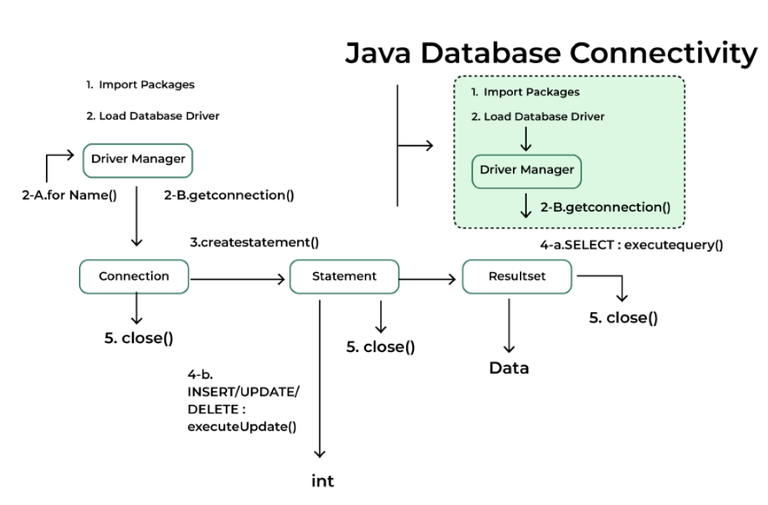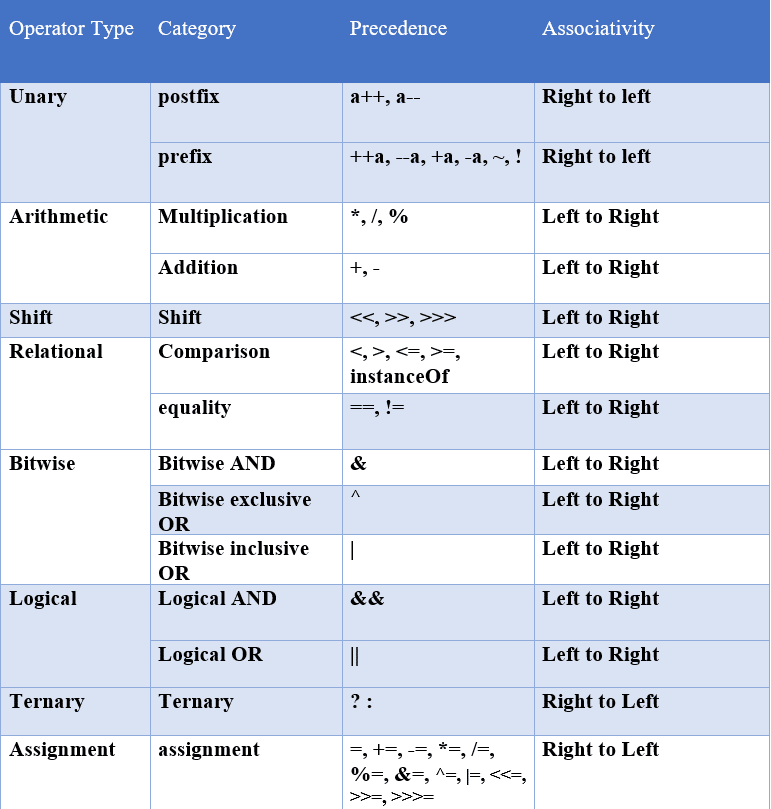Java Object equals override
Java Object equals override
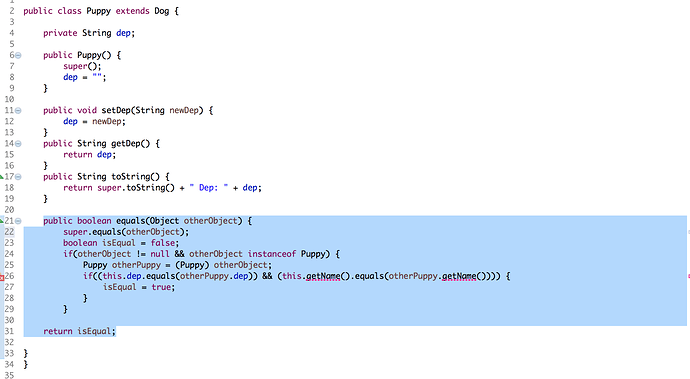
I'll respond in English only this time!
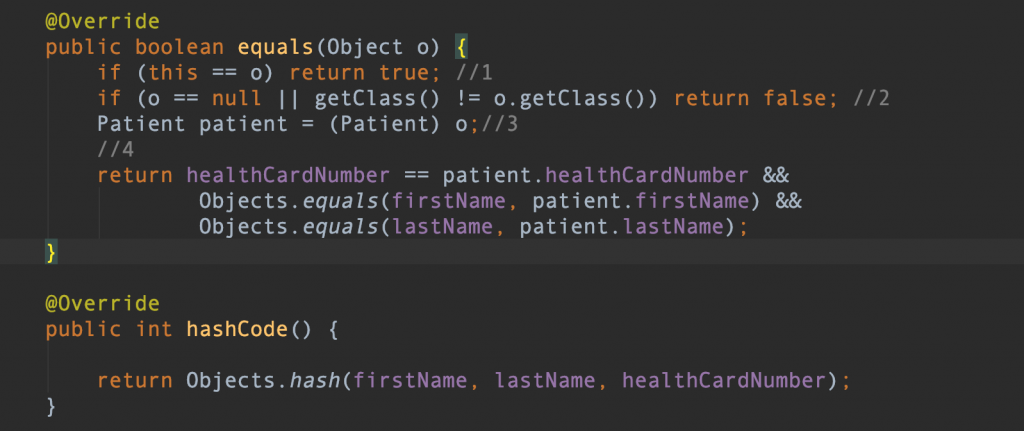
Java Object equals() Override: A Deep Dive
In Java, the equals() method is used to compare two objects for equality. When you want your custom class objects to be comparable, you need to override the equals() method to specify how equality is determined.
What happens when you don't override equals()?
When you create a custom class that inherits from Object, and you don't explicitly override the equals() method, it will default to using the == operator for comparison. This means that two objects are considered equal only if they are the same instance in memory (i.e., they have the same reference).
For example, consider a simple Person class with name and age attributes:
public class Person {
private String name;
private int age;
public Person(String name, int age) {
this.name = name;
this.age = age;
}
// No equals() method overridden!
}
If you create two separate instances of the Person class with the same attributes:
Person person1 = new Person("John", 30);
Person person2 = new Person("John", 30);
The default equals() method will return false, because these are two different objects in memory, even though they have the same attributes.
What should you override equals() for?
You should override the equals() method whenever you want your custom class objects to be considered equal based on their inherent properties or attributes, not just by reference. This is crucial when:
How do you correctly override equals()?
To properly override the equals() method in Java, follow these steps:
Object class's equals() method as a starting point: This will give you the basic implementation that compares the two objects based on their reference equality. Check if the object being compared is of the same type as your custom class: You can use the instanceof operator for this. Compare the attributes or properties of the two objects: Use getter methods to access the relevant attributes and compare them using the desired comparison logic (e.g., String comparison, integer comparison, etc.). Handle null values correctly: Return false if either object is null. Make sure your implementation is consistent with your class's concept of equality: For example, if two Person objects are considered equal if they have the same name and age, make sure that your equals() method enforces this rule.
Here's an updated Person class with a correctly overridden equals() method:
public class Person {
private String name;
private int age;
public Person(String name, int age) {
this.name = name;
this.age = age;
}
@Override
public boolean equals(Object obj) {
if (!(obj instanceof Person)) return false;
Person otherPerson = (Person) obj;
return this.name.equals(otherPerson.name) && this.age == otherPerson.age;
}
}
Now, when you create two separate Person objects with the same attributes, the overridden equals() method will correctly return true.
In summary, overriding the equals() method in Java is crucial for ensuring that your custom class objects are compared based on their inherent properties or attributes. By following the correct steps and considering the specific requirements of your class, you can ensure that equality is determined consistently and correctly.
What is objects equals in Java long?
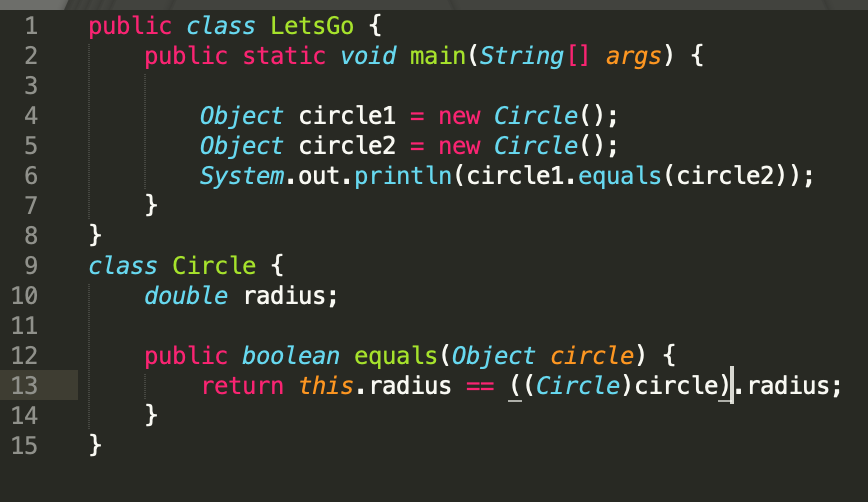
I'd be happy to explain what long is in Java and how it relates to the concept of objects!
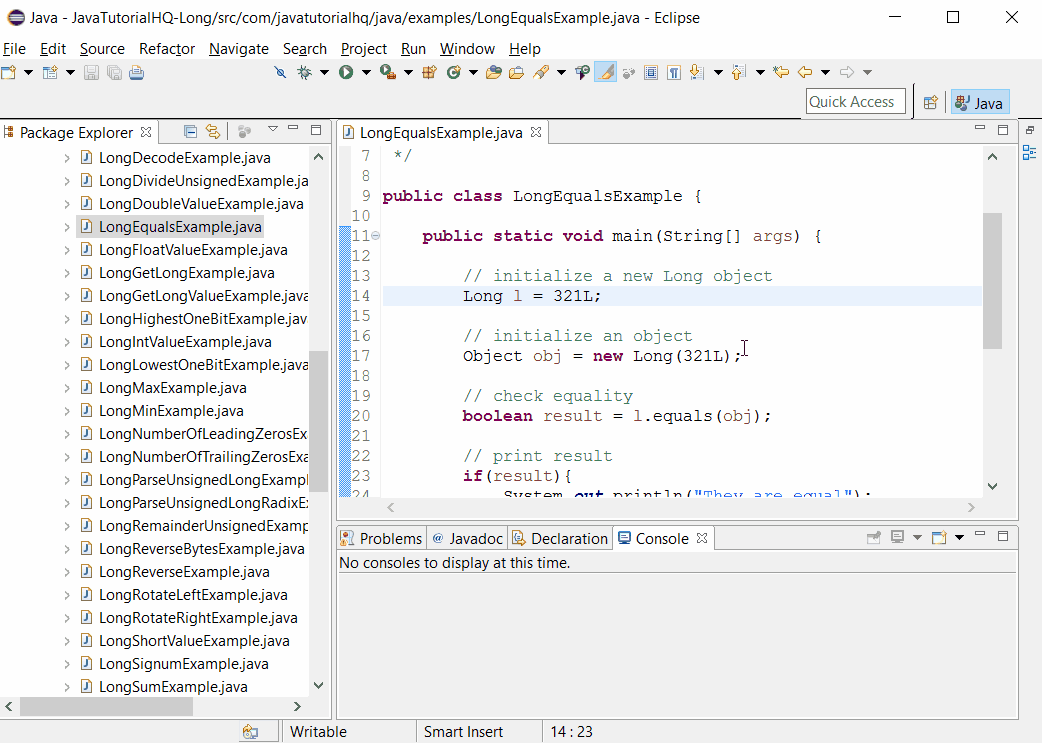
In Java, a long is a primitive data type that represents a 64-bit signed integer value. This means it can store values ranging from -9,223,372,036,854,775,808 to 9,223,372,036,854,775,807.
Now, let's talk about objects in Java! In the context of object-oriented programming (OOP), an object is an instance of a class that represents a real-world entity or concept. Objects have properties (also known as attributes or fields) and behaviors (methods) that define their characteristics and actions.
In the context of long, when we say "objects equals" in Java, it refers to the fact that long values can be treated like objects in certain situations.
Here's a key point: long is an unboxed type in Java. This means that a long value can be directly accessed and manipulated as a primitive value, rather than being wrapped inside an object. For example:
long myLongValue = 123456789;
System.out.println(myLongValue); // prints 123456789
However, when we want to use a long value in more complex scenarios, such as passing it as an argument to a method or returning it from a method, Java provides the Long class (which wraps the primitive type). We can then create instances of this class and treat them like objects:
Long myLongObject = 123456789L; // note the L suffix for long literal
System.out.println(myLongObject); // prints 123456789
In this example, myLongObject is an instance of the Long class that represents a long value. We can access its properties and methods just like any other object.
Another important aspect is autoboxing and unboxing. These mechanisms automatically convert between primitive types (like long) and their boxed equivalents (like Long). For example:
long myPrimitiveValue = 123456789;
Long myBoxedObject = myPrimitiveValue; // auto-unboxed to Long
In this case, the compiler will automatically generate code that creates a new instance of the Long class and sets its value to the primitive long value. Similarly, when we assign a Long object to a long variable, Java will perform an implicit conversion (unboxing) from Long to long.
In summary, in Java, long is both a primitive type and a wrapped type (represented by the Long class). When we talk about "objects equals" in this context, we're referring to how long values can be treated as objects in certain situations, thanks to autoboxing and unboxing. This allows us to leverage Java's OOP features when working with large integers!