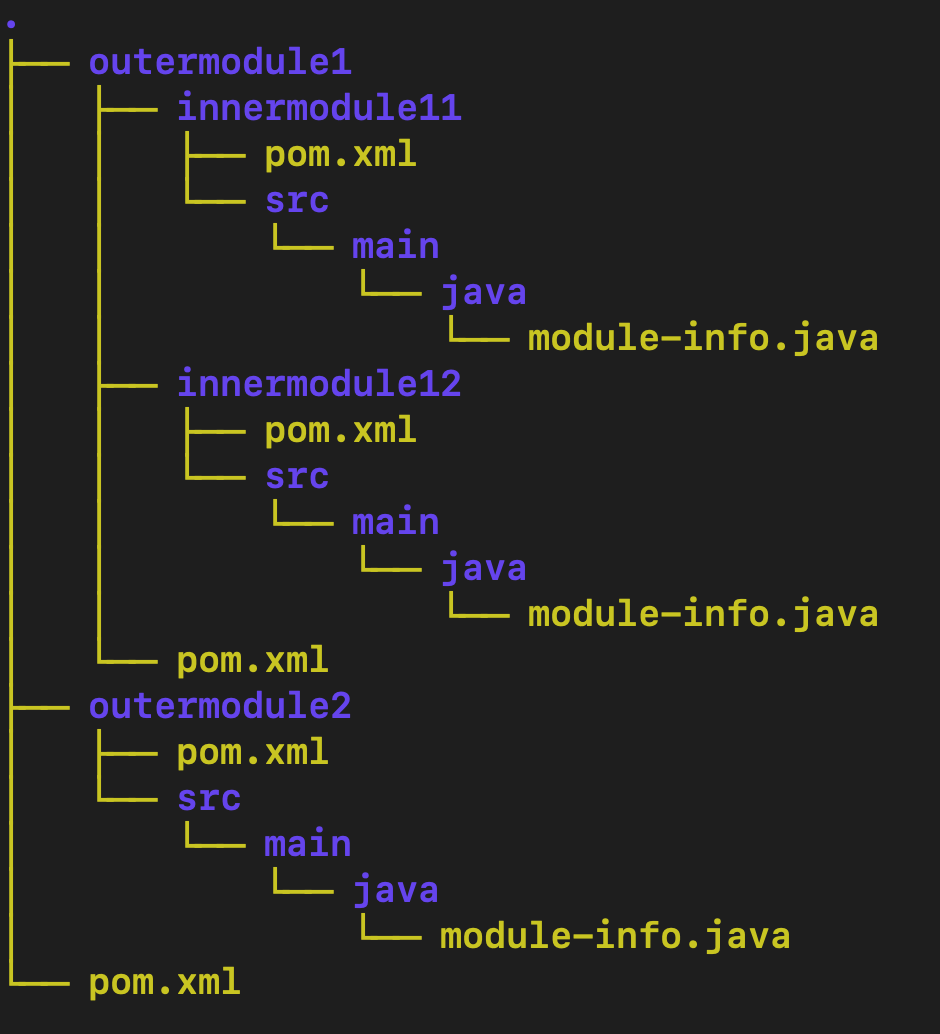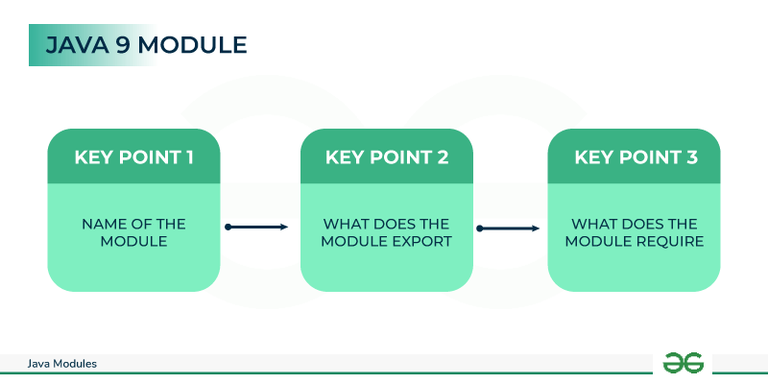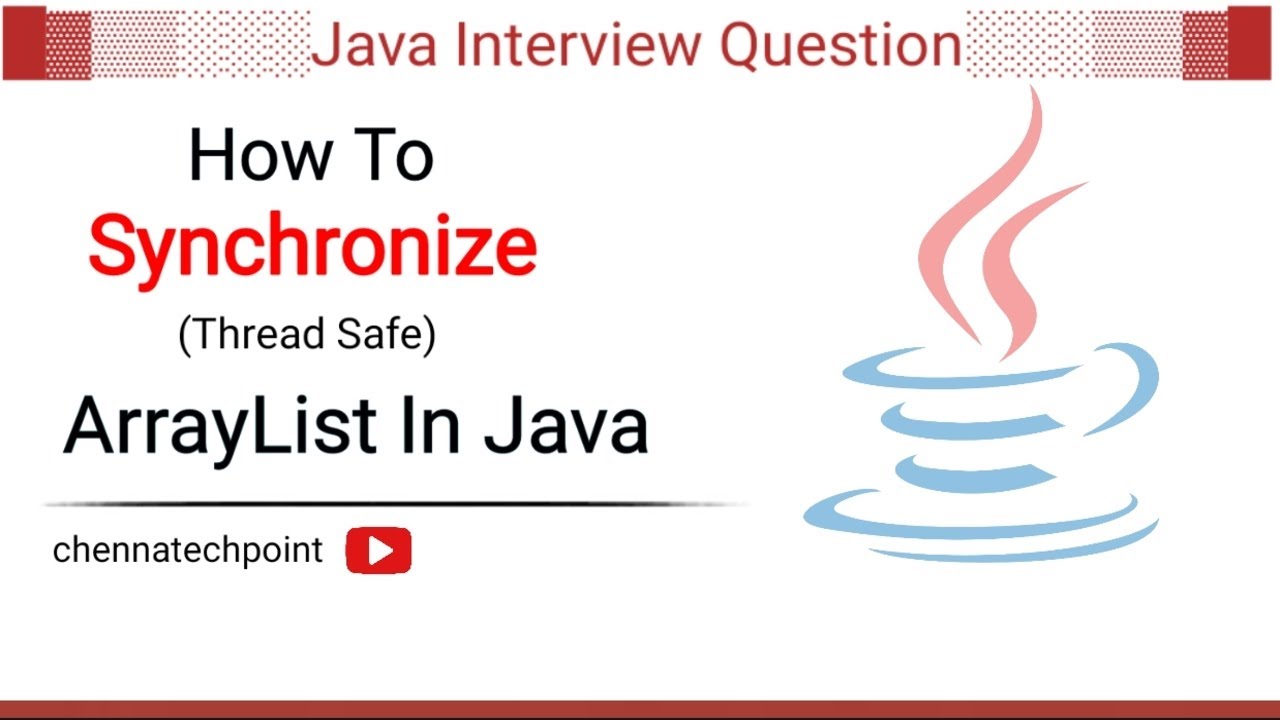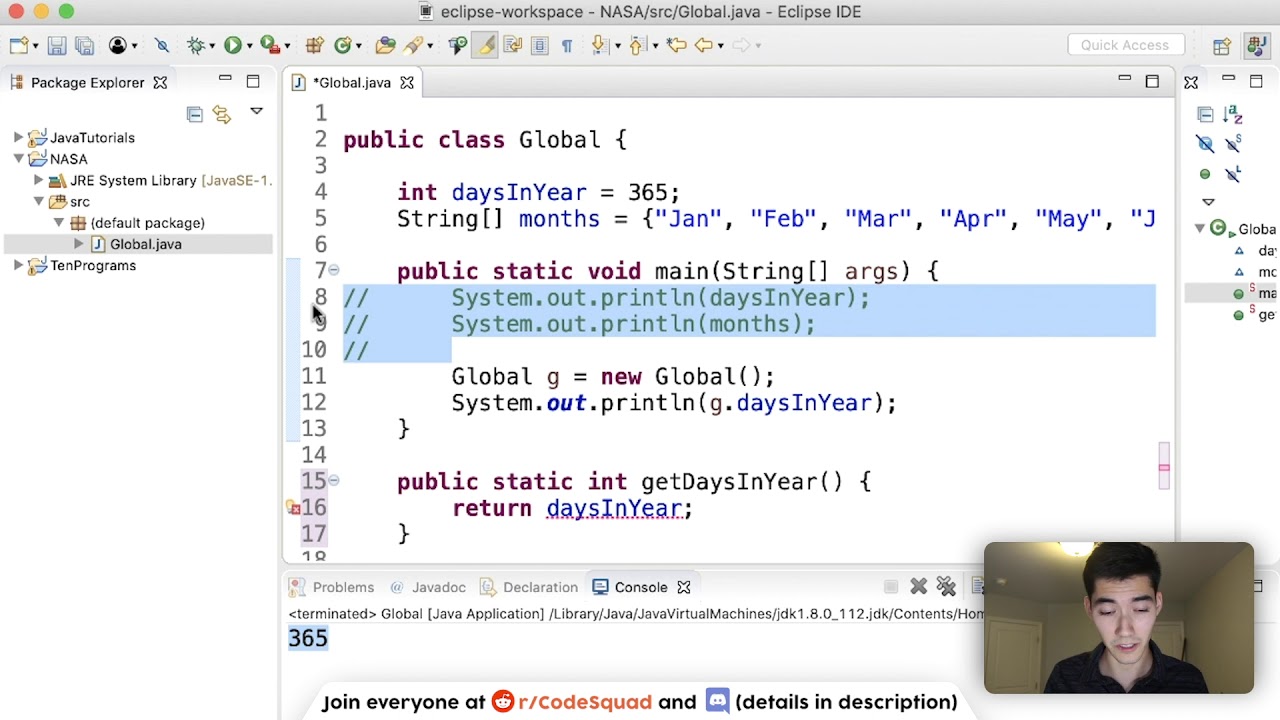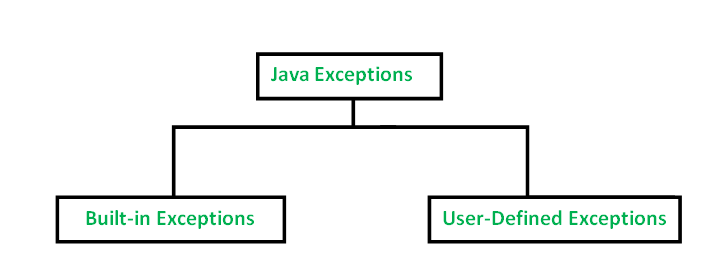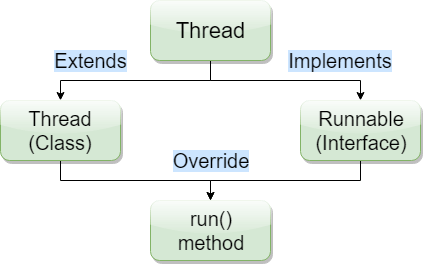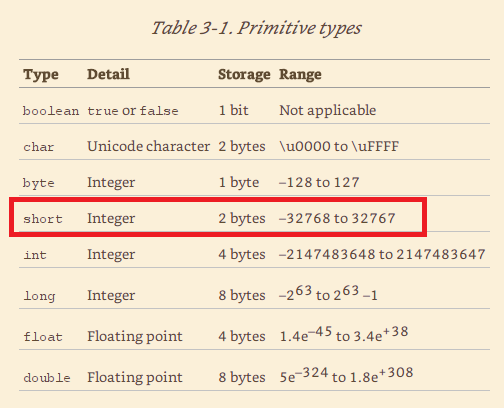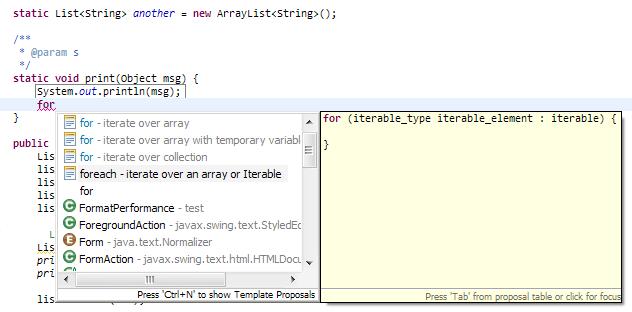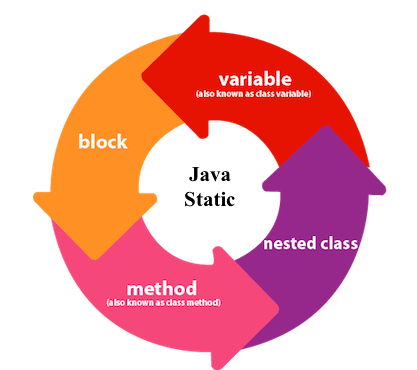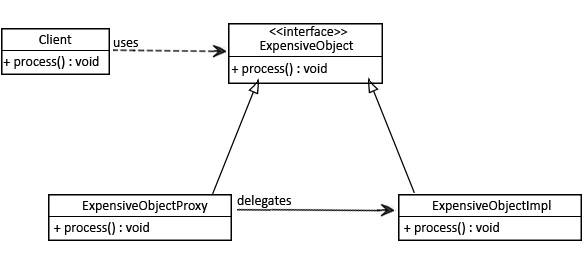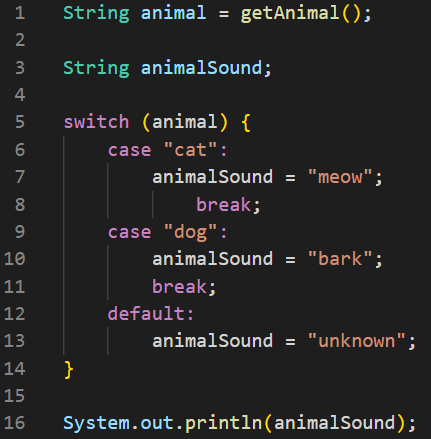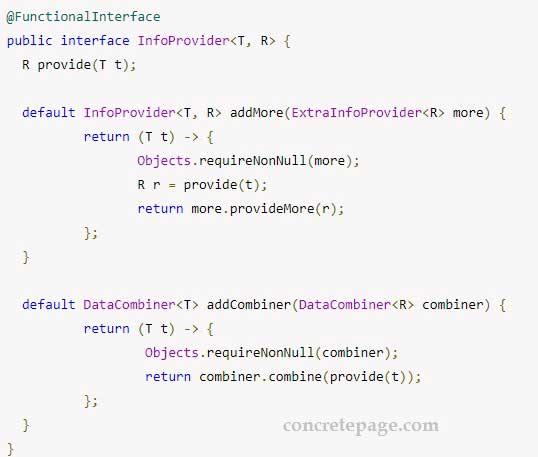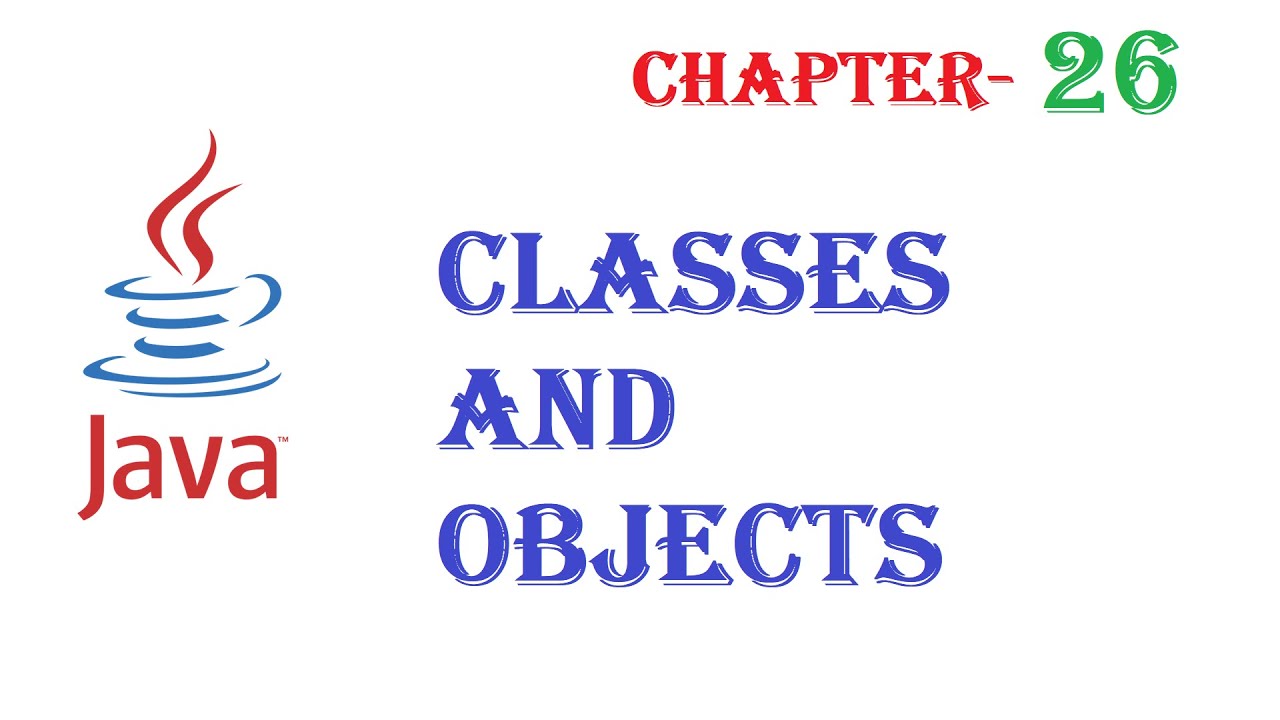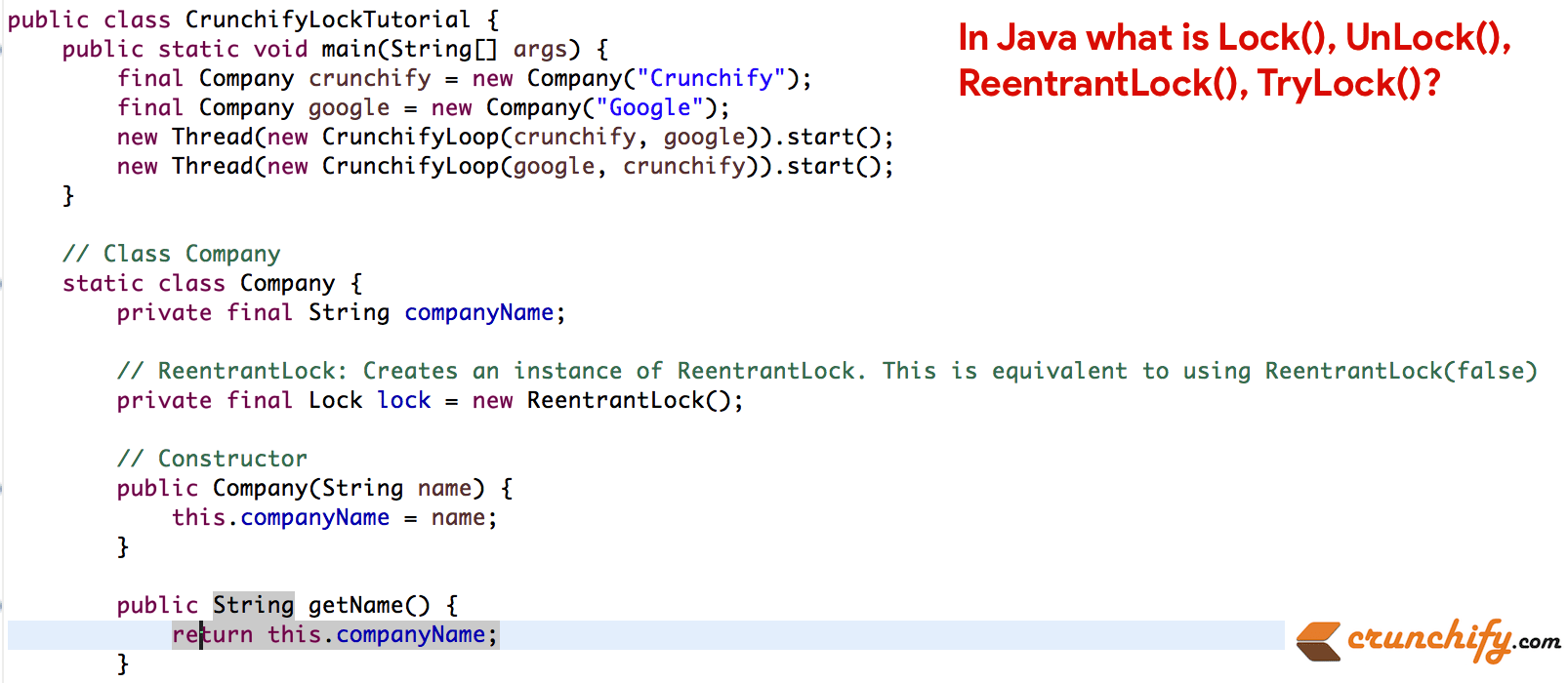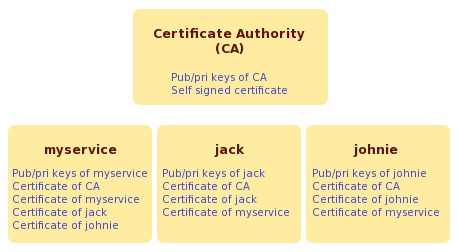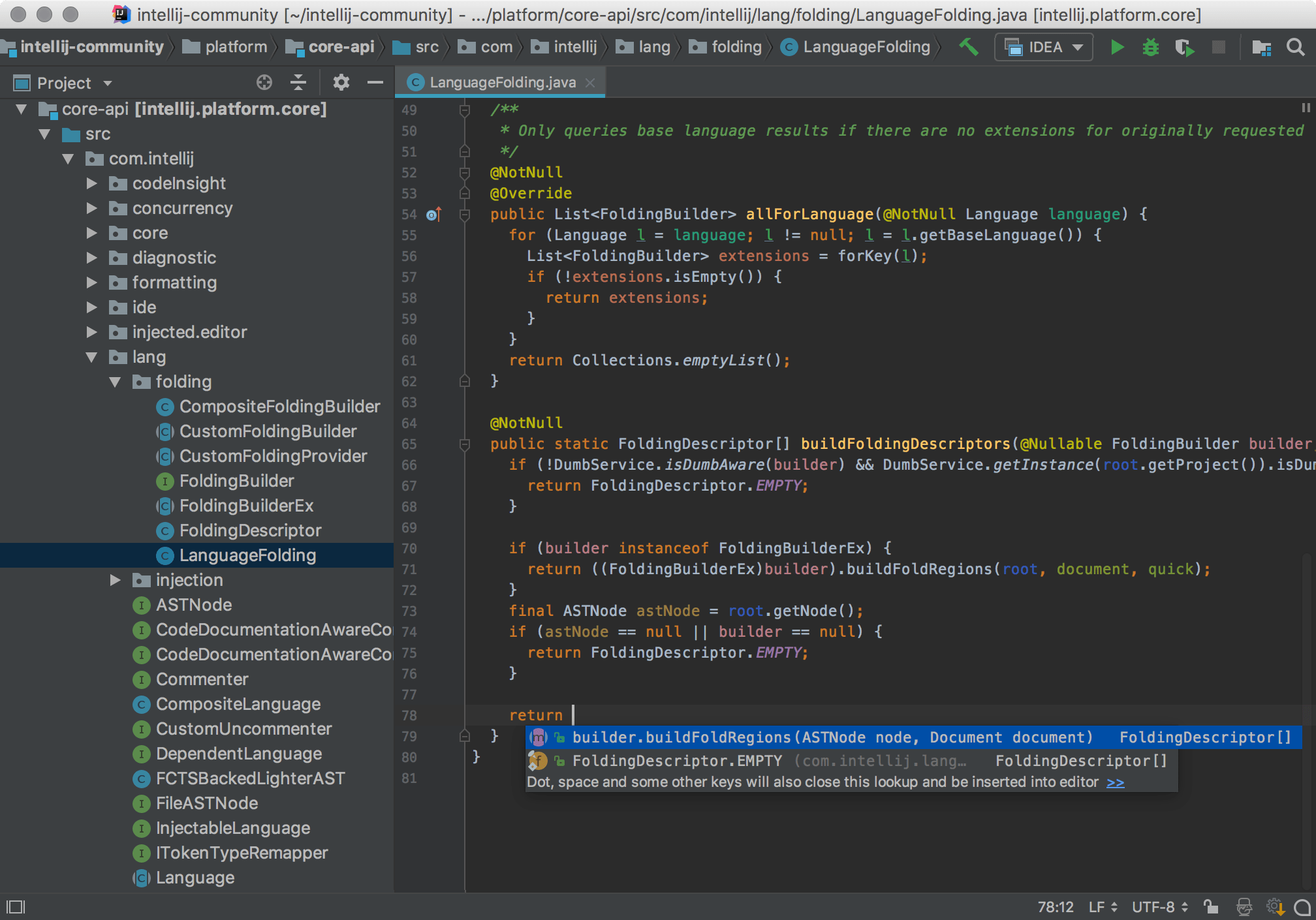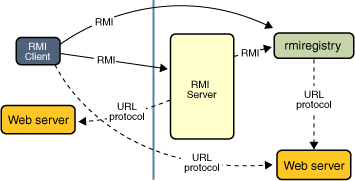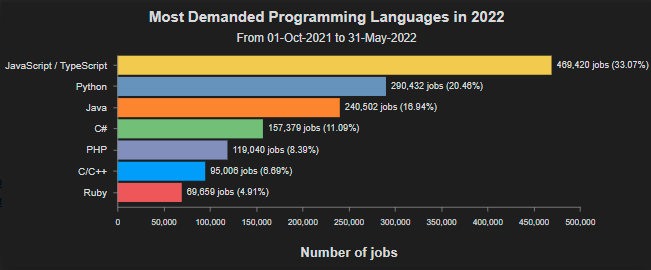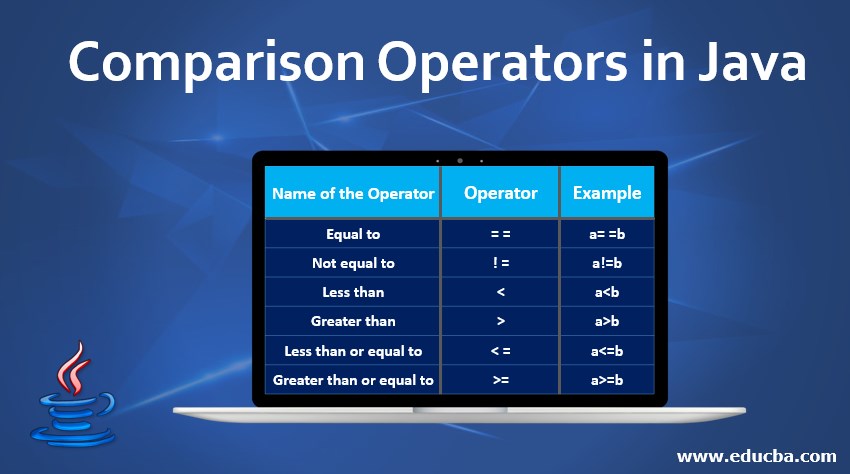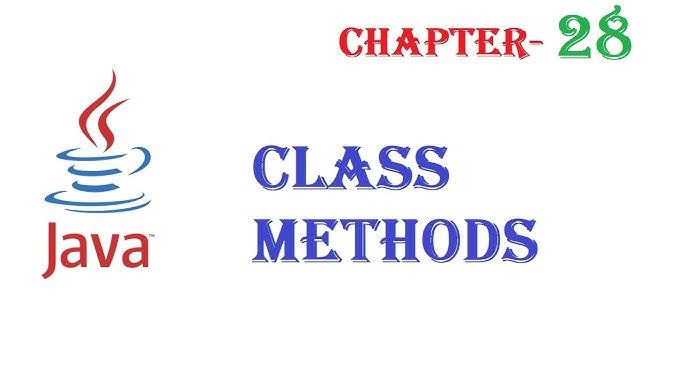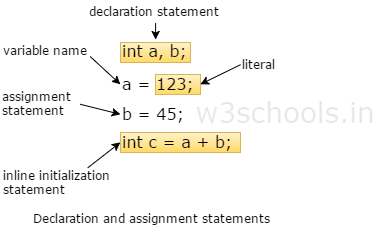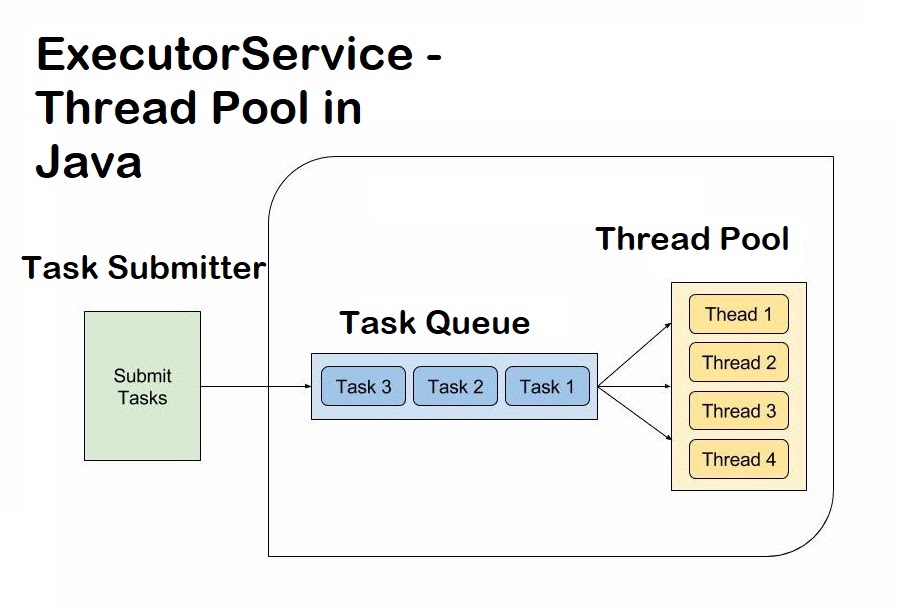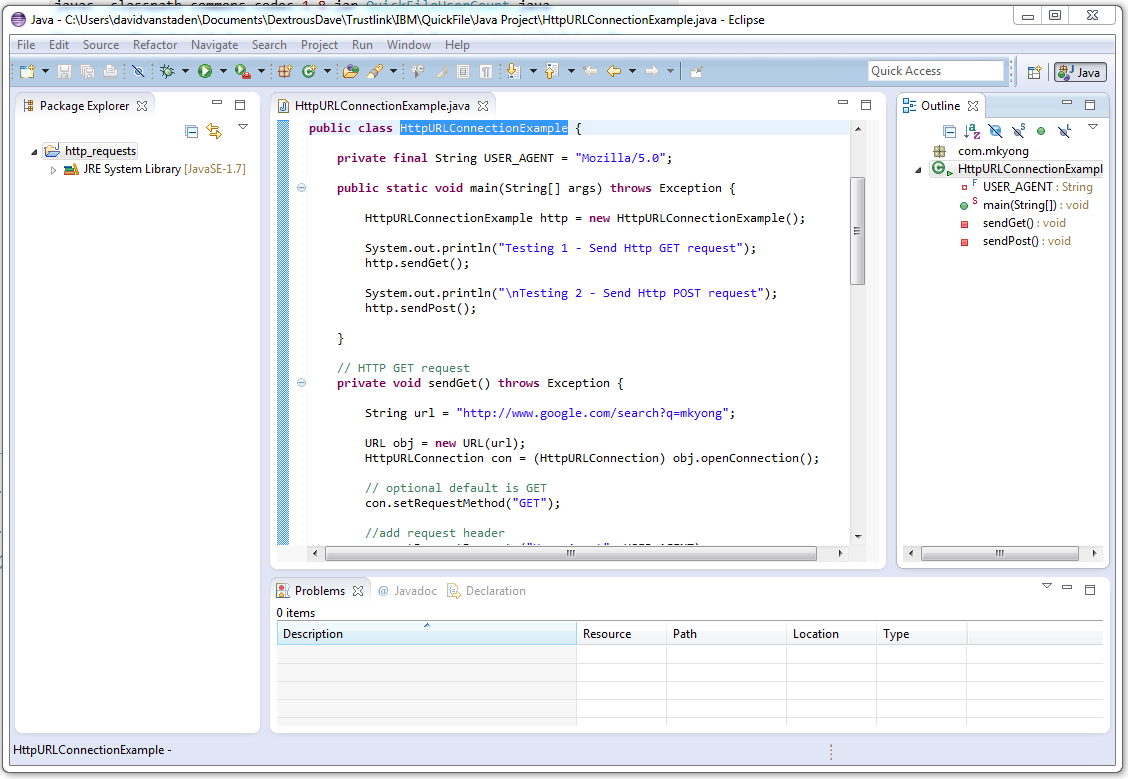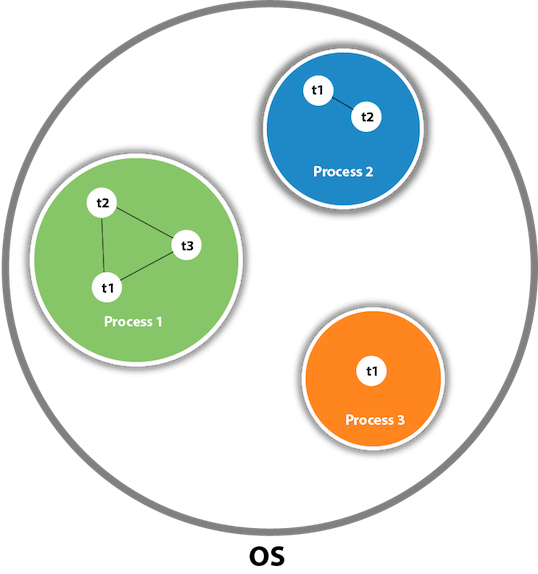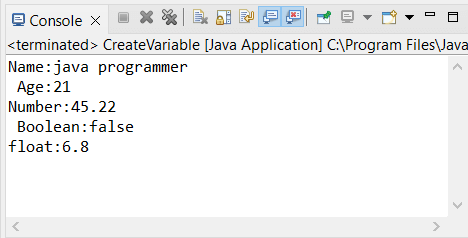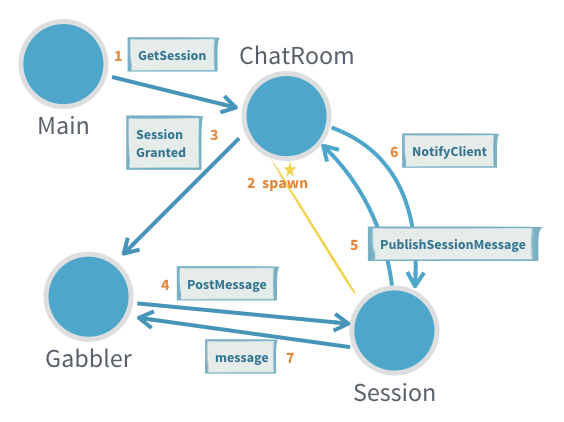Are Maven modules the same as Java modules?
Are Maven modules the same as Java modules?
I'd be happy to help!
In Maven, a module is a way to organize and structure your project's build configuration and dependencies. A Maven module typically represents a single cohesive piece of functionality or a self-contained component within an overall system. Each module has its own pom.xml file that defines its build configuration, including dependencies on other modules or external libraries.
In Java, the concept of modules is relatively new, introduced in Java 9 (and later versions). Java modules are a way to organize and structure your Java code into reusable units, similar to Maven modules. Each Java module has its own module-info.java file that defines its contents and dependencies on other modules or external libraries.
While both Maven modules and Java modules serve similar purposes – organizing and structuring your project's build configuration and dependencies – they are distinct concepts with different design goals and implementations. Here are some key differences:
Purpose: Maven modules are primarily designed to manage the build process, including compiling, testing, and deploying code. Java modules, on the other hand, aim to provide a way to structure your Java code into reusable units that can be easily composed together. Scope: Maven modules typically represent a self-contained piece of functionality within an overall system, whereas Java modules are designed to work together seamlessly, forming a cohesive whole. Dependencies: Maven modules define dependencies on other modules or external libraries through thepom.xml file. Java modules define dependencies using the requires and provides clauses in their module-info.java files. Platform independence: Java modules are designed to be platform-independent, meaning they can work seamlessly across different Java platforms (e.g., desktop, Android, or embedded devices). Maven modules, by contrast, are tightly coupled to the Maven build process and are not necessarily platform-independent. Evolutionary design: Java modules were designed with modularity in mind from the start. They provide a way to evolve your codebase into smaller, more focused components that can be easily composed together. Maven modules, while useful for organizing builds, did not initially have this level of modularity built-in.
In summary, while both Maven modules and Java modules share some similarities, they are distinct concepts with different design goals and implementations. Java modules provide a way to structure your Java code into reusable units that can be easily composed together, whereas Maven modules primarily manage the build process for a project.
Java modules vs maven modules java 9
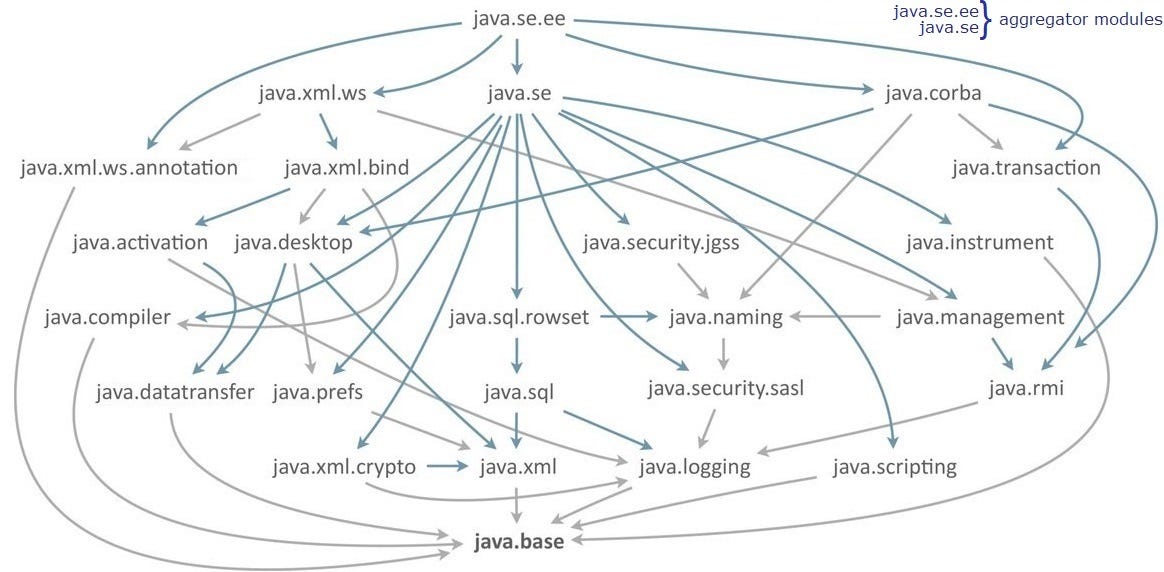
I'd be happy to help you with that!
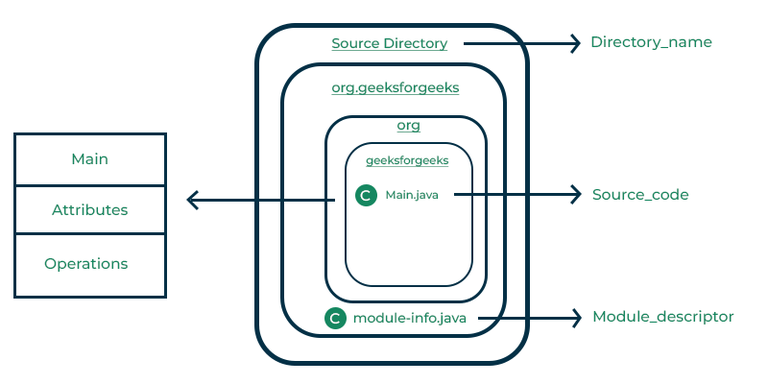
Java 9 introduced a new way of managing dependencies and projects, which is the use of modules. This is a significant change from the traditional way of using Maven or Gradle for dependency management.
In Java 9, a module is essentially a collection of related classes, interfaces, and packages that are packaged together. Modules can be used to group related components together, making it easier to manage and maintain complex projects.
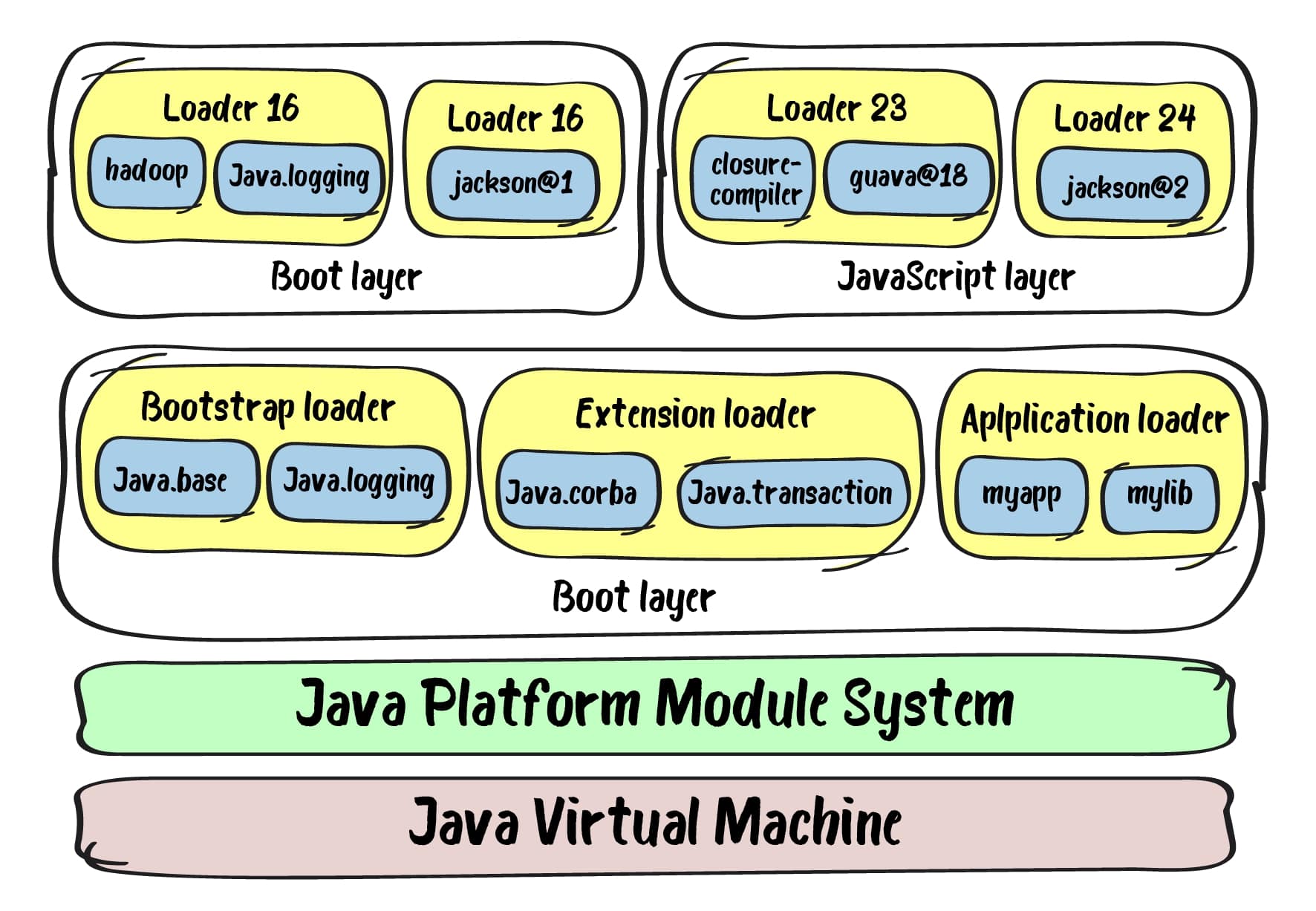
One of the key benefits of using modules in Java 9 is the ability to control access to APIs and dependencies more granularly. With modules, you can explicitly define which modules a particular module depends on, rather than relying on Maven or Gradle's automatic dependency management.
In Maven, dependencies are declared in the project's pom.xml file. When a project has multiple modules, each module's pom.xml file needs to declare its dependencies separately. This can become cumbersome and difficult to manage when you have many modules with overlapping dependencies.
Java 9 modules, on the other hand, allow you to define dependencies between modules using a simple declaration in the module-info.java file. For example, you can use the requires directive to specify that a particular module requires another module:
module myapp {
requires java.desktop;
}
This tells Java that the myapp module depends on the java.desktop module.
In addition to providing better dependency management, modules in Java 9 also support explicit exports and opens. These allow you to control exactly what APIs are exposed to other modules or packages, giving you more control over the interactions between your project's components.
Another important benefit of using modules in Java 9 is the ability to use multi-release JARs (MRJs). MRJs allow you to package multiple versions of a module together in a single JAR file. This can be useful when you want to provide backwards compatibility with earlier versions of Java, while still taking advantage of new features and APIs.
In contrast to Maven, which is primarily focused on building projects and managing dependencies, Java 9 modules are more concerned with grouping related components together and controlling access to those components. While Maven is still a powerful tool for managing complex projects, the introduction of modules in Java 9 provides a new way of thinking about project structure and dependency management.
In summary, Java 9 modules provide a powerful new way of managing dependencies and projects, offering better control over API exposure, explicit exports and opens, and support for multi-release JARs. While Maven is still a popular choice for building and managing complex projects, the use of modules in Java 9 offers a fresh approach to dependency management that can simplify project development and maintenance.