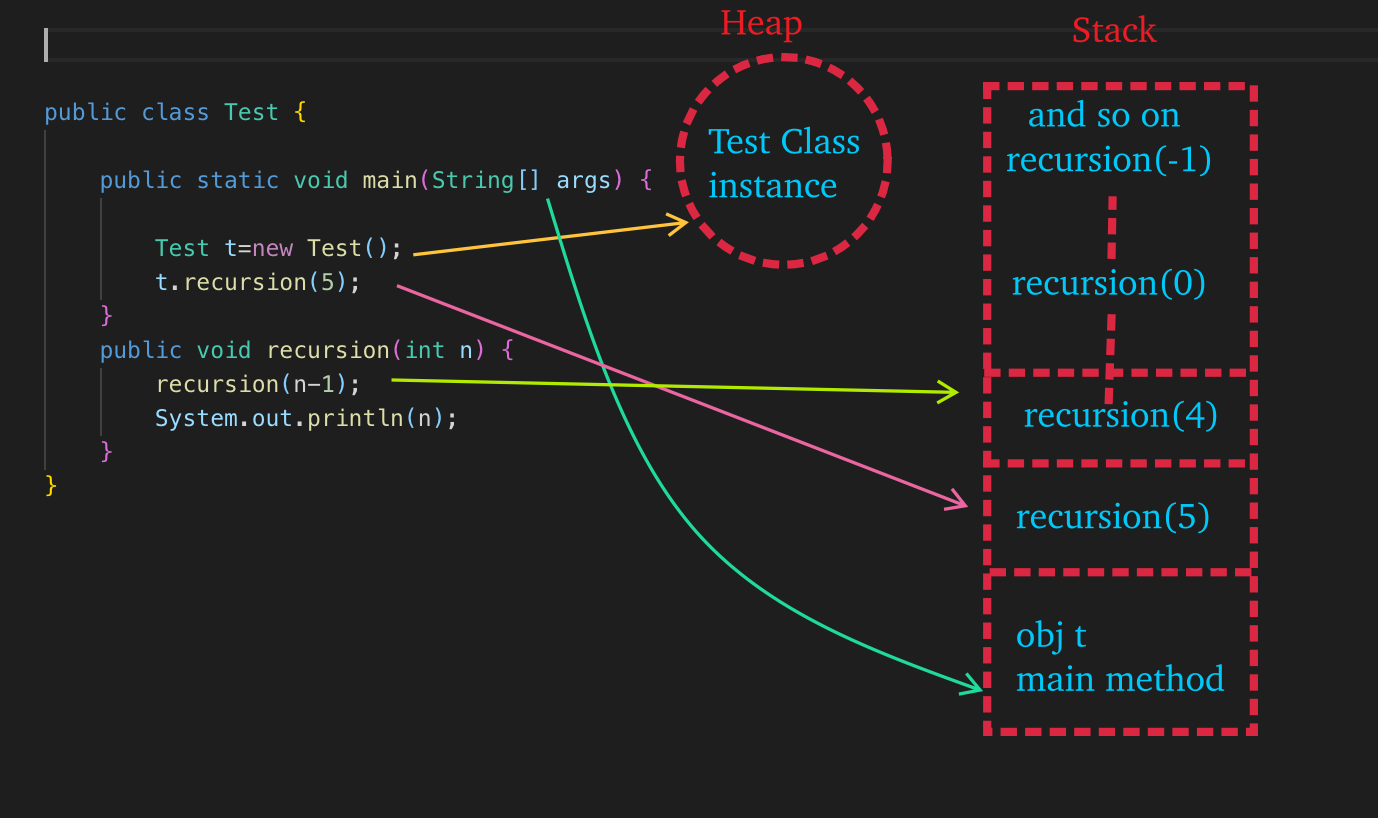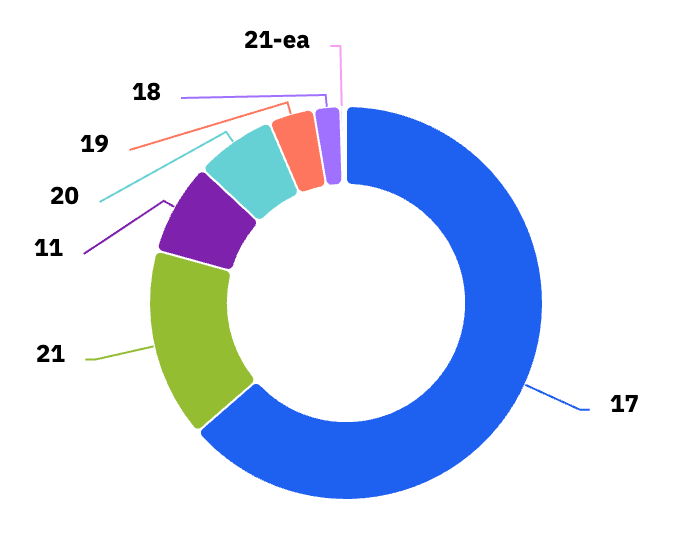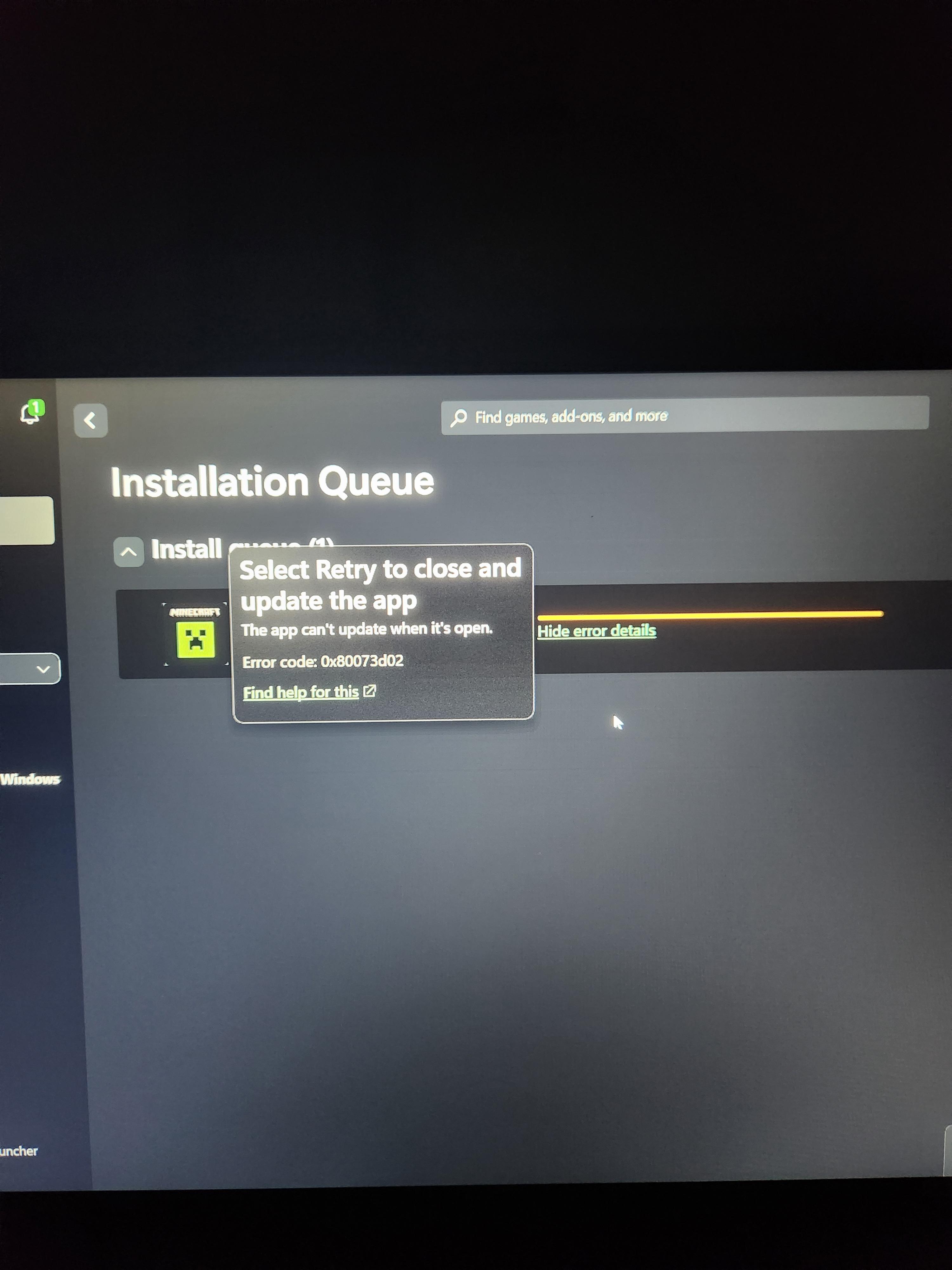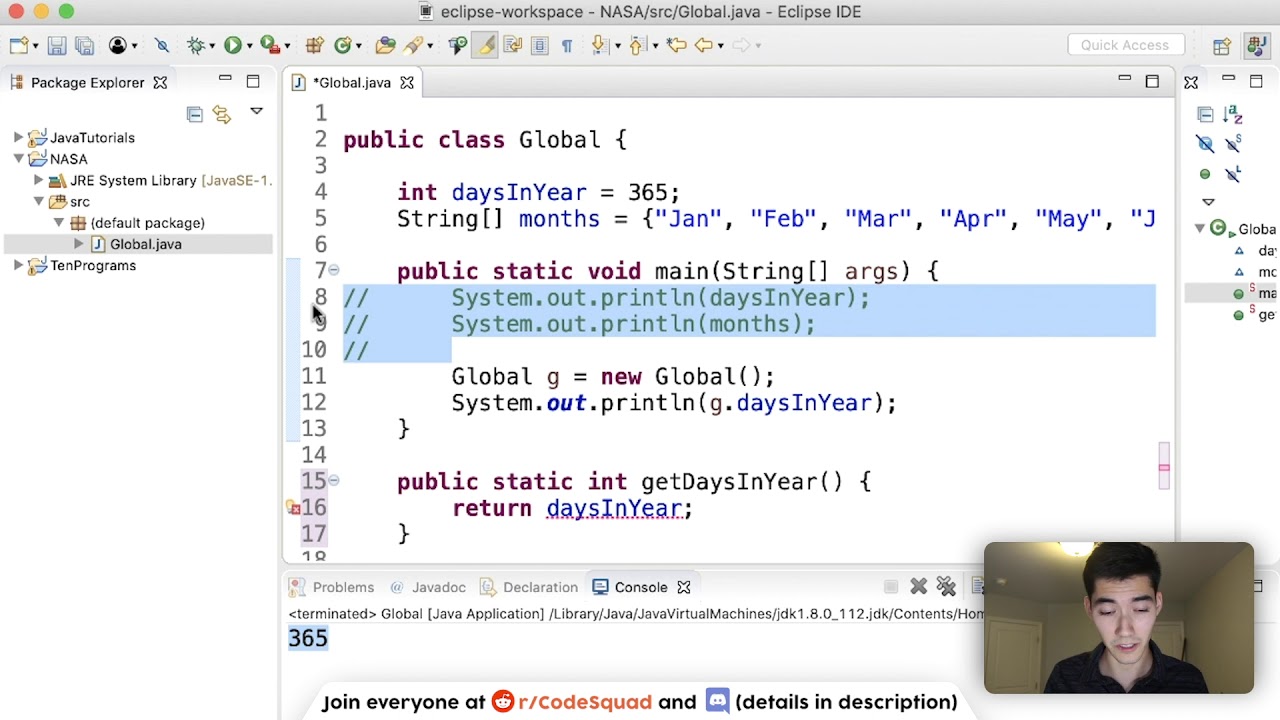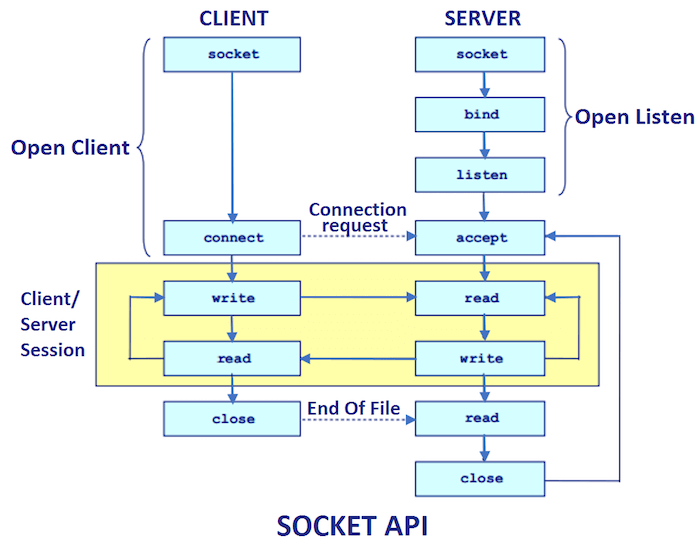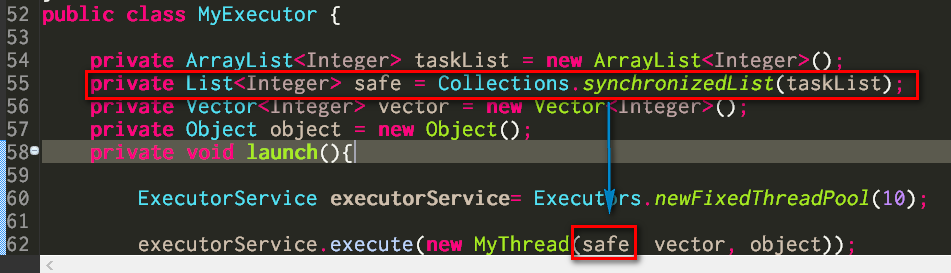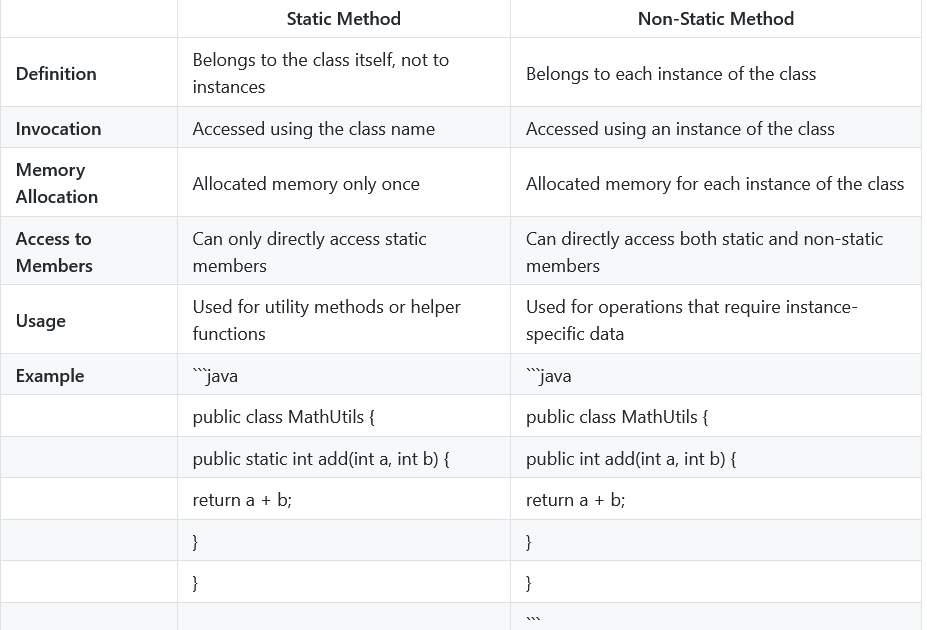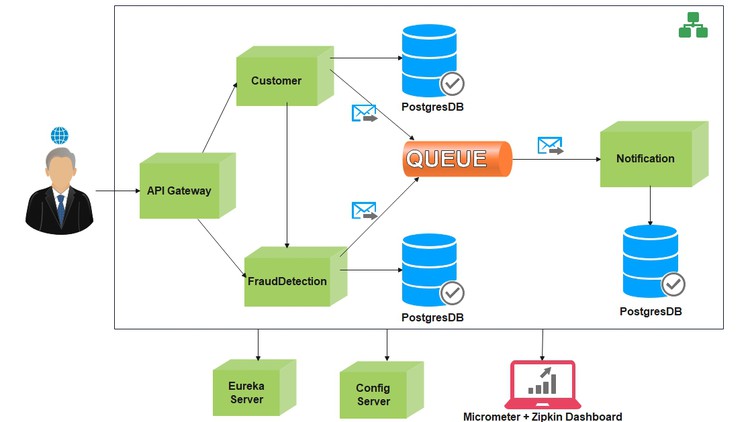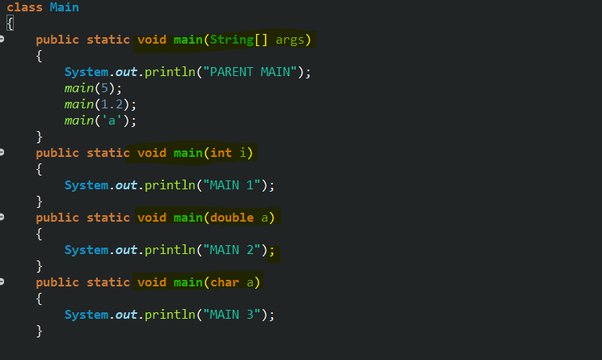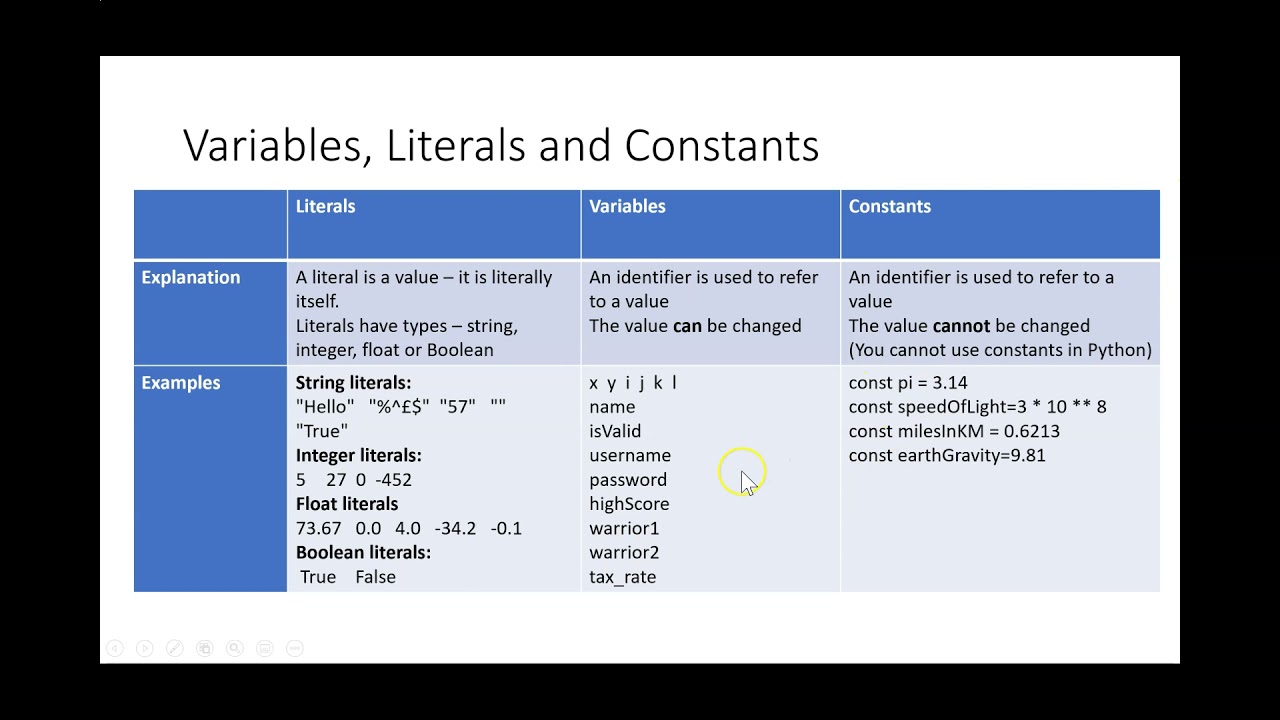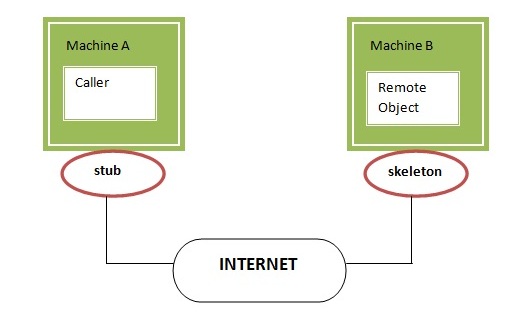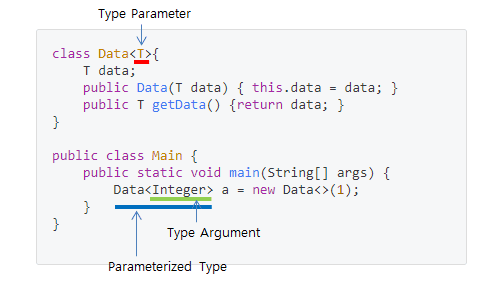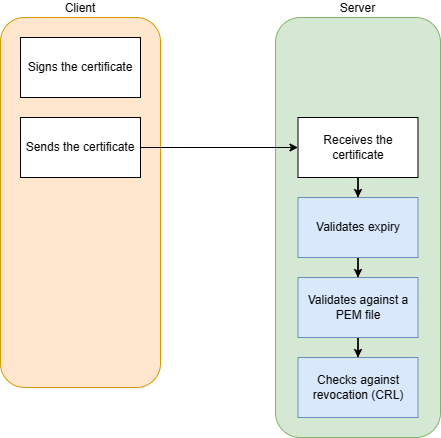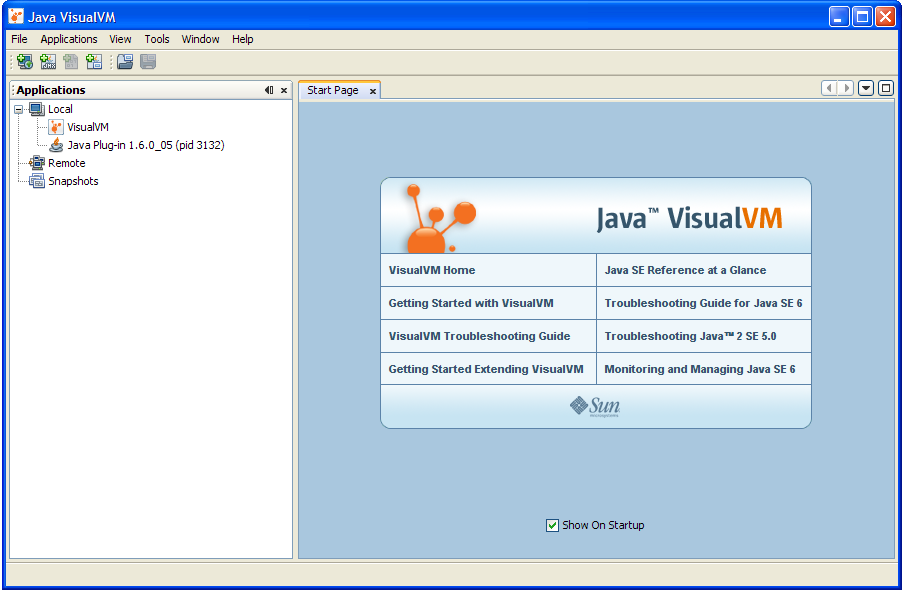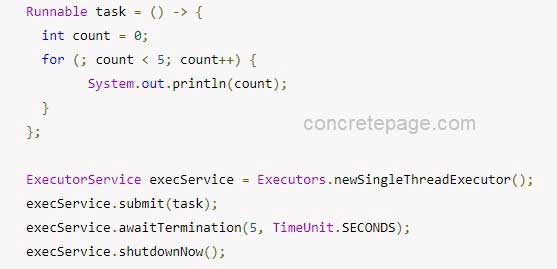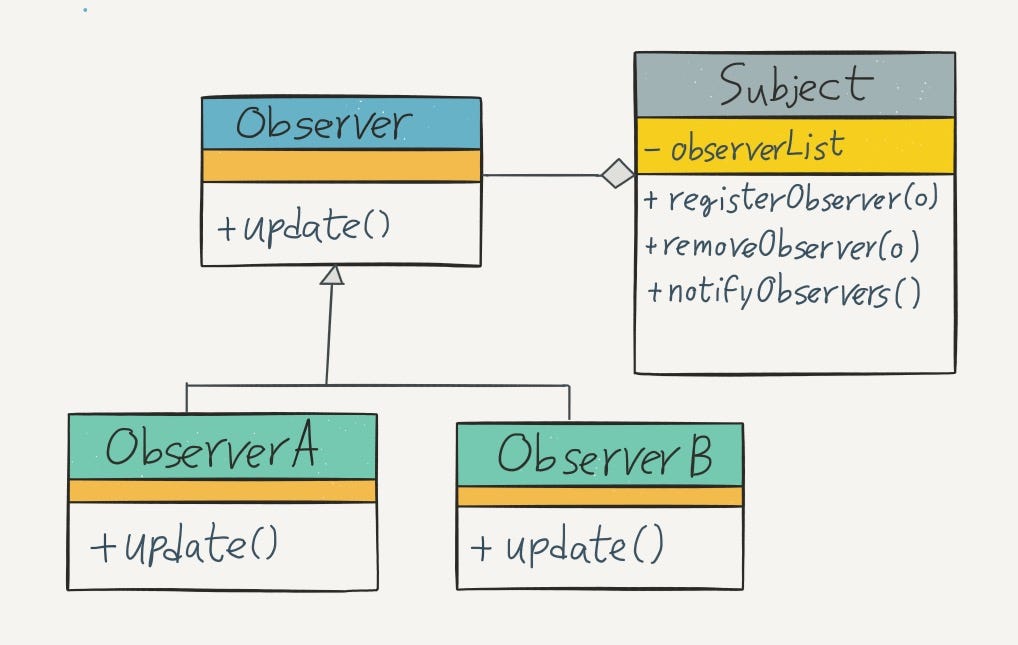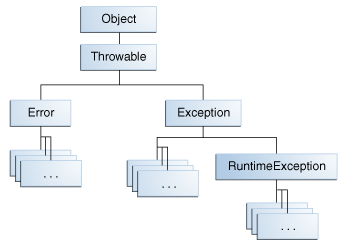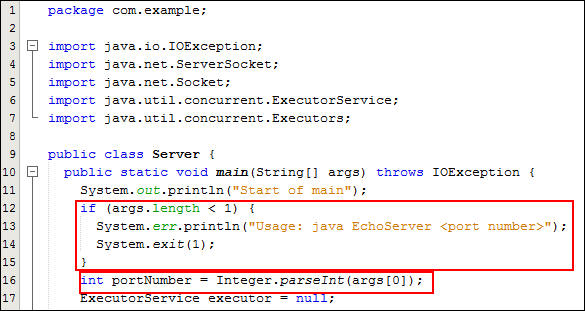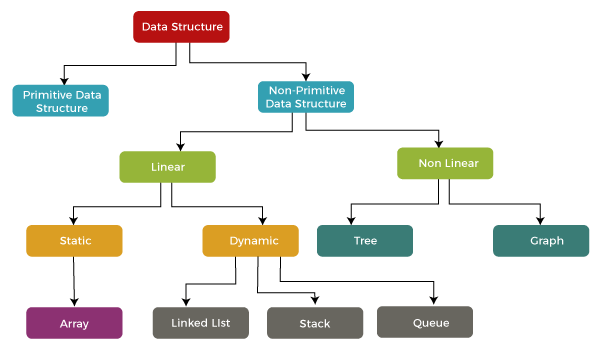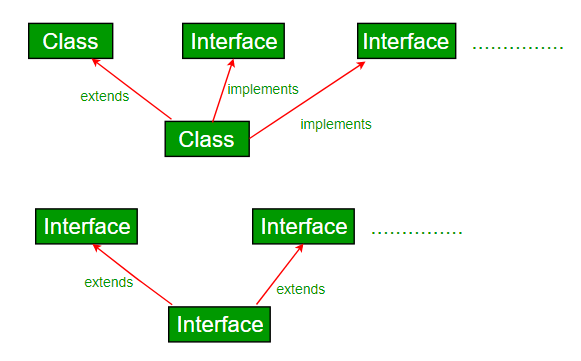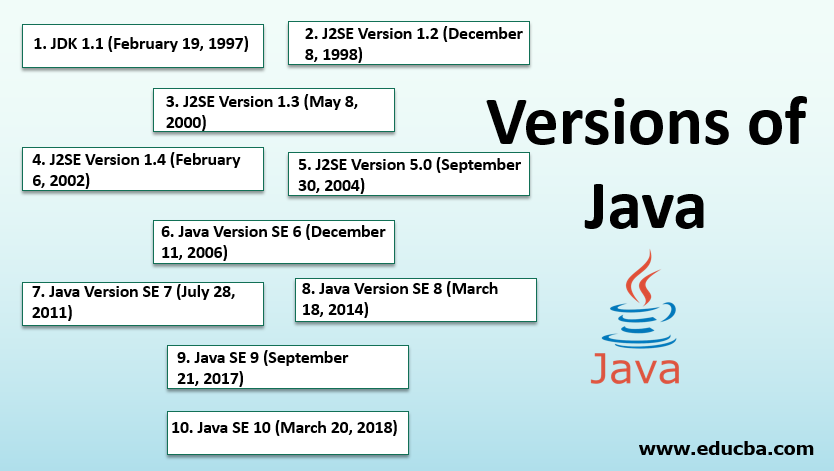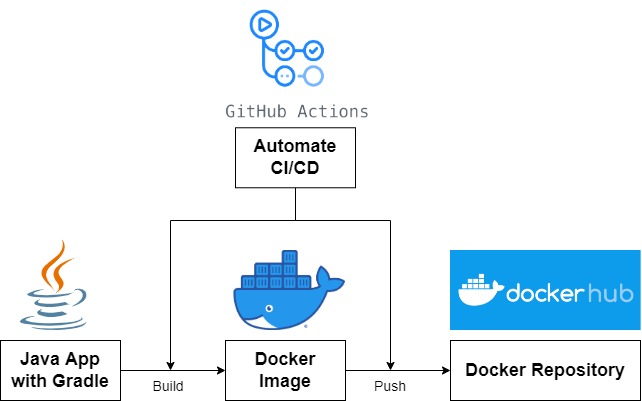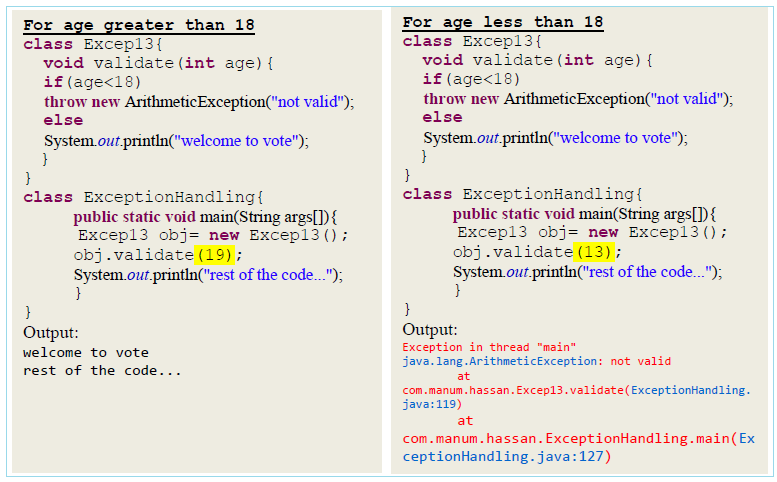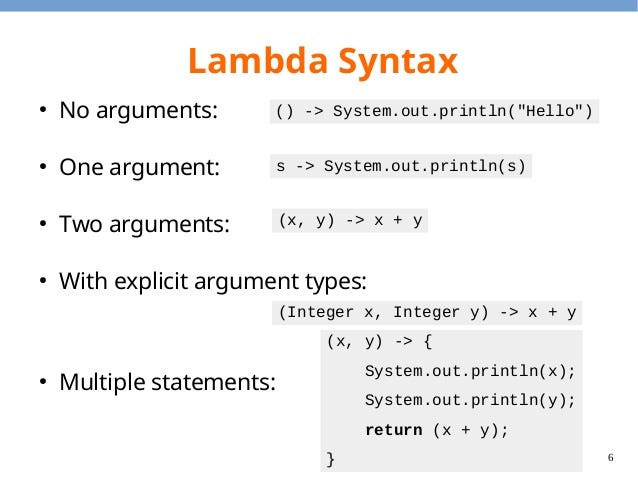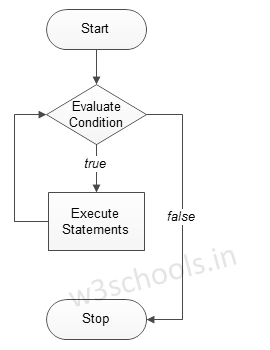How to write SOAP message in Java?
How to write SOAP message in Java?
Writing a SOAP (Simple Object Access Protocol) message in Java involves creating a SOAP envelope and defining the necessary parts of the message, such as the XML namespace, the SOAP header, and the SOAP body.
Here's an example of how to write a SOAP message in Java using the Apache Axis library:
Step 1: Create a SOAP Envelope
Create a new SOAPEnvelope object:
import org.apache.axis.soap.SOAPEnvelope;import org.apache.axis.soap.SOAPHeader;
import org.apache.axis.soap.SOAPBody;
SOAPEnvelope envelope = new SOAPEnvelope();
Step 2: Define the XML Namespace
Define the namespace for your SOAP message:
envelope.setNamespace(new QName("http://example.com/soap"));
In this example, the namespace is http://example.com/soap.
Step 3: Create a SOAP Header
Create a new SOAPHeader object and add it to the envelope:
SOAPHeader header = new SOAPHeader();envelope.setHeader(header);
The SOAP header can contain additional information such as authentication or security tokens.
Step 4: Define the SOAP Body
Create a new SOAPBody object and add it to the envelope:
SOAPBody body = new SOAPBody();envelope.setBody(body);
The SOAP body contains the actual data being transmitted. In this example, we'll create a simple XML element called "hello" with some text content:
Element hello = body.addChildElement(new QName("hello"));hello.setText("Hello, world!");
Step 5: Marshal the SOAP Message
Marshal the SOAP message to generate the actual XML string:
String soapMessage = envelope.toString();System.out.println(soapMessage);
This will output the entire SOAP message in XML format:
Hello, world!
Conclusion
This example demonstrates the basic steps for writing a SOAP message in Java using Apache Axis. You can customize your SOAP message by adding more elements or attributes to the body and header.
Remember that this is just one way to create a SOAP message in Java, and there are many other libraries and frameworks available that can help you achieve the same goal.
java soap client
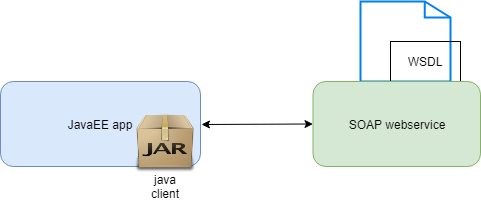
I'd be happy to help with your question about a Java SOAP client.
Creating a SOAP client in Java involves several steps:
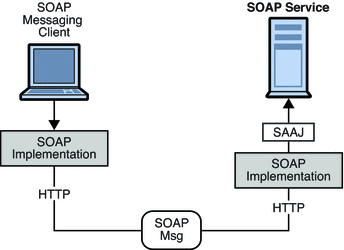
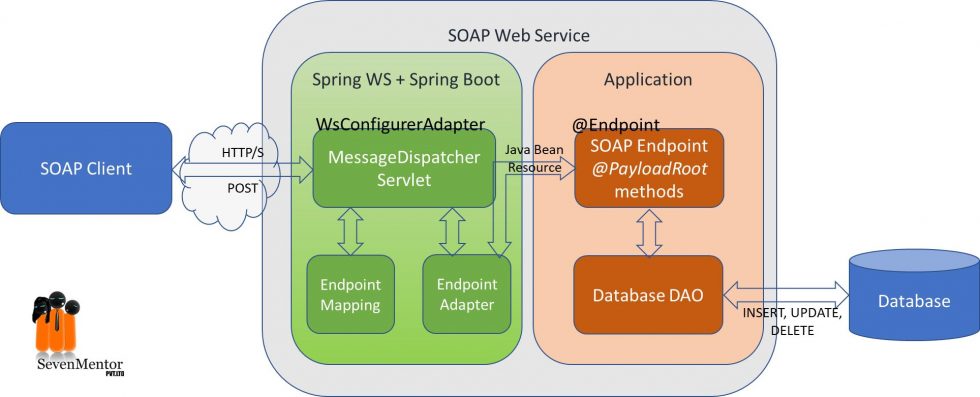
wsdl2java tool to generate the client code. CXF: You can use the cxf-codegen tool to generate the client code.
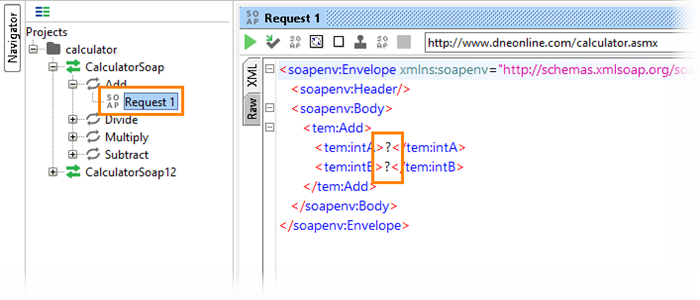
Here's an example of how you might create a SOAP client using Apache Axis2:
import org.apache.axis2.client.ServiceClient;
import org.apache.axis2.AxisFault;
public class MySoapClient {
public static void main(String[] args) throws Exception {
// Create the service client
ServiceClient serviceClient = new ServiceClient();
// Set the WSDL location and the service name
serviceClient.setEndpoint("http://example.com/MyService");
serviceClient.setServiceName("MyService");
try {
// Invoke the web service's operation
String response = serviceClient.invoke("myOperation", "parameters");
System.out.println(response);
} catch (AxisFault e) {
// Handle any AxisFault exceptions that occur during invocation
System.out.println("Error: " + e.getMessage());
}
}
}
And here's an example of how you might create a SOAP client using CXF:
import org.apache.cxf.jaxws.JaxWsProxyFactory;
public class MySoapClient {
public static void main(String[] args) throws Exception {
// Create the proxy factory
JaxWsProxyFactory factory = new JaxWsProxyFactory();
// Set the WSDL location and the service name
factory.setServiceName("MyService");
factory.setAddress("http://example.com/MyService");
// Get the proxy instance
MyService service = (MyService) factory.create(MyService.class);
try {
// Invoke the web service's operation
String response = service.myOperation("parameters");
System.out.println(response);
} catch (Exception e) {
// Handle any exceptions that occur during invocation
System.out.println("Error: " + e.getMessage());
}
}
}
In both cases, you'll need to replace the MyService and myOperation placeholders with your actual web service's name and operation.
These examples illustrate the basic steps involved in creating a SOAP client in Java. Of course, there are many details and variations depending on the specific requirements of your project, but hopefully this helps give you a good starting point!