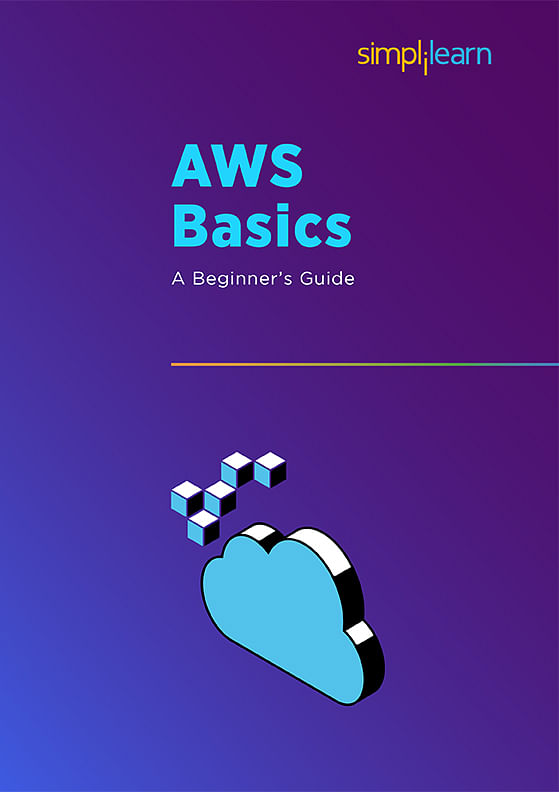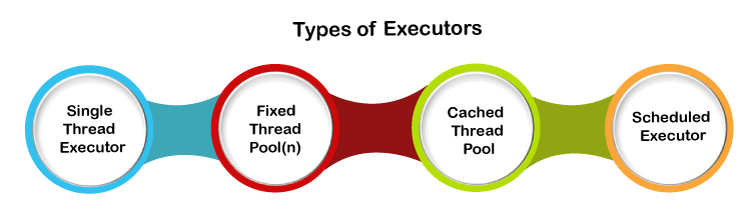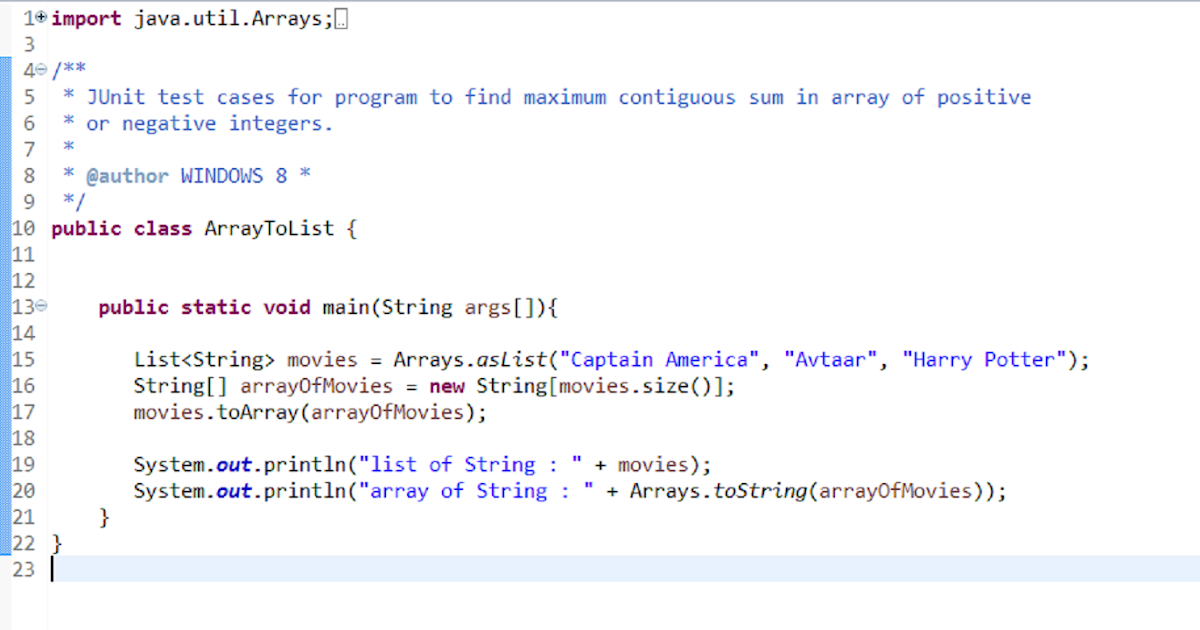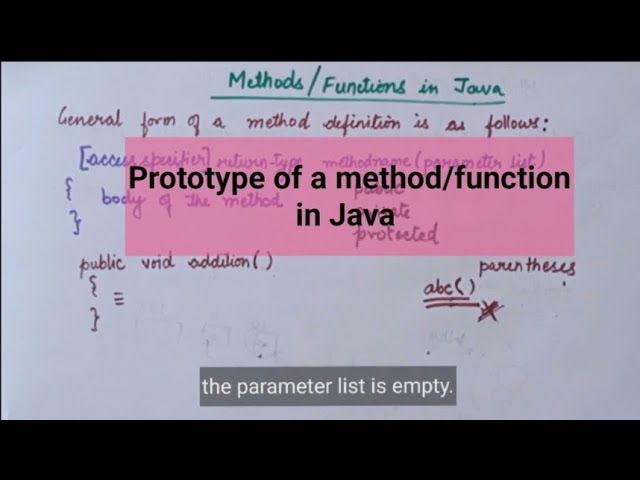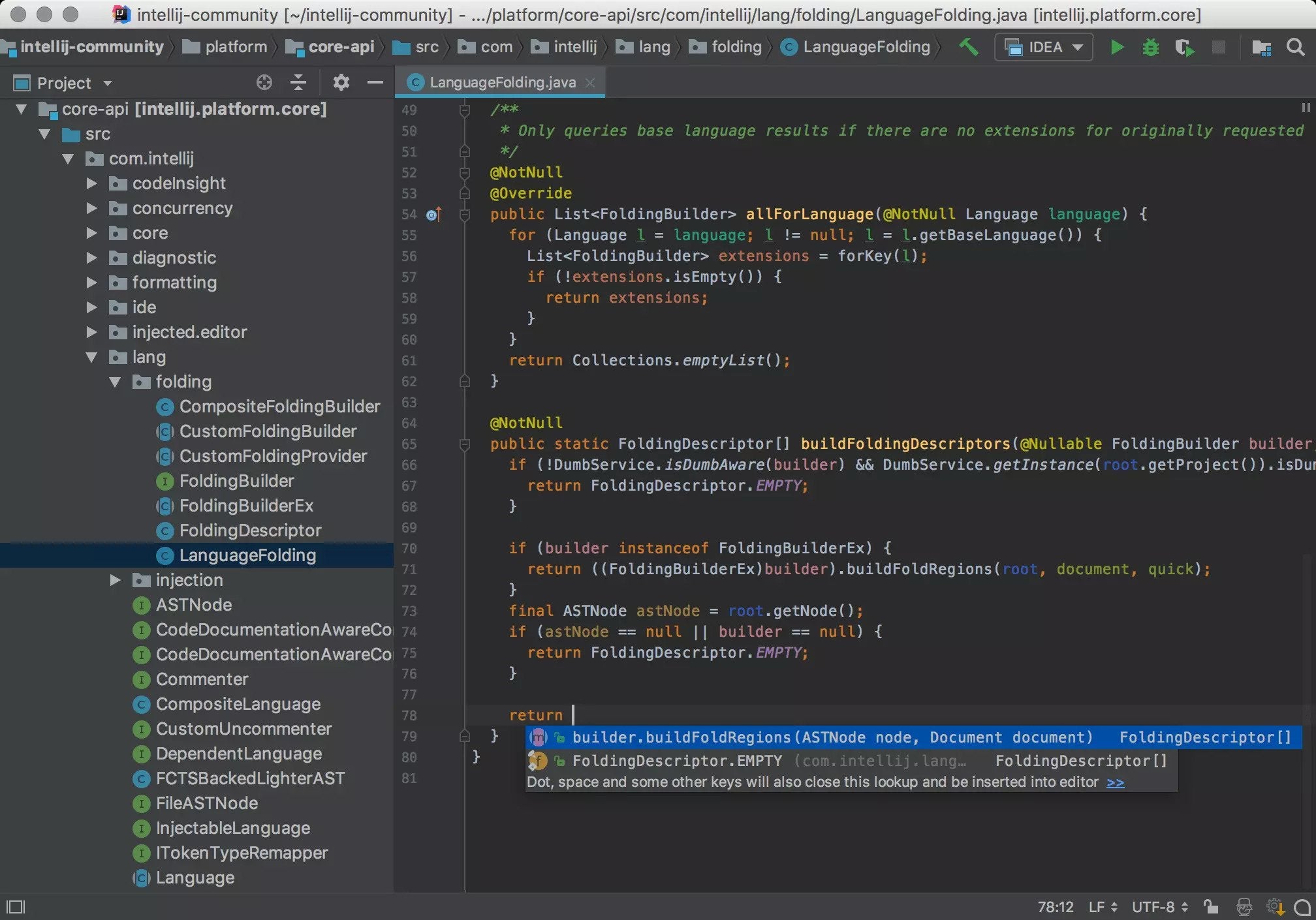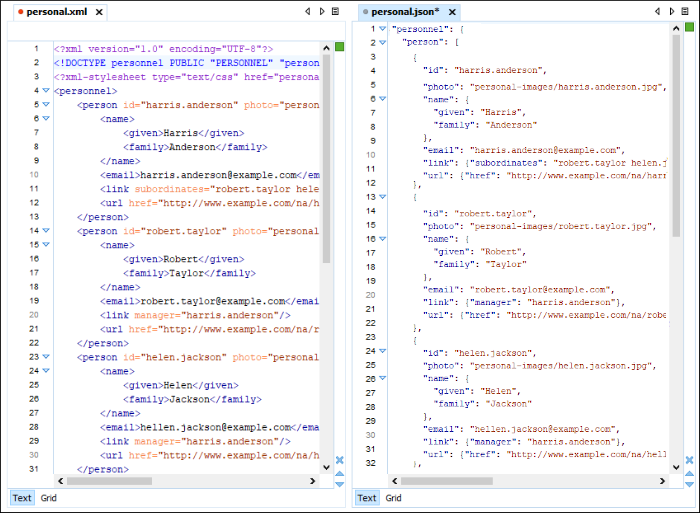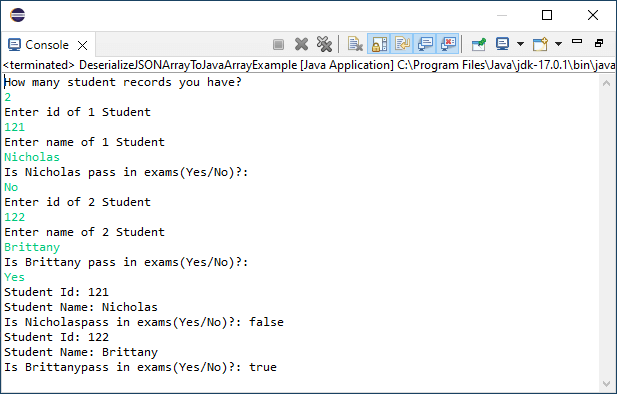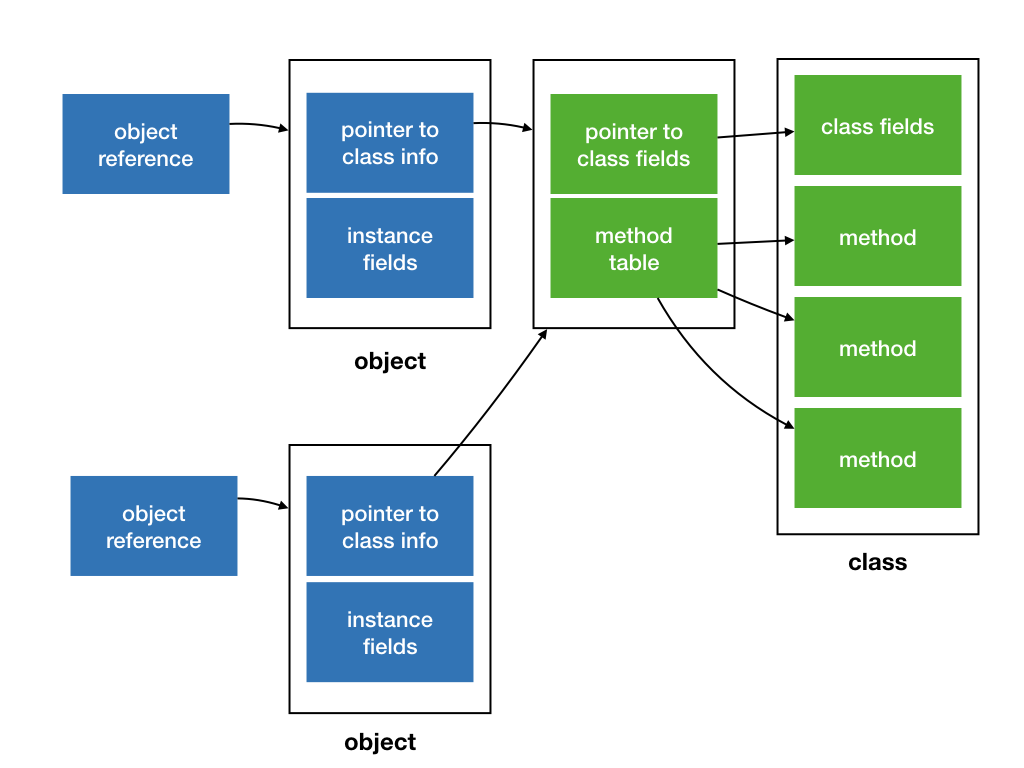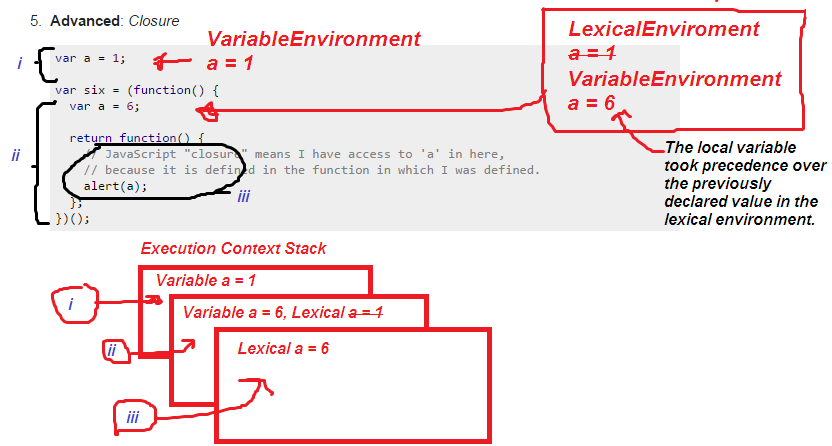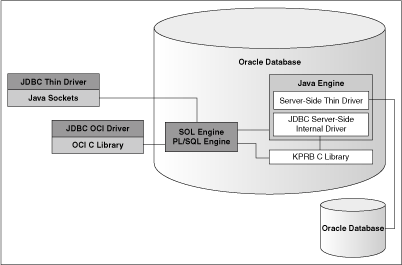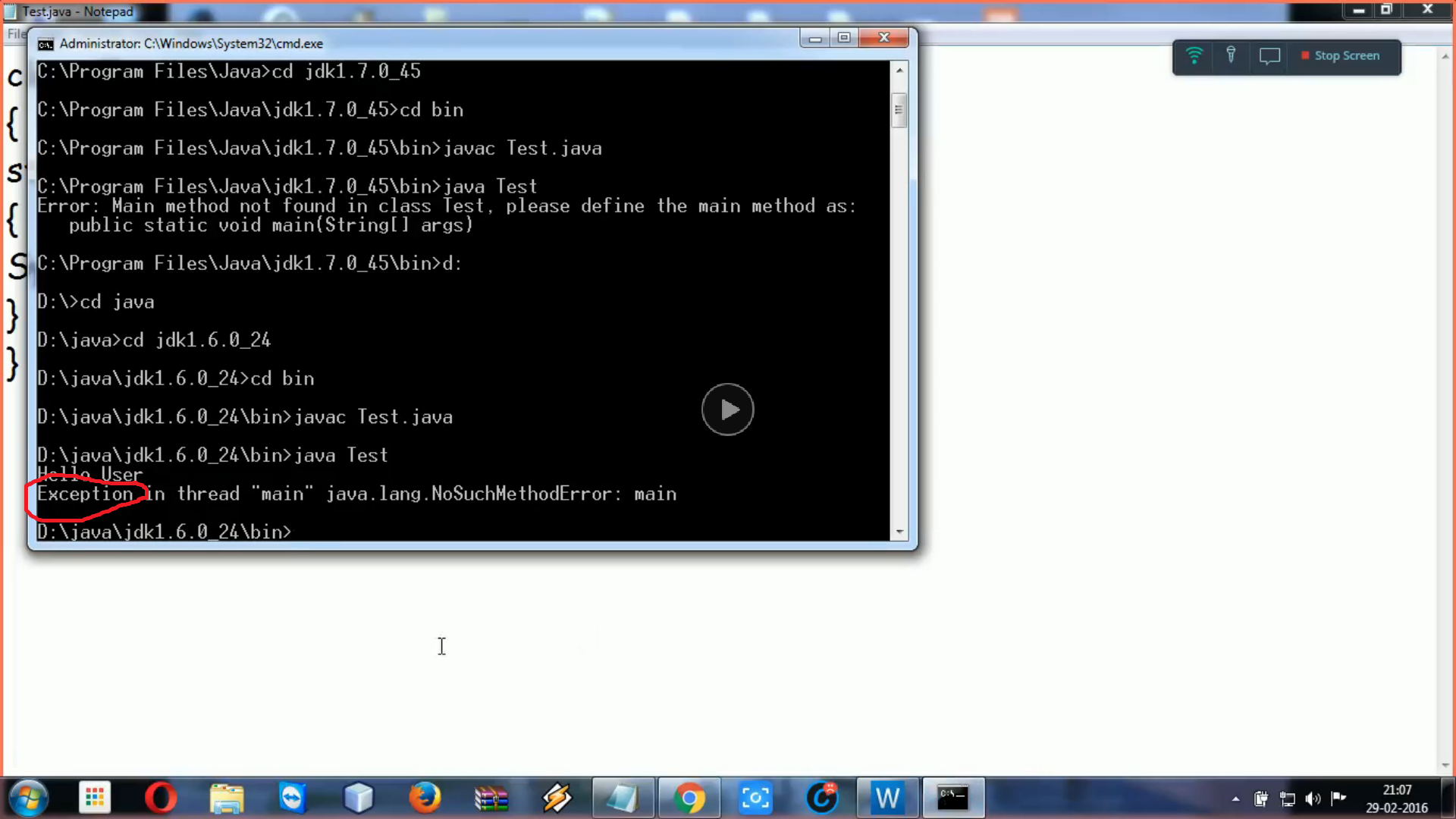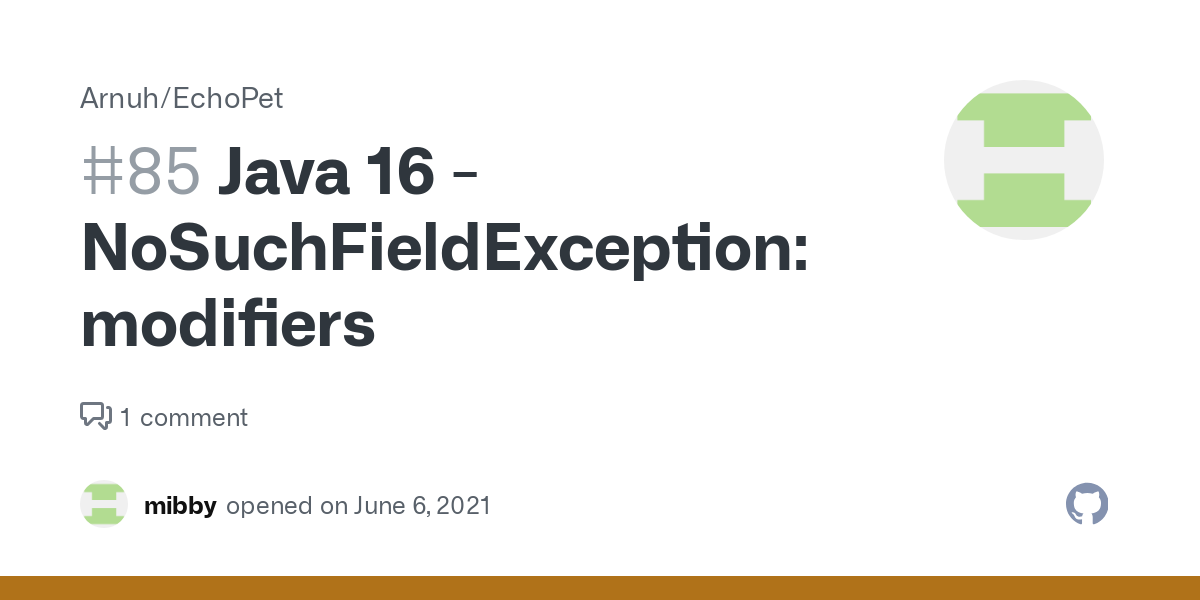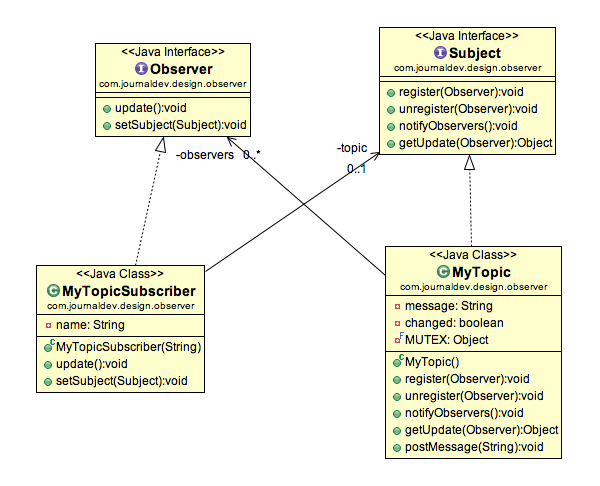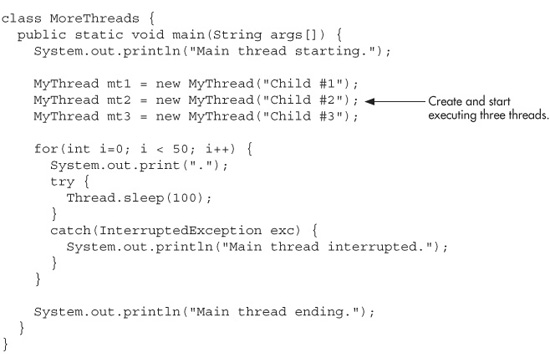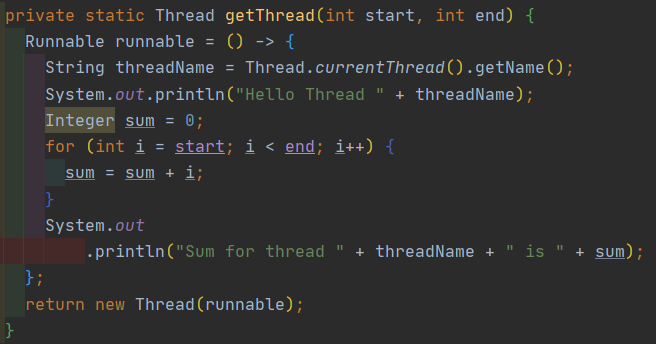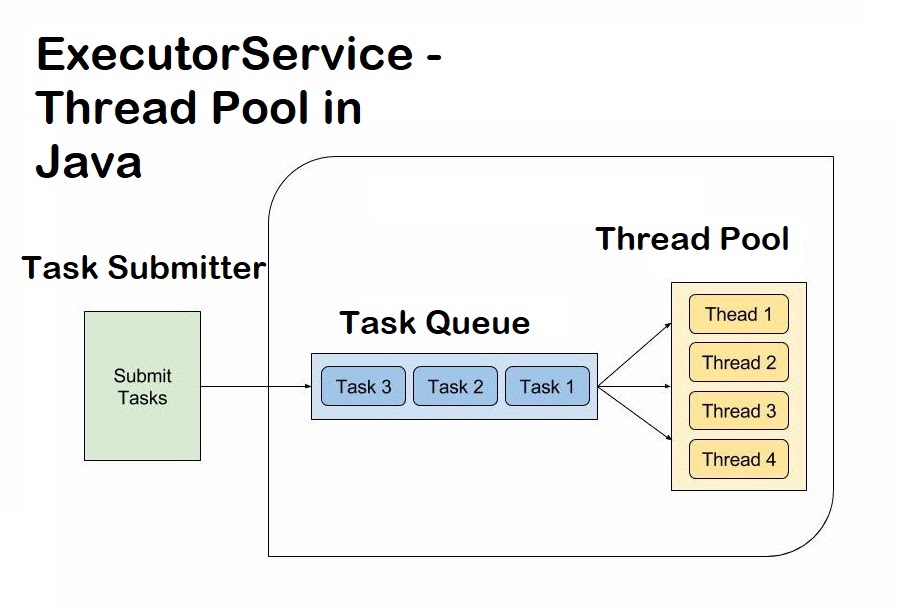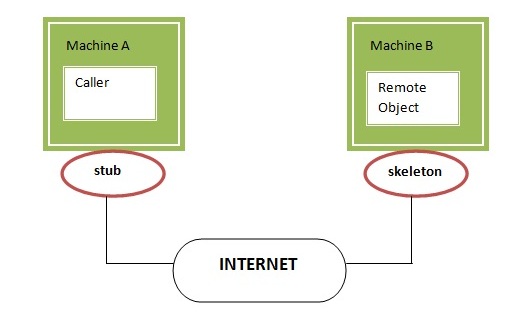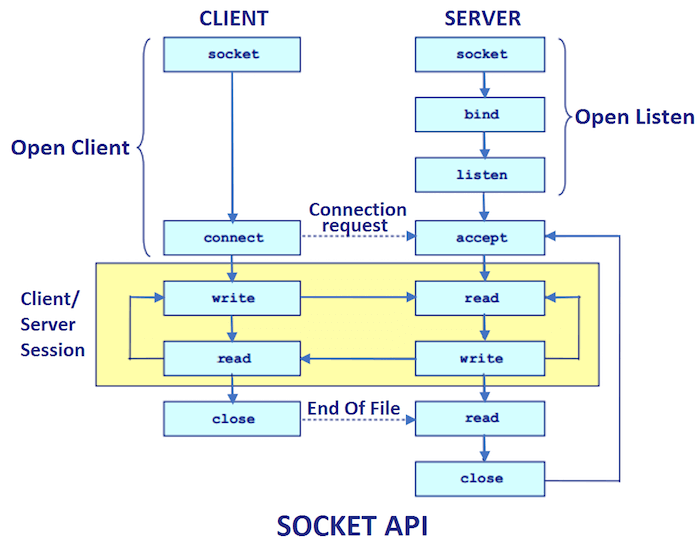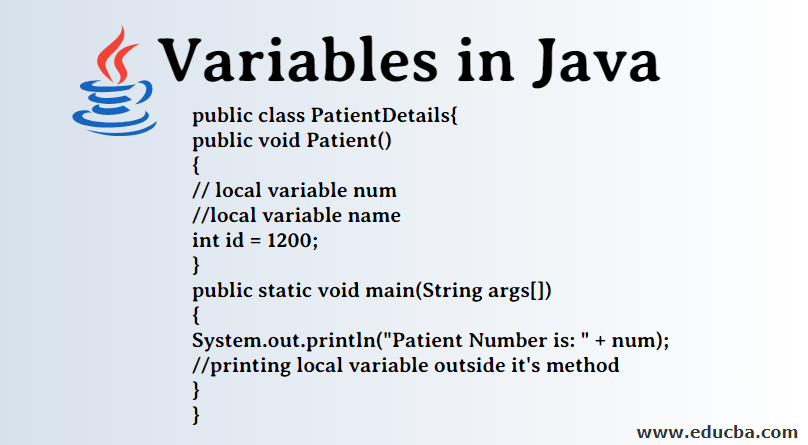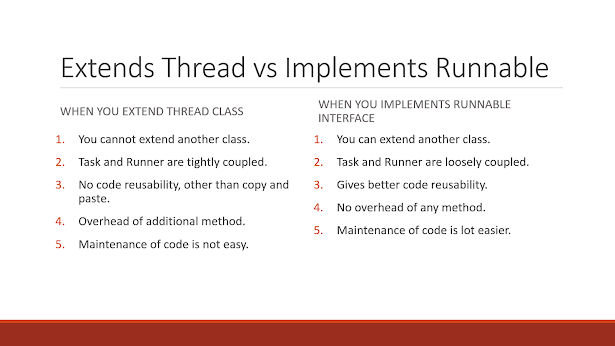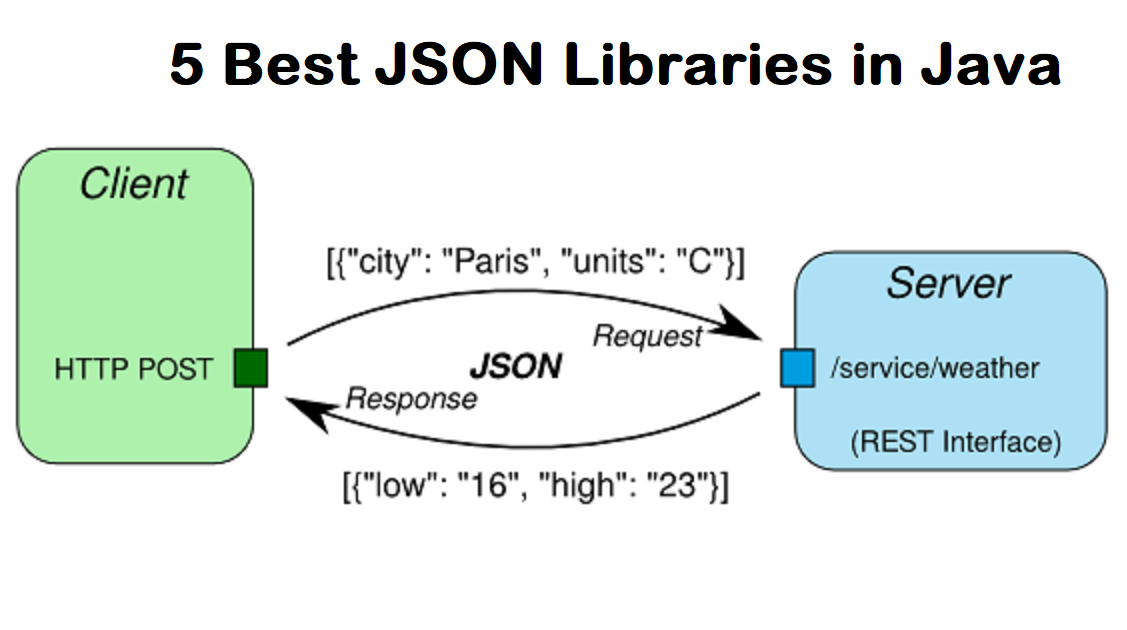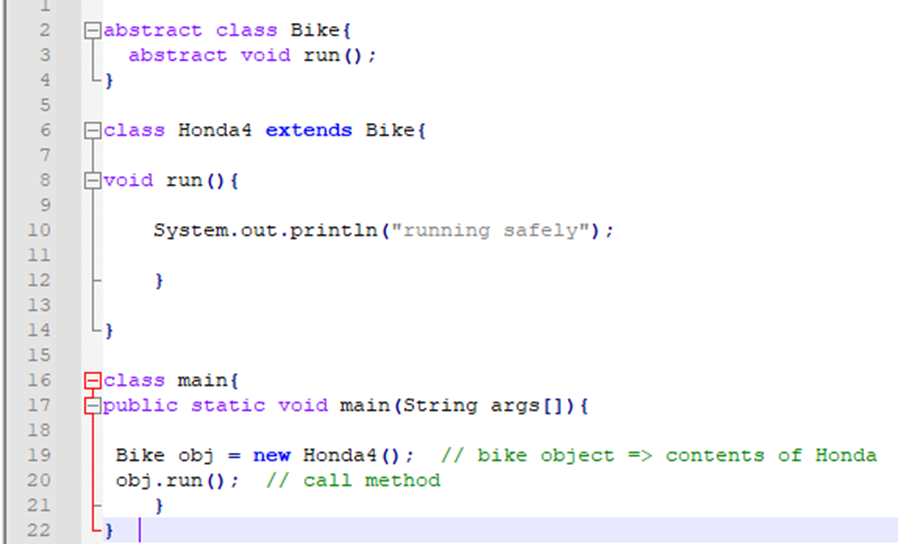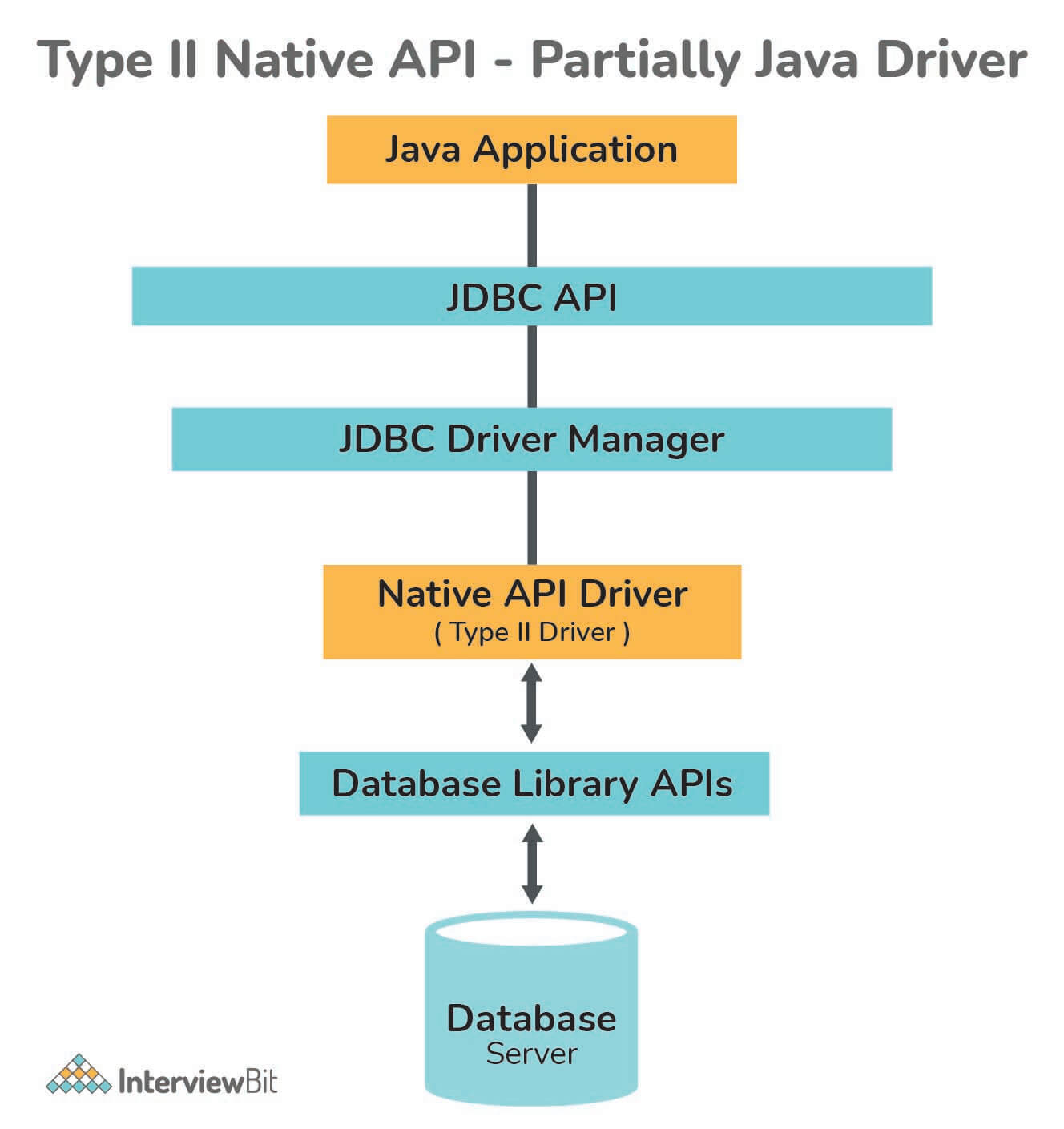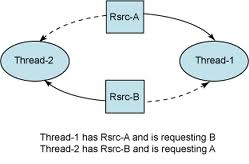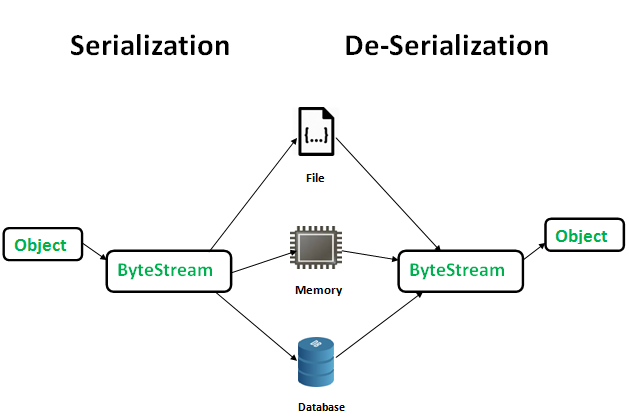java xml parser example
java xml parser example
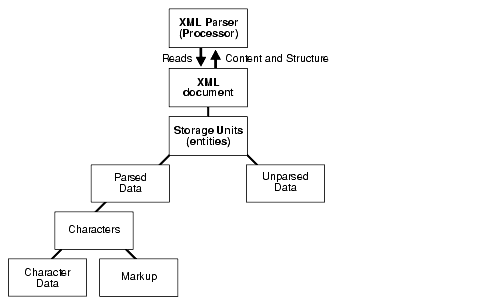
Here is a comprehensive Java XML Parser Example:
XML (Extensible Markup Language) is a markup language that defines a set of rules for encoding documents in a format which is both human-readable and machine-readable. Java provides several APIs to parse and manipulate XML data, including the java.xml package.
Example: Parsing an XML Document
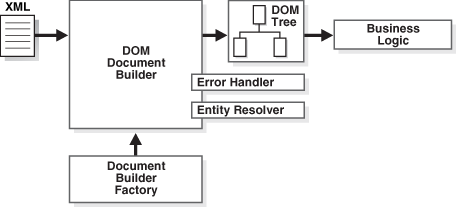
Here's an example of parsing an XML document using Java:
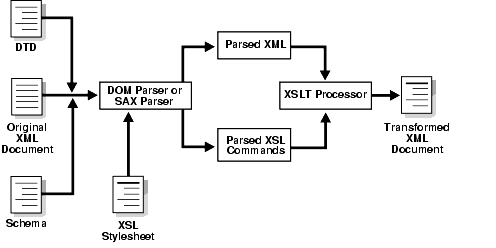
Everyday Italian
Giada De Laurentiis
2005
30.00
Harry Potter
J.K. Rowling
2003
29.99
import java.io.*;import javax.xml.parsers.DocumentBuilder;
import javax.xml.parsers.DocumentBuilderFactory;
import javax.xml.parsers.ParserConfigurationException;
import org.w3c.dom.*;
public class XMLParserExample {
public static void main(String[] args) throws ParserConfigurationException, IOException {
// Create a new DocumentBuilderFactory and a DocumentBuilder
DocumentBuilderFactory dbf = DocumentBuilderFactory.newInstance();
DocumentBuilder builder = dbf.newDocumentBuilder();
// Parse the XML file using the DocumentBuilder
Document doc = builder.parse(new File("bookstore.xml"));
// Get all the book elements from the document
Node root = doc.getFirstChild();
NodeList bookList = root.getChildNodes();
for (int i = 0; i < bookList.getLength(); i++) {
if (bookList.item(i) instanceof Element) {
Element book = (Element) bookList.item(i);
System.out.println("Category: " + book.getAttribute("category"));
NodeList titleList = book.getChildNodes();
for (int j = 0; j < titleList.getLength(); j++) {
if (titleList.item(j) instanceof Element) {
Element title = (Element) titleList.item(j);
System.out.println("Title: " + title.getTextContent());
}
}
NodeList authorList = book.getChildNodes();
for (int k = 0; k < authorList.getLength(); k++) {
if (authorList.item(k) instanceof Element) {
Element author = (Element) authorList.item(k);
System.out.println("Author: " + author.getTextContent());
}
}
NodeList yearList = book.getChildNodes();
for (int l = 0; l < yearList.getLength(); l++) {
if (yearList.item(l) instanceof Element) {
Element year = (Element) yearList.item(l);
System.out.println("Year: " + year.getTextContent());
}
}
NodeList priceList = book.getChildNodes();
for (int m = 0; m < priceList.getLength(); m++) {
if (priceList.item(m) instanceof Element) {
Element price = (Element) priceList.item(m);
System.out.println("Price: " + price.getTextContent());
}
}
}
}
}
}
This example demonstrates how to parse an XML file using the DocumentBuilder and then extract specific data elements from the parsed document. The output of this program will be the category, title, author, year, and price of each book in the bookstore.
Conclusion
In this example, we have seen how Java can be used to parse and manipulate XML documents. This is a fundamental task in software development, and it provides many benefits such as flexibility, scalability, and maintainability. We have also seen how different APIs and libraries provide different ways of working with XML data.
java.xml maven
I'll respond in English for you!
Java, XML, and Maven are three popular technologies used in software development. Let's dive into each of them:
Java: Java is an object-oriented programming language developed by Sun Microsystems (now owned by Oracle Corporation). It was first released in 1995 and has since become one of the most widely used programming languages in the world.
Java is known for its platform independence, meaning that programs written in Java can run on any device that has a Java Virtual Machine (JVM) installed. This allows developers to write once and run anywhere, making it an excellent choice for developing large-scale applications that need to be deployed across multiple platforms.
Java is often used for developing Android apps, web applications, enterprise software, and games. Its popularity stems from its simplicity, reliability, and scalability.
XML: XML (Extensible Markup Language) is a markup language designed to store and transport data. It was first released in 1998 by the World Wide Web Consortium (W3C).
XML provides a standard way to represent data structures and information exchange between systems. It's commonly used for storing and transporting data between applications, as well as for configuration files.
Some key features of XML include:
Self-describing: Each XML element has its own unique name, making it easy to understand the structure of the document. Platform-independent: XML is not specific to any particular operating system or programming language. Flexible: XML can be used to describe a wide range of data formats and structures.Maven: Maven (originally Maturin, but later renamed) is a software project management and build automation tool. It's based on the concept of a Project Object Model (POM), which describes how the project should be built, packaged, and distributed.
Maven was first released in 2004 by Sonatype, and it has since become one of the most widely used build tools for Java-based projects.
Some key features of Maven include:
Dependency management: Maven makes it easy to manage dependencies between projects. Build automation: Maven can automate the process of building, testing, and packaging software projects. Project lifecycle: Maven provides a way to define the different stages involved in a project's lifecycle, such as compile, test, package, and deploy.In summary, Java is a programming language used for developing large-scale applications, XML is a markup language for storing and transporting data, and Maven is a build tool for managing dependencies and automating the build process. Together, they form a powerful trio in software development!