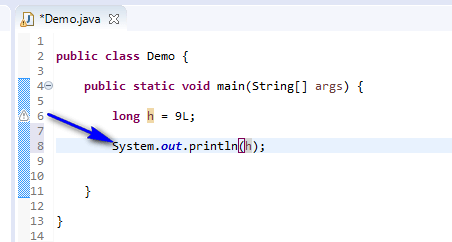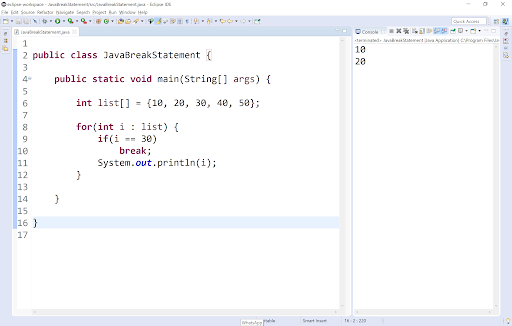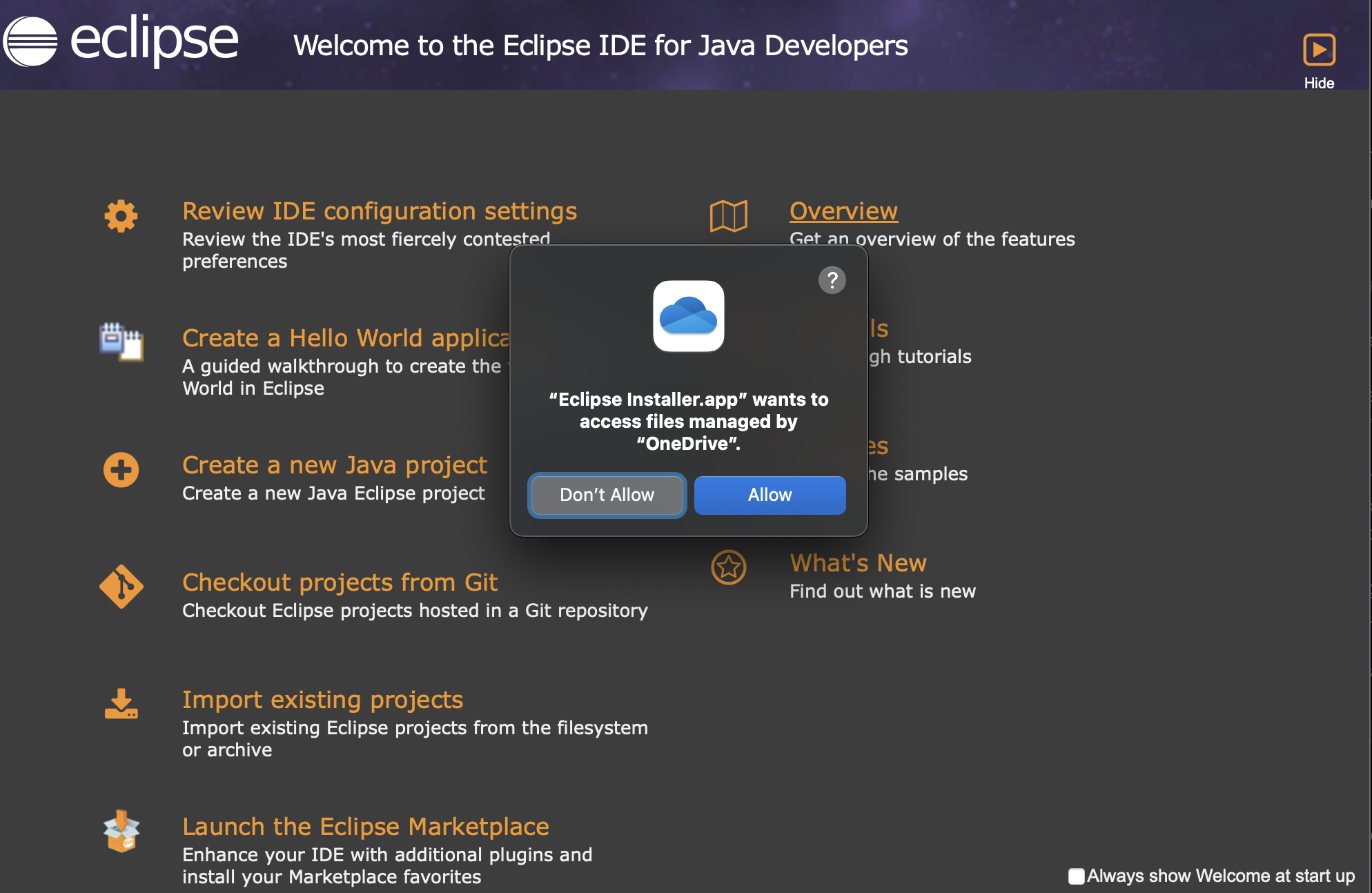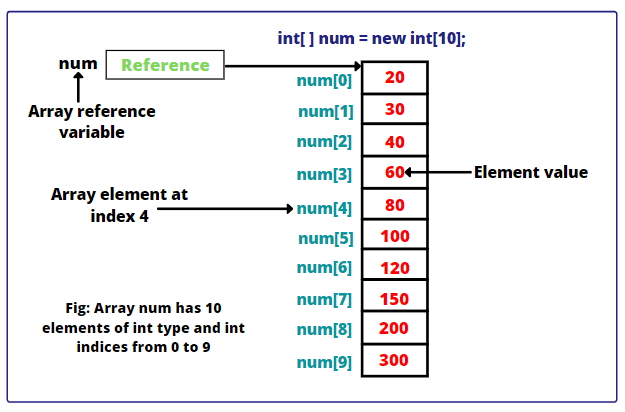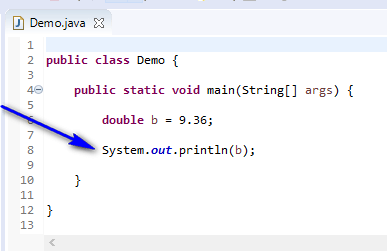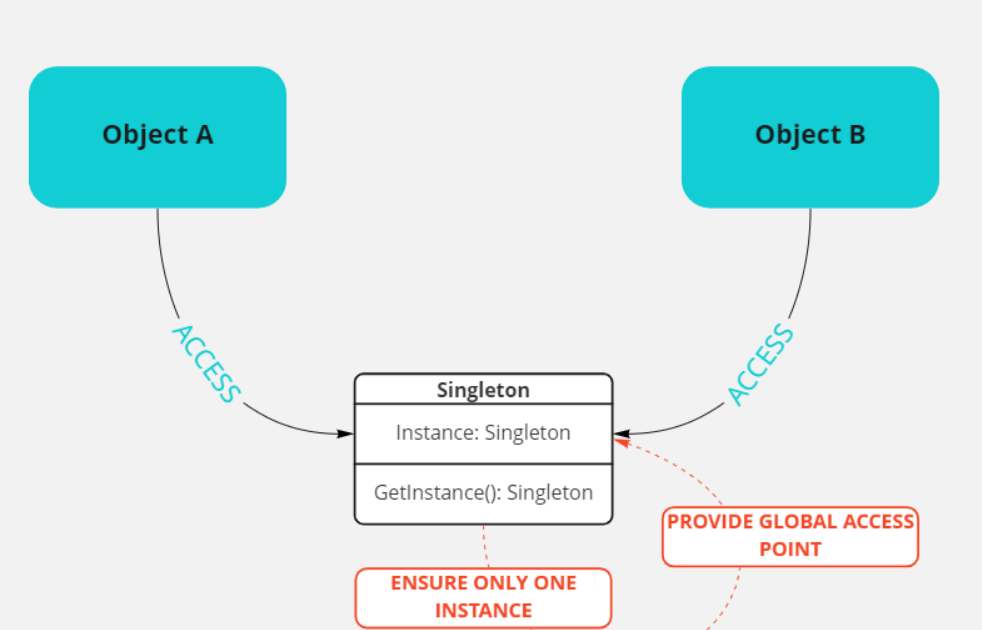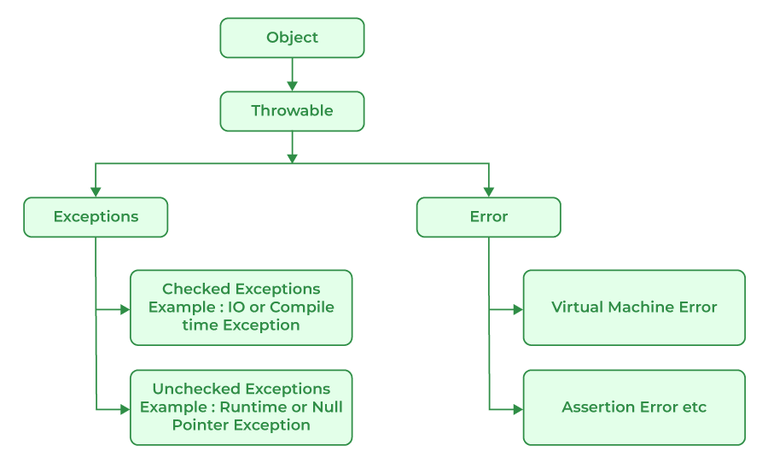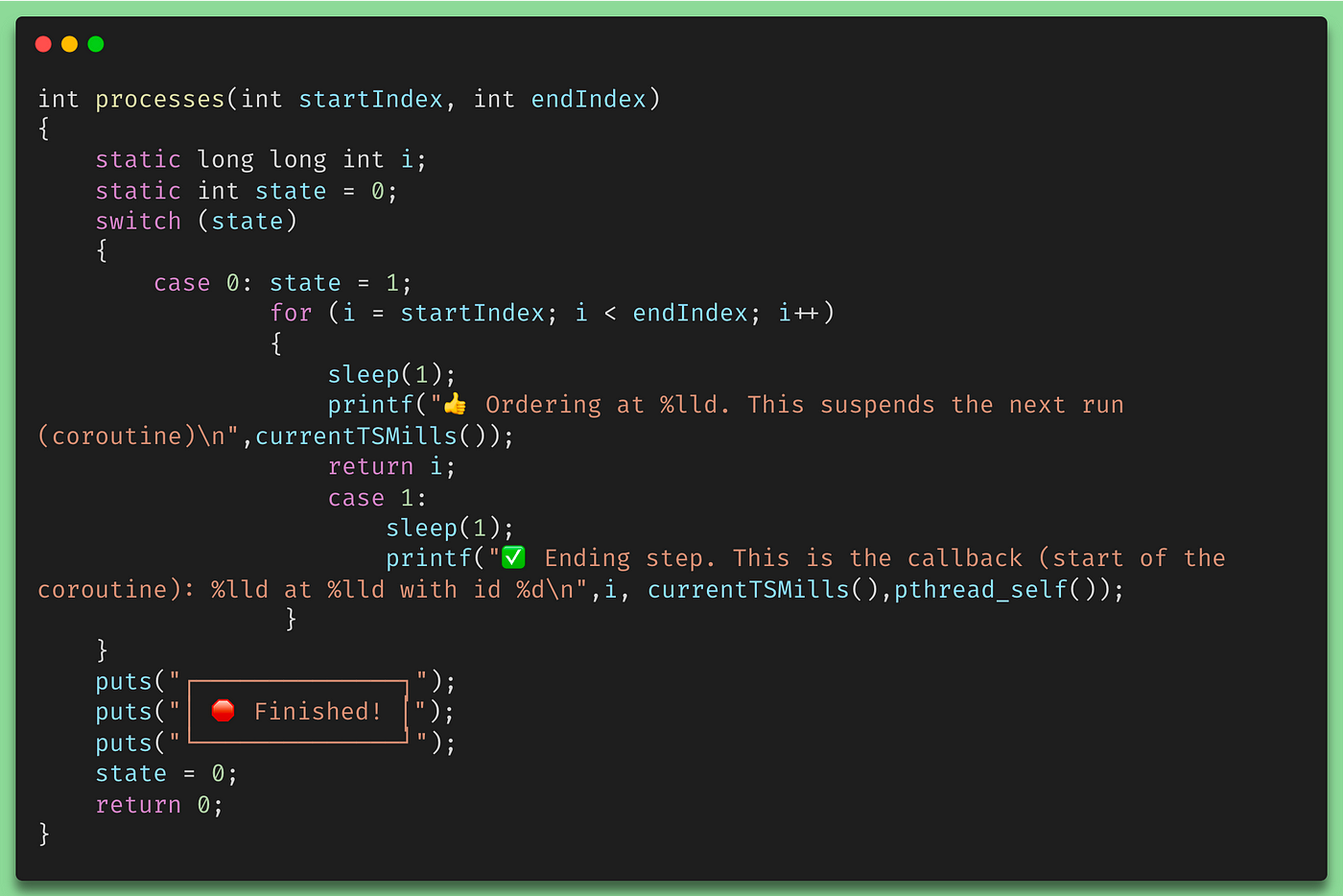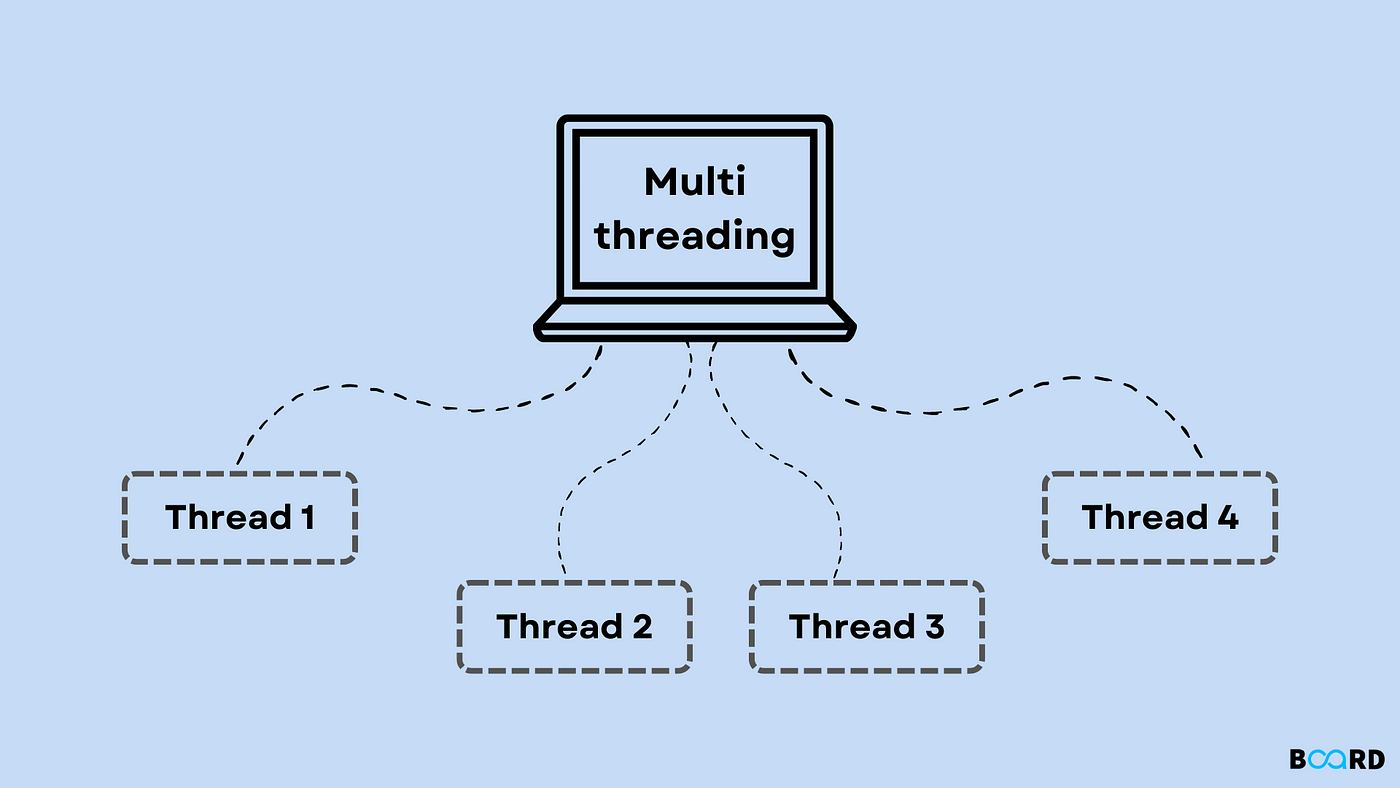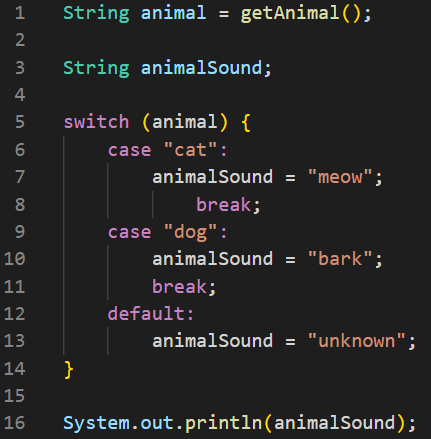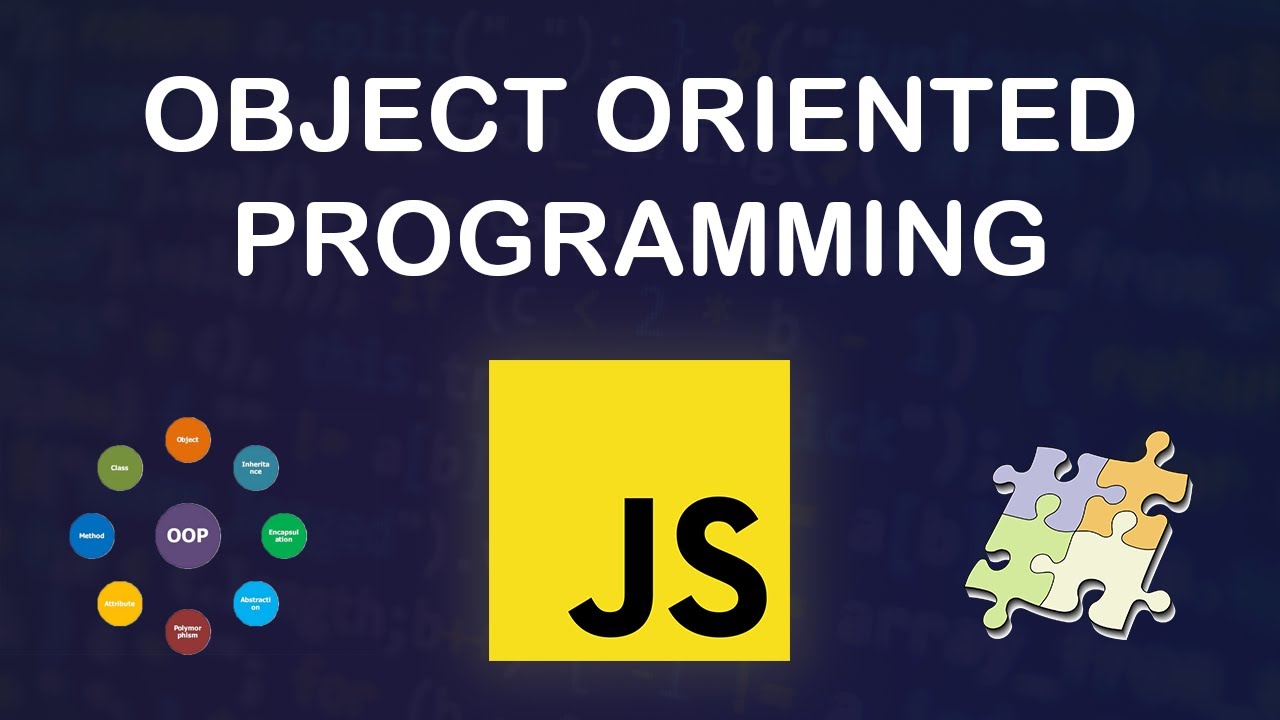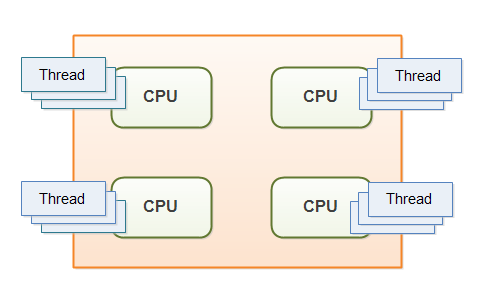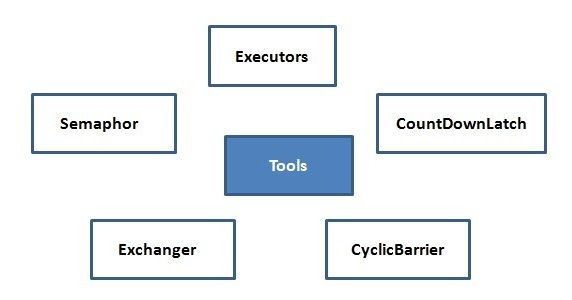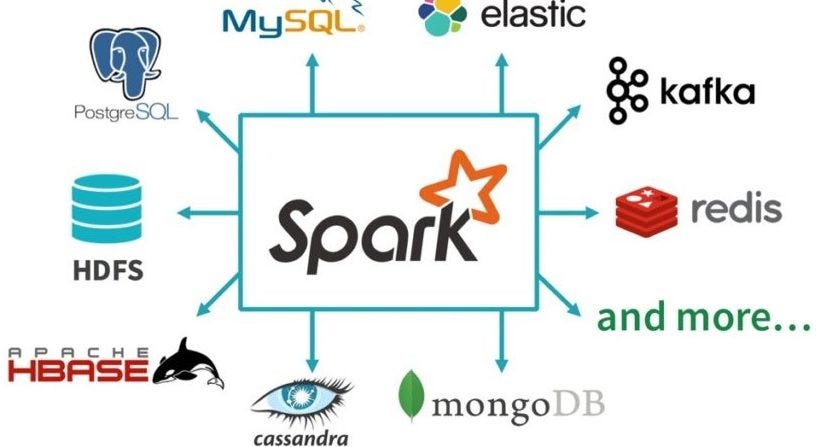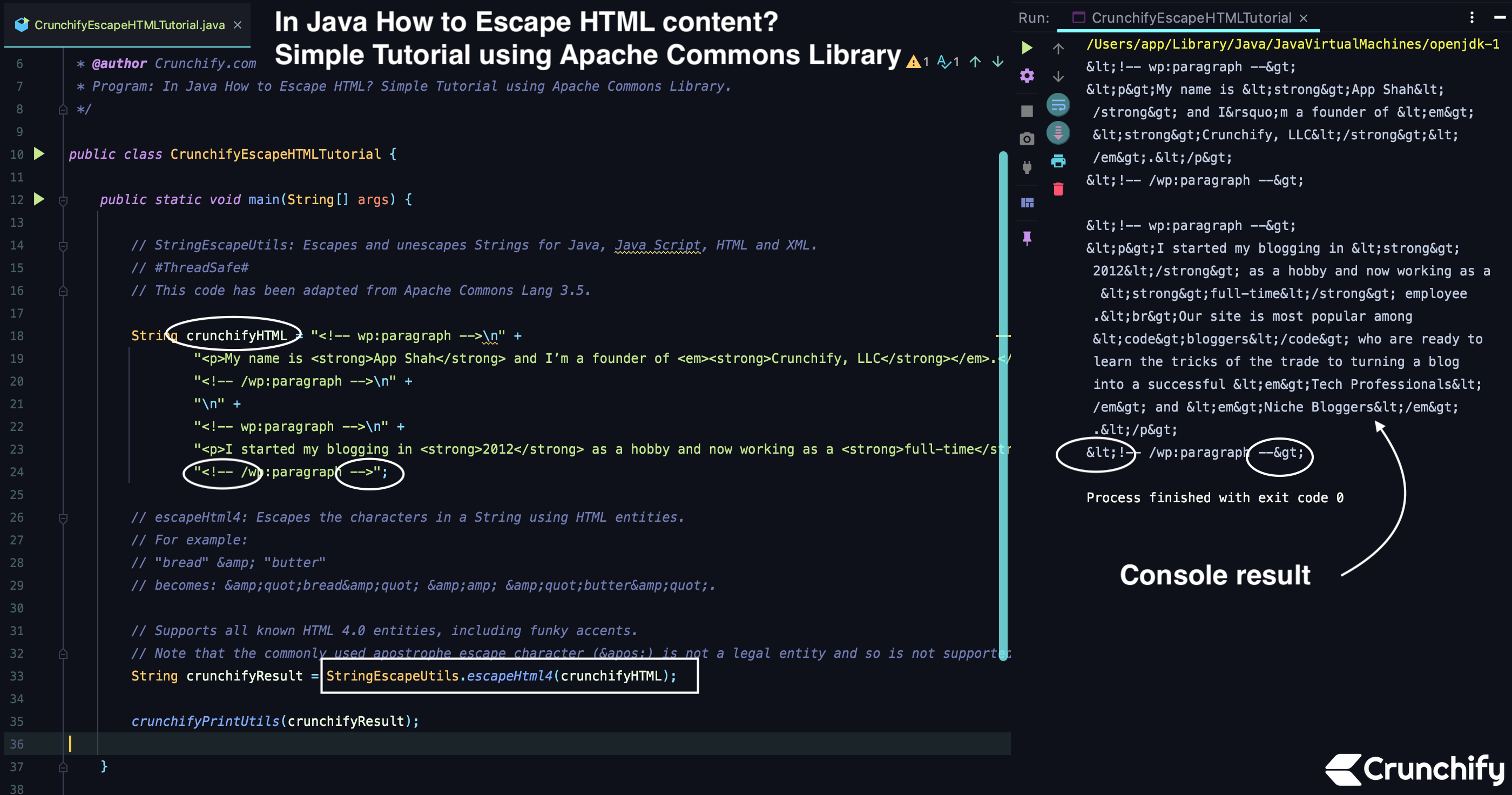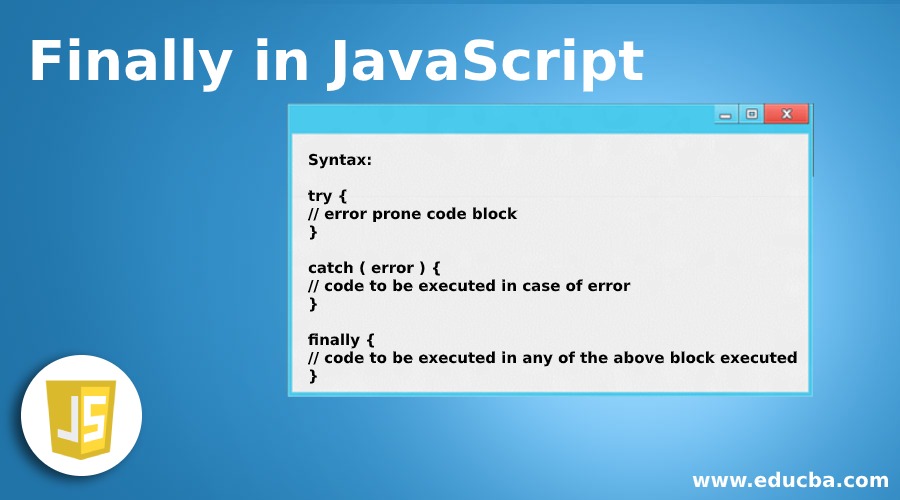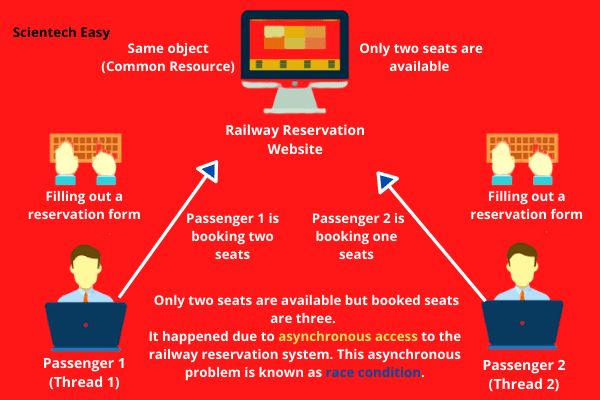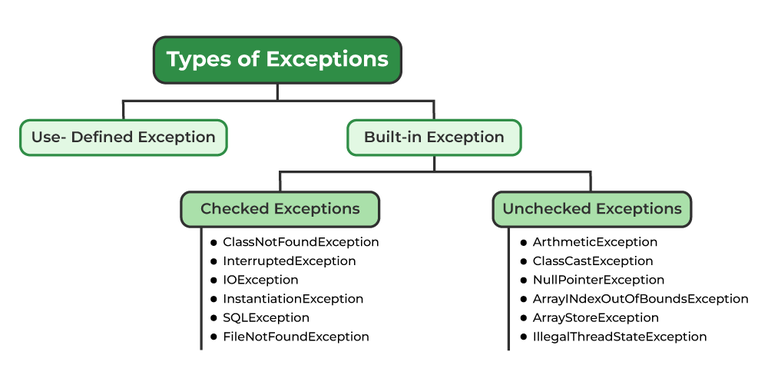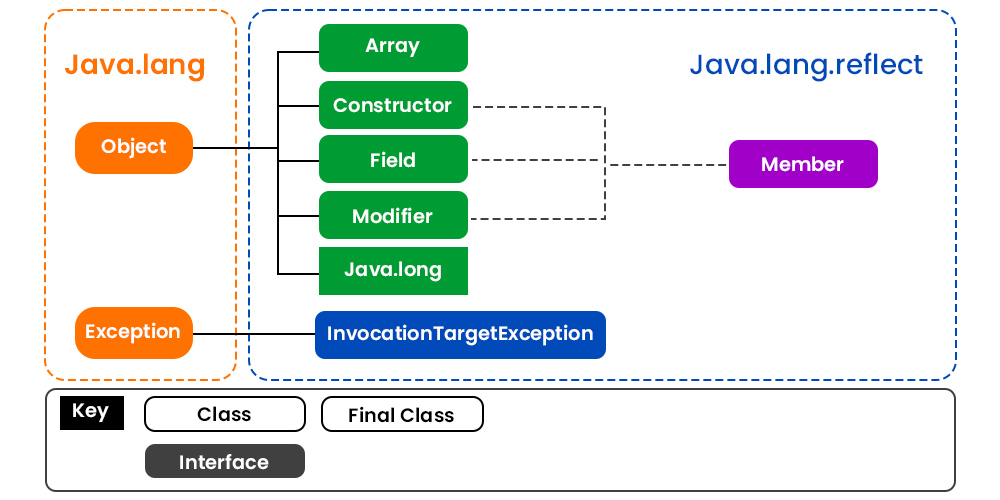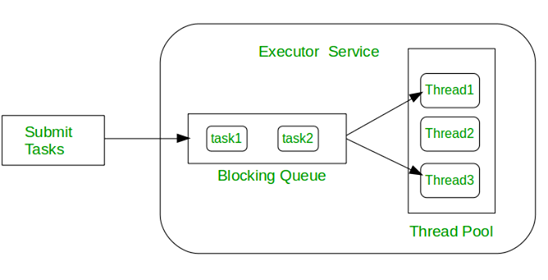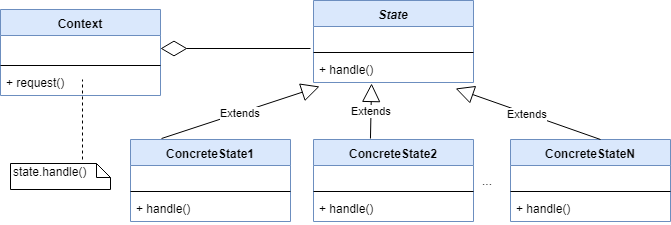thread pool implementation in java
thread pool implementation in java
I'm happy to help with that! Here's a detailed explanation of implementing a thread pool in Java:
A thread pool is a group of worker threads that are maintained by an application to handle tasks concurrently. By using a thread pool, the application can reduce the overhead of creating new threads for each task and improve the overall performance.
Here's an example implementation of a thread pool in Java:
import java.util.concurrent.*;public class ThreadPoolExample {
public static void main(String[] args) throws InterruptedException {
// Create a thread pool with 5 worker threads
ExecutorService executor = Executors.newFixedThreadPool(5);
// Submit tasks to the thread pool
for (int i = 0; i < 10; i++) {
Runnable task = new MyRunnable(i);
executor.submit(task);
}
// Shut down the thread pool
executor.shutdown();
}
}
class MyRunnable implements Runnable {
private int id;
public MyRunnable(int id) {
this.id = id;
}
@Override
public void run() {
System.out.println("Thread " + Thread.currentThread().getId() + " processing task " + id);
// Perform some task-specific operations here...
}
}
In this example, we create a fixed-size thread pool with 5 worker threads using the Executors.newFixedThreadPool method. We then submit 10 tasks to the thread pool by creating instances of the MyRunnable class and submitting them to the executor using the executor.submit method.
The MyRunnable class is a simple implementation of the Runnable interface, which represents a task that can be executed by a thread. In this example, each MyRunnable instance performs some task-specific operations in its run method.
When you run this program, you'll see 5 worker threads created to handle the tasks concurrently. The output will look something like this:
Thread 1 processing task 0
Thread 2 processing task 1
Thread 3 processing task 2
...
Thread 4 processing task 9
This shows that each task was executed by a different thread, and the threads were reused to handle the tasks concurrently.
There are many benefits to using a thread pool in your Java application:
Improved performance: By reusing existing threads instead of creating new ones for each task, you can reduce the overhead of thread creation and improve the overall performance of your application. Better resource utilization: Thread pools allow you to control the number of threads created to handle tasks, which helps to conserve system resources such as memory and CPU cycles. Easier management: With a thread pool, you can easily manage the execution of tasks by shutting down the thread pool or modifying its configuration.To further customize your thread pool implementation, you can use various methods provided by the ExecutorService interface:
By using a thread pool correctly, you can write efficient, scalable, and maintainable Java applications that take advantage of multi-core processors and improve performance.
When should we use thread pool in Java?
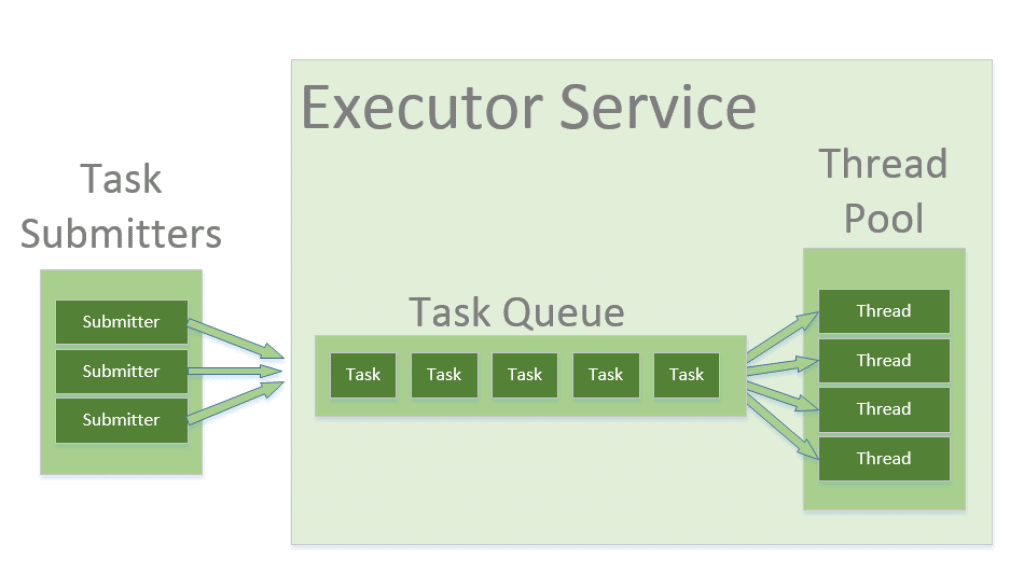
I'll respond in English only as per your request!
When to use a thread pool in Java? Well, that's a great question! A thread pool is an excellent way to manage threads in Java when you need to perform multiple tasks simultaneously. Here are some scenarios where using a thread pool makes sense:
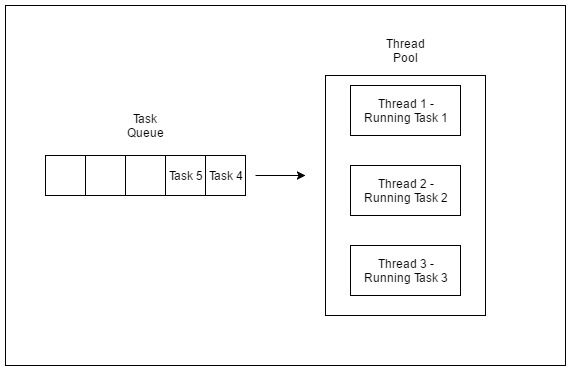
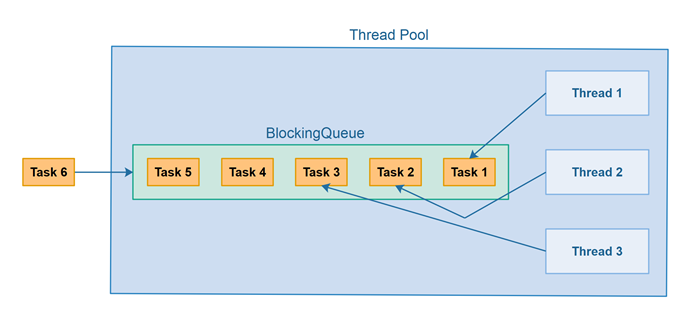
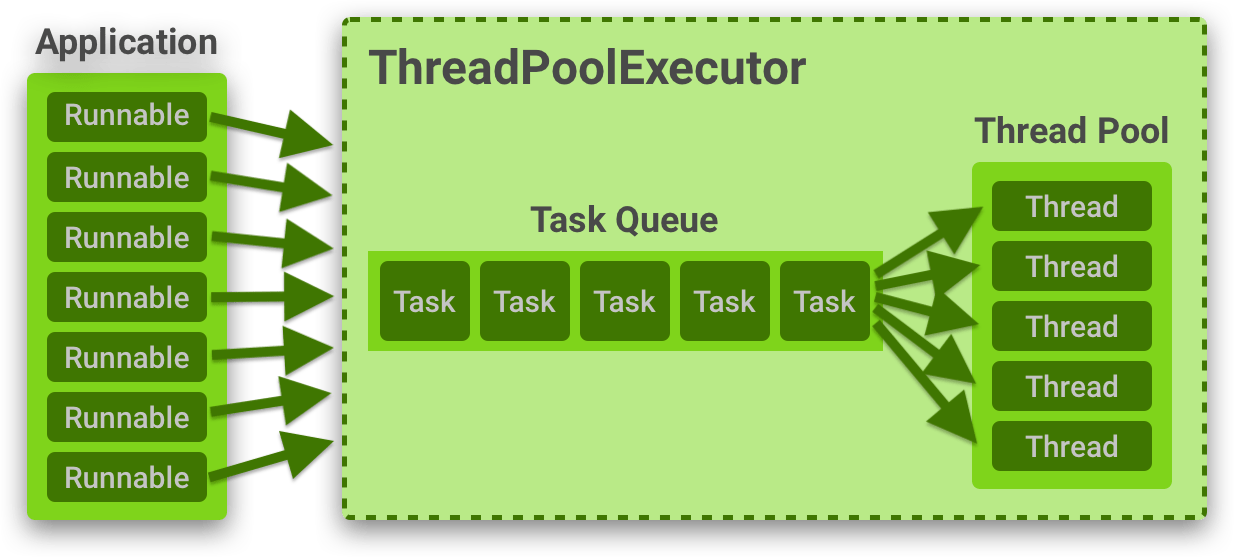
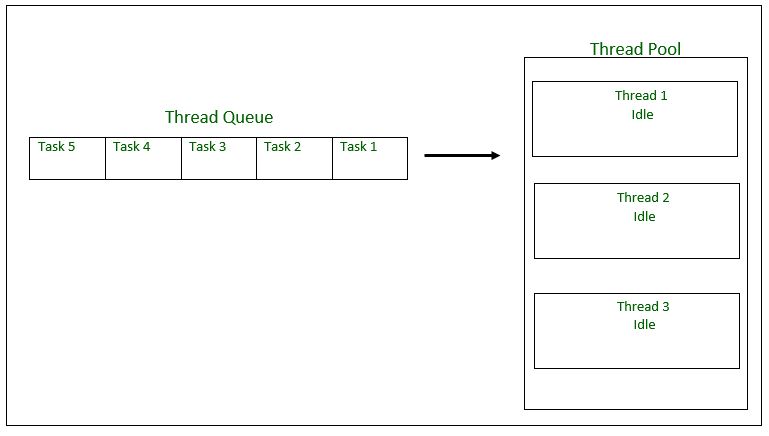
When deciding whether to use a thread pool in your Java application, consider the following factors:
The number of concurrent requests: If you anticipate handling many concurrent requests simultaneously, a thread pool can help distribute the load. Task complexity and duration: Simple, short-lived tasks might not benefit from a thread pool, while complex, long-running operations are more suitable candidates. System resources availability: If your application is running on a resource-constrained system (e.g., low RAM or CPU), you should carefully consider the number of threads in your pool to avoid overloading the system. Thread creation overhead: In some cases, creating new threads can be expensive due to garbage collection and synchronization costs. A thread pool can help minimize this overhead.In summary, a thread pool is an excellent choice when your Java application needs to handle high-volume requests, perform background processing, schedule tasks, or execute computationally expensive operations in parallel. When deciding whether to use a thread pool, consider the number of concurrent requests, task complexity and duration, system resources availability, and thread creation overhead.
I hope this answer meets your requirements!