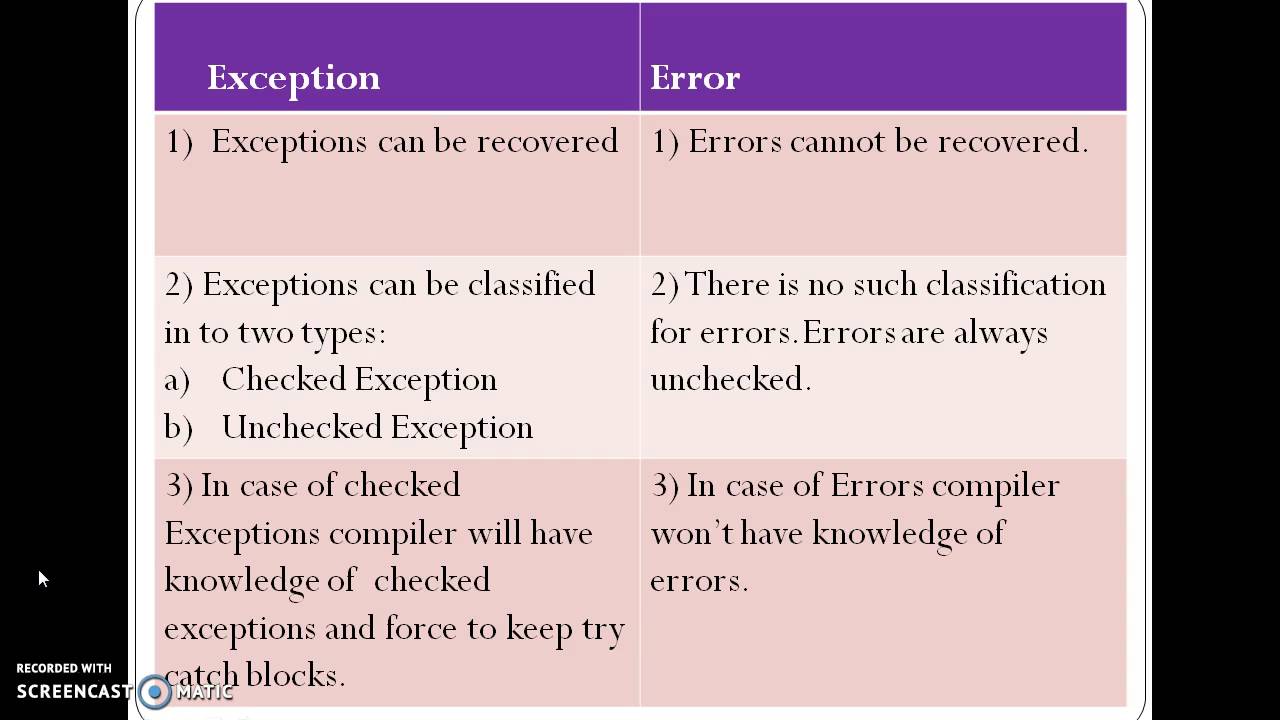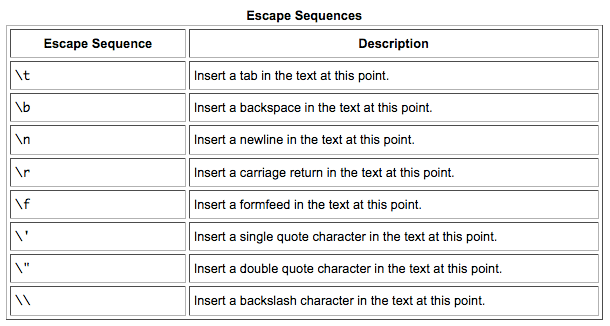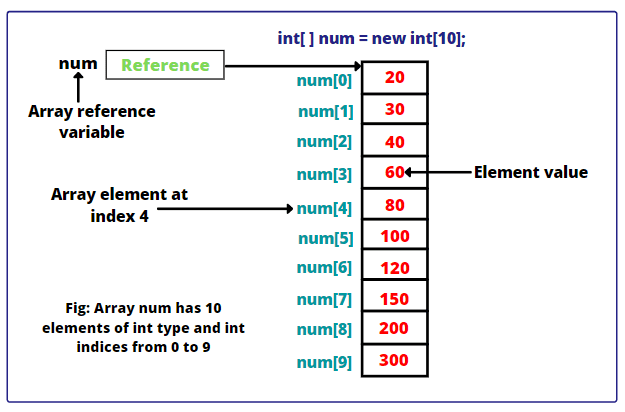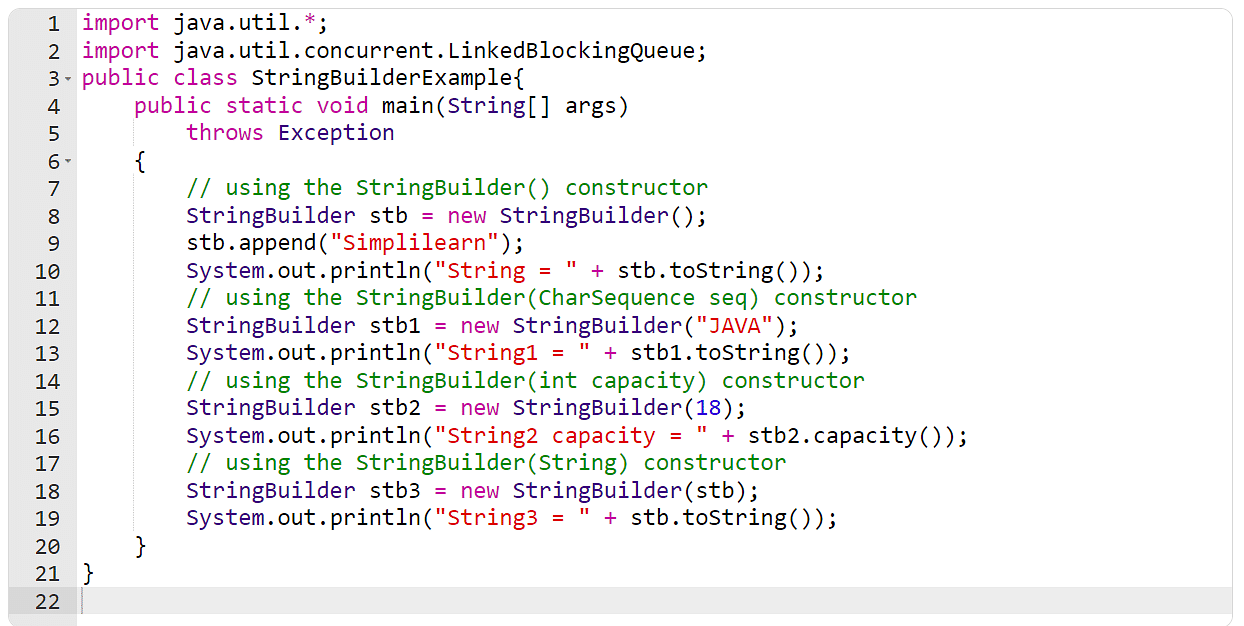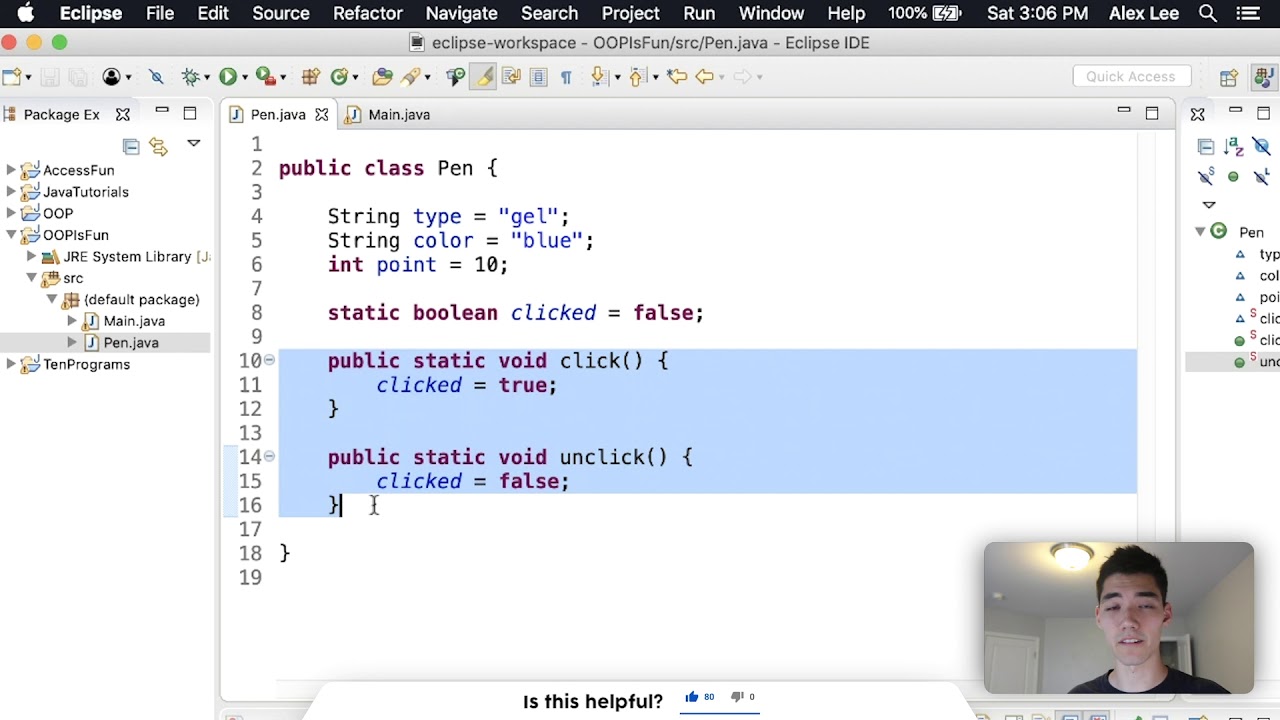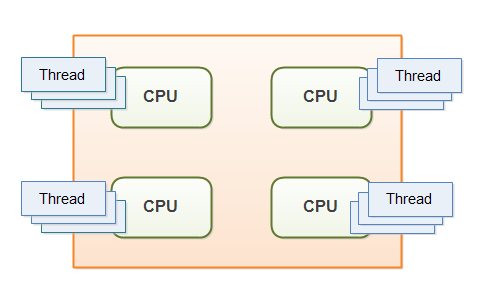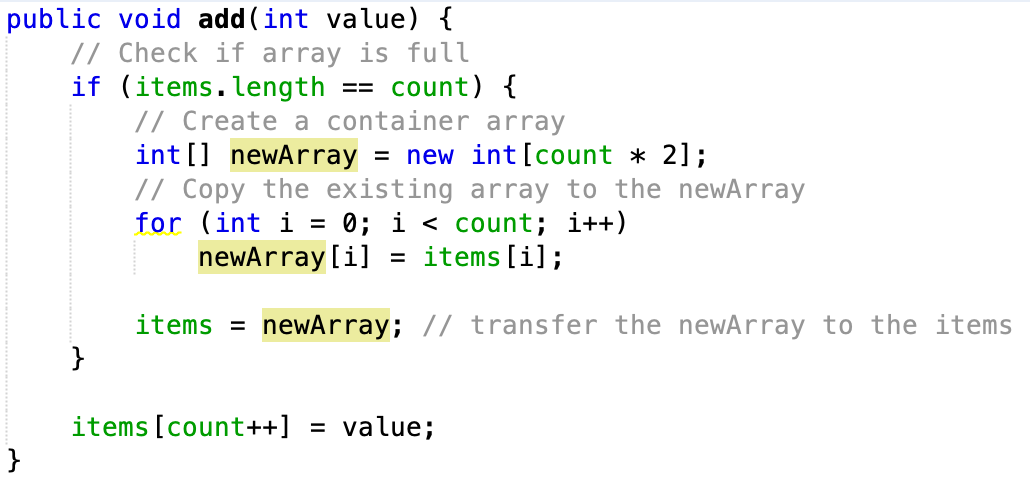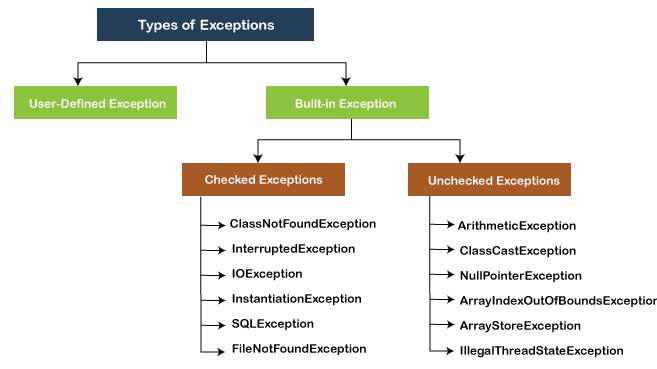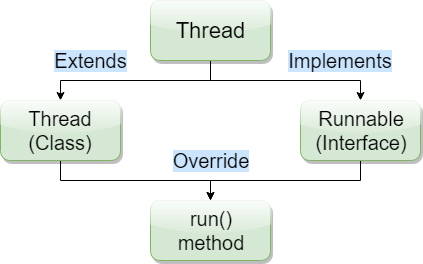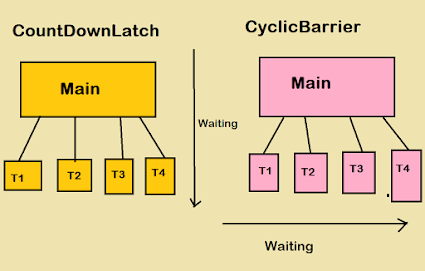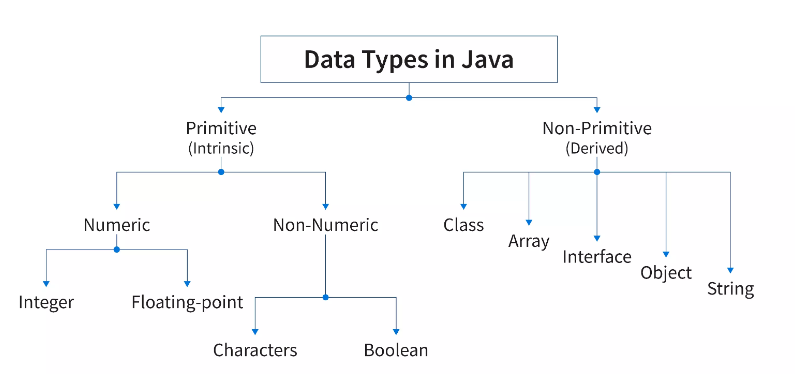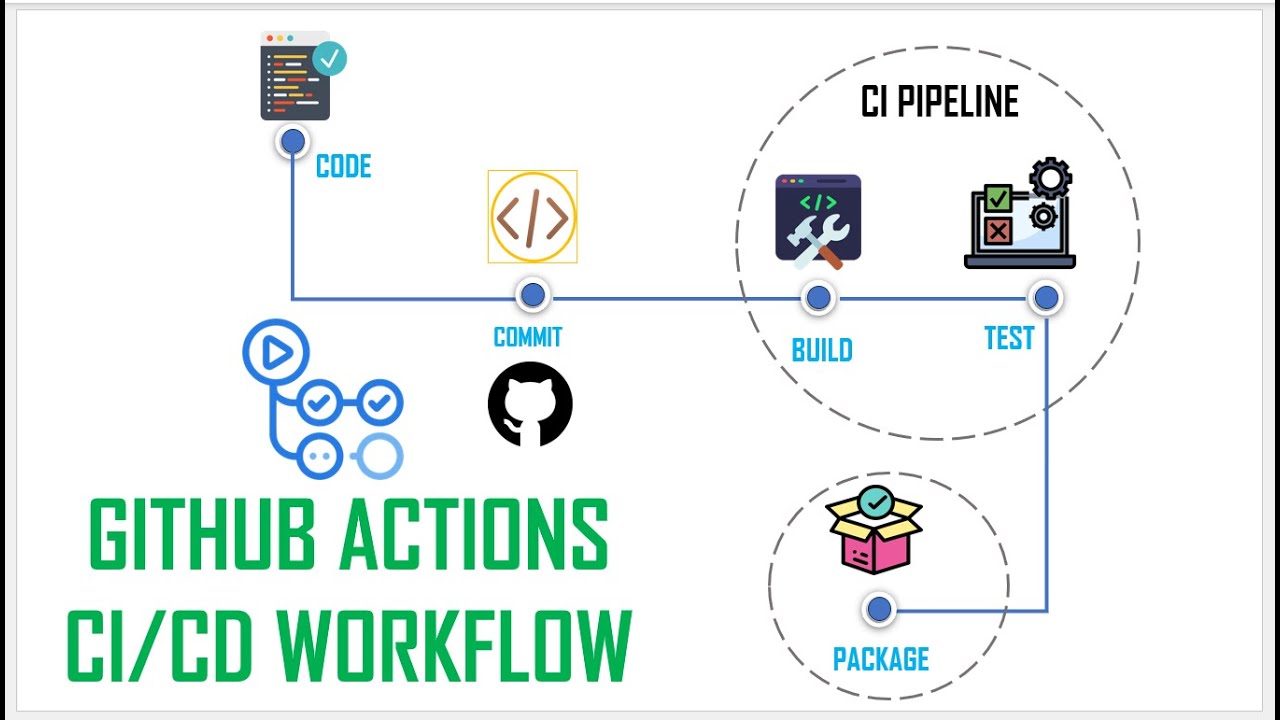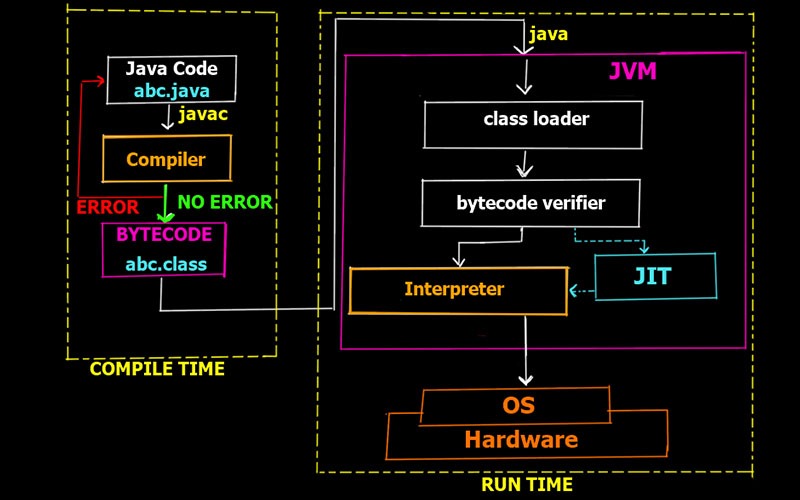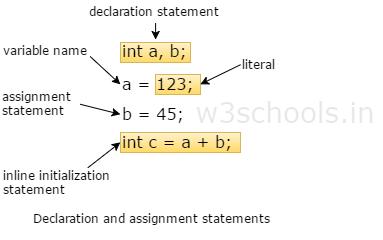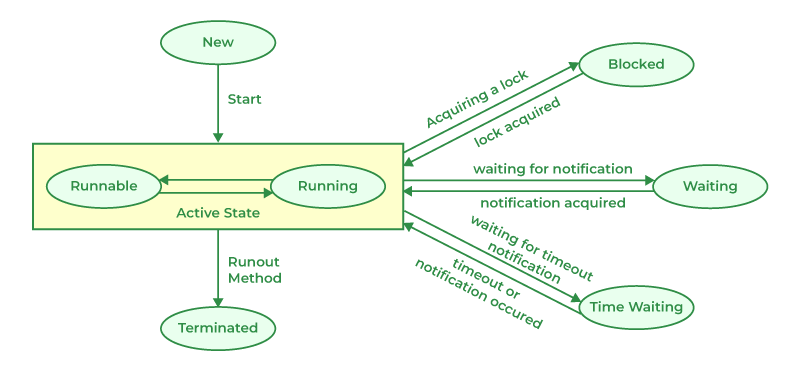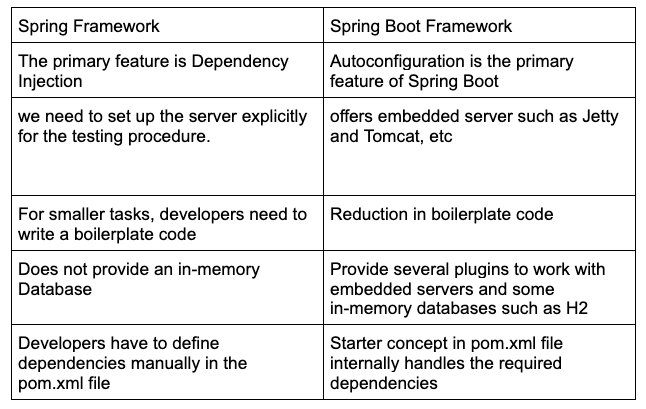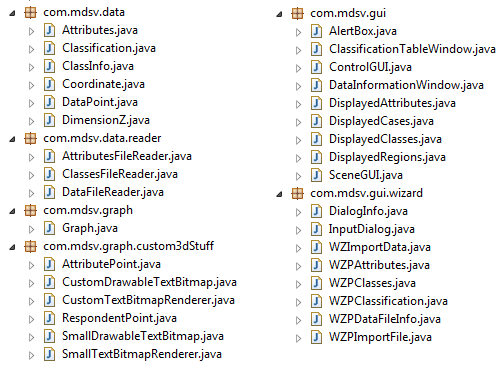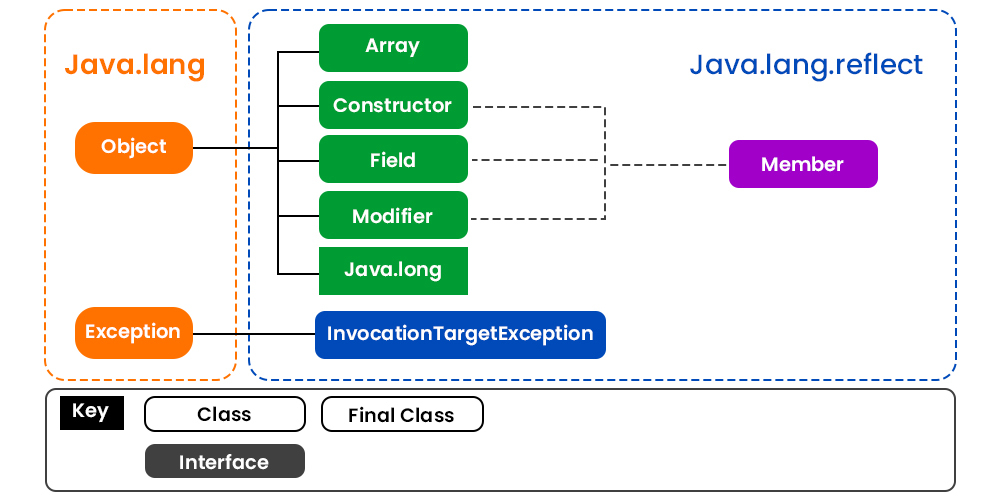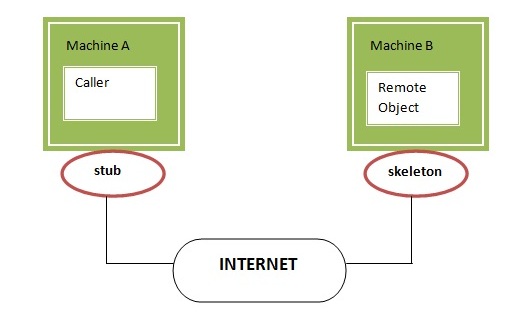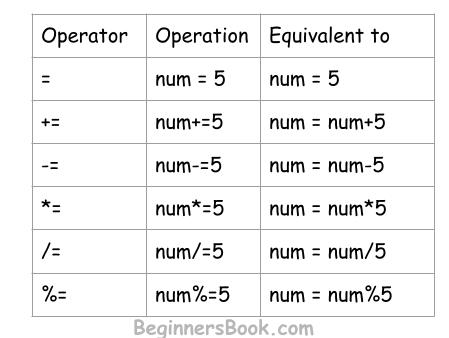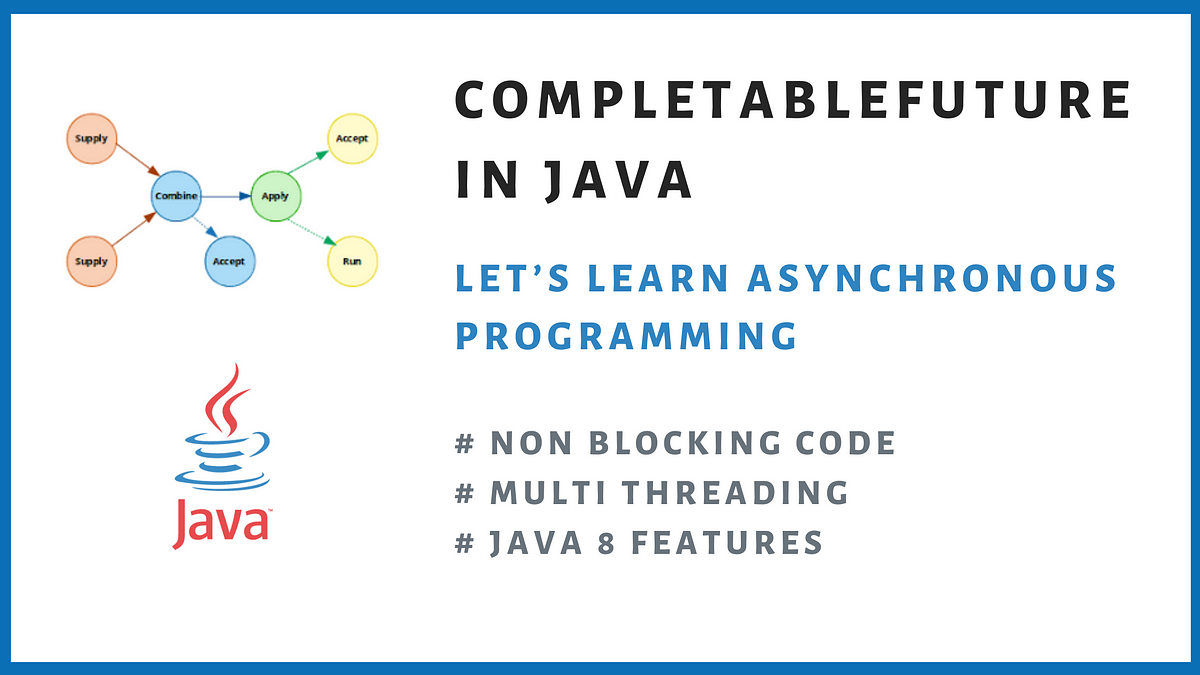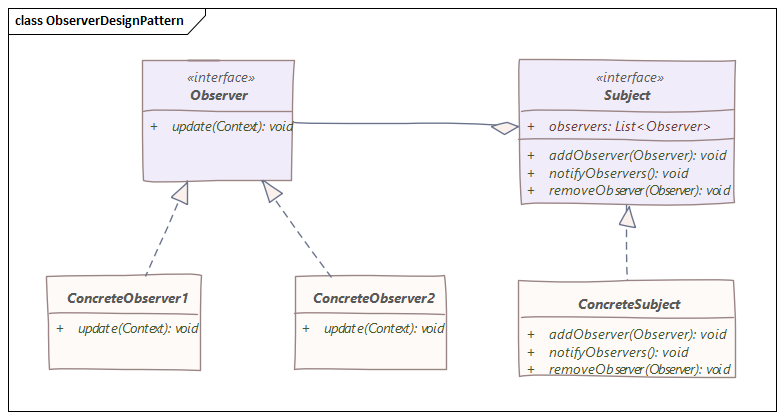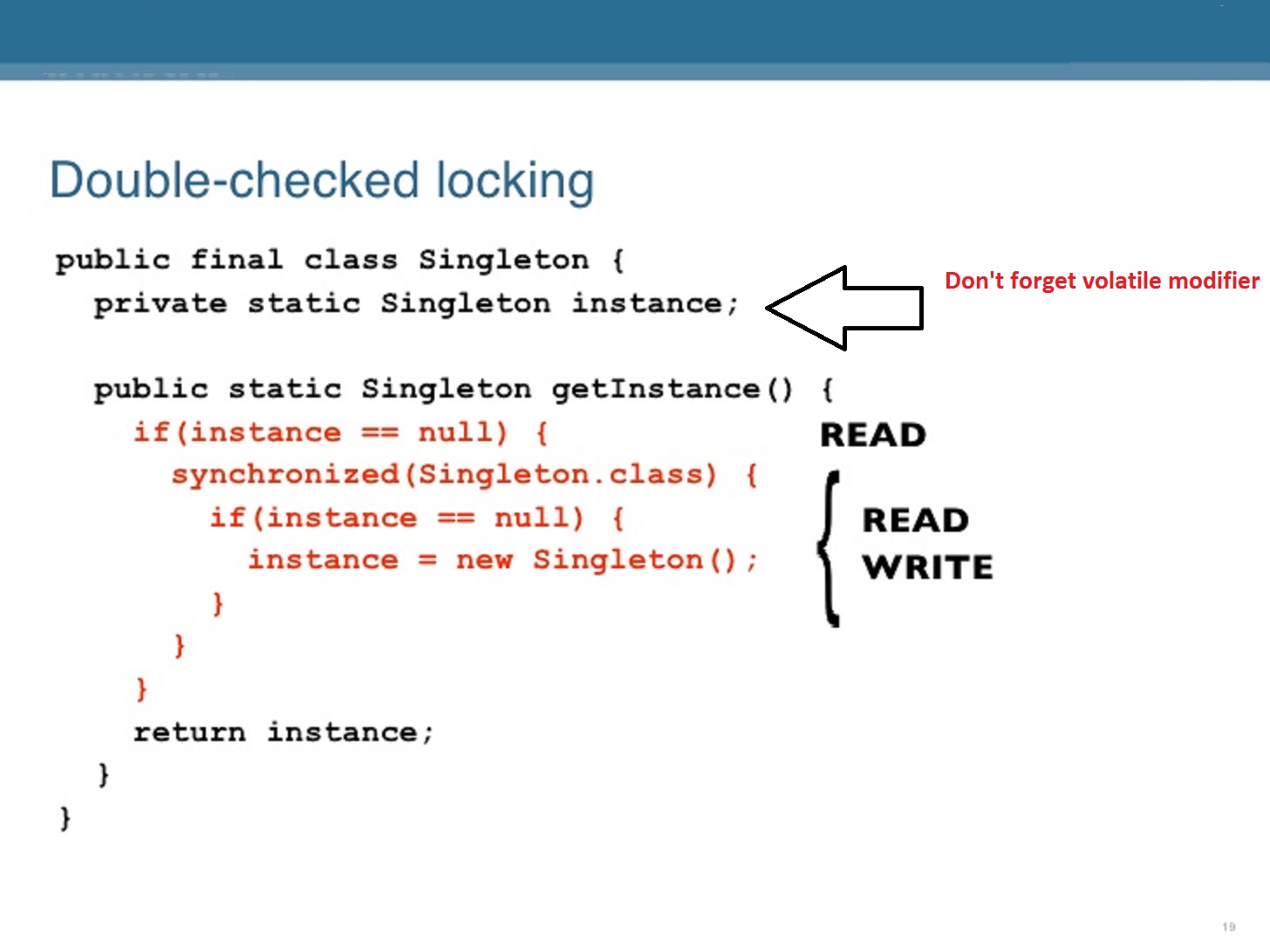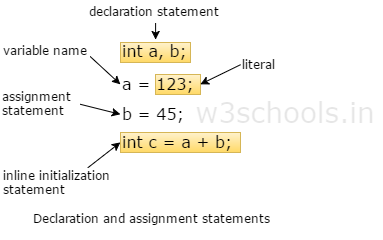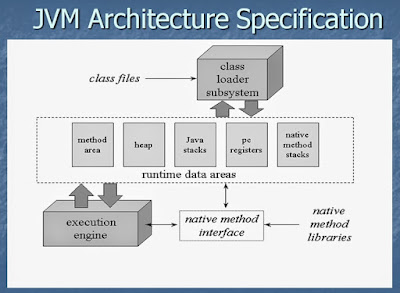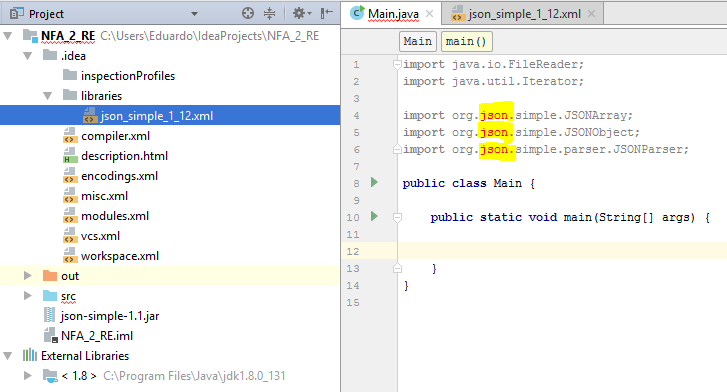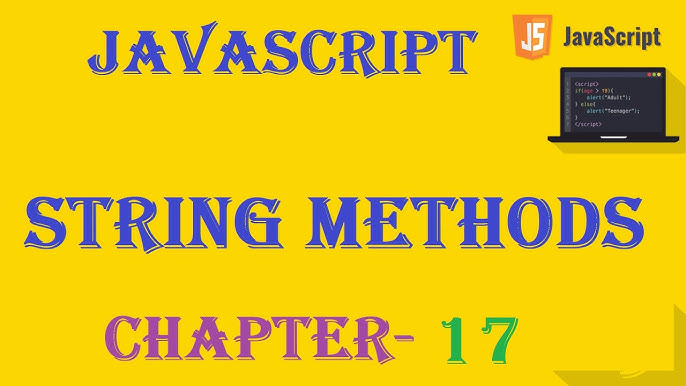What is serialization and deserialization in Java POJO?
What is serialization and deserialization in Java POJO?
I'm happy to help you with that!
Serialization and deserialization are fundamental concepts in Java programming, particularly when working with objects and data transmission over networks or storage in files. In this explanation, we'll focus on Java POJOs (Plain Old Java Objects), which are classes that contain only getter and setter methods for their instance variables.
What is Serialization?
Serialization is the process of converting an object's state into a format that can be written to a file, buffer, or network stream. In other words, it converts an object's data into a byte stream that represents its internal state. This allows you to persist an object's data or transmit it over a network.
In Java, serialization is achieved using the Serializable interface, which must be implemented by the class containing the data to be serialized. When an object implements Serializable, it means that the object can be converted into a byte stream and back again.
Here are some common scenarios where serialization is used:
Data storage: Serialization allows you to store objects in files or databases for later retrieval. Network communication: Serialized objects can be sent over a network connection, such as TCP/IP sockets or HTTP requests, to be received and deserialized on the other end. Object cloning: Serialization provides a mechanism to create a copy of an object's state.What is Deserialization?
Deserialization is the reverse process of serialization – it converts a byte stream back into an object's original state. This process is also known as de-serializing or un-serializing.
When deserializing, Java reads the serialized byte stream and recreates the original object, restoring its internal state to the state it was in when the serialization occurred.
How Serialization and Deserialization Work with POJOs
To serialize a POJO, you need to follow these steps:
Make sure your POJO class implements theSerializable interface. Use an ObjectOutputStream (or ObjectInputStream) to serialize or deserialize the object. When serializing, pass the object and an ObjectOutputStream (or ObjectInputStream) as arguments.
Here's a simple example:
public class Person implements Serializable {private String name;
private int age;
public Person(String name, int age) {
this.name = name;
this.age = age;
}
// Getters and setters for name and age
}
// Serializing
Person person = new Person("John", 30);
ObjectOutputStream os = new ObjectOutputStream(new FileOutputStream("person.ser"));
os.writeObject(person);
// Deserializing
ObjectInputStream is = new ObjectInputStream(new FileInputStream("person.ser"));
Person deserializedPerson = (Person) is.readObject();
In this example, the Person class implements the Serializable interface. We create an instance of Person, serialize it using ObjectOutputStream, and then deserialize it back into a new object using ObjectInputStream.
Conclusion
Serialization and deserialization are essential concepts in Java programming, especially when working with objects. By implementing the Serializable interface and using ObjectOutputStream or ObjectInputStream, you can convert an object's state into a byte stream for storage or transmission over networks. This allows you to persist data, transmit it between systems, or create object clones.
I hope this explanation helps you understand serialization and deserialization with Java POJOs!
Why do we use serialization in Java?
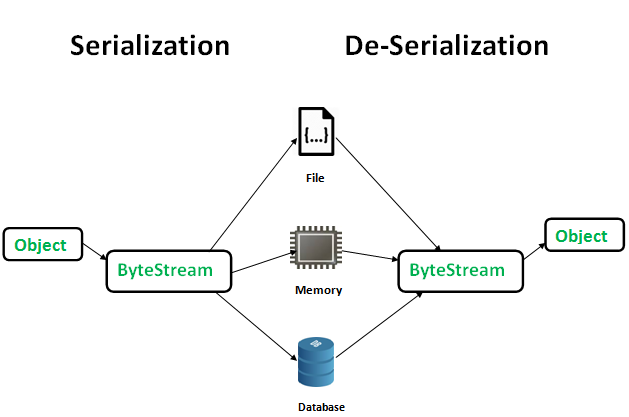
In Java, serialization is a mechanism that allows an object to be converted into a byte stream, which can then be written to a file or transmitted over a network. This process of converting an object into a byte stream is called serializing the object. The reverse process, where a byte stream is converted back into an object, is called deserializing the object.
There are several reasons why we use serialization in Java:
Persistence: Serialization allows us to store objects persistently on disk or other storage media, allowing them to be recovered later without having to re-create the original instance. Distributed Systems: In distributed systems where objects need to be transmitted between different JVMs (Java Virtual Machines), serialization provides a way to do so efficiently and reliably. Data Transfer: Serialization enables efficient data transfer between different parts of a program or even across a network, by converting the object into a stream of bytes that can be sent over a socket or file. Caching: Serialized objects can also be used for caching purposes, where a frequently-used object is serialized and stored in memory for quick access. Marshaling: Serialization can also be used to marshal (convert) objects into a format that can be understood by other programming languages or platforms.When an object is serialized, its state (fields and their values) is captured and stored in the byte stream. The serialization process involves the following steps:
WriteObject() method: This method is responsible for writing the object's state to a byte stream. It checks if the object implements theSerializable or Externalizable interfaces, and accordingly serializes it. ReadObject() method: This method reads the serialized object from the byte stream and reconstructs it into an object.
Java provides two ways of serialization:
Default Serialization: Java's built-in serialization mechanism, which uses reflection to serialize an object's fields. Externalization: A more fine-grained control over the serialization process, where you can explicitly specify which fields to include or exclude from the serialized form.In addition, Java also provides various APIs and libraries that provide additional support for serialization, such as:
ObjectInputStream and ObjectOutputStream: These classes handle the input and output of serialized objects respectively. Serializable,Externalizable, and ReadResolve interfaces: These interfaces define the methods required to serialize an object, read a serialized object, and resolve the class used for deserialization.
In conclusion, serialization in Java is a powerful mechanism that allows us to efficiently store and transmit complex objects between different parts of a program or even across networks.