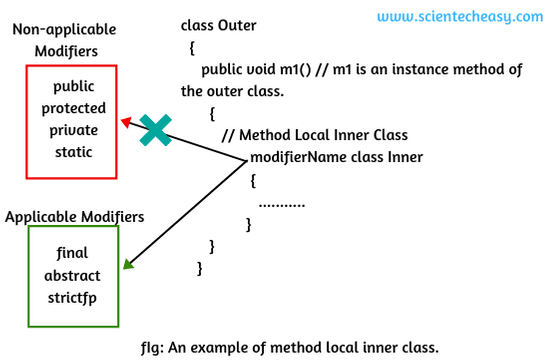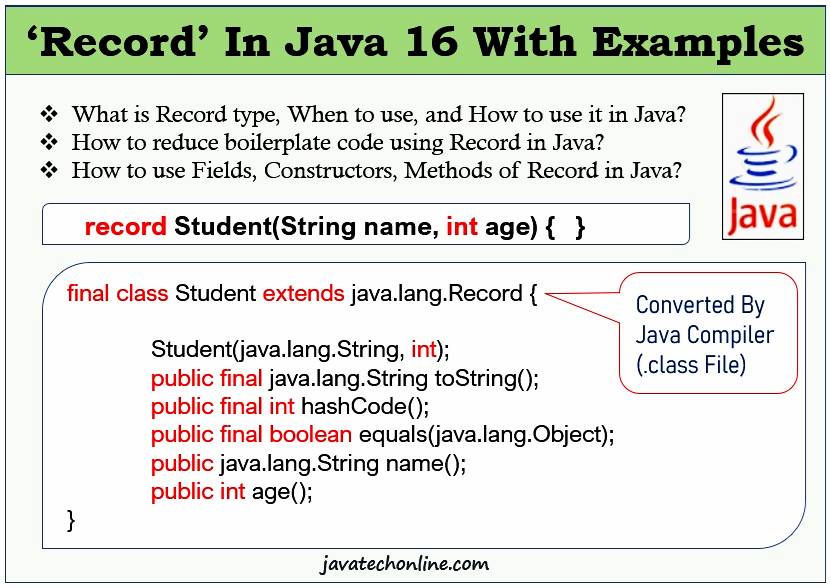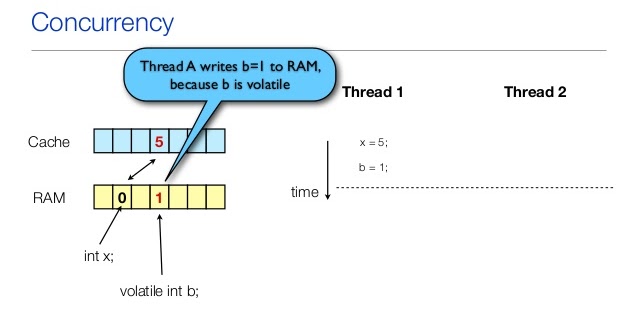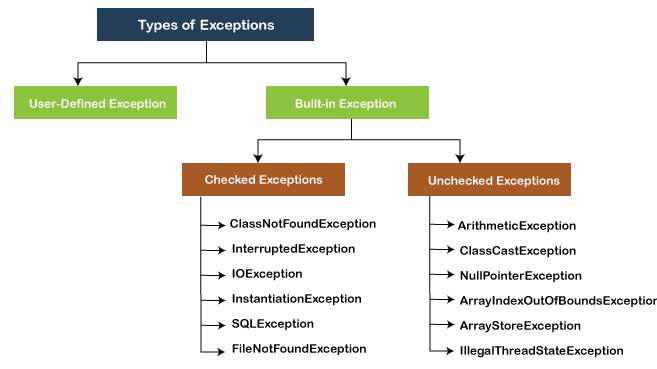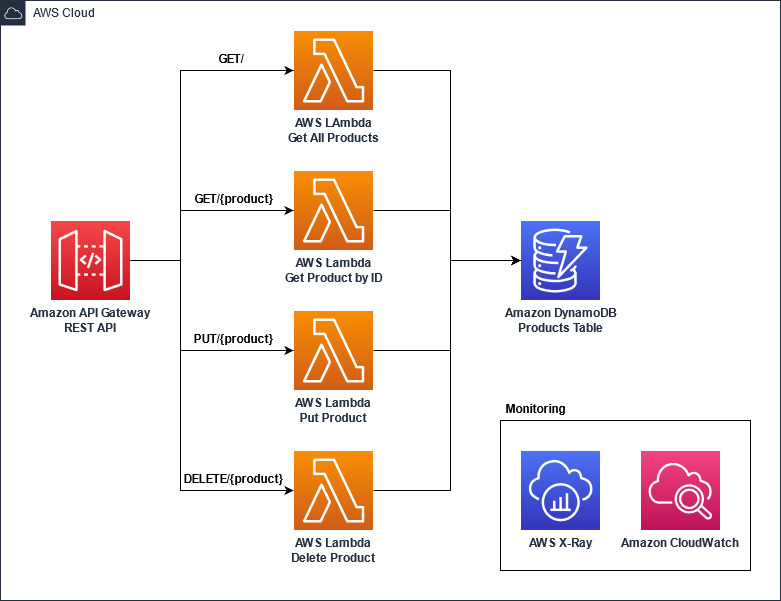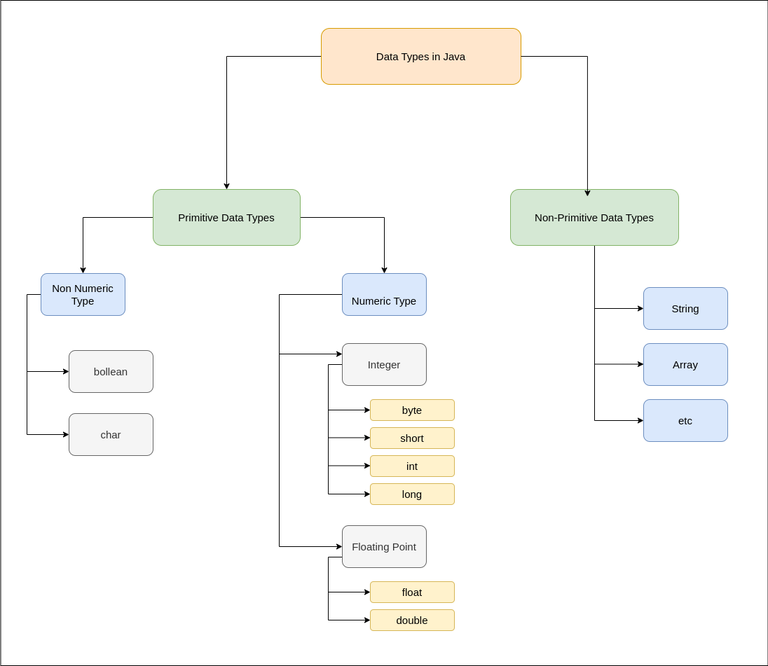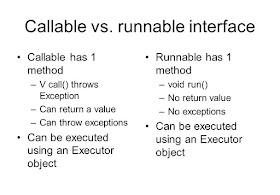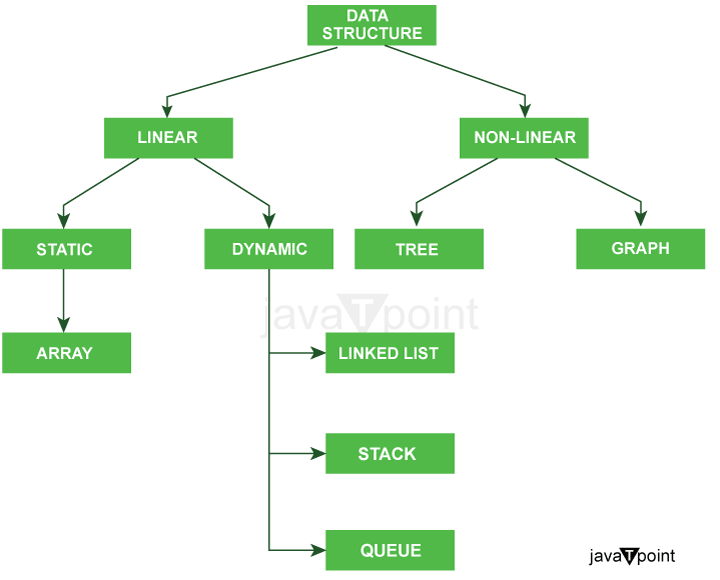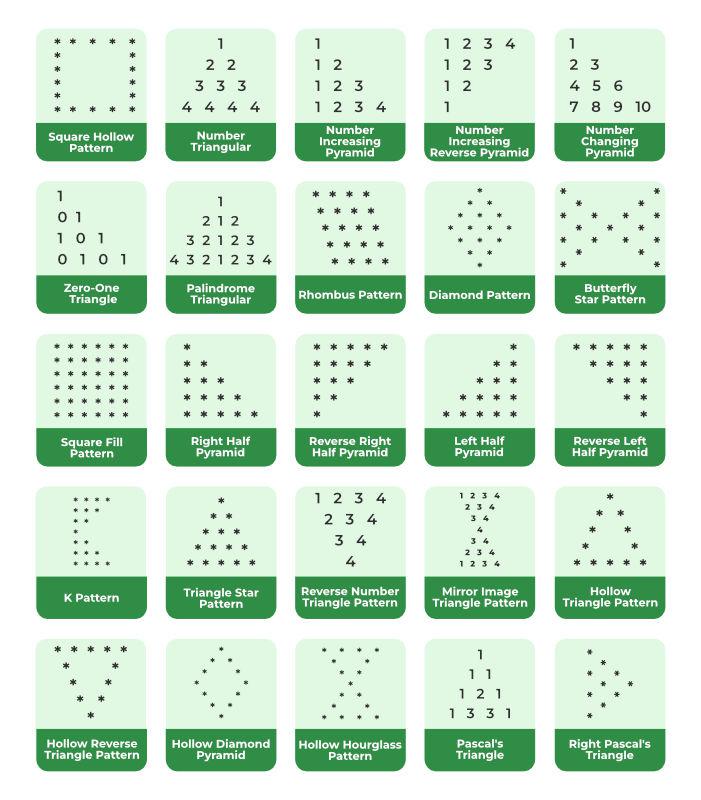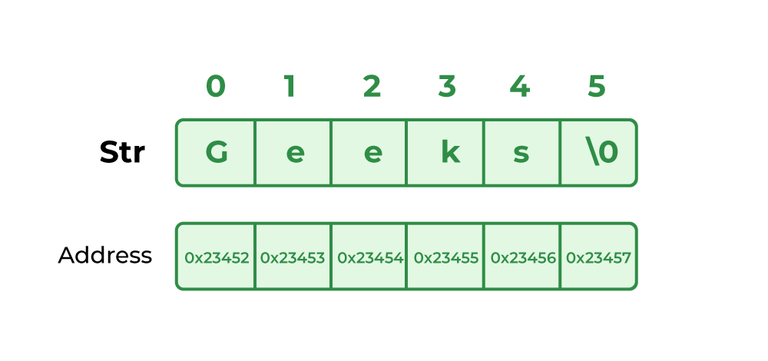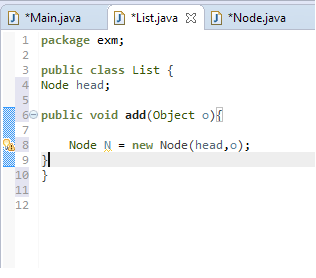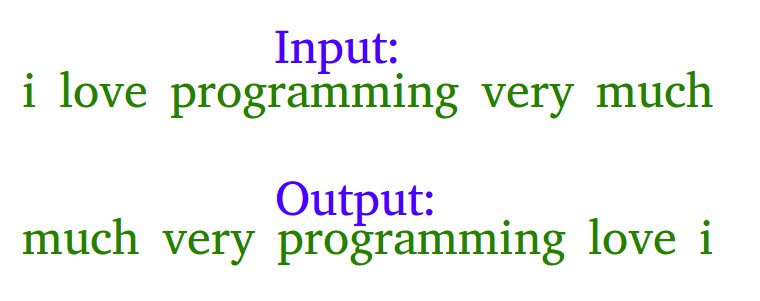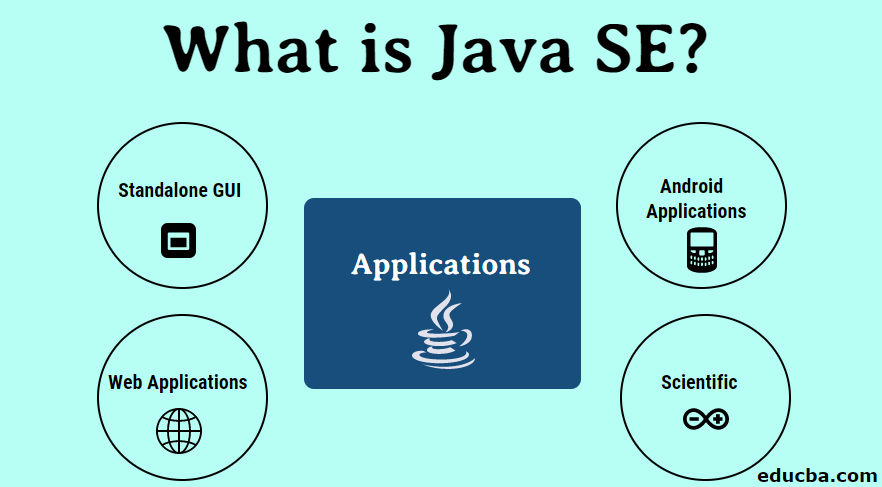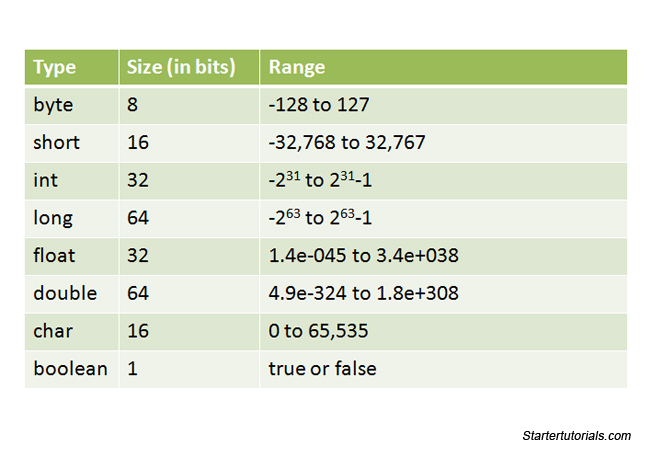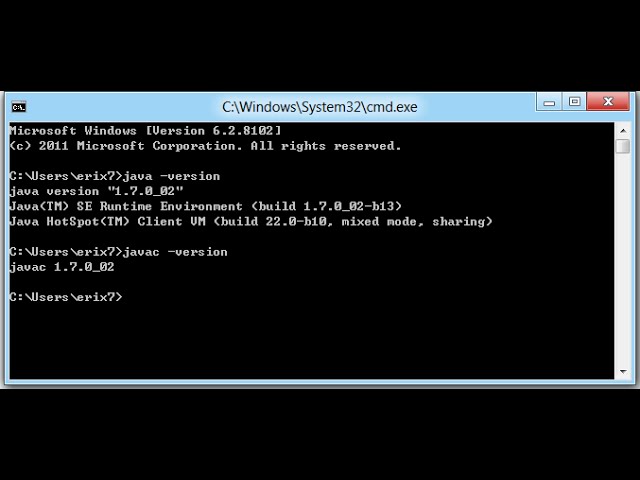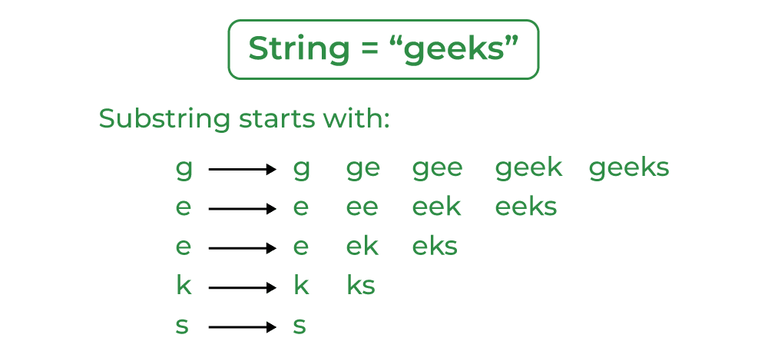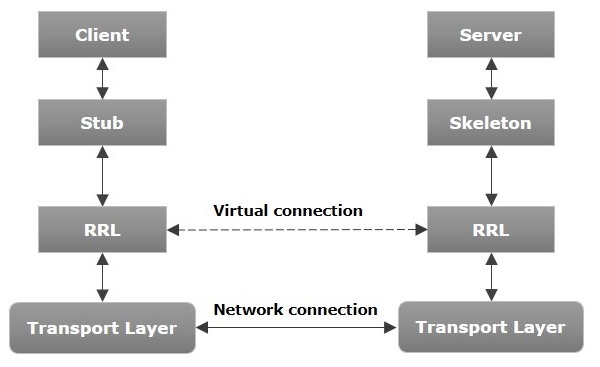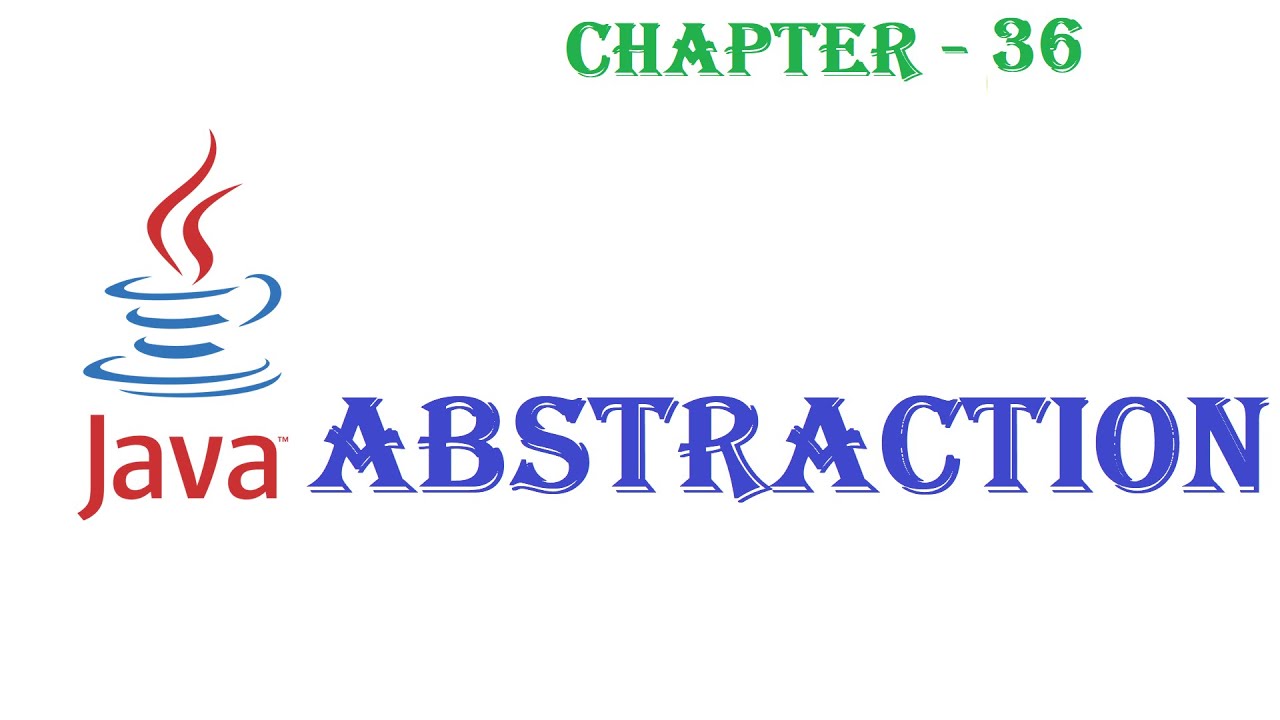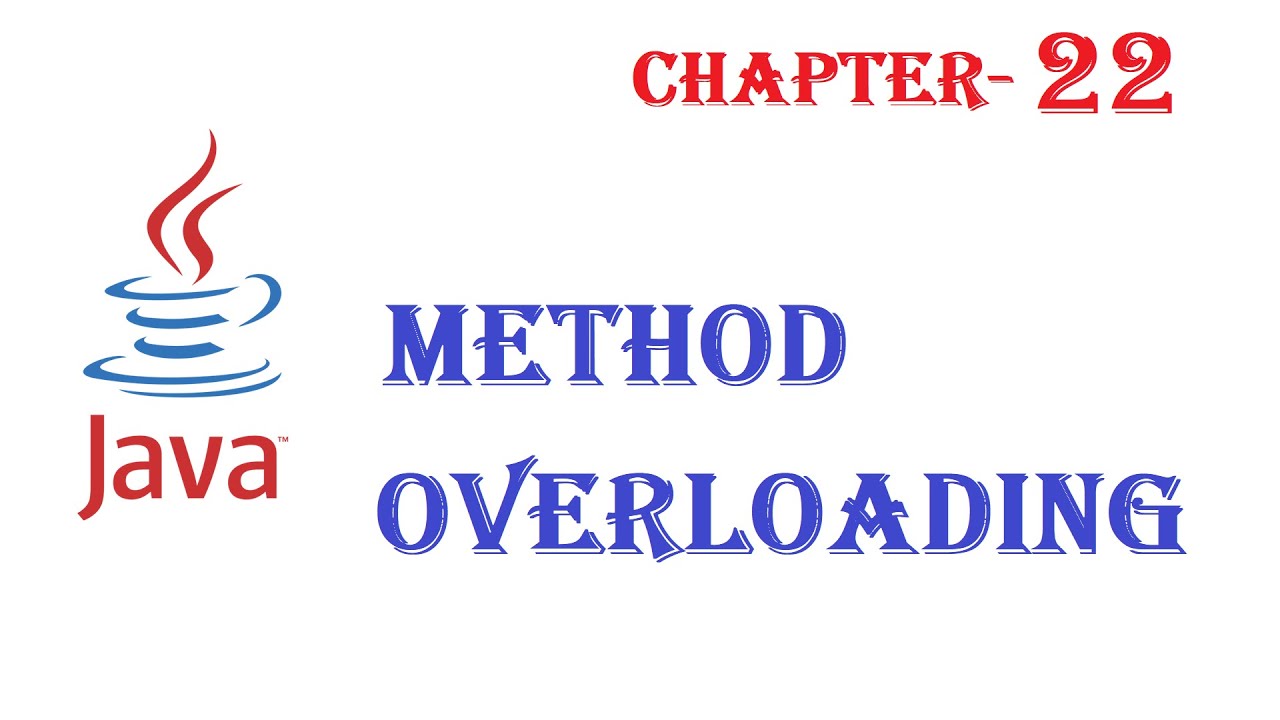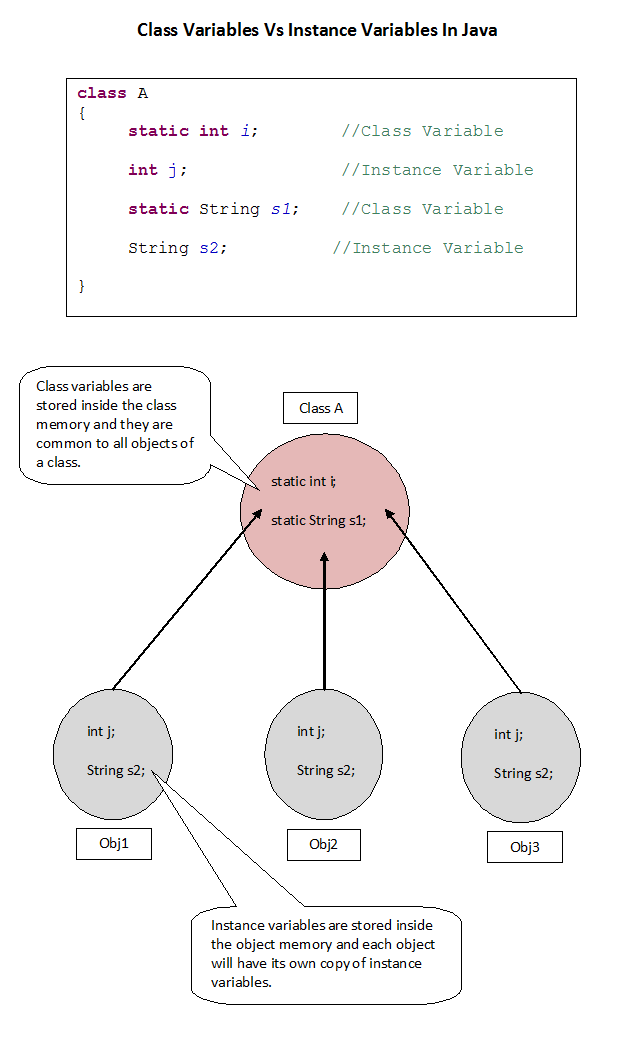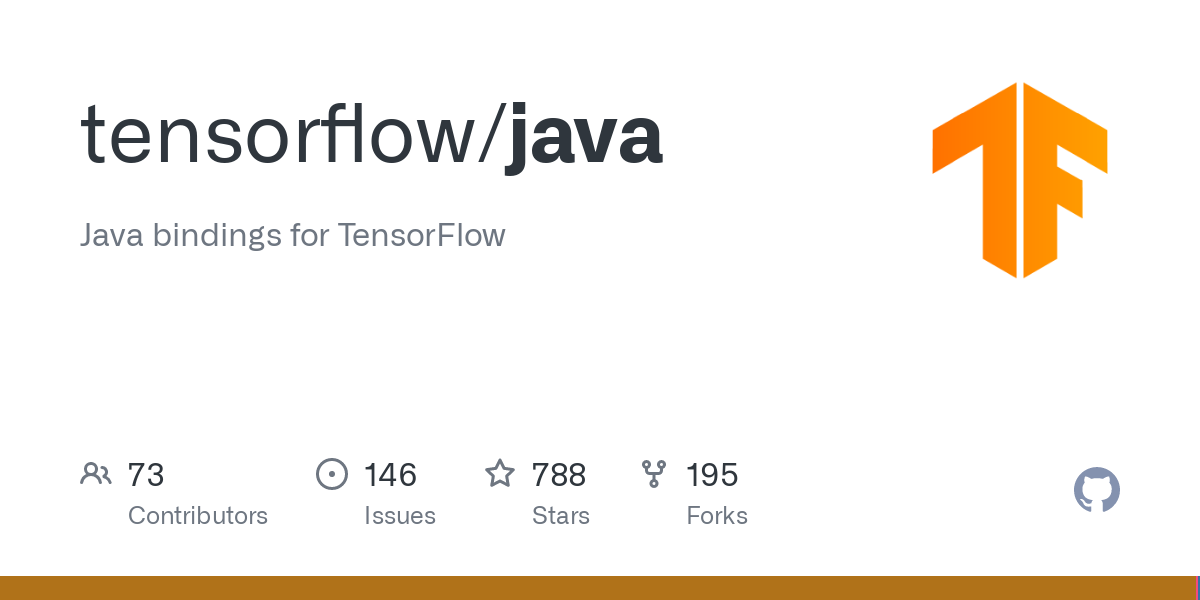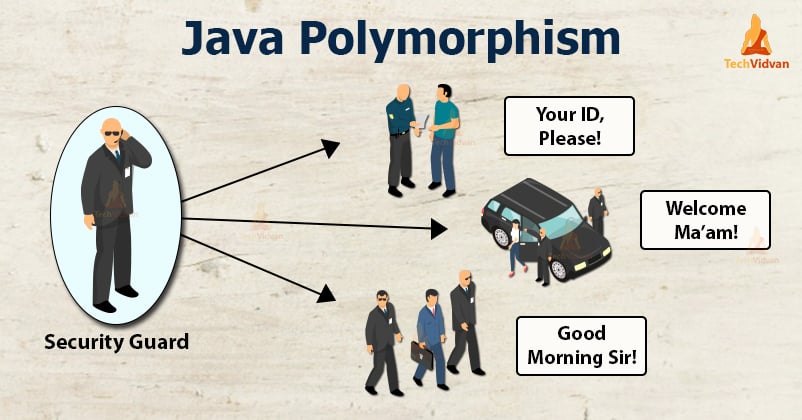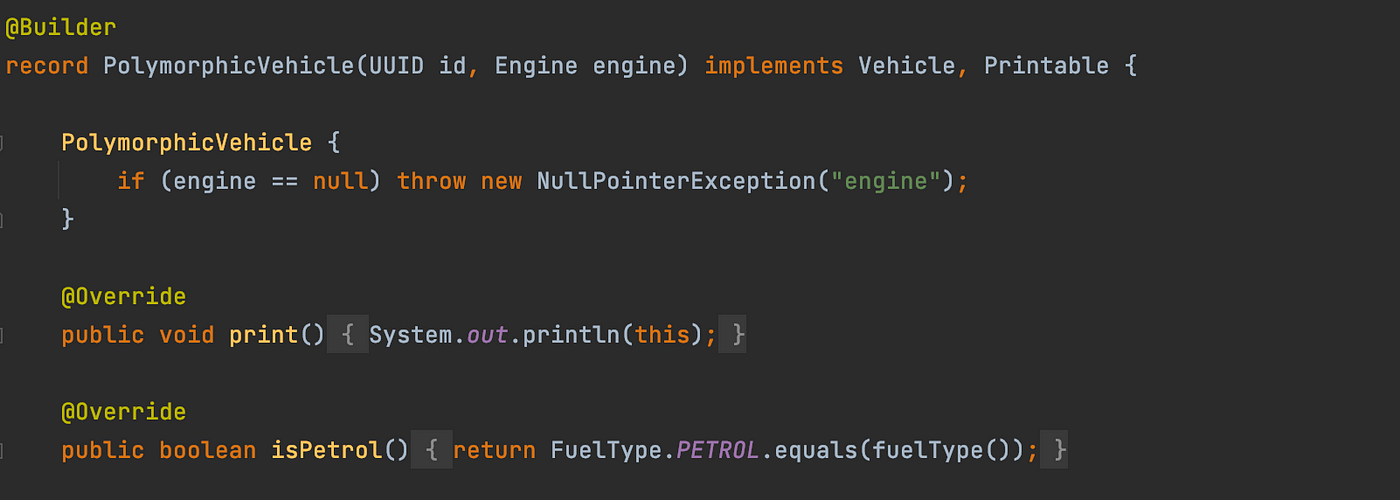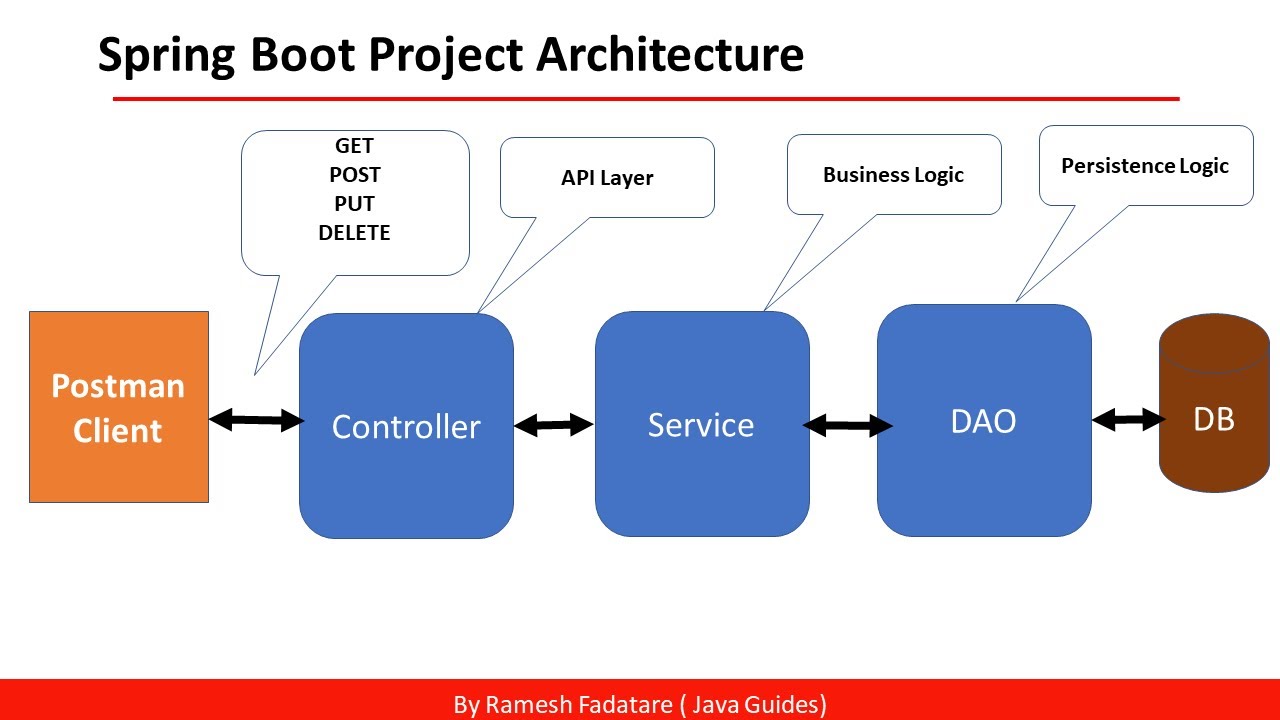What is hasNext() and next() in Java?
What is hasNext() and next() in Java?
In Java, hasNext() and next() are methods of the Iterator interface, which allows you to iterate over a sequence of objects.
The Iterator interface is used to access the elements of any implementation of the List, Set, or other collection-like data structure. It provides the following operations:
hasNext(): Returns true if this iterator has at least one more element remaining, and false otherwise. next(): Returns the next element in the iteration, or throws a NoSuchElementException if there are no more elements.
These methods allow you to traverse the collection of objects and retrieve each object one by one. The hasNext() method is useful for checking whether there are more elements left in the iteration before calling next(). This can prevent NoSuchElementExceptions from being thrown when trying to access an element that does not exist.
Here's a simple example of how you might use these methods:
import java.util.Iterator;import java.util.LinkedList;
public class Main {
public static void main(String[] args) {
LinkedList list = new LinkedList<>();
list.add("One");
list.add("Two");
list.add("Three");
Iterator iterator = list.iterator();
while (iterator.hasNext()) {
System.out.println(iterator.next());
}
}
}
In this example, we create a LinkedList containing the strings "One", "Two", and "Three". We then get an iterator for the list using the iterator() method. The loop uses the hasNext() method to check whether there are more elements left in the iteration, and if so, it retrieves the next element using next(). The resulting output would be:
One
Two
Three
These methods are particularly useful when working with complex data structures, such as trees or graphs, where you need to traverse a collection of nodes or vertices.
In addition to collections, iterators are also commonly used in conjunction with algorithms that require iterating over the elements of a data structure. For example, finding the maximum element in an array:
public class Main {public static void main(String[] args) {
int[] array = { 1, 3, 5, 7, 9 };
int max = Integer.MIN_VALUE;
Iterator iterator = Arrays.stream(array).iterator();
while (iterator.hasNext()) {
int value = iterator.next();
if (value > max) {
max = value;
}
}
System.out.println("Maximum element: " + max);
}
}
In this example, we use an Iterator to iterate over the elements of the array and find the maximum value. The loop checks each element against the current maximum value, and updates the maximum if a larger value is found.
Overall, iterators are a powerful tool in Java that enable you to efficiently traverse and process the elements of a collection or data structure.
Java Iterator methods
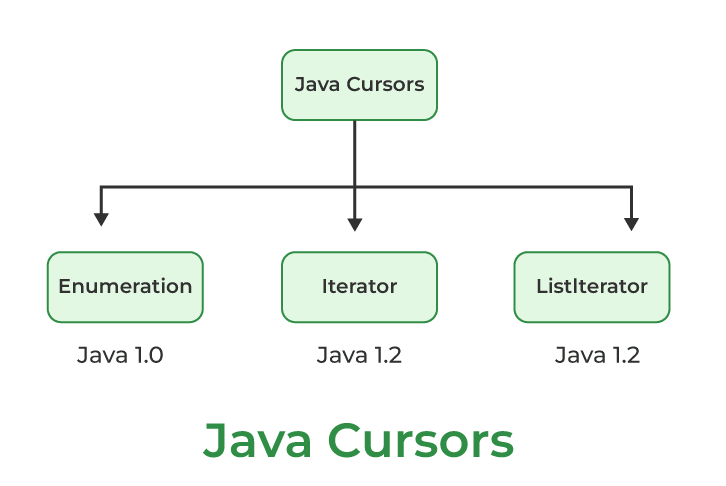
I'm happy to help you with that!
The Iterator interface in Java provides a way to traverse the elements of a collection (such as a List, Set, or Map) one by one. The Iterator interface has several methods that are used to manipulate the iteration process.
Here are some of the common methods provided by the Iterator interface:
Example: while (iterator.hasNext()) { ... }
NoSuchElementException.
Example: Object obj = iterator.next();
Example: iterator.remove();
Example: while (iterator.hasPrevious()) { ... }
NoSuchElementException.
Example: Object obj = iterator.previous();
Example: iterator.removePrevious();
IllegalStateException.
Example: iterator.reset();
Example: iterator.forEachRemaining(new Consumer<Object>() { ... });
When working with iterators, it's essential to keep track of whether there are more elements or not, as some methods throw exceptions if called when there are no more elements. Additionally, the remove() and removePrevious() methods modify the underlying collection, which can affect the iteration process.
In summary, the Iterator interface provides a way to traverse the elements of a collection one by one, allowing you to perform various operations on each element.