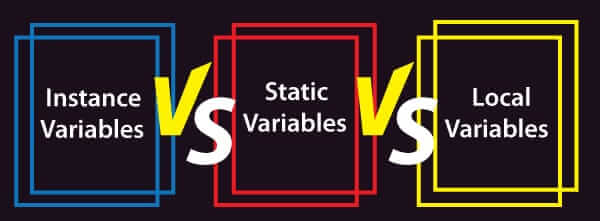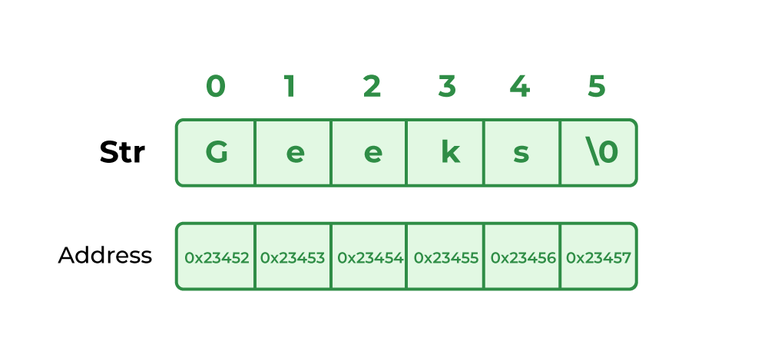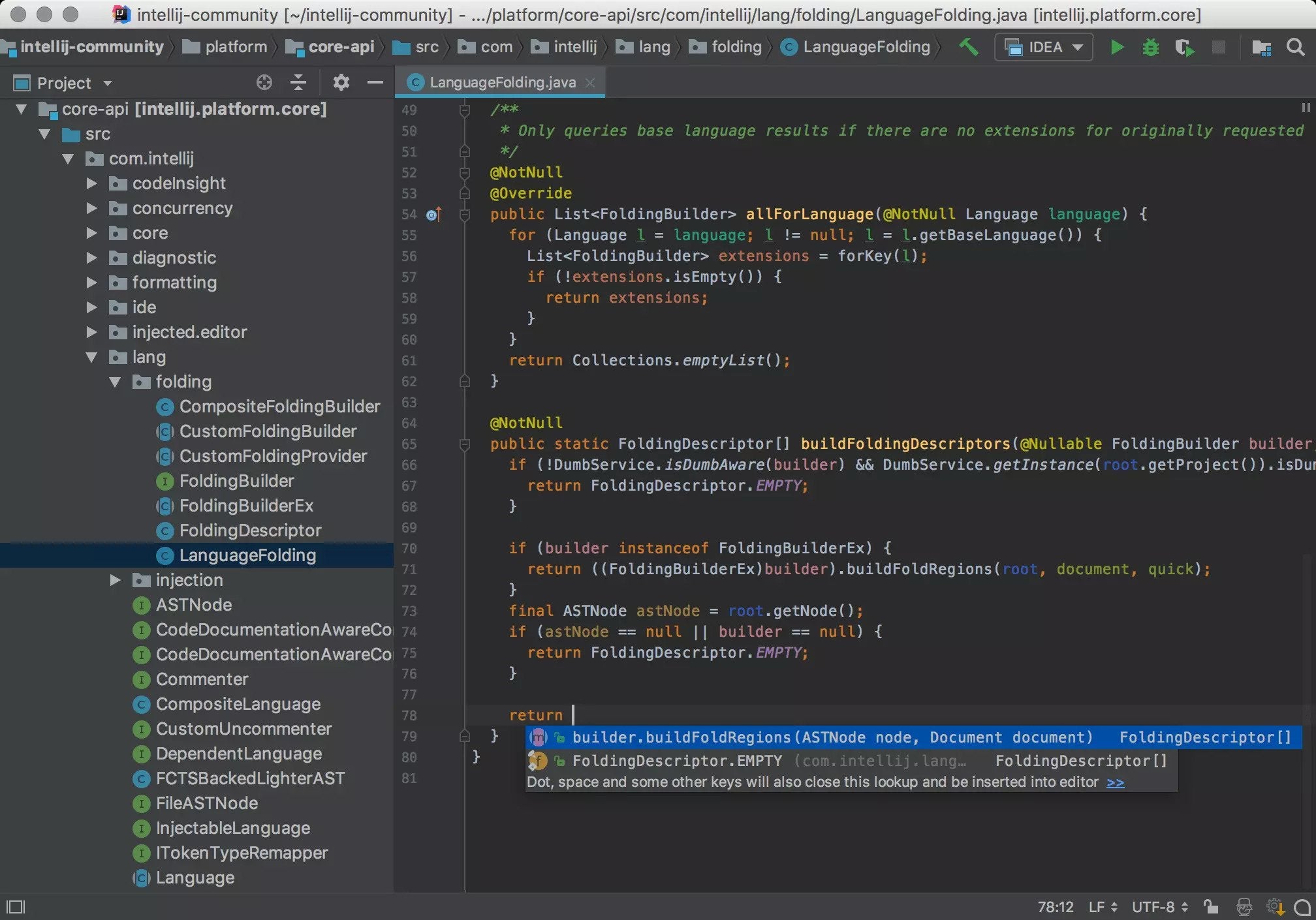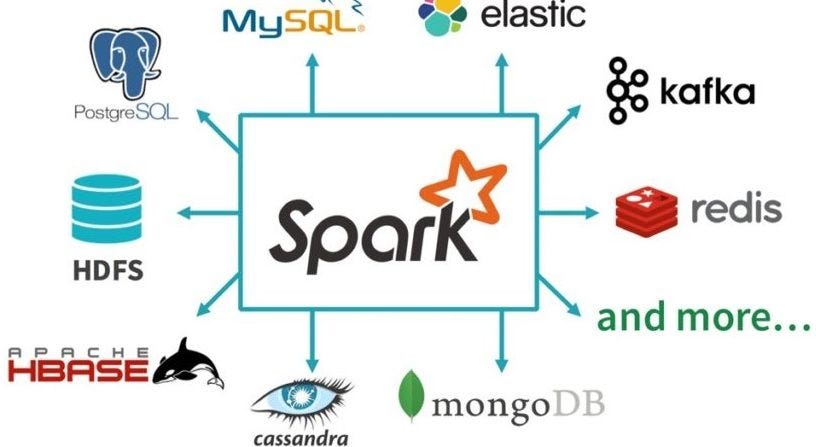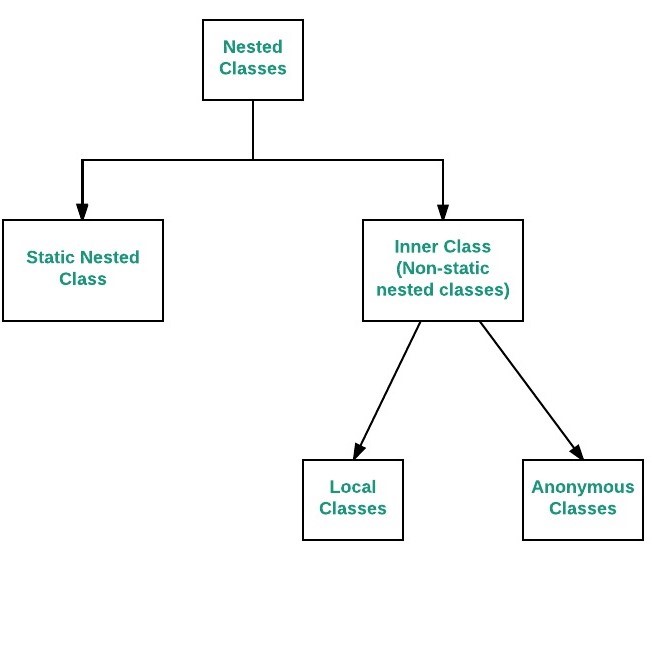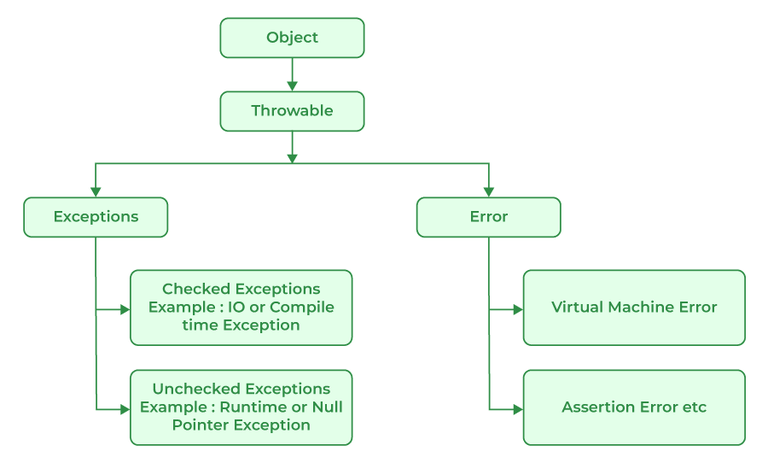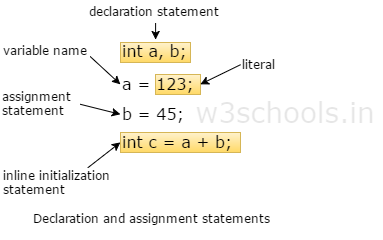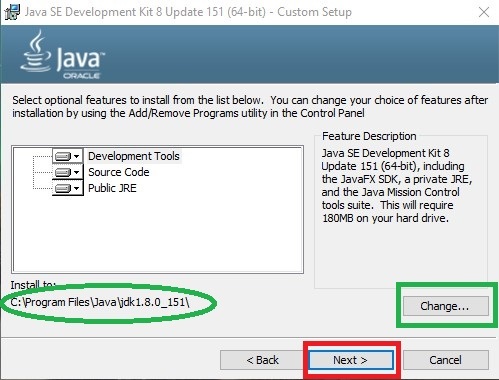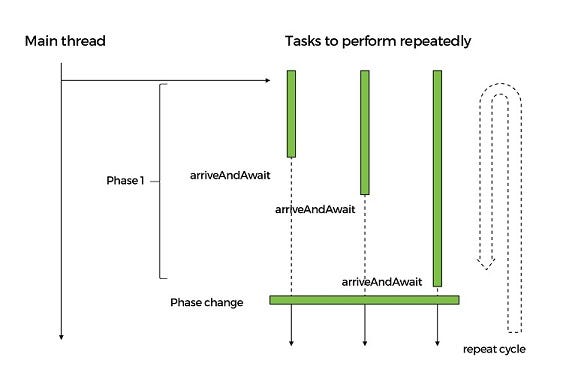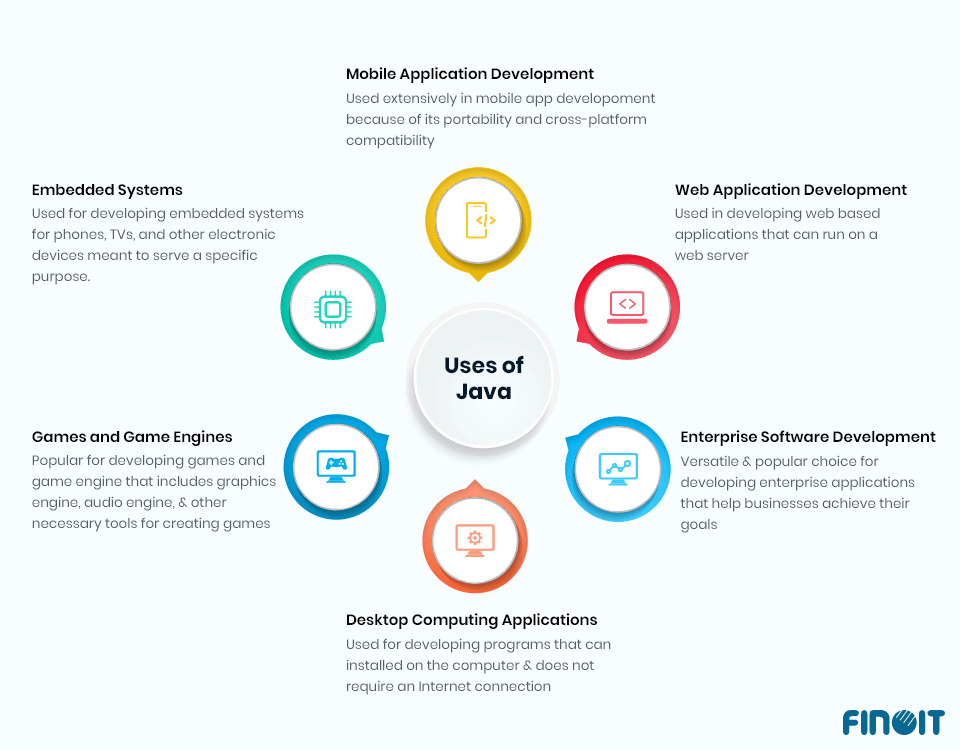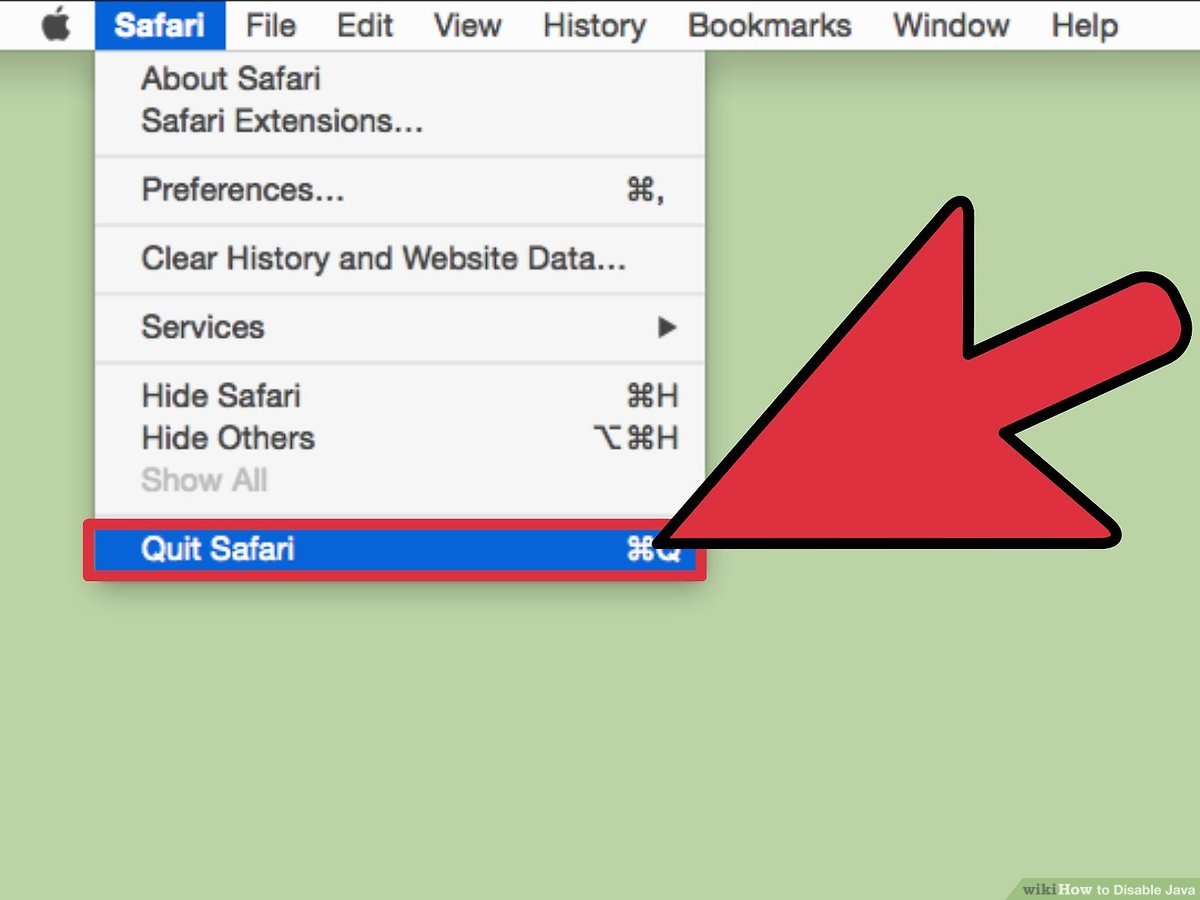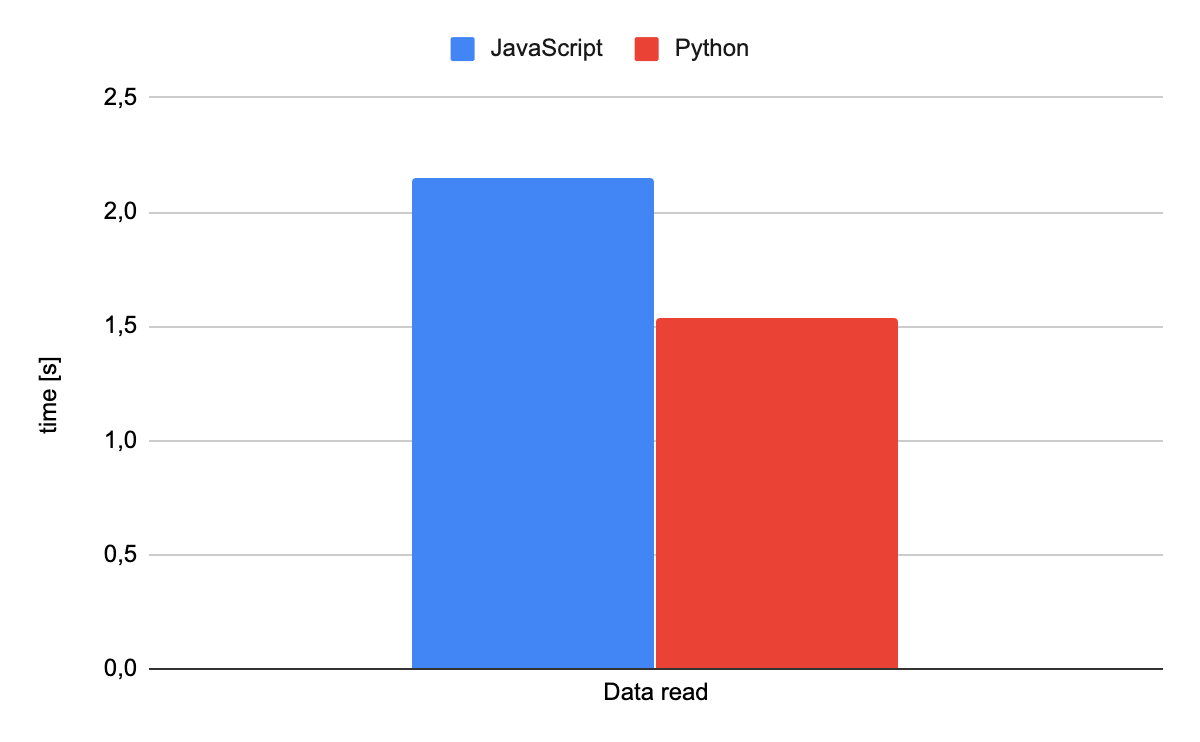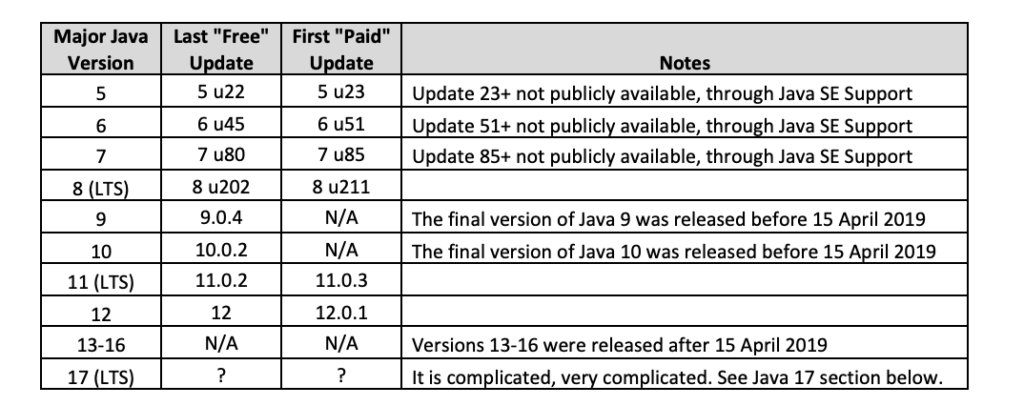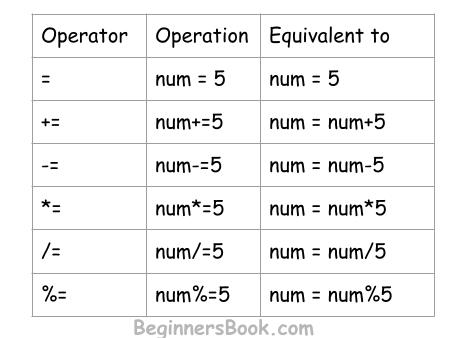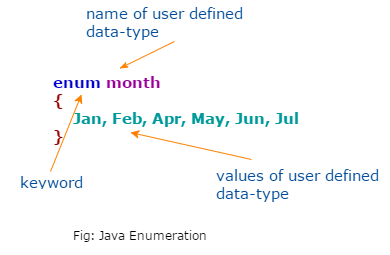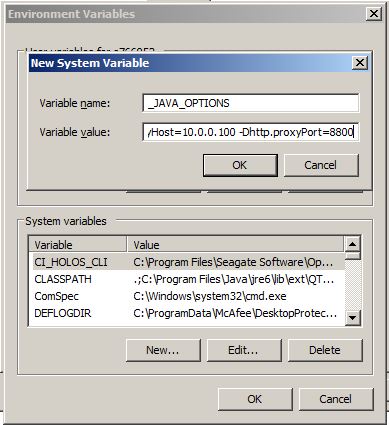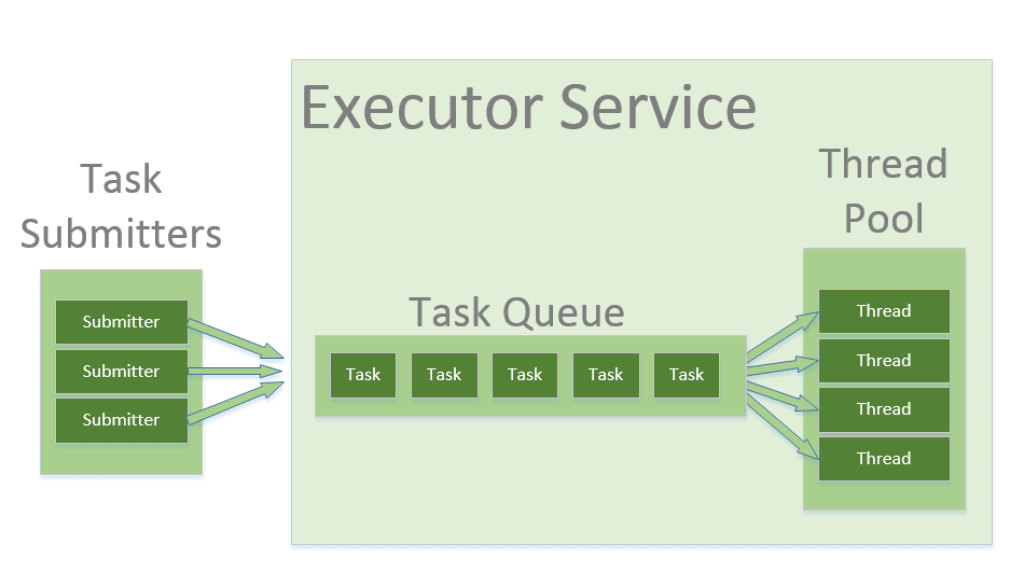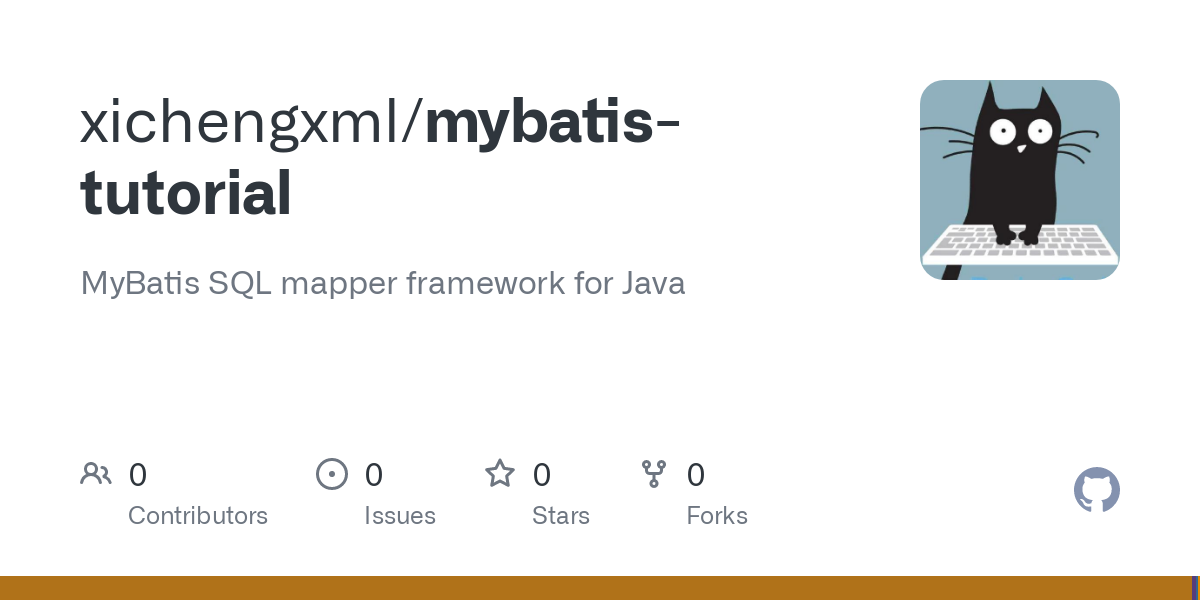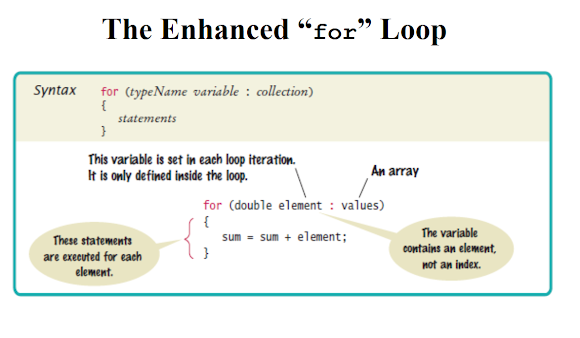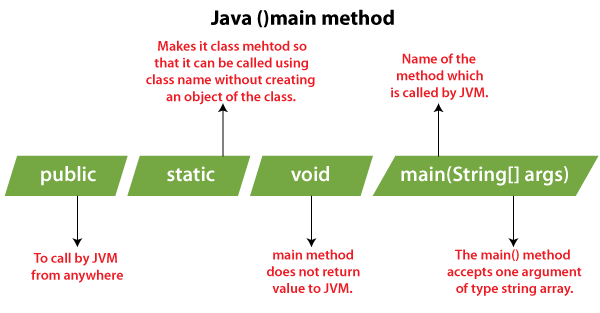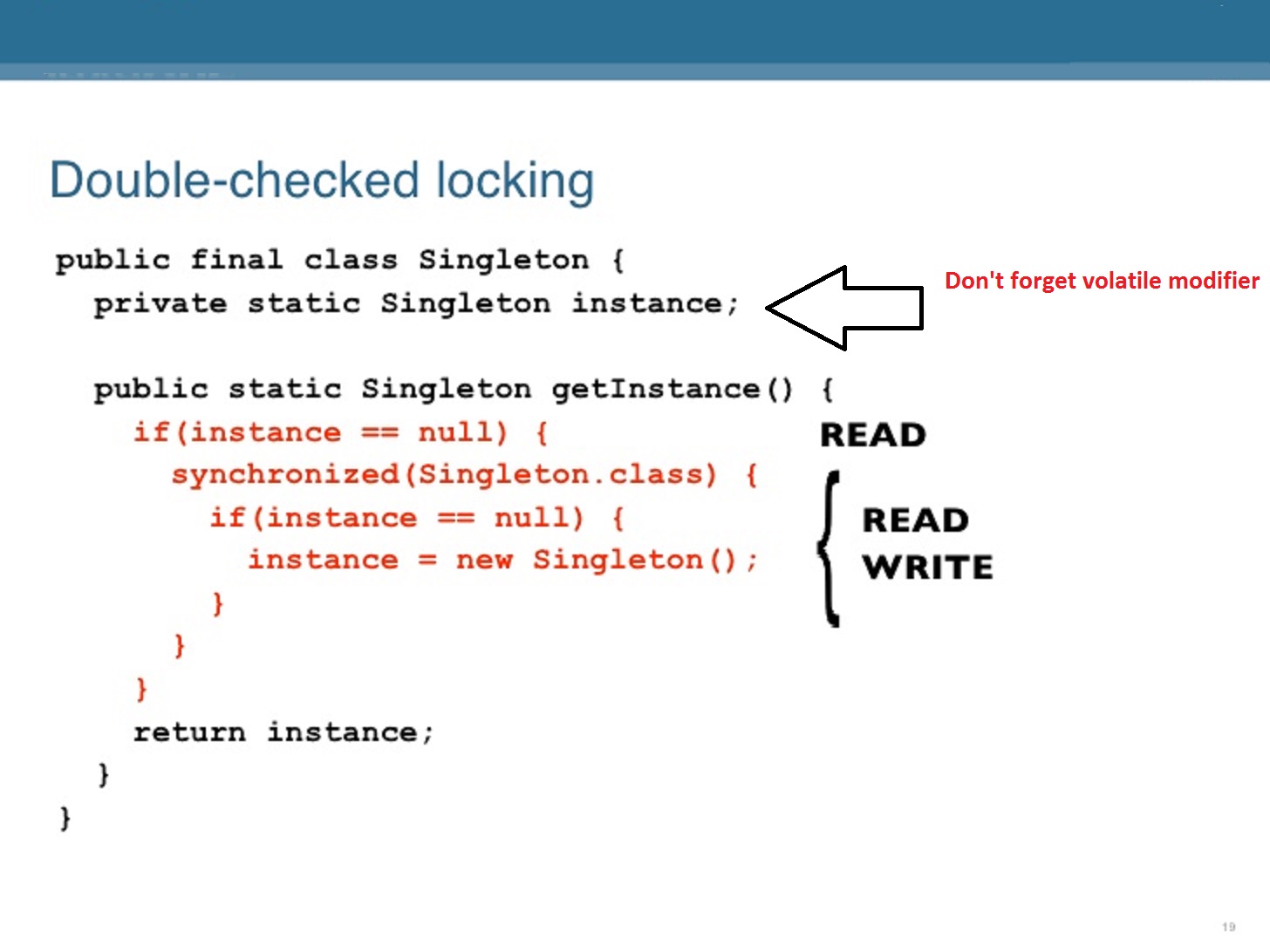How to call a method in java with parameters using
How to call a method in java with parameters using
To call a method in Java with parameters, you can use the method invocation operator, which is the dot (.) followed by the method name and parentheses that contain the parameters.
Here's an example:
public class MyClass {
public void myMethod(int x, String y) {
// Method implementation
}
}
MyClass obj = new MyClass();
obj.myMethod(5, "hello");
In this example, myMethod is a method that takes two parameters, x and y, both of which are passed to the method when it's called. The parentheses around the parameters are important - they indicate that these values are being passed to the method.
You can also call methods with varying numbers of parameters using variable-length argument lists (varargs). Here's an example:
public class MyClass {
public void myMethod(int x, int... args) {
// Method implementation
}
}
MyClass obj = new MyClass();
obj.myMethod(5, 10, 20);
In this case, the myMethod takes a single int parameter and one or more additional parameters of type int, which are passed as an array. The ... symbol indicates that this is a varargs method.
When calling methods with varargs, you can pass zero or more values to the method:
MyClass obj = new MyClass();
obj.myMethod(5); // Calls myMethod with x=5 and no additional args
obj.myMethod(5, 10, 20); // Calls myMethod with x=5 and three additional args
You can also use this syntax to pass null or empty arrays:
MyClass obj = new MyClass();
obj.myMethod(5, (int[]) null); // Calls myMethod with x=5 and no additional args
obj.myMethod(5, new int[0]); // Calls myMethod with x=5 and an empty array
Remember that when calling a method with varargs, you need to ensure that the type of the first parameter matches the declared return type of the method. For example:
public class MyClass {
public void myMethod(int[] args) {
// Method implementation
}
}
MyClass obj = new MyClass();
int x = 5;
obj.myMethod(x); // Error: Type mismatch
int[] args = new int[0];
obj.myMethod(args); // Okay, method called with an empty array
In conclusion, calling methods in Java with parameters is a fundamental concept that involves using the method invocation operator and following the rules for passing parameters to methods. Understanding varargs and their limitations is also important, as it allows you to work with more complex data structures in your code.
How to call a method with parameters from another class in Java?
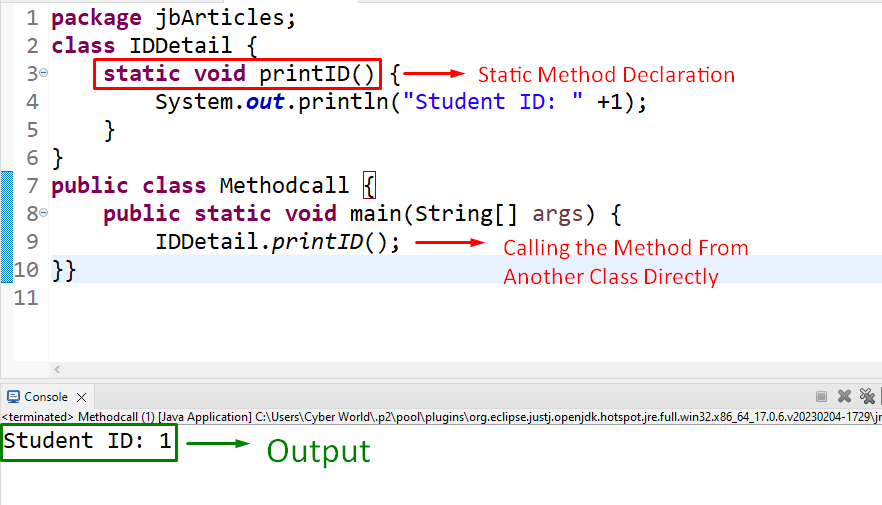
In Java, you can call a method with parameters from another class using various methods, such as:
Method Invocation: You can directly call the method of another class by creating an instance of that class and invoking the method on it.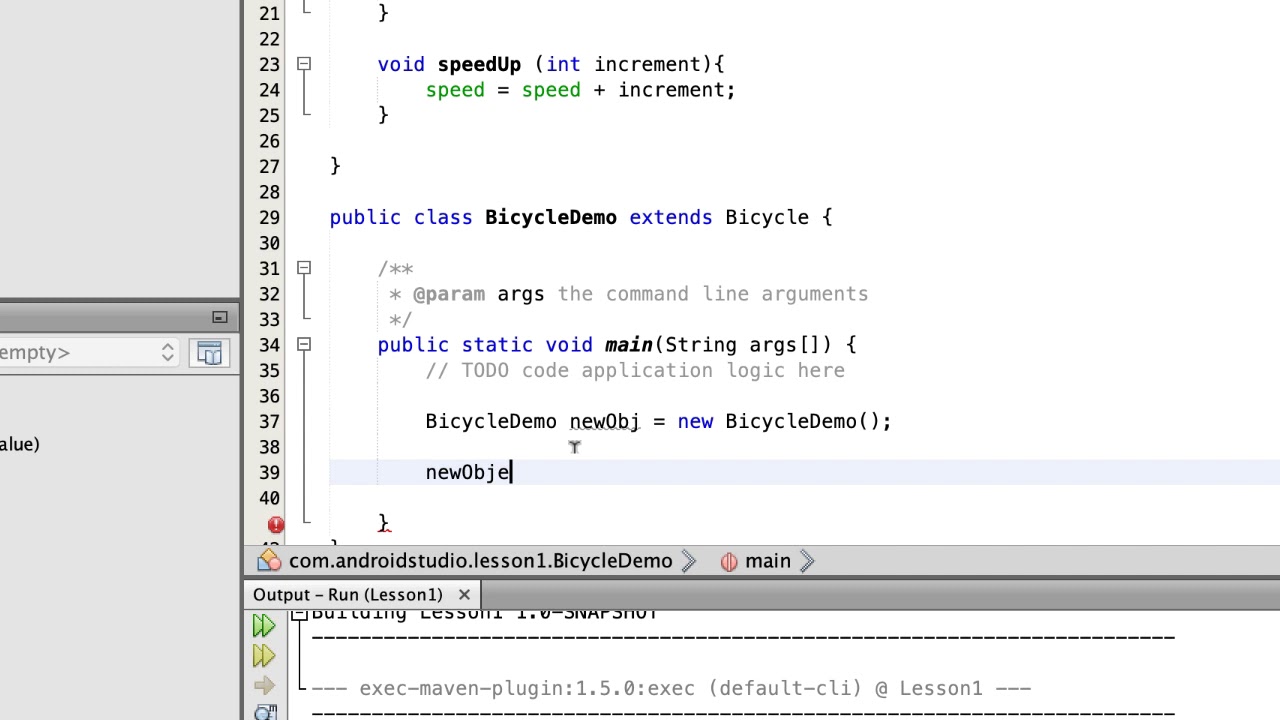
AnotherClass anotherObject = new AnotherClass();
anotherObject.anotherMethod(parameter);
AnotherClass implements an interface or extends an abstract class, you can use polymorphism to call the method on any object that is an instance of the class.
AnotherClass anotherObject = new AnotherClass();
SomeInterface someInterface = (SomeInterface)anotherObject;
someInterface.methodFromInterface(parameter);
Method method = anotherObject.getClass().getMethod("methodName", parameterTypes);
method.invoke(anotherObject, parameters);
AnotherClass anotherObject = new AnotherClass();
(anotherObject::methodFromAnother) // Call method on anotherObject instance.
AnotherClass anotherObject = new AnotherClass();
MethodReference ref = anotherObject::methodFromAnother;
AnotherClass and then override the method you want to call.
AnotherClass anotherObject = new AnotherClass();
someClass anon = new someClass() {
public void methodFromAnother(parameter) {
// Your code here
}
};
Remember, when calling a method of another class, ensure that the method is either public or has an appropriate access modifier (such as default/package-private) if you are trying to call it from within the same package.