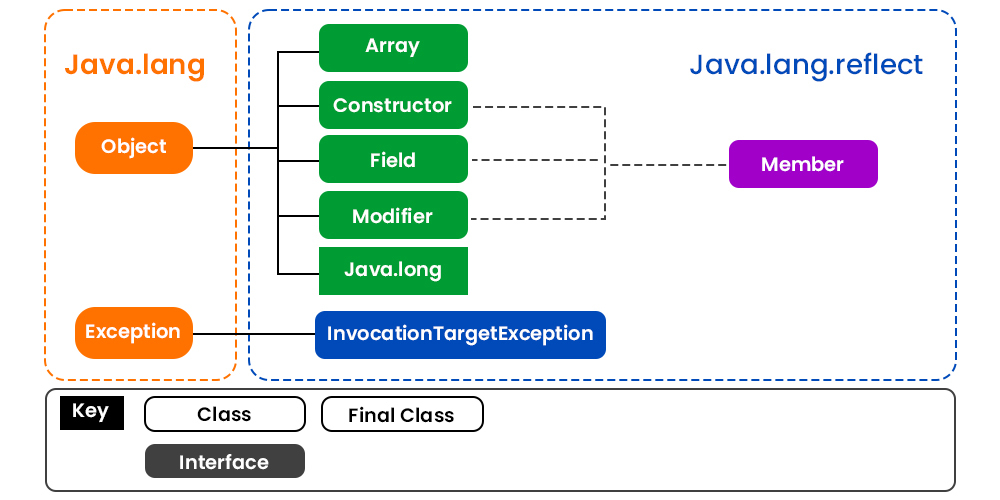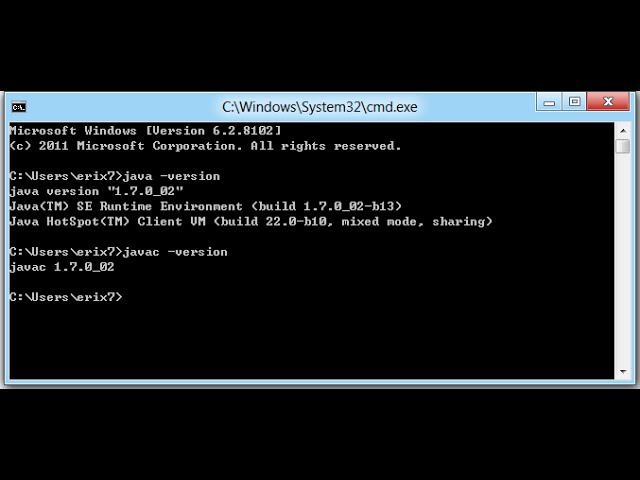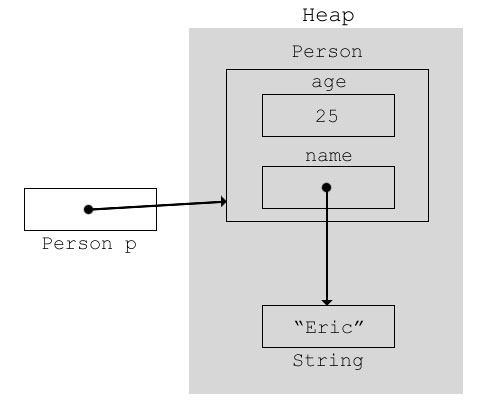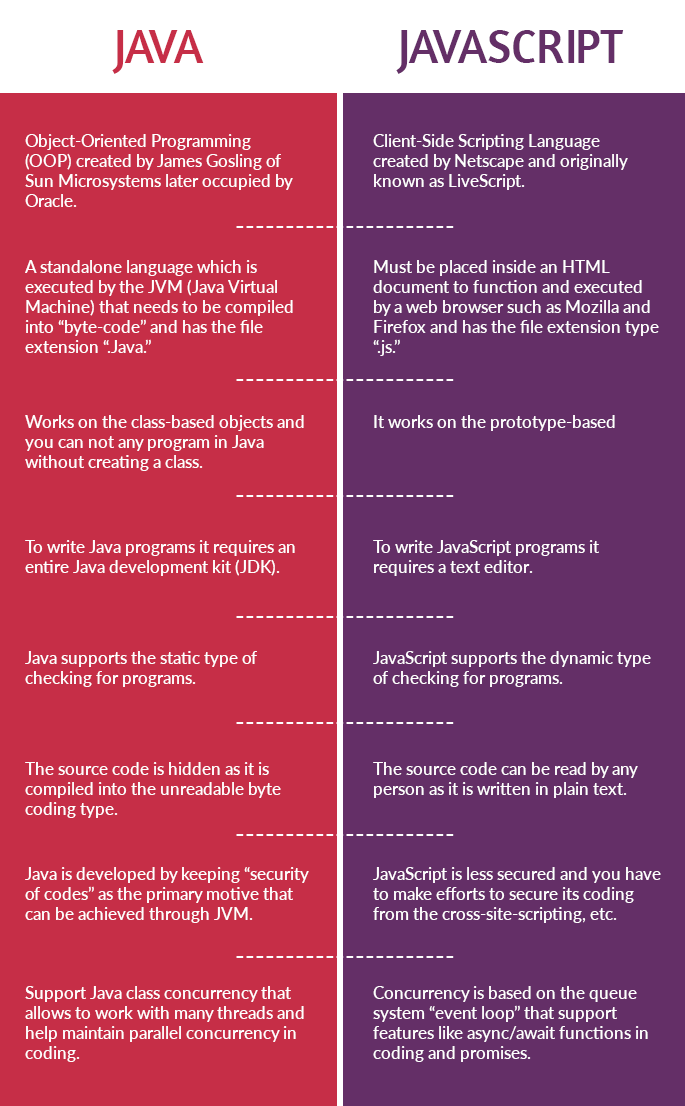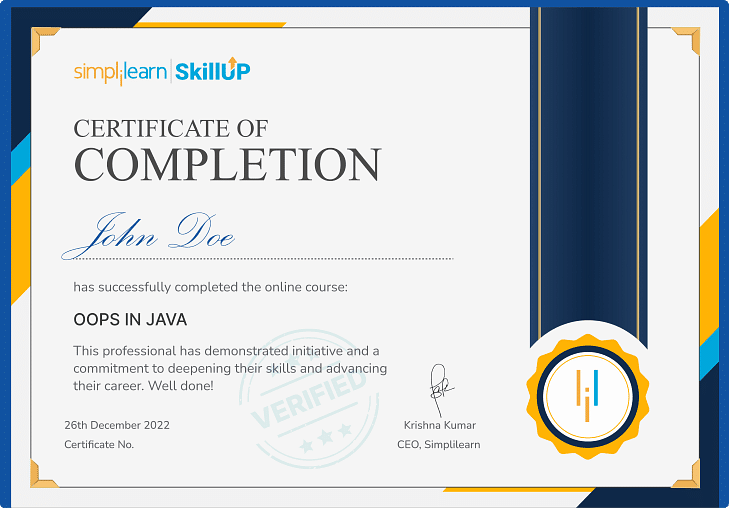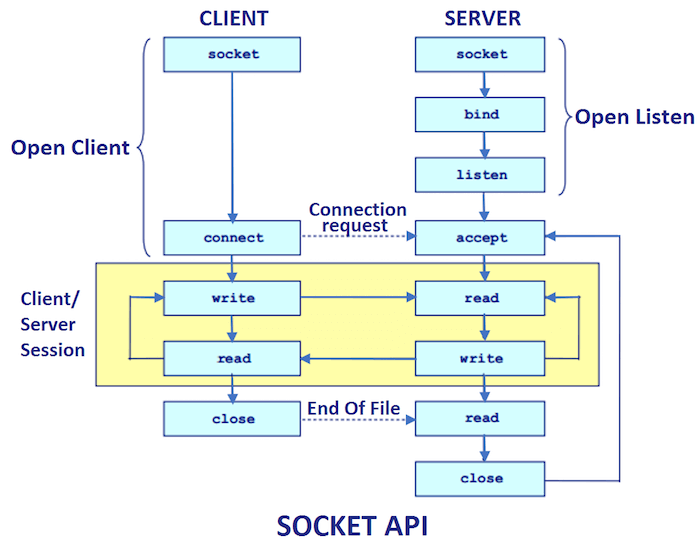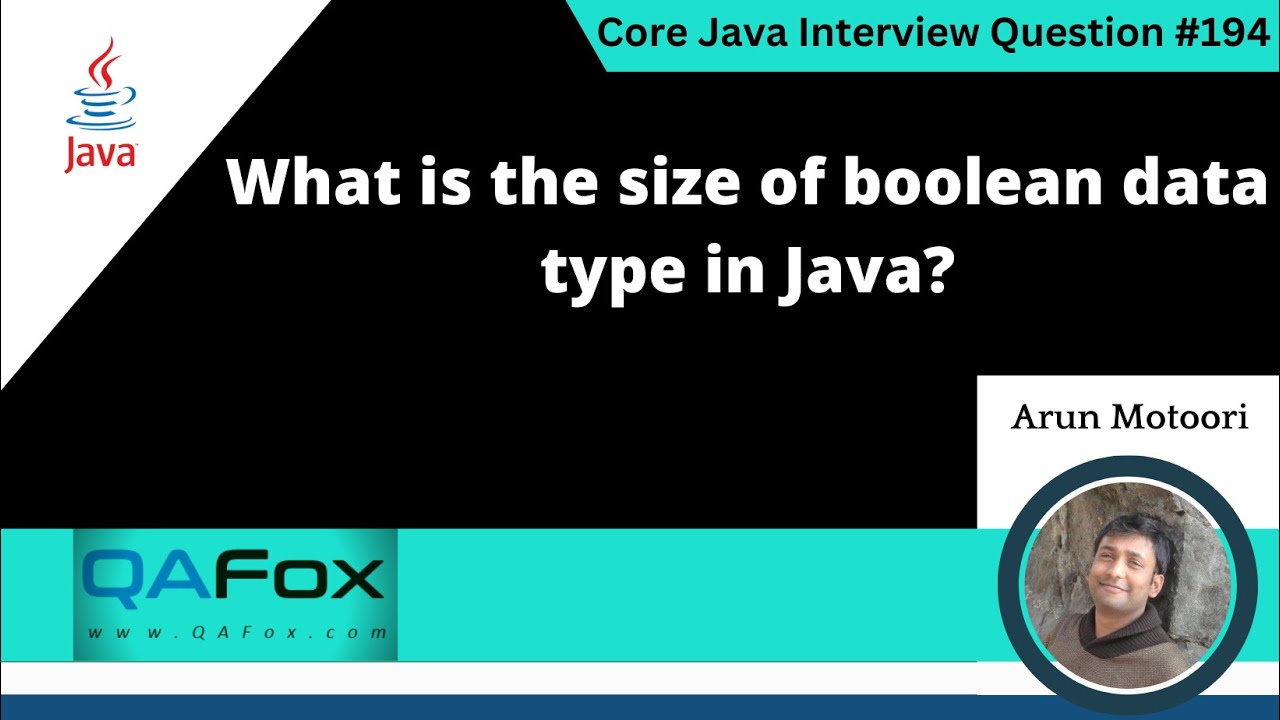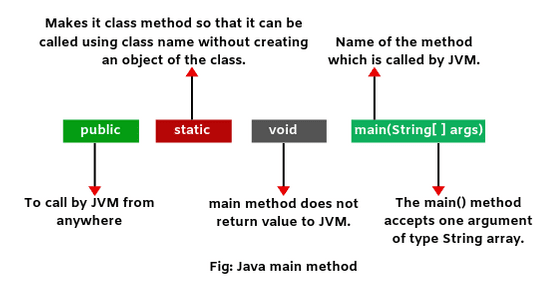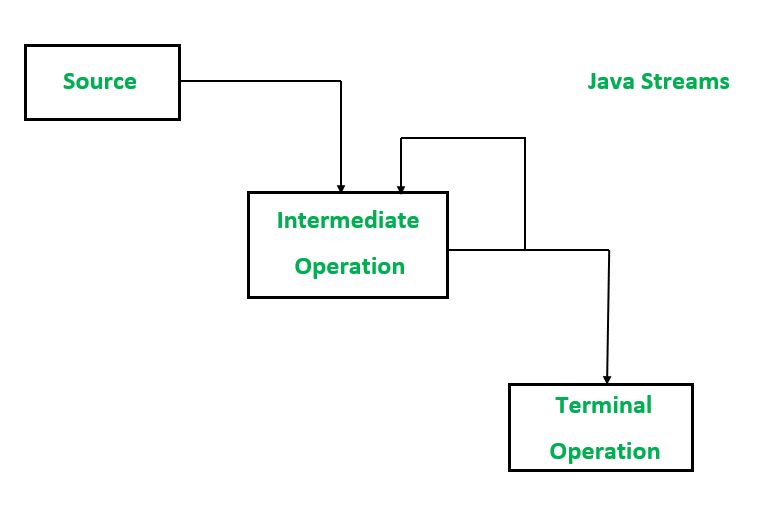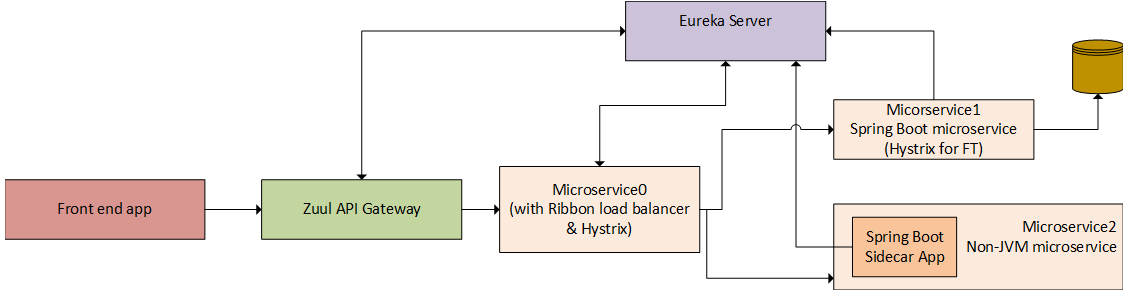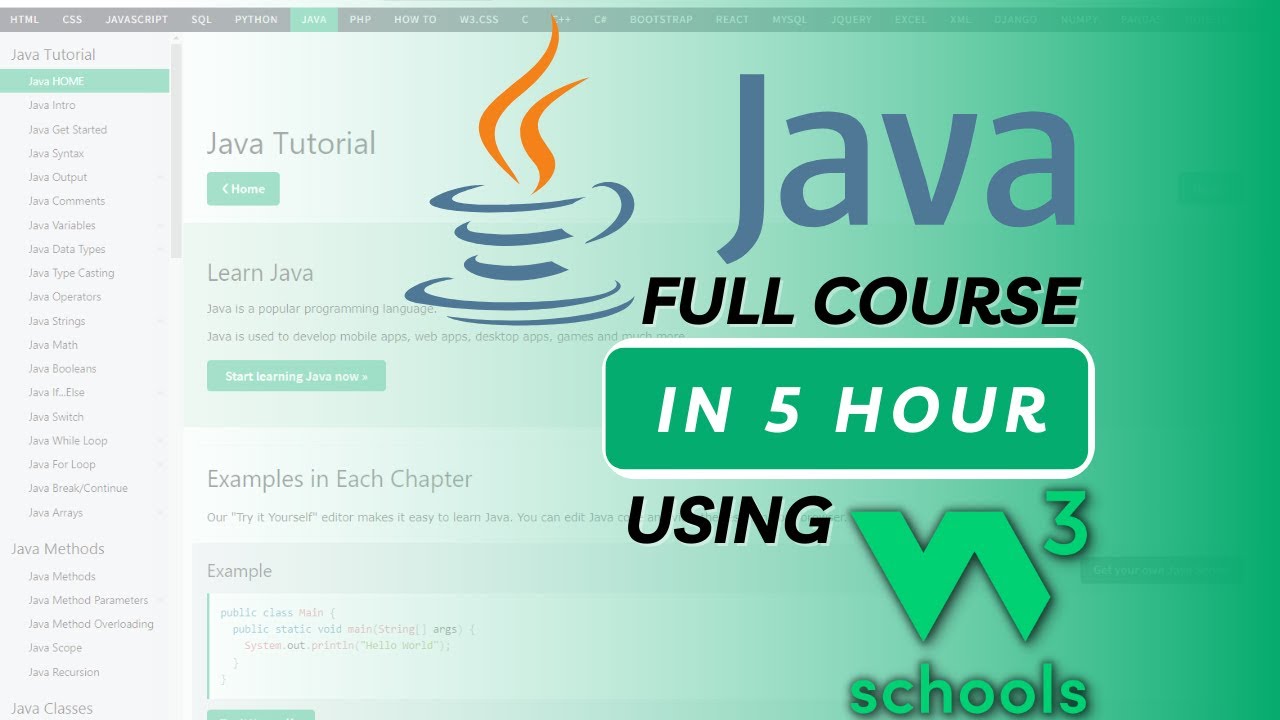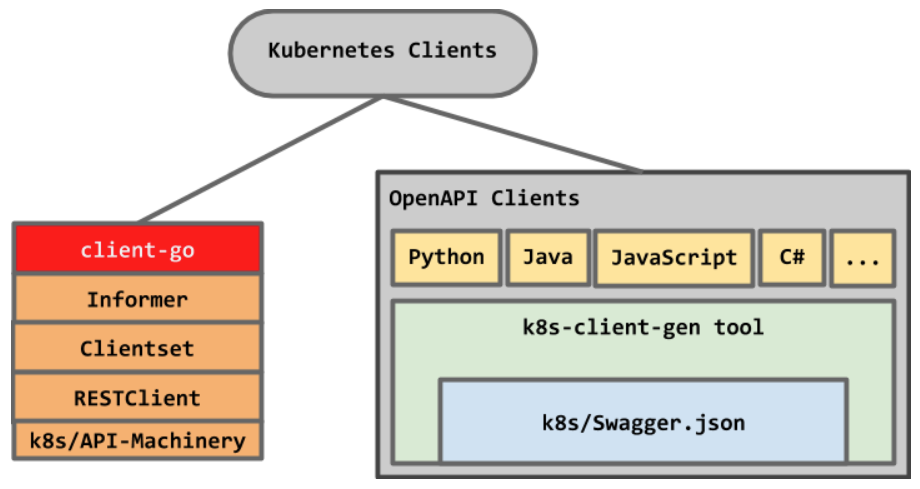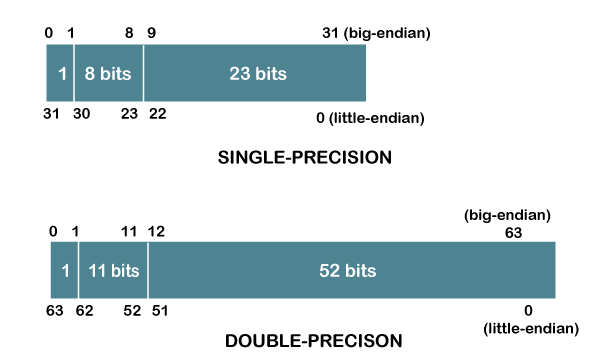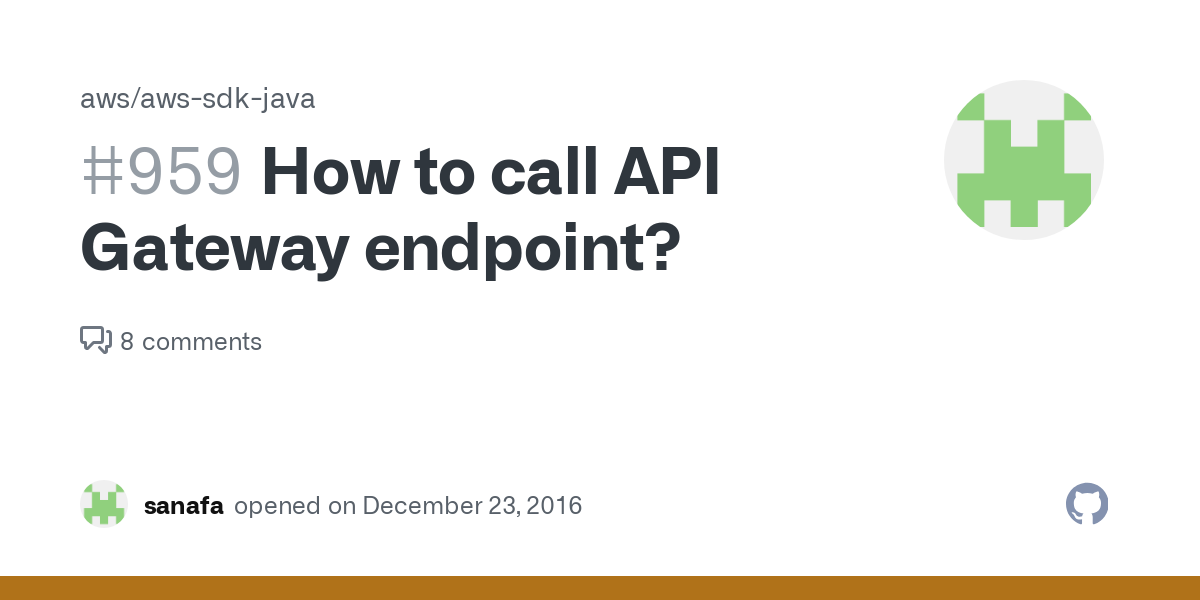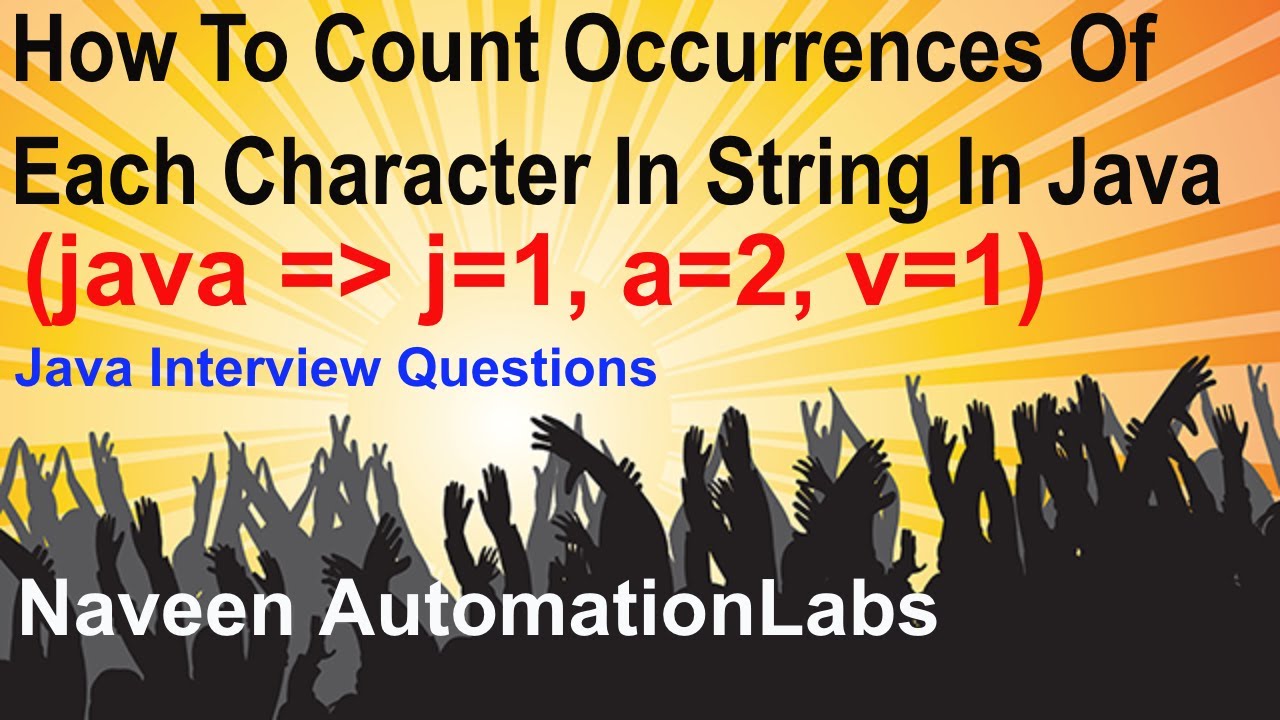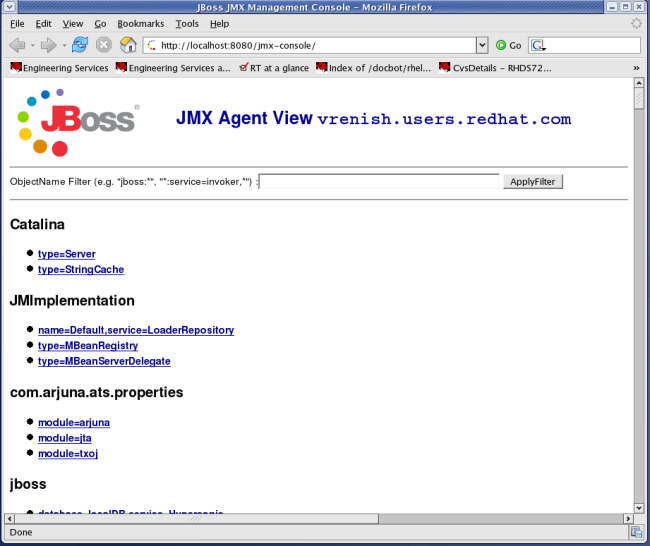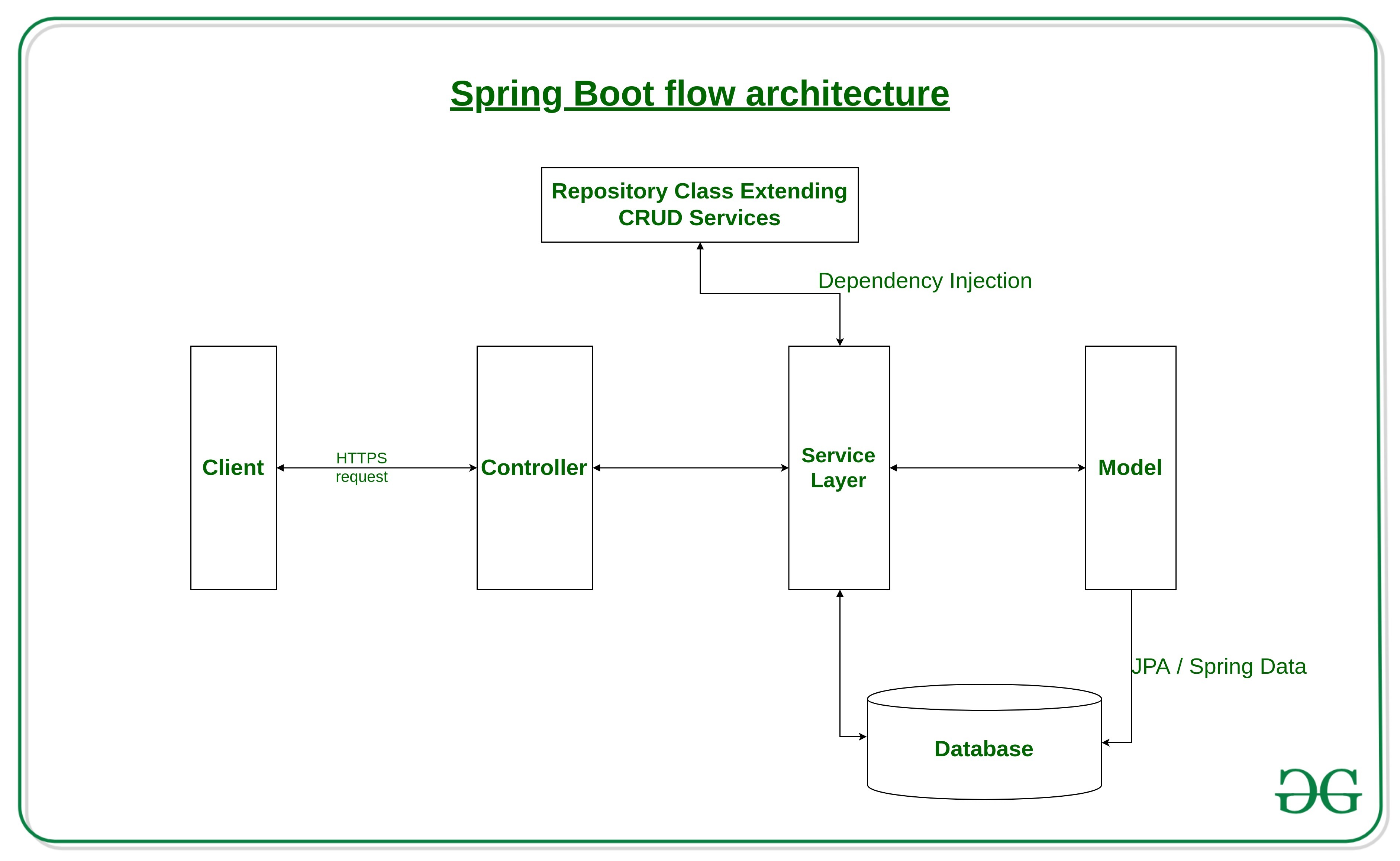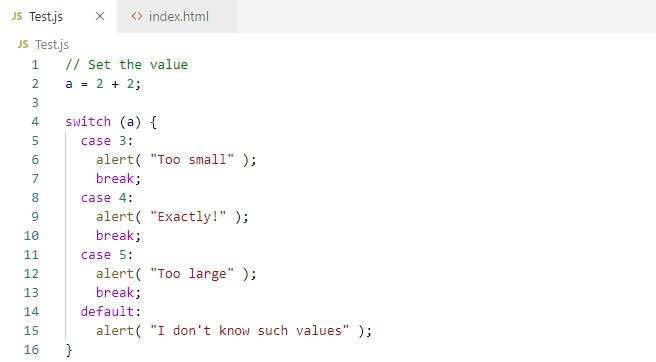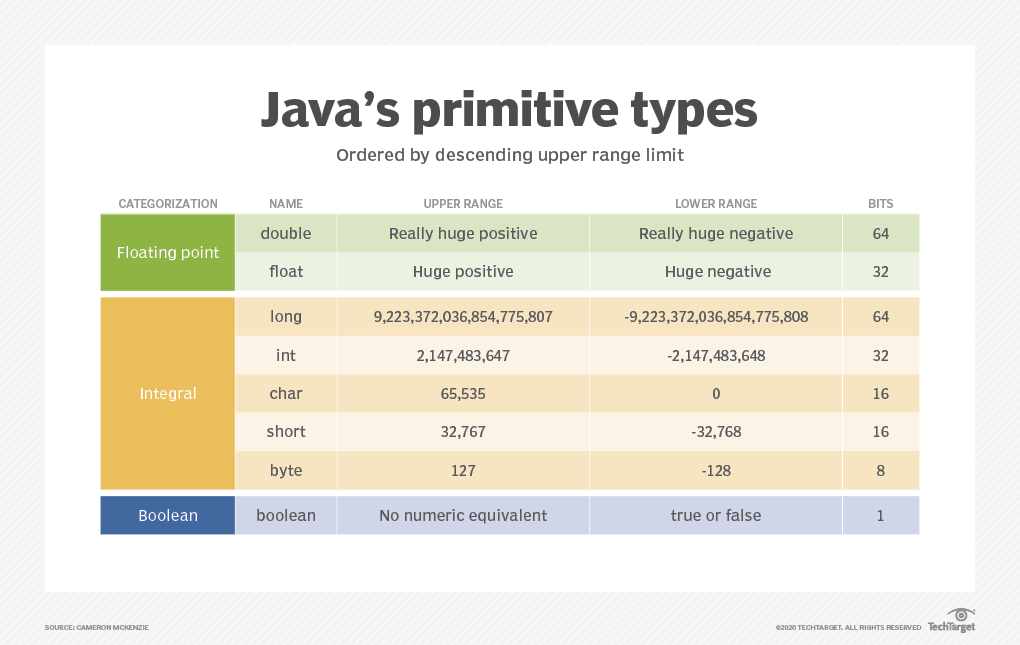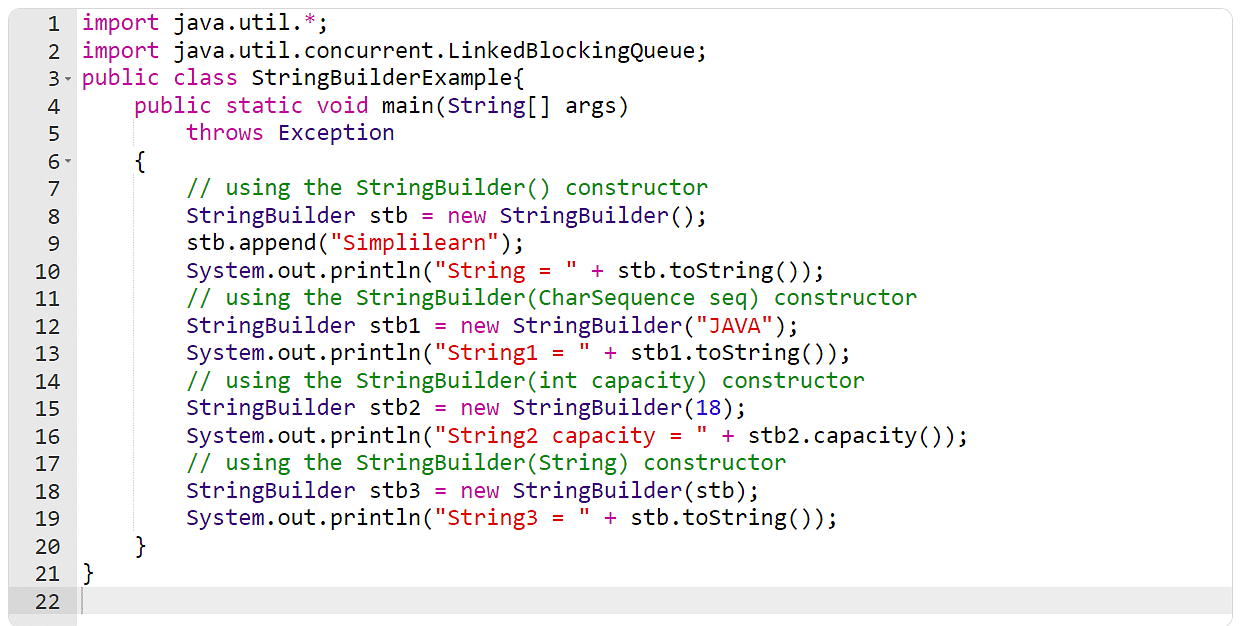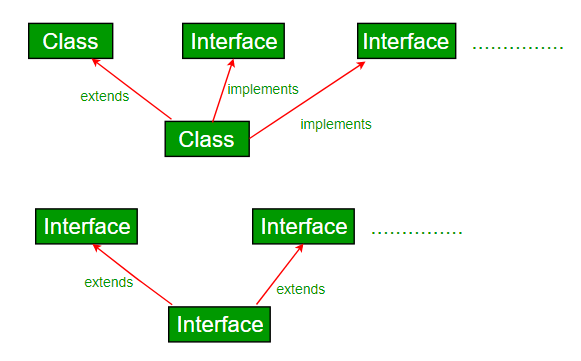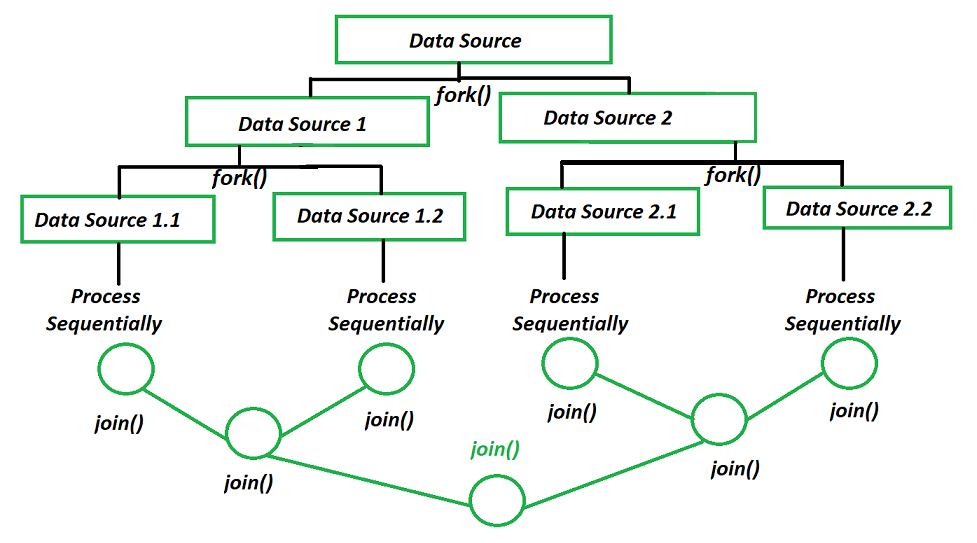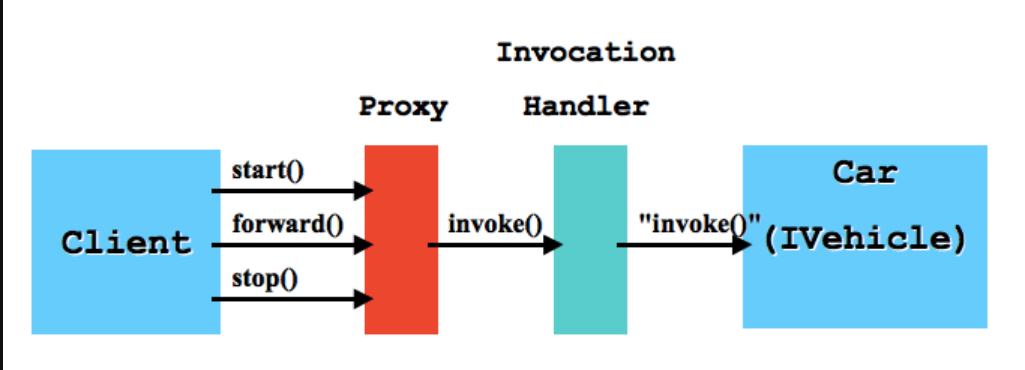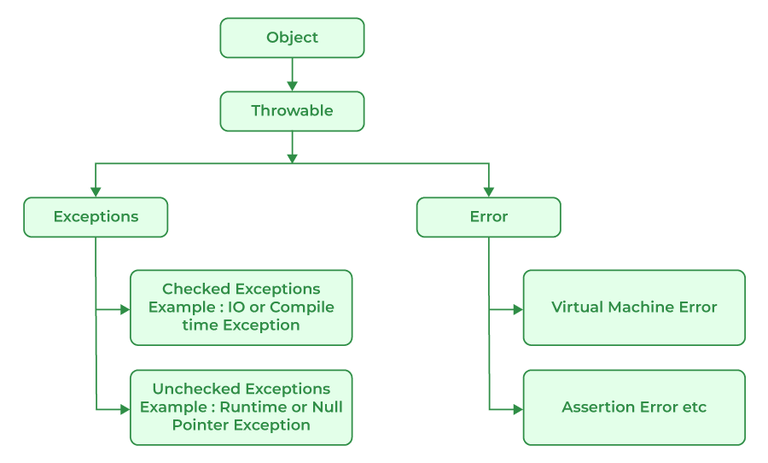How to ignore special characters in Java string?
How to ignore special characters in Java string?
When working with strings in Java that contain special characters such as backslashes (), forward slashes (/), asterisks (*), or any other non-alphanumeric characters, it's common to want to ignore these characters and only process the alphanumeric parts of the string.
One way to do this is by using a regular expression (regex) in Java. A regex is a pattern that can be used to search for certain types of strings. In this case, you could use a regex to match all non-alphanumeric characters, effectively ignoring them.
Here's an example:
import java.util.regex.Pattern;
public class IgnoreSpecialChars {
public static void main(String[] args) {
String input = "Hello World! * foo / bar ";
Pattern pattern = Pattern.compile("[^a-zA-Z0-9]");
Matcher matcher = pattern.matcher(input);
while (matcher.find()) {
System.out.println("Ignored character: " + matcher.group());
}
// Print the alphanumeric part of the string
System.out.println("Alphanumeric part: " + matcher.replaceAll(""));
}
}
In this example, we're using the Pattern.compile() method to create a regex pattern that matches all characters except those that are alphanumeric (letters or numbers). The Matcher class is then used to iterate through the input string and find all occurrences of these special characters.
When you run this code, it will print out each special character it finds, along with its position in the original string. It will also print out the alphanumeric part of the string after removing all the special characters using the replaceAll() method.
Another way to ignore special characters is by simply iterating through the input string and checking if each character is alphanumeric. Here's an example:
public class IgnoreSpecialChars {
public static void main(String[] args) {
String input = "Hello World! * foo / bar ";
StringBuilder output = new StringBuilder();
for (char c : input.toCharArray()) {
if (Character.isLetterOrDigit(c)) {
output.append(c);
}
}
System.out.println("Alphanumeric part: " + output.toString());
}
}
In this example, we're using a StringBuilder to build the alphanumeric part of the string. We iterate through each character in the input string, and if it's alphanumeric (using the Character.isLetterOrDigit() method), we append it to the StringBuilder. Finally, we print out the resulting string.
Both of these approaches can be used to ignore special characters in Java strings and process only the alphanumeric parts.
Java strings examples
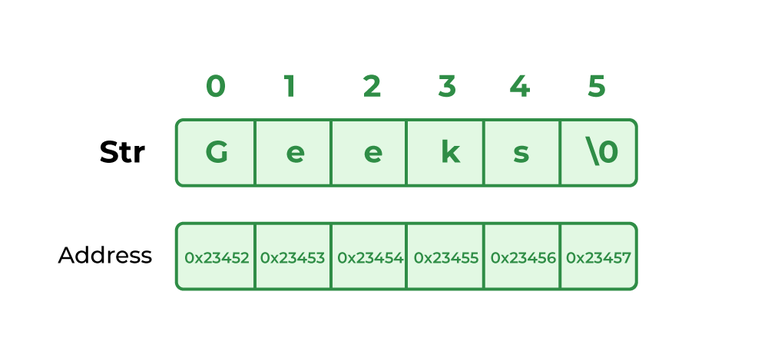
I'll respond in English with Java string examples.
Java provides several ways to work with strings. Here are a few examples:
Concatenating Strings
You can concatenate (combine) two or more strings using the "+" operator:
String str1 = "Hello, ";
String str2 = "world!";
String result = str1 + str2; // Result: "Hello, world!"
Alternatively, you can use the StringBuilder class or the String.format() method to concatenate strings.
Escape Characters
Java uses escape characters (like n for newline) to represent special characters in strings:
String str = "This is a nnew line!";
System.out.println(str); // Output: "This is a new line!"
Multiline Strings
You can define multiline strings using the """ or ''' delimiters:
String str = """This is a
multiline string.""";
System.out.println(str); // Output: "This is anmultiline string."
Trimming Whitespace
The trim() method removes whitespace from the beginning and end of a string:
String str = " Hello, World! ";
str = str.trim();
System.out.println(str); // Output: "Hello, World!"
** Searching Strings**
Java provides several methods to search strings, such as:
indexOf(): finds the first occurrence of a substring lastIndexOf(): finds the last occurrence of a substring contains(): checks if a substring is present
Example:
String str = "Hello, World!";
int index = str.indexOf("World");
System.out.println(index); // Output: 7 (index of the first occurrence)
Replacing Text
You can replace text in a string using the replaceAll() method or the replace() method:
String str = "This is a Test String";
str = str.replaceAll("Test", "Example");
System.out.println(str); // Output: "This is a Example String"
These are just a few examples of working with strings in Java. The language provides many more features and methods to manipulate and analyze text.
How's that? Would you like me to explain anything further or provide additional examples?