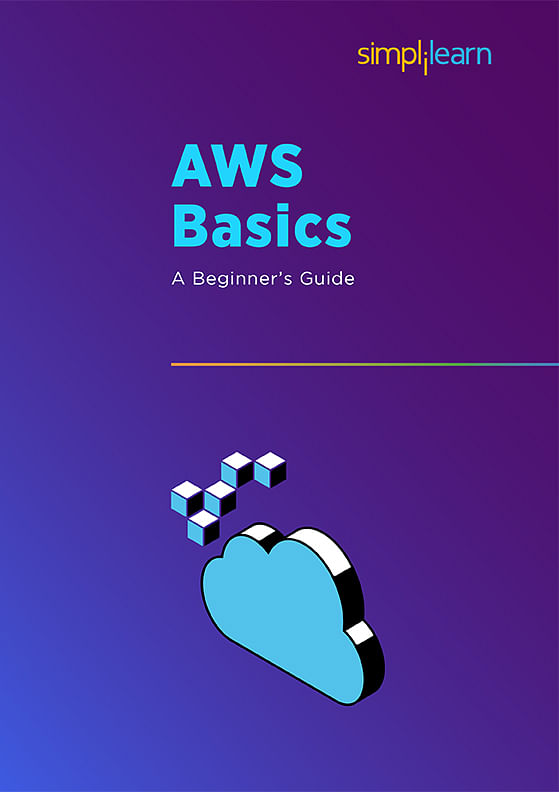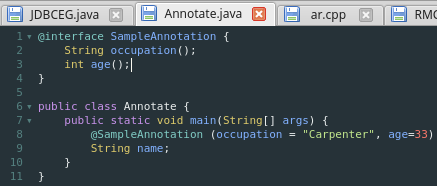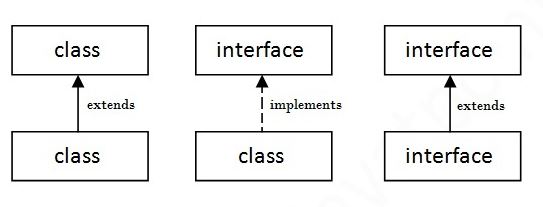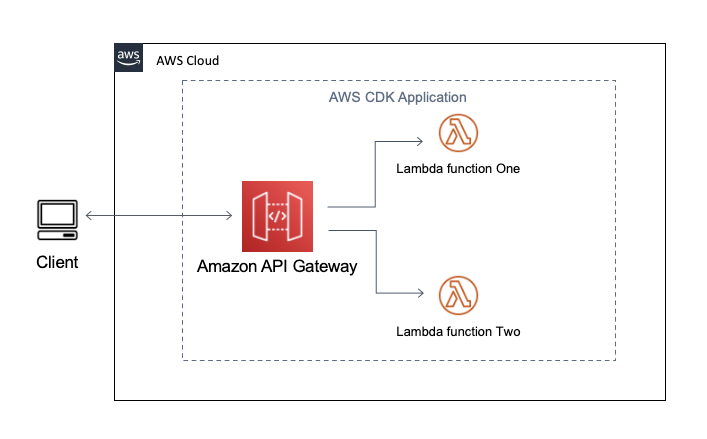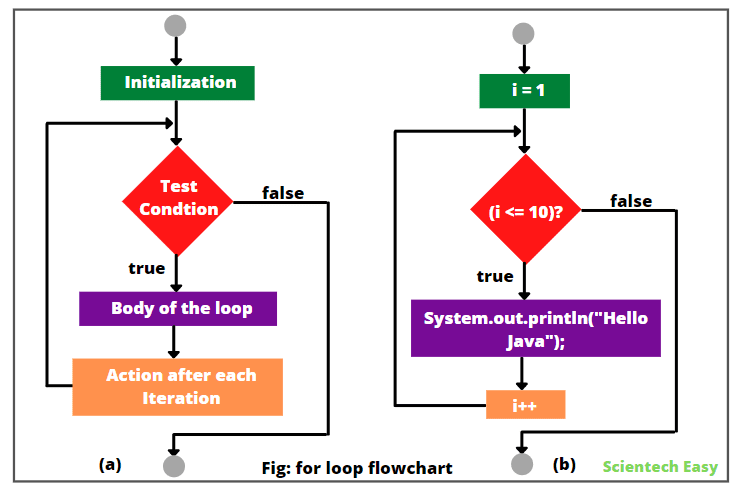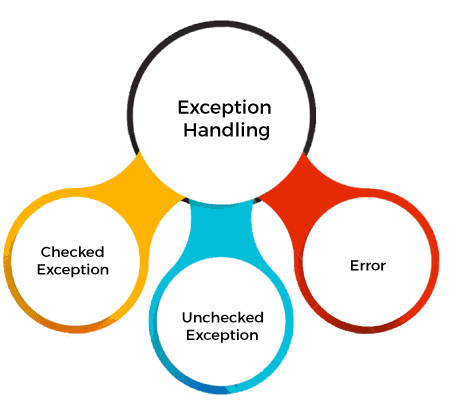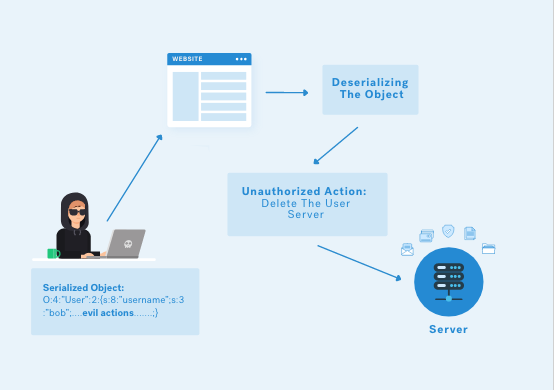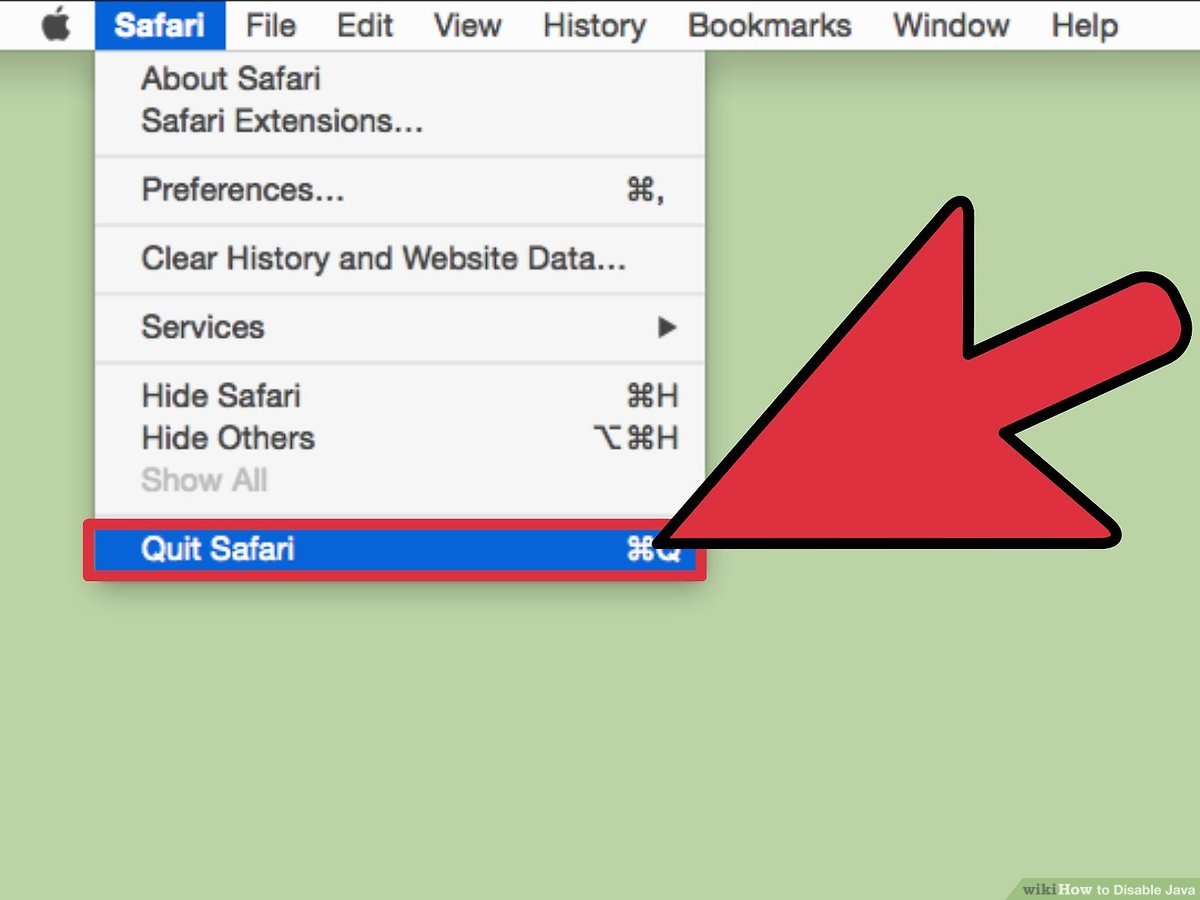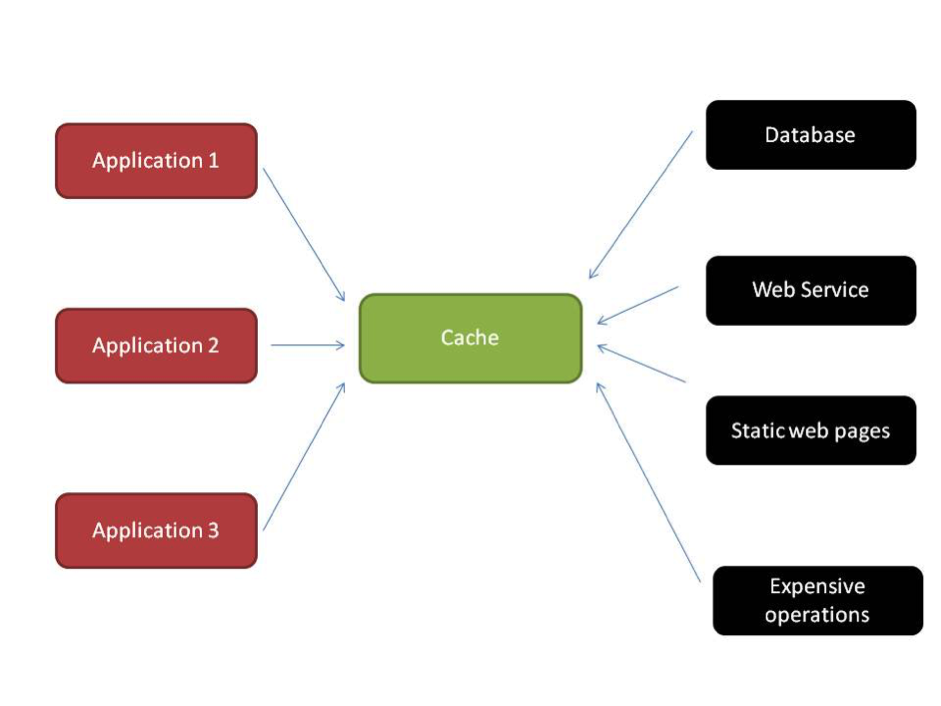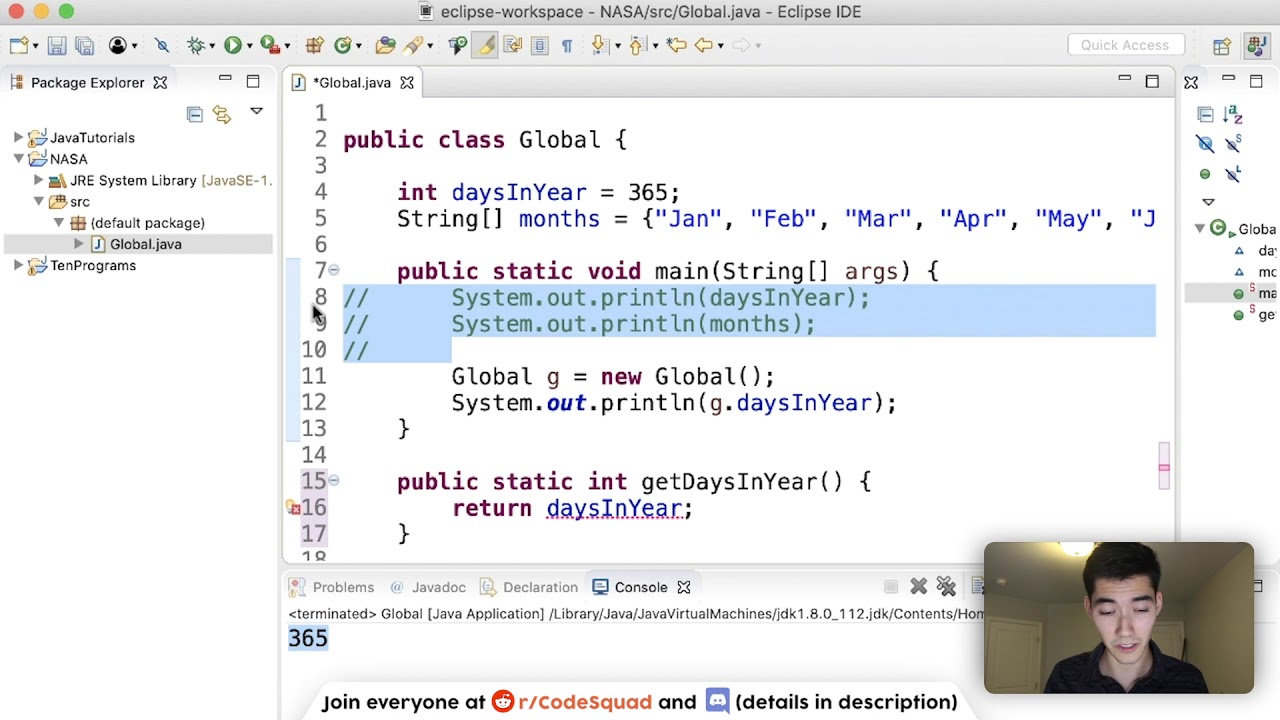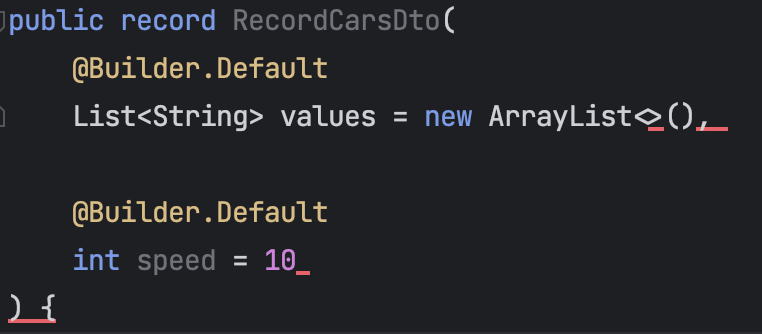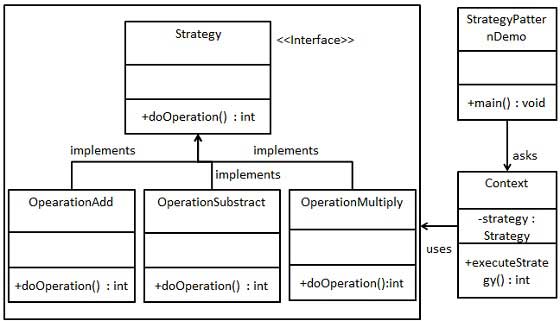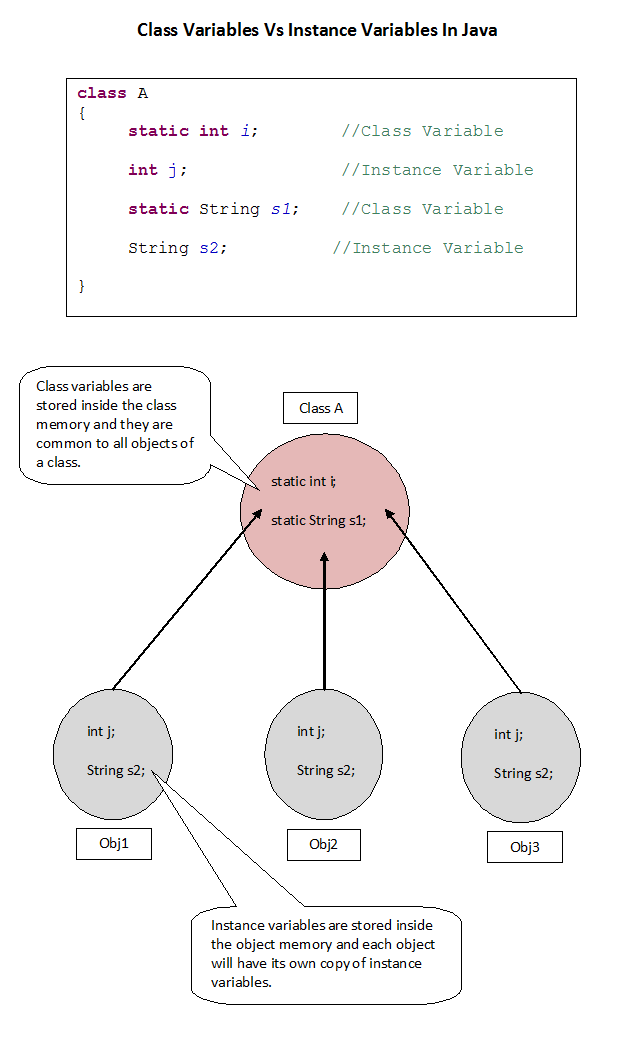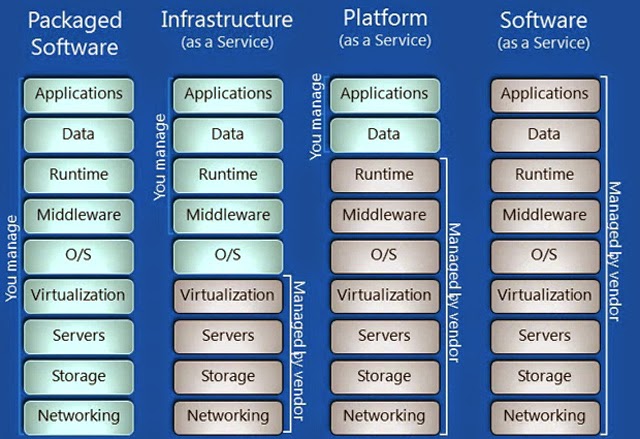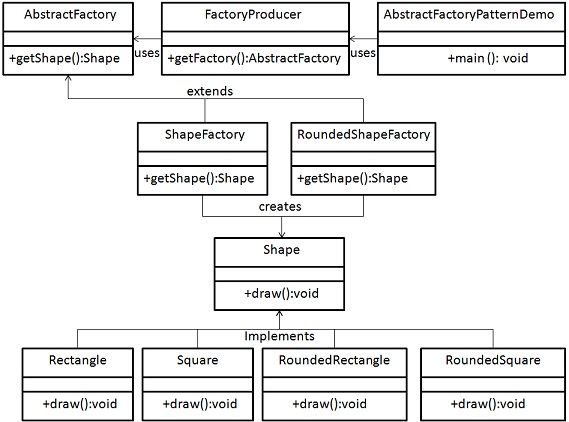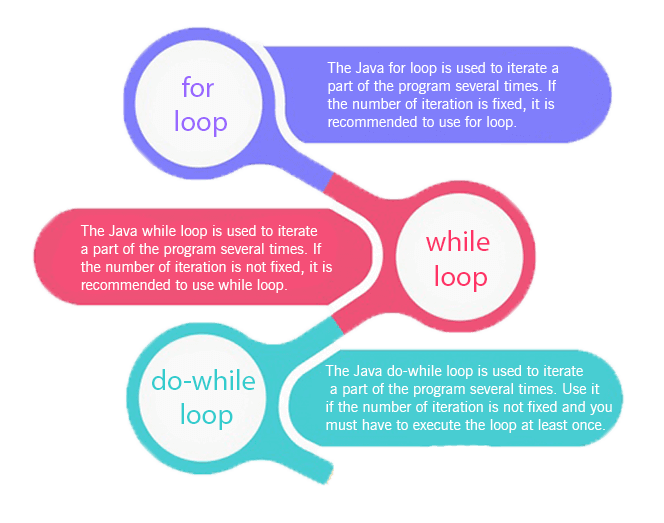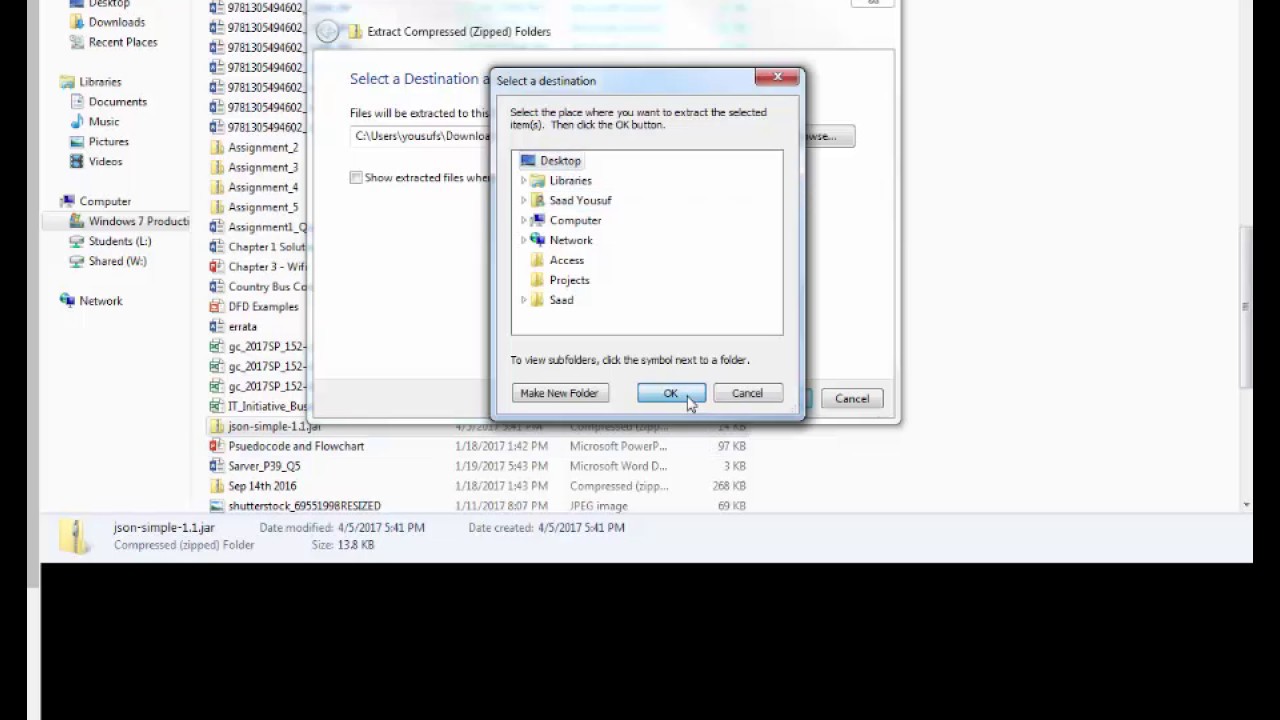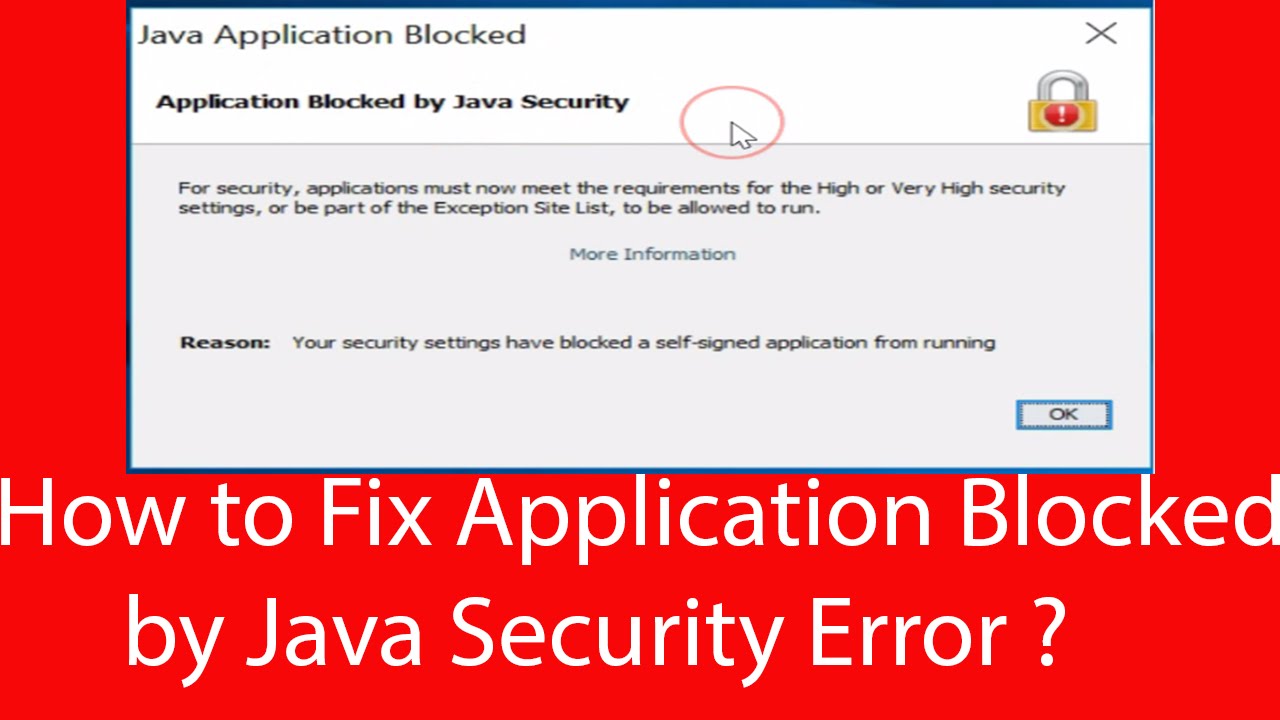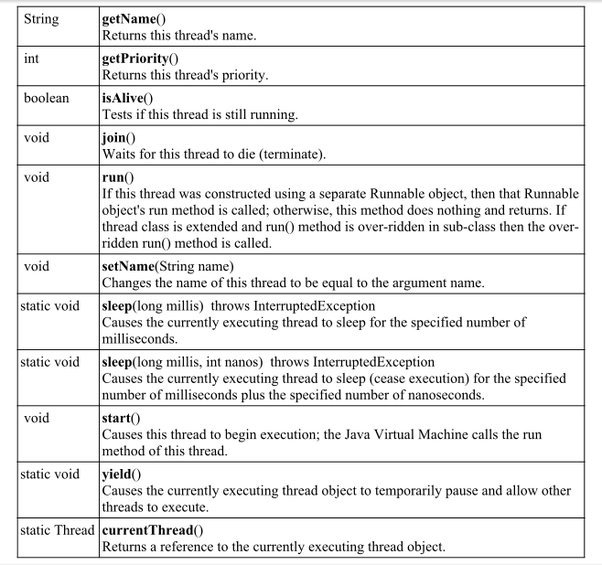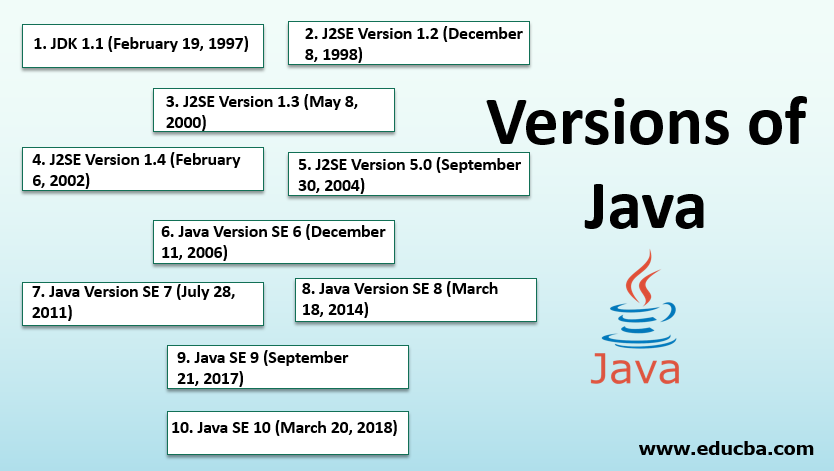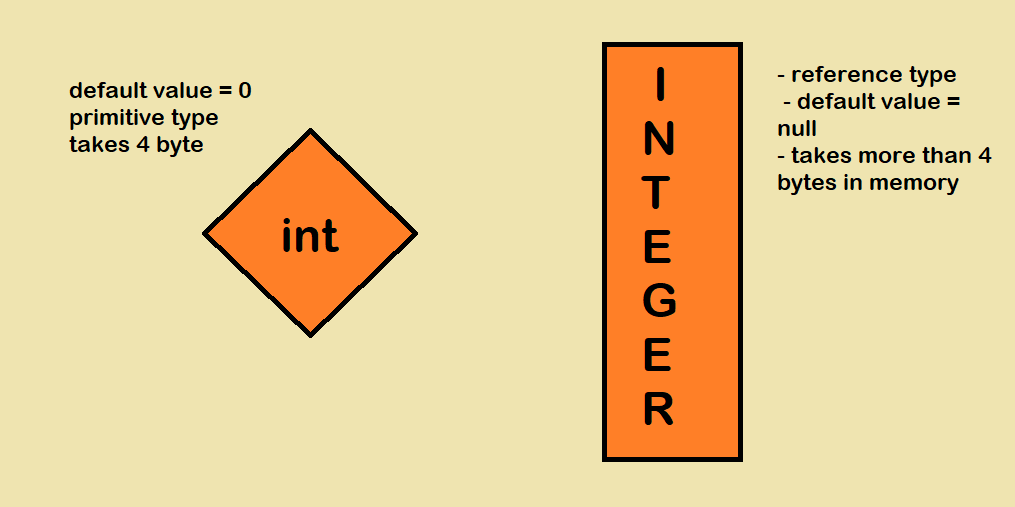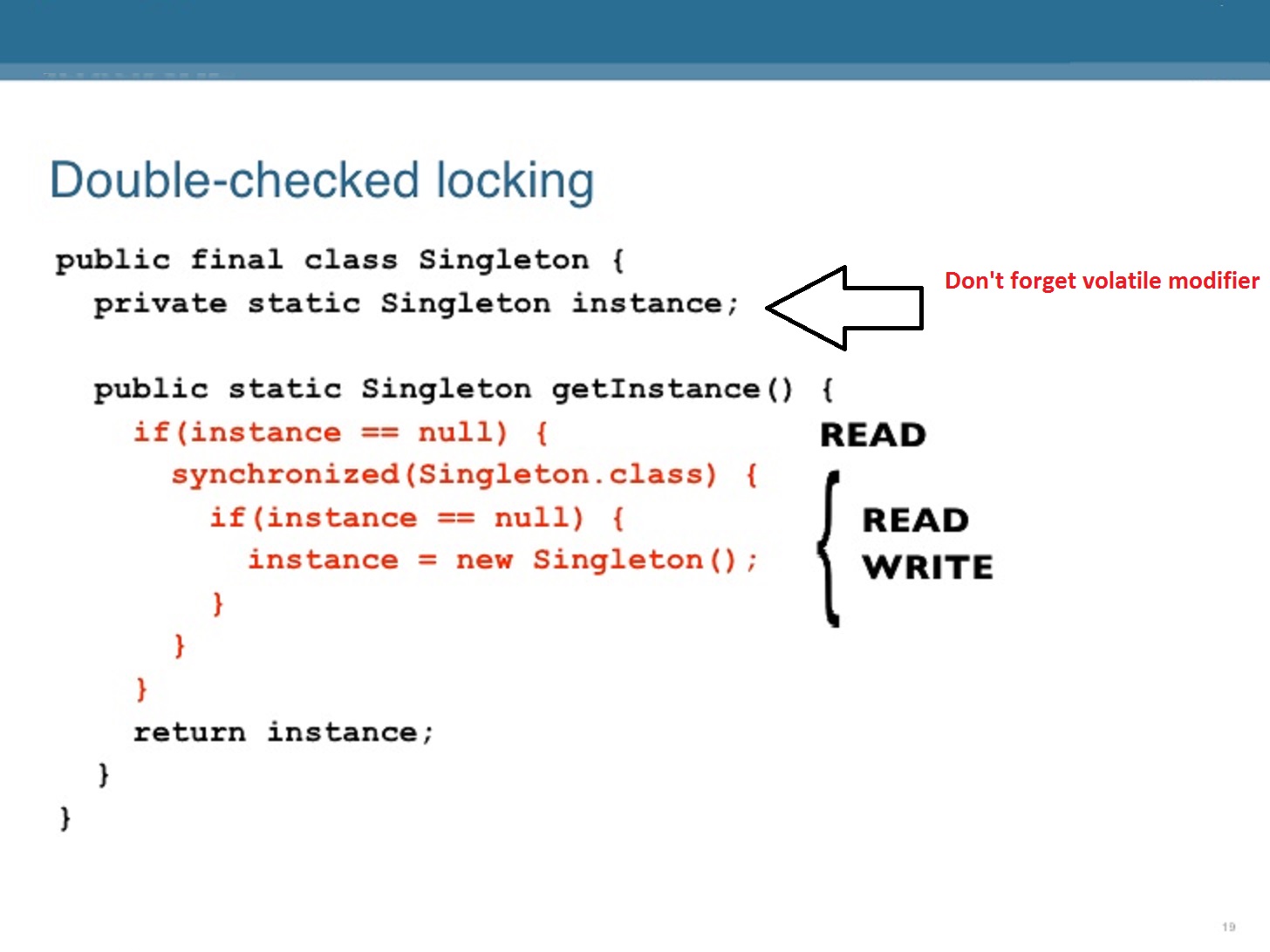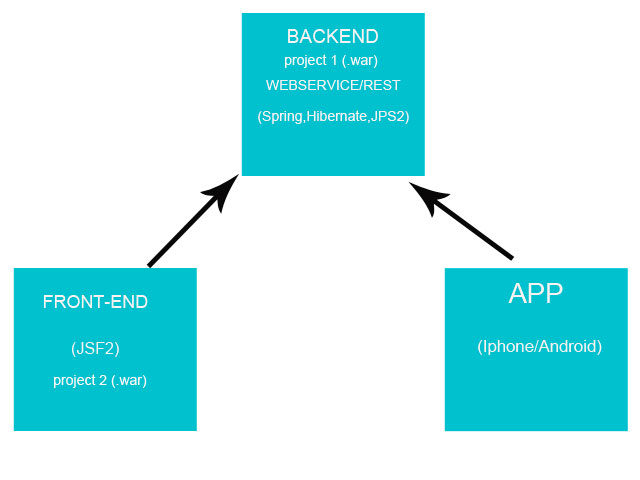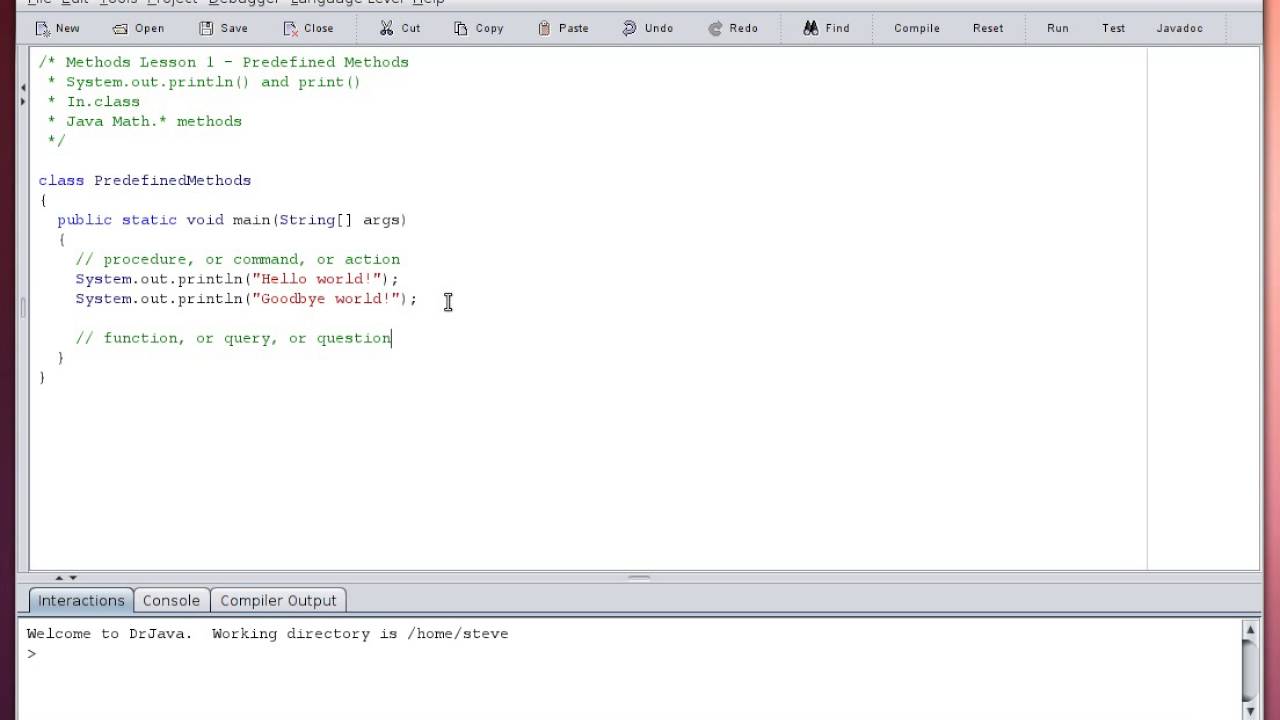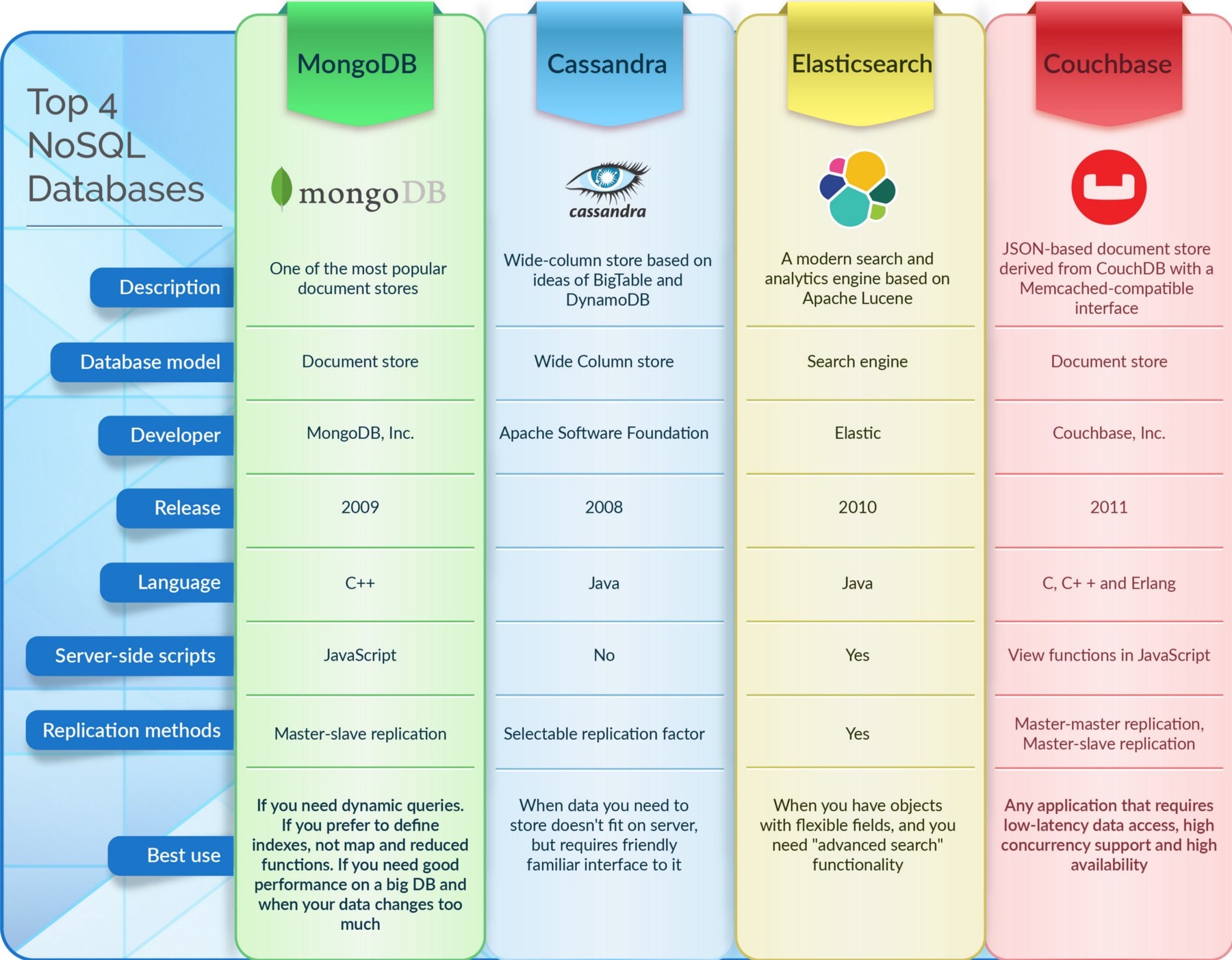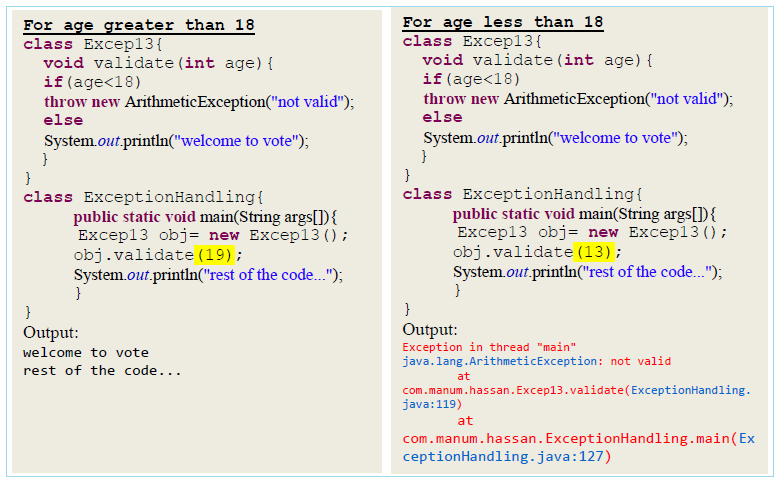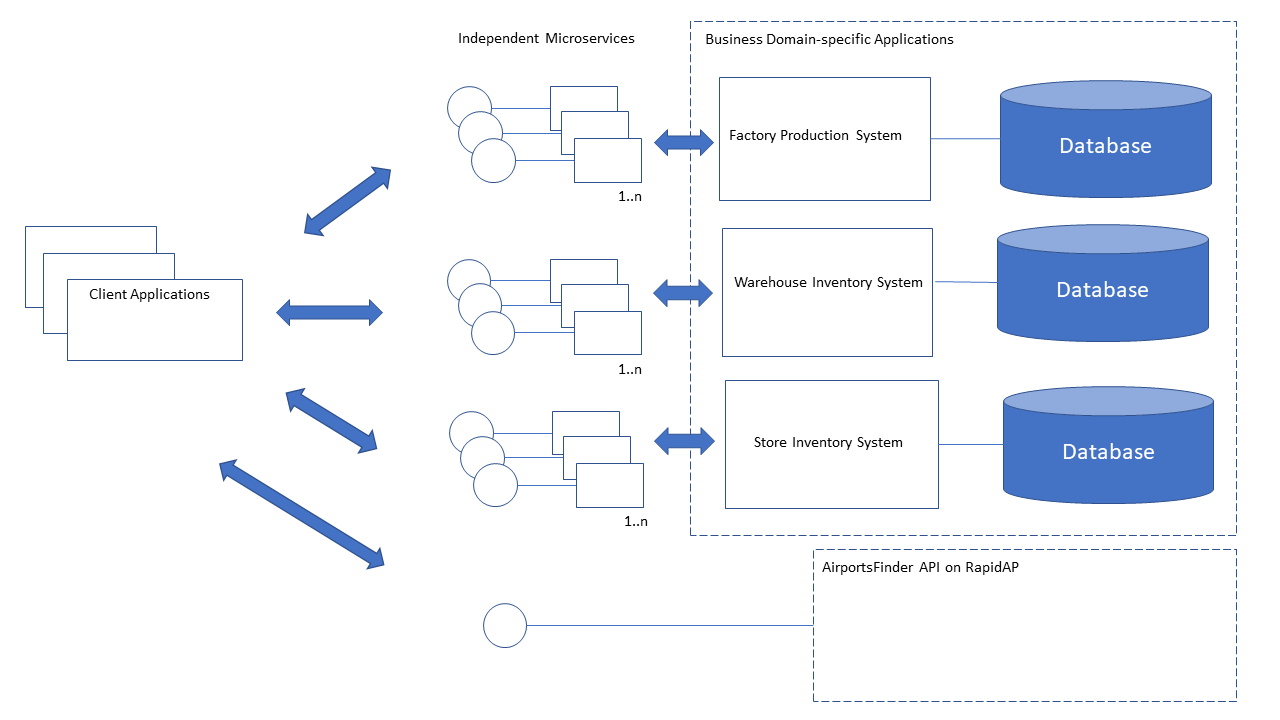Is multiple inheritance possible in Java using interfaces?
Is multiple inheritance possible in Java using interfaces?
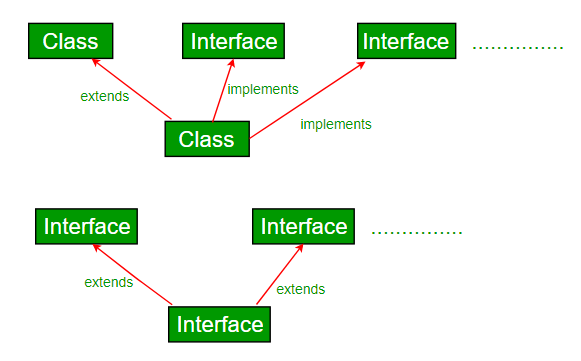
I'd be happy to respond in English!
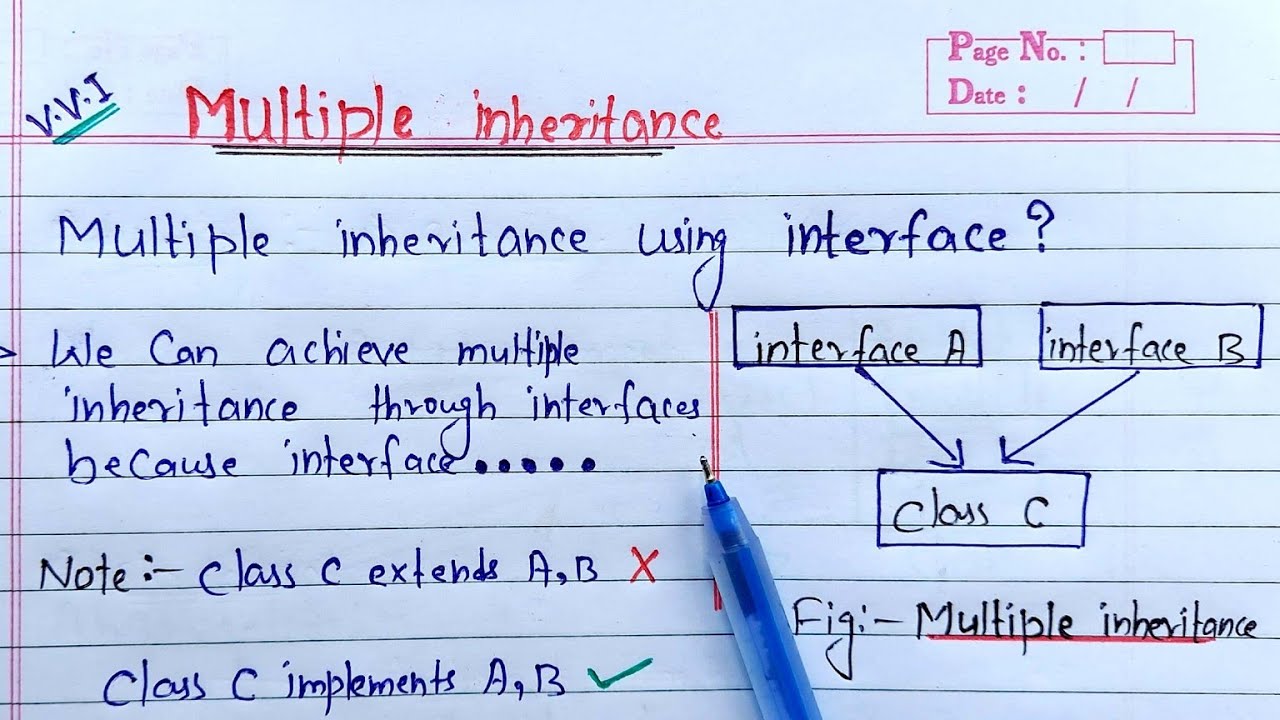
Multiple inheritance is a feature that allows a class to inherit characteristics and behavior from more than one parent class or interface. In object-oriented programming (OOP) languages, such as C++, multiple inheritance is possible for classes. However, Java does not support multiple inheritance directly for classes.
But, there's a twist! Interfaces in Java do support multiple inheritance, which means you can implement multiple interfaces in your class. This might seem counterintuitive at first, but it actually provides more flexibility and helps to overcome the limitations of single inheritance in Java.
When you implement multiple interfaces in a class, you're essentially inheriting all the methods declared in those interfaces. You don't inherit any implementation from the interfaces; instead, you have to provide your own implementation for each method declared in the interfaces.
Here's an example:
public interface Animal {
void eat();
}
public interface Mammal {
void giveBirth();
}
public class Dog implements Animal, Mammal {
@Override
public void eat() {
System.out.println("Dog is eating.");
}
@Override
public void giveBirth() {
System.out.println("Dog gives birth to puppies.");
}
}
In this example, the Dog class implements both the Animal and Mammal interfaces. The Dog class provides its own implementation for each method declared in these interfaces.
This allows you to create a hierarchy of classes that can inherit behavior from multiple abstract classes or interfaces. It's a powerful feature that helps to solve problems that might arise when trying to use single inheritance only.
In summary, while Java does not support multiple inheritance directly for classes, you can still achieve similar results by implementing multiple interfaces in your class. This approach provides more flexibility and is useful when dealing with complex hierarchies of classes and interfaces.
How to implement 2 interfaces in Java?
Implementing multiple interfaces in Java is a common scenario that requires a solid understanding of object-oriented programming concepts and syntax. Here's a step-by-step guide on how to achieve this:
Why Implement Multiple Interfaces?
In Java, interfaces provide a way to define a contract or set of behaviors that classes can implement. Sometimes, you might have a class that needs to implement multiple interfaces with different method signatures. This is where the implements keyword comes into play.
The Basics: Implementing One Interface
Before we dive into implementing multiple interfaces, let's start with the basics. Suppose you have an interface called Animal:
public interface Animal {
void eat();
void sleep();
}
To implement this interface, you would create a class that extends the Animal interface:
public class Dog implements Animal {
@Override
public void eat() {
System.out.println("Dog eats food.");
}
@Override
public void sleep() {
System.out.println("Dog sleeps.");
}
}
Implementing Multiple Interfaces
Now, let's say you have two interfaces: Mammal and Flyable:
public interface Mammal {
void giveBirth();
}
public interface Flyable {
void fly();
}
You want a class to implement both of these interfaces. This is where things get interesting! You would create a new class, let's call it Bird, that implements both Mammal and Flyable:
public class Bird implements Mammal, Flyable {
@Override
public void giveBirth() {
System.out.println("Bird lays eggs.");
}
@Override
public void fly() {
System.out.println("Bird flies.");
}
}
Notice that the Bird class is implementing two interfaces using the comma-separated implements keyword. This tells Java to create a class that satisfies both interface contracts.
Key Takeaways:
Multiple inheritance: In Java, you can implement multiple interfaces using theimplements keyword. Interface implementation order doesn't matter: When implementing multiple interfaces, the order in which they are listed does not affect the resulting behavior. Each method must be implemented uniquely: Since each interface has its own set of methods, you must provide unique implementations for each method signature.
Example Usage:
Now that we have our Bird class, let's see how it looks when we use it:
public static void main(String[] args) {
Bird bird = new Bird();
bird.giveBirth(); // Output: "Bird lays eggs."
bird.fly(); // Output: "Bird flies."
}
In this example, we create an instance of the Bird class and call its methods. Since it implements both Mammal and Flyable, our program outputs messages for both interfaces.
Conclusion:
Implementing multiple interfaces in Java allows you to define a class that satisfies multiple contract requirements. By following the steps outlined above, you can create classes that elegantly support complex behaviors and interactions.