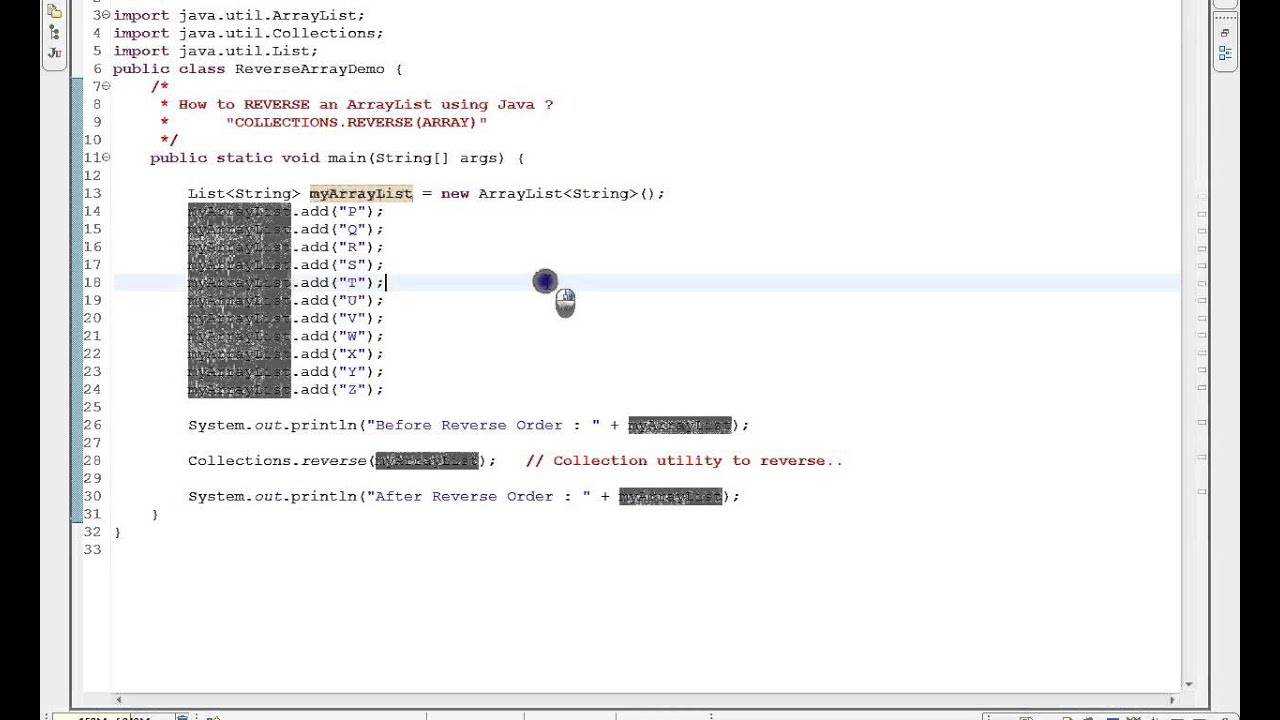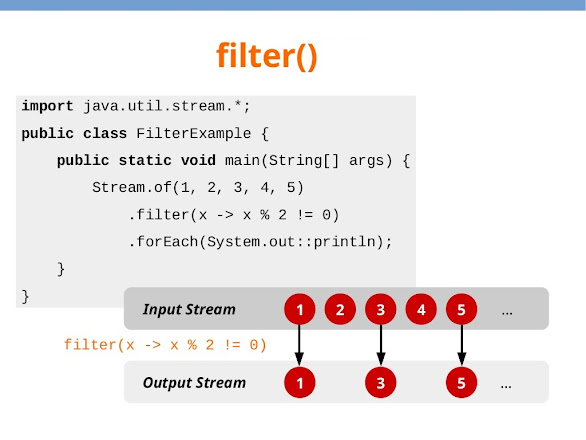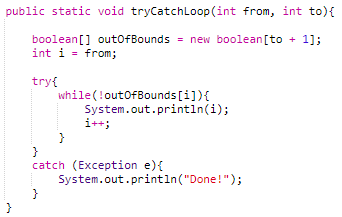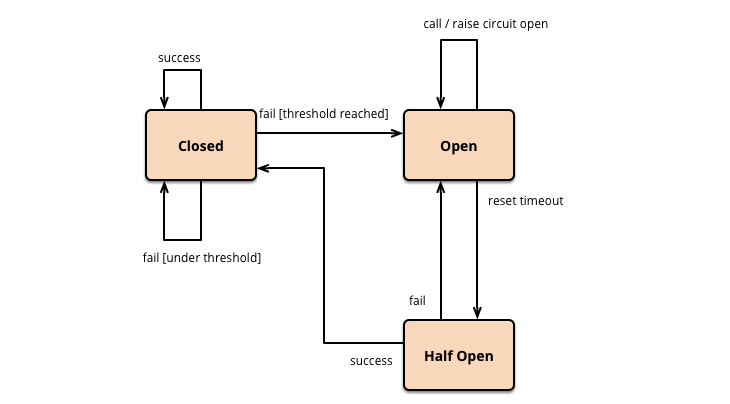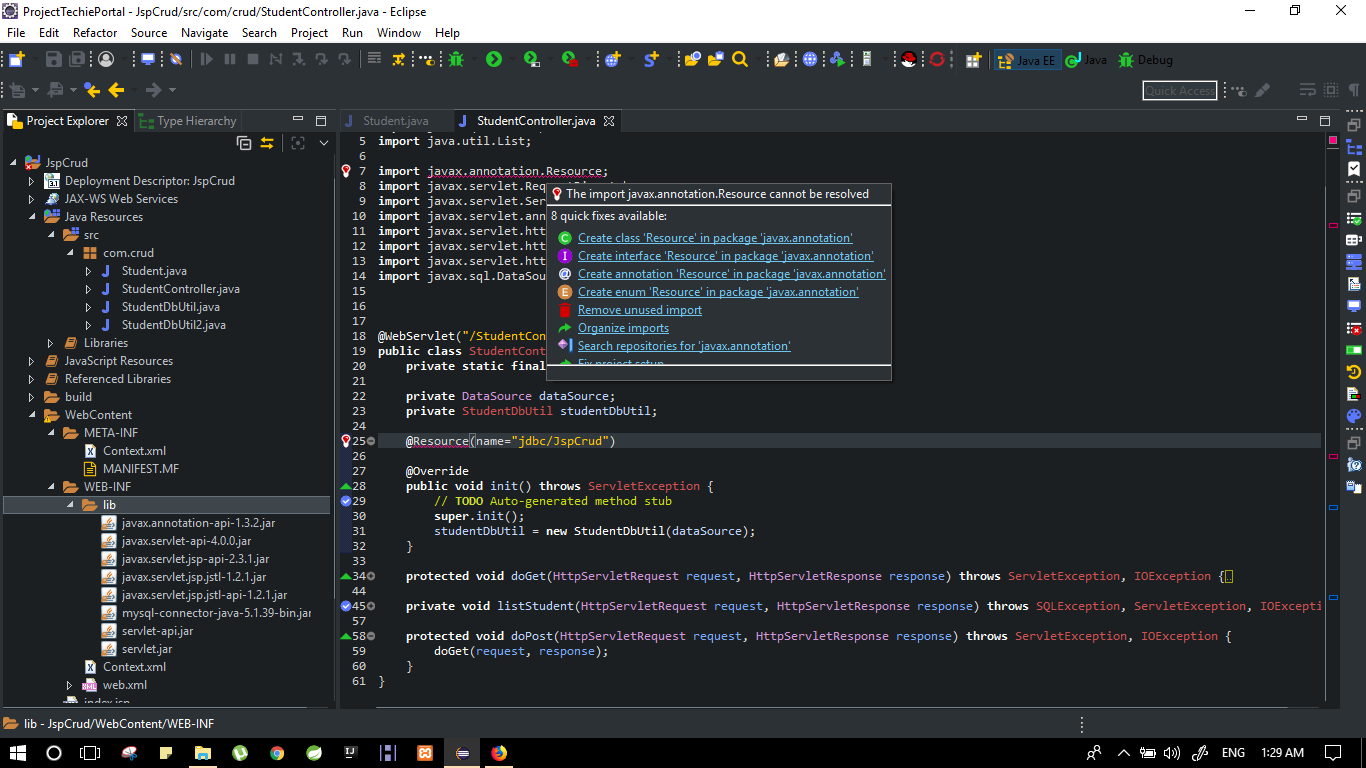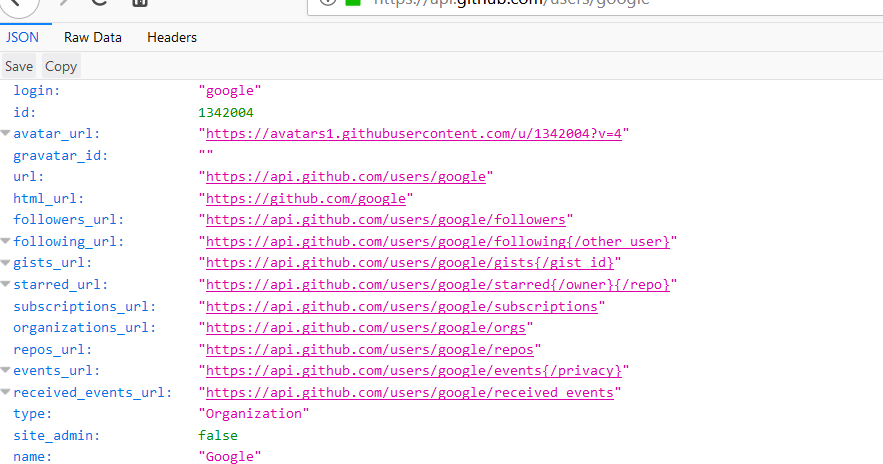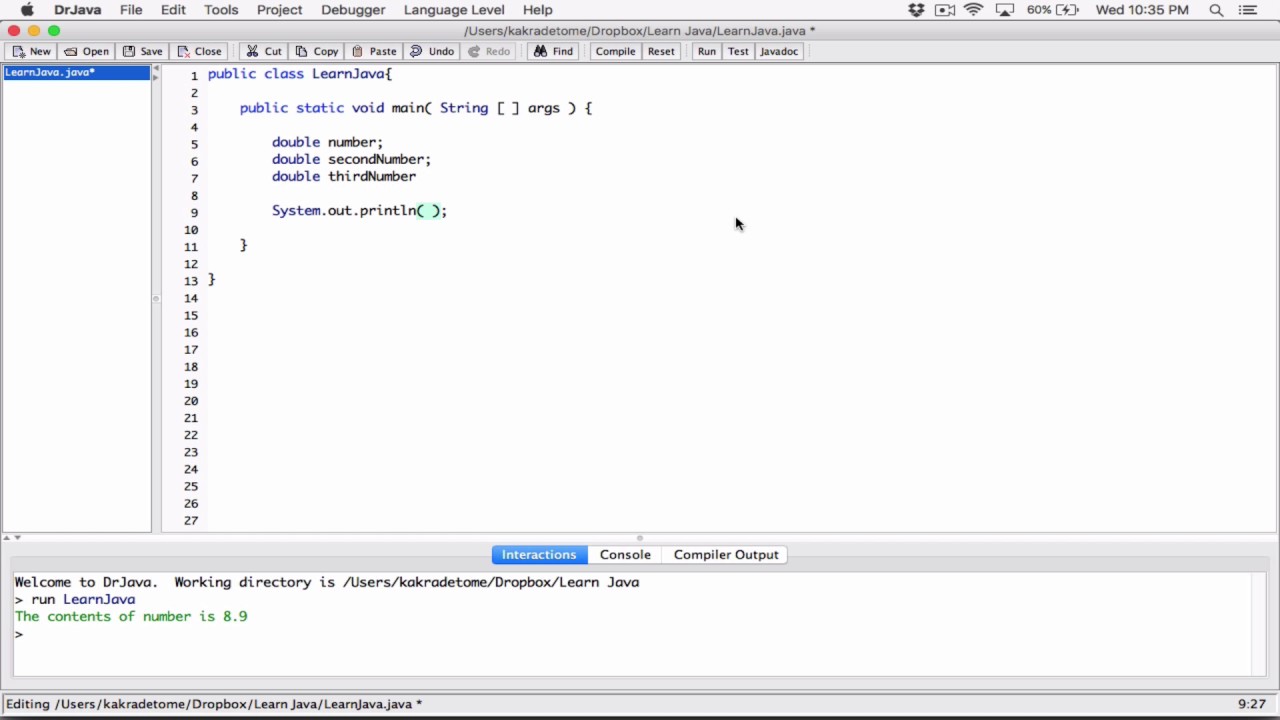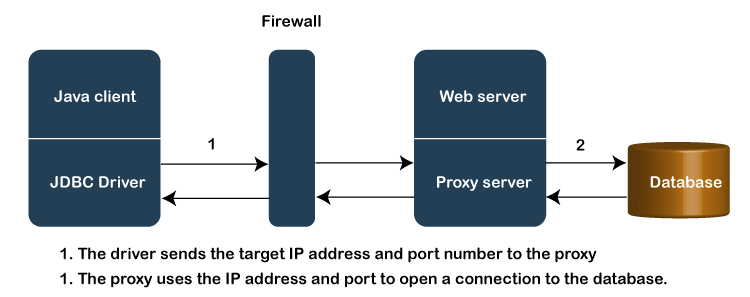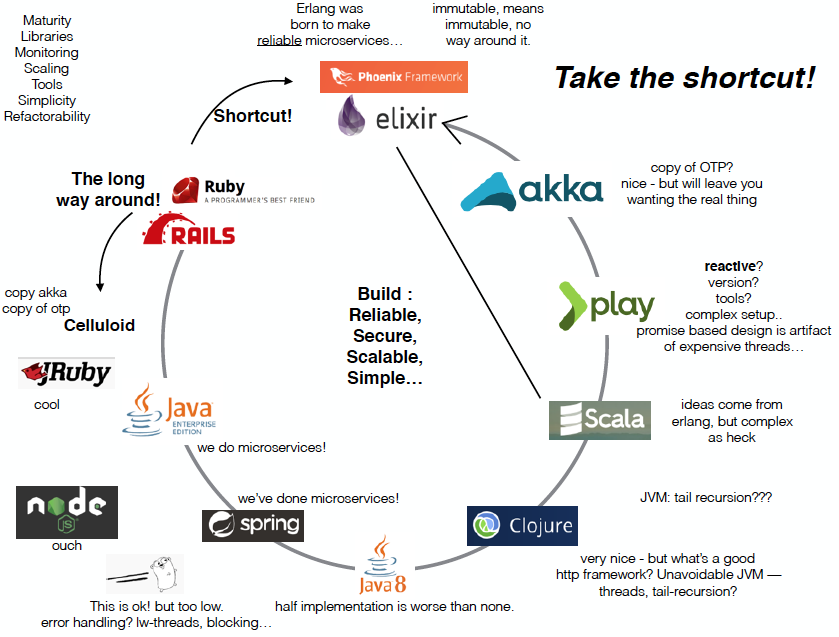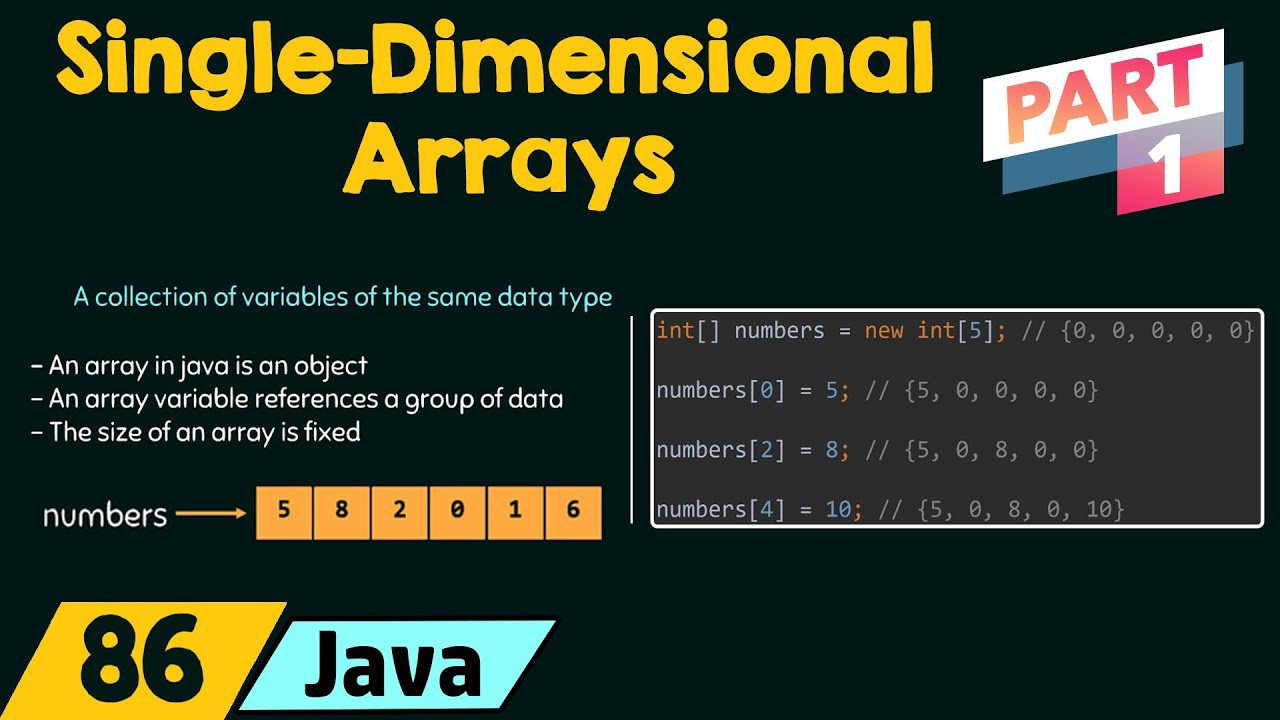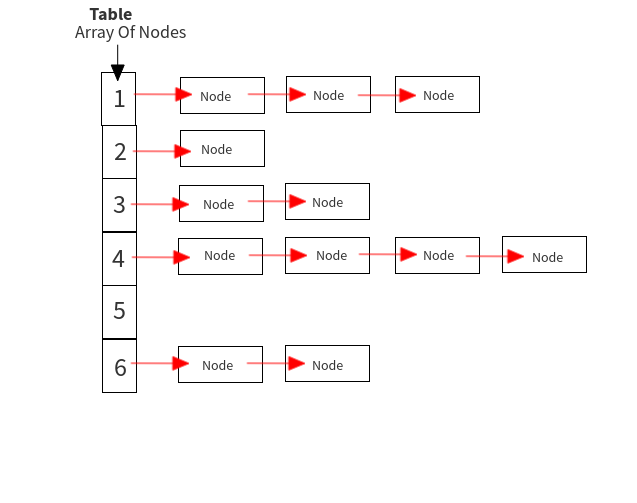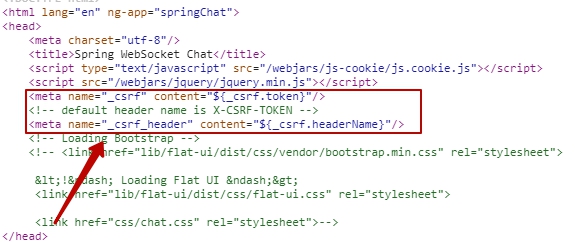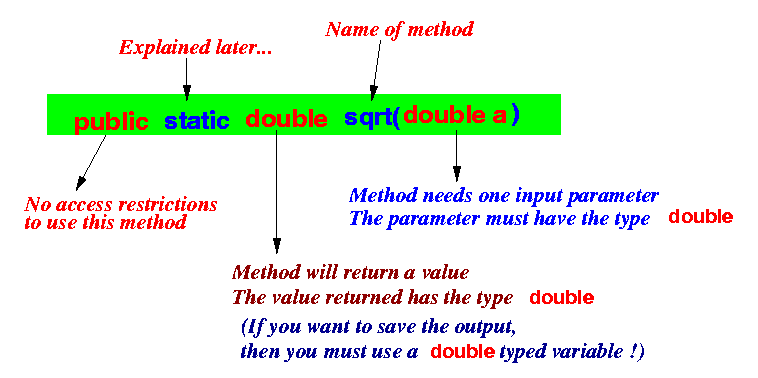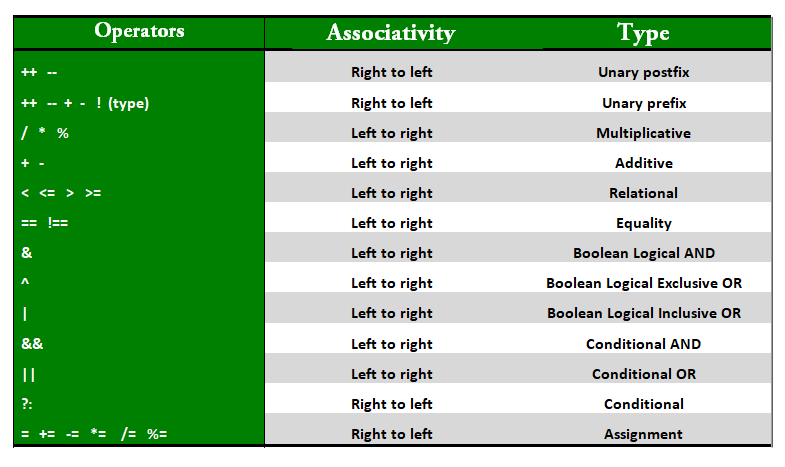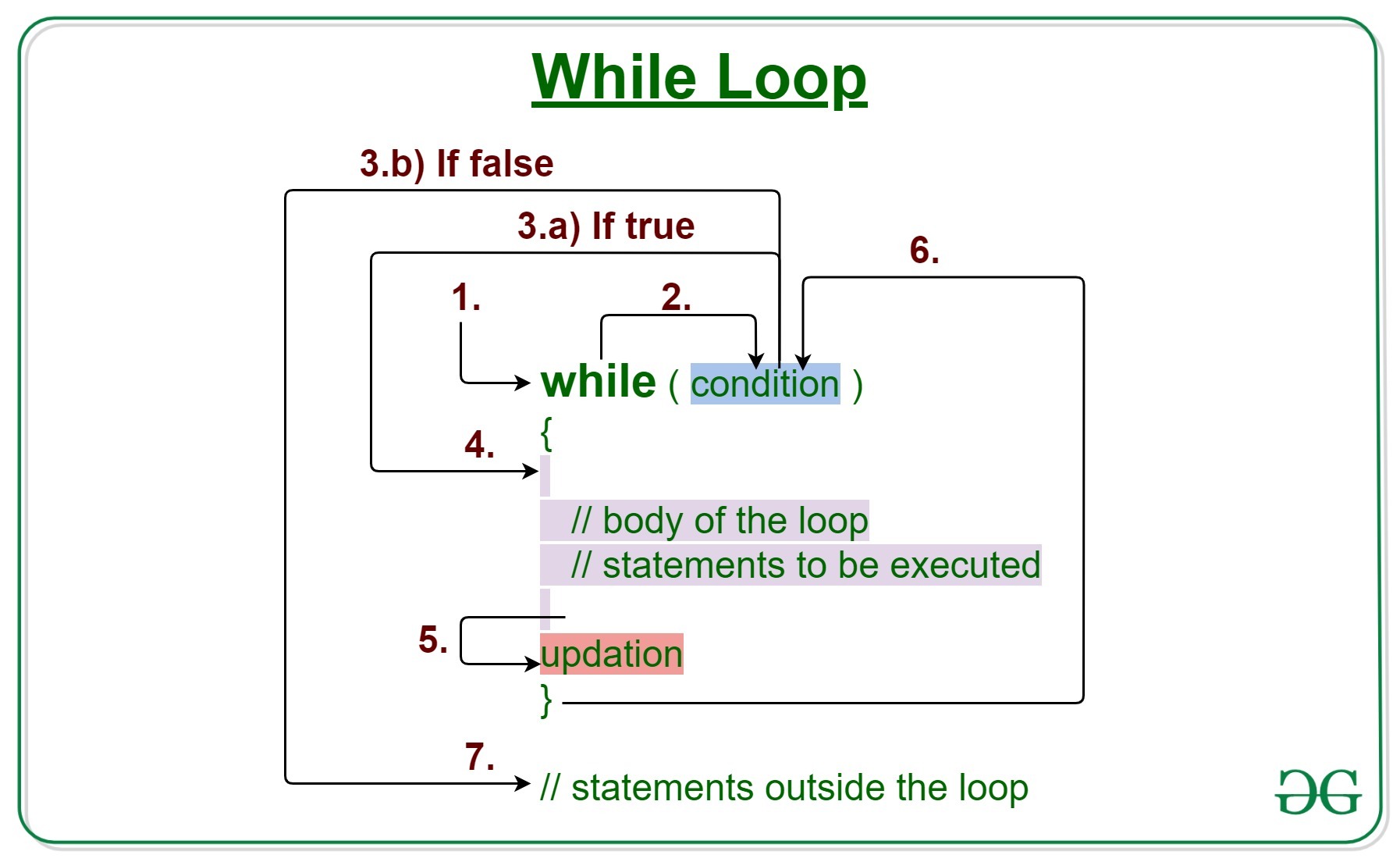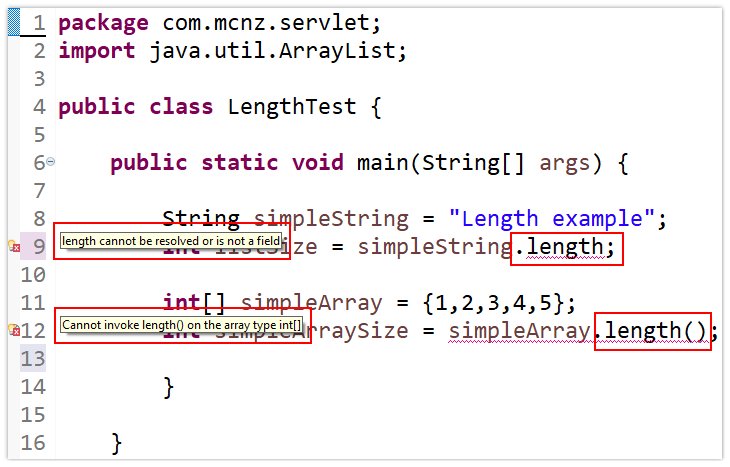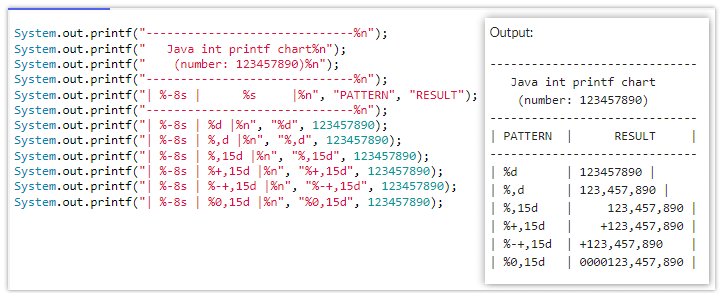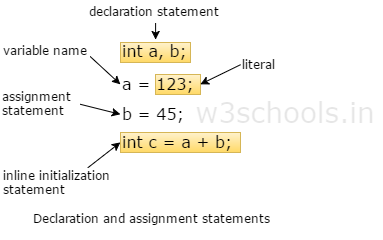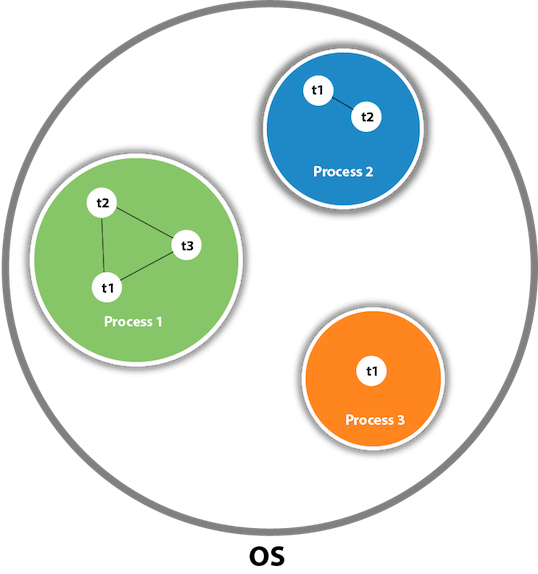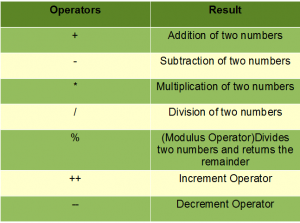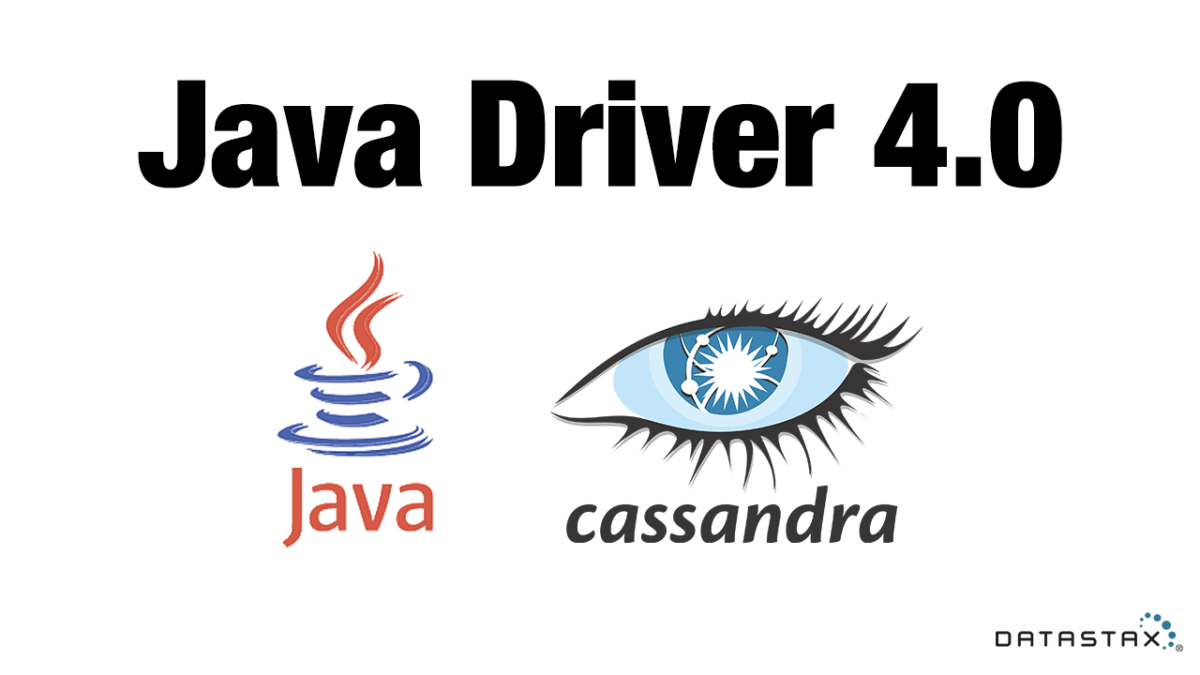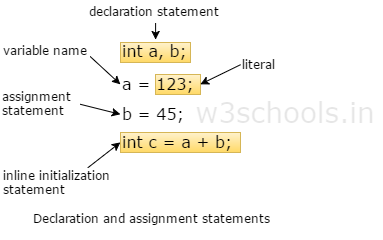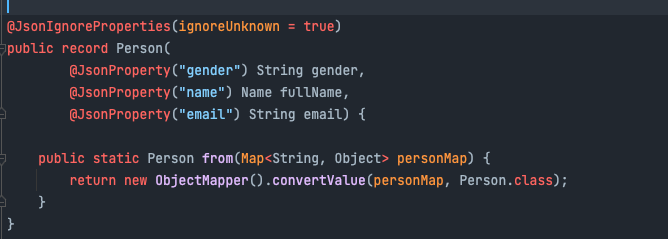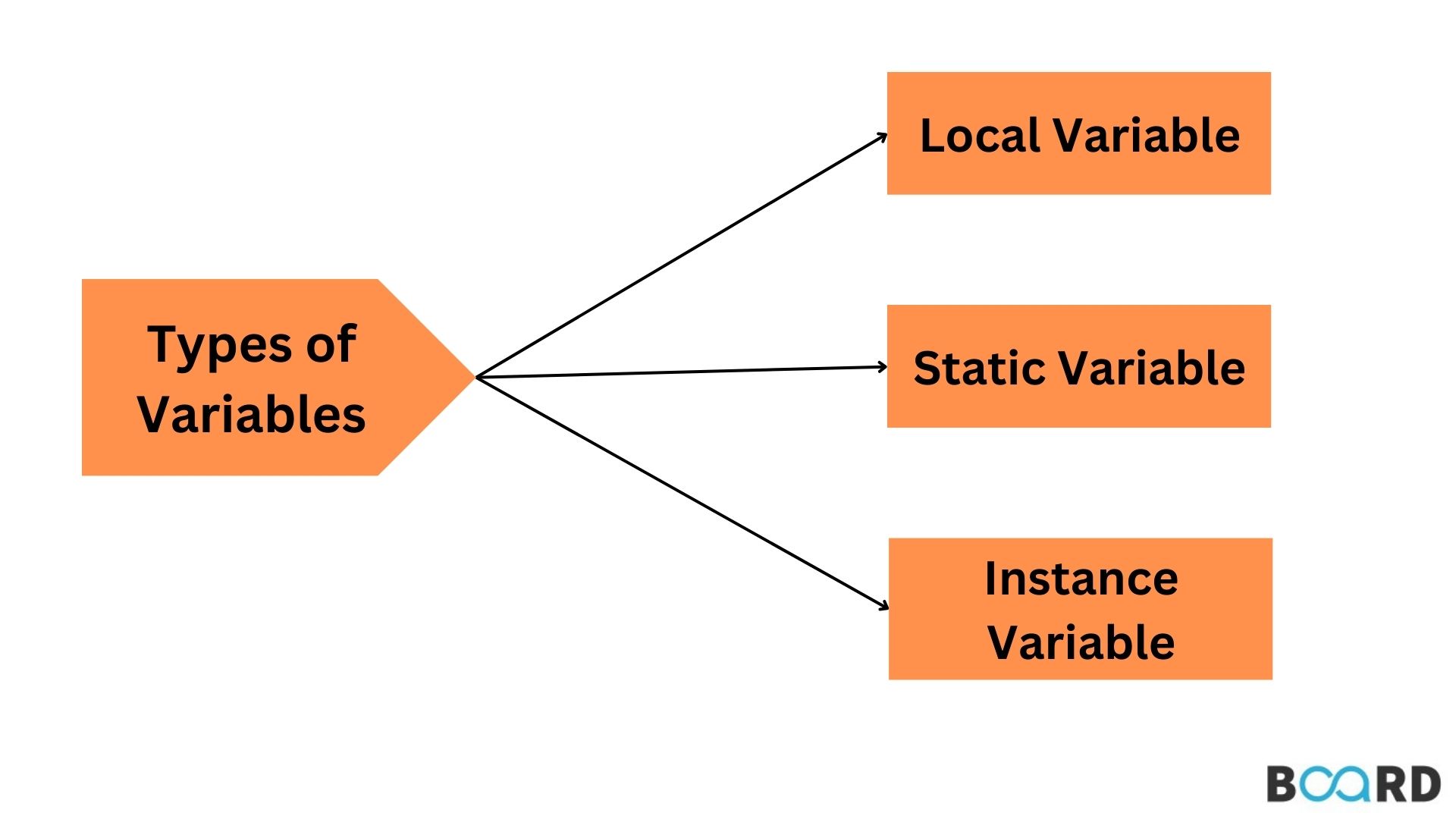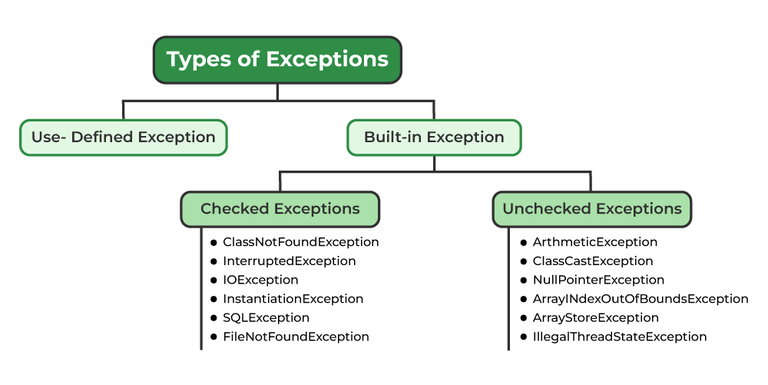Convert 2D ArrayList to array Java
Convert 2D ArrayList to array Java
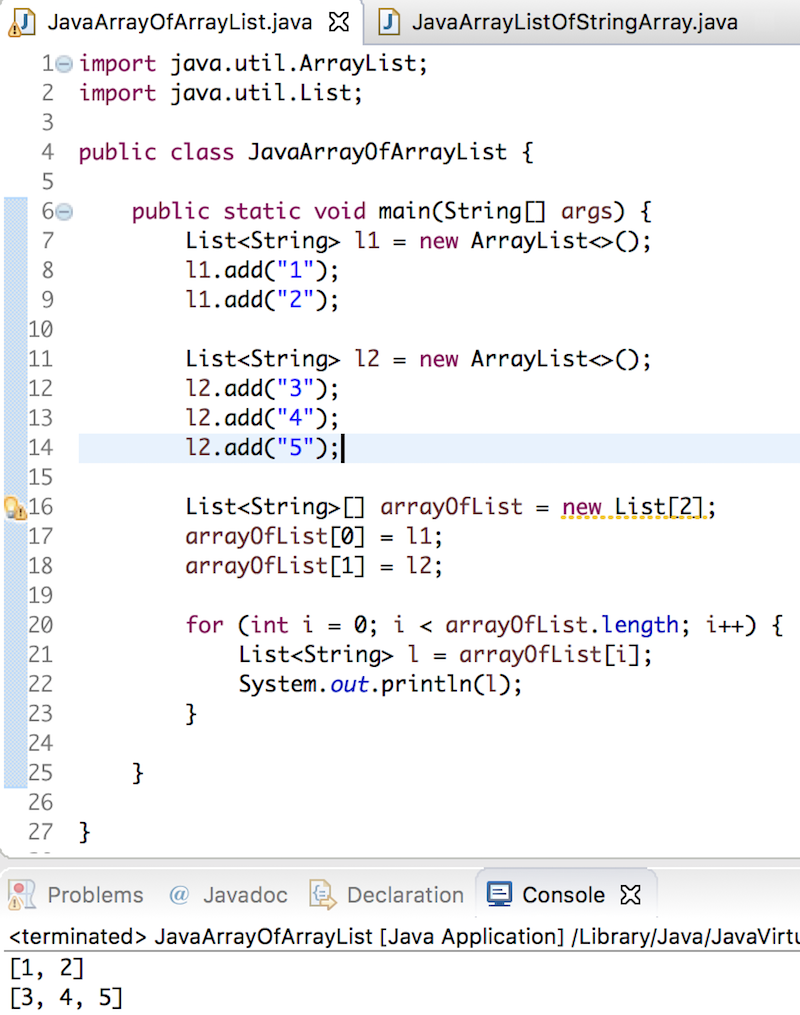
I'm happy to help you with that!
Converting a 2D ArrayList to an array in Java can be achieved using the toArray() method, which is available from Java 6 onwards. Here's how you can do it:
import java.util.ArrayList;
import java.util.Arrays;
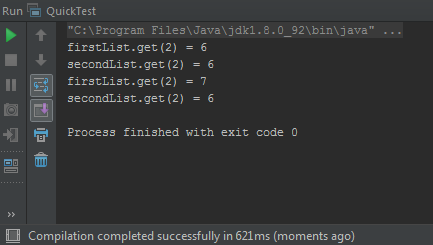
public class Main {
public static void main(String[] args) {
ArrayList<ArrayList> twoDArrayList = new ArrayList<>();
// Add some data to the 2D ArrayList
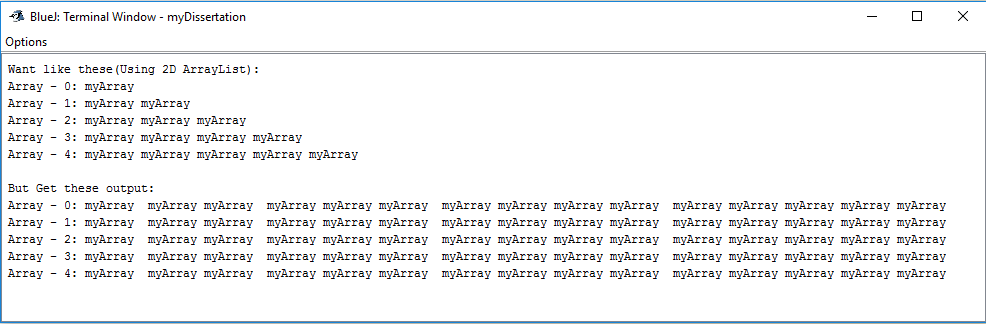
twoDArrayList.add(new ArrayList<>(Arrays.asList("A", "B")));
twoDArrayList.add(new ArrayList<>(Arrays.asList("C", "D")));
twoDArrayList.add(new ArrayList<>(Arrays.asList("E", "F")));
// Convert the 2D ArrayList to a 2D array
String[][] twoDArray = twoDArrayList.stream()
.map(ArrayList::toArray)
.toArray(String[][]::new);
// Print out the 2D array
for (String[] strings : twoDArray) {
for (String s : strings) {
System.out.print(s + " ");
}
System.out.println();
}
}
}
When you run this code, it will output:
A B
C D
E F
As you can see, the 2D ArrayList has been successfully converted to a 2D array.
Now let's dive into some details. The key thing to note here is that the toArray() method requires an argument - an array of the same type as the elements in your list. In this case, we're working with a 2D list of Strings (ArrayList<ArrayList<String>>), so we need to provide a 2D array of Strings (String[][]) for the method to fill.
We can't directly call toArray() on our 2D ArrayList because it returns an Object array (which is the closest match to what it can return). This means that if you're working with a list of lists, each inner list contains elements of the same type (e.g. all Strings), then you'll want to convert those inner lists to arrays first before converting your outer list.
The line String[][] twoDArray = twoDArrayList.stream().map(ArrayList::toArray).toArray(String[][]::new); does just that. Here's how it works:
stream() method on our 2D ArrayList, which returns a Stream (think of it like an iterable). Then we use the map() method to apply a transformation function to each element in our stream. In this case, that function is ArrayList::toArray, which converts each inner list into an array. After that, we call the toArray() method on our stream, but this time with an additional argument: String[][]::new. This tells Java to return a 2D array of Strings.
So when you put it all together, that line does the following:
Take each inner list in your 2D ArrayList Convert those lists into arrays Combine those arrays into a single 2D arrayAnd voila! You've got your 2D ArrayList converted to a 2D array.
I hope this helps you with your Java programming needs. Let me know if you have any further questions or concerns!
Convert List to array in Java 8
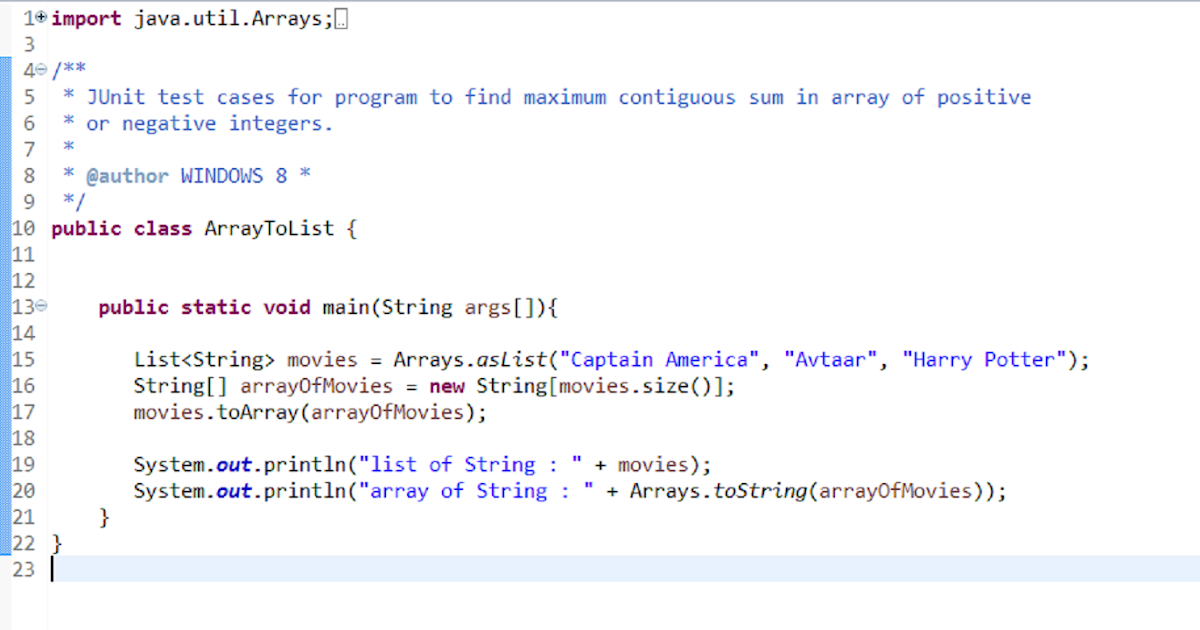
I'd be happy to help you with that.
In Java 8, you can convert a list to an array using the toArray() method or the Stream API. Here are some examples:
Using the toArray() method:
List myList = Arrays.asList("apple", "banana", "cherry");
String[] myArray = myList.toArray(new String[0]);
In this example, we create a list of strings using Arrays.asList(). We then call the toArray() method on the list, passing an empty array of strings as the second argument. The toArray() method returns a new array containing all the elements from the original list.
Using the Stream API:
List myList = Arrays.asList("apple", "banana", "cherry");
String[] myArray = myList.stream()
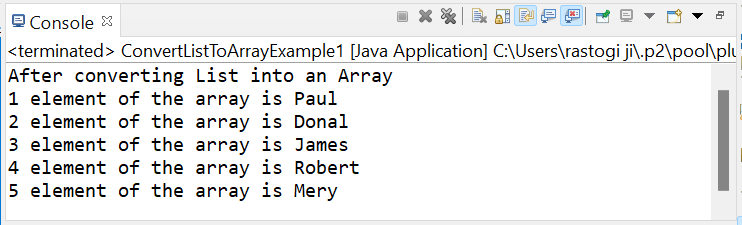
.toArray(String[]::new);
In this example, we create a stream from the list using the stream() method. We then call the toArray() method on the stream, passing a supplier function that creates an empty array of strings as the second argument.
Using the Collectors class:
List myList = Arrays.asList("apple", "banana", "cherry");
String[] myArray = myList.stream()
.collect(Collectors.toCollection(()->new String[0]));
In this example, we create a stream from the list using the stream() method. We then call the collect() method on the stream, passing a collector that converts the stream to an array of strings.
Using a lambda expression:
List myList = Arrays.asList("apple", "banana", "cherry");
String[] myArray = Stream.of(myList.toArray())
.toArray(String[]::new);
In this example, we create a stream from the list's elements using Stream.of(). We then call the toArray() method on the stream, passing a supplier function that creates an empty array of strings as the second argument.
All these examples demonstrate how to convert a list to an array in Java 8. The key is to use one of the stream() methods or the Collectors class to create a stream from the list, and then use the toArray() method to convert the stream to an array.
I hope this helps! Let me know if you have any questions.