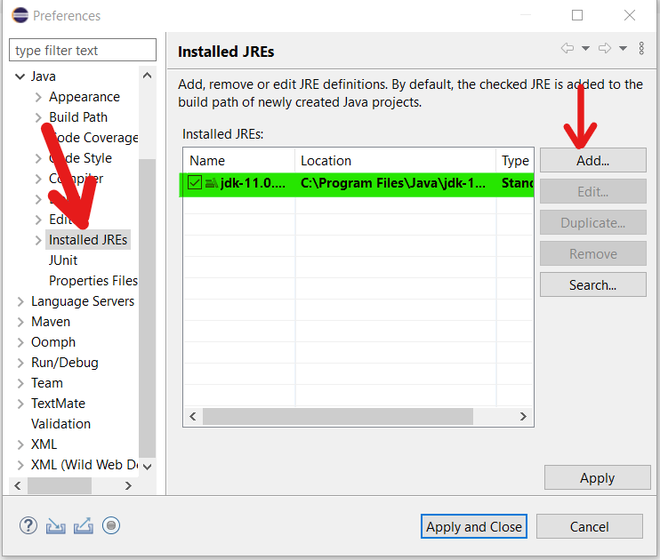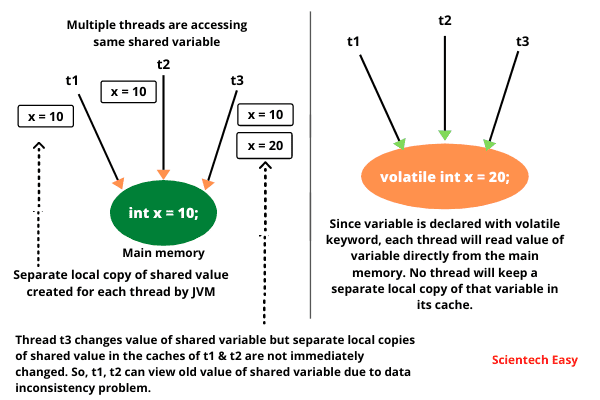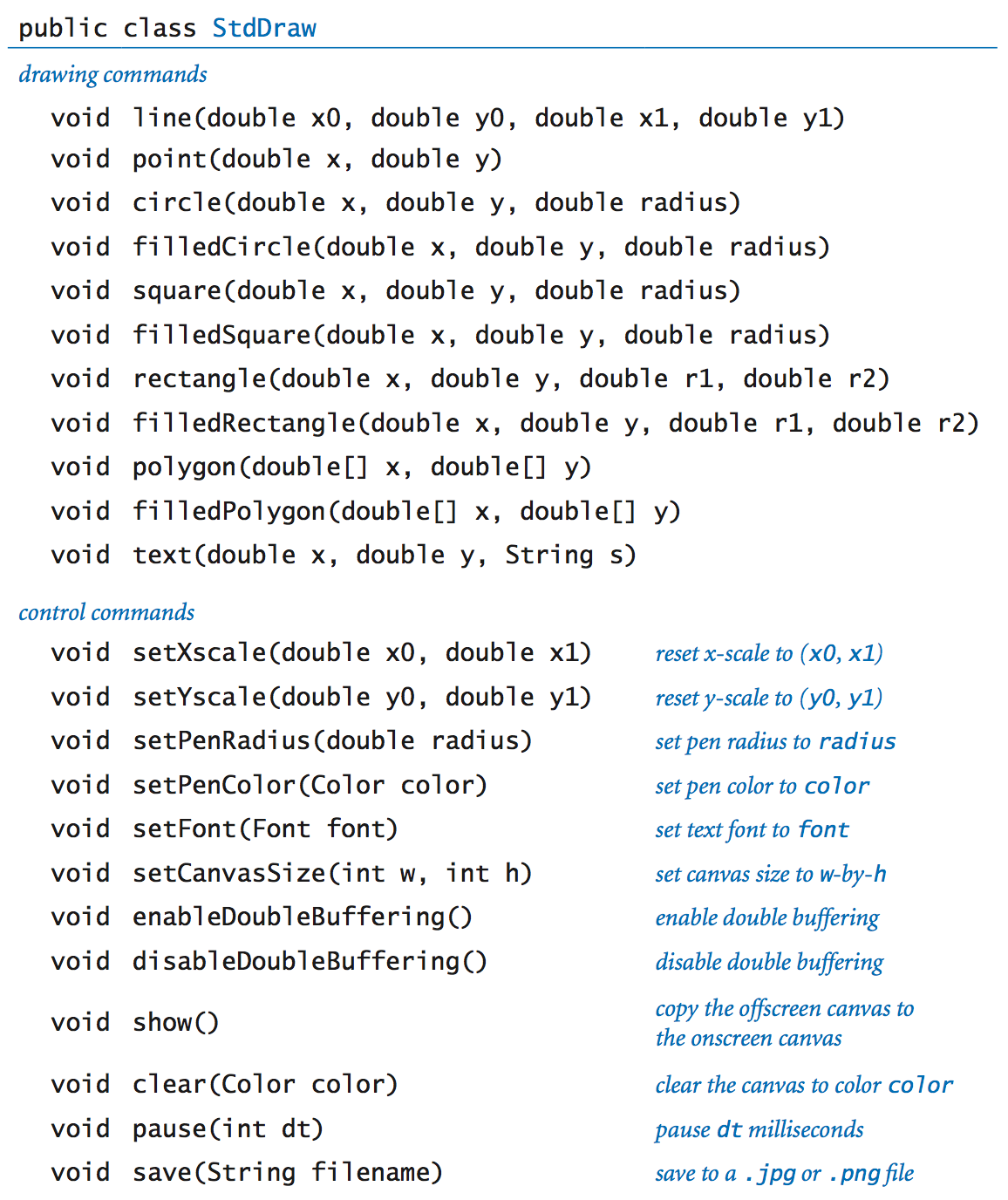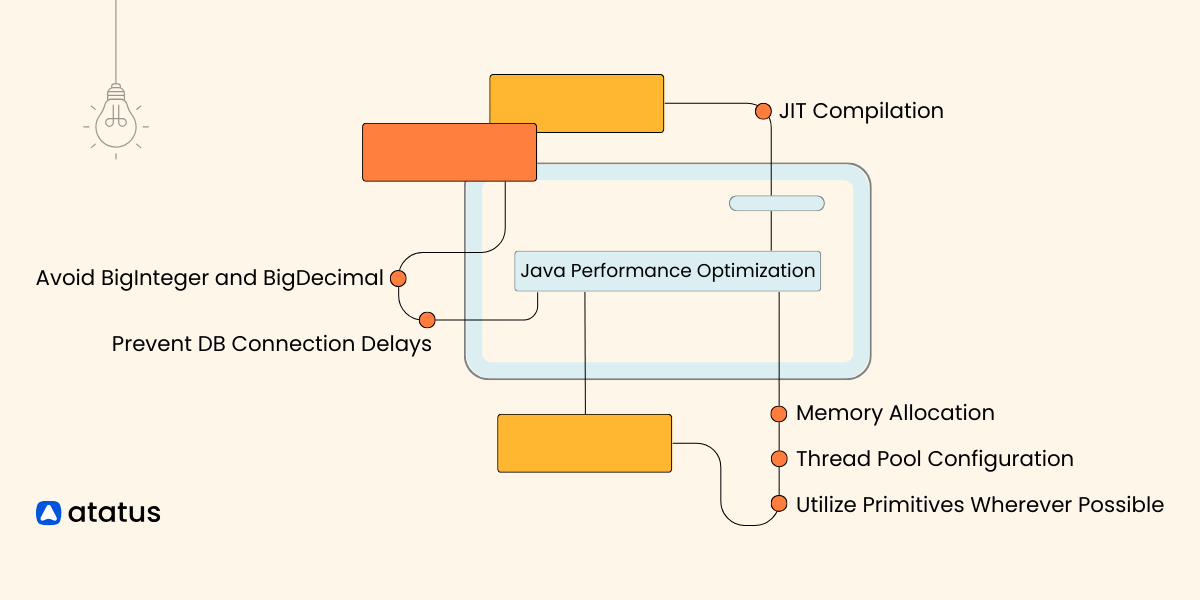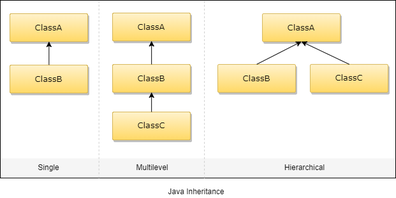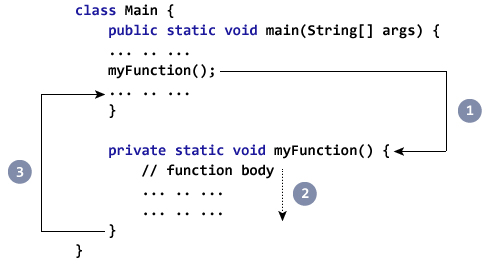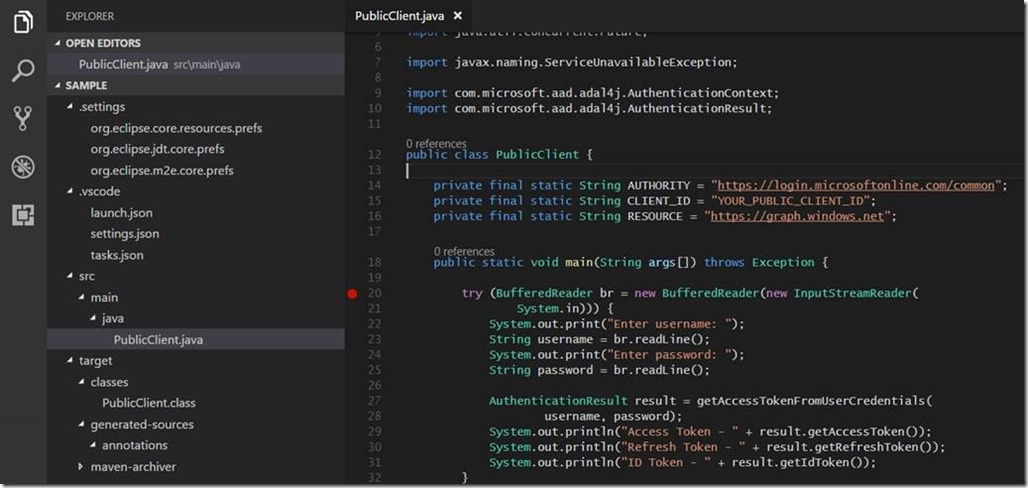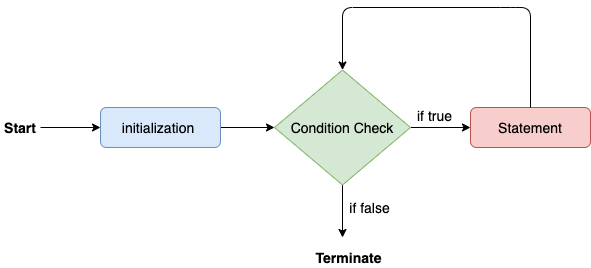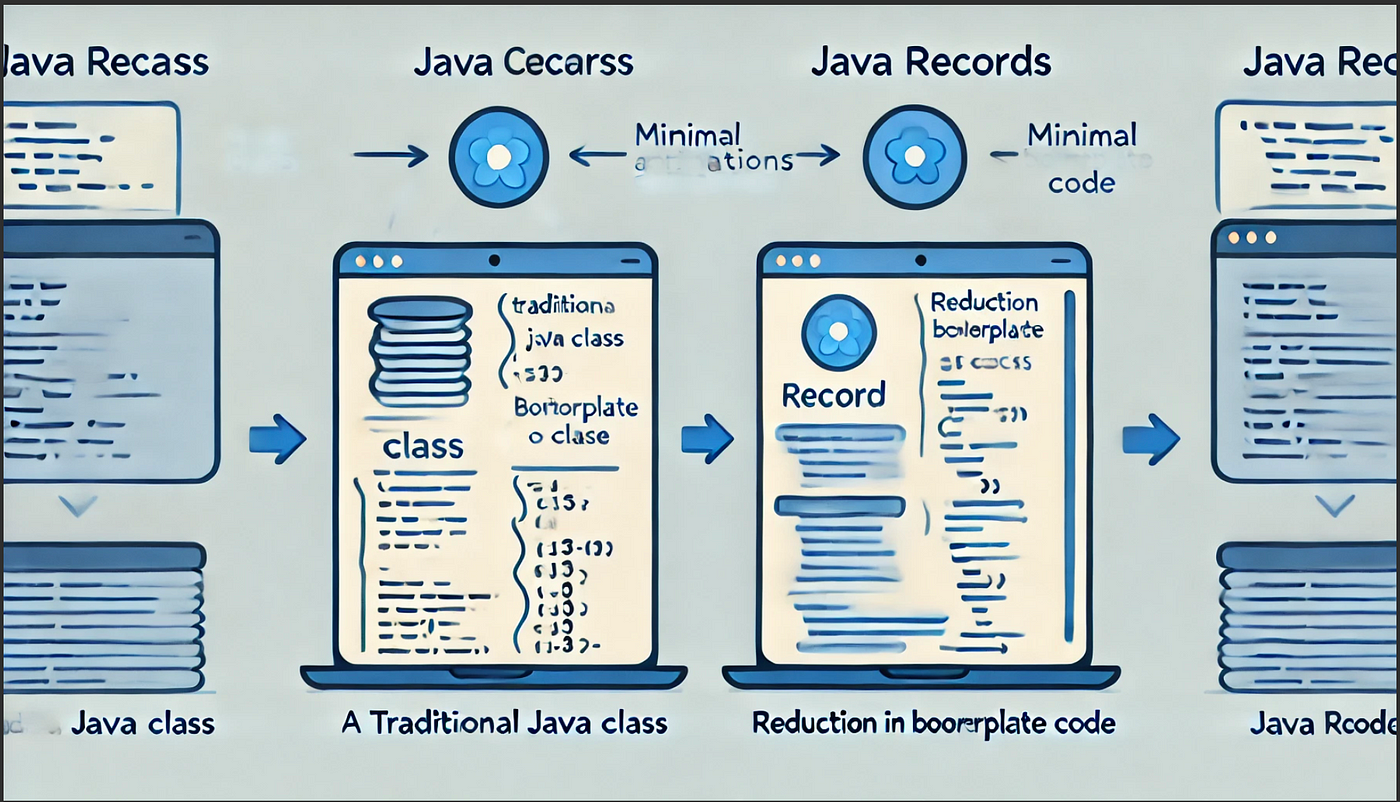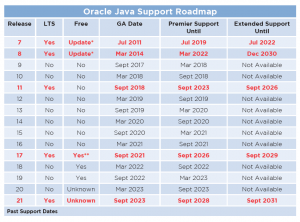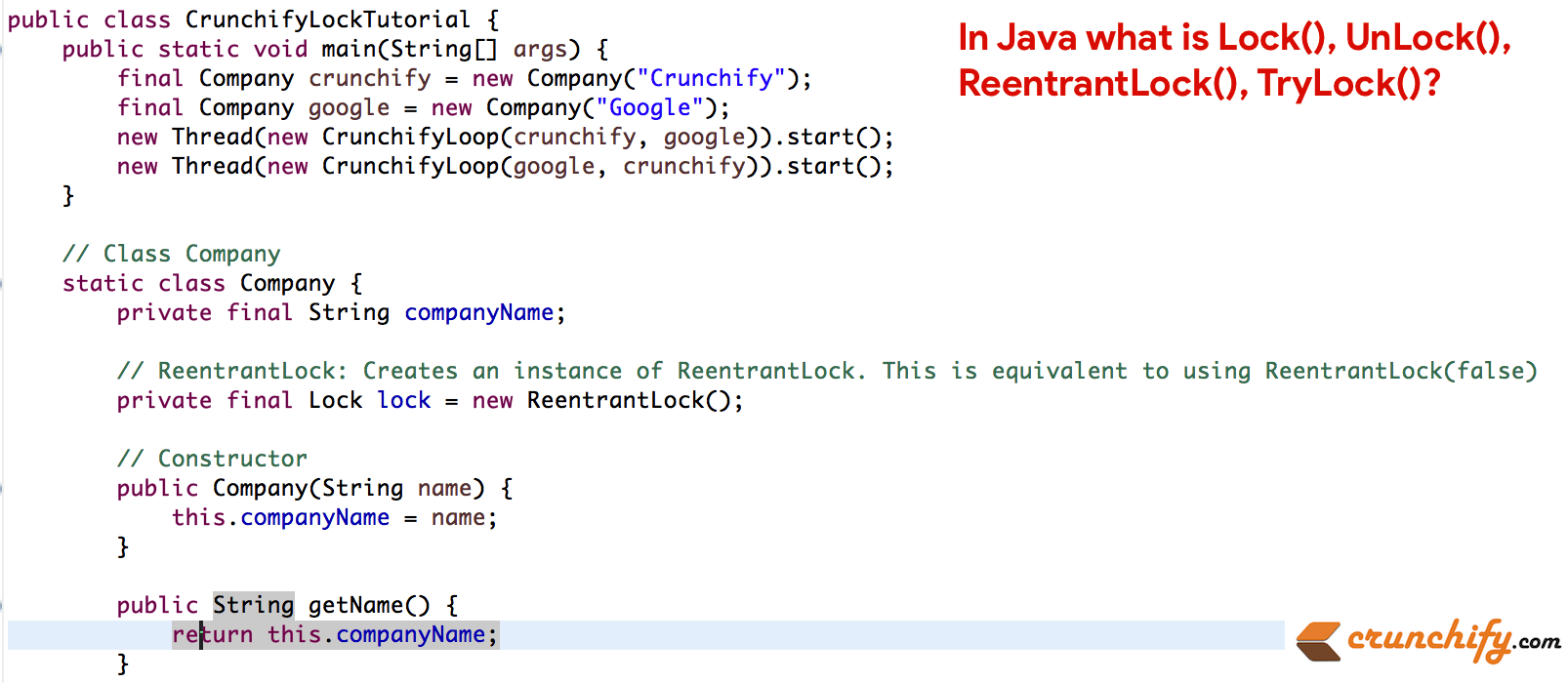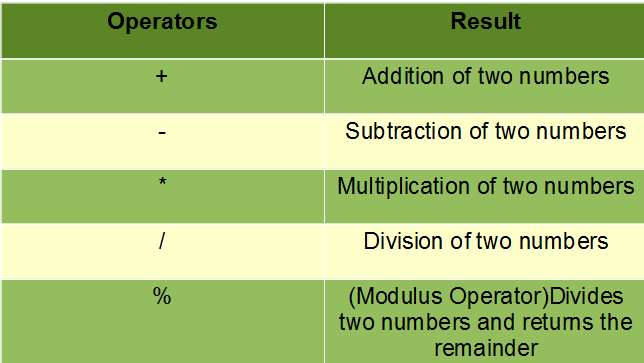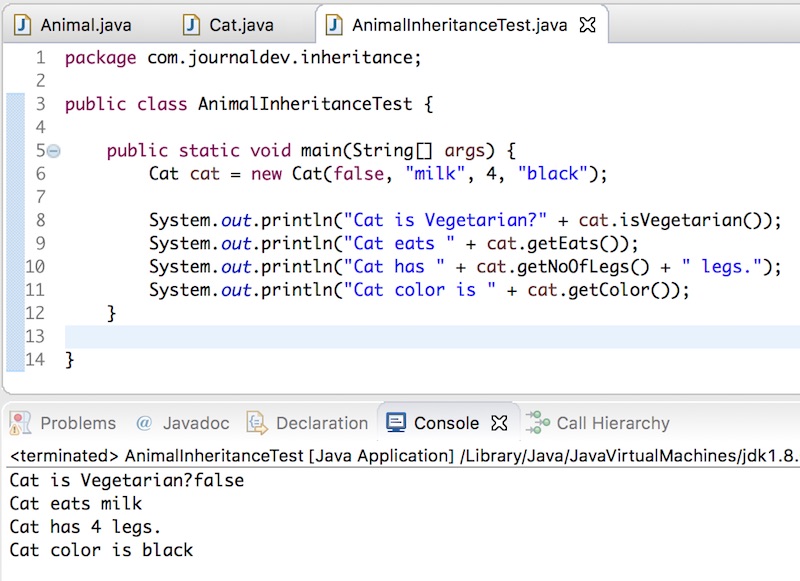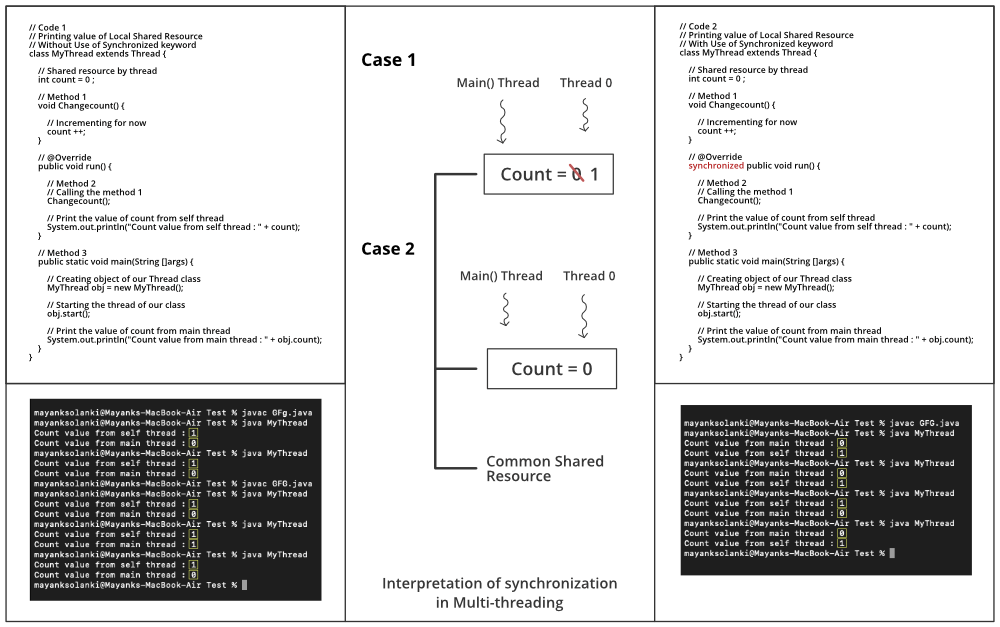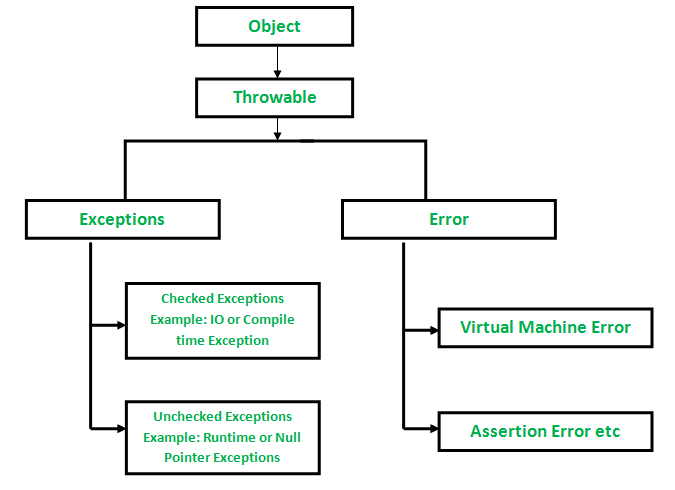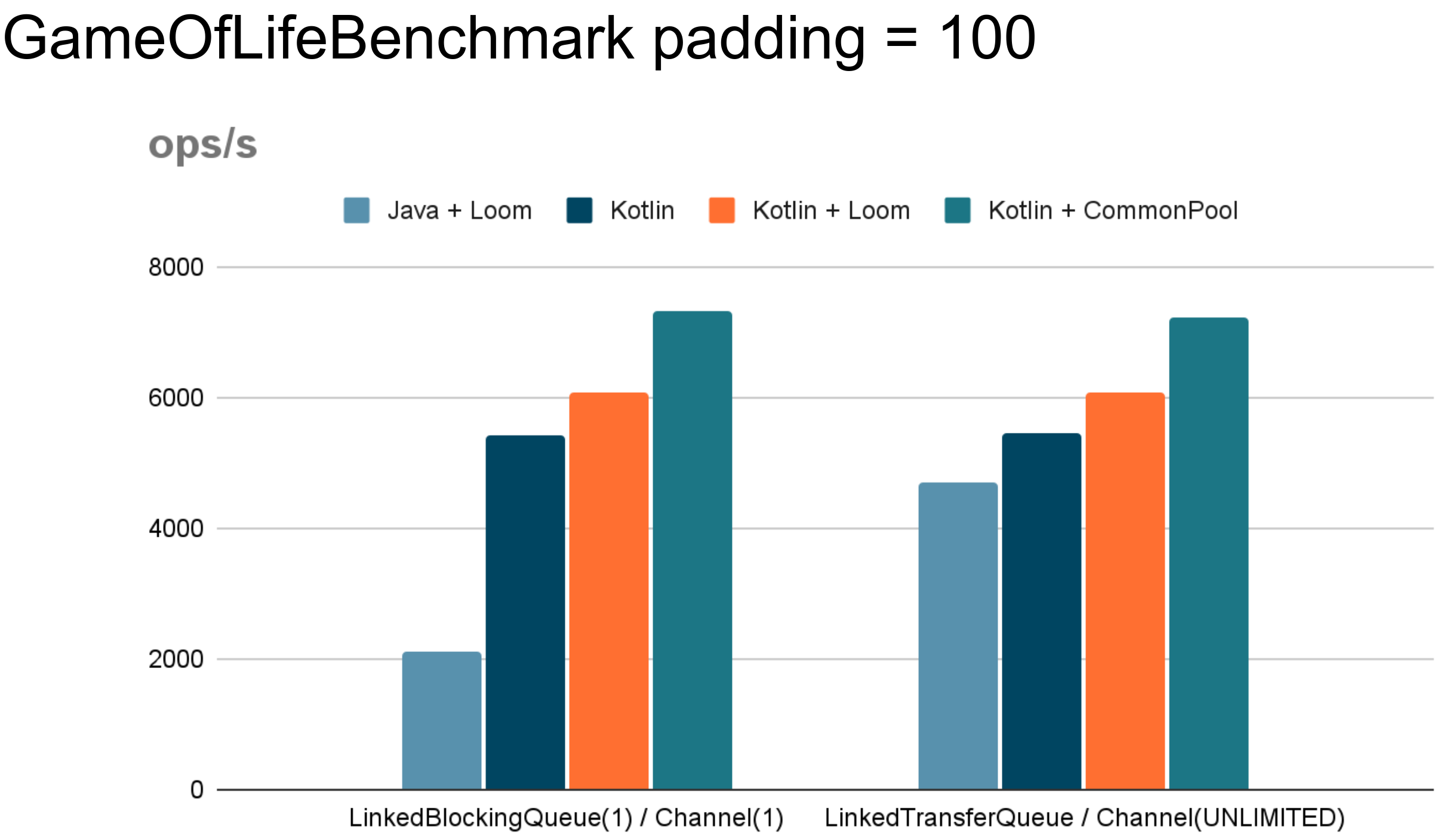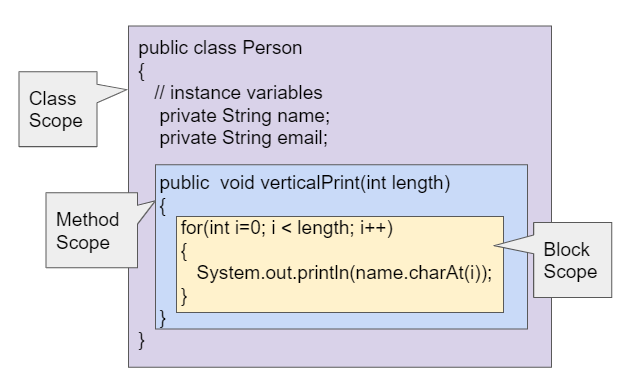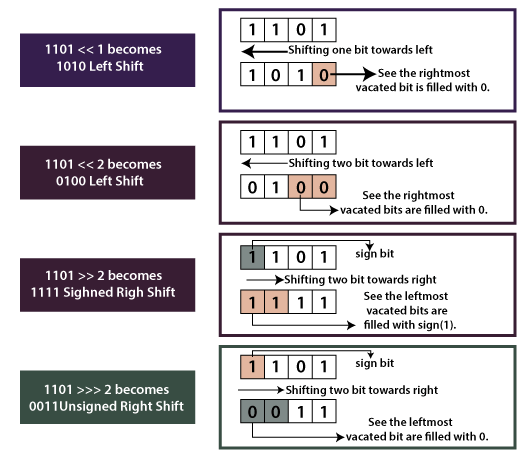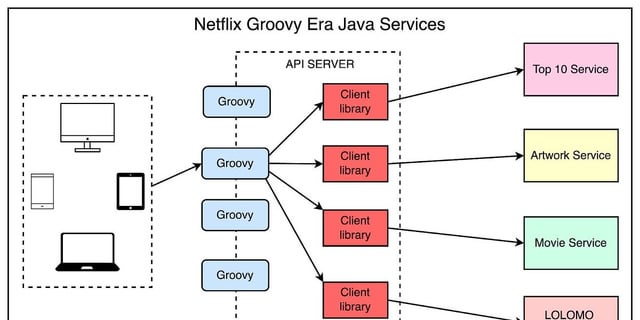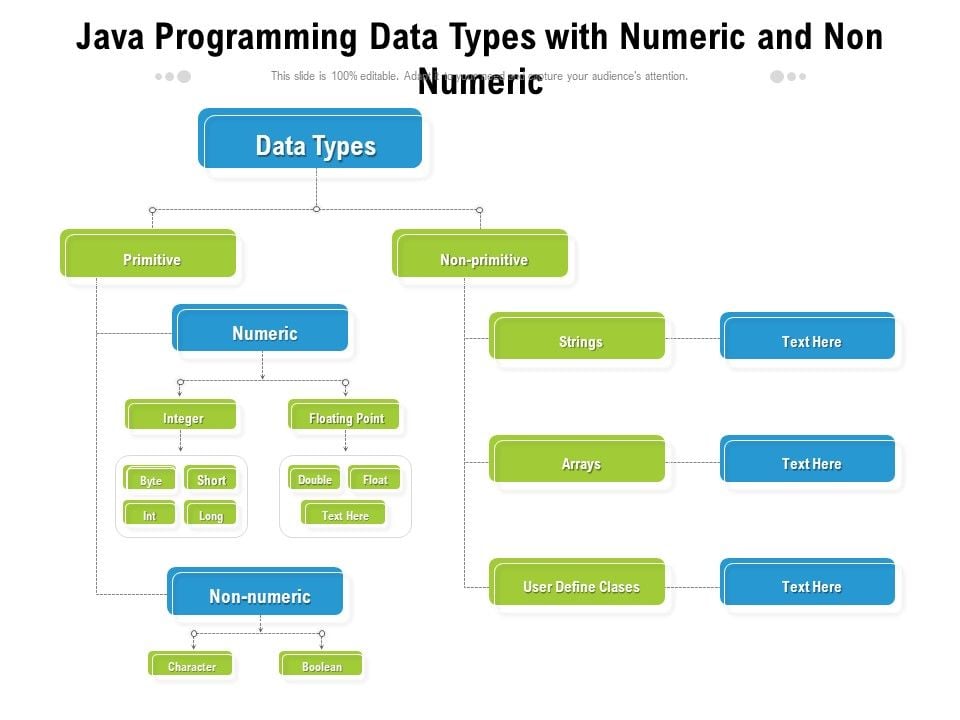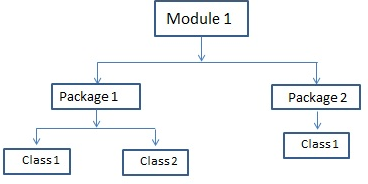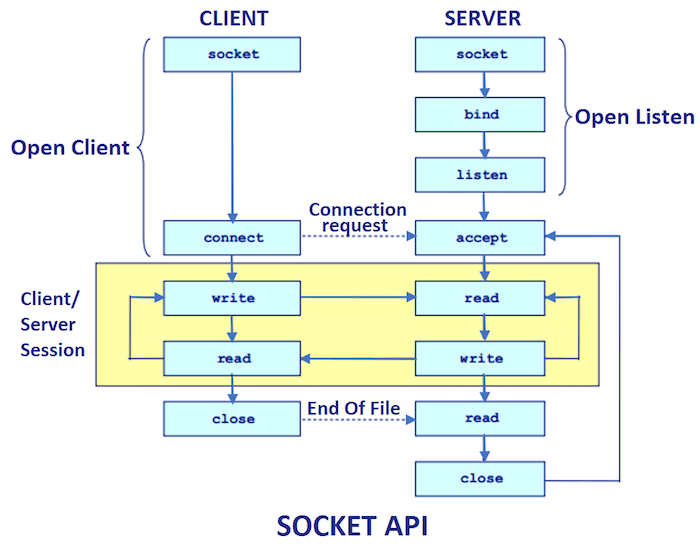How to read XML file in Java without parser?
How to read XML file in Java without parser?
Reading an XML file in Java without using a parser is possible through the use of regular expressions and string manipulation. Here's an example on how to do it:
Let's assume we have an XML file named "example.xml" with the following content:
John
25
Jane
30
To read this XML file in Java without using a parser, we can use the following approach:
First, load the XML file into a string:
String xmlFile = new Scanner(new File("example.xml")).useDelimiter("Z").next();
Next, use regular expressions to extract the individual elements from the XML file. For example, to extract all the person elements, we can use the following regular expression:
(.*?)
Here's an explanation of how this regular expression works:
<person: This matches the opening tag of a person element. .*? : This is a non-greedy match for any characters (including the contents of the person element). The ? quantifier makes the match non-greedy, so it will stop at the first closing tag it finds. (.*?): This captures the contents of the person element in group 1. The .*? inside the parentheses matches the same way as before: any characters until the next closing tag. </person> : This matches the closing tag of a person element.
Using this regular expression, we can extract all the person elements from the XML file:
Pattern pattern = Pattern.compile("(.*?)");
Matcher matcher = pattern.matcher(xmlFile);
while (matcher.find()) {
String personElement = matcher.group(1);
// Process the person element here
}
Similarly, we can extract other types of elements or attributes from the XML file using regular expressions. For example:
To extract all the attribute values from a specific element:]+)>.*
Here, (.*?) captures any characters (including the attribute values) and [^>]+ matches one or more characters that are not >.
In conclusion, while using a parser is usually the most convenient way to read an XML file in Java, it's possible to do so without a parser by using regular expressions and string manipulation. However, this approach can be complex and error-prone, especially for larger and more complex XML files.
Java read XML file to String
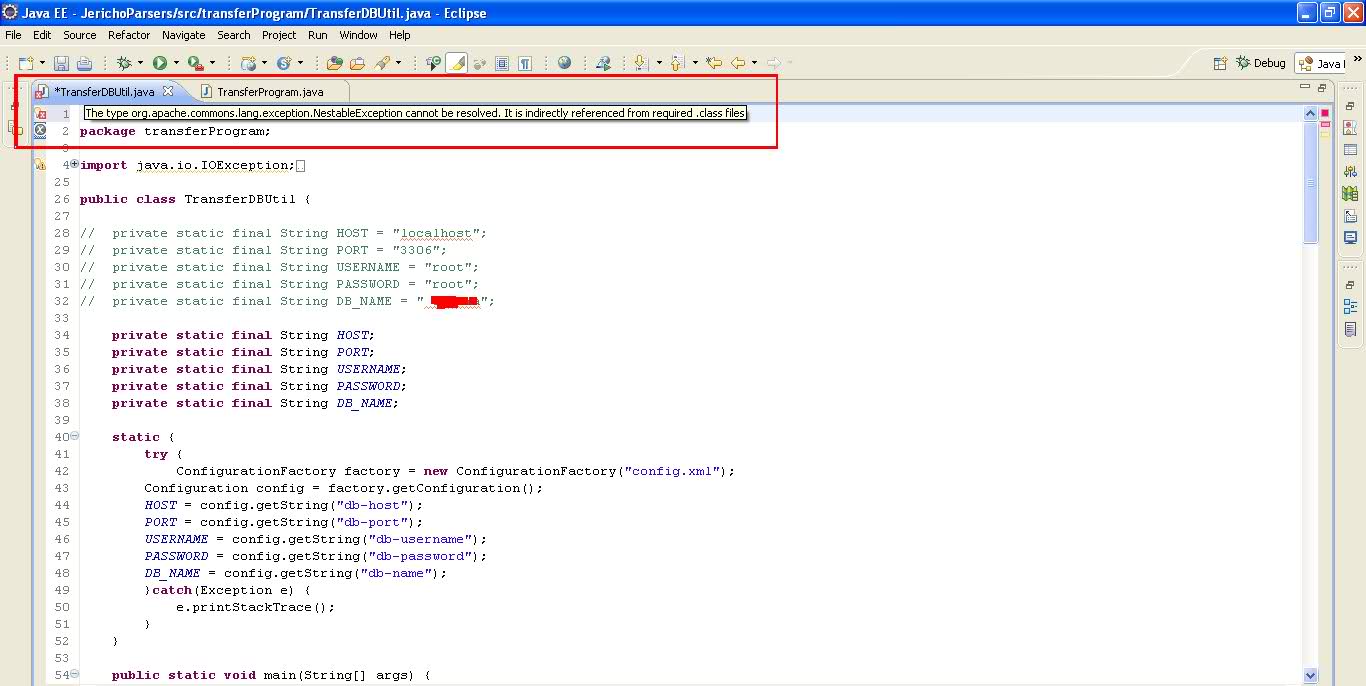
Here's the answer:
To read an XML file into a string in Java, you can use the StringWriter and DocumentBuilder classes from the Apache Xerces2-j implementation of the XML DOM API.
Here is a step-by-step guide on how to do it:
Step 1: Add dependencies
You need to add the following dependency to your Maven or Gradle project:
org.apache.xmlcommons
xml-apis
2.12.0
Step 2: Write the code
Here is an example of how to read an XML file into a string:
import org.w3c.dom.Document;
import org.w3c.dom.Element;
import org.w3c.dom.NodeList;
import org.xml.sax.InputSource;
import org.xml.sax.SAXException;
import javax.xml.parsers.DocumentBuilder;
import javax.xml.parsers.DocumentBuilderFactory;
import javax.xml.parsers.ParserConfigurationException;
import java.io.*;
import java.nio.file.Files;
import java.nio.file.Paths;
public class XmlReader {
public static String readXmlFile(String filePath) throws IOException, ParserConfigurationException, SAXException {
DocumentBuilderFactory factory = DocumentBuilderFactory.newInstance();
DocumentBuilder builder = factory.newDocumentBuilder();
InputSource is = new InputSource(Files.newInputStream(Paths.get(filePath)));
Document doc = builder.parse(is);
StringBuilder sb = new StringBuilder();
Node node = doc.getFirstChild();
while (node != null) {
if (node.getNodeType() == Element.ELEMENT) {
Element e = (Element) node;
sb.append("<").append(e.getTagName()).append(">");
NodeList childNodes = e.getChildNodes();
for (int i = 0; i < childNodes.getLength(); i++) {
Node childNode = childNodes.item(i);
if (childNode.getNodeType() == Element.ELEMENT) {
Element childElement = (Element) childNode;
sb.append("<").append(childElement.getTagName()).append(">");
} else if (childNode.getNodeType() == Text.TEXT_NODE) {
Text textNode = (Text) childNode;
sb.append(textNode.getTextContent());
}
}
sb.append("</").append(e.getTagName()).append(">");
}
node = node.getNextSibling();
}
return sb.toString();
}
public static void main(String[] args) throws IOException, ParserConfigurationException, SAXException {
String filePath = "path/to/your/xml/file.xml";
System.out.println(readXmlFile(filePath));
}
}
Step 3: Run the program
Compile and run the program. You can also add this code to your existing project.
In this example, we are assuming that you want to read the entire XML file into a string. If you want to read specific elements or attributes, you will need to modify the code accordingly.
Note: The above code assumes that the XML file is in the same directory as your Java program. You may need to adjust the path accordingly if it's not the case.
That's it! With this example code, you should be able to read an XML file into a string in Java using Apache Xerces2-j implementation of the XML DOM API.