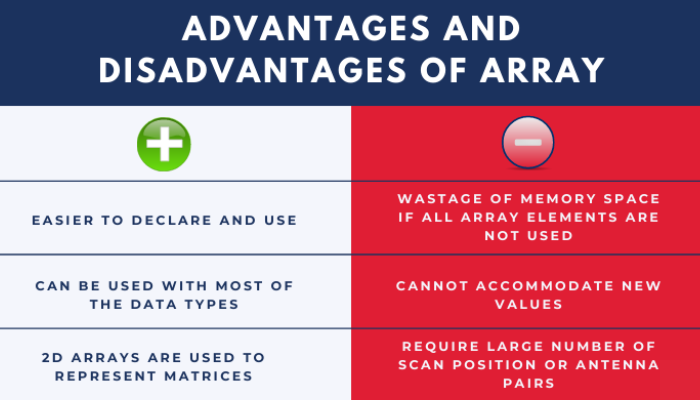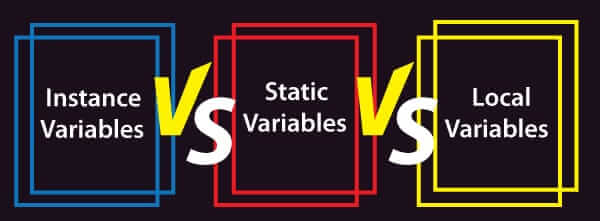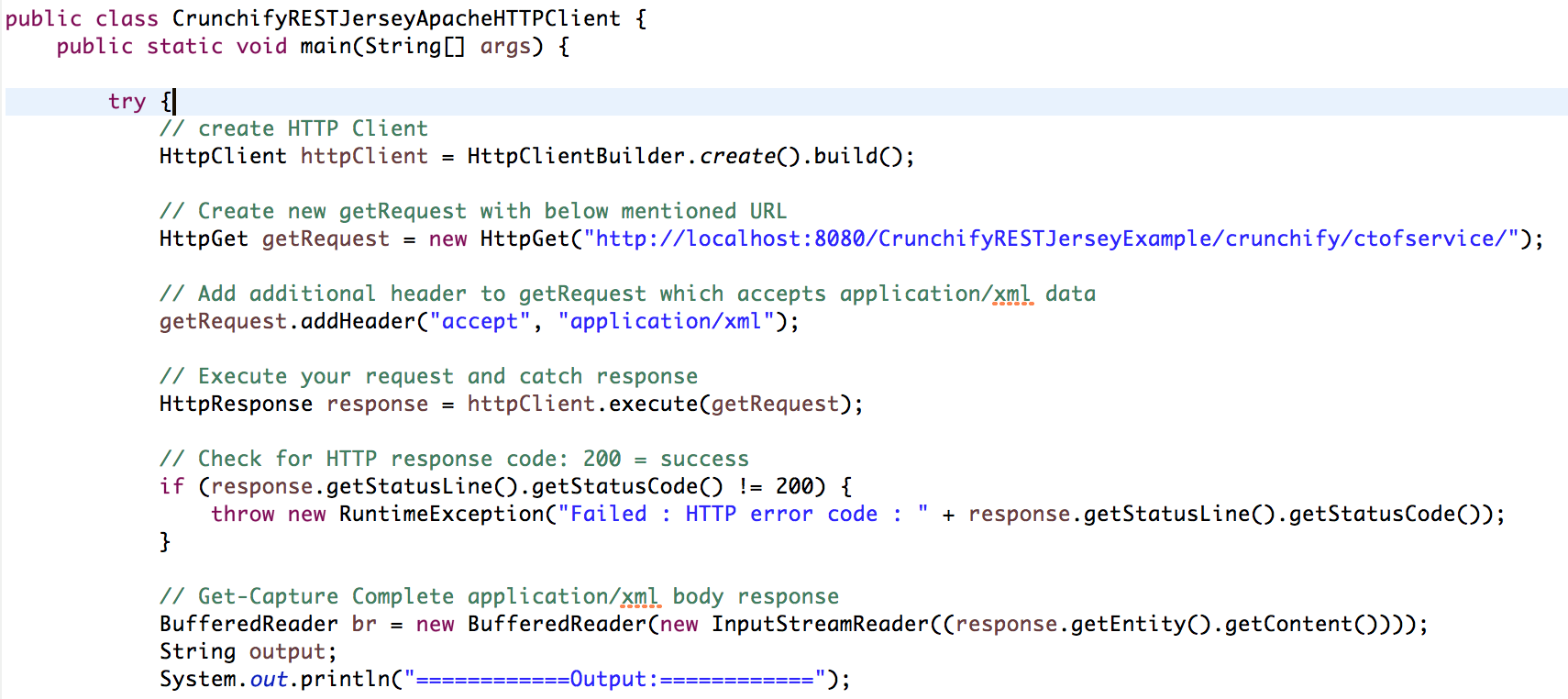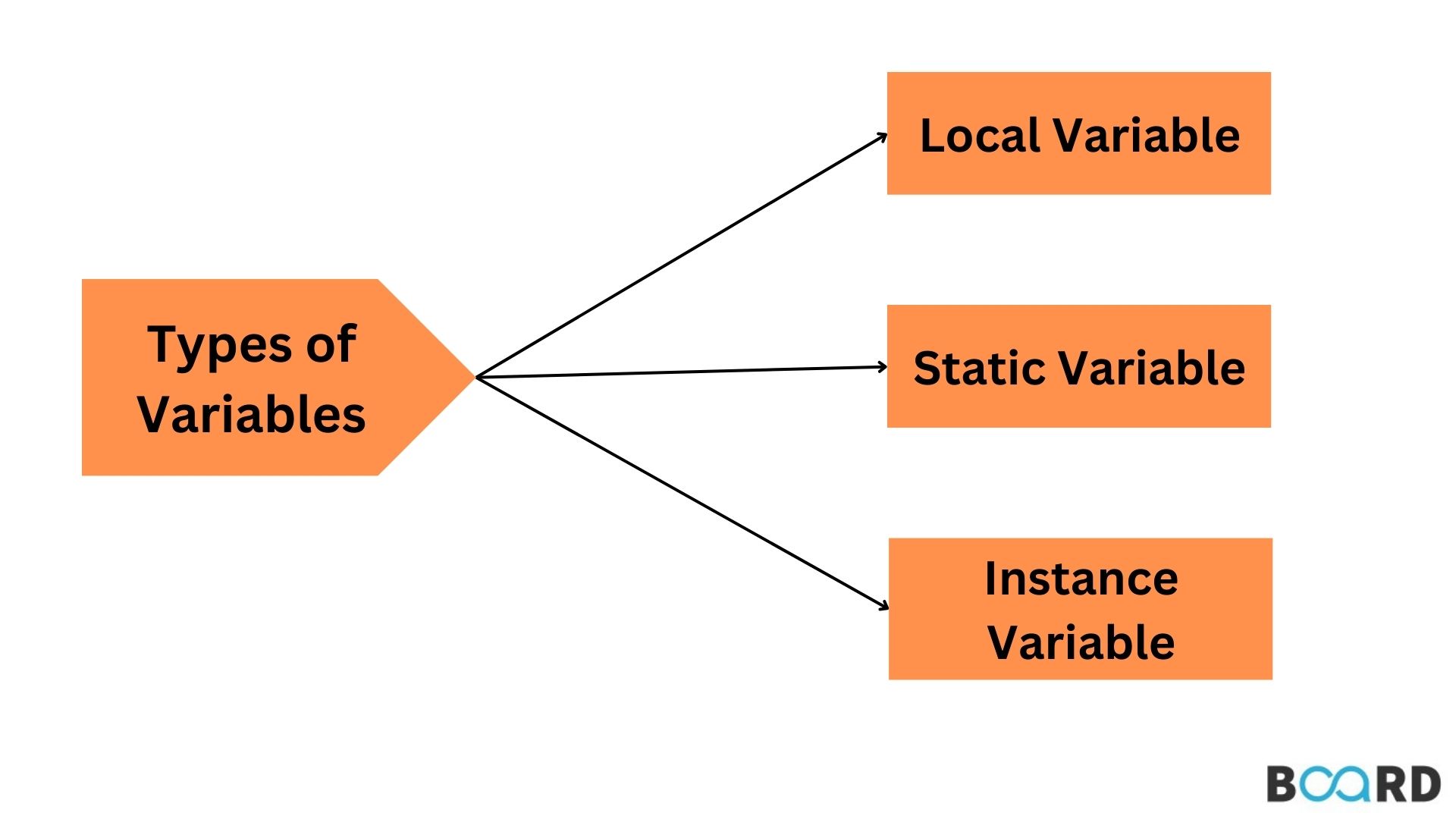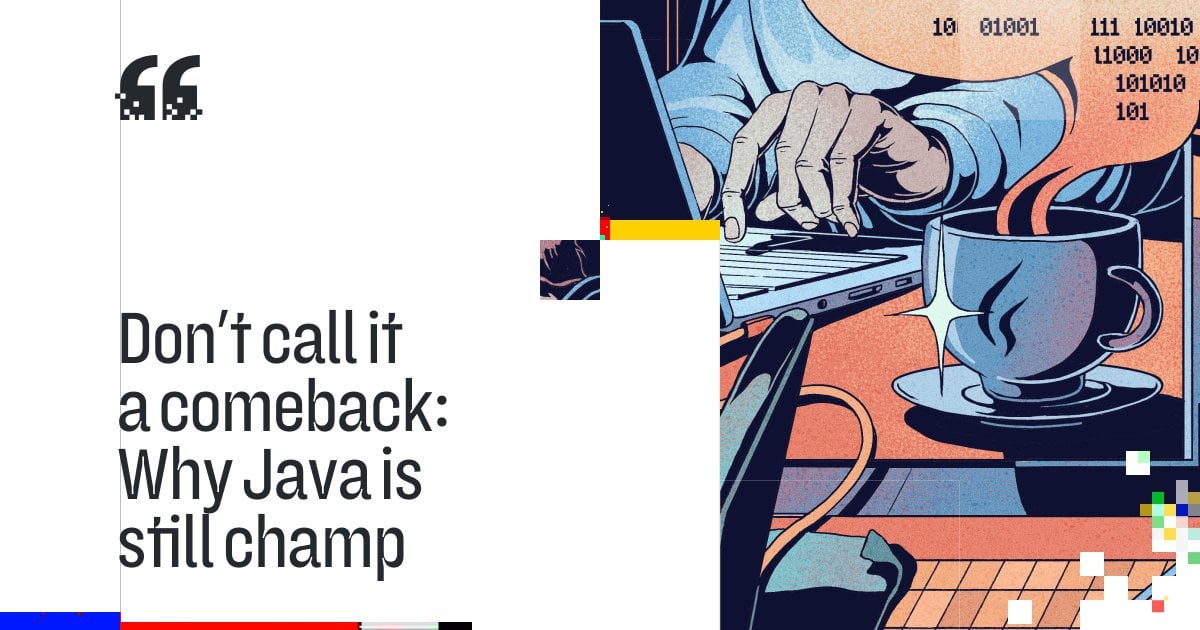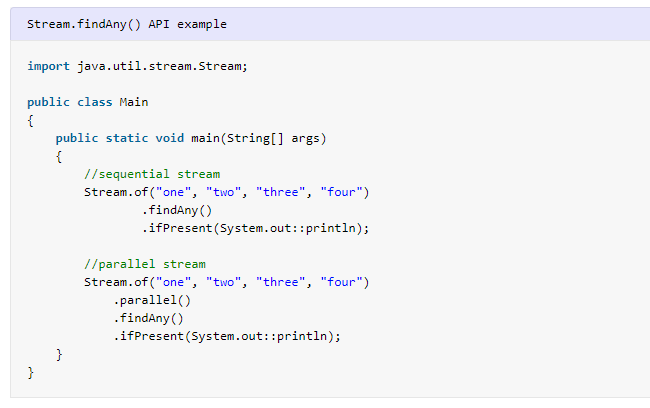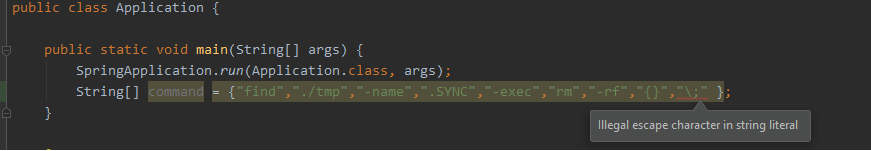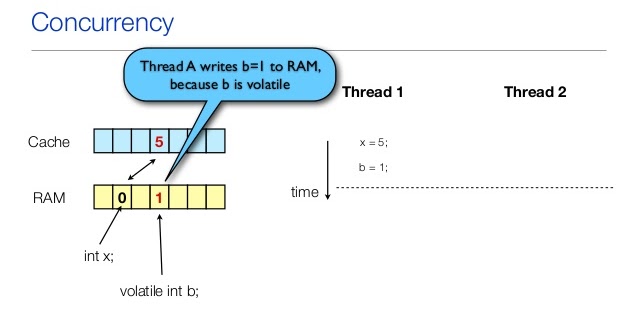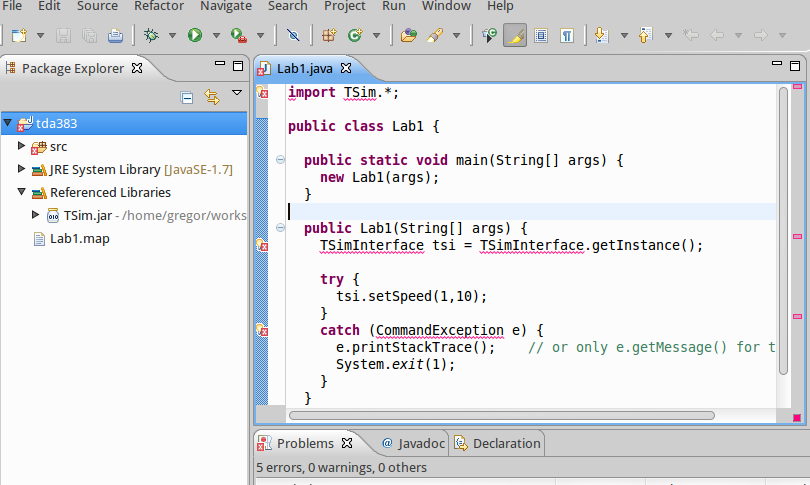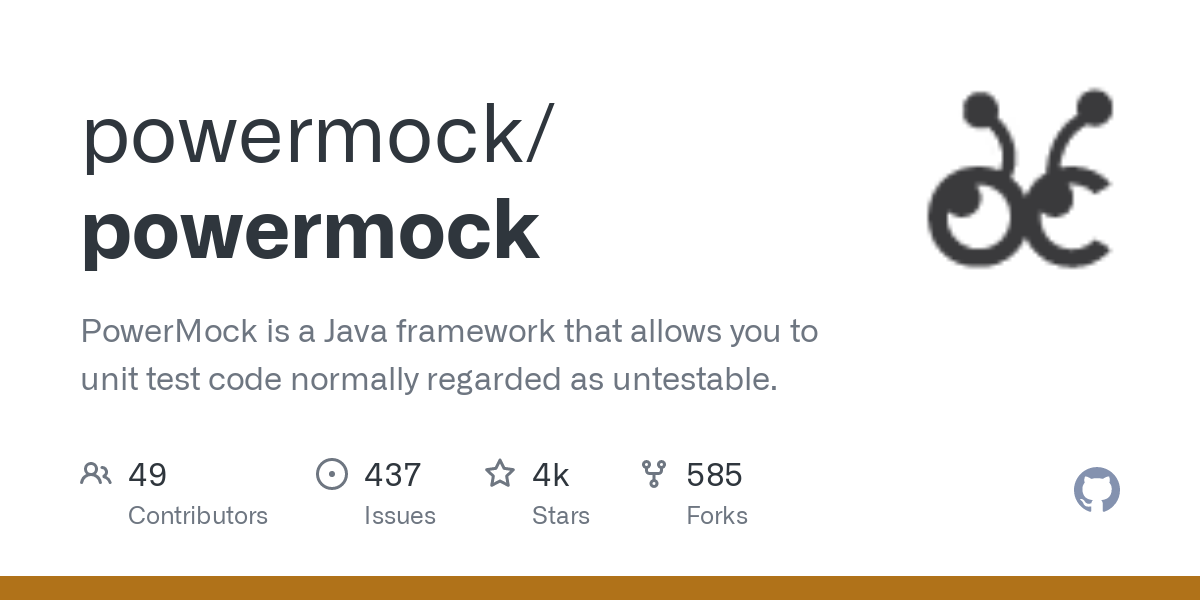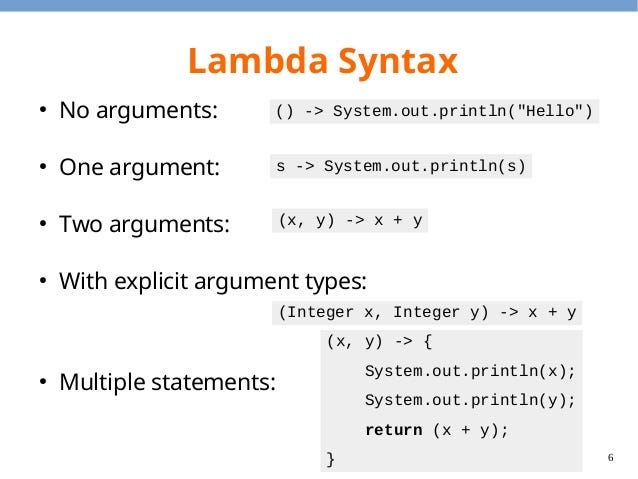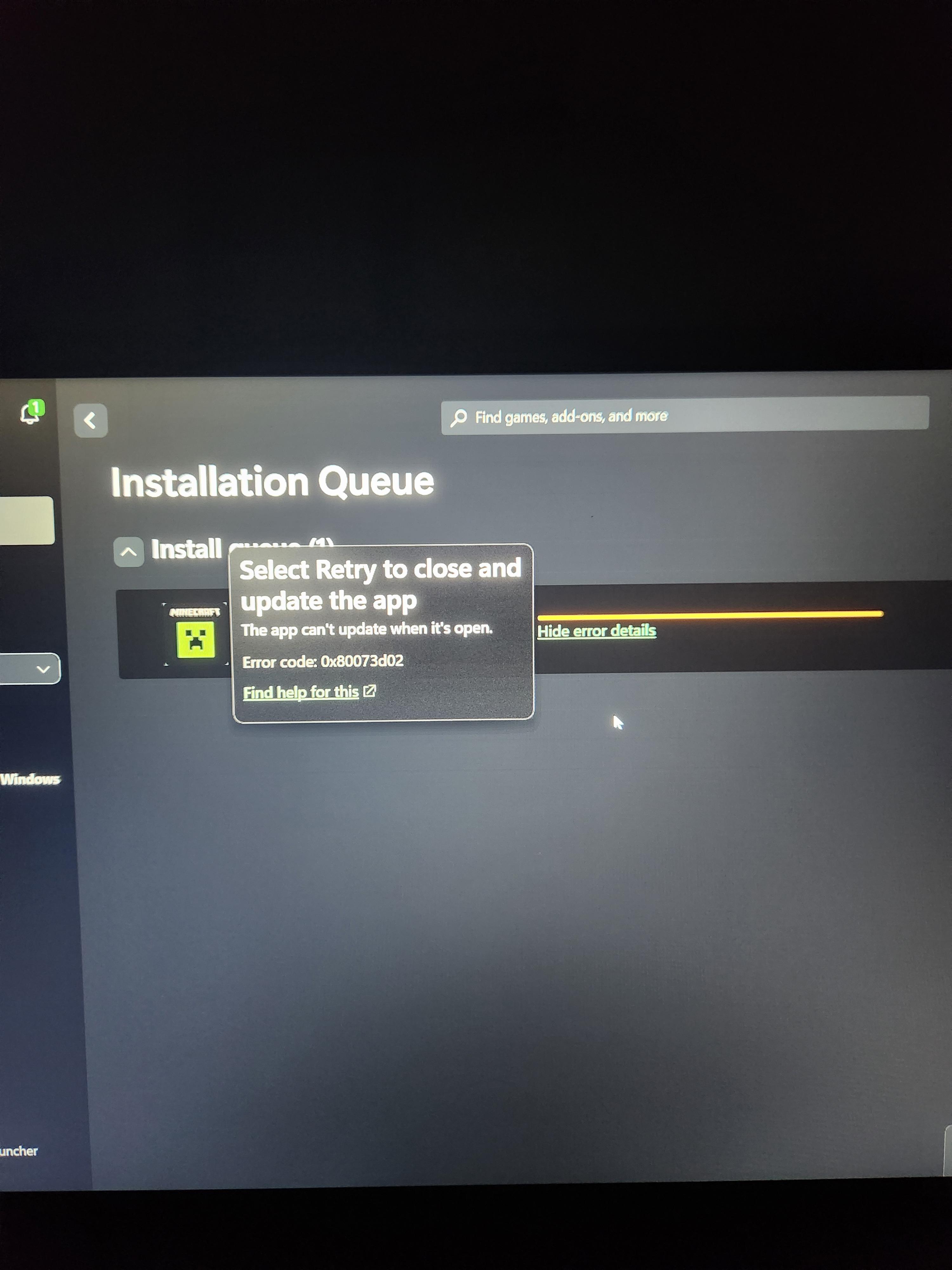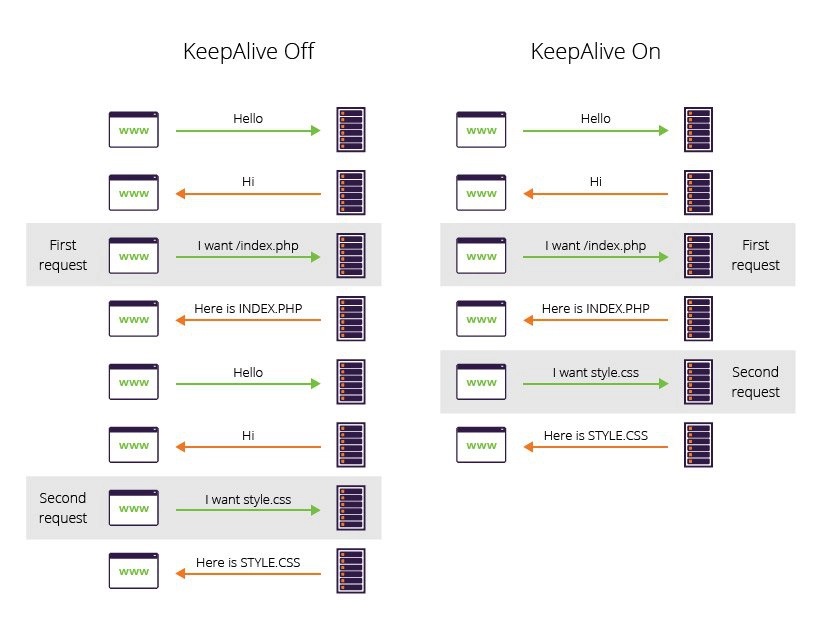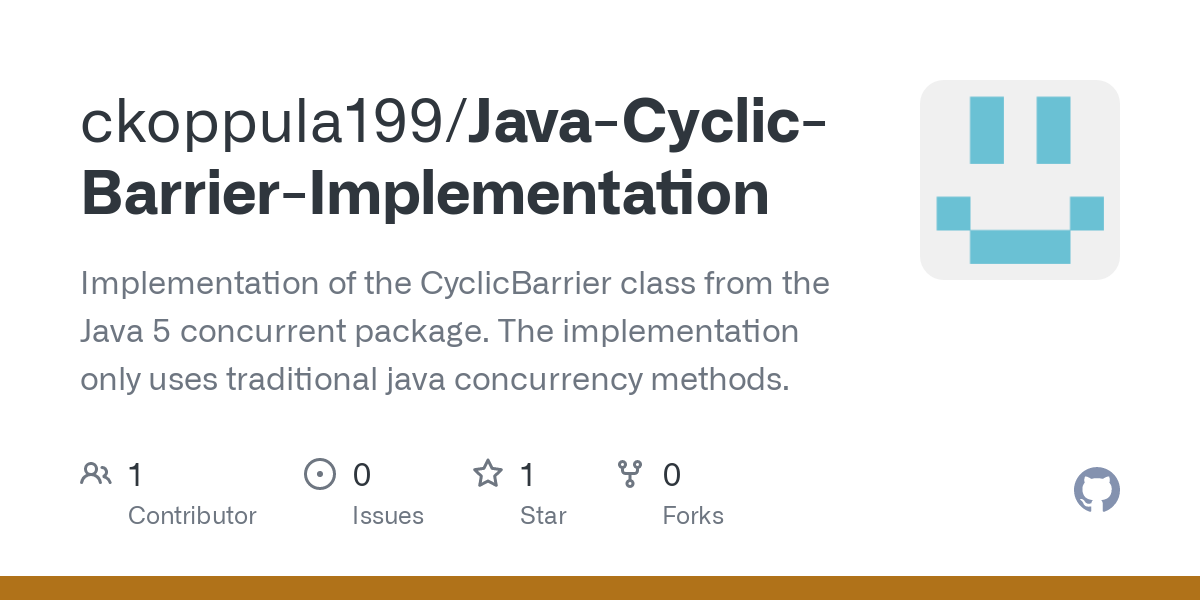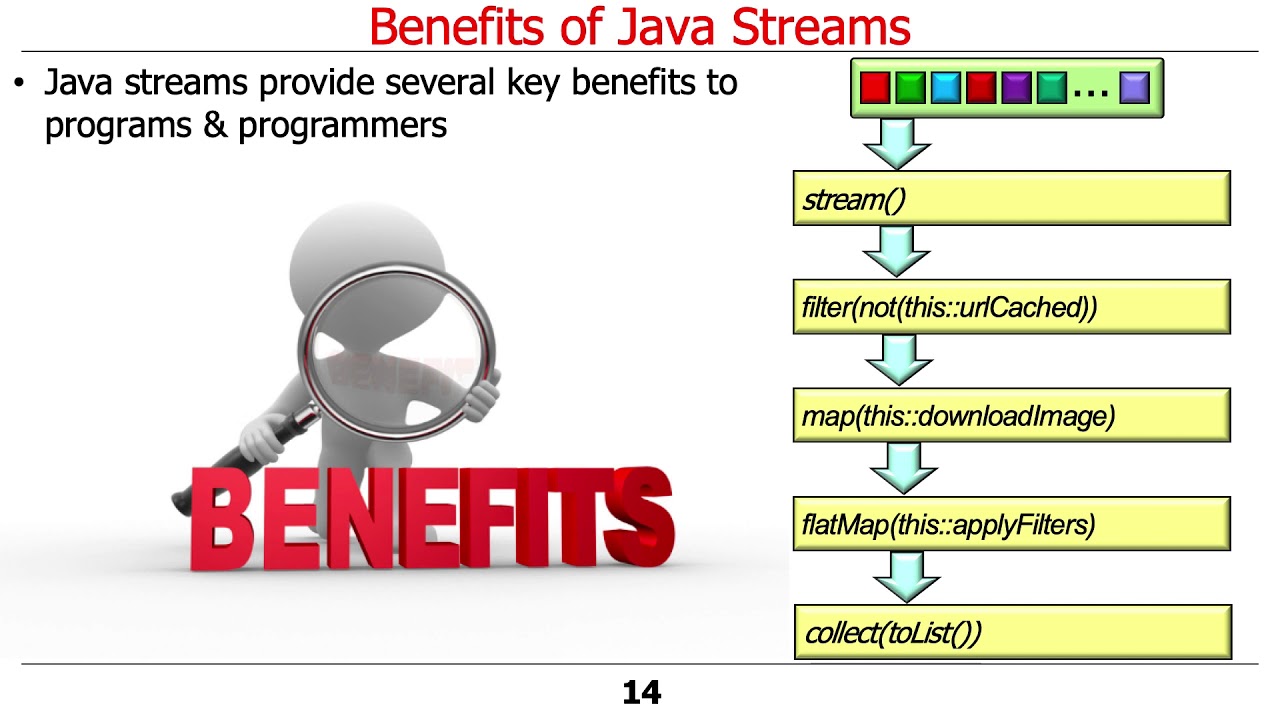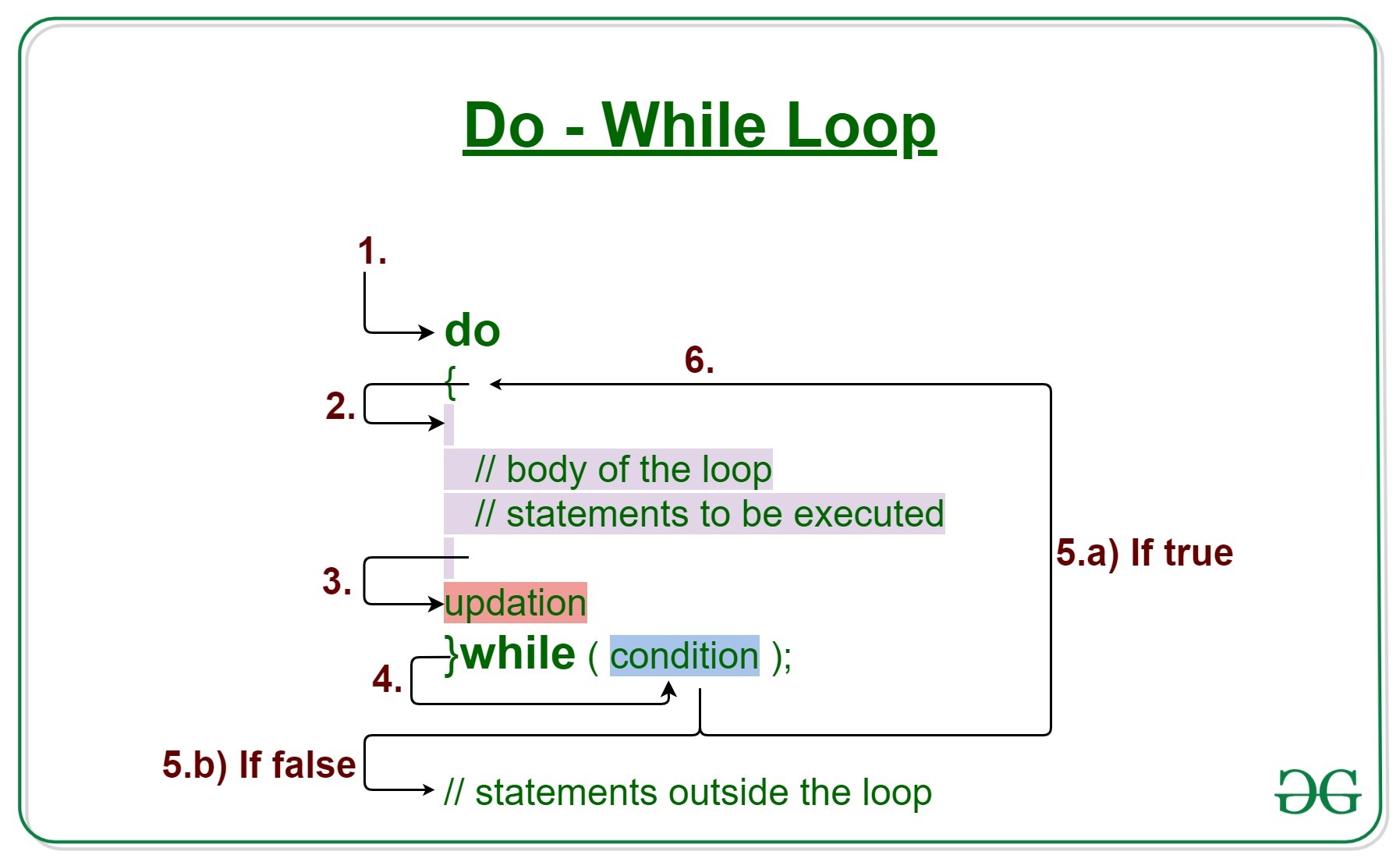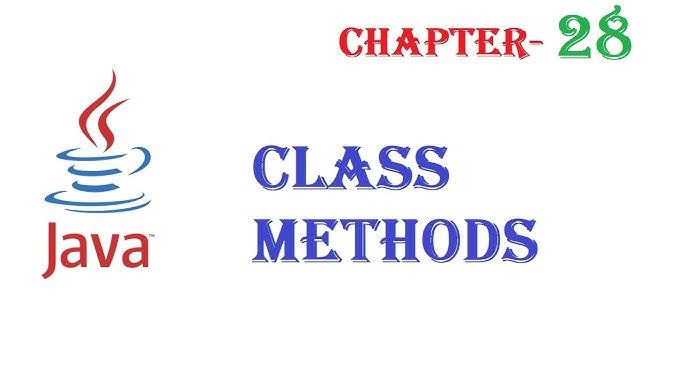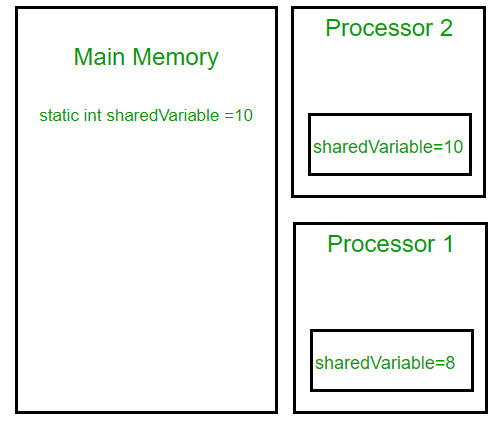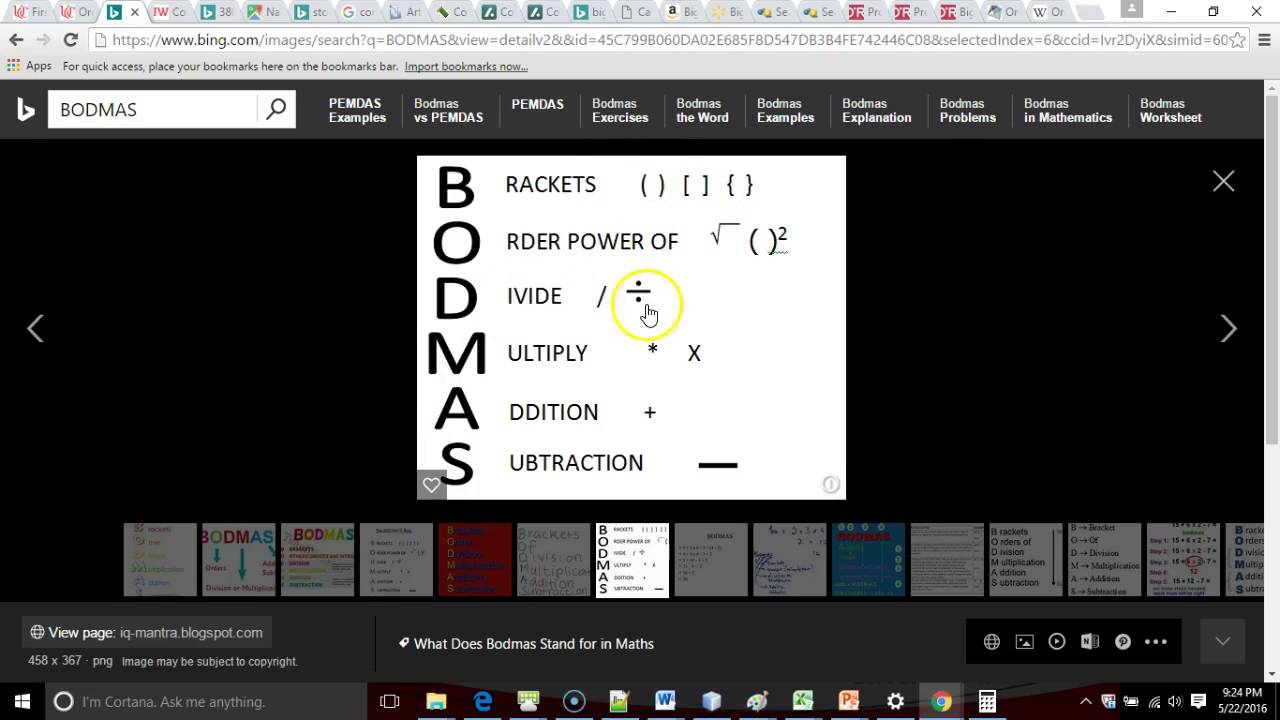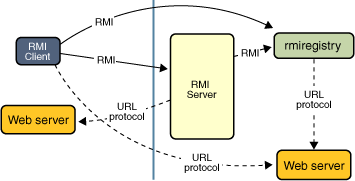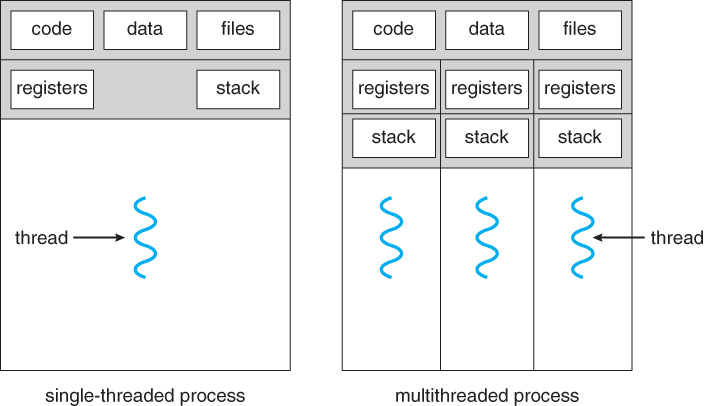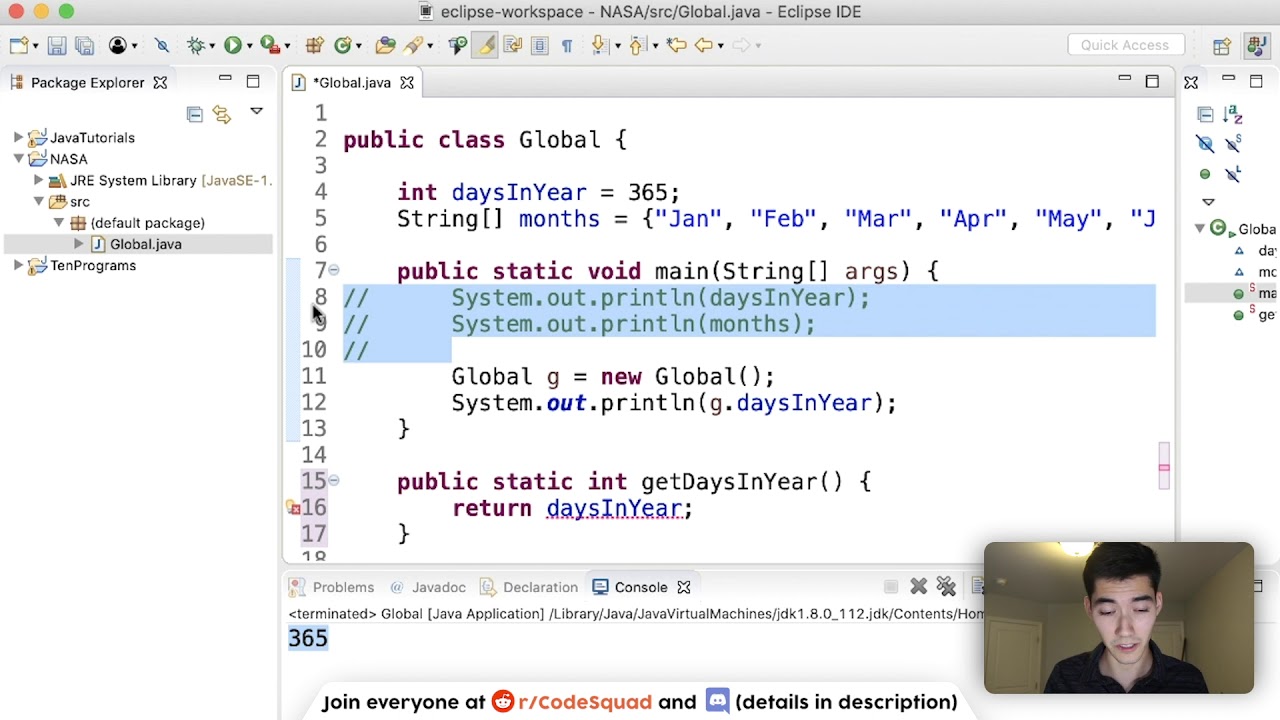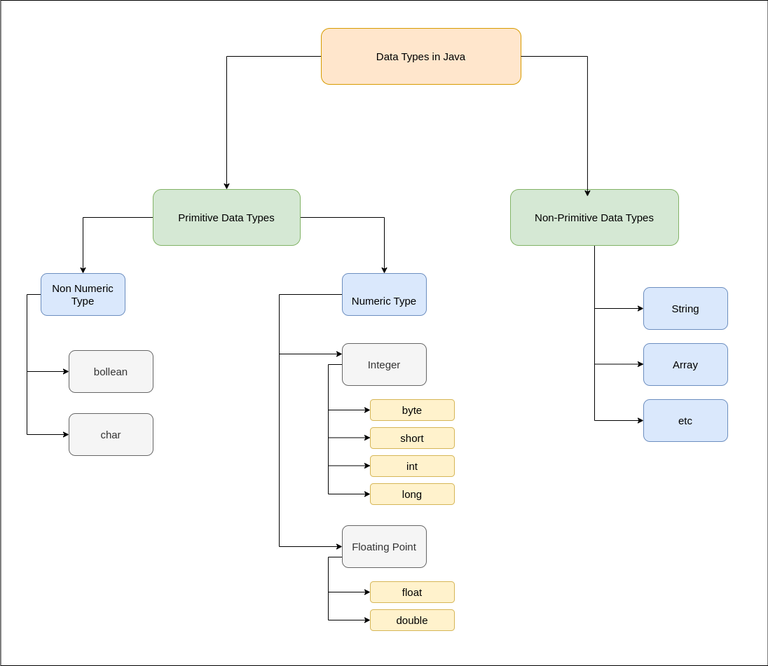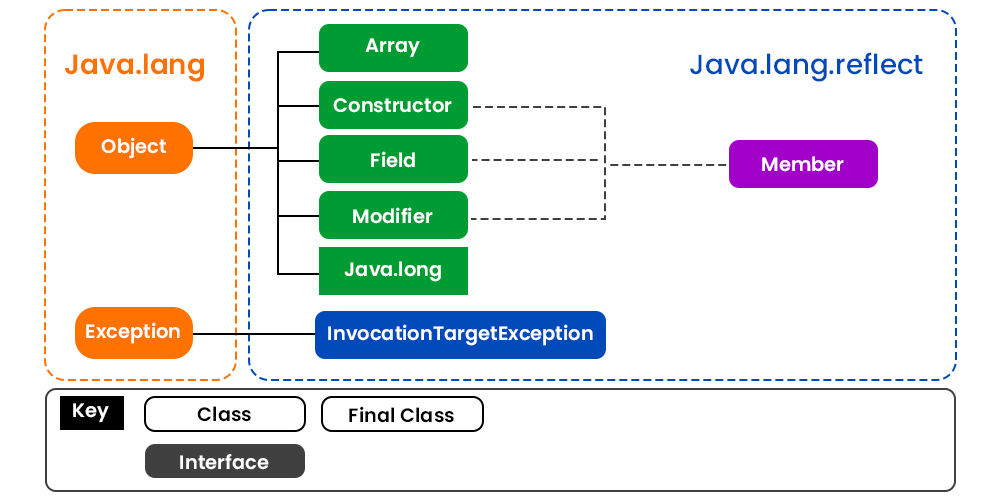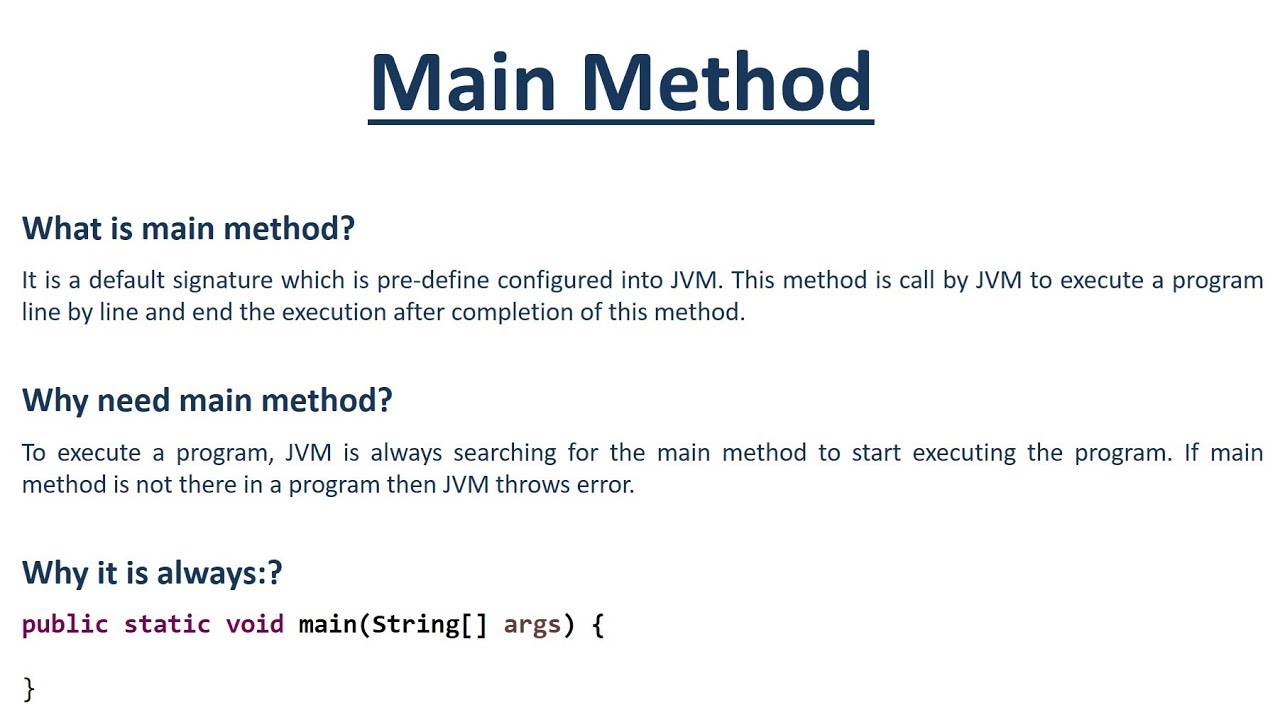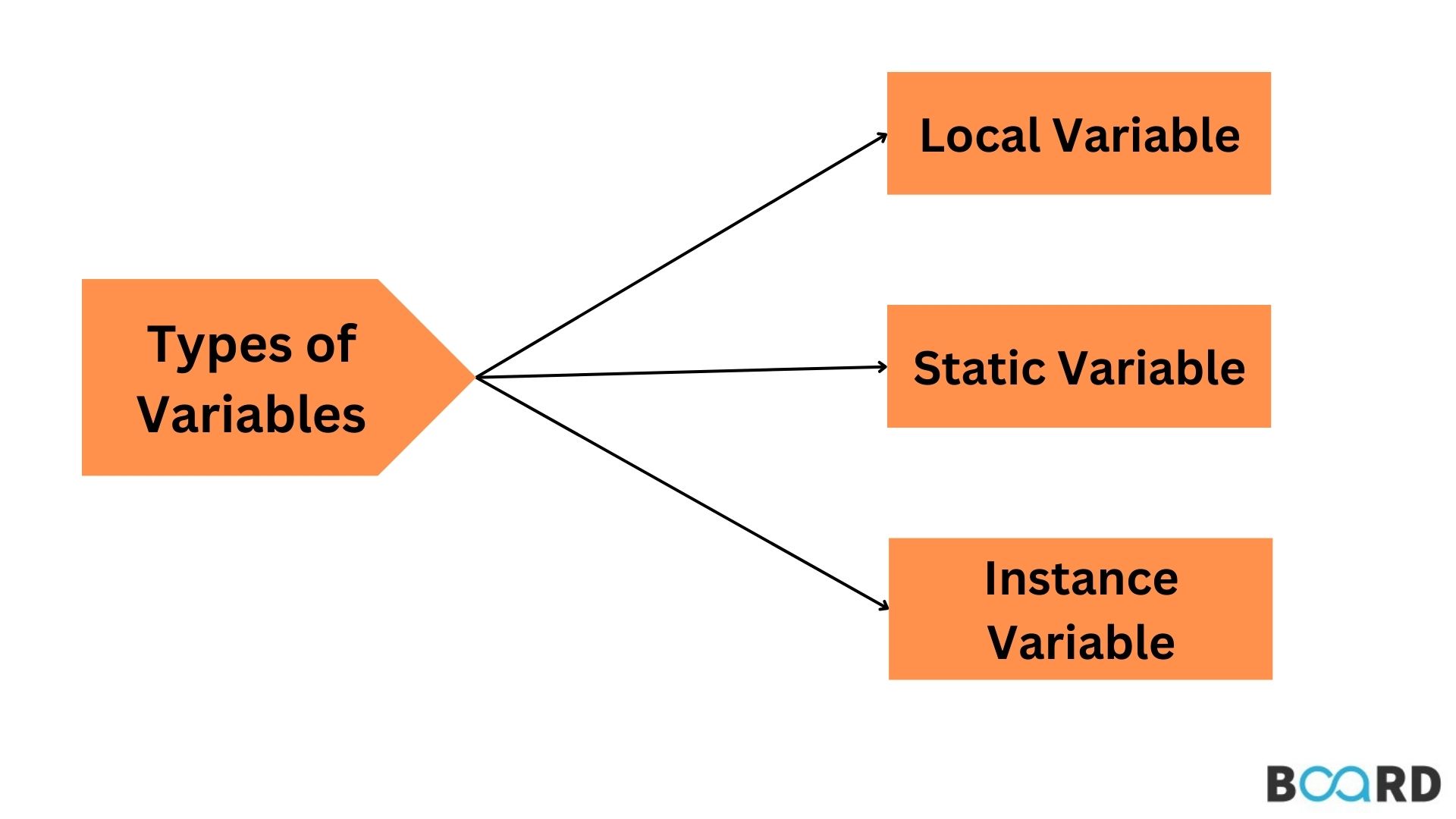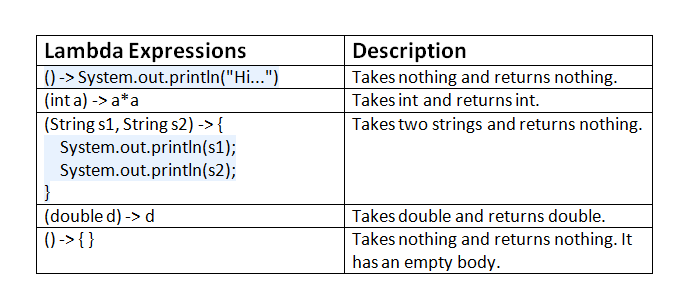How to generate an oauth token in java with example
How to generate an oauth token in java with example

Here is the information on how to generate an OAuth token in Java, including a simple example:

OAuth (Open Authorization) is an authorization framework that allows users to grant third-party applications limited access to their resources without sharing their login credentials. In this tutorial, we'll learn how to generate an OAuth token in Java using the popular library Apache HttpClient.

Step 1: Get the Client ID and Client Secret
To start, you need to register your application with a provider that supports OAuth (like Google or GitHub) and get your client ID and client secret. This information will be used to authenticate your requests.
Step 2: Prepare Your Request
Next, you'll need to prepare your request by constructing a URL that includes the following:
The authorization endpoint (e.g.,https://accounts.google.com/o/oauth2/v2/auth) The response type (code for an authorization code) The redirect URI (the URL that the user will be redirected to after authentication) The client ID and secret
Here's a sample request:
String clientId = "your_client_id";
String clientSecret = "your_client_secret";
String redirectUri = "http://localhost:8080/callback";
String authorizationEndpoint = "https://accounts.google.com/o/oauth2/v2/auth";
URL url = new URL(authorizationEndpoint);
HttpURLConnection connection = (HttpURLConnection) url.openConnection();
connection.setRequestMethod("GET");
// Set the client ID and secret
connection.setRequestProperty("client_id", clientId);
connection.setRequestProperty("redirect_uri", redirectUri);
// Send the request
connection.connect();
// Get the response code and message
int responseCode = connection.getResponseCode();
String responseMessage = connection.getResponseMessage();
System.out.println("Response Code: " + responseCode);
System.out.println("Response Message: " + responseMessage);
BufferedReader reader = new BufferedReader(new InputStreamReader(connection.getInputStream()));
String line;
StringBuilder response = new StringBuilder();
while ((line = reader.readLine()) != null) {
response.append(line);
}
reader.close();
connection.disconnect();
// Get the authorization code from the response
String authorizationCode = getAuthorizationCodeFromResponse(response.toString());
Step 3: Exchange the Authorization Code for an Access Token
Now that you have the authorization code, you can exchange it for an access token by sending a POST request to the token endpoint (e.g., https://accounts.google.com/o/oauth2/token):
String accessTokenEndpoint = "https://accounts.google.com/o/oauth2/token";
String grantType = "authorization_code";
String code = authorizationCode;
URL url = new URL(accessTokenEndpoint);
HttpURLConnection connection = (HttpURLConnection) url.openConnection();
connection.setRequestMethod("POST");
// Set the client ID and secret, as well as the grant type and code
connection.setRequestProperty("client_id", clientId);
connection.setRequestProperty("client_secret", clientSecret);
connection.setRequestProperty("grant_type", grantType);
connection.setRequestProperty("code", code);
// Send the request
connection.connect();
int responseCode = connection.getResponseCode();
String responseMessage = connection.getResponseMessage();
System.out.println("Response Code: " + responseCode);
System.out.println("Response Message: " + responseMessage);
BufferedReader reader = new BufferedReader(new InputStreamReader(connection.getInputStream()));
StringBuilder response = new StringBuilder();
while ((line = reader.readLine()) != null) {
response.append(line);
}
reader.close();
connection.disconnect();
// Get the access token from the response
String accessToken = getAccessTokenFromResponse(response.toString());
Step 4: Use the Access Token
Finally, you can use the access token to make requests on behalf of the user. For example, you could use it to retrieve a list of files:
String accessToken = "your_access_token";
String userId = "the_user_id";
// Set the Authorization header with the access token
connection.setRequestProperty("Authorization", "Bearer " + accessToken);
// Send the request
connection.connect();
int responseCode = connection.getResponseCode();
String responseMessage = connection.getResponseMessage();
System.out.println("Response Code: " + responseCode);
System.out.println("Response Message: " + responseMessage);
BufferedReader reader = new BufferedReader(new InputStreamReader(connection.getInputStream()));
StringBuilder response = new StringBuilder();
while ((line = reader.readLine()) != null) {
response.append(line);
}
reader.close();
connection.disconnect();
// Use the response to retrieve a list of files
String fileList = getFilesListFromResponse(response.toString());
That's it! You've successfully generated an OAuth token in Java using Apache HttpClient.
Example Code
Here is some example code that demonstrates how to generate an OAuth token and use it to make requests:
import org.apache.http.HttpEntityEnclosingRequestException;
import org.apache.http.client.methods.HttpGet;
import org.apache.http.client.methods.HttpPost;
import org.apache.http.conn.BasicHttpConnectionManager;
import org.apache.http.impl.client.CloseableHttpClient;
import org.apache.http.impl.client.HttpClients;
public class OAuthTokenGenerator {
public static void main(String[] args) throws Exception {
// Replace with your client ID, secret, and redirect URI
String clientId = "your_client_id";
String clientSecret = "your_client_secret";
String redirectUri = "http://localhost:8080/callback";
CloseableHttpClient httpClient = HttpClients.createDefault();
// Step 1: Get the authorization code
URL url = new URL("https://accounts.google.com/o/oauth2/v2/auth");
HttpGet get = new HttpGet(url.toURI());
get.addHeader("client_id", clientId);
get.addHeader("redirect_uri", redirectUri);
HttpResponse response = httpClient.execute(get);
int statusCode = response.getStatusLine().getStatusCode();
if (statusCode == 200) {
String authorizationCode = getAuthorizationCodeFromResponse(response.getEntity().getContent());
// Step 2: Exchange the authorization code for an access token
HttpPost post = new HttpPost("https://accounts.google.com/o/oauth2/token");
post.addHeader("client_id", clientId);
post.addHeader("client_secret", clientSecret);
post.addHeader("grant_type", "authorization_code");
post.addHeader("code", authorizationCode);
response = httpClient.execute(post);
int accessTokenStatusCode = response.getStatusLine().getStatusCode();
if (accessTokenStatusCode == 200) {
String accessToken = getAccessTokenFromResponse(response.getEntity().getContent());
// Step 3: Use the access token to make requests
HttpGet getFilesList = new HttpGet("https://accounts.google.com/api/files");
getFilesList.addHeader("Authorization", "Bearer " + accessToken);
response = httpClient.execute(getFilesList);
int filesListStatusCode = response.getStatusLine().getStatusCode();
if (filesListStatusCode == 200) {
String filesListResponse = getFilesListFromResponse(response.getEntity().getContent());
System.out.println("Files List: " + filesListResponse);
}
}
}
httpClient.close();
}
// Helper methods to parse the response and extract the authorization code, access token, and file list
}
This example demonstrates how to generate an OAuth token using Apache HttpClient and use it to make requests. Note that this is a simplified example and may not cover all possible error scenarios or edge cases.
Conclusion
OAuth tokens are used to authorize applications to access user resources on their behalf. In this tutorial, we learned how to generate an OAuth token in Java using Apache HttpClient and use it to make requests. By understanding the steps involved in generating an OAuth token and using it correctly, you can build more secure and reliable applications that interact with users' data.
I hope you enjoyed this tutorial! If you have any questions or need further assistance, feel free to ask.
Generate bearer token from username and password Java

I'd be happy to help!

To generate a bearer token from a username and password in Java, we can use the BCrypt library for hashing and salting the password, and then encode the resulting string as a JSON Web Token (JWT). Here's an example implementation:
First, add the following dependencies to your pom.xml file if you're using Maven:
org.mindrot.jbcrypt
jcrypt
0.3m
com.auth0.jwt
jwt-java
3.10.3
Next, create a utility class to handle the token generation:
import org.mindrot.jbcrypt.BCrypt;
import com.auth0.jwt.JWT;
import com.auth0.jwt.JWTCreator;
import com.auth0.jwt.algorithms.HMACSHA256;
import com.auth0.jwt.exceptions.TokenExpiredException;
public class TokenGenerator {
private static final String SECRET_KEY = "your-secret-key"; // Replace with your secret key
private static final long TOKEN_EXPIRATION_TIME = 3600000; // 1 hour in milliseconds
public static String generateToken(String username, String password) throws Exception {
// Hash and salt the password
String hashedPassword = BCrypt.hashpw(password.toCharArray(), BCrypt.gensalt());
// Create a JWT header with the username and hashed password
JWTCreator.Builder builder = JWT.create()
.withHeaderParam("username", username)
.withHeaderParam("password", hashedPassword);
// Sign the token with the secret key
String token = builder.sign(new HMACSHA256(SECRET_KEY));
return token;
}
}
To use this utility class, simply call the generateToken method and pass in the username and password:
String token = TokenGenerator.generateToken("johnDoe", "mySecretPassword");
System.out.println(token);
This will generate a JWT token with the specified username and hashed password. The token can then be sent to the client for authentication purposes.
Note that this implementation uses BCrypt for hashing and salting the password, which provides strong cryptographic protection against brute-force attacks. Additionally, the token is signed with a secret key using HMAC-SHA256, which ensures the authenticity and integrity of the token.
I hope this helps! Let me know if you have any questions or need further clarification.