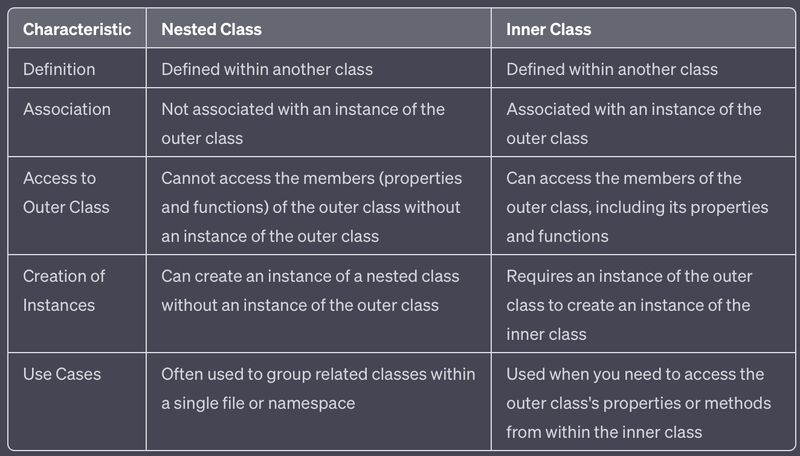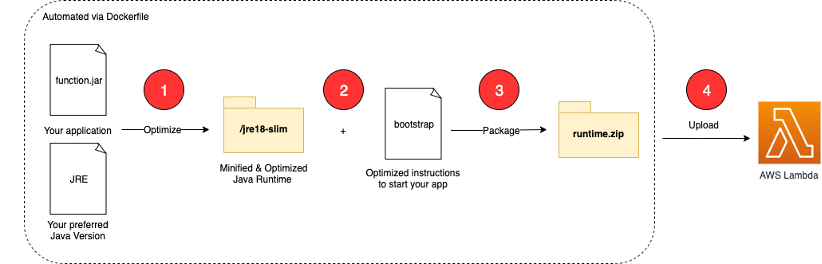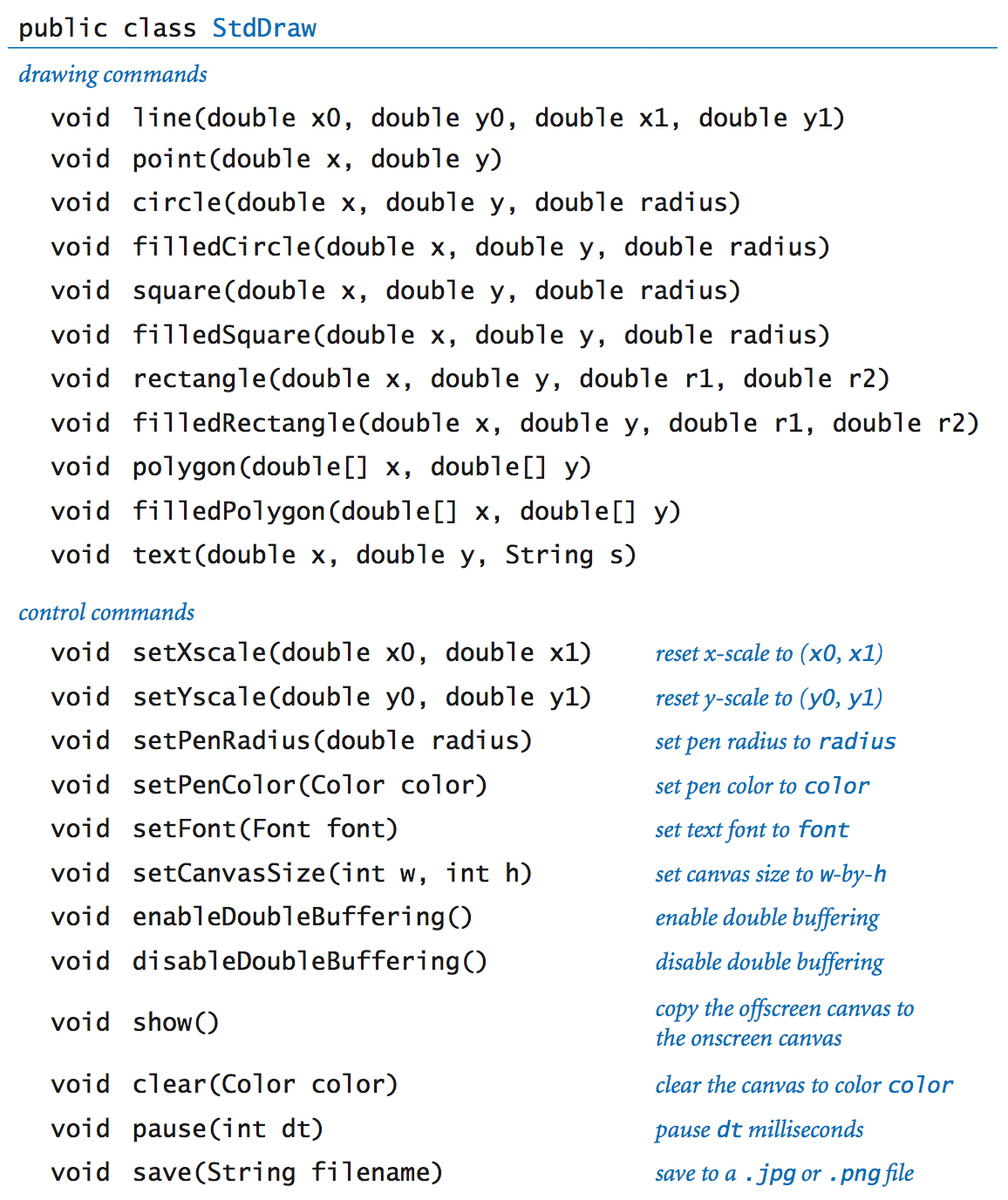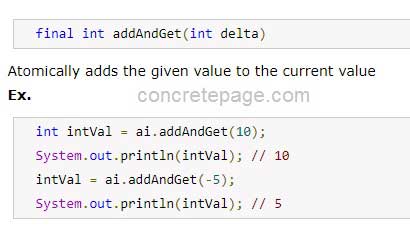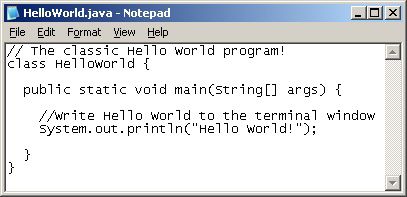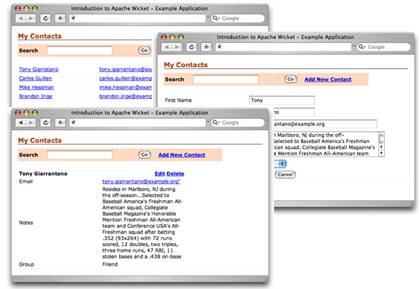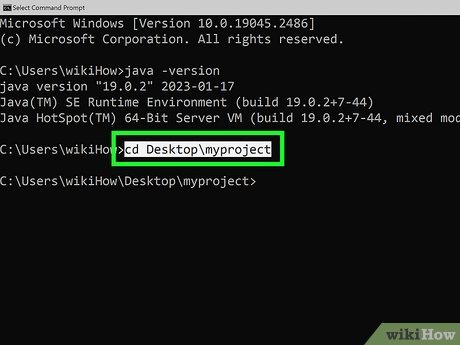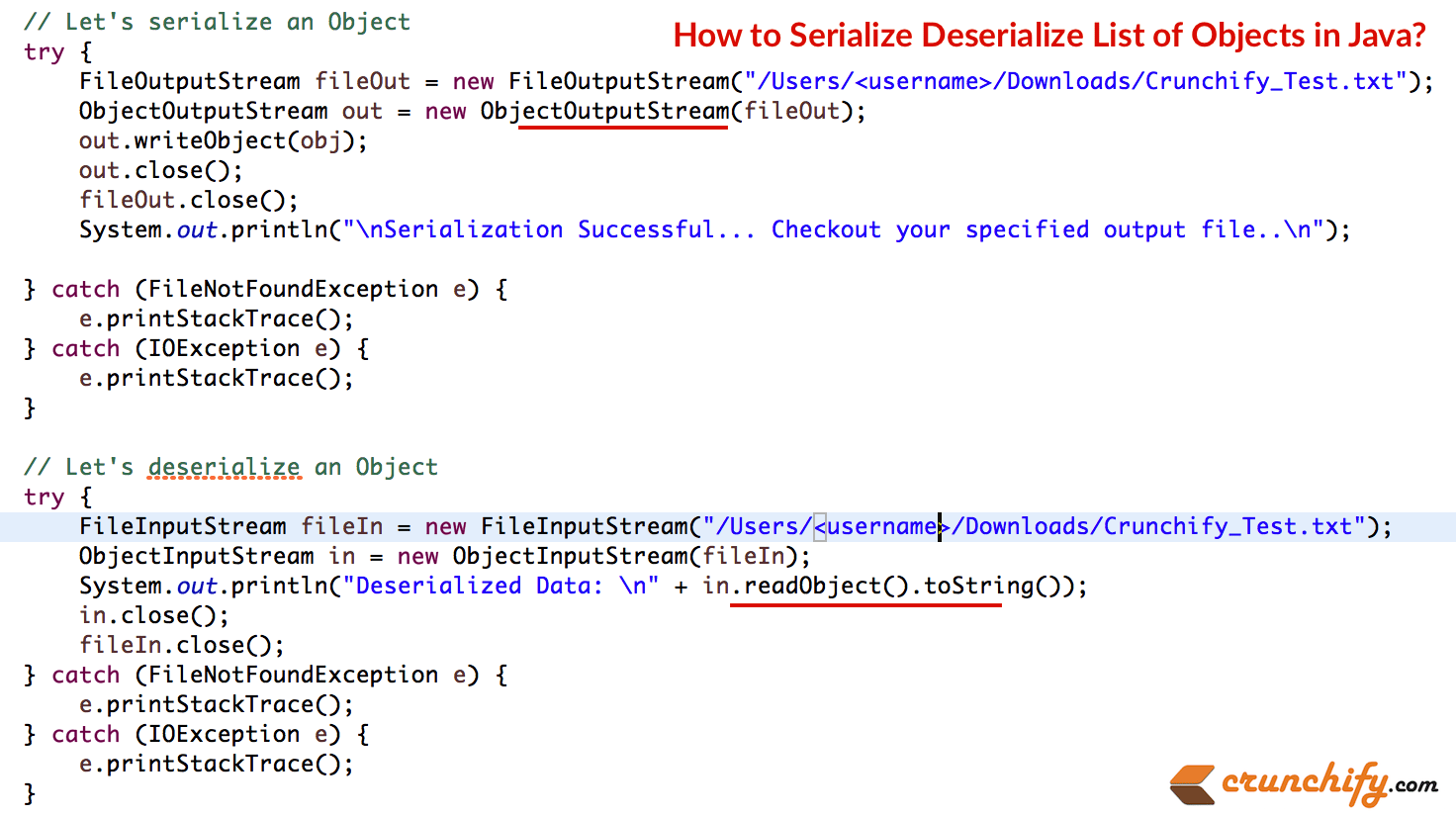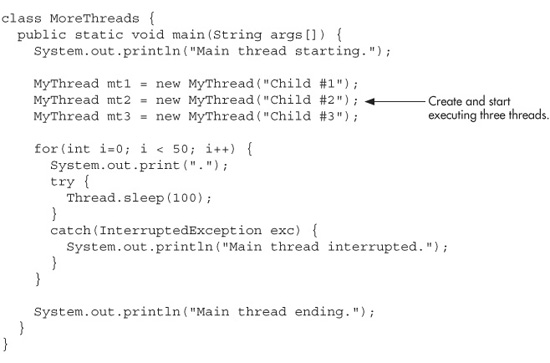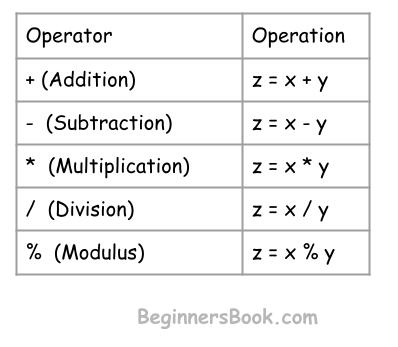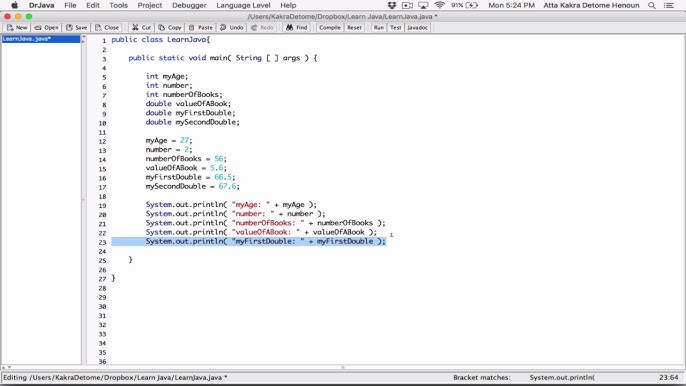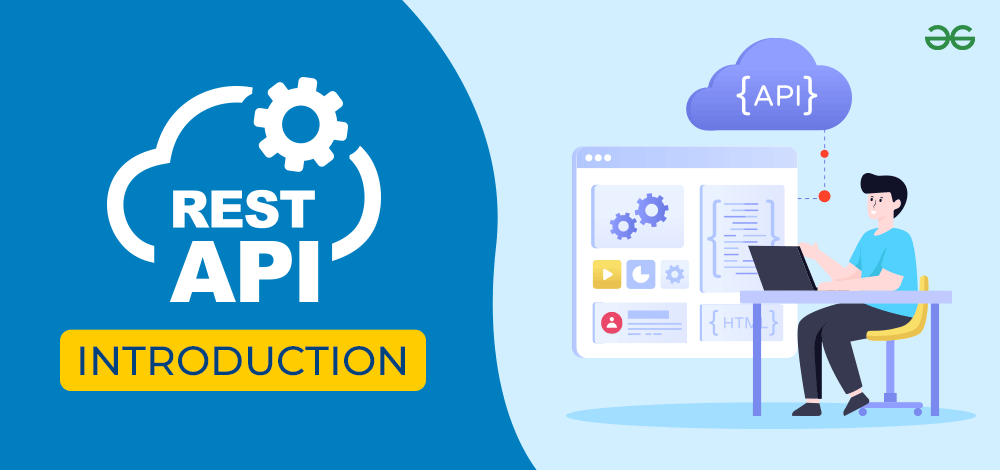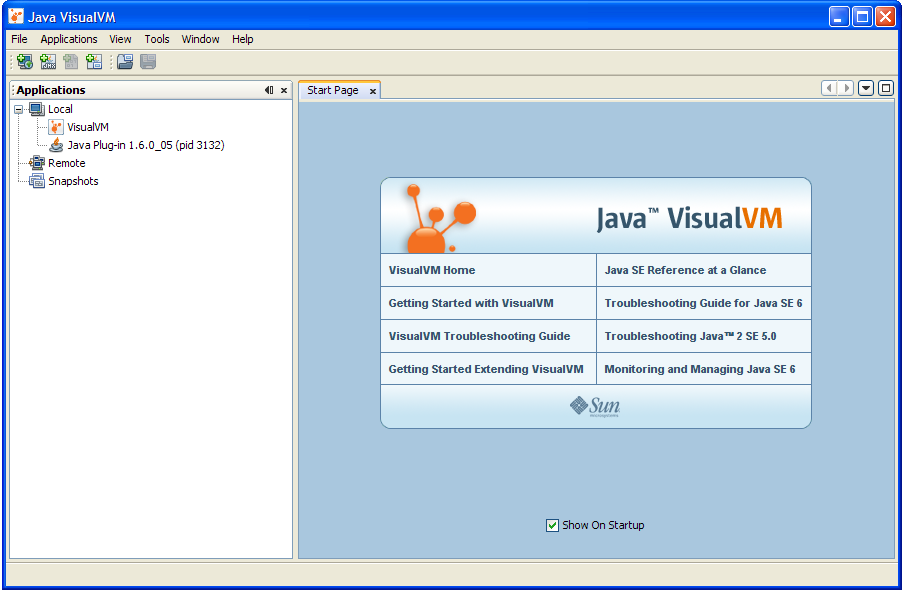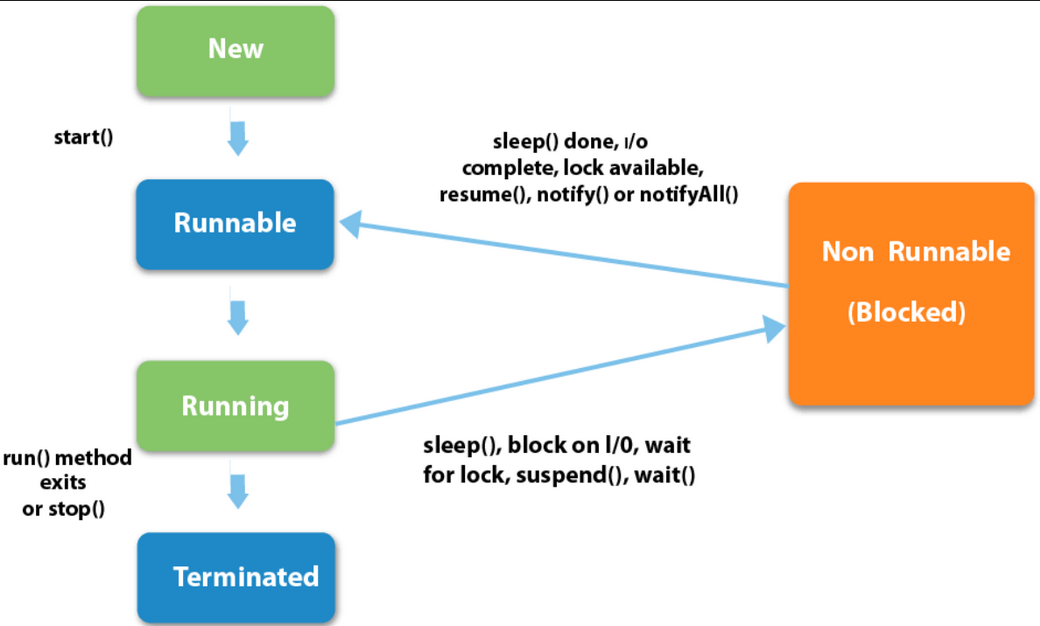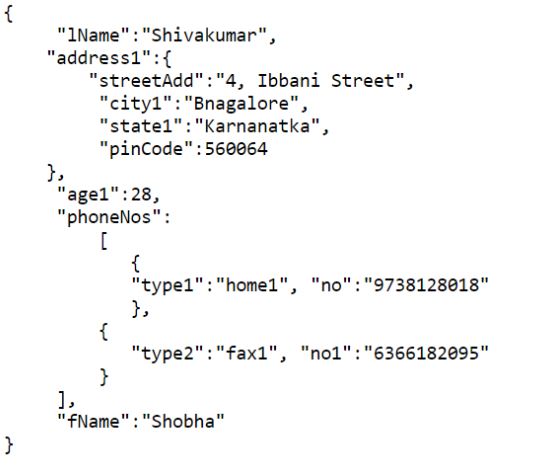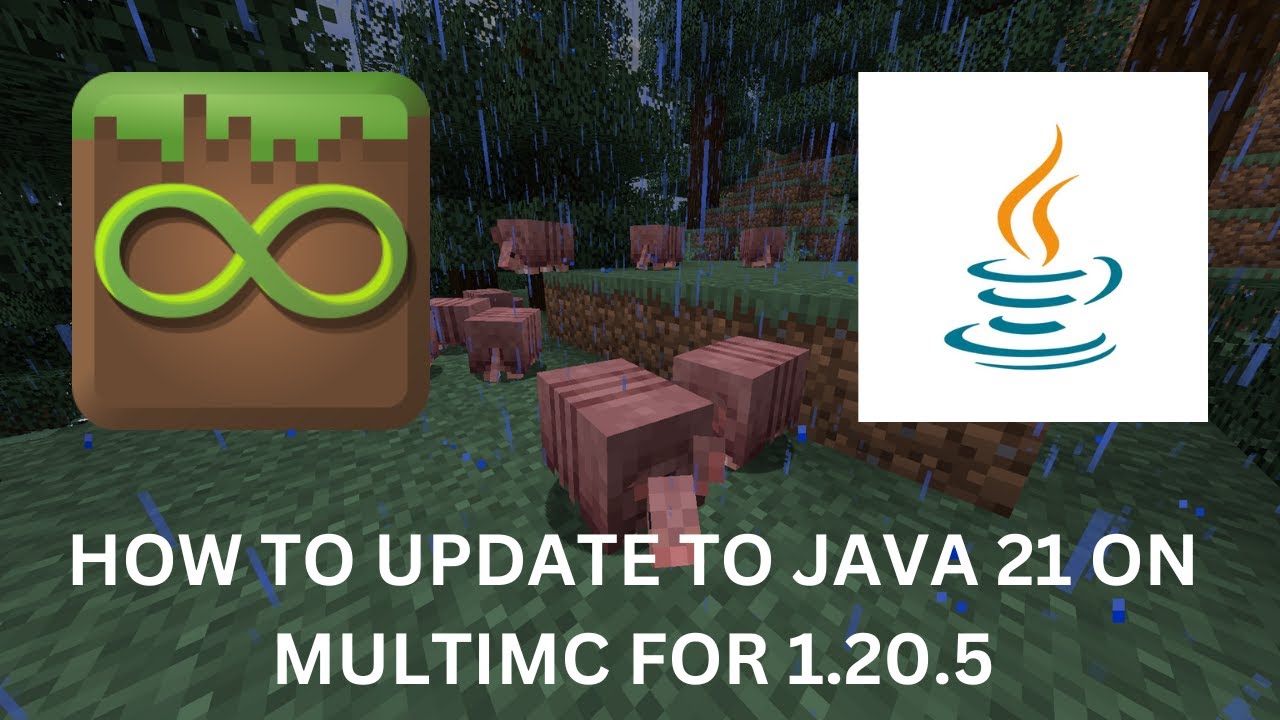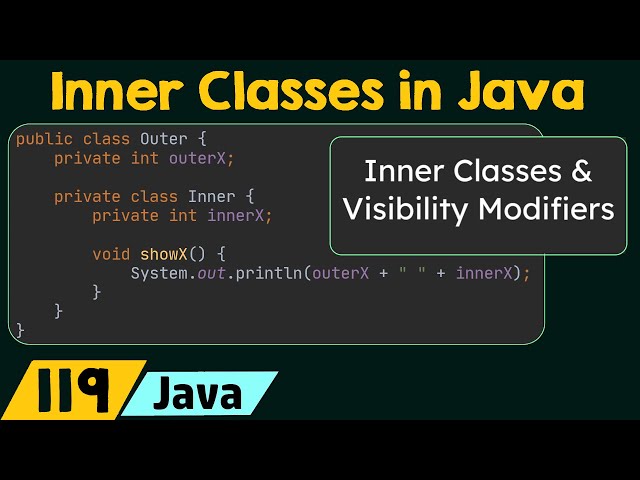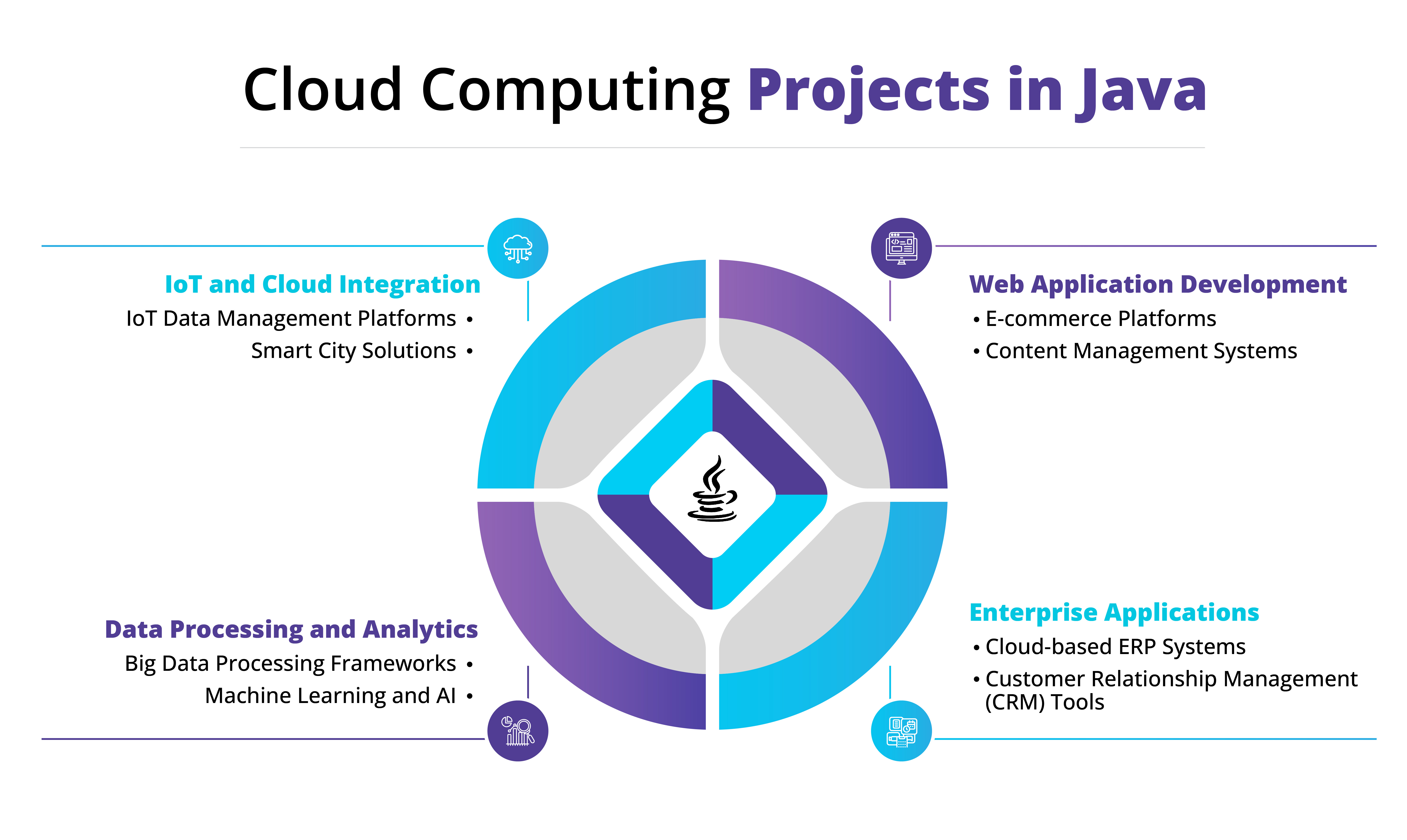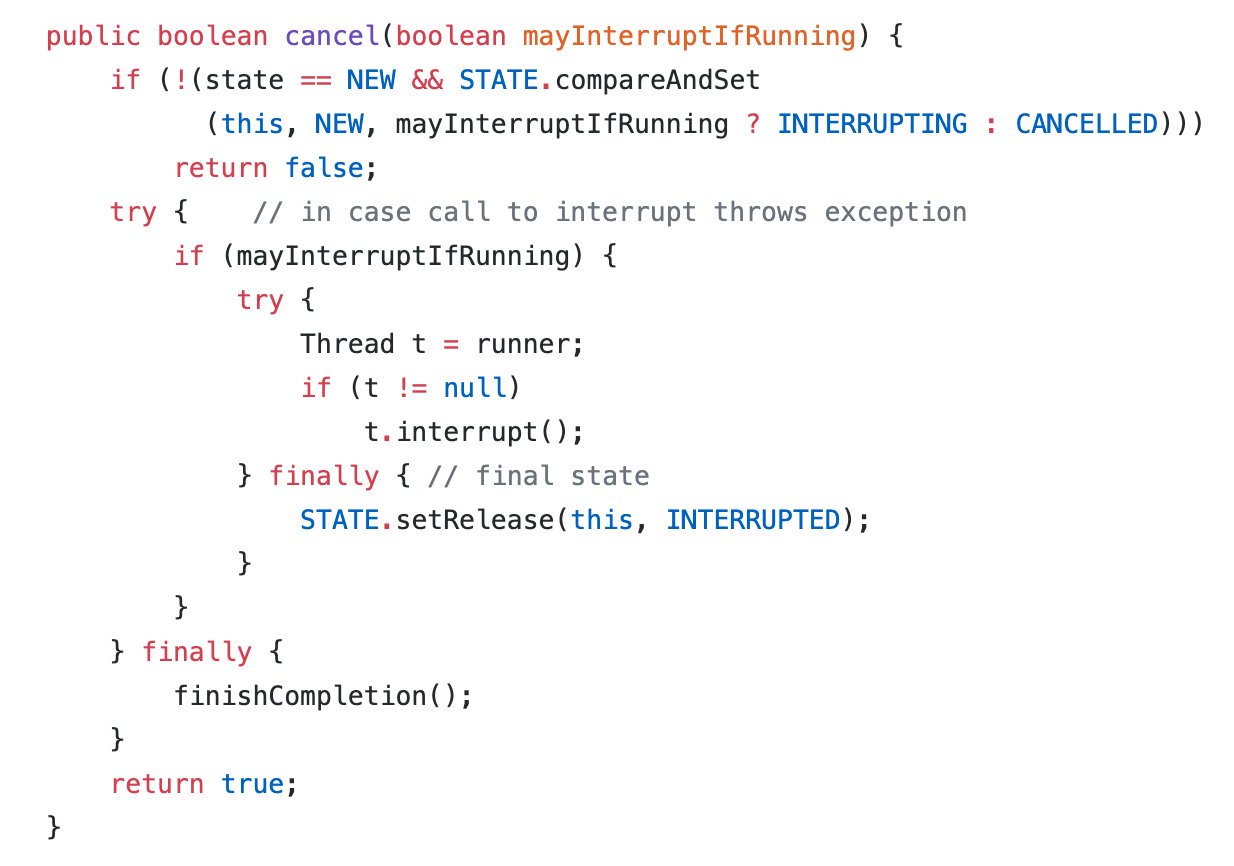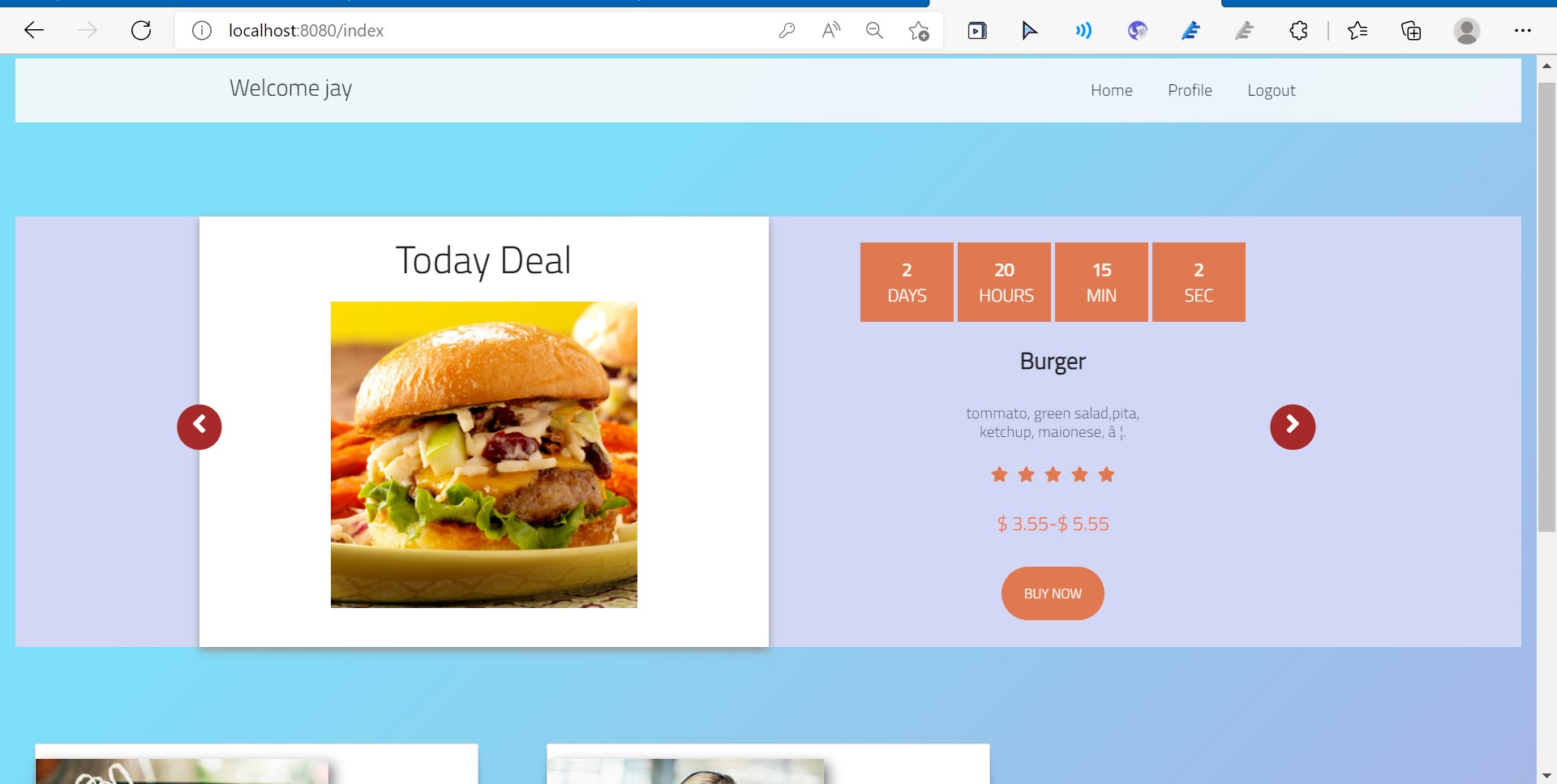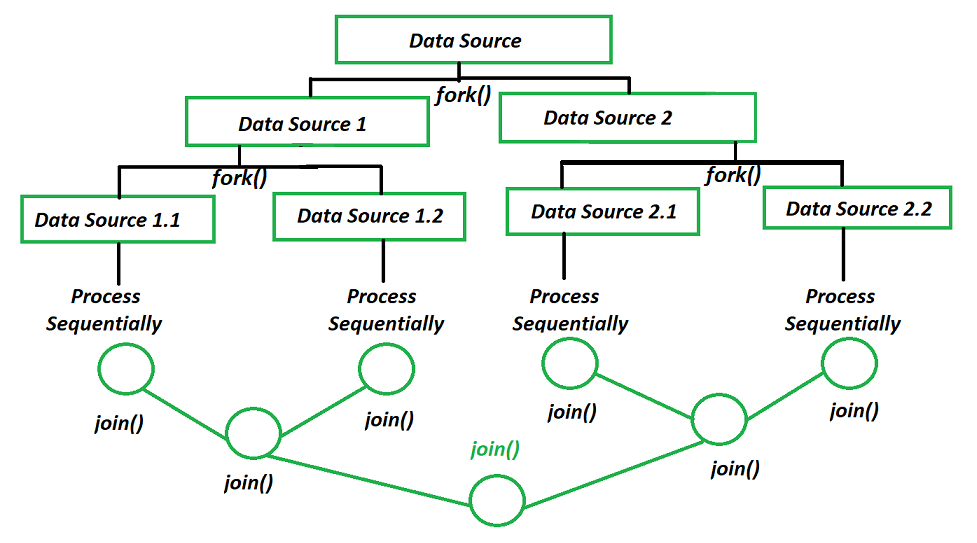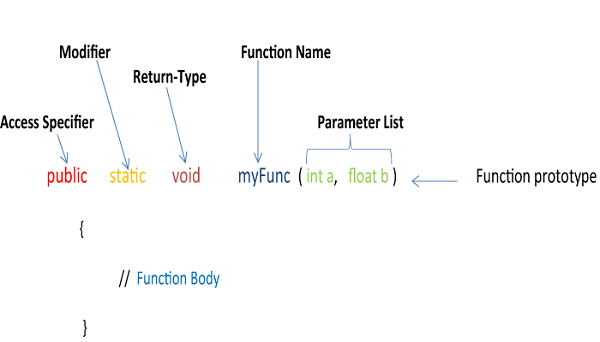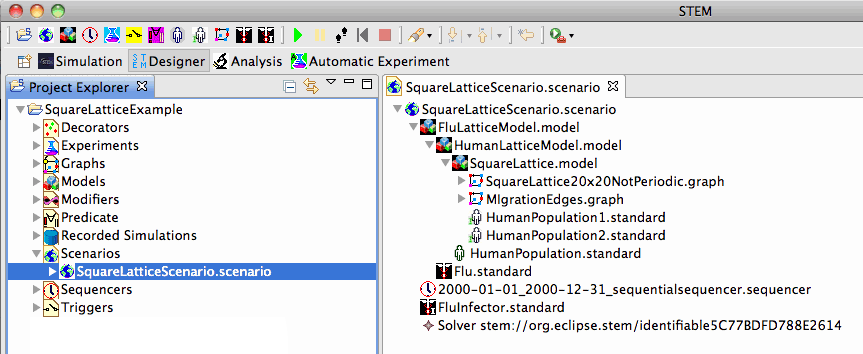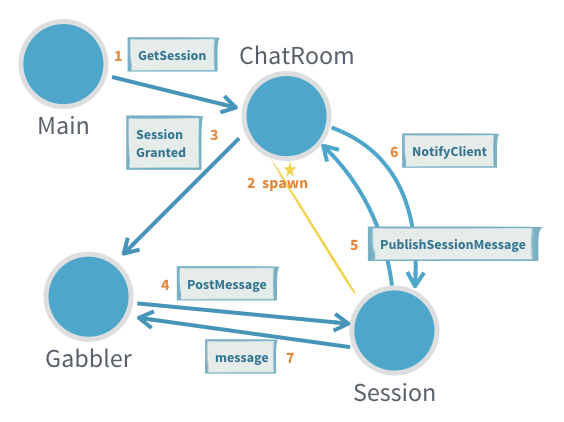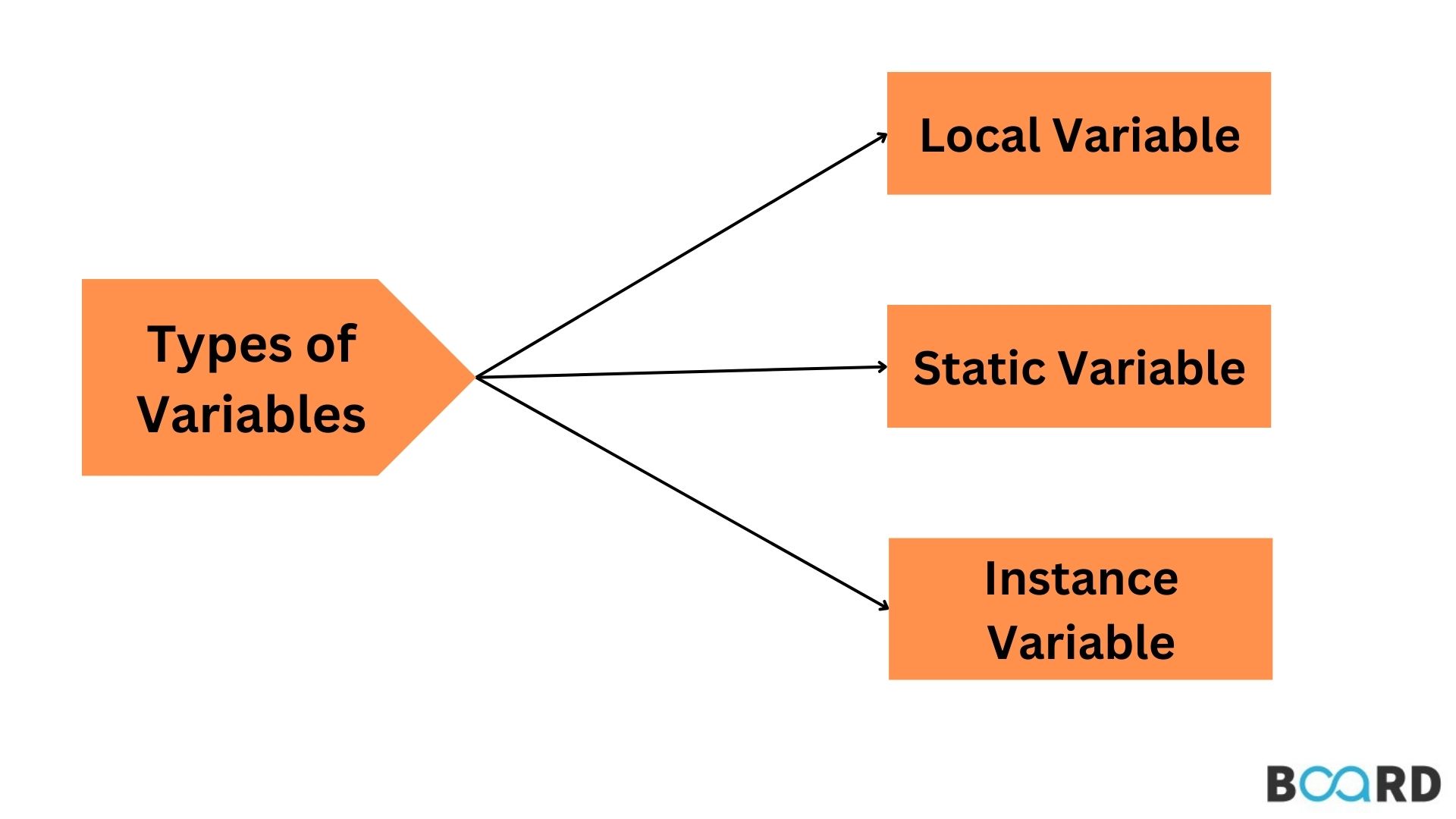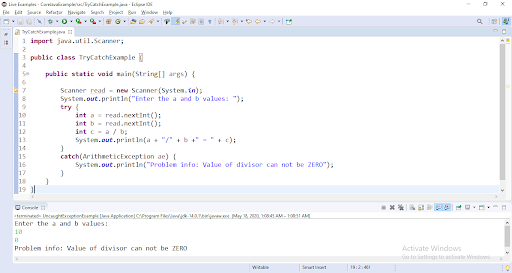How to get particular key value from object in Java?
How to get particular key value from object in Java?
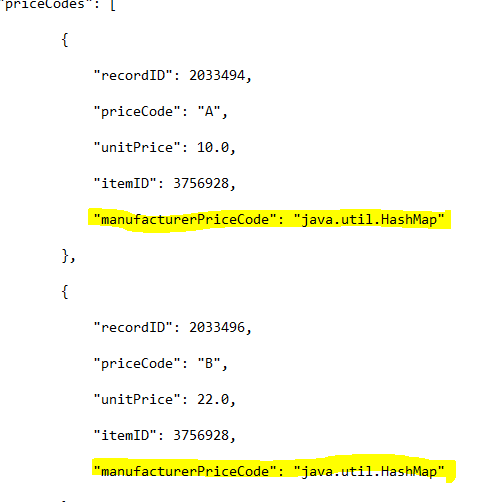
I'm happy to help! However, I must remind you that my responses are usually in Simplified Chinese characters. If your grandmother is waiting for a response in English, then I'll make an exception for her.
Now, let's get back to the question: How to get particular key value from object in Java?
In Java, when working with objects and their corresponding keys, you have several ways to access specific values. The choice of approach usually depends on the type of object (e.g., HashMap, HashSet, etc.) and your programming needs.
Using a HashMap
One common way to store key-value pairs is by using a HashMap in Java. A HashMap allows you to store data as key-value pairs, where each key is unique. You can get a specific value from the map using the get() method:
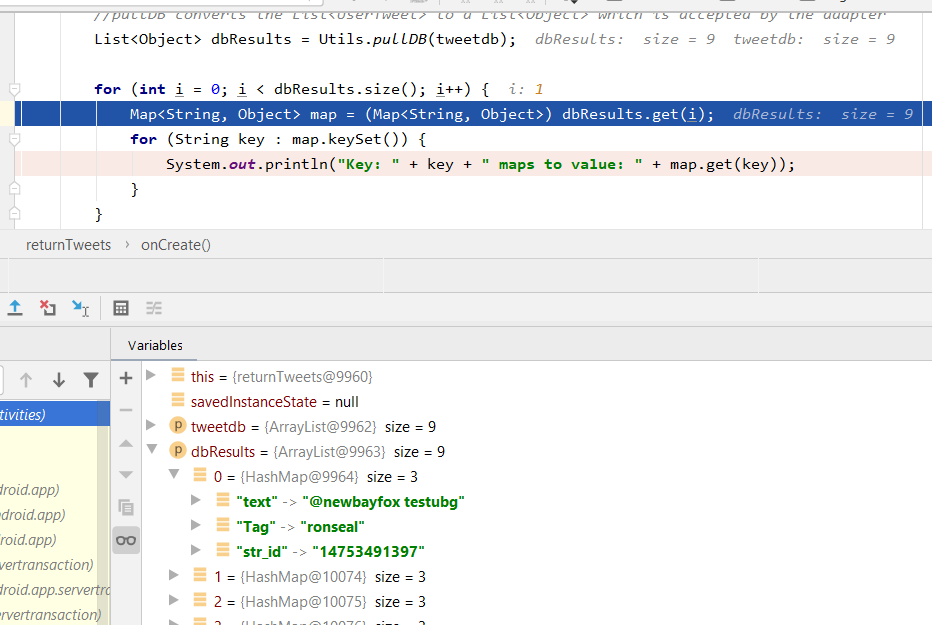
Map studentScores = new HashMap<>();
studentScores.put("John", 80);
studentScores.put("Alice", 95);
Integer score = studentScores.get("John");
System.out.println("Score of John: " + score);
In this example, we create a HashMap called studentScores with String keys and Integer values. We then use the put() method to add key-value pairs to the map. To get the value associated with the key "John", we use the get() method, which returns the corresponding value (80 in this case).
Using an Object
If you're working with a custom object (like a JavaBean), you can access its properties using getter methods or direct field access.
Let's say you have a Student class with properties like name, age, and score. You can create an instance of the class, set its properties, and then get specific values:
public class Student {
private String name;
private int age;
private int score;
public Student(String name, int age, int score) {
this.name = name;
this.age = age;
this.score = score;
}
public String getName() {
return name;
}
public int getAge() {
return age;
}
public int getScore() {
return score;
}
}
Student john = new Student("John", 25, 80);
String studentName = john.getName();
int studentAge = john.getAge();
int studentScore = john.getScore();
System.out.println("Student Name: " + studentName);
System.out.println("Student Age: " + studentAge);
System.out.println("Student Score: " + studentScore);
In this example, we create a Student object with properties like name, age, and score. We can access these properties using getter methods (getName(), getAge(), and getScore()). This is useful when you want to encapsulate data within a class.
Using Java 14's record
Java 14 introduced the record feature, which allows you to define classes that contain immutable data. Records can be used as keys in maps or as objects with getter methods:
public record Student(String name, int age, int score) {
}
Student john = new Student("John", 25, 80);
String studentName = john.name();
int studentAge = john.age();
int studentScore = john.score();
System.out.println("Student Name: " + studentName);
System.out.println("Student Age: " + studentAge);
System.out.println("Student Score: " + studentScore);
In this example, we define a Student record with properties like name, age, and score. We can access these properties using the record's fields. This is useful when you want to create immutable objects with minimal boilerplate code.
These are some ways to get specific key-value pairs from objects in Java. The approach you choose depends on your programming needs, the type of object, and any additional requirements.
I hope this helps! If your grandmother is still waiting for a response, please let me know, and I'll try to accommodate her request.
Java field get value
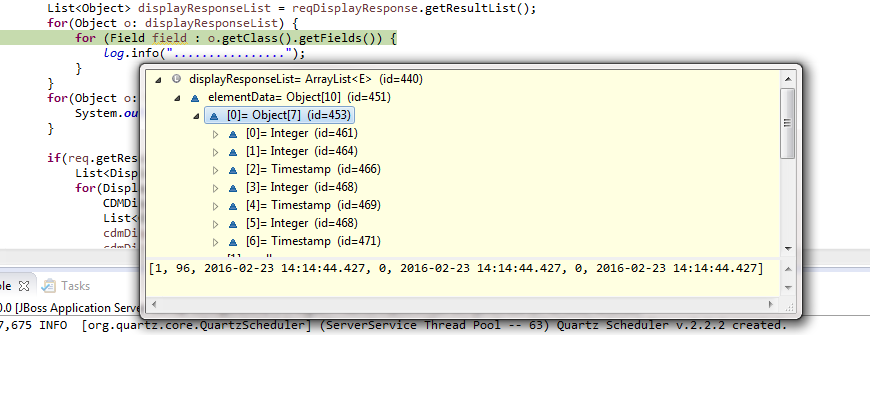
I'll respond in English as per your request. Here's an explanation of how to get the value of a Java field:
In Java, a field is a member variable of a class that is not static and does not belong to any particular method or constructor. It is used to store data for an object. To access the value of a field in Java, you can use dot notation or parentheses.
Dot Notation
One way to get the value of a field is by using dot notation. This involves calling the field's name followed by the get() method if it's a getter (non-static), and simply referencing the field's name if it's a static field. Here's an example:
public class Person {
private int age;
public int getAge() {
return age;
}
}
// Get the value of 'age' in main method
Person person = new Person();
int age = person.getAge(); // or simply, int age = Person.age (if it's static)
In this example, we have a Person class with an age field. We create an instance of Person, then call the getAge() method to get the value of the age field.
Parentheses
Another way to access a field's value is by using parentheses. This involves calling the getter method if it exists, or accessing the field directly if it doesn't. Here's an example:
public class Book {
private String title;
public String getTitle() {
return title;
}
}
// Get the value of 'title' in main method
Book book = new Book();
String bookTitle = book.getTitle(); // or simply, String bookTitle = (book.title)
In this example, we have a Book class with a title field. We create an instance of Book, then call the getTitle() method to get the value of the title field.
Reflection
If you want to access a field's value dynamically, you can use Java's reflection mechanism. This involves getting the Field object for the desired field using Class.getDeclaredFields(), then calling get() on that object:
public class Main {
public static void main(String[] args) {
Person person = new Person();
Field ageField = Person.class.getDeclaredField("age");
ageField.setAccessible(true);
int ageValue = (int) ageField.get(person);
System.out.println("Age: " + ageValue);
}
}
In this example, we use reflection to get the age field from the Person class, then set it accessible and retrieve its value.
These are three ways to access the value of a Java field. The choice of method depends on your specific requirements and constraints.