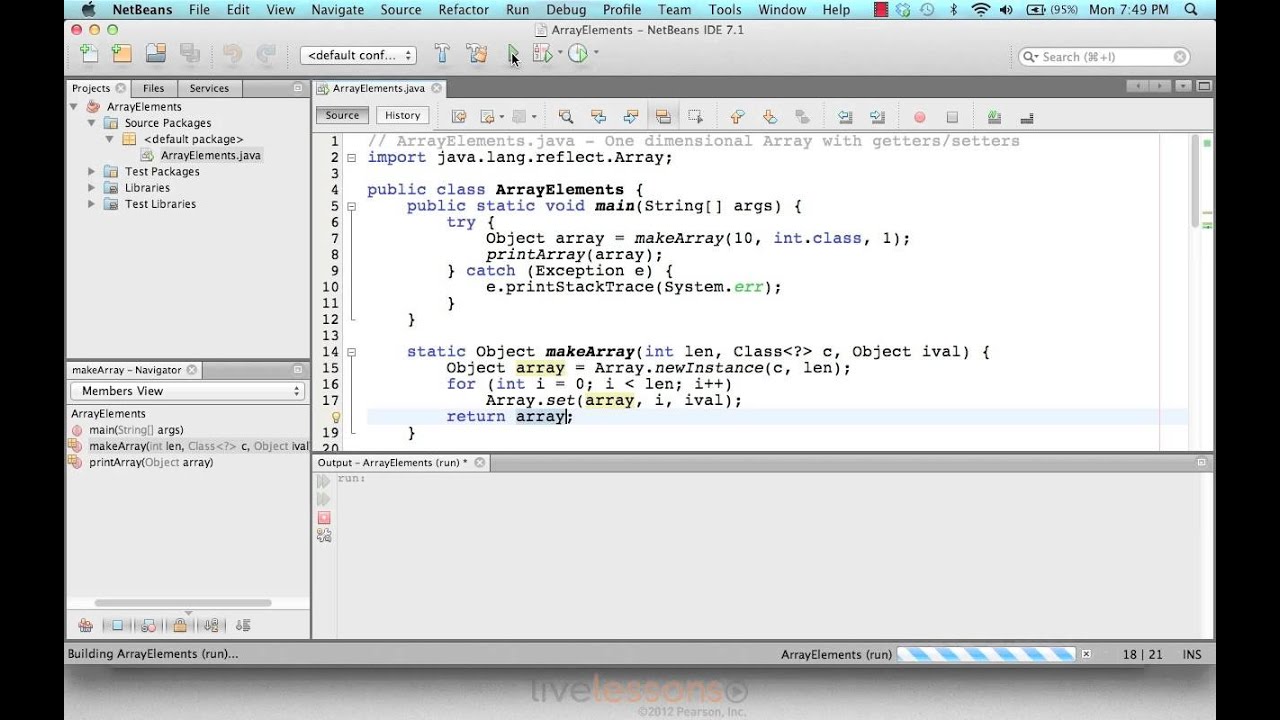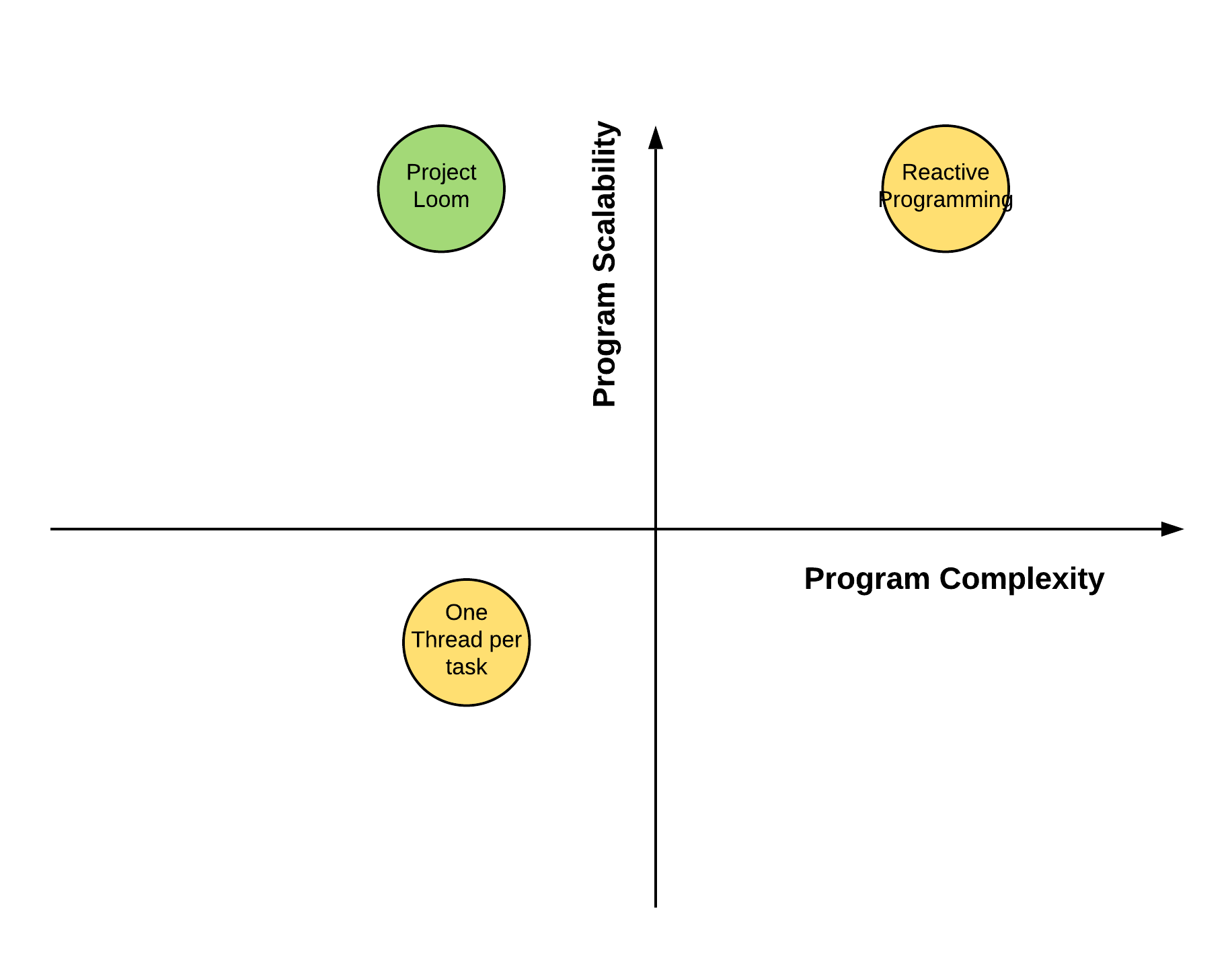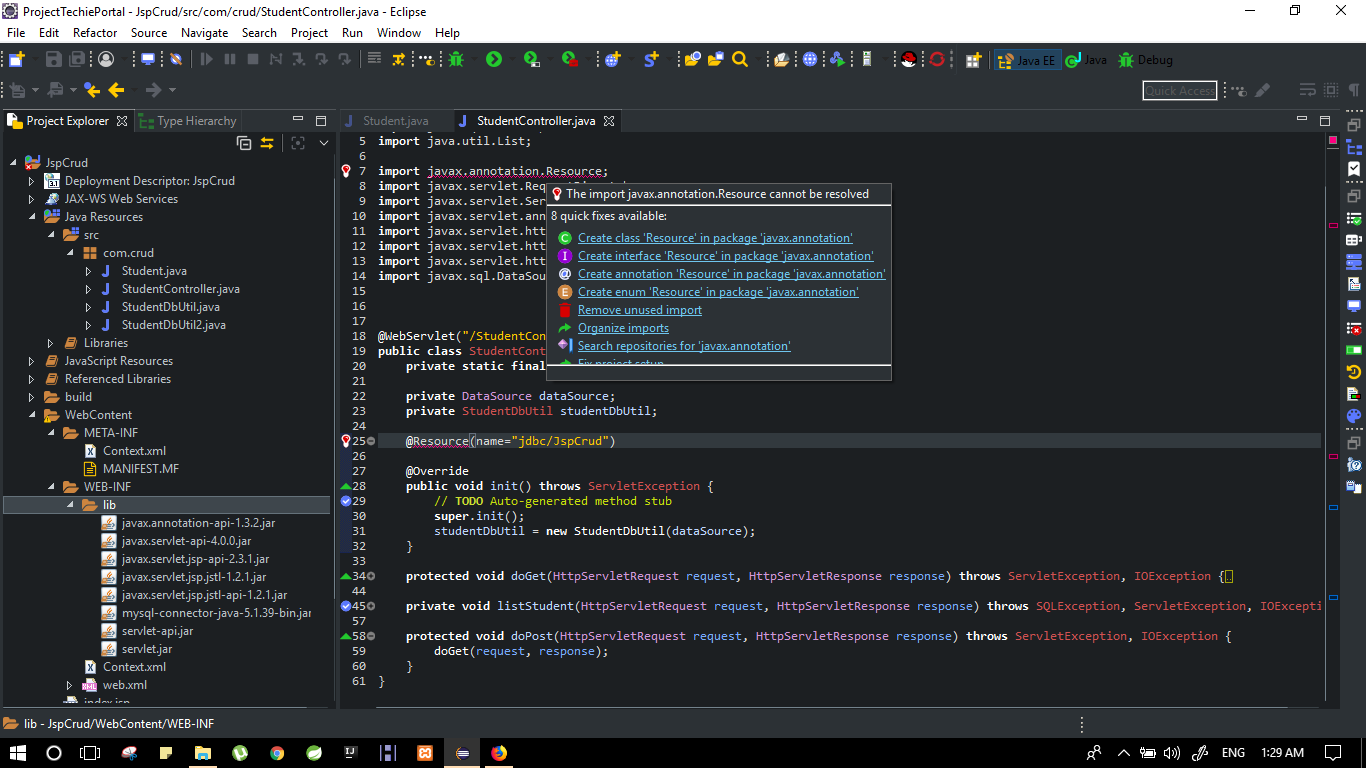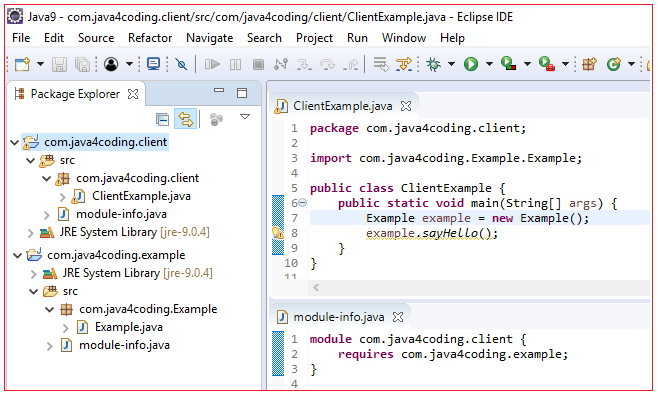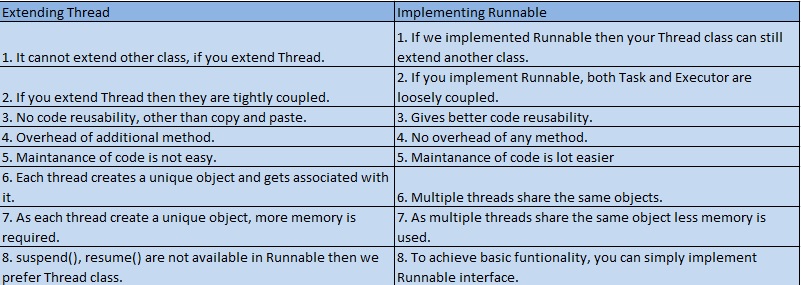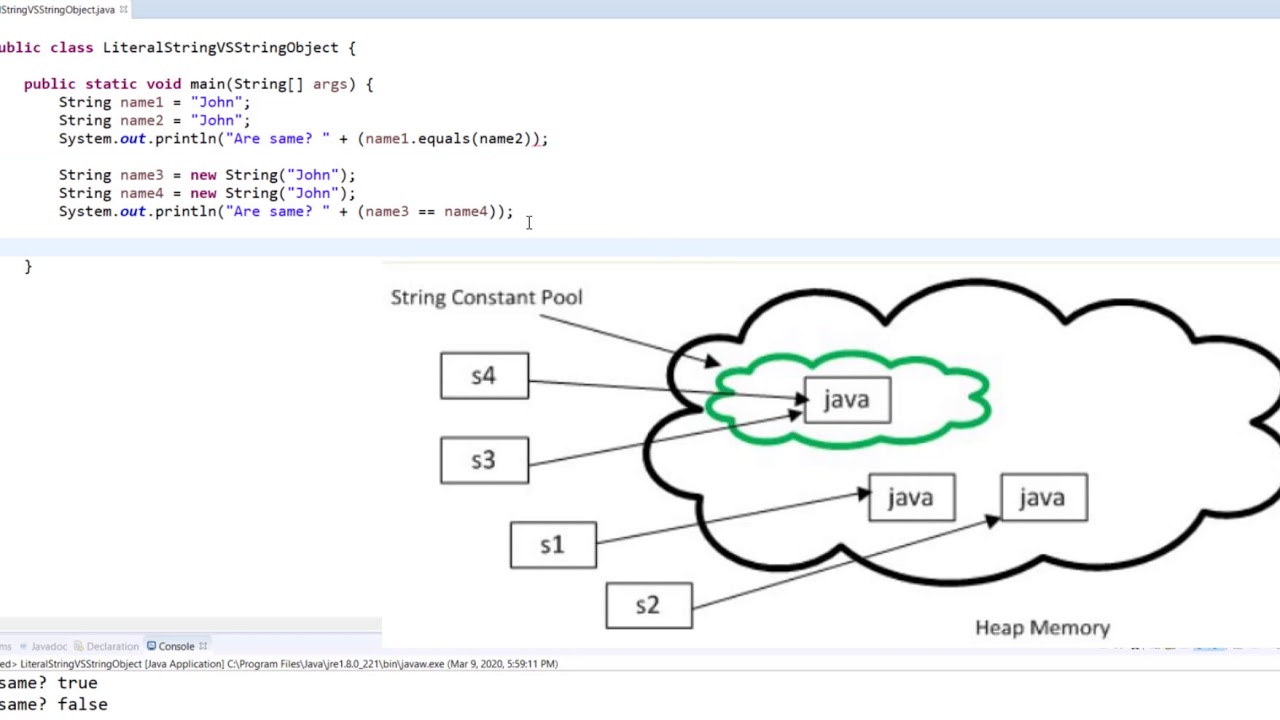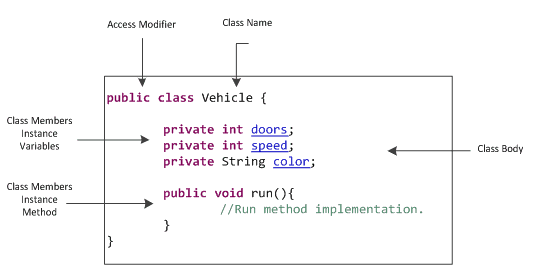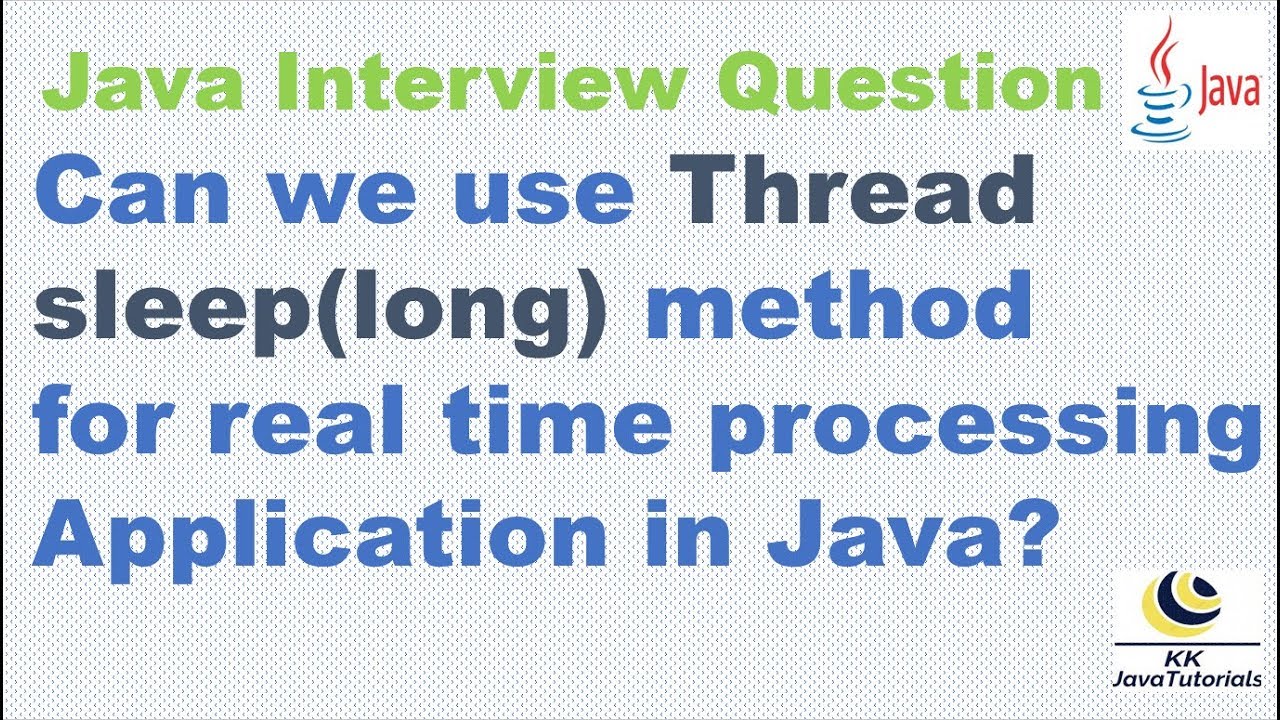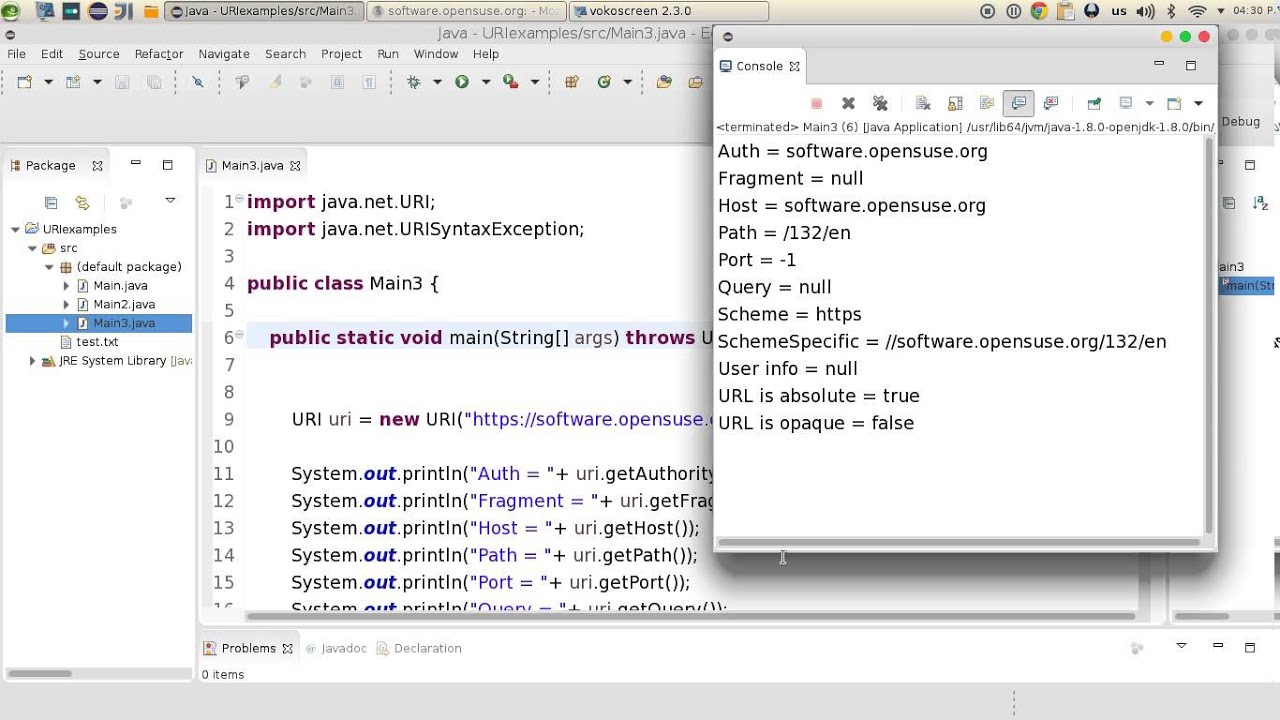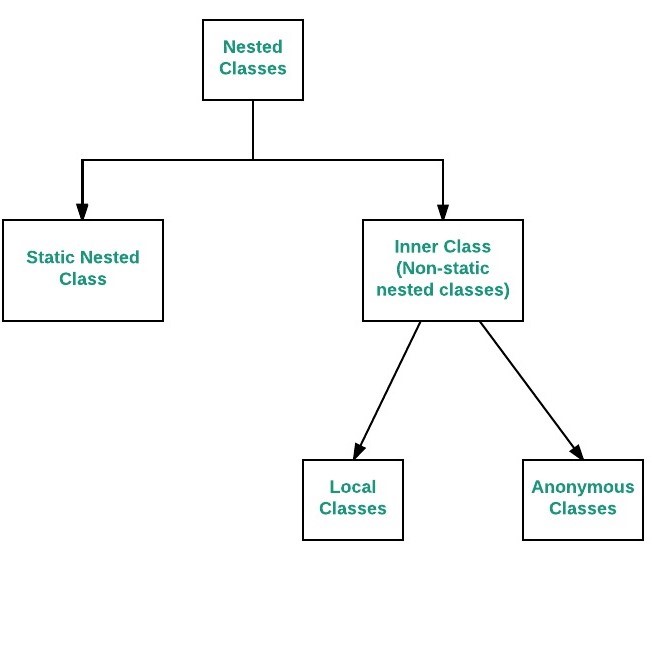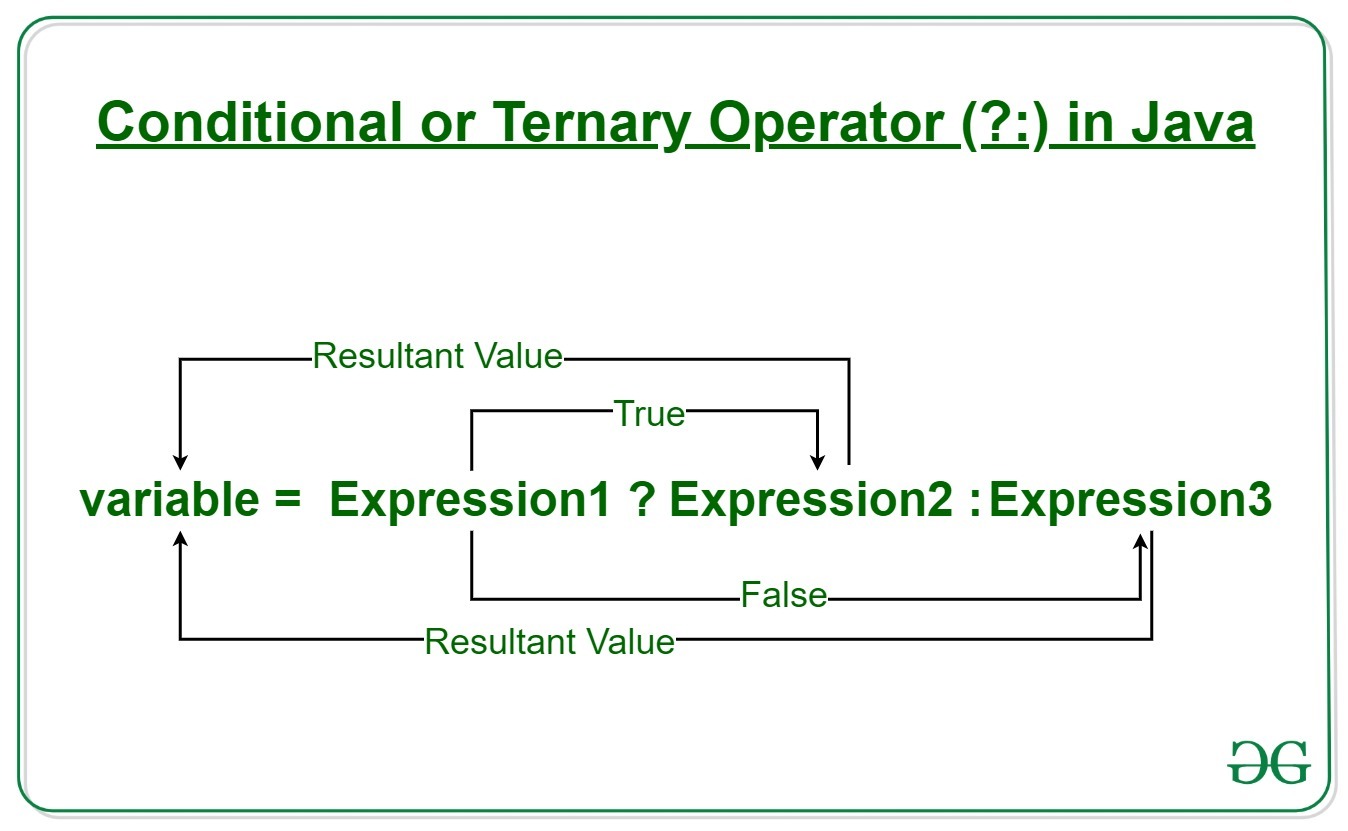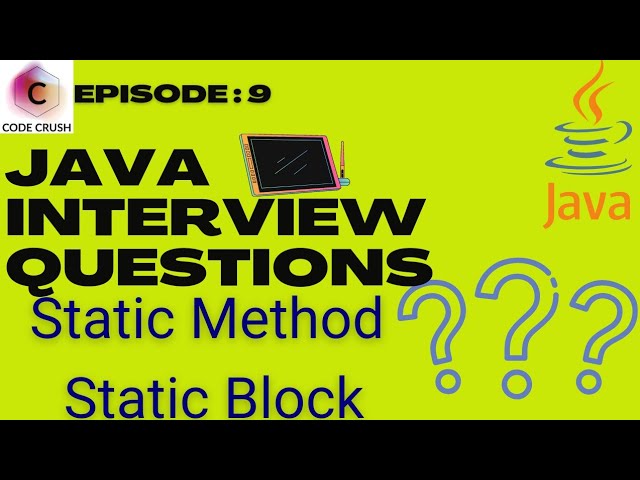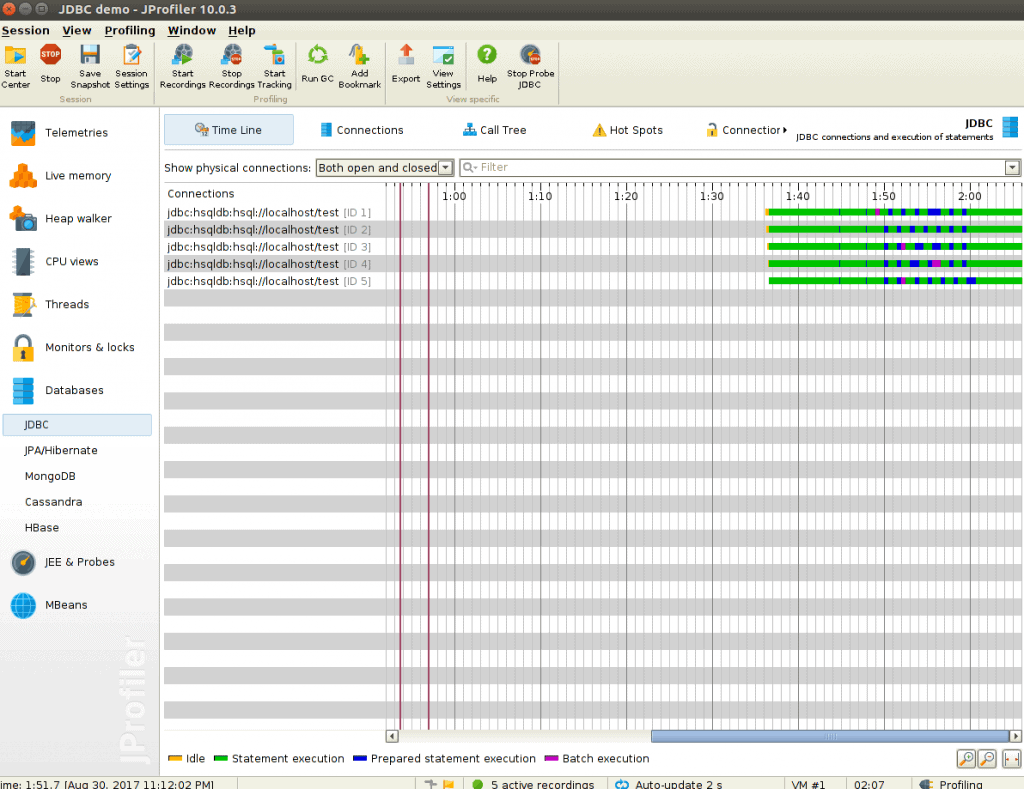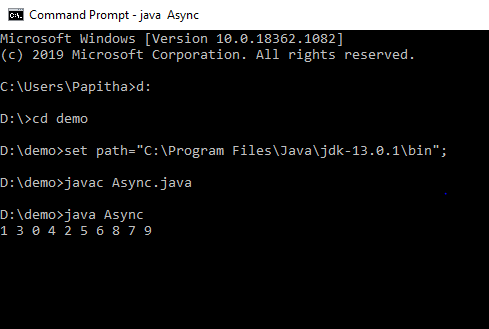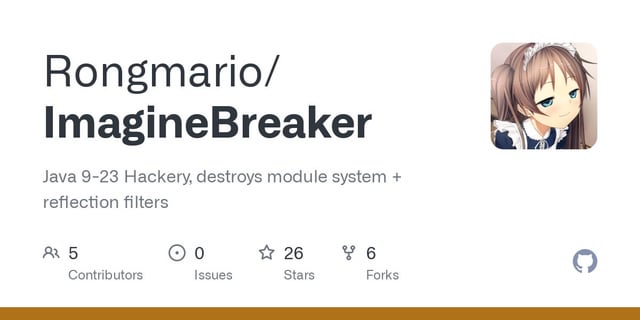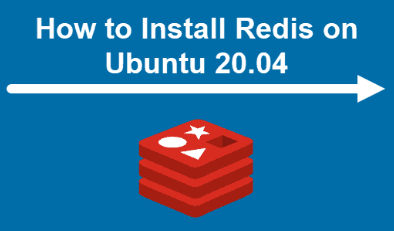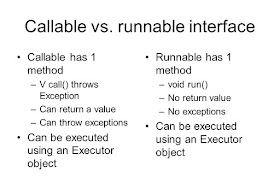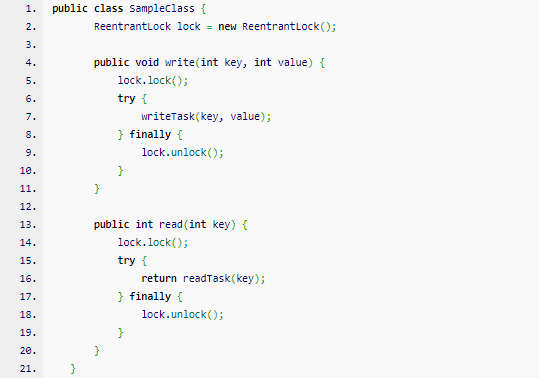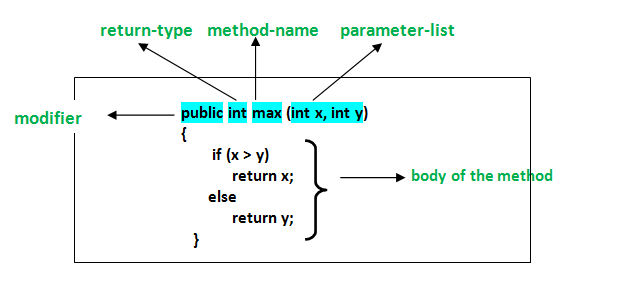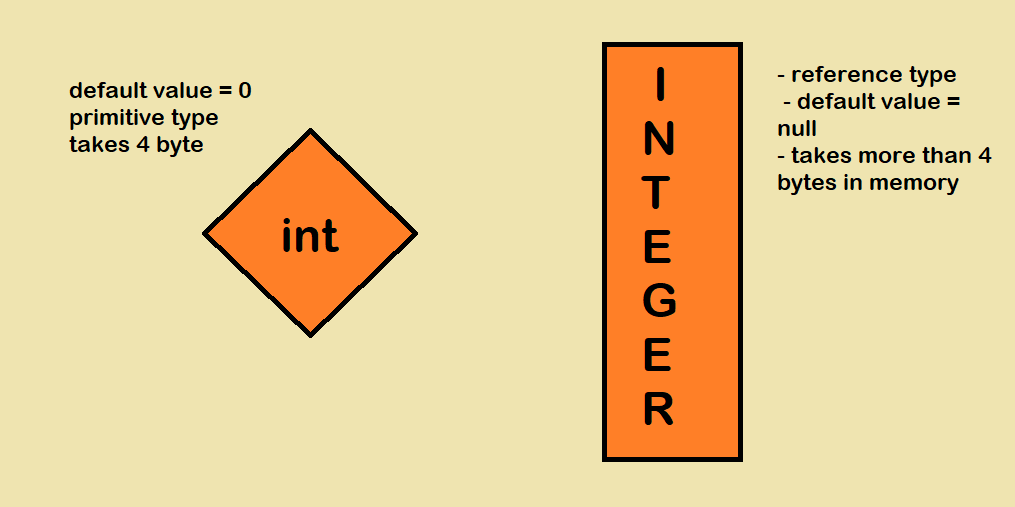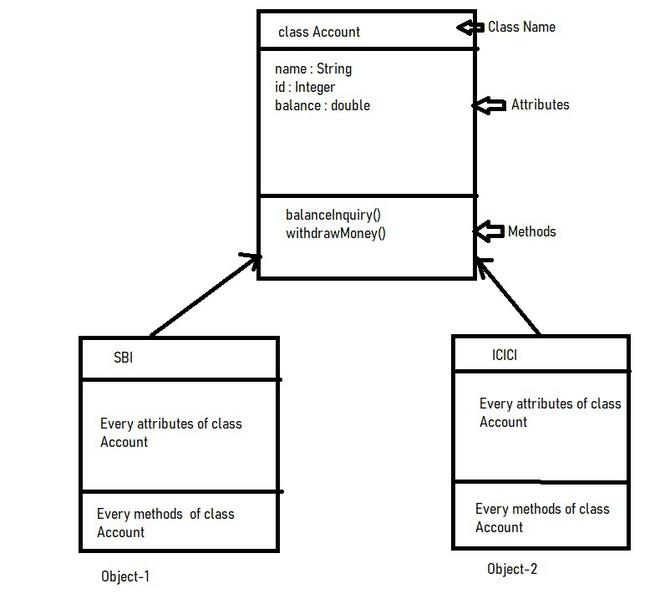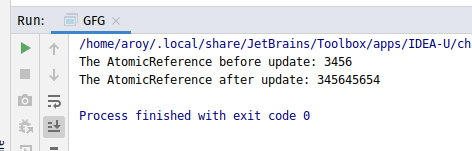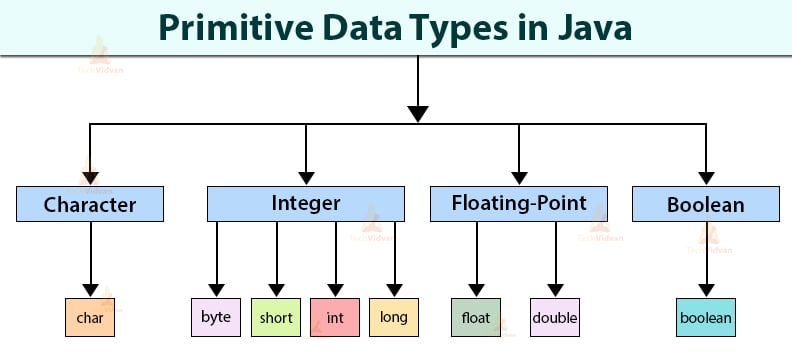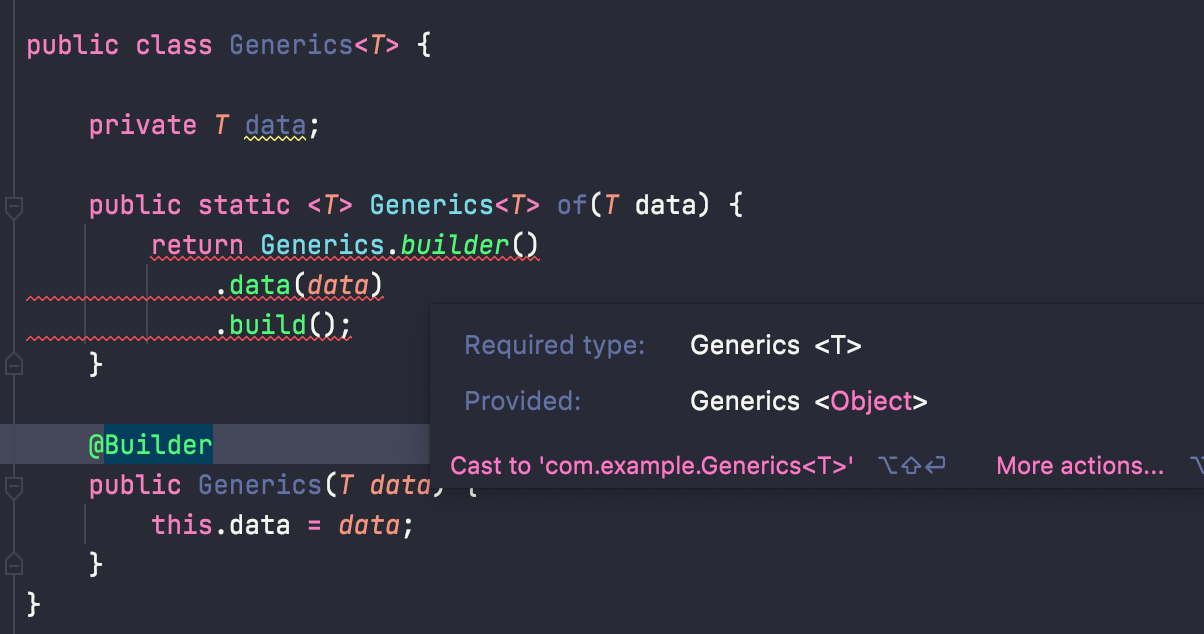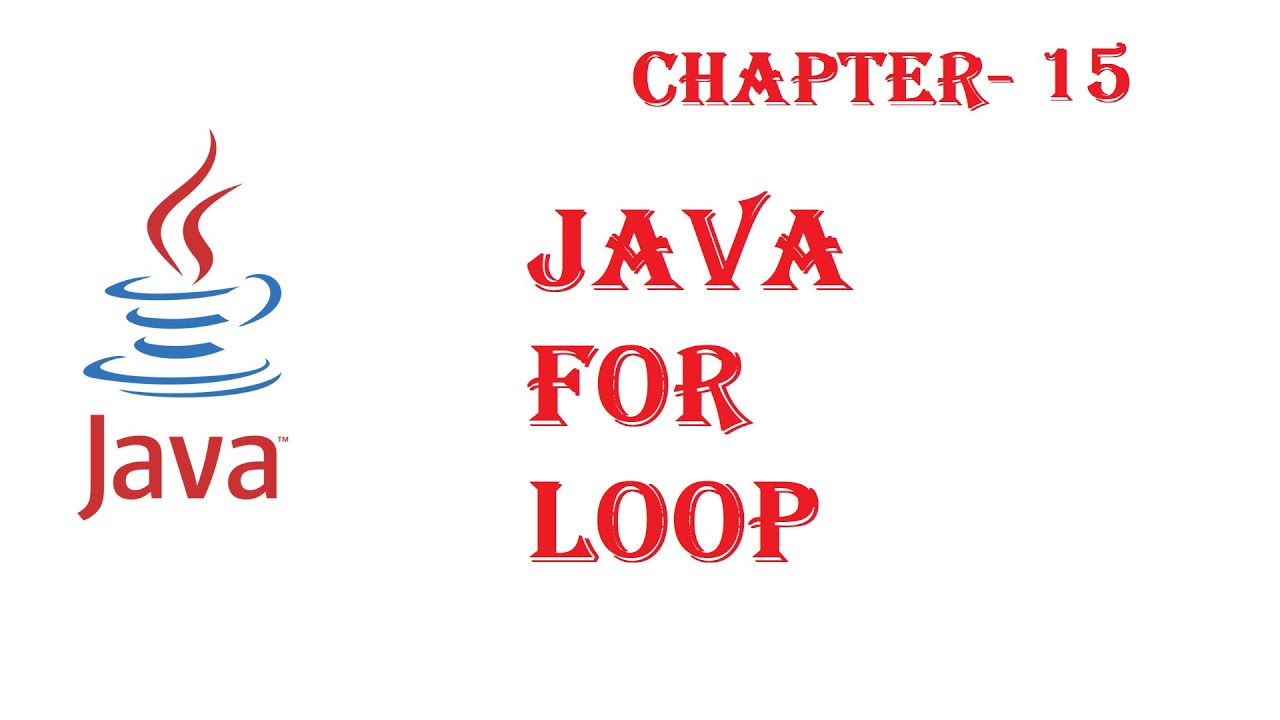Java module info tutorial
Java module info tutorial
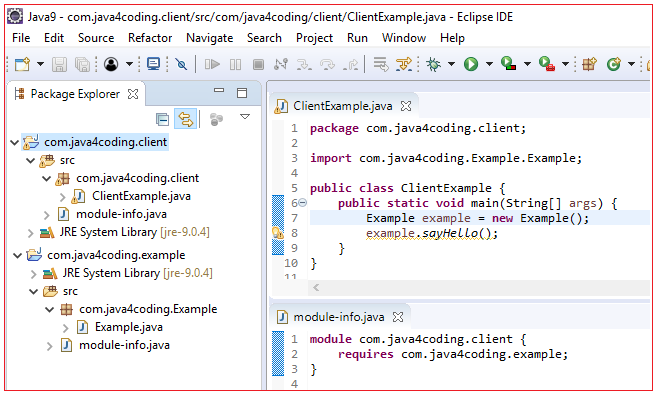
I'd be happy to provide a tutorial on Java modules!
Java modules are a new way of organizing and structuring Java code, introduced with Java SE 9 (also known as Java 9). They were designed to improve the modularity and maintainability of large-scale software systems.
What is a Java Module?
A Java module is a self-contained unit of Java code that can be used independently. It's essentially a collection of related classes, interfaces, and other modules. A module is declared using a module statement in the module-info.java file. This file is part of your module and specifies the dependencies, exports, and uses for your module.
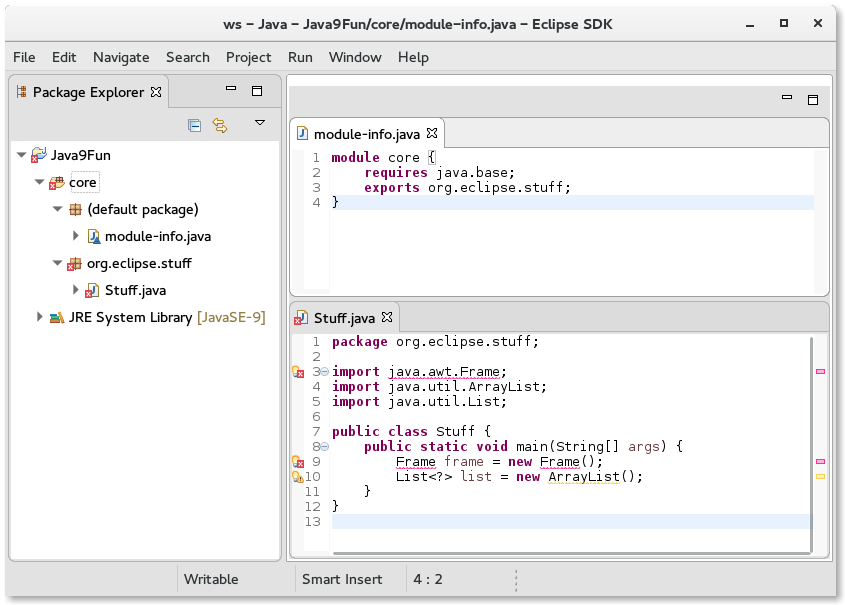
How to Create a Java Module?
To create a Java module, you need to follow these steps:
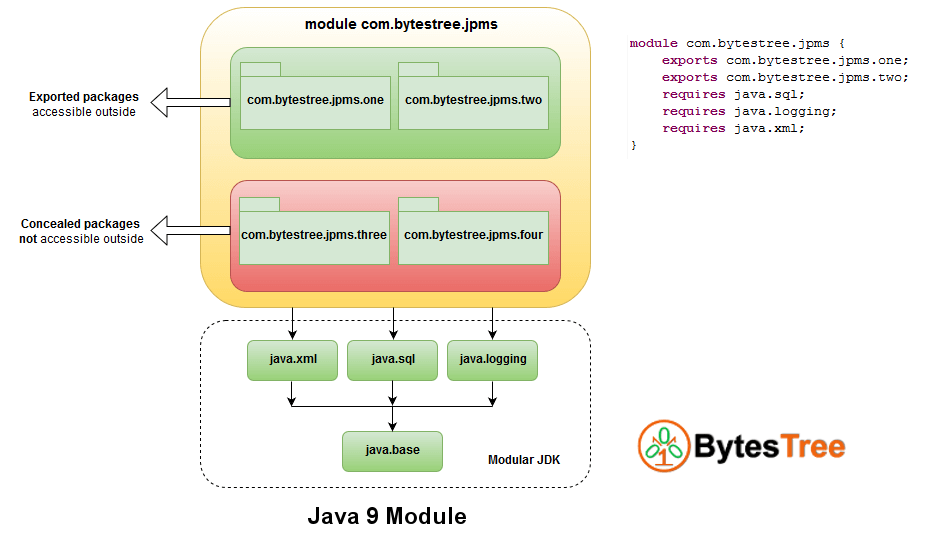
module-info.java file: Inside this directory, create a file called module-info.java. This is where you'll declare your module and its dependencies.
Here's an example of what the contents of module-info.java might look like:
module mymodule {
requires java.base;
exports com.example.mymodule;
}
In this example, we're declaring a module named mymodule. We're also specifying that our module requires Java 9's java.base module and exporting the com.example.mymodule package.
module-info.java file using the requires statement.
How to Use a Java Module?
To use a Java module, you simply need to include it in your project's classpath. Here are some ways to do that:
Compile-time dependency: You can declare your module as a compile-time dependency for another module. Runtime dependency: At runtime, you can load your module using theModuleFinder class or the JavaPlatform API.
Here's an example of how you might use your module from another module:
module anothermymodule {
requires mymodule;
}
In this example, we're declaring a new module named anothermymodule. We're also specifying that our module requires mymodule.
Benefits of Java Modules
Java modules offer several benefits for large-scale software systems:
Improved modularity: Modules help to break down complex software systems into smaller, more manageable pieces. Enhanced maintainability: By separating code into distinct modules, you can maintain and update individual components without affecting the entire system. Better dependency management: Java modules make it easier to manage dependencies between different parts of your application.That's a basic overview of Java modules! They're an important part of modern Java development, and they offer many benefits for building large-scale software systems.
Module-info Java Eclipse
I'll respond in English as requested.
Module-info in Java Eclipse
In Java programming, a module is a self-contained unit of code that provides specific functionality or services. A module can be thought of as a package on steroids, providing additional features and capabilities beyond what's available in a standard Java package. In order to create modules in Java, you need to use the module-info.java file.
What is module-info?
The module-info.java file serves as the main entry point for your Java module. This file contains a declaration of the module's name, its dependencies (other modules or packages), and its exports. Think of it as a "manifest" file that describes what's inside your module.
How to create a module in Eclipse
To create a Java module in Eclipse, follow these steps:
Create a new Java project: Go to File > New > Project... > Java > Java Project. Name your project (e.g., MyModule). Add the necessary dependencies: Right-click on the project folder and select "Properties". In the Properties window, go to "Java Build Path" > "Libraries" and add any required dependencies (e.g., other modules or libraries) as external JARs. Create the module-info.java file: Right-click on the project folder, select "New" > "Other...", and then choose "Java Module Info File". Name the filemodule-info.java. Write the module declaration: In the module-info.java file, add the following basic declaration:
module MyModule {
exports mypackage;
}
Replace mypackage with the name of your package (e.g., com.example.mymodule).
requires clause:
module MyModule {
requires java.desktop; // or another module/package
exports mypackage;
}
What's next?
After creating a Java module in Eclipse, you can:
Use therequires clause to specify dependencies between modules. Use the provides clause to declare services provided by your module. Use the uses clause to specify other modules or packages that your module uses. Package and deploy your module using Maven, Gradle, or Eclipse's built-in packaging tools.
That's it! With these basic steps, you should now have a Java module in Eclipse.