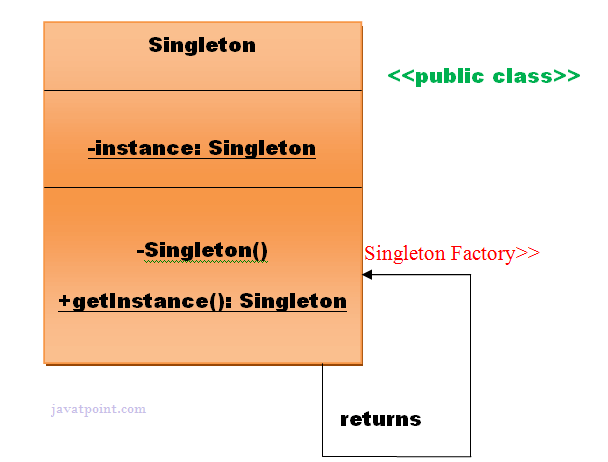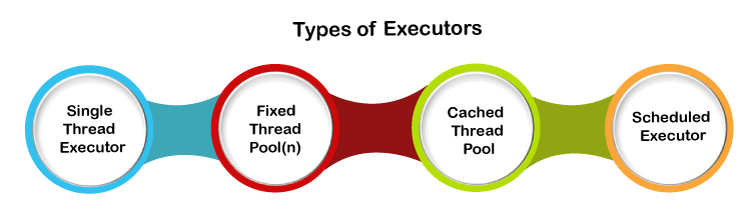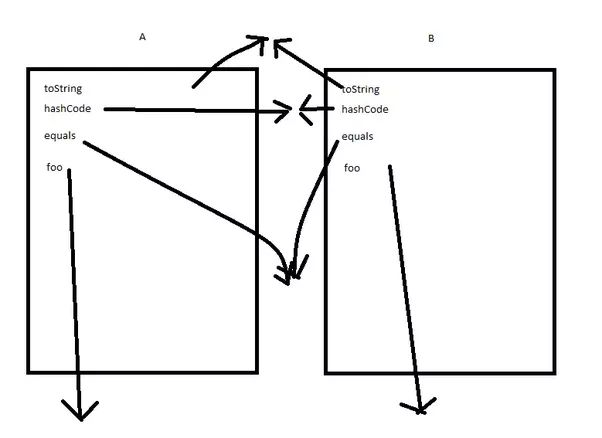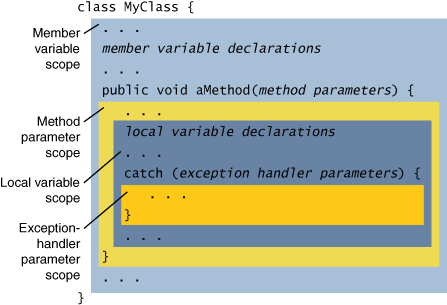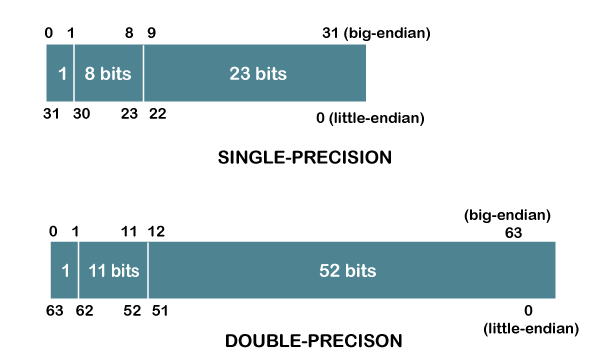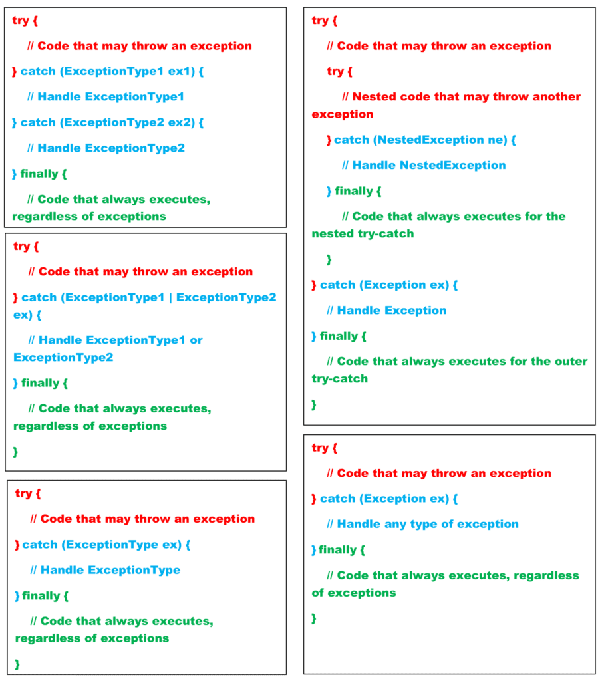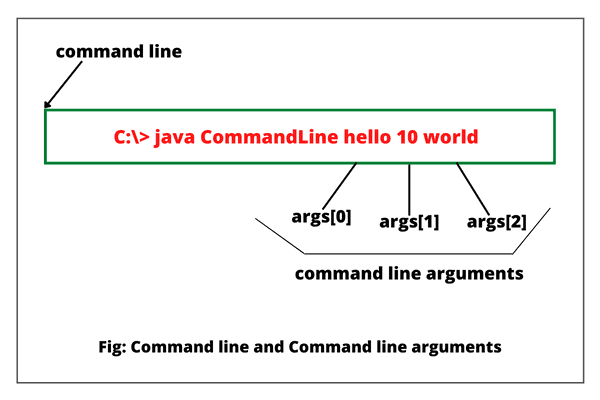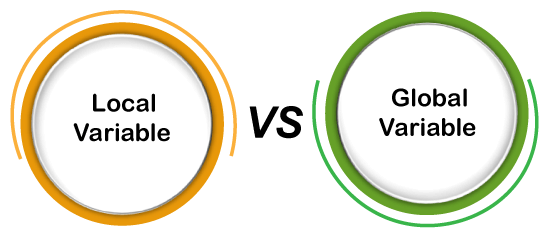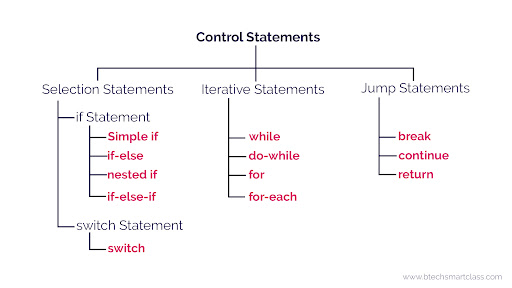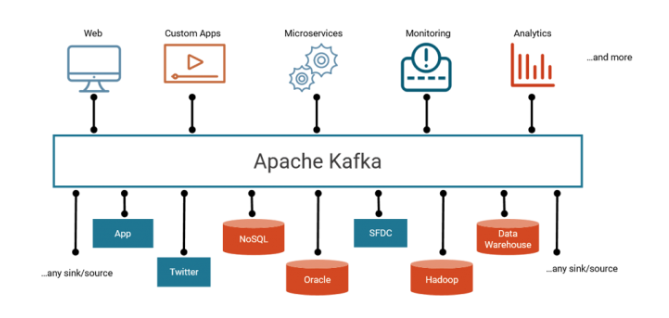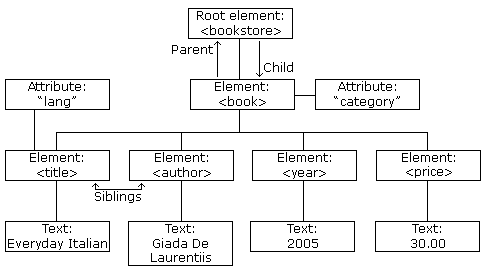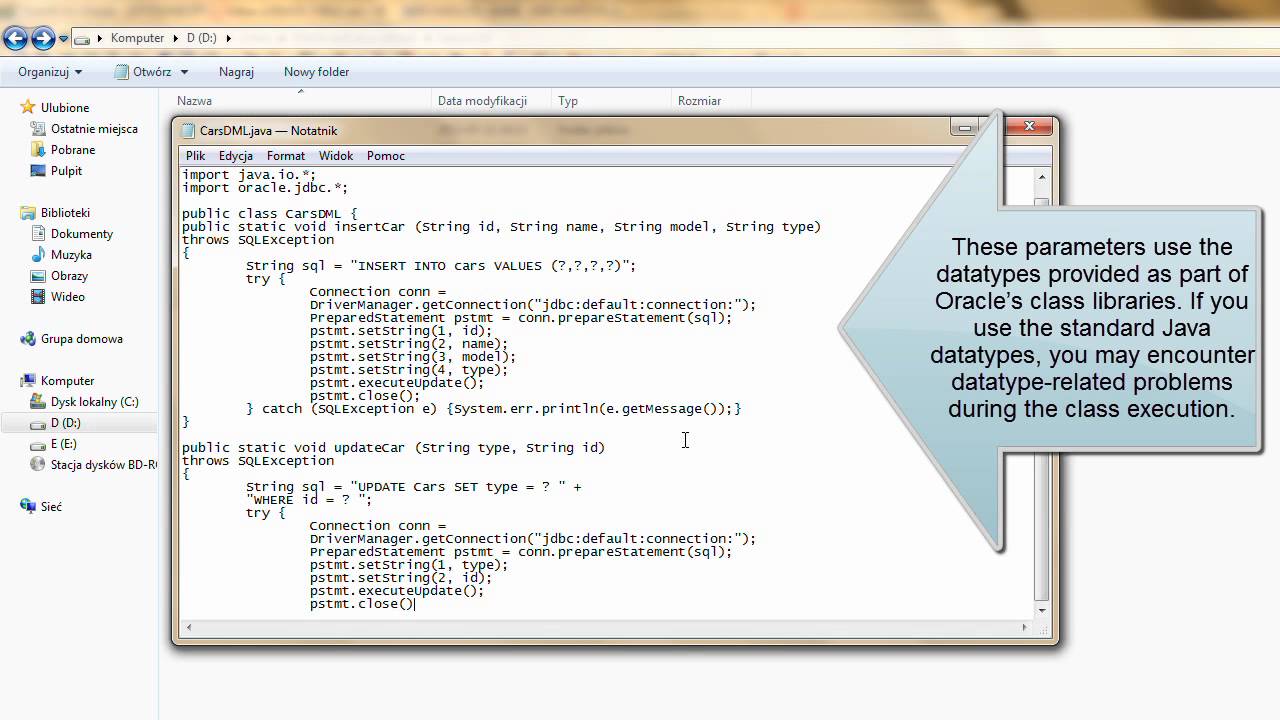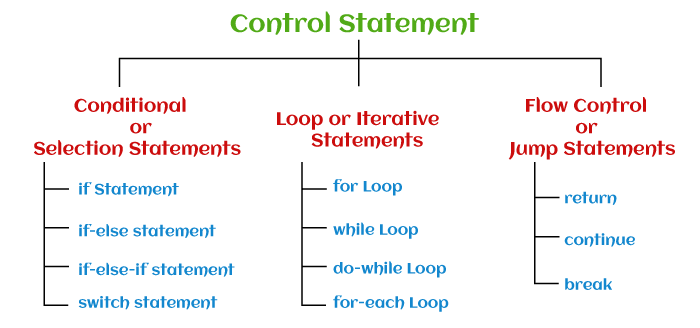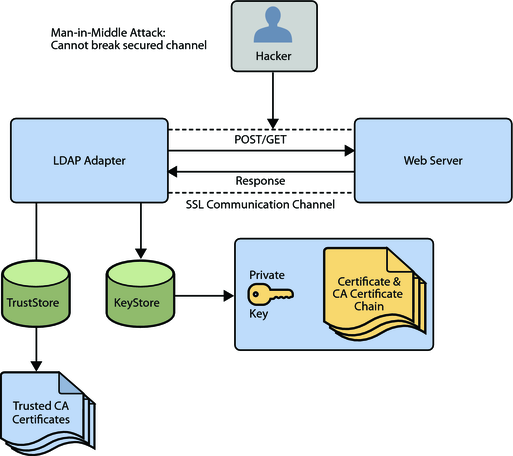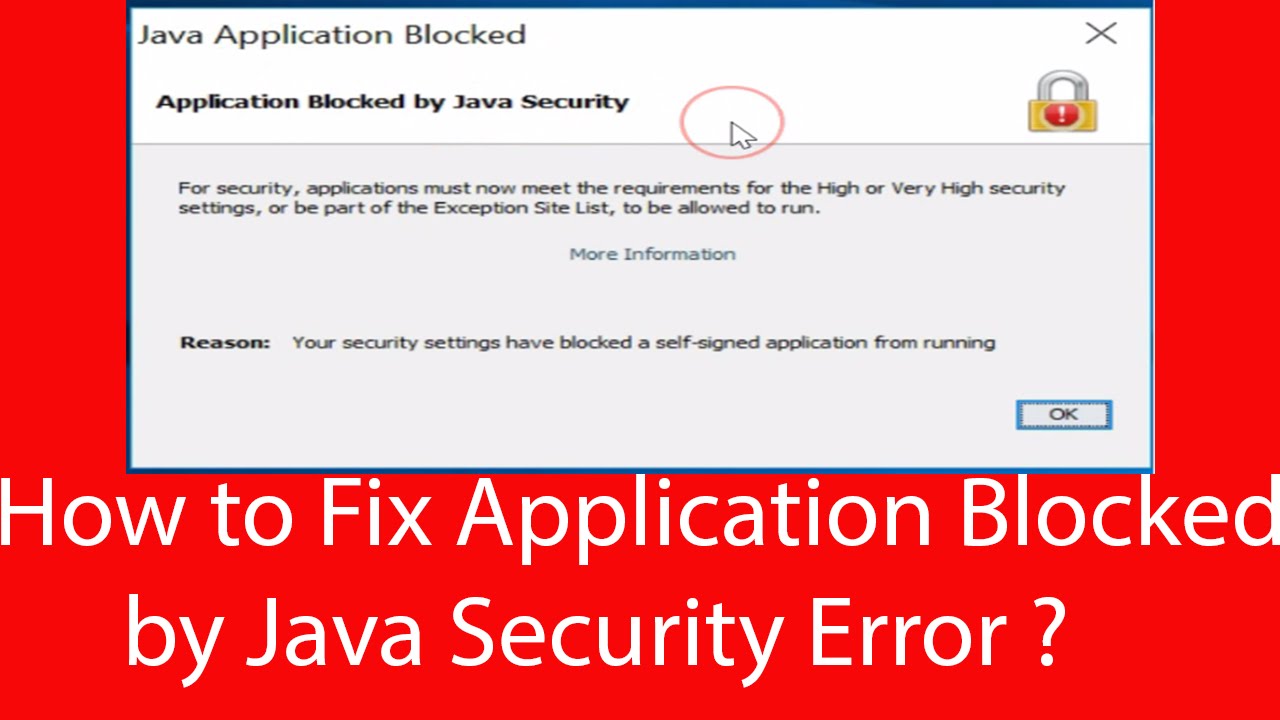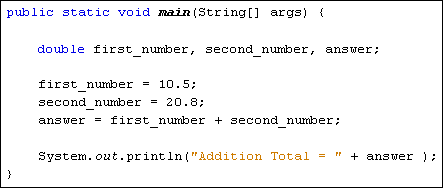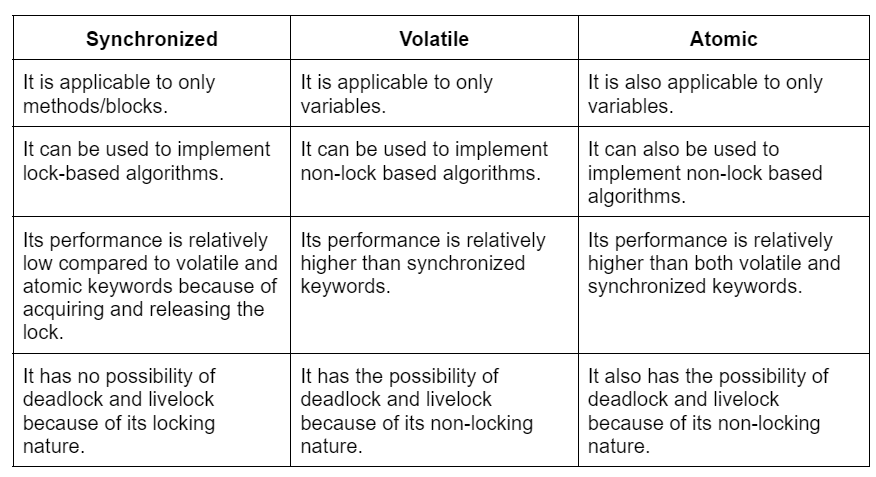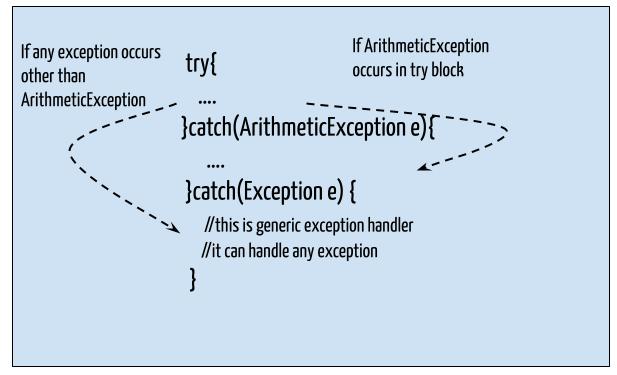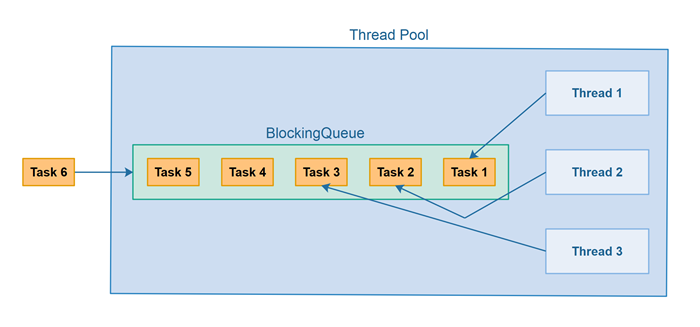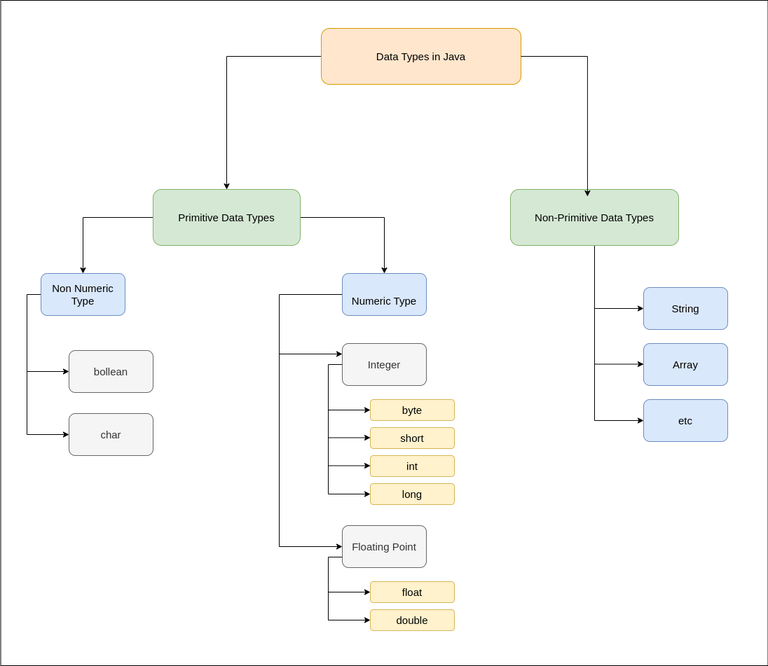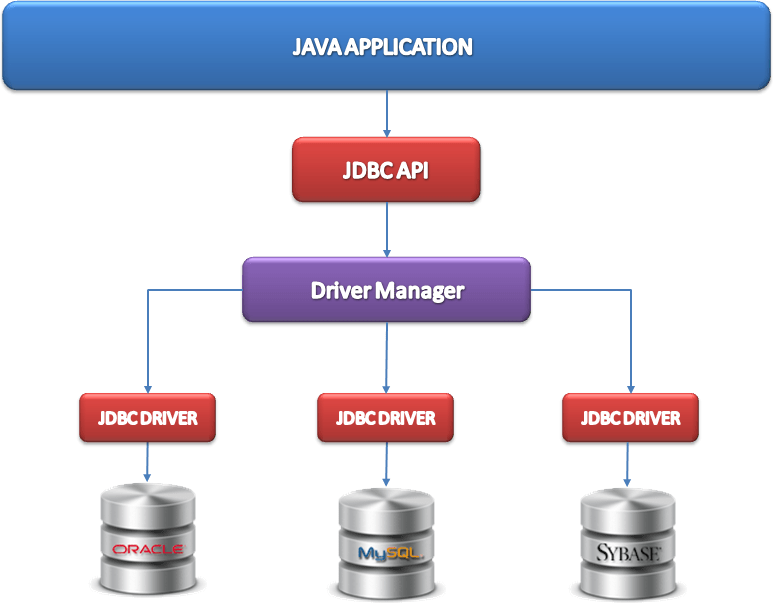Why we use array in main method in Java?
Why we use array in main method in Java?
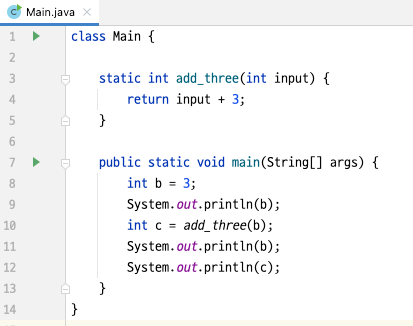
I'd be happy to explain why we often see arrays used in the main method of a Java program.
When you create a Java program, the main method is where execution begins. It's the entry point of your application. In this context, you might wonder why arrays are commonly used in the main method. The reason lies in how Java handles command-line arguments and input/output operations.
In Java, when you pass command-line arguments to a program, they're stored in an array called args. This is because the operating system typically provides these arguments as separate strings, which Java represents internally using arrays. So, if you were to write a program that accepted multiple command-line arguments, such as a filename and some options, you would often use an array to store them.
Here's an example of how this might look:
public class MyProgram {
public static void main(String[] args) {
// Use the command-line arguments stored in args[]
if (args.length > 0) {
String filename = args[0];
System.out.println("Processing file: " + filename);
} else {
System.out.println("No filename provided.");
}
}
}
In this example, args is an array of String objects that contains the command-line arguments. We're using it to check if a filename was passed as an argument and process it accordingly.
Arrays are also used in Java's input/output (I/O) operations. For instance, when you read from or write to a file, you often work with arrays to represent the data being processed. This is because files typically contain blocks of data that can be represented using arrays.
For example:
public class MyProgram {
public static void main(String[] args) {
// Read from a file and store its contents in an array
String[] fileContents = new String[100];
try (BufferedReader reader = new BufferedReader(new FileReader("example.txt"))) {
for (int i = 0; i < 100; i++) {
fileContents[i] = reader.readLine();
}
} catch (IOException e) {
System.err.println("Error reading from file: " + e.getMessage());
}
// Process the array of file contents
for (String line : fileContents) {
System.out.println(line);
}
}
}
In this example, we're using an array to store the contents of a file. We then process the array by printing each line.
In summary, arrays are commonly used in Java's main method because they provide a convenient way to represent and work with command-line arguments and I/O operations. This allows you to write more robust and efficient programs that can handle various types of input and output data.
java array index "-1"
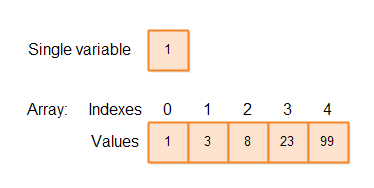
I'd be happy to explain the concept of a "-1" index in Java arrays.
In Java, when working with arrays, it's common to encounter situations where you want to access an element that is not part of the array itself. This might seem counterintuitive, as arrays are typically used to store and manage collections of elements. However, there are valid use cases for accessing "virtual" elements outside the bounds of the array.
In Java, when you try to access an index greater than or equal to the length of the array, it's considered out-of-bounds access. This is because arrays in Java are 0-based, meaning the first element is at index 0, and the last element is at index length - 1. When you ask for an element at index length (or higher), the JVM knows that this is invalid and will throw an ArrayIndexOutOfBoundsException.
Now, let's talk about -1. In Java, when you pass -1 as the index to an array, it essentially means "I don't care" or "I'm not interested in this element." This might seem unusual, but there are scenarios where this can be useful.
One scenario is when working with arrays that represent a range of values. Imagine you have an array representing the days of the week (Sunday to Saturday), and you want to check if a given day is within this range. If you pass -1 as the index, it's like saying "I don't care what day it is; I just know it's not Sunday."
Another scenario is when dealing with optional or nullable elements. Suppose you have an array of strings that represents a list of possible values for a given attribute. You might use -1 to indicate that no value has been chosen yet.
In terms of actual Java code, using -1 as the index typically means checking if the returned element is equal to the default or "unknown" value (null, in this case). Here's an example:
String[] daysOfWeek = {"Sunday", "Monday", "Tuesday", "Wednesday", "Thursday", "Friday", "Saturday"};
// Check if a given day is within the range of days
int index = -1;
if (dayIsWithinRange()) {
index = ...; // Calculate the actual index
} else {
// No valid day was found, so return the default ("unknown" value)
return daysOfWeek[index];
}
// Use the calculated or default index to access the correct element
String chosenDay = daysOfWeek[index];
In this example, -1 is used as a placeholder for the actual index when no valid day is found. The code checks if a day is within the range and, if not, returns the default value (null in this case).
To summarize, using -1 as an index in Java arrays essentially means "I don't care" or "I'm not interested in this element." It can be useful when working with arrays that represent ranges of values, optional or nullable elements, or when dealing with unknown or default values.
Do you have any specific questions about this concept or its applications?