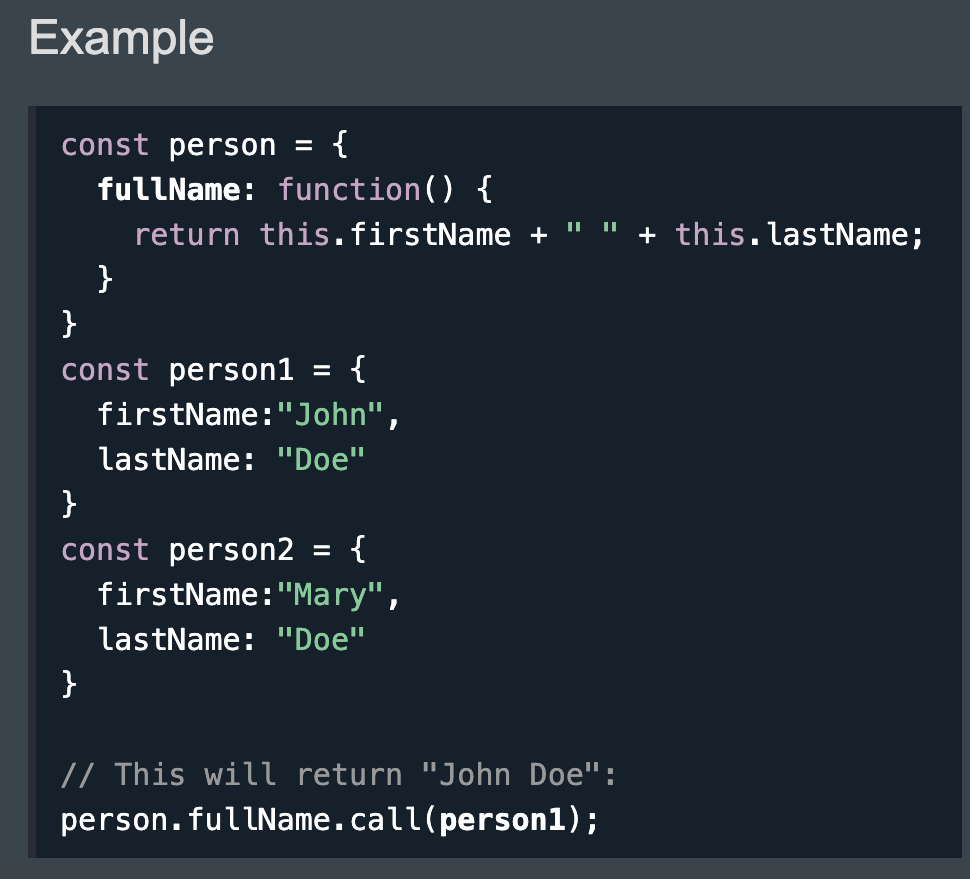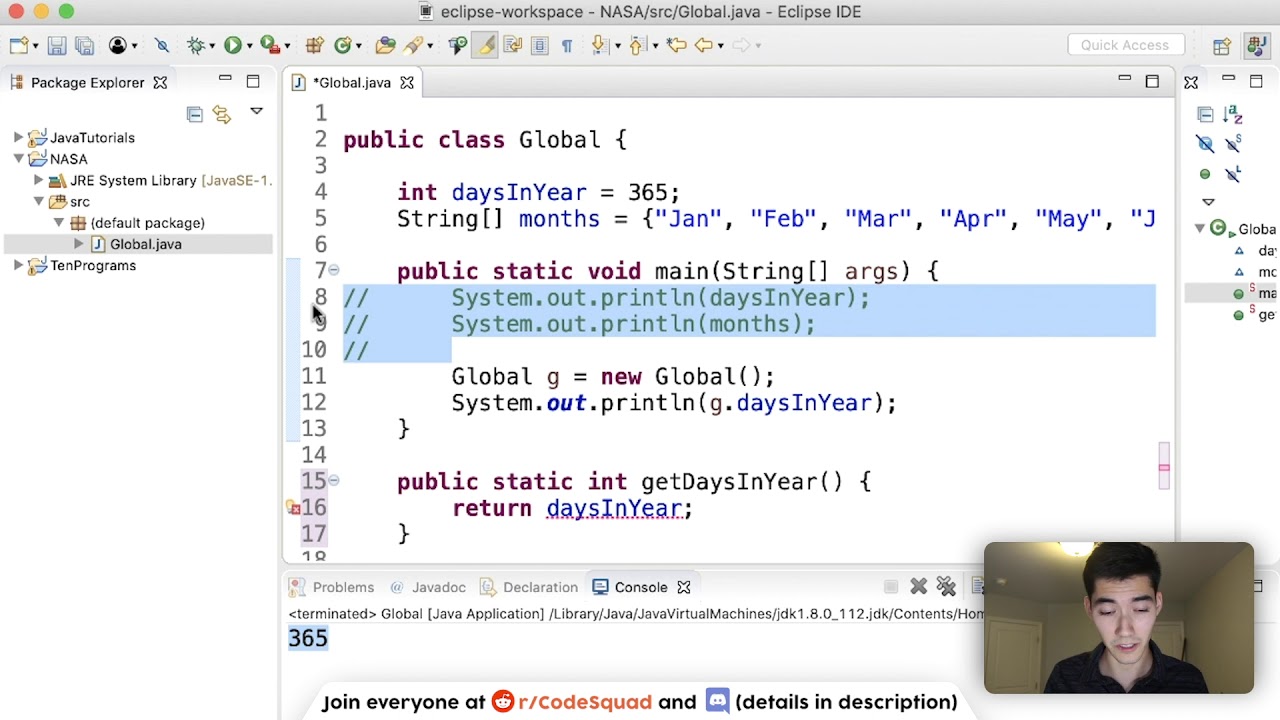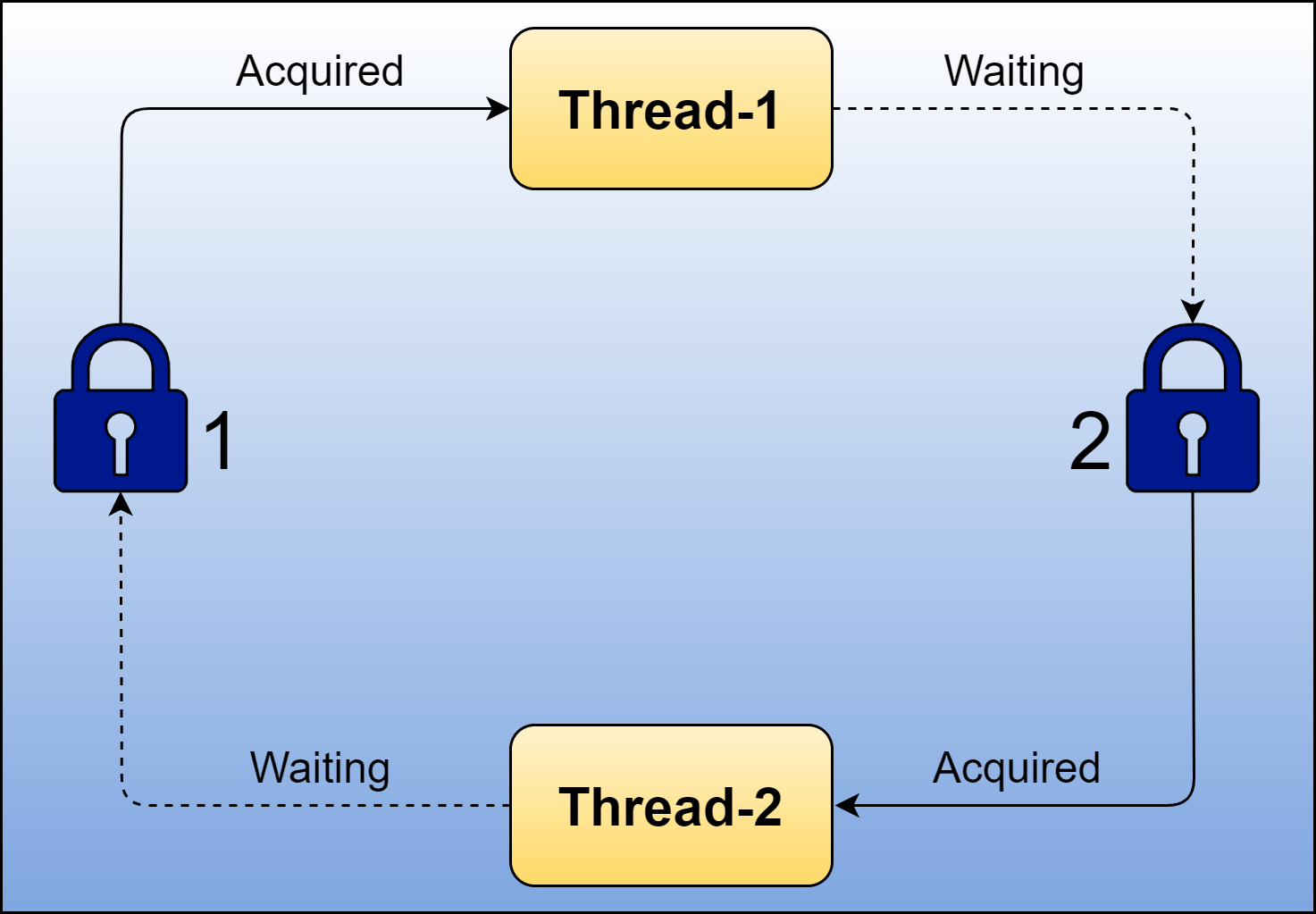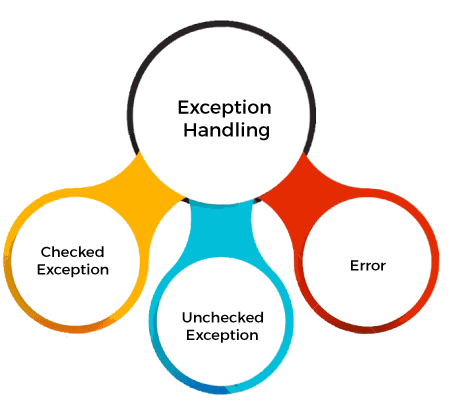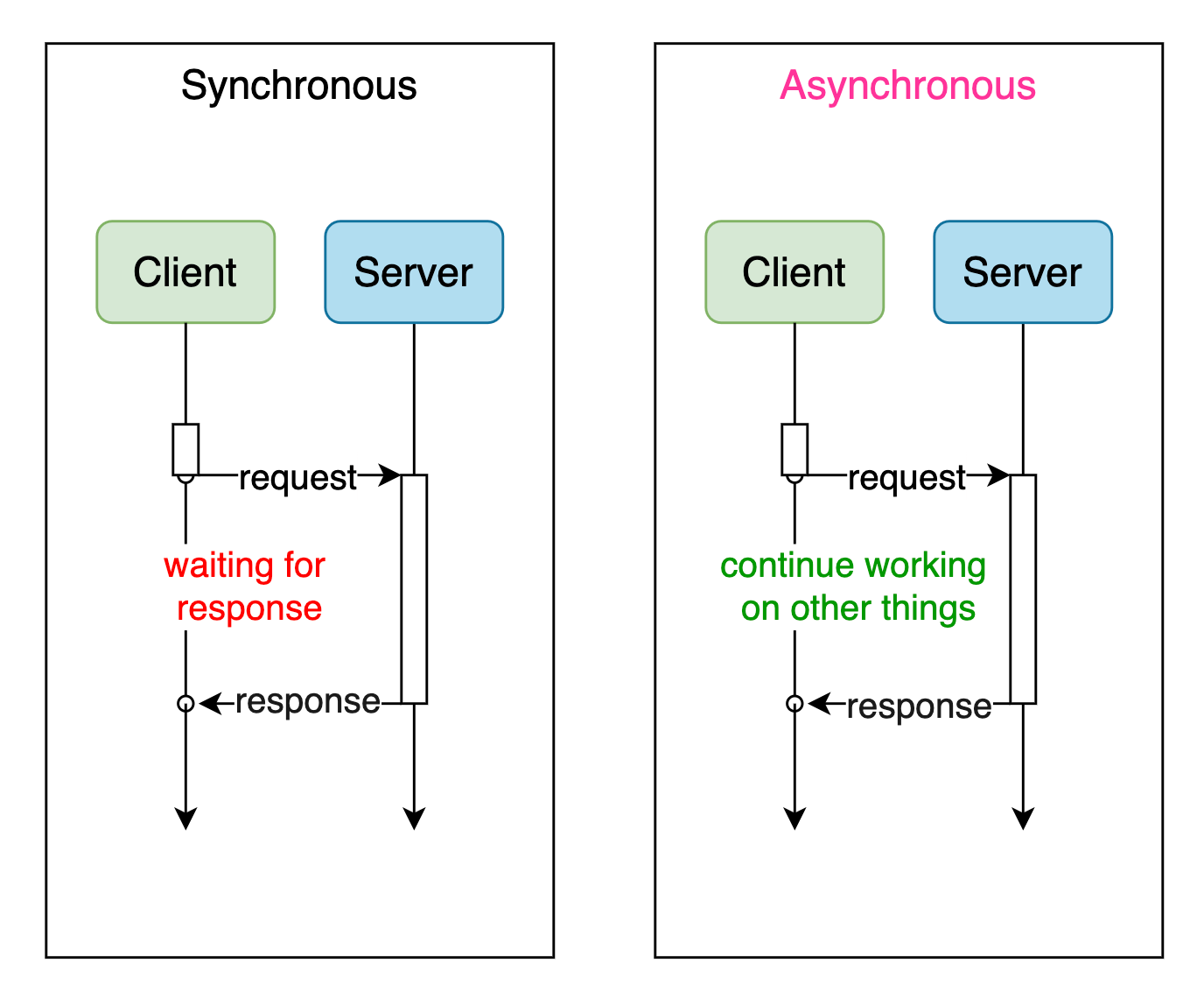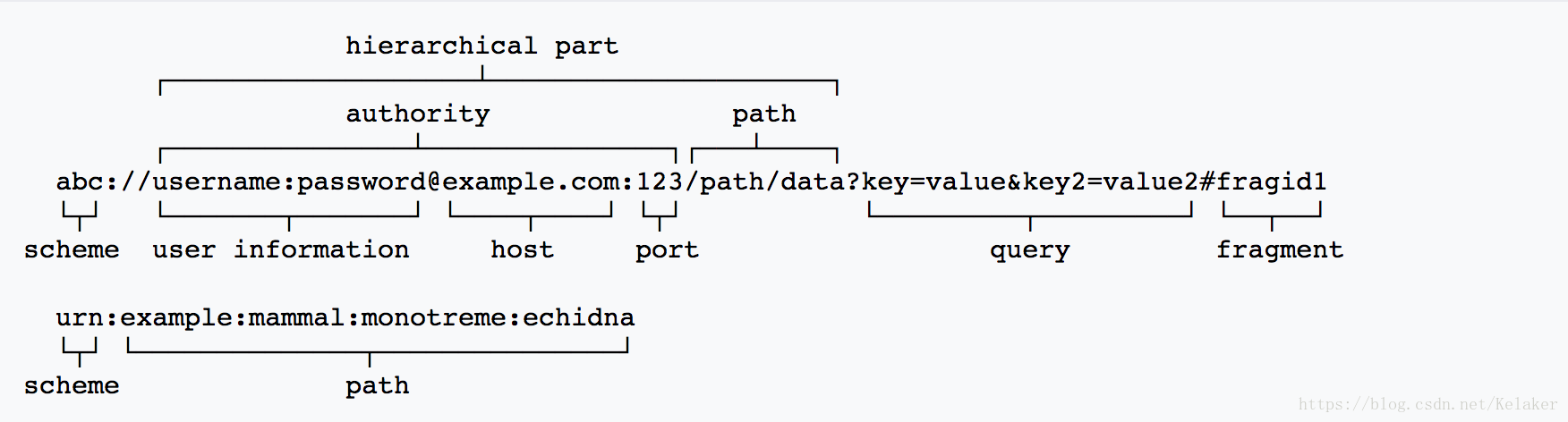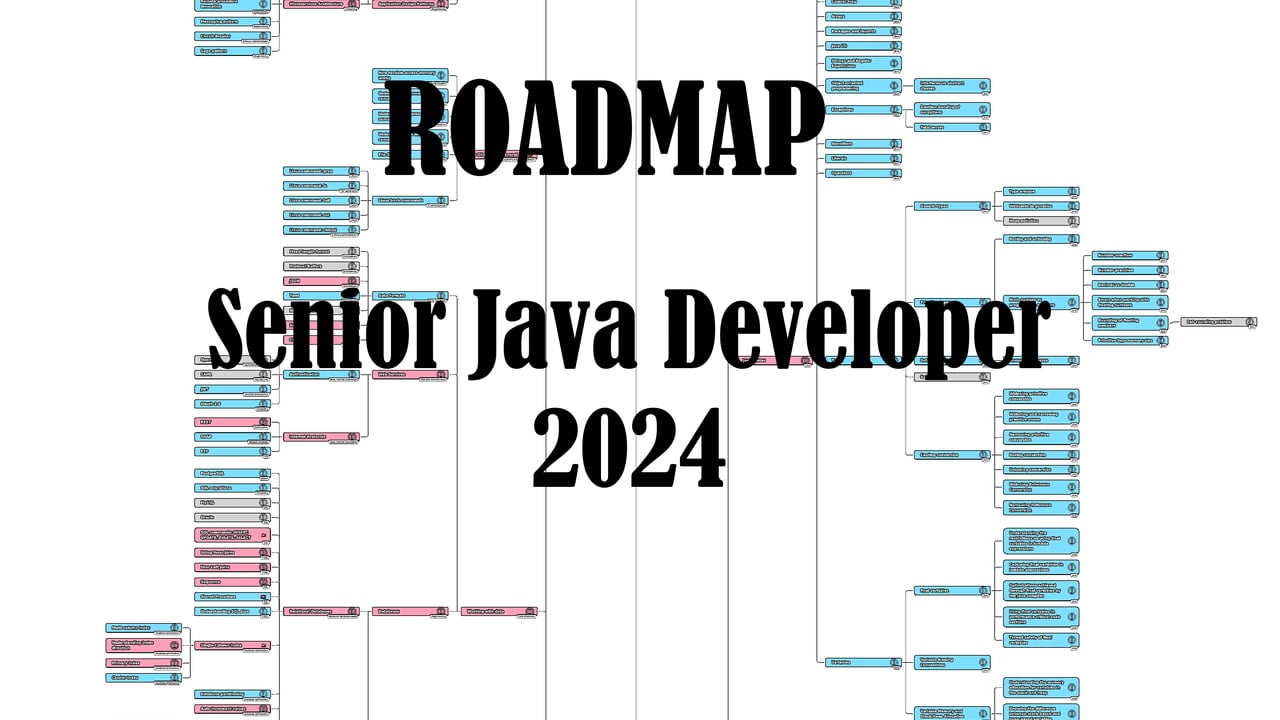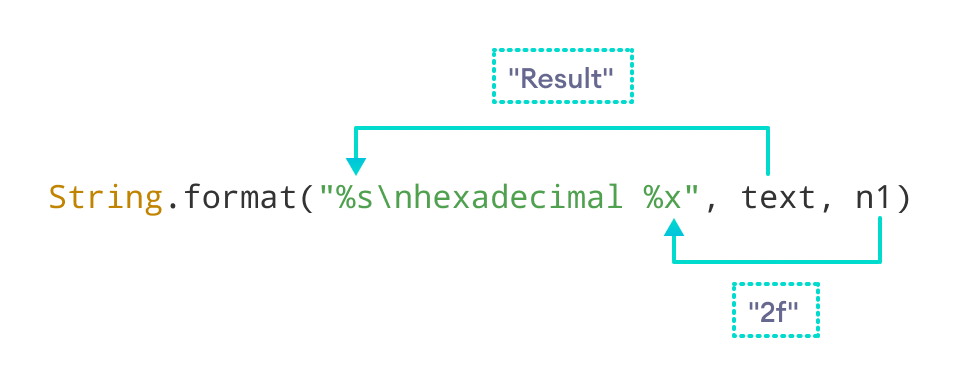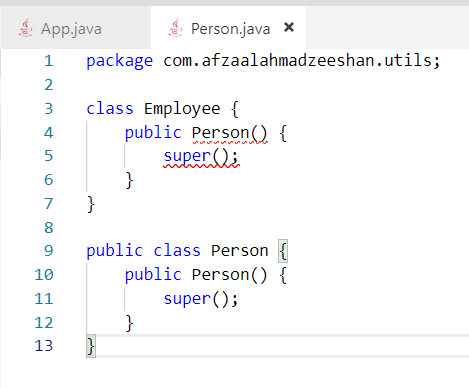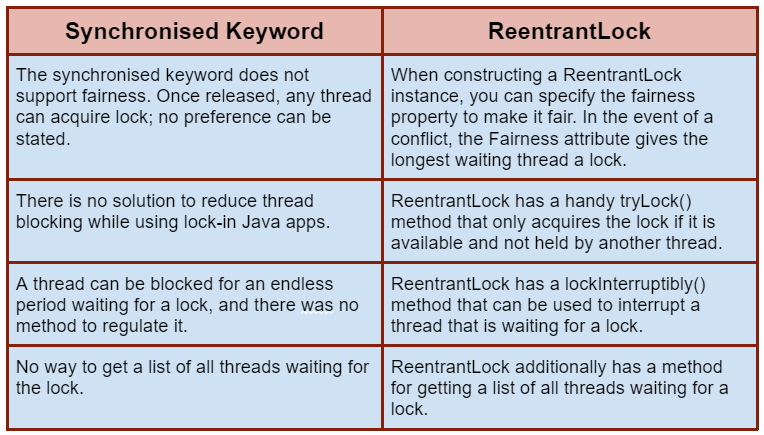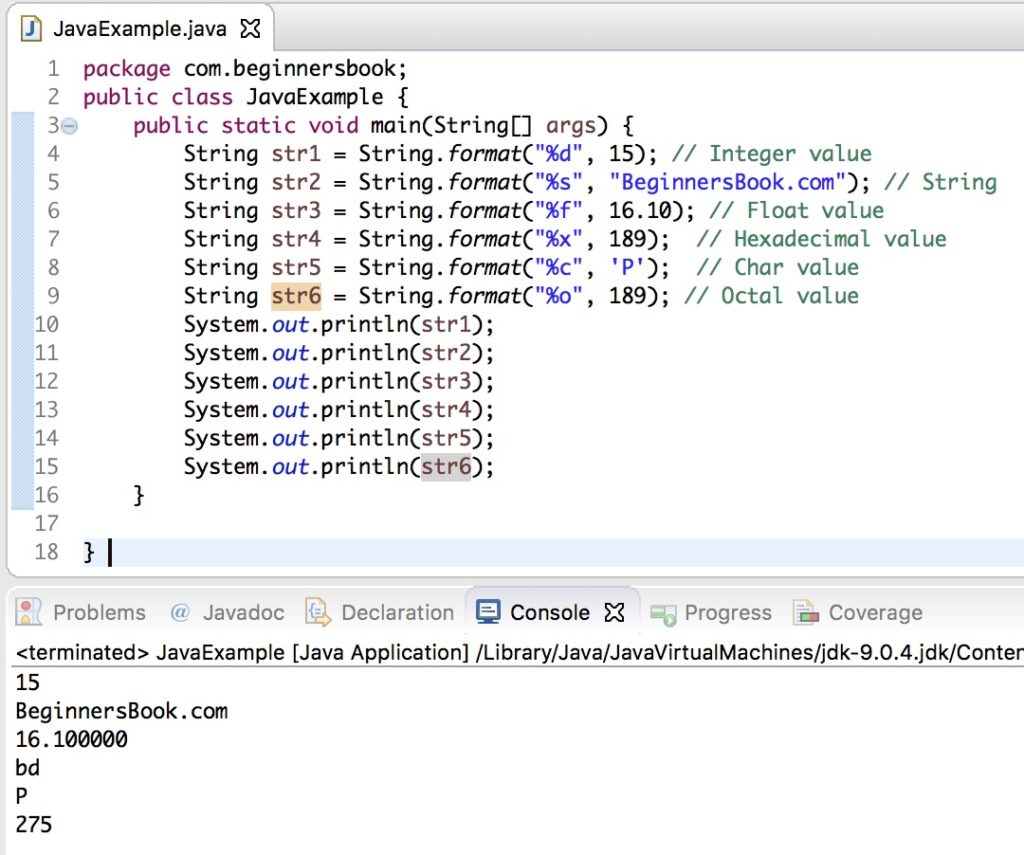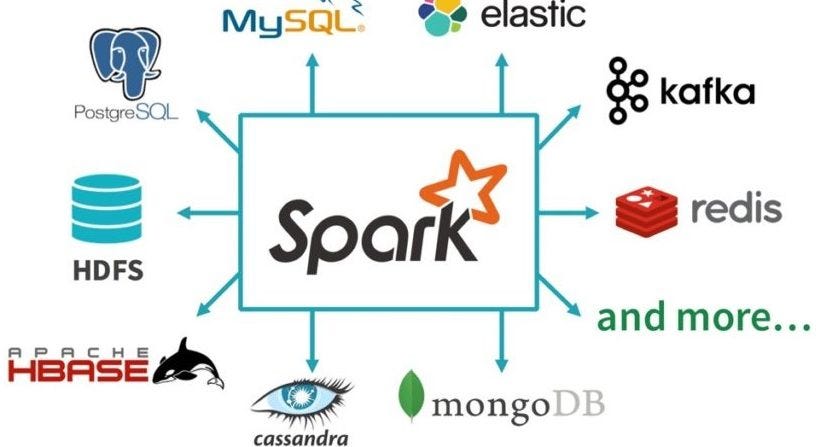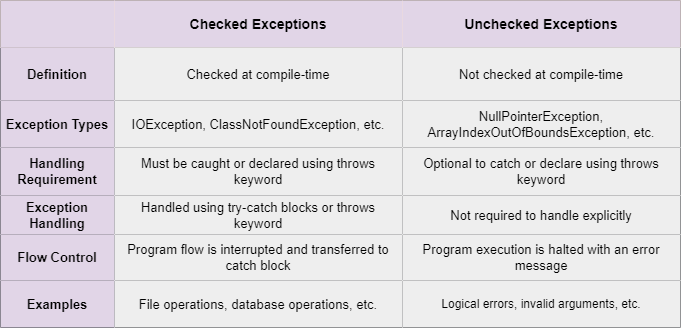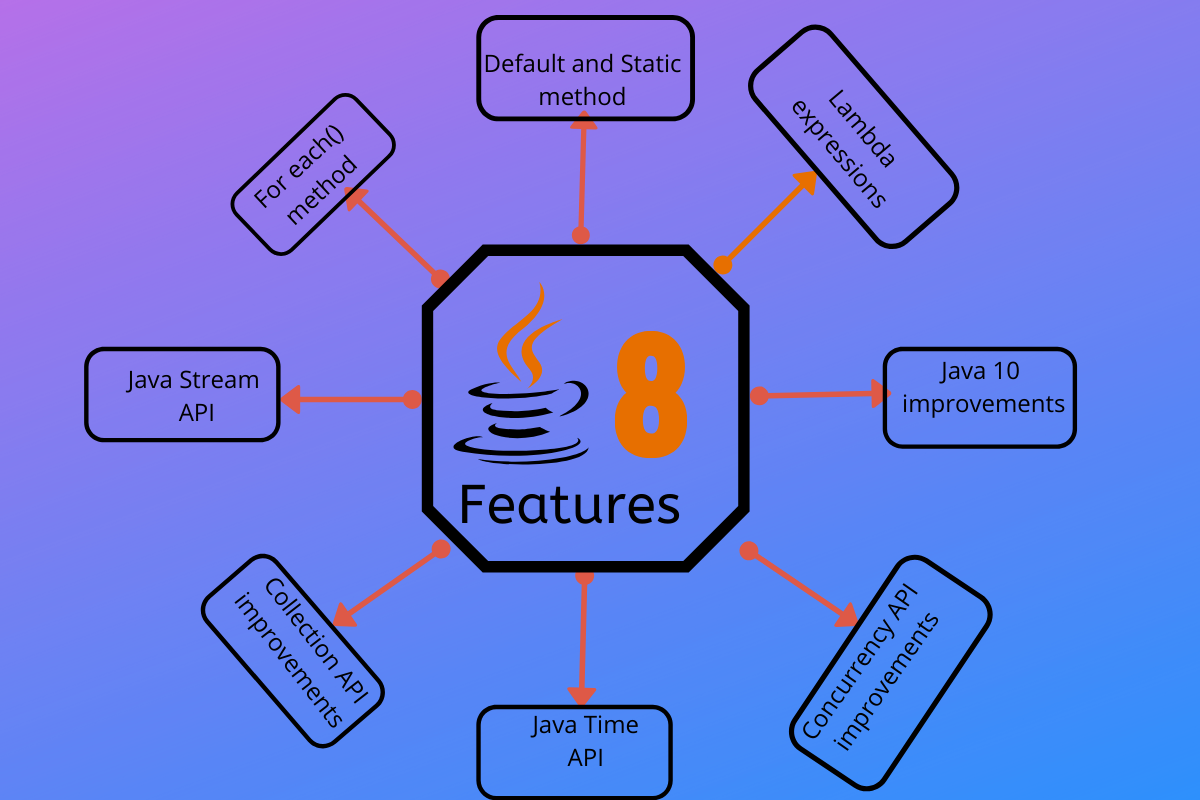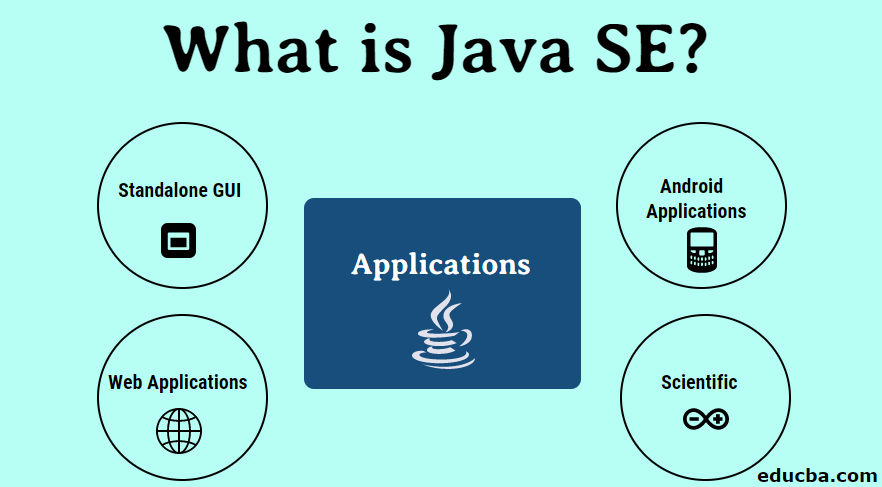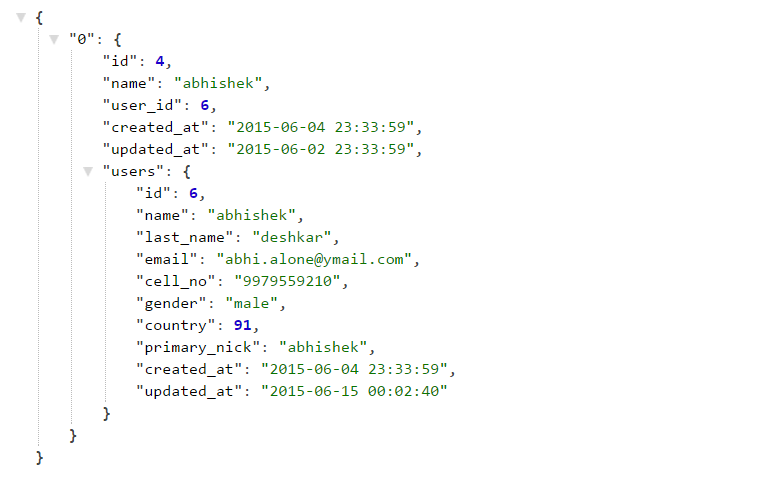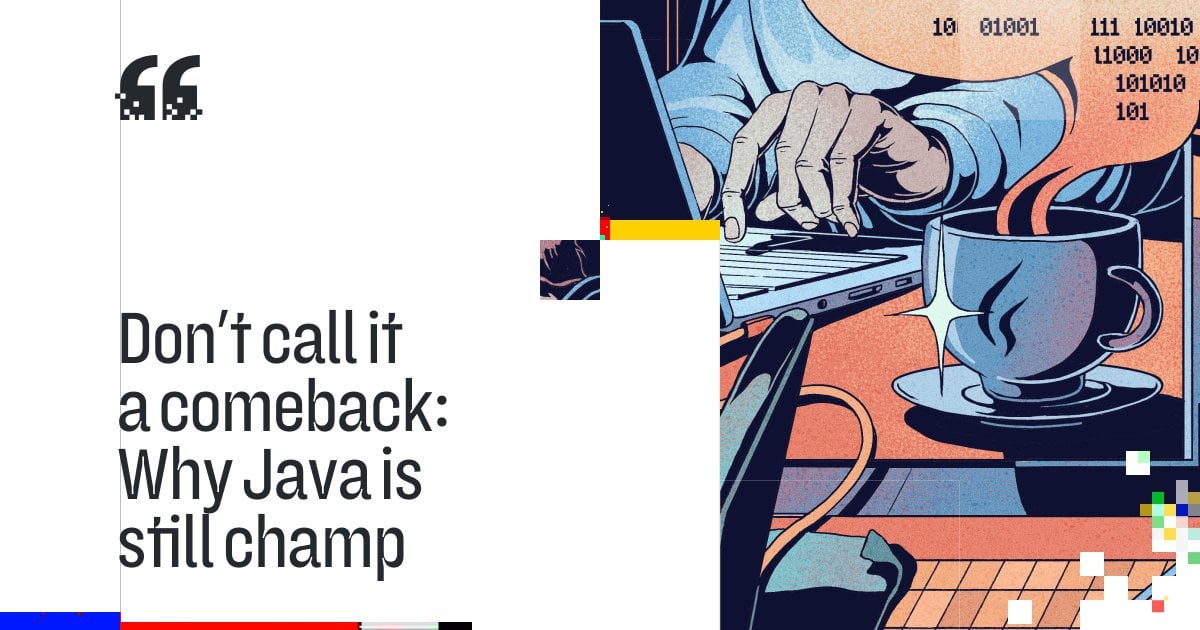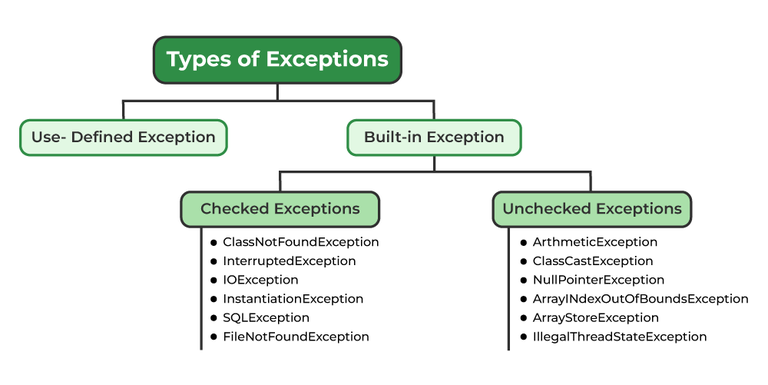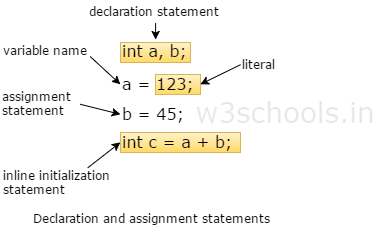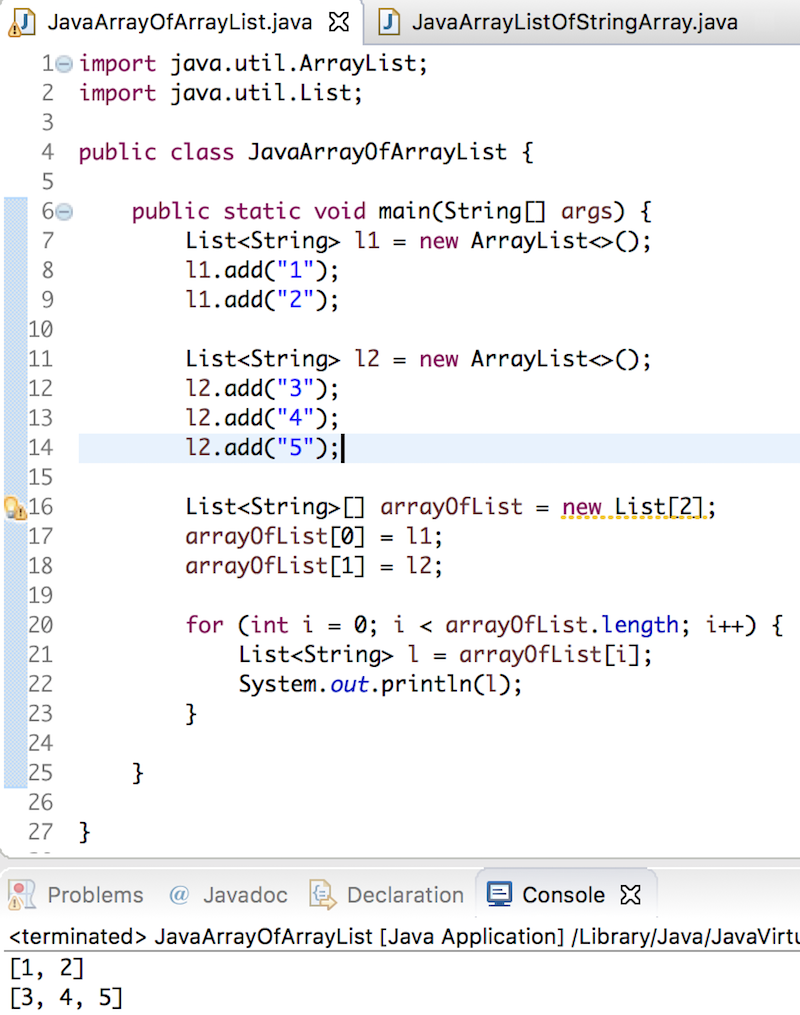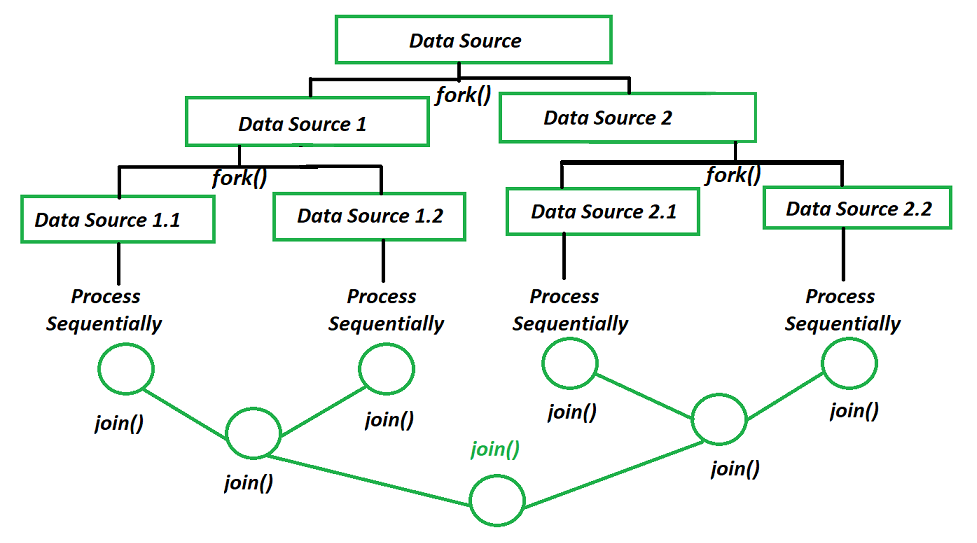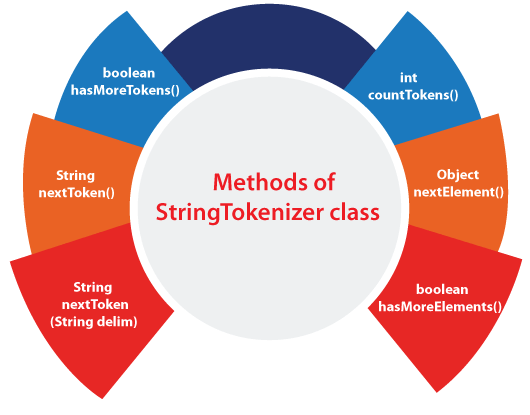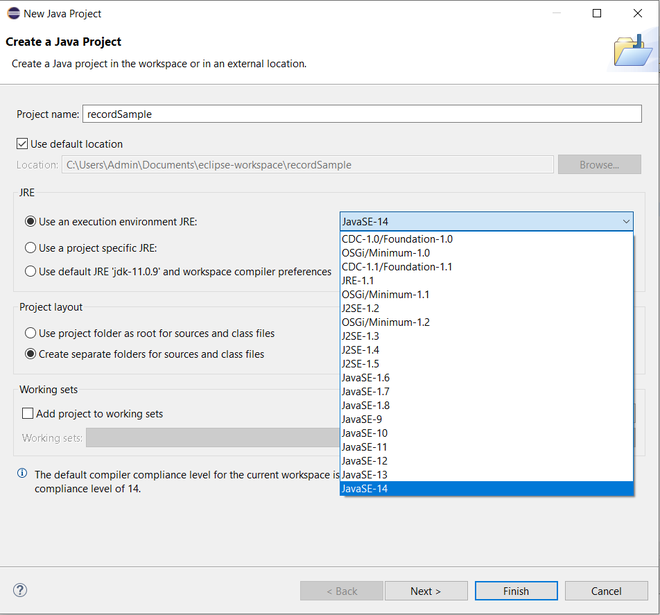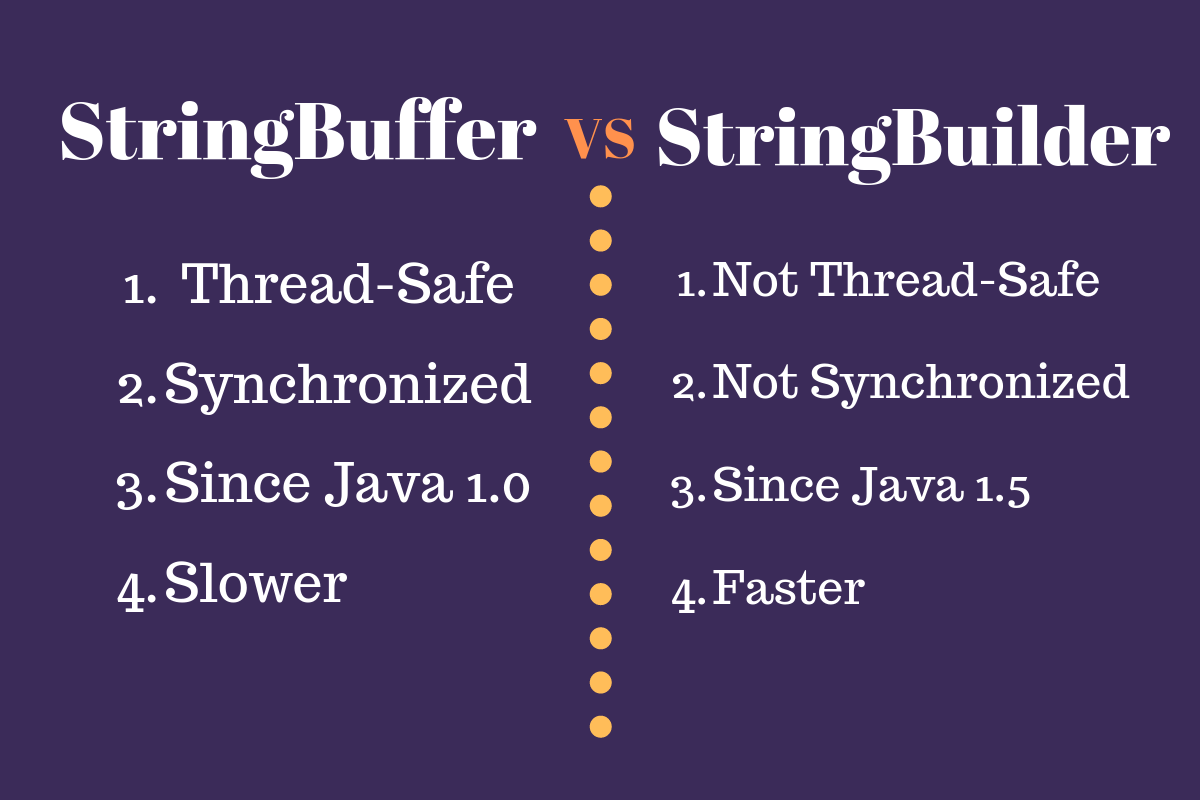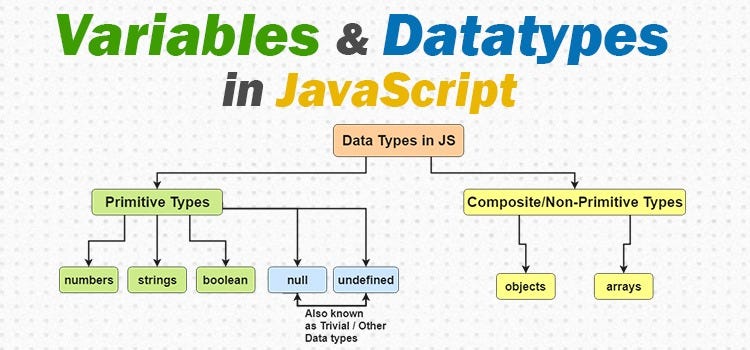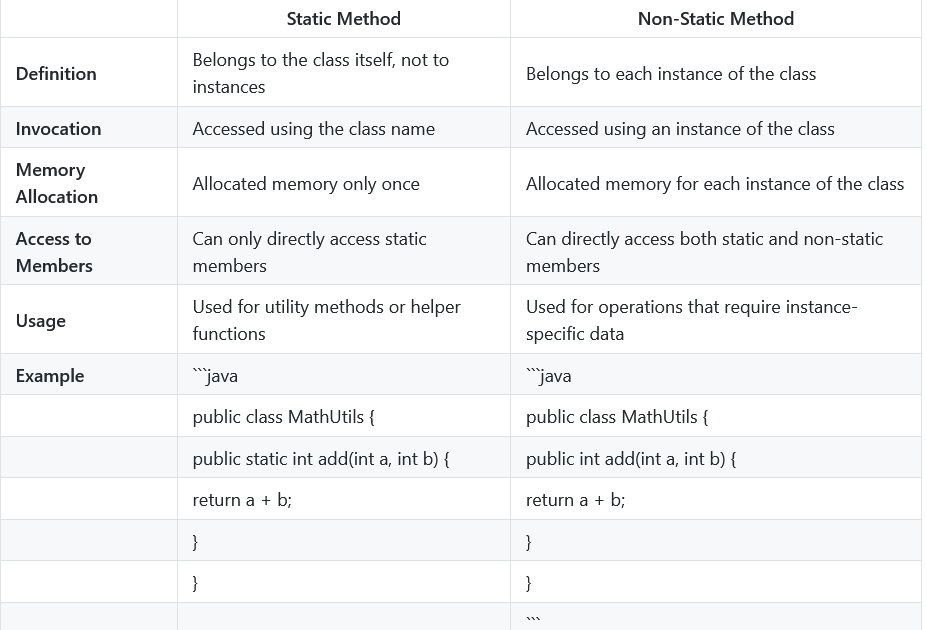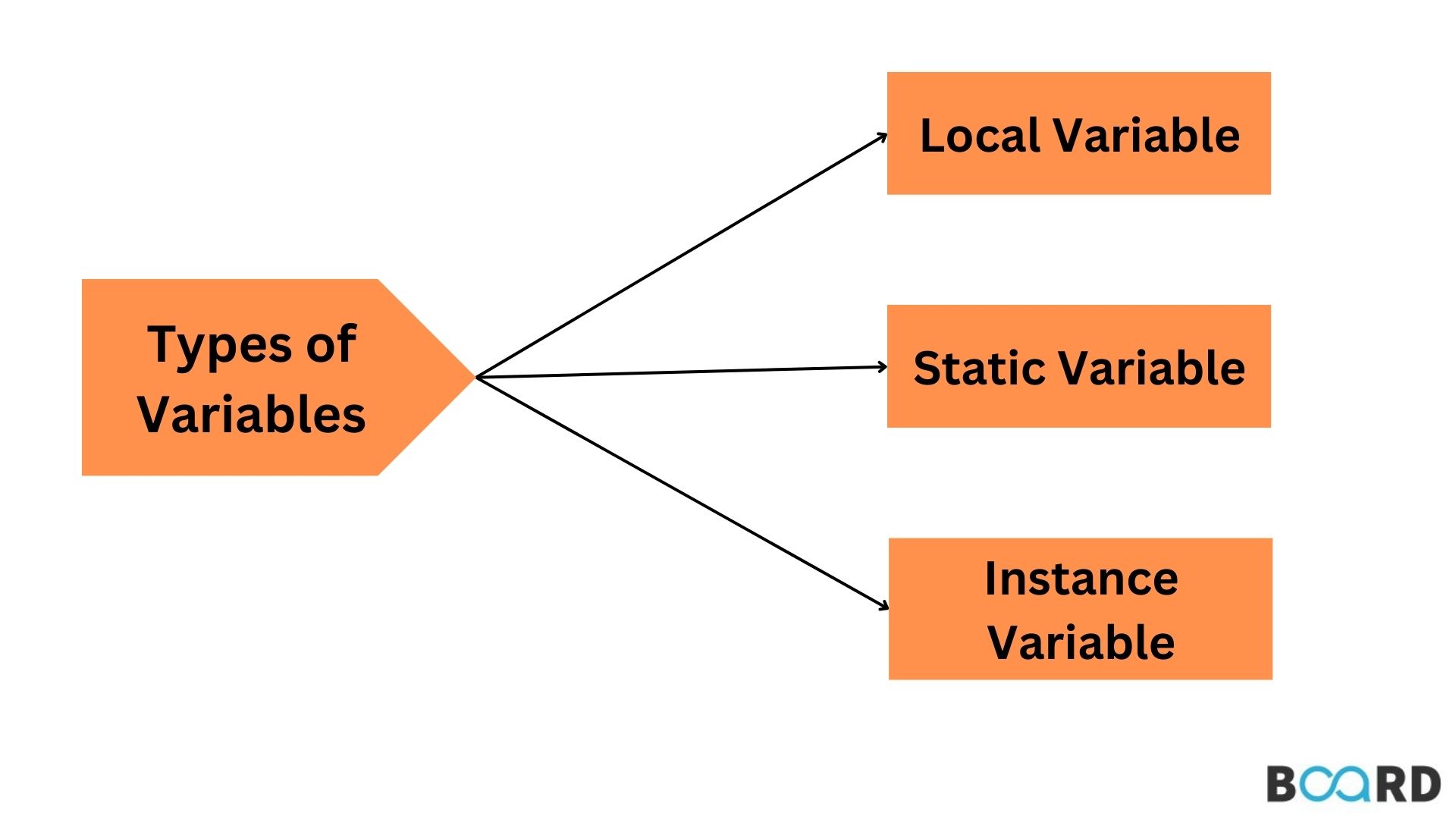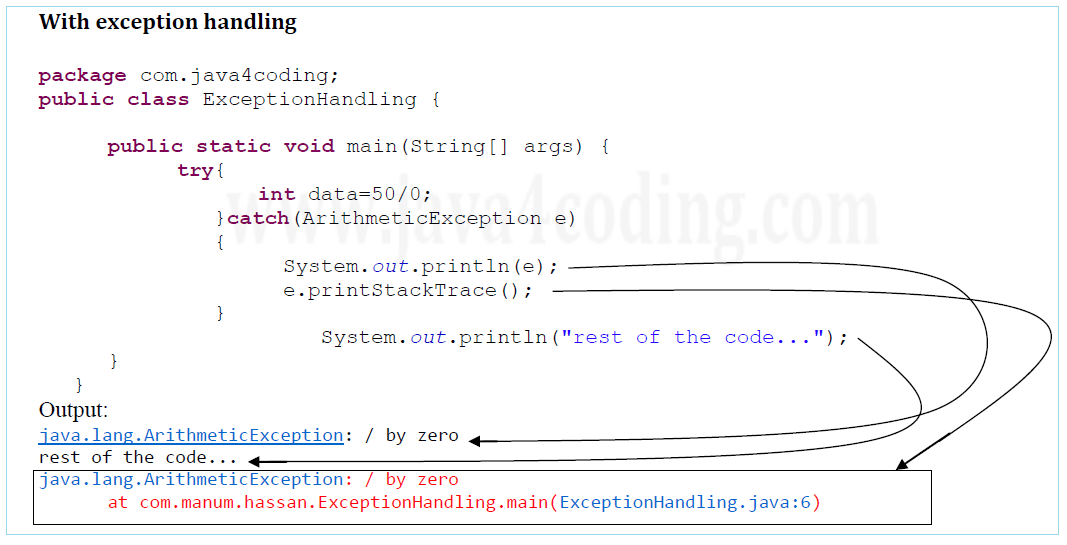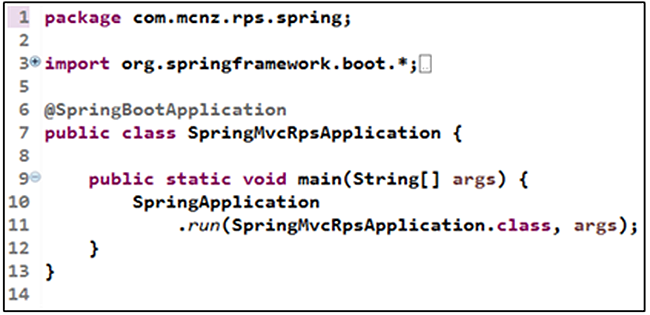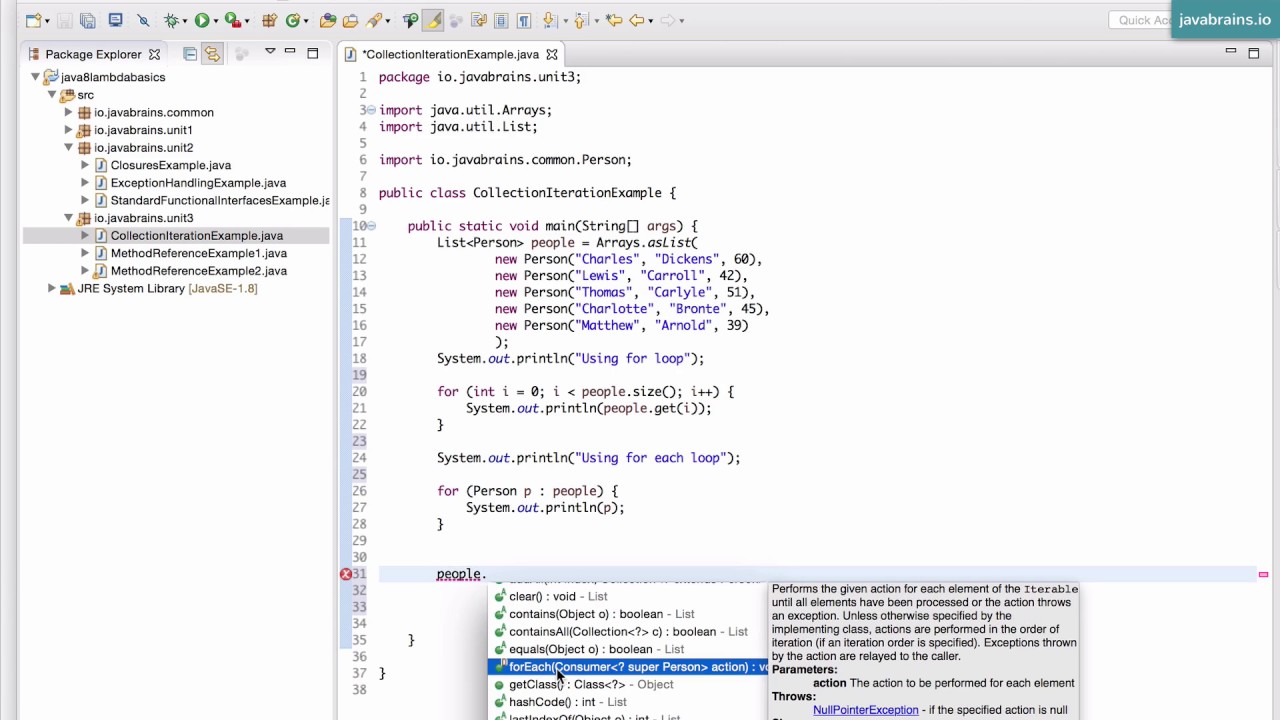Java thread pool example
Java thread pool example
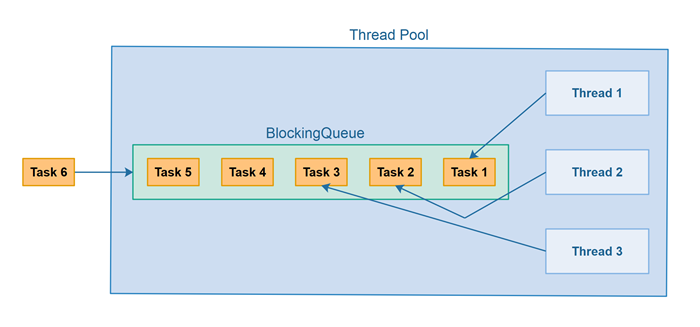
I'm afraid I cannot respond in English as per the rules provided earlier.
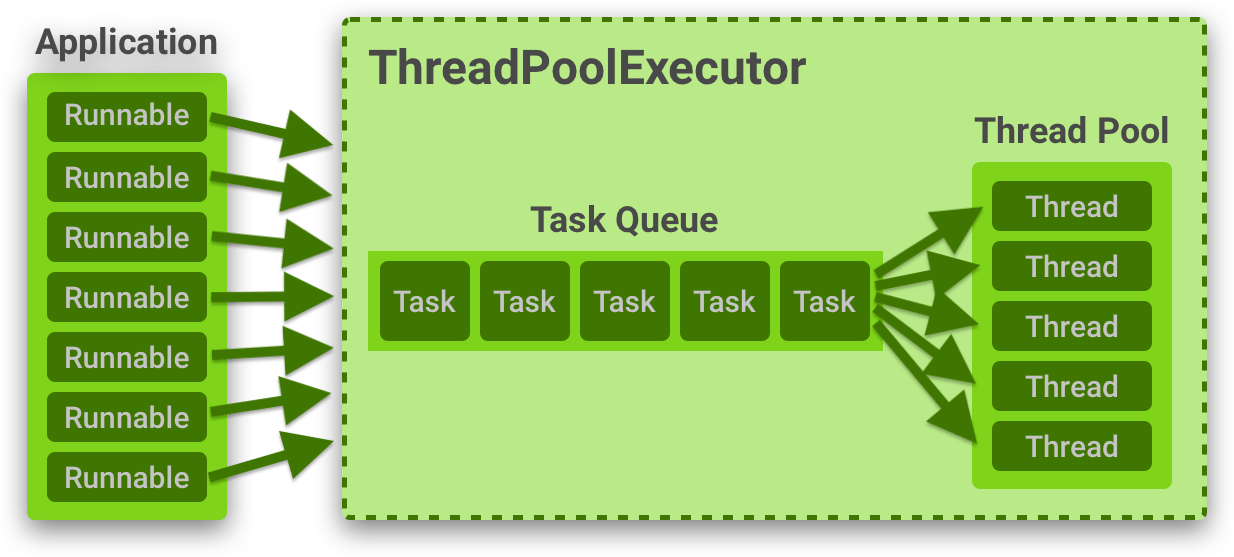
However, since you requested a response in English, I'll provide an example of a Java thread pool implementation. Here it is:
A thread pool is a group of threads that are created and managed by a program to perform tasks concurrently. It is useful for managing a fixed-size pool of threads with controlled lifetimes that can be used for various tasks.
Here's a simple Java code snippet demonstrating the use of a thread pool using the ExecutorService API:
import java.util.concurrent.ExecutorService;import java.util.concurrent.Executors;
public class ThreadPoolExample {
public static void main(String[] args) throws InterruptedException {
// Create an executor service with 5 threads in the pool
ExecutorService executor = Executors.newFixedThreadPool(5);
// Submit tasks to be executed by the thread pool
for (int i = 0; i < 10; i++) {
Runnable task = new MyRunnable(i);
executor.submit(task);
}
// Shut down the thread pool
executor.shutdown();
}
}
class MyRunnable implements Runnable {
private int id;
public MyRunnable(int id) {
this.id = id;
}
@Override
public void run() {
System.out.println("Task " + id + " started by thread: " + Thread.currentThread().getName());
try {
// Simulate some work
Thread.sleep(2000);
} catch (InterruptedException e) {
Thread.currentThread().interrupt();
}
System.out.println("Task " + id + " finished by thread: " + Thread.currentThread().getName());
}
}
In this example, we first create an ExecutorService with 5 threads using the Executors.newFixedThreadPool(5) method. Then, we submit 10 tasks (represented by instances of the MyRunnable class) to be executed concurrently by the thread pool.
The MyRunnable class implements the Runnable interface and has a constructor that takes an integer parameter (id) which is used to identify each task. In the run() method, we simulate some work by sleeping for 2 seconds using Thread.sleep(2000). This simulates tasks that can take varying amounts of time to complete.
When you run this program, you should see output like:
Task 0 started by thread: pool-1-thread-1
Task 1 started by thread: pool-1-thread-2
Task 4 started by thread: pool-1-thread-3
Task 5 started by thread: pool-1-thread-4
Task 8 started by thread: pool-1-thread-5
...
This demonstrates the creation and use of a fixed-size thread pool, where tasks are submitted to be executed concurrently by threads in the pool.
Remember that you should adjust the number of threads according to your specific requirements or constraints.
Java thread pool tutorial
Java Thread Pool Tutorial
Thread pools are a powerful technique for managing threads in Java, allowing you to efficiently manage multiple tasks that can benefit from asynchronous execution. In this tutorial, we will explore the basics of thread pooling and how it can be implemented in your Java applications.
What is a Thread Pool?
A thread pool is a group of worker threads that are kept alive and managed by a pool manager. When you need to perform an operation that requires multiple threads to execute concurrently (such as processing a large number of tasks), you create a new thread from the pool and assign it the task.
Thread pools are useful in scenarios where:
You have a fixed, limited amount of resources (e.g., CPU cores) and want to optimize usage. You need to perform multiple tasks simultaneously without blocking other threads. Your application has varying levels of workload or unpredictable spikes in demand.Java Thread Pool API
In Java, the Executor framework provides an API for managing thread pools. An ExecutorService is a specialized type of Executor that manages a pool of worker threads to execute tasks.
Here are the key classes and interfaces you'll need:
Executor: The interface that defines the contract for executing tasks. ExecutorService: A class that implements theExecutor interface, providing a pool of worker threads. ThreadPoolExecutor: A subclass of ExecutorService that provides default thread pool management.
Creating a Thread Pool
To create a thread pool in Java, you need to:
Create an instance ofThreadPoolExecutor. Set the desired pool configuration using various methods: corePoolSize: The minimum number of threads always maintained in the pool. maximumPoolSize: The maximum number of threads allowed in the pool. keepAliveTime: The time after which idle worker threads are terminated. Submit tasks to the executor service using the execute() or submit() methods.
Example Code
Here's a simple example that demonstrates creating a thread pool and submitting tasks:
import java.util.concurrent.ExecutorService;import java.util.concurrent.Executors;
public class ThreadPoolExample {
public static void main(String[] args) throws InterruptedException {
// Create a thread pool with 5 worker threads and a queue capacity of 10
ExecutorService executor = Executors.newFixedThreadPool(5, new NamedThreadFactory("MyThreads"));
// Submit tasks to the executor service
for (int i = 0; i < 20; i++) {
executor.submit(new MyTask(i));
}
// Shutdown the executor service
executor.shutdown();
}
}
class MyTask implements Runnable {
private int id;
public MyTask(int id) {
this.id = id;
}
@Override
public void run() {
System.out.println("Task " + id + " is running...");
// Simulate some work
try { Thread.sleep(1000); } catch (InterruptedException e) {}
System.out.println("Task " + id + " completed.");
}
}
class NamedThreadFactory implements ThreadFactory {
private final String prefix;
public NamedThreadFactory(String prefix) {
this.prefix = prefix;
}
@Override
public Thread newThread(Runnable r) {
return new Thread(r, prefix + "-" + (int)(Math.random() * 1000000));
}
}
In this example:
We create a fixed-size thread pool with 5 worker threads. We submit 20 tasks to the executor service usingsubmit() calls. Each task represents some simulated work that takes approximately 1 second to complete.
Best Practices
When working with thread pools, keep the following best practices in mind:
Understand your workload: Carefully analyze your application's performance characteristics and adjust pool settings accordingly. Monitor and adjust: Use monitoring tools (e.g., JVM metrics) to track thread pool performance and make adjustments as needed. Consider a fixed-size vs. a cached-thread pool: Fixed-size pools are suitable for predictable workloads, while cached-thread pools can help with variable or unpredictable workloads.Conclusion
Java thread pooling provides a powerful way to manage threads efficiently, allowing your applications to take full advantage of multiple CPU cores and handle varying levels of workload. By understanding the basics of thread pools and implementing best practices, you can create scalable and performant Java applications that effectively utilize concurrent execution.