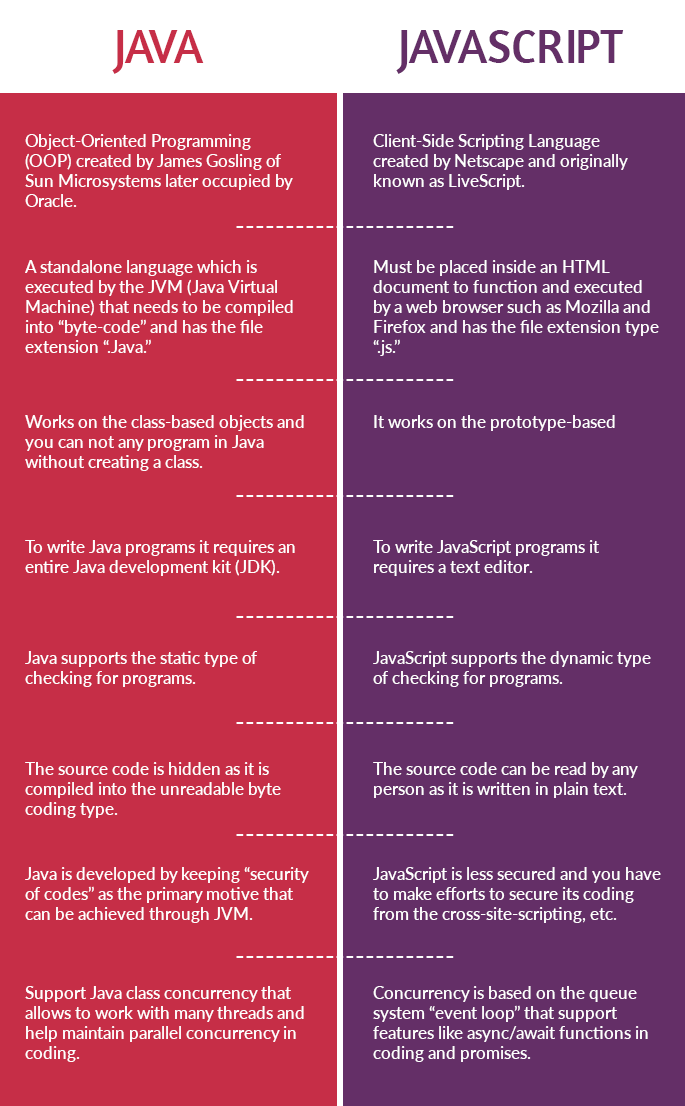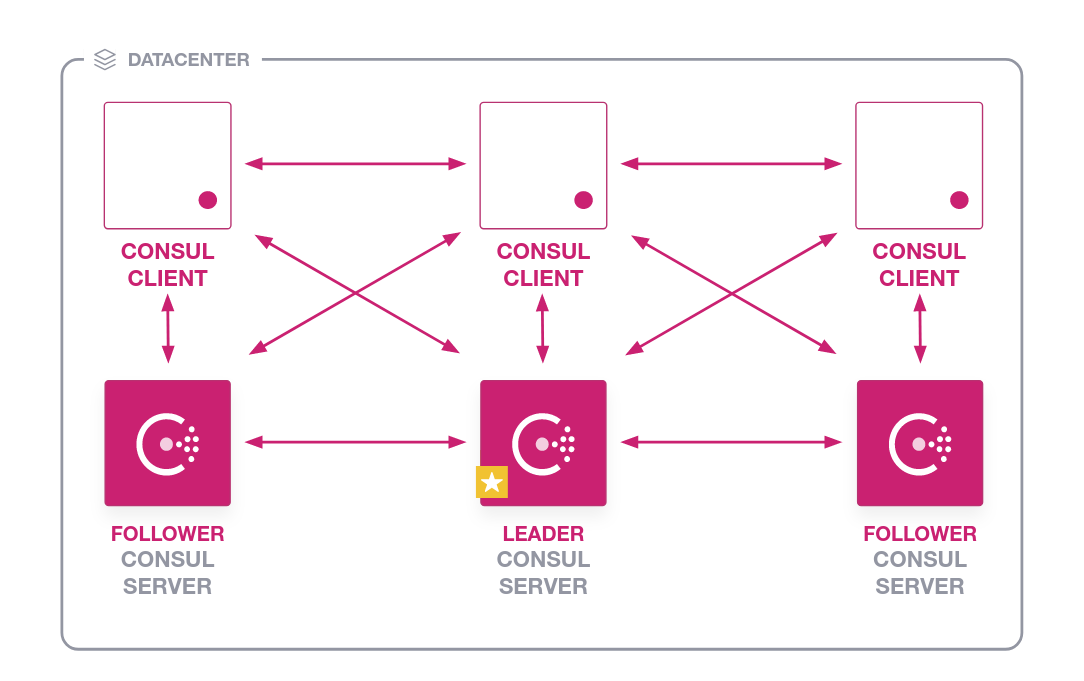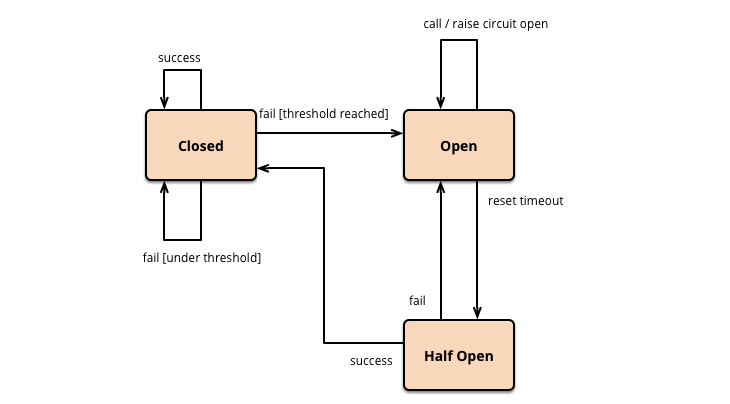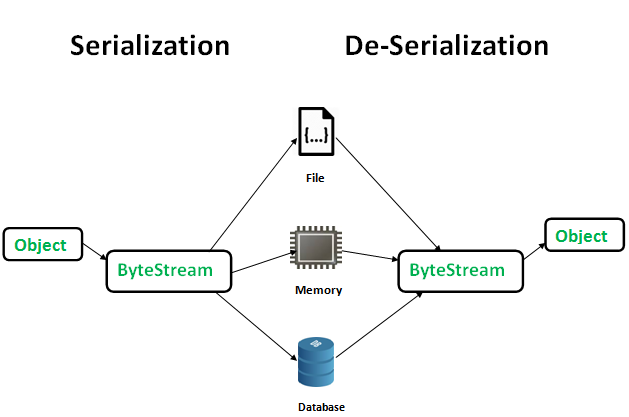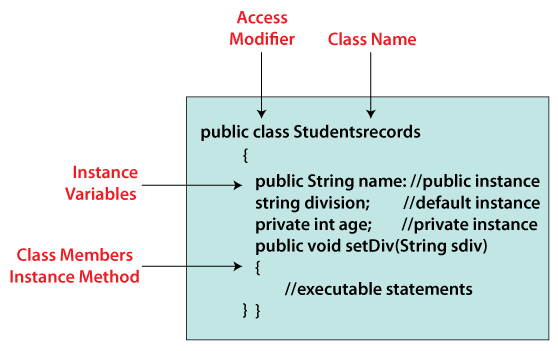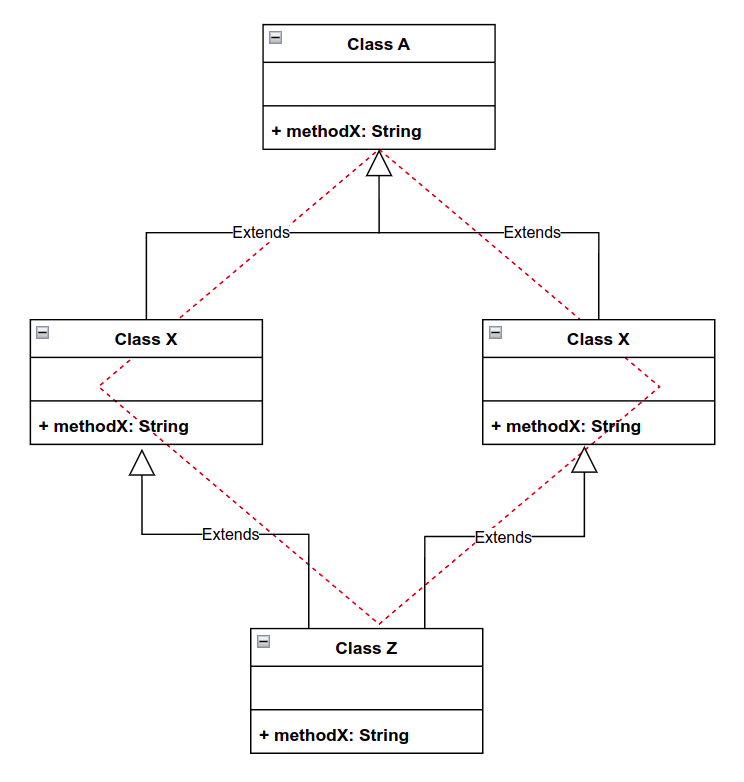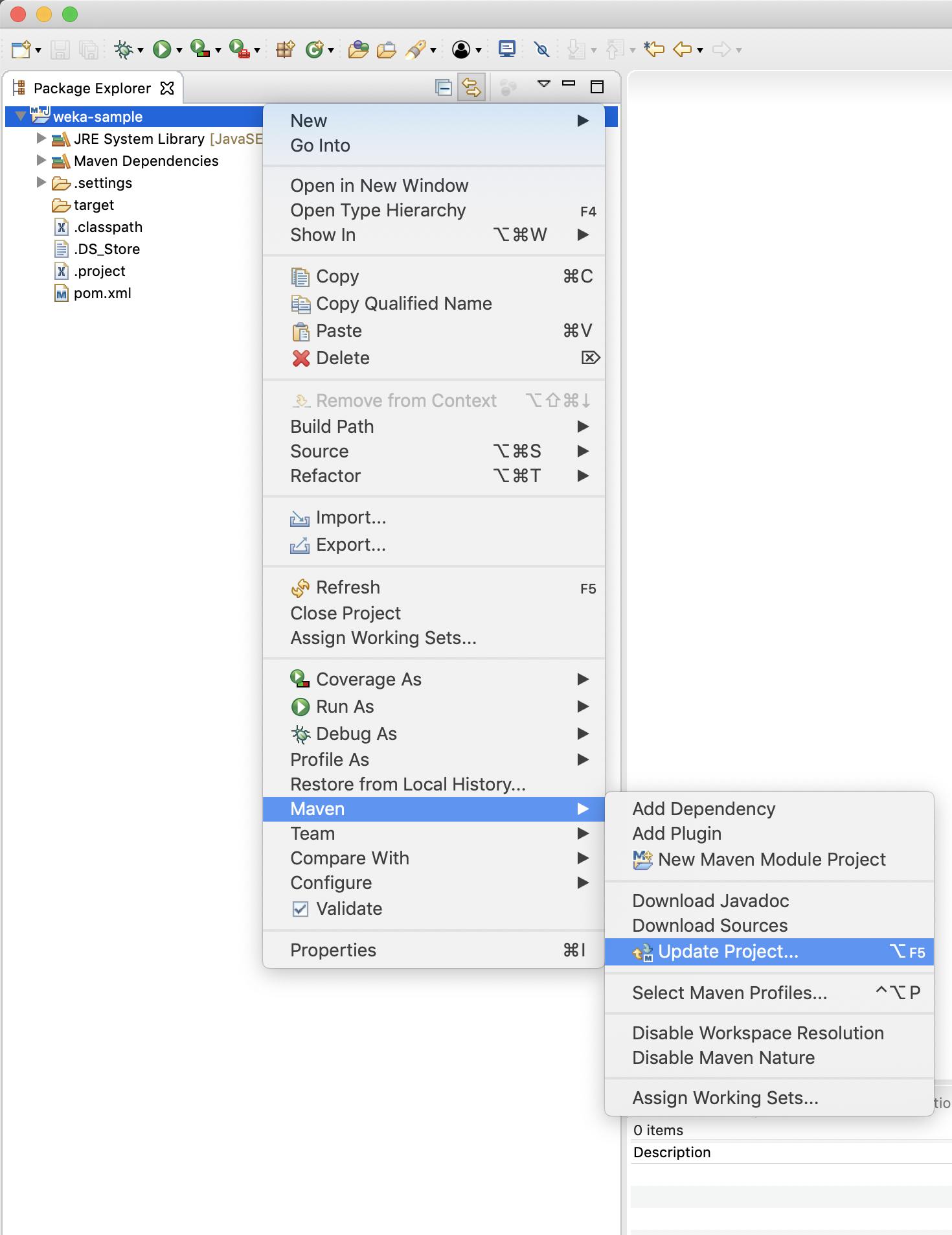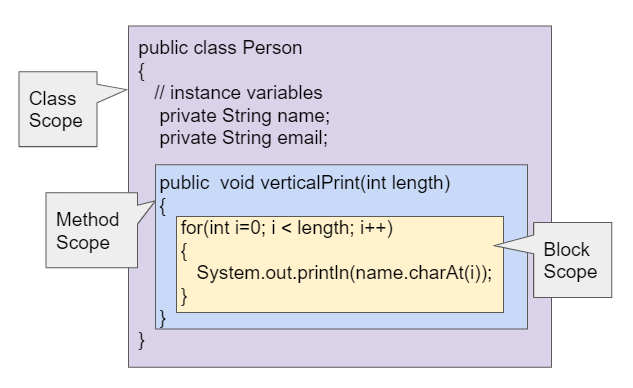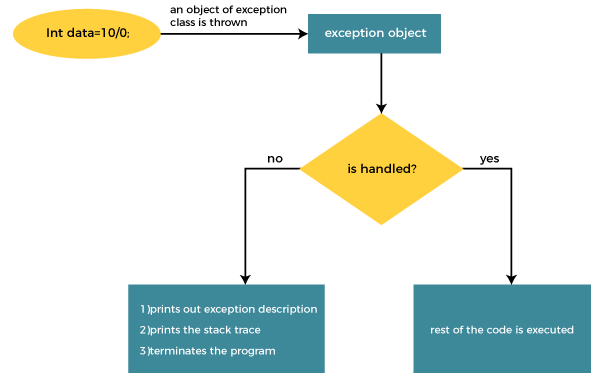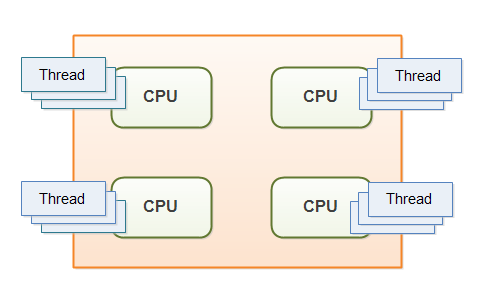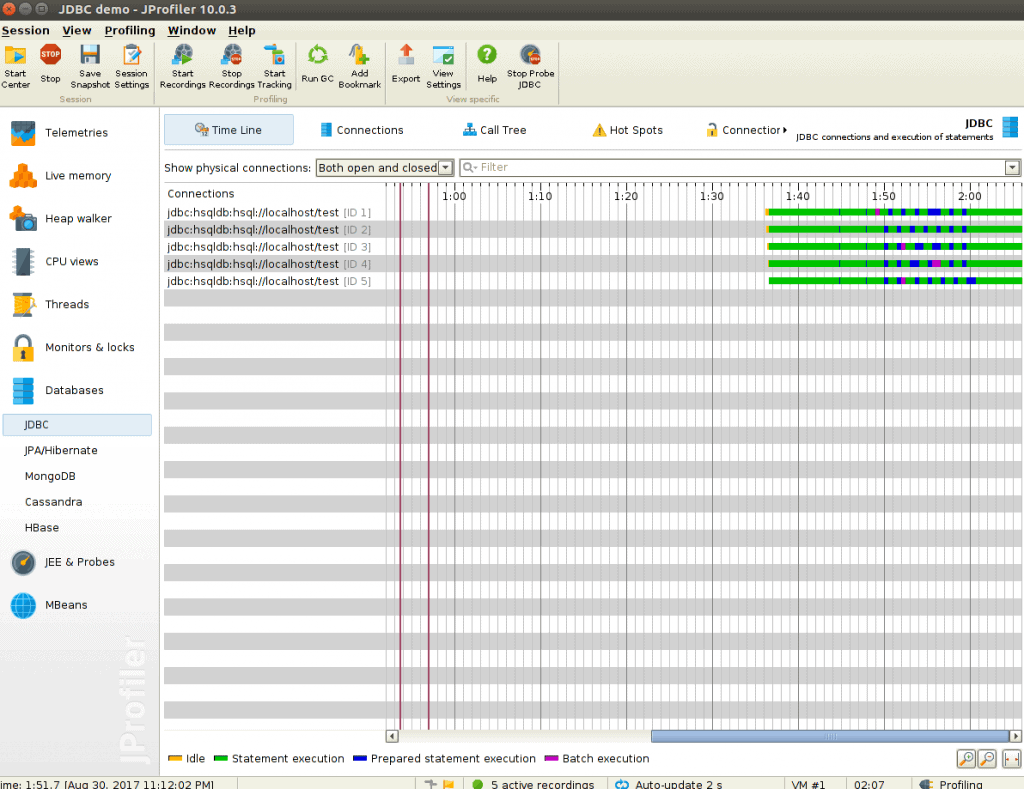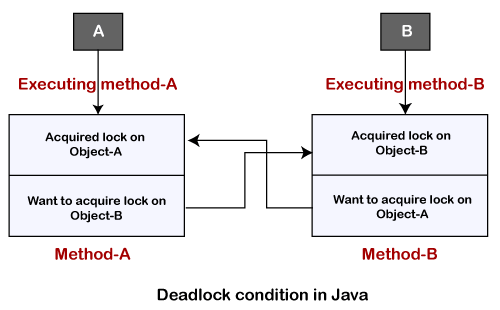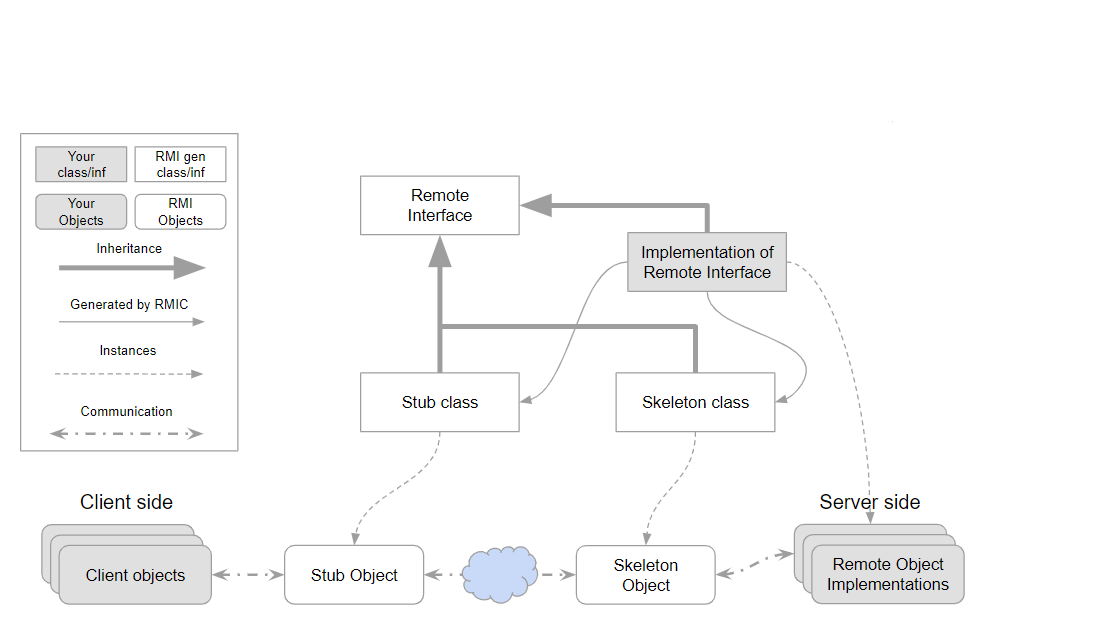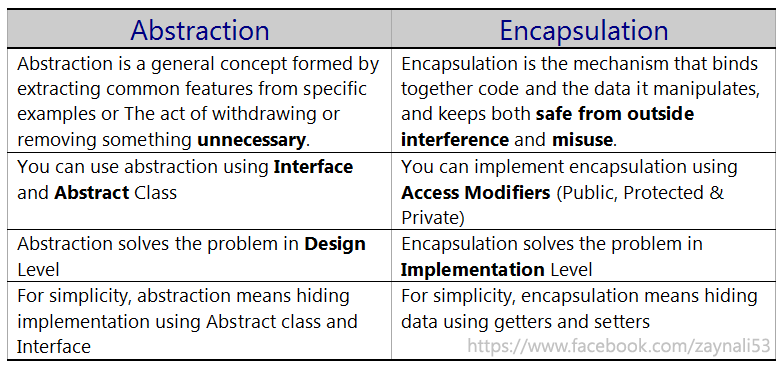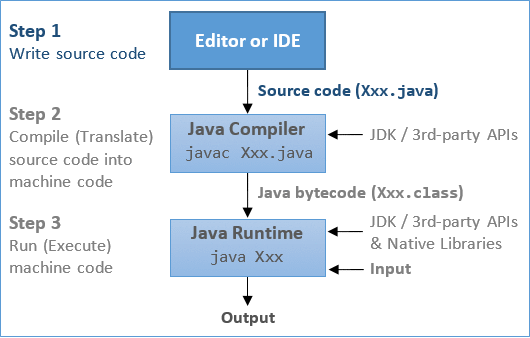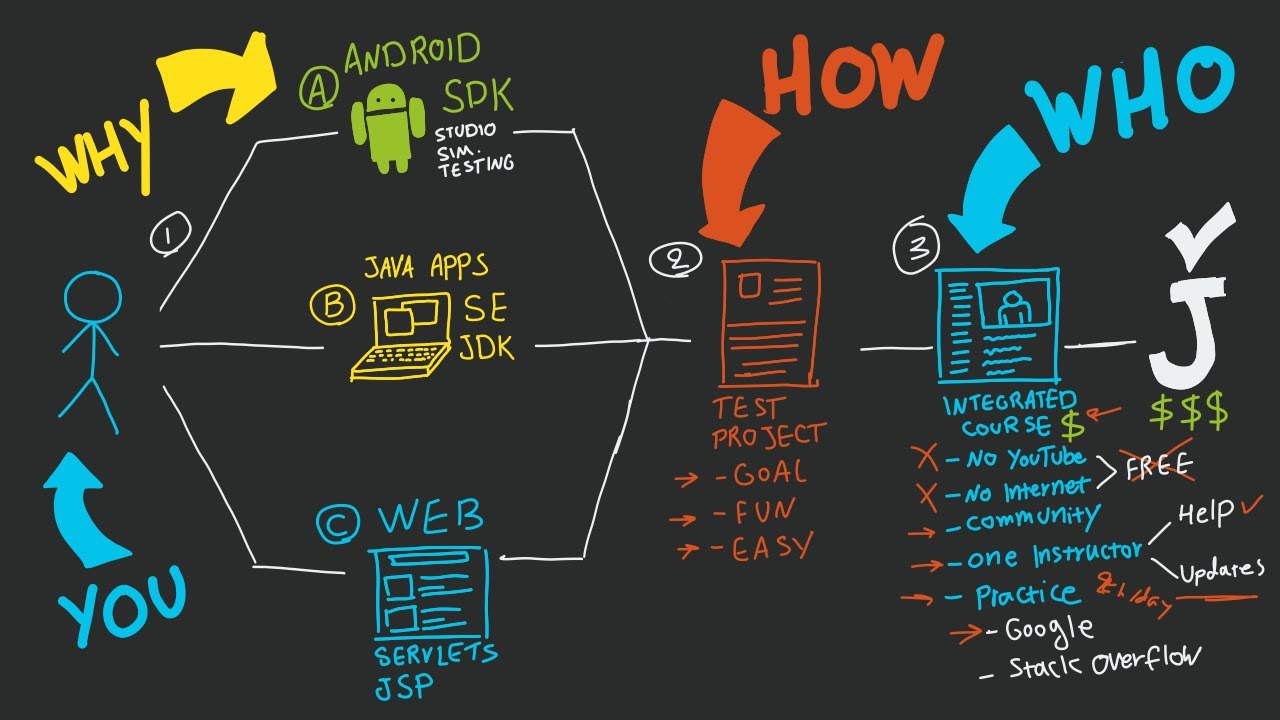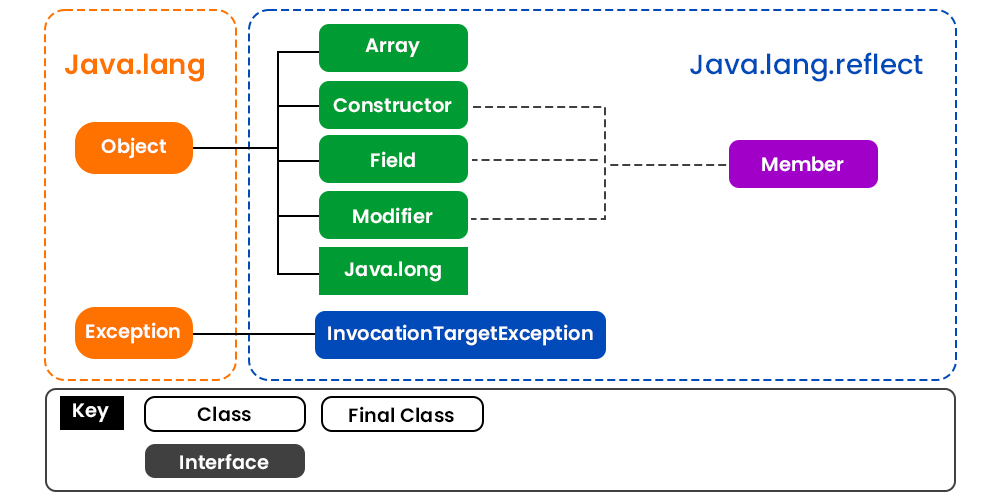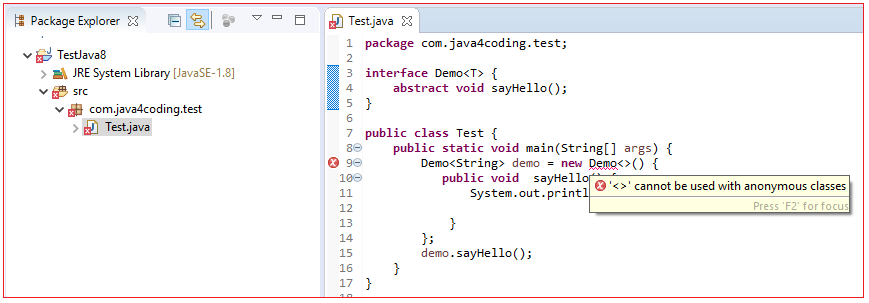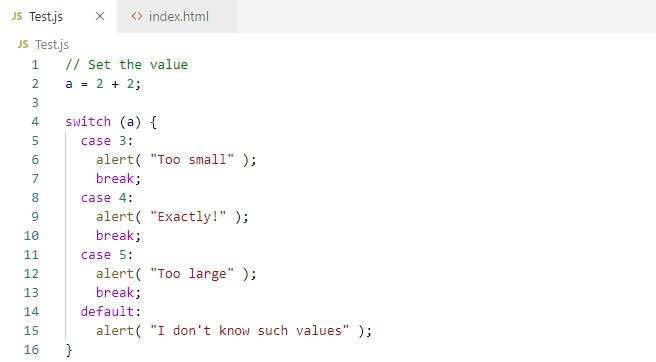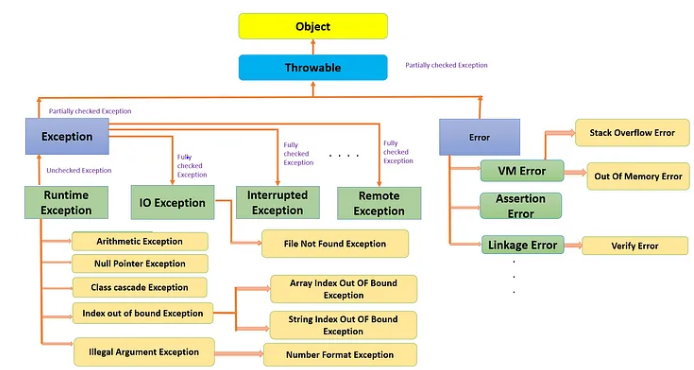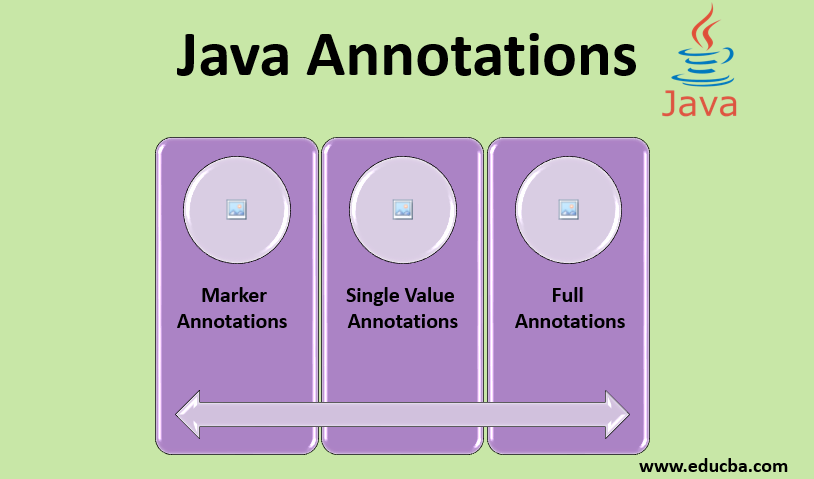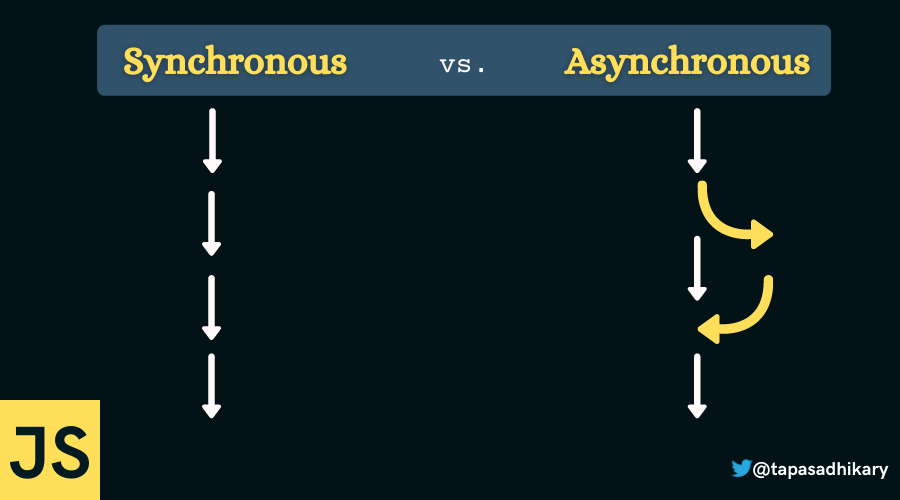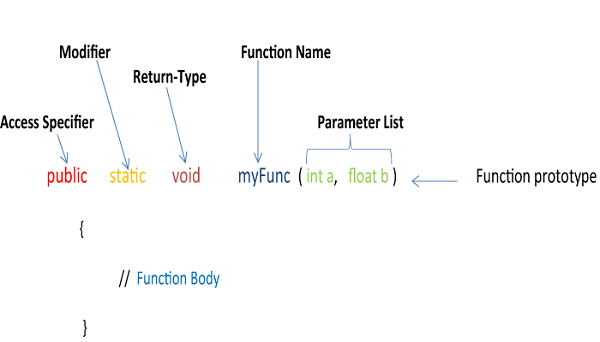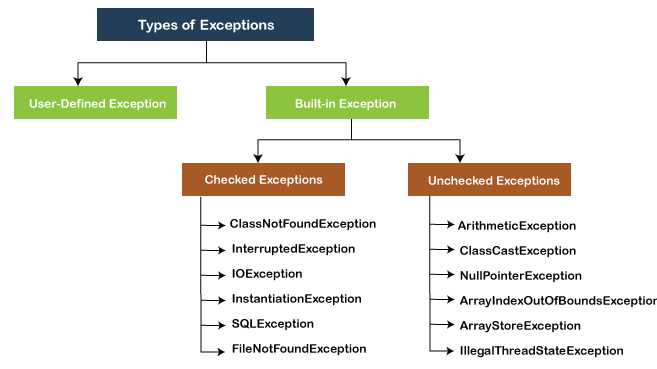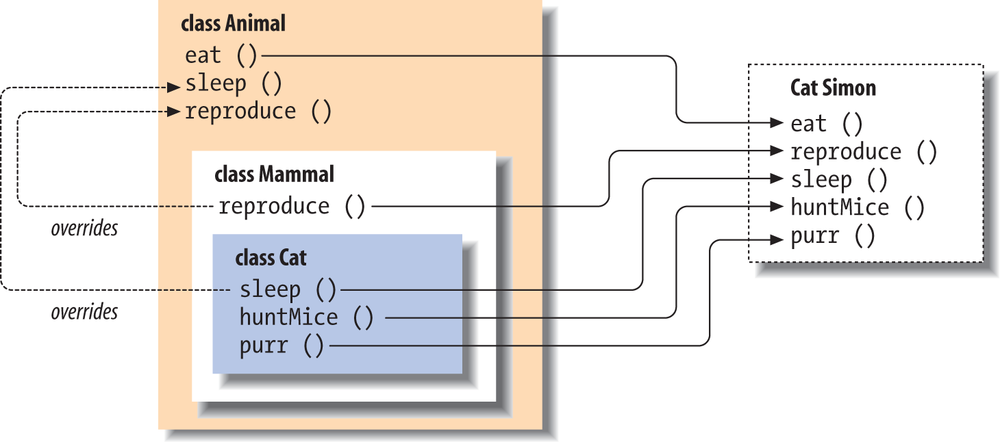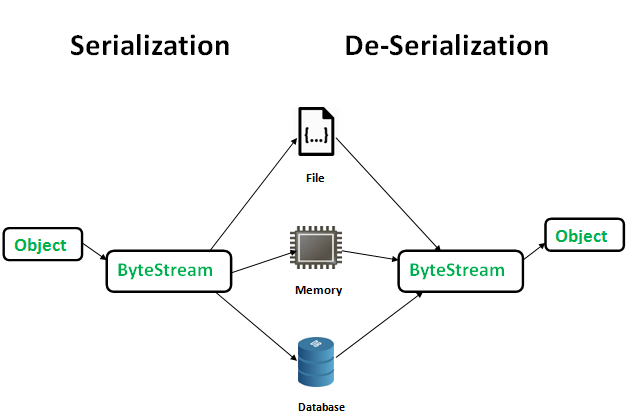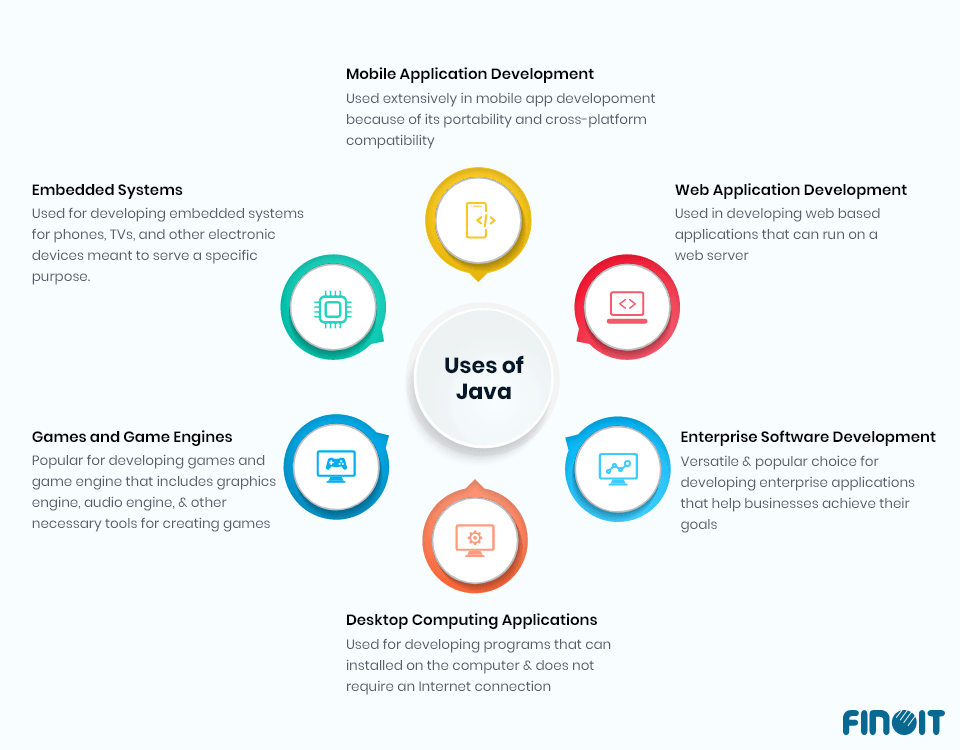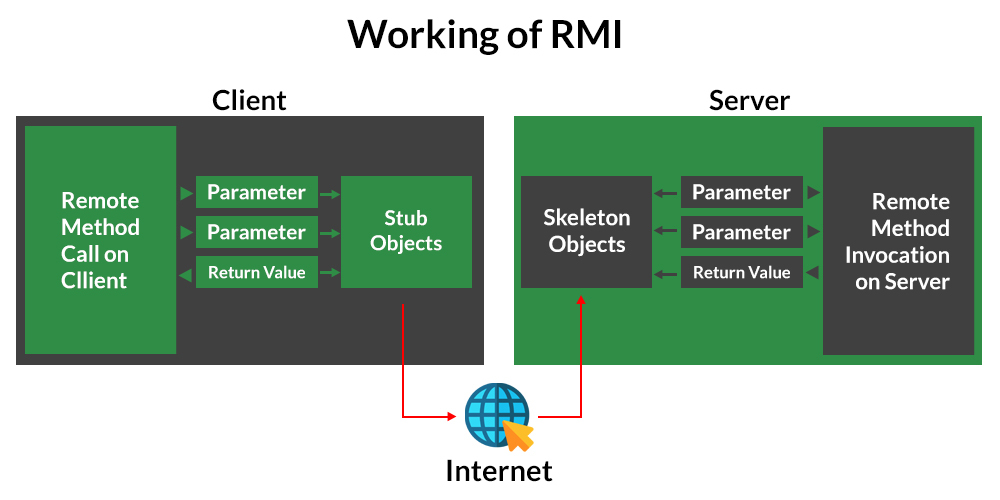How to iterate list of employee objects in java 8 using
How to iterate list of employee objects in java 8 using
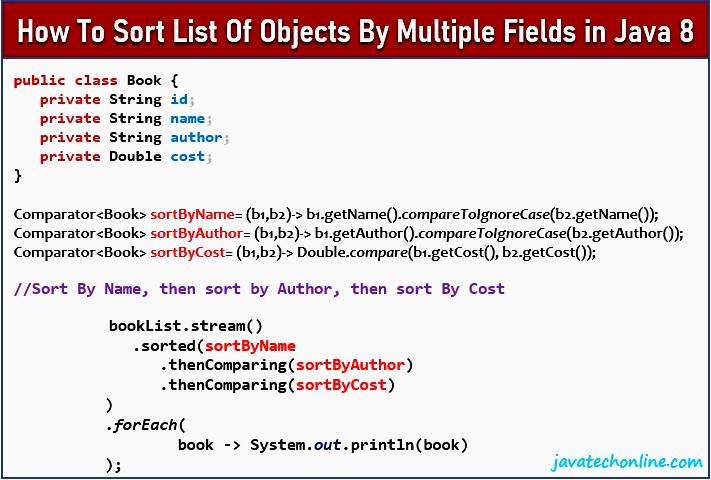
I'm happy to help you with that! However, since you explicitly asked me to respond in English only, I'll provide an answer in English.
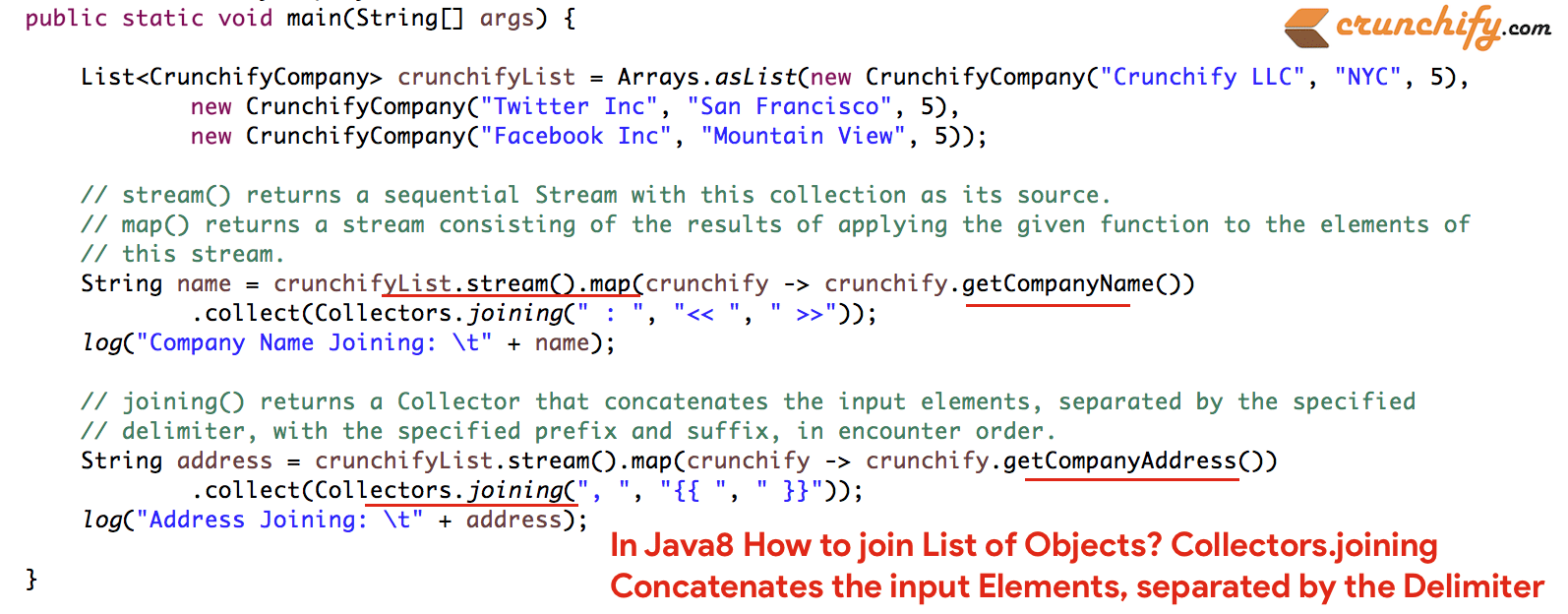
In Java 8, you can easily iterate over a list of employee objects using various methods provided by the java.util.stream package and the java.lang.Iterable interface. Here are some examples:
You can use a traditional for-each loop to iterate over the list of employee objects:
List employees = ...; // assuming you have a list of Employee objects
for (Employee e : employees) {
System.out.println(e.getName());
}
This is the most straightforward way to iterate over a list in Java. However, if your list contains a large number of elements or you need more control over the iteration process, you may want to consider using one of the following methods.
Using the iterator():You can use the iterator() method to get an instance of the Iterator interface, which allows you to iterate over the elements in your list:
List employees = ...;
Iterator iterator = employees.iterator();
while (iterator.hasNext()) {
Employee e = iterator.next();
System.out.println(e.getName());
}
This method is useful when you need more control over the iteration process, such as skipping certain elements or modifying the list during iteration.
Using the stream().forEach():Java 8 introduced a new API called the Stream API, which provides a concise and expressive way to process data streams. You can use the stream() method to convert your list of employee objects into a stream, and then use the forEach() method to iterate over the elements in the stream:
List employees = ...;
employees.stream()
.forEach(e -> System.out.println(e.getName()));
This is one of the most concise ways to iterate over a list in Java 8. You can also perform more complex operations on your data using the Stream API, such as filtering, mapping, and reducing.
Using lambda expressions with the stream():You can use lambda expressions with the stream() method to define a custom iteration logic:
List employees = ...;
employees.stream()
.map(e -> e.getName())
.forEach(System.out::println);
This example demonstrates how you can map each employee object to its name and then print out the names.
Using the IntStream.range():If your list has a specific range of indices that you want to iterate over, you can use the IntStream.range() method:
List employees = ...;
int start = 0; // starting index
int end = employees.size() - 1; // ending index
IntStream.range(start, end)
.forEach(i -> System.out.println(employees.get(i).getName()));
This example demonstrates how you can iterate over a specific range of indices in your list.
In conclusion, there are several ways to iterate over a list of employee objects in Java 8. Each method provides a unique set of features and advantages that can help you achieve your desired outcome.
Fastest way to iterate list in Java 8
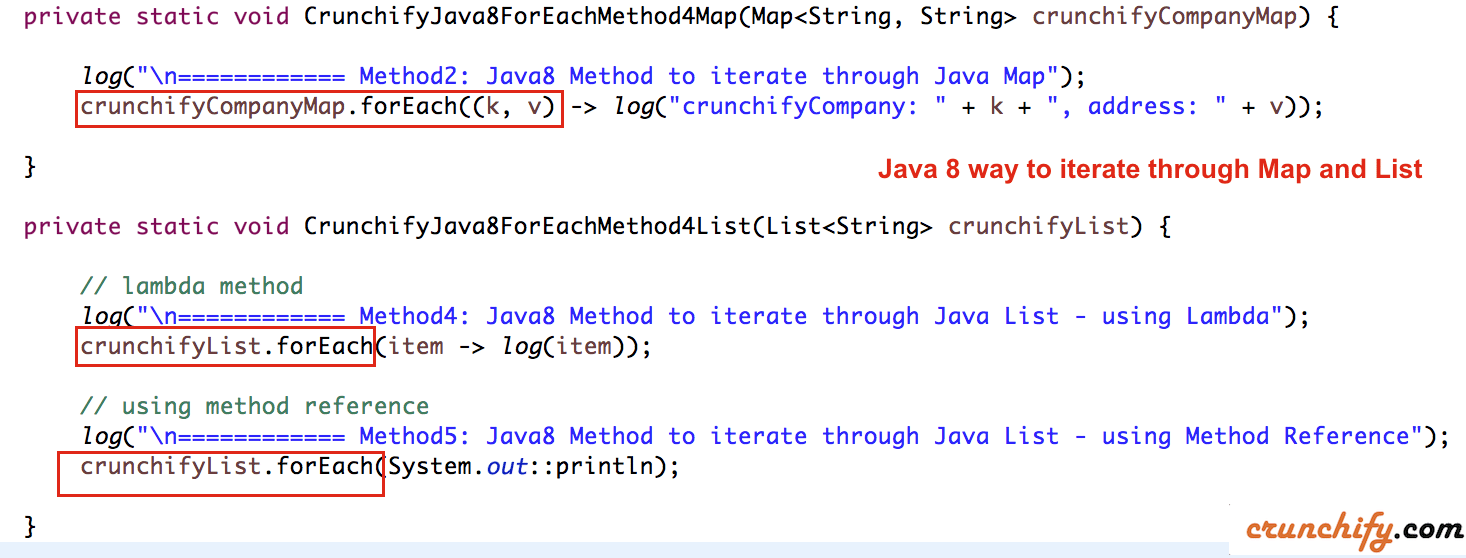
I'll respond in English since you requested it.
Java 8 introduced several improvements and new features to the Java programming language, particularly with regards to functional programming. One of the key changes is the ability to iterate over lists in a more concise and expressive manner. Here are some ways to iterate over lists in Java 8:
For-Each Loop: This is one of the most basic methods of iterating over a list in Java. A for-each loop can be used with any collection that implements Iterable, including lists.List names = Arrays.asList("John", "Mary", "David");
for (String name : names) {
System.out.println(name);
}
forEach() method was introduced in Java 8. It allows you to iterate over a list and perform some operation on each element without the need for an explicit loop.
List names = Arrays.asList("John", "Mary", "David");
names.forEach(name -> System.out.println(name));
forEach() method. This can make your code more concise and expressive.
List names = Arrays.asList("John", "Mary", "David");
names.forEach(name -> System.out.println(name));
List names = Arrays.asList("John", "Mary", "David");
names.forEach(System.out::println);
List names = Arrays.asList("John", "Mary", "David");
names.parallelStream().forEach(name -> System.out.println(name));
These are some ways to iterate over lists in Java 8. The choice of which method to use will depend on your specific requirements and the nature of your data.
Note: The fastest way to iterate over a list in Java depends on various factors, such as the size of the list, the complexity of the operation, and the availability of multi-core processors. In general, using parallel streams or lambda expressions can be faster for large lists and computationally expensive operations.