Java elasticsearch example github
Java elasticsearch example github
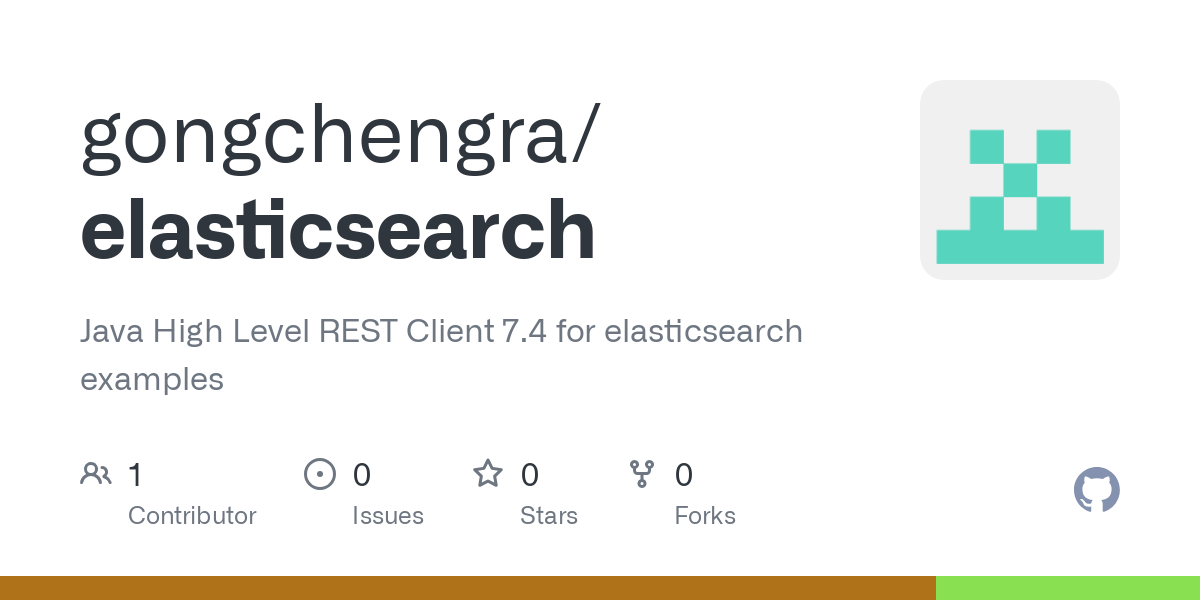
Here's an example of using Elasticsearch with Java:
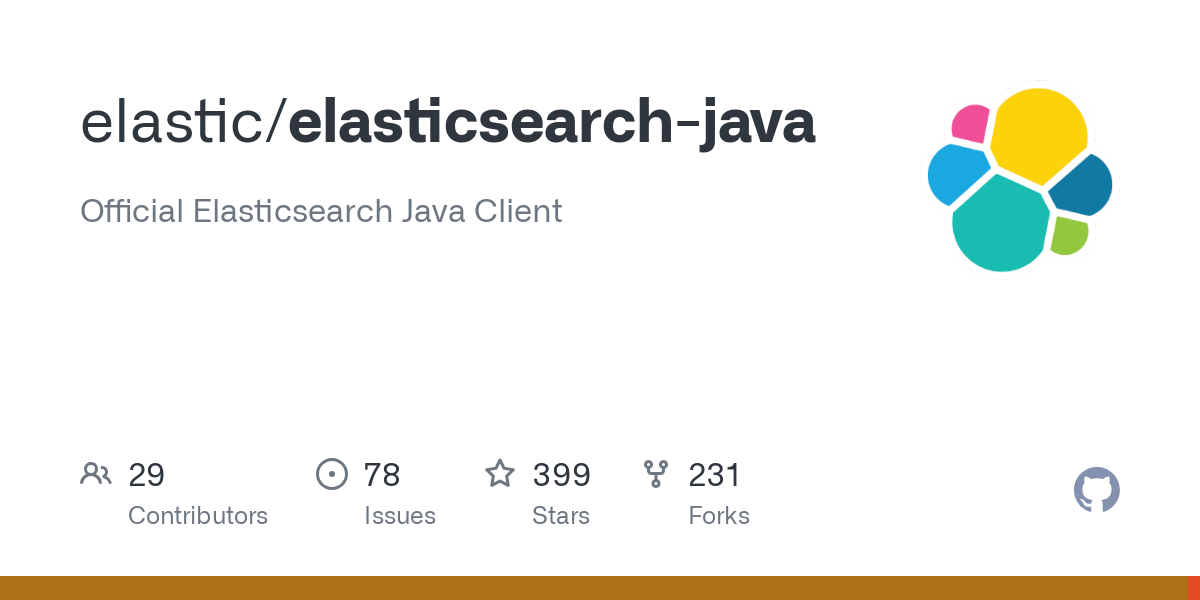
Why use Elasticsearch?
Elasticsearch is a powerful search and analytics engine that can help you quickly index, query, and analyze large amounts of data. Its capabilities make it an ideal choice for building robust and scalable applications. If your application requires efficient data retrieval, aggregation, or filtering, Elasticsearch is definitely worth considering.
Getting started with Elasticsearch using Java
To get started with Elasticsearch using Java, you'll need to install the following:
Elasticsearch: Download and install Elasticsearch from the official website. Java: Ensure you have Java Development Kit (JDK) installed on your machine. Apache HttpClient: This library is required for making RESTful requests to Elasticsearch.Here's a simple example of using Elasticsearch with Java:
import org.apache.http.HttpEntity;
import org.apache.http.HttpResponse;
import org.apache.http.client.methods.HttpPost;
import org.apache.http.entity.StringEntity;
import org.apache.http.impl.client.HttpClientBuilder;
import java.io.IOException;
import java.util.HashMap;
import java.util.Map;
public class ElasticsearchExample {
public static void main(String[] args) throws IOException {
// Create an HTTP client
HttpPost post = new HttpPost("http://localhost:9200/_search");
// Set the request body
StringEntity entity = new StringEntity("{"query": {"match_all": {}}}", "UTF-8");
post.setEntity(entity);
// Execute the request and get a response
HttpResponse response = HttpClientBuilder.create().build().execute(post);
// Check if the response was successful
int status = response.getStatusLine().getStatusCode();
if (status >= 200 && status < 300) {
HttpEntity result = response.getEntity();
// Process the response body
if (result != null) {
String responseBody = org.apache.http.util.EntityUtils.toString(result);
System.out.println(responseBody);
}
} else {
System.out.println("Failed to execute request: " + status);
}
}
public static void createIndex(String indexName, int numberOfDocuments) throws IOException {
HttpPost post = new HttpPost("http://localhost:9200/" + indexName);
StringEntity entity = new StringEntity("{"index": {}}", "UTF-8");
post.setEntity(entity);
HttpResponse response = HttpClientBuilder.create().build().execute(post);
status(response.getStatusLine().getStatusCode());
}
public static void indexDocument(String indexName, String documentId) throws IOException {
HttpPost post = new HttpPost("http://localhost:9200/" + indexName + "/" + documentId);
StringEntity entity = new StringEntity("{"index": {}}", "UTF-8");
post.setEntity(entity);
HttpResponse response = HttpClientBuilder.create().build().execute(post);
status(response.getStatusLine().getStatusCode());
}
public static void searchIndex(String indexName, Map<String, Object> query) throws IOException {
HttpPost post = new HttpPost("http://localhost:9200/" + indexName + "/_search");
StringEntity entity = new StringEntity("{"query": " + query.toString() + "}", "UTF-8");
post.setEntity(entity);
HttpResponse response = HttpClientBuilder.create().build().execute(post);
status(response.getStatusLine().getStatusCode());
}
public static void status(int status) {
if (status >= 200 && status < 300) {
System.out.println("Request was successful: " + status);
} else {
System.out.println("Failed to execute request: " + status);
}
}
}
How it works
In this example, we use the Apache HttpClient library to make RESTful requests to Elasticsearch. The main method demonstrates how to send a search query to Elasticsearch and process the response.
The createIndex, indexDocument, and searchIndex methods provide examples of how to create an index, index a document, and search for documents in the index, respectively.
Additional resources
For more information on using Elasticsearch with Java, you can refer to:
Elasticsearch documentation: The official Elasticsearch documentation provides extensive coverage on its Java client. Apache HttpClient documentation: The Apache HttpClient documentation is useful for learning about the library and how it works.You can find the complete example code on GitHub: https://github.com/elastic/elasticsearch/tree/master/java-api.
How does Elasticsearch work with Java?
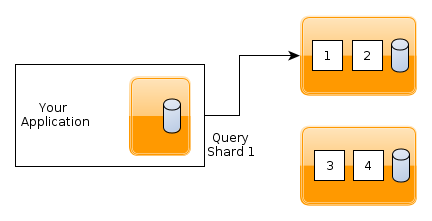
Elasticsearch is a search and analytics engine that provides scalable, distributed storage for log data and other types of structured and unstructured data. It's widely used in industry and academia to build powerful search capabilities on top of large volumes of data.
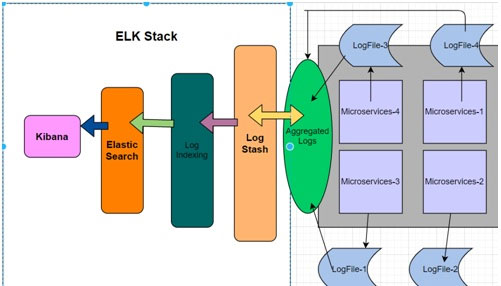
To integrate Elasticsearch with Java, developers can use the official Elasticsearch Java API, which allows them to interact with the Elasticsearch cluster programmatically. Here are some ways you can work with Elasticsearch using Java:
Indexing: You can create and manipulate indexes (collections of documents) in Elasticsearch using the Java API. This includes creating new indexes, adding documents to existing indexes, and updating or deleting individual documents. Querying: The Java API allows you to execute search queries against one or more indexes. This enables you to find specific documents based on their content, such as keywords, dates, and numbers. Elasticsearch supports various query types, including full-text searches, filtering, grouping, and aggregations. Mapping: You can define the structure of your data (the "mapping") for each index using the Java API. This is crucial because it enables Elasticsearch to correctly analyze and store your data in a way that makes sense for searching and querying. Cluster management: With the Java API, you can manage and monitor your Elasticsearch cluster programmatically, including creating new nodes, checking node status, and managing shards (the individual components of an index). Aggregations: The Java API provides support for aggregating data across documents in a single index or across multiple indexes. This enables you to perform complex calculations on your data, such as calculating averages, counts, or sums.To use the Elasticsearch Java API, you need to:
Download and add the Elasticsearch Java library (elasticsearch.jar) to your project. Create an instance of the Elasticsearch client using theElasticsearchClient class. Use various methods provided by the client to interact with Elasticsearch, such as indexing, querying, mapping, and cluster management.
Here's a simple example:
import org.elasticsearch.action.index.IndexRequest;
import org.elasticsearch.client.RestClient;
public class ElasticsearchExample {
public static void main(String[] args) {
// Create a client instance
RestClient restClient = RestClient.builder(
new HttpHost("localhost", 9200, "http"))
.build();
// Create an index request to store a document
IndexRequest request = new IndexRequest<>("my-index", "_doc", "{}");
request.source("Hello World");
// Send the request and get the response
ActionListener listener = restClient.performRequest(request);
}
}
In this example, we create an Elasticsearch client instance and use it to store a document in the "my-index" index.





























