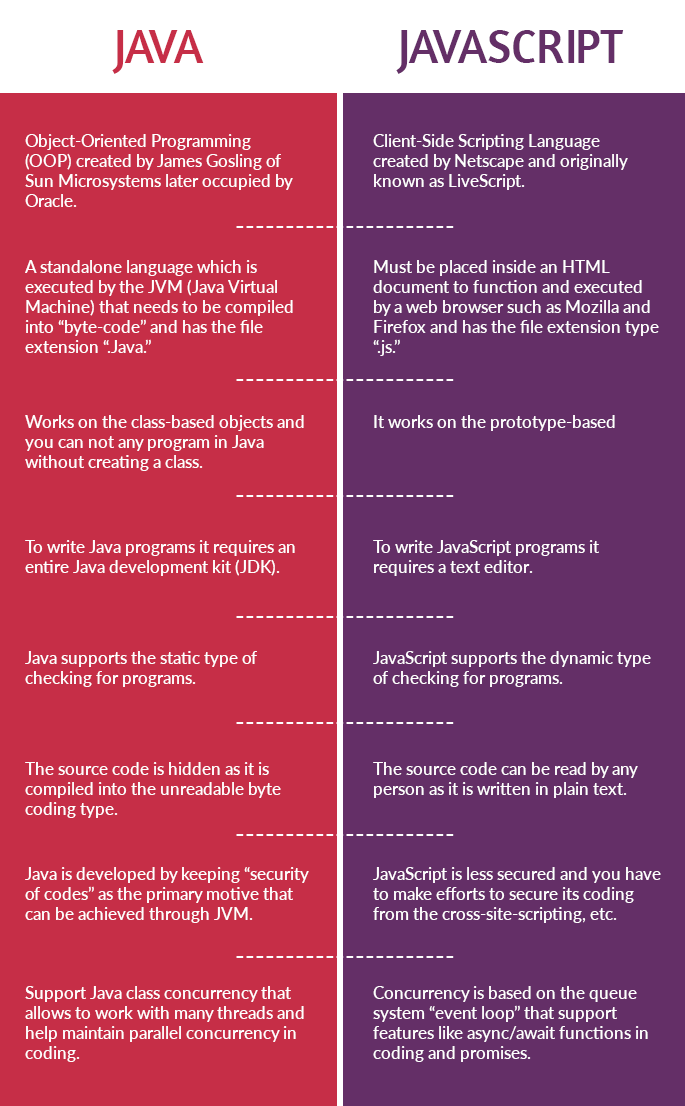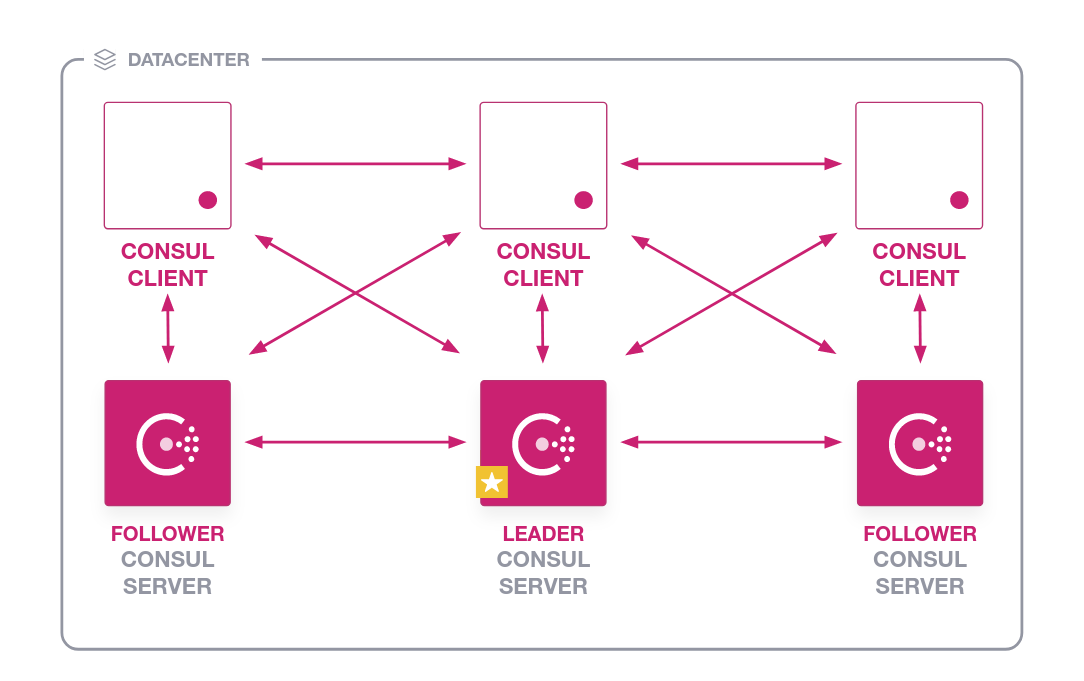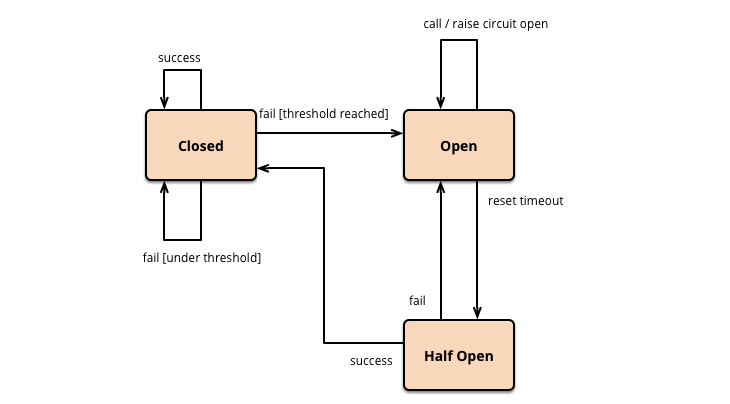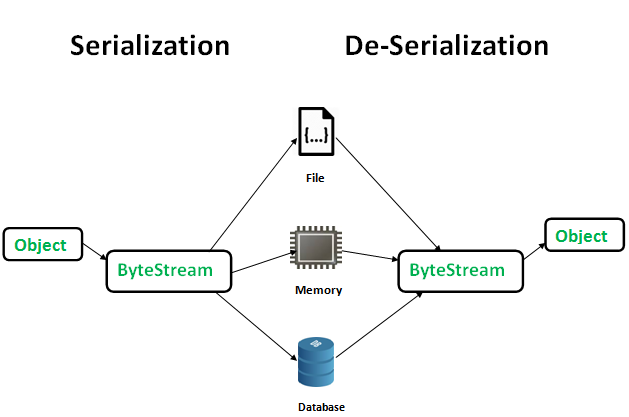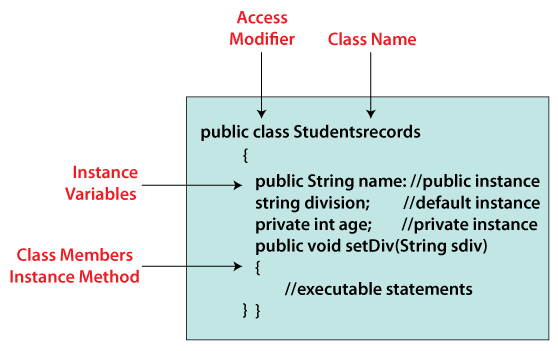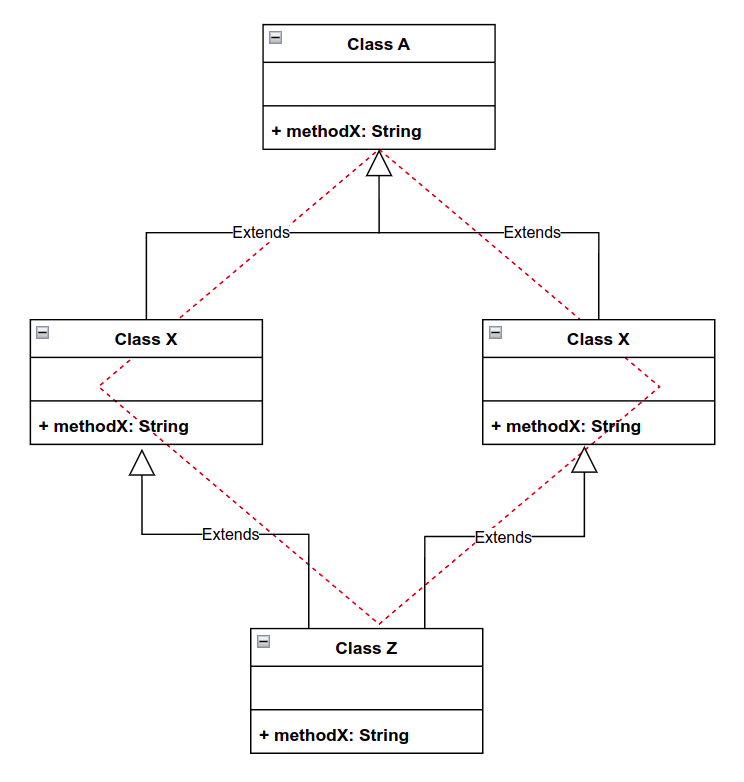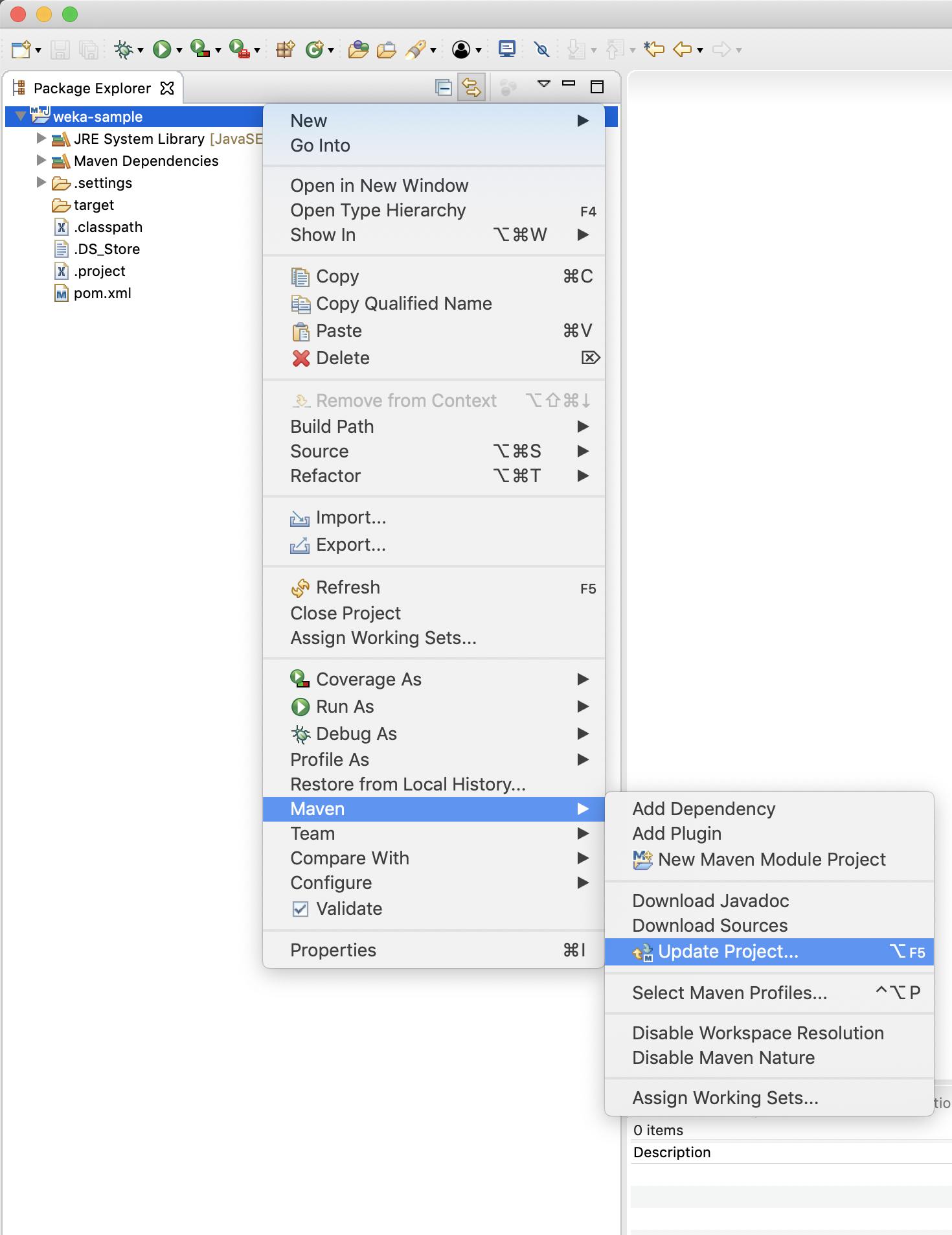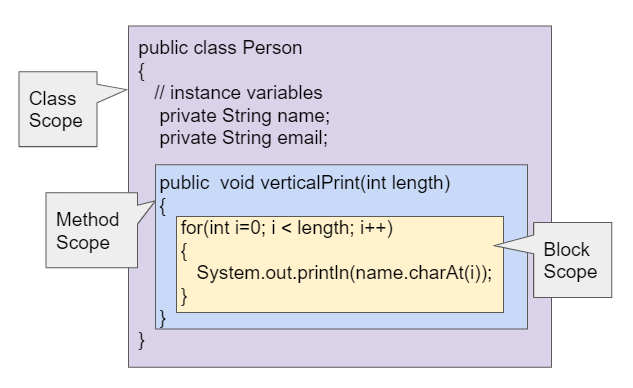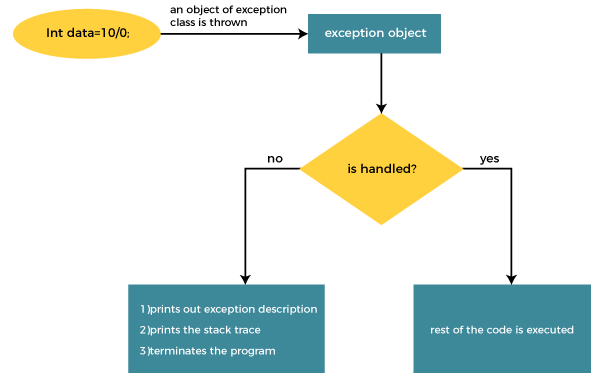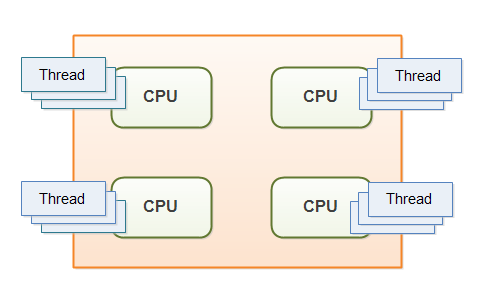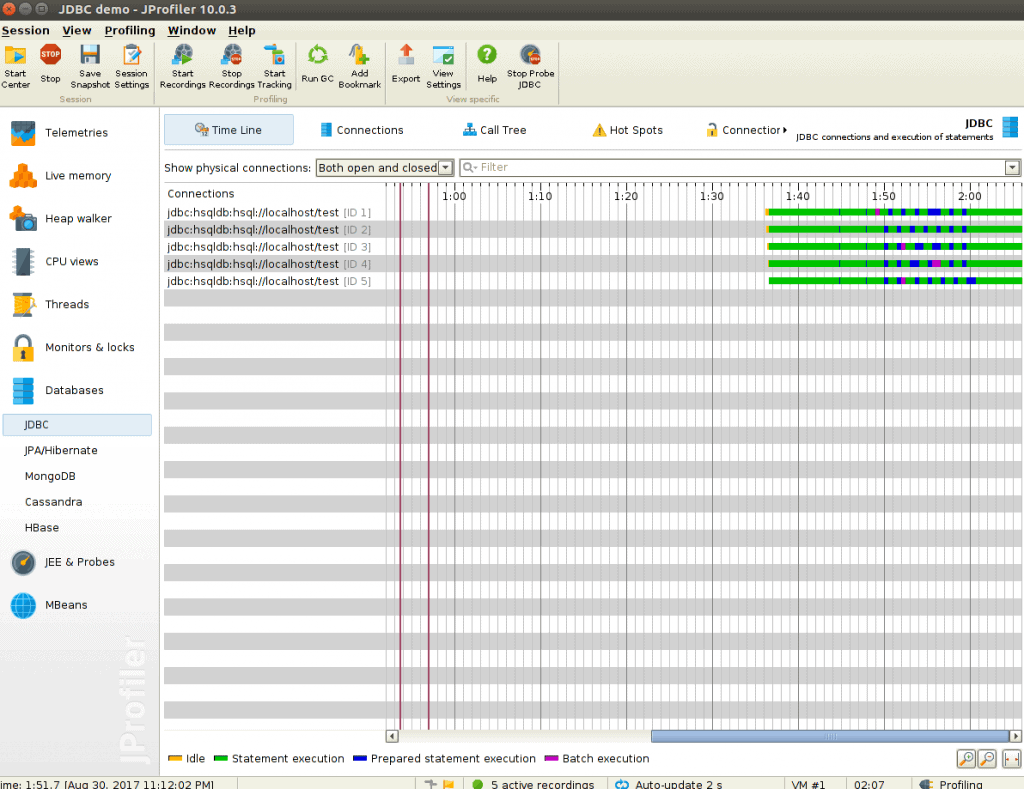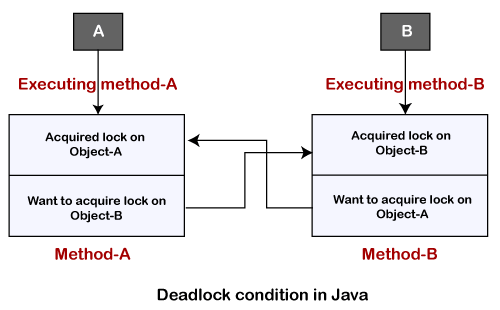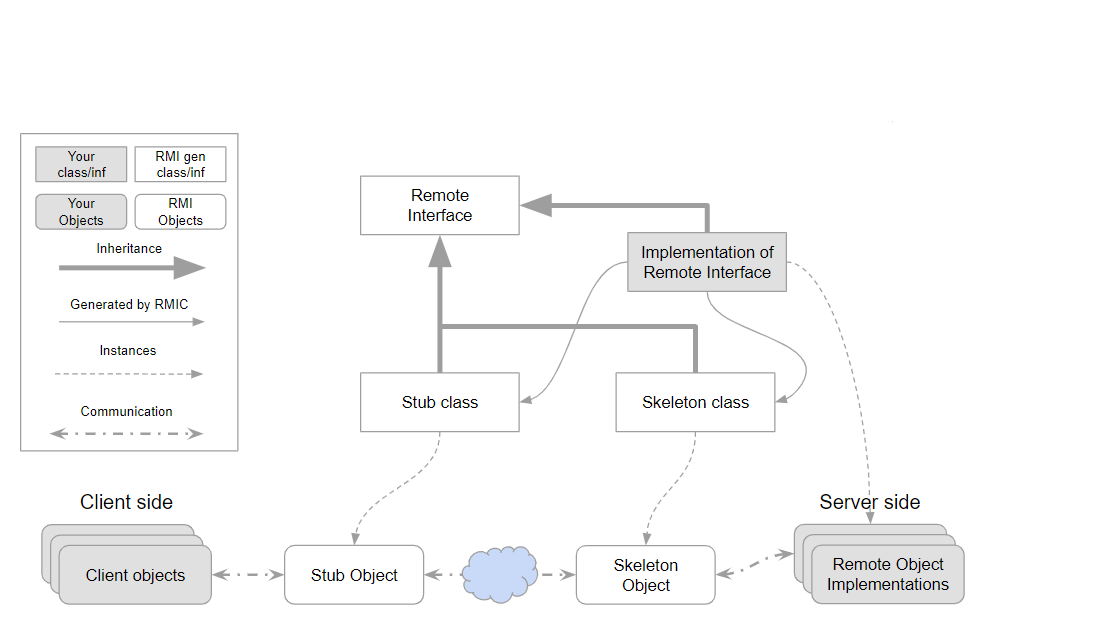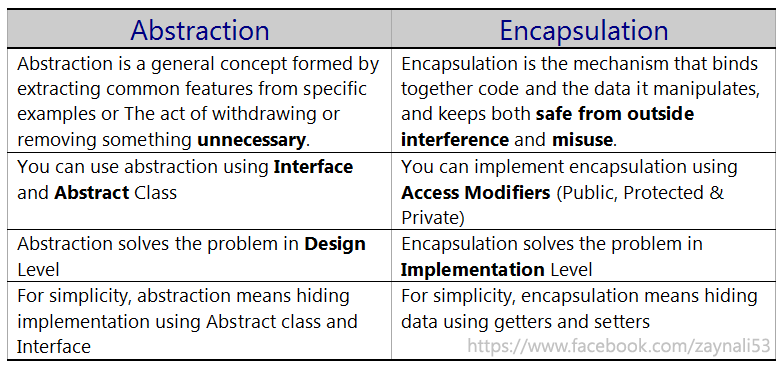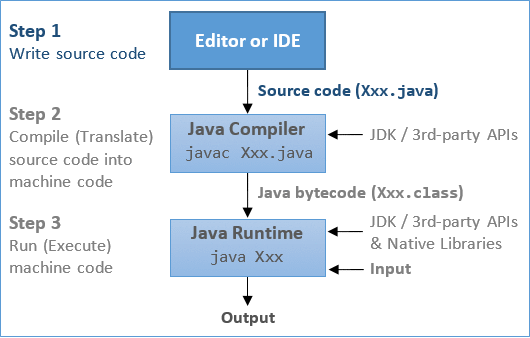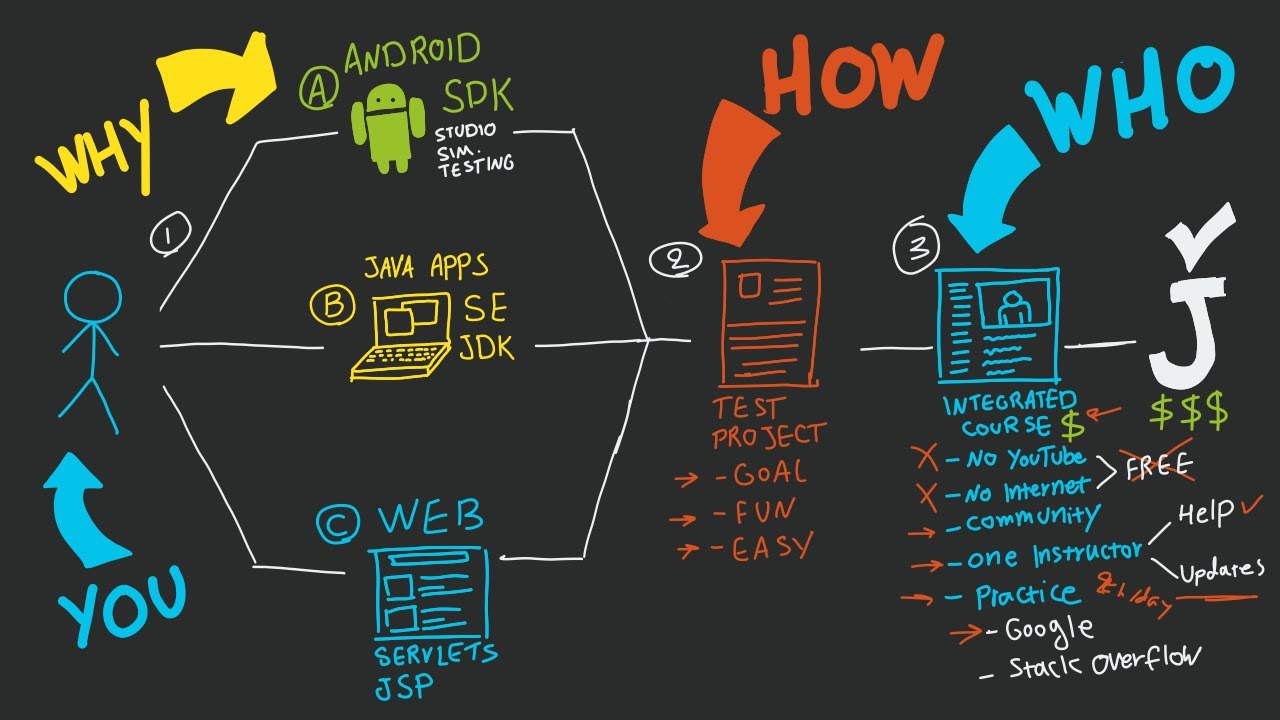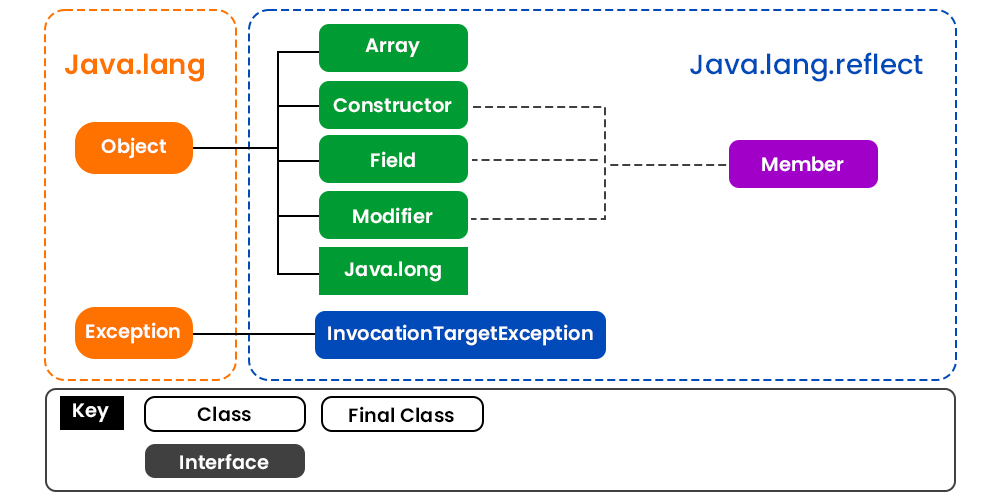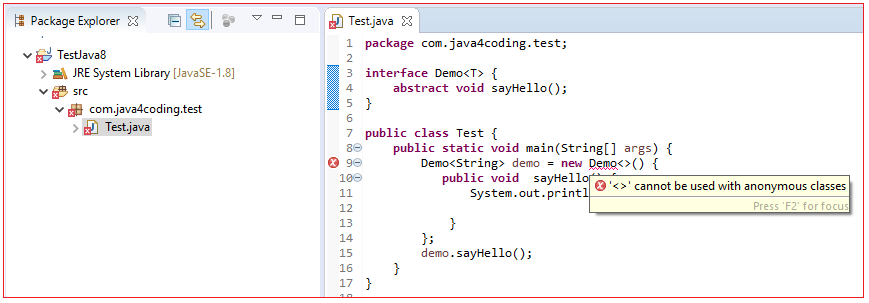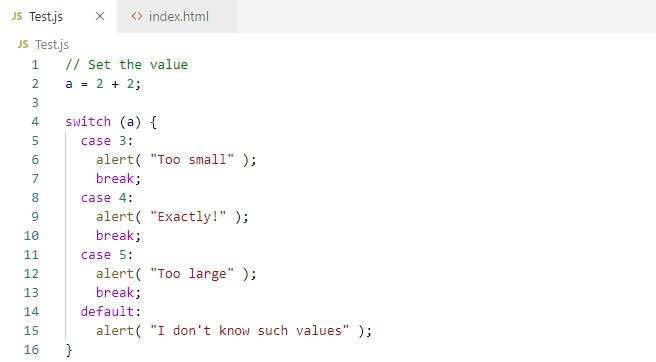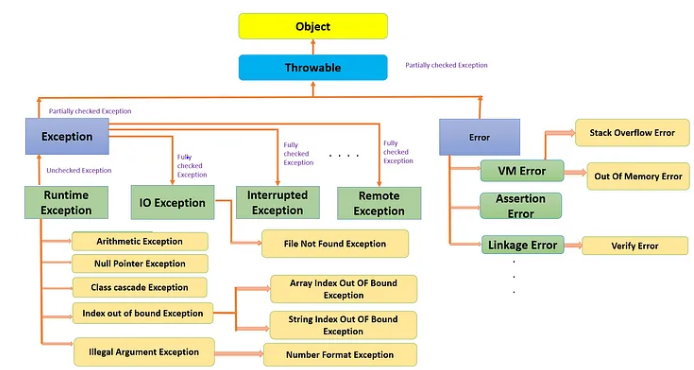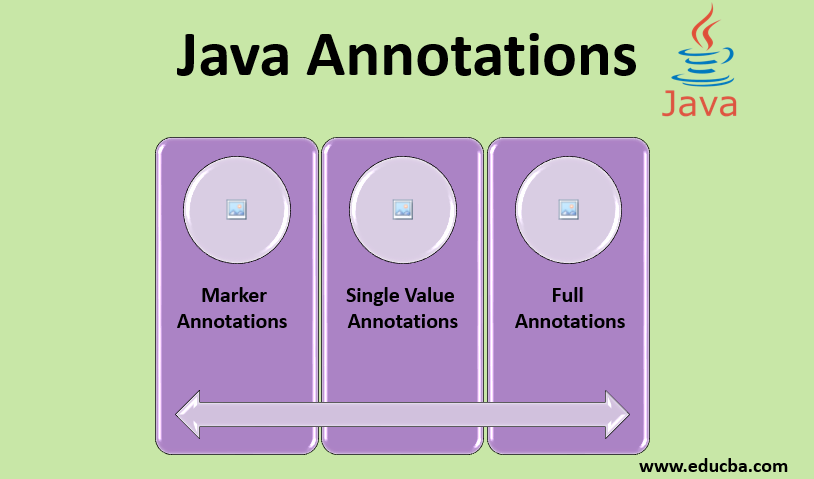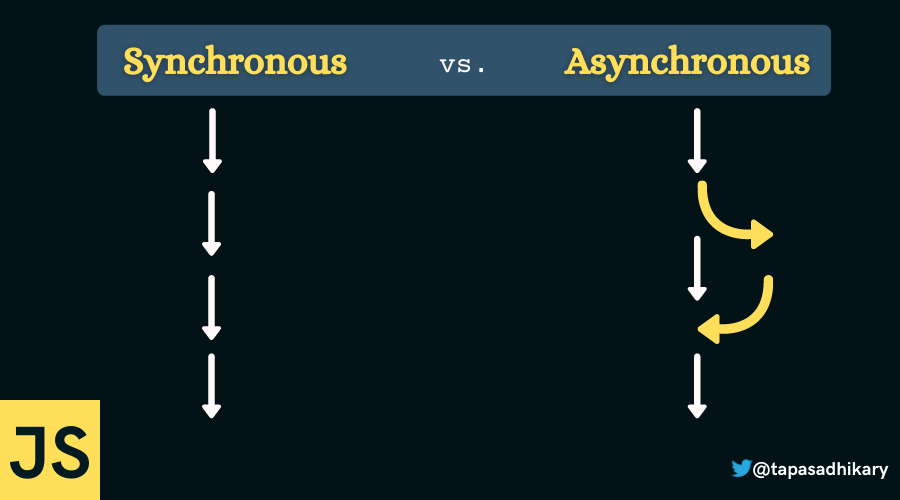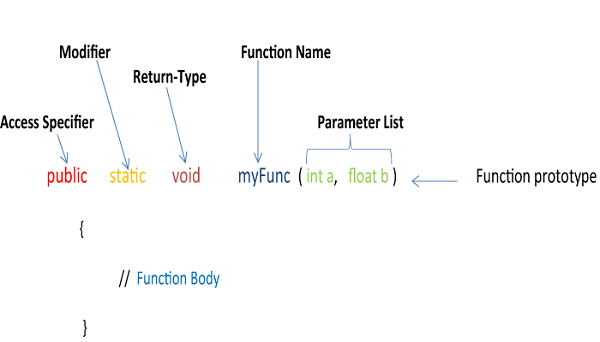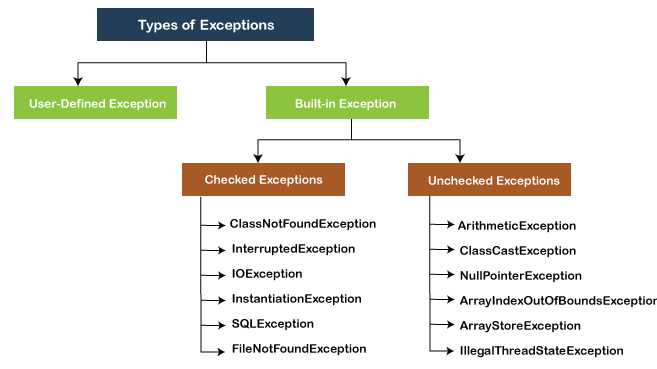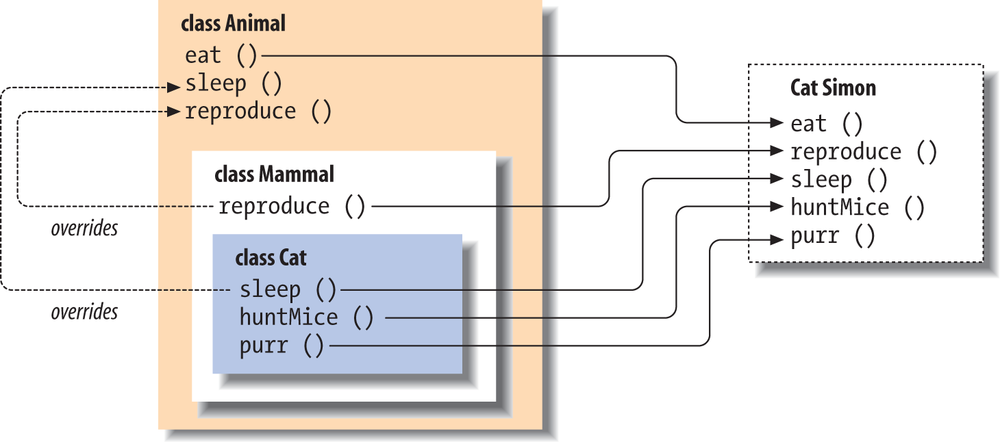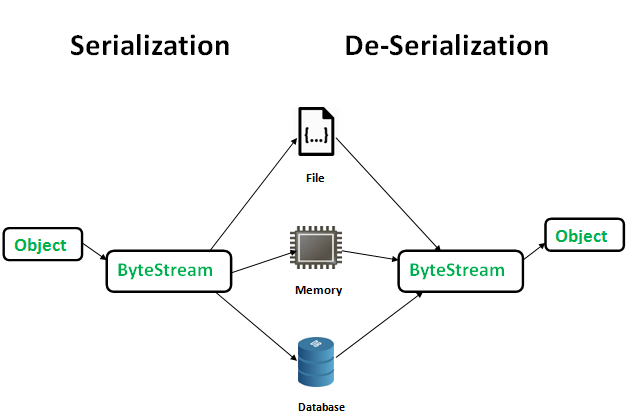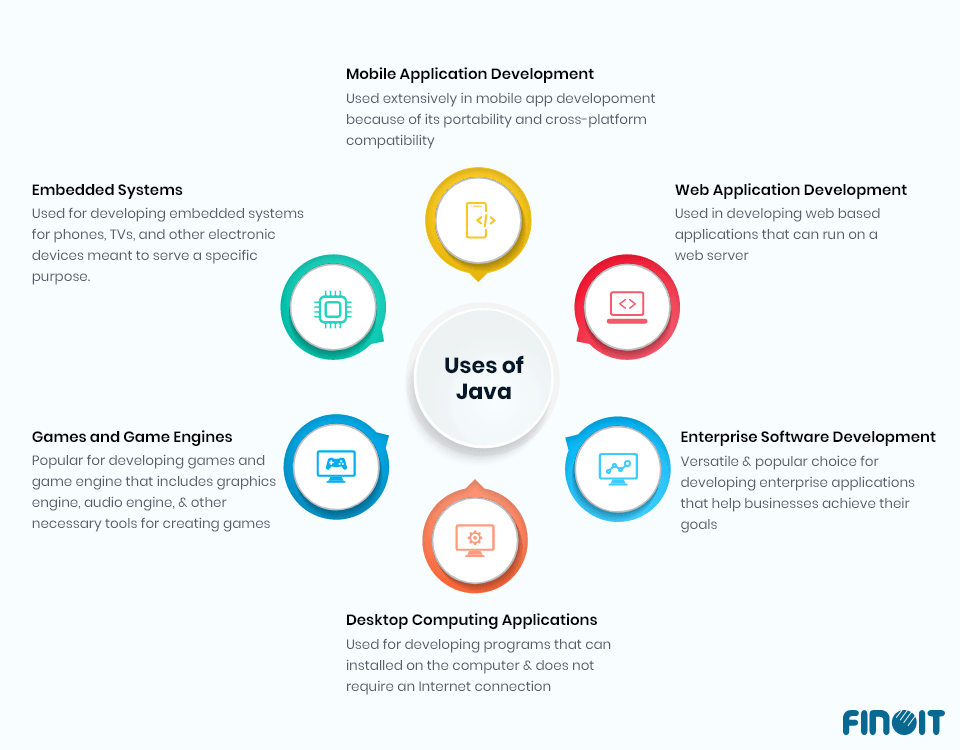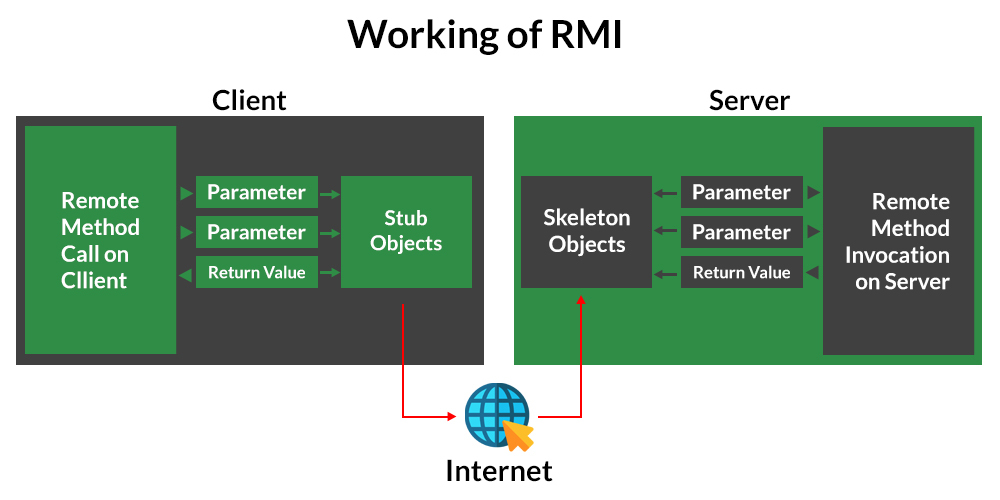How to use fork-join in Java?
How to use fork-join in Java?
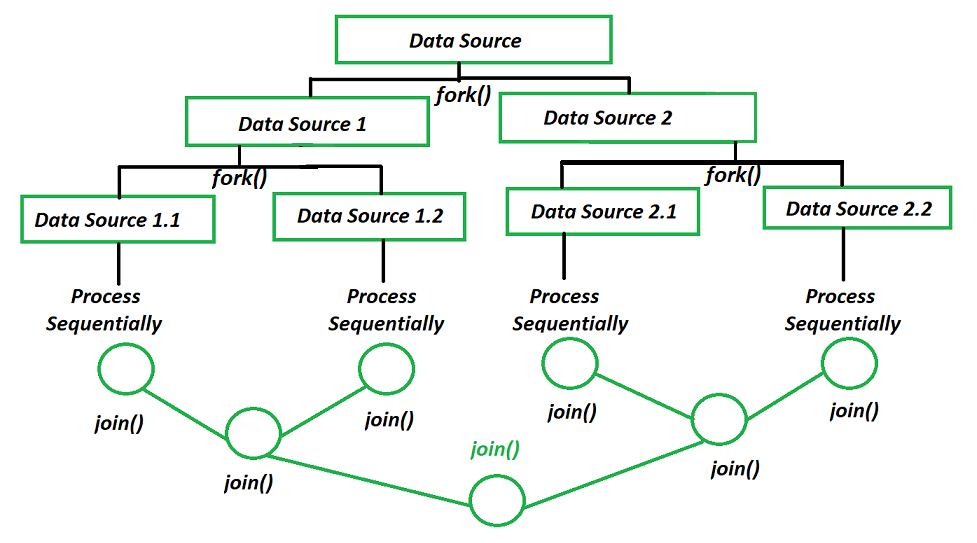
Here's a detailed explanation on how to use ForkJoin in Java:
ForkJoin is a utility class that helps you to write efficient parallel algorithms using recursive decomposition. It was introduced in Java 7 as part of the Concurrency API.
The main idea behind ForkJoin is to divide a big task into smaller sub-tasks, solve each sub-task recursively, and then combine the results. This approach allows you to take advantage of the multi-core processors that are widely available today.
Here's a simple example to illustrate how to use ForkJoin:
import java.util.concurrent.ForkJoinPool;
import java.util.concurrent.RecursiveTask;
public class SumNumbers extends RecursiveTask {
private static final long serialVersionUID = 1L;
private int start;
private int end;
private int[] numbers;
public SumNumbers(int start, int end, int[] numbers) {
this.start = start;
this.end = end;
this.numbers = numbers;
}
@Override
protected Integer compute() {
if ((end - start) < 10) { // base case: sum the array elements in a single thread
return sumRange(start, end);
} else {
int mid = (start + end) / 2;
SumNumbers left = new SumNumbers(start, mid, numbers);
SumNumbers right = new SumNumbers(mid, end, numbers);
left.fork();
int leftSum = left.join();
right.fork();
int rightSum = right.join();
return (leftSum + rightSum);
}
}
private int sumRange(int start, int end) {
int sum = 0;
for (int i = start; i < end; i++) {
sum += numbers[i];
}
return sum;
}
public static void main(String[] args) throws InterruptedException {
ForkJoinPool forkJoinPool = new ForkJoinPool();
SumNumbers task = new SumNumbers(0, 1000000, new int[1000000]);
Integer result = forkJoinPool.invoke(task);
System.out.println("Sum: " + result);
}
}
In this example, the SumNumbers class extends RecursiveTask to define a recursive task that calculates the sum of an array of numbers. The compute() method is where you define your recursive logic.
When creating the ForkJoinPool, you need to specify the number of threads you want it to use (default is 1). You can then submit tasks to this pool, and the pool will manage their execution on available threads.
In the main() method, we create a new instance of SumNumbers with an array of numbers from 0 to 1 million. We then create a ForkJoinPool and submit our task to it. The invoke() method returns the result of the computation.
ForkJoin has many benefits:
Efficient use of parallelism: You can write code that takes advantage of multiple cores on your CPU, improving performance. Simplified parallel programming: ForkJoin handles thread creation, management, and synchronization for you, making it easier to write parallel code. Improved scalability: ForkJoin can scale well with large data sets or complex computations.However, keep in mind that ForkJoin is not a silver bullet. You should carefully consider the complexity of your problem, the size of your data set, and the number of threads available before choosing this approach.
I hope this helps you understand how to use ForkJoin in Java!
Fork/join in Java
I'll respond in English, as per your request!
Fork and Join Concepts in Java:
In multi-threaded programming, the fork/join framework is used to manage a pool of worker threads that can be forked (created) or joined ( terminated). This framework is part of the java.util.concurrent package. It provides an easy way to write programs that can benefit from concurrent execution.
Fork:
The ForkJoinPool class creates and manages a pool of worker threads, allowing you to execute ForkJoinTasks concurrently. When you fork a thread, it means creating a new thread that runs concurrently with the existing threads. This is useful when you have tasks that need to be executed independently or in parallel.
Here's an example:
import java.util.concurrent.ForkJoinPool;
import java.util.concurrent.ForkJoinTask;
public class ForkExample {
public static void main(String[] args) {
// Create a pool of 4 worker threads
ForkJoinPool pool = new ForkJoinPool(4);
// Create tasks to be executed concurrently
MyForkJoinTask task1 = new MyForkJoinTask("Task 1");
MyForkJoinTask task2 = new MyForkJoinTask("Task 2");
MyForkJoinTask task3 = new MyForkJoinTask("Task 3");
// Submit tasks to the pool
pool.submit(task1);
pool.submit(task2);
pool.submit(task3);
// Wait for all tasks to complete
pool.awaitTermination();
}
}
Join:
When you join a thread, it means waiting for that thread to finish its execution. This is useful when you have tasks that need to be executed sequentially or in a specific order.
Here's an example:
import java.util.concurrent.ForkJoinPool;
import java.util.concurrent.ForkJoinTask;
public class JoinExample {
public static void main(String[] args) {
// Create a pool of 4 worker threads
ForkJoinPool pool = new ForkJoinPool(4);
// Create tasks to be executed sequentially
MyForkJoinTask task1 = new MyForkJoinTask("Task 1");
MyForkJoinTask task2 = new MyForkJoinTask("Task 2");
MyForkJoinTask task3 = new MyForkJoinTask("Task 3");
// Submit tasks to the pool
Future<?> result = pool.submit(task1);
pool.invoke(result.get()); // Wait for Task 1 to complete
result = pool.submit(task2);
pool.invoke(result.get()); // Wait for Task 2 to complete
result = pool.submit(task3);
pool.invoke(result.get()); // Wait for Task 3 to complete
}
}
In this example, we create a pool of worker threads and submit tasks to be executed sequentially. We use the invoke method to wait for each task to complete before submitting the next one.
In summary, the fork/join framework in Java provides an easy way to manage pools of worker threads that can be forked (created) or joined (terminated). This is useful when you have tasks that need to be executed concurrently or sequentially.