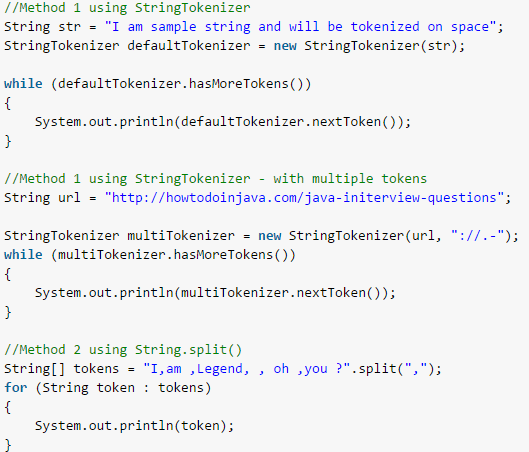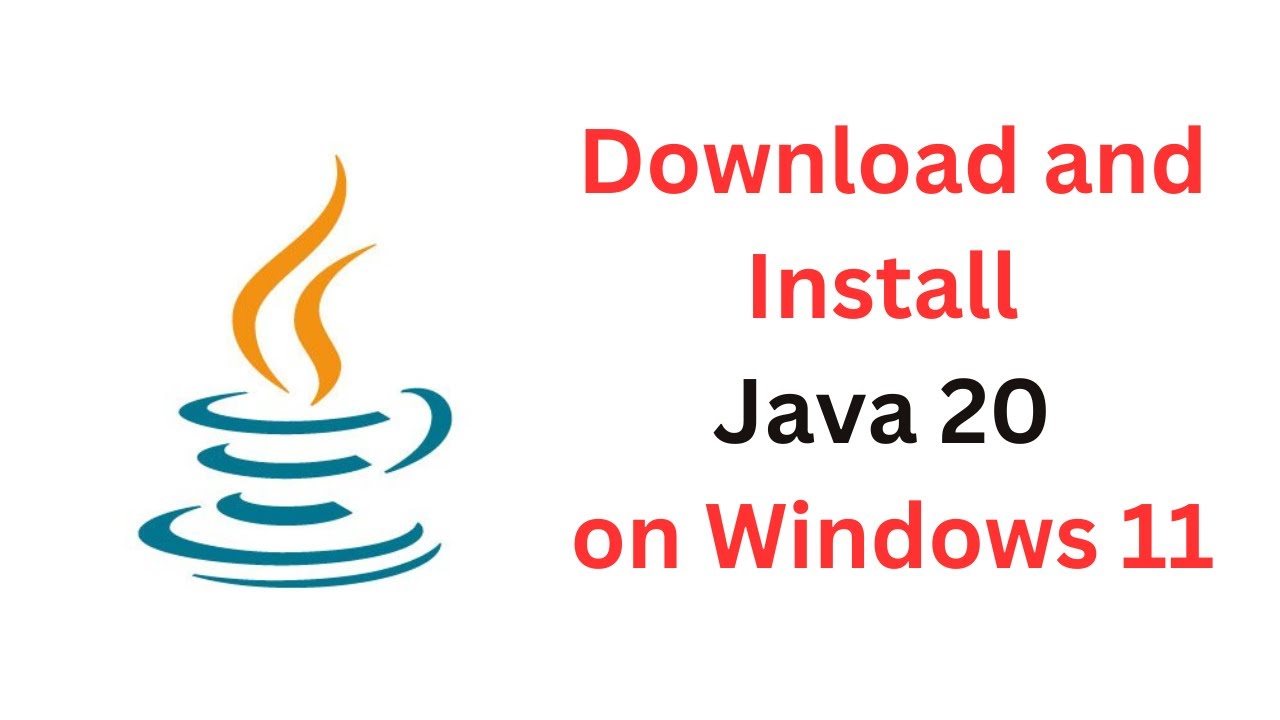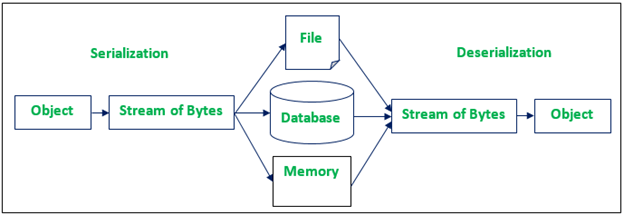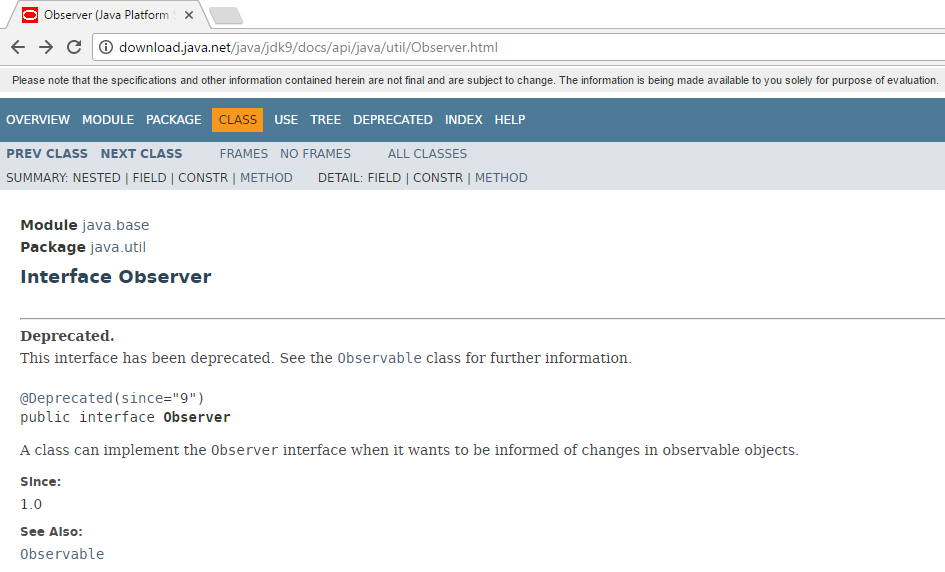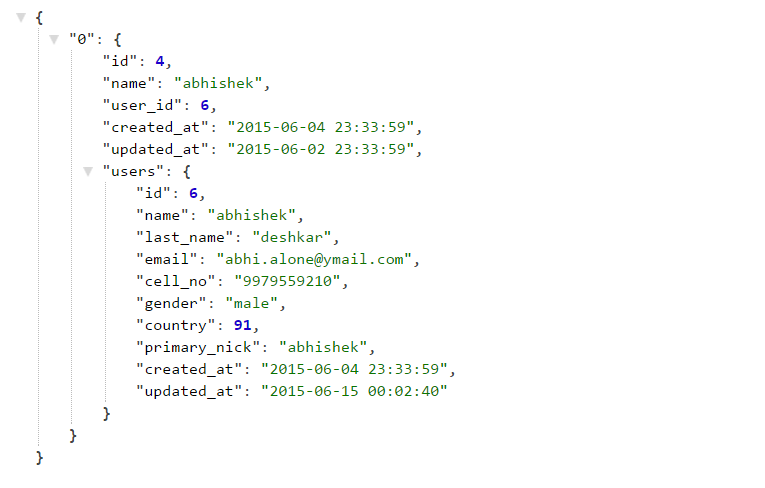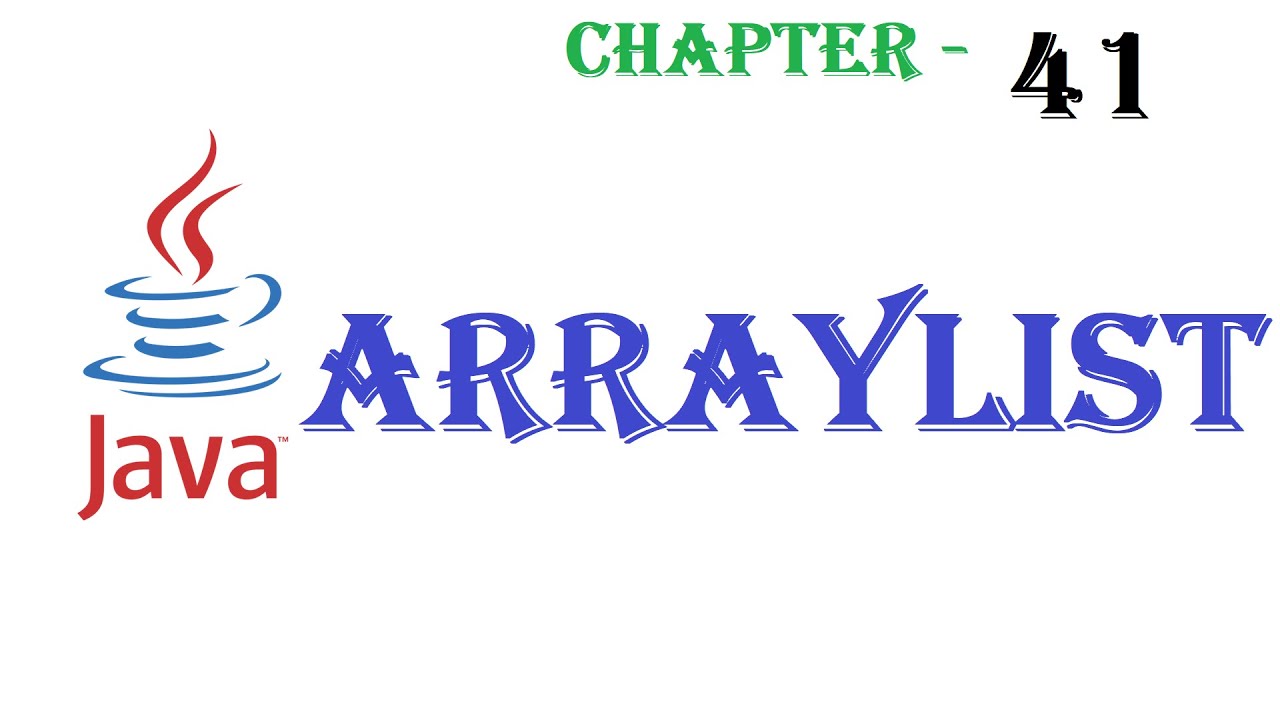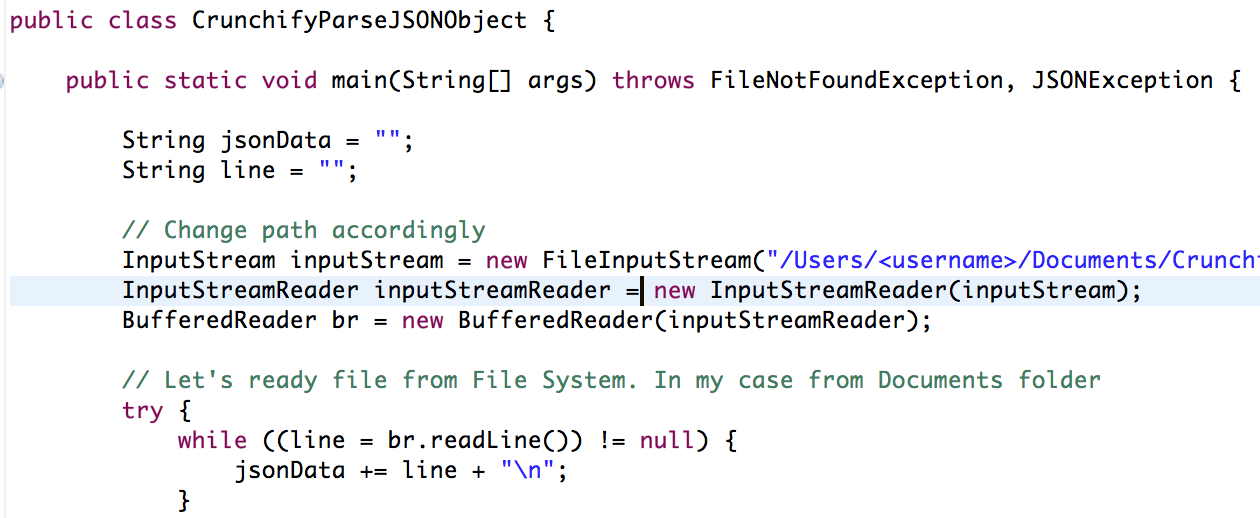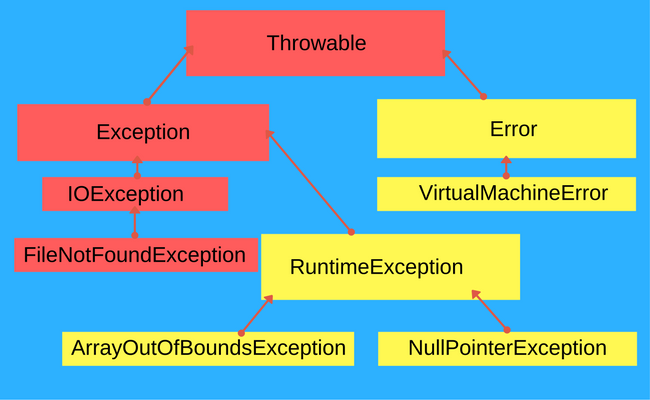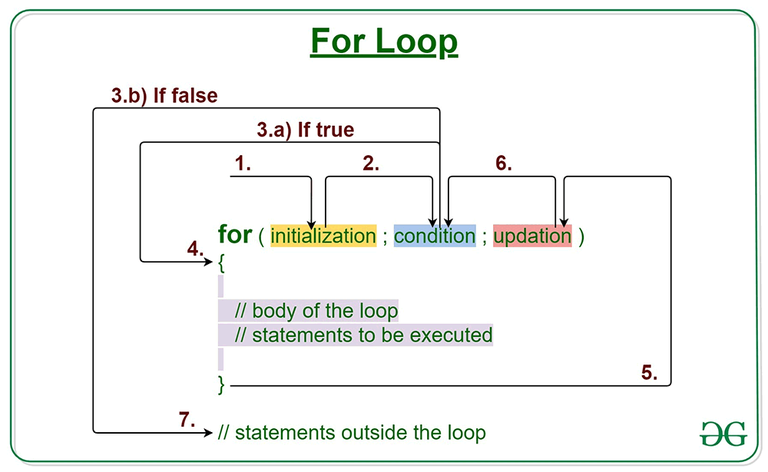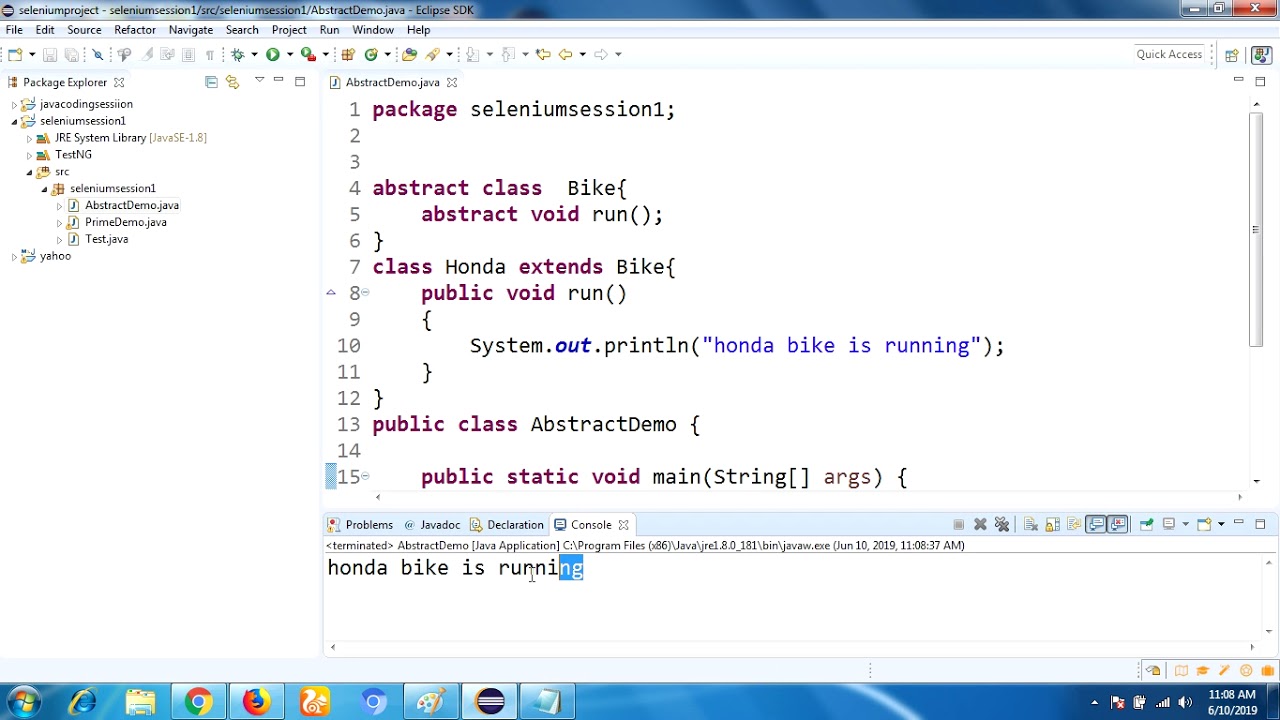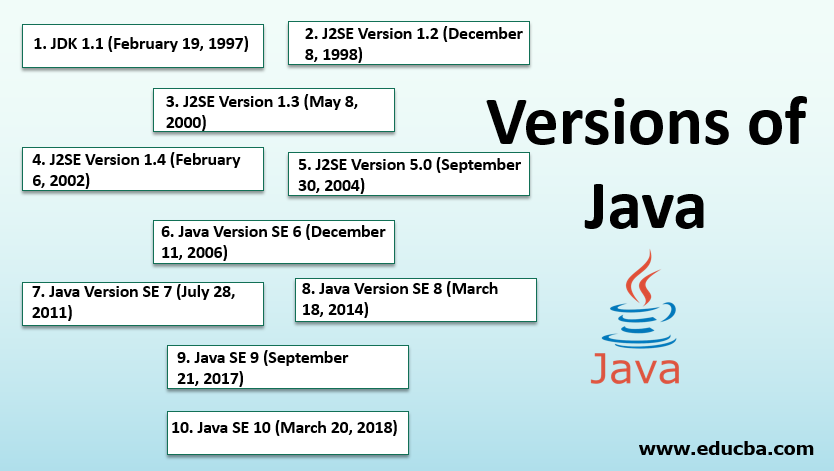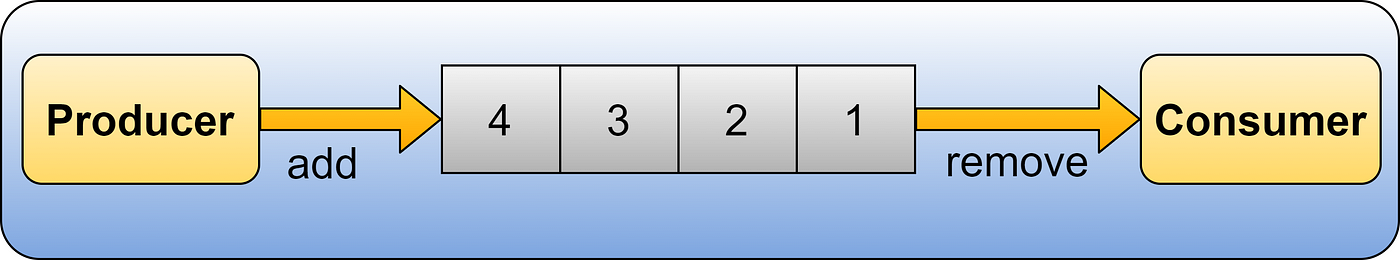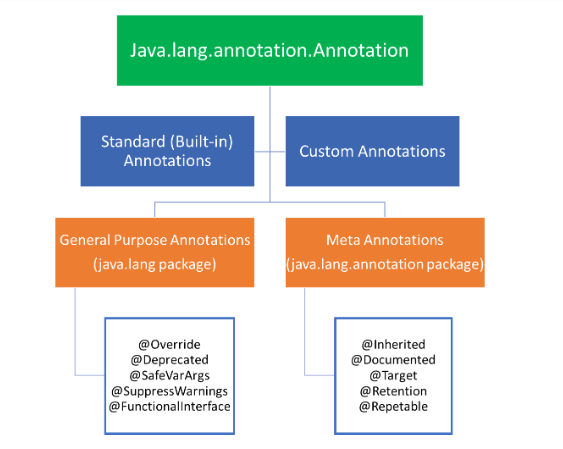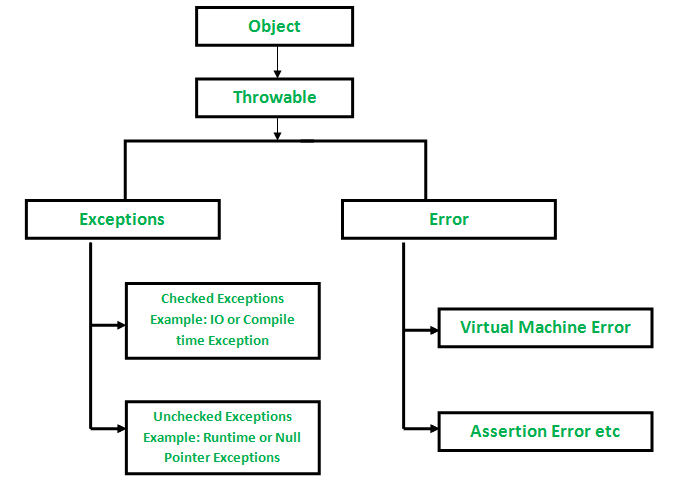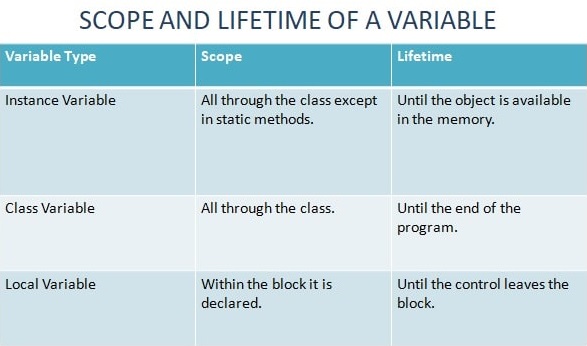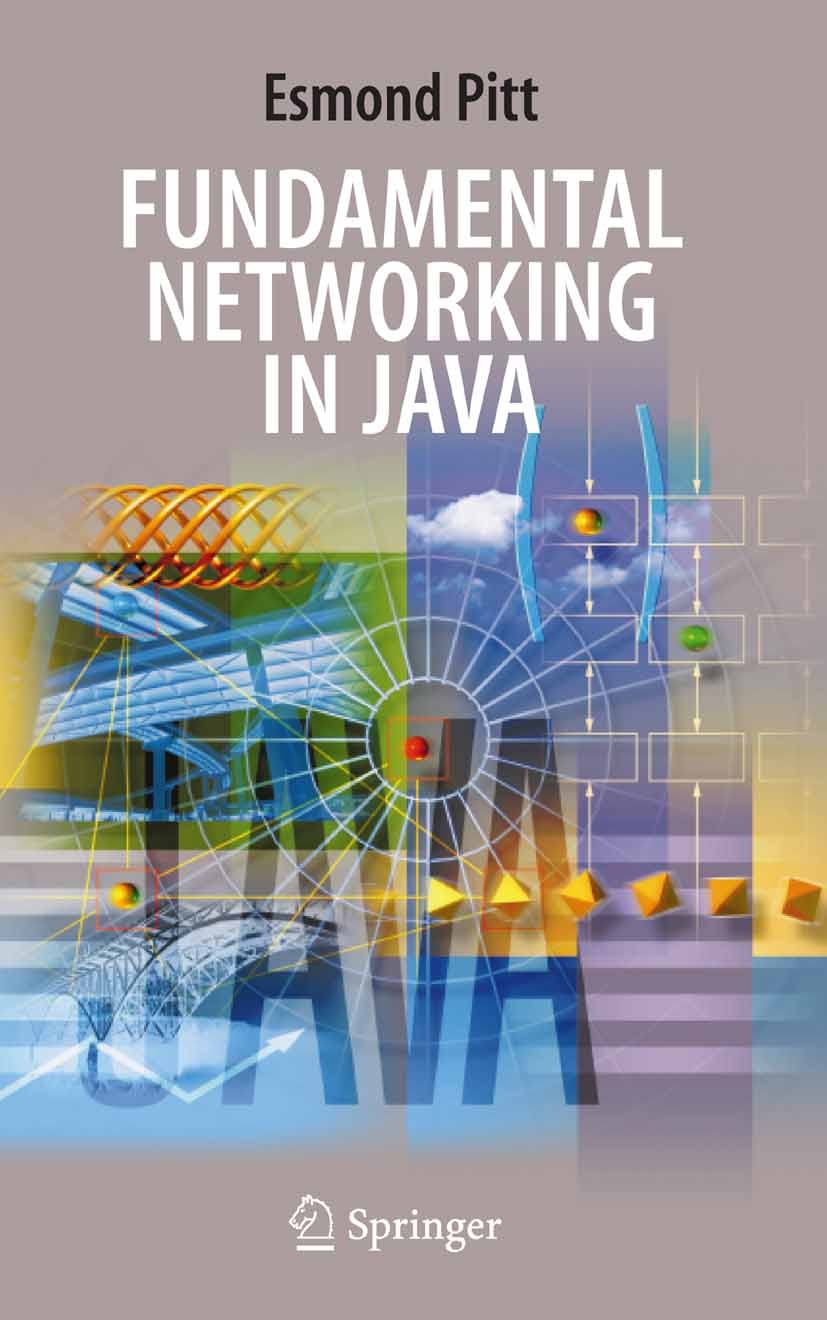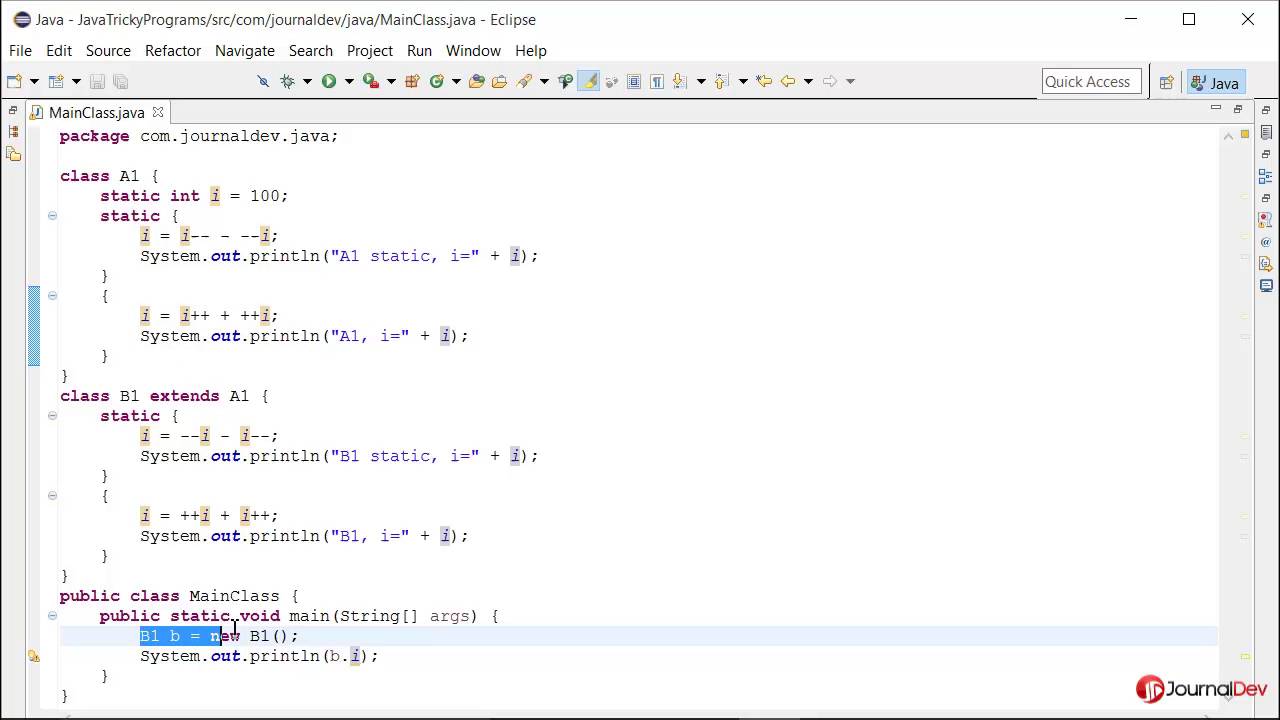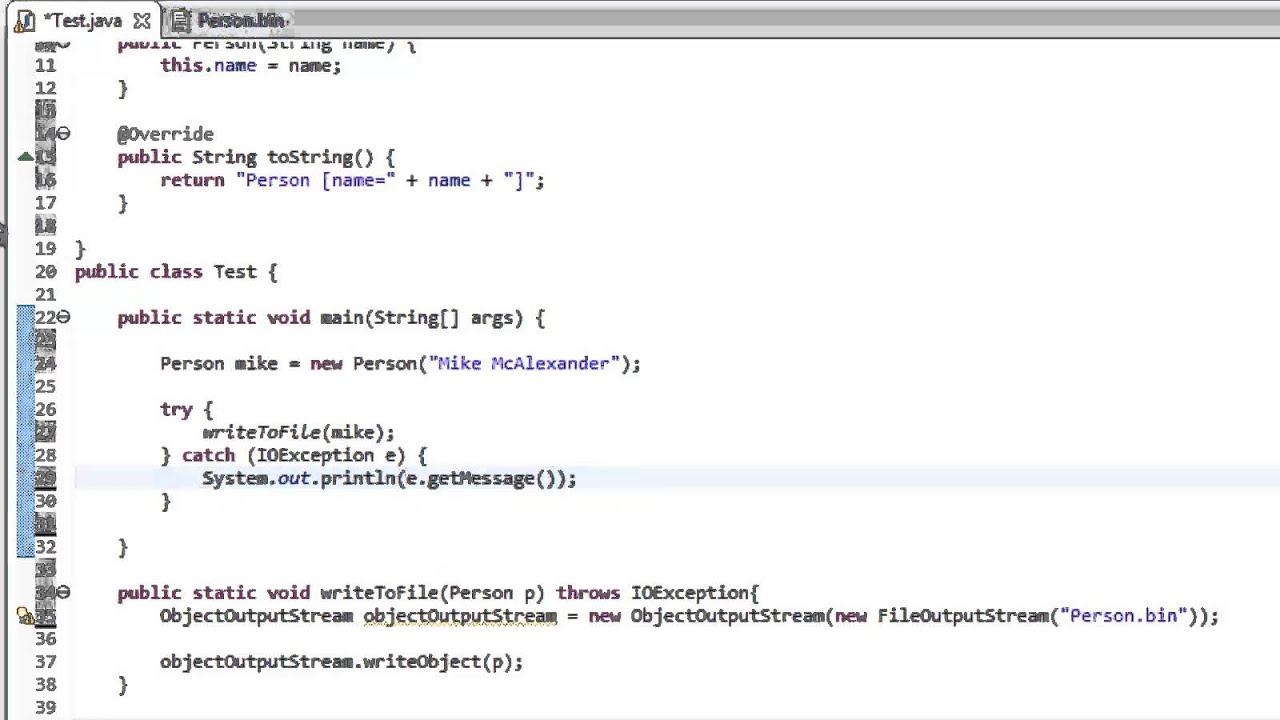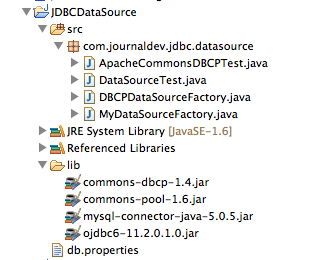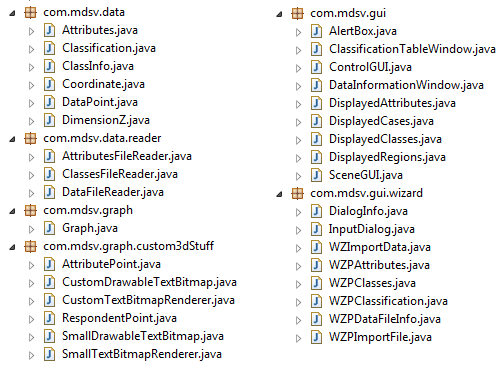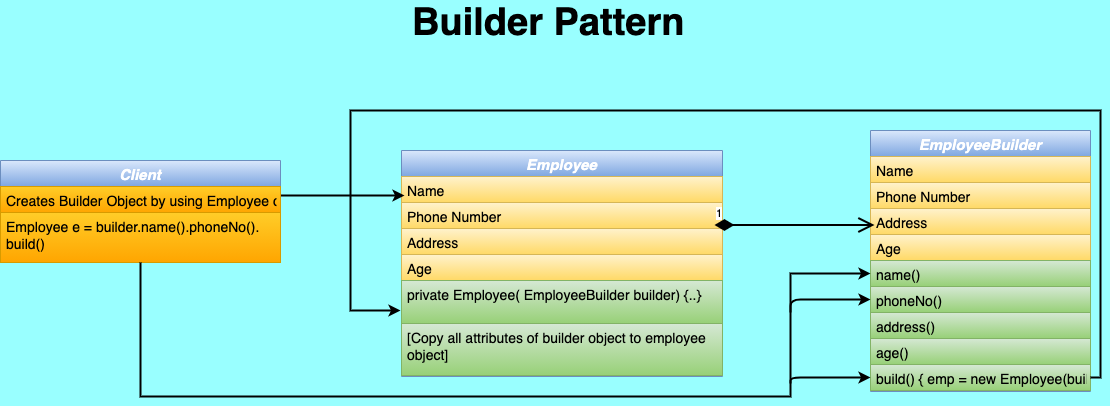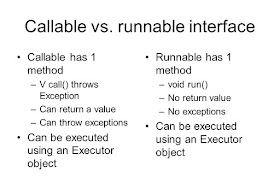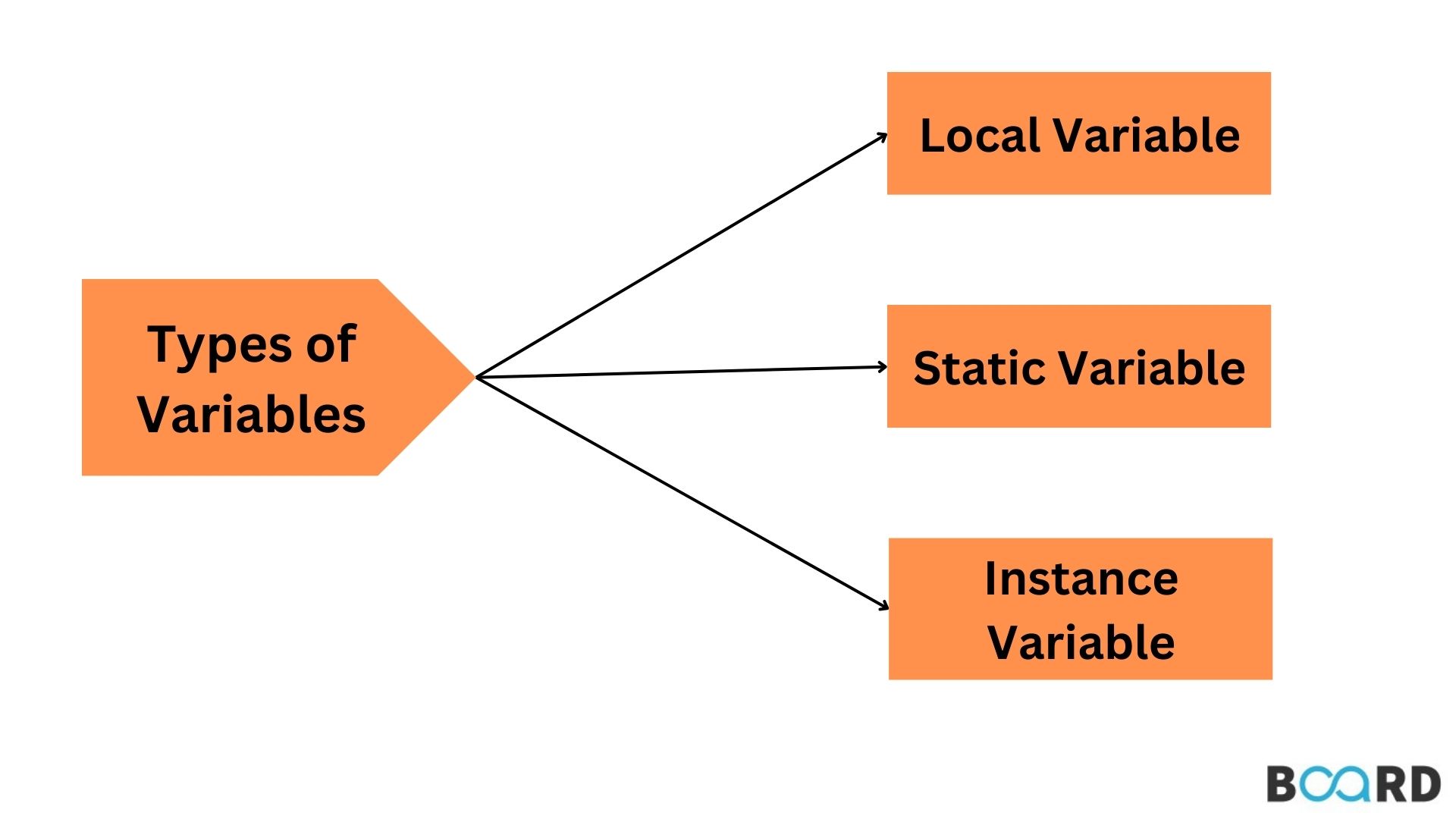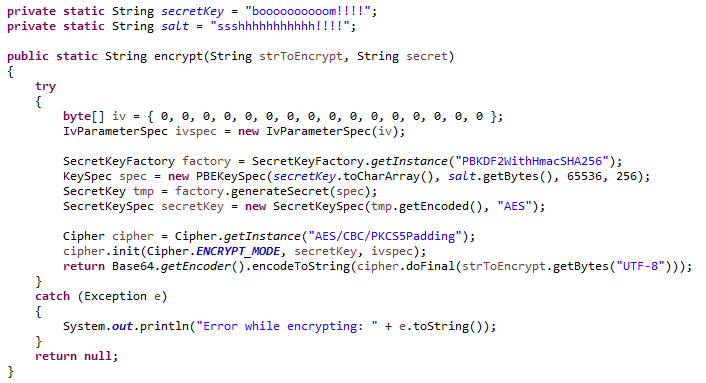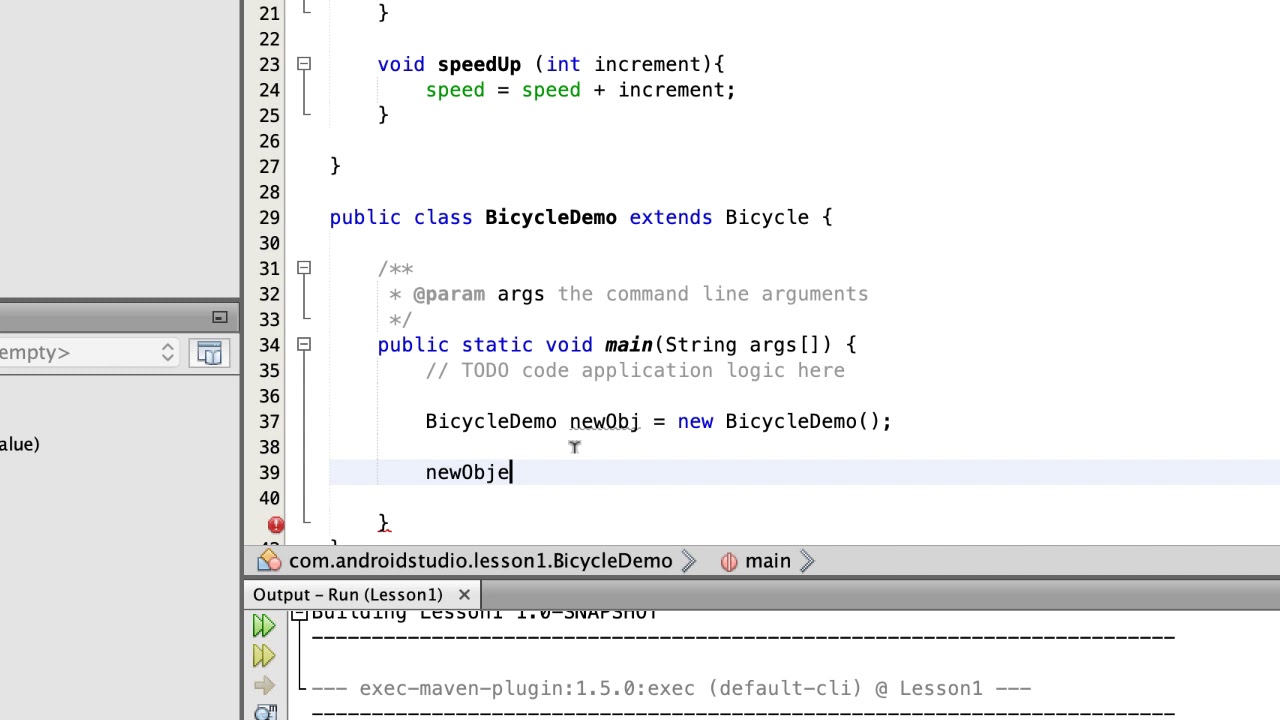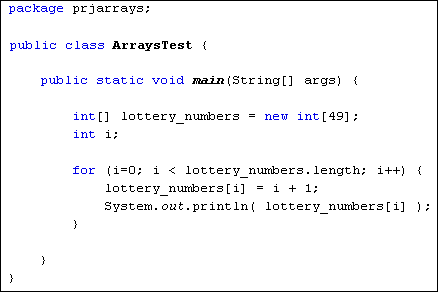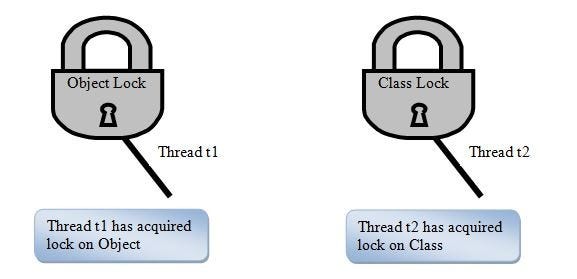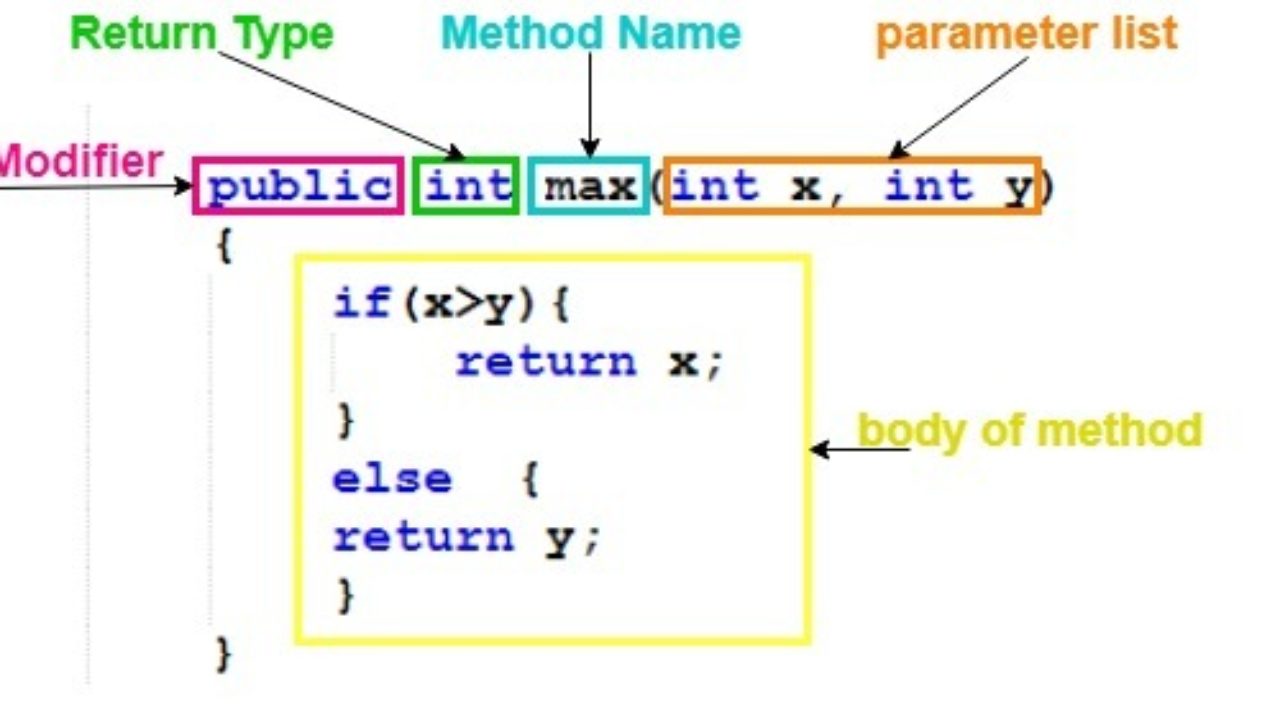java string split
java string split
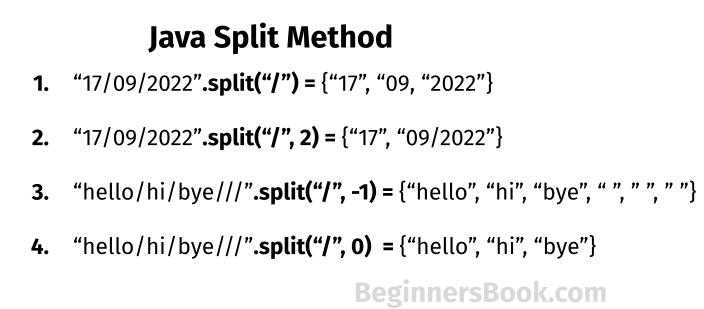
Java String Split!
In Java, the split() method is used to divide a given string into an array of substrings, using a specified delimiter as the separator. The resulting array contains each substring from the original string, separated by the delimiter.
Let's dive deeper:
Basic Syntax
The basic syntax for using the split() method is:
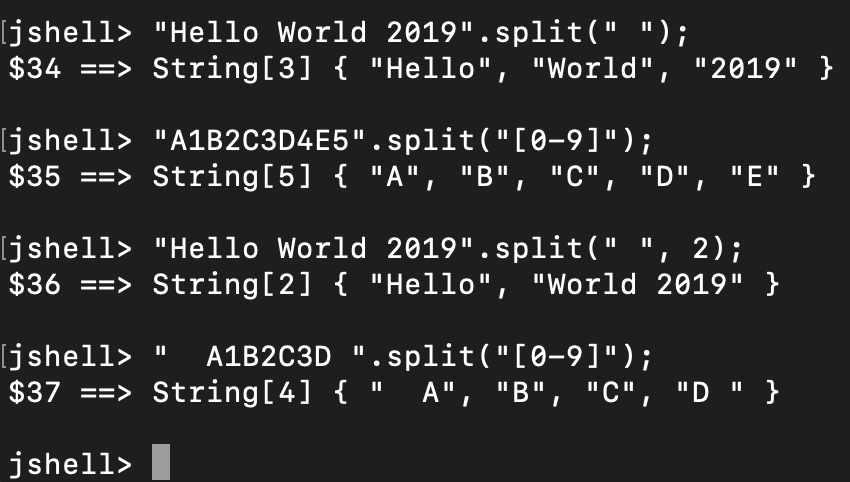
String[] result = originalString.split(delimiter);
Here, originalString is the input string you want to split, and delimiter is the character or pattern that separates the substrings.
Example
Suppose we have a string like this: "Hello,World!Java,is,great.". If we want to split it into an array of words using commas (,) as the delimiter, we can do:
String originalString = "Hello,World!Java,is,great.";String[] result = originalString.split(",");
This will produce an array like this: ["Hello", "World!", "Java", "is", "great."].
Special Characters
When using special characters as delimiters (like ., ,, (, etc.), you'll need to escape them with a backslash () if they have any special meaning in Java. For example:
String originalString = "Hello World.";String[] result = originalString.split("s"); // split on whitespace
Here, we're splitting the string using whitespace characters (spaces, tabs, etc.) as the delimiter. The s pattern matches one or more whitespace characters.
Regular Expressions
You can also use regular expressions (regex) as delimiters! For instance:
String originalString = "Hello 123 World 456";String[] result = originalString.split("s+");
Here, the regex s+ matches one or more whitespace characters. The resulting array will contain substrings separated by one or more spaces.
Handling Empty Elements
By default, when you split a string using multiple delimiters, any empty elements that arise from consecutive delimiters are included in the result array. For example:
String originalString = "Hello,,World!";String[] result = originalString.split(",");
This will produce an array with an extra empty element: ["Hello", "", "World!"].
If you want to avoid this, you can specify a limit on the number of split operations. For example:
String[] result = originalString.split(",", 3);
In this case, the resulting array will not contain any extra empty elements.
Conclusion
Java's split() method is an incredibly versatile tool for breaking down strings into substrings. Whether you're dealing with simple delimiters like commas or spaces, or more complex regex patterns, there's always a way to split your string and get the results you need!
string methods in java with examples pdf
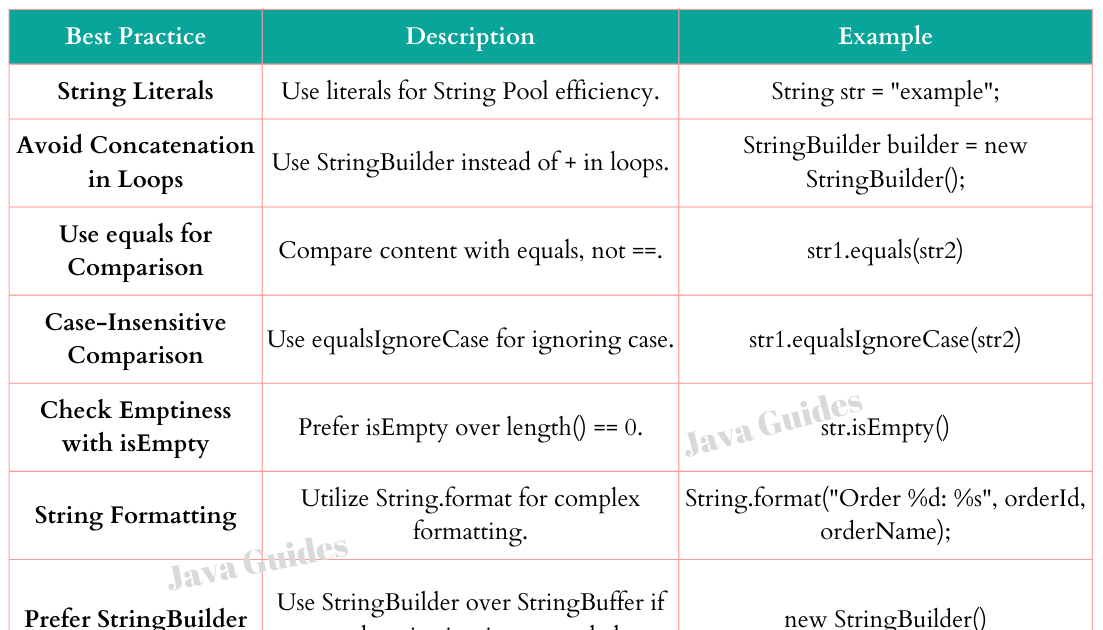
I'm happy to respond in English! Here's the information on string methods in Java with examples:
String methods are used to manipulate and process strings in Java programming. Strings are sequences of characters, such as "Hello" or "123". String methods can be used to concatenate (join) strings, search for specific substrings, convert strings to uppercase or lowercase, trim whitespace characters, and more.
Here are some common string methods in Java with examples:
toUpperCase(): Converts a string to uppercase.String str = "hello";
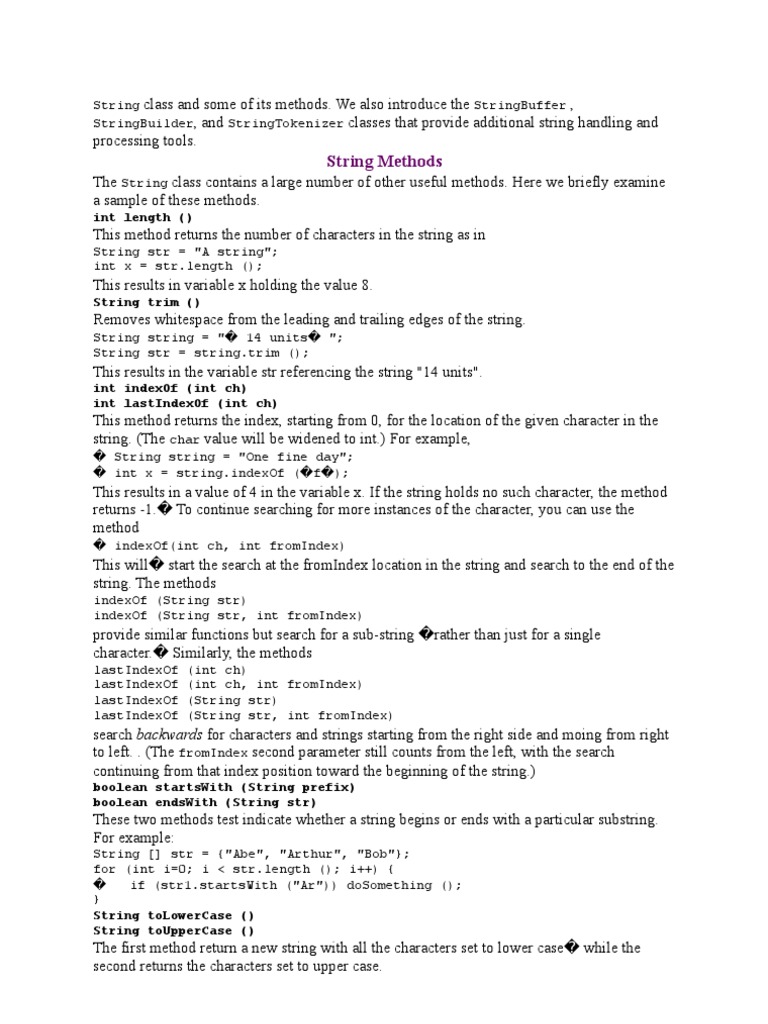
String upperCaseStr = str.toUpperCase(); // Output: HELLO

String str = "HELLO";
String lowerCaseStr = str.toLowerCase(); // Output: hello
String str = " Hello ";
String trimmedStr = str.trim(); // Output: "Hello"
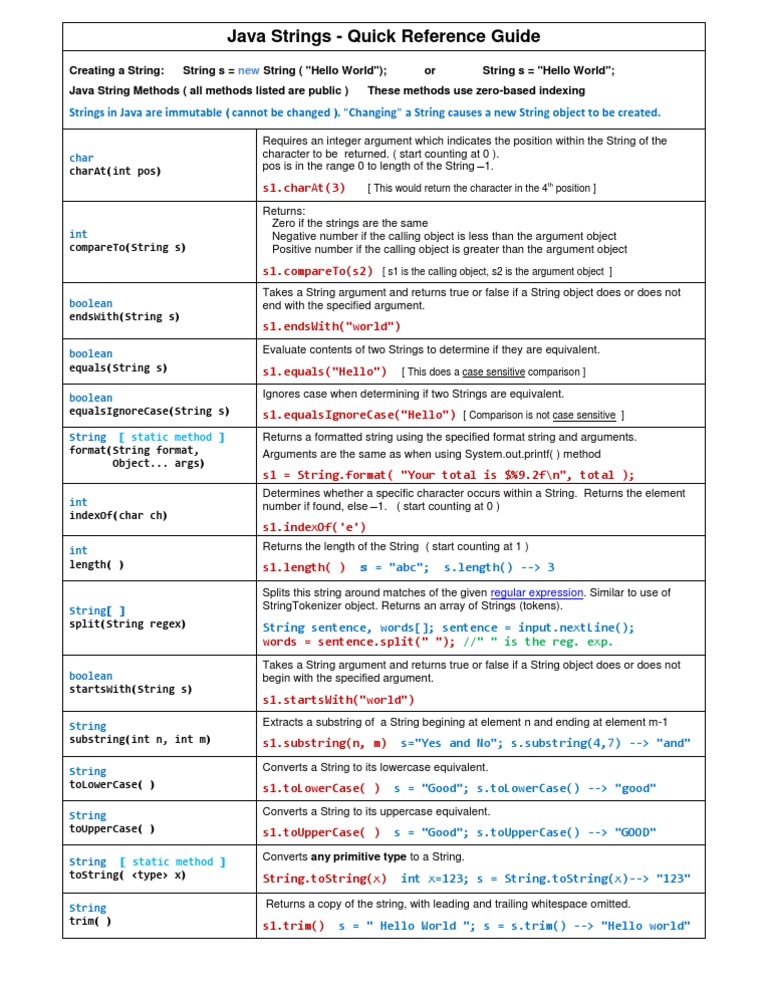
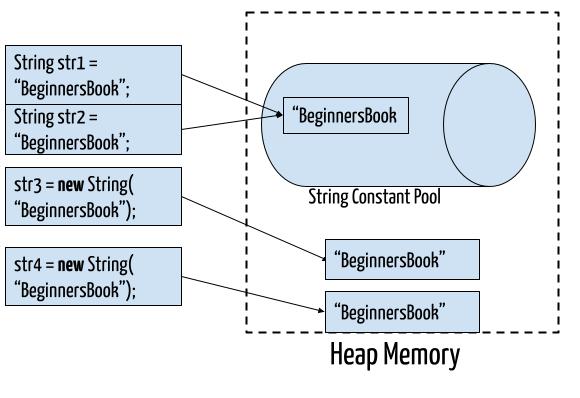
String str1 = "hello";
String str2 = "world";
String concatenatedStr = str1.concat(str2); // Output: "helloworld"
String str = "Hello world";
int index = str.indexOf("world"); // Output: 6 (index of "world" in "Hello world")
String str = "Hello world";
String substring = str.substring(6, 11); // Output: "world"
String str = "hello,world,fake";
String[] splitStr = str.split(","); // Output: ["hello", "world", "fake"]
String str = "hello world hello again";
String replacedStr = str.replaceAll("hello", "goodbye"); // Output: "goodbye world goodbye again"
String str = "hello world hello again";
String replacedStr = str.replaceFirst("hello", "goodbye"); // Output: "goodbye world hello again"
%s for strings or %.2f for floating-point numbers).
String str = String.format("The answer is %s.", "42");
// Output: "The answer is 42."
These are just some of the many string methods available in Java. By mastering these methods, you'll be able to process and manipulate strings with ease, making your coding life much simpler.
Hope this information helps!