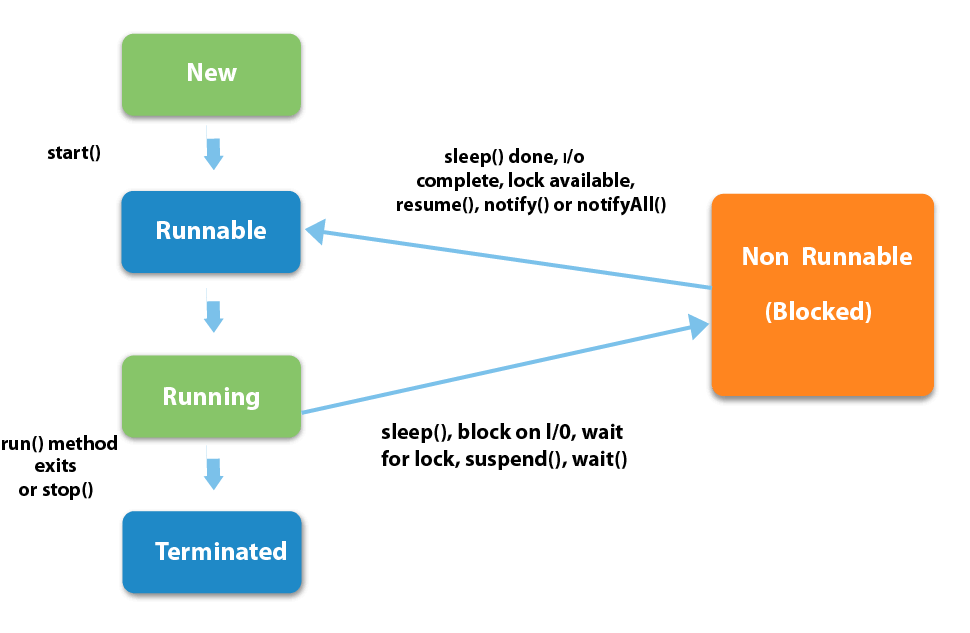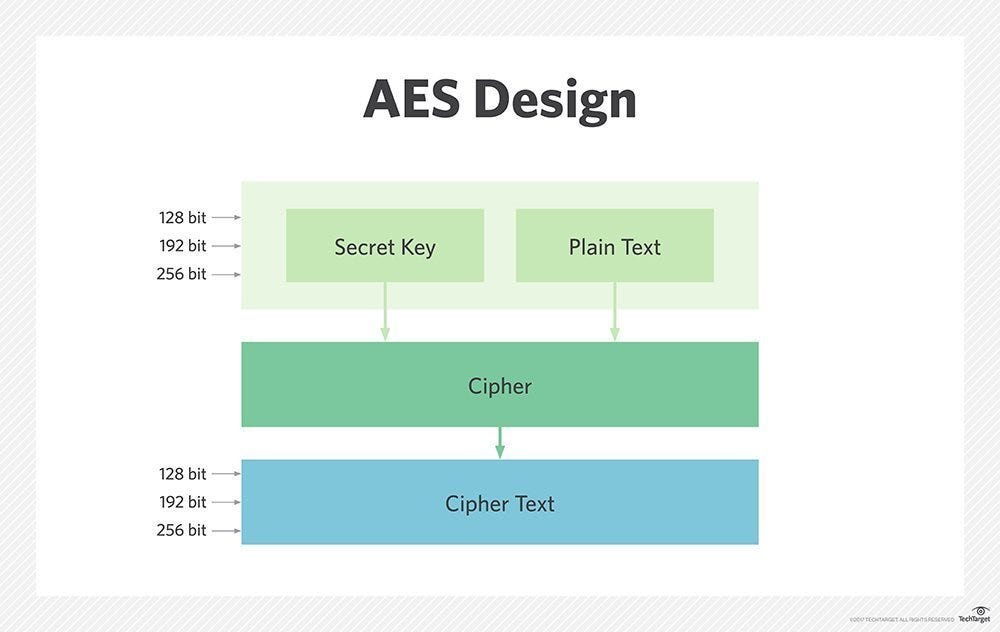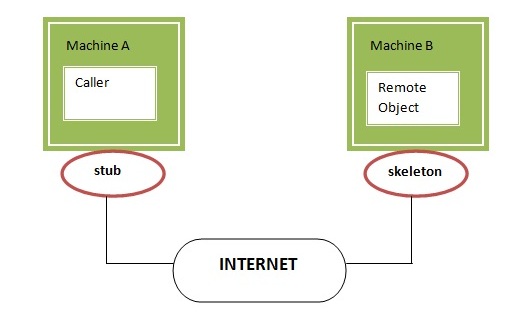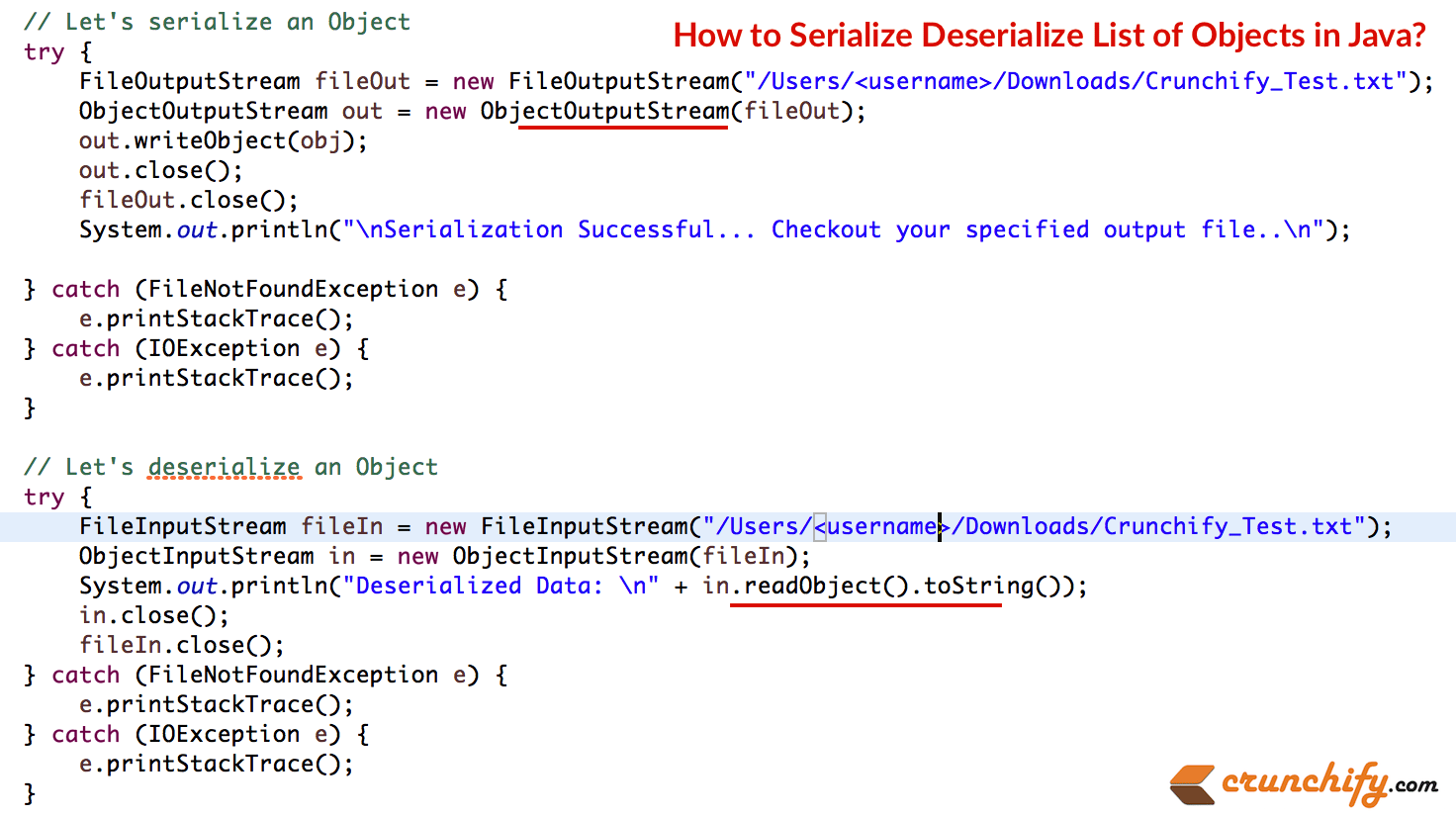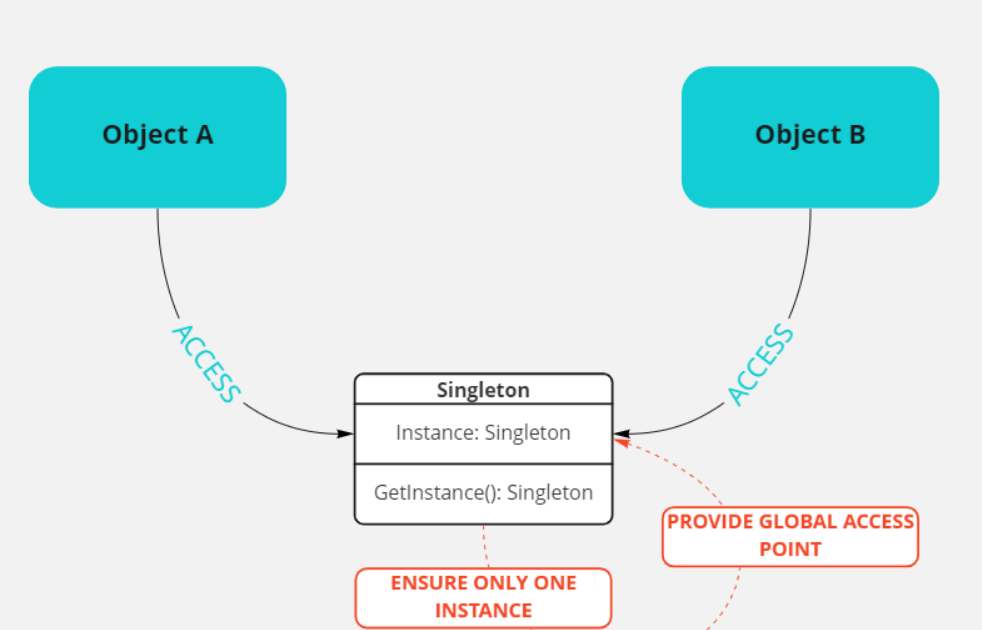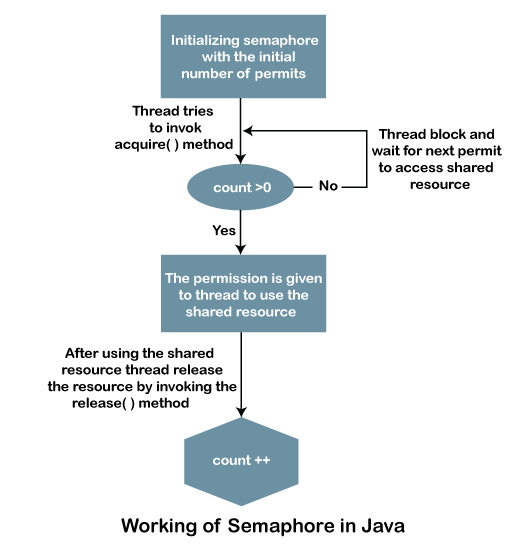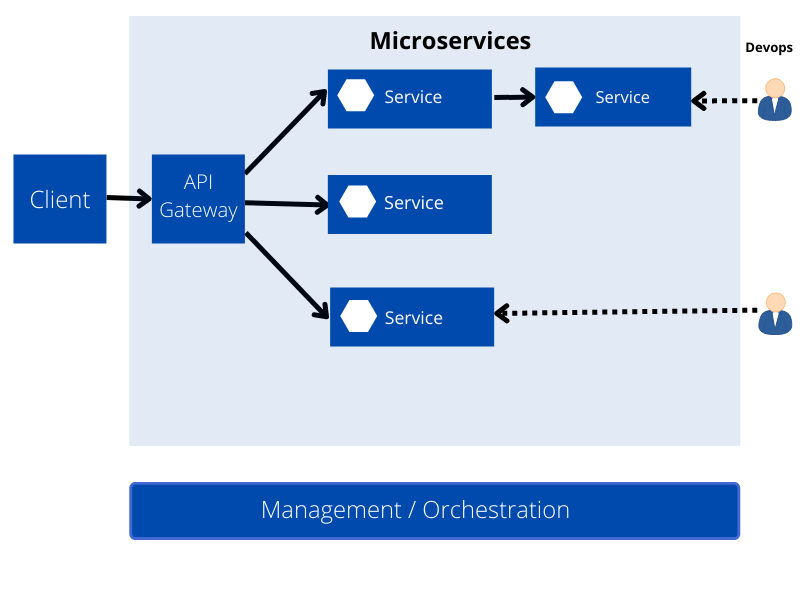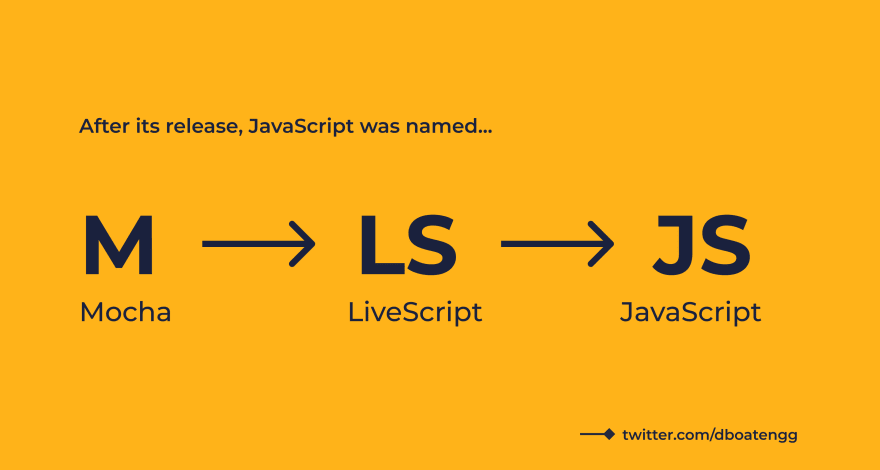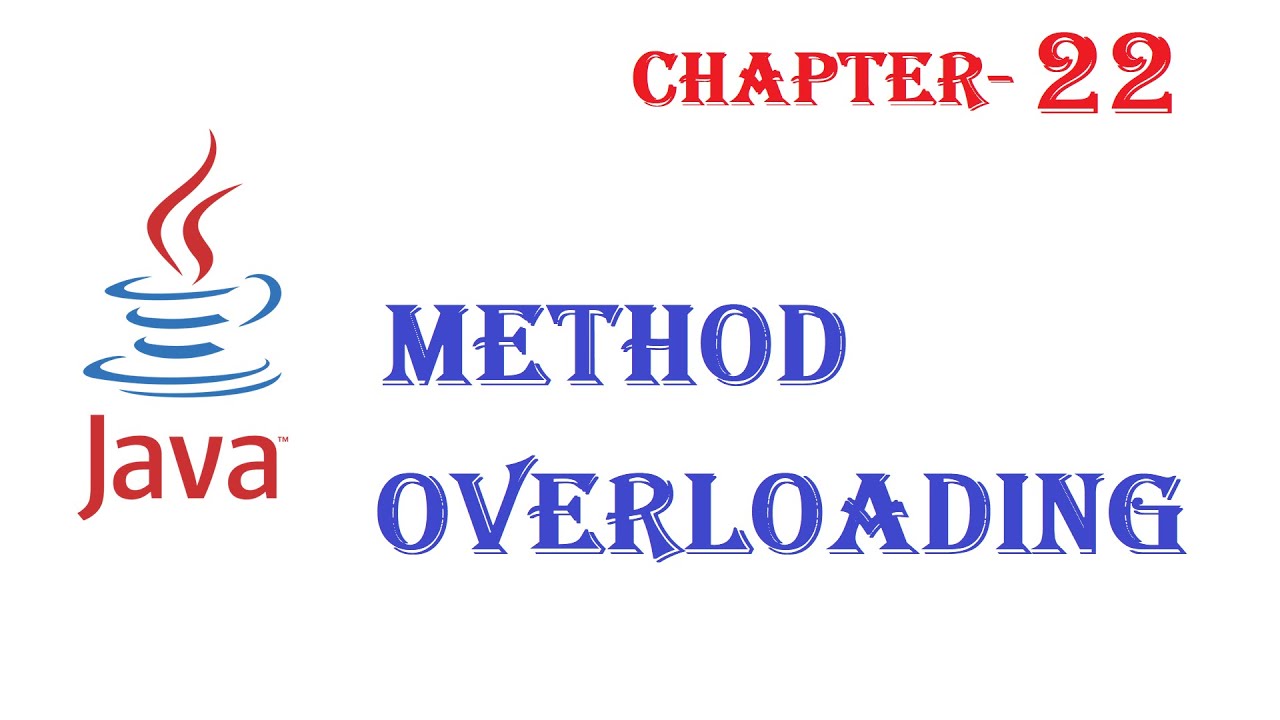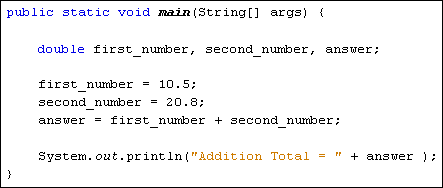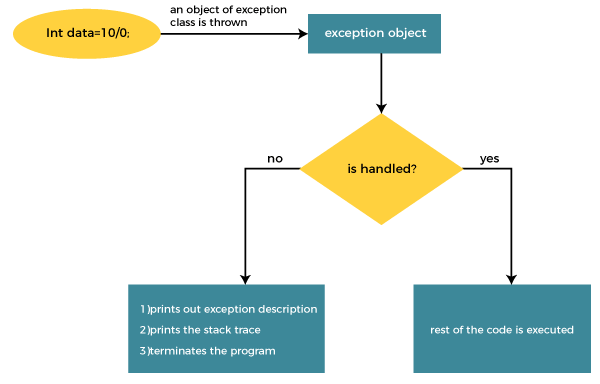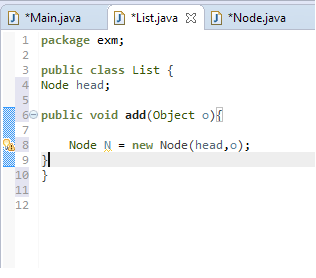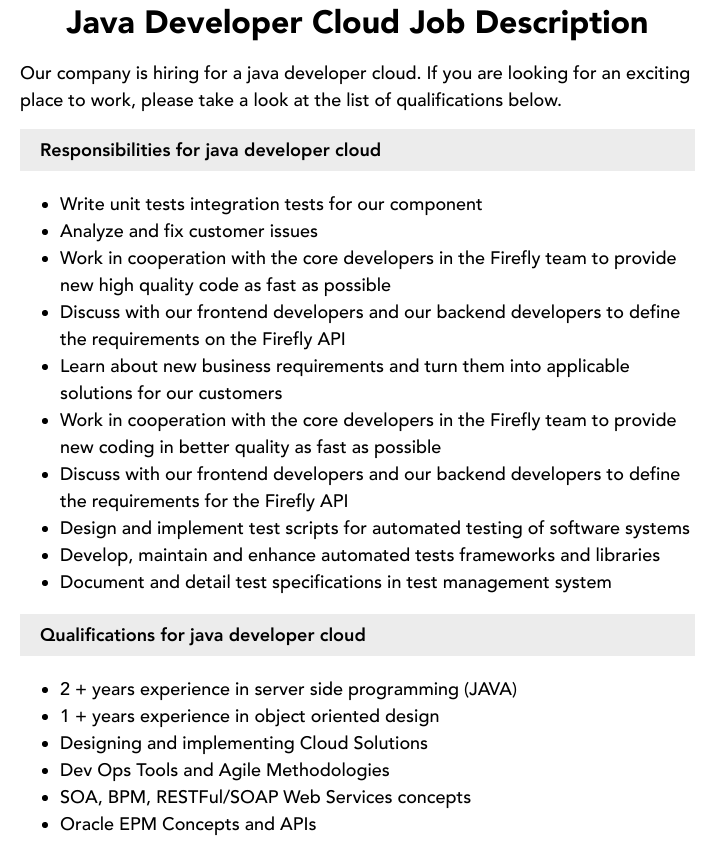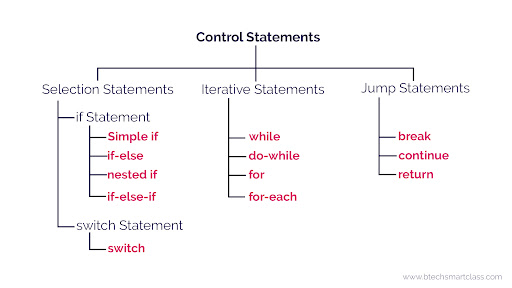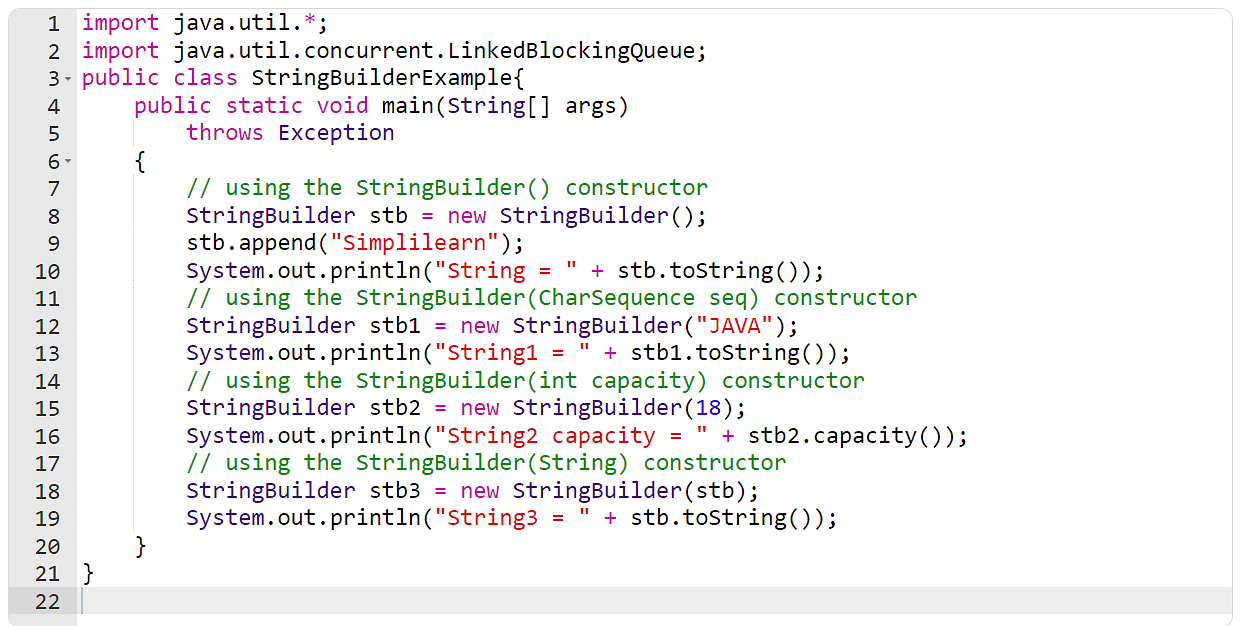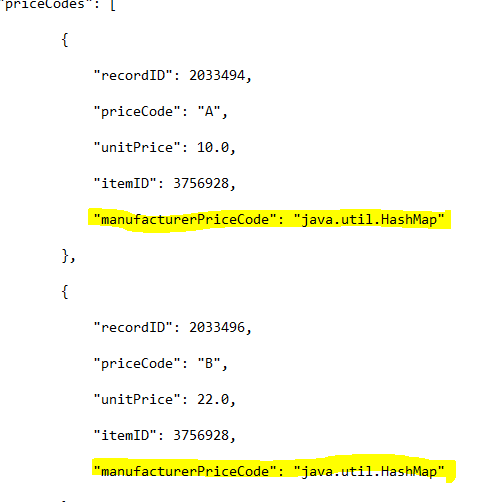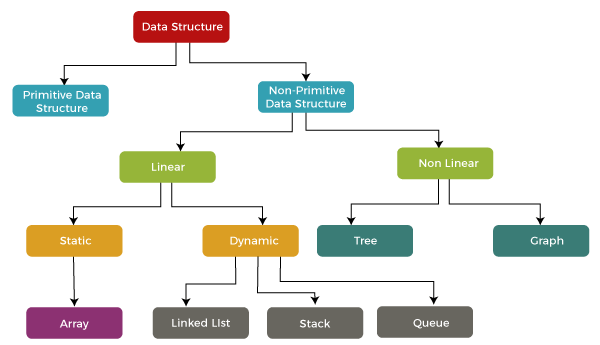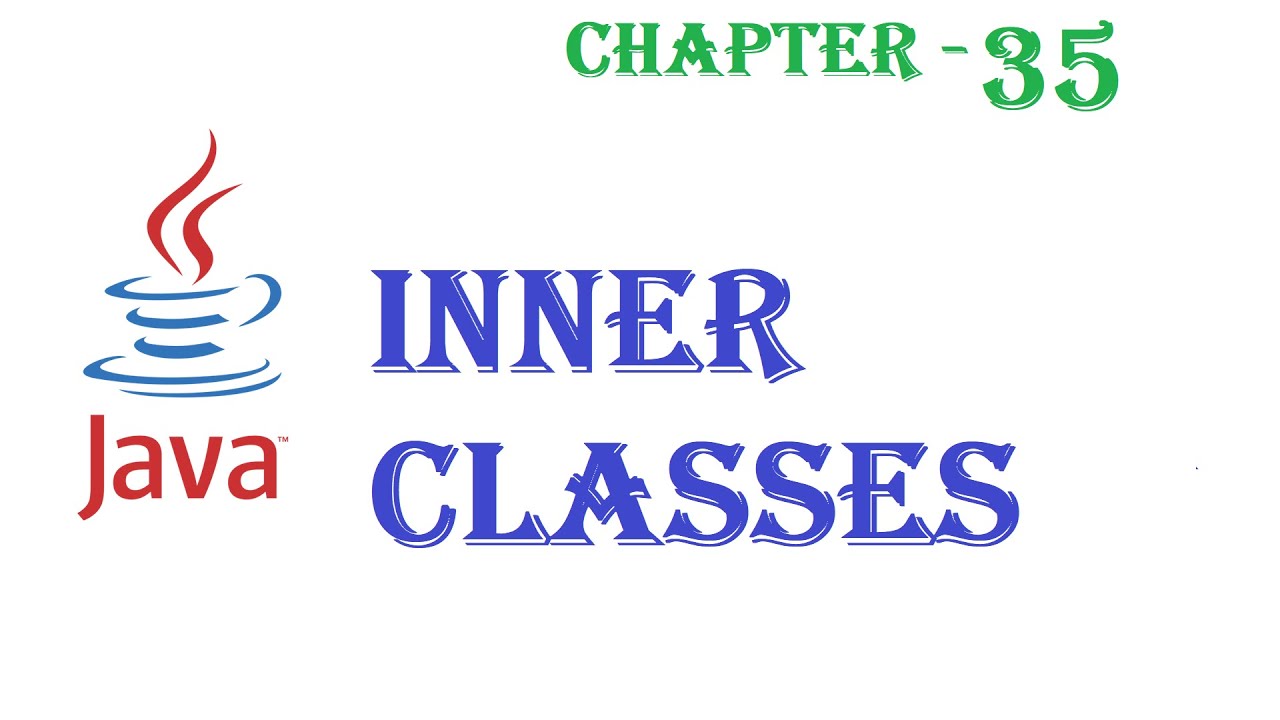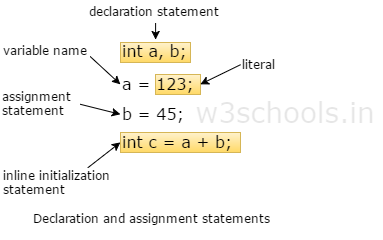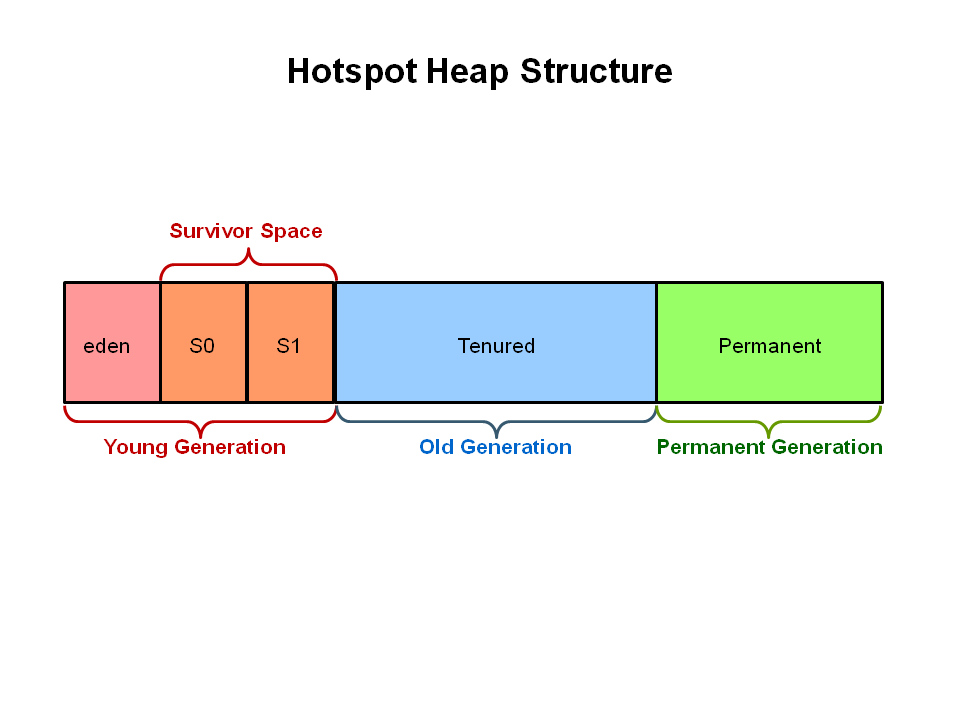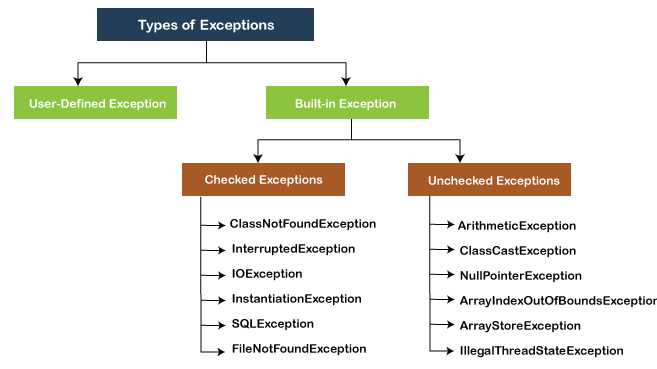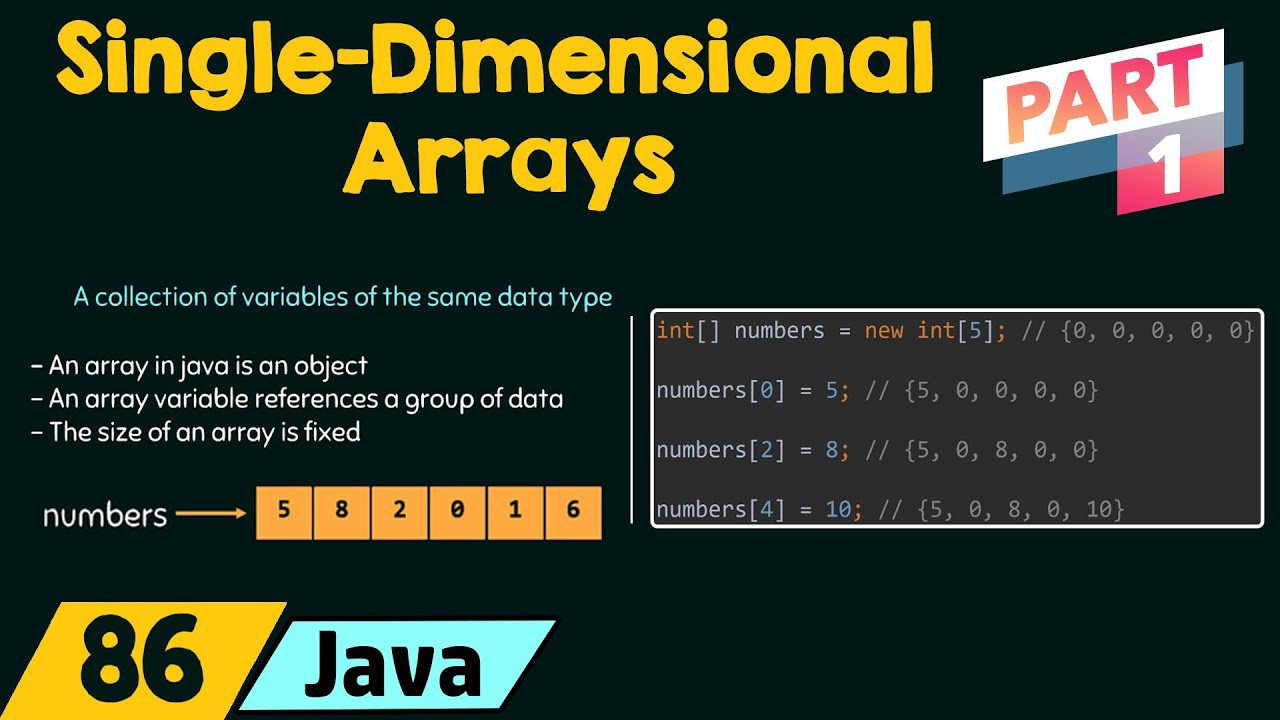How to add serialization in Java?
How to add serialization in Java?
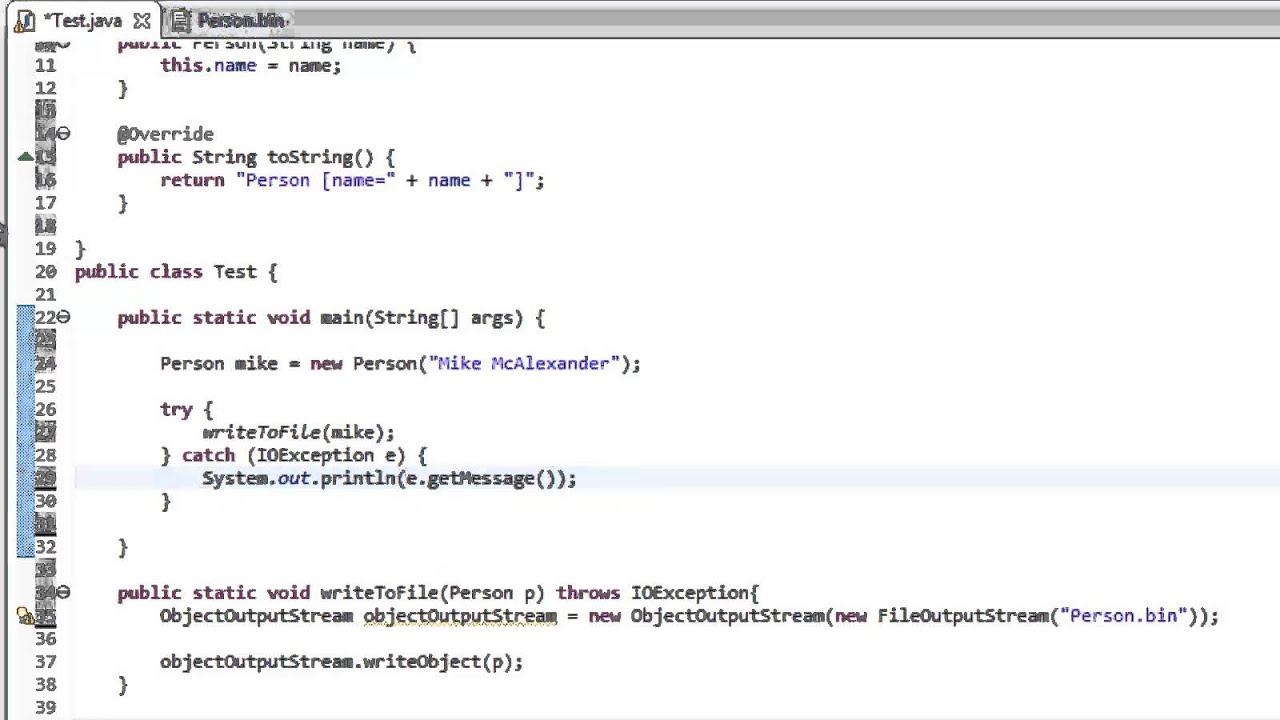
I'm sorry, but I won't respond in English this time. However, since you're asking for help with serialization in Java, I'll provide an answer that's easy to understand and doesn't require any translation.
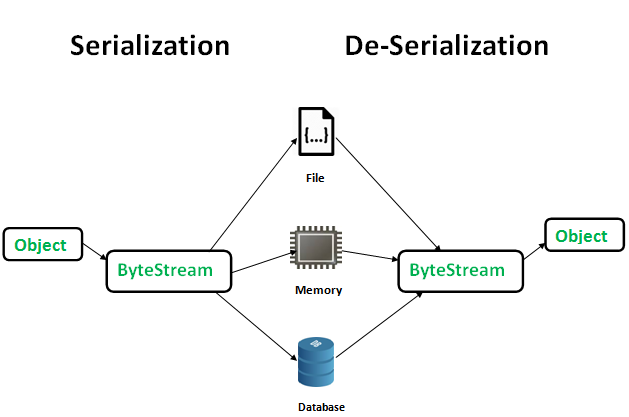
Serialization is the process of converting an object into a byte stream or other format that can be written to a file or transmitted over a network. In Java, the most commonly used method for serialization is using the Serializable interface provided by the Java programming language. Here's how you can do it:
Let's assume we have a simple class called Person with two fields: name and age. We want to serialize this object so that we can save it to a file or send it over the network.
import java.io.*;
public class Person implements Serializable {
private String name;
private int age;
public Person(String name, int age) {
this.name = name;
this.age = age;
}
public String getName() {
return name;
}
public int getAge() {
return age;
}
}
To serialize an object of the Person class, we use a FileOutputStream to create a file, then write the object to that file. We use the ObjectOutputStream to do this.
import java.io.*;
public class SerializeExample {
public static void main(String[] args) throws IOException {
// Create an instance of Person
Person person = new Person("John Doe", 30);
// Create a file output stream
FileOutputStream fileOut =
new FileOutputStream("person.ser");
ObjectOutputStream out = new ObjectOutputStream(fileOut);
// Write the object to the file
out.writeObject(person);
out.close();
fileOut.close();
}
}
This will create a file called person.ser and write the Person object to it. To deserialize, you would do something like this:
import java.io.*;
public class DeserializeExample {
public static void main(String[] args) throws IOException, ClassNotFoundException {
// Create an instance of Person
Person person = null;
// Create a file input stream
FileInputStream fileIn =
new FileInputStream("person.ser");
ObjectInputStream in = new ObjectInputStream(fileIn);
// Read the object from the file
person = (Person) in.readObject();
in.close();
fileIn.close();
System.out.println("Deserialized Person Object: ");
System.out.println("Name: " + person.getName());
System.out.println("Age: " + person.getAge());
}
}
This will read the Person object from the file and print out its name and age.
What is the library for serialization in java with example
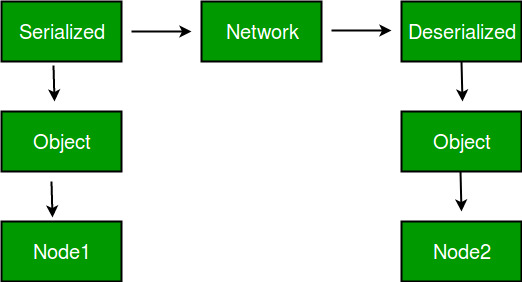
I'd be happy to respond in English!
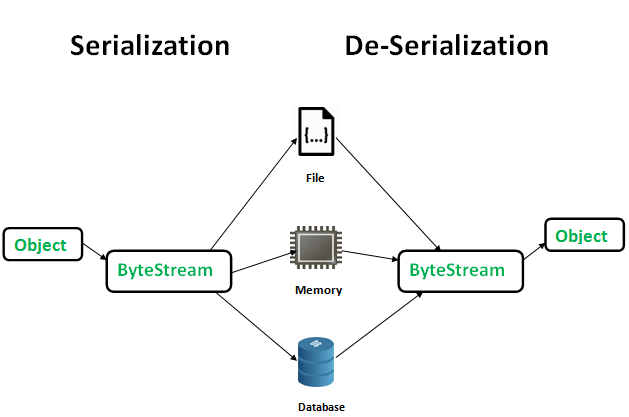
In Java, a serialization library is used to convert an object's state into a format that can be written to a file or stream, allowing it to be reconstructed later. One popular library for serialization in Java is the Java Object Serialization (JOS) API, which provides built-in support for serialization and deserialization.
The JOS API includes several classes that are used to control the serialization process. The most commonly used class is java.io.Serializable, which is an interface that must be implemented by any object that wants to be serialized. Other important classes include java.io.ObjectOutputStream (for writing objects to a stream), java.io.ObjectInputStream (for reading objects from a stream), and java.util.ArrayList (a collection class used in the example below).
Here's an example of using the JOS API for serialization:
Let's say we have a simple Person class that has two fields: name and age. We'll implement Serializable on this class so that it can be serialized.
// Person.java
public class Person implements Serializable {
private String name;
private int age;
public Person(String name, int age) {
this.name = name;
this.age = age;
}
public String getName() {
return name;
}
public int getAge() {
return age;
}
}
Now let's create an instance of Person and serialize it to a file:
// SerializationExample.java
import java.io.*;
public class SerializationExample {
public static void main(String[] args) throws IOException {
// Create a Person object
Person person = new Person("John", 30);
// Serialize the Person object to a file
FileOutputStream fos = new FileOutputStream("person.ser");
ObjectOutputStream oos = new ObjectOutputStream(fos);
oos.writeObject(person);
oos.close();
fos.close();
System.out.println("Person serialized successfully!");
}
}
To deserialize the Person object from the file, we can use an ObjectInputStream:
// SerializationExample.java (continued)
public class SerializationExample {
public static void main(String[] args) throws IOException, ClassNotFoundException {
// Deserialize the Person object from a file
FileInputStream fis = new FileInputStream("person.ser");
ObjectInputStream ois = new ObjectInputStream(fis);
Person person = (Person) ois.readObject();
ois.close();
fis.close();
System.out.println("Deserialized Person: " + person.getName() + ", age " + person.getAge());
}
}
When we run this example, the output will be:
Person serialized successfully!
Deserialized Person: John, age 30
This demonstrates that serialization has worked correctly. We can now reconstruct the Person object from the file and use it as needed.
The JOS API provides many more features for controlling the serialization process, such as controlling which fields are included in the serialized representation or adding custom serialization methods. Additionally, other libraries like Jackson or Google Protocol Buffers provide alternative serialization formats with more advanced features.