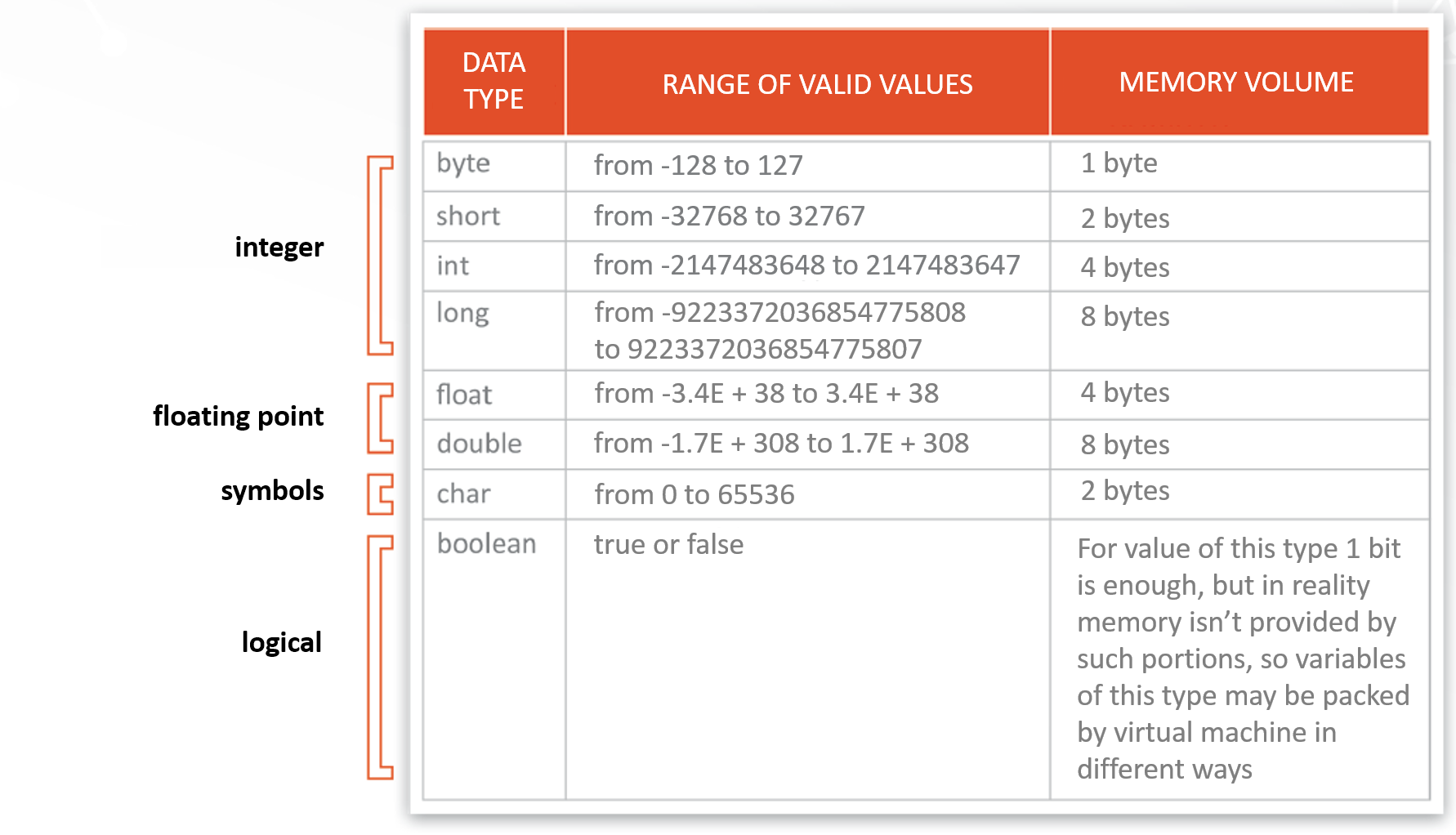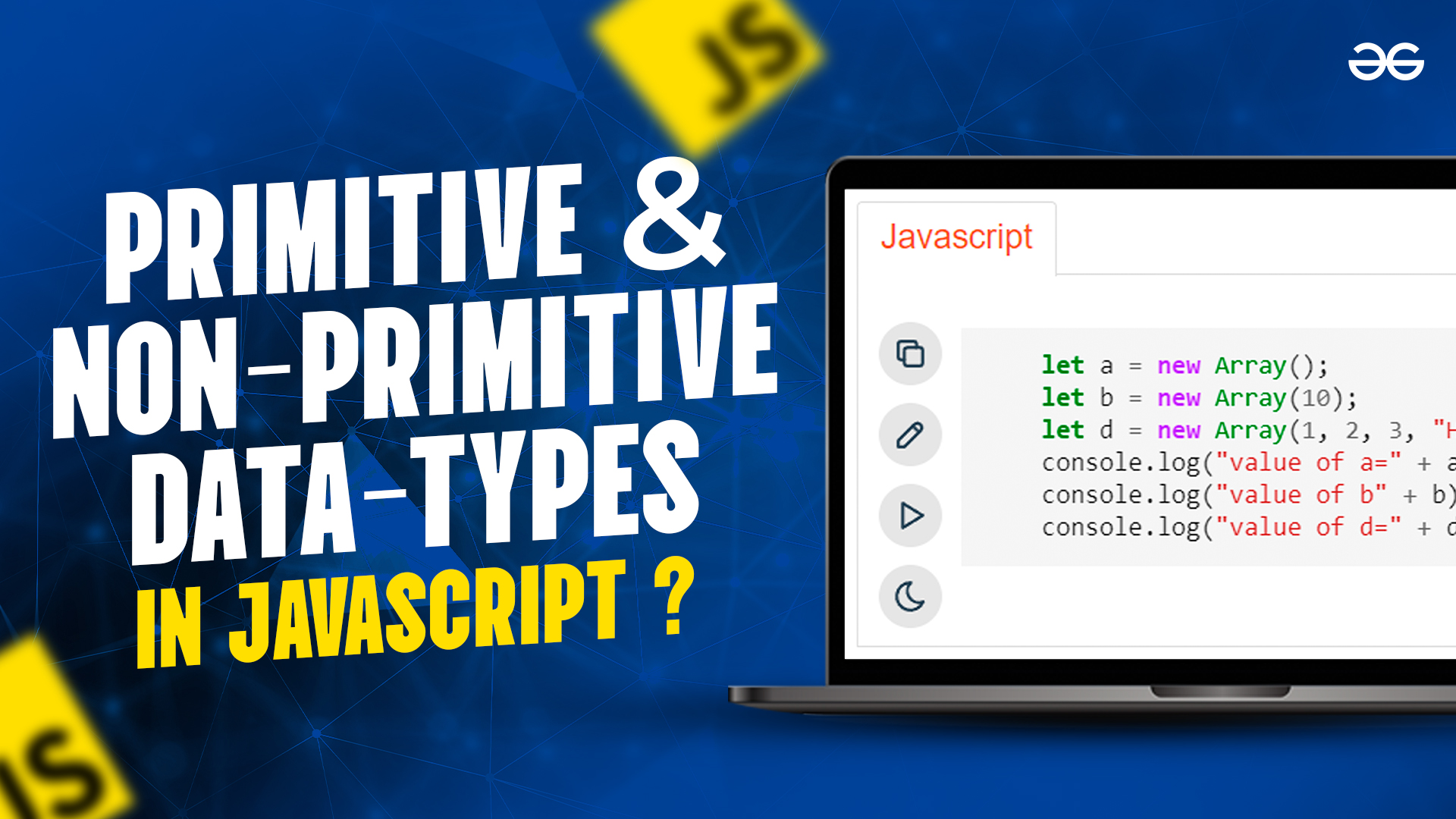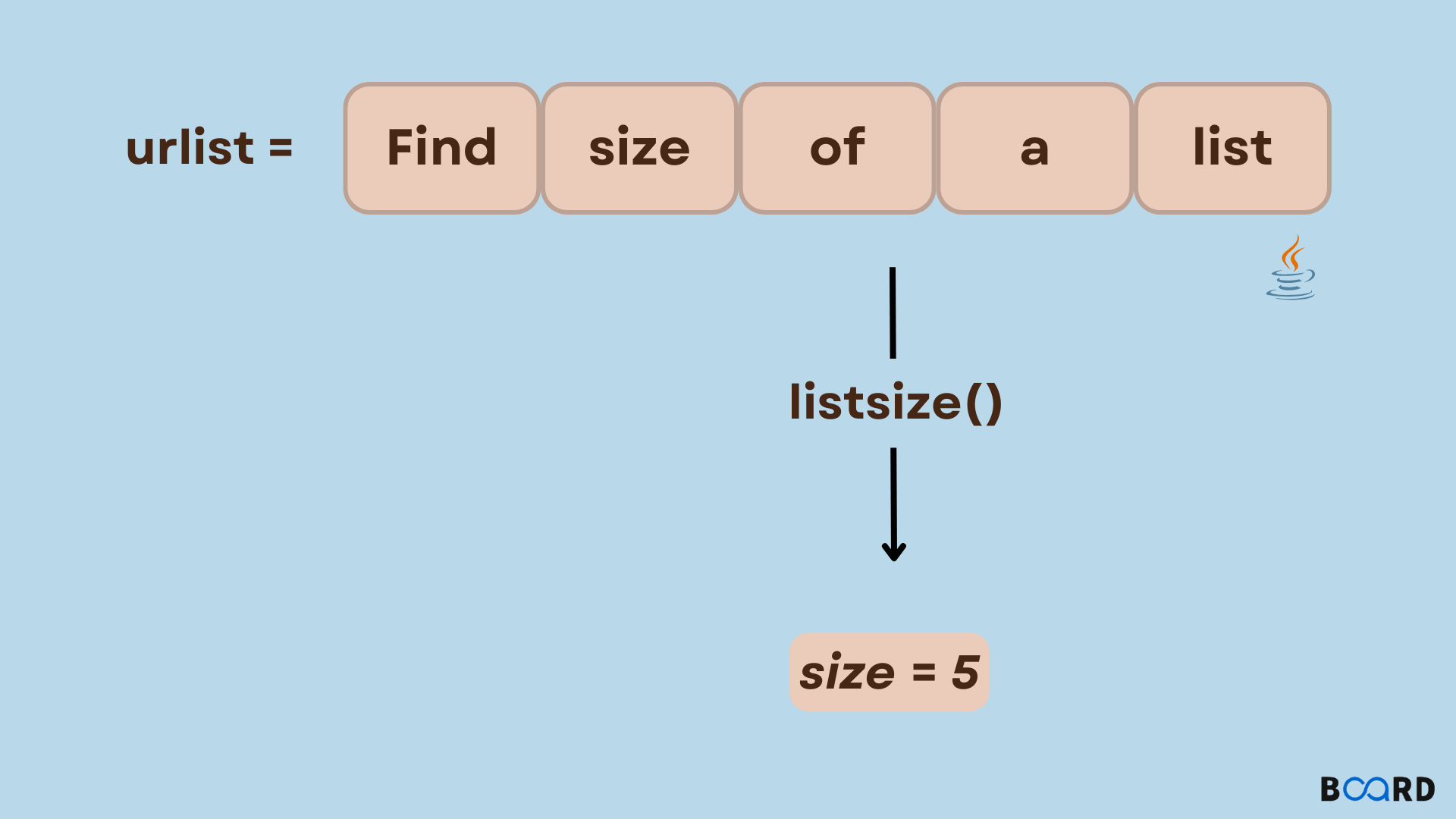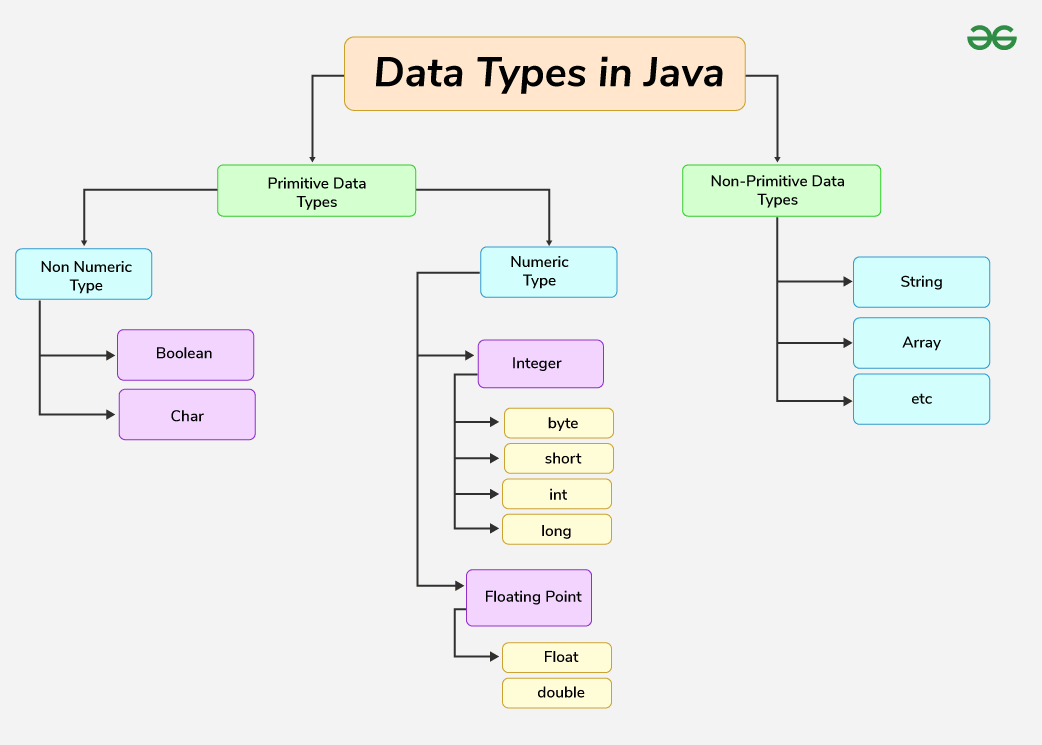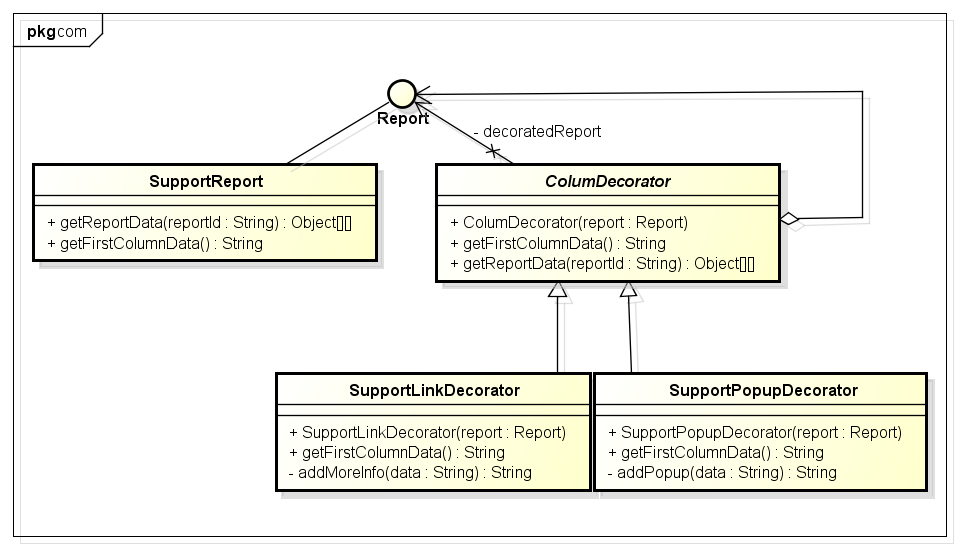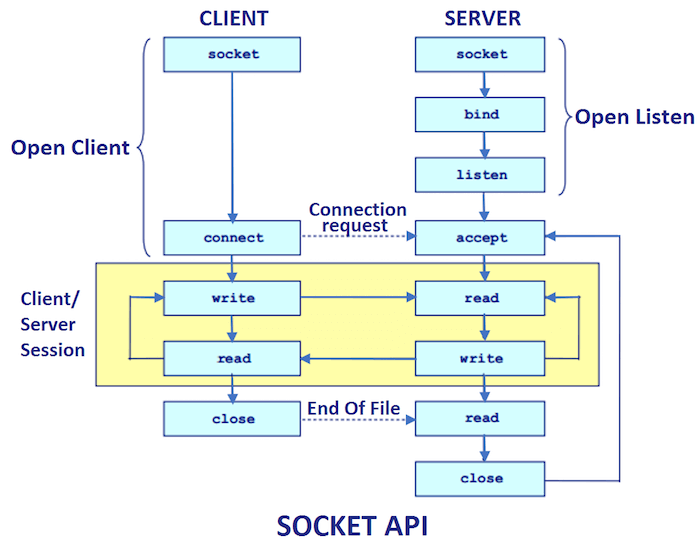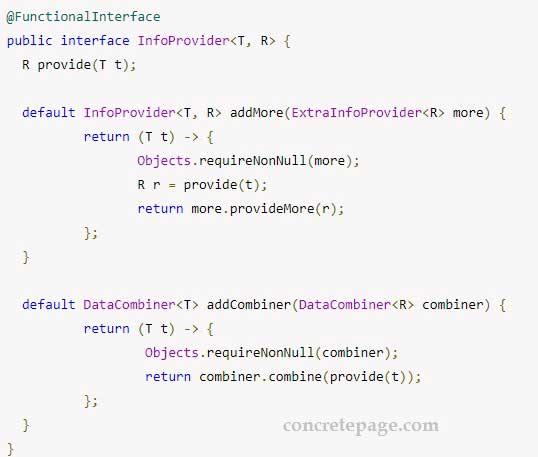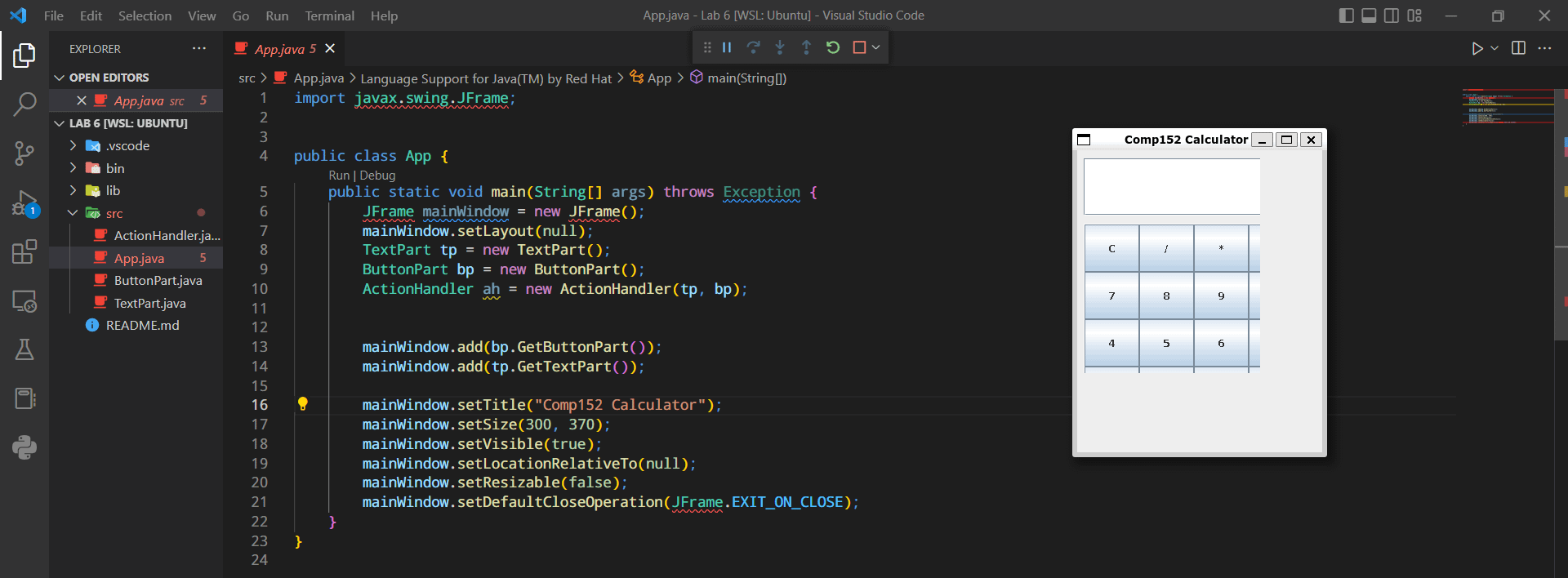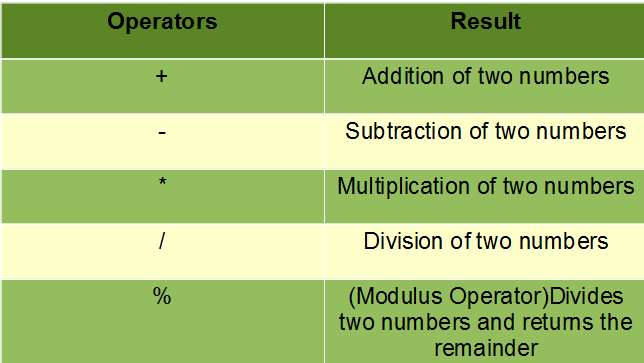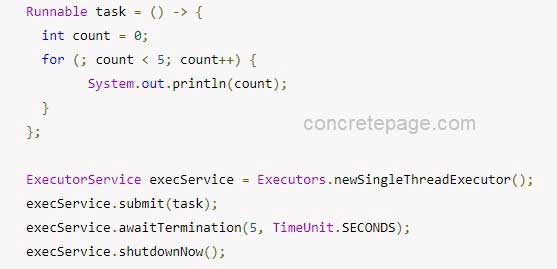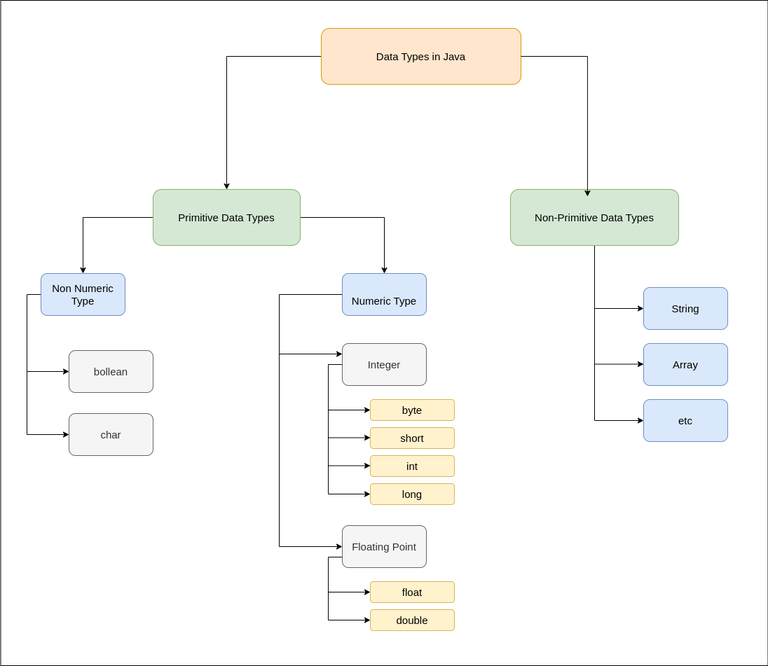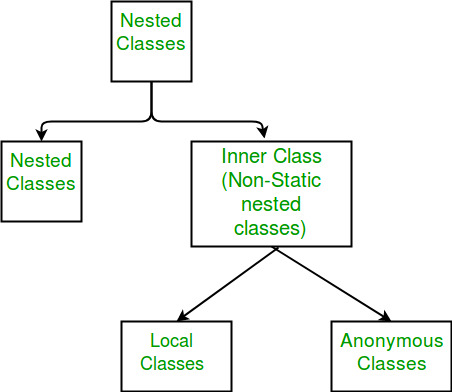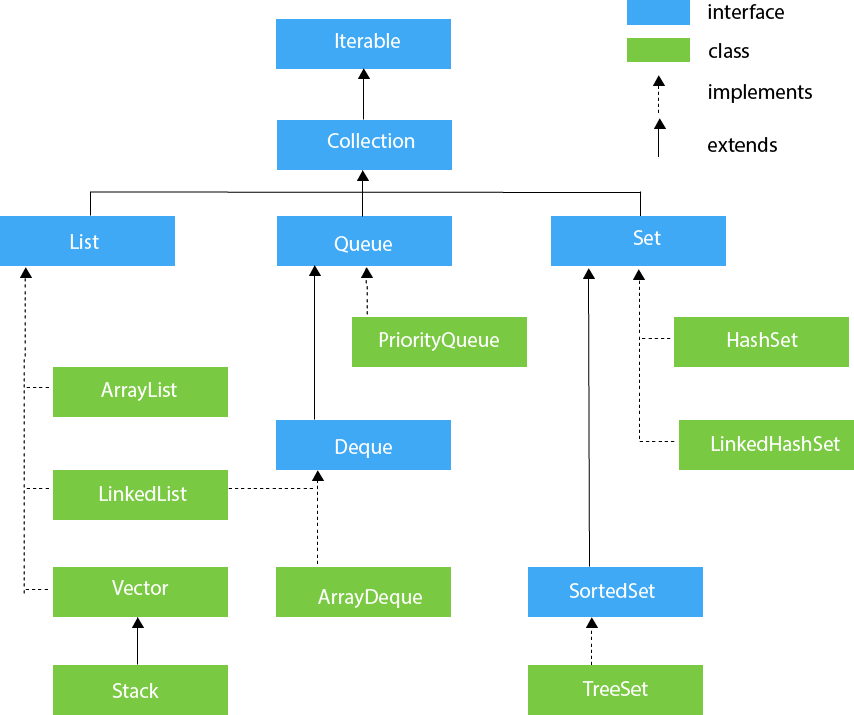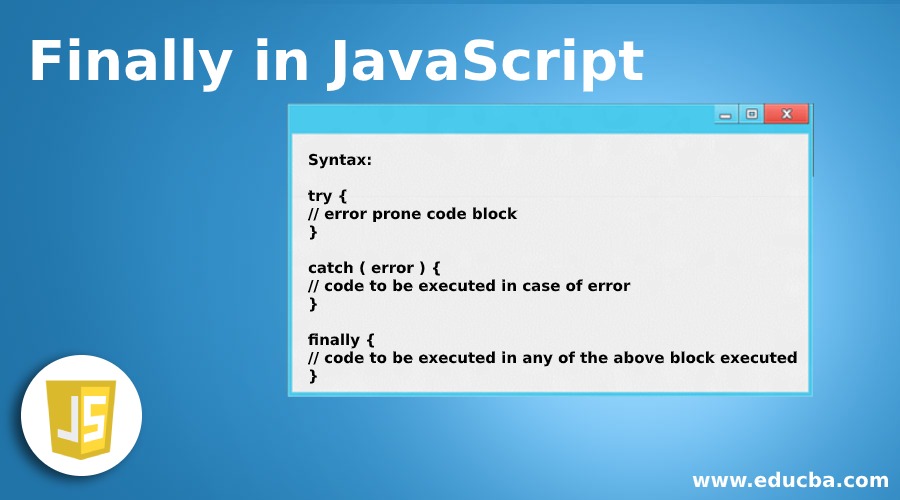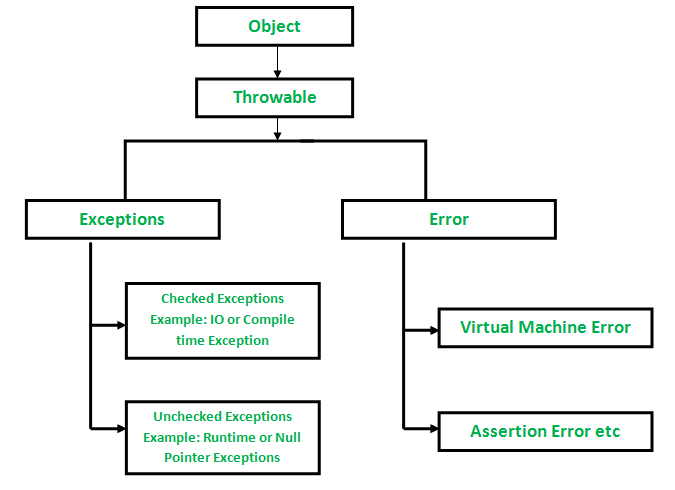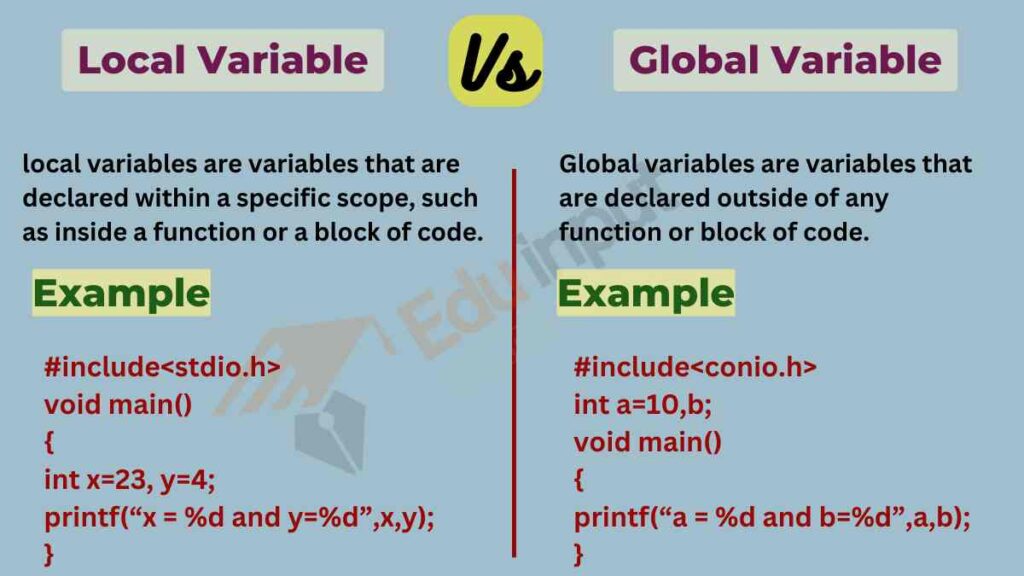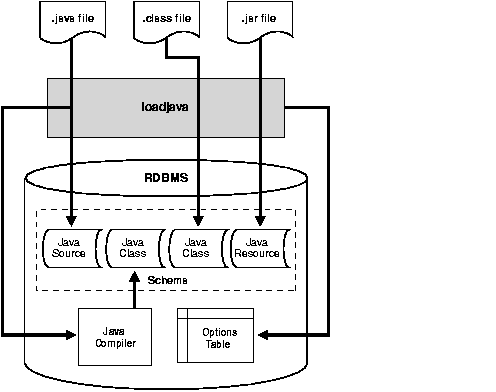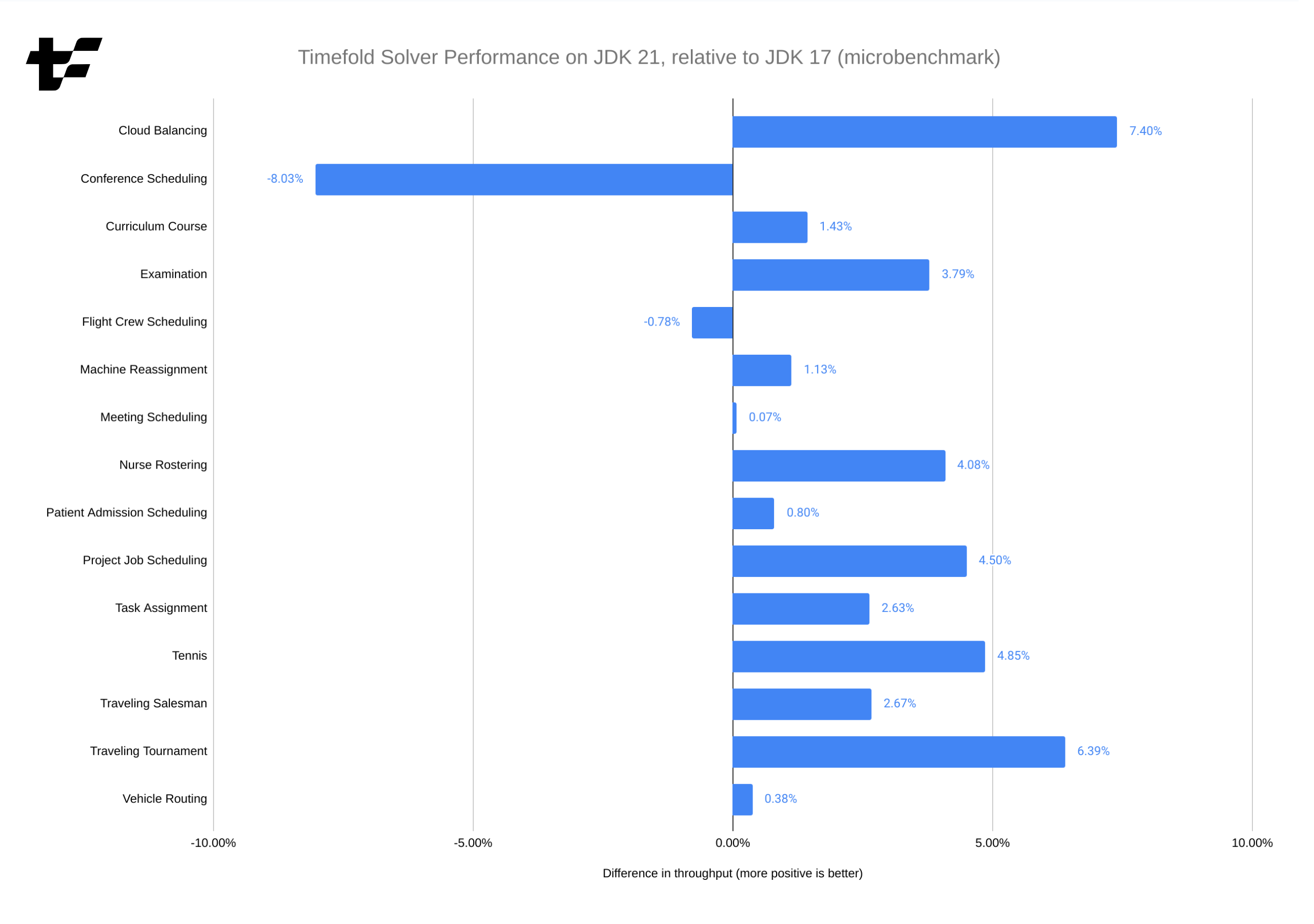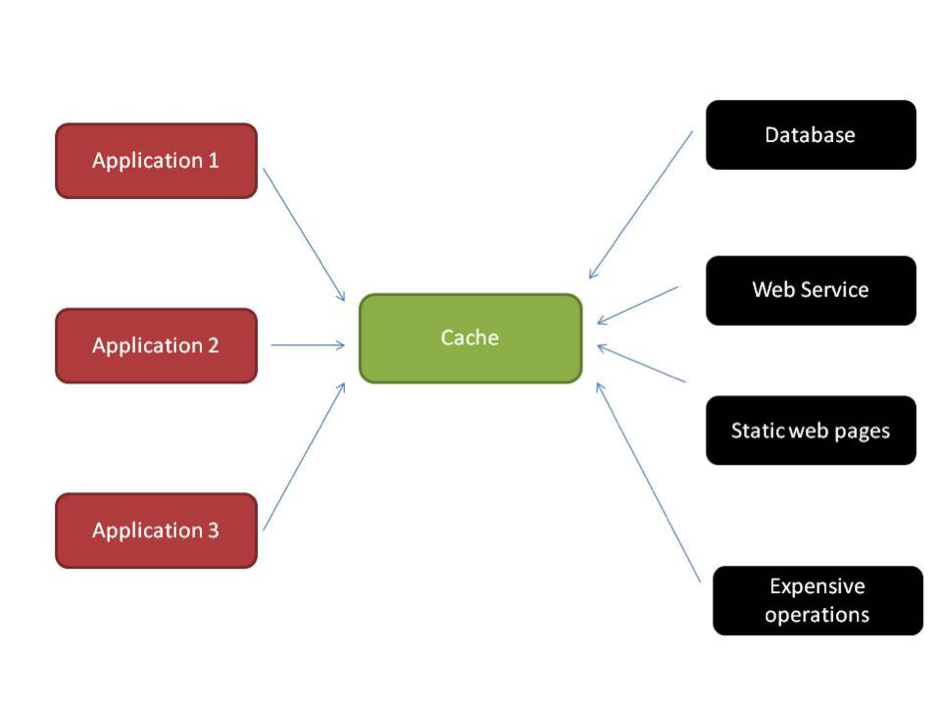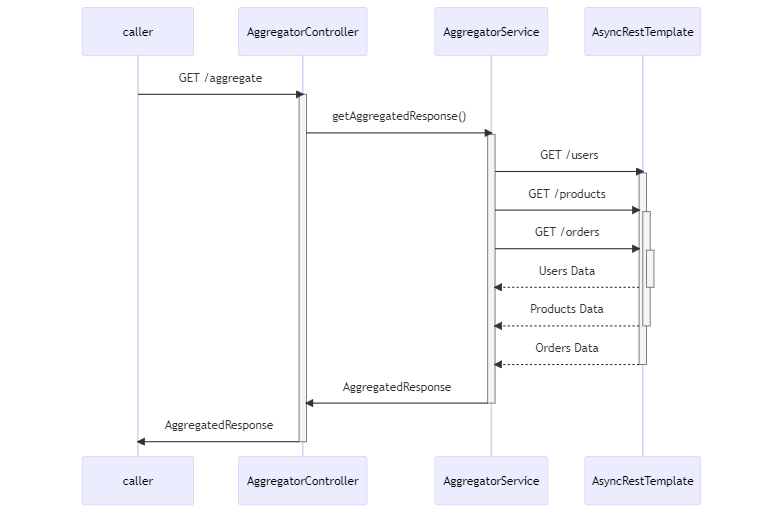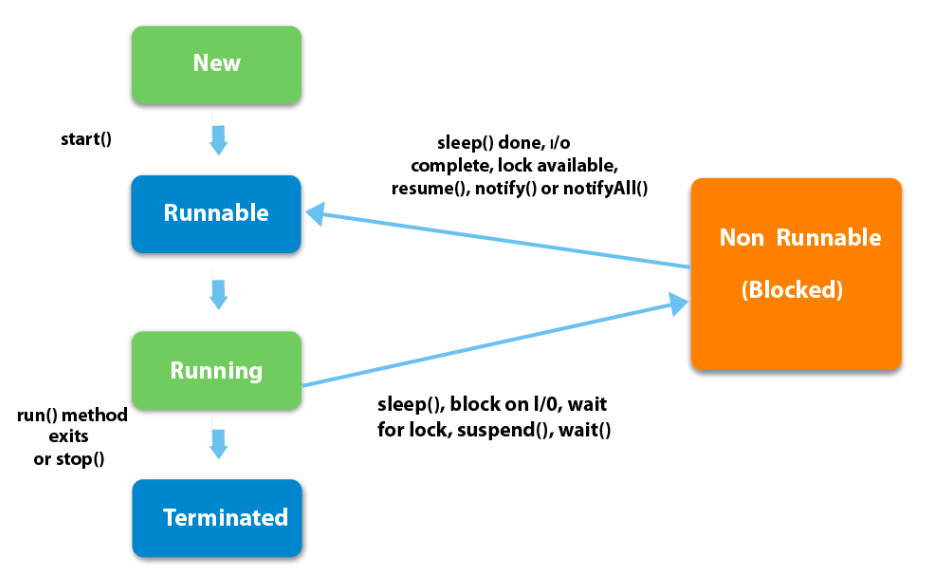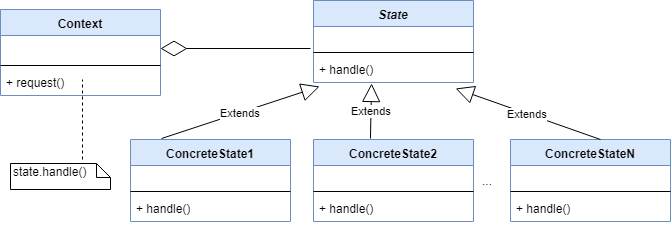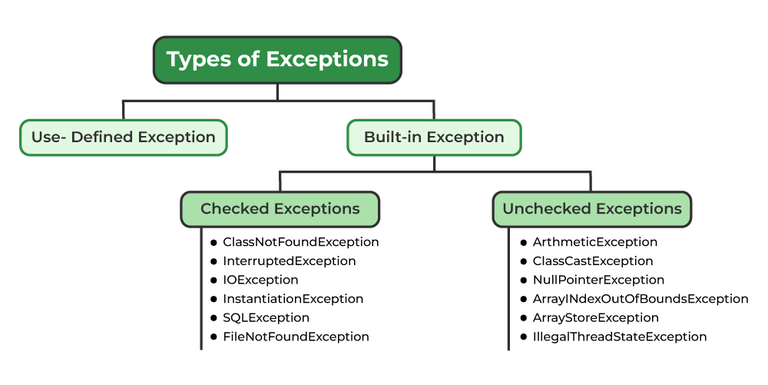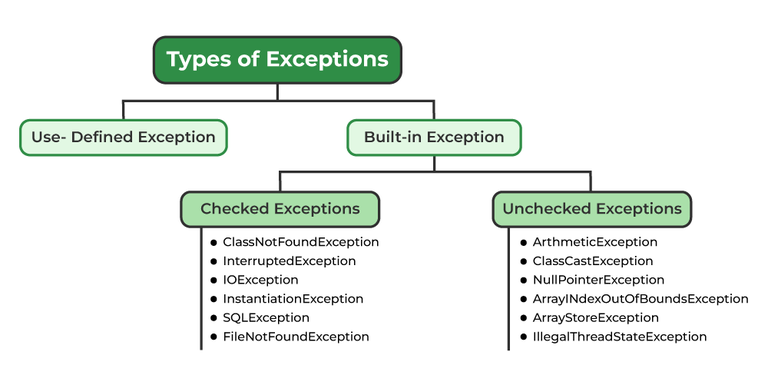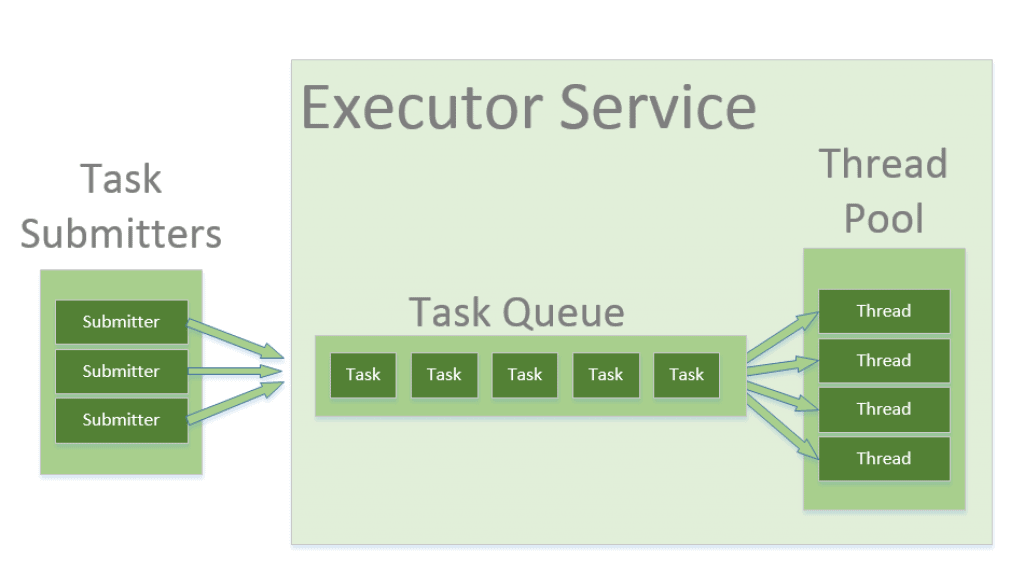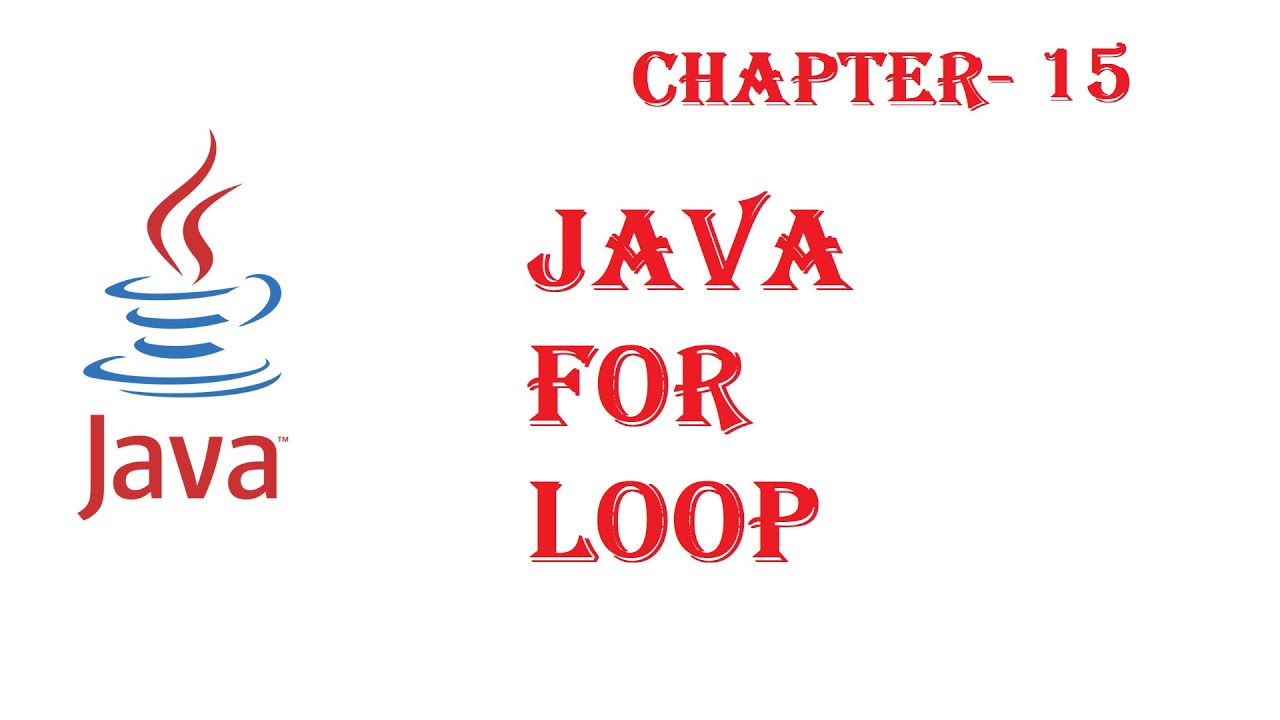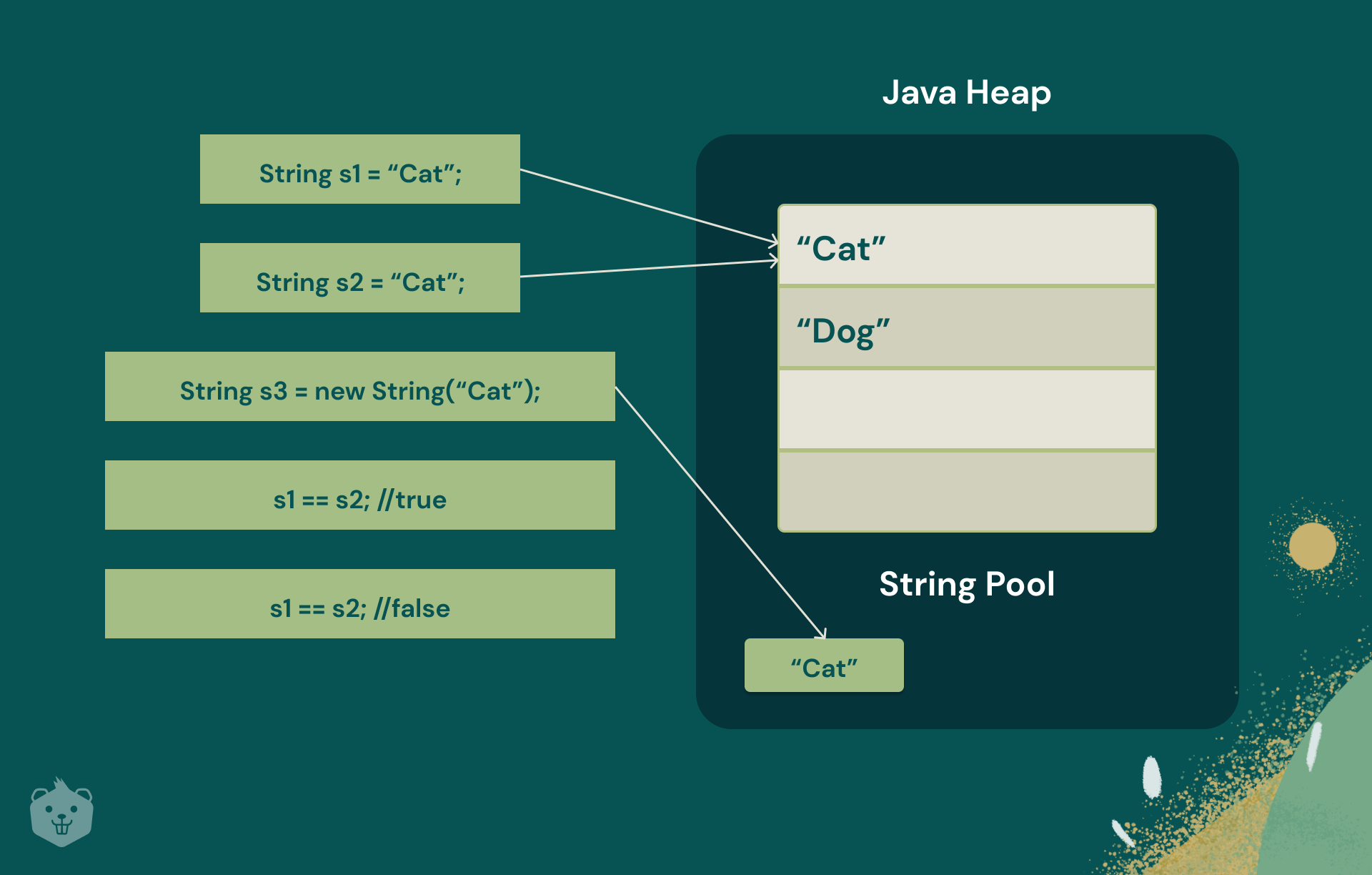Variables in java with examples
Variables in java with examples
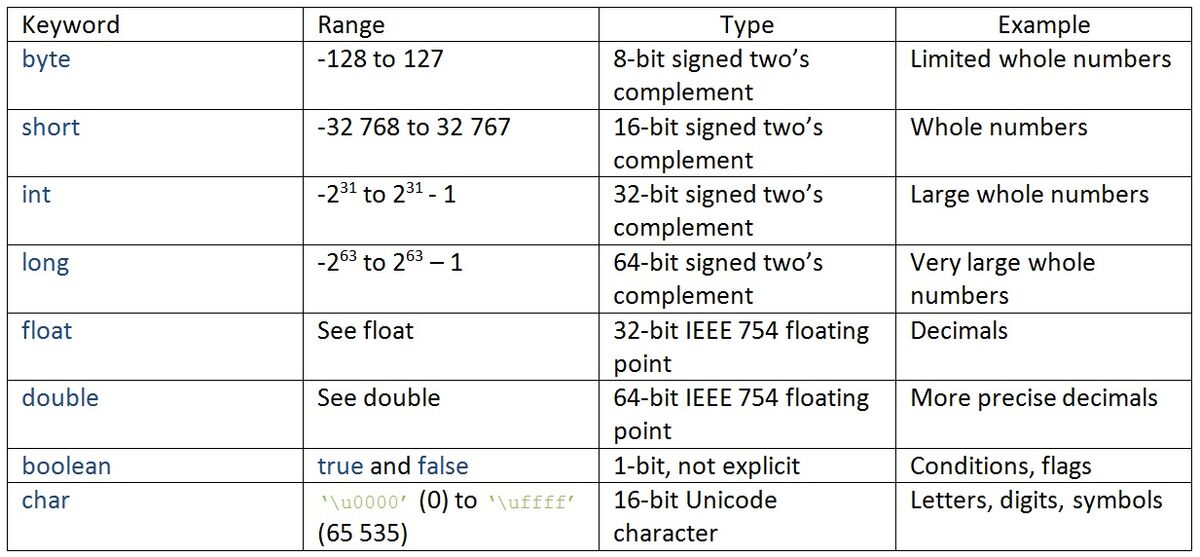
I'm happy to help!
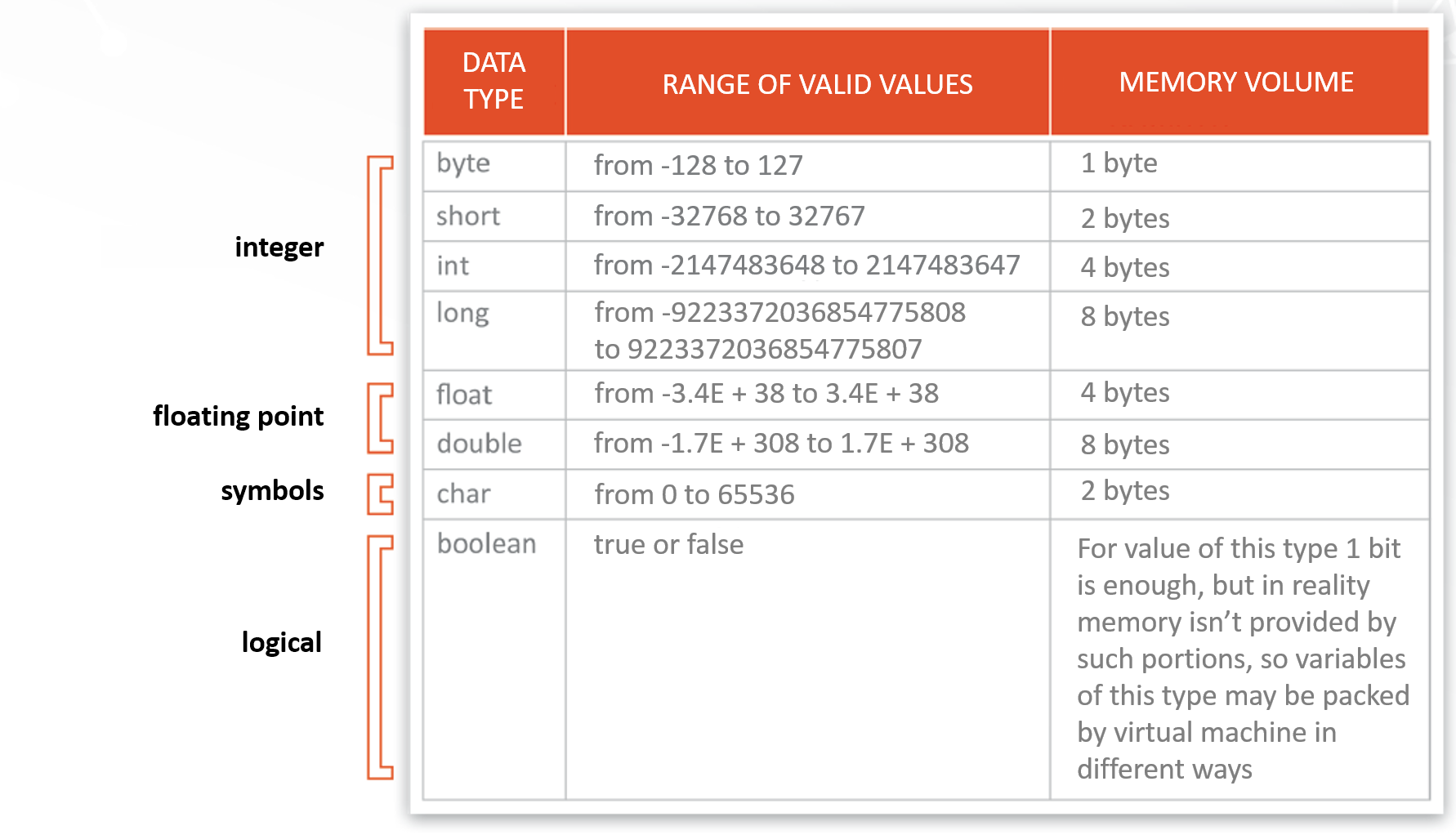
In Java, variables are used to store values that can change during the execution of a program. Here's a comprehensive guide on variables in Java, including some examples:
Declaring Variables
To declare a variable in Java, you use the type variableName syntax. The type specifies the type of value that the variable will hold, and the variableName is the name given to the variable.
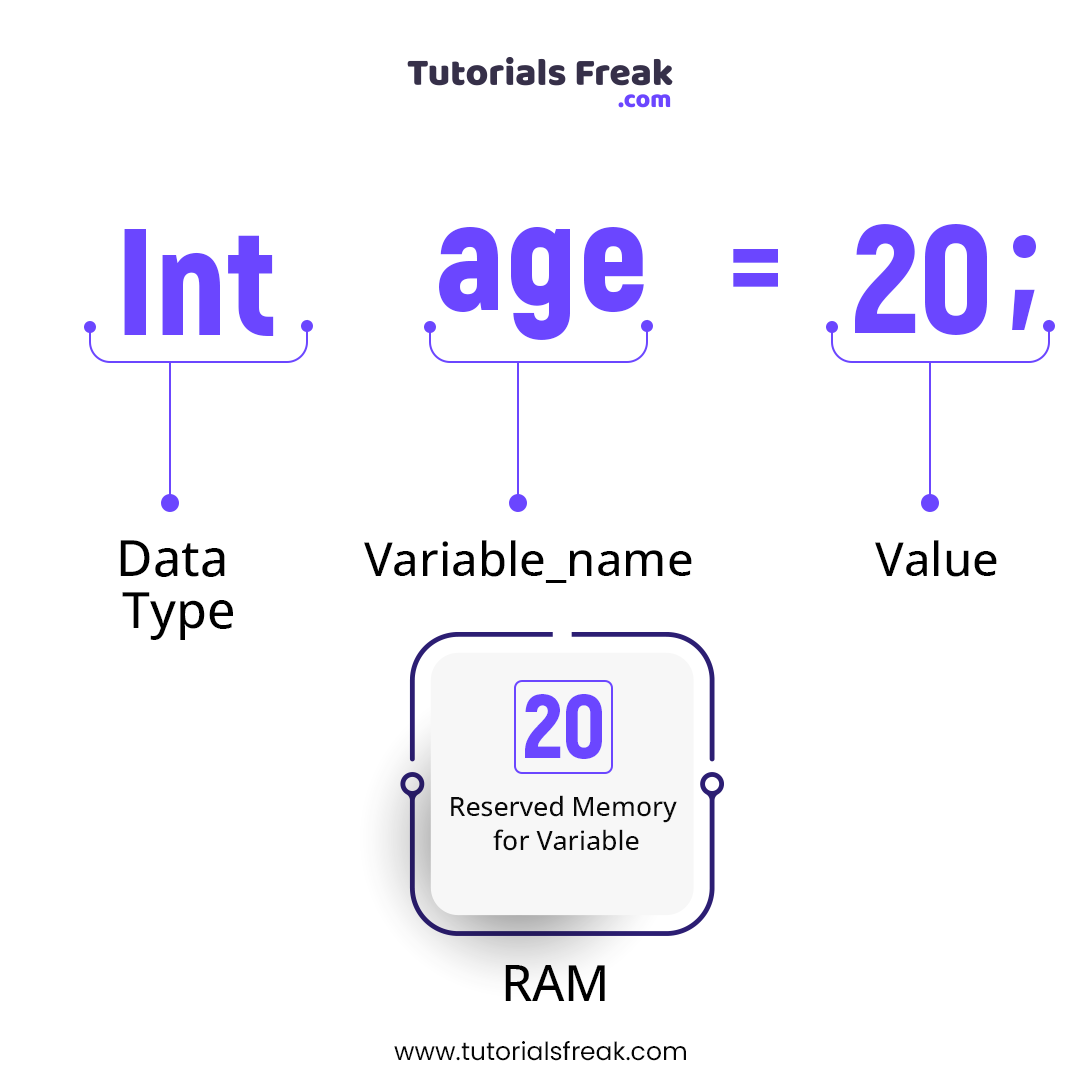
Here are some examples:
int x; // declares an integer variable named xdouble y = 3.14; // declares a double variable named y with initial value 3.14
boolean isAdmin = true; // declares a boolean variable named isAdmin with initial value true
Data Types
Java has eight primitive data types:
byte: 8-bit signed integer (range: -128 to 127) short: 16-bit signed integer (range: -32768 to 32767) int: 32-bit signed integer (range: -2147483648 to 2147483647) long: 64-bit signed integer (range: -9223372036854775808 to 9223372036854775807) float: single-precision floating-point number (range: approximately -3.4E38 to 3.4E38) double: double-precision floating-point number (range: approximately -1.8E308 to 1.8E308) boolean: true or false value char: single Unicode character
Here are some examples:
byte b = 10; // declares a byte variable with initial value 10short s = 12345; // declares a short variable with initial value 12345
int i = 1000000; // declares an integer variable with initial value 1000000
Variable Scope
The scope of a variable determines where it can be accessed in your code. Variables declared inside a block (like a method or loop) are local to that block and can only be accessed within that block. Variables declared outside a block, like at the class level or globally, are accessible from anywhere within the program.
Here's an example:
public class Test {int x = 10; // global variable
public void printX() {
System.out.println(x); // prints 10
}
public static void main(String[] args) {
Test test = new Test();
test.printX(); // prints 10
}
}
Initialization
Variables can be initialized when they are declared, or later on using the assignment operator (=). Here's an example:
int x; // declares an integer variablex = 20; // initializes it with value 20
String s = "Hello"; // declares a string variable and initializes it with "Hello"
Example Program
Here's a complete Java program that demonstrates some of the concepts we've discussed:
public class Variables {public static void main(String[] args) {
int x = 10;
double y = 3.14;
System.out.println("x: " + x);
System.out.println("y: " + y);
boolean isAdmin = true;
System.out.println("isAdmin: " + isAdmin);
if (isAdmin) {
System.out.println("You are an administrator!");
} else {
System.out.println("You are not an administrator.");
}
}
}
This program declares three variables (x, y, and isAdmin), initializes them, and then prints their values using the System.out.println() method. The program also demonstrates a conditional statement (an if-else statement) that uses the isAdmin variable to print out a message.
I hope this helps! Let me know if you have any questions or need further clarification on any of these concepts.
What are variables in Java?
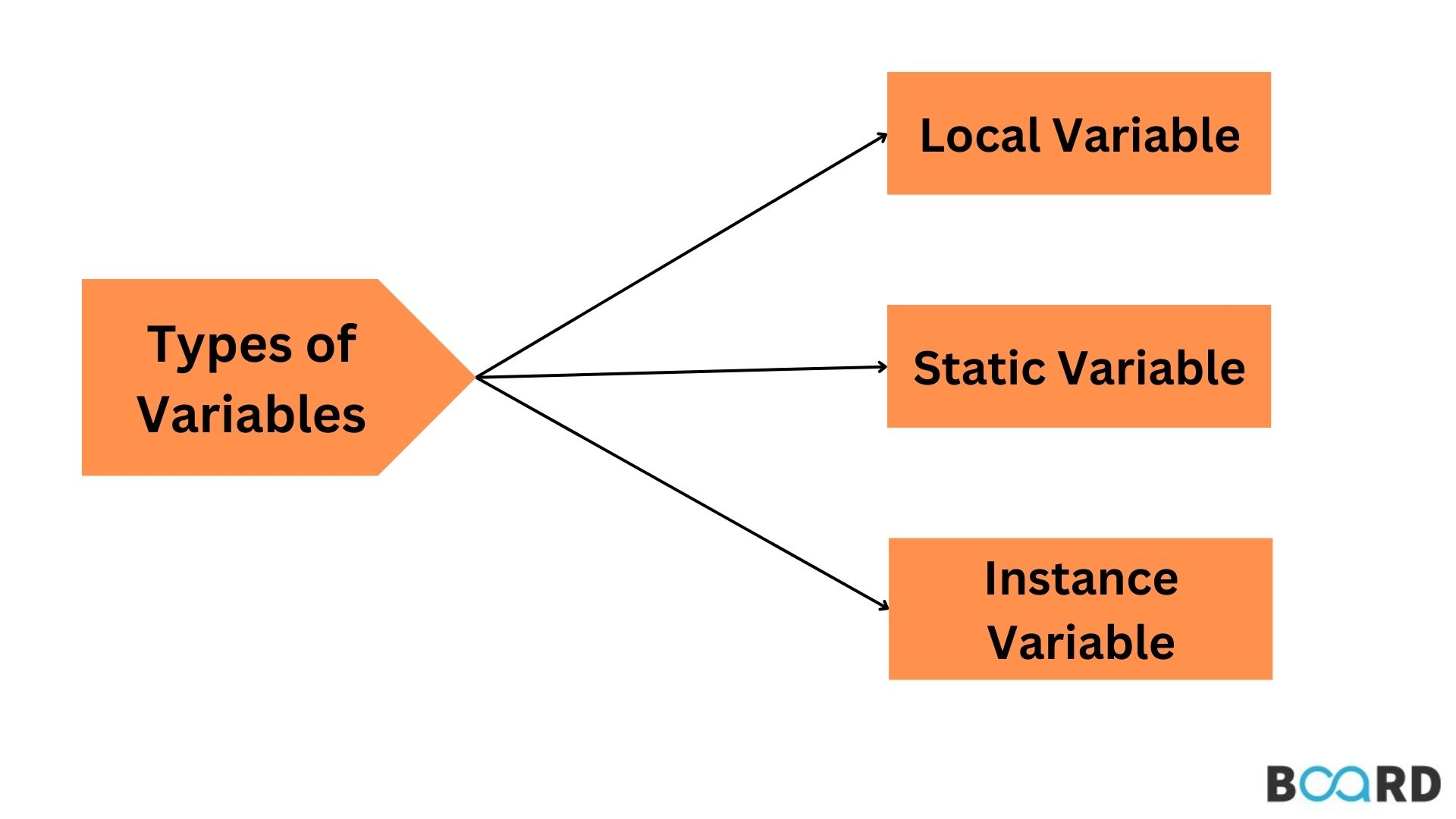
I'm happy to help you with your question!
In Java programming language, a variable is a storage location that holds a value of a specific data type. Variables can be thought of as labeled boxes where you can store and retrieve values.
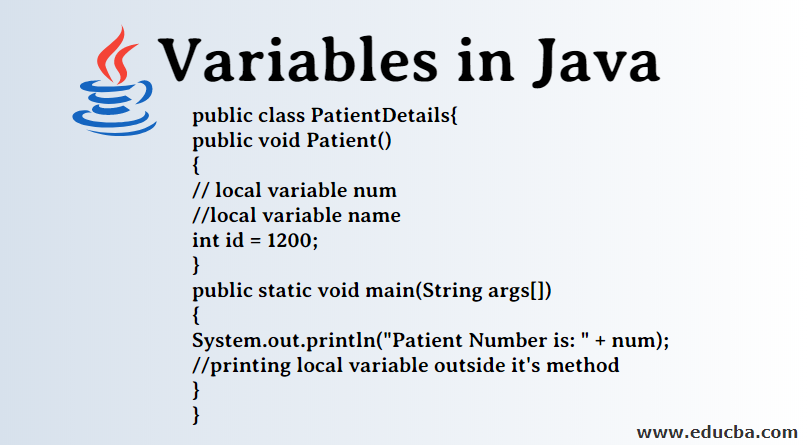
Variables are declared using the type name; syntax, such as int x;, where int is the data type and x is the variable name. The = operator is used to assign a value to a variable, for example: x = 5;.
Java has several data types that can be used to declare variables:
Primitive Data Types: These include: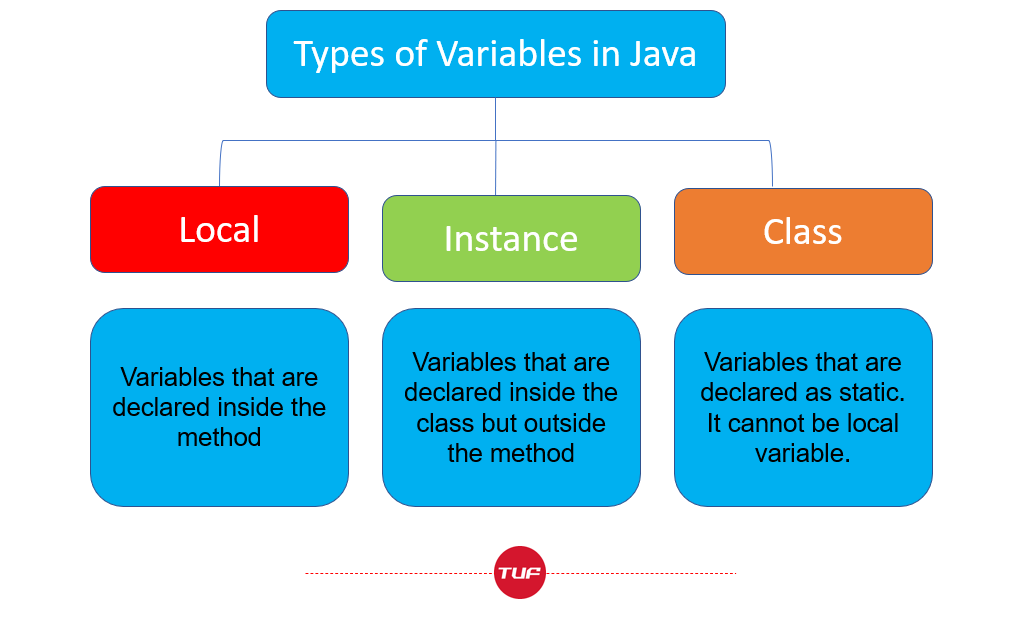
int: whole numbers (e.g., 1, 2, 3, ...). double: decimal numbers (e.g., 3.14, -0.5, ...). boolean: true or false values. char: single characters (e.g., 'a', 'B', '?' , ...). byte, short, and long : whole number types with different ranges. Reference Data Types: These include: String: a sequence of characters, such as "Hello" or "Goodbye". Array: a collection of values of the same data type.
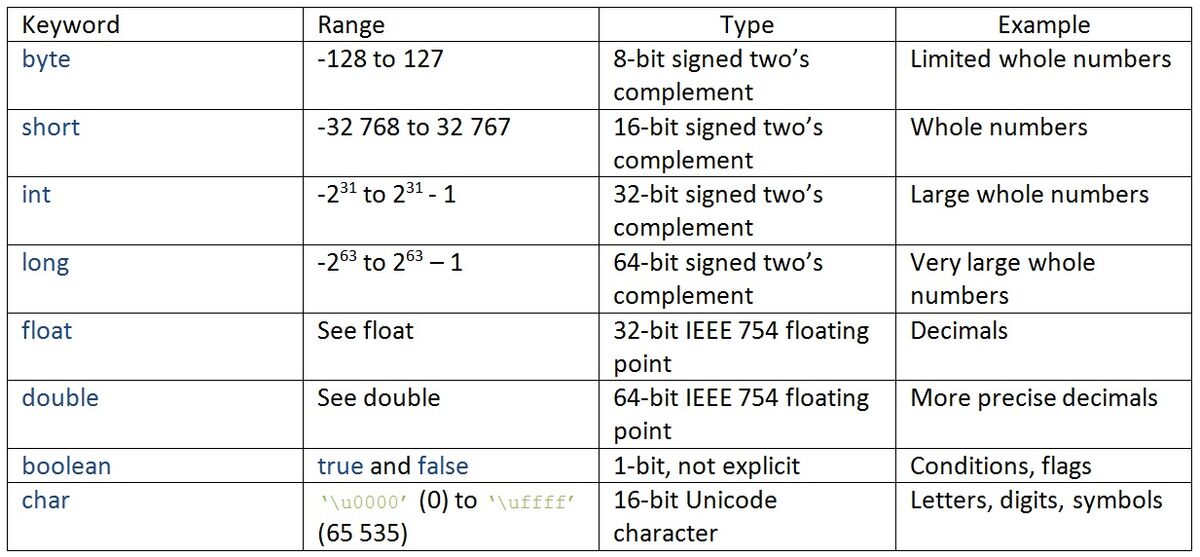
Class: an object that represents a class in Java.
In addition to these built-in data types, Java also supports wrapper classes, which allow you to use primitive data types as if they were objects. For example:
int x = 5;Integer y = Integer.valueOf(x);
This allows you to manipulate the value of x using object-oriented methods, even though it's a primitive type.
Variable Scope: Variables can have different scopes depending on where they are declared:
Local Variable: Declared within a method or block of code, and only accessible within that scope. Instance Variable: Declared within a class but outside any method, and accessible from all methods of the same class. Class Variable (also known asstatic): Shared by all instances of a class, and can be accessed using the class name.
Variable Assignment: Variables can be assigned values in different ways:
Initialization: Assigning a value to a variable when it's declared, for example:int x = 5;. Assignment: Changing the value of an already-declared variable, for example: x = x + 1;.
In Java, you can also use operators and methods to manipulate the values stored in variables.
This is a basic overview of variables in Java. If you have any specific questions or need more clarification on certain topics, feel free to ask!