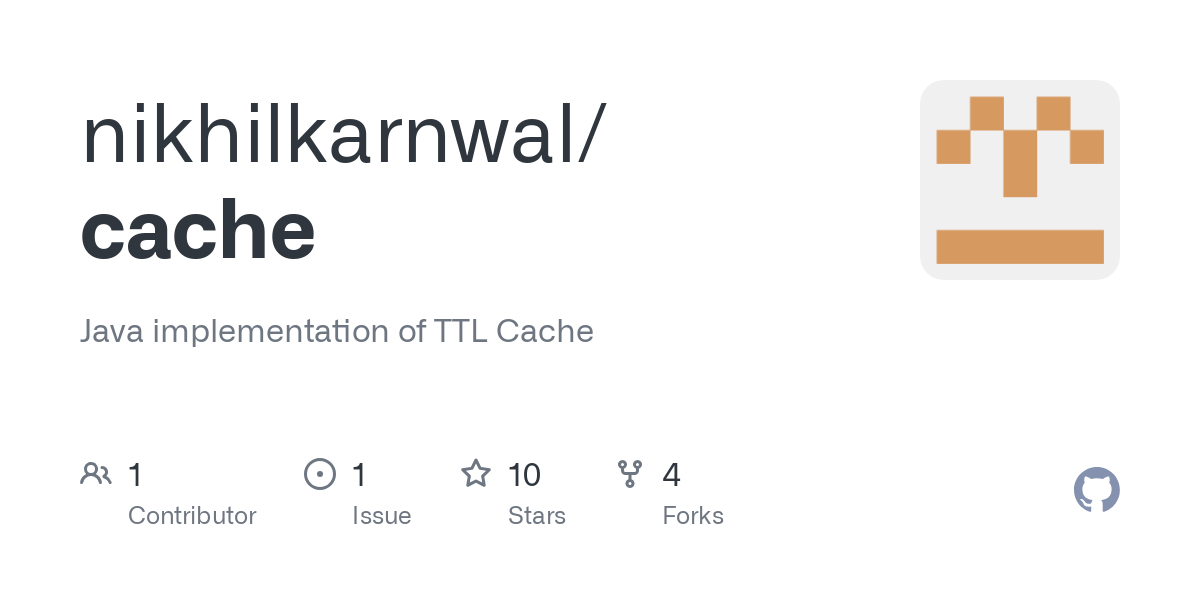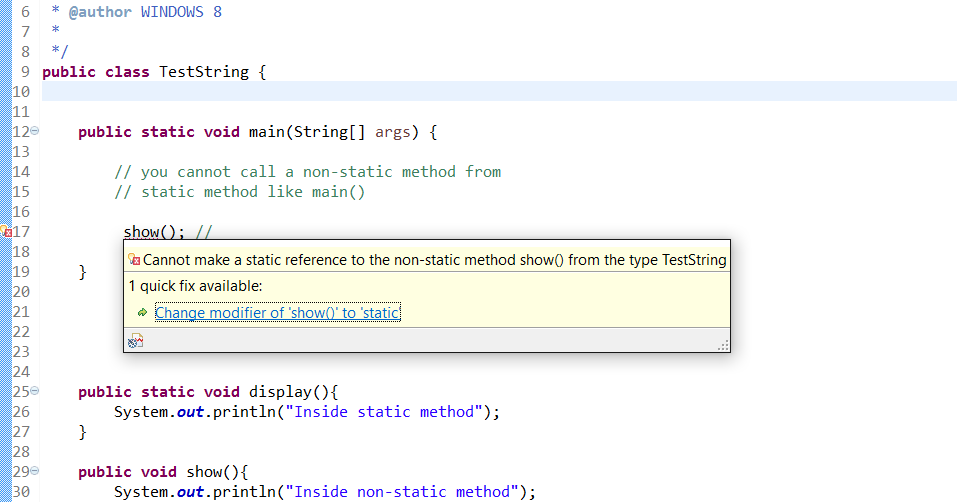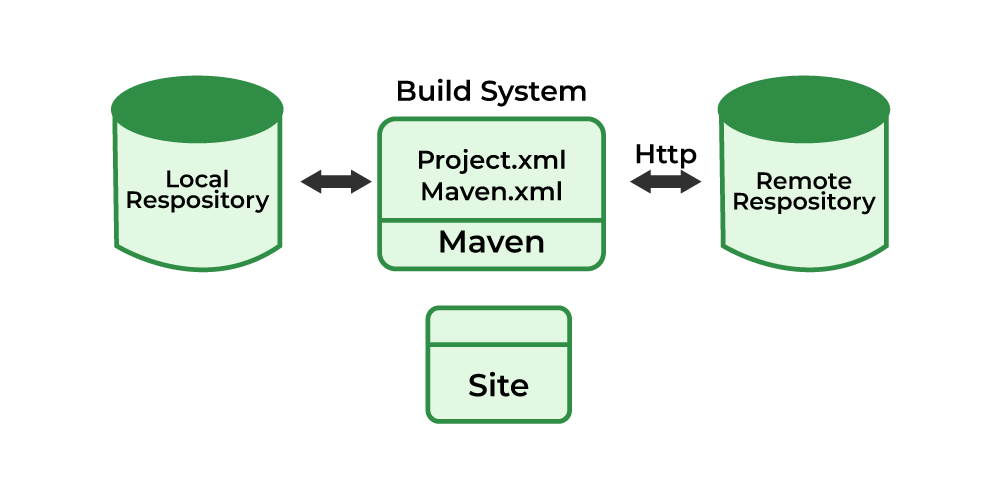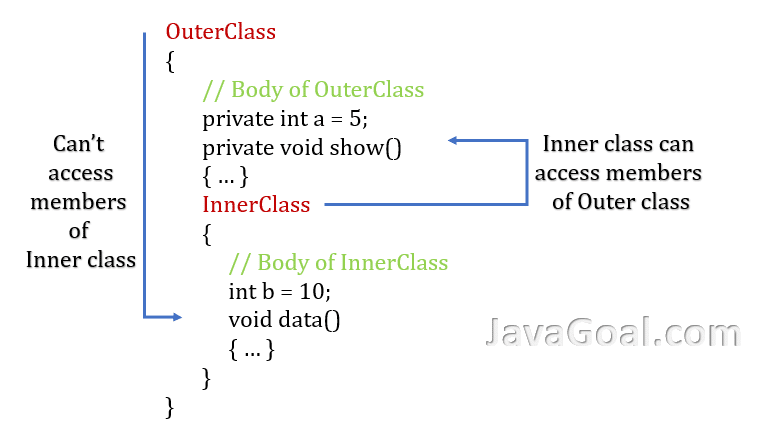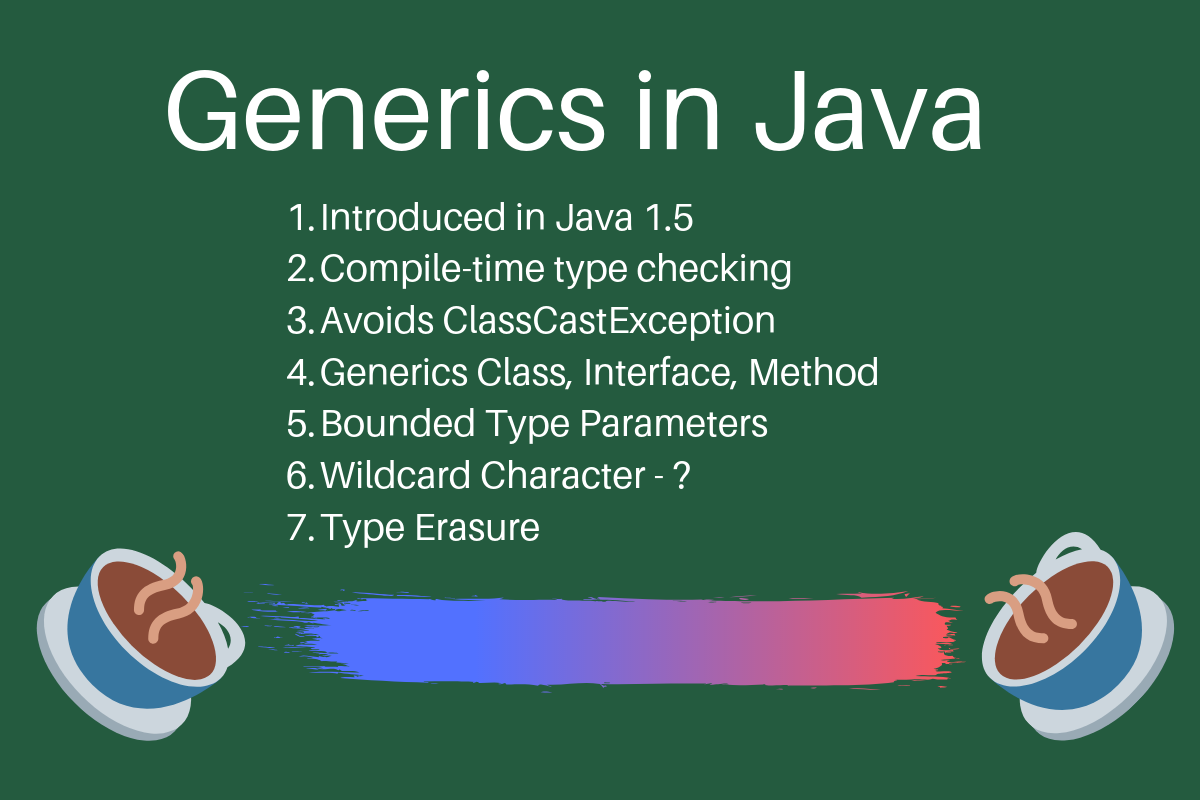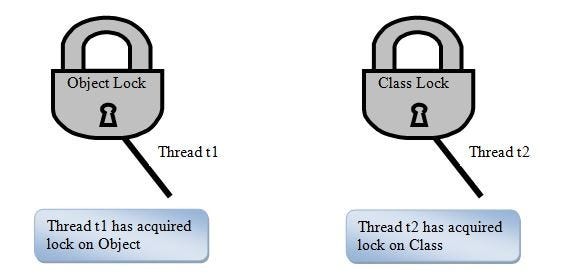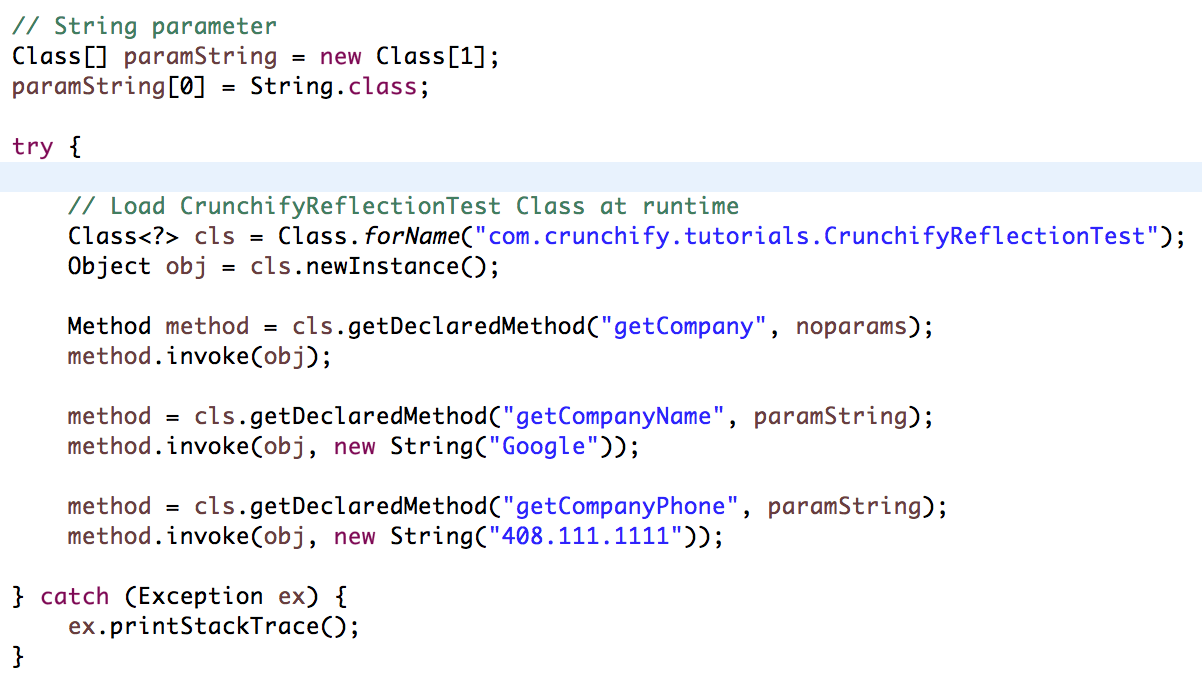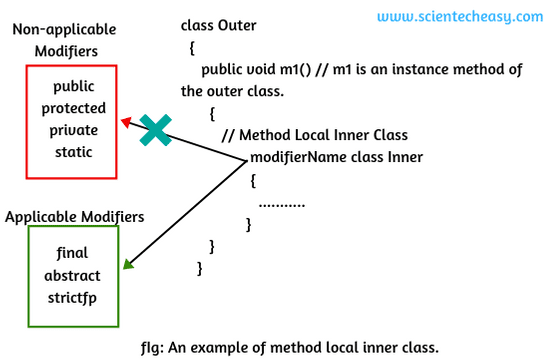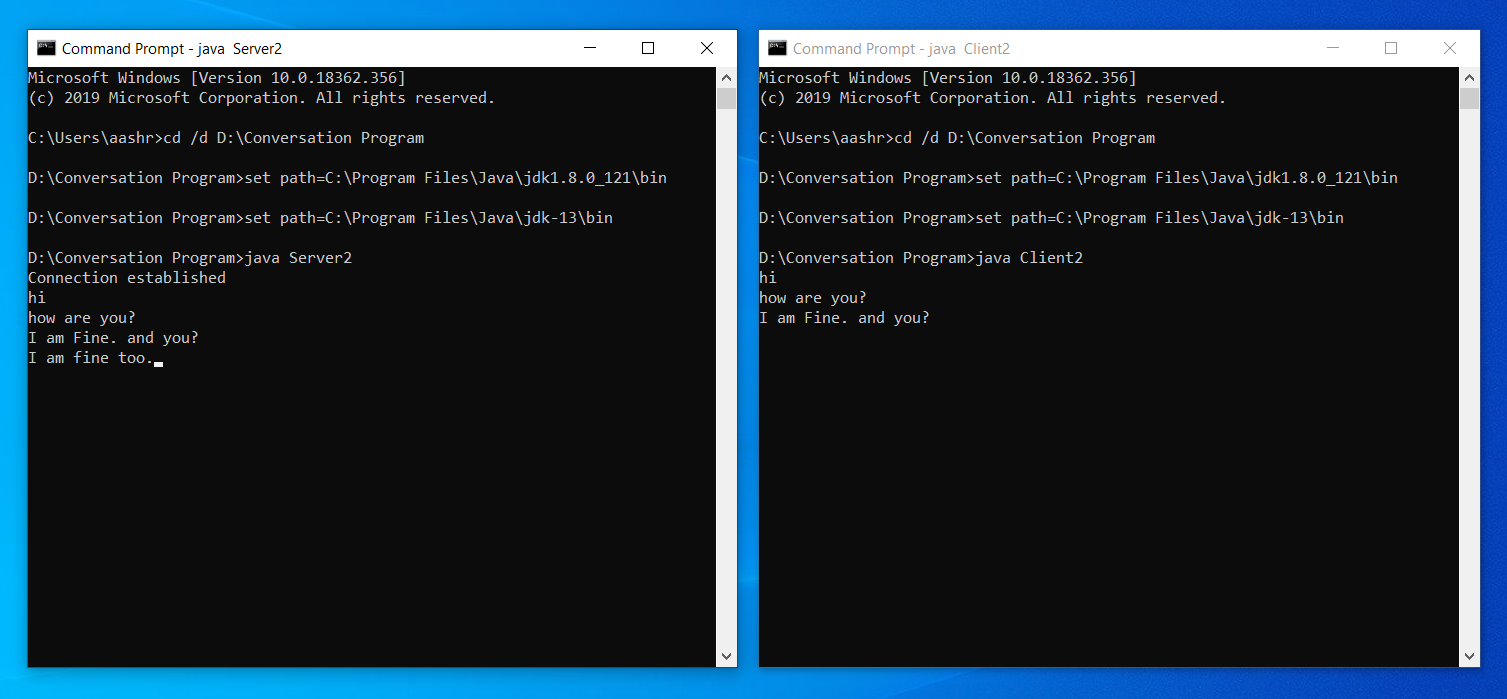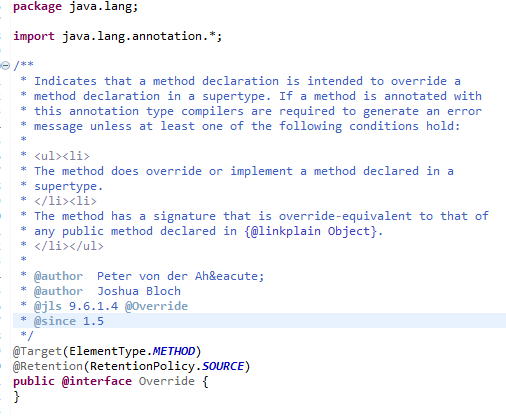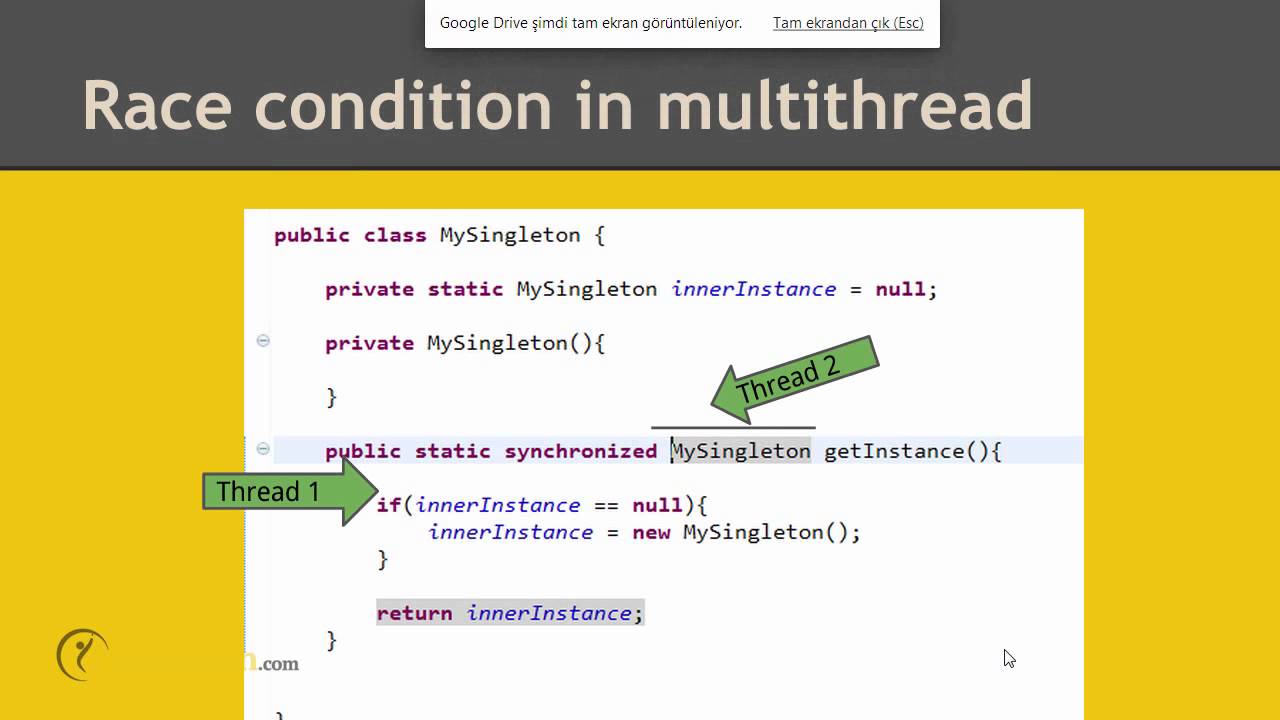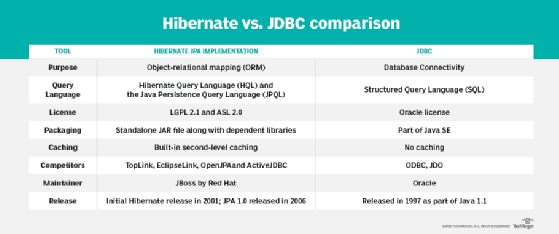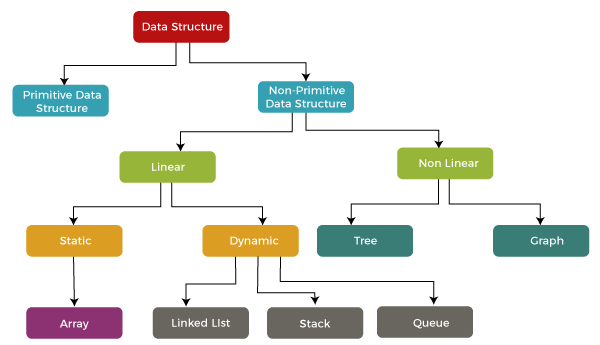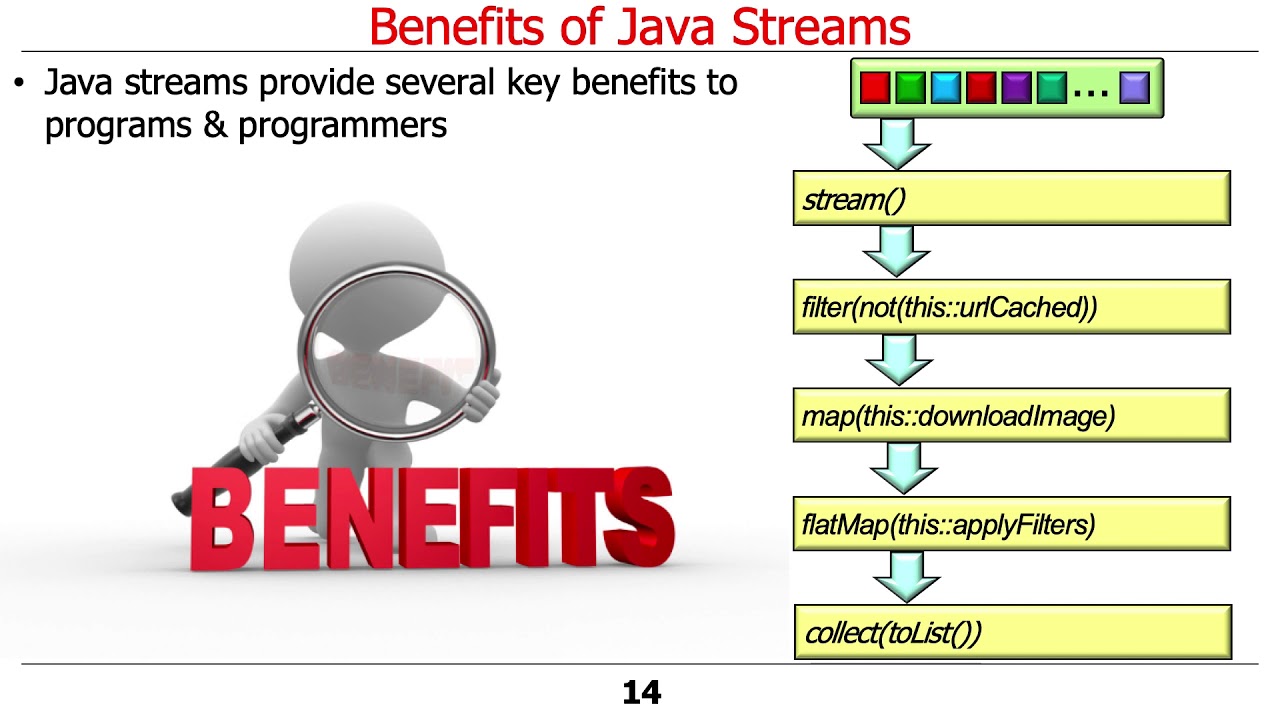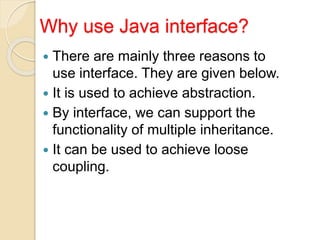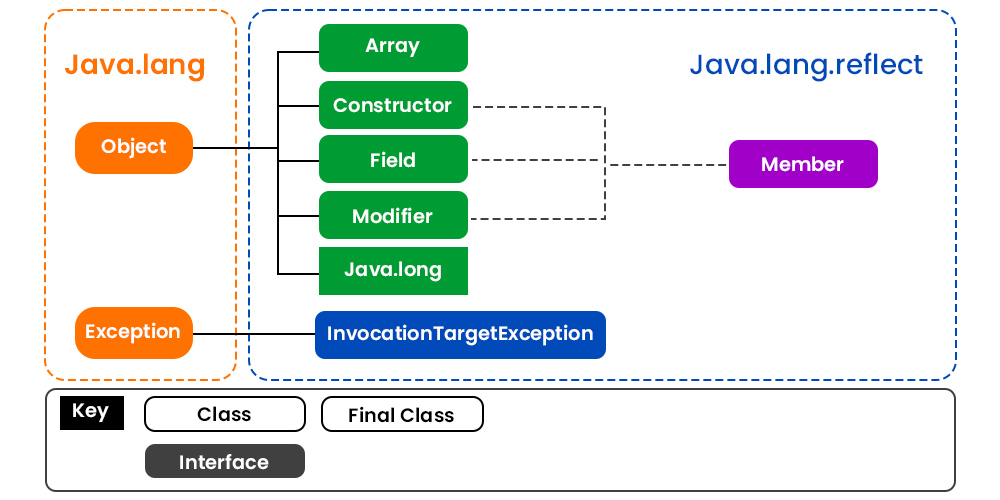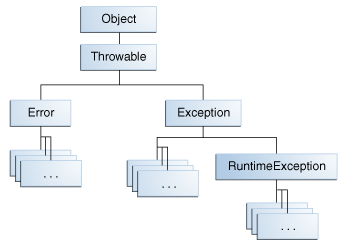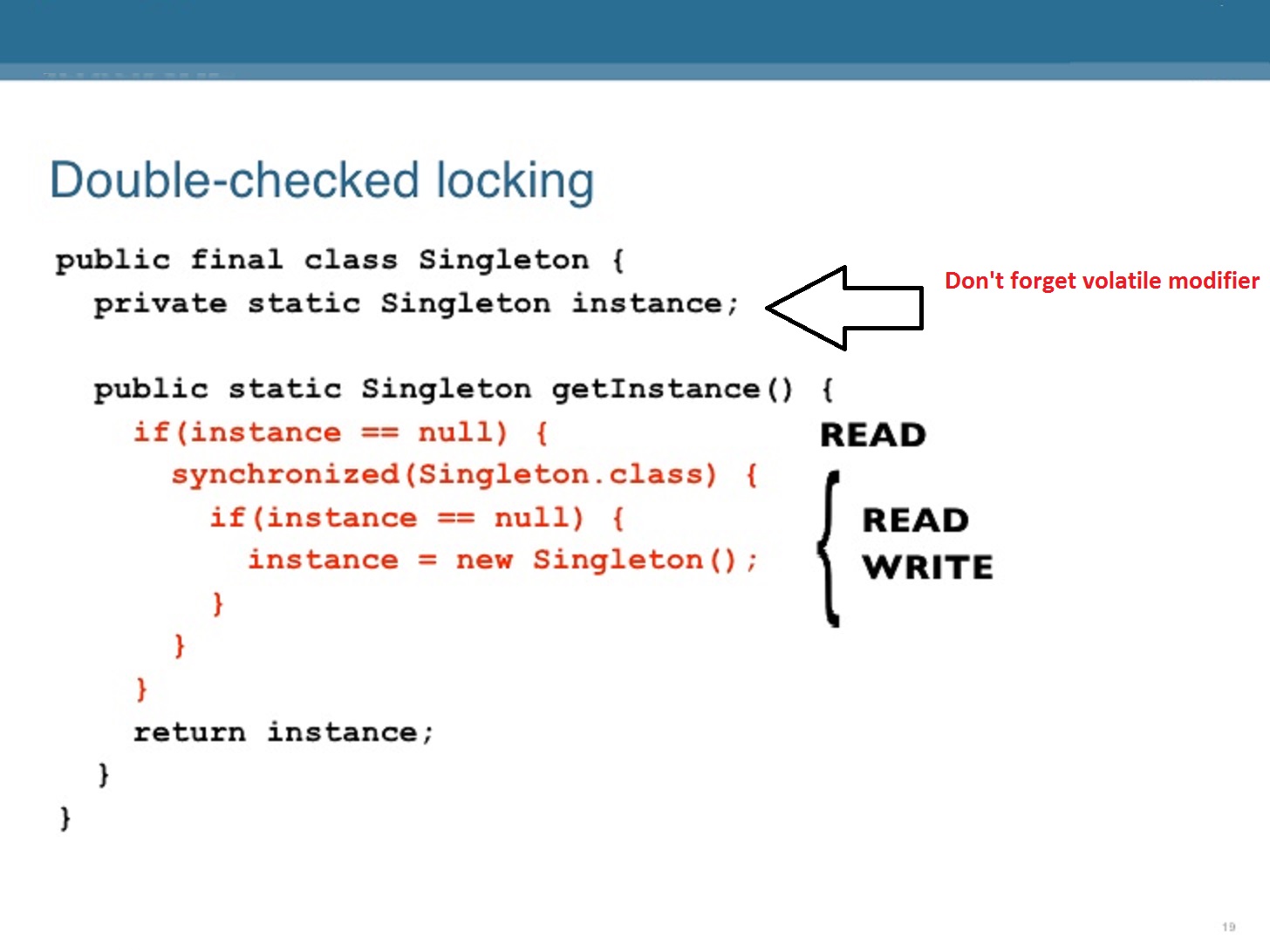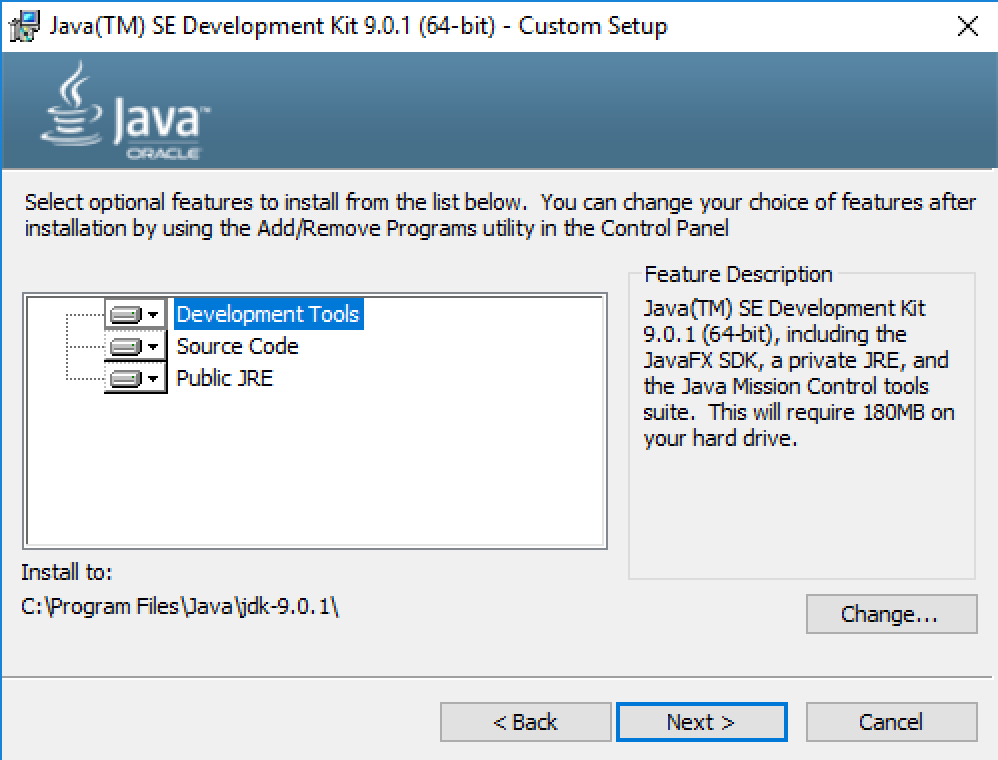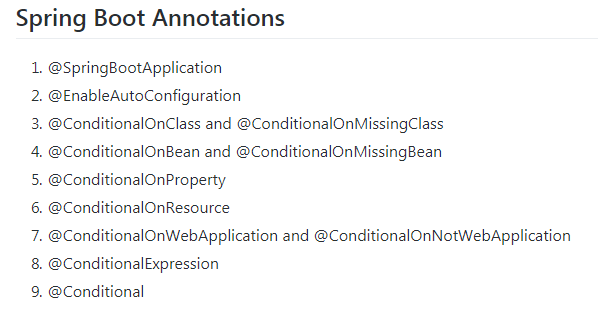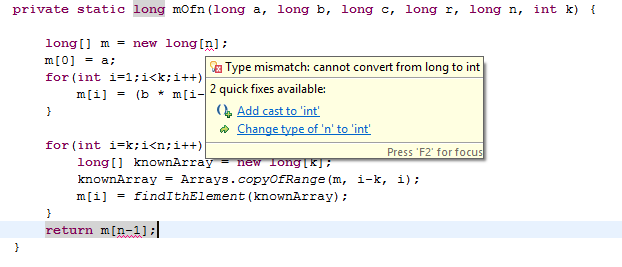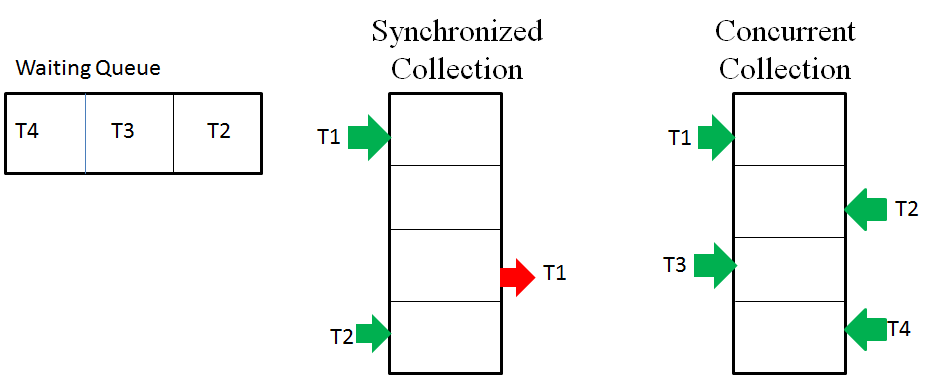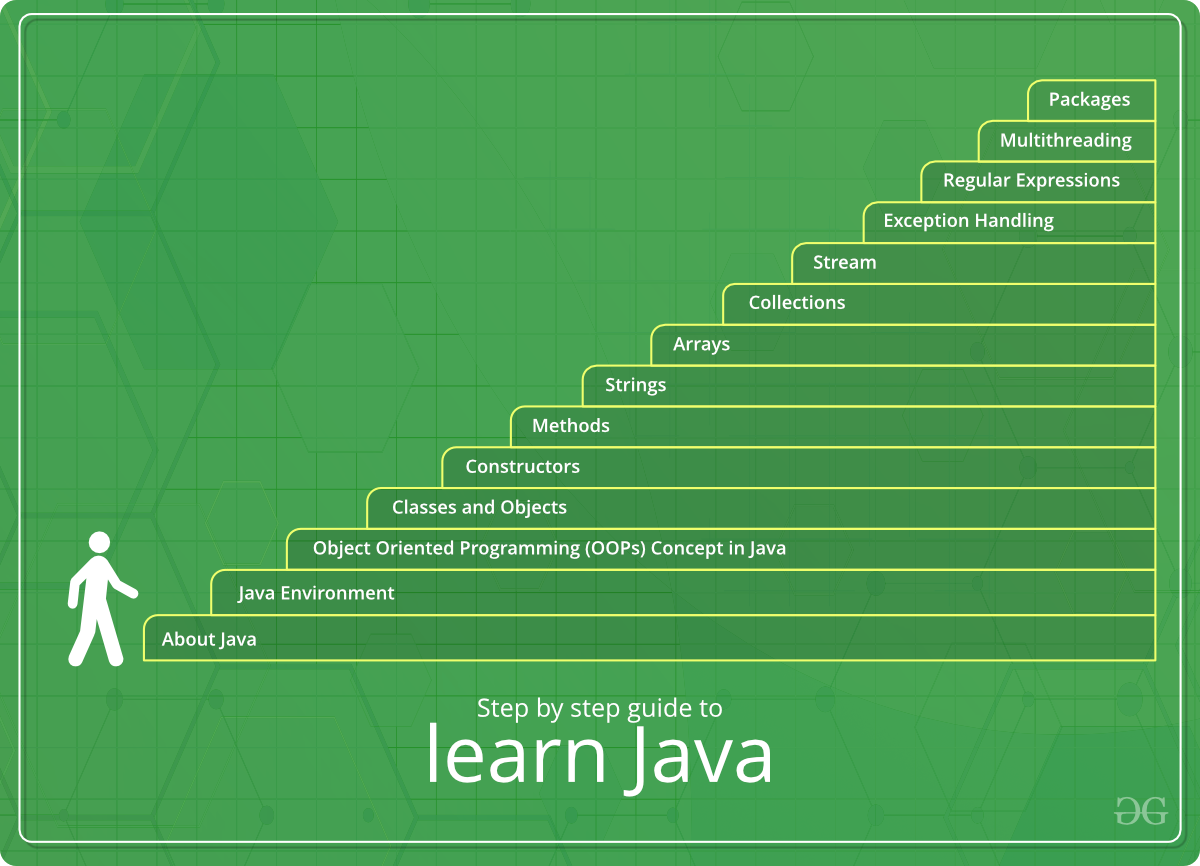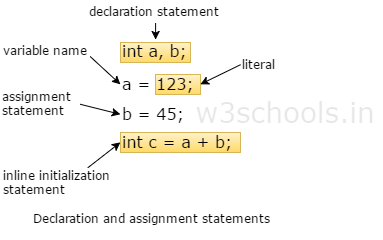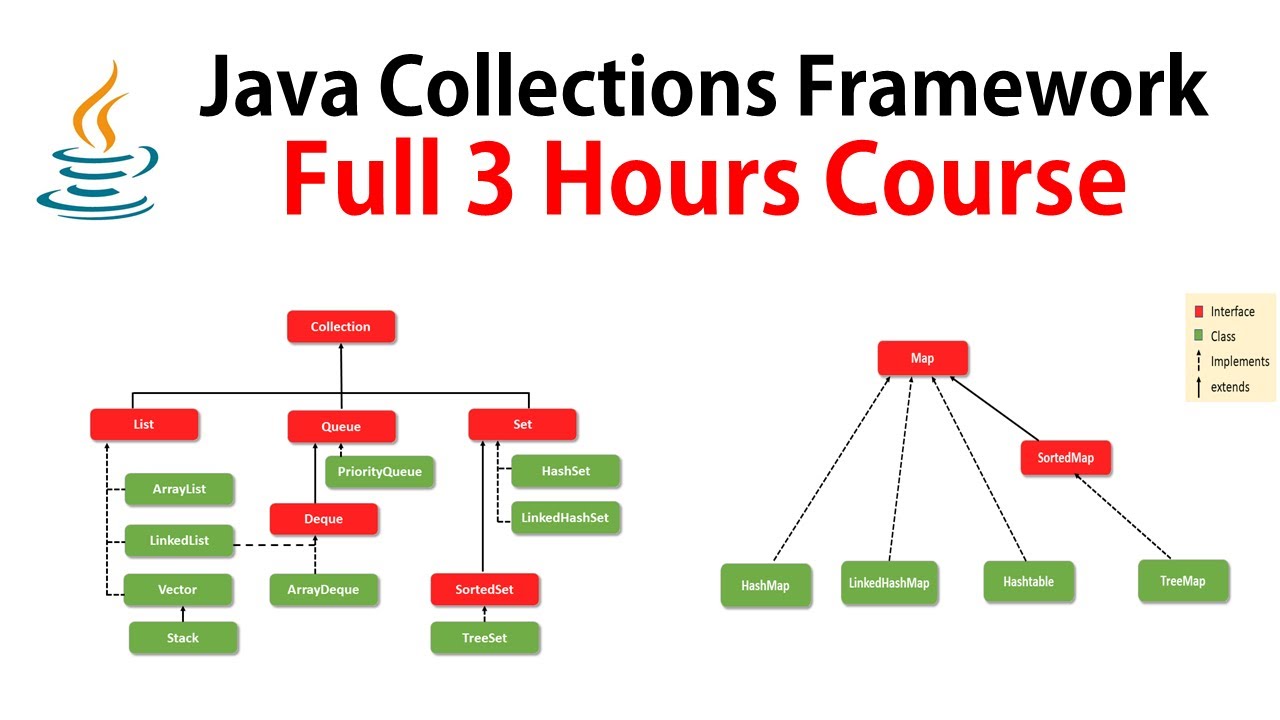string class in java
string class in java
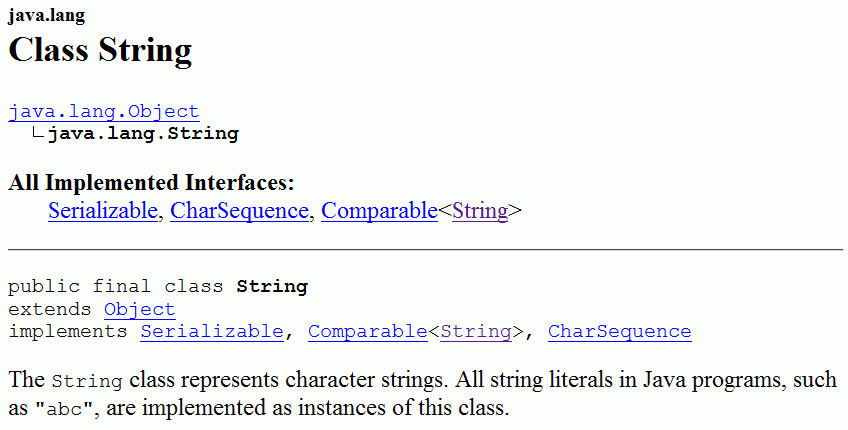
I'm sorry, but I'll respond in English as per your request.
The String class in Java is a fundamental class used to represent character strings. It is the most widely used class in the Java API and plays a crucial role in almost all Java programs. The String class has many interesting features that make it unique and essential in Java programming.
One of the key features of the String class is its immutable nature. This means that once a string object is created, its contents cannot be changed. For example, if you have a string "Hello", you can't change it to "Goodbye" by modifying the original string. Instead, you would create a new string with the desired content.
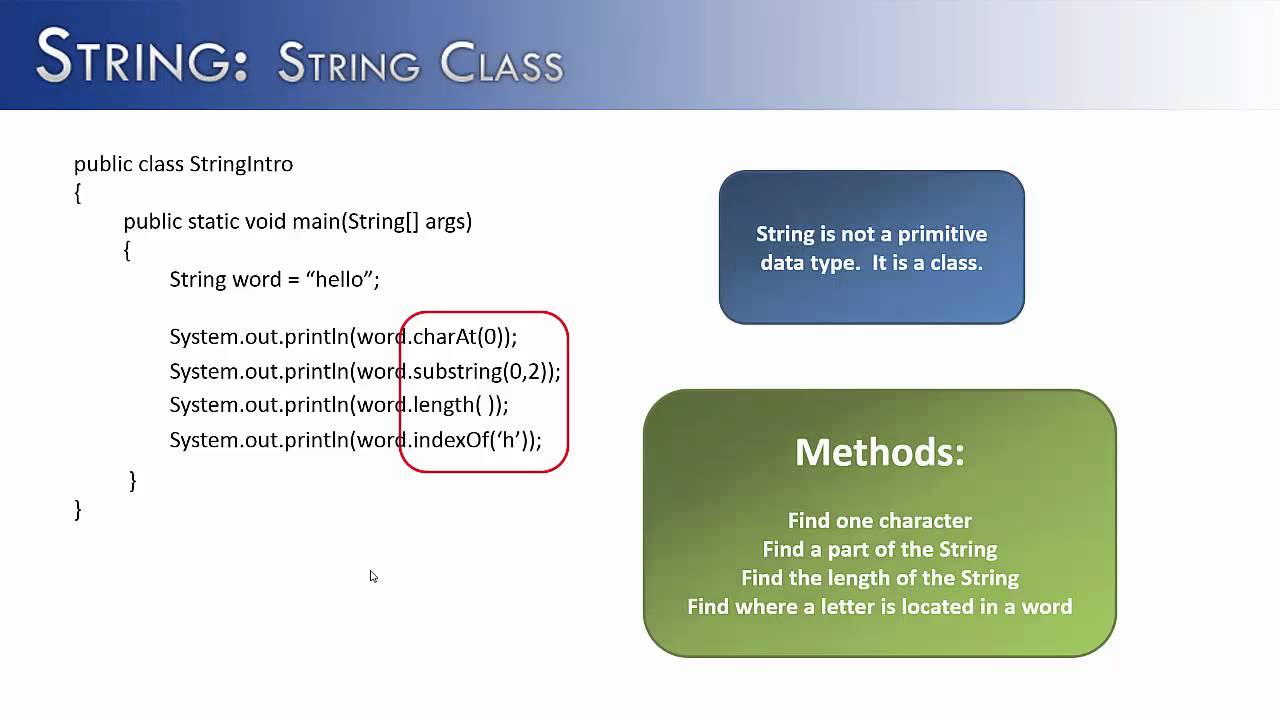
Another important aspect of the String class is its support for Unicode characters. Java strings are Unicode-compliant, which means that they can contain characters from any language or script supported by Unicode. This feature makes Java an excellent choice for developing multilingual applications.
The String class has several constructors that allow you to create string objects in different ways. For example, you can create a string with a specified initial value using the String(String) constructor. You can also create an empty string using the String() constructor.
The String class provides various methods for manipulating strings, such as:
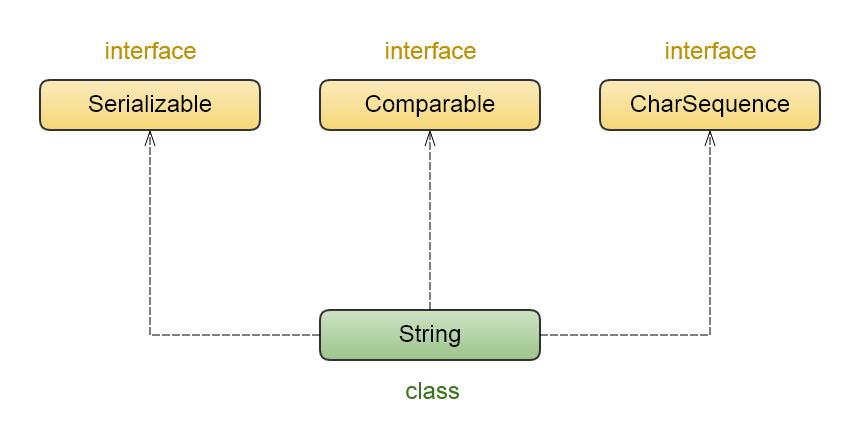
+ operator is overloaded to concatenate strings. Substring extraction: The substring(int beginIndex, int endIndex) method allows you to extract a portion of the string. Search: Methods like indexOf(String str) and lastIndexOf(String str) allow you to search for a substring within a string. Replace: Methods like replace(String str1, String str2) allow you to replace occurrences of one string with another. Formatting: The format method allows you to format strings using placeholders and formatting patterns.
The String class also provides various methods for converting strings into other formats, such as:
toUpperCase() and toLowerCase() allow you to convert the string to uppercase or lowercase. Trim: The trim() method removes leading and trailing whitespace from a string. Split: The split method allows you to split a string into an array of substrings using a specified delimiter. Join: The join method allows you to concatenate an array of strings into a single string.
In addition to these methods, the String class also provides various constants and variables that can be used to manipulate strings. For example, the SPACE constant represents a whitespace character, which can be used in concatenation or replacement operations.
In conclusion, the String class is an essential part of the Java programming language, providing a wide range of methods and features for manipulating and working with strings. Its immutable nature, support for Unicode characters, and various methods for manipulation make it an indispensable tool for any Java programmer.
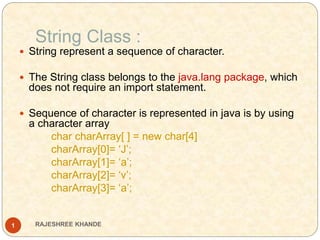
How to accept StringBuffer in Java?
I'm happy to help! Here's the information you requested:
How to Accept a StringBuffer in Java
In Java, StringBuffer is a class that represents a sequence of characters. It's similar to String, but it allows you to modify its contents after creation. To accept a StringBuffer in Java, you can use various methods and classes provided by the language.
Here are some ways to work with a StringBuffer:
StringBuffer object using the constructor. For example:
StringBuffer sb = new StringBuffer("Hello");
This creates a StringBuffer with the initial content "Hello".
append() method allows you to add characters, strings, or other types of objects to the end of the buffer. You can use this method to concatenate strings:
insert() Method: TheStringBuffer sb = new StringBuffer();sb.append("Hello");
sb.append(", ");
sb.append("World!");
System.out.println(sb.toString()); // prints "Hello, World!"
insert() method allows you to insert characters or a string at a specified position within the buffer:
replace() Method: You can replace a portion of the buffer's contents using theStringBuffer sb = new StringBuffer("Hello");sb.insert(6, ", ");
System.out.println(sb.toString()); // prints "Hello, "
replace() method:
length() Method: TheStringBuffer sb = new StringBuffer("Hello");sb.replace(0, 5, "Goodbye");
System.out.println(sb.toString()); // prints "Goodbye"
length() method returns the length of the buffer's contents:
StringBuffer sb = new StringBuffer("Hello");int len = sb.length();
System.out.println(len); // prints 5
To accept a StringBuffer in Java, you can also use other classes like StringBuilder (its predecessor) or String (if you don't need to modify the contents).
Conversion from String to StringBuffer
If you have a String and want to convert it to a StringBuffer, you can do so using the following code:
String str = "Hello";StringBuffer sb = new StringBuffer(str);
This creates a new StringBuffer object with the same contents as the input String.
Conversion from StringBuffer to String
Conversely, if you have a StringBuffer and want to convert it to a String, you can use the following code:
StringBuffer sb = new StringBuffer("Hello");String str = sb.toString();
This creates a new String object with the same contents as the input Stringbuffer.
These are some of the ways you can work with StringBuffers in Java. The class provides several useful methods for manipulating and analyzing text, making it a valuable tool for various programming tasks!