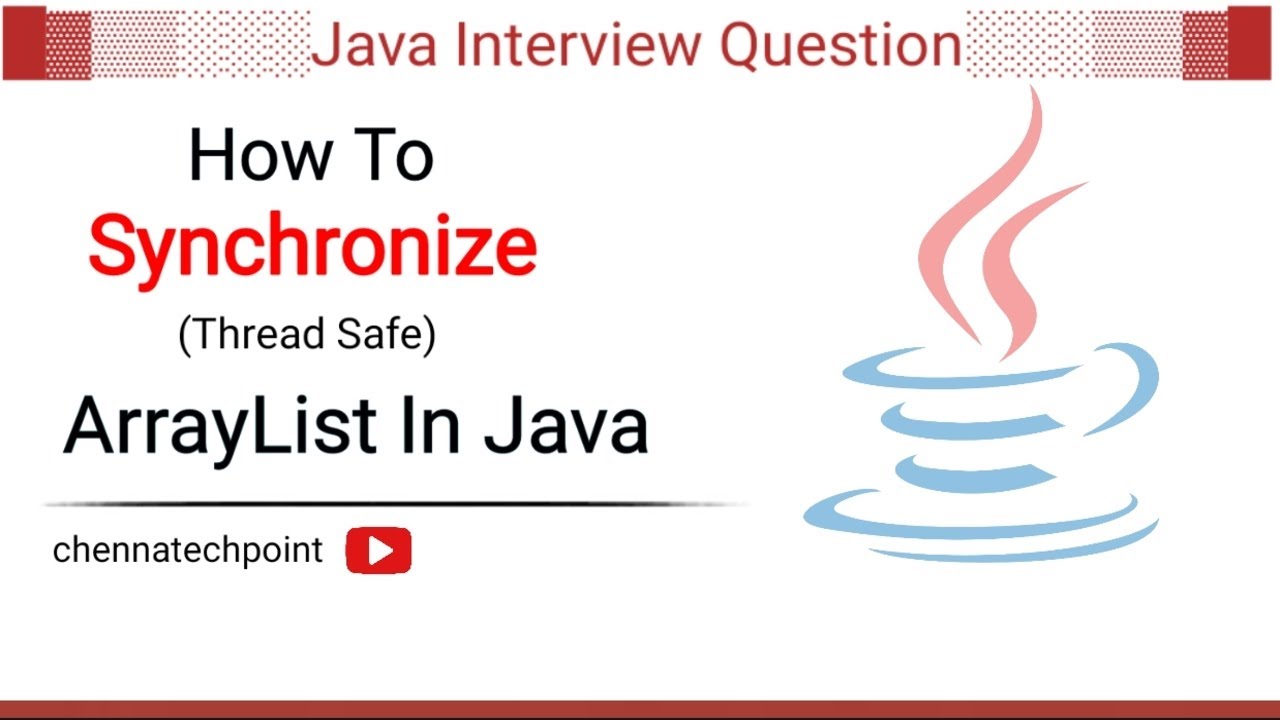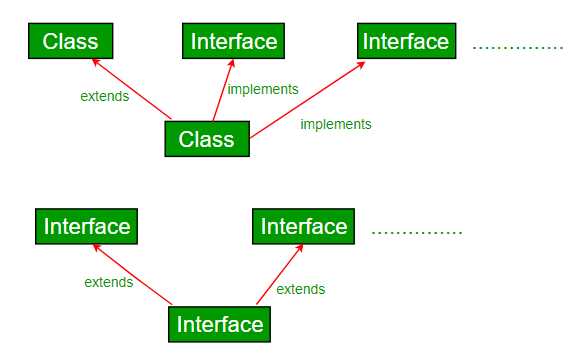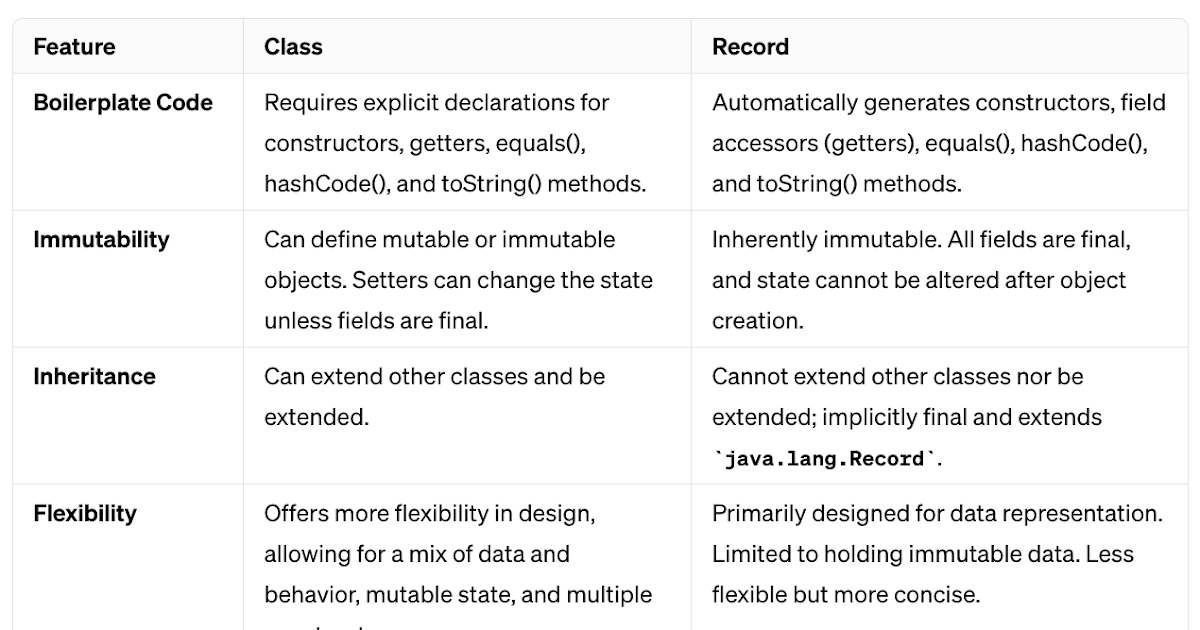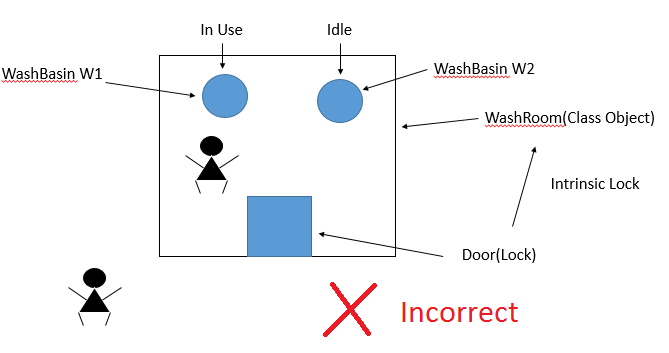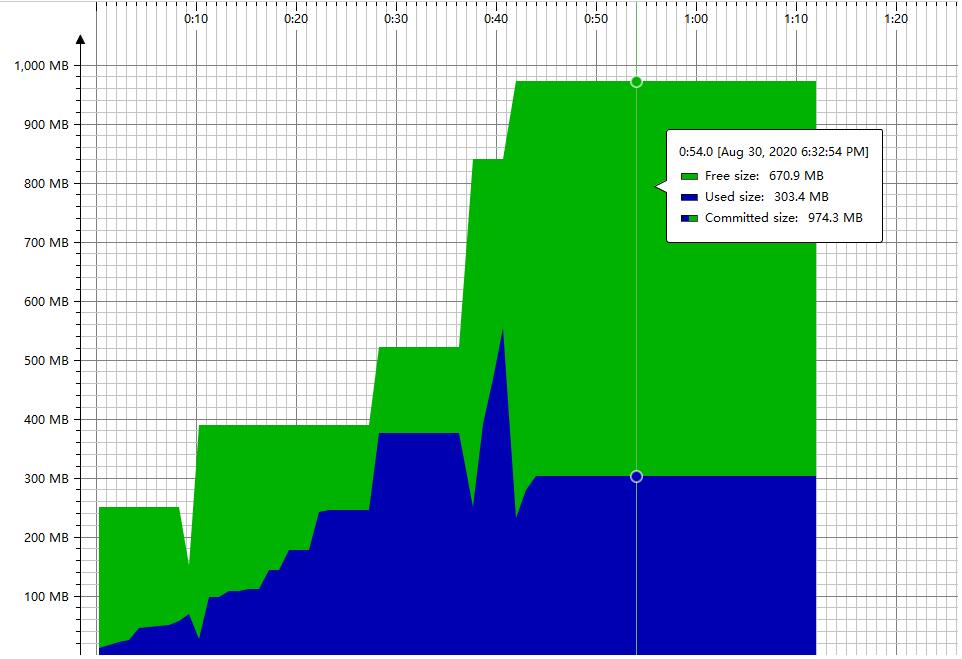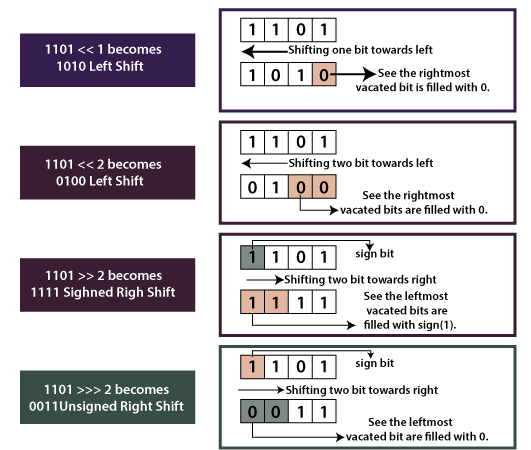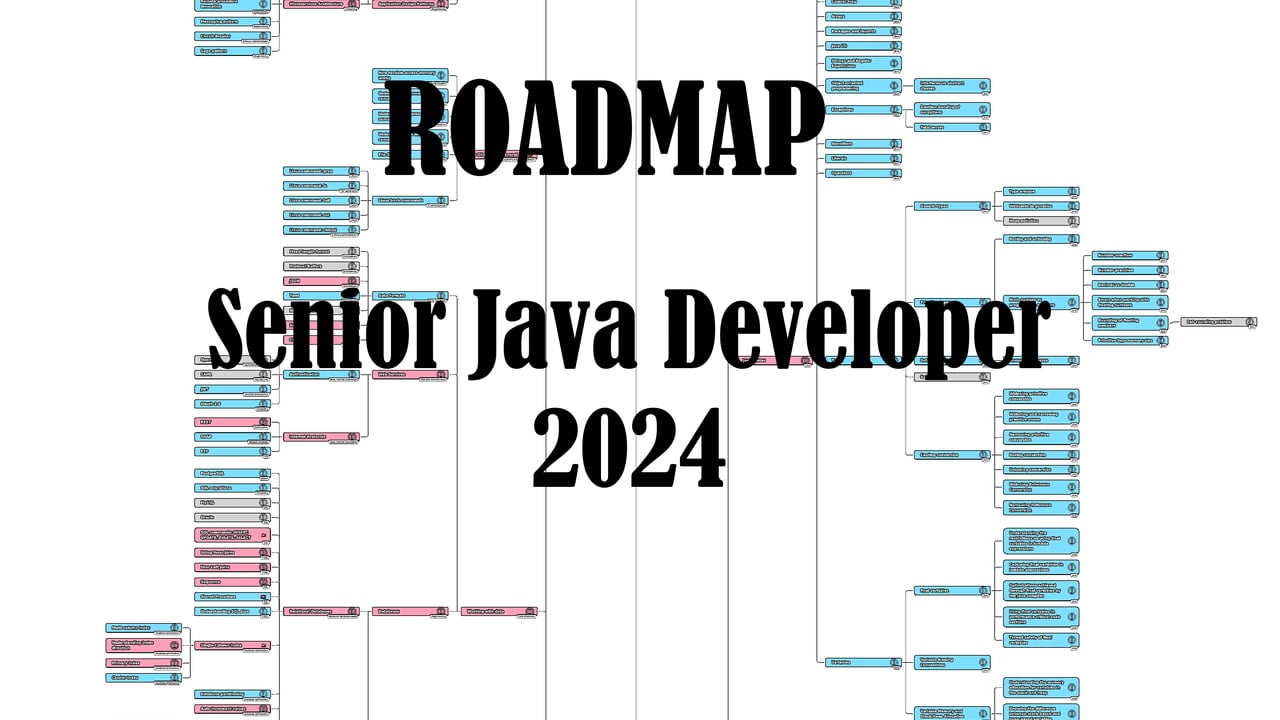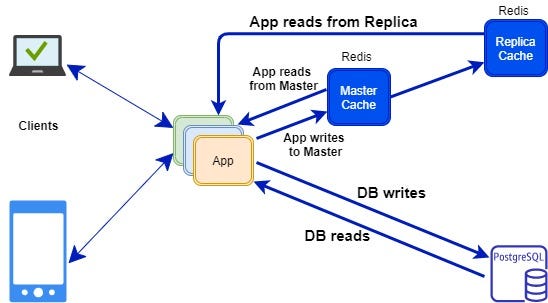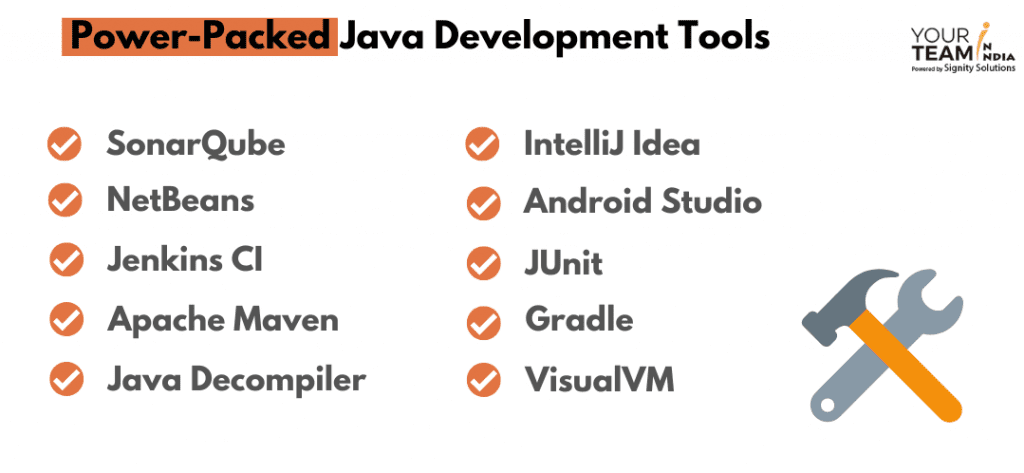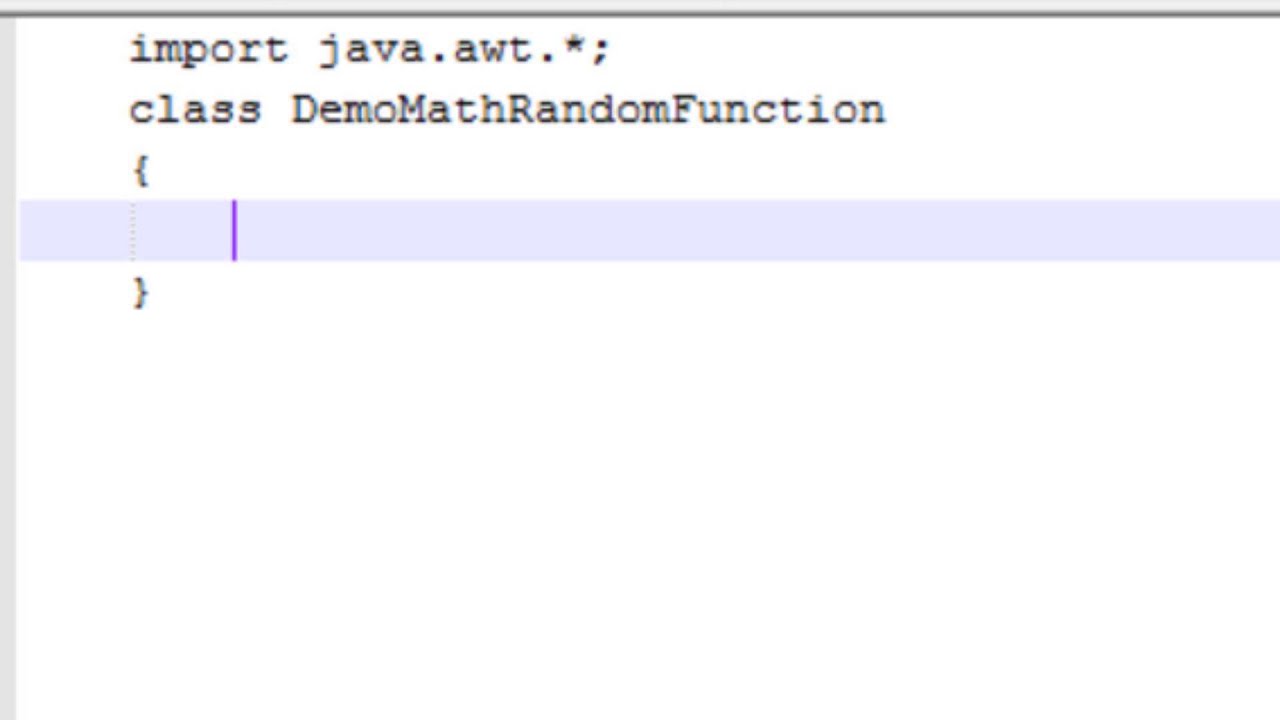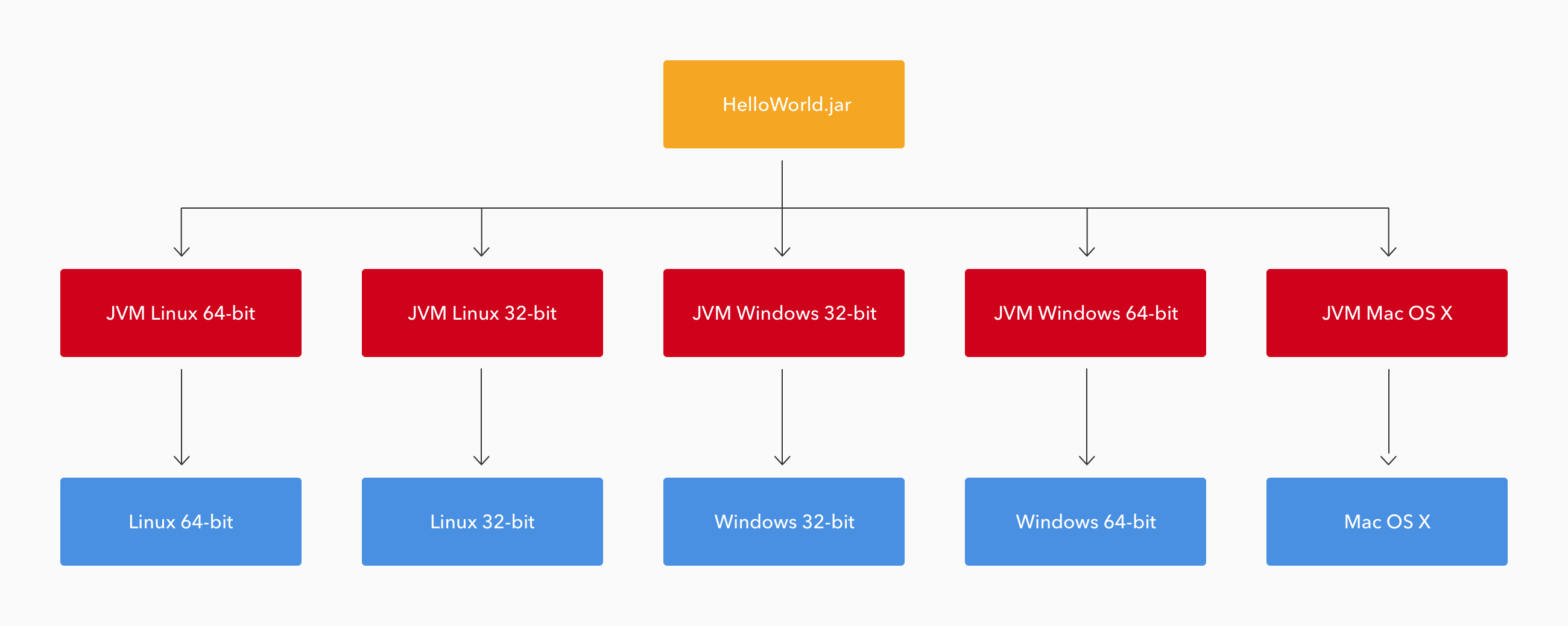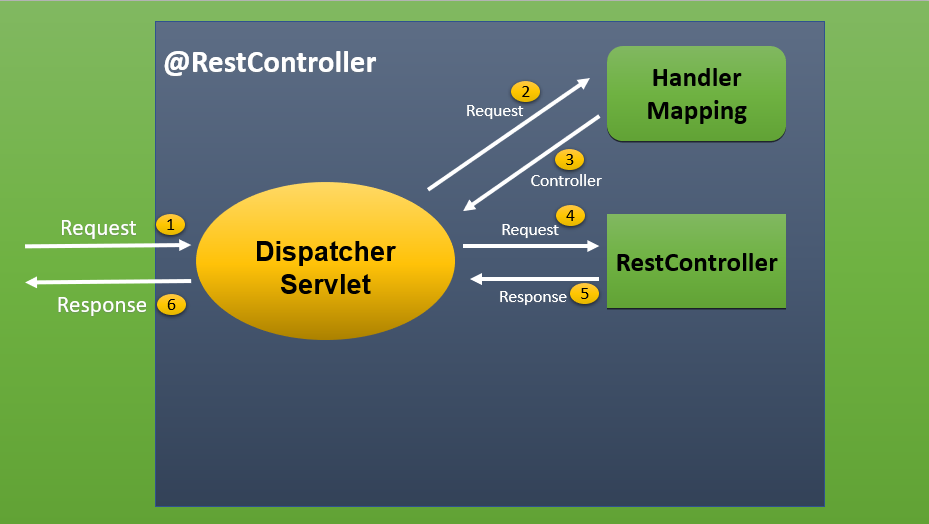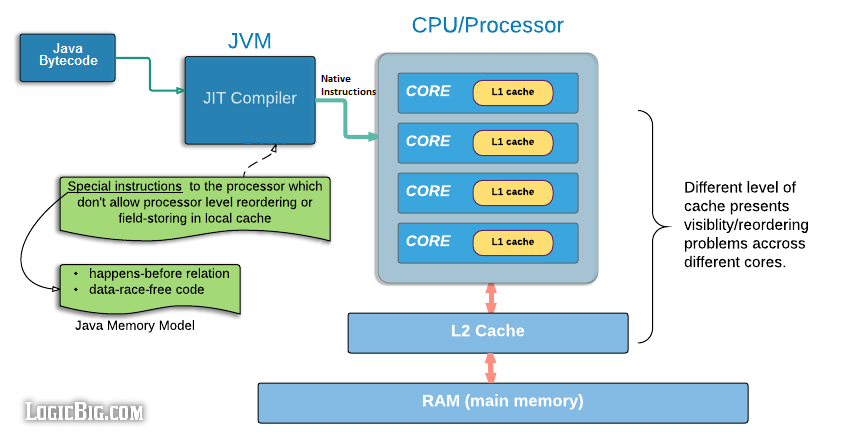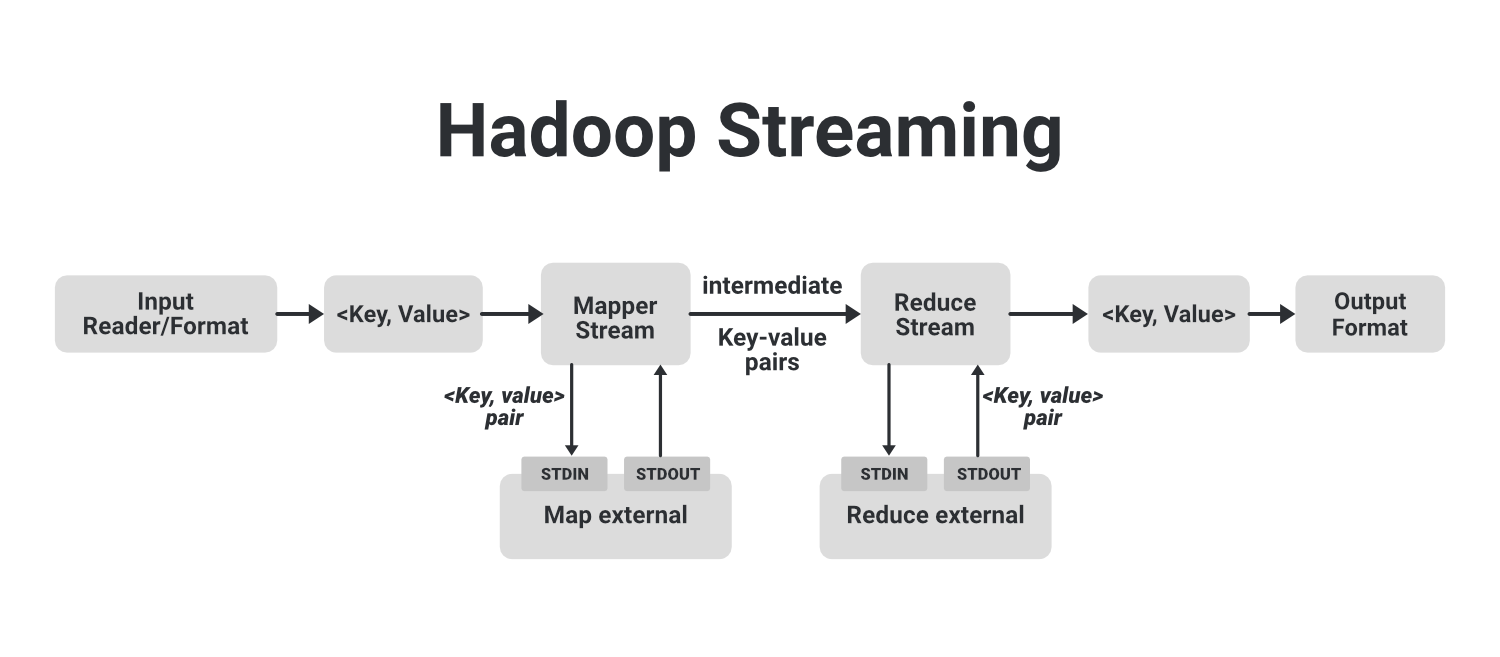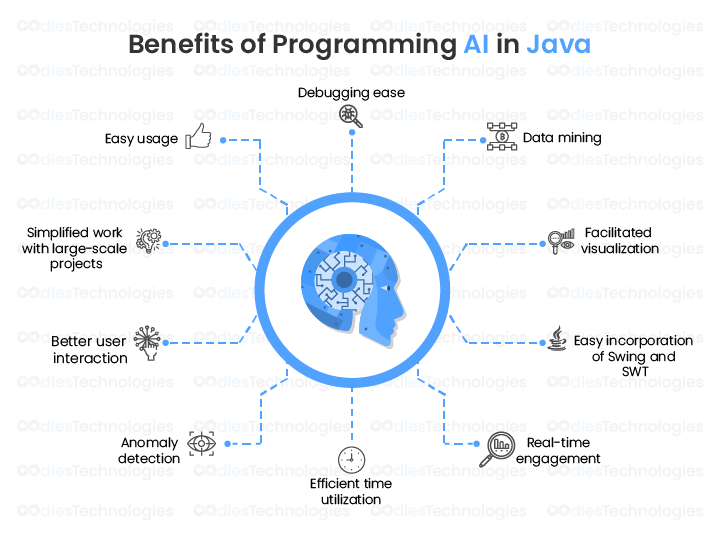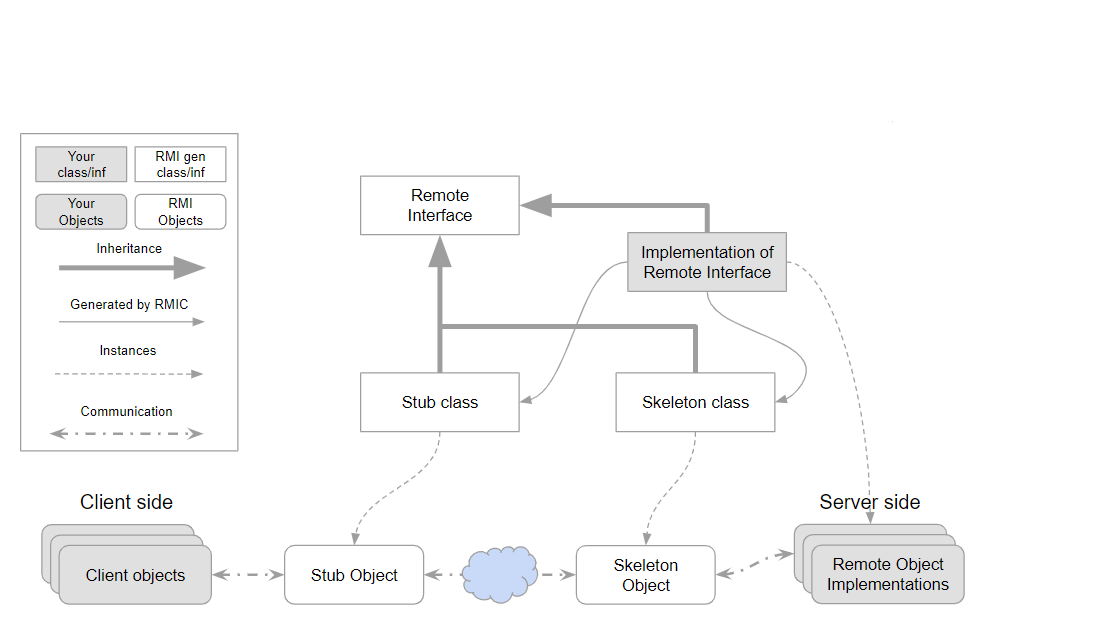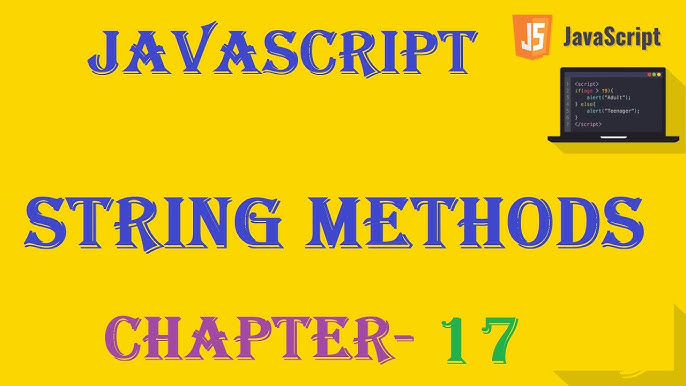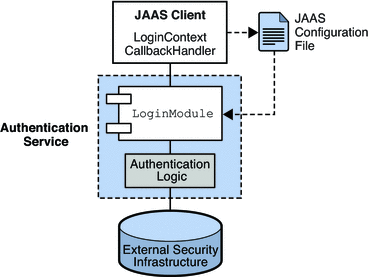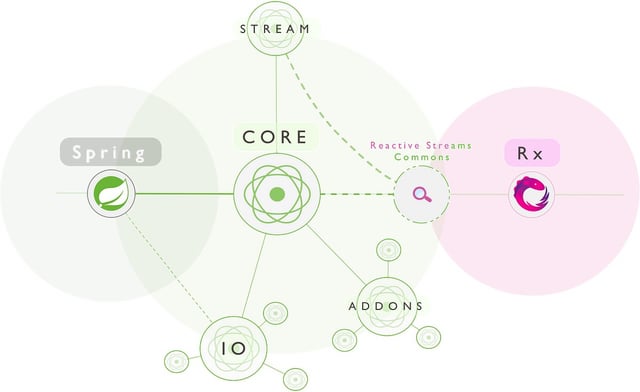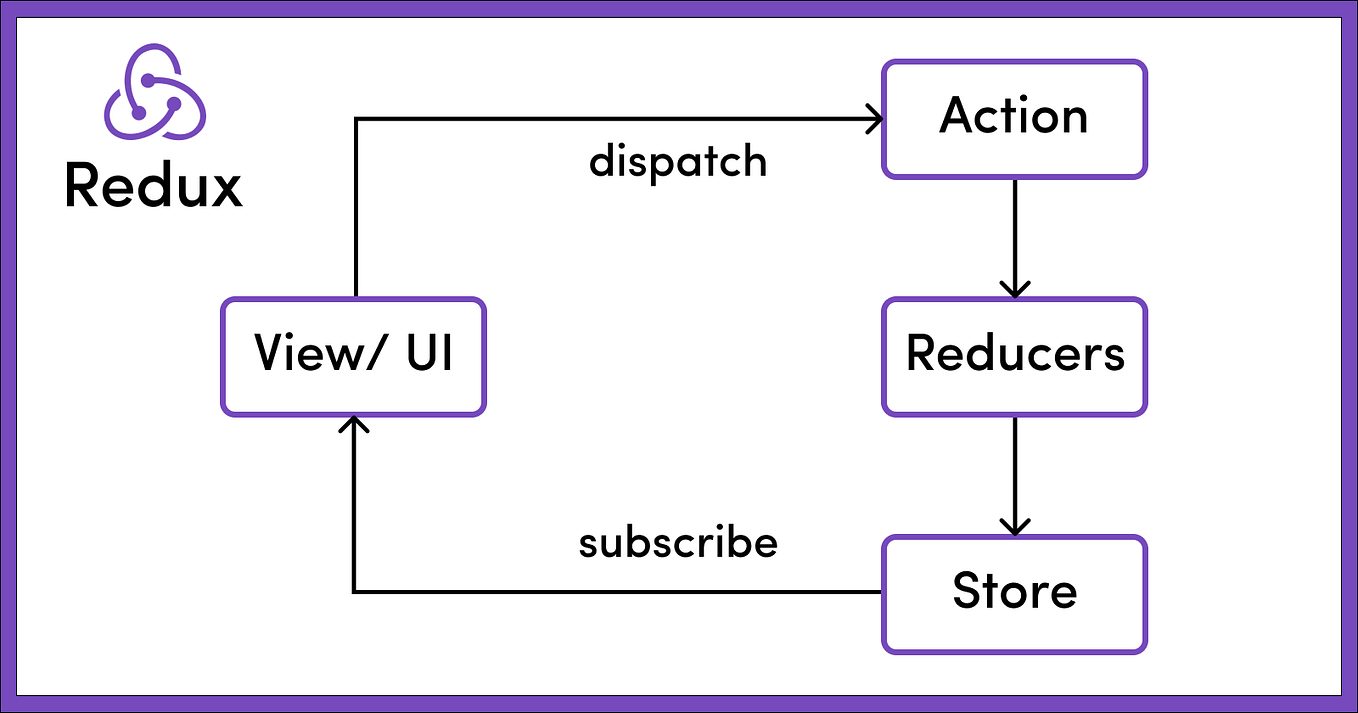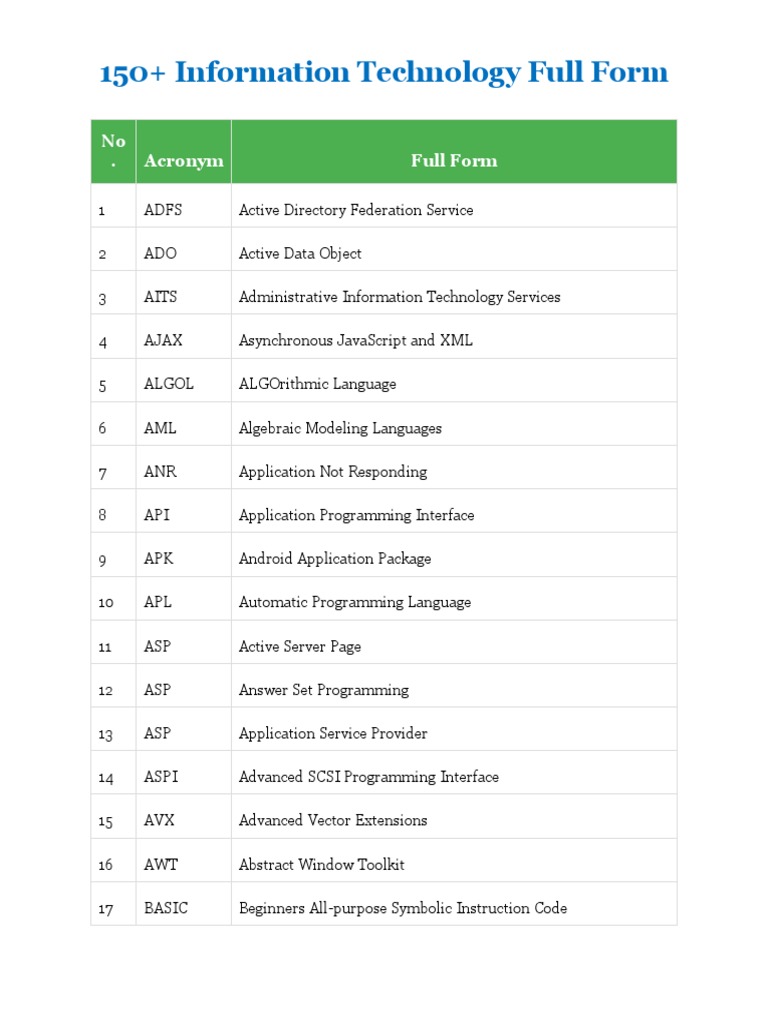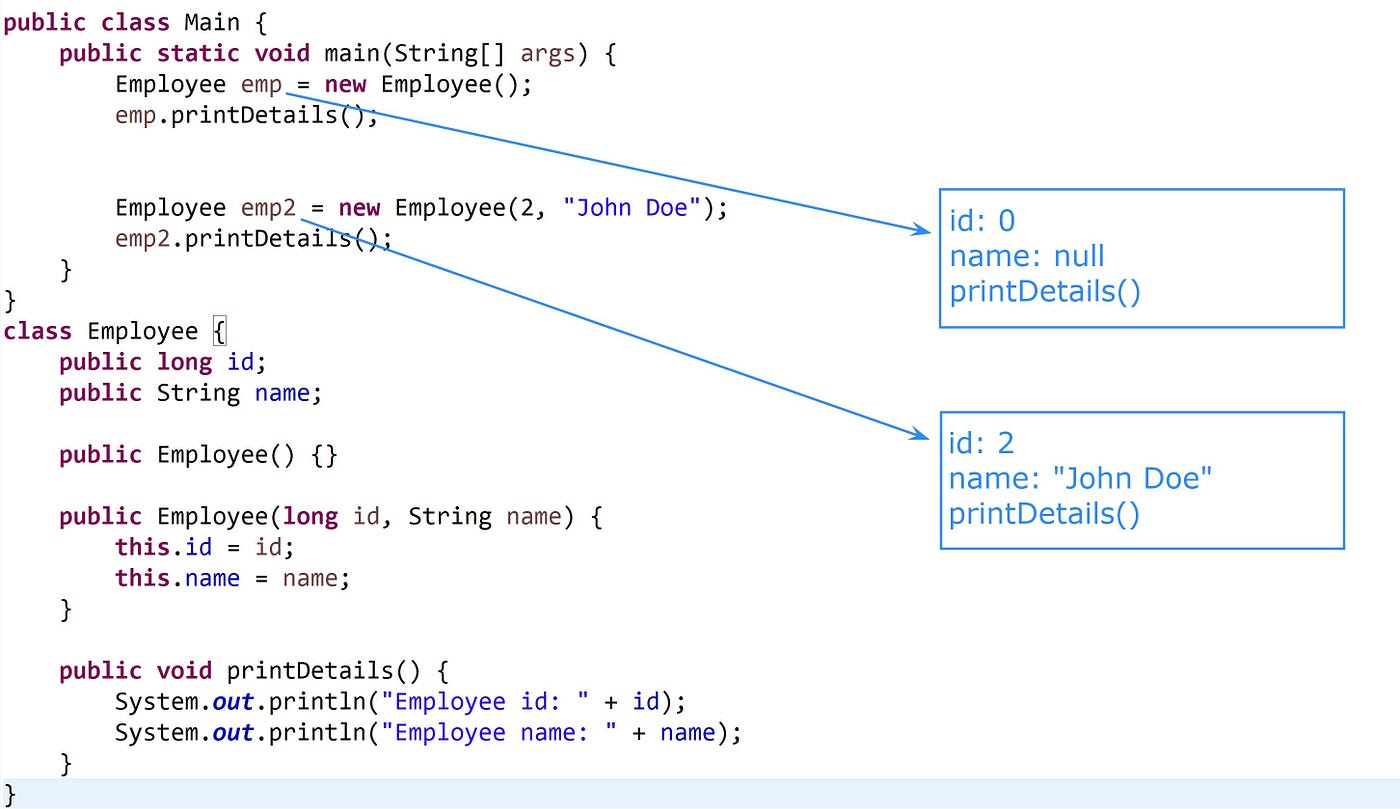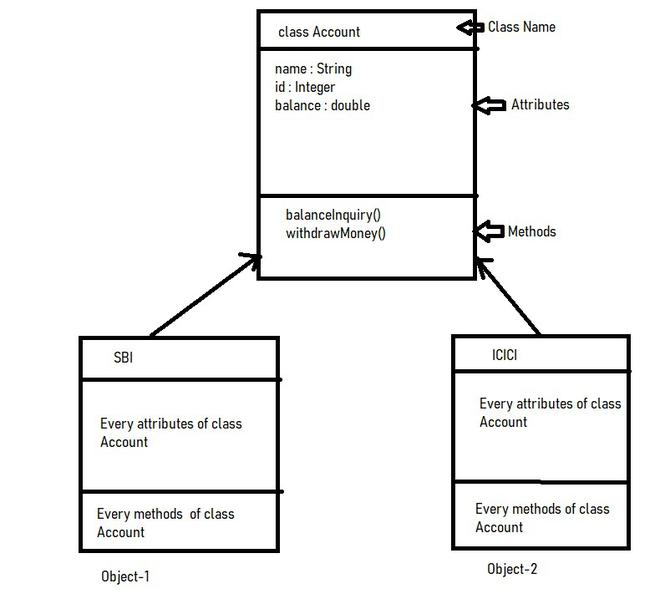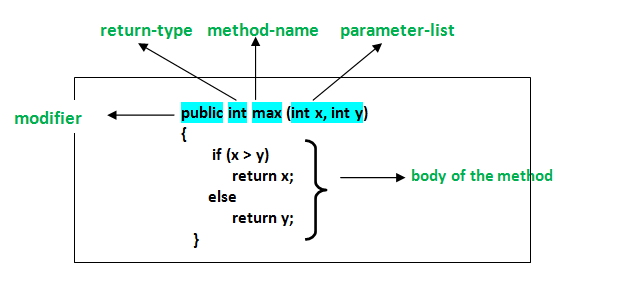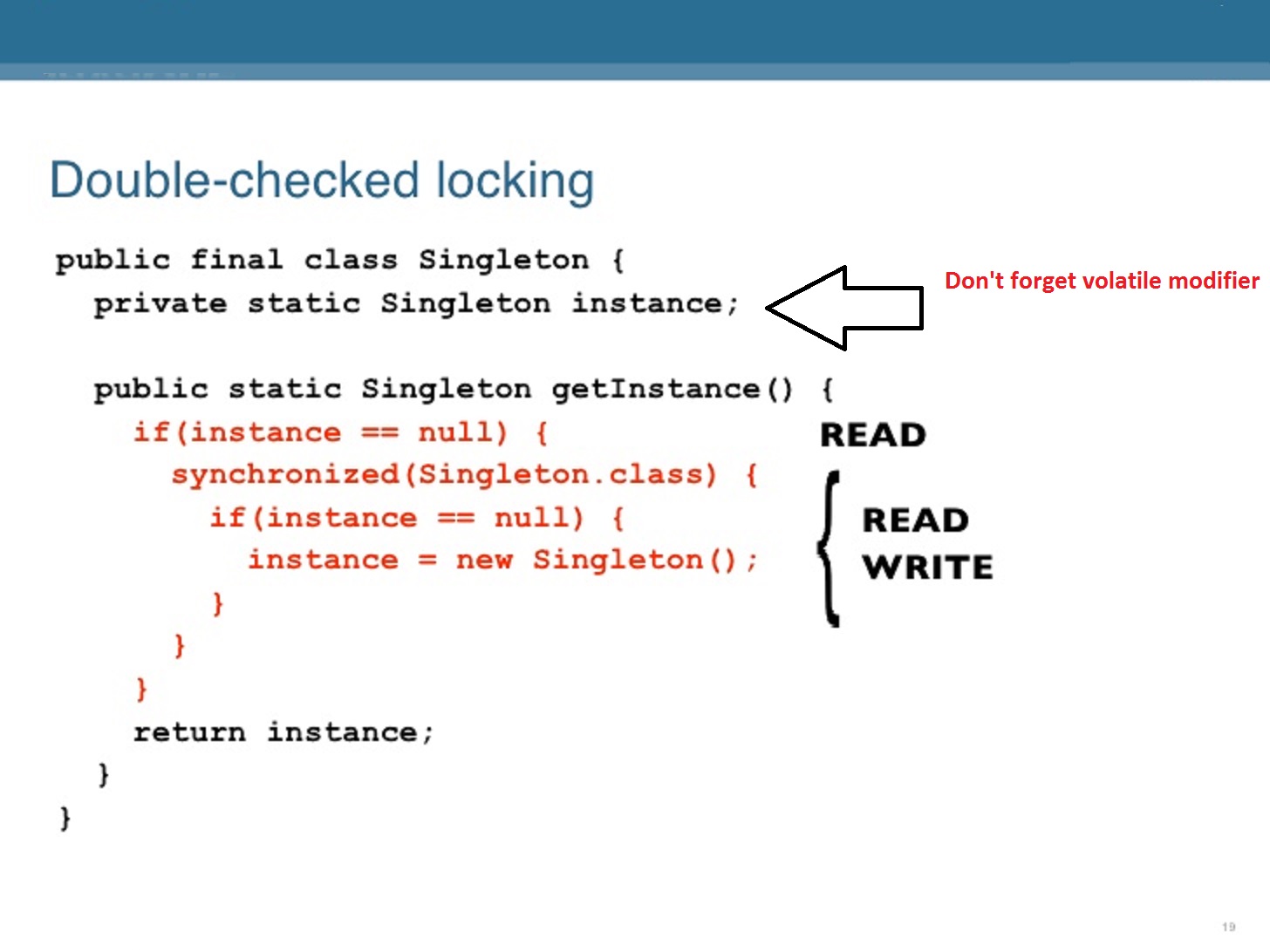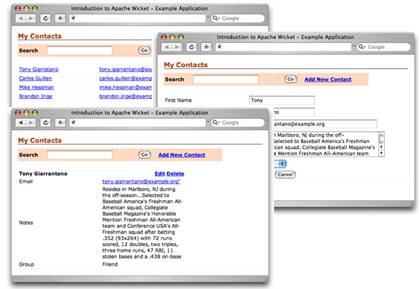When should we use try catch in Java?
When should we use try catch in Java?
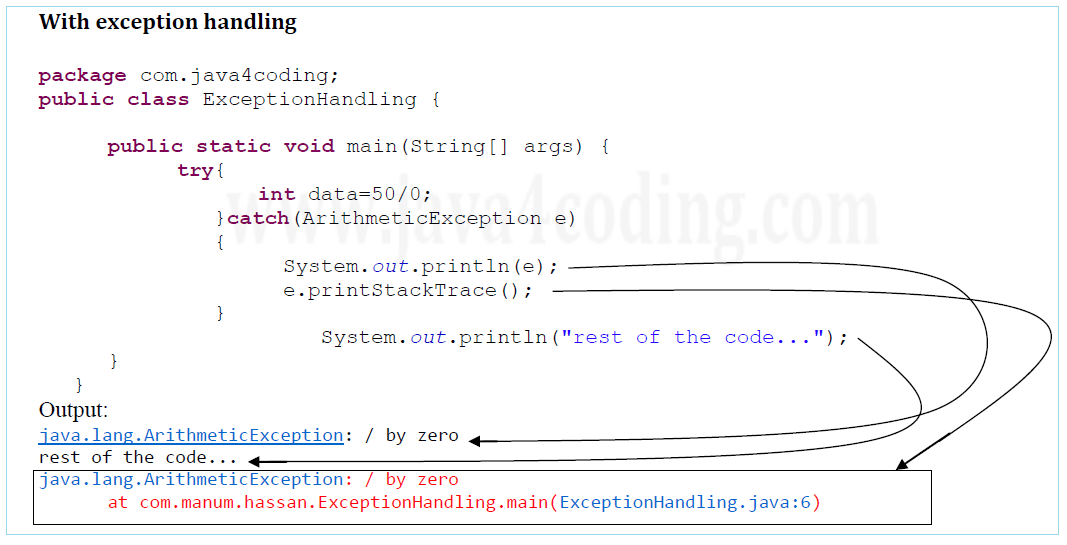
I apologize for the misunderstanding earlier! Here's a detailed response in English:
In Java programming, it is essential to understand when to use try-catch blocks effectively. A try-catch block is used to handle runtime exceptions that may occur during program execution.
When to Use Try-Catch:
Handling Runtime Errors: When you're performing operations that have the potential to throw runtime exceptions, such as file I/O or network operations, you should use atry-catch block to catch and handle these errors.
For example, suppose you're trying to read a file:
File file = new File("example.txt");try (BufferedReader reader = new BufferedReader(new FileReader(file))) {
String line;
while ((line = reader.readLine()) != null) {
System.out.println(line);
}
} catch (FileNotFoundException e) {
System.out.println("The file was not found!");
} catch (IOException e) {
System.out.println("An I/O error occurred!");
}
In this example, the try block attempts to read a file. If an exception occurs (e.g., the file is not found), the catch block will handle it and print a suitable error message.
try-catch block can help you achieve this:
int attempts = 0;while (attempts < 3) {
try {
// code that may throw an exception
} catch (Exception e) {
System.out.println("Error occurred. Retrying...");
attempts++;
}
}
In this example, the program will retry the operation three times if an exception occurs.
Logging and Debugging: Atry-catch block can also be used for logging purposes:
try {// code that may throw an exception
} catch (Exception e) {
System.out.println("Error occurred: " + e.getMessage());
}
In this case, the program will log the error message when an exception occurs.
Best Practices:
Be Specific: When catching exceptions, be specific about the type of exception you're trying to catch. This can help reduce the scope of potential issues. Log and Handle Exceptions: Always log and handle exceptions effectively. Do not ignore them or let them propagate further up the call stack. Avoid CatchingException: Try to avoid catching the generic Exception class, as it can catch unexpected errors that may be difficult to diagnose. Use Multi-Catch Blocks: Java 7 introduced multi-catch blocks (catch multiple exceptions in a single catch block). This can help reduce code duplication and improve readability.
In conclusion, try-catch blocks are essential in Java programming for handling runtime exceptions. By understanding when and how to use them effectively, you can write robust and reliable code that can recover from unexpected errors.
try catch java

I'm happy to help!
The try-catch block is a fundamental concept in Java programming that allows you to handle exceptions and errors gracefully. An exception is an unexpected event that occurs during the execution of a program, such as attempting to divide by zero or trying to access an undefined array index.
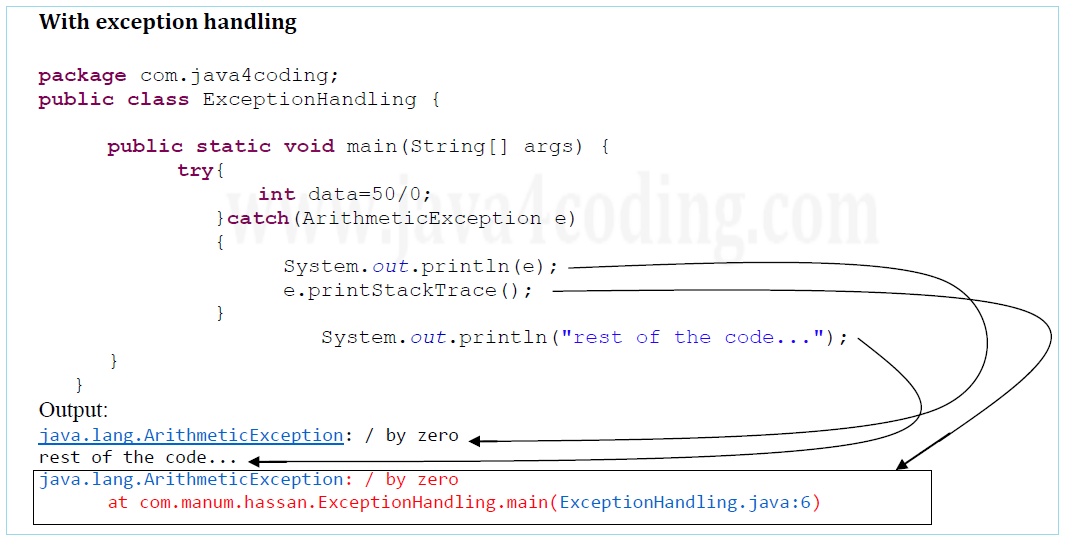
Here's a basic example of a try-catch block in Java:
public class TryCatchExample {public static void main(String[] args) {
try {
int x = 5 / 0; // This will throw an ArithmeticException
System.out.println("This line will not be executed");
} catch (ArithmeticException e) {
System.out.println("Caught an exception!");
e.printStackTrace();
}
}
}
In this example, the try block contains a statement that attempts to divide 5 by zero. Since this is impossible, the program throws an ArithmeticException. The catch block catches this exception and prints out a message indicating that an exception was caught.
The general structure of a try-catch block in Java is as follows:
try {// Code to be executed, which may throw an exception
} catch (ExceptionType e) {
// Code to handle the exception
}
There are two main types of exceptions in Java: checked and unchecked.
Checked exceptions are those that must be caught by acatch block or declared as part of the method signature. Examples include IOException and SQLException. Unchecked exceptions, on the other hand, do not need to be explicitly caught or declared. Examples include ArithmeticException and RuntimeException.
Java provides several keywords and constructs for working with exceptions:
try: The block of code that may throw an exception. catch: The block of code that catches and handles an exception. finally: The block of code that is executed regardless of whether an exception was thrown or not. throw: The statement that explicitly throws an exception.
Some key benefits of using try-catch blocks in Java include:
Overall, using try-catch blocks in Java is a fundamental aspect of writing robust and reliable code. By anticipating potential errors and providing code to handle them, you can ensure that your program runs smoothly and efficiently even in the face of unexpected events!