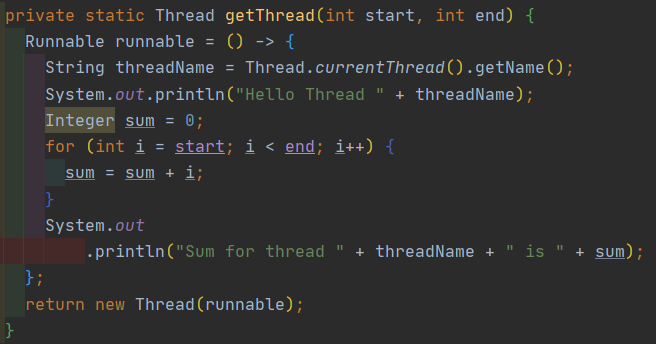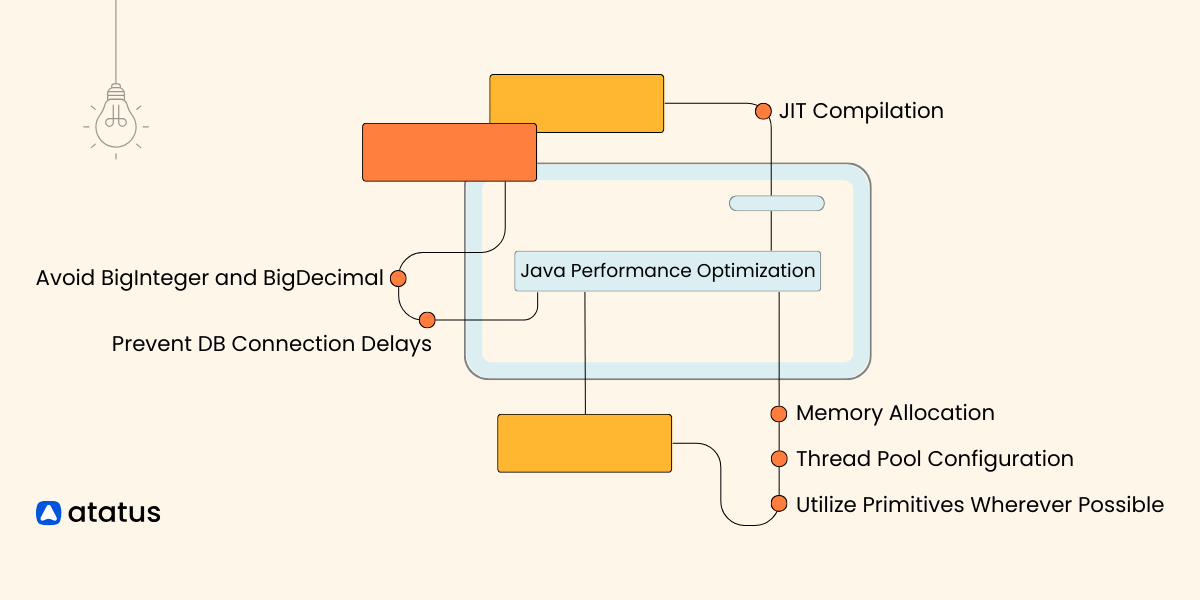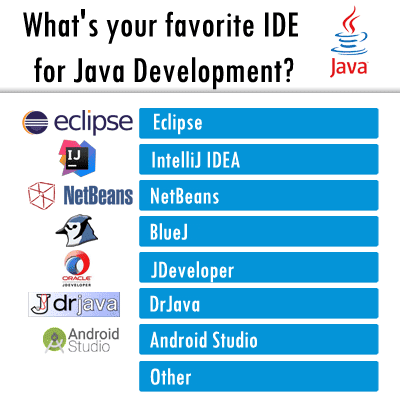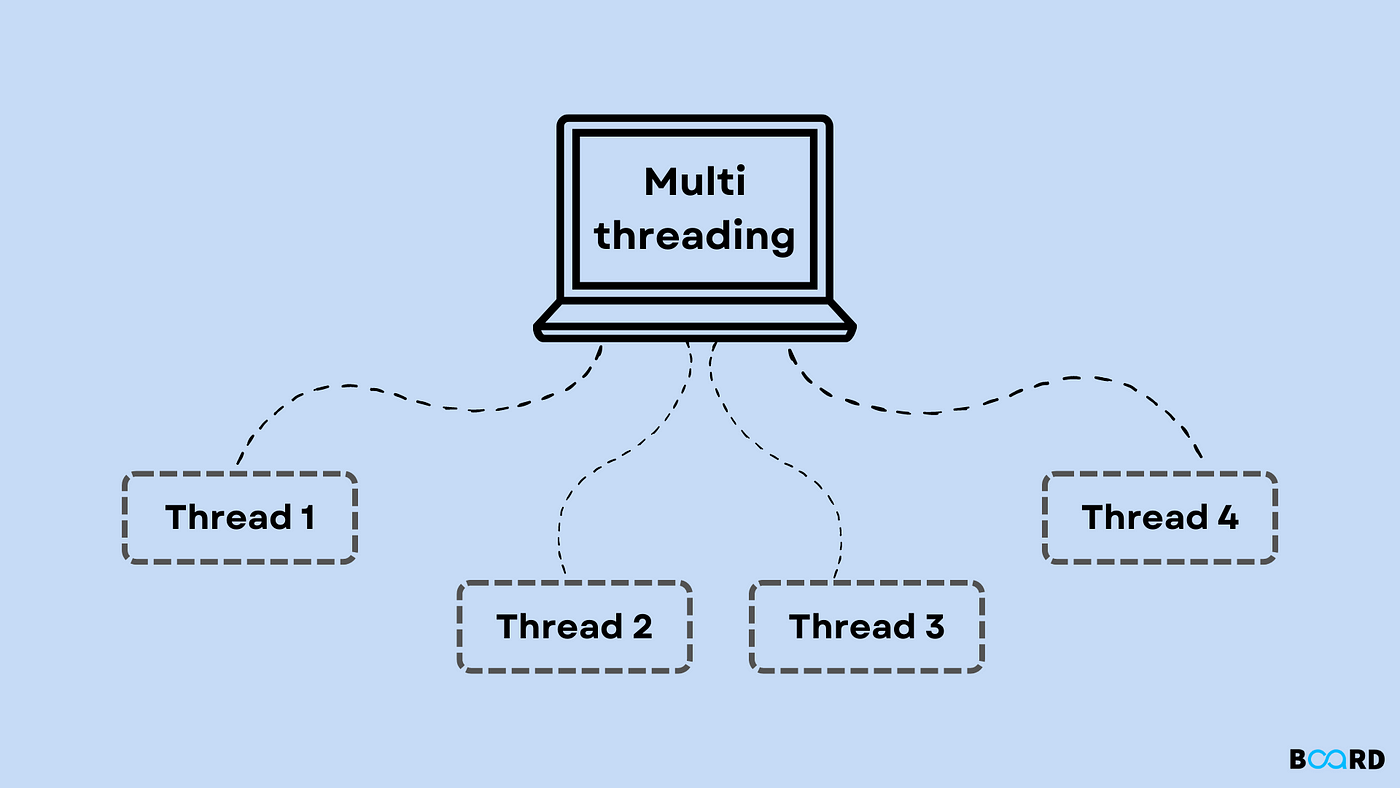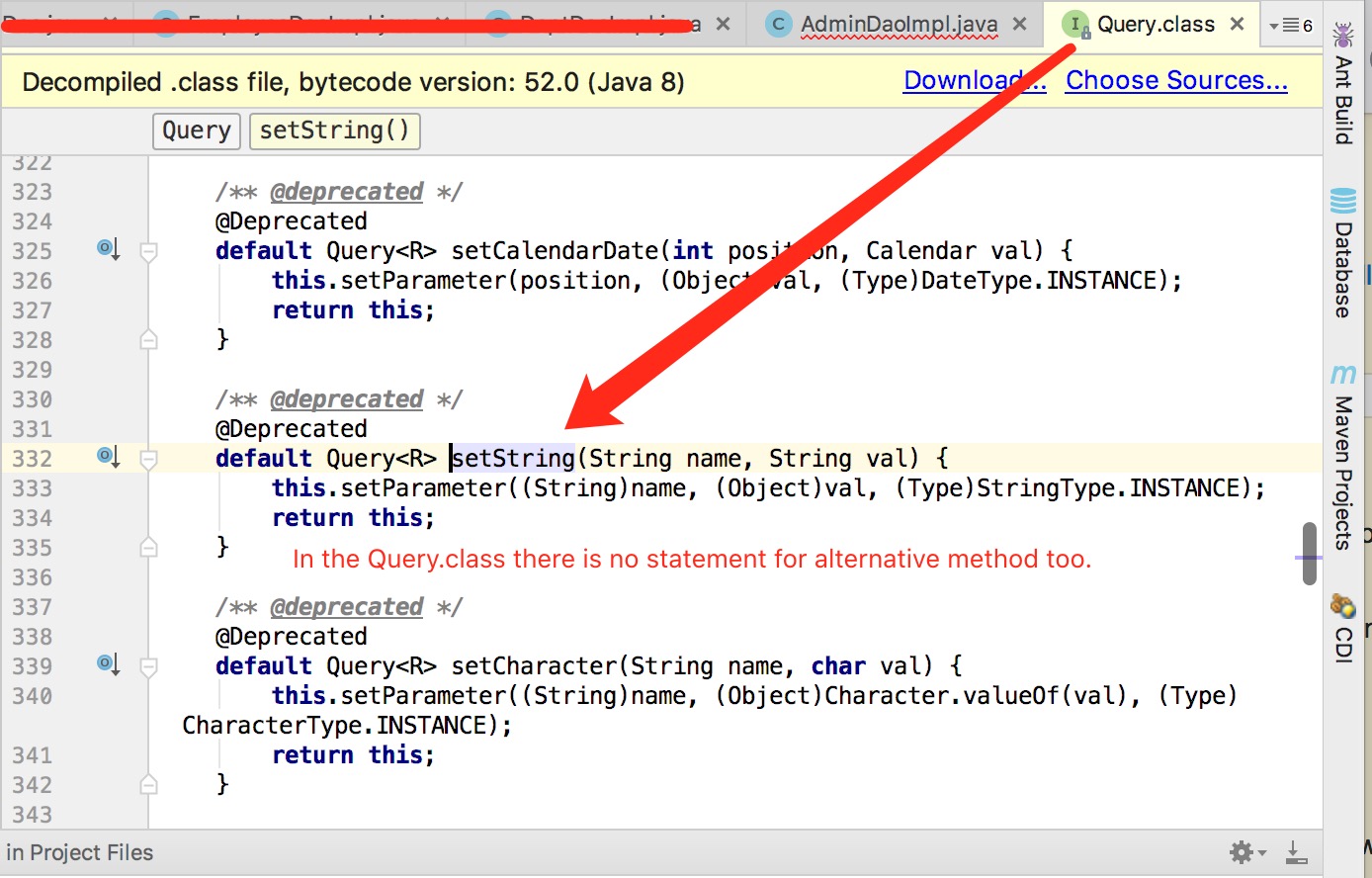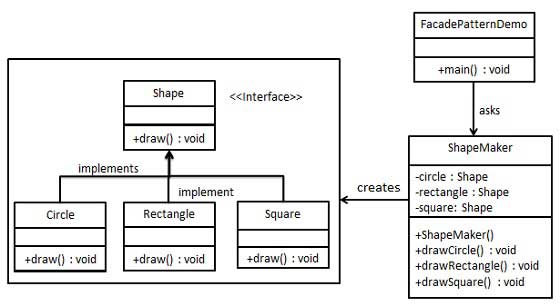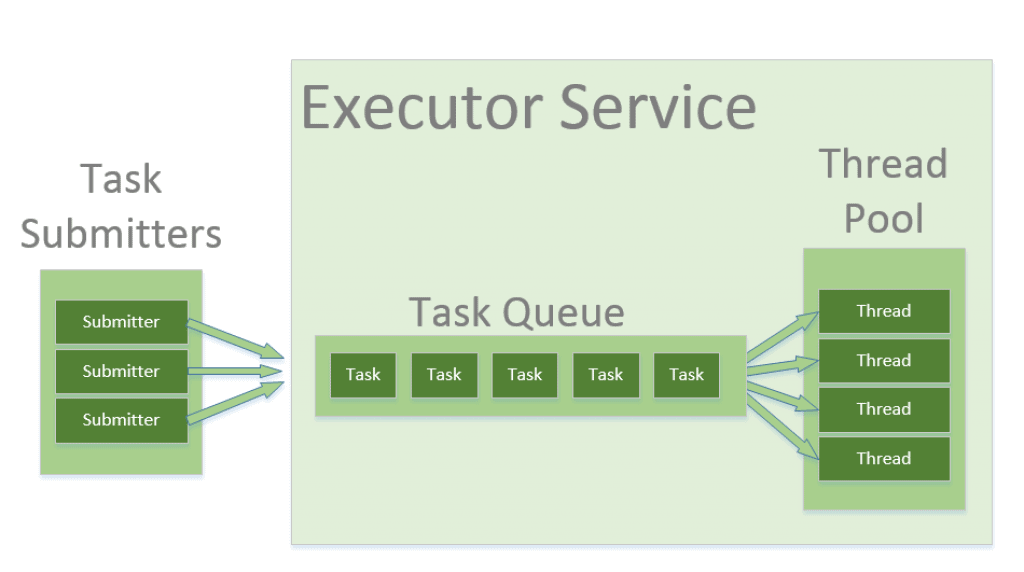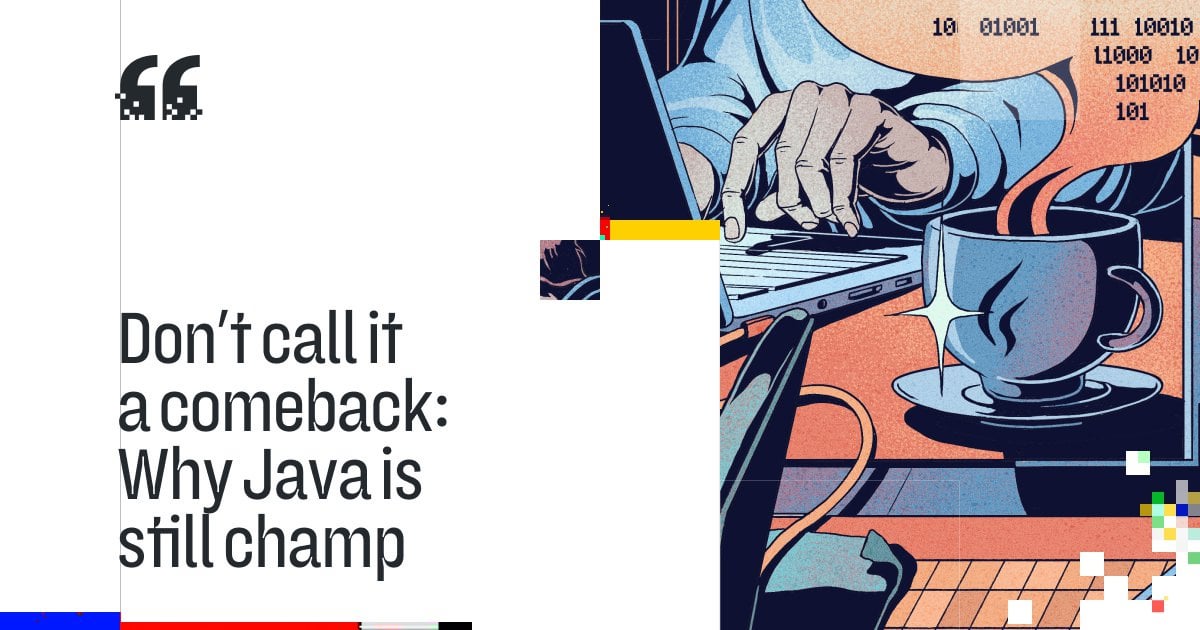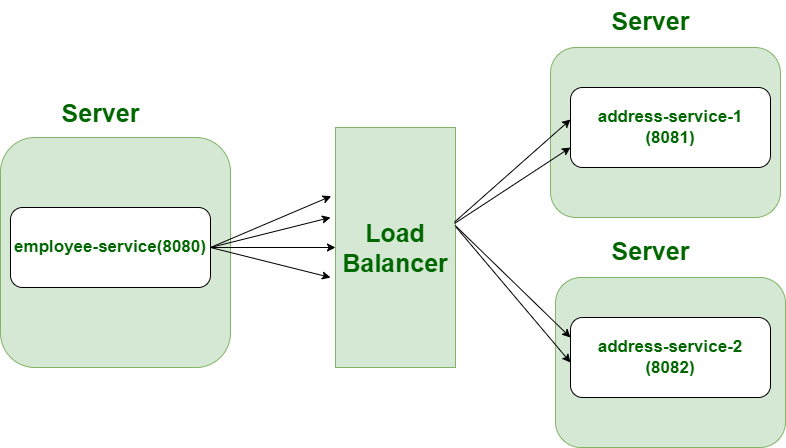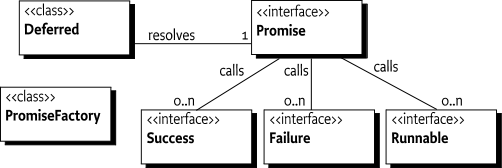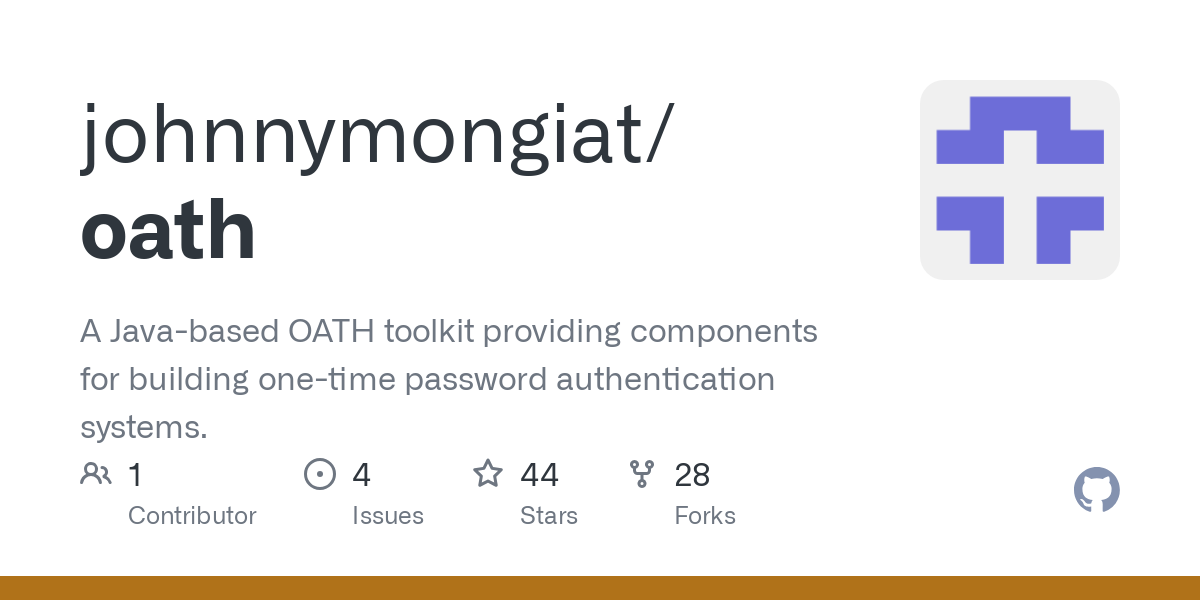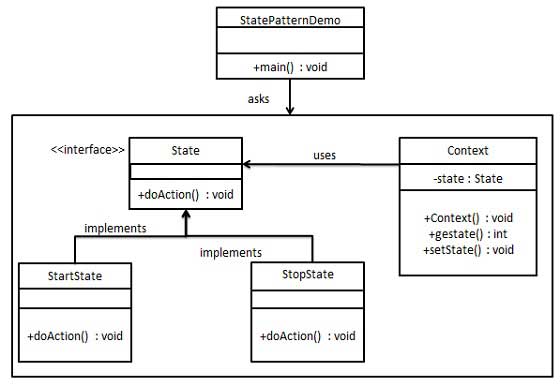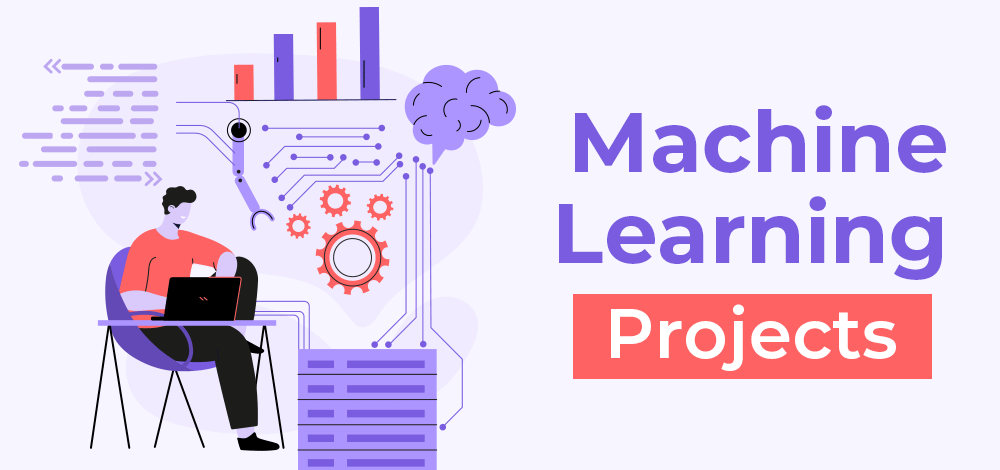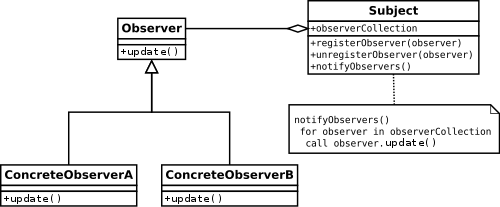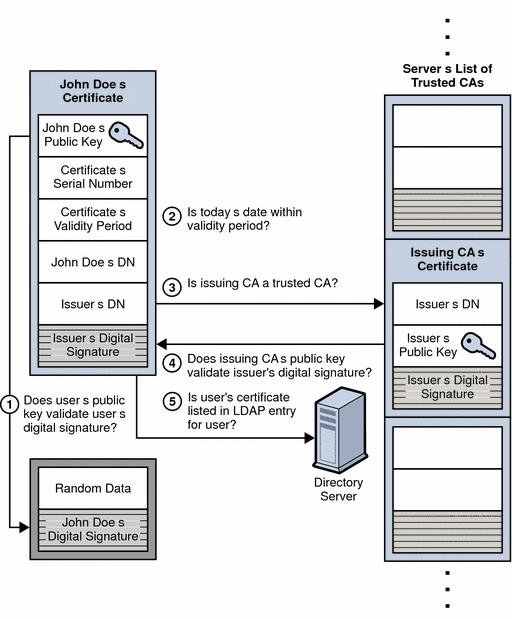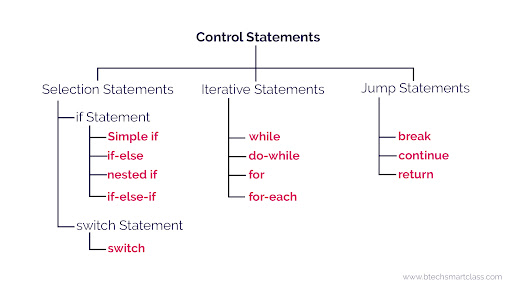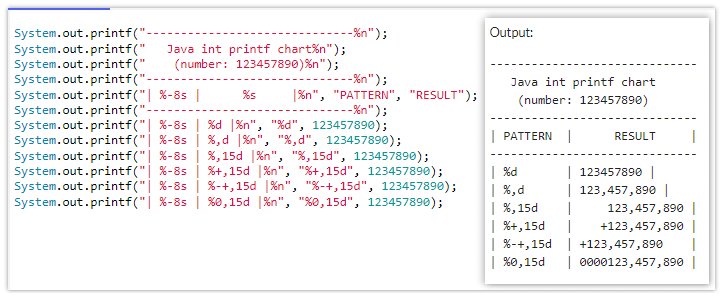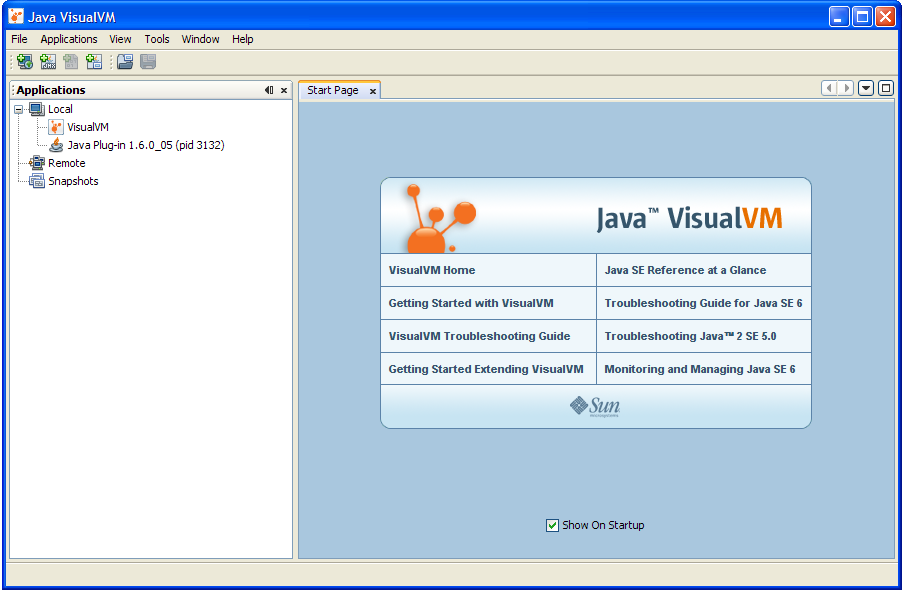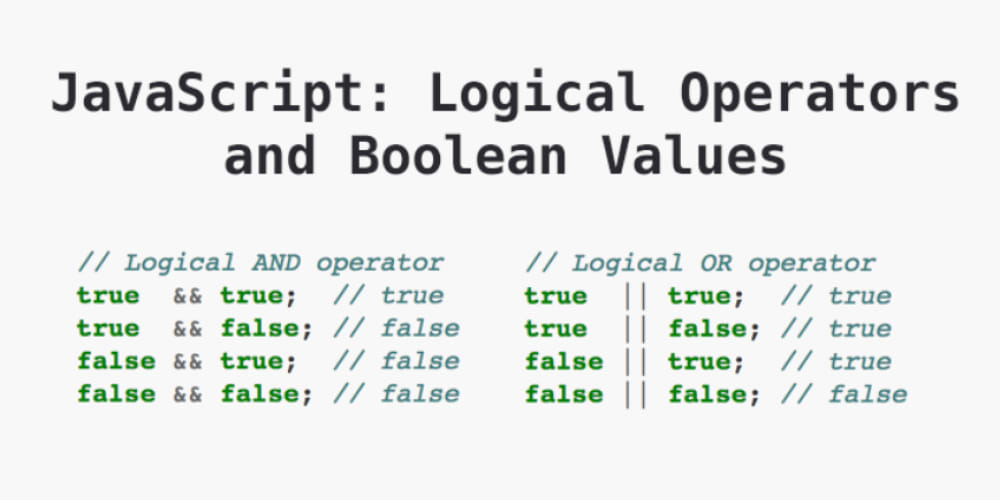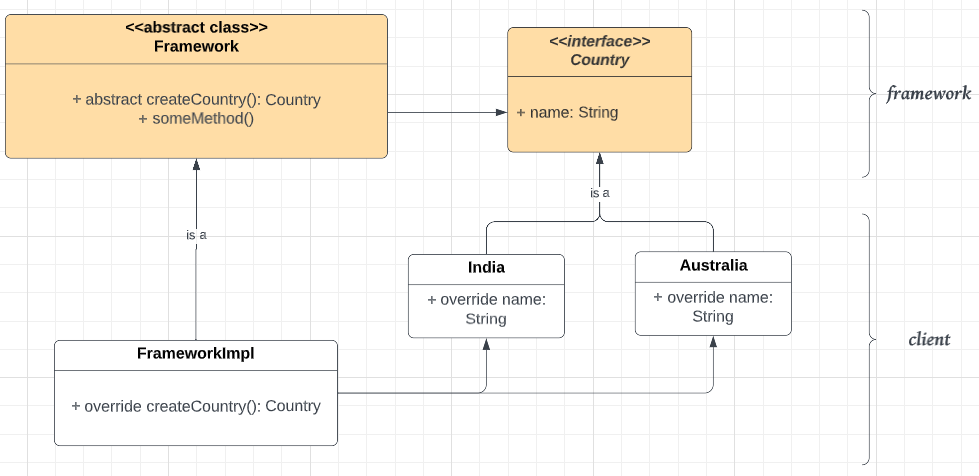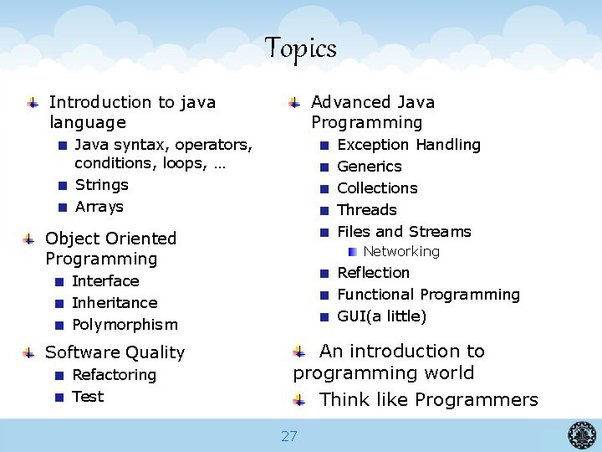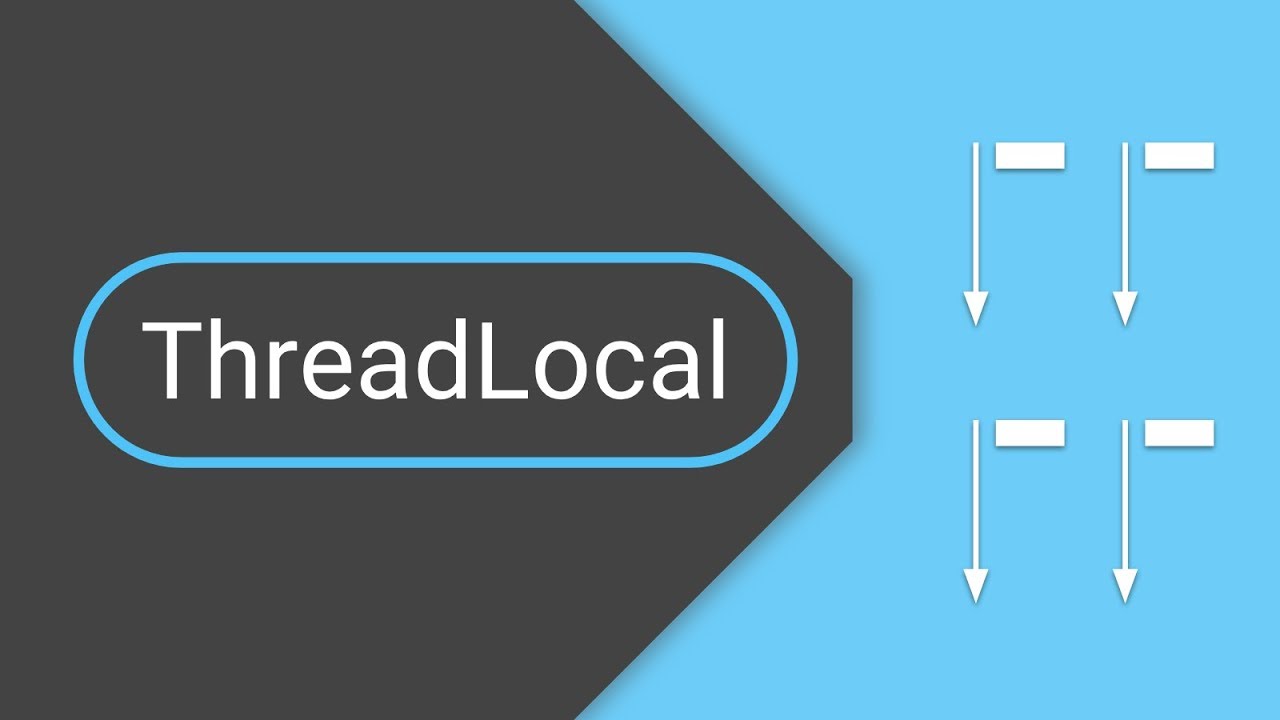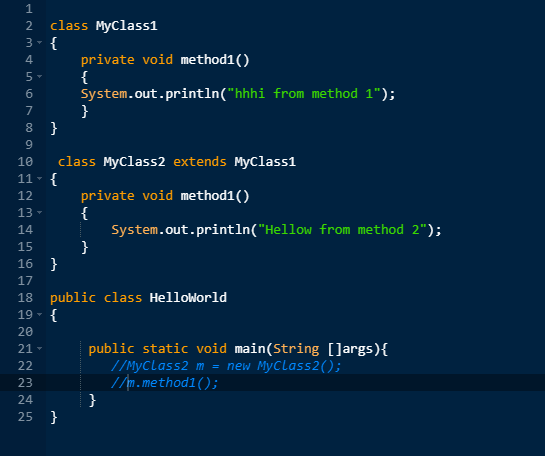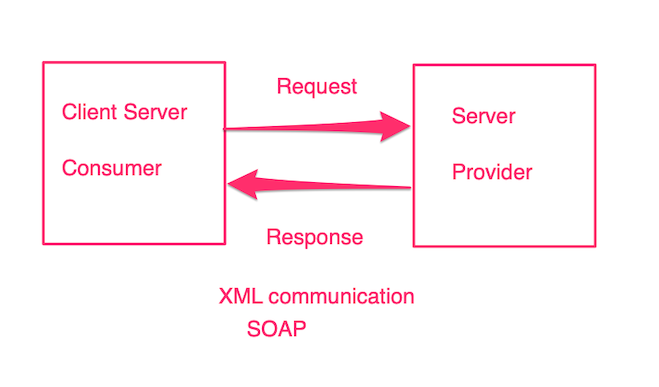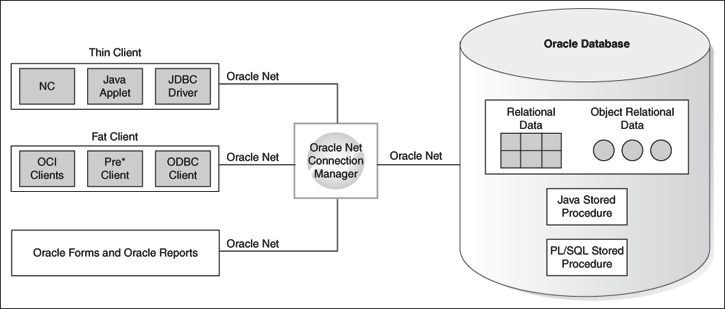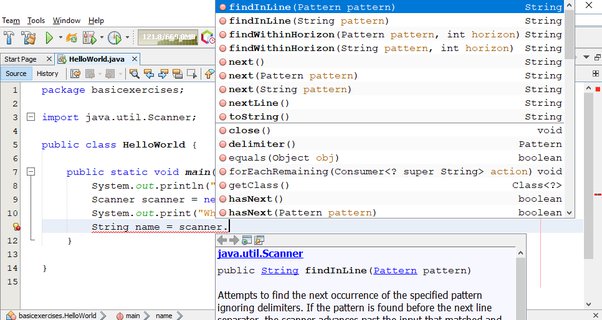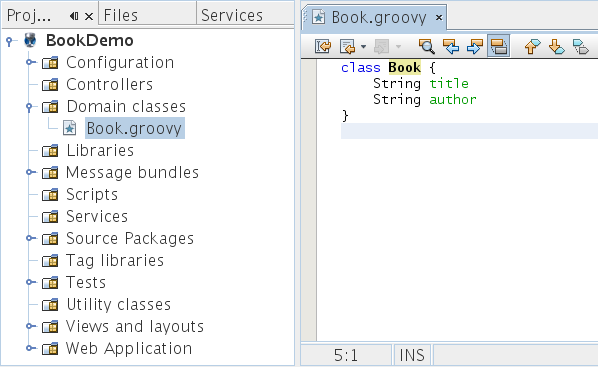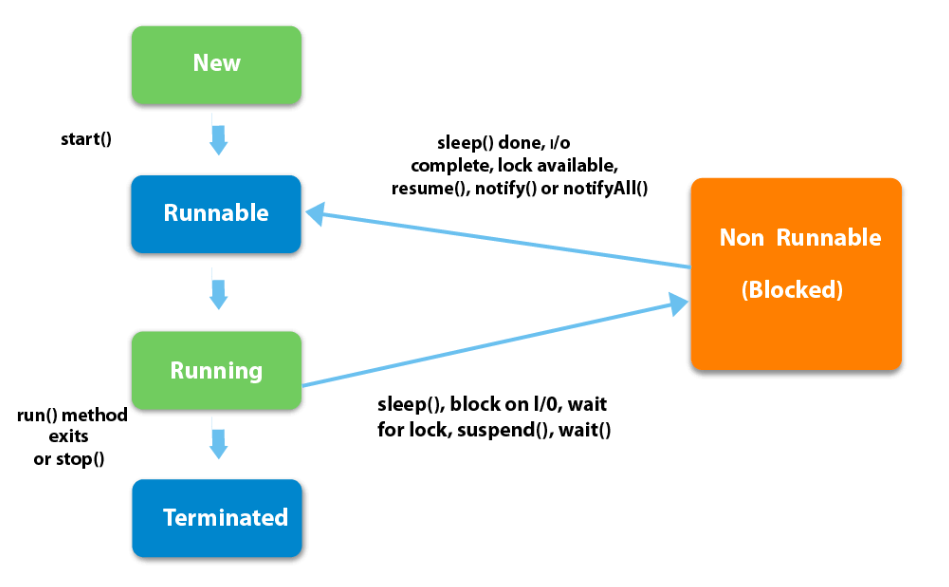Java string methods list
Java string methods list
Here is a comprehensive list of Java string methods:
String Manipulation Methods
toString(): Returns the string representation of an object. valueOf(String s): Returns the string value equivalent to the specified Object. format(String format, Object... args): Formats the string using the specified format and arguments. concat(String str): Returns a new string that is a concatenation of this string and the specified string. substring(int beginIndex): Returns a new string that is a substring of this string starting at the specified index.
Searching Methods
indexOf(String str, int fromIndex): Returns the position within this string where the specified string begins. lastIndexOf(String str, int fromIndex): Returns the position within this string where the specified string begins. contains(String str): Indicates whether or not this string contains the specified sequence of character(s). startsWith(String prefix): Tests if this string starts with the given prefix.
Replacing Methods
replace(char oldChar, char newChar): Replaces each substring of this string that matches the given regular expression replacement. replaceAll(String regex, String replacement): Replaces each substring of this string that matches the given regular expression replacement. replaceFirst(String regex, String replacement): Replaces the first occurrence of a substring that begins with the specified prefix.
Splitting and Joining Methods
split(String regex): Splits this string around matched whitespace using the given regular expression. join(CharSequence separator, CharSequence... elements): Concatenates all the elements in the specified array into a single string.
Other Methods
trim(): Returns a string where all leading and trailing characters are removed. toLowerCase(): Converts this string to lowercase using the platform's default locale. toUpperCase(): Converts this string to uppercase using the platform's default locale. length(): Returns the length of the string. charAt(int index): Returns the character at the specified position in the string. equals(String s): Compares two strings for their lexical order.
This is not an exhaustive list, as there are many more Java string methods available. However, this should give you a good starting point and provide insight into some of the most commonly used string manipulation methods in Java.
What is a string [] in Java?
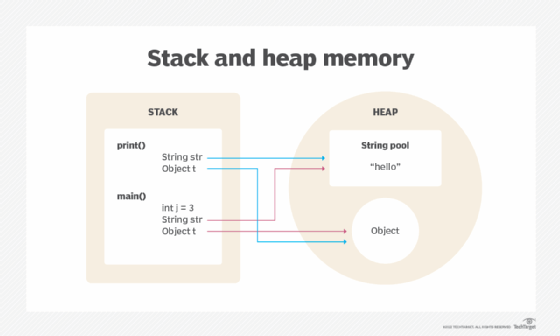
A fundamental concept in Java programming!
In Java, String[] refers to an array of strings. It's a data structure that can store multiple strings (sequences of characters) within a single variable.
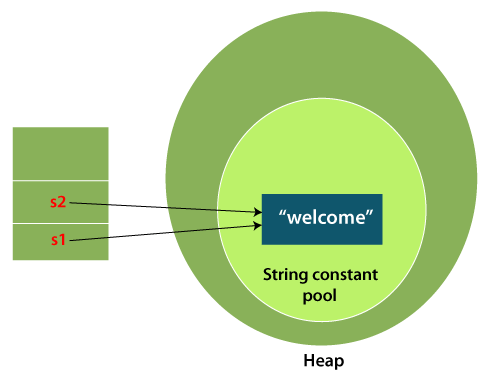
To understand this better, let's break it down:
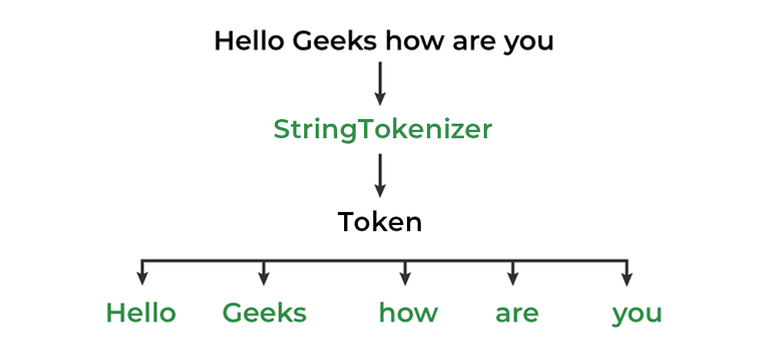
String is an object that represents a sequence of characters, such as "Hello", "Java", or any other text.
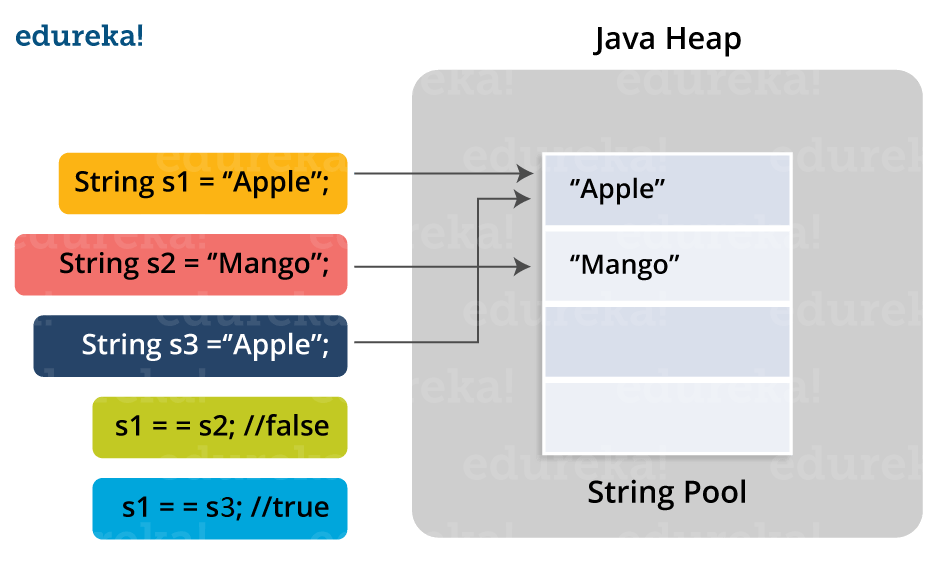
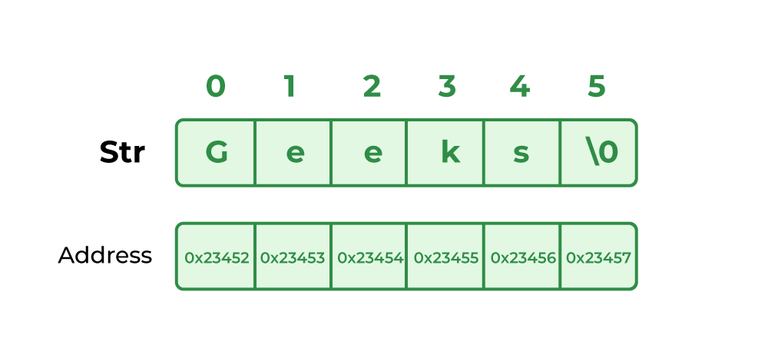
When you declare String[], you're essentially creating an array that can hold multiple strings. This is different from declaring a single String variable, which would only store one string value.
Here are some key characteristics of String[]:
strings[0], strings[1], etc. Size: The size of the array is determined when it's created, and you can't change it later. For example, if you create a String[] with 5 elements, you can't add or remove elements without creating a new array. Homogeneous type: All elements in the array must be of the same type (in this case, strings).
When working with String[], you'll often use methods like:
length: Returns the number of elements in the array (its size). toString(): Converts the entire array into a single string representation. Loops: You can iterate through the array using loops (e.g., for or foreach) to process each element individually.
Here's an example to illustrate this:
String[] languages = {"Java", "Python", "C++", "JavaScript"};// Print each language in the array
for (int i = 0; i < languages.length; i++) {
System.out.println("Language: " + languages[i]);
}
In this example, we create an String[] called languages, which contains four string elements. We then use a loop to iterate through the array and print each language.
In summary, String[] is an essential concept in Java programming that allows you to work with collections of strings. Understanding arrays and indexing is crucial for effective Java coding!