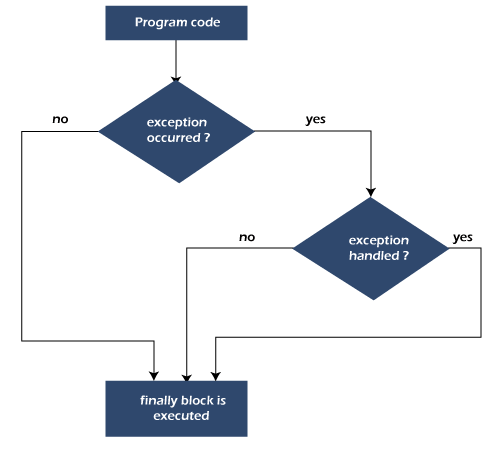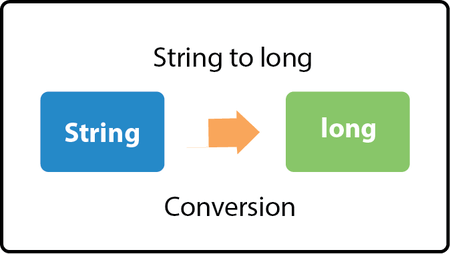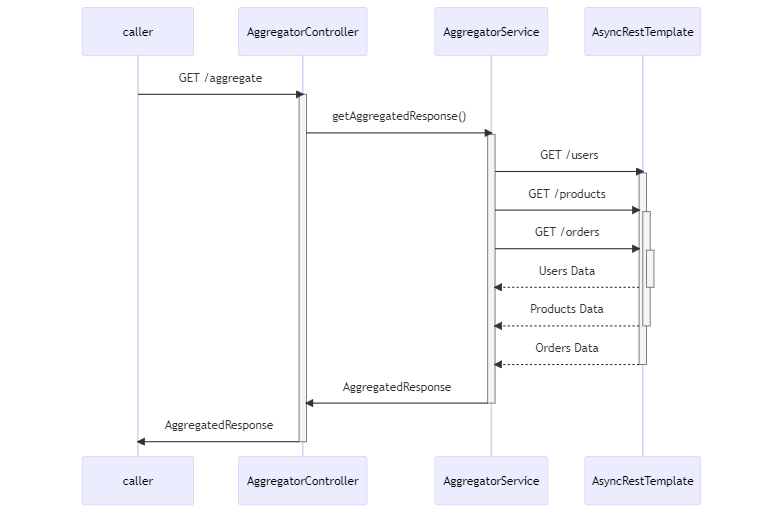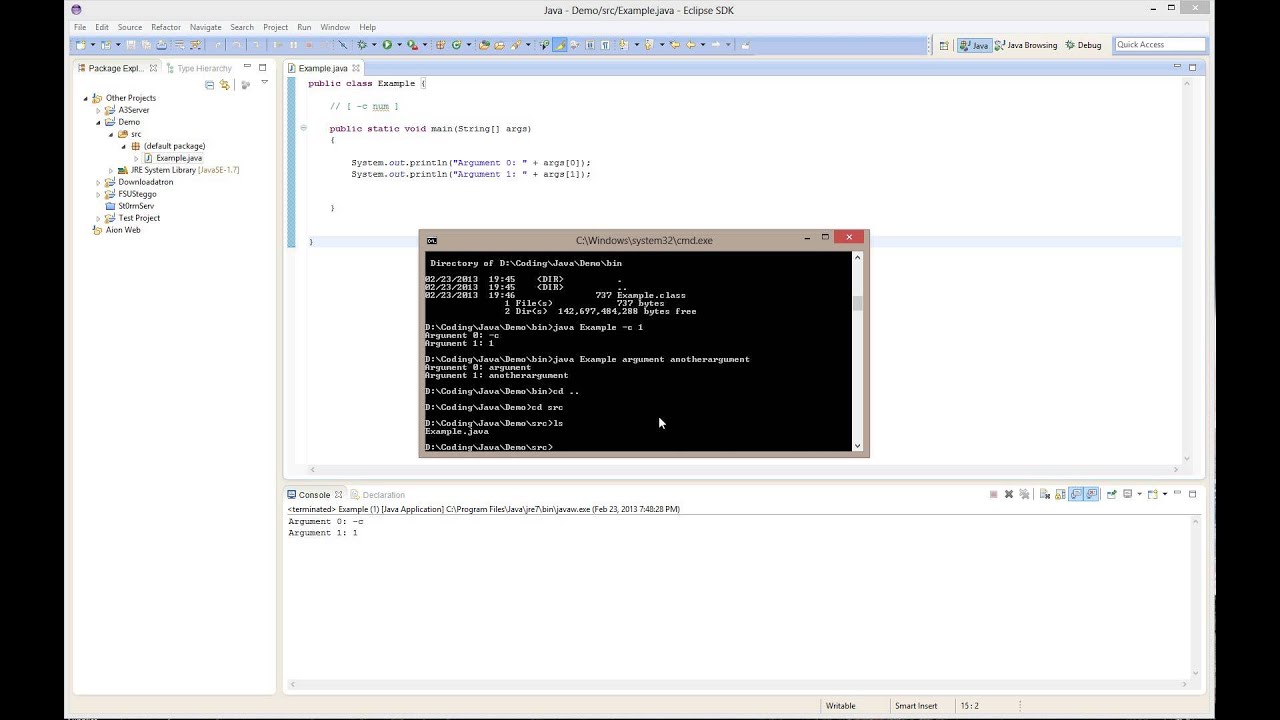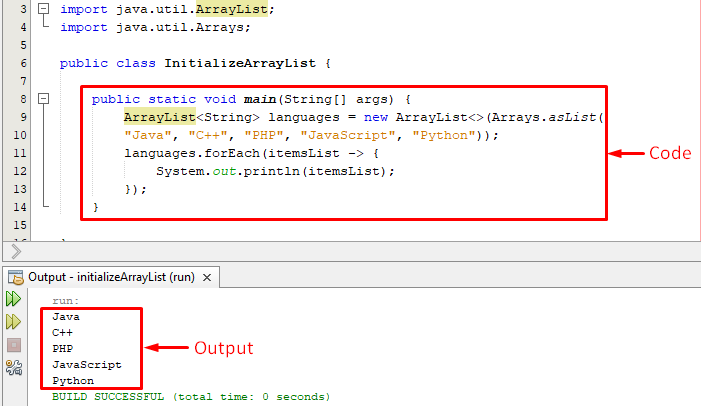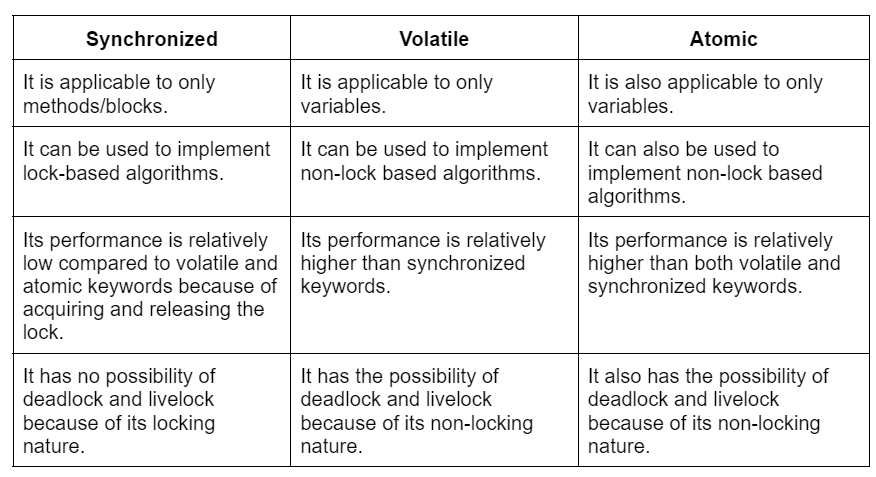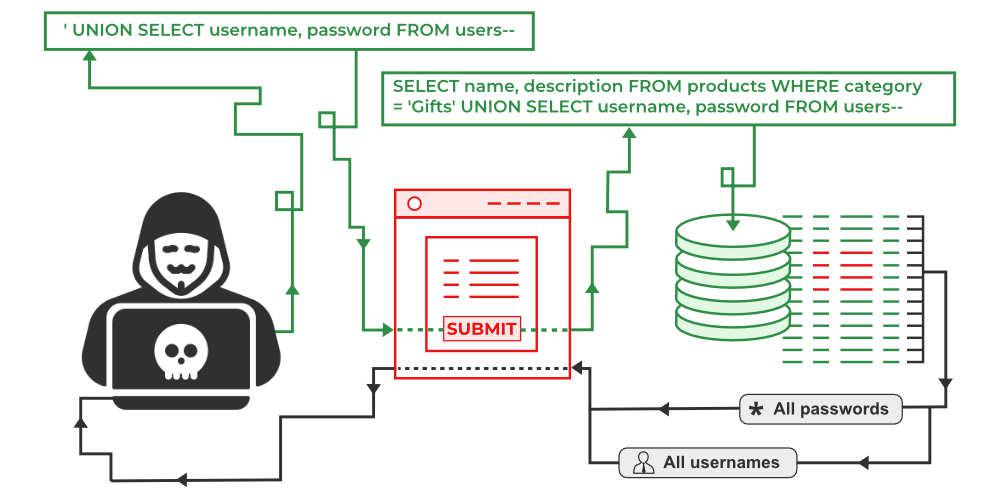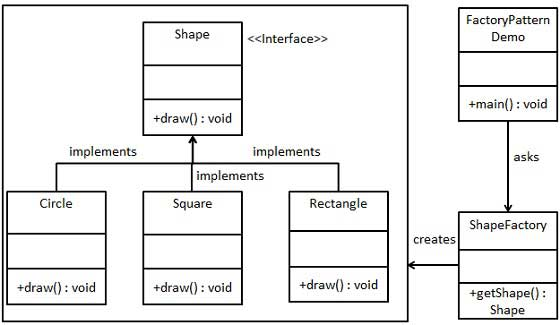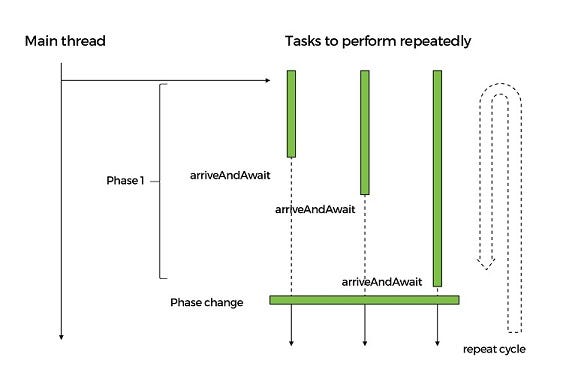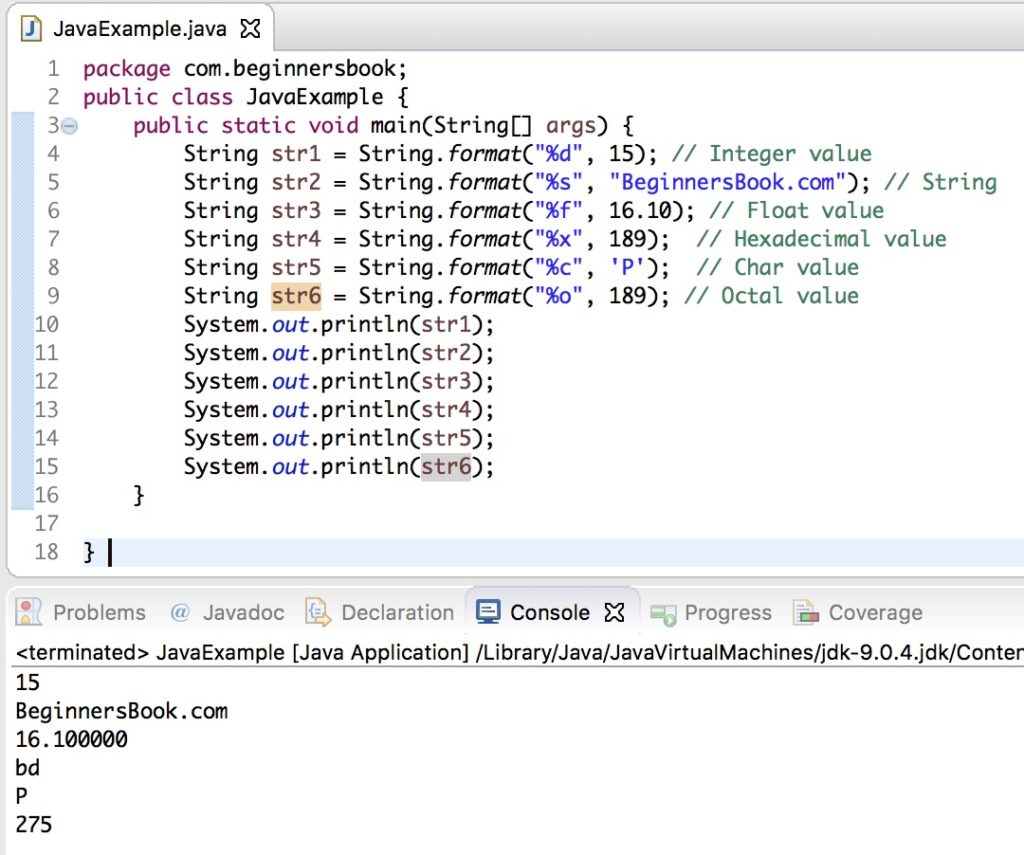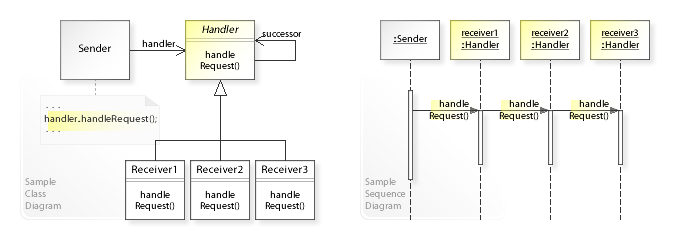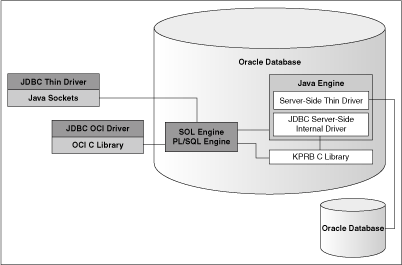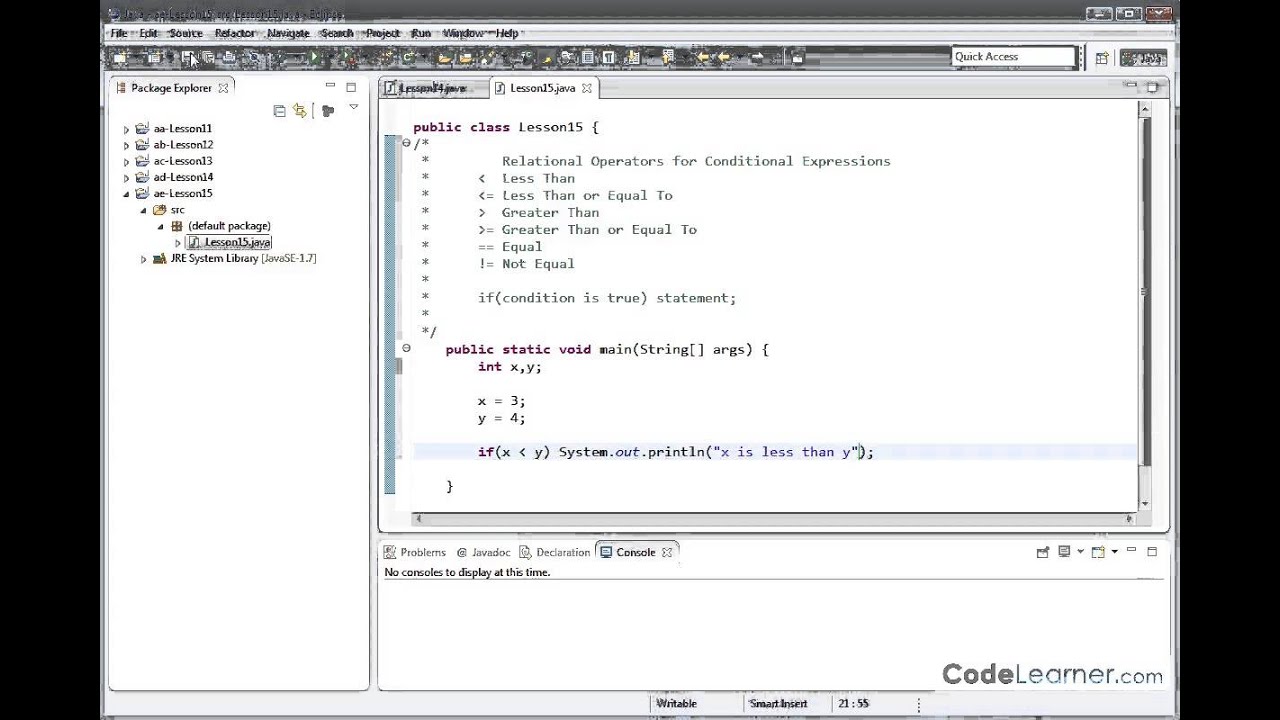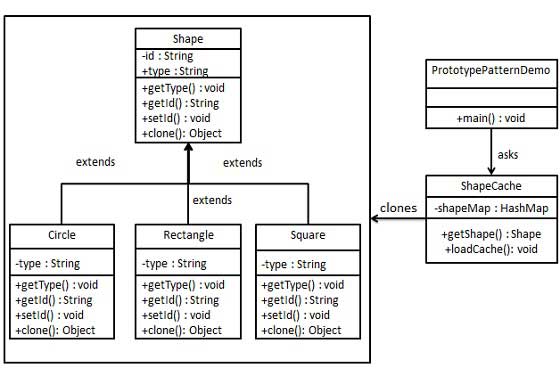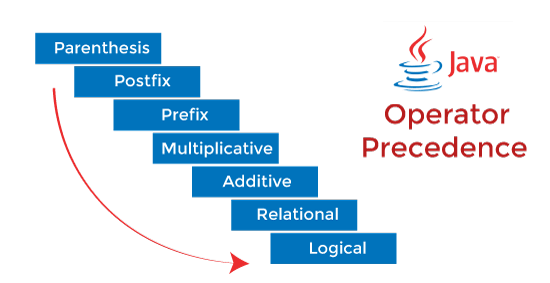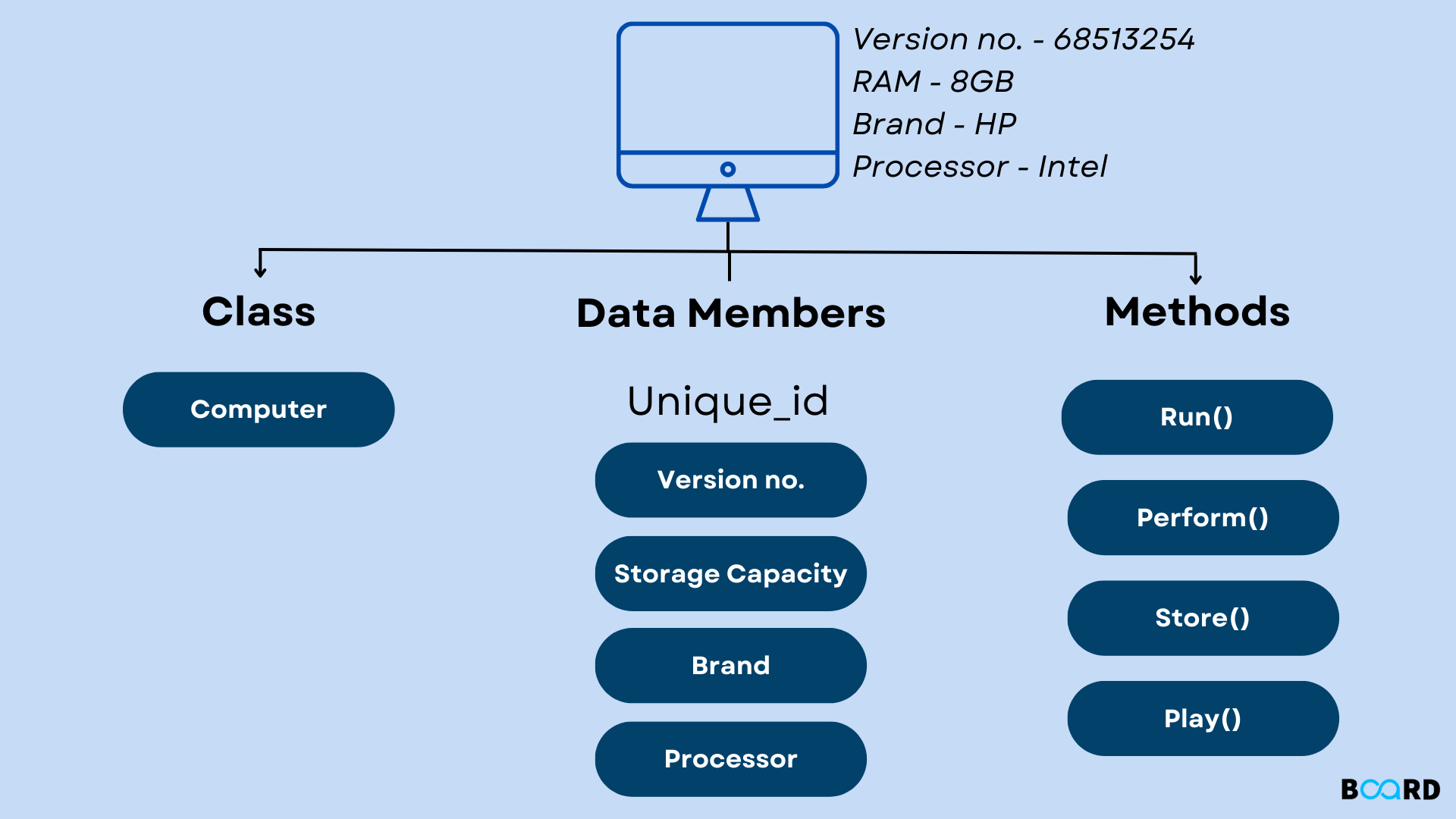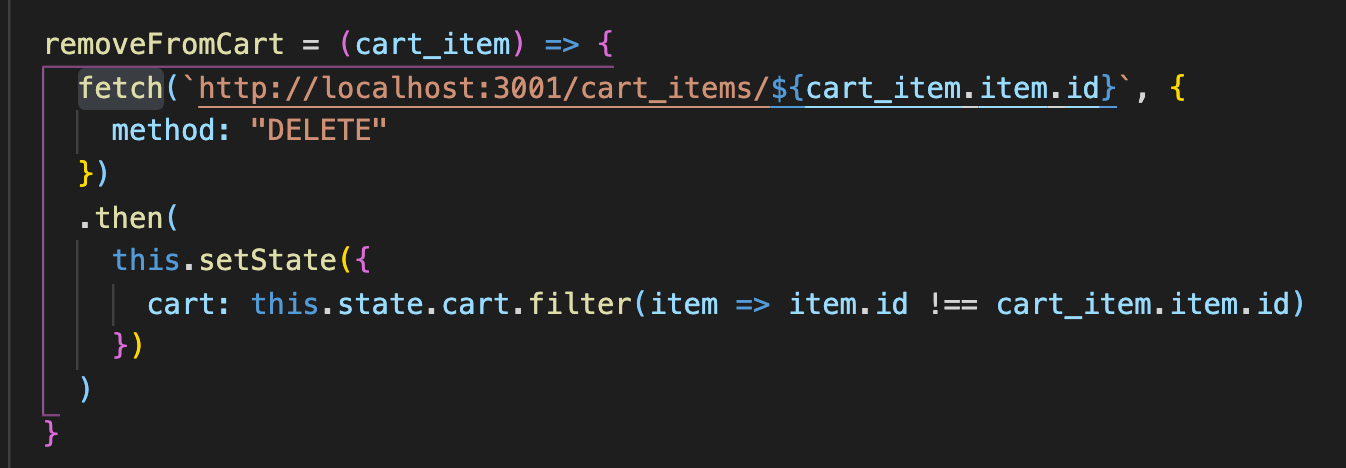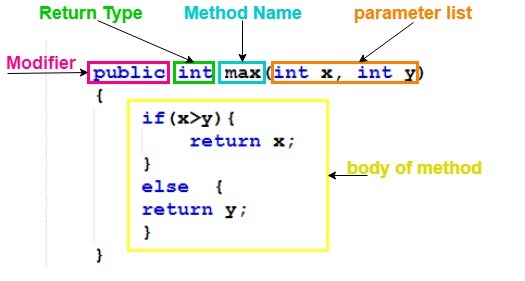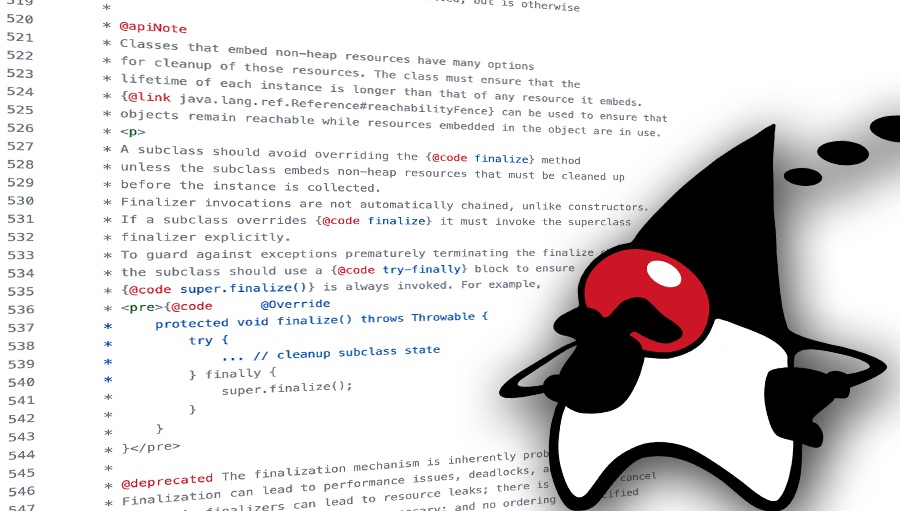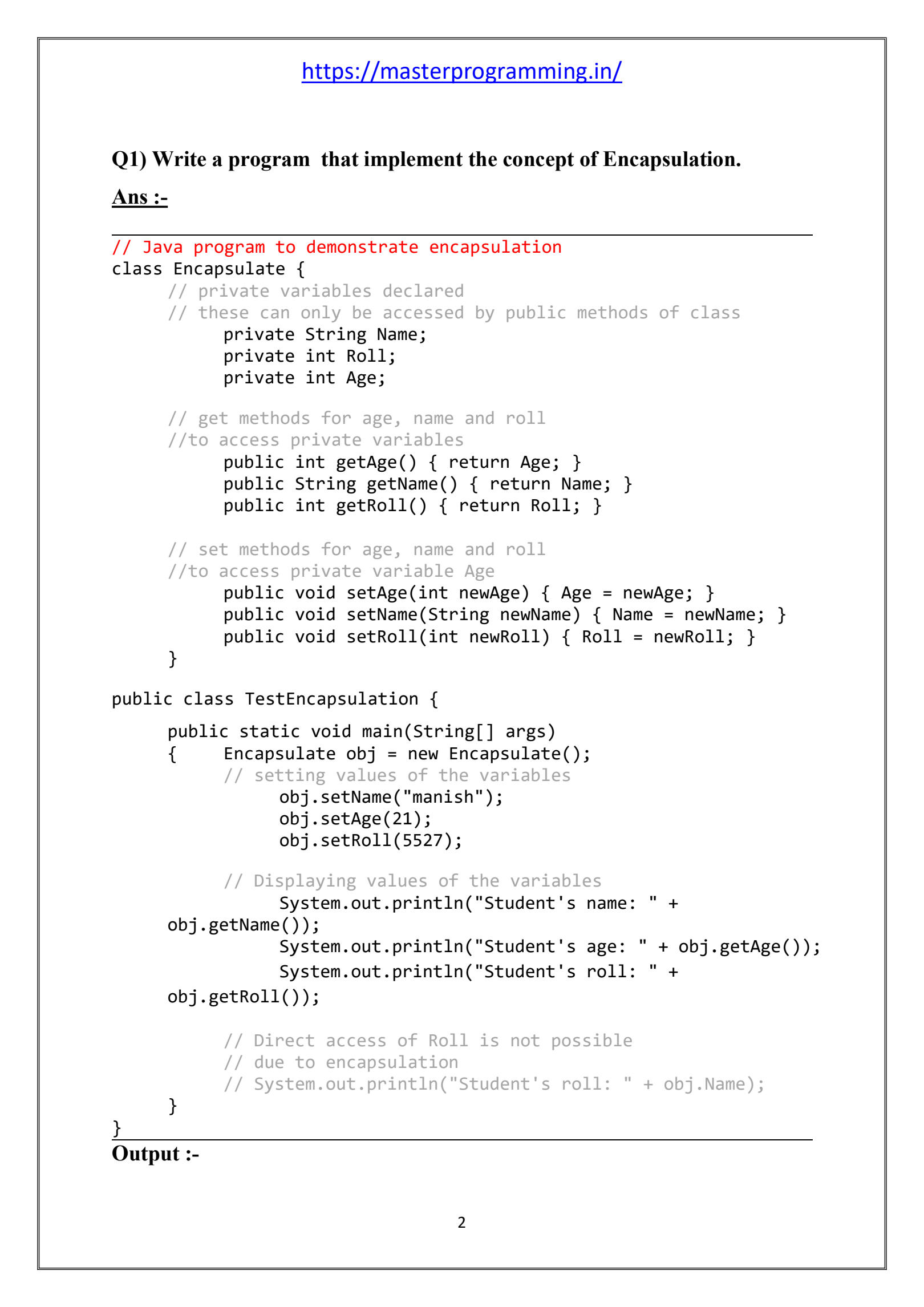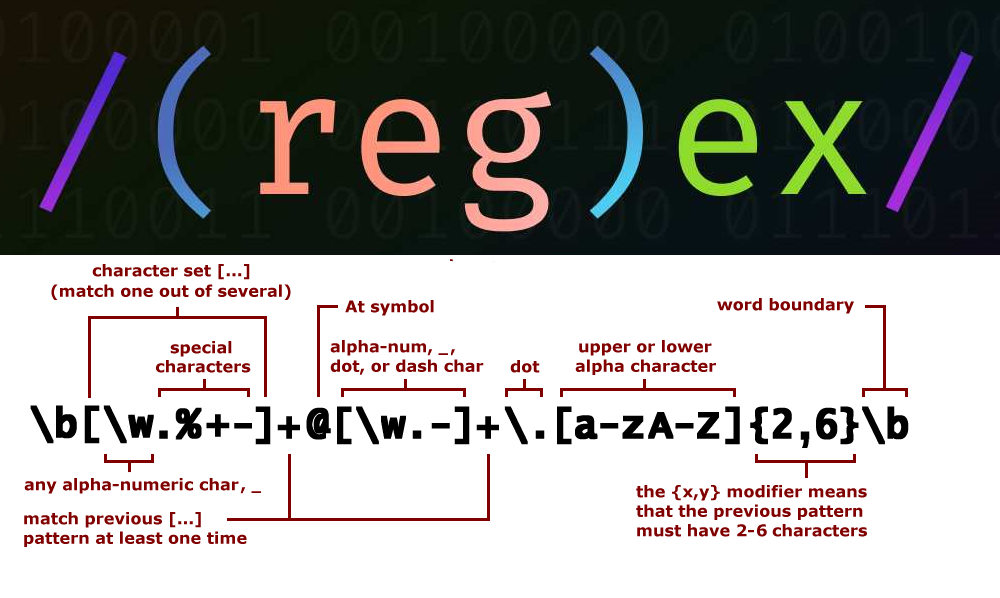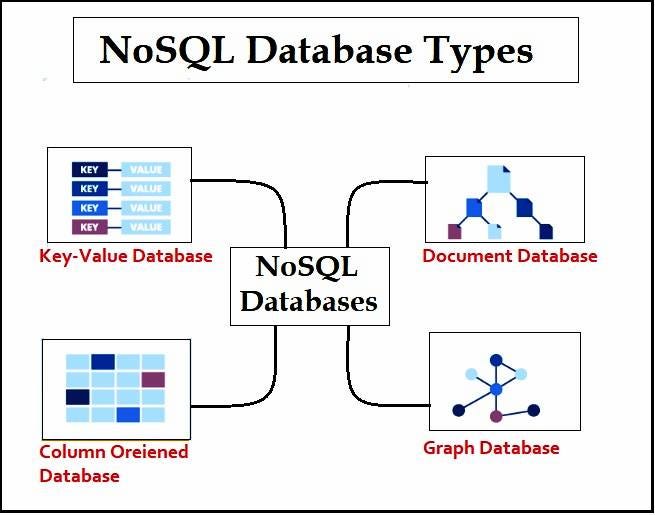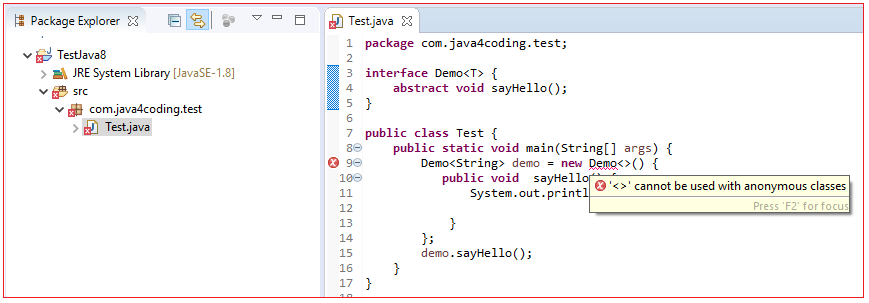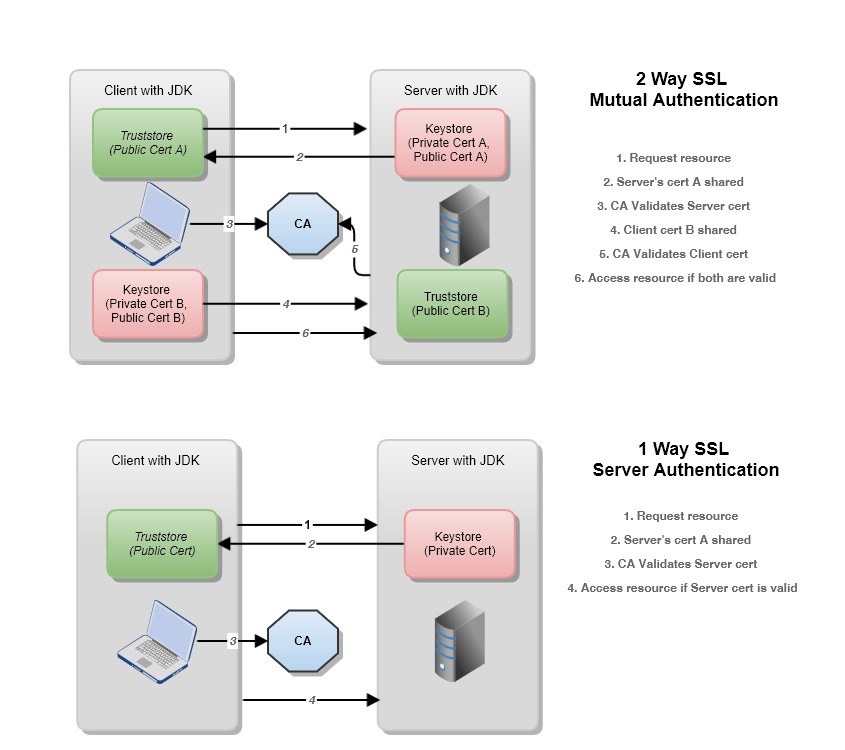How to fix deprecated methods in Java
How to fix deprecated methods in Java
I'm glad you asked! Fixing deprecated methods in Java can be a bit of a challenge, but don't worry, I'll guide you through the process.
What are deprecated methods?
In Java, when a method or class is no longer needed or has been replaced by a better alternative, it's marked as "deprecated." This means that while the method still works, it's recommended to avoid using it in new code. Eventually, the method may be removed altogether, so it's essential to update your code to use the newer alternatives.
Why fix deprecated methods?
There are several reasons why you should fix deprecated methods:
Improved code quality: Using outdated methods can lead to code that's harder to understand and maintain. By updating your code, you'll ensure it remains clean and efficient. Avoid unnecessary warnings: When you use a deprecated method in Eclipse or IntelliJ IDEA, you'll see compile-time warnings. Fixing these methods will eliminate these warnings and make your IDE happier! Future-proof your code: By using the latest methods and classes, you'll ensure that your code remains compatible with future Java versions.How to fix deprecated methods
Check the official documentation: Visit Oracle's Java documentation (https://docs.oracle.com/javase/) or the Javadoc for the specific method/class. Look for notes about deprecation and recommended alternatives. Use the@deprecated annotation: When you find a deprecated method, check if it has been replaced by an alternative. If not, consider creating your own replacement method or refactoring the code to avoid using the deprecated method. Update your code: Replace the deprecated method with the recommended alternative or create your own equivalent method. Be sure to update any relevant documentation and comments in your code. Run a code review: Once you've fixed all deprecated methods, run a code review to ensure that there are no remaining issues.
Best practices
Use code analysis tools: Tools like Eclipse's Checkstyle or IntelliJ IDEA's Code Inspect can help you identify deprecated methods and other potential issues in your code. Keep your dependencies up-to-date: Ensure that your project's dependencies (e.g., Maven, Gradle) are up-to-date to take advantage of the latest Java features and fixes. Test your changes thoroughly: Before releasing your updated code, test it thoroughly to ensure that it works as expected.In conclusion, fixing deprecated methods in Java is essential for maintaining high-quality code. By following these steps and best practices, you'll be able to identify and resolve deprecated method issues, ensuring that your code remains reliable and maintainable over time.
Java deprecated use instead
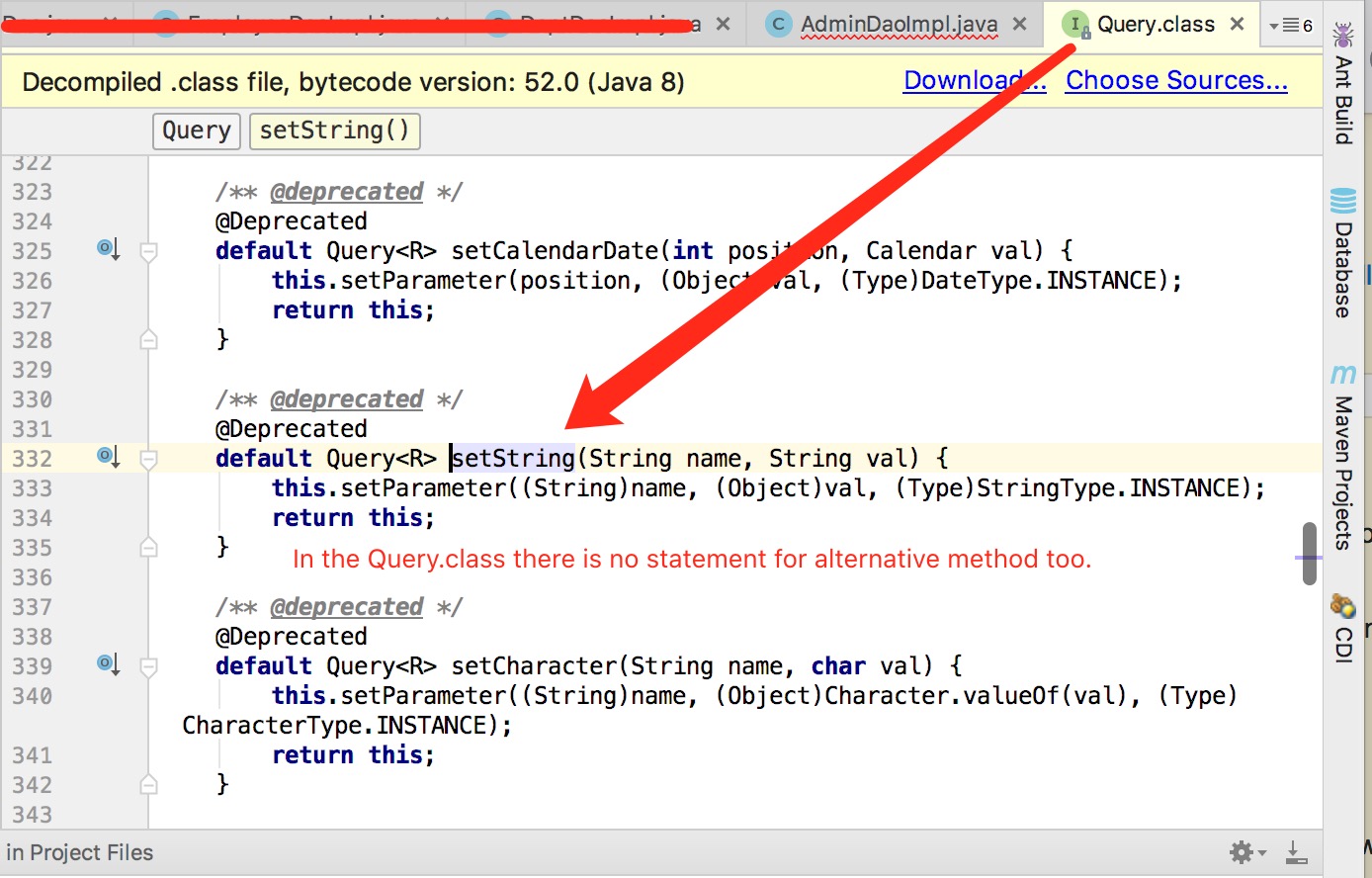
I'd be happy to help! Since you mentioned "Java deprecated" and requested a response of at least 300 words in English, I'll provide an informative answer.
To start with, let's discuss what it means when we say that certain Java methods or APIs are deprecated. In programming, deprecation is the process of marking parts of a codebase as no longer recommended for use. This can be due to various reasons such as:

In Java, when you see "deprecated" attached to a method or API, it means that it's still available for backward compatibility reasons but is no longer recommended for use. This warning serves as a hint to developers to avoid using those deprecated parts in their code.
Let me give some examples of how this works in Java:
Method replacement: Thejava.lang.Math.rand() method is deprecated since Java 13, and you should instead use the SecureRandom class for generating random numbers. API deprecation: The javax.xml.parsers.SAXParser API has been deprecated in favor of more modern XML processing APIs like JAXB or XStream. Property file updates: In Java 14, several properties in the java.security package were deprecated and replaced with new ones.
It's essential to be aware of these changes to ensure your code remains up-to-date and secure. When dealing with deprecated methods, you should:
Understand the replacement: Learn what alternative is recommended in place of the deprecated method. Update your code accordingly: Modify your code to use the suggested alternative, eliminating any potential issues. Consider using Java's built-in tools: Leverage Java's built-in features like the@Deprecated annotation or the -Xlint:deprecation compiler option to help identify deprecated methods in your codebase.
By embracing these changes and avoiding the use of deprecated Java methods, you can:
Ensure compatibility with future versions: By staying up-to-date with the latest best practices and recommendations. Improve security: By mitigating potential vulnerabilities and using more secure alternatives. Enhance maintainability: By keeping your codebase modern and easy to understand.In conclusion, when you see "Java deprecated" in a method or API, it's time to take notice! Update your code to use the recommended replacement, and reap the benefits of improved compatibility, security, and maintainability.