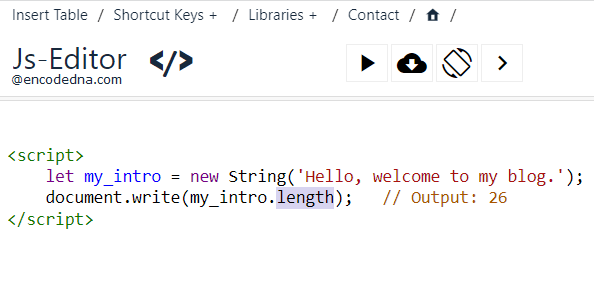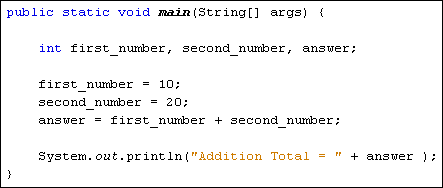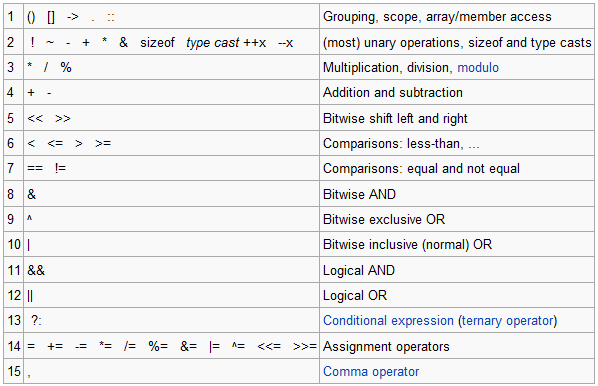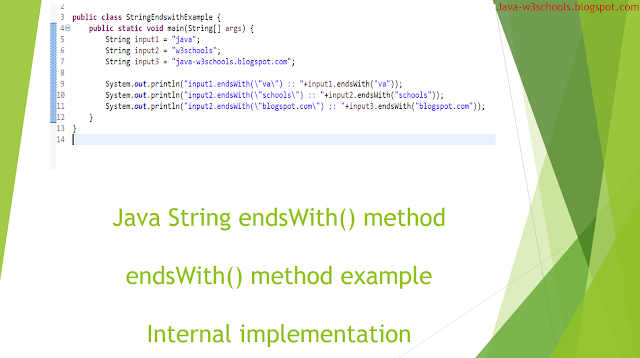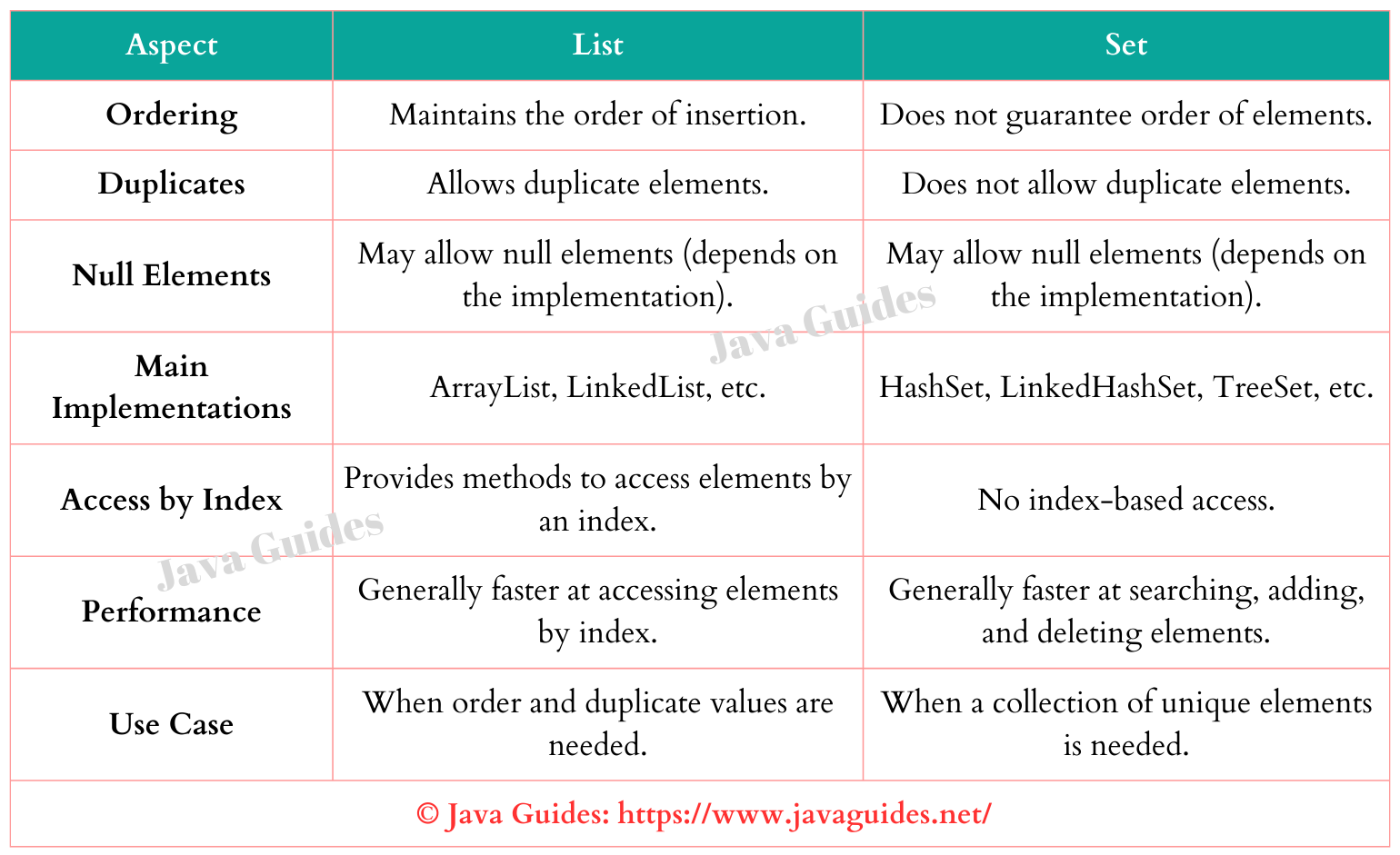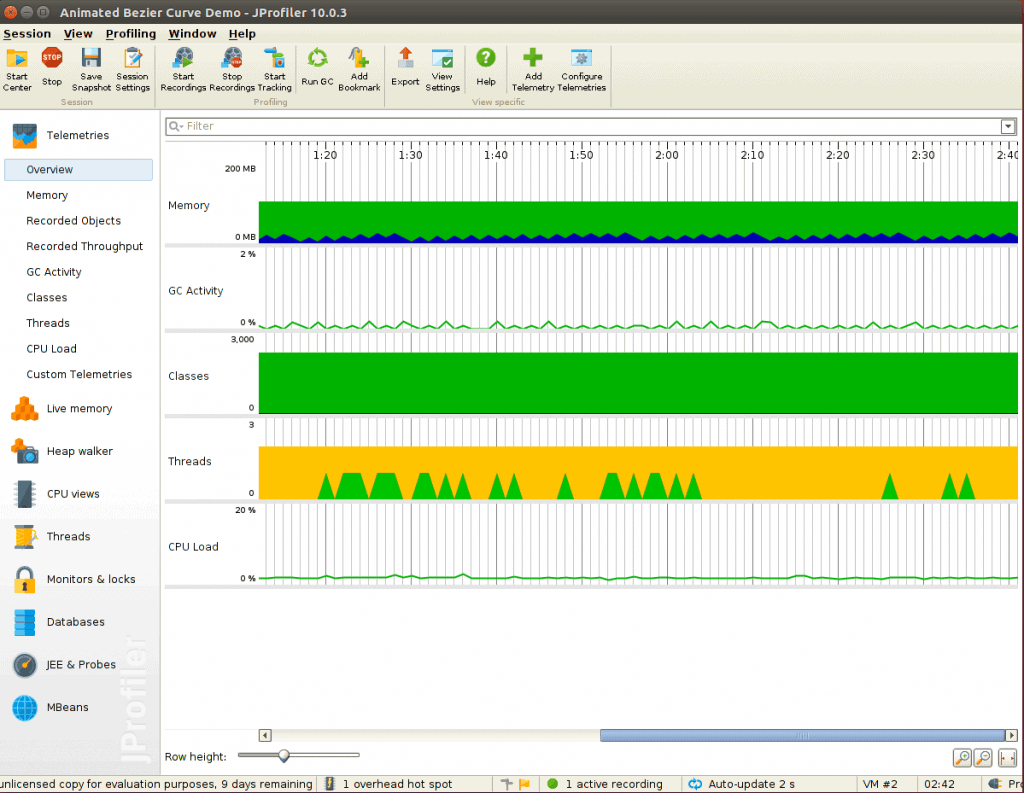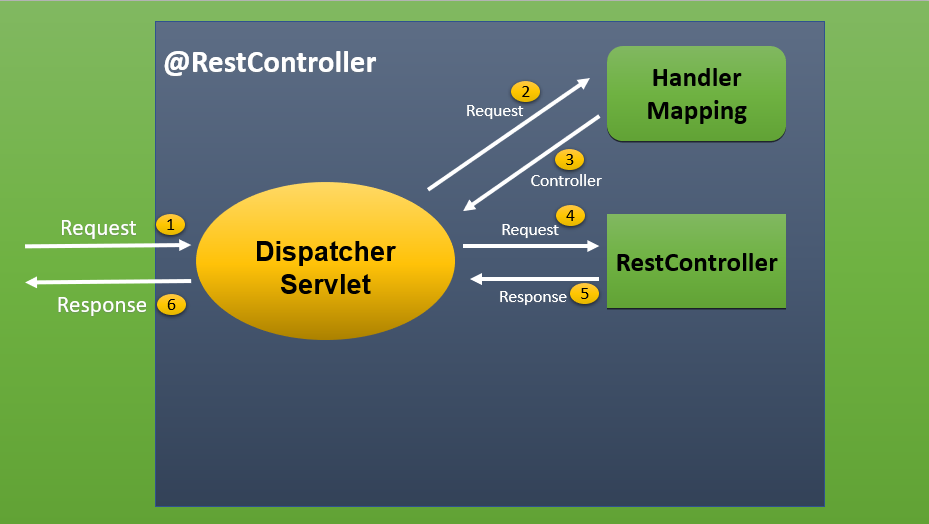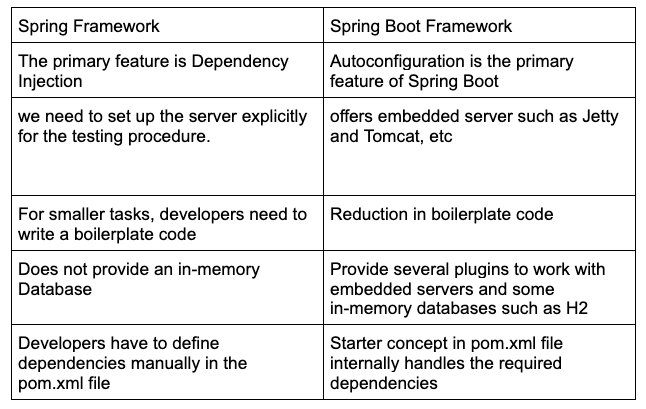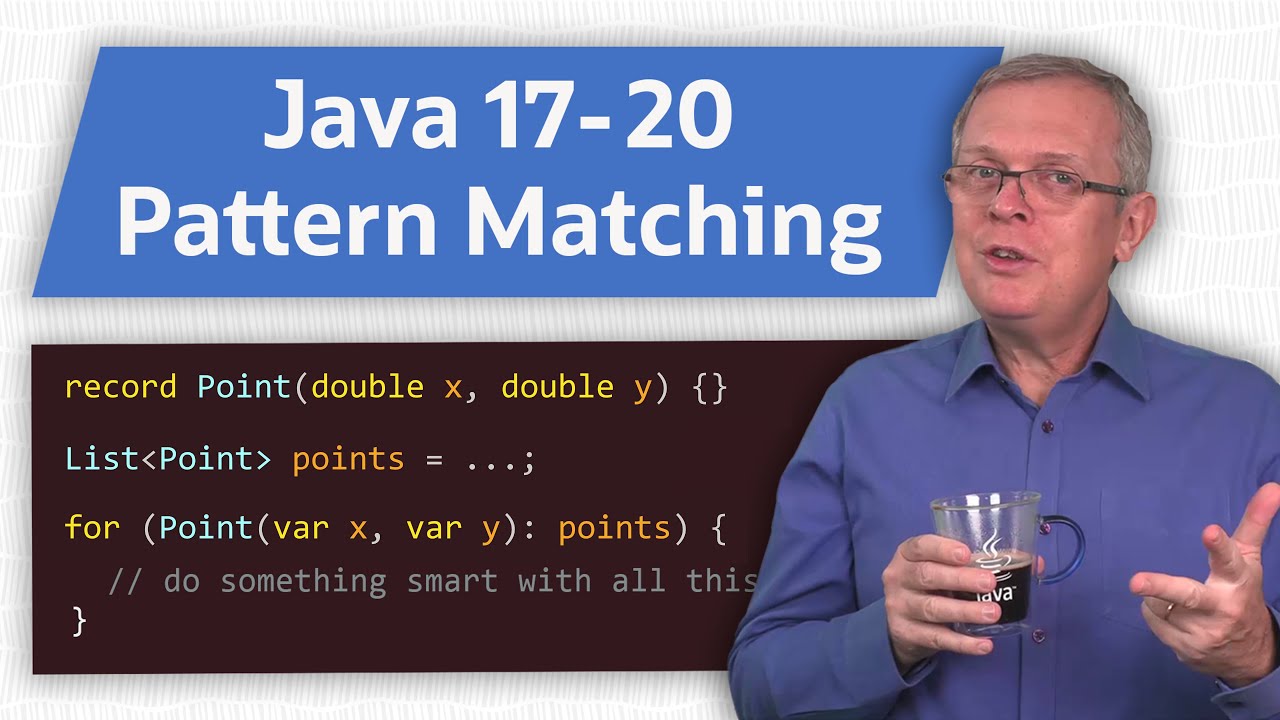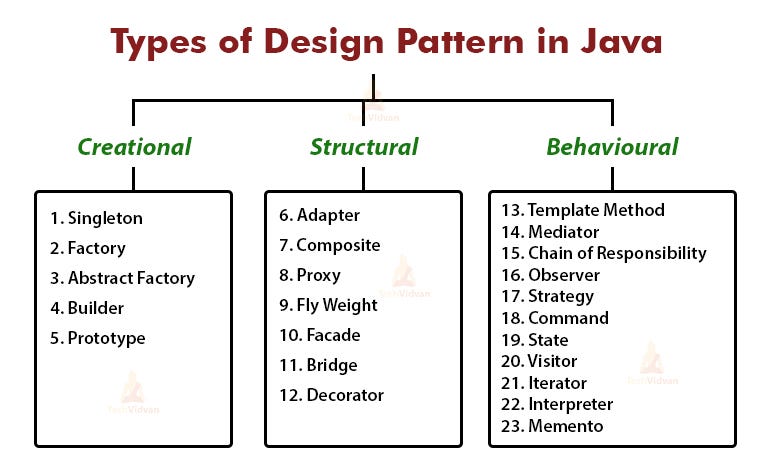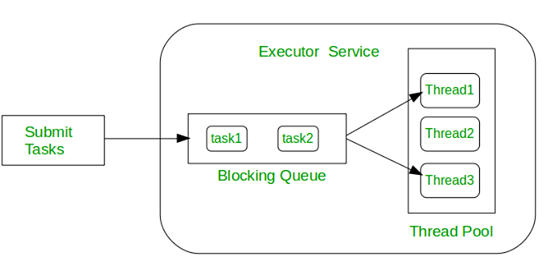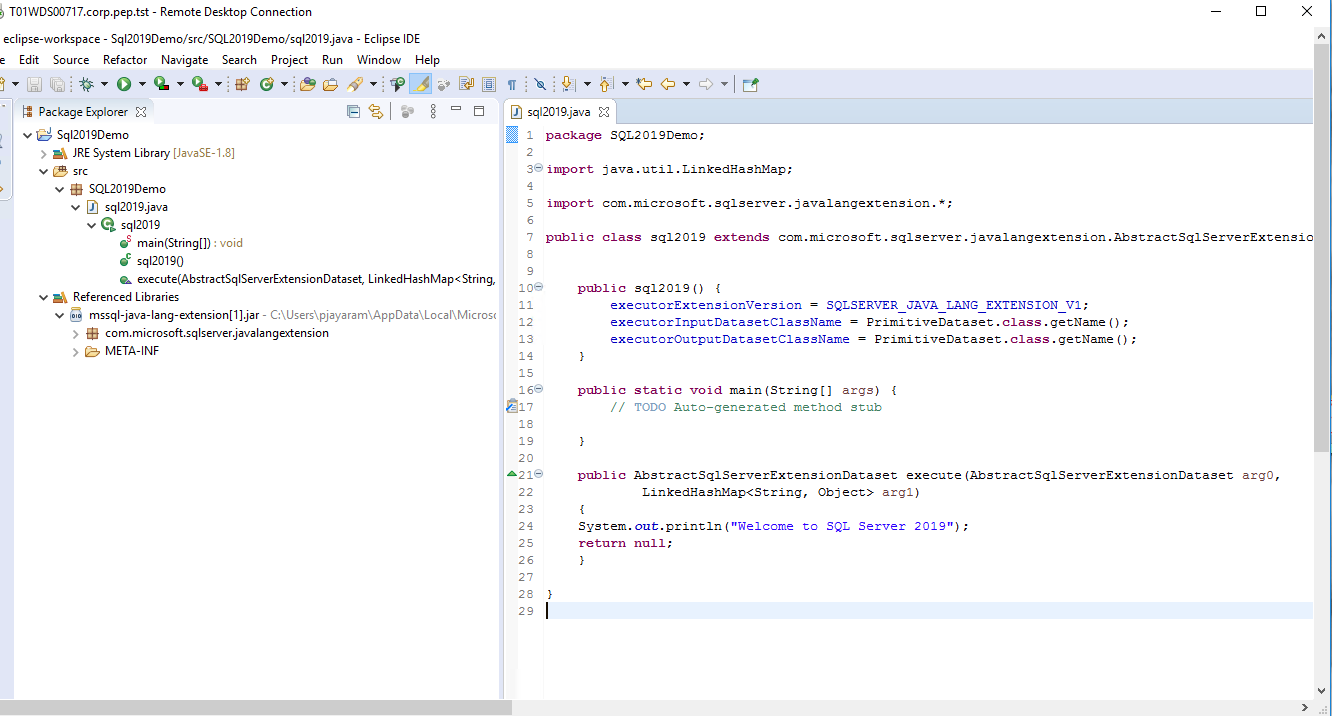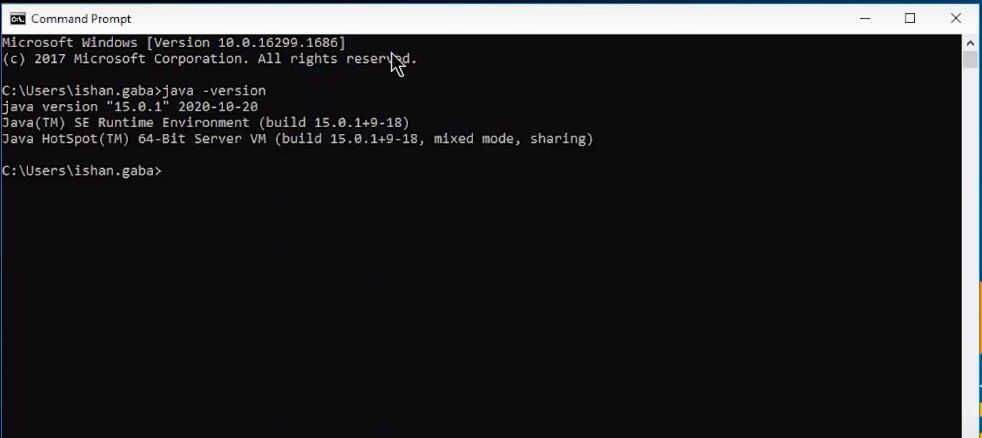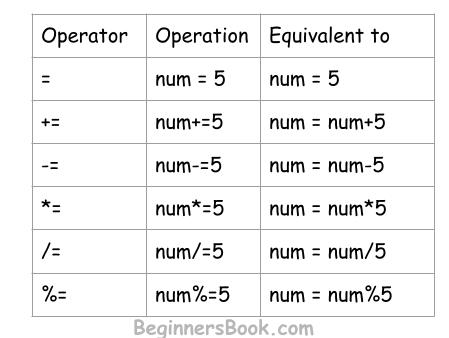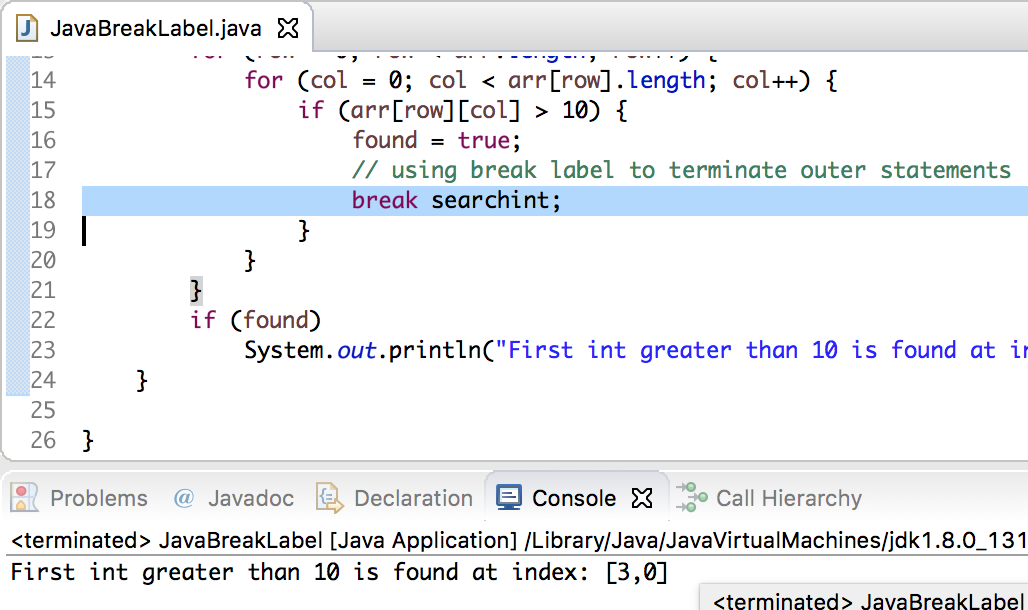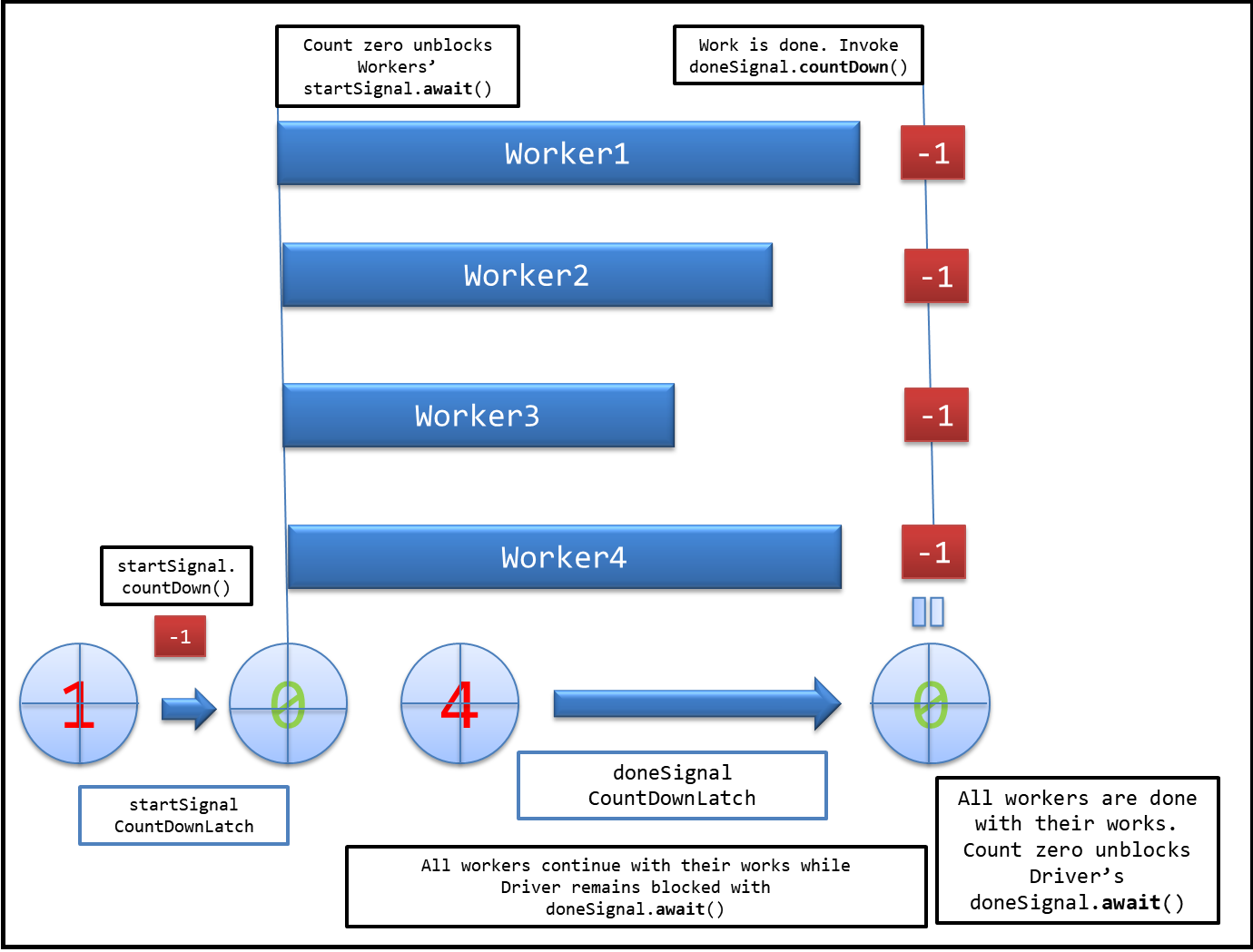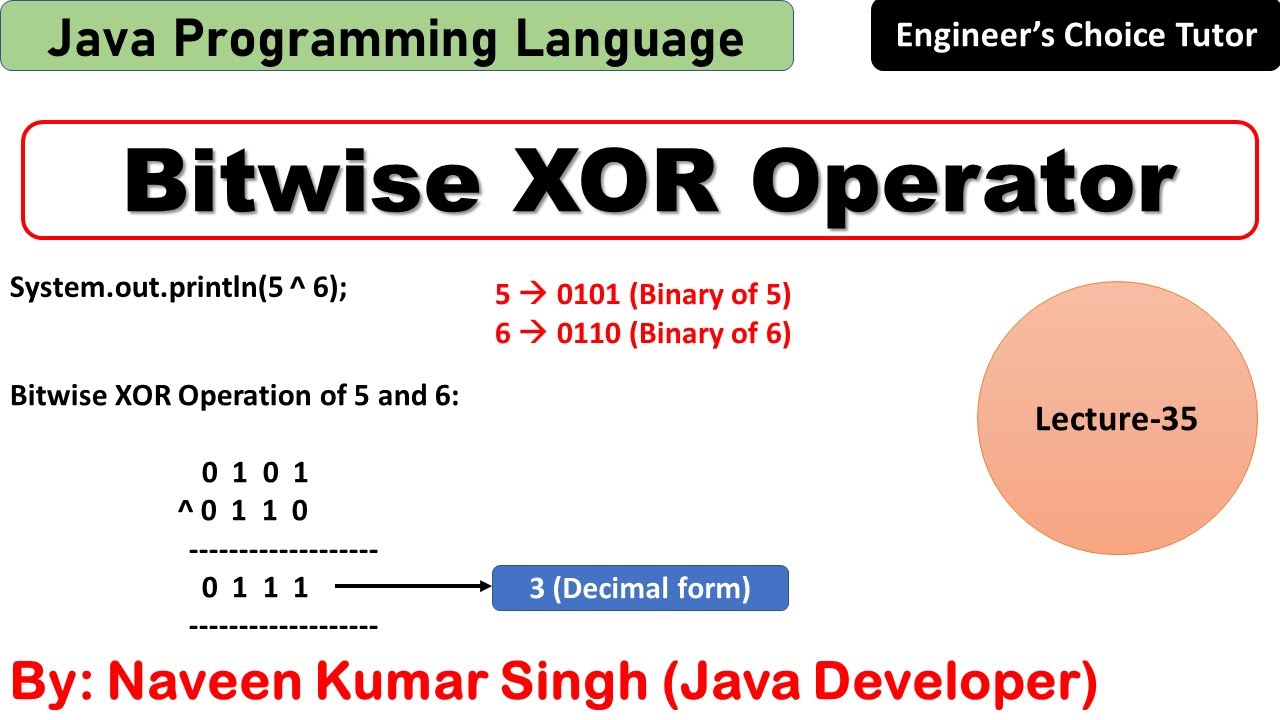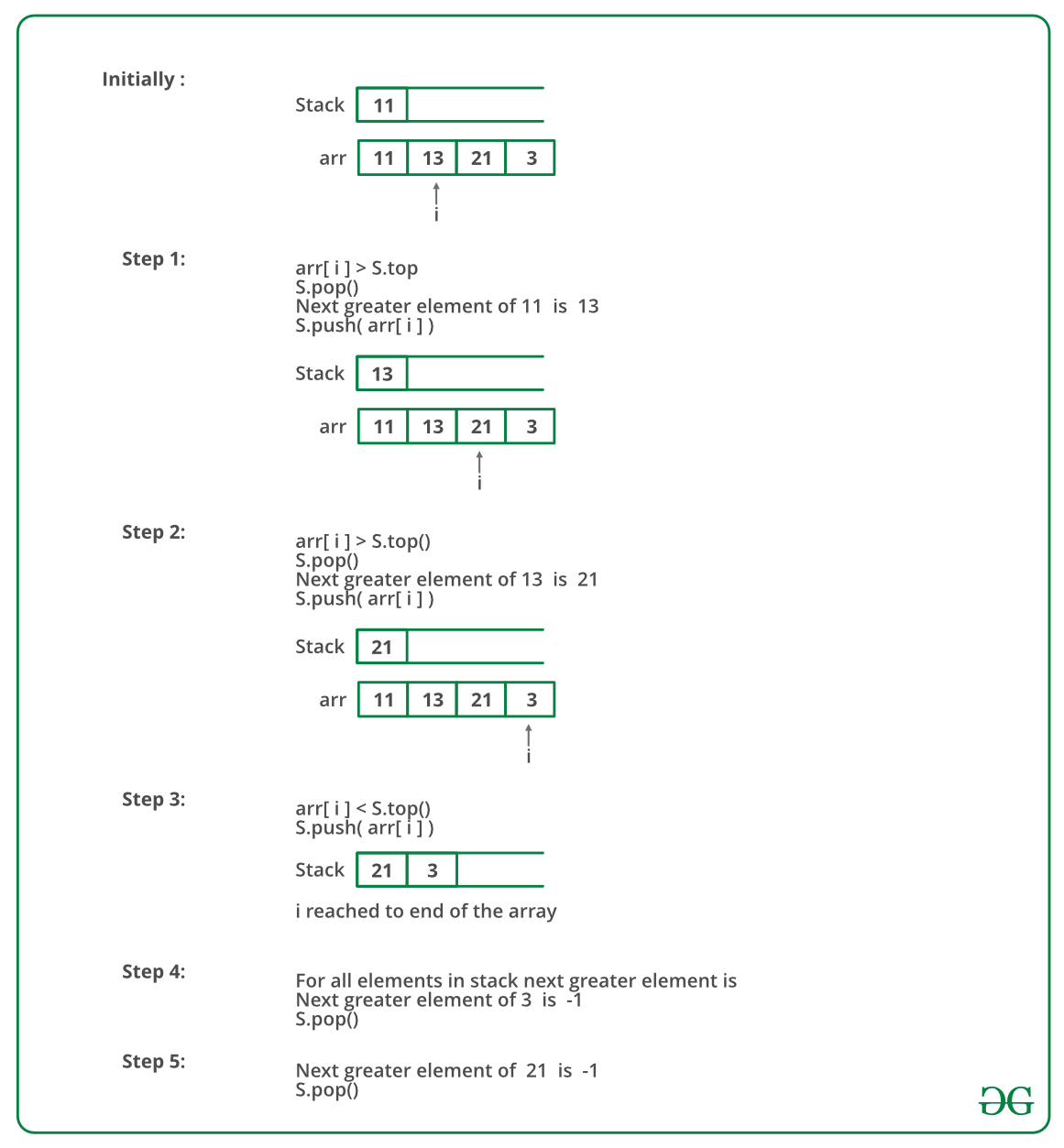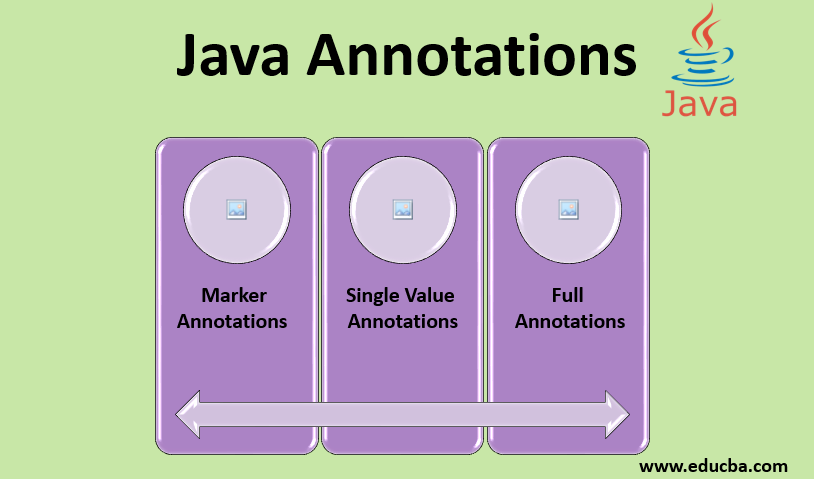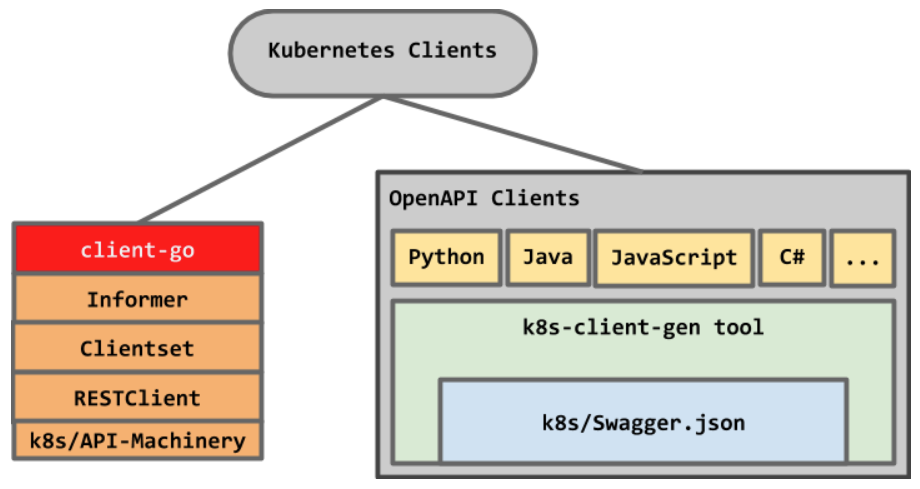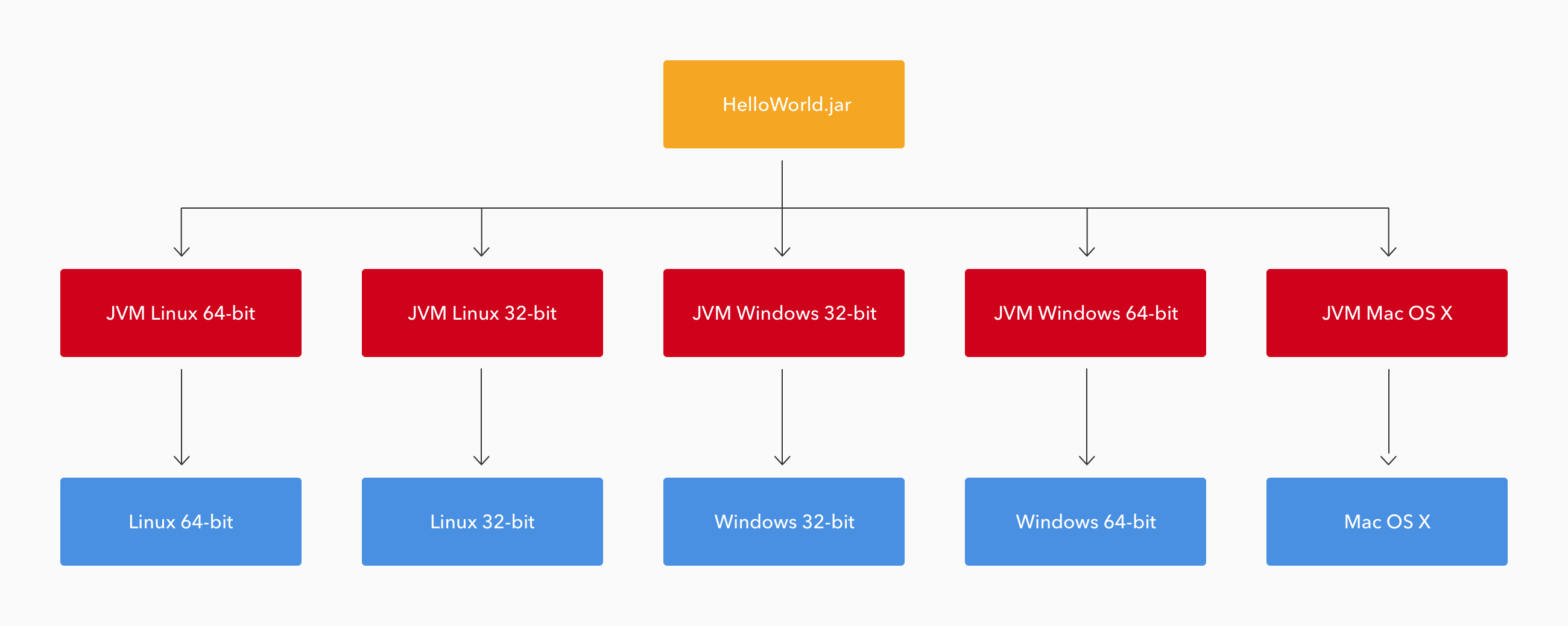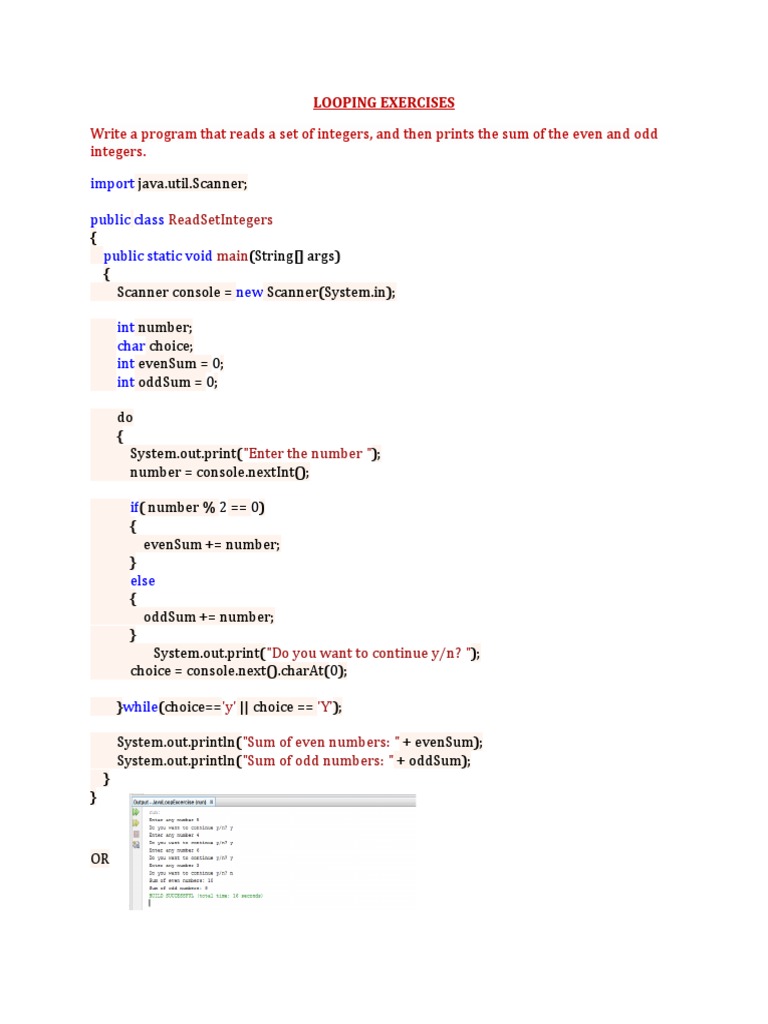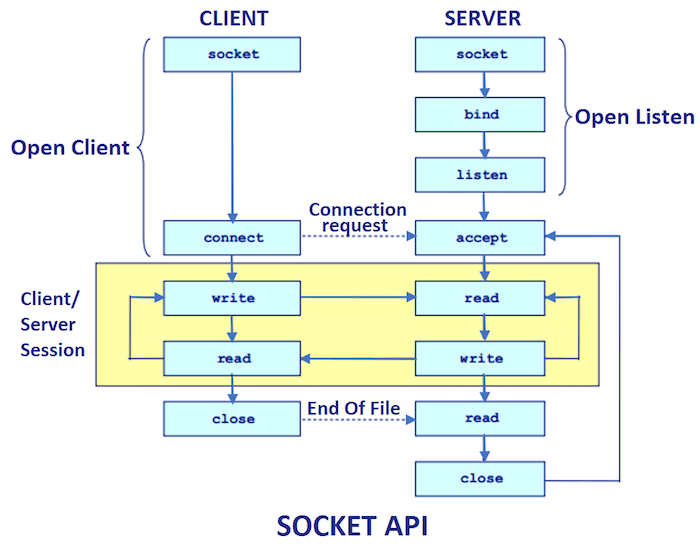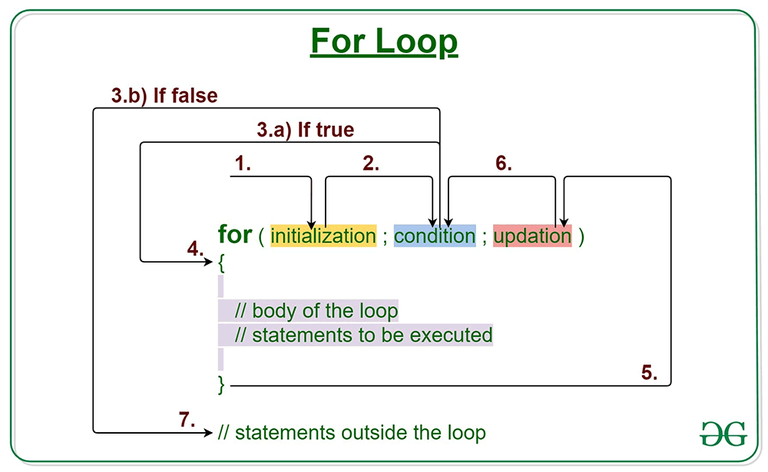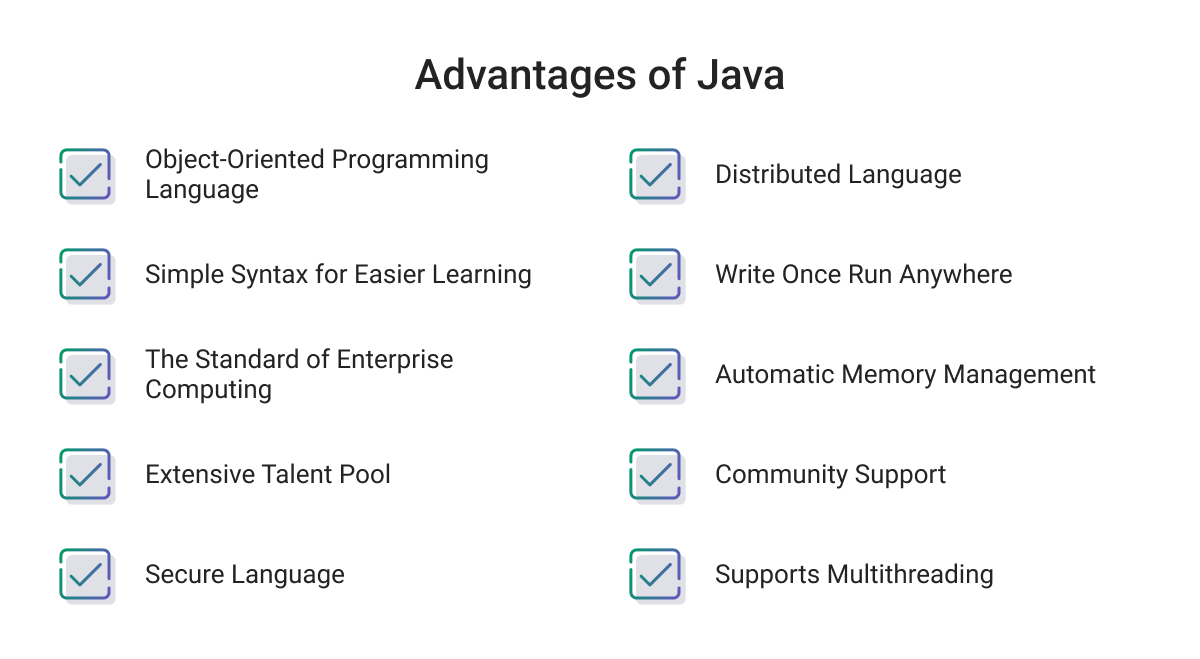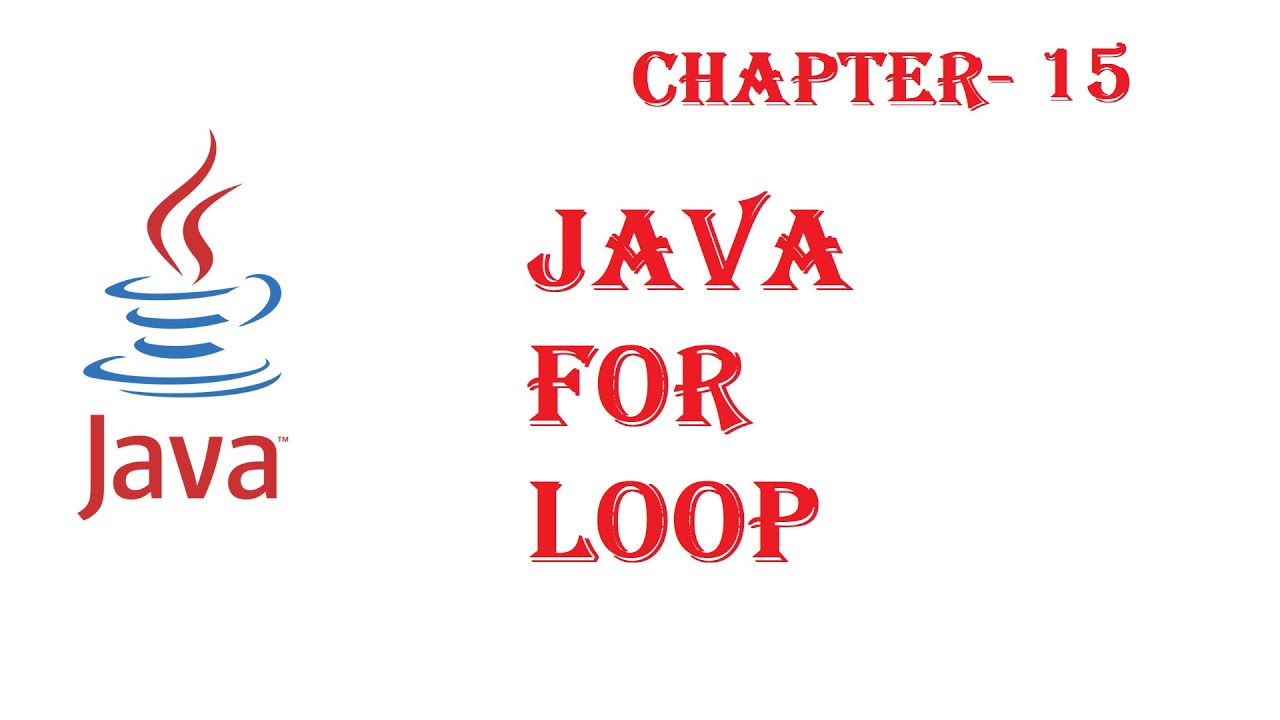Java executors tutorial
Java executors tutorial
I'm sorry! I'll respond in English for you.
Java Executors Tutorial:
Executors is a utility class that provides methods to manage and execute threads, fork-join pools, and scheduled executors. In this tutorial, we will explore the basics of ExecutorService and how it can be used to execute tasks asynchronously.
What is an Executor?An Executor is responsible for executing tasks provided by the user. It manages a pool of worker threads that can run tasks asynchronously. An Executor can be thought of as a task scheduler. It receives tasks from clients, executes them in a thread pool, and returns the result when the task is completed.
What is an ExecutorService?ExecutorService is a subclass of Executor that supports the execution of a set of Runnable or Callable tasks, which are submitted to this executor's queue by invoking its execute() method. It provides methods for managing and executing threads. An ExecutorService can be thought of as a thread pool manager.
Creating an ExecutorTo create an Executor, you need to use the Executors factory class. This class provides several static methods that return different types of executors:
newFixedThreadPool(int) - creates a fixed-size thread pool. newSingleThreadExecutor() - creates a single-threaded executor with a single worker thread. newCachedThreadPool() - creates a cached thread pool. newScheduledThreadPool(int) - creates a scheduled thread pool.
Here is an example of how to create a fixed-size thread pool:
import java.util.concurrent.ExecutorService;
import java.util.concurrent.Executors;
public class FixedThreadPool {
public static void main(String[] args) {
ExecutorService executor = Executors.newFixedThreadPool(4);
// submit tasks to the executor
for (int i = 0; i < 8; i++) {
executor.submit(new MyRunnable());
}
// shutdown the executor
executor.shutdown();
}
}
To execute a task, you need to submit it to an Executor. You can use the submit() method of the ExecutorService class. This method accepts a Callable or Runnable object as an argument.
Here is how you would use it:
import java.util.concurrent.Callable;
import java.util.concurrent.ExecutionException;
import java.util.concurrent.ExecutorService;
import java.util.concurrent.Executors;
public class TaskSubmission {
public static void main(String[] args) {
ExecutorService executor = Executors.newFixedThreadPool(4);
// submit tasks to the executor
Callable task1 = new MyCallable();
Callable task2 = new MyCallable();
Future result1 = executor.submit(task1);
Future result2 = executor.submit(task2);
try {
System.out.println("Task 1 result: " + result1.get());
System.out.println("Task 2 result: " + result2.get());
} catch (InterruptedException | ExecutionException e) {
// handle exception
}
// shutdown the executor
executor.shutdown();
}
}
You can shut down an Executor using its shutdown() method. This method causes all currently executing tasks to complete, but does not attempt to cancel them.
Here is how you would use it:
import java.util.concurrent.ExecutorService;
import java.util.concurrent.Executors;
public class Shutdown {
public static void main(String[] args) {
ExecutorService executor = Executors.newFixedThreadPool(4);
// submit tasks to the executor
for (int i = 0; i < 8; i++) {
executor.submit(new MyRunnable());
}
// shutdown the executor
executor.shutdown();
}
}
In this tutorial, we have seen how to use the Executors utility class in Java. We learned how to create different types of executors, submit tasks to them, and shut down the executors. This class is very useful for managing threads in your Java applications.
I hope you enjoyed this tutorial!
What are executors in Java?
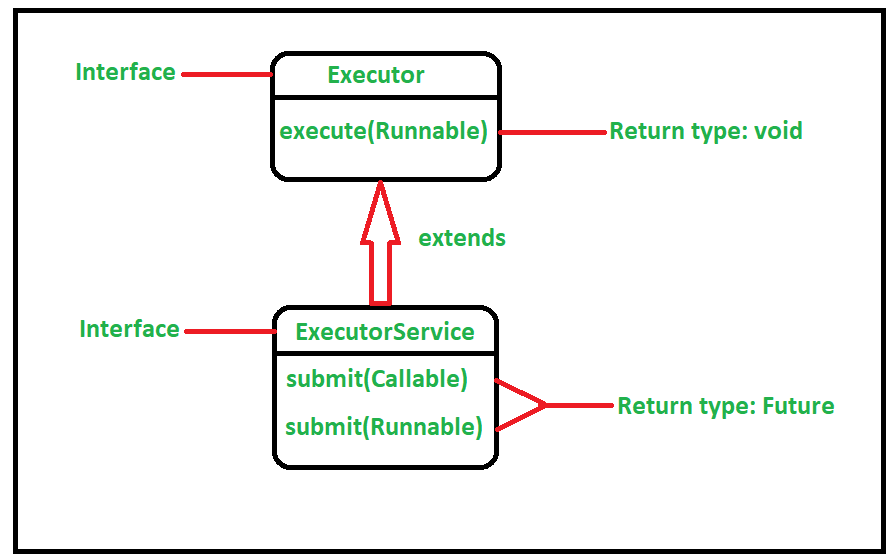
I'd be happy to explain executors in Java!
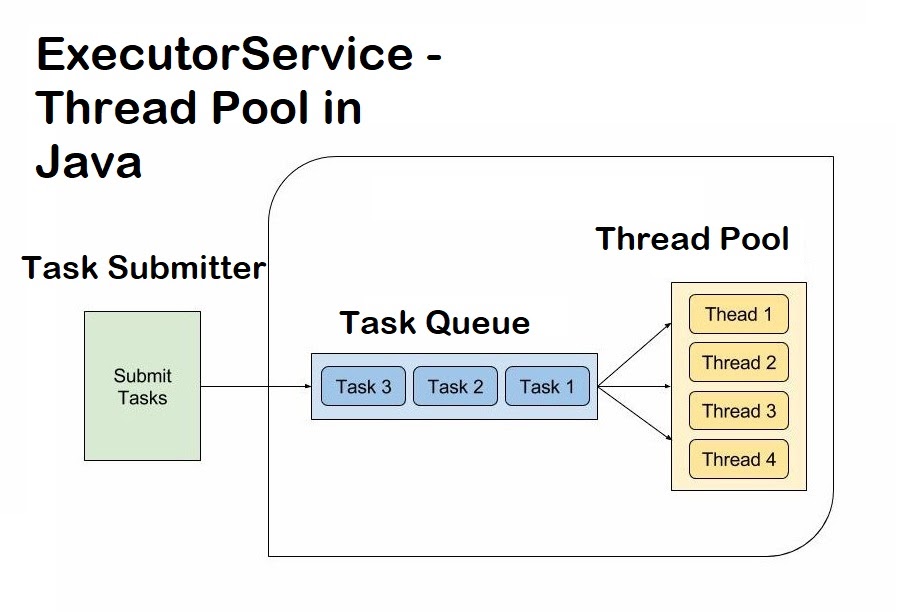
In Java, an executor is a utility class that helps manage the execution of tasks in an asynchronous manner. This concept was introduced in Java 5 (Java SE 1.5) as part of the java.util.concurrent package.
An executor is responsible for managing and executing a set of submitted tasks. These tasks can be represented by any class implementing the Runnable or Callable interface. The key features of an executor are:
execute() (for Runnables) or submit() (for Callables). This is how you queue up tasks for execution. Handling task failures: An executor will handle any exceptions thrown by the tasks. By default, failed tasks are discarded and ignored. Providing a way to interrupt tasks: You can use the shutdownNow() method to immediately interrupt all actively executing tasks.
Java provides several types of executors:
Single-Threaded Executor: This is the simplest form of executor. It executes tasks one at a time, on a single thread. Fixed-Thread Pool Executor: This type of executor maintains a pool of threads, allowing multiple tasks to be executed concurrently within the bounds of available CPU resources. Cached Thread Pool Executor: Similar to the fixed-thread pool executor, but it has better performance because it caches threads that are idle for long periods.When to use executors:
Asynchronous programming: If you want to perform computationally expensive operations without blocking the main program flow, consider using an executor. Handling tasks concurrently: Executors help you execute multiple tasks simultaneously, which is useful when dealing with I/O-bound or CPU-bound operations that can be executed in parallel. Decoupling dependencies: By separating task execution from your application's main logic, executors can help decouple dependencies between different parts of your codebase.Some notable benefits of using executors:
Improved responsiveness: Tasks are executed asynchronously, which means your program remains responsive to user input and other tasks. Better performance: By executing tasks concurrently, you can take advantage of multi-core processors for improved throughput. Easier parallelization: With executors, you can simplify the process of parallelizing operations across multiple threads or CPU cores.In summary, Java executors provide a powerful toolset for managing and executing tasks in an asynchronous manner, helping to improve responsiveness, performance, and scalability in your applications.