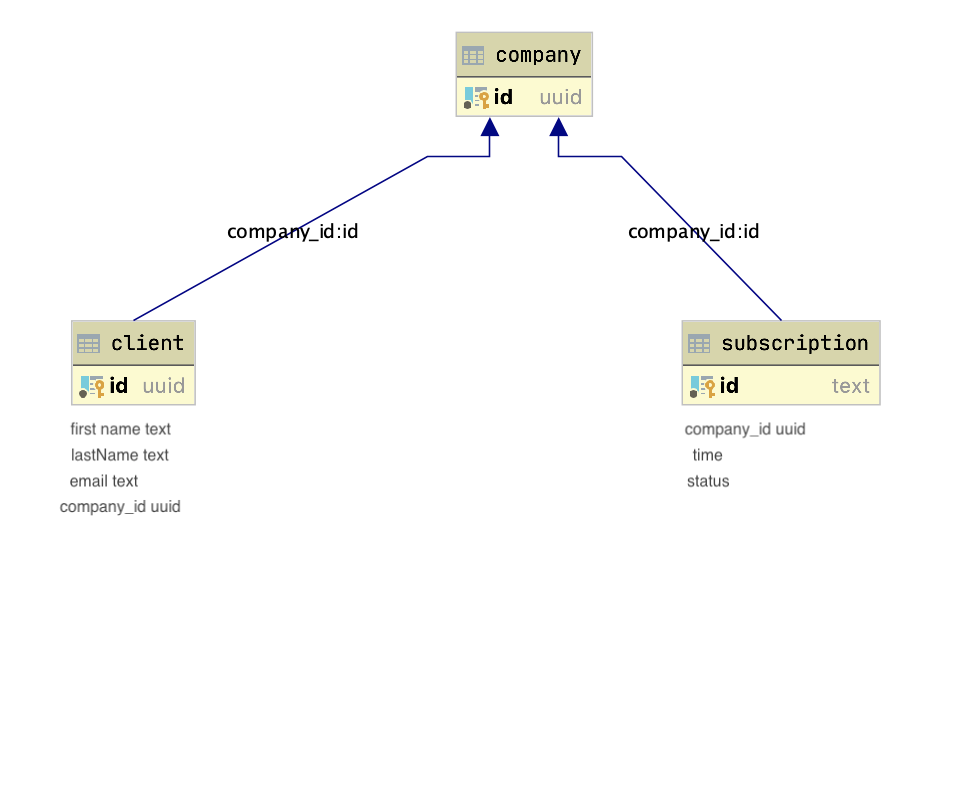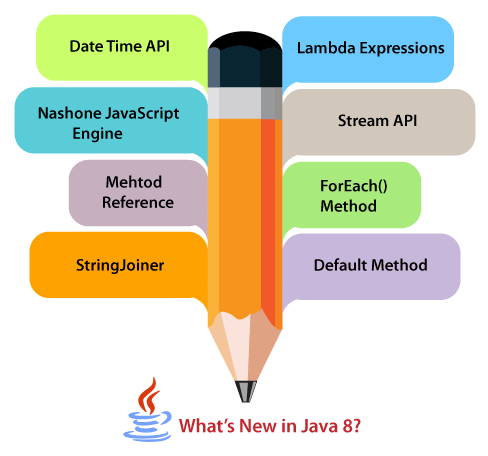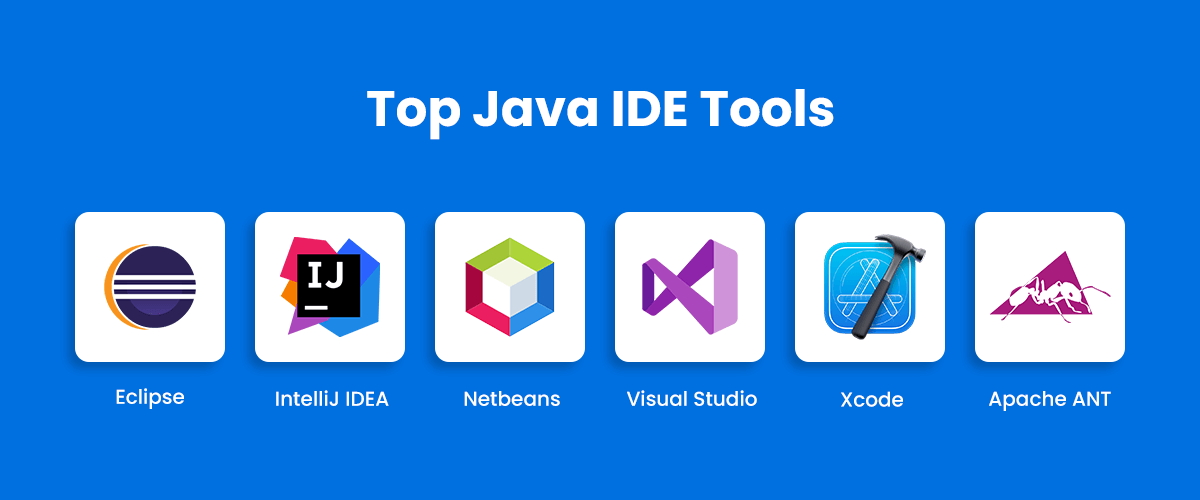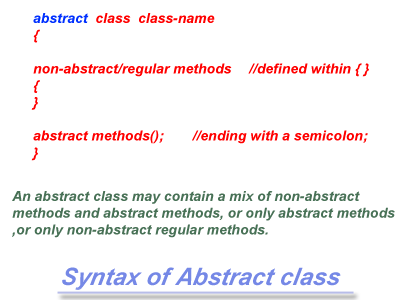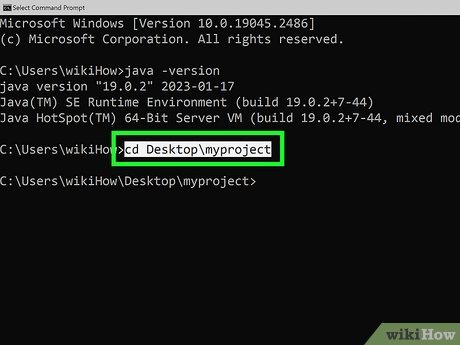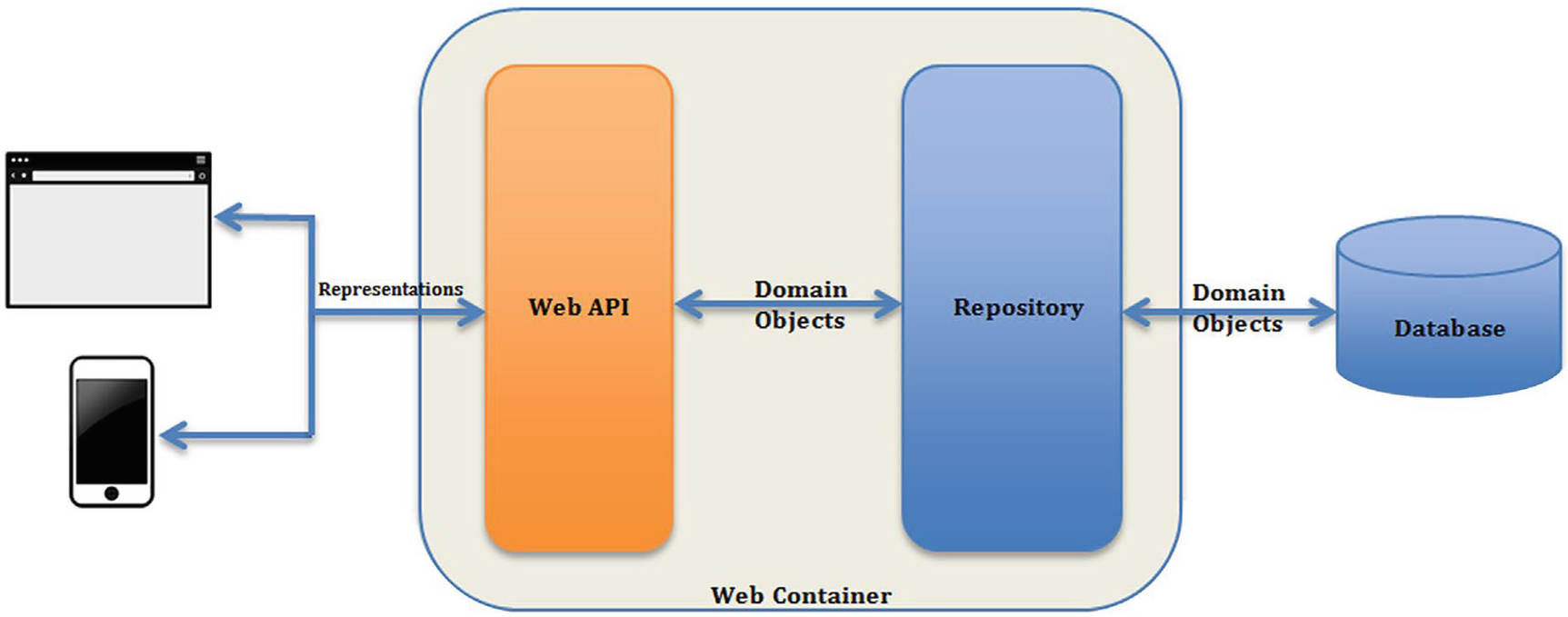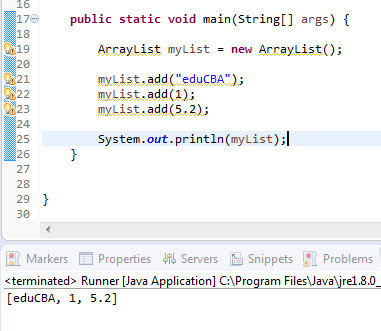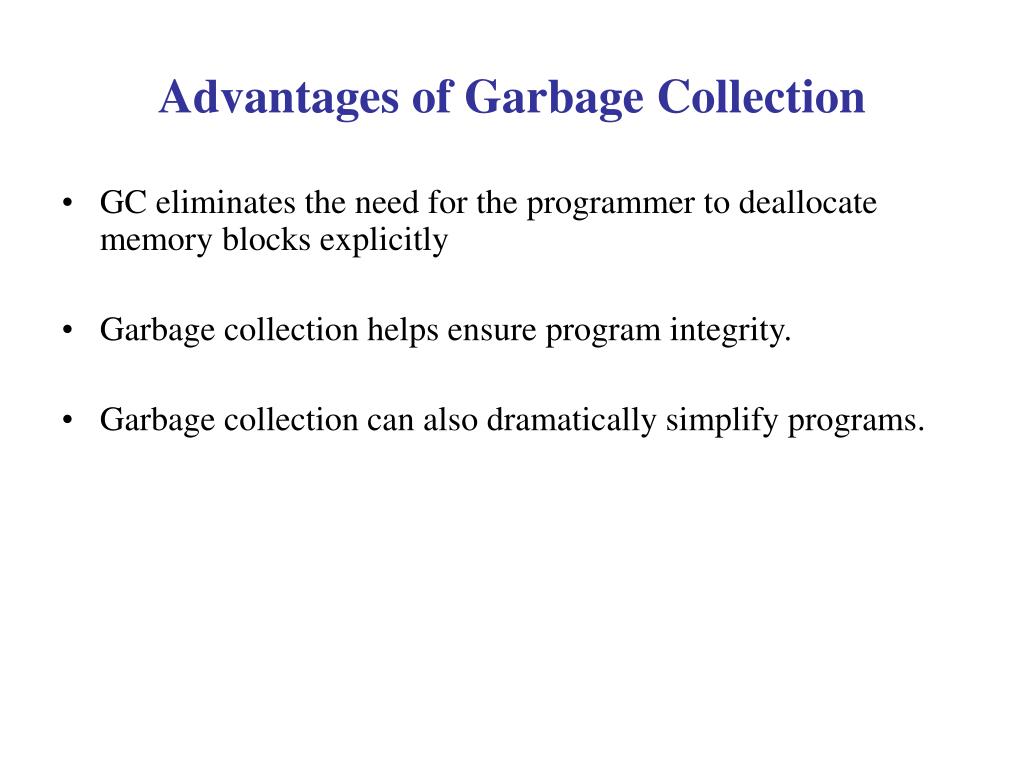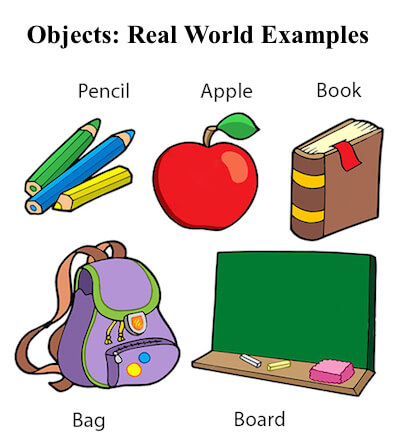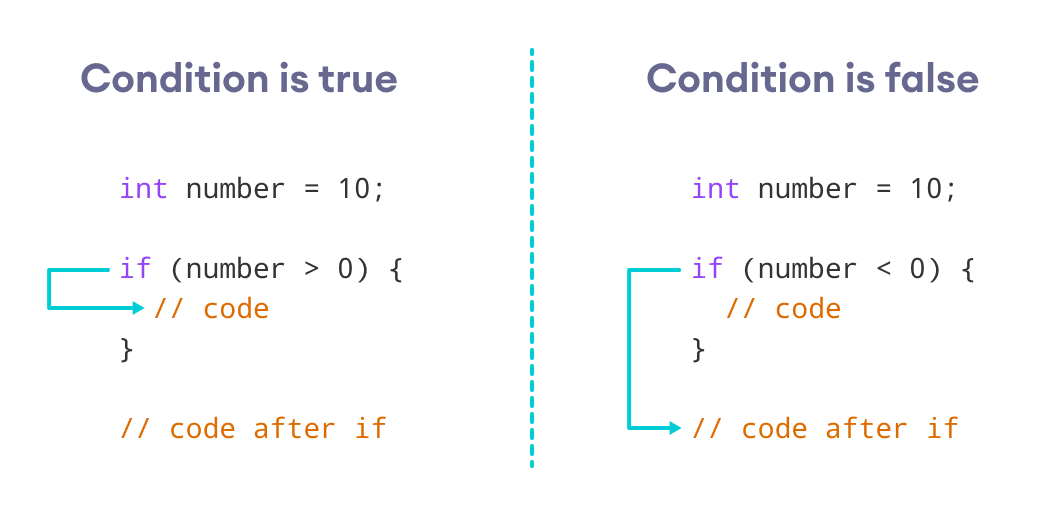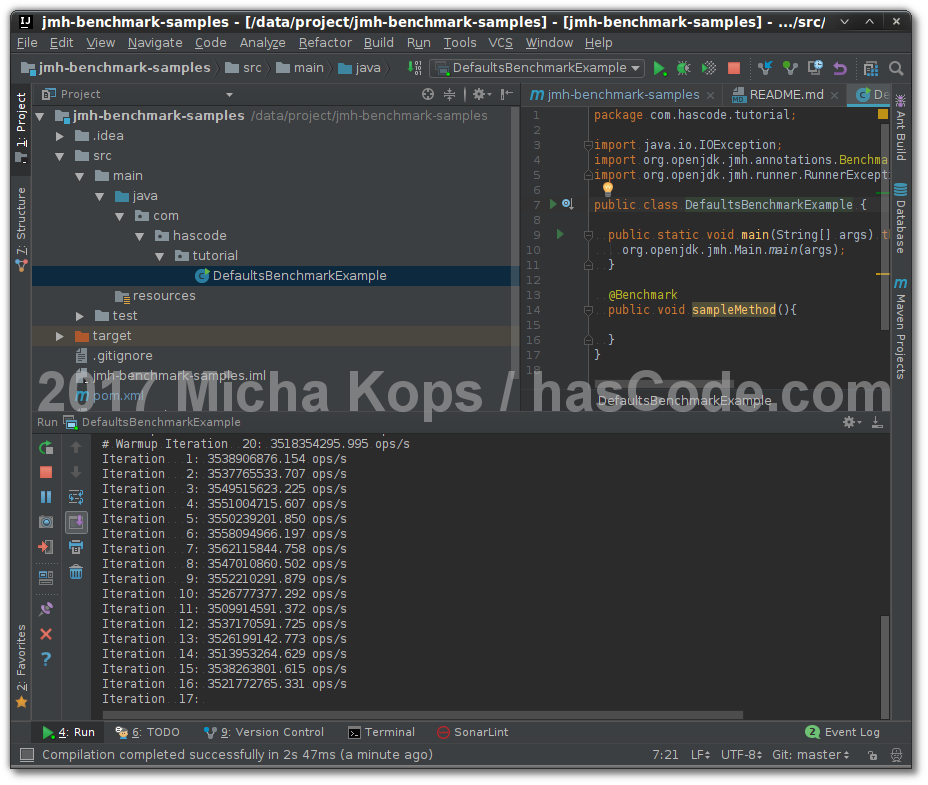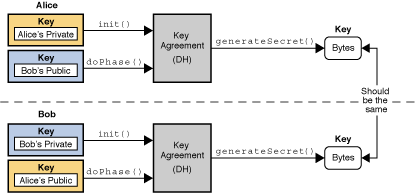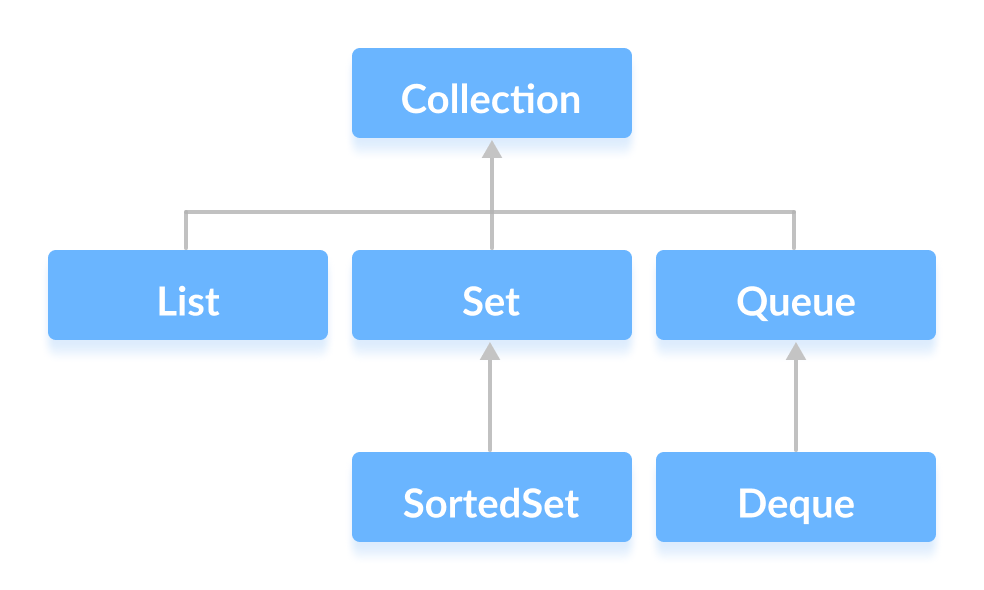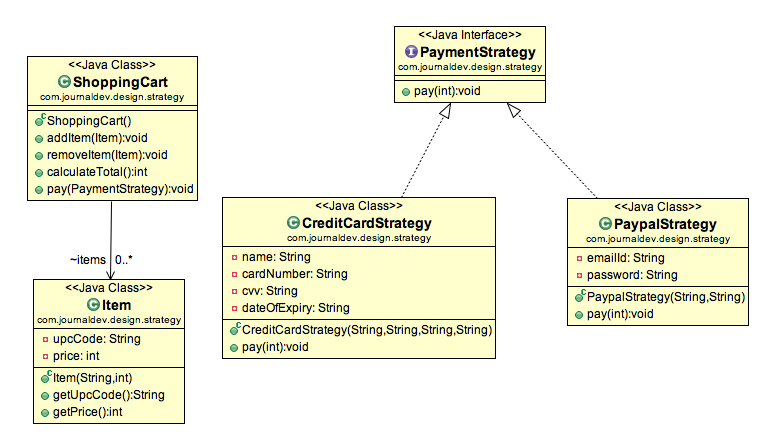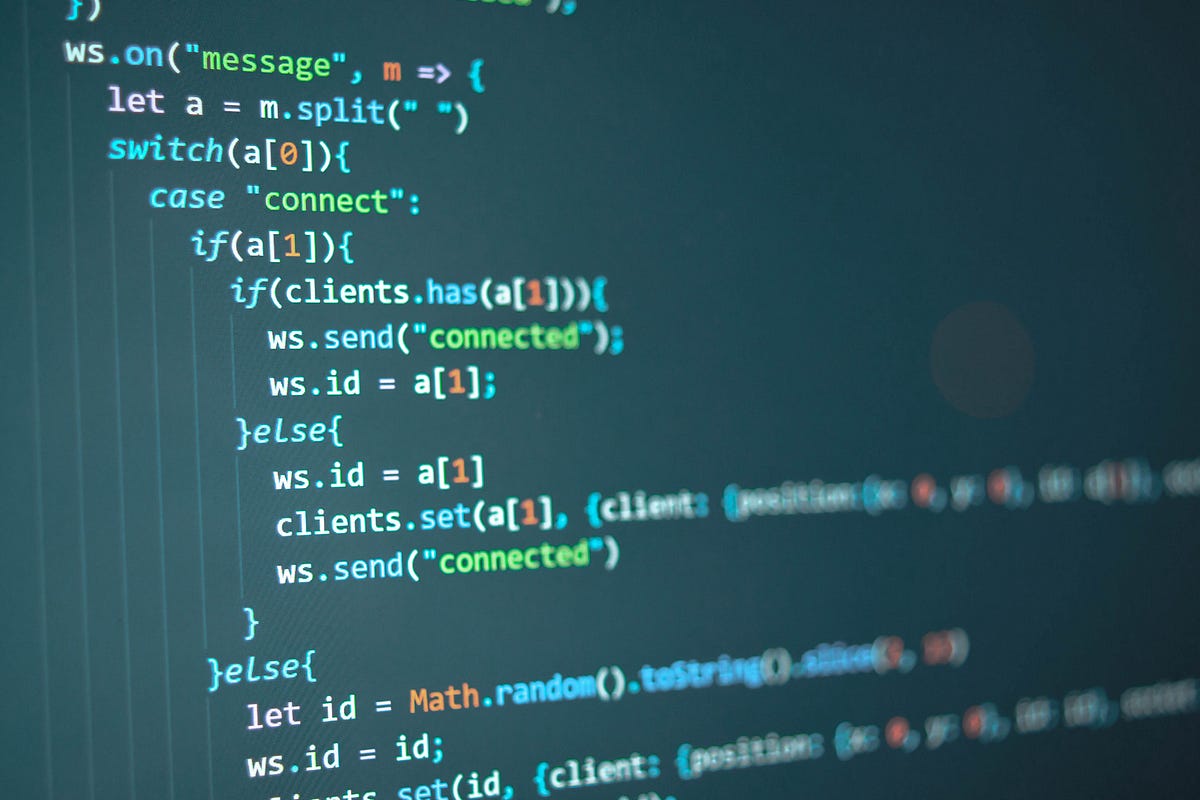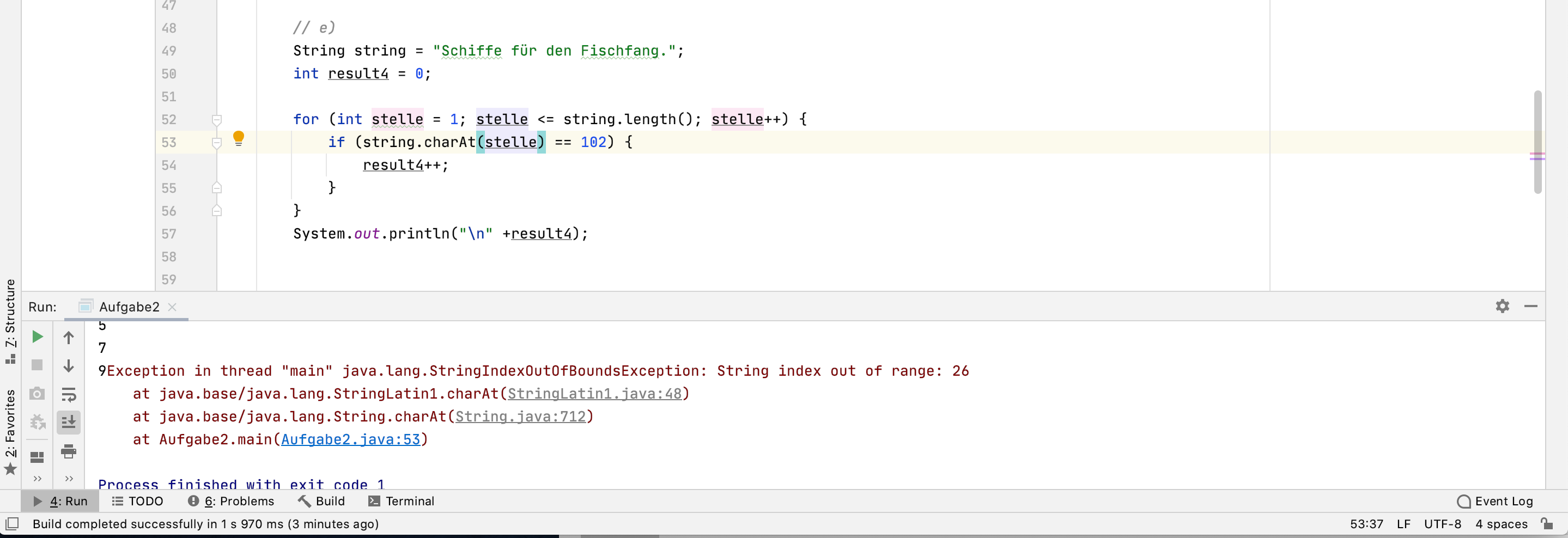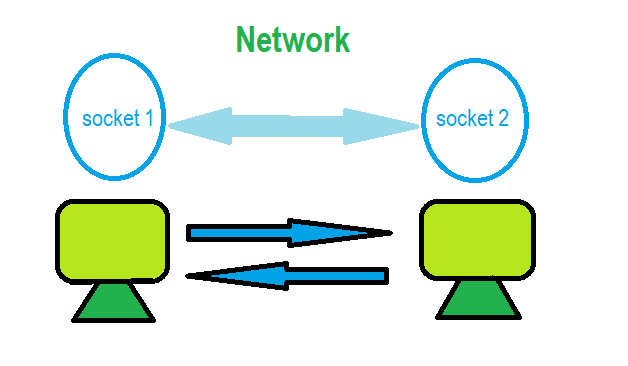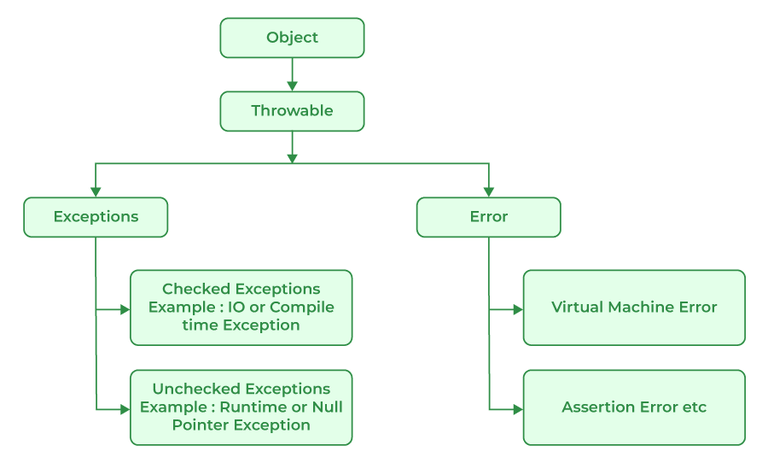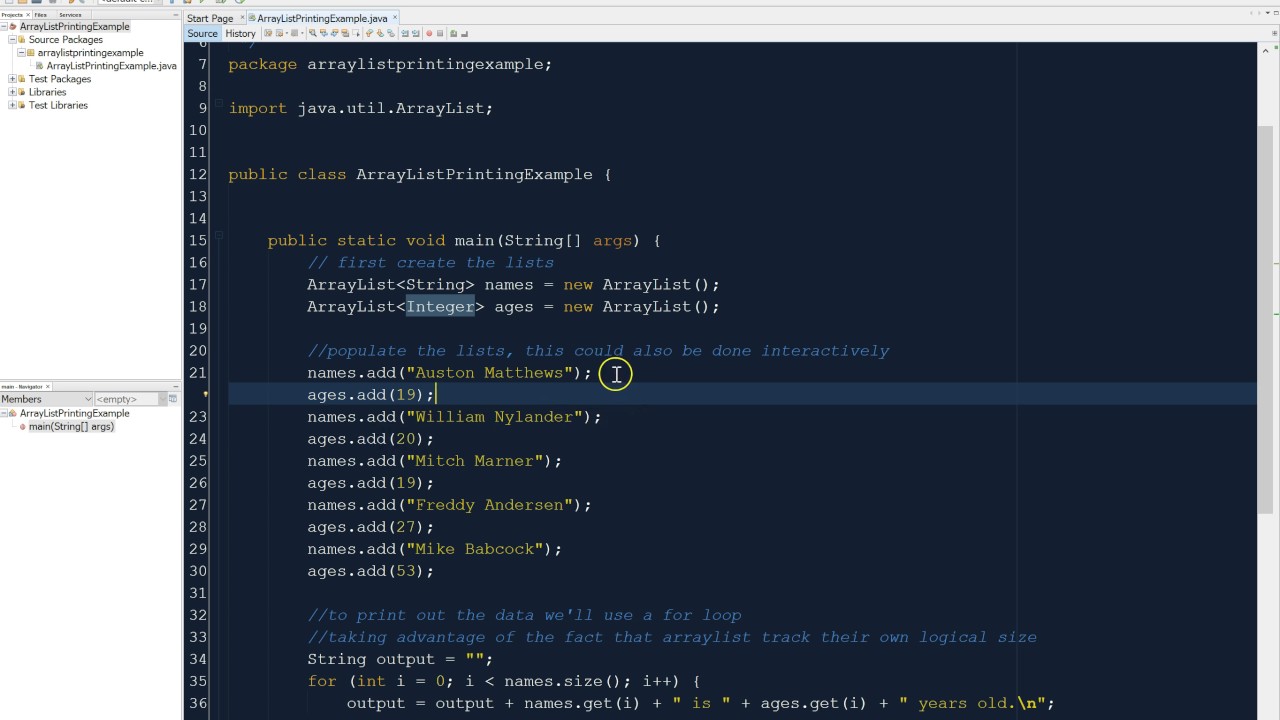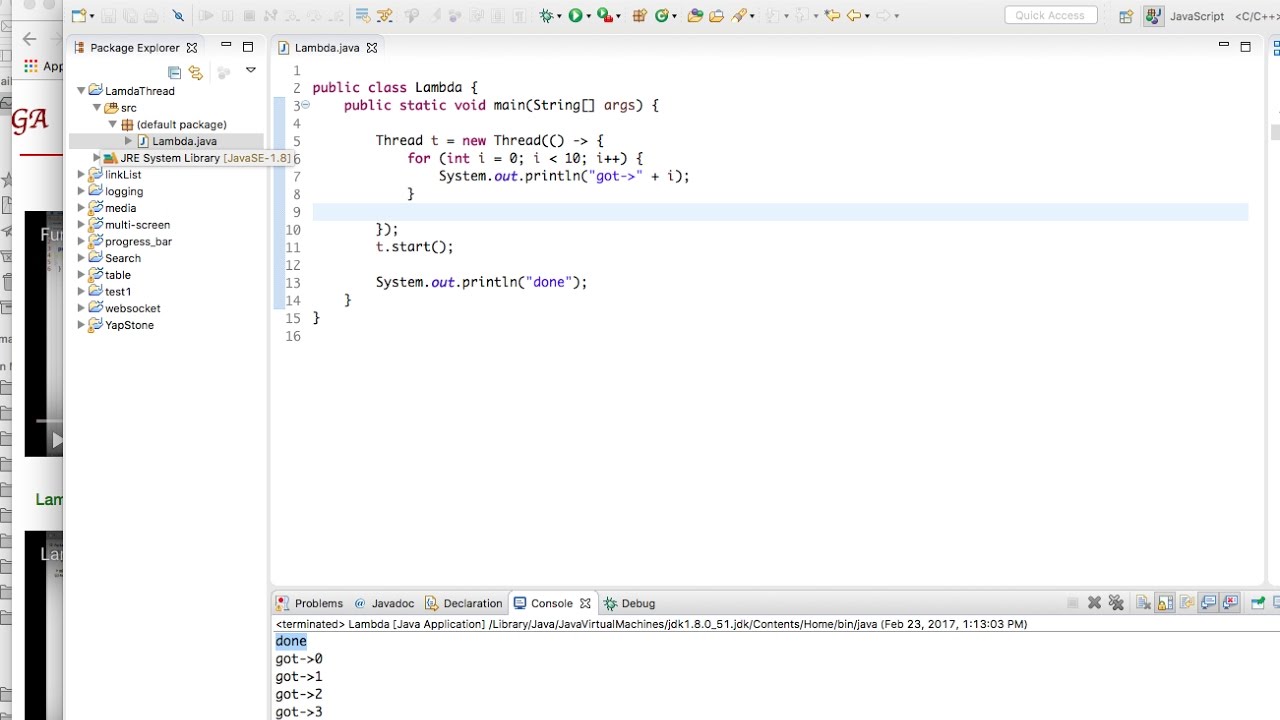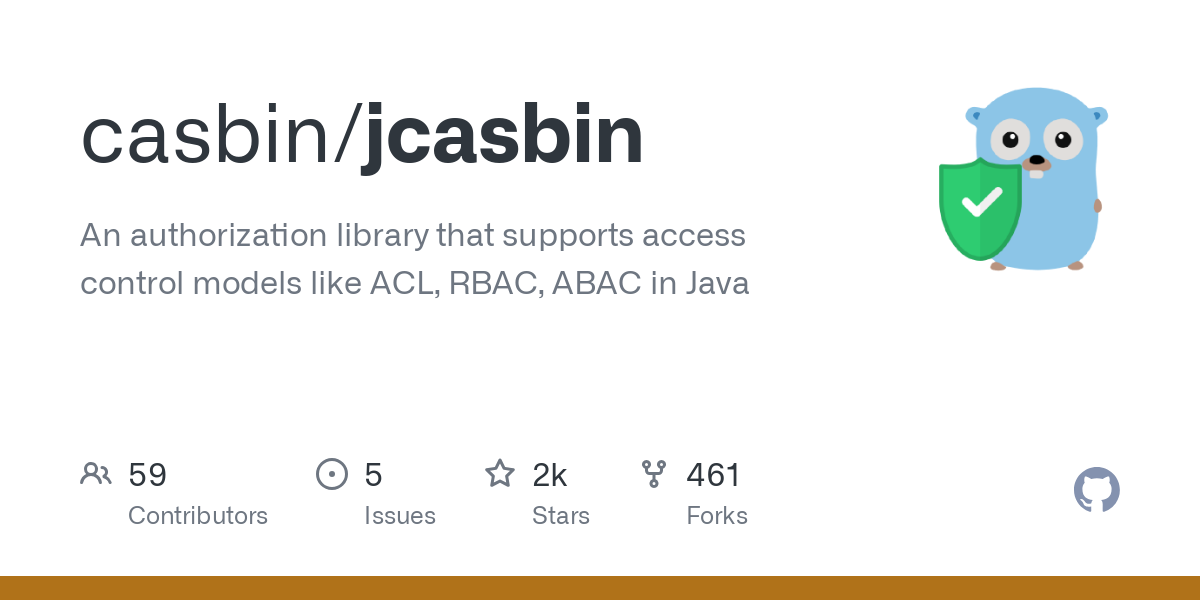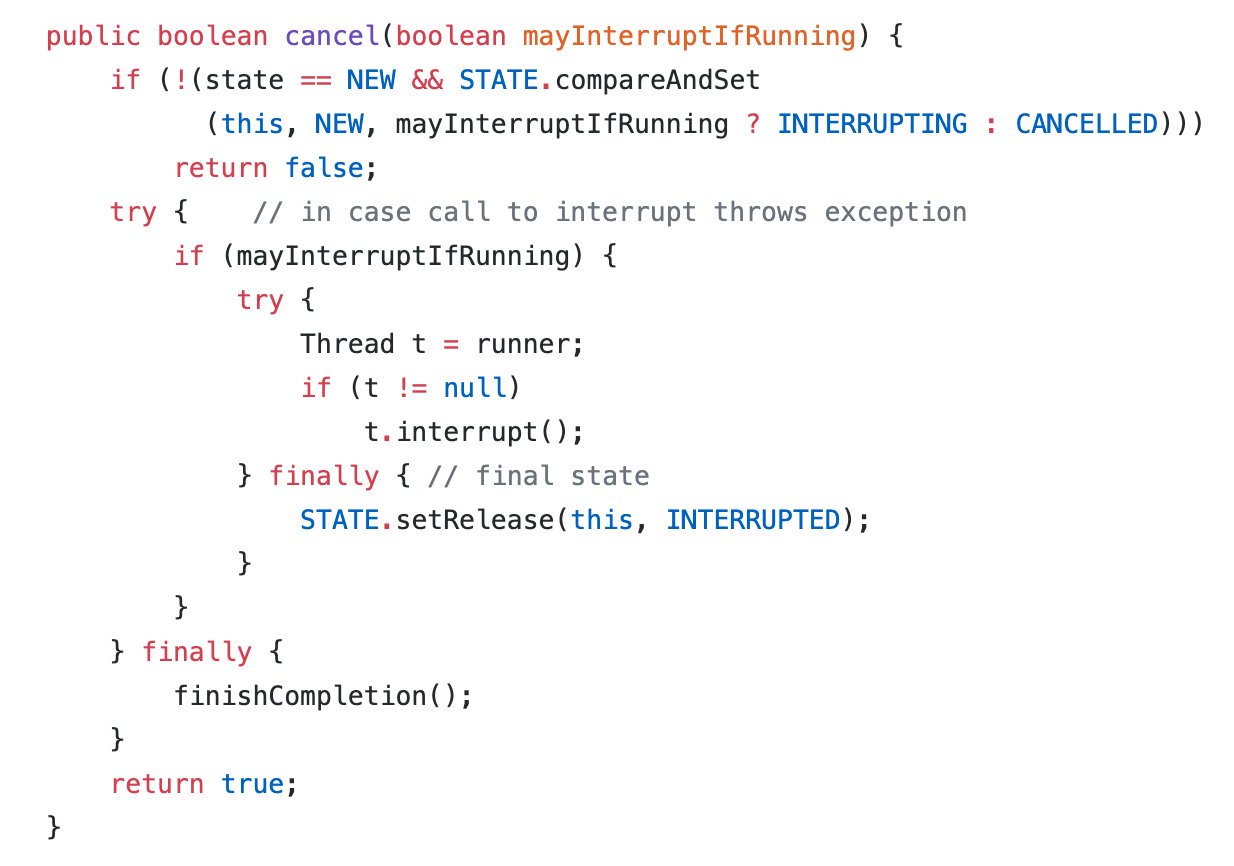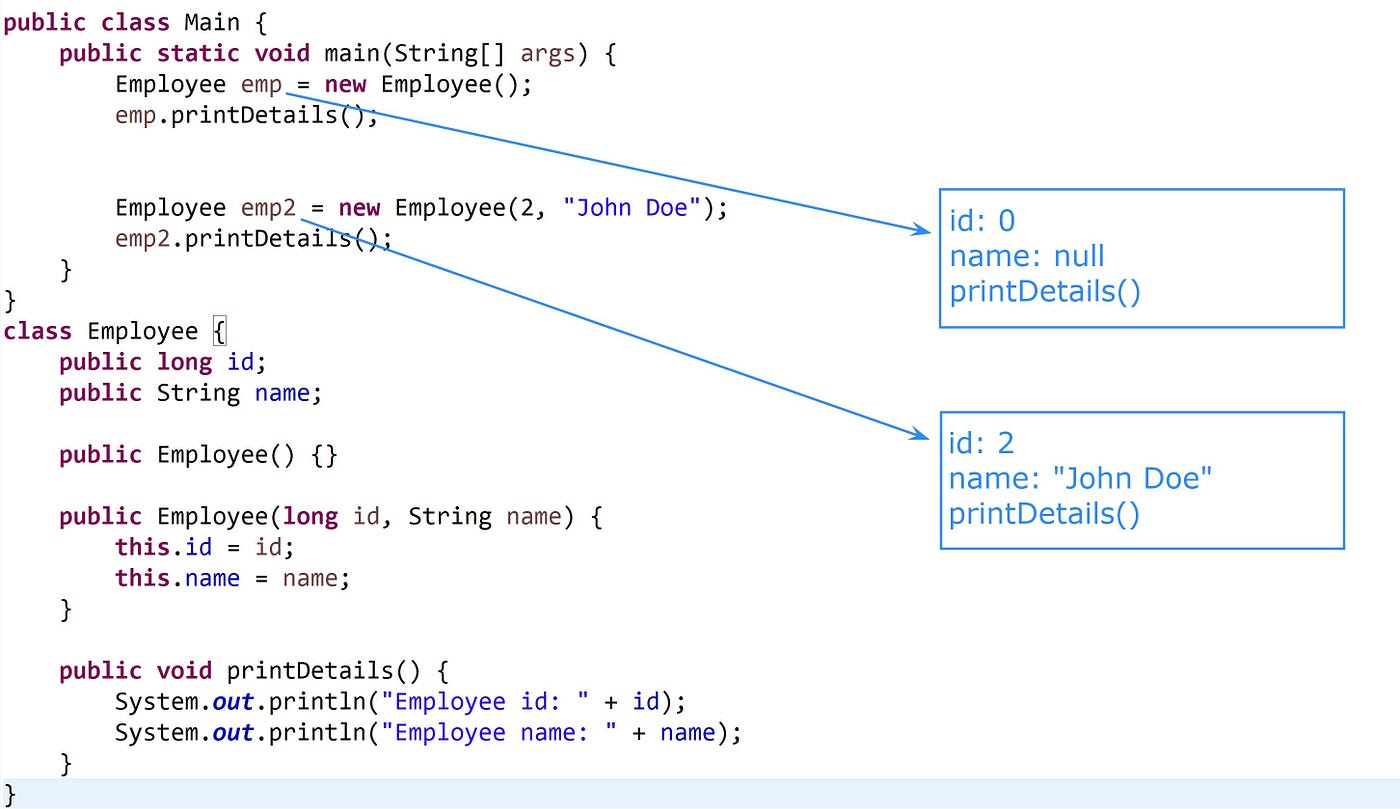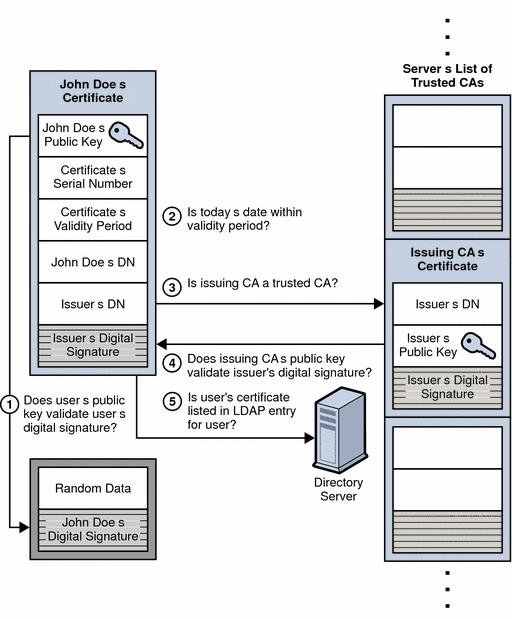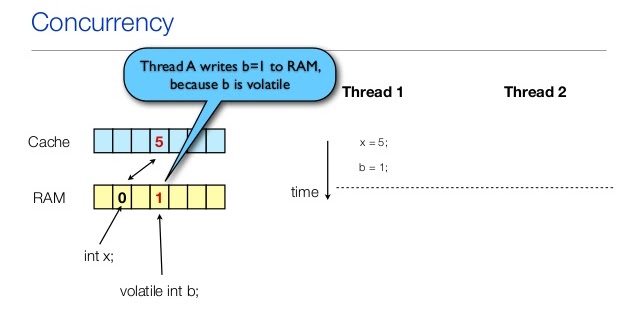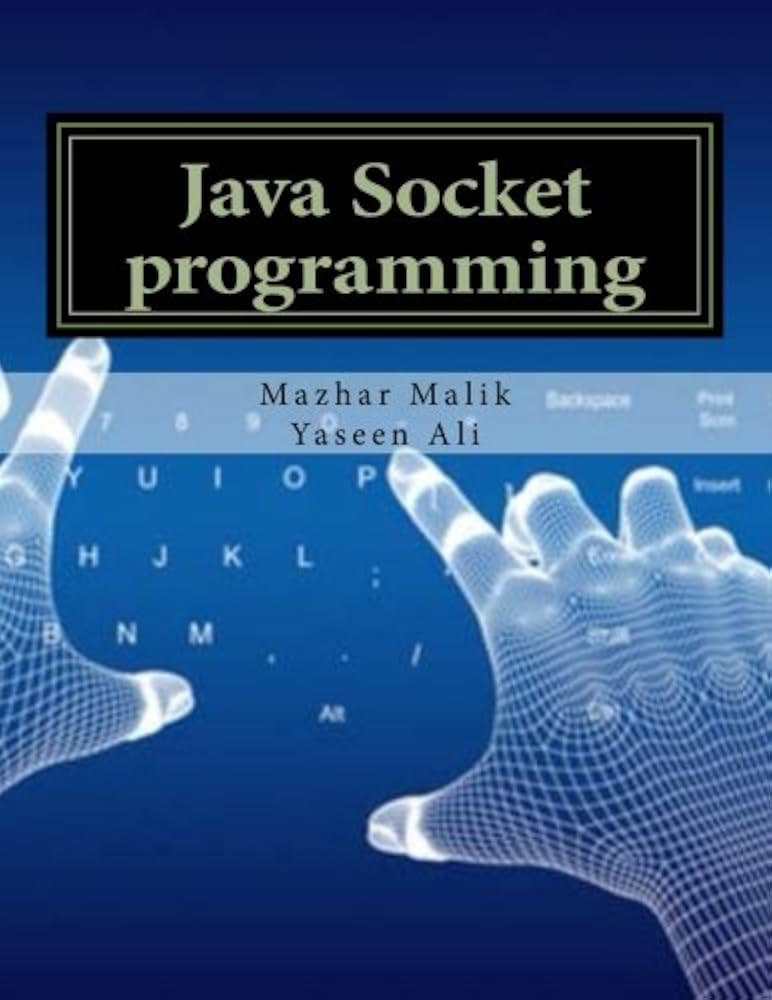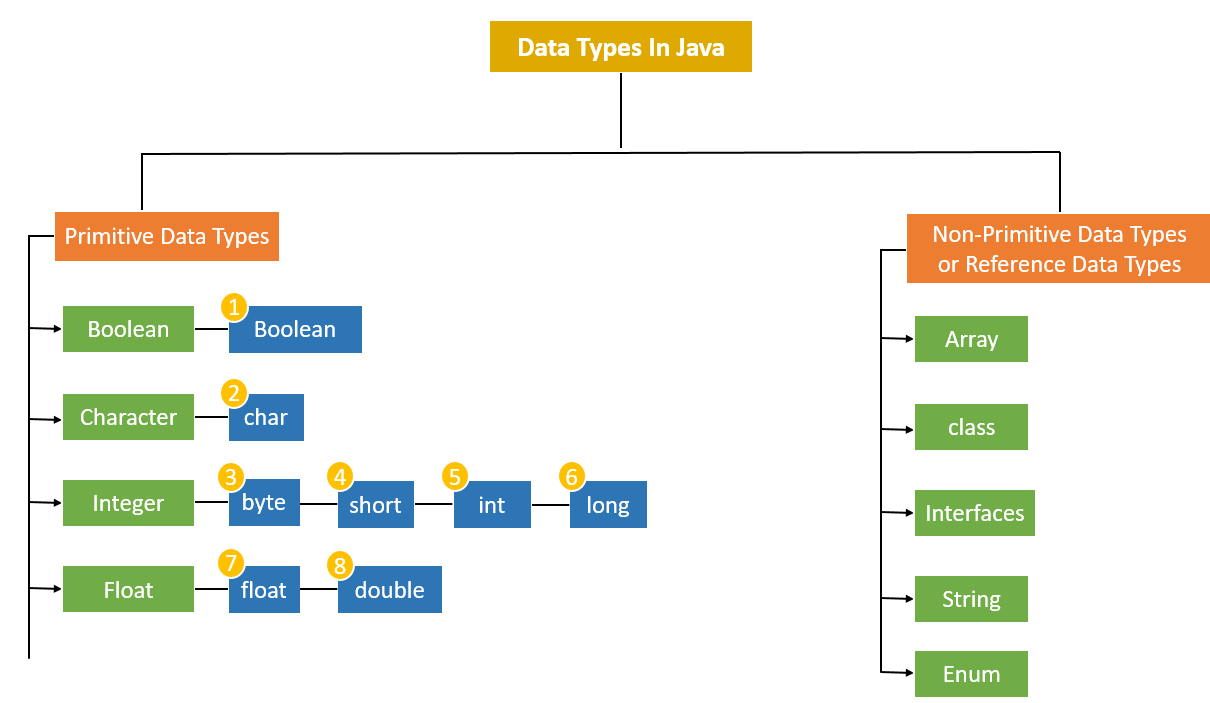What are classes in Java?
What are classes in Java?
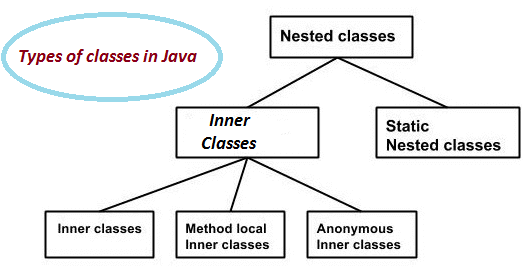
I'd be happy to help!
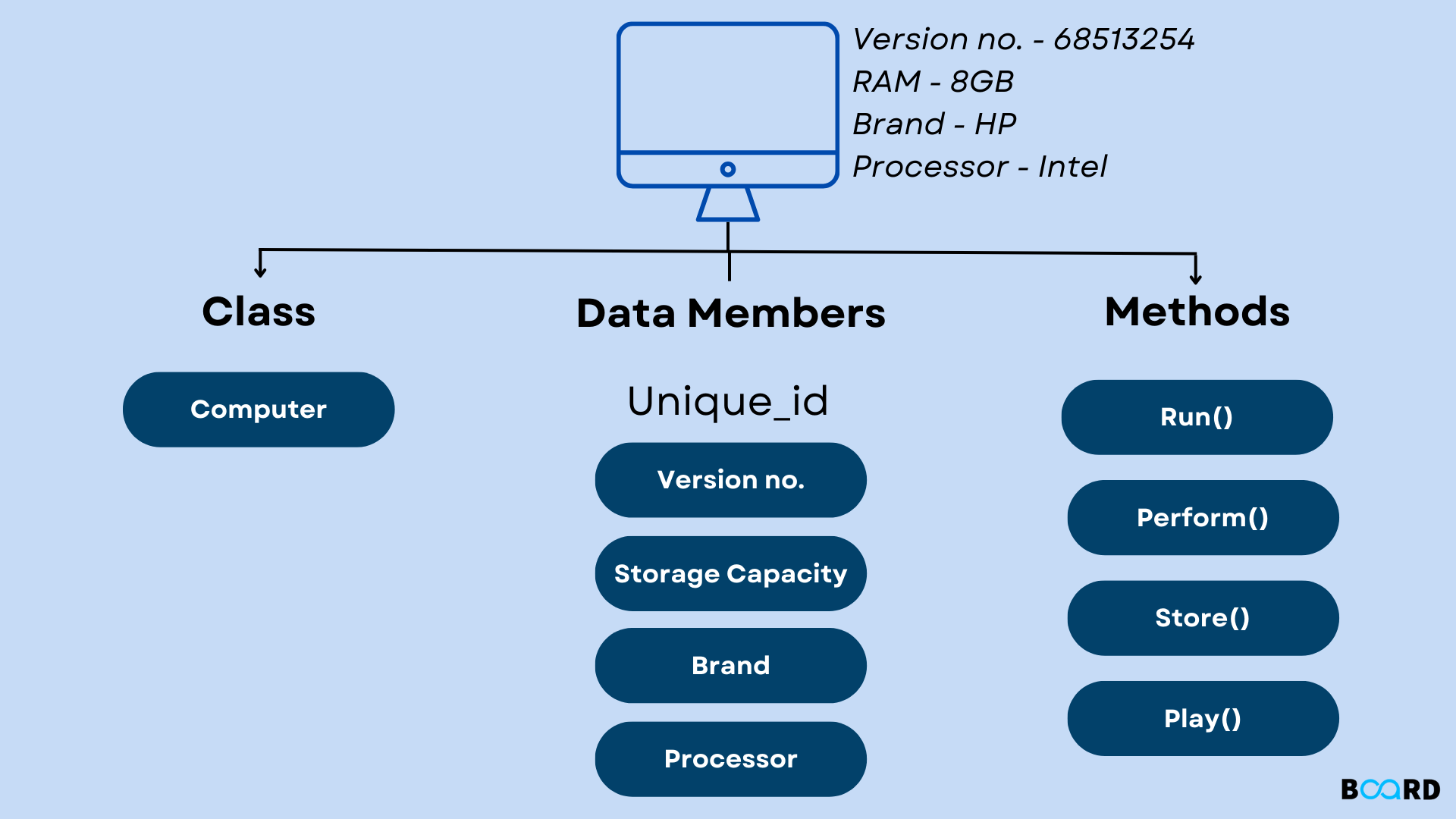
In Java, a class is a blueprint for creating objects. It's a way to define the properties and behaviors of an object. Think of it as a template or a pattern that you can use to create multiple instances of similar things. In other words, a class defines what an object looks like and how it behaves, without actually instantiating one.
When you create a class in Java, you're essentially defining a new data type. You can think of it as a category or a classification for your objects. This allows you to define the properties (data) that each object will have, as well as the actions (methods) that those objects can perform.
For example, if you were building a banking system, you might create a "Customer" class with attributes like name, address, and account balance. You could then use this class to create multiple customer objects, each with their own unique characteristics. The Customer class would define what it means to be a customer, including the properties (data) that customers have and the actions (methods) that they can perform.
Here's an example of how you might define a Customer class in Java:
public class Customer {
private String name;
private String address;
private double accountBalance;
public Customer(String name, String address, double accountBalance) {
this.name = name;
this.address = address;
this.accountBalance = accountBalance;
}
public String getName() {
return name;
}
public void setName(String name) {
this.name = name;
}
public String getAddress() {
return address;
}
public void setAddress(String address) {
this.address = address;
}
public double getAccountBalance() {
return accountBalance;
}
public void setAccountBalance(double accountBalance) {
this.accountBalance = accountBalance;
}
}
In this example, the Customer class has three attributes: name, address, and accountBalance. It also defines four methods: getName(), setName(), getAddress(), and setAddress(). These methods allow you to interact with the customer objects in various ways.
When you create a new instance of the Customer class (like Customer customer = new Customer("John Doe", "123 Main St", 1000.00);), you're essentially creating a new object that conforms to the template defined by the class. You can then use this object to access and manipulate its properties, as well as call its methods.
Classes are incredibly powerful in Java because they allow you to create complex objects with multiple attributes and behaviors. This is especially useful when building large-scale applications or frameworks, where classes help to organize code and make it more reusable.
I hope that helps clarify what classes are in Java! Let me know if you have any other questions.
What are the classes in java with examples
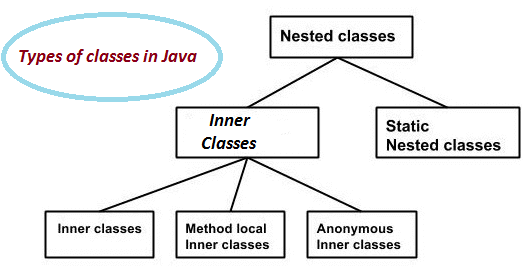
I'd be happy to provide you with an overview of Java classes and include some examples.
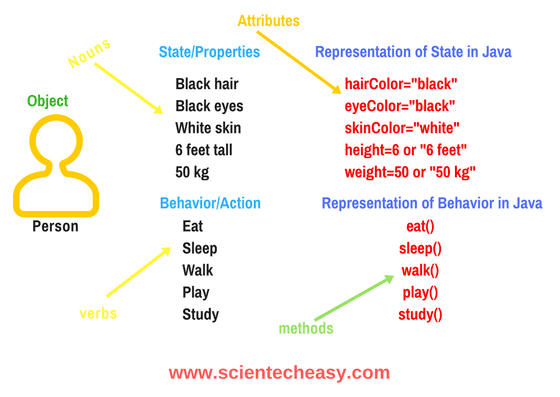
In Java, a class is a blueprint for creating objects. It's a way to define the properties and behavior of an object. A class can have:
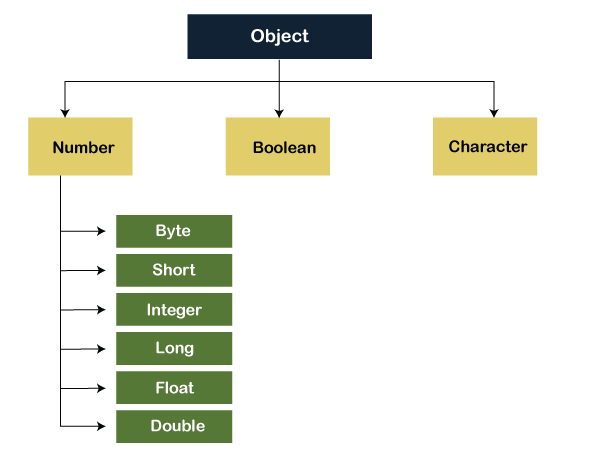
Here is an example of a simple Java class:
public class Car {
private String color;
private int speed;
public Car(String c) {
color = c;
speed = 0;
}
public void accelerate() {
speed += 10;
}
public void brake() {
if (speed > 0) {
speed -= 10;
}
}
public String getColor() {
return color;
}
public int getSpeed() {
return speed;
}
}
In this example, the Car class has two instance variables: color and speed. The class also has three methods:
accelerate() increases the car's speed by 10. brake() decreases the car's speed by 10, but only if the car is moving (i.e., its speed is greater than 0). getColor() and getSpeed() return the values of the color and speed instance variables, respectively.
To use this class, you would create a new object from it:
public class Main {
public static void main(String[] args) {
Car myCar = new Car("red");
System.out.println(myCar.getColor()); // prints "red"
myCar.accelerate();
myCar.accelerate();
System.out.println(myCar.getSpeed()); // prints 20
myCar.brake();
System.out.println(myCar.getSpeed()); // prints 10
}
}
In this example, we create a new Car object called myCar and set its color to "red". We then call the accelerate() method twice to increase the car's speed by 20. Finally, we call the brake() method once to decrease the car's speed by 10.
Java also has built-in classes that you can use, such as:
String: a class for working with text. Integer: a class for working with whole numbers. ArrayList: a class for storing and manipulating collections of objects.
Here is an example of using the String class:
public class Main {
public static void main(String[] args) {
String myString = "Hello, world!";
System.out.println(myString); // prints "Hello, world!"
System.out.println(myString.length()); // prints 13
}
}
In this example, we create a new String object called myString and set its value to "Hello, world!". We then print the string using System.out.println() and get its length using the length() method.
I hope this helps! Let me know if you have any questions or need further clarification.