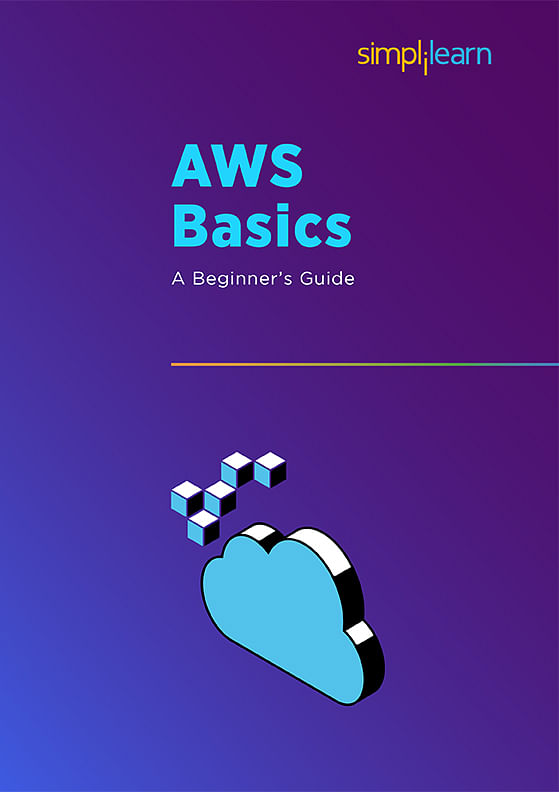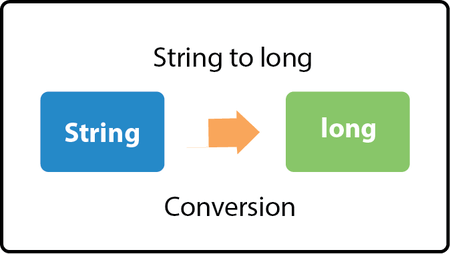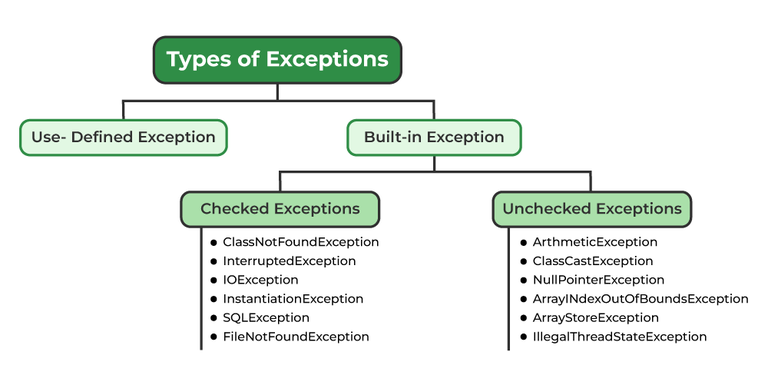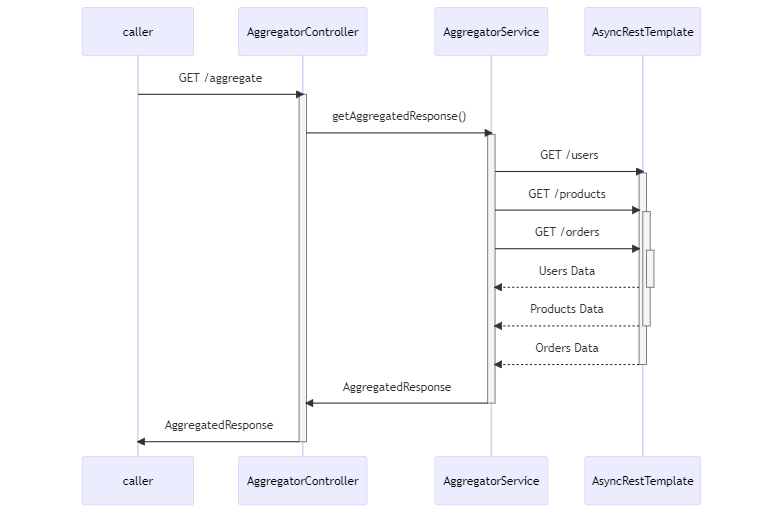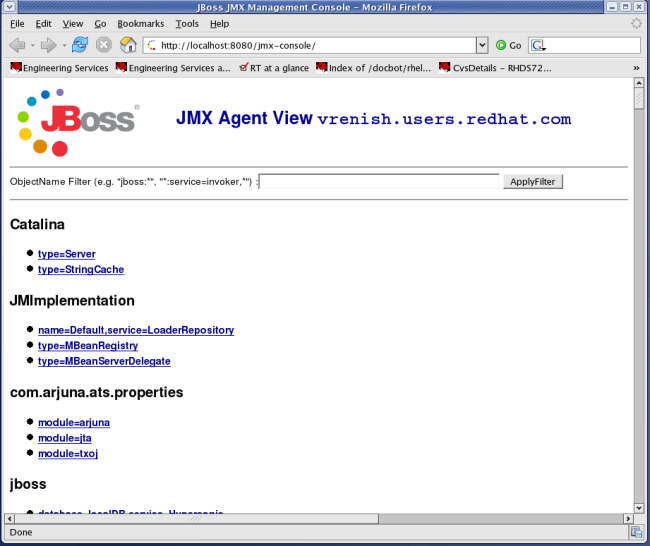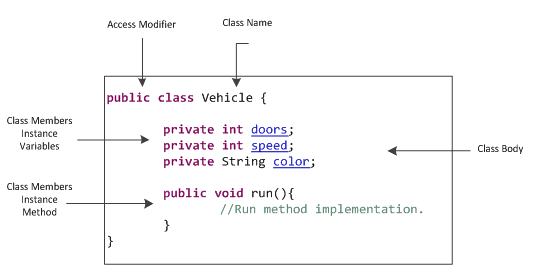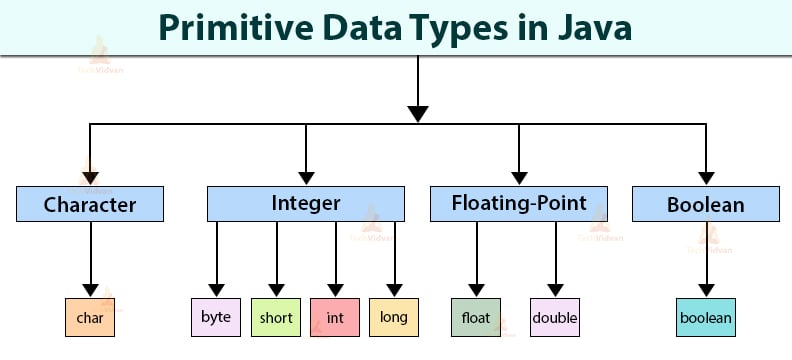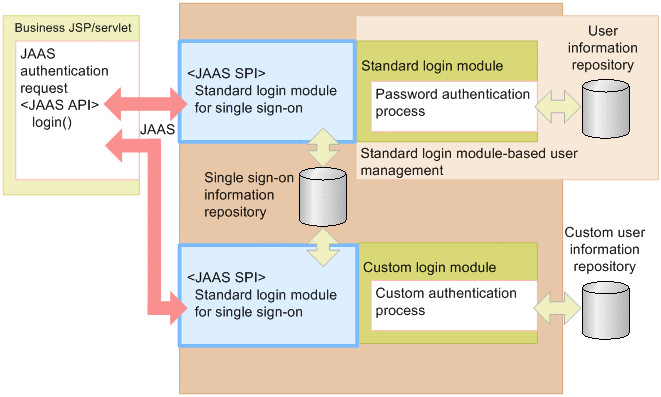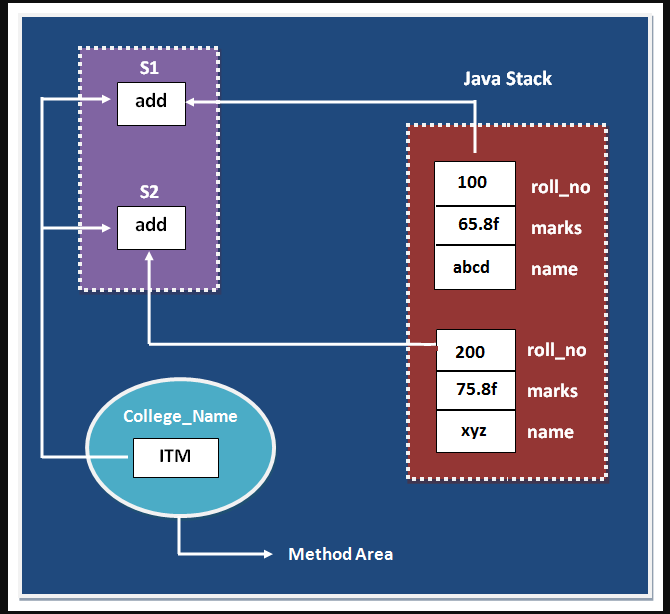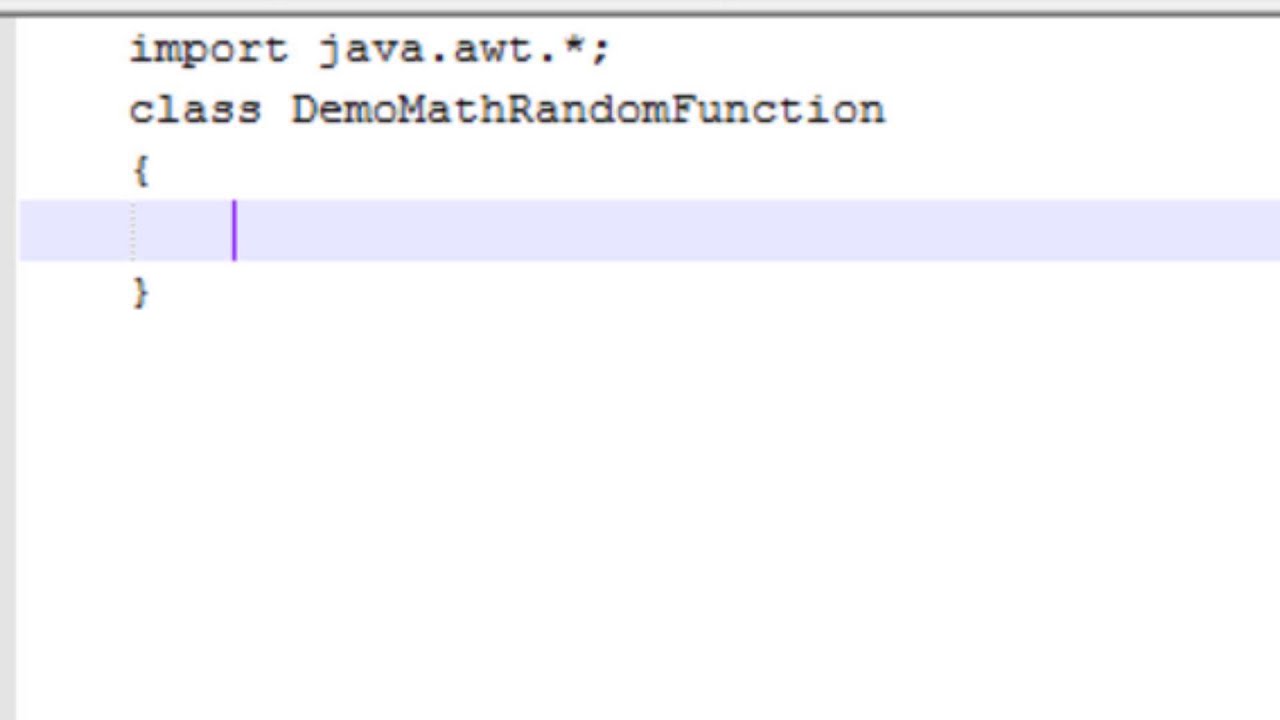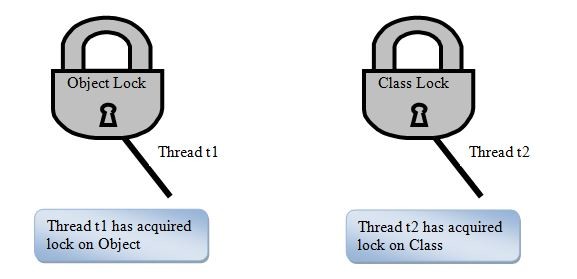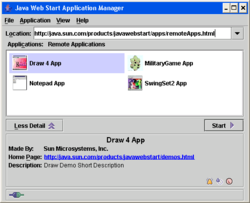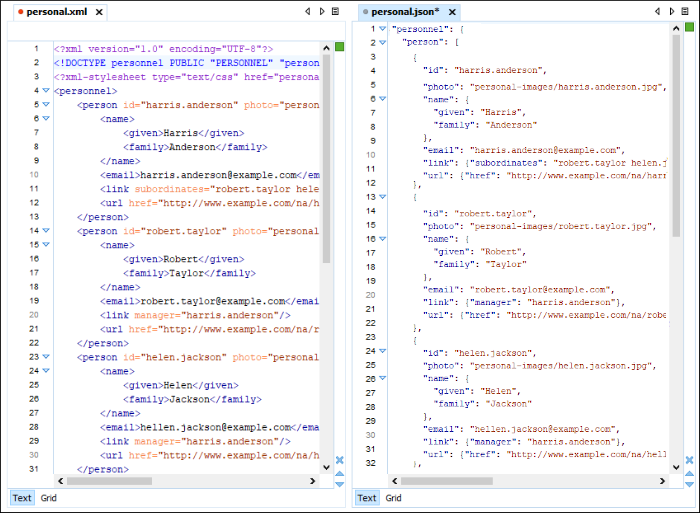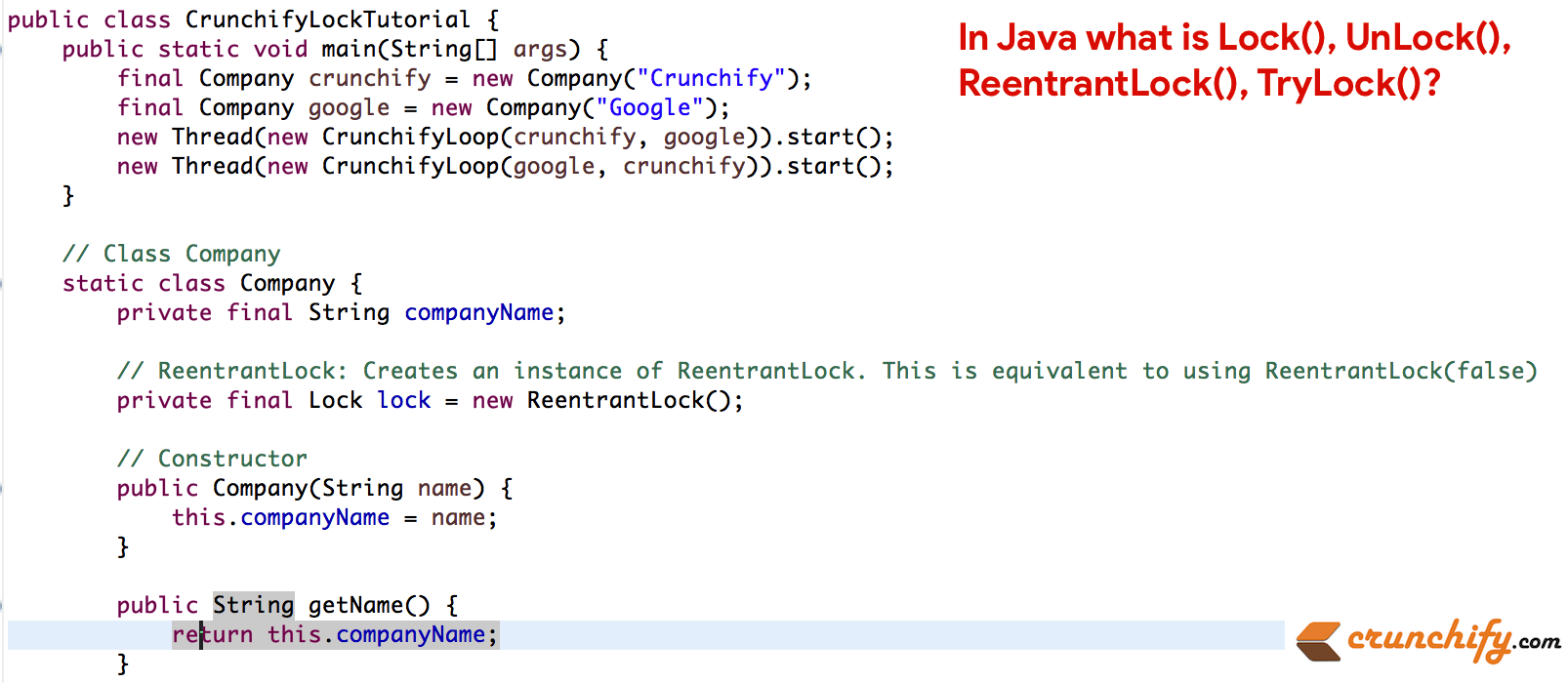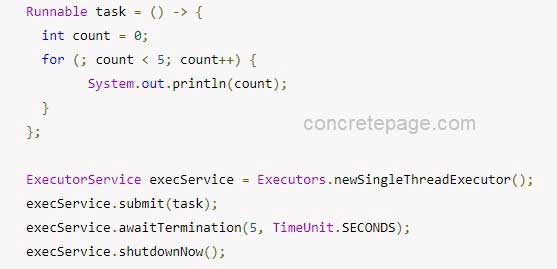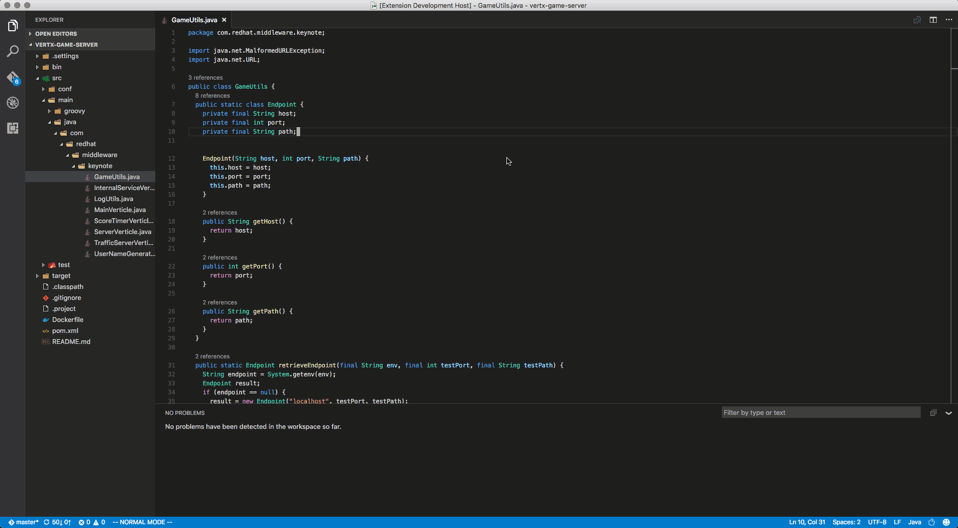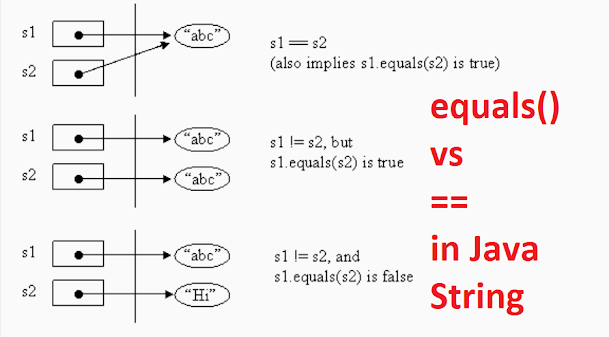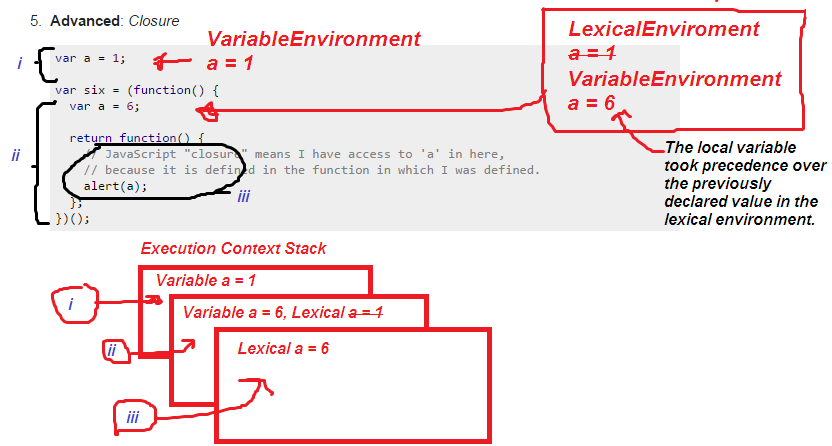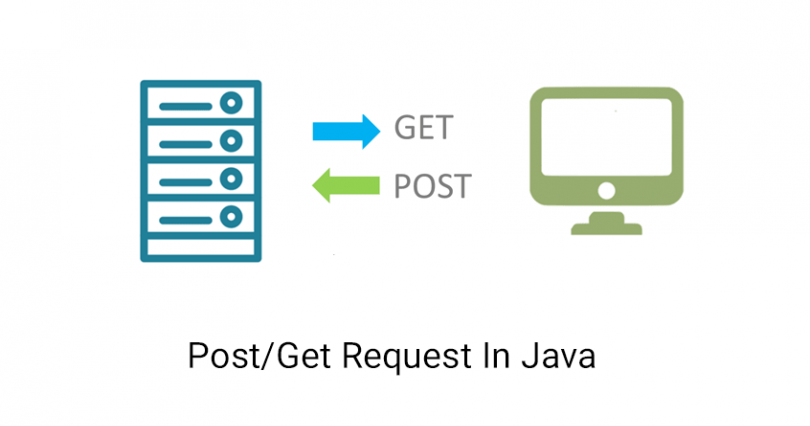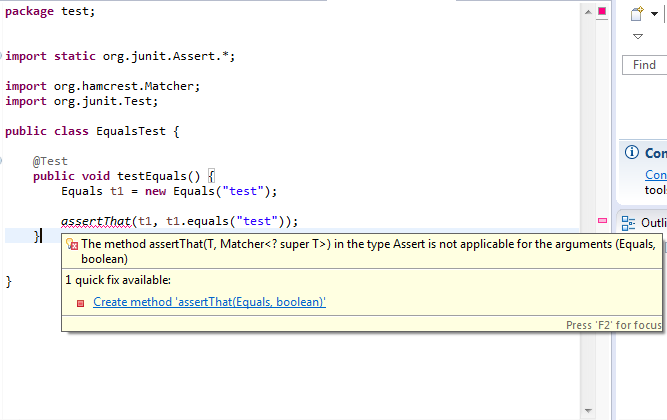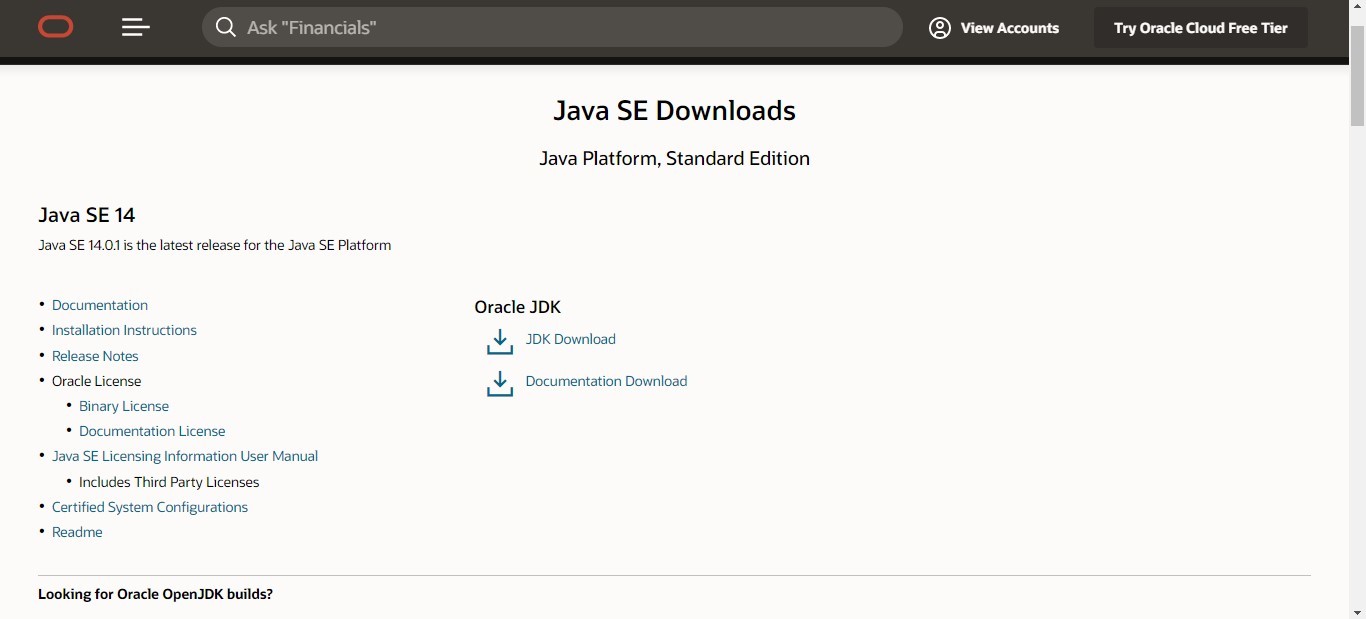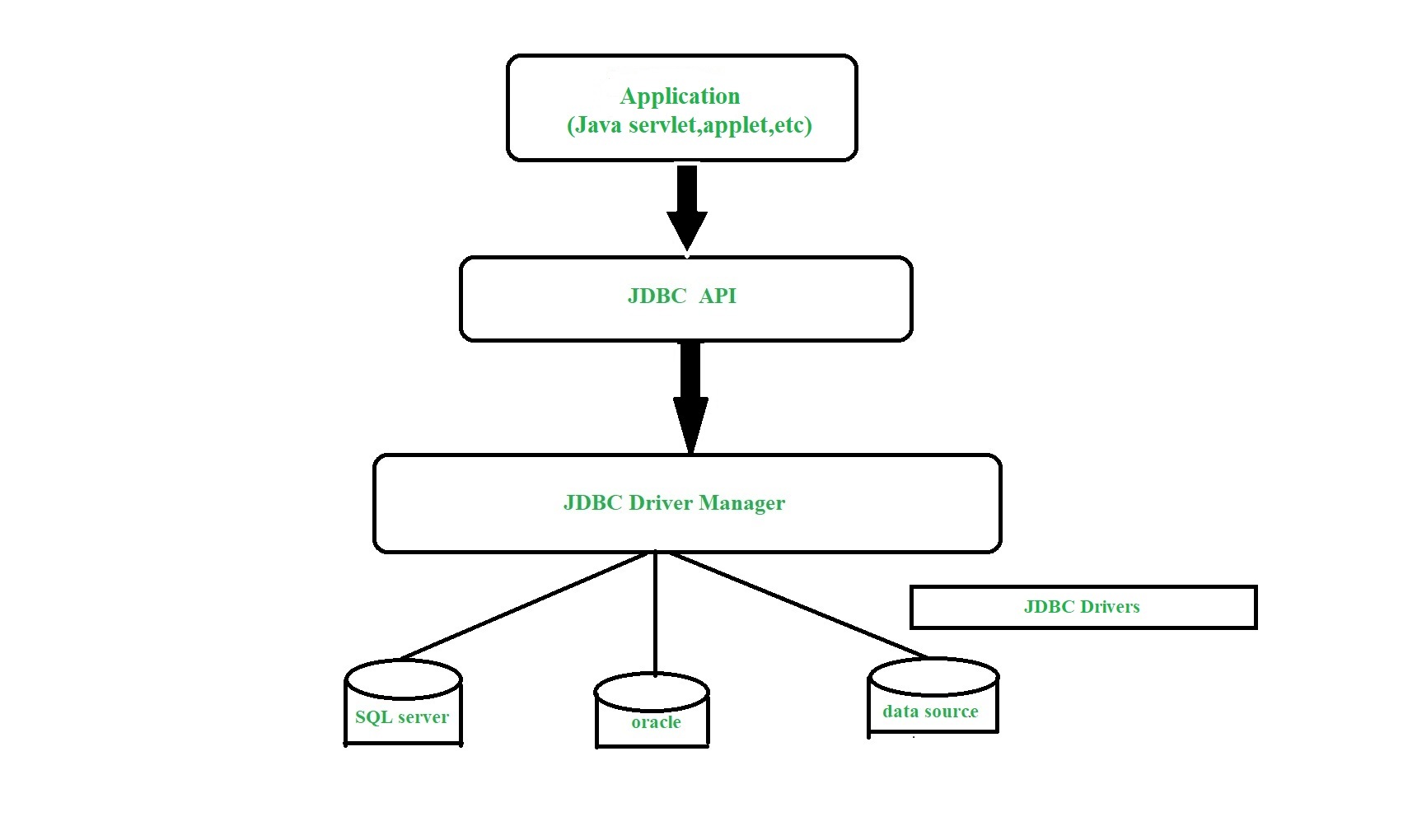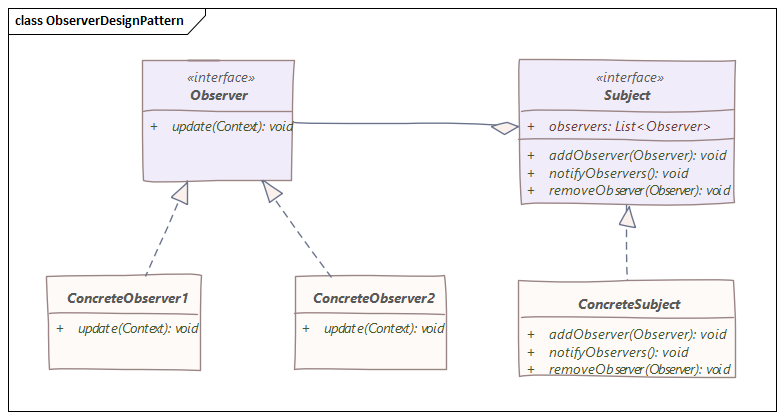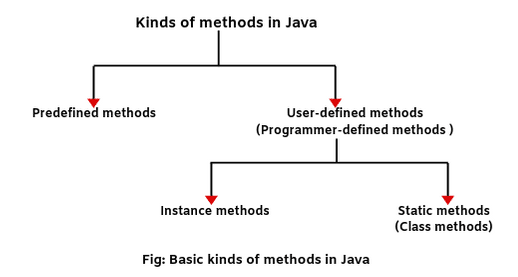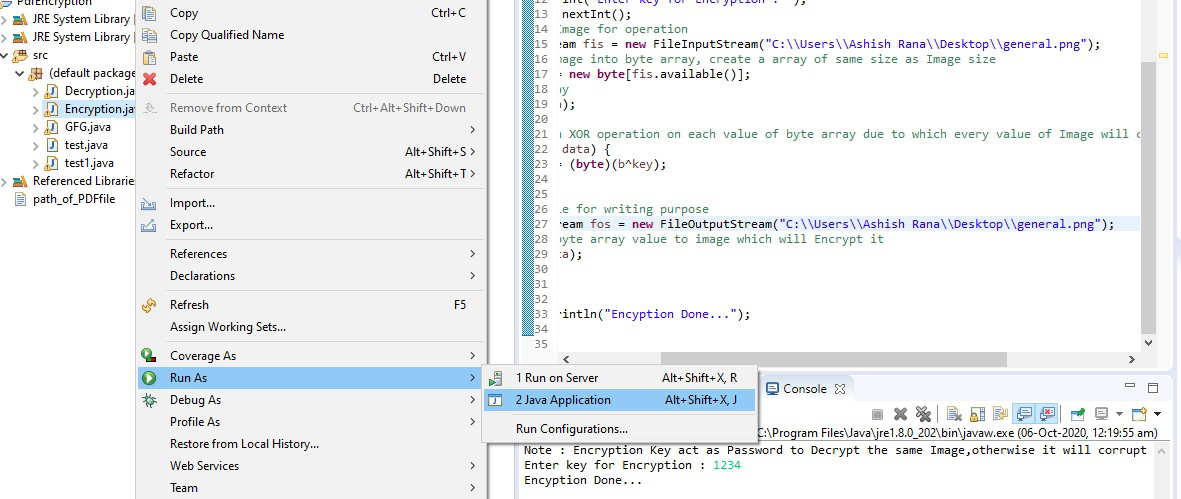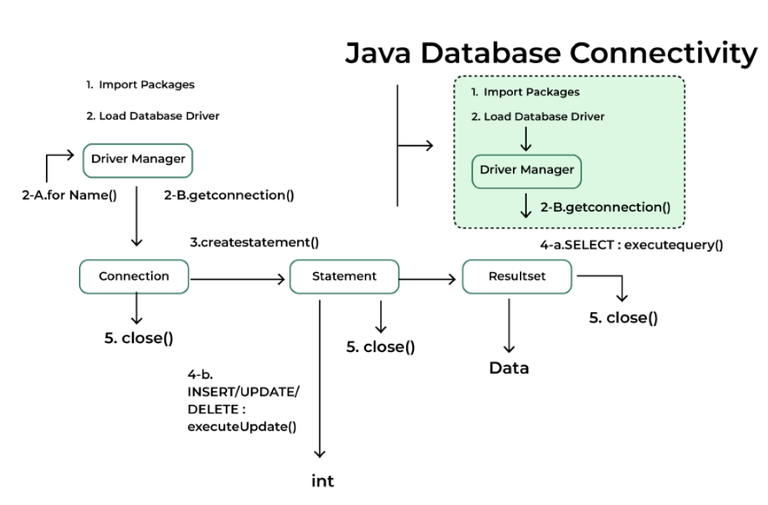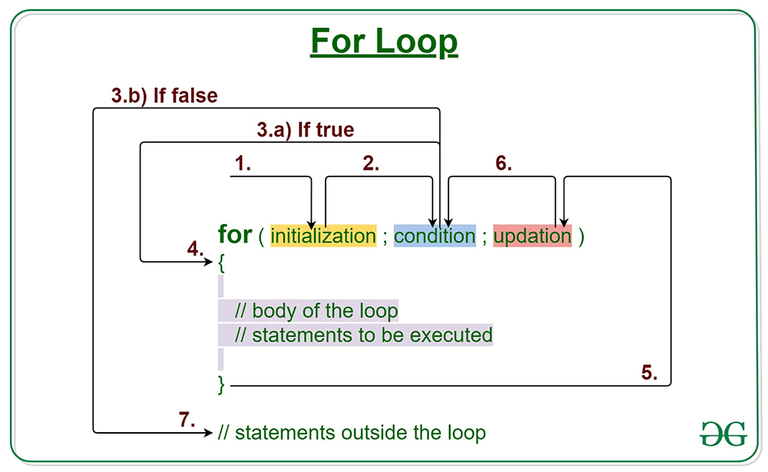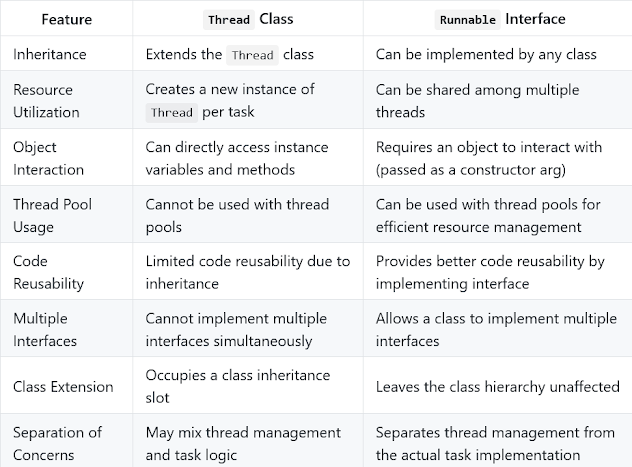stringbuilder vs stringbuffer in java
stringbuilder vs stringbuffer in java
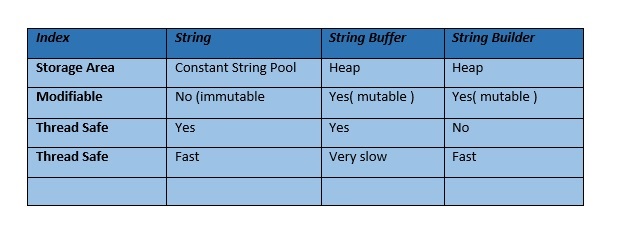
The age-old debate: StringBuilder versus StringBuffer in Java.
In Java, there are two primary classes for manipulating strings: StringBuilder and StringBuffer. While both classes share similar functionality, they have distinct differences that make one more suitable than the other depending on the use case. Let's dive into the details.
StringBuffer
StringBuffer is a class that extends the AbstractStringBuilder class and provides a buffer to build a string incrementally. It was introduced in Java 1.0 and has been around since then. Here are some key characteristics of StringBuffer:
Synchronized: StringBuffer is thread-safe, meaning it can be safely used in multithreaded environments without worrying about concurrent access issues.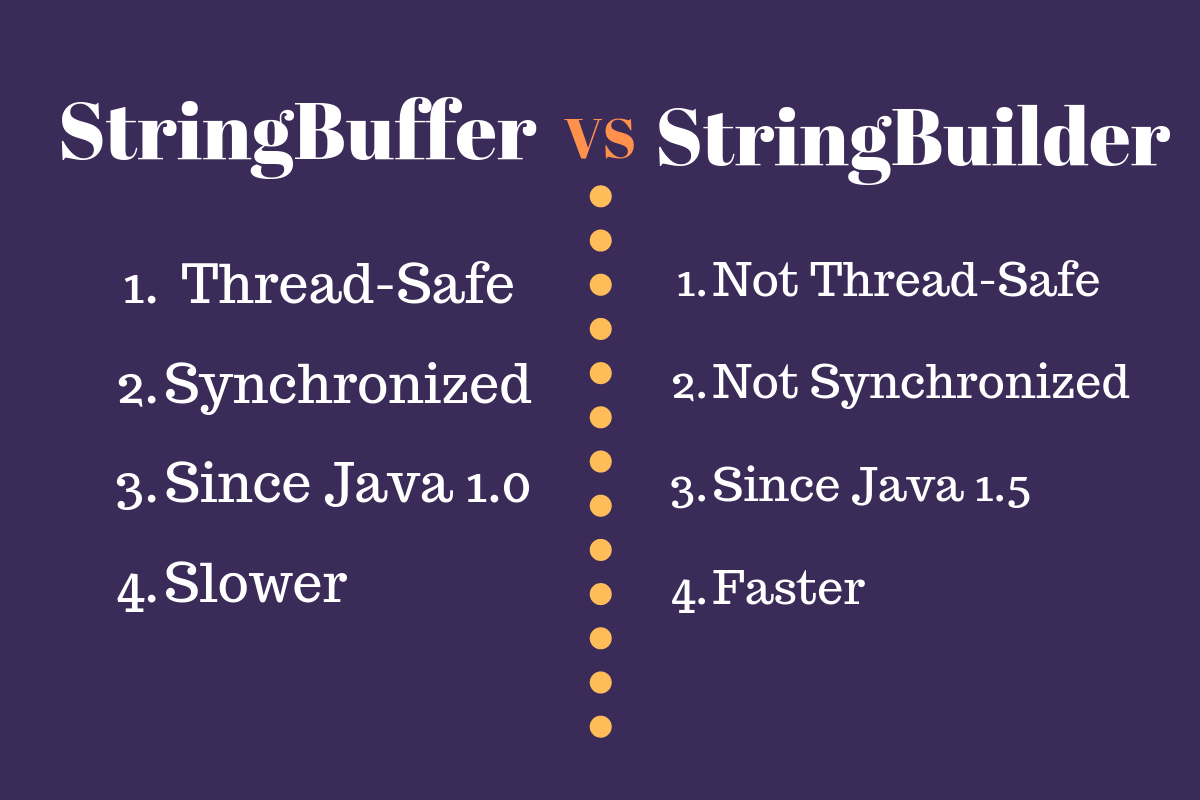
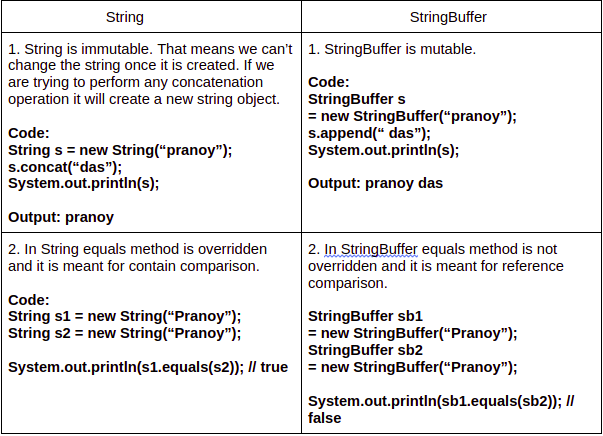
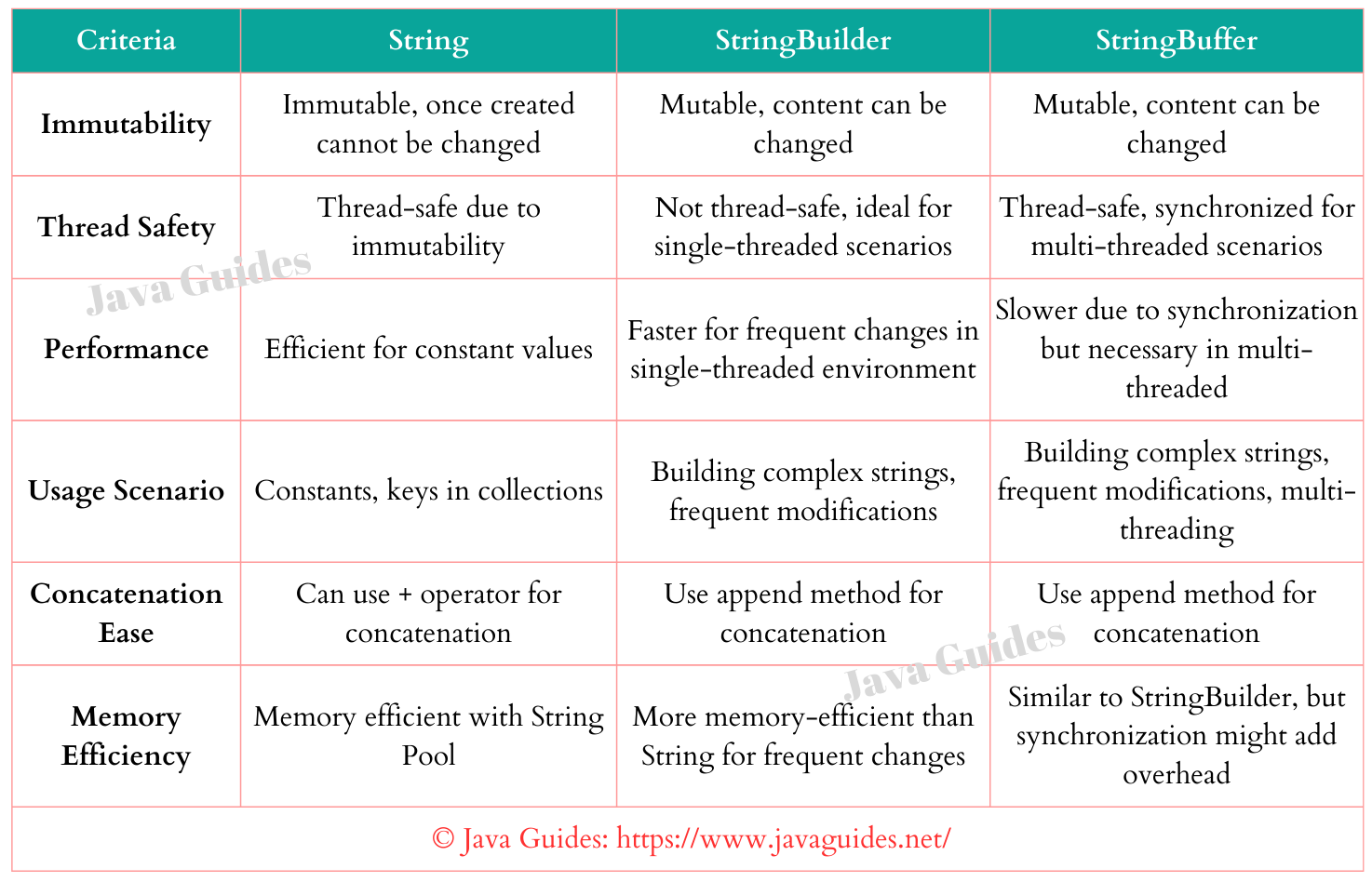
StringBuilder
StringBuilder is an unsynchronized version of StringBuffer. It was introduced in Java 1.4 as part of the J2SE 5.0 platform. Here are some key characteristics of StringBuilder:
Unsynchronized: StringBuilder is not thread-safe and should be used with caution in multithreaded environments. Faster performance: Since it doesn't have the synchronization overhead, StringBuilder tends to perform better than StringBuffer, especially for large strings or high-frequency string manipulation operations. No additional cost: StringBuilder methods, such as append(), insert(), and replace(), do not incur any additional synchronization costs.When to use each
So, when should you choose StringBuffer over StringBuilder?
Multithreaded environment: If your application is designed for concurrent access by multiple threads, and string manipulation is a critical part of the workflow, use StringBuffer. String-intensive operations: When dealing with large amounts of string data or complex string manipulation operations in a single thread, StringBuffer might be the better choice to ensure thread-safety.On the other hand, when should you choose StringBuilder over StringBuffer?
Single-threaded environment: In most cases where your application is not designed for concurrent access, use StringBuilder for its faster performance and reduced overhead. Simple string manipulation: For basic string operations or small-scale string manipulation in a single thread, StringBuilder is sufficient.In conclusion, while both classes share similar functionality, the choice between StringBuffer and StringBuilder depends on the specific requirements of your application. If you're working with strings in a multithreaded environment or need thread-safe methods, choose StringBuffer. For most use cases involving simple string manipulation in a single-threaded environment, StringBuilder is the better choice.
Hope this detailed explanation helps clarify the differences between Stringbuilder vs StringBuffer in Java!
What is StringBuffer capacity in Java?
I'm happy to help you with that!
In Java, a StringBuffer object has no explicit capacity limit. It's a class that allows the concatenation of strings using various methods like append(), insert(), and replace() without creating intermediate String objects.
When you create a new StringBuffer instance using the constructor StringBuffer() or StringBuffer(int capacity), you set an initial capacity for the buffer. This initial capacity represents the number of characters that can be stored in the buffer before it needs to be expanded.
However, this initial capacity is not necessarily the maximum capacity. As you continue appending strings or manipulating the contents of the StringBuffer using various methods, its internal array will grow dynamically to accommodate new characters. This means that the actual capacity may exceed the initial value set when creating the instance.
Here are some key aspects of a StringBuffer object's capacity in Java:
StringBuffer, you can specify an initial capacity using the constructor StringBuffer(int capacity). If no capacity is specified, the default initial capacity is 16 characters. Dynamic Expansion: As you append strings or manipulate the contents of the StringBuffer, its internal array will grow dynamically to accommodate new characters. This means that the actual capacity may exceed the initial value set when creating the instance. No Explicit Capacity Limit: There is no explicit limit on the capacity of a StringBuffer object in Java. It can grow indefinitely as needed.
To illustrate this, let's consider an example:
StringBuffer buffer = new StringBuffer(); // Initial capacity: 16 characters// Append strings to grow the buffer capacity...
buffer.append("Hello");
buffer.append(", ");
buffer.append("World!");
System.out.println(buffer); // Output: "Hello, World!"
In this example, we create a StringBuffer with an initial capacity of 16 characters and then append three strings using the append() method. The buffer's internal array will grow dynamically to accommodate the new characters, effectively increasing its capacity.
Remember that a StringBuffer object is similar to a StringBuilder, but it's more efficient when working with multithreaded environments because it's designed to be thread-safe.
I hope this answers your question about the capacity of a StringBuffer in Java!