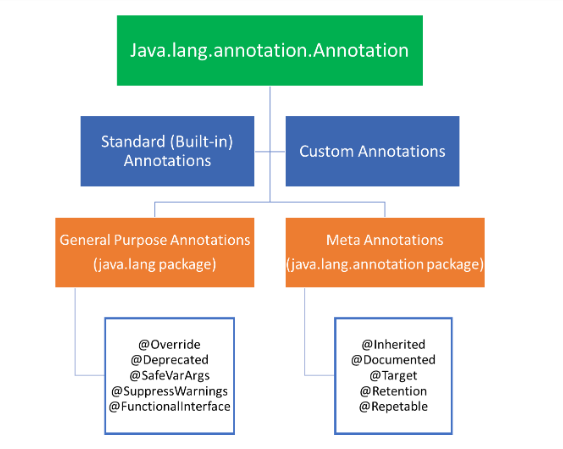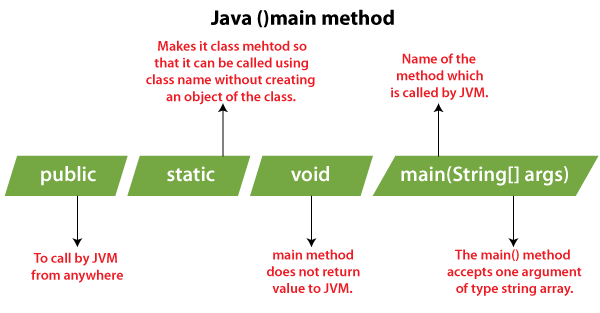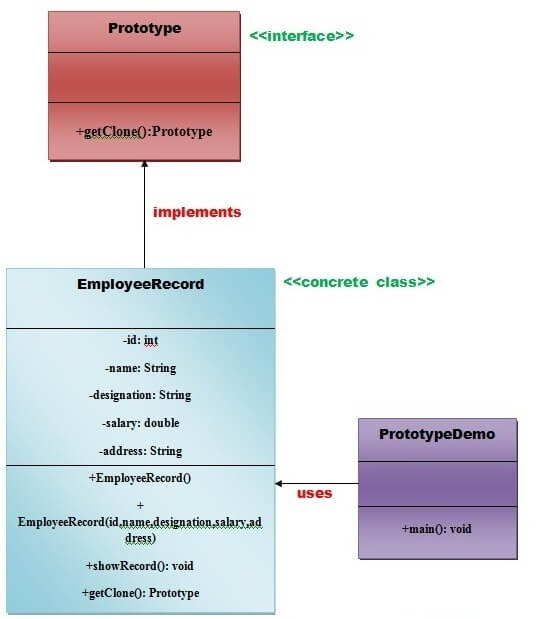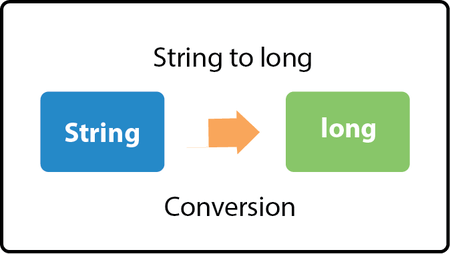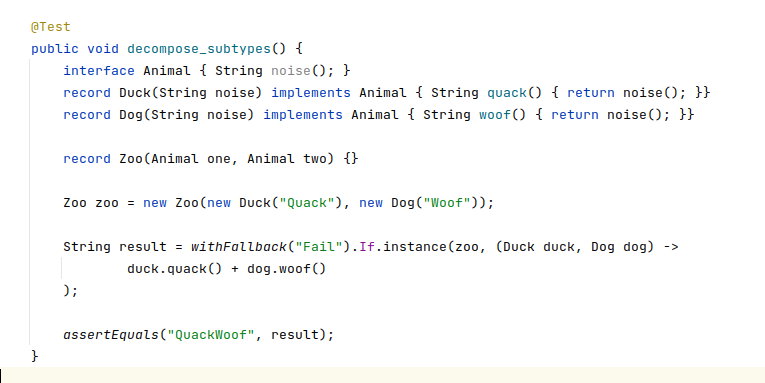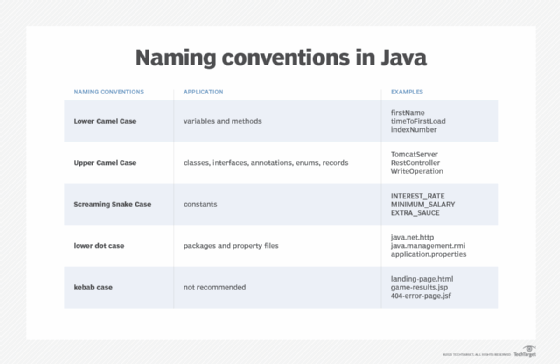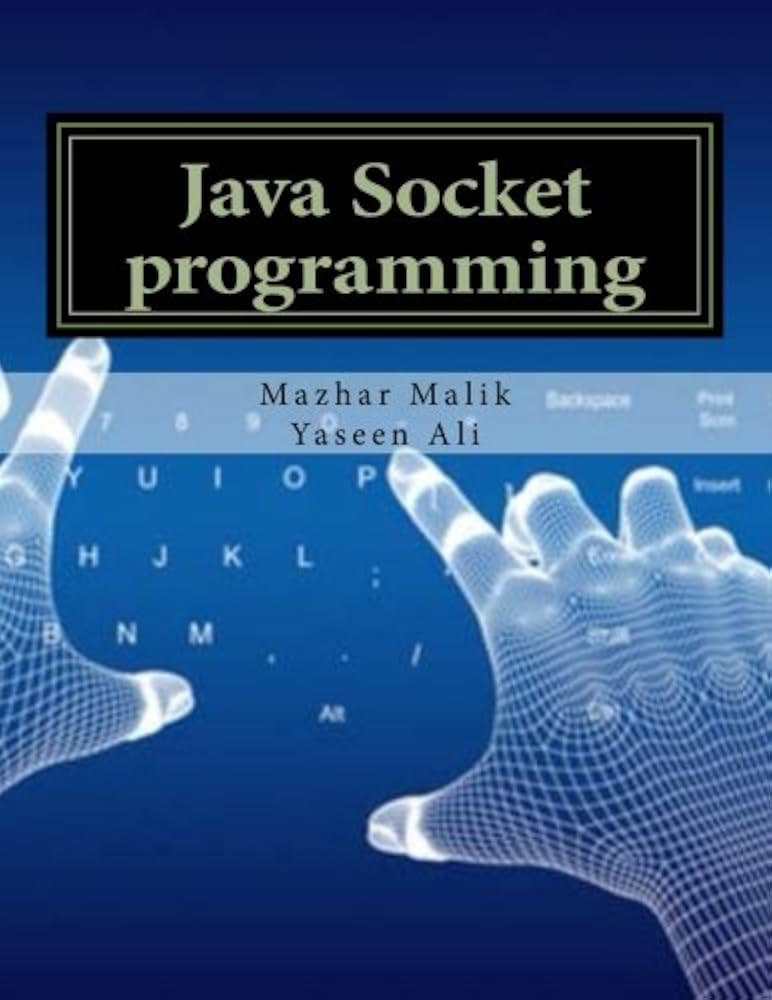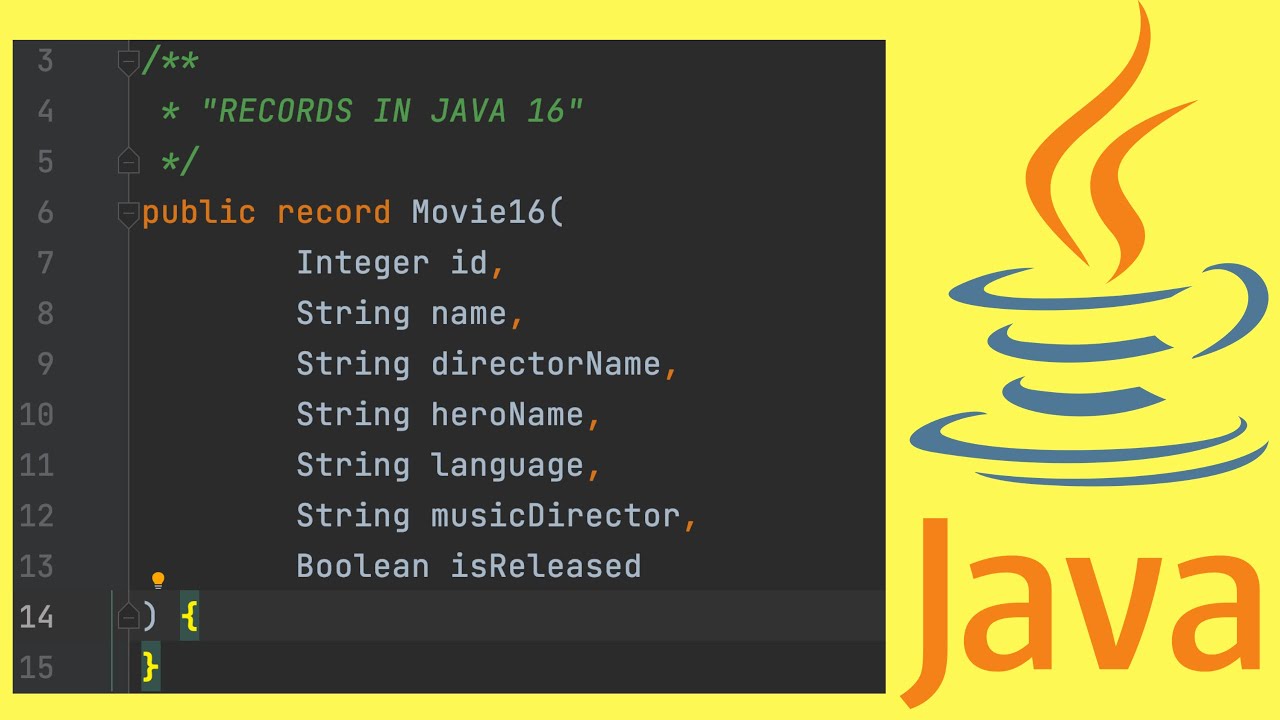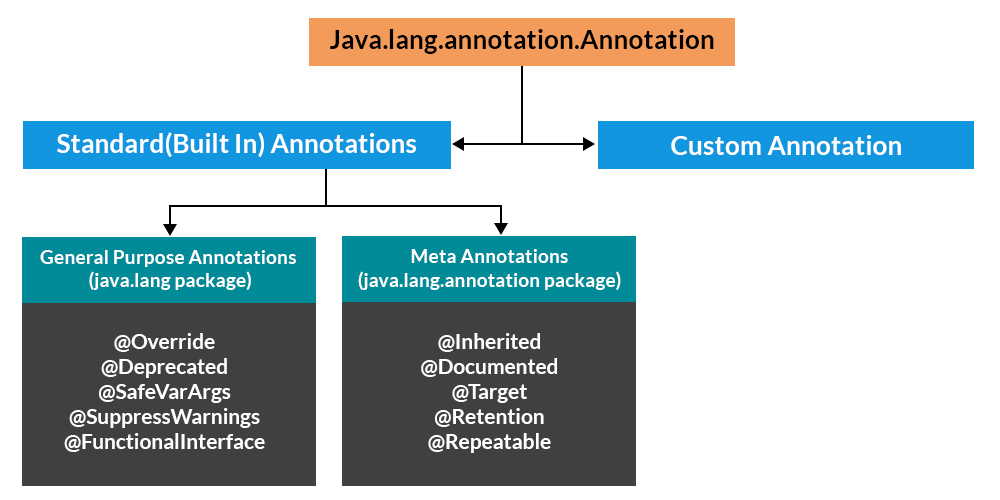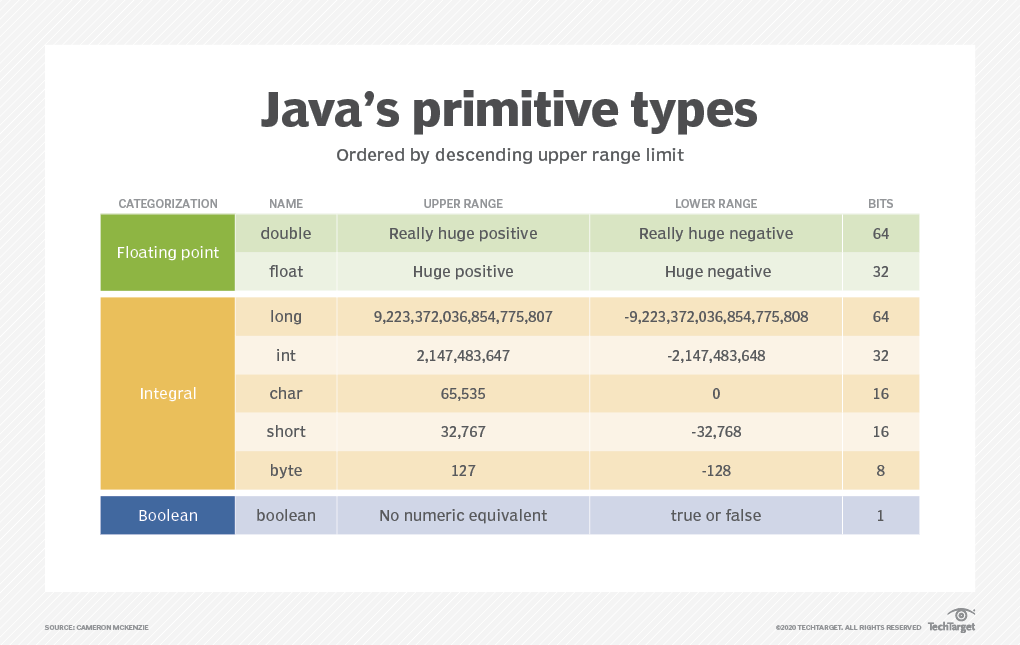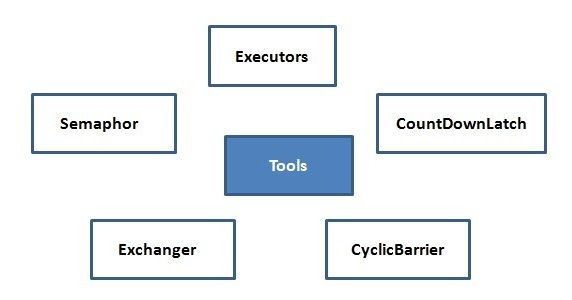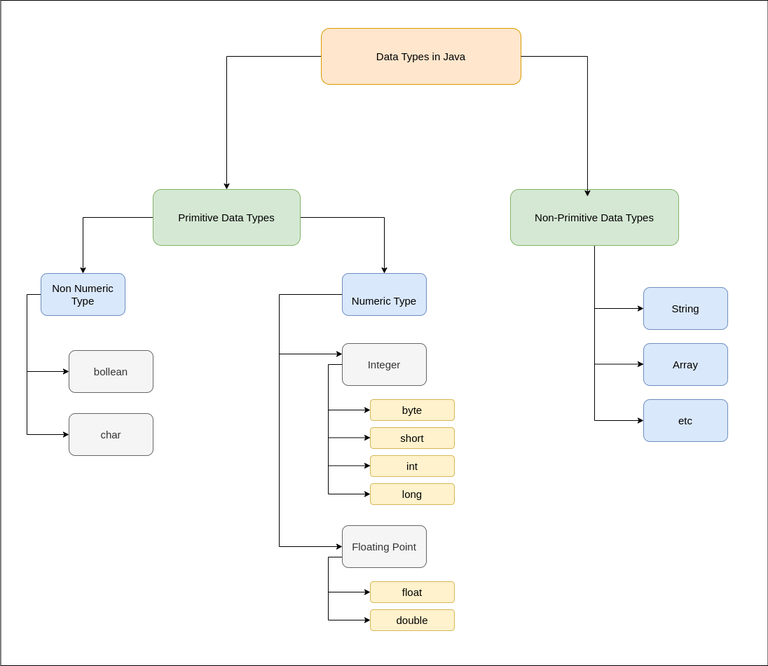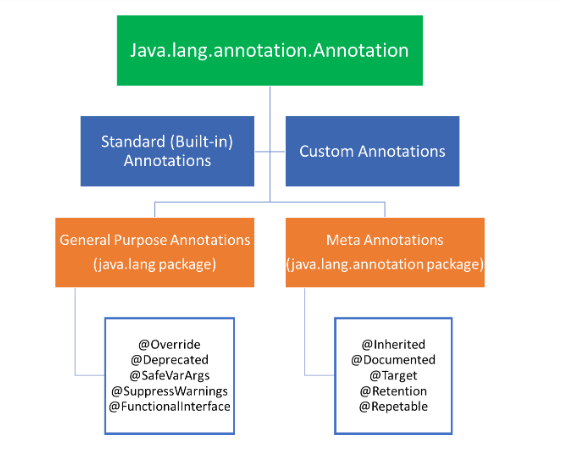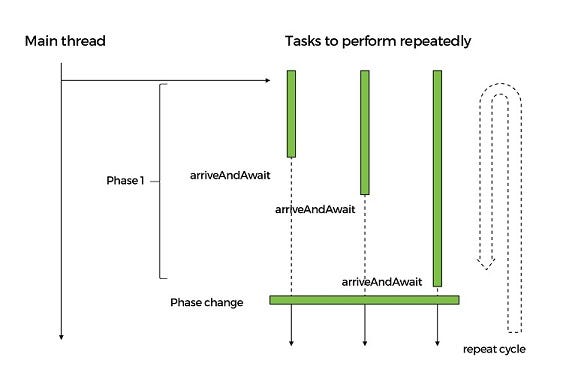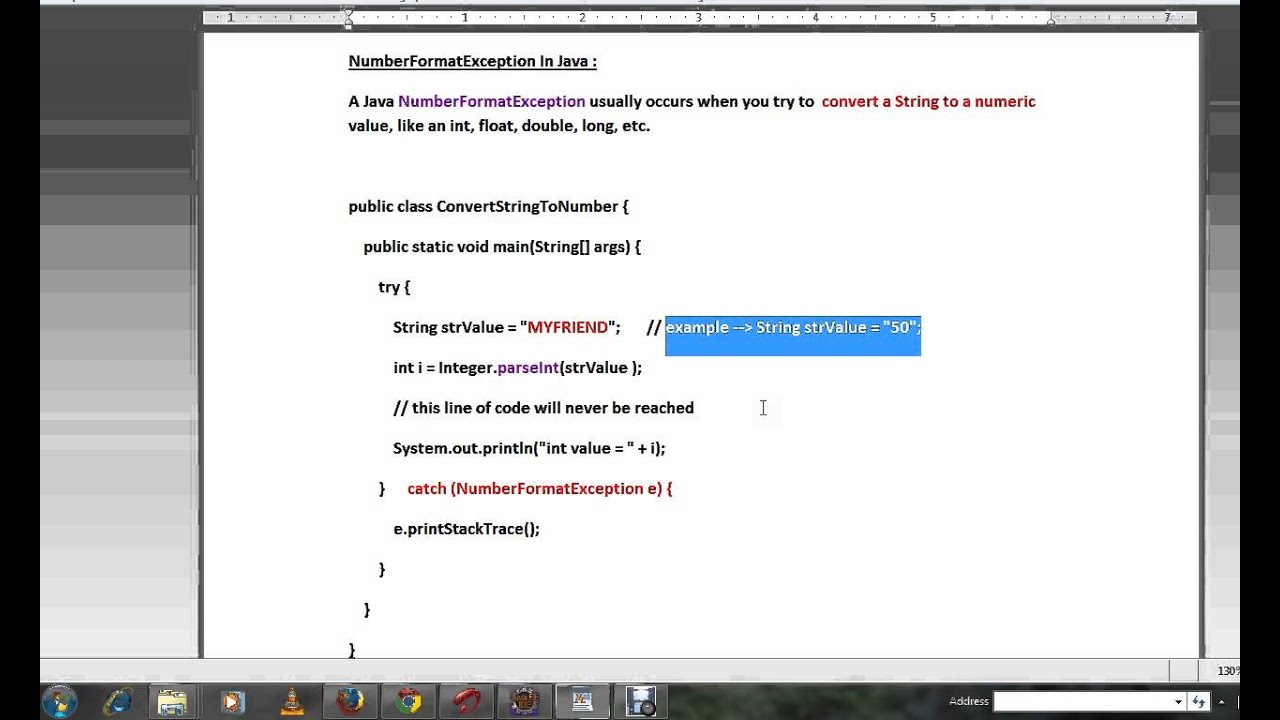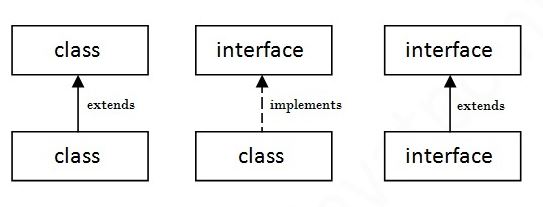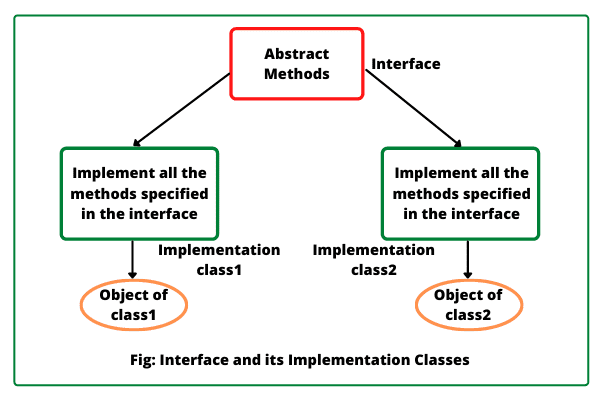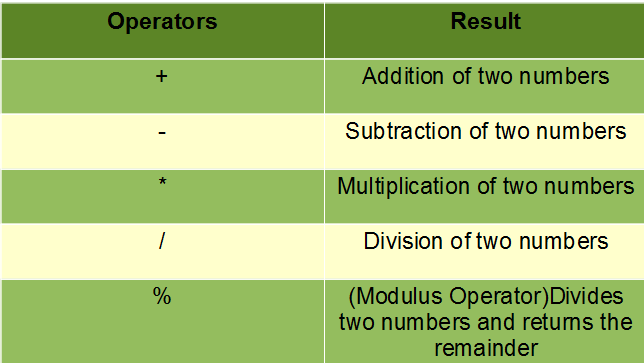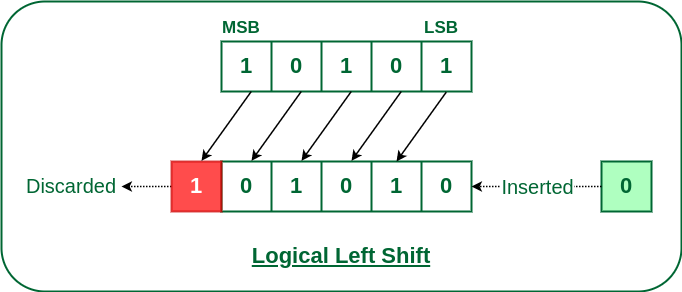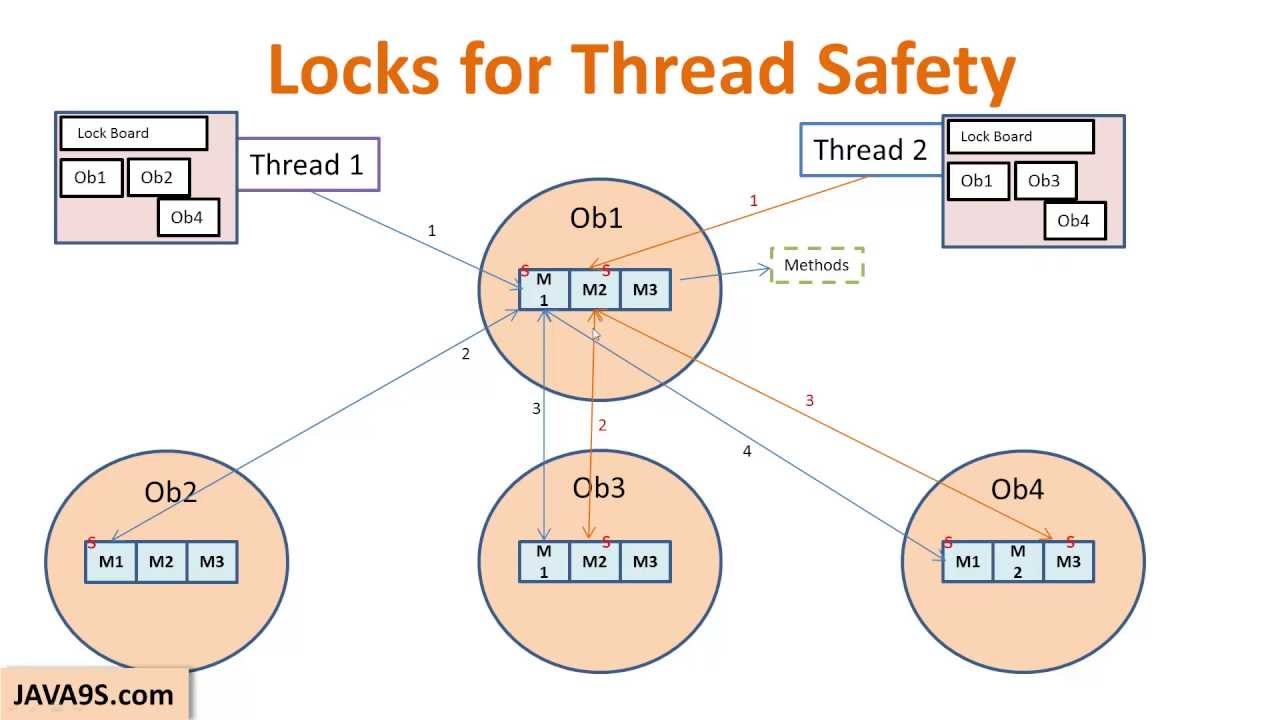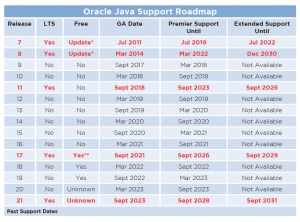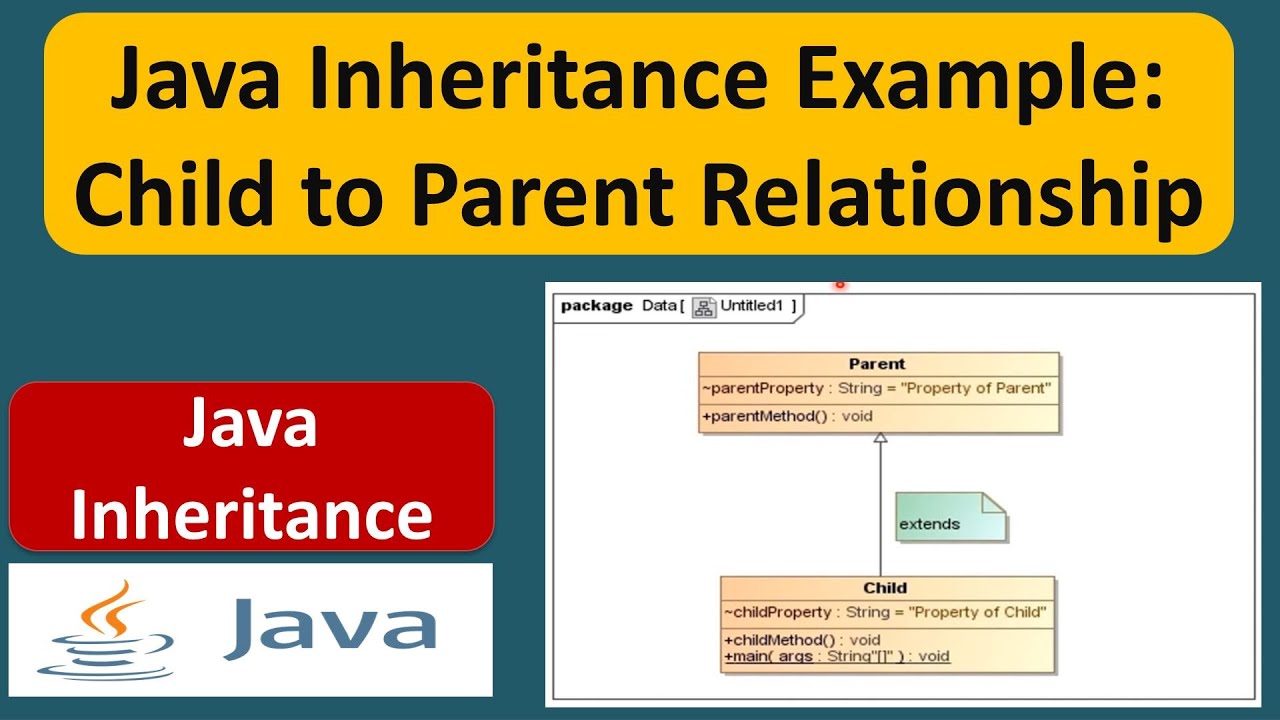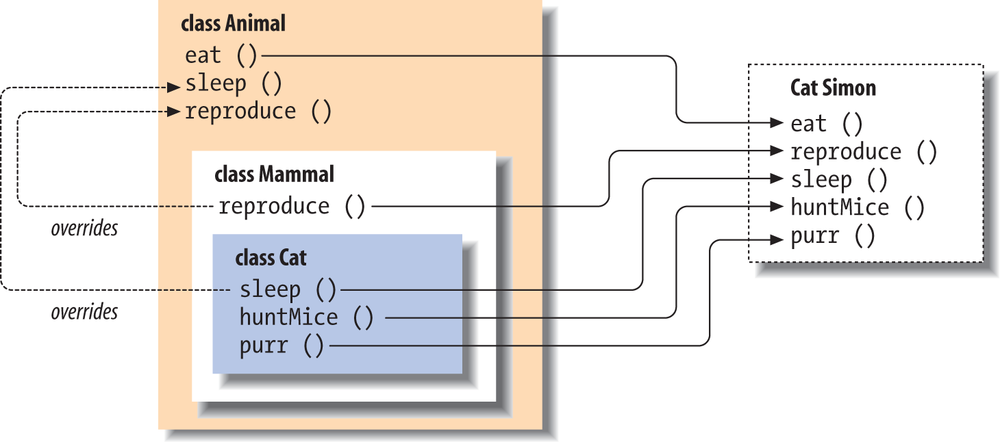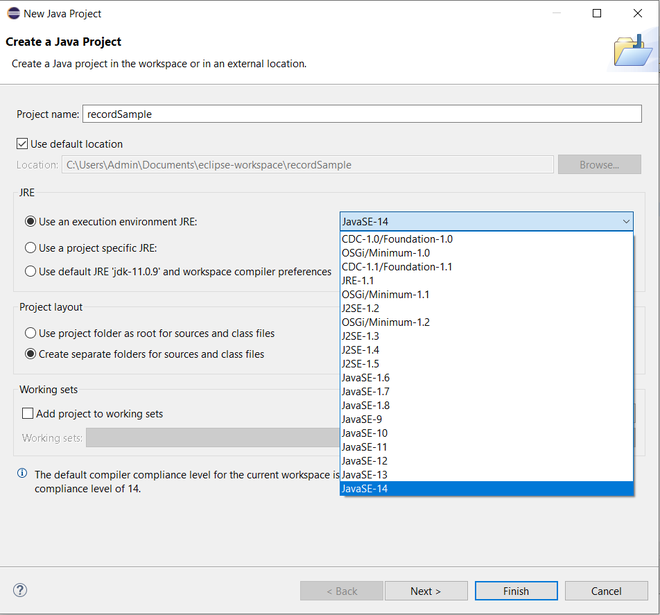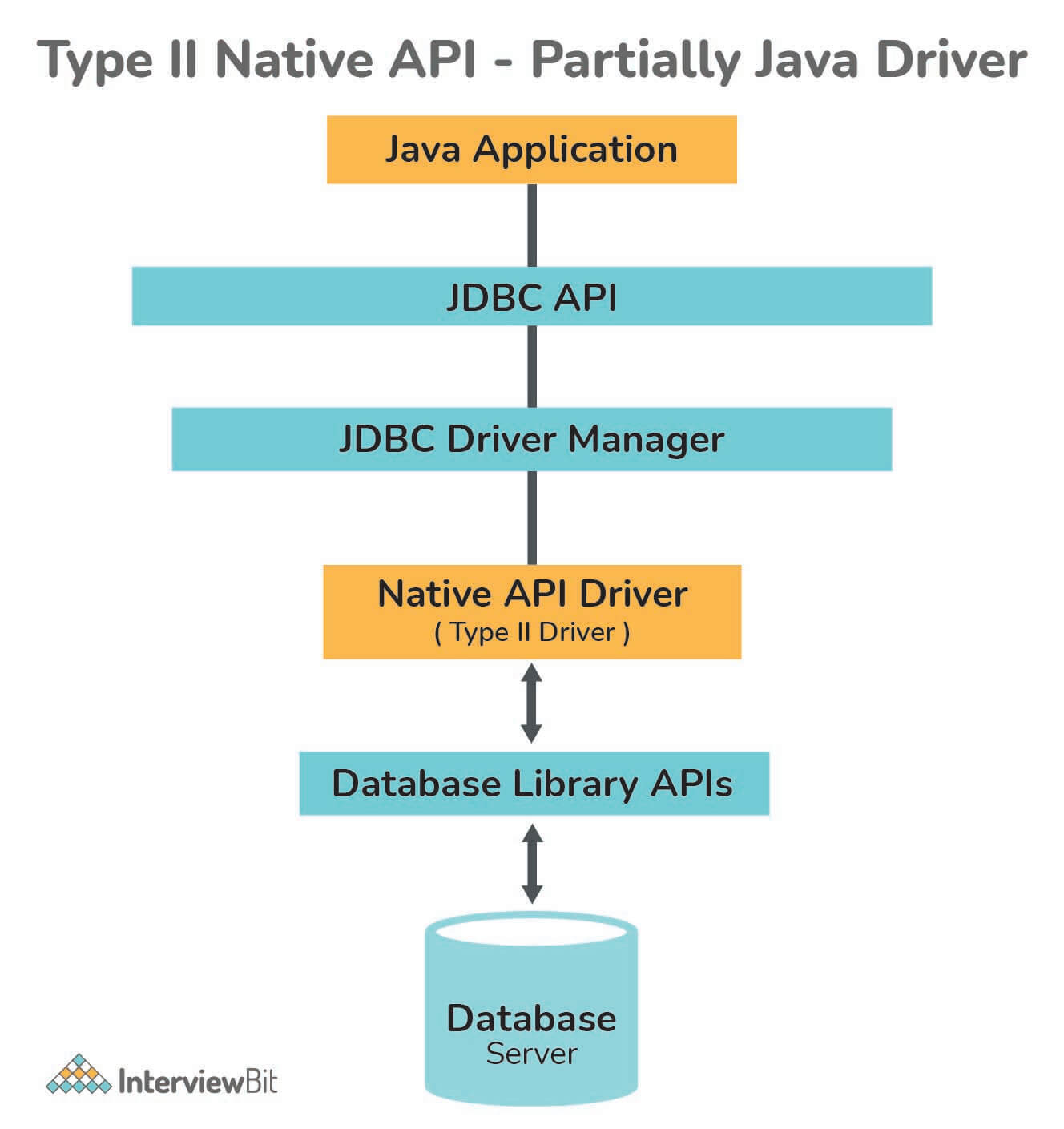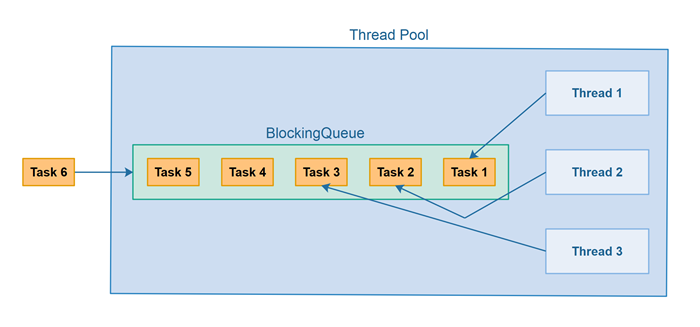java custom annotation with parameters
java custom annotation with parameters
Creating a custom annotation in Java involves defining a class that extends the Annotation interface and implementing its methods. To make this annotation more useful, you can add parameters to it.
Let's say we want to create an annotation called @CustomAttribute that takes two parameters: value (a string) and priority (an integer). Here's how you could define such a class:
import java.lang.annotation.*;@Target(ElementType.TYPE)
@Retention(RetentionPolicy.RUNTIME)
public @interface CustomAttribute {
String value();
int priority() default 0;
}
In this code:
@Target specifies that the annotation can be used at the TYPE level, which means it can be applied to classes. @Retention determines how long the annotation is retained. In this case, we're saying it will always be retained (RUNTIME) even after compilation. The class itself defines two methods: value() and priority(). The value() method has no default value, so when you use the annotation, you'll have to provide a value for this parameter. The priority() method has a default value of 0.
Now that we've defined our custom annotation, let's see how we could use it:
@CustomAttribute(value = "This is an example", priority = 5)public class Example {
// ...
}
In this code:
We're applying the@CustomAttribute annotation to a class called Example. When you apply the annotation, you have to provide values for both its parameters: value and priority.
When we compile this Java file, the annotation is stored in the .class file along with the rest of our code. The JVM can access these annotations at runtime.
Here's an example of how we could use reflection to get the value and priority from the annotation:
Example example = new Example();CustomAttribute attribute = example.getClass().getAnnotation(CustomAttribute.class);
if (attribute != null) {
System.out.println("Value: " + attribute.value());
System.out.println("Priority: " + attribute.priority());
}
This code uses reflection to get the @CustomAttribute annotation from the Example class, and then prints out its value and priority.
java annotation class
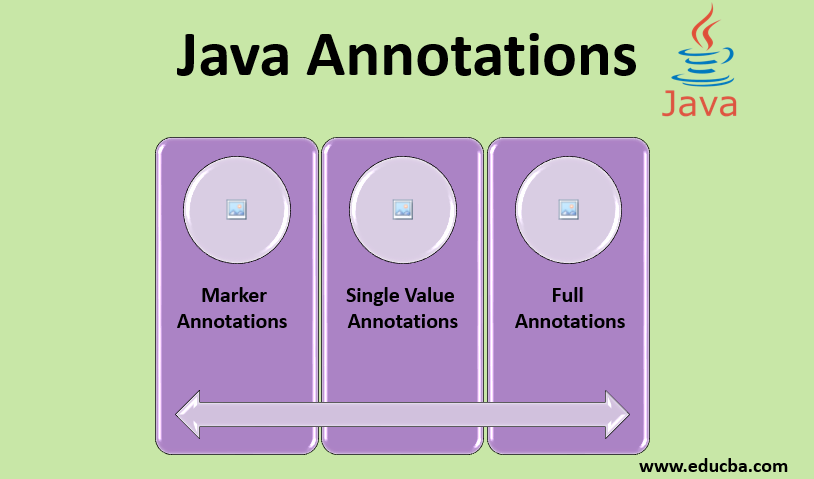
Here is a comprehensive overview of the @Annotation class in Java:
What is an Annotation?
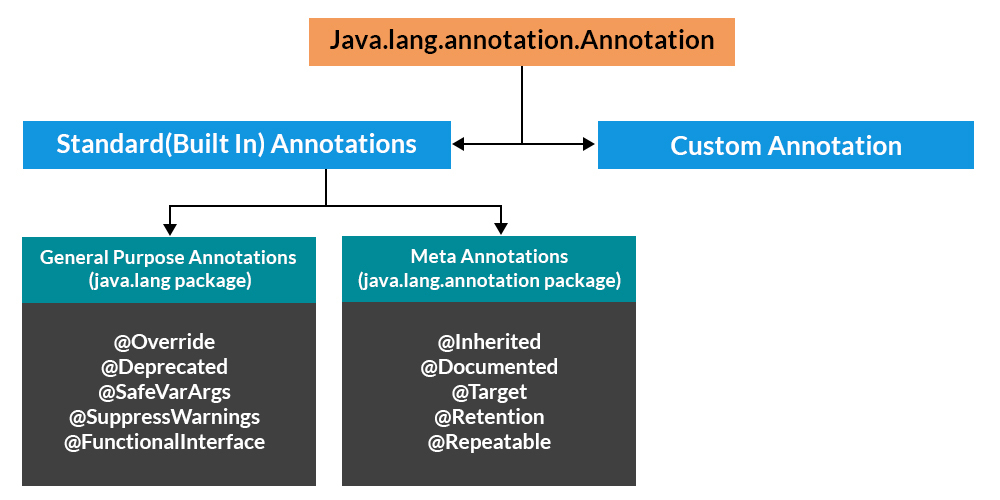
In Java, an annotation is a type of metadata that can be added to Java elements such as classes, methods, variables, and constructors. Annotations are used to provide additional information about these elements, which can be used by tools or other parts of the code.
The @Annotation Class
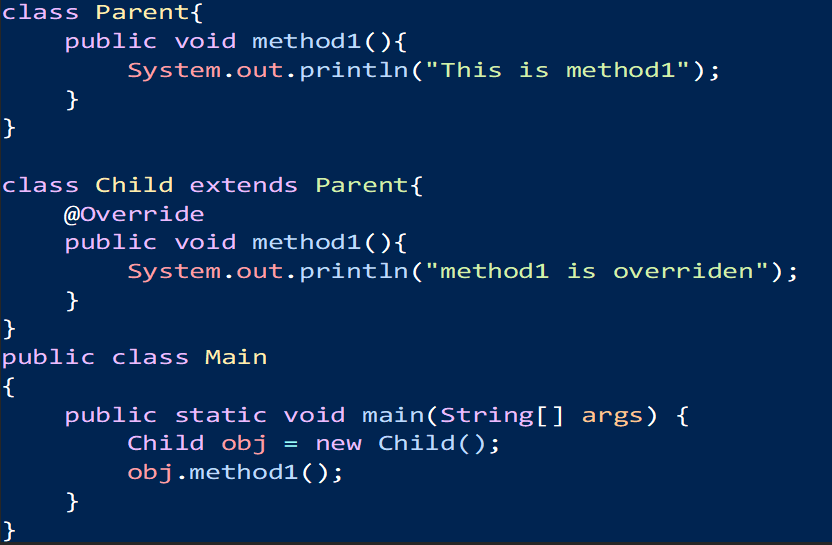
The @Annotation class is a built-in annotation in Java that serves as a marker interface for annotations. It was introduced in Java 5 (JDK 1.5) and has been used extensively since then to define custom annotations.
Declaring an Annotation
To declare an annotation, you need to create a new class that extends the java.lang.annotation.Annotation interface. This is where the magic happens! You can think of this interface as the foundation upon which all annotations are built.
Here's an example:
@Target(ElementType.METHOD) // specifies where the annotation can be used@Retention(RetentionPolicy.RUNTIME) // specifies how long the annotation remains
public @interface MyAnnotation {
String value(); // specifies the type and name of a single element in the annotation
}
In this example, we've declared an annotation called MyAnnotation that can be applied to methods. The @Target(ElementType.METHOD) annotation specifies where the annotation can be used (in this case, only on methods). The @Retention(RetentionPolicy.RUNTIME) annotation specifies how long the annotation remains (in this case, until the code is run).
Using an Annotation
Once you've declared an annotation, you can use it to annotate your Java elements. For example:
public class MyMethod {@MyAnnotation("Hello")
public void myMethod() {
System.out.println("Hello, World!");
}
}
In this example, we're using the @MyAnnotation annotation to annotate a method called myMethod. The value of the value() element is set to "Hello".
Retrieving Annotation Values
Annotations can also be used at runtime to retrieve their values. You can use the Java Reflection API for this purpose:
public class Main {public static void main(String[] args) {
MyMethod myMethod = new MyMethod();
Method method = myMethod.getClass().getMethod("myMethod");
MyAnnotation annotation = method.getAnnotation(MyAnnotation.class);
System.out.println(annotation.value()); // prints "Hello"
}
}
In this example, we're using the Method class to retrieve the annotated method (myMethod) and then using the getAnnotation() method to retrieve the MyAnnotation object. We can then use this object to access its values.
Conclusion
That's a brief overview of the @Annotation class in Java! Annotations are a powerful feature that allows you to add metadata to your code, which can be used at runtime or by tools and frameworks. I hope this helps you understand annotations better!