how to make a variable thread-safe in java
how to make a variable thread-safe in java
Making a variable thread-safe in Java is crucial when multiple threads access and modify shared resources simultaneously. Here are some strategies to achieve thread-safety:
Synchronized Methods: Declare the variable or method as synchronized, ensuring only one thread can execute that section of code at a time. This is achieved by using thesynchronized keyword before the method declaration.
Atomic Variables: Use Java's atomic variables, such aspublic class ThreadSafeExample {private int sharedVariable;
public void increment() {
synchronized (this) { // or "someObject"
sharedVariable++;
}
}
}
AtomicInteger, to modify the shared variable. This ensures thread-safety without the need for explicit locking.
Immutable Objects: Design immutable objects, which cannot be modified once created. This ensures thread-safety by preventing unauthorized access to the object's state.import java.util.concurrent.atomic.AtomicInteger;public class ThreadSafeExample {
private AtomicInteger sharedVariable = new AtomicInteger(0);
public void increment() {
sharedVariable.incrementAndGet();
}
}
Thread-Local Variables: Usepublic class ImmutableObject {private final int value;
public ImmutableObject(int value) {
this.value = value;
}
public int getValue() {
return value;
}
}
ThreadLocal variables to maintain separate copies of the shared variable for each thread. This ensures that each thread operates on its own copy, eliminating concurrency issues.
Volatile Variables: Use volatile variables to ensure that changes made by one thread are instantly visible to other threads.import java.lang.ThreadLocal;public class ThreadSafeExample {
private static class MyThreadLocal extends ThreadLocal {
@Override
protected Integer initialValue() {
return 0;
}
}
private static final MyThreadLocal sharedVariable = new MyThreadLocal();
public void increment() {
int value = sharedVariable.get();
sharedVariable.set(value + 1);
}
}
Locks: Usepublic class ThreadSafeExample {private volatile int sharedVariable;
public void increment() {
synchronized (this) { // or "someObject"
sharedVariable++;
}
}
}
ReentrantLock or Semaphore to explicitly manage thread access and synchronization.
import java.util.concurrent.locks.ReentrantLock;public class ThreadSafeExample {
private final ReentrantLock lock = new ReentrantLock();
public void increment() {
lock.lock();
try {
sharedVariable++;
} finally {
lock.unlock();
}
}
}
When choosing a thread-safety strategy, consider the following factors:
Performance: Some methods, like using atomic variables or locks, may have a higher performance cost compared to others. Complexity: More complex strategies, such as using immutable objects or thread-local variables, might require more code and be harder to understand. Scalability: Ensure that the chosen strategy can scale well with the number of threads and system resources.Remember to carefully evaluate your application's requirements and constraints when selecting a thread-safety approach.
How to check thread safety in Java
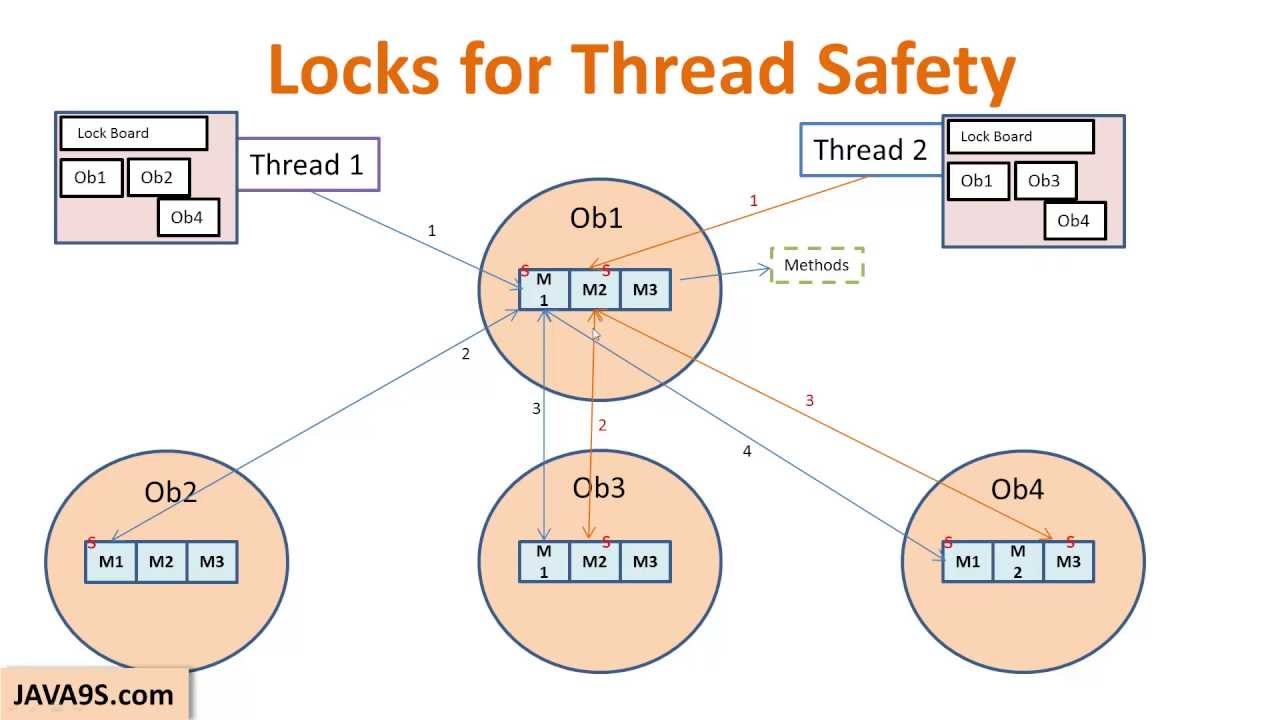
I'd be happy to help!
In Java, thread safety refers to the ability of multiple threads to access and modify shared resources without introducing inconsistencies or errors. Ensuring thread safety is crucial when developing multi-threaded applications, as it helps prevent data corruption, deadlocks, livelocks, and other synchronization issues.
Here are some ways to check for thread safety in Java:
Synchronization: Use thesynchronized keyword or a ReentrantLock to ensure that only one thread can access a shared resource at a time. This prevents multiple threads from modifying the same data simultaneously.
public class SynchronizedExample {
public synchronized void doSomething() {
// Critical section of code
}
}
public class ImmutableObject {
private final int value;
public ImmutableObject(int value) {
this.value = value;
}
public int getValue() {
return value;
}
}
ThreadLocal variables to store thread-specific data, which is not shared among threads.
public class ThreadLocalExample {
private static final ThreadLocal MY_VAR = new ThreadLocal<>();
public void doSomething() {
Integer localVar = MY_VAR.get();
// Local variable is specific to the current thread
}
}
AtomicInteger or other atomic classes for updating shared variables, ensuring that updates are executed atomically and safely.
public class AtomicExample {
public void doSomething() {
AtomicIntegerFieldUpdater updater = AtomicIntegerFieldUpdater.newUpdater(Integer.class);
int value = updater.getAndIncrement();
// Value is updated atomically
}
}
public class ThreadSafetyTest {
@Test
public void testThreadSafety() {
// Create multiple threads
Thread t1 = new Thread(new Runnable() {
public void run() {
// Thread-specific code that accesses shared resources
}
});
Thread t2 = new Thread(new Runnable() {
public void run() {
// Another thread accessing the same shared resources
}
});
// Start threads and verify expected behavior
}
}
By incorporating these techniques into your Java programming, you can effectively ensure thread safety and develop robust, reliable applications that can handle concurrent access from multiple threads.
Do you have any specific questions regarding these methods or would you like me to elaborate on any of them?





























