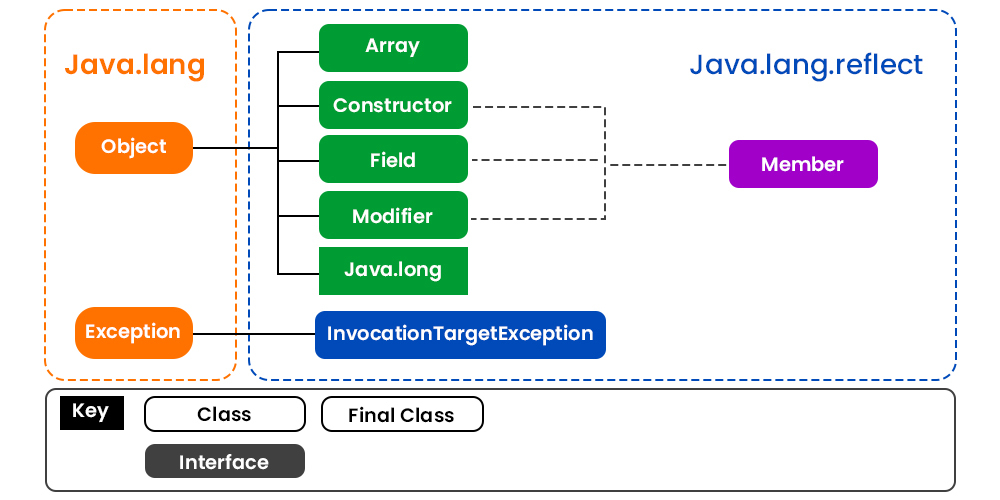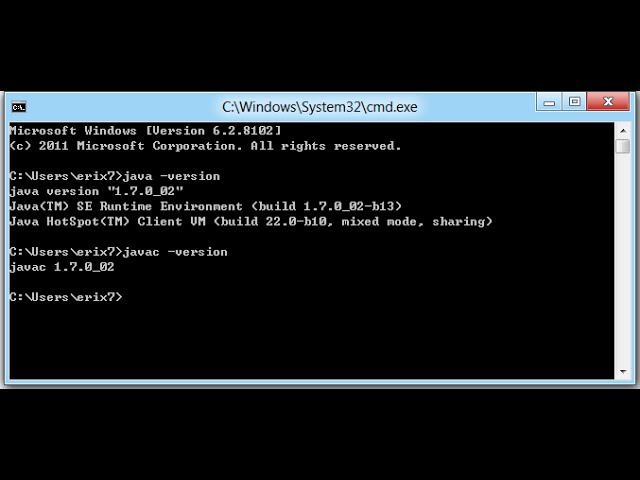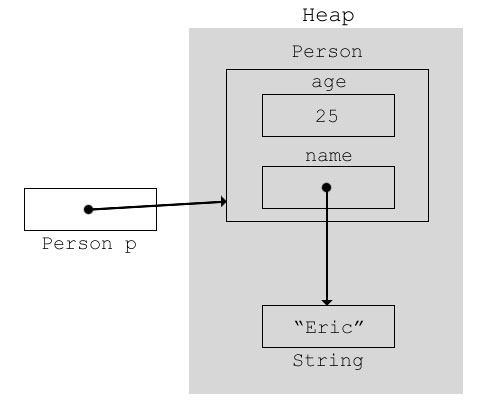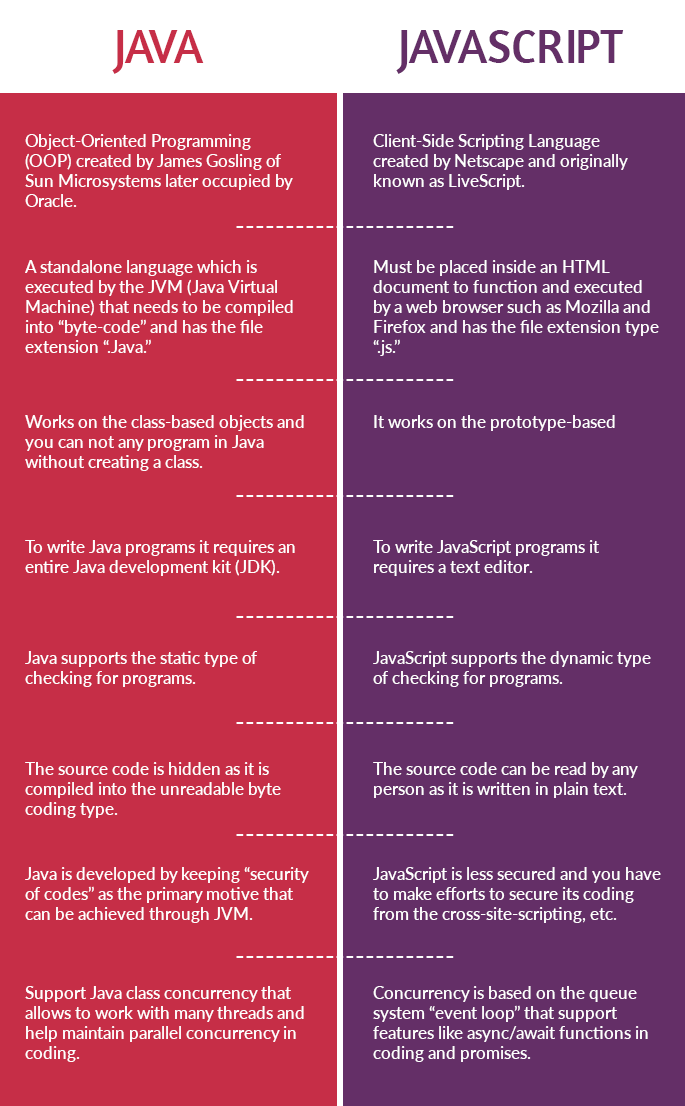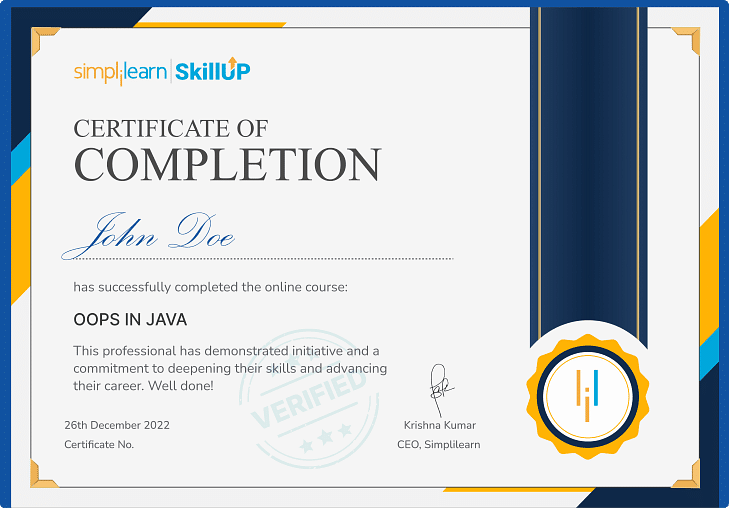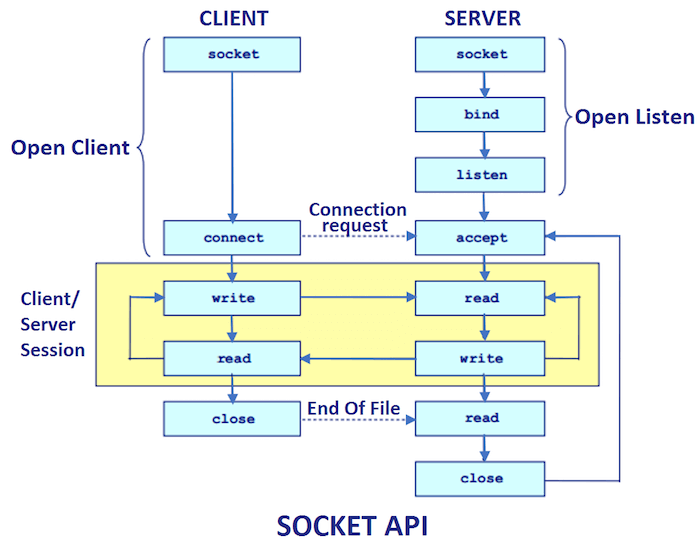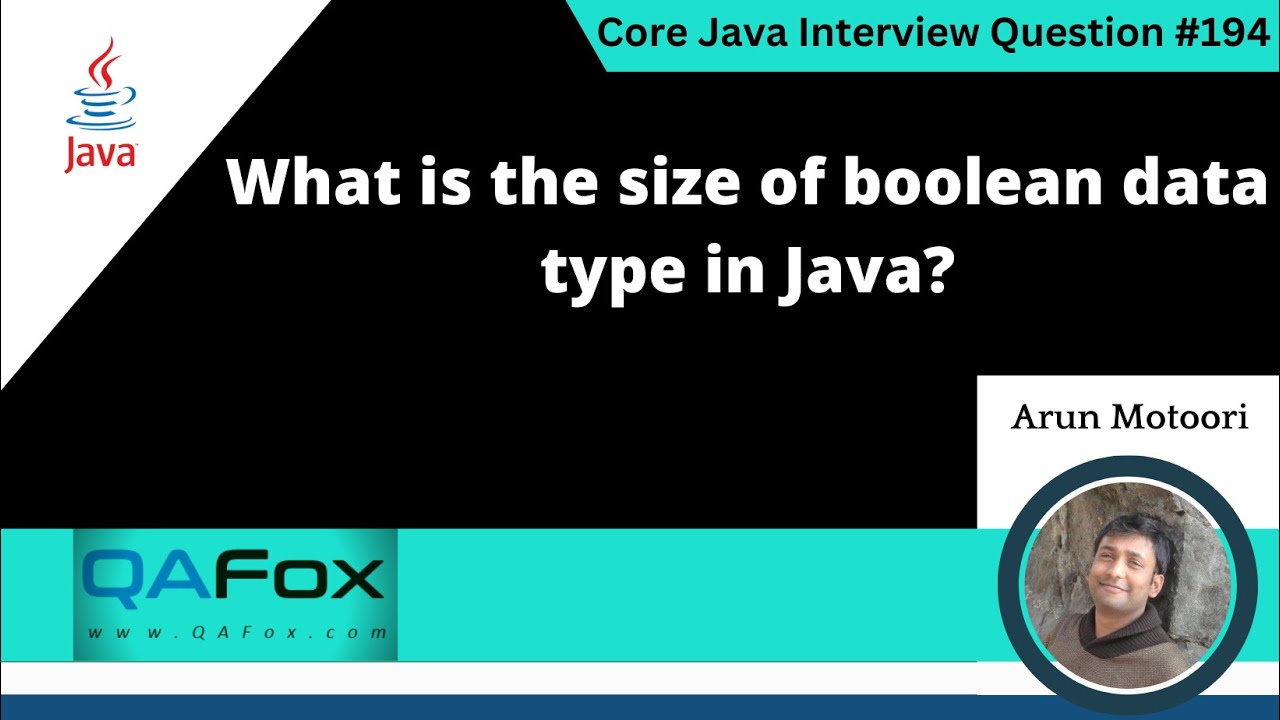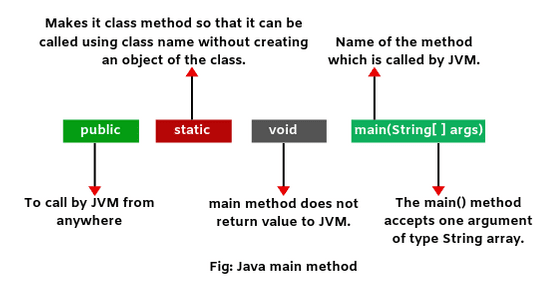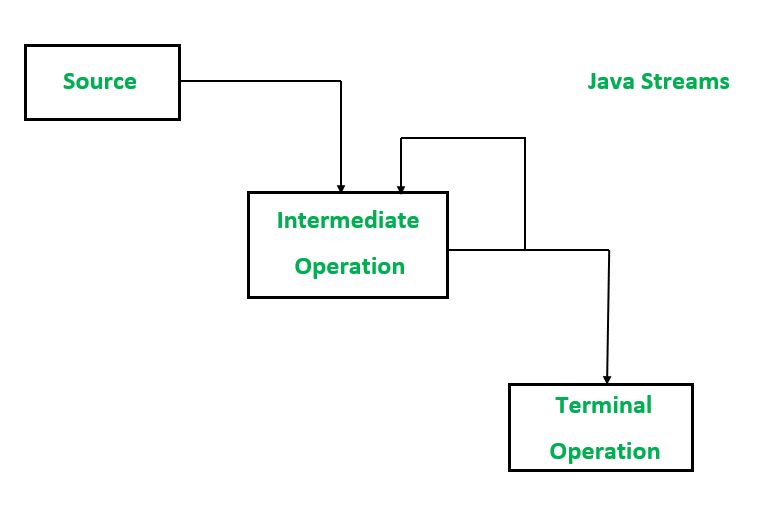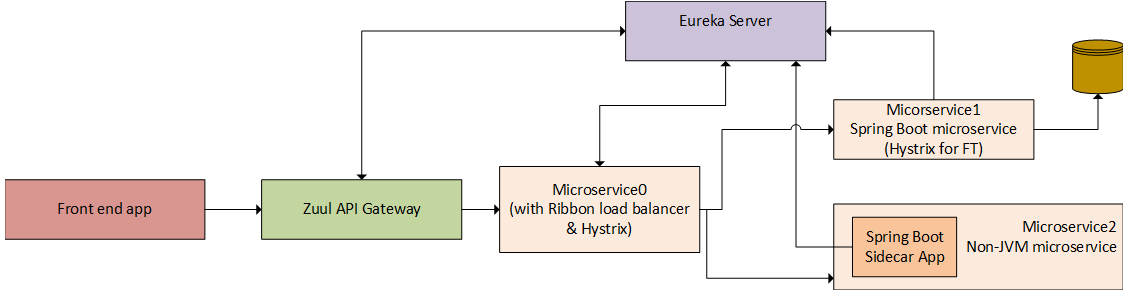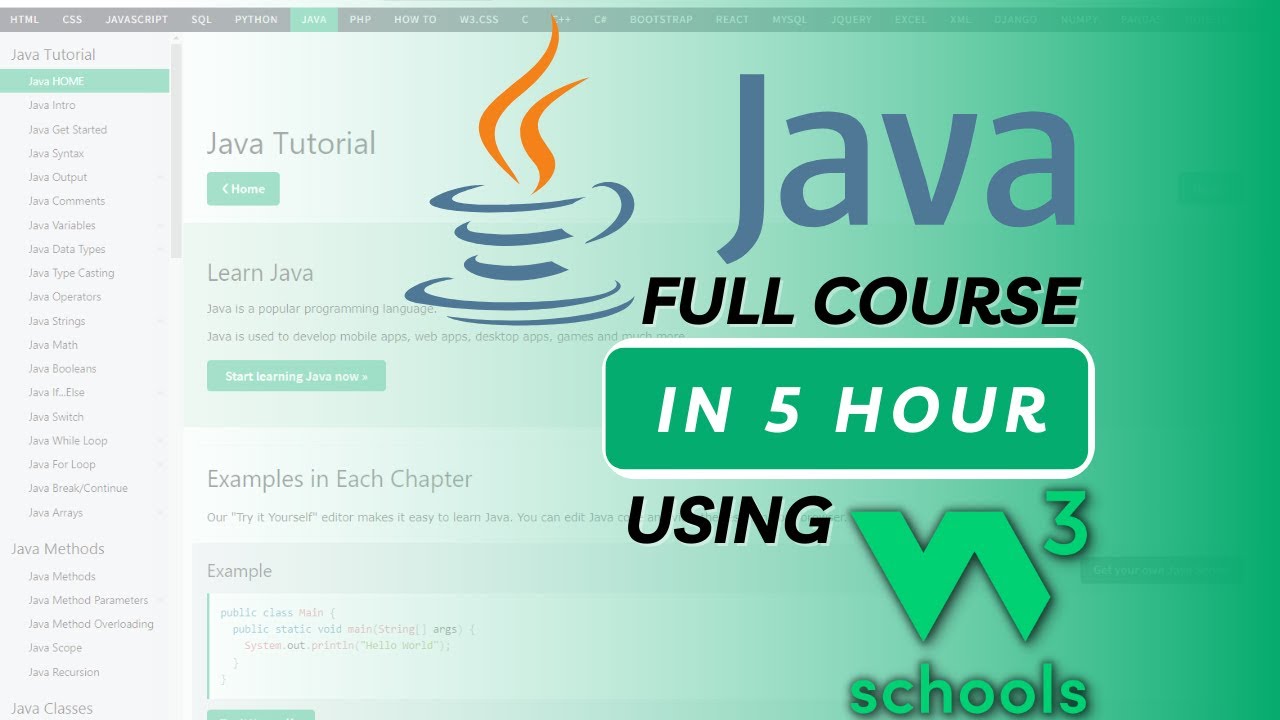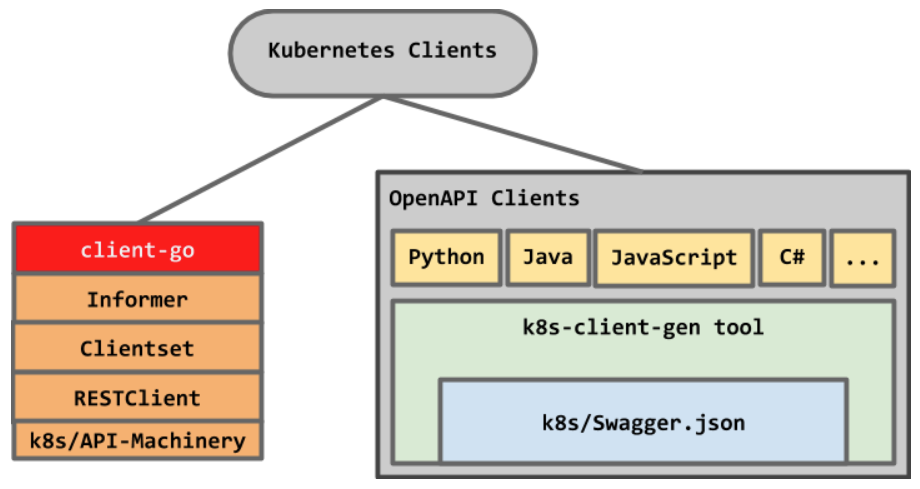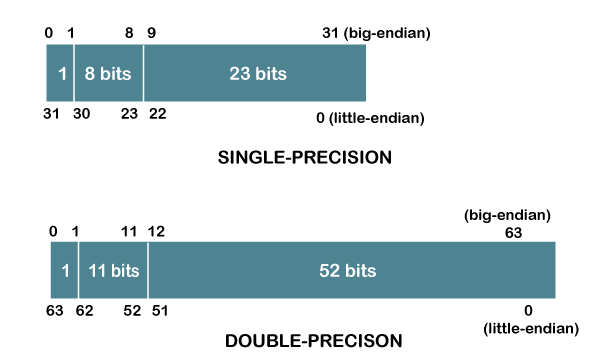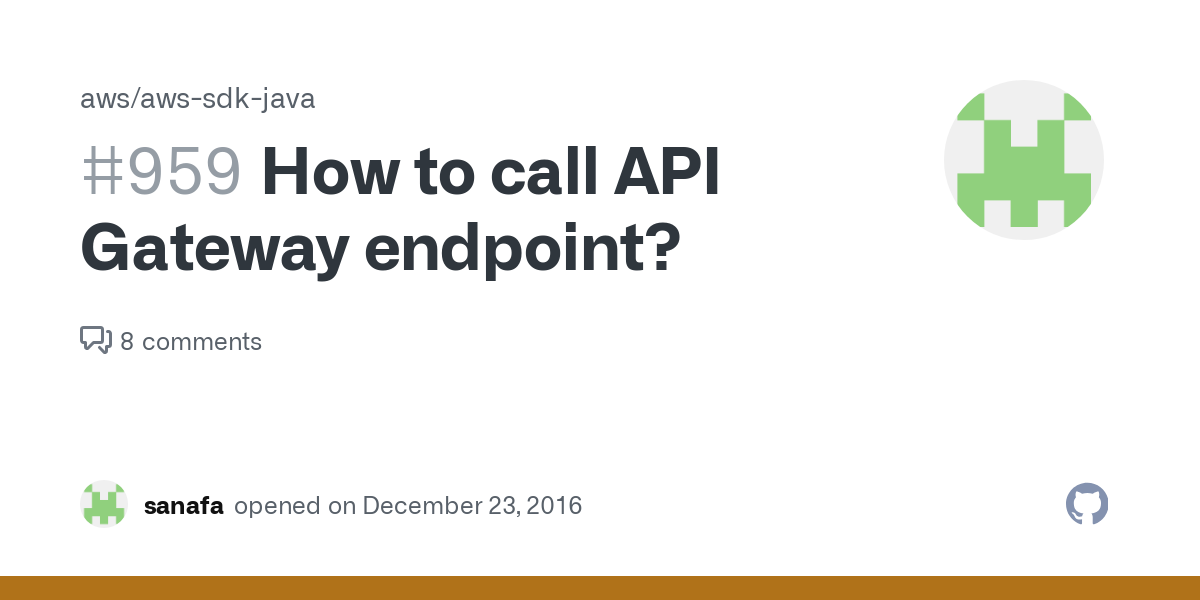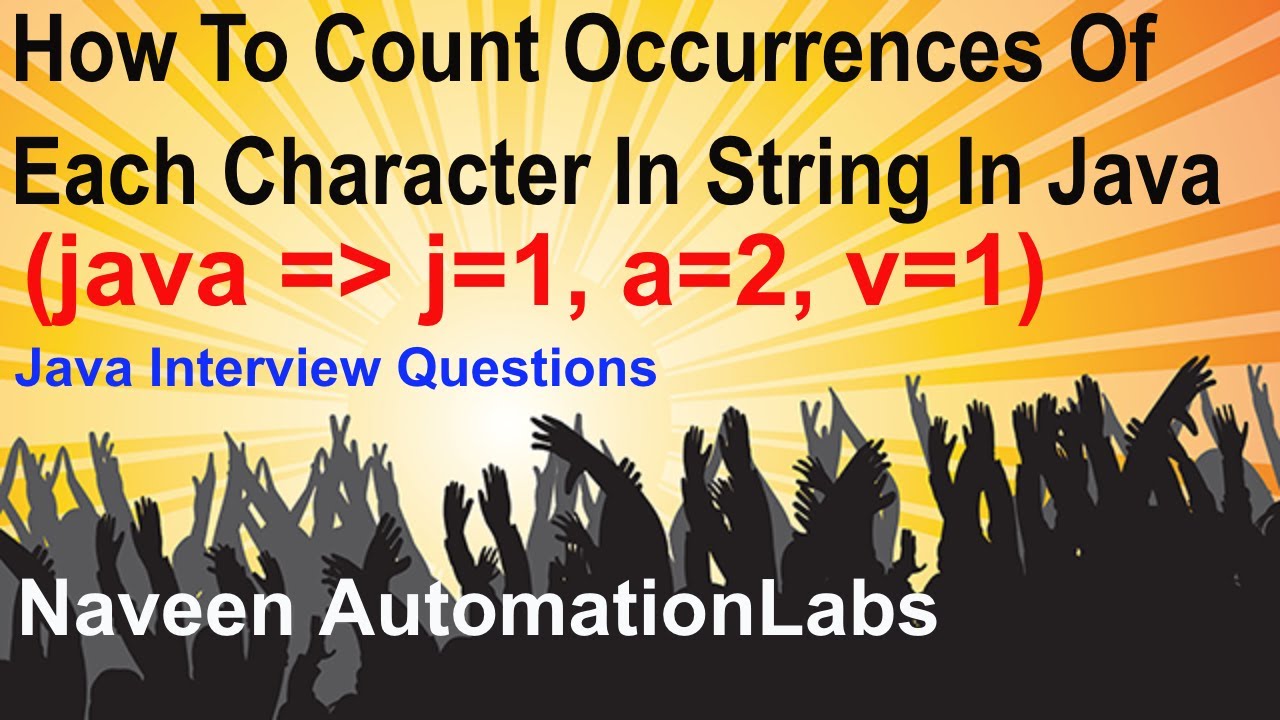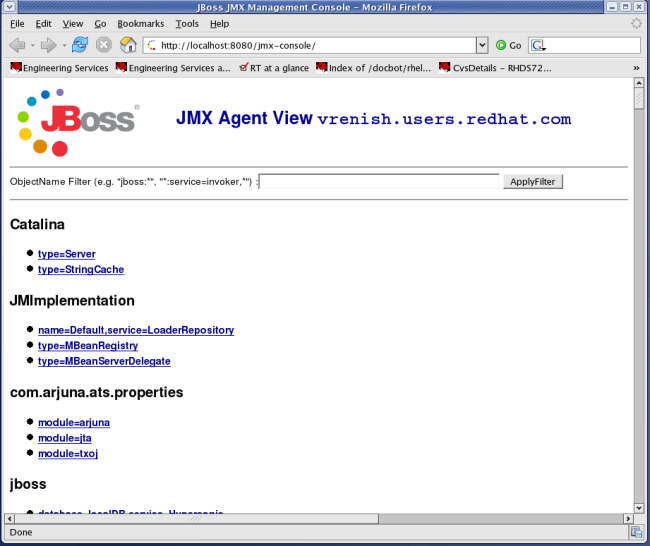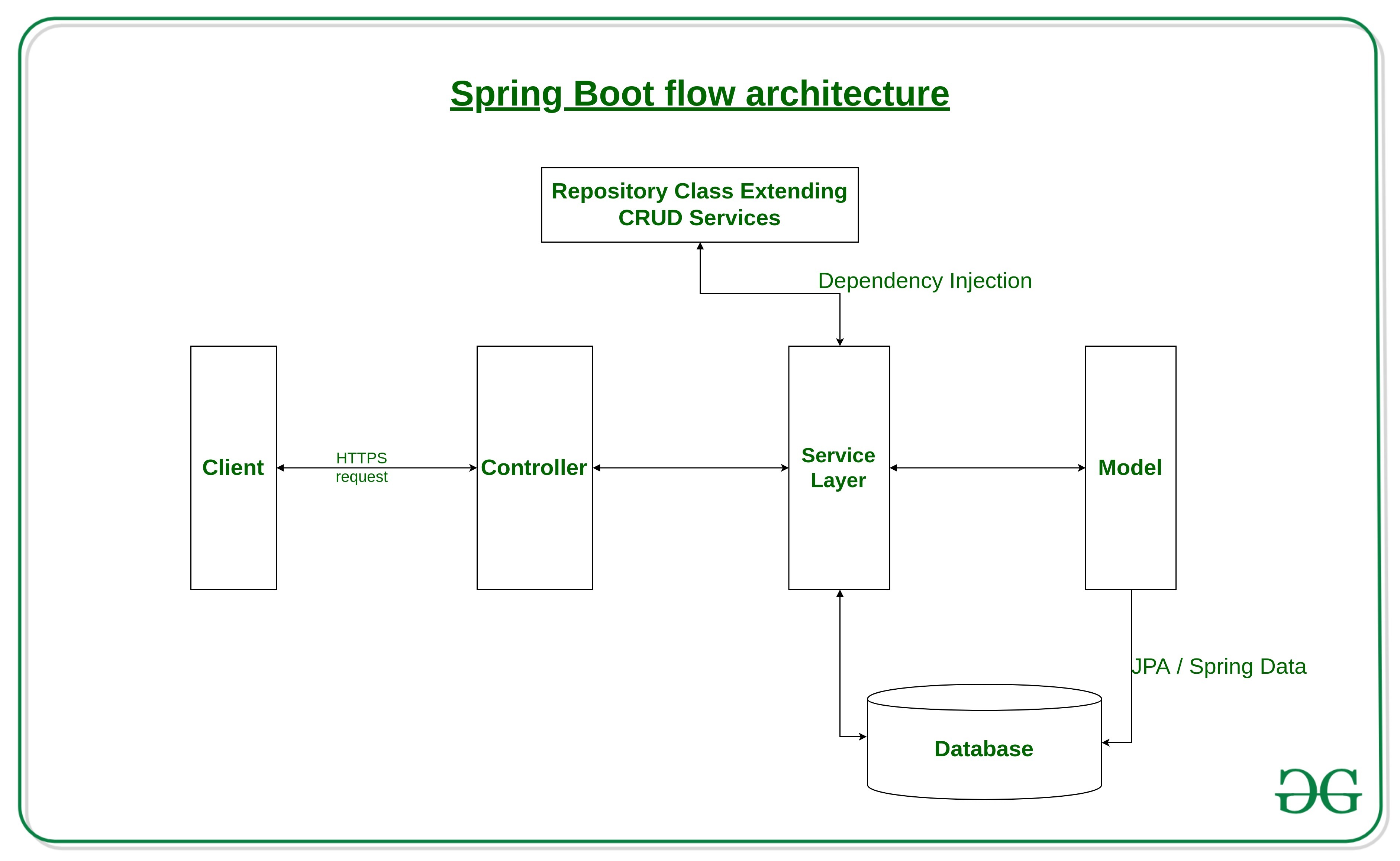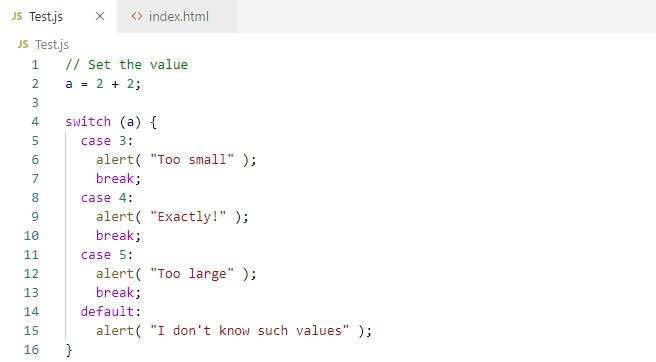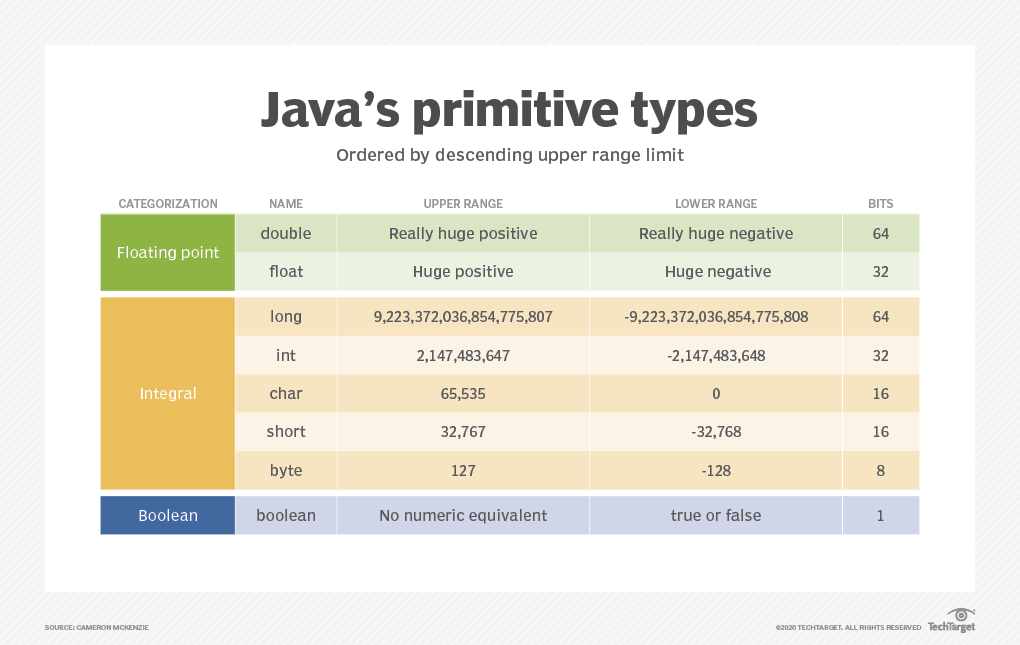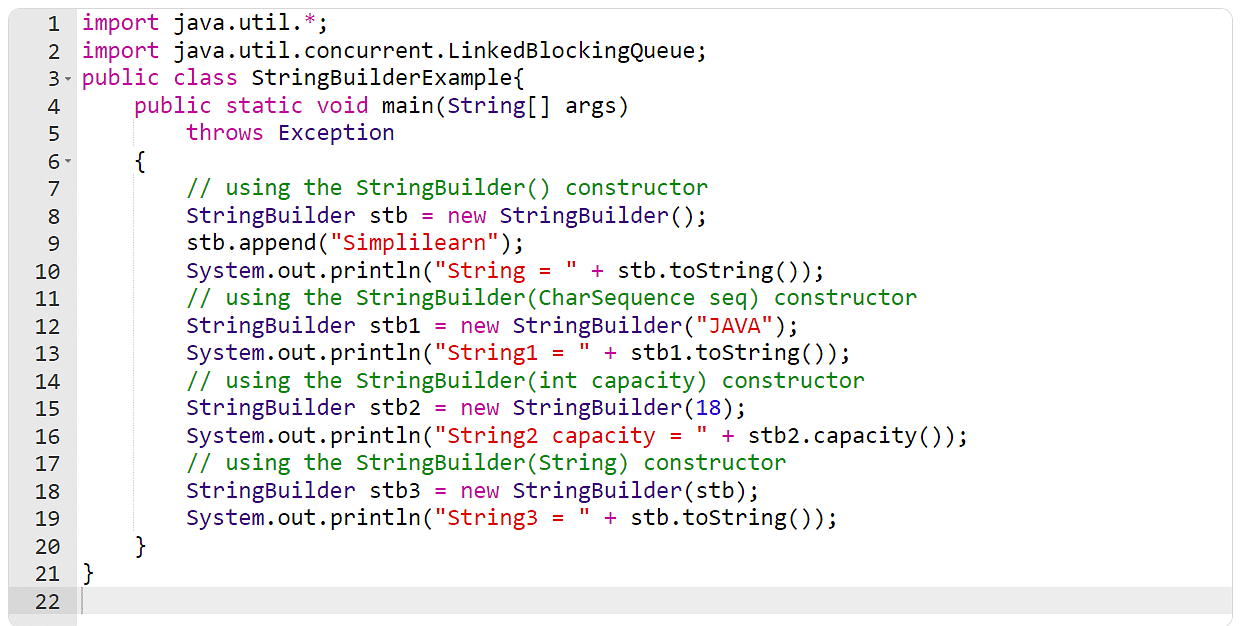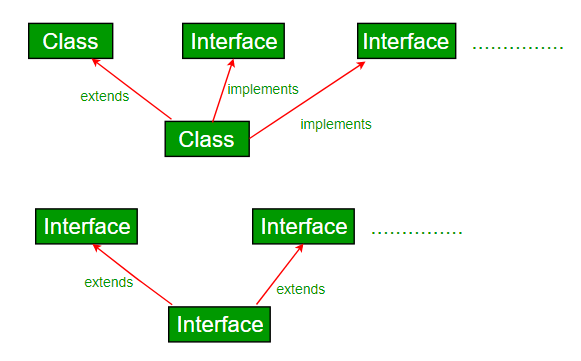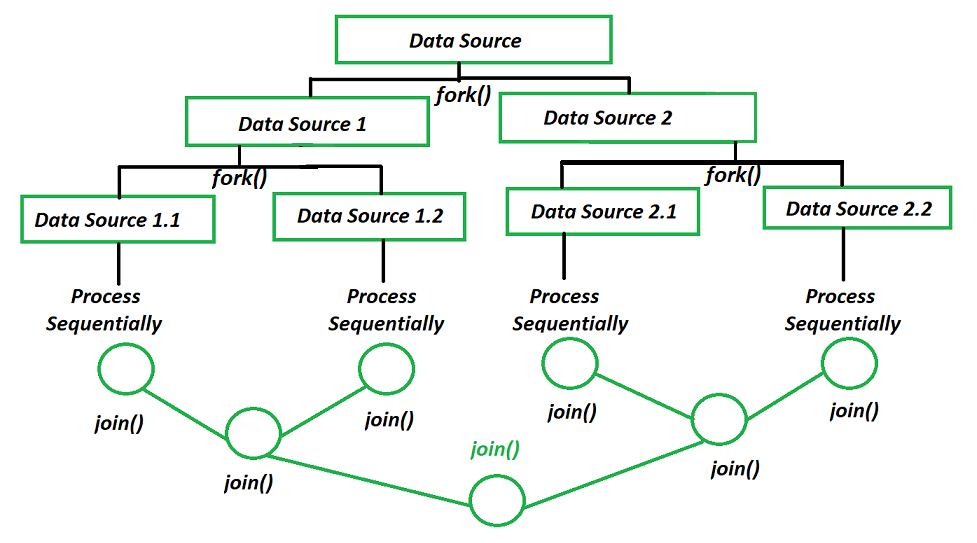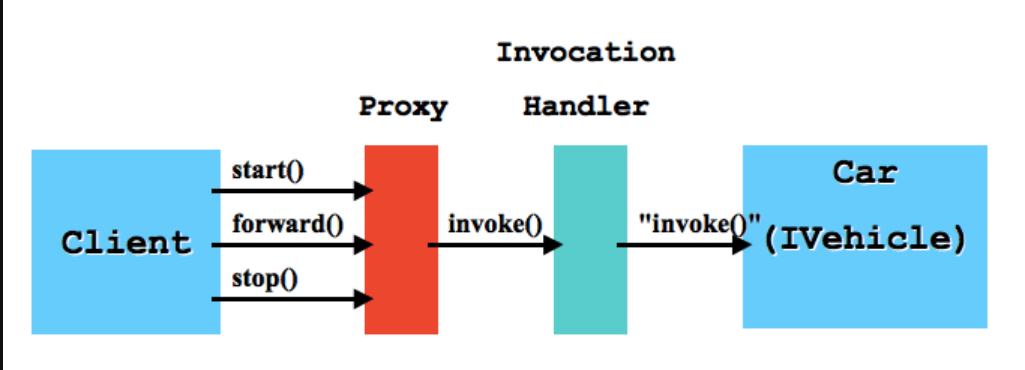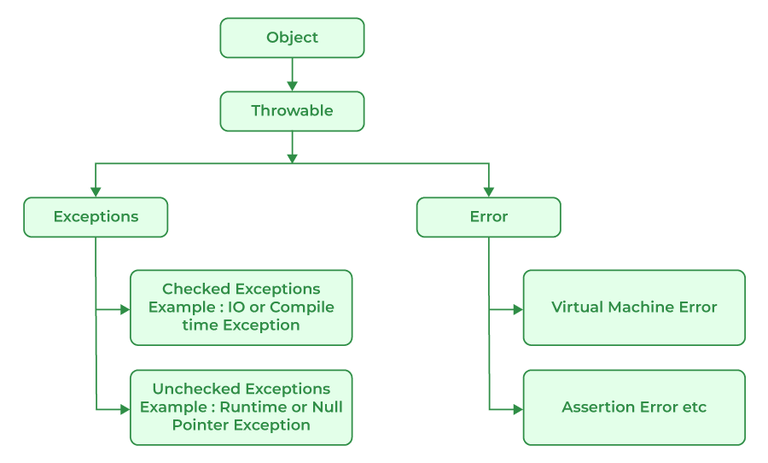What is inheritance and encapsulation in Java?
What is inheritance and encapsulation in Java?
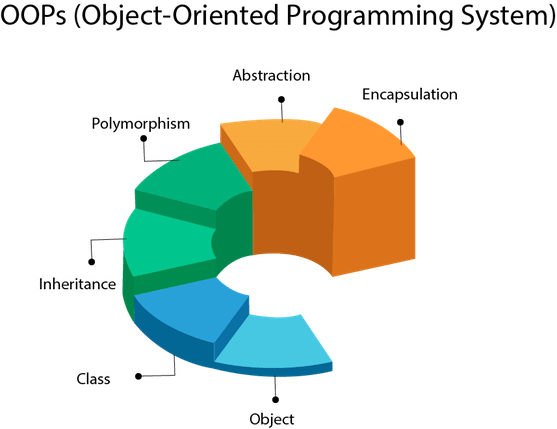
I'm happy to respond in English for this one question!
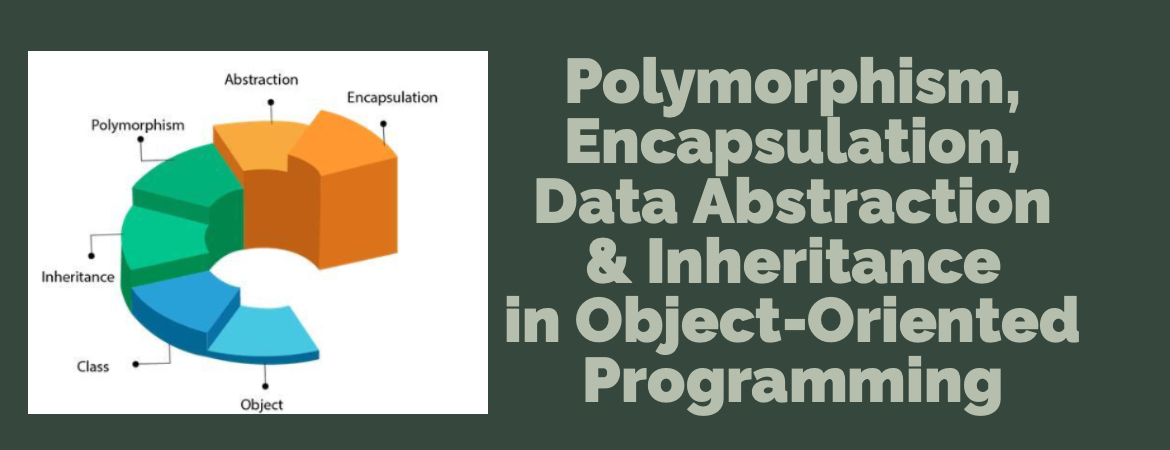
Inheritance and Encapsulation are two fundamental concepts in object-oriented programming (OOP) that help you write more organized, reusable, and efficient code in Java.
Inheritance:
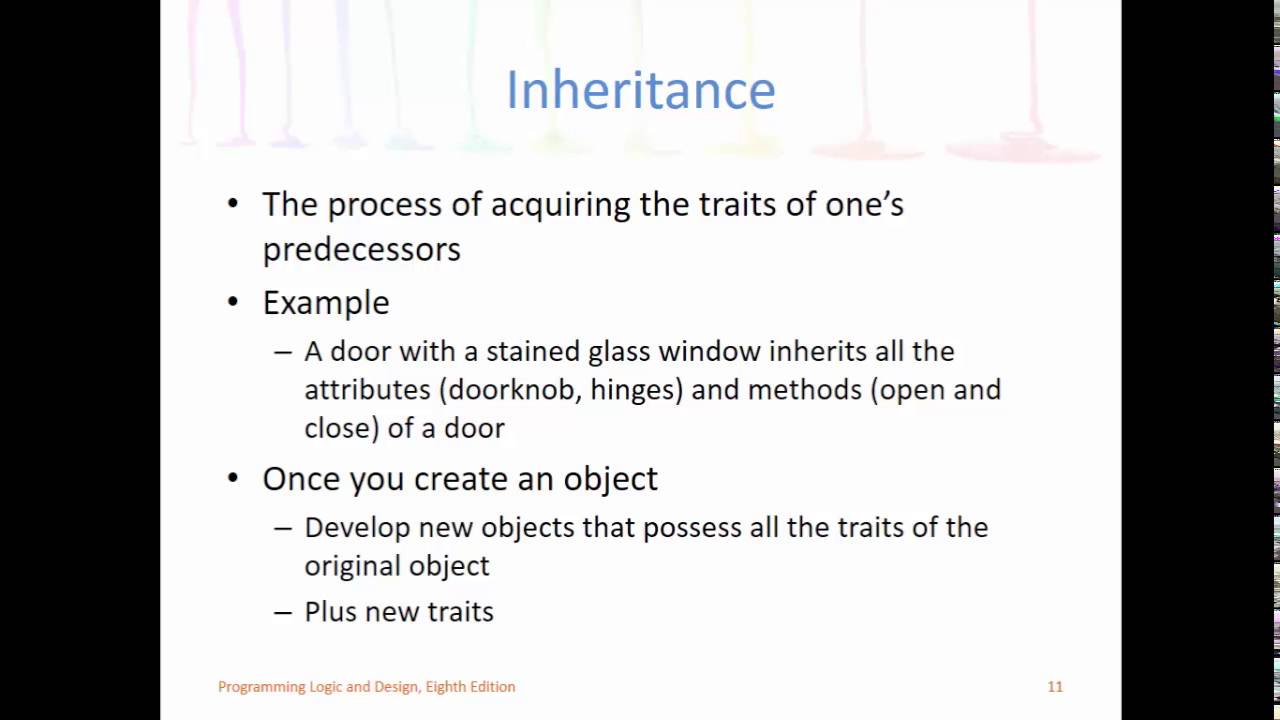
Inheritance is the mechanism by which a class can inherit properties (methods and fields) from another class. The inheriting class is called the subclass or derived class, while the inherited class is called the superclass or base class. In other words, a subclass inherits all the members (methods and variables) of its superclass.
Here are some key characteristics of inheritance:
Single inheritance: A subclass can inherit from only one superclass. Method overriding: A subclass can override the methods of its superclass by providing its own implementation. Method overloading: A subclass can also overload the methods of its superclass if they have different method signatures (i.e., parameters). Variable hiding: If a subclass defines a variable with the same name as a variable in its superclass, then the subclass's variable is said to be "hiding" the superclass's variable.In Java, you can use the extends keyword to specify inheritance. For example:
public class Animal {
public void sound() {
System.out.println("The animal makes a sound.");
}
}
public class Dog extends Animal {
@Override
public void sound() {
System.out.println("The dog barks.");
}
}
Encapsulation:
Encapsulation is the concept of bundling data and its methods that operate on that data within a single unit (class) to hide the internal implementation details from the outside world. In other words, encapsulation helps to keep the internal state of an object safe by controlling access to its members.
Here are some key characteristics of encapsulation:
Data hiding: The internal representation of the object is hidden from the outside world. Method wrapping: Methods that operate on the data are wrapped within the class, making it difficult for external classes to access or modify the data directly. Access control: You can use access modifiers (public, private, protected) to control who can access the members of a class.In Java, you can use access modifiers to achieve encapsulation:
public class BankAccount {
private double balance;
public void deposit(double amount) {
balance += amount;
}
public double getBalance() {
return balance;
}
}
By using encapsulation and inheritance effectively, you can write more organized, reusable, and efficient code in Java. Inheritance helps you build a hierarchy of classes that share common characteristics, while encapsulation helps you control access to the internal state of an object.
Hope this explanation helps!
Java encapsulation tutorial for beginners
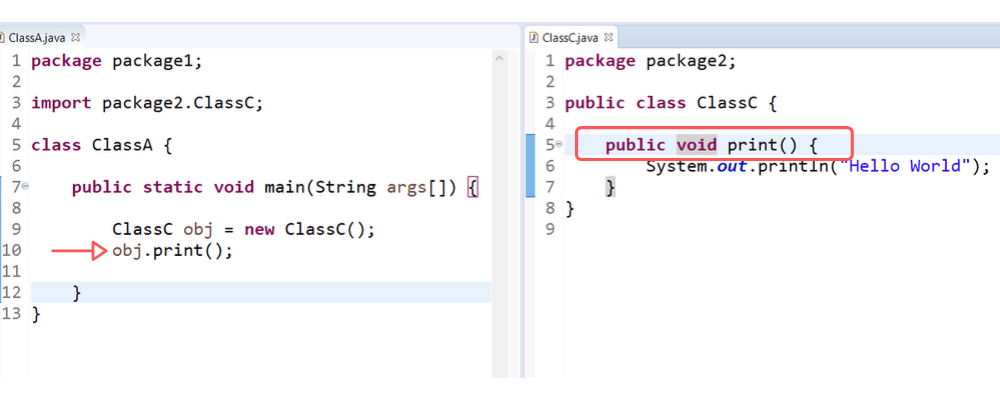
Here's a comprehensive Java encapsulation tutorial for beginners:
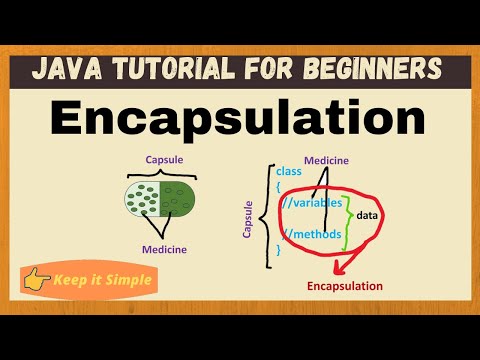
What is Encapsulation?
Encapsulation is one of the fundamental principles of object-oriented programming (OOP). In OOP, encapsulation means hiding an object's internal state and behavior from the outside world, while exposing only the necessary information through public methods. This helps to maintain data integrity, control access to sensitive information, and promote modularity in your code.
Why is Encapsulation Important?
In Java, encapsulation provides several benefits:
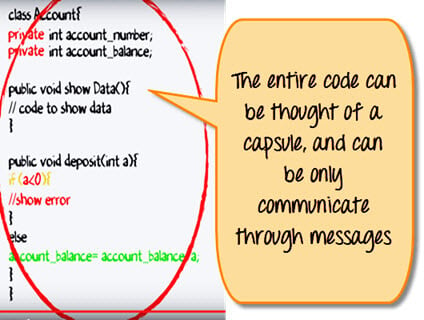
Java Encapsulation Tutorial
To implement encapsulation in Java, you'll follow these steps:
Define a Class: Start by declaring a new class that represents the object you want to encapsulate. Declare Private Variables: Within your class, declare instance variables (fields) as private. This will hide them from external access.public class BankAccount {
private double balance;
}
public class BankAccount {
private double balance;
public void deposit(double amount) {
balance += amount;
}
public double getBalance() {
return balance;
}
}
public class BankAccount {
private double balance; // Private variable
public void deposit(double amount) { // Public method
balance += amount;
}
private void checkBalance() { // Private method
if (balance < 0) {
System.out.println("Insufficient funds!");
}
}
}
public class Main {
public static void main(String[] args) {
BankAccount account = new BankAccount();
account.deposit(100);
System.out.println("Balance: " + account.getBalance());
}
}
In this example, the BankAccount class encapsulates its internal state (balance) and provides controlled access through public methods (deposit() and getBalance()). The Main class demonstrates how to use the encapsulated class by creating an instance and calling its methods.
Best Practices for Encapsulation
Remember these best practices when implementing encapsulation in Java:
Minimize Public Methods: Only expose the minimum necessary information. Use Private Variables: Hide internal state from external access. Implement getter-setter methods: Provide controlled access to private variables through public methods. Keep Code Organized: Structure your code using meaningful variable names, concise method signatures, and clear documentation.By following these guidelines and implementing encapsulation in Java, you'll create robust, reusable, and maintainable objects that are easier to understand, modify, and extend over time.
That's it! Encapsulation is a powerful concept in object-oriented programming. With this Java encapsulation tutorial, you should now have a solid understanding of how to apply encapsulation in your own code.