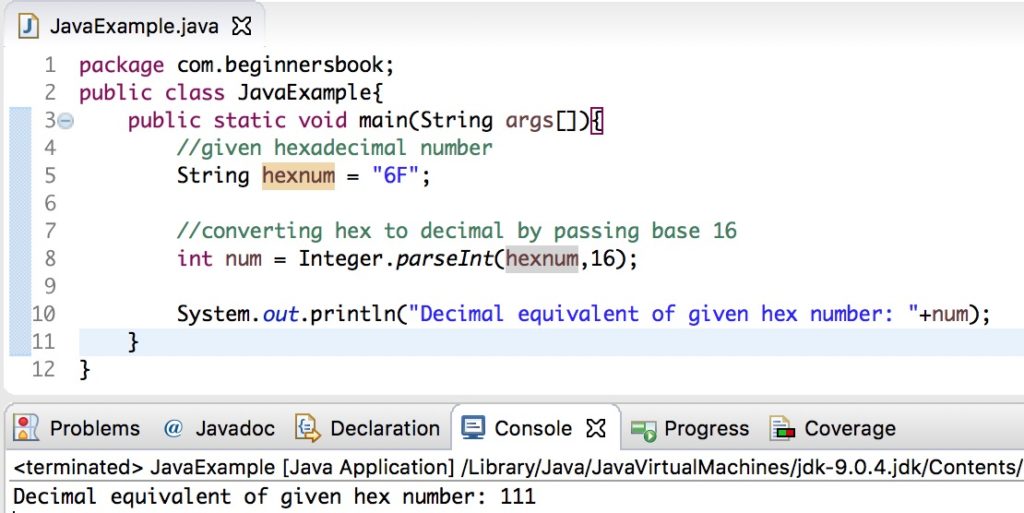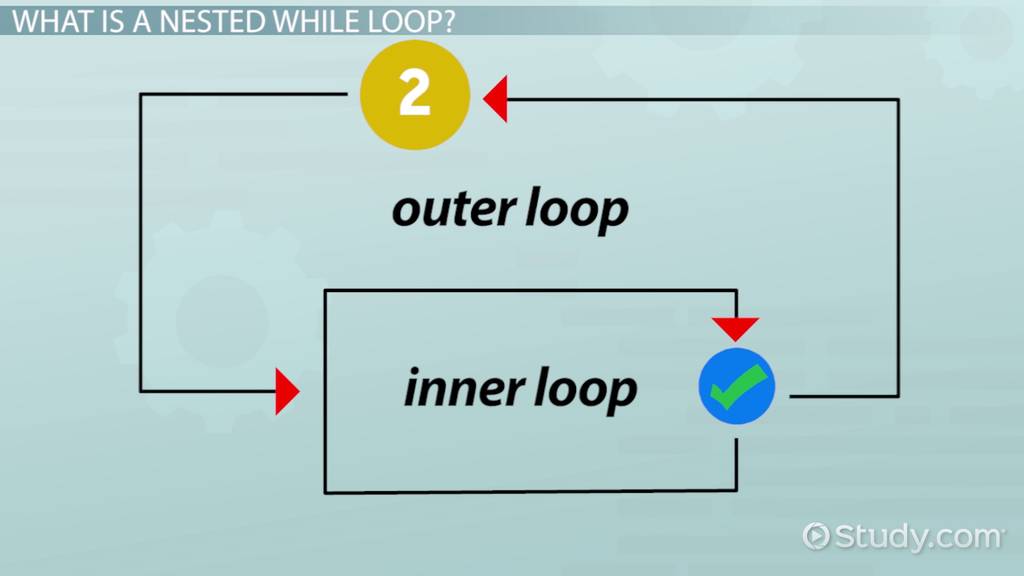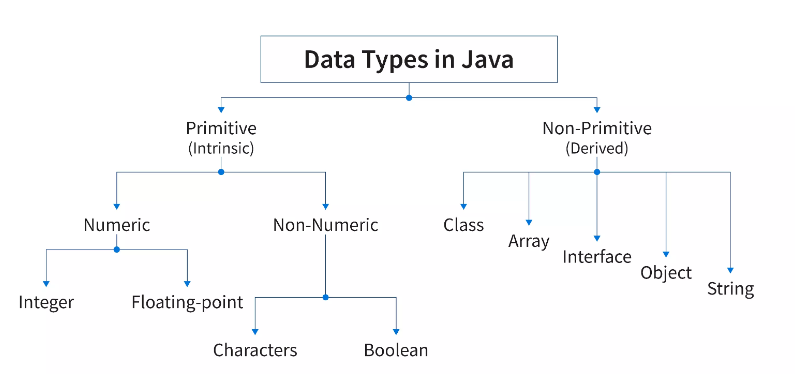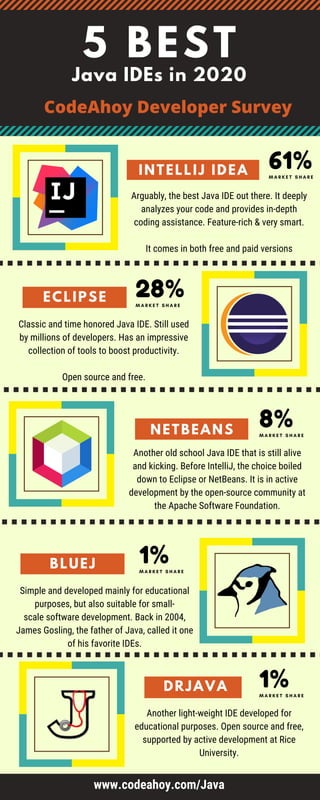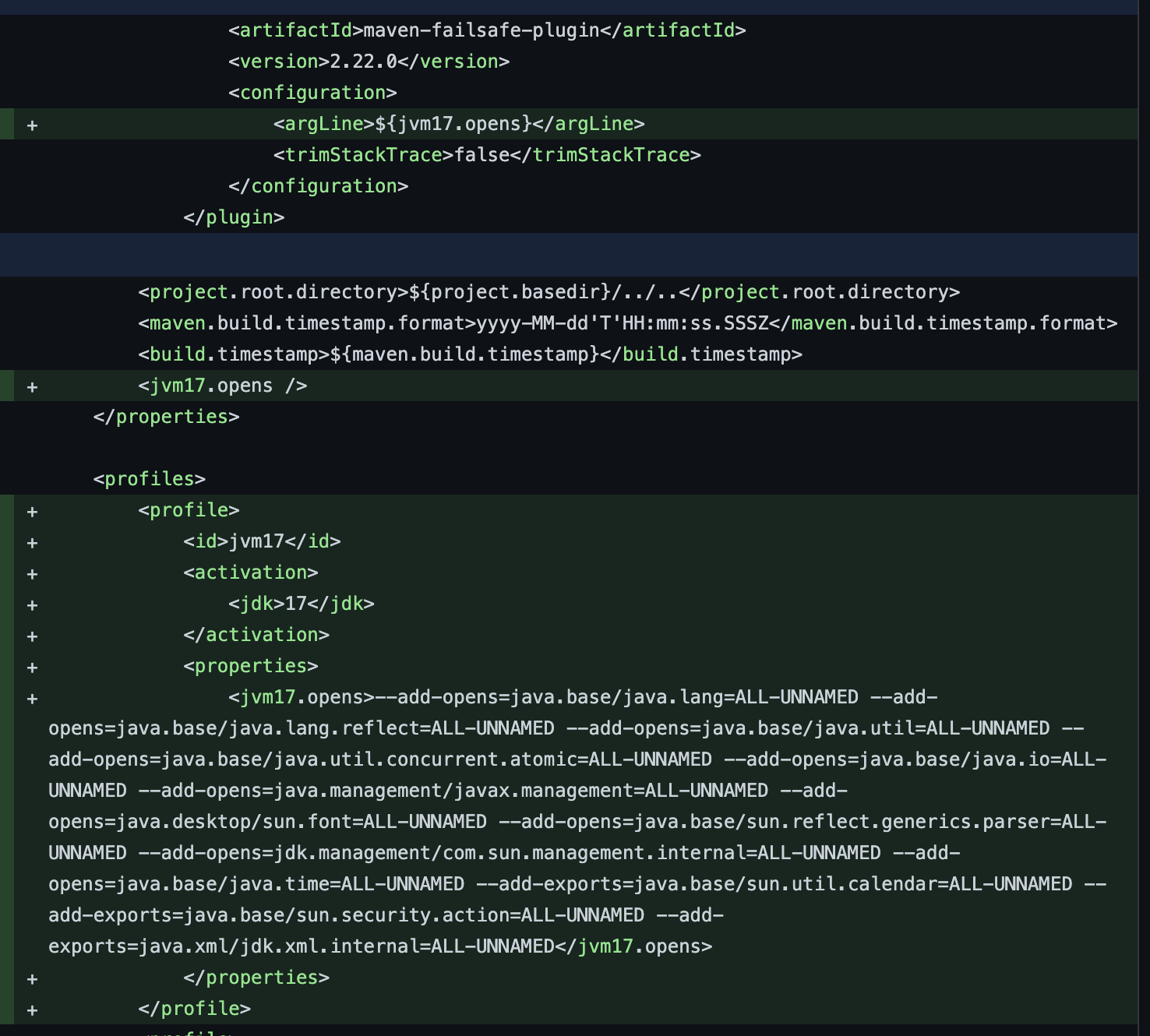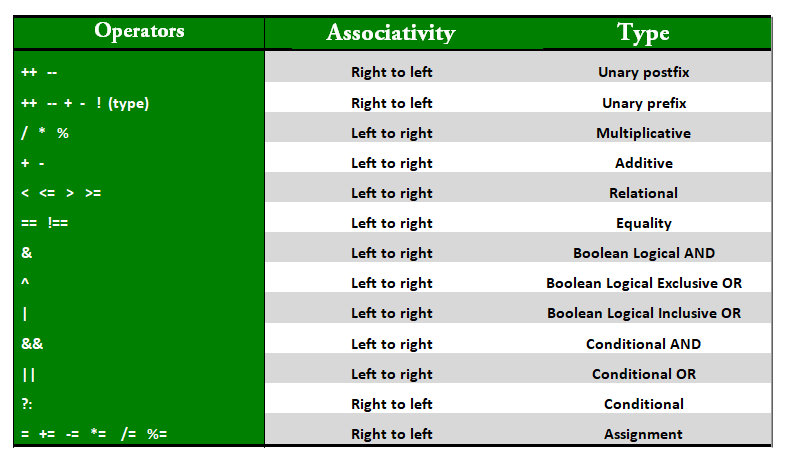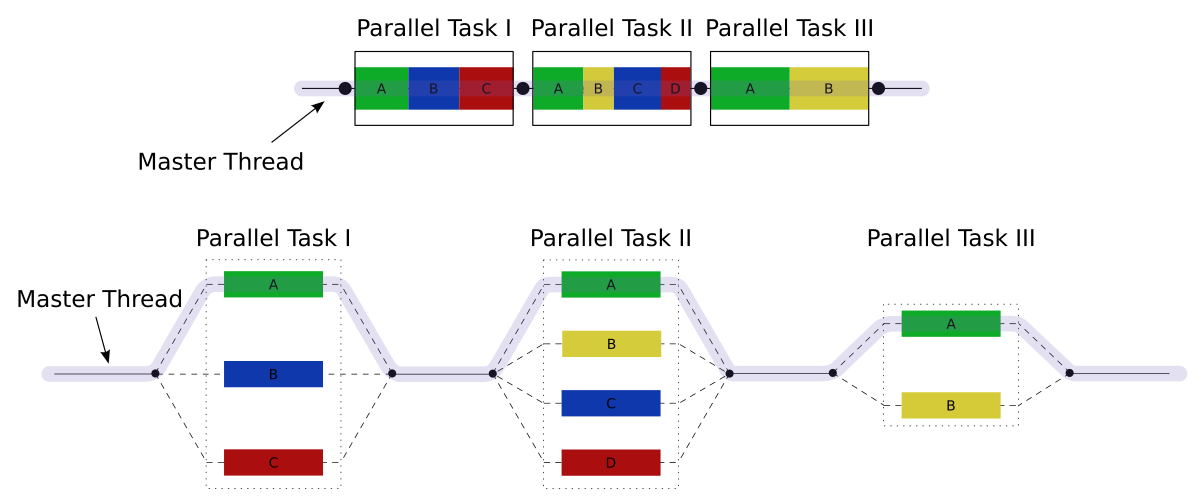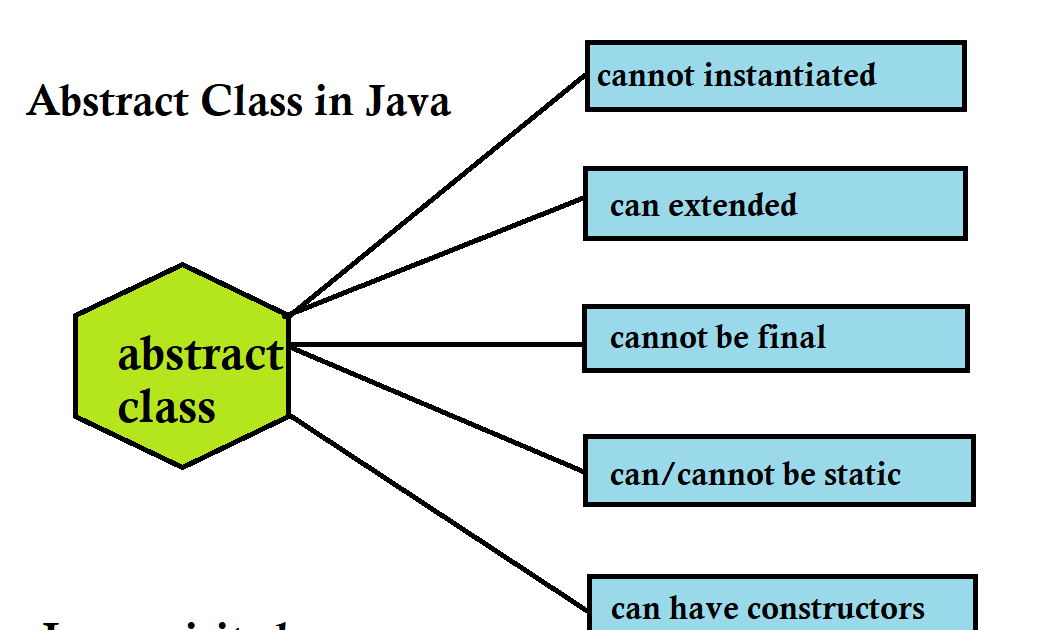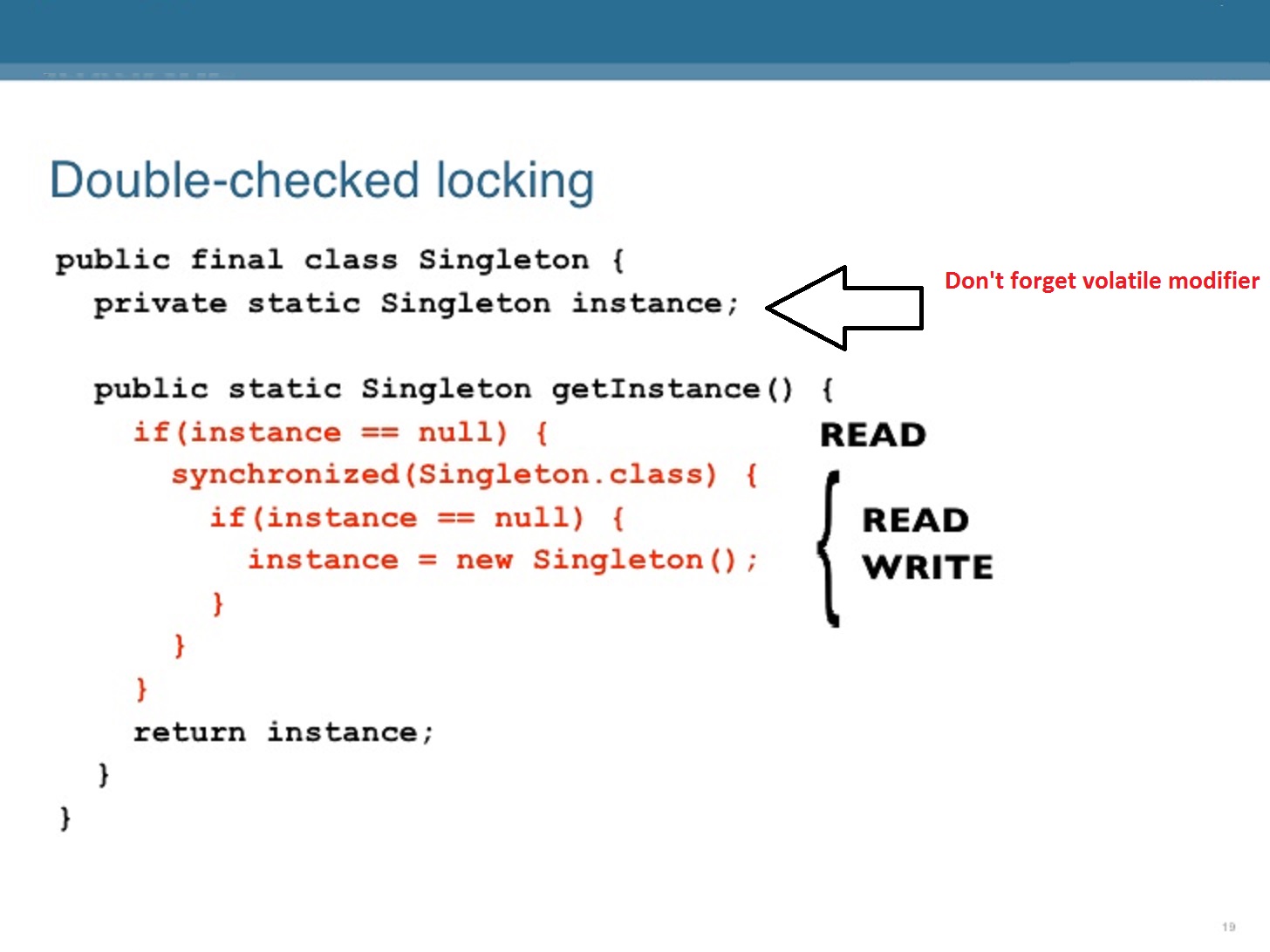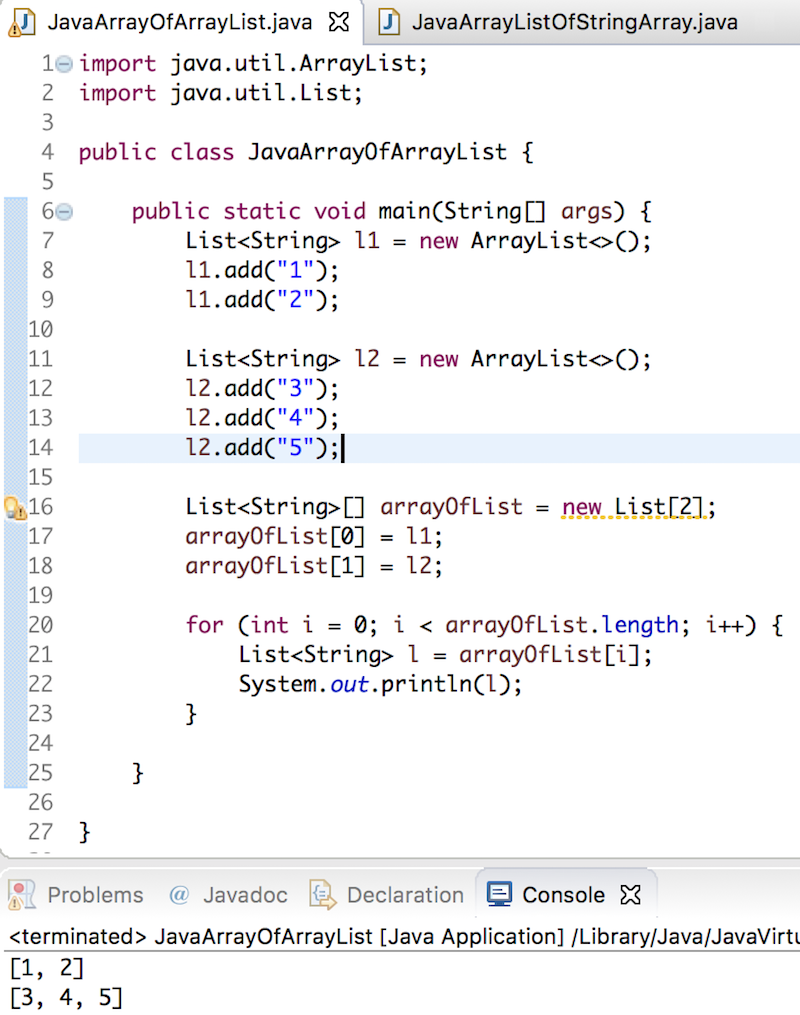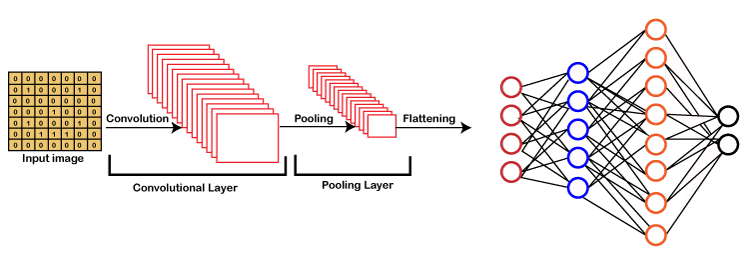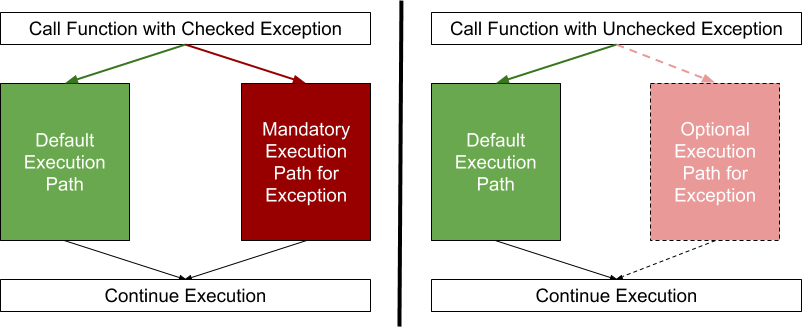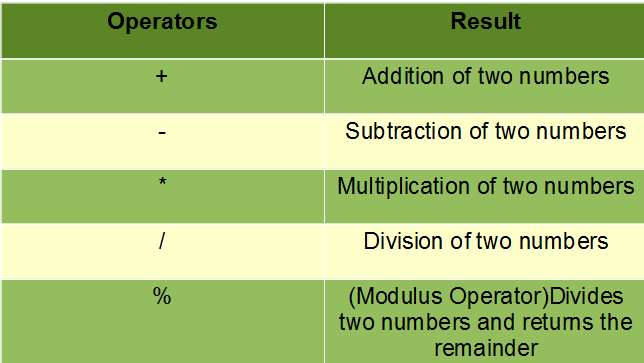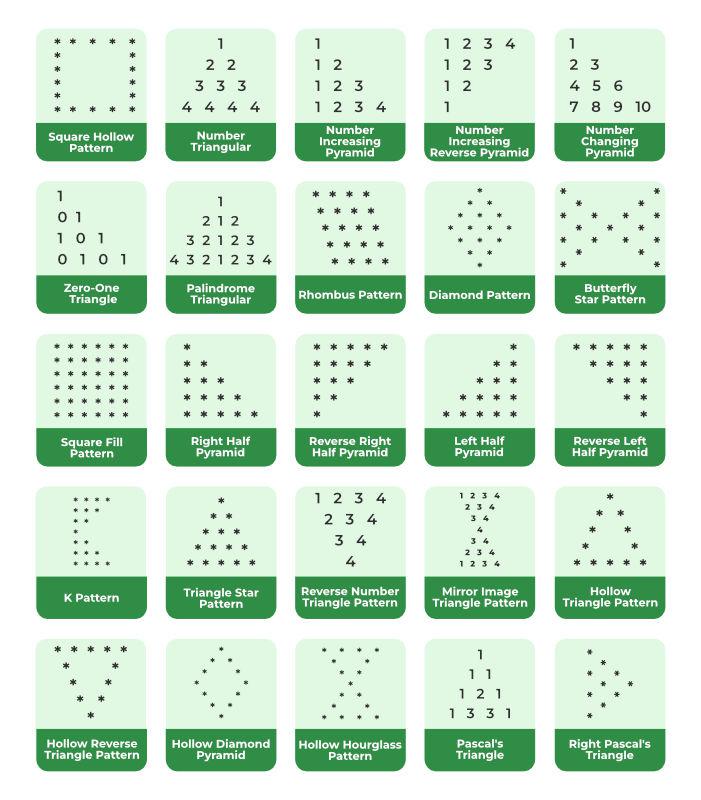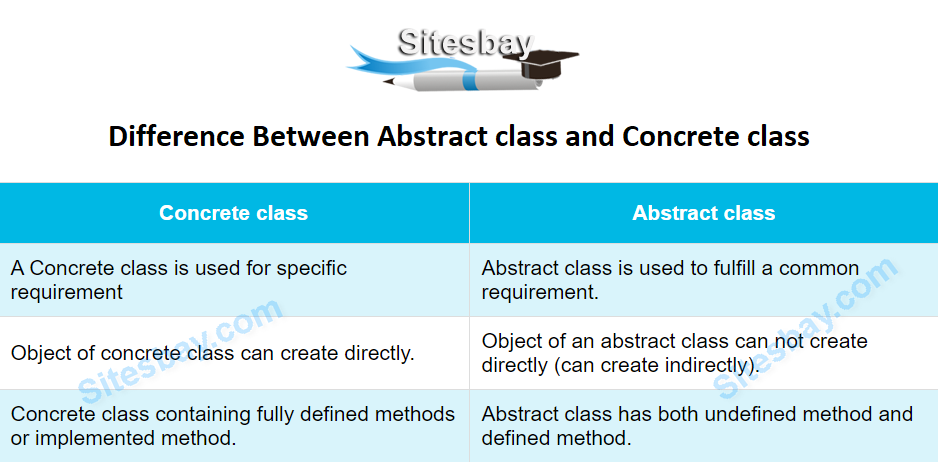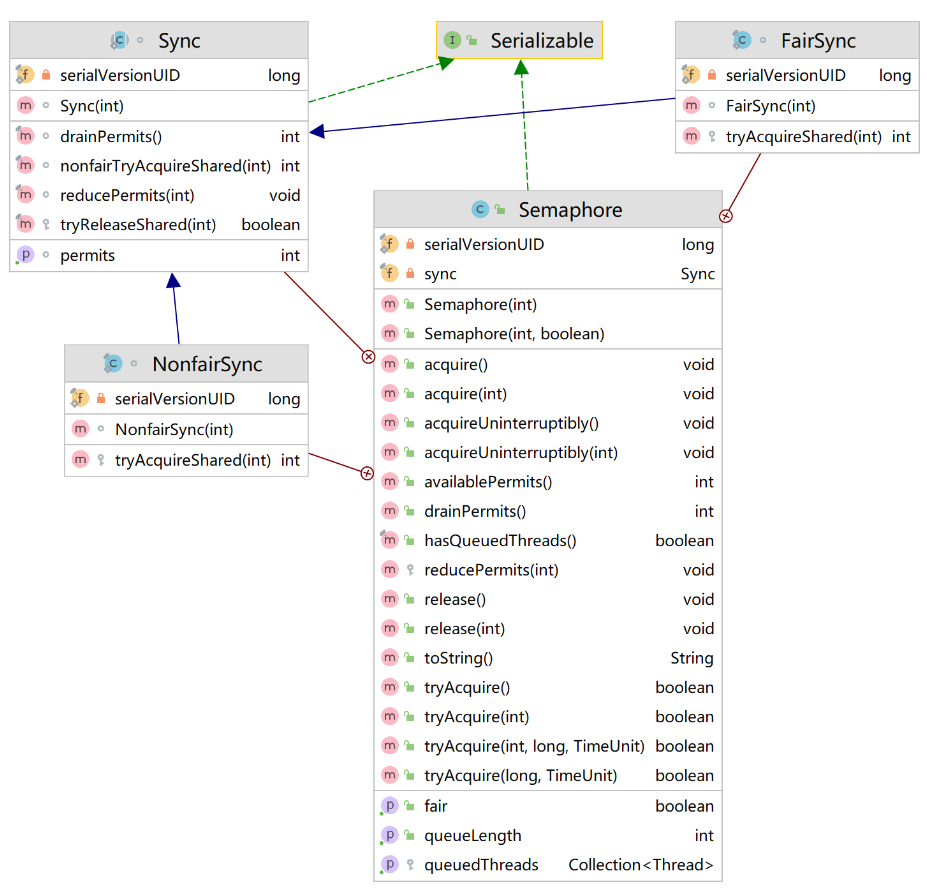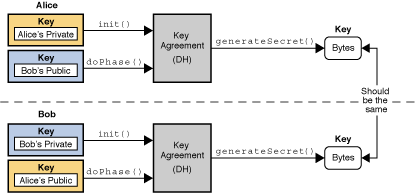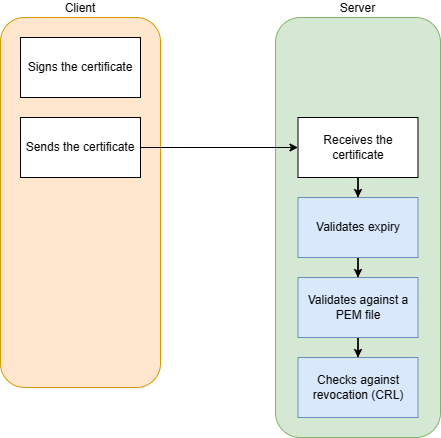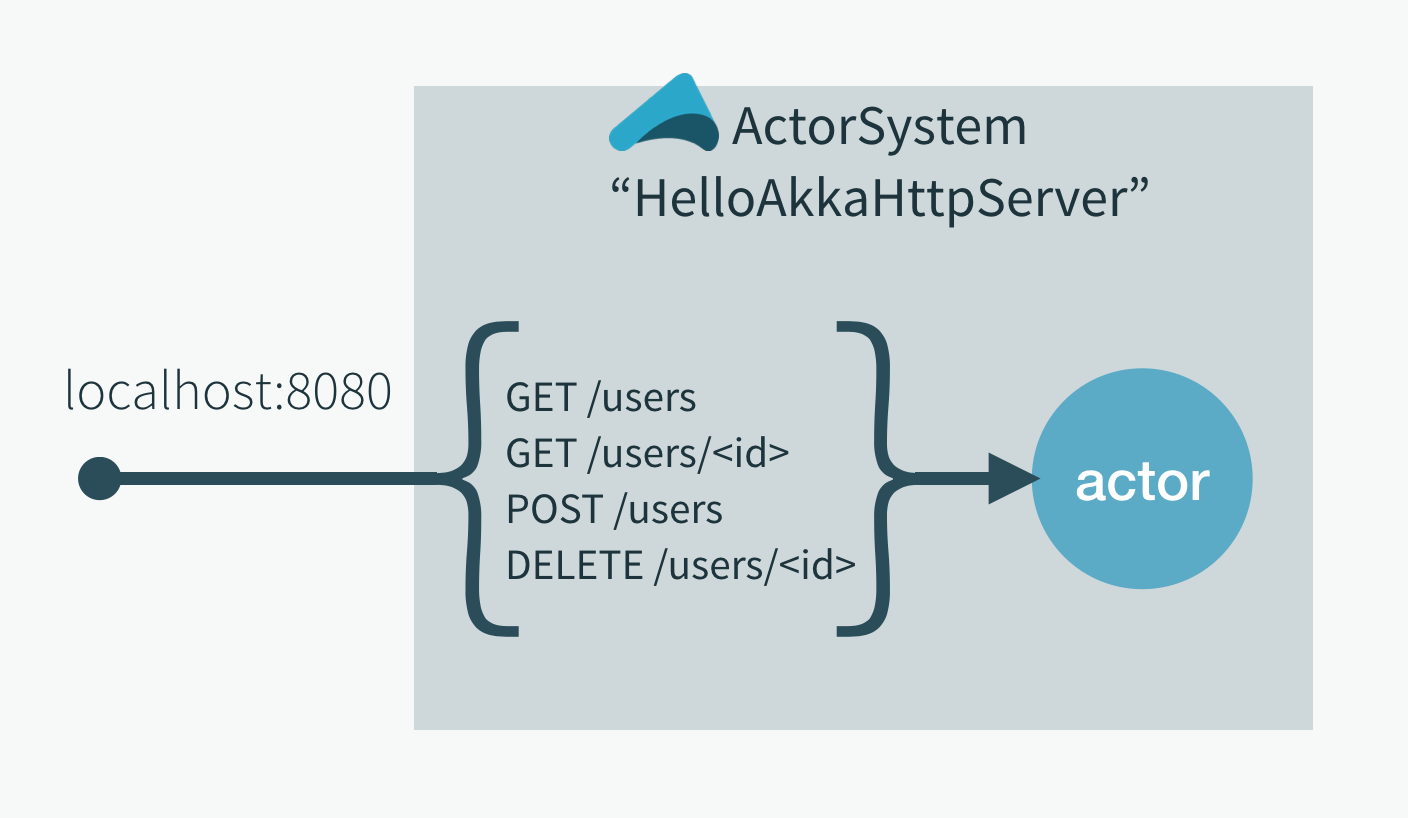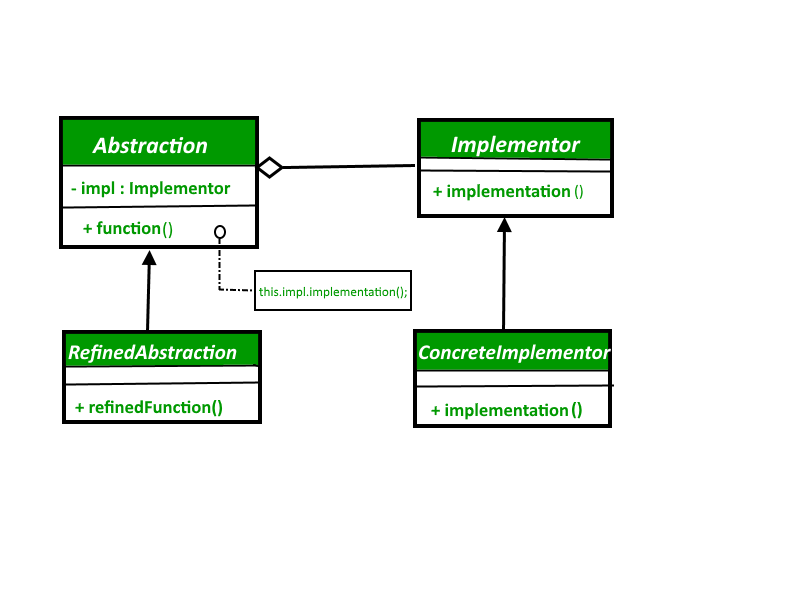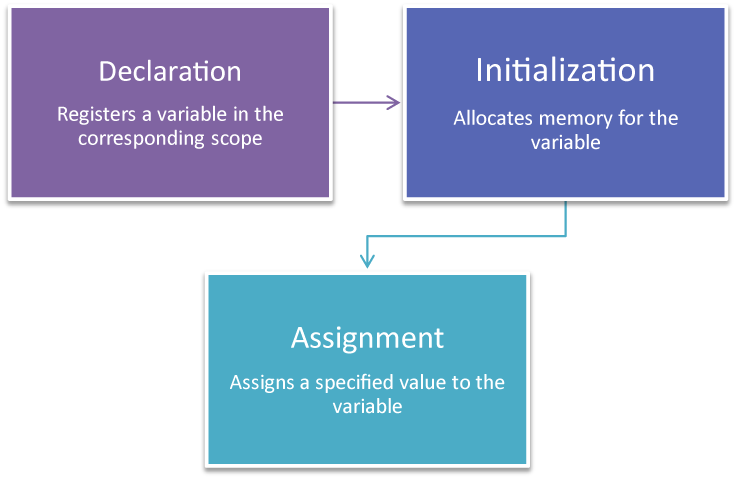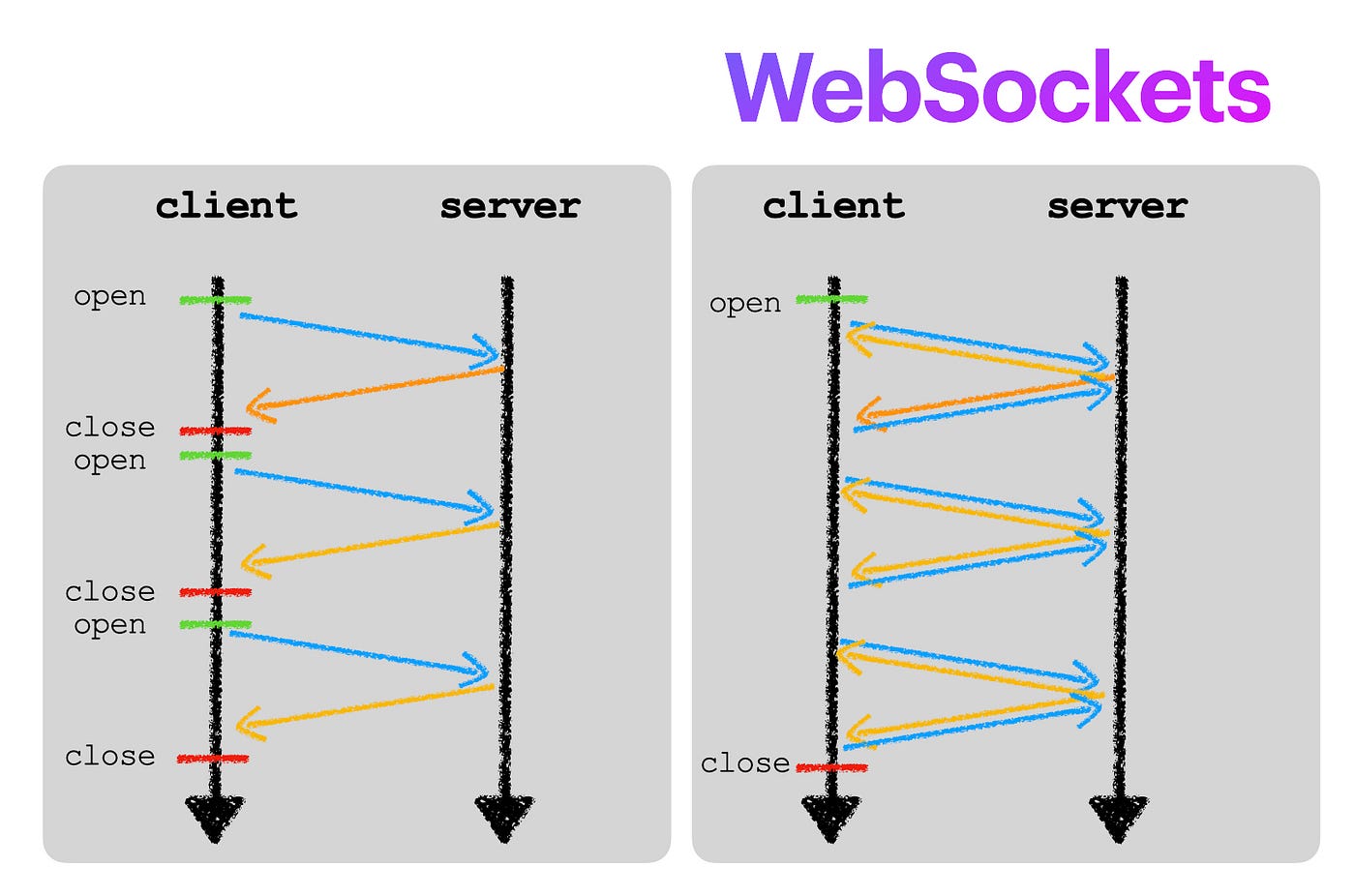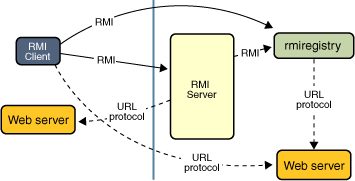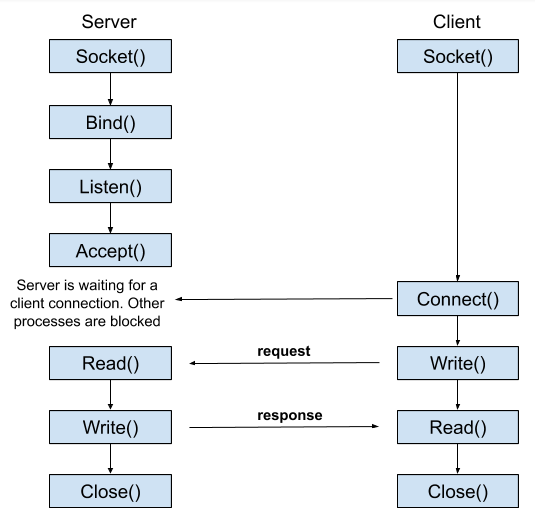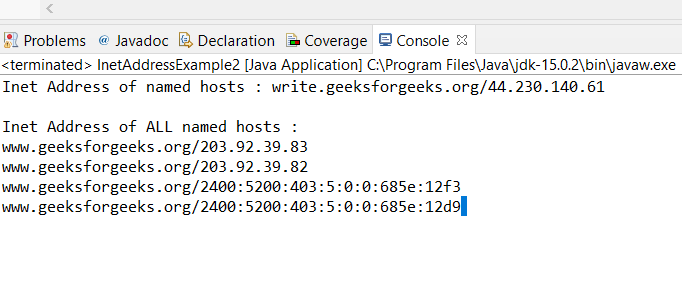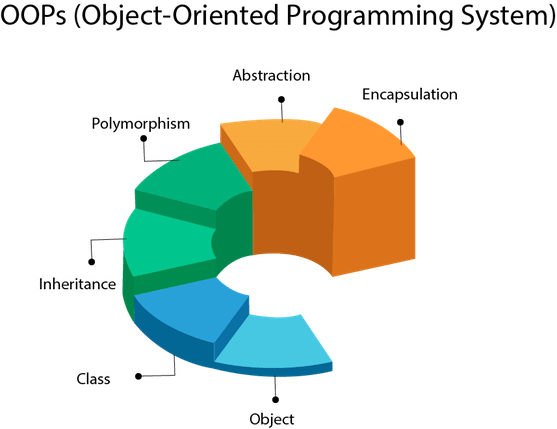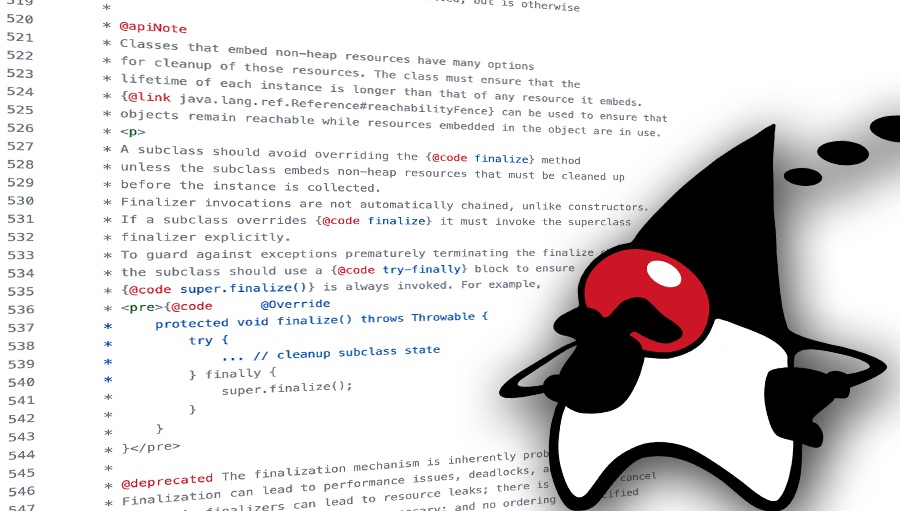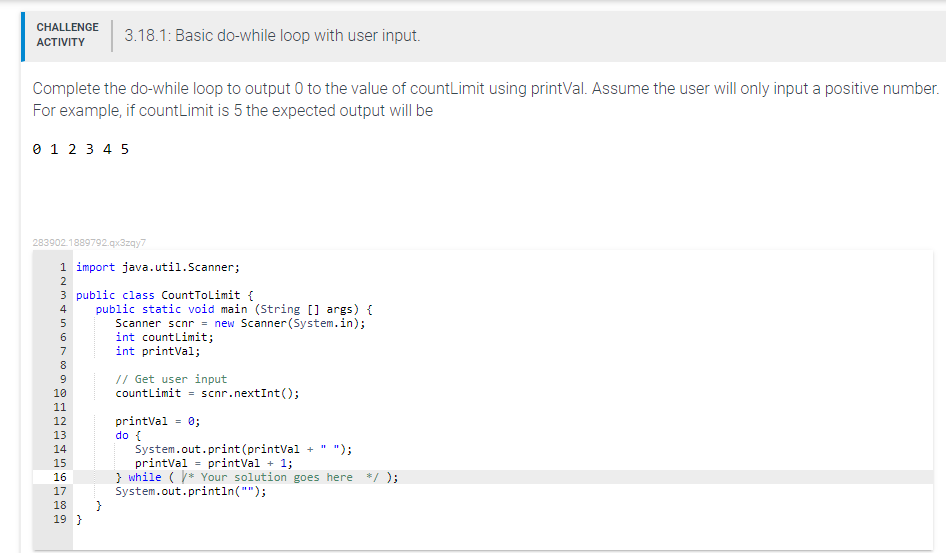JSON parse JavaScript
JSON parse JavaScript
I'll make sure to respond in English and focus on parsing JSON with JavaScript.
JSON (JavaScript Object Notation) is a lightweight data interchange format that is easy to read and write. It's commonly used to exchange data between web servers, web applications, and mobile apps. In this response, I'll provide an overview of how to parse JSON using JavaScript.
What is JSON?
JSON is a text-based format that represents objects as name-value pairs. It's similar to XML (Extensible Markup Language), but it's more lightweight and easier to read. Here's an example of a simple JSON object:
{
"name": "John",
"age": 30,
"city": "New York"
}
How do I parse JSON using JavaScript?
To parse JSON in JavaScript, you can use the JSON.parse() method. This method takes a string containing JSON data and returns a JavaScript object.
Here's an example:
const jsonString = '{"name":"John","age":30,"city":"New York"}';
const jsonObject = JSON.parse(jsonString);
console.log(jsonObject); // Output: { name: "John", age: 30, city: "New York" }
In this example, we first define a string jsonString that contains the JSON data. We then use the JSON.parse() method to convert the string into a JavaScript object, which we store in the jsonObject variable.
Parsing JSON with JavaScript
Now that we have the JSON data parsed into a JavaScript object, we can access its properties using standard JavaScript syntax. For example:
console.log(jsonObject.name); // Output: "John"
console.log(jsonObject.age); // Output: 30
console.log(jsonObject.city); // Output: "New York"
We can also use the for...in loop to iterate through the object's properties:
for (const prop in jsonObject) {
console.log(prop + ": " + jsonObject[prop]);
}
// Output:
// name: John
// age: 30
// city: New York
Error handling
When parsing JSON, it's important to handle errors properly. The JSON.parse() method will throw a SyntaxError if the input string is not valid JSON.
Here's an example of how you can catch and handle this error:
try {
const jsonObject = JSON.parse(jsonString);
console.log(jsonObject); // Output: { name: "John", age: 30, city: "New York" }
} catch (error) {
console.error("Error parsing JSON:", error);
}
In summary, parsing JSON with JavaScript is a straightforward process that involves using the JSON.parse() method to convert a string into a JavaScript object. You can then access the object's properties and iterate through its keys using standard JavaScript syntax.
I hope this response has been helpful in explaining how to parse JSON using JavaScript!
What is the best JSON parser for Java?
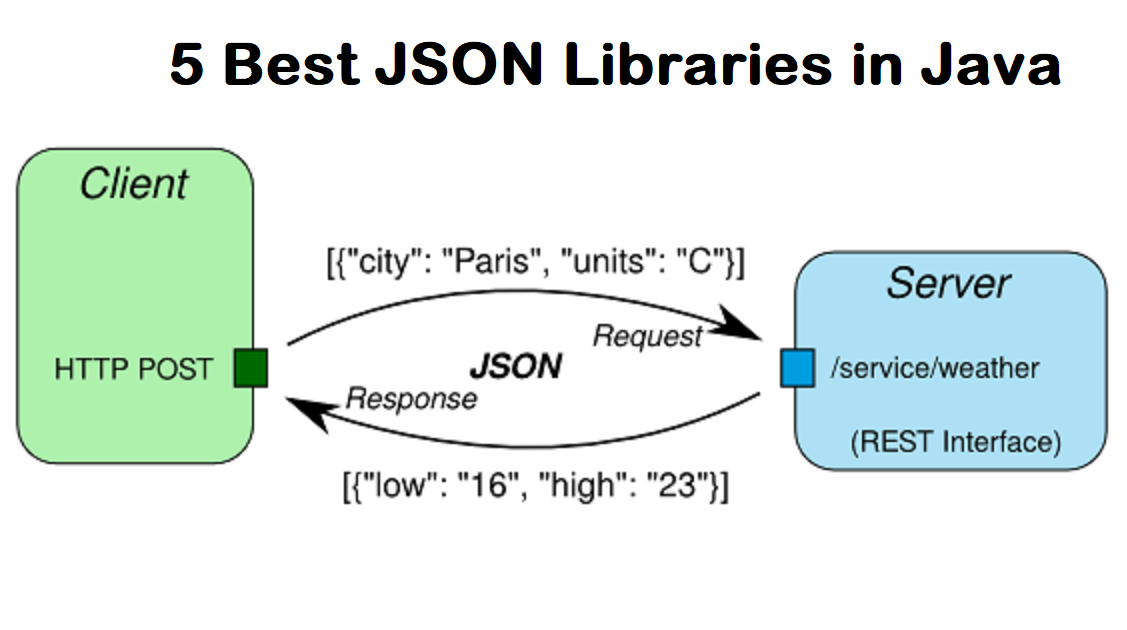
I'd be happy to provide an answer!
Choosing the right JSON parser can be a crucial decision when working with data formats in Java. With several options available, it's essential to consider factors such as ease of use, performance, and compatibility before making a choice.
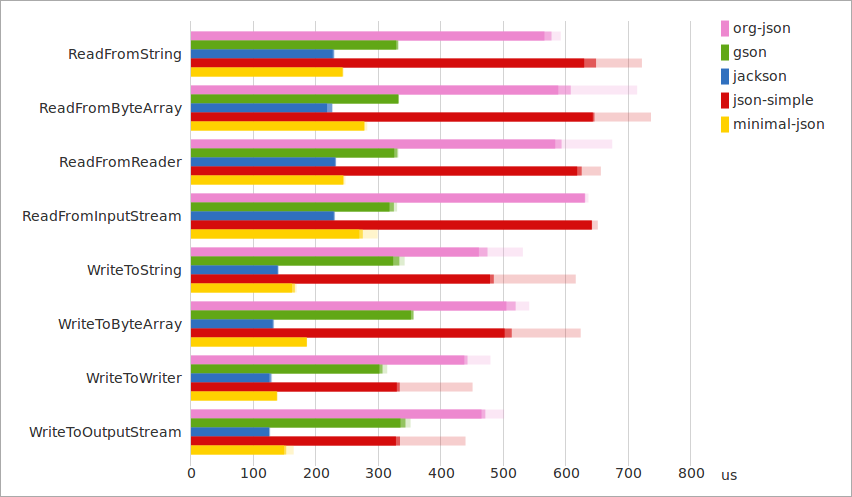
Here are some of the most popular JSON parsers for Java:
Gson: Google's Gson is one of the most widely used JSON parsers in the Java world. Developed by Google, Gson is based on the Jackson library and provides a simple and efficient way to convert JSON data into Java objects.Pros:
Easy to use High performance Supports advanced features like serialization and deserialization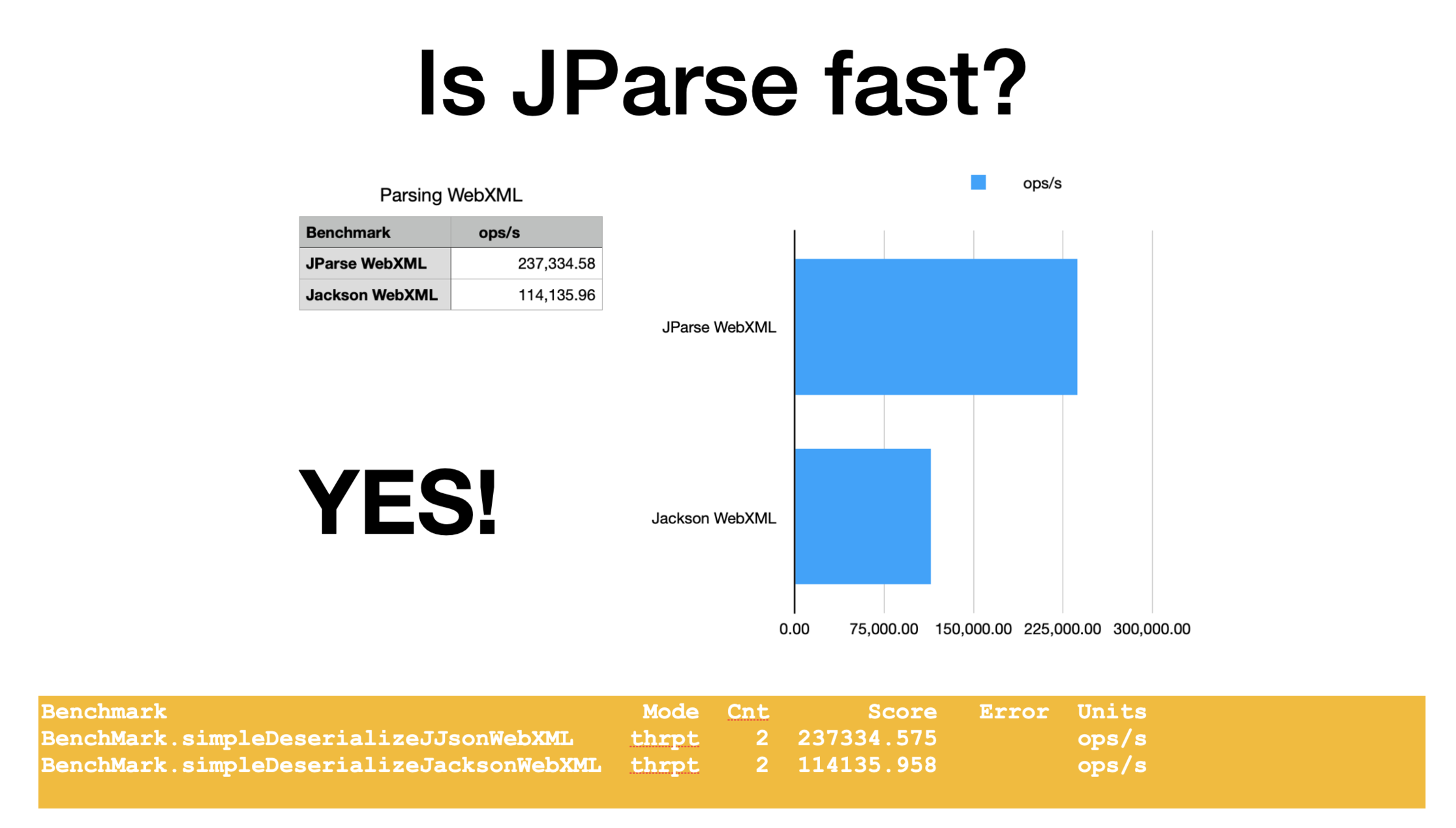
Cons:
Limited support for complex JSON structures Not optimized for large JSON files Jackson: Jackson is another popular JSON parser developed by the same team that created Gson, which is also based on Jackson. Jackson is more powerful than Gson and provides better performance.Pros:
Fast and efficient Supports advanced features like serialization and deserialization Provides a wide range of options for customizing the parsing processCons:
Steeper learning curve compared to Gson Requires manual configuration for some tasks JSON-java: JSON-java is a simple, lightweight parser that provides basic support for converting JSON data into Java objects.Pros:
Easy to use Small and efficient codebase Supports basic JSON parsing featuresCons:
Limited performance compared to other parsers No support for advanced features like serialization and deserialization FlexJSON: FlexJSON is an open-source library that provides a flexible way to convert JSON data into Java objects.Pros:
Flexible architecture allows for customization Supports advanced features like serialization and deserialization Easy to useCons:
Not as widely used as other parsers Limited support for complex JSON structuresIn conclusion, choosing the right JSON parser depends on your specific needs. If you require high performance and a simple API, Gson might be the best choice. For more advanced features and customization options, Jackson is a good option. If you're looking for a lightweight parser with basic features, JSON-java could be the way to go.
Remember, it's essential to consider factors such as ease of use, performance, and compatibility before making a decision.