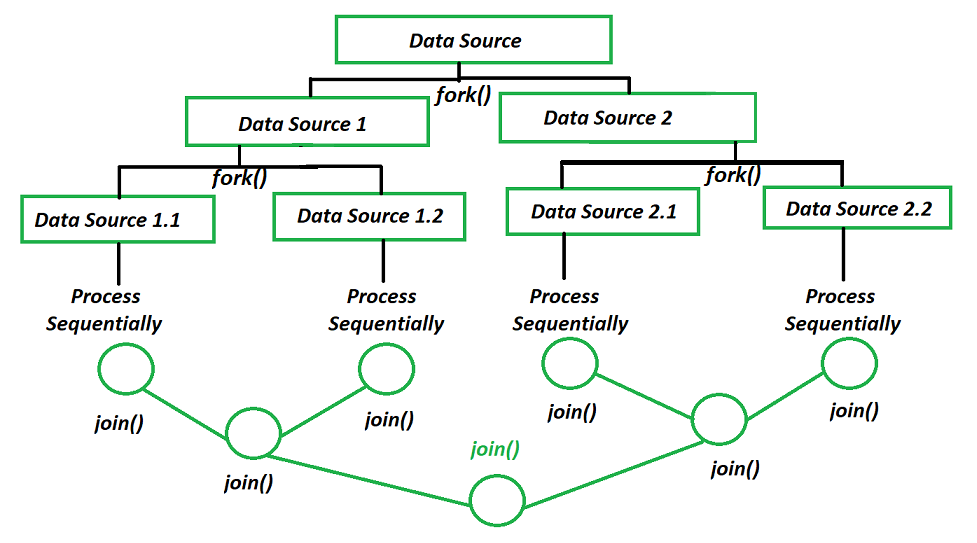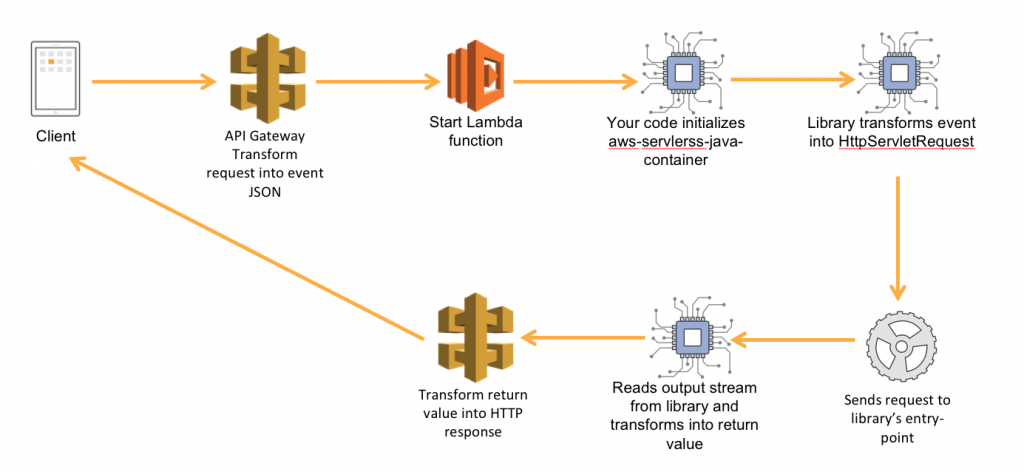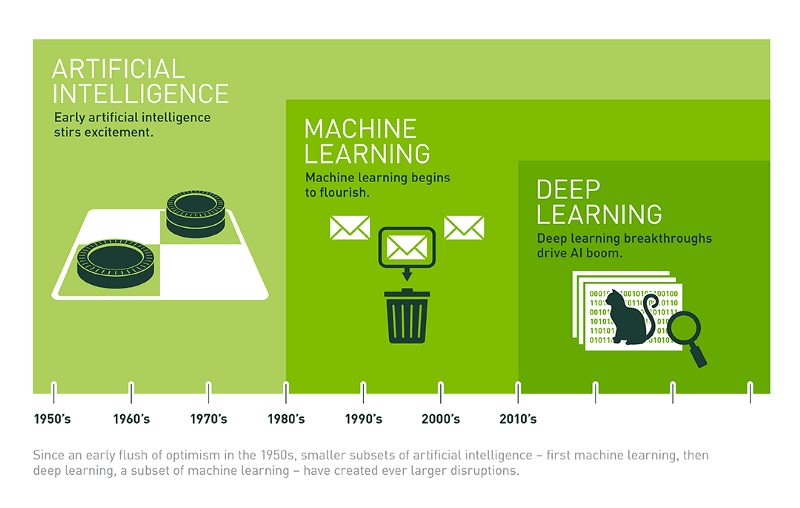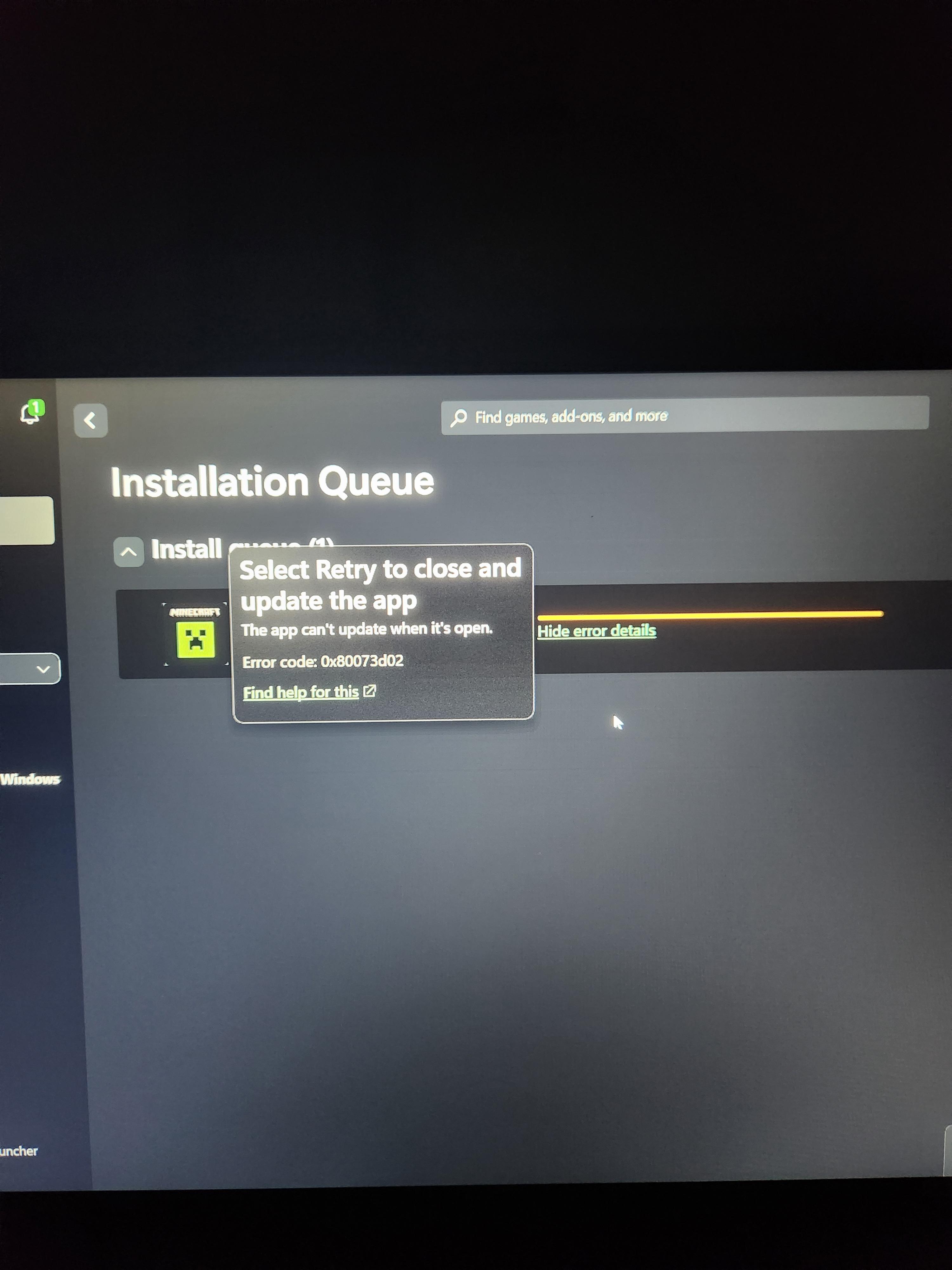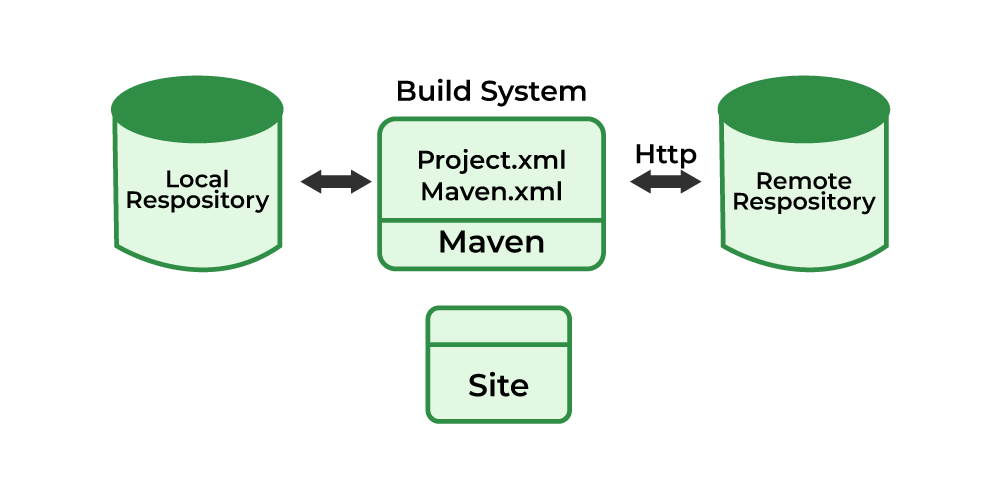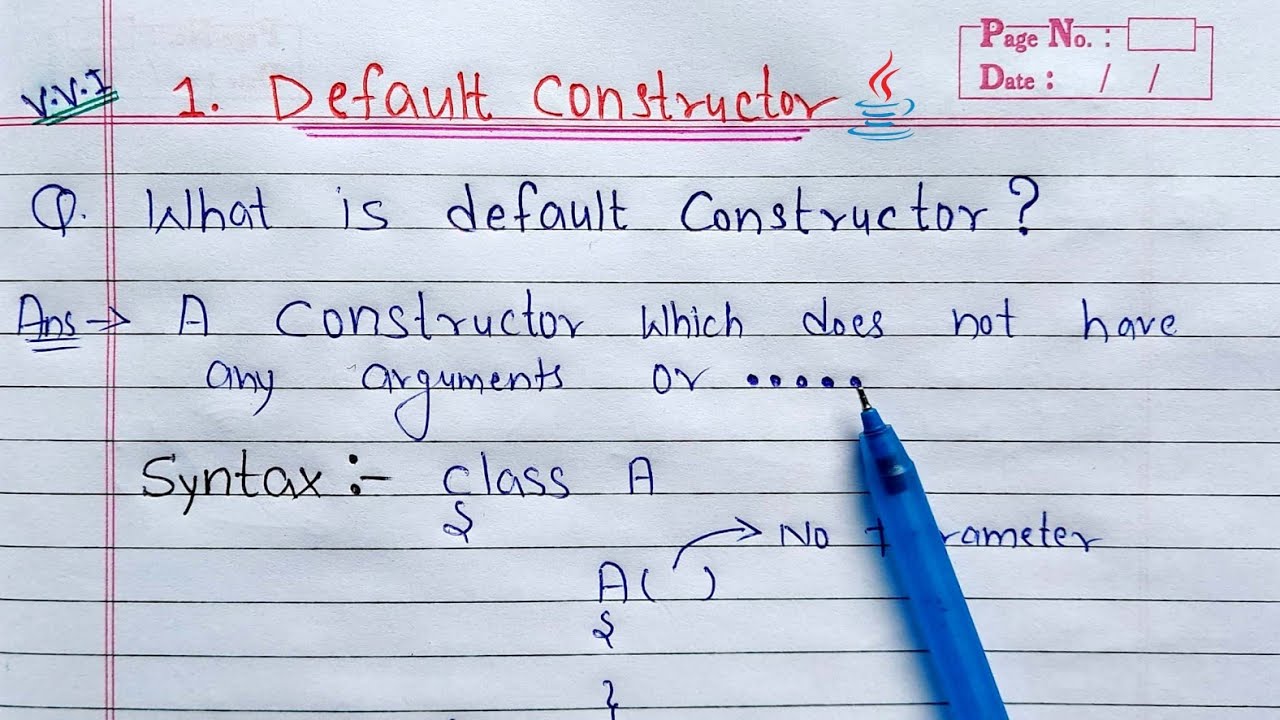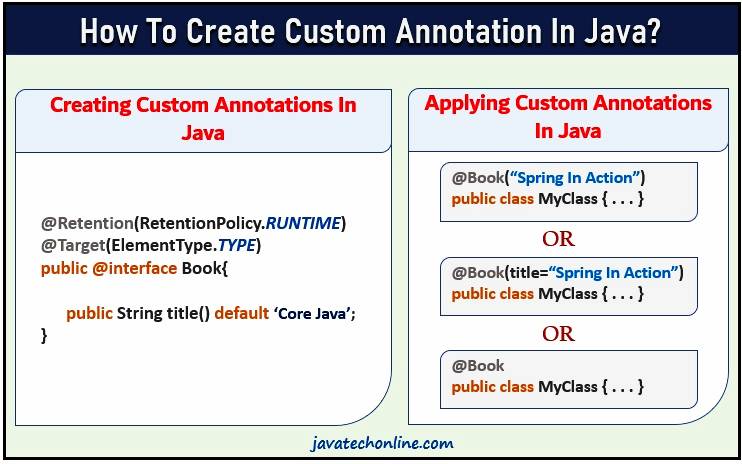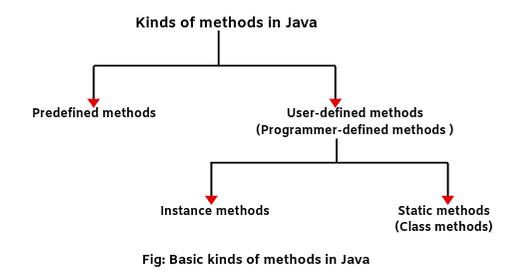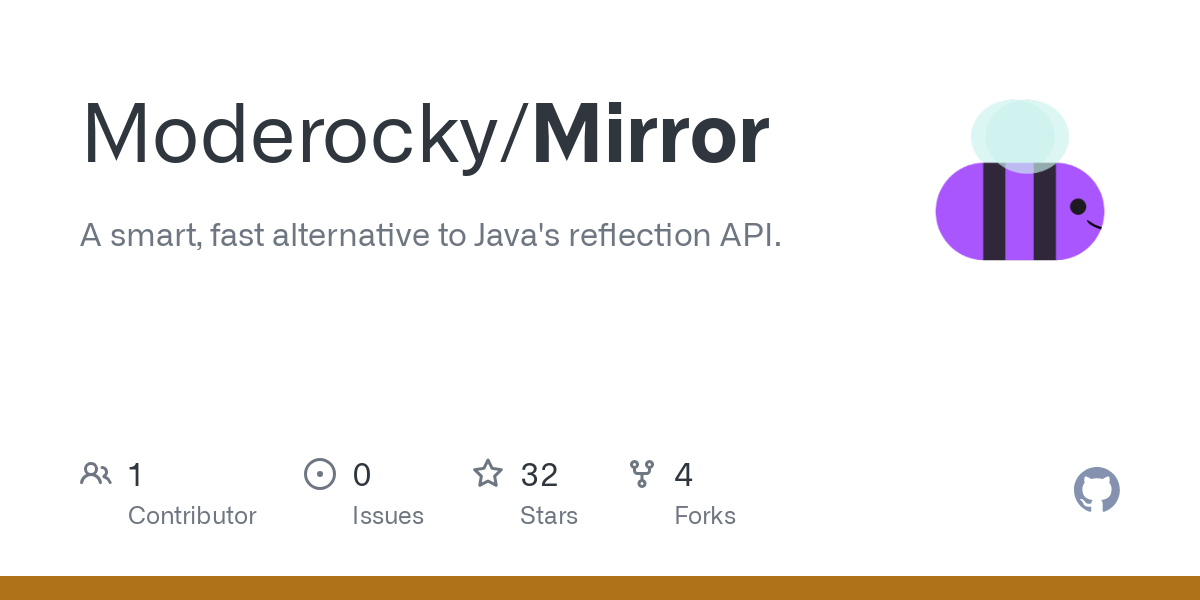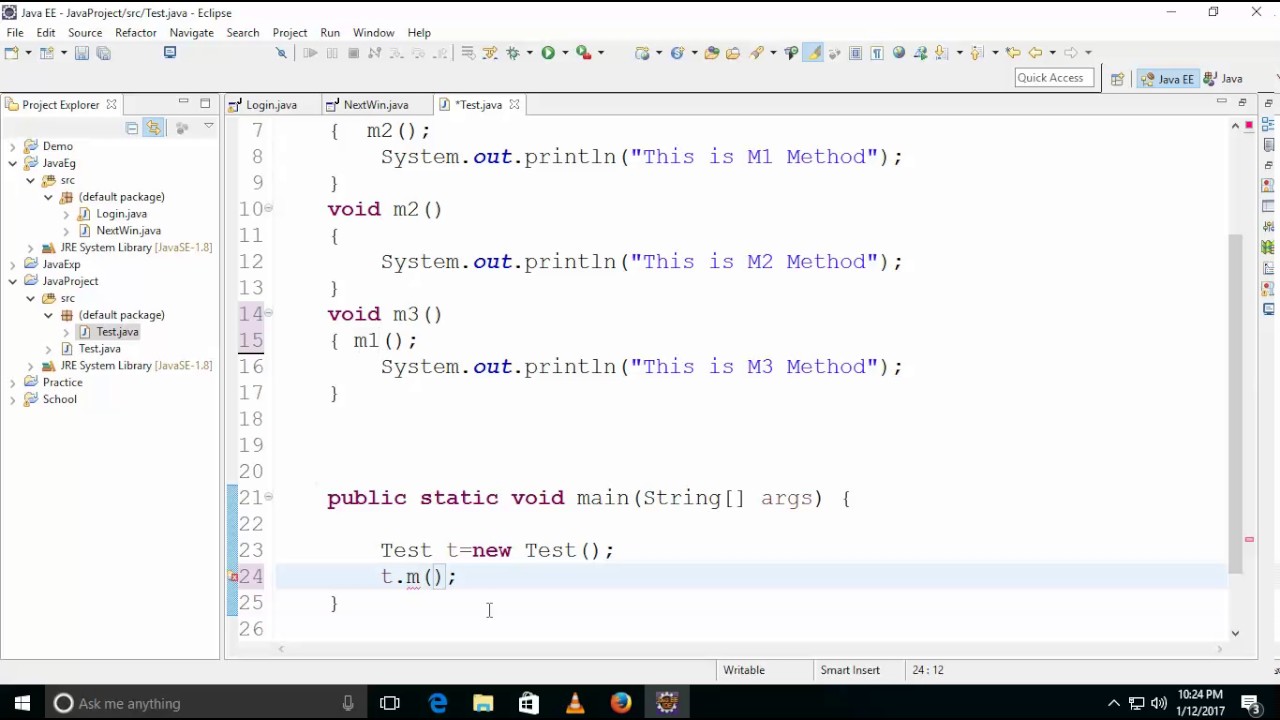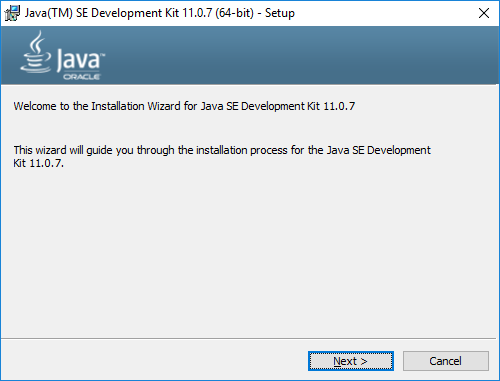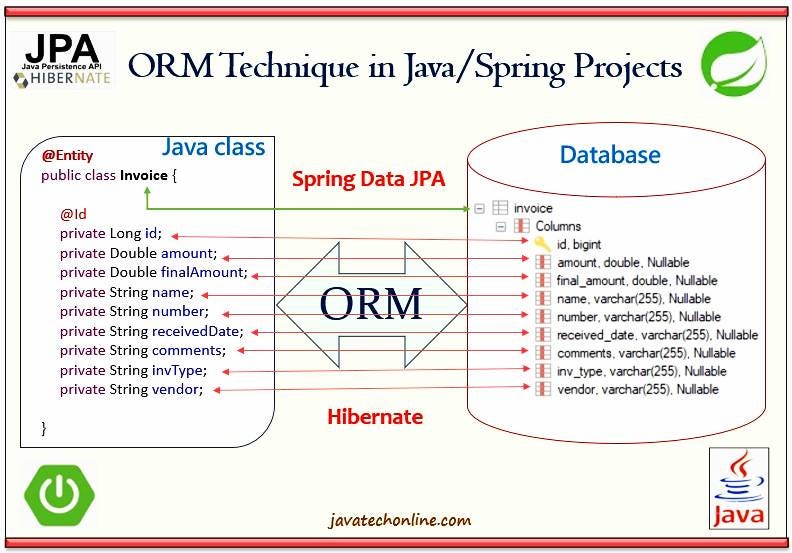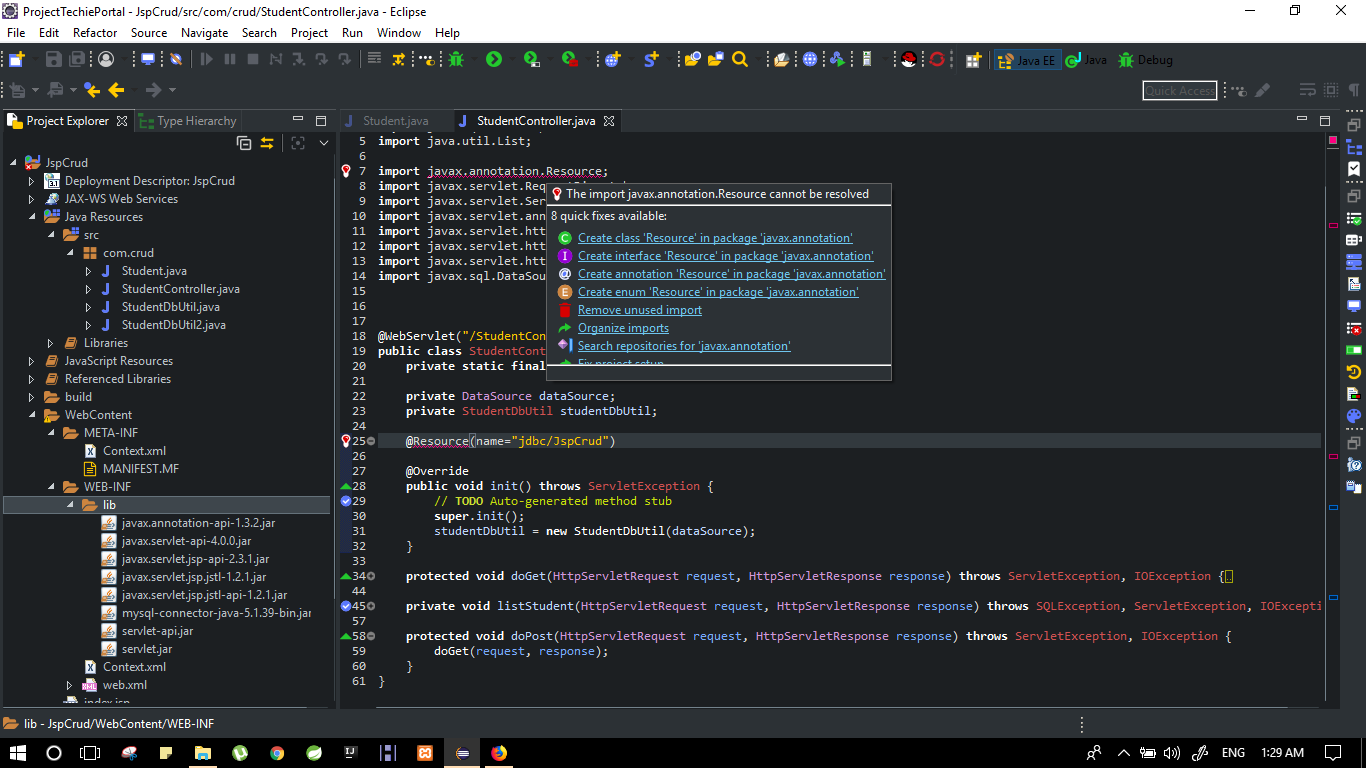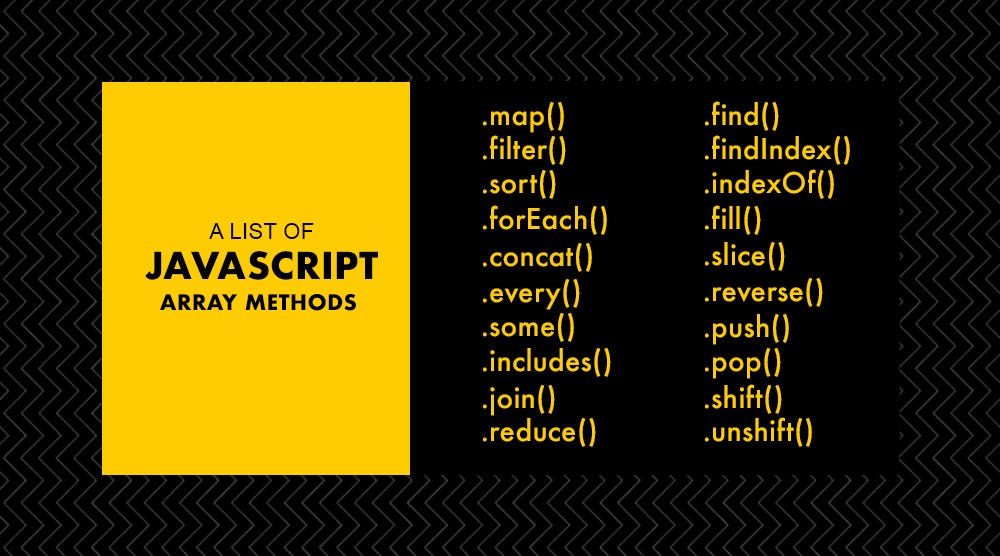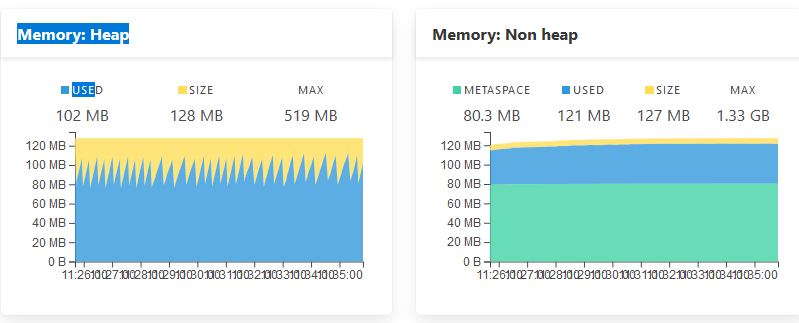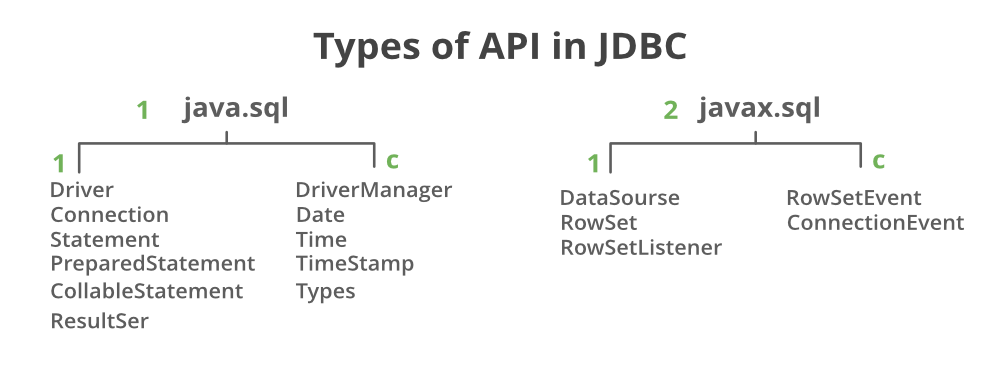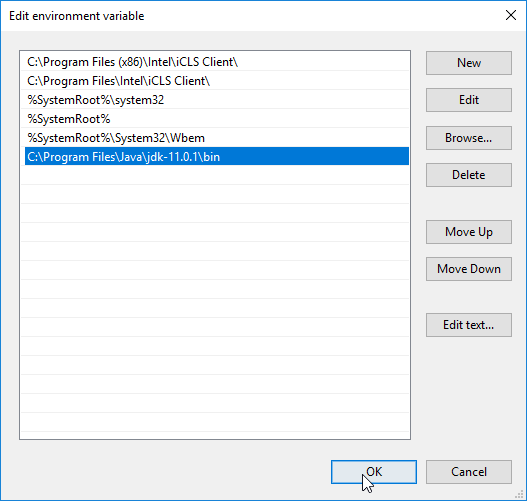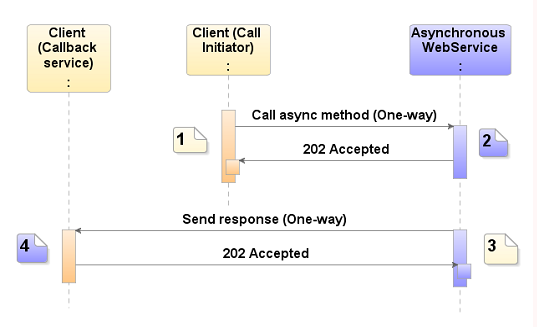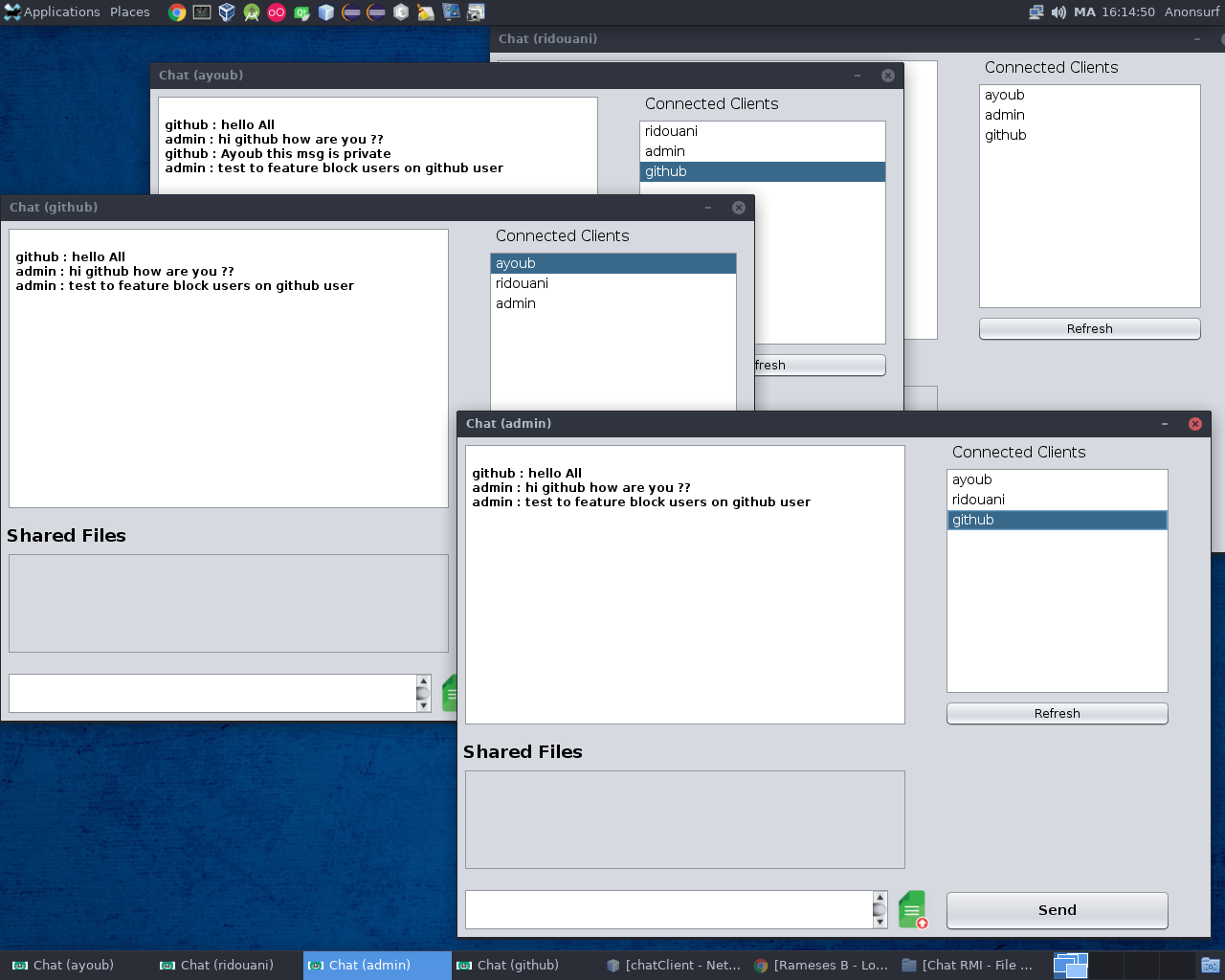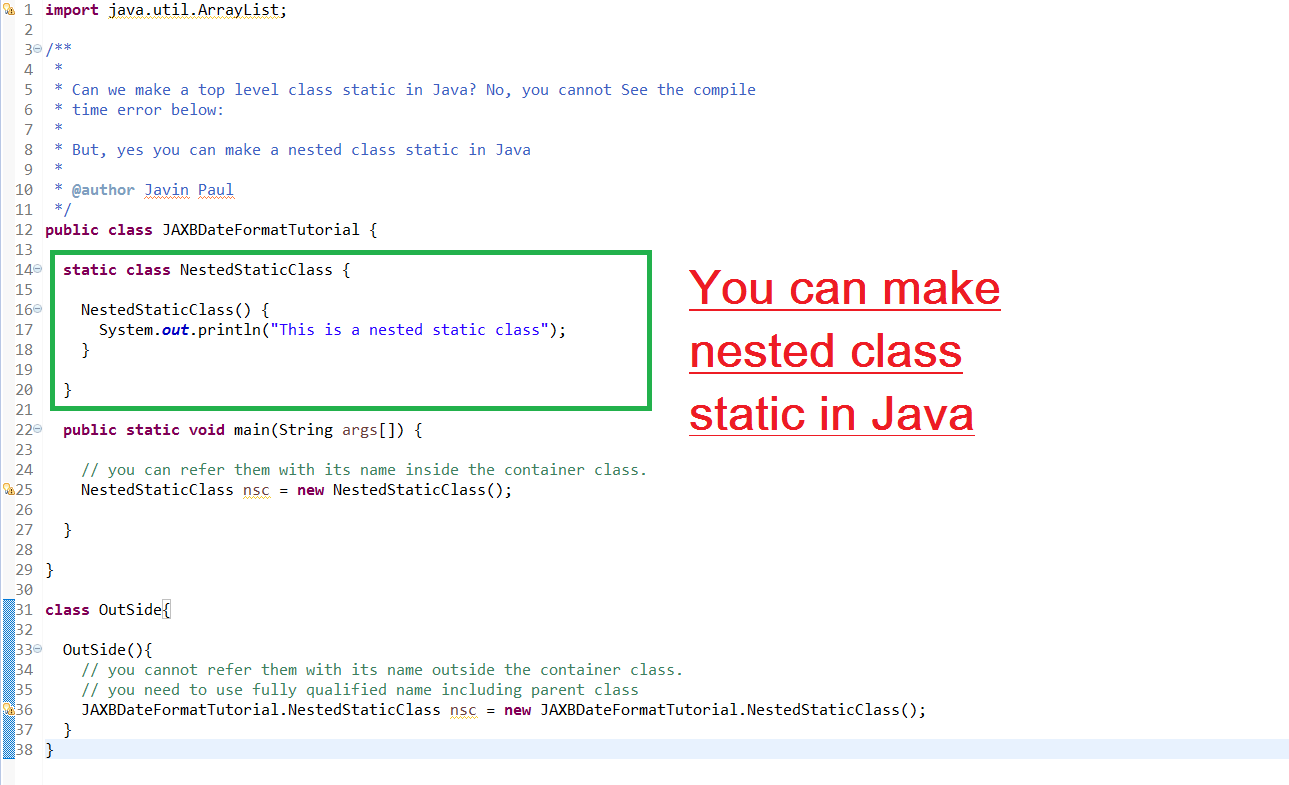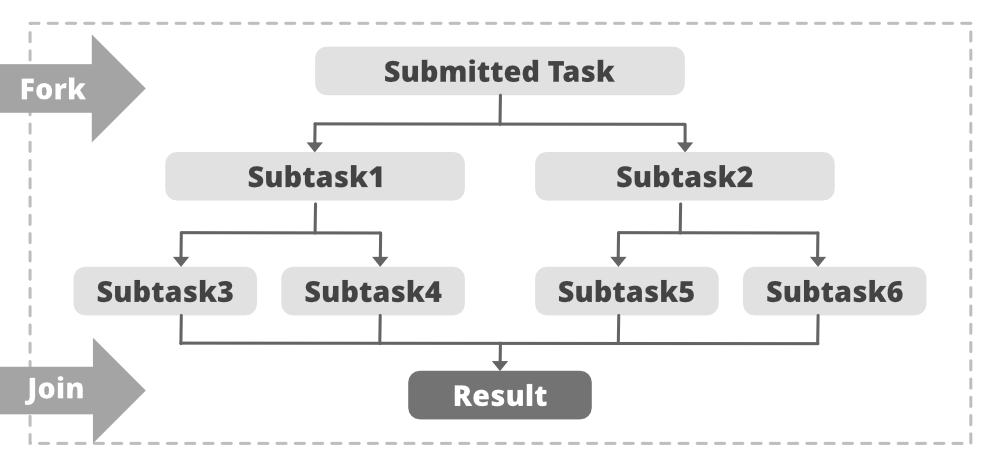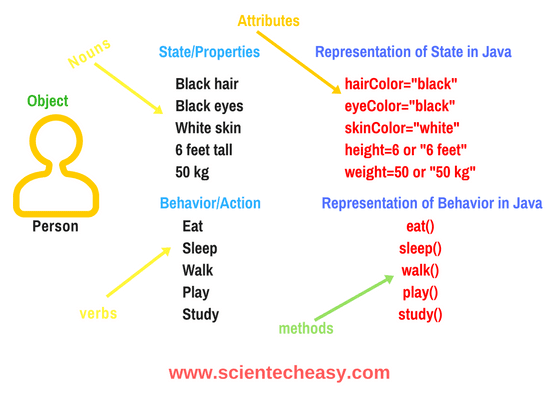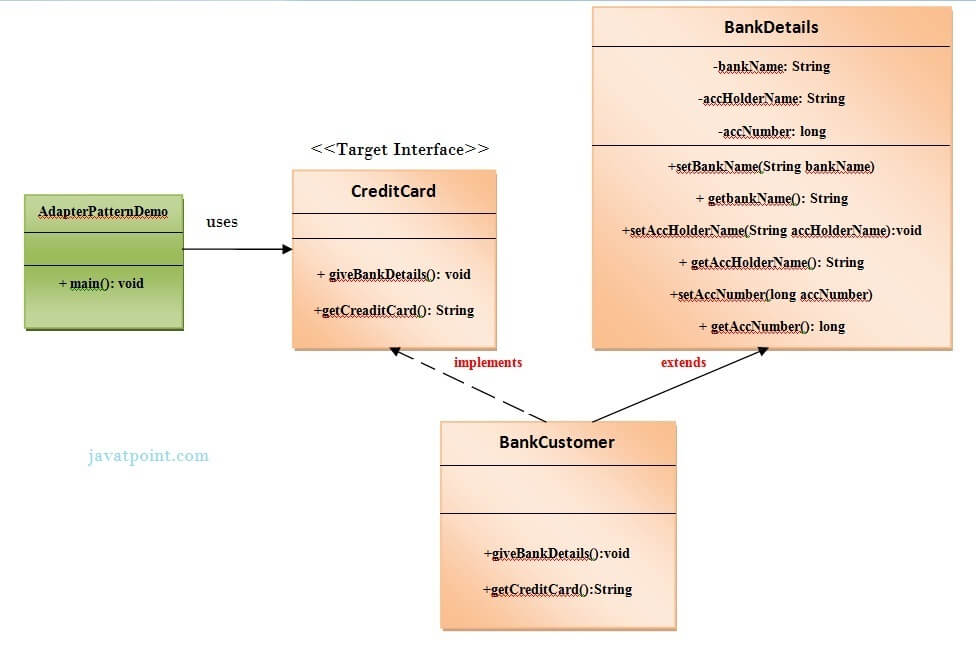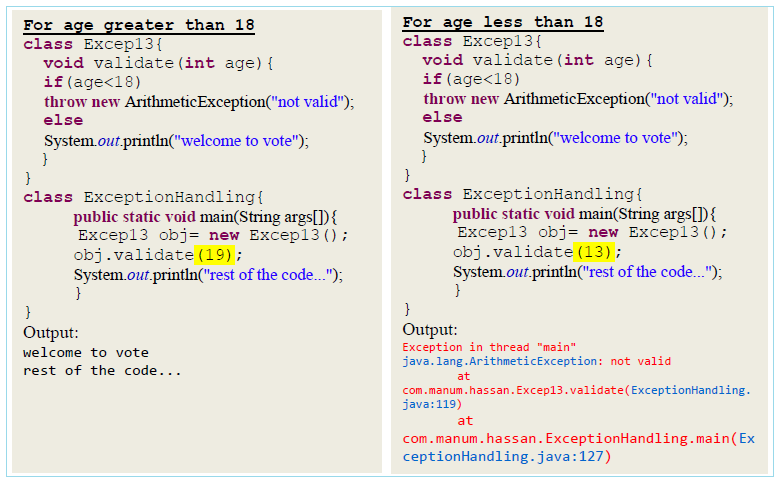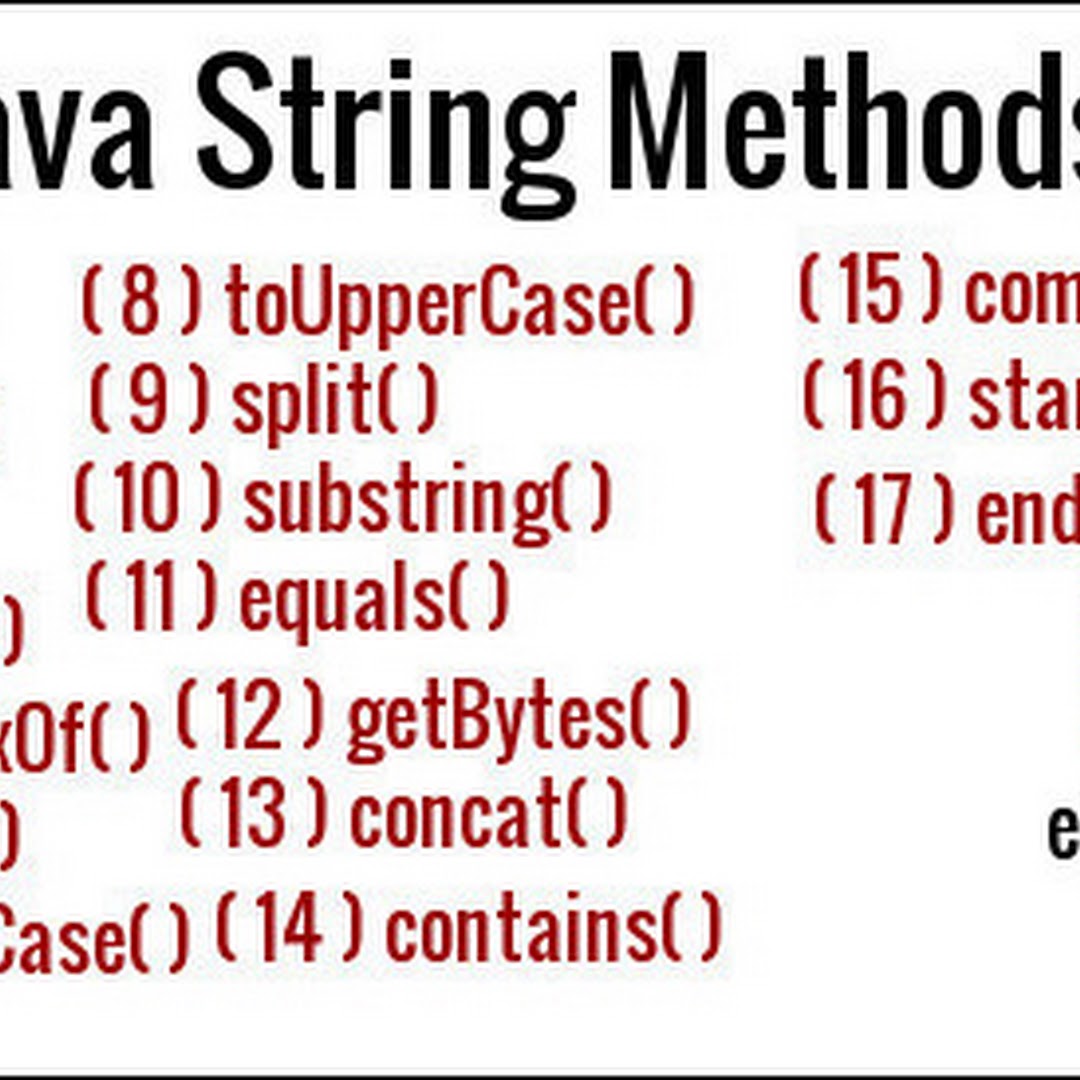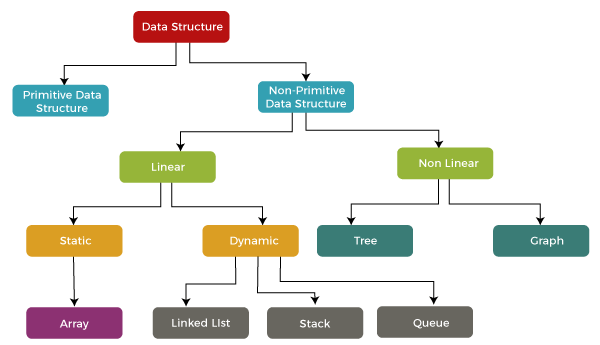Modules and packages in Java
Modules and packages in Java
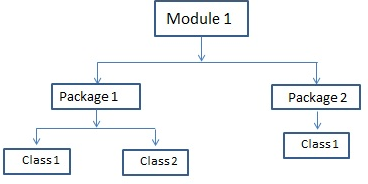
I'm happy to oblige! Here's a comprehensive explanation of modules and packages in Java:
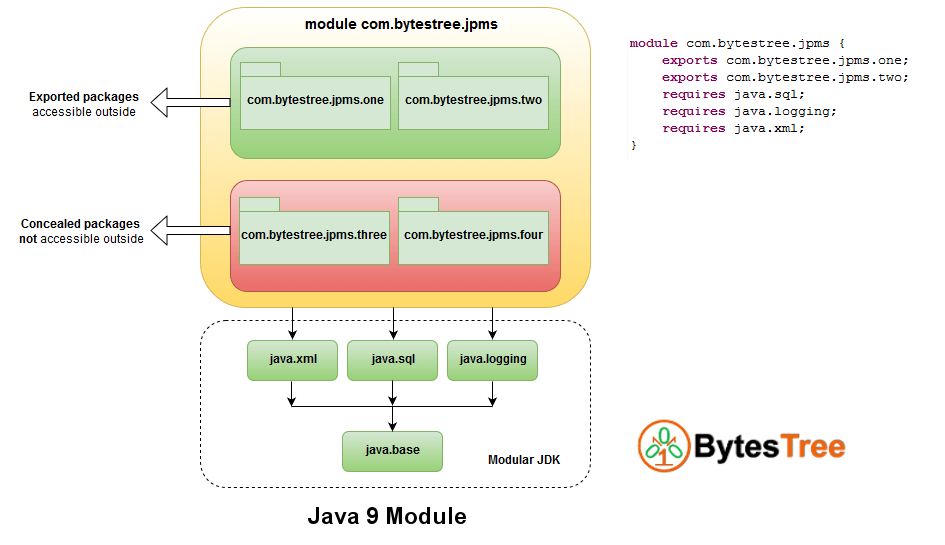
Packages:
In Java, a package is a namespace that organizes related classes and interfaces together. Packages serve several purposes:
Namespace: Packages provide a unique identifier for each class or interface, preventing name collisions.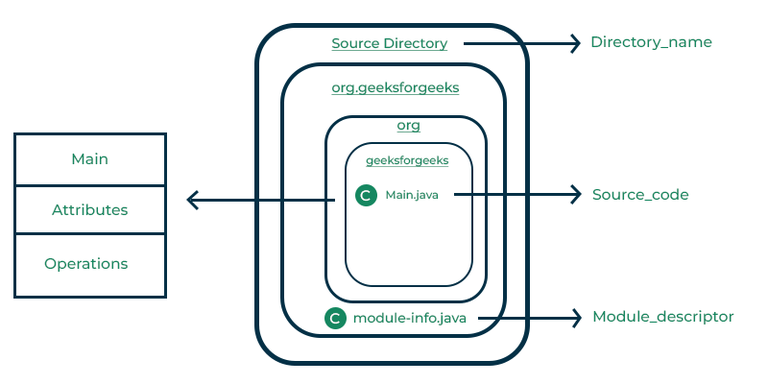
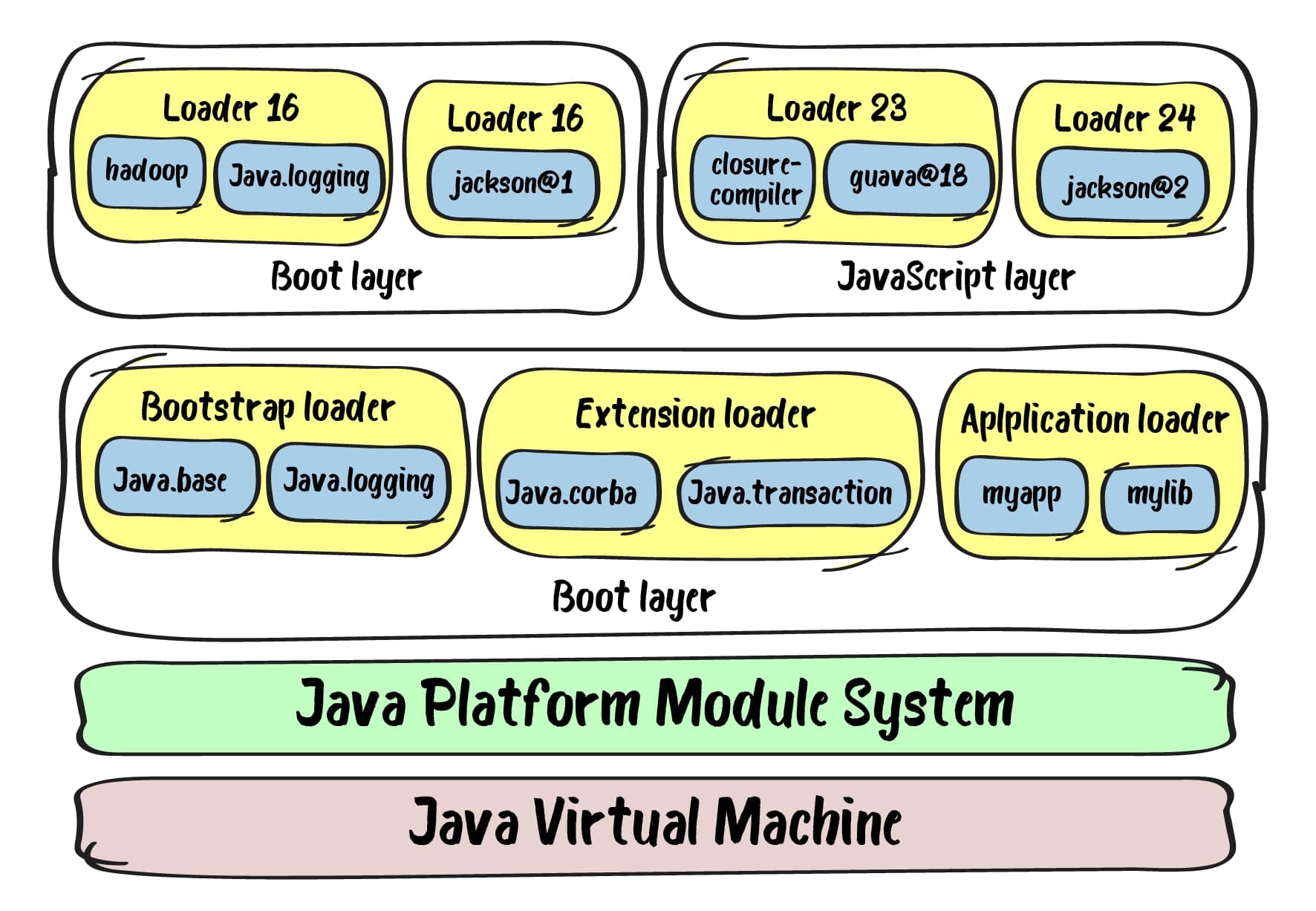
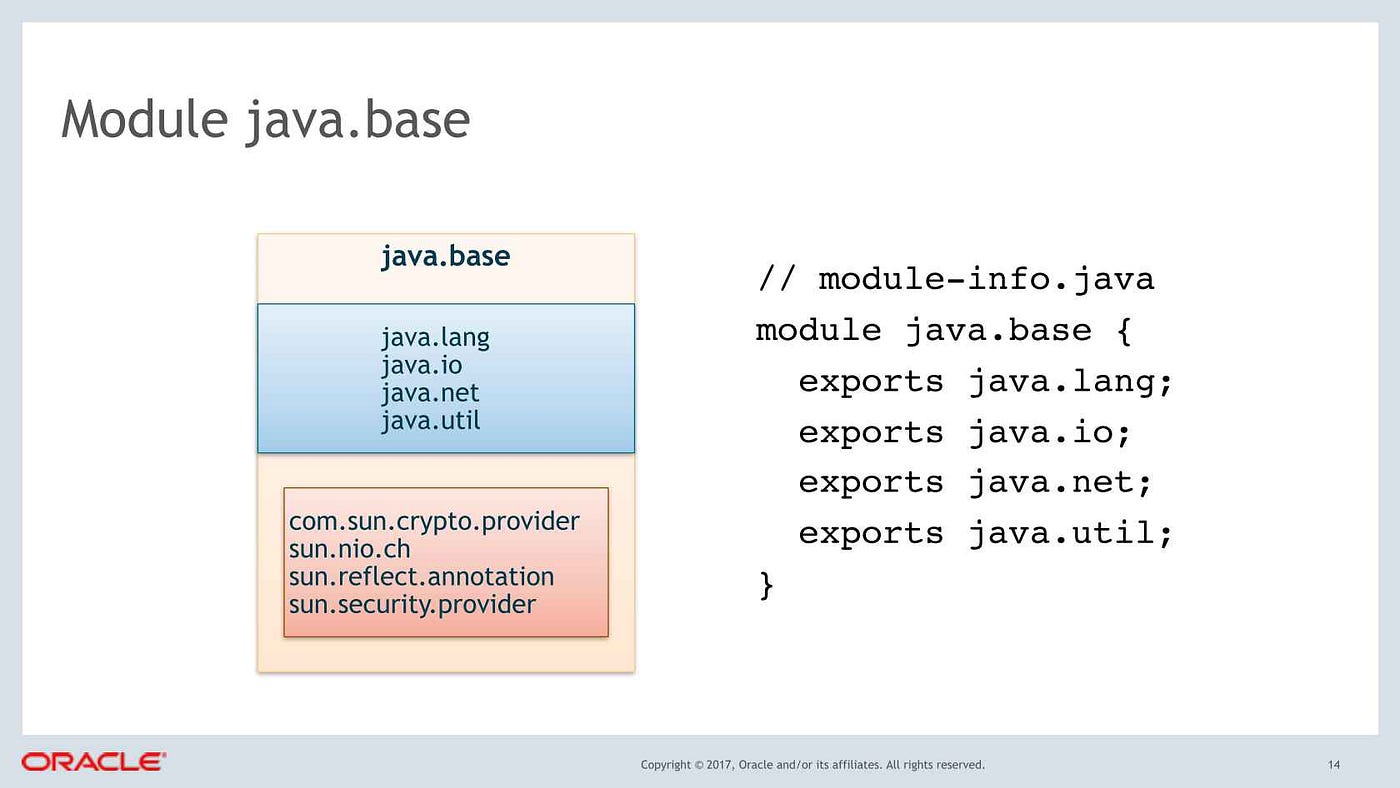
To create a package in Java, you simply need to:
Create a directory with the desired package name (e.g.,com.example). Place your Java source files (.java) inside this directory. Use the package statement at the top of each source file to declare the package name.
Here's an example:
package com.example;
public class MyClass {
// ...
}
Modules:
Java 9 and later introduced modules, which are a new level of organization beyond packages. Modules provide a way to group related packages together, along with their dependencies and configurations.
A module consists of:
Module Declaration: A special file calledmodule-info.java that defines the module's name, requires, provides, and uses. Packages: One or more packages that are part of the module. Dependencies: Other modules or JAR files required by this module.
Modules offer several benefits:
Improved dependencies: Modules make it easier to manage dependencies between modules and external libraries. Custom configurations: Modules allow you to customize configuration settings for your application. Better security: Modules provide a way to restrict access to specific packages or classes, enhancing security.To create a module in Java, you need to:
Create a directory with the desired module name (e.g.,com.example.myapp). Place your Java source files (.java) and the module-info.java file inside this directory. Use the module declaration in module-info.java to define the module's dependencies, provides, and uses.
Here's an example:
module com.example.myapp {
requires java.base;
provides com.example.myapp.MyClass;
}
In summary, packages provide a way to organize related classes and interfaces together, while modules group related packages and their dependencies together, allowing for better organization, configuration, and security in your Java applications.
Java module vs library
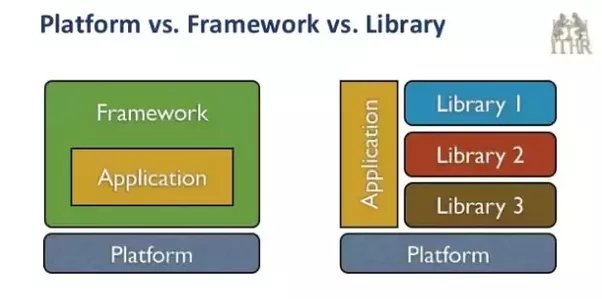
Java!
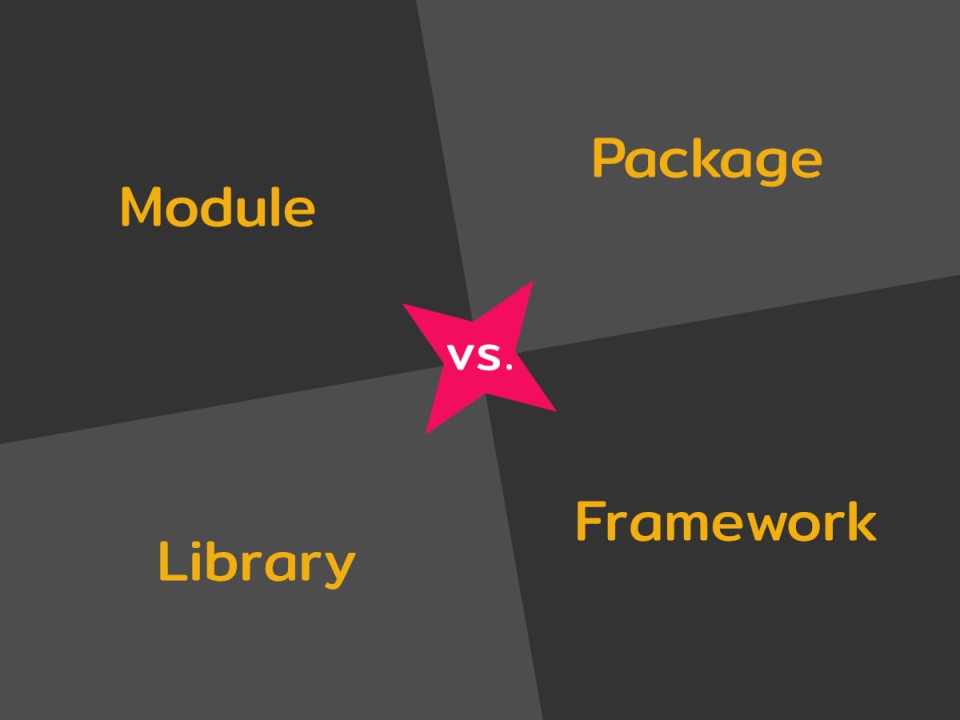
When it comes to developing applications with Java, you often come across two terms: modules and libraries. While they seem similar at first glance, there are significant differences between the two.
Libraries
In Java, a library is a pre-compiled JAR file that contains reusable code for performing specific tasks or providing additional functionality. Libraries are designed to be used by multiple applications or projects, making them reusable assets. Some examples of popular Java libraries include:
Log4j for logging Apache Commons Lang for string manipulation Gson for JSON processingLibraries typically provide a set of classes and methods that can be easily integrated into an application without requiring significant changes to the codebase.
Modules
Java modules, on the other hand, are a more recent concept introduced in Java 9. A module is a self-contained unit of code that provides a set of APIs (Application Programming Interfaces) for interacting with the module's contents. Modules can be thought of as a combination of libraries and JAR files.
In contrast to libraries, which typically provide functionality for specific tasks, modules are designed to encapsulate entire applications or frameworks. Each module has its own namespace and exports a set of APIs that can be used by other modules or applications. Examples of Java modules include:
JavaFX for graphical user interfaces JavaMail for email handling JUnit for unit testingModules provide more control over the code and dependencies compared to libraries. You can explicitly list what parts of your module are accessible to others, making it easier to manage dependencies and ensure compatibility.
Key differences
To summarize:
Purpose: Libraries are designed for specific tasks or functionality, whereas modules aim to encapsulate entire applications or frameworks. Scope: Libraries typically provide a set of classes and methods that can be easily integrated into an application, while modules export APIs for interacting with the module's contents. Dependency management: Modules provide more control over dependencies compared to libraries, allowing you to explicitly list what parts of your module are accessible to others.Conclusion
In conclusion, Java modules and libraries serve distinct purposes in different contexts. Libraries provide reusable code for specific tasks, while modules encapsulate entire applications or frameworks and export APIs for interaction. Understanding the differences between these concepts can help developers make more informed decisions when building their projects with Java.