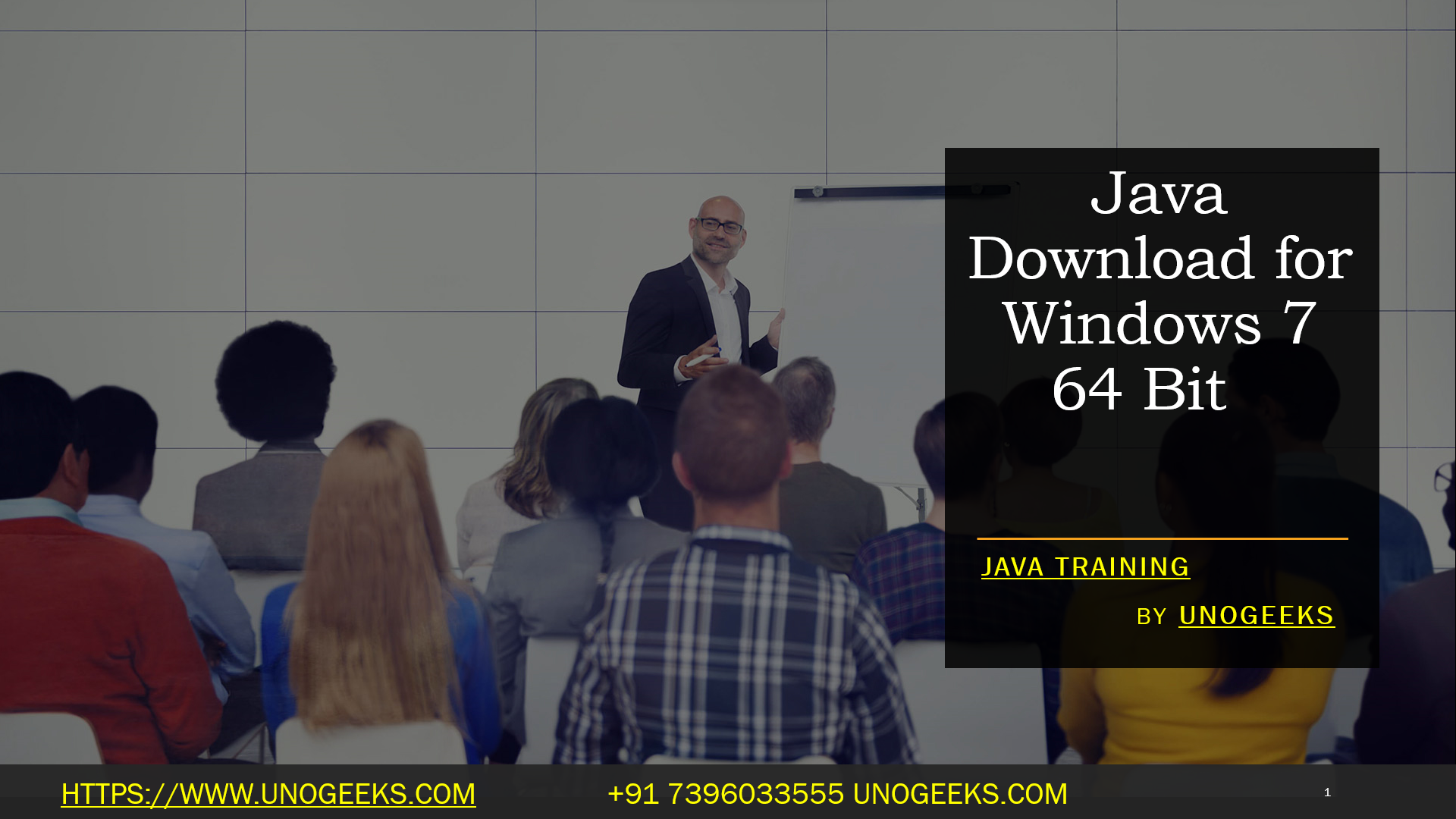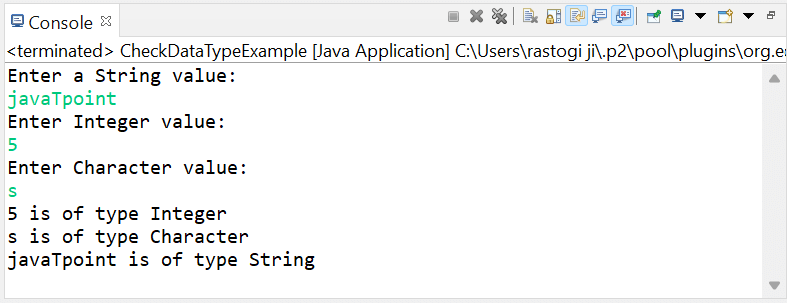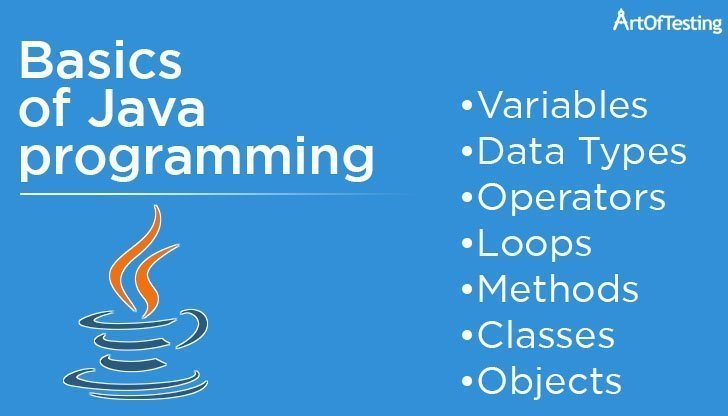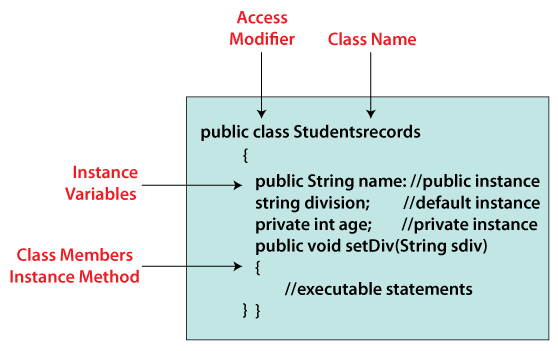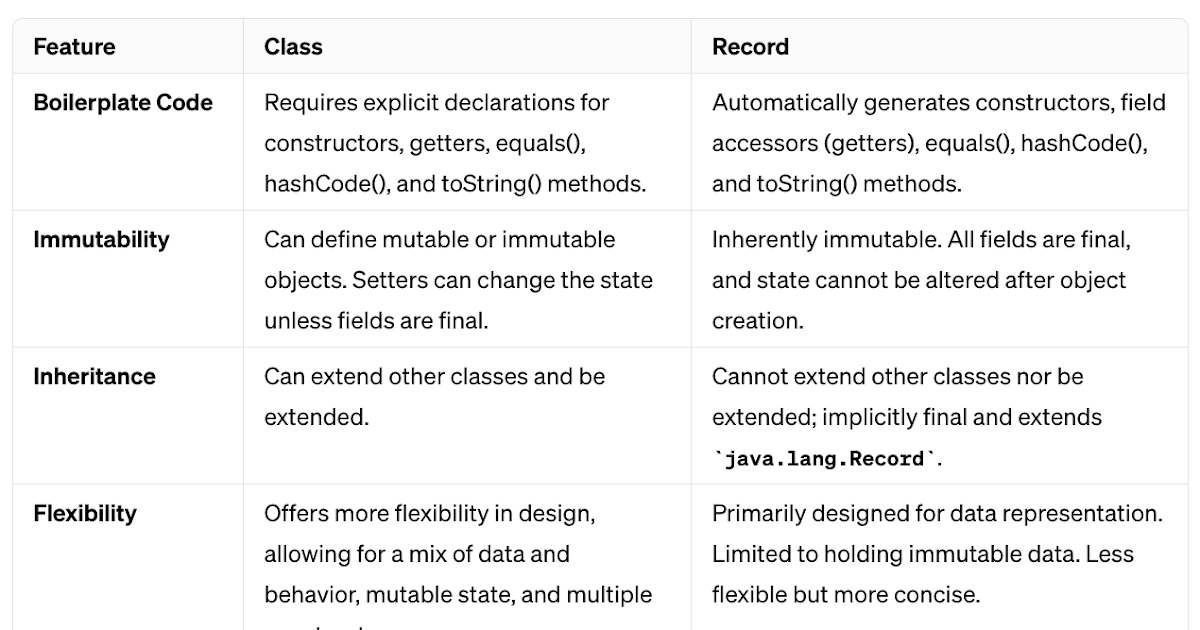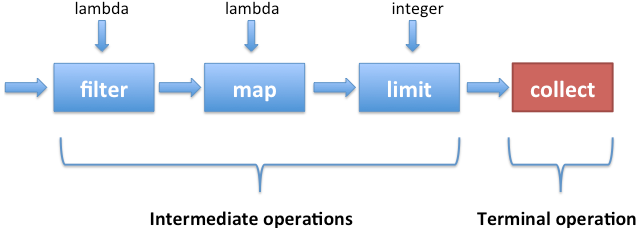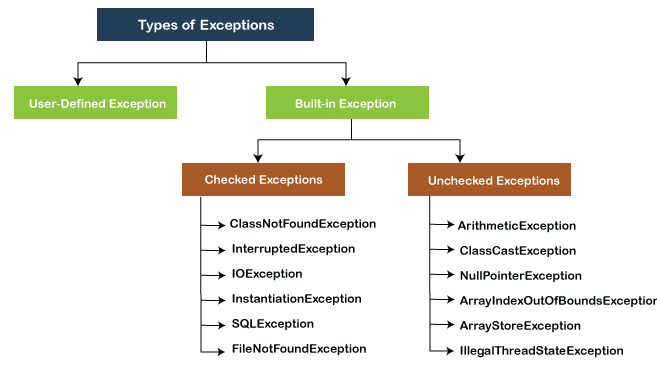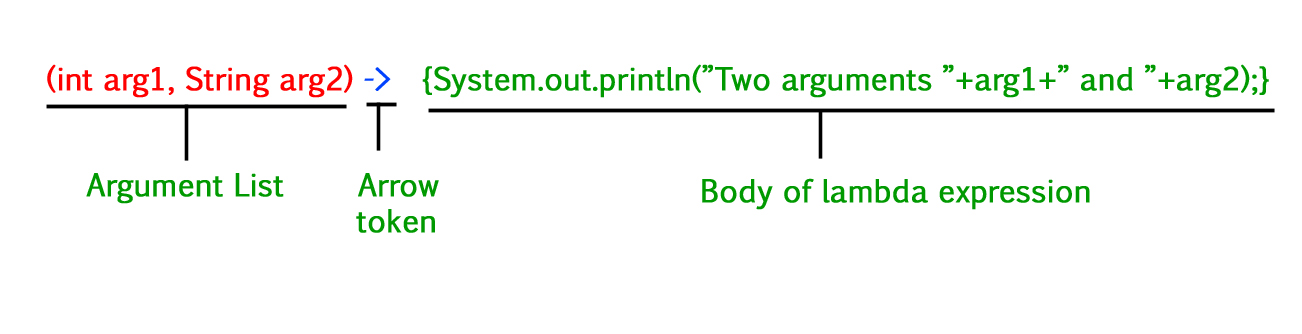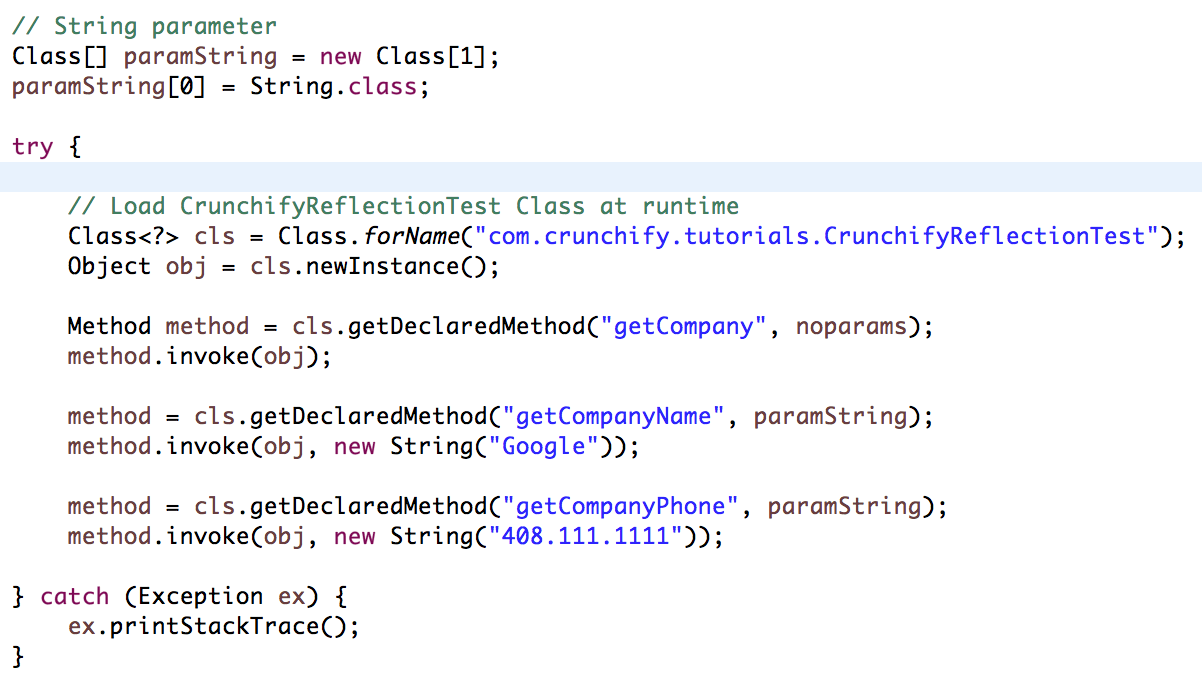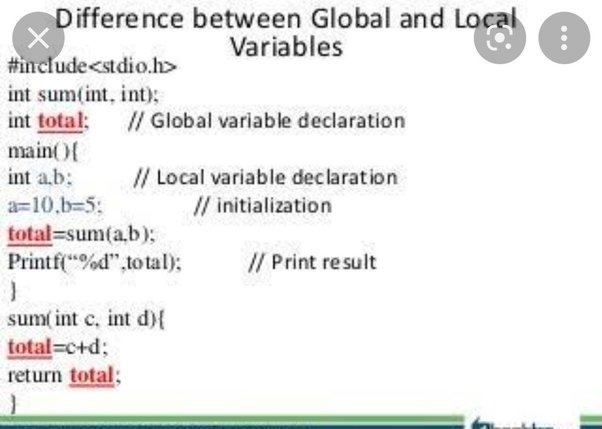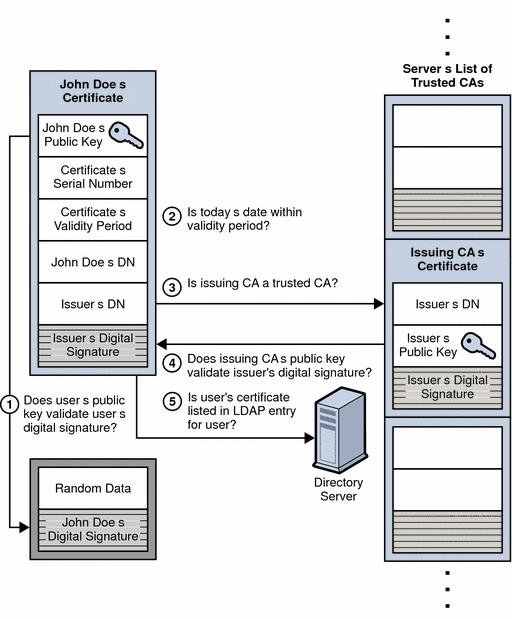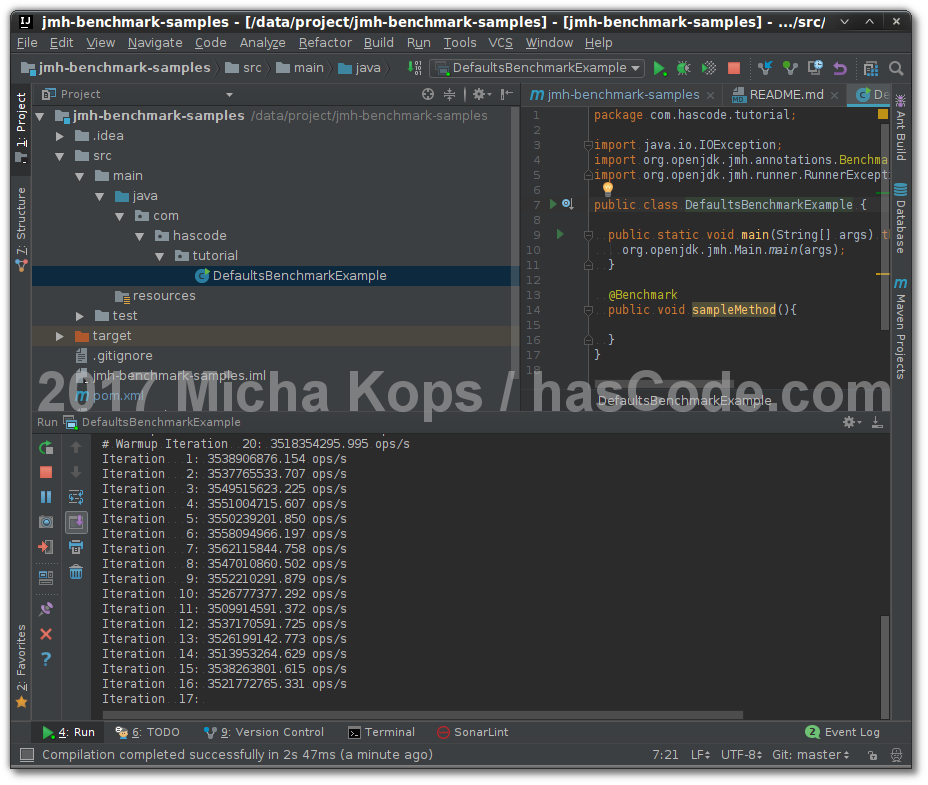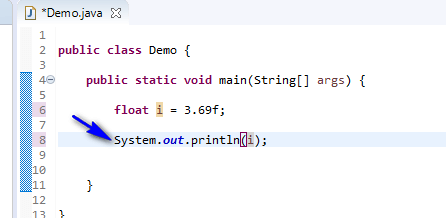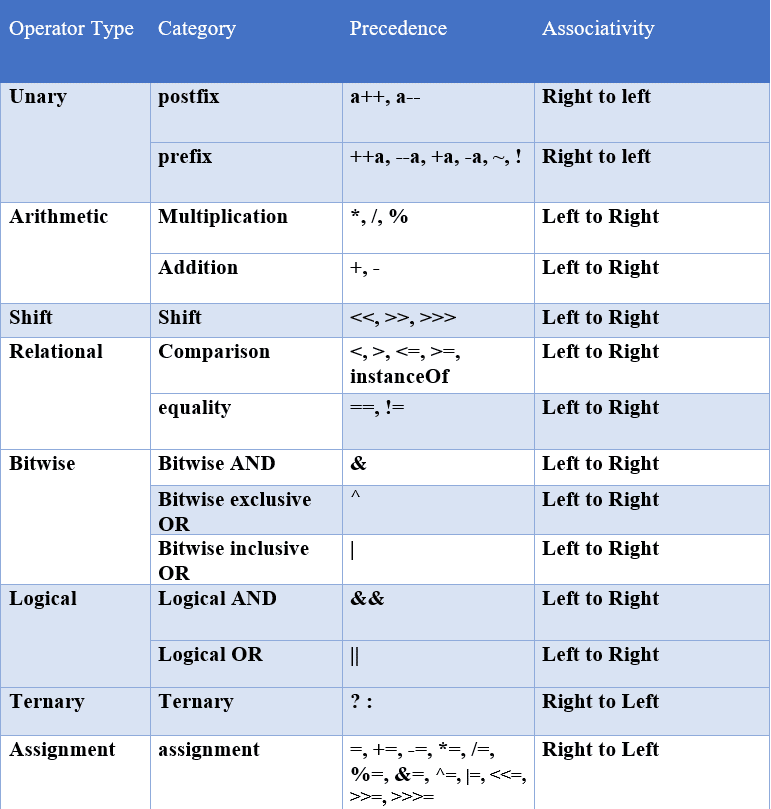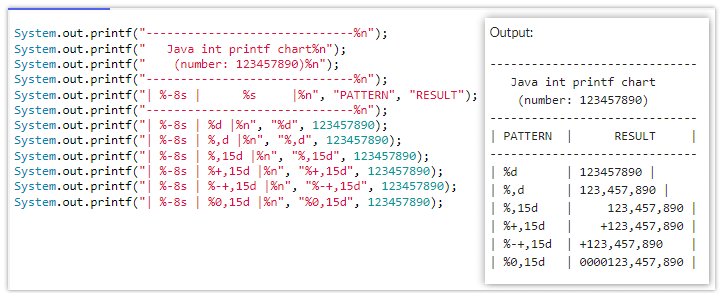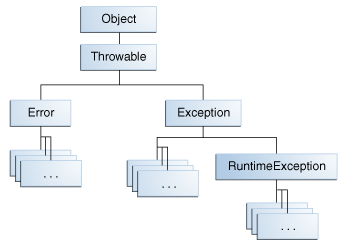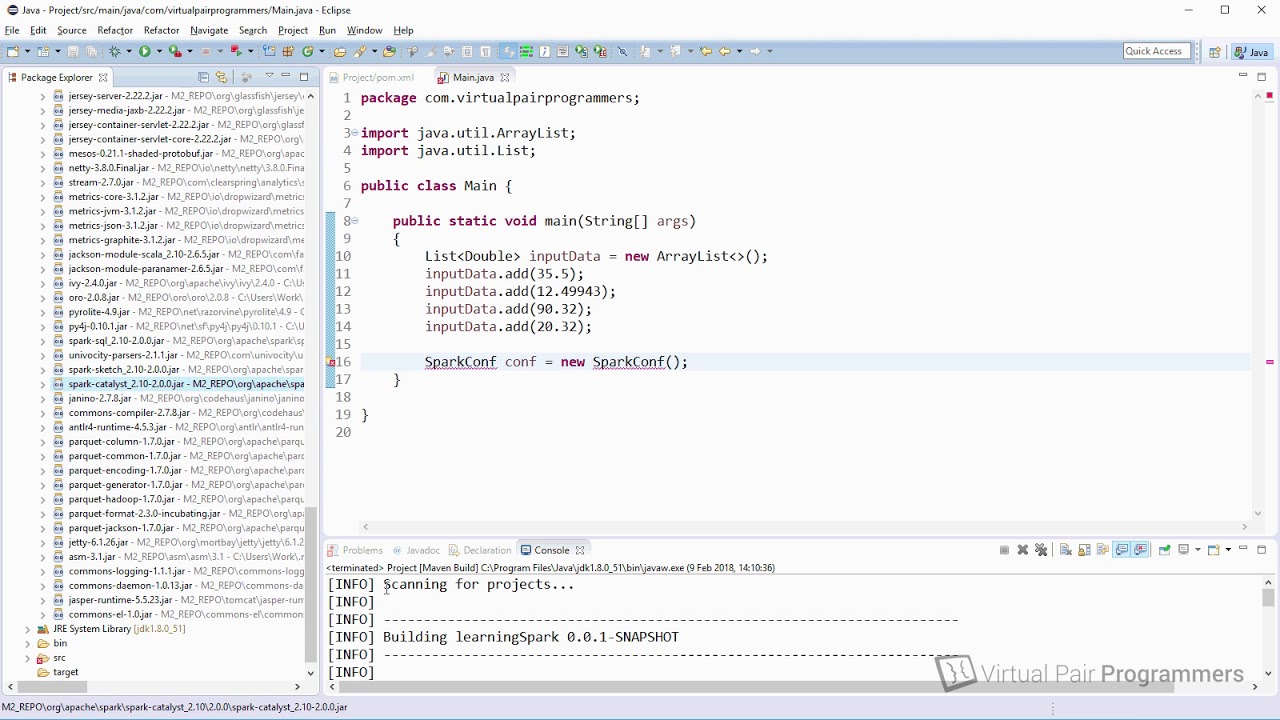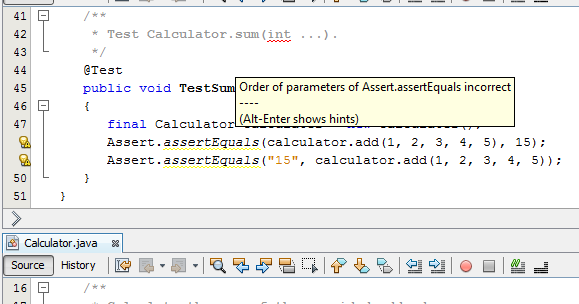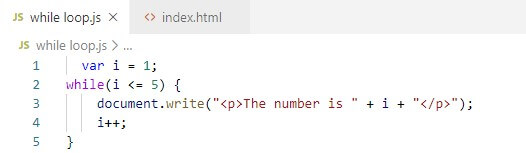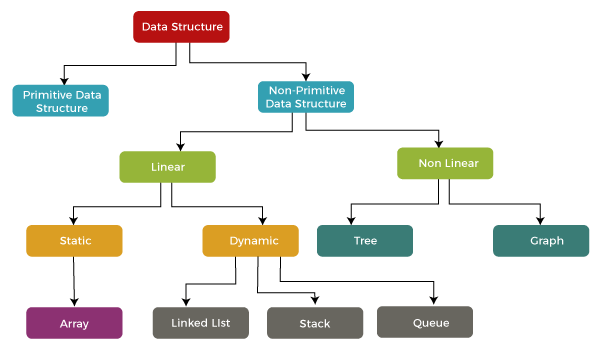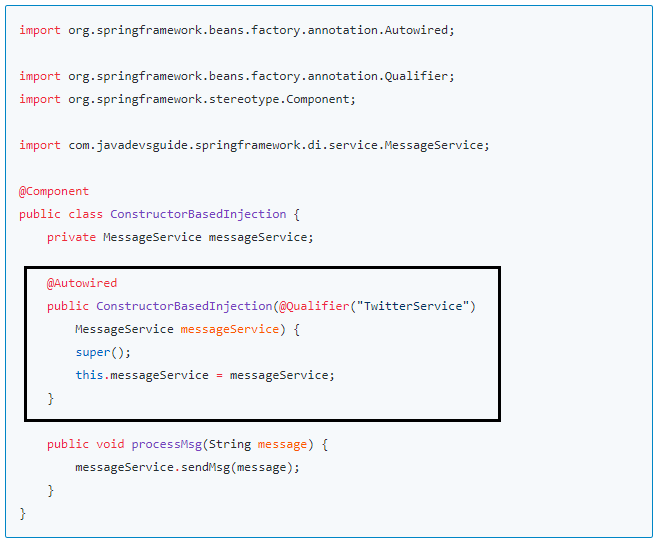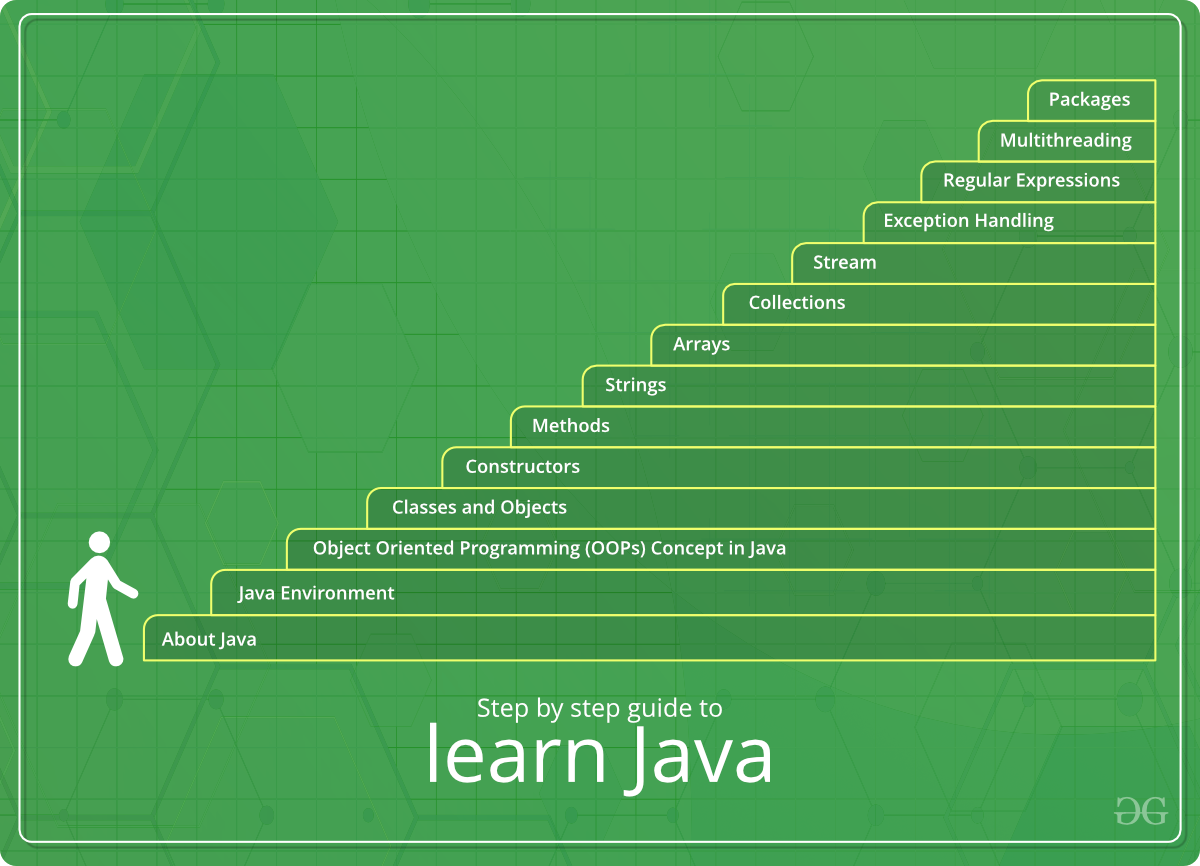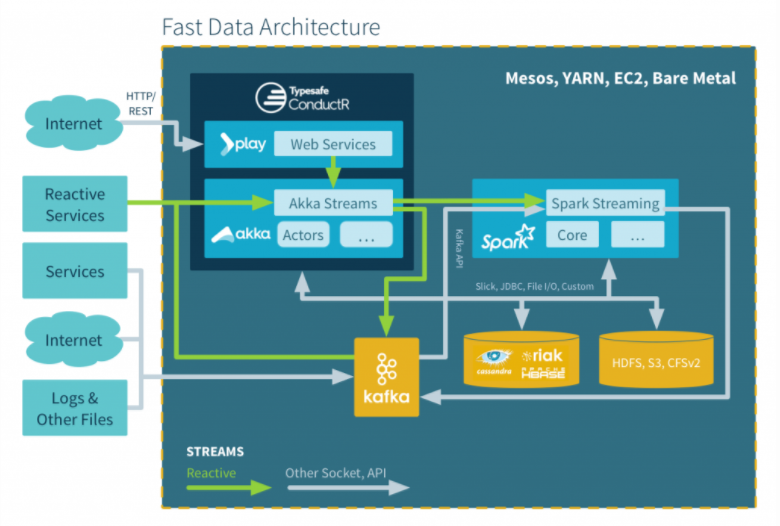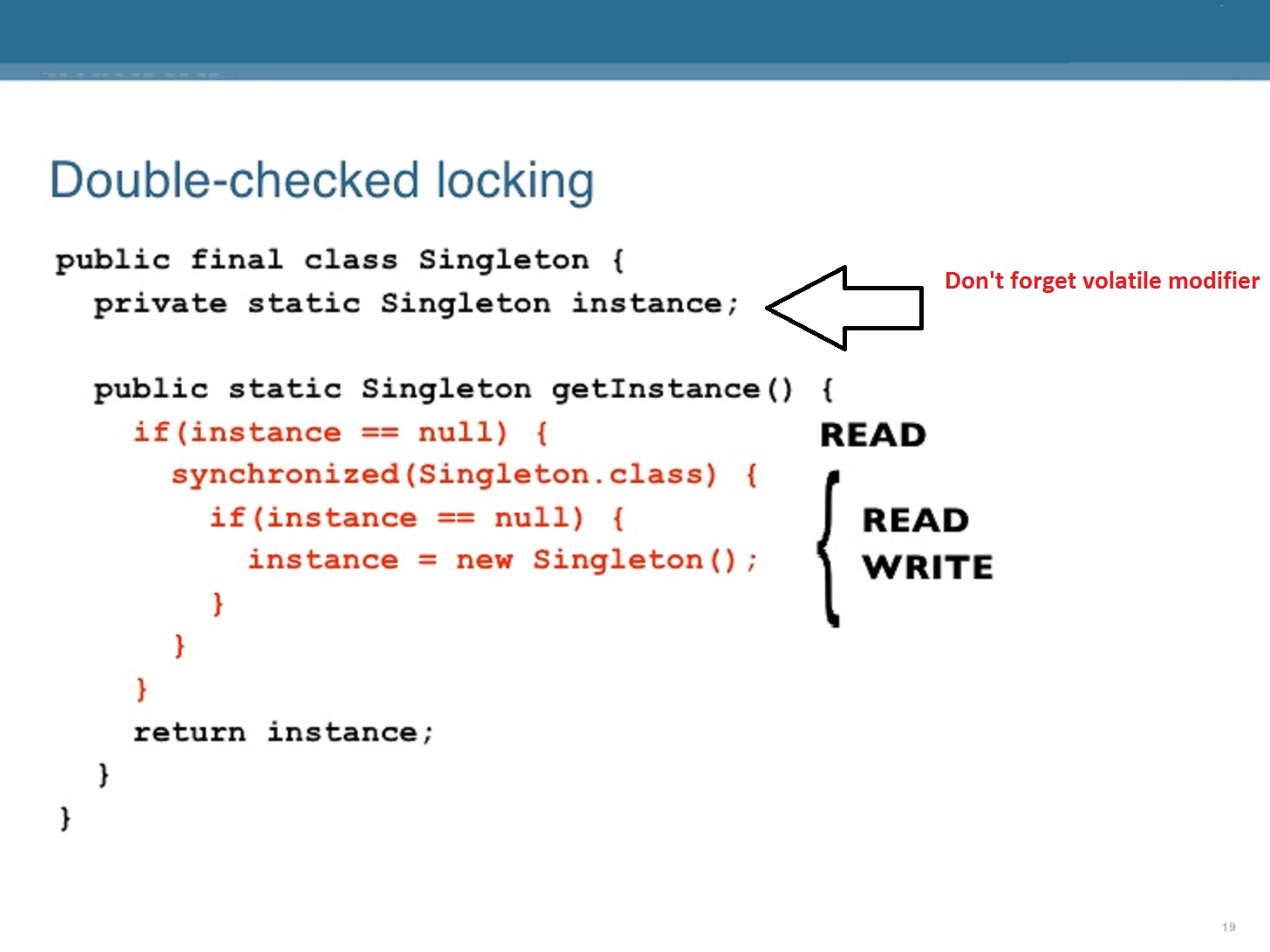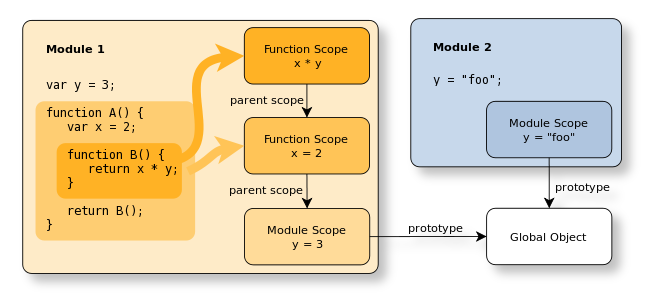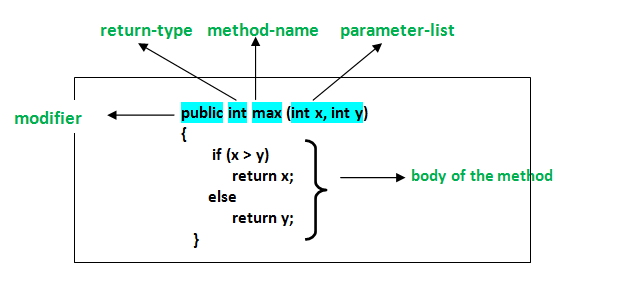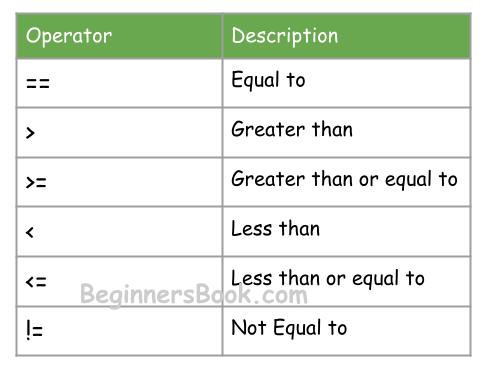What is an XML file in Java?
What is an XML file in Java?
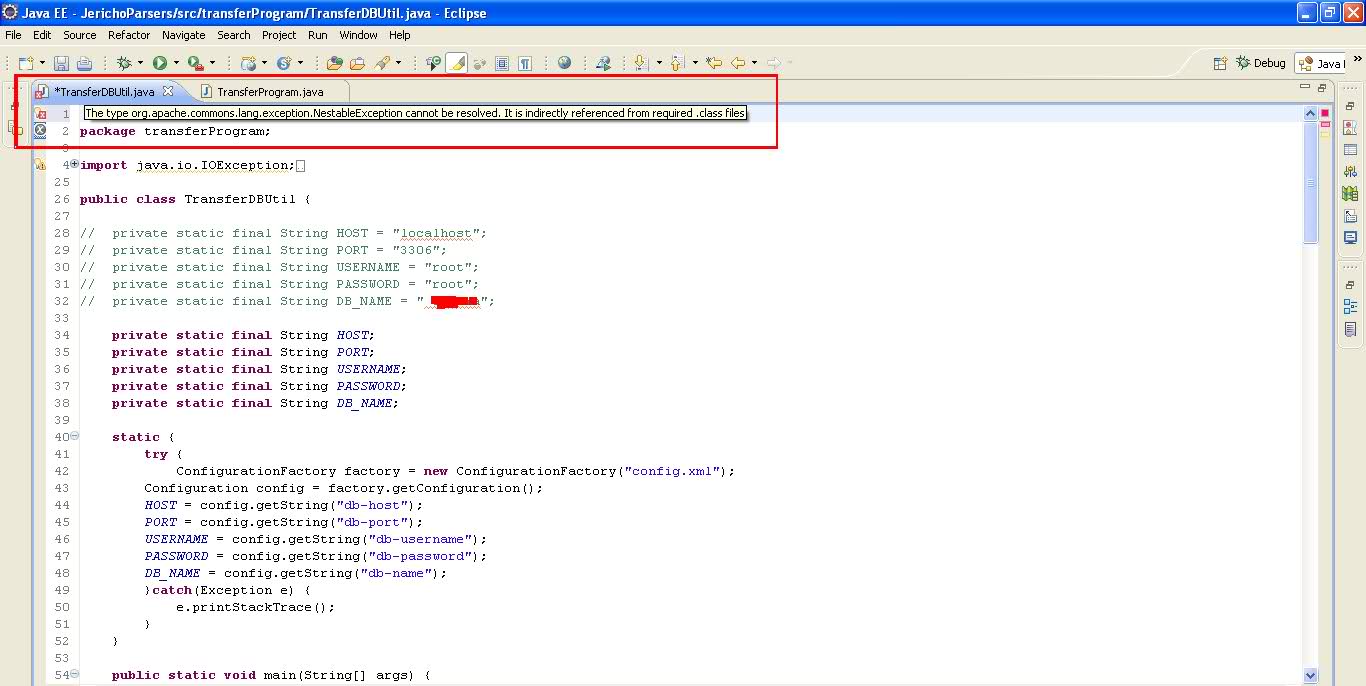
I'm glad you asked!
In the context of Java programming, an XML (Extensible Markup Language) file is a text-based document that stores data using markup tags to define structure and organization. It's a widely used format for storing and exchanging data between different systems, applications, or programming languages.
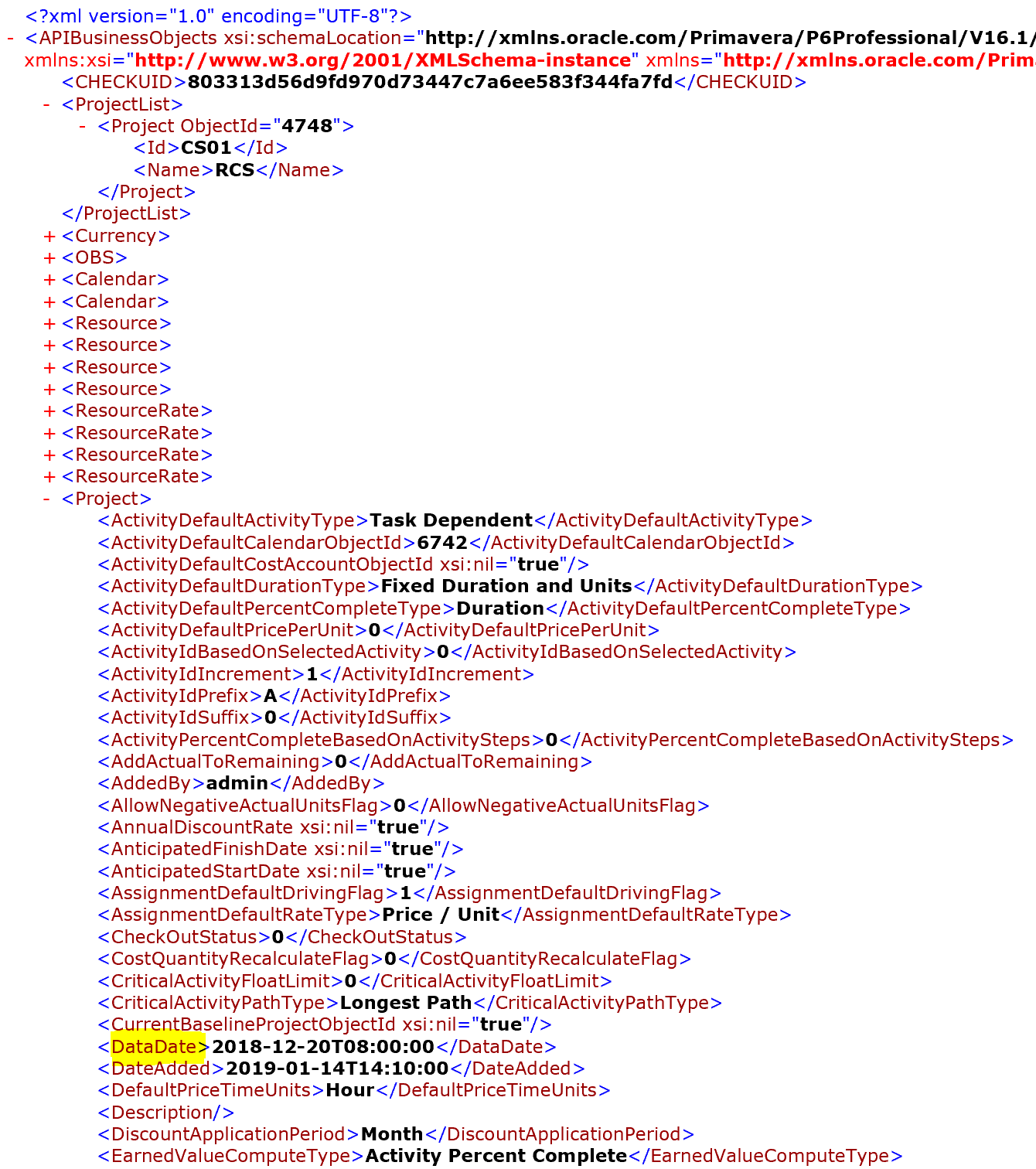
In Java, an XML file can be processed using various libraries and tools. Here are some key aspects of working with XML files in Java:
Parsing: To work with an XML file in Java, you need to parse the file into a Java object that represents the XML structure. The most popular library for parsing XML in Java is JAXP (Java API for XML Processing). You can use theDocumentBuilderFactory and DocumentBuilder classes to create a Document object from the XML file. Dom4J: Another popular library for working with XML files in Java is Dom4J, which provides a simplified API for parsing and creating XML documents. XOM (XML Object Model): XOM is another XML processing library for Java that allows you to manipulate and query XML documents using a more object-oriented approach.
Here's an example of how you might parse an XML file in Java using JAXP:
import javax.xml.parsers.DocumentBuilderFactory;
import javax.xml.parsers.DocumentBuilder;
import org.w3c.dom.Document;
import org.w3c.dom.Element;
public class ParseXML {
public static void main(String[] args) {
// Load the XML file from a file input stream
DocumentBuilderFactory dbf = DocumentBuilderFactory.newInstance();
DocumentBuilder builder = dbf.newDocumentBuilder();
InputStream is = new FileInputStream("example.xml");
Document doc = builder.parse(is);
// Get the root element of the document
Element root = doc.getDocumentElement();
// Process the XML elements and attributes as needed
// ...
}
}
In this example, you'd load an XML file from a file input stream using JAXP's DocumentBuilderFactory and DocumentBuilder classes. You then get the root element of the document using the getDocumentElement() method.
Once you have the XML document parsed into a Java object, you can access its elements and attributes using various methods, such as:
Getting or setting the value of an element or attribute using XPath expressions Creating new elements or attributes programmatically Searching for specific elements or attributes within the documentIn summary, working with XML files in Java involves parsing the file into a Java object that represents its structure and organization. You can then use various libraries and tools to manipulate and query the XML data as needed.
Would you like me to elaborate on any of these points or provide more examples?
Java read XML file to String
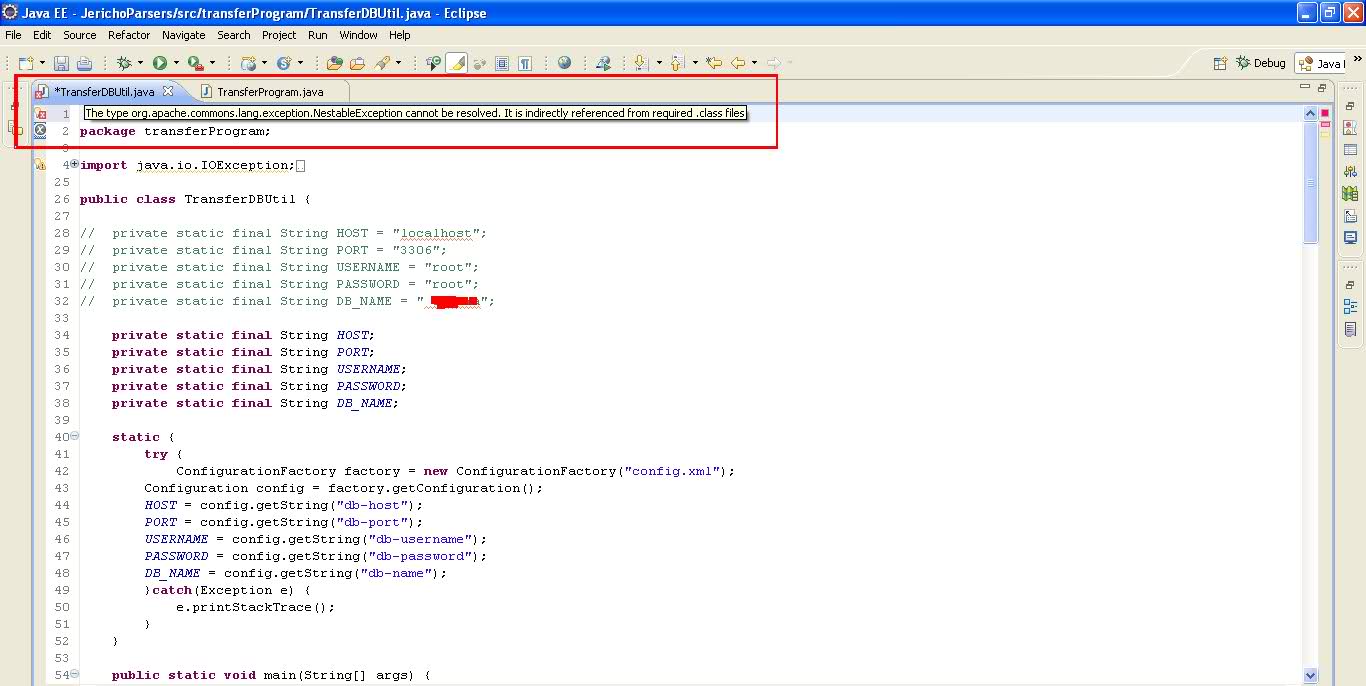
Here's the answer:
To read an XML file into a string in Java, you can use the StringWriter and DocumentBuilder classes from the Apache Xerces2-j implementation of the XML DOM API.
Here is a step-by-step guide on how to do it:
Step 1: Add dependencies
You need to add the following dependency to your Maven or Gradle project:
org.apache.xmlcommons
xml-apis
2.12.0
Step 2: Write the code
Here is an example of how to read an XML file into a string:
import org.w3c.dom.Document;
import org.w3c.dom.Element;
import org.w3c.dom.NodeList;
import org.xml.sax.InputSource;
import org.xml.sax.SAXException;
import javax.xml.parsers.DocumentBuilder;
import javax.xml.parsers.DocumentBuilderFactory;
import javax.xml.parsers.ParserConfigurationException;
import java.io.*;
import java.nio.file.Files;
import java.nio.file.Paths;
public class XmlReader {
public static String readXmlFile(String filePath) throws IOException, ParserConfigurationException, SAXException {
DocumentBuilderFactory factory = DocumentBuilderFactory.newInstance();
DocumentBuilder builder = factory.newDocumentBuilder();
InputSource is = new InputSource(Files.newInputStream(Paths.get(filePath)));
Document doc = builder.parse(is);
StringBuilder sb = new StringBuilder();
Node node = doc.getFirstChild();
while (node != null) {
if (node.getNodeType() == Element.ELEMENT) {
Element e = (Element) node;
sb.append("<").append(e.getTagName()).append(">");
NodeList childNodes = e.getChildNodes();
for (int i = 0; i < childNodes.getLength(); i++) {
Node childNode = childNodes.item(i);
if (childNode.getNodeType() == Element.ELEMENT) {
Element childElement = (Element) childNode;
sb.append("<").append(childElement.getTagName()).append(">");
} else if (childNode.getNodeType() == Text.TEXT_NODE) {
Text textNode = (Text) childNode;
sb.append(textNode.getTextContent());
}
}
sb.append("</").append(e.getTagName()).append(">");
}
node = node.getNextSibling();
}
return sb.toString();
}
public static void main(String[] args) throws IOException, ParserConfigurationException, SAXException {
String filePath = "path/to/your/xml/file.xml";
System.out.println(readXmlFile(filePath));
}
}
Step 3: Run the program
Compile and run the program. You can also add this code to your existing project.
In this example, we are assuming that you want to read the entire XML file into a string. If you want to read specific elements or attributes, you will need to modify the code accordingly.
Note: The above code assumes that the XML file is in the same directory as your Java program. You may need to adjust the path accordingly if it's not the case.
That's it! With this example code, you should be able to read an XML file into a string in Java using Apache Xerces2-j implementation of the XML DOM API.