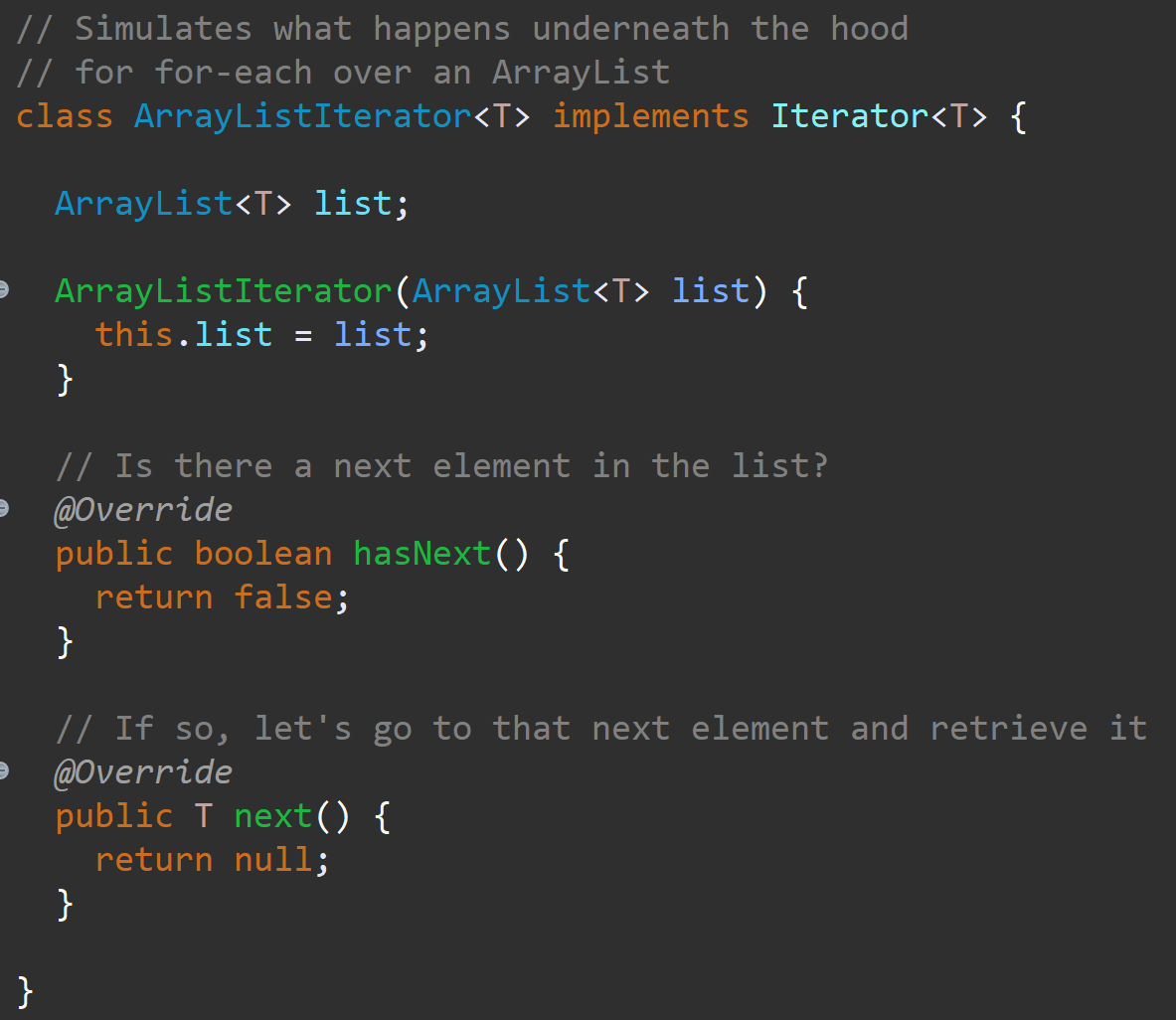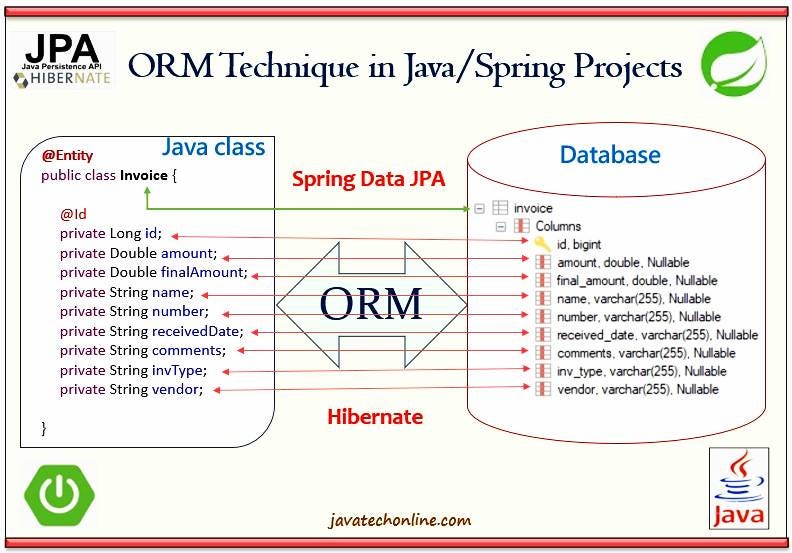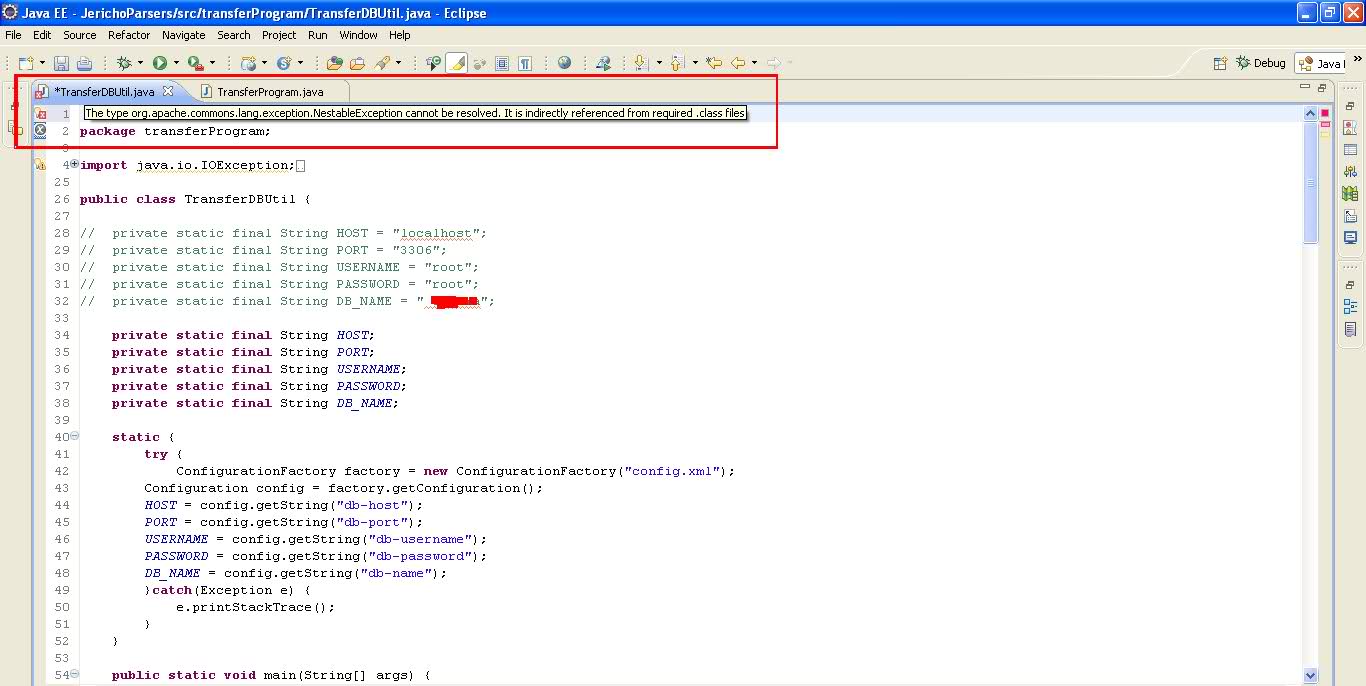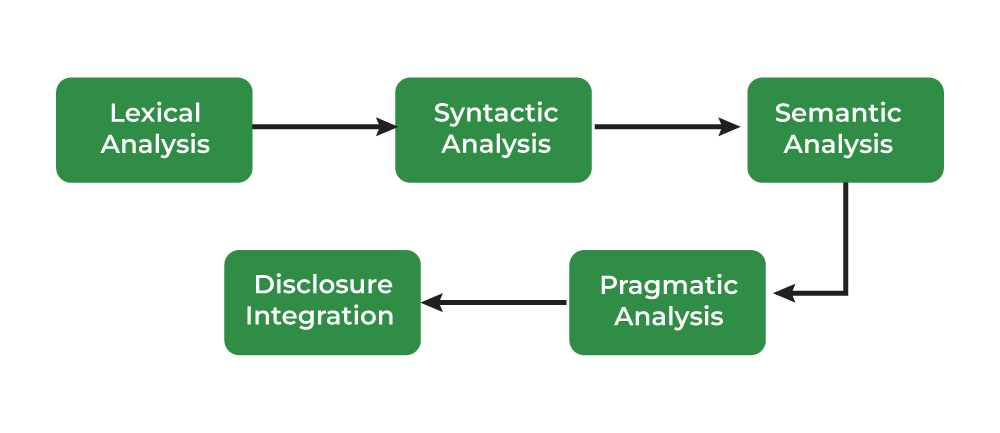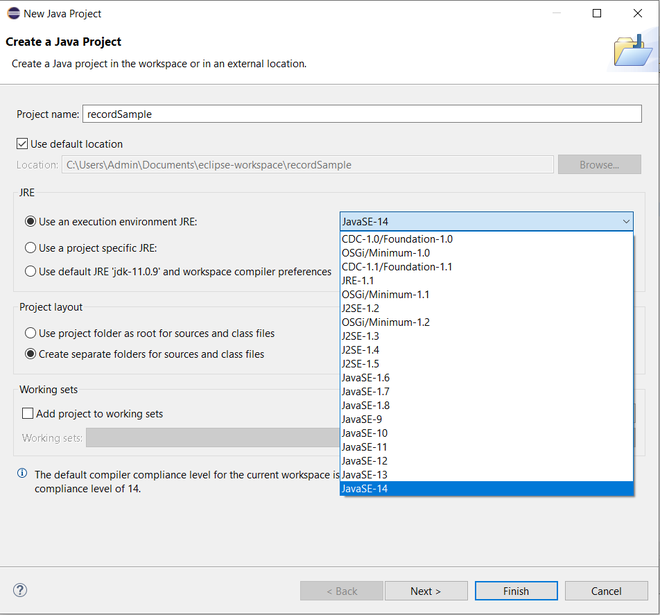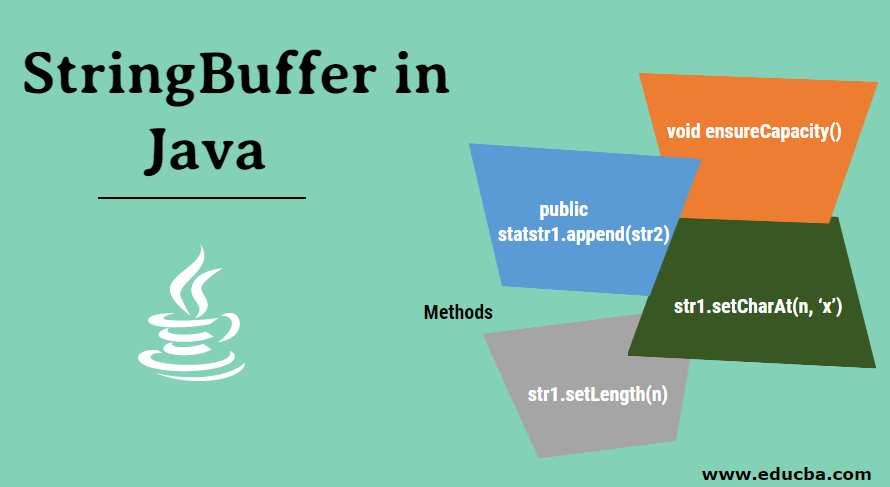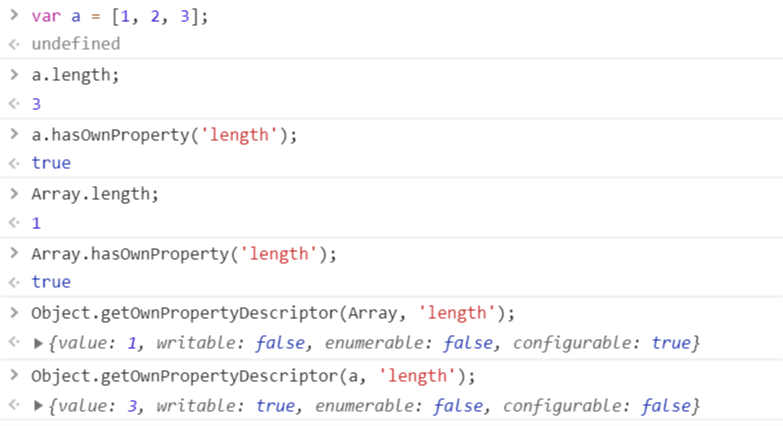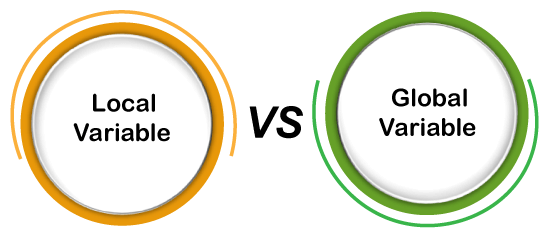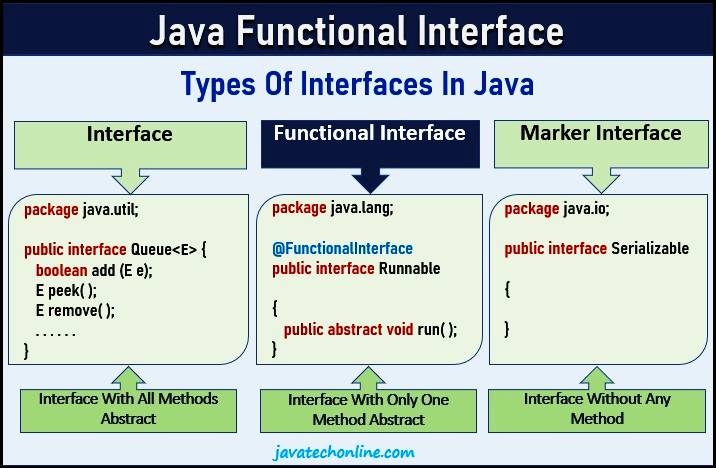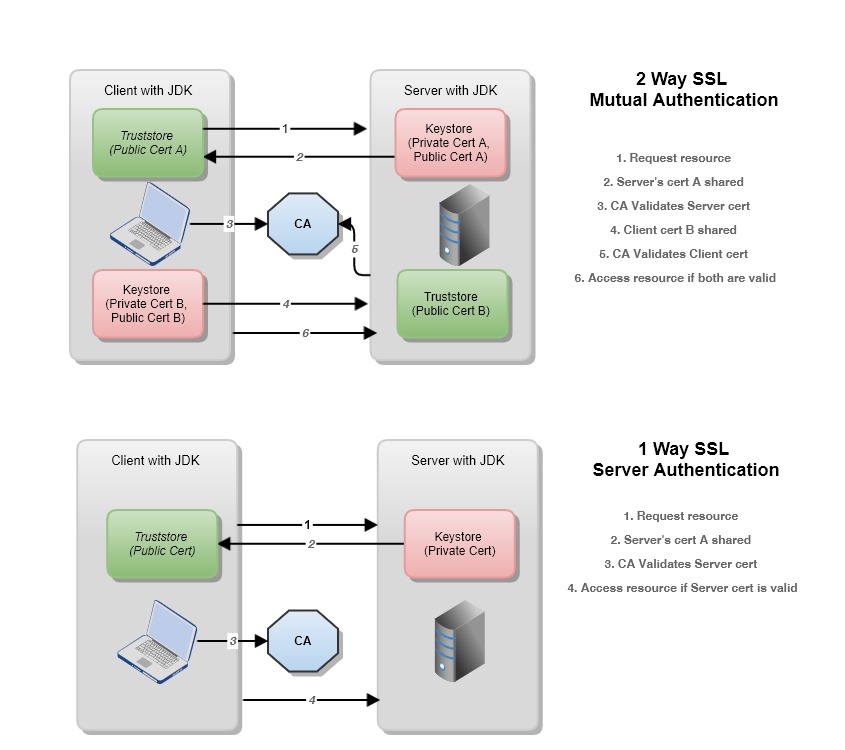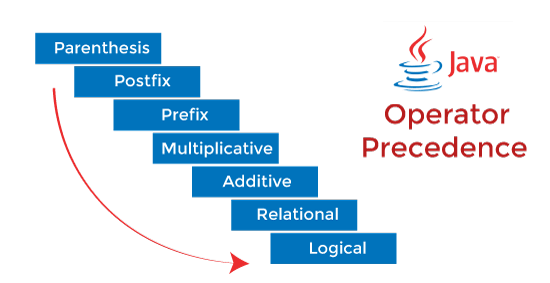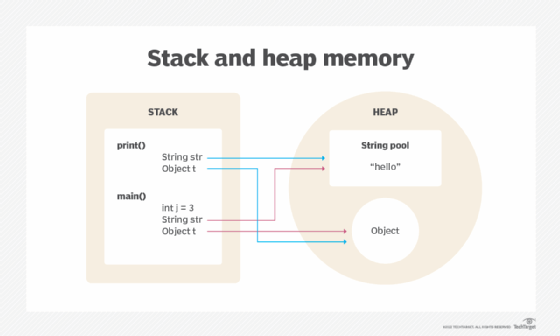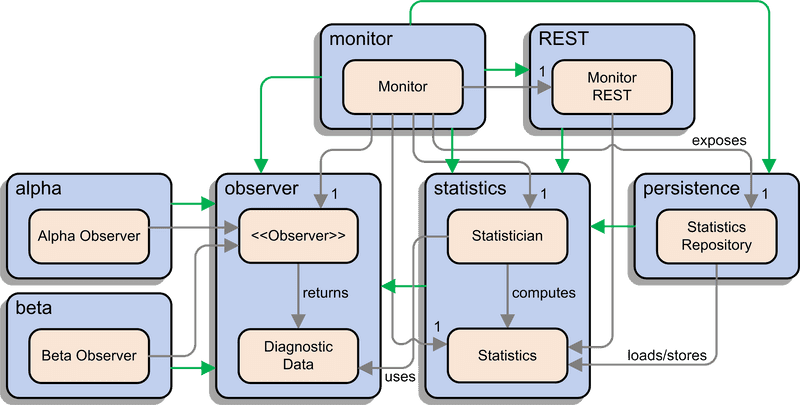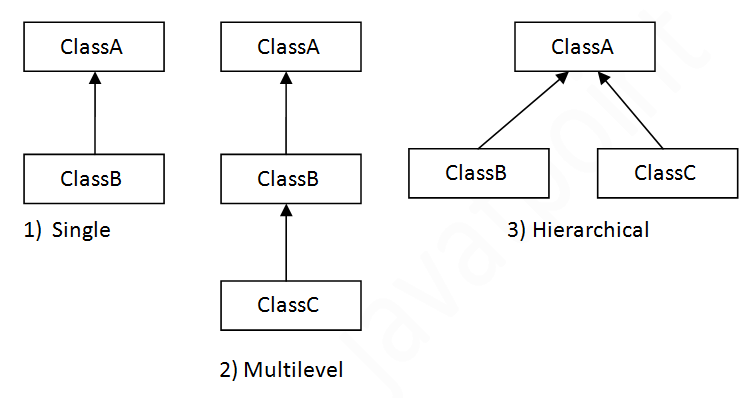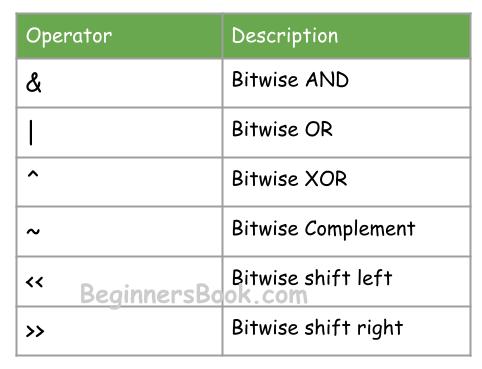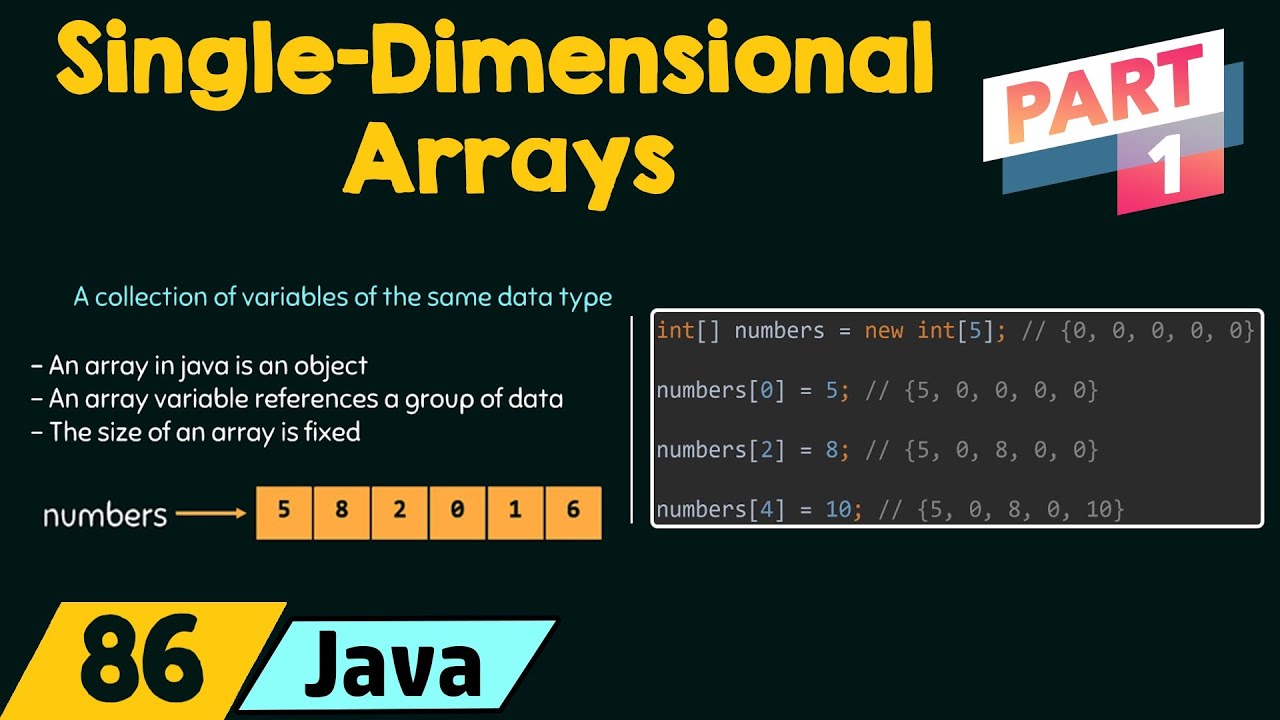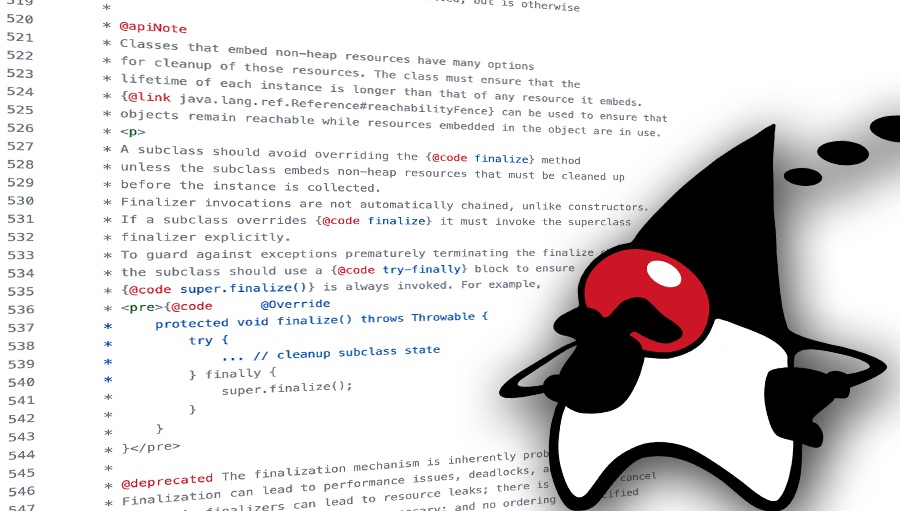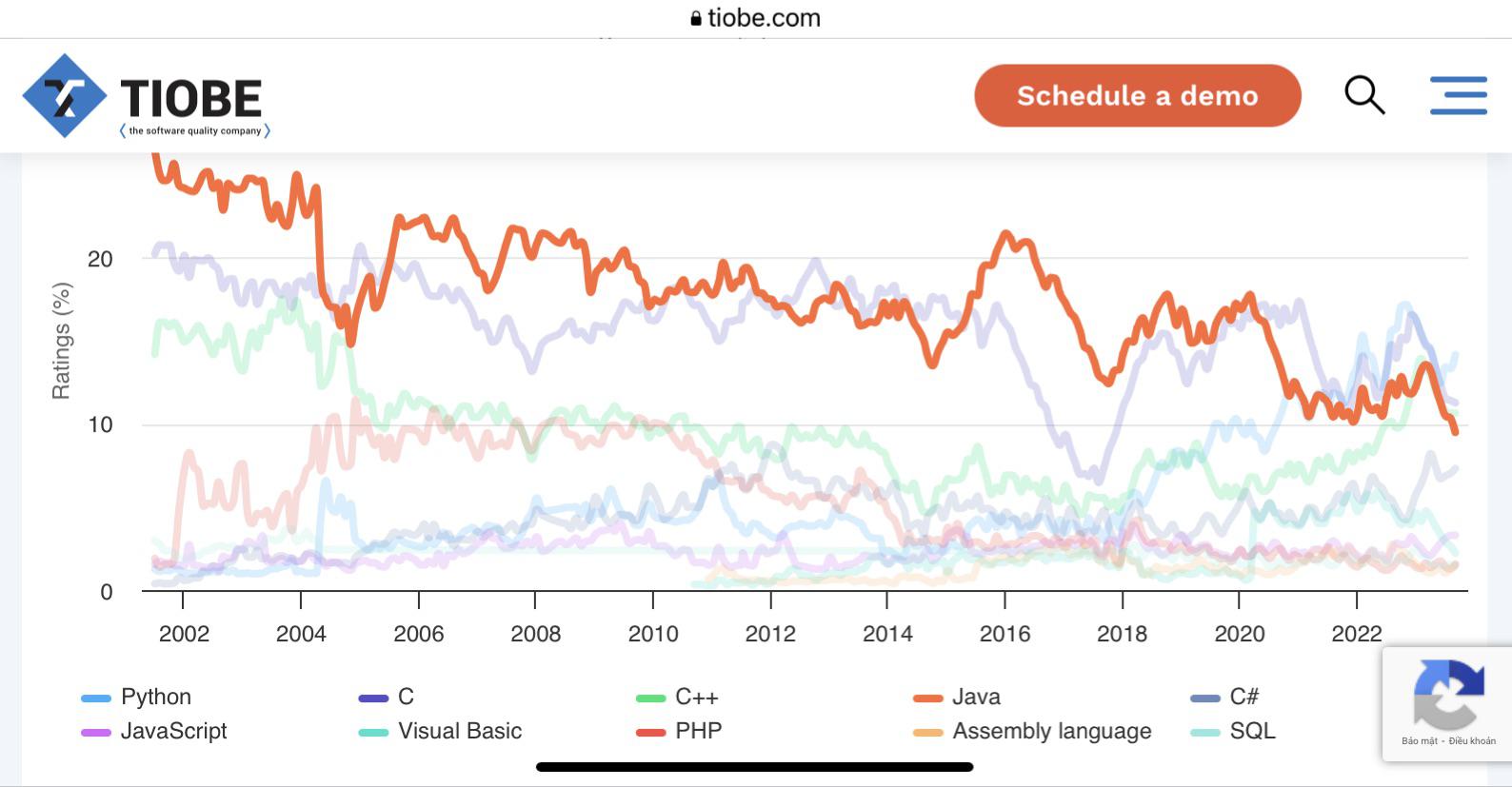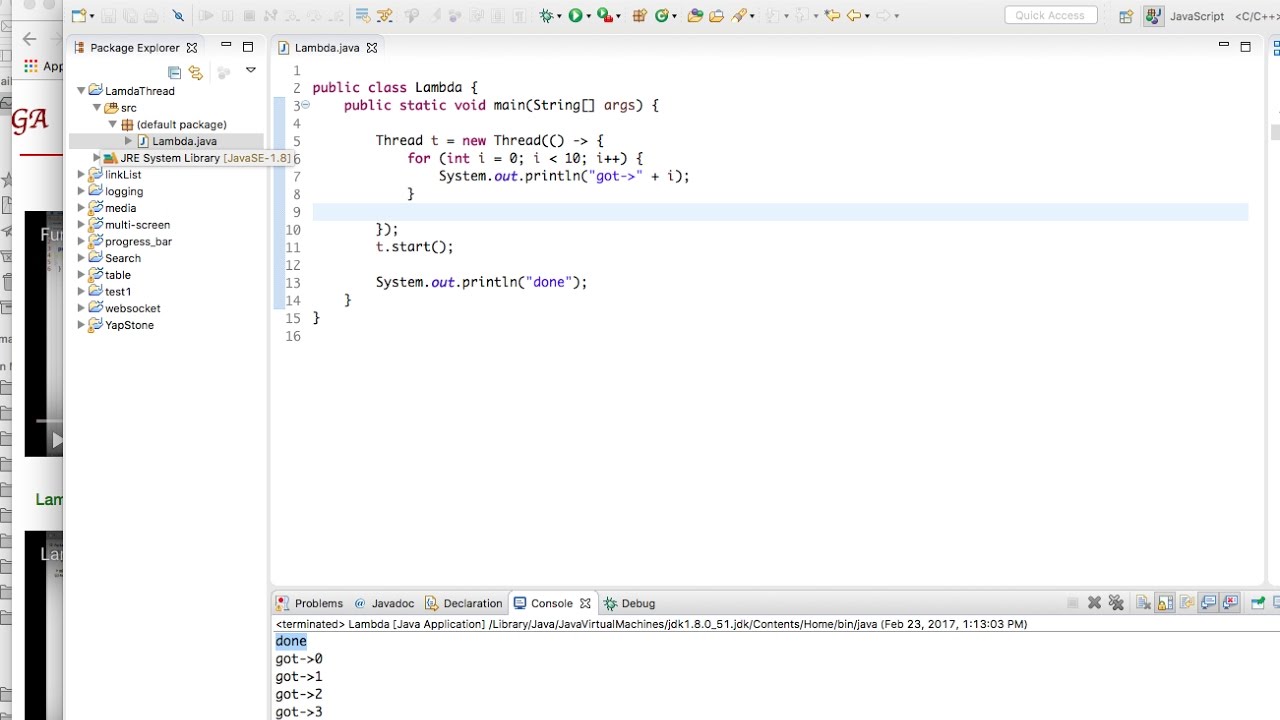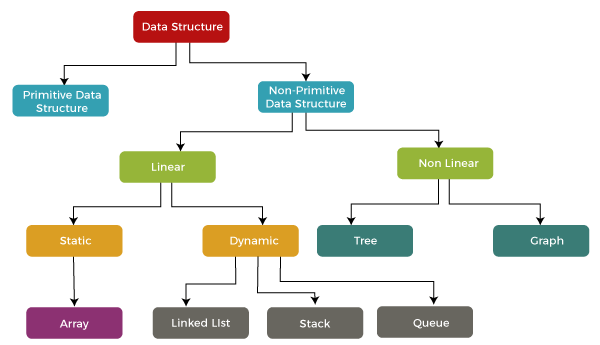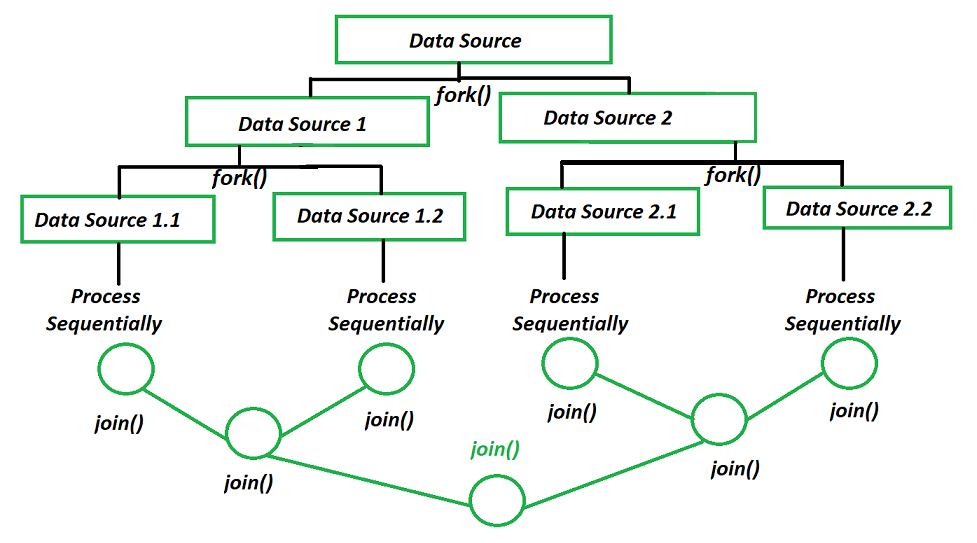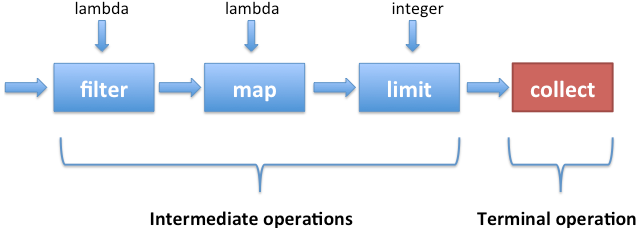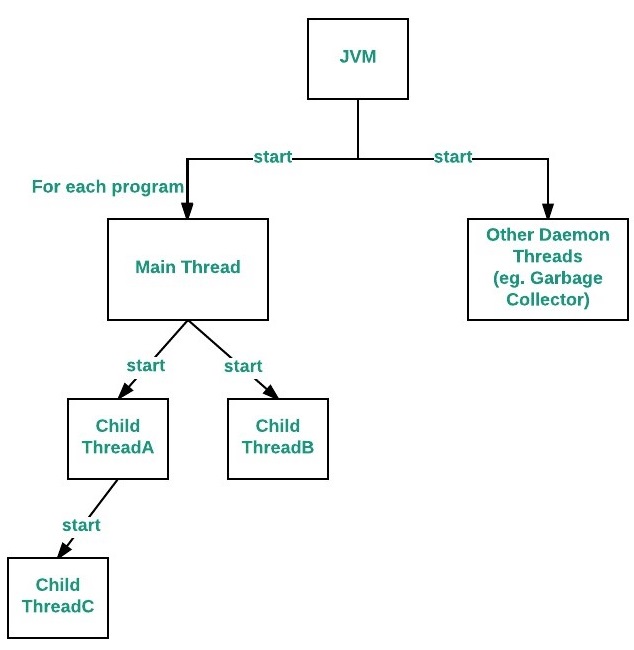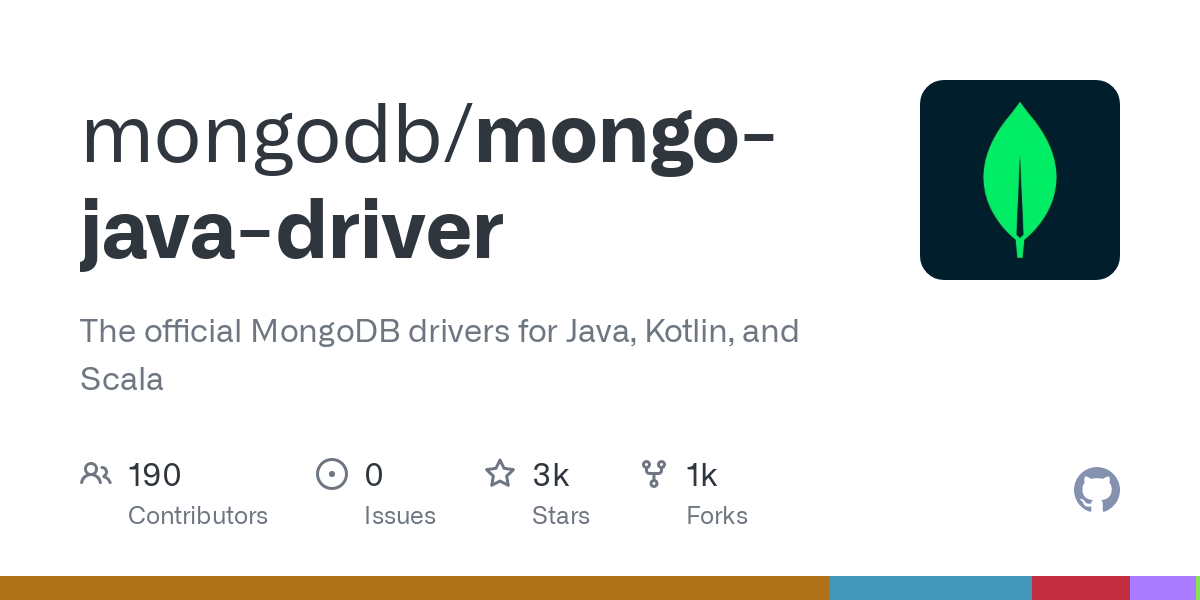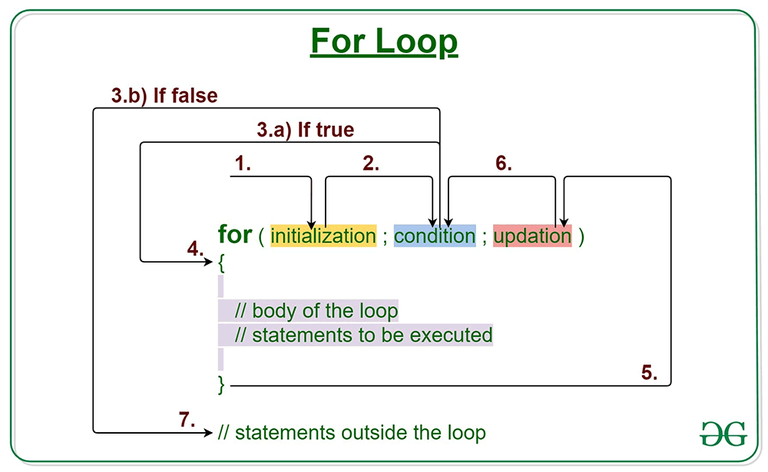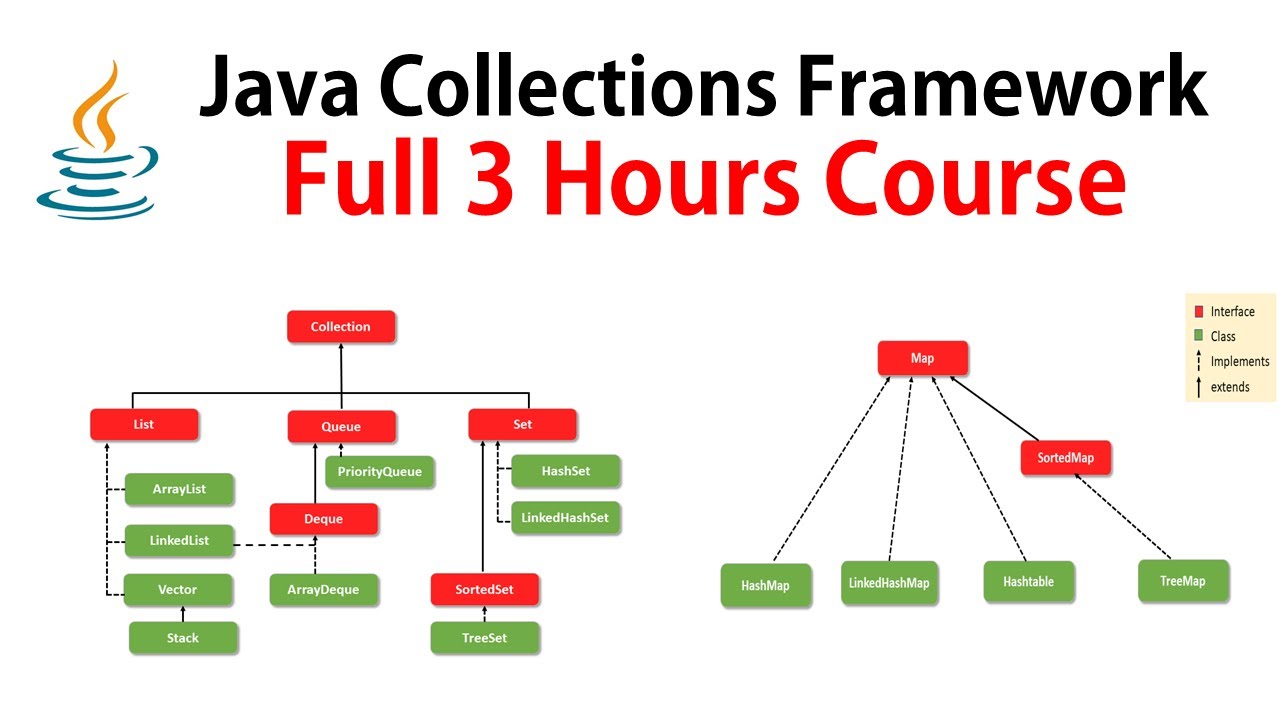Java json import json array
Java json import json array
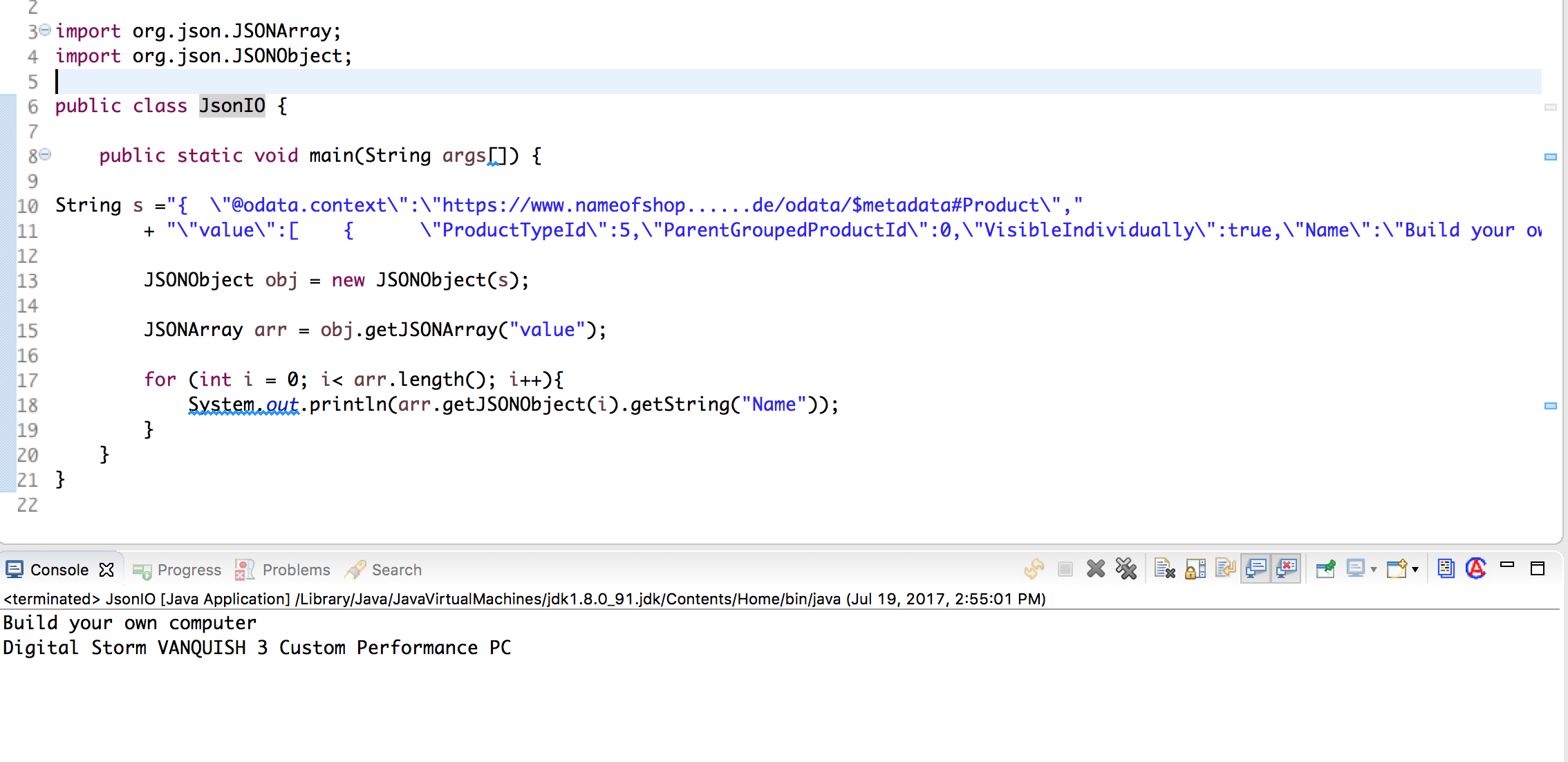
I'm happy to respond in English for once! Here's the information you requested:
Java JSON Import and JSON Array: A Comprehensive Guide
JSON (JavaScript Object Notation) is a lightweight, text-based data interchange format that has become a popular choice for exchanging data between web servers and web applications. In this guide, we'll explore how to work with JSON in Java, including importing JSON libraries, parsing JSON arrays, and more.
Importing JSON Libraries in Java
To work with JSON in Java, you need to import a JSON library that provides the functionality for parsing and generating JSON data. Some popular JSON libraries for Java include:
Jackson: A high-performance JSON processor that provides a flexible API for working with JSON data. Gson: A library that allows you to convert Java objects into JSON format and vice versa.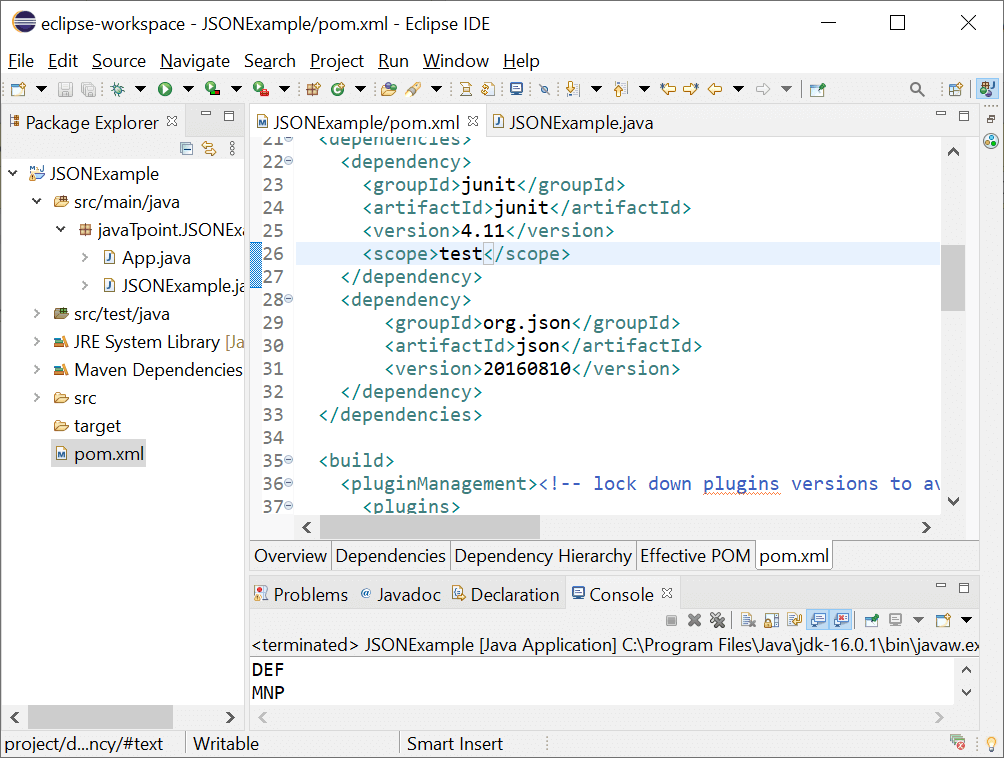
Here's an example of how to import the Jackson library in your Java project:
import com.fasterxml.jackson.databind.JsonNode;
import com.fasterxml.jackson.databind.ObjectMapper;
Parsing JSON Arrays
Once you've imported a JSON library, you can start working with JSON arrays. A JSON array is an ordered collection of values that are denoted by square brackets []. Here's an example of how to parse a JSON array in Java:
String json = "['apple', 'banana', 'orange']";
ObjectMapper mapper = new ObjectMapper();
JsonNode root = mapper.readTree(json);
ArrayNode arr = (ArrayNode) root;
In this example, we first create a JsonNode object from the JSON string using the ObjectMapper. We then cast the JsonNode to an ArrayNode, which represents the JSON array.
Accessing Array Elements
Once you've parsed the JSON array, you can access its elements using methods like get() or elements(). Here's an example:
for (JsonNode node : arr) {
System.out.println(node.asText());
}
In this example, we use a for loop to iterate over the elements of the JSON array and print their text values.
Generating JSON Arrays
In addition to parsing JSON arrays, you can also generate them using a JSON library. Here's an example:
ObjectMapper mapper = new ObjectMapper();
ArrayNode arr = mapper.createArrayNode();
arr.add("apple");
arr.add("banana");
arr.add("orange");
String json = mapper.writeValueAsString(arr);
System.out.println(json);
In this example, we create an ArrayNode object using the ObjectMapper, add some elements to it, and then convert the array node to a JSON string using the writeValueAsString() method.
Conclusion
Working with JSON arrays in Java requires importing a JSON library like Jackson or Gson, parsing the JSON data, accessing its elements, and generating new JSON arrays. By following these steps, you can effectively work with JSON data in your Java applications.
I hope this guide has been helpful! Let me know if you have any questions or need further assistance.
Java json import example
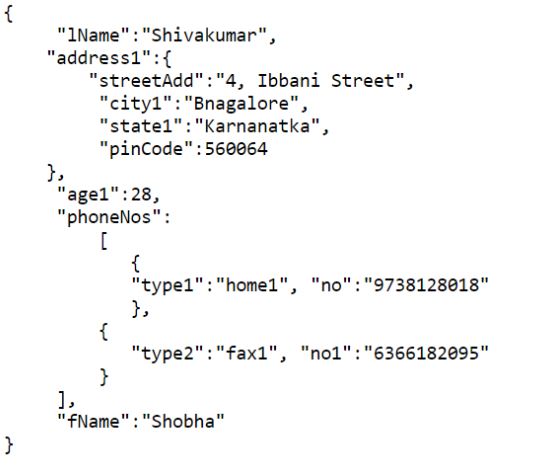
I'd be happy to provide an example of importing JSON data into a Java program!
What is JSON?
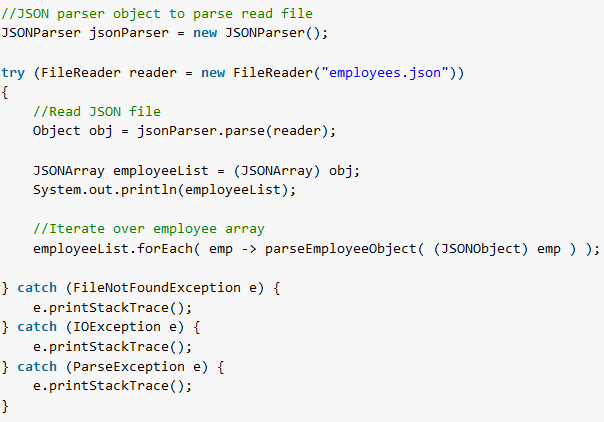
JSON (JavaScript Object Notation) is a lightweight, text-based format for exchanging data between servers, web applications, and mobile or web-based clients. It's easy to read and write, and it's language-independent, making it a popular choice for data exchange.
Why use JSON in Java?
Java has several ways to work with JSON data, including:
Jackson: A high-performance JSON processor that can be used to parse and generate JSON data. Gson: A Google-developed library that provides a simple way to convert Java objects into JSON strings. JSON-java: A lightweight JSON parser that is part of the Android SDK.Example: Using Jackson in Java
Here's an example of using Jackson to import a JSON file into a Java program:
// Import necessary libraries
import com.fasterxml.jackson.databind.JsonNode;
import com.fasterxml.jackson.databind.ObjectMapper;
public class JsonImport {
public static void main(String[] args) throws Exception {
// Create an ObjectMapper instance
ObjectMapper mapper = new ObjectMapper();
// Read the JSON file
String jsonData = mapper.readTree("path/to/your/jsonfile.json").toString();
// Convert the JSON string to a Java object
JsonNode root = mapper.readValue(jsonData, JsonNode.class);
System.out.println(root);
// Parse the JSON data into a Java object (e.g., a HashMap)
HashMap<String, Object> jsonMap = new HashMap<>();
Iterator<Map.Entry<String, JsonNode>> fields = root.fields();
while(fields.hasNext()) {
Map.Entry<String, JsonNode> field = fields.next();
jsonMap.put(field.getKey(), field.getValue().asText());
}
System.out.println(jsonMap);
}
}
In this example:
We import the necessary Jackson libraries (com.fasterxml.jackson.databind.JsonNode and com.fasterxml.jackson.databind.ObjectMapper). We create an instance of ObjectMapper, which is used to read and write JSON data. We read the JSON file using the readTree() method, which returns a JsonNode object. We convert the JSON string to a Java object by calling readValue(). We parse the JSON data into a Java object (in this case, a HashMap) by iterating over the fields of the JSON node and adding them to the map.
Other JSON libraries in Java
In addition to Jackson, there are other popular JSON libraries in Java:
Gson: A simple library developed by Google that provides a way to convert Java objects into JSON strings. JSON-java: A lightweight JSON parser that is part of the Android SDK.These libraries can be used for similar purposes as Jackson, and the choice between them often depends on personal preference or specific requirements.
I hope this helps!