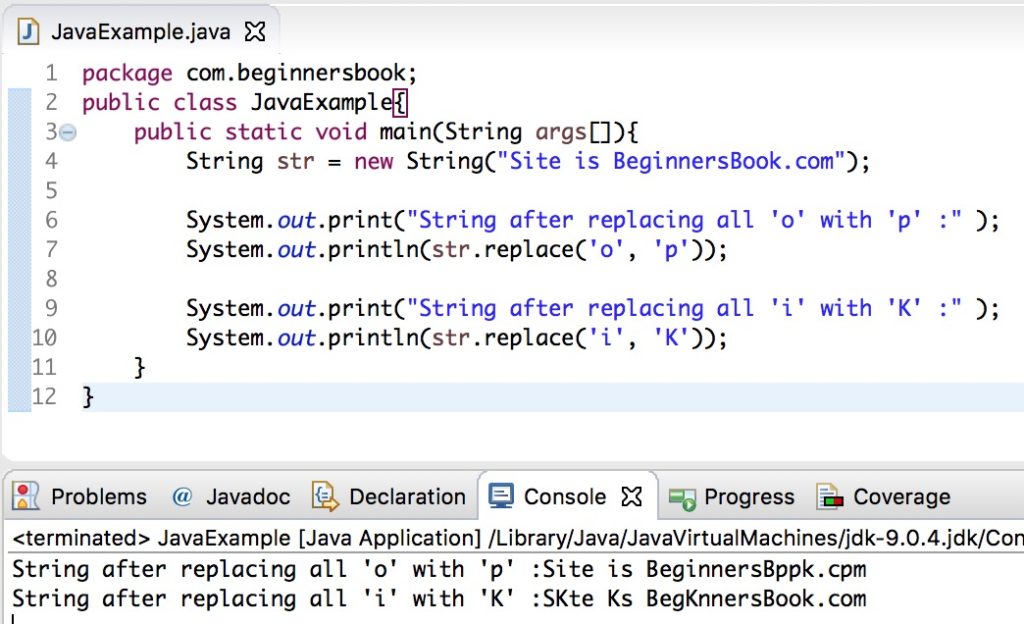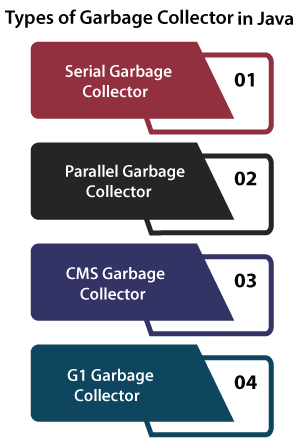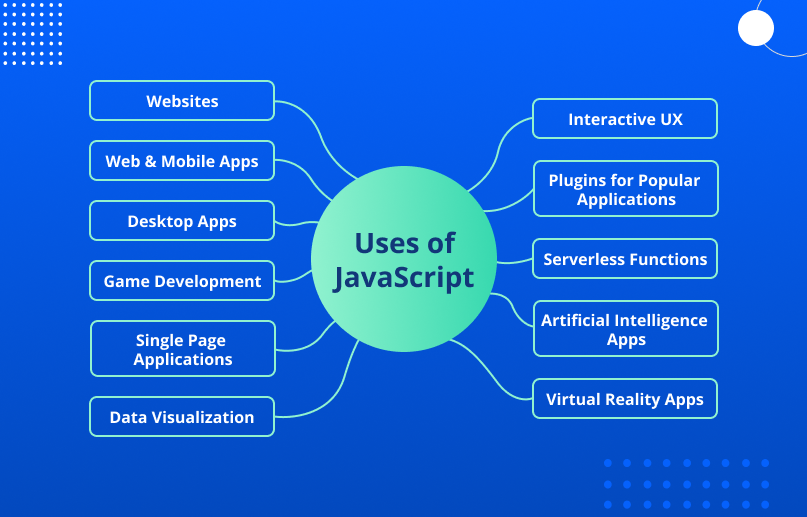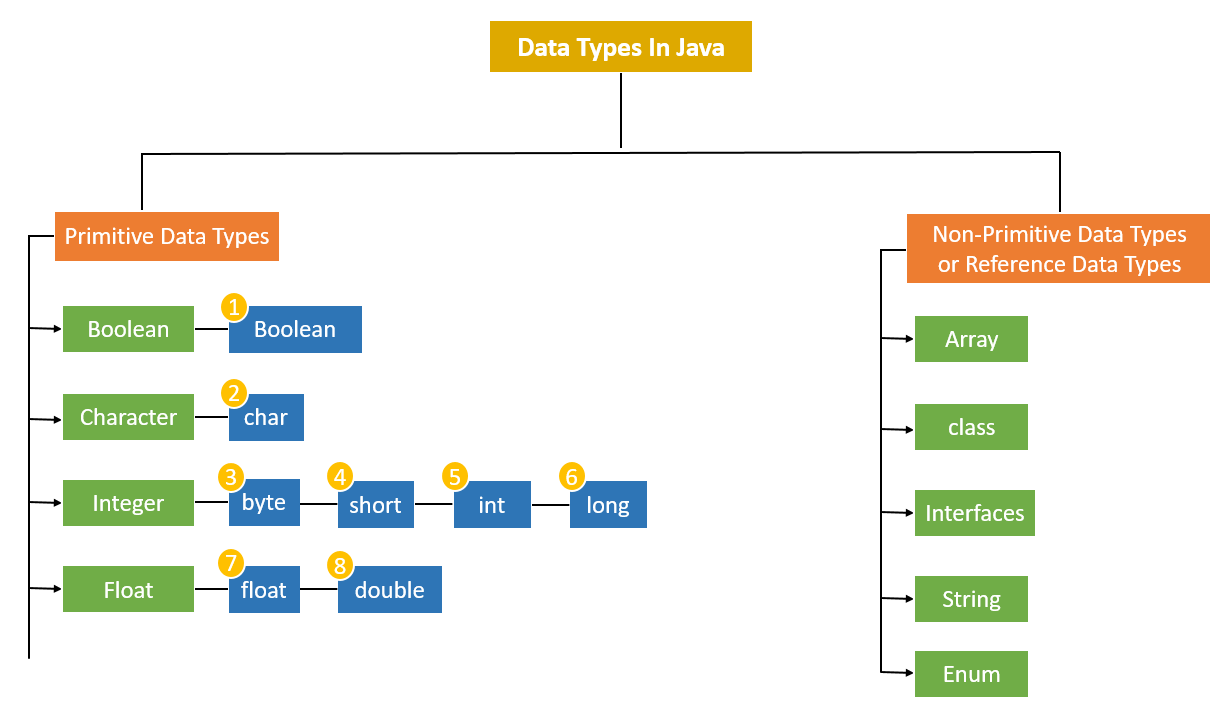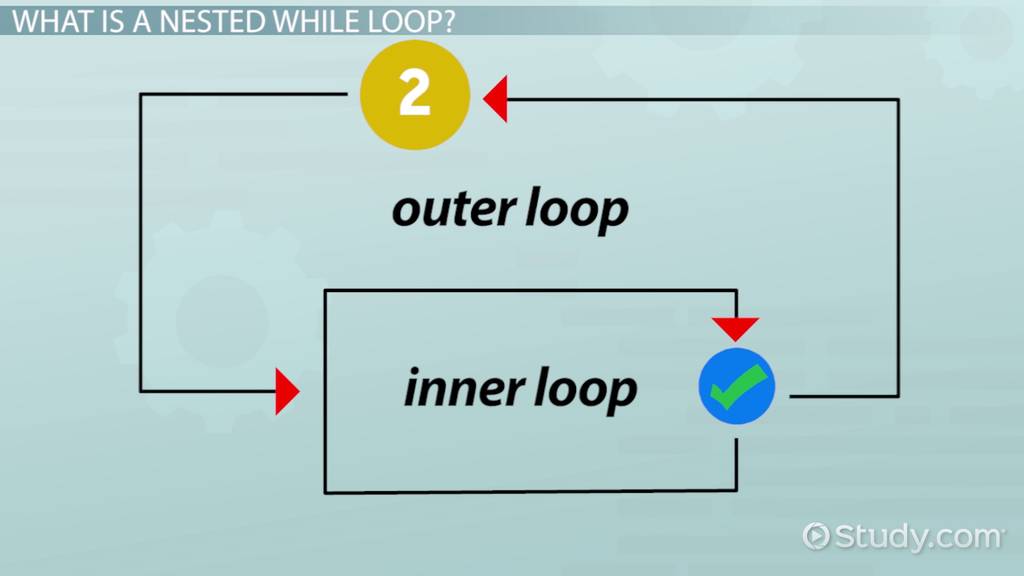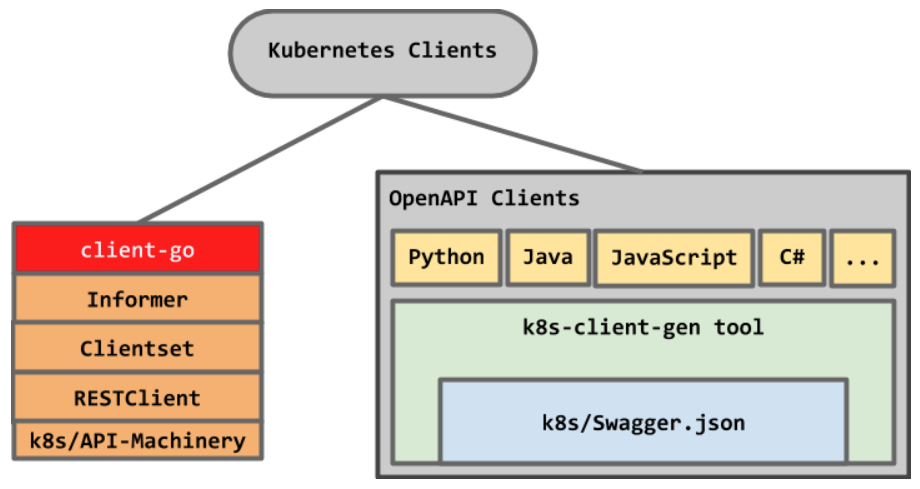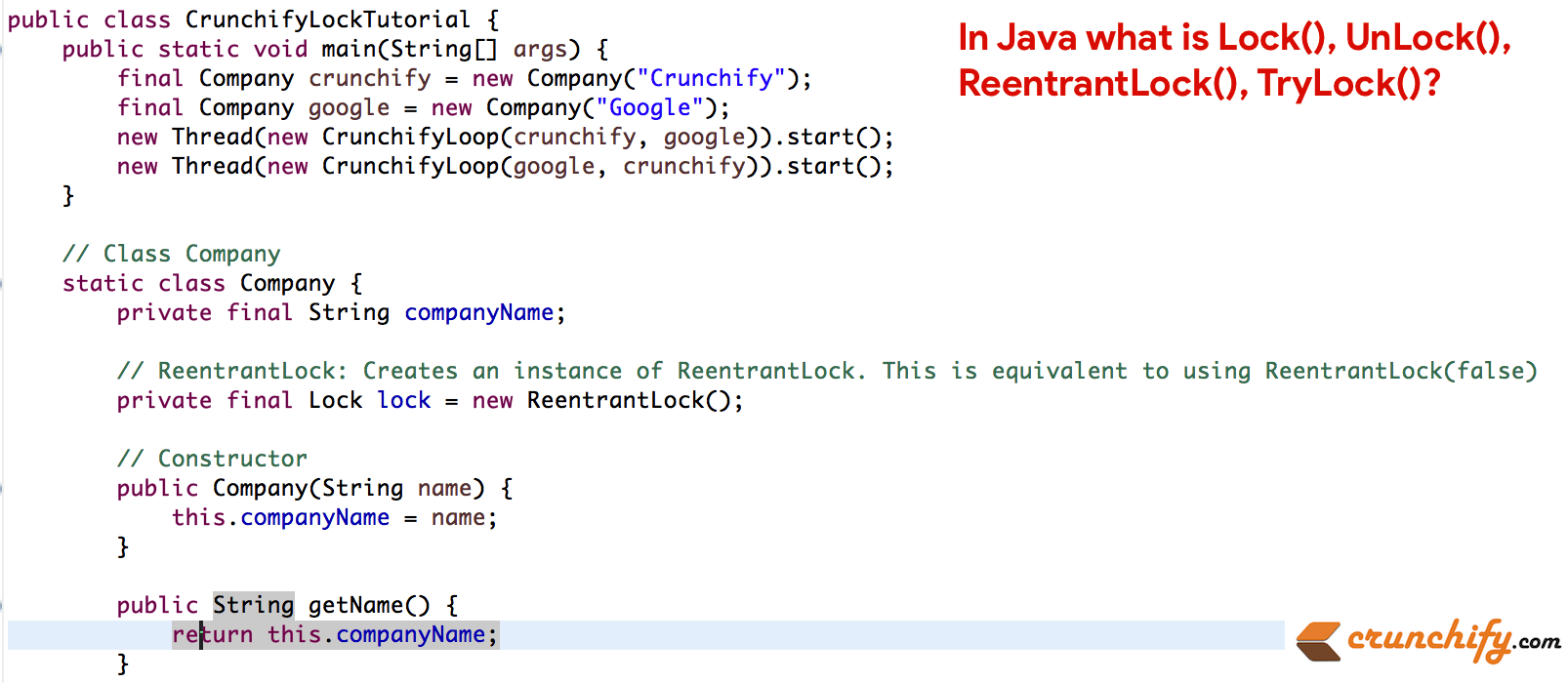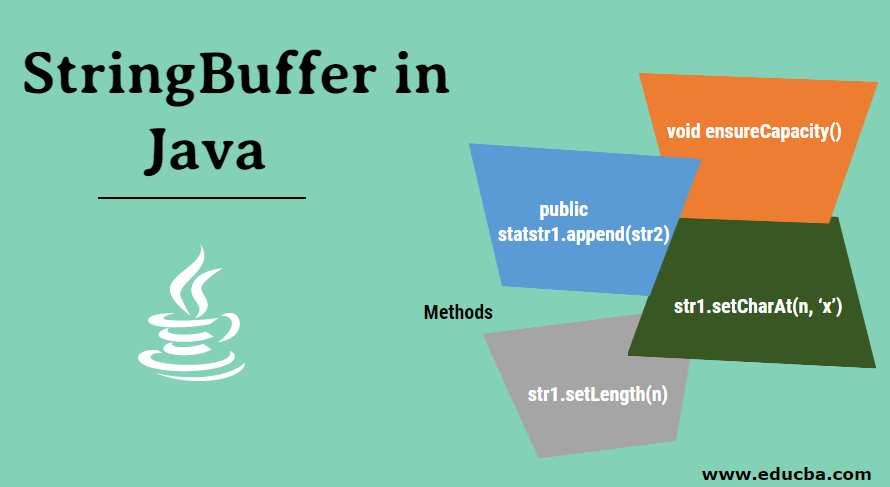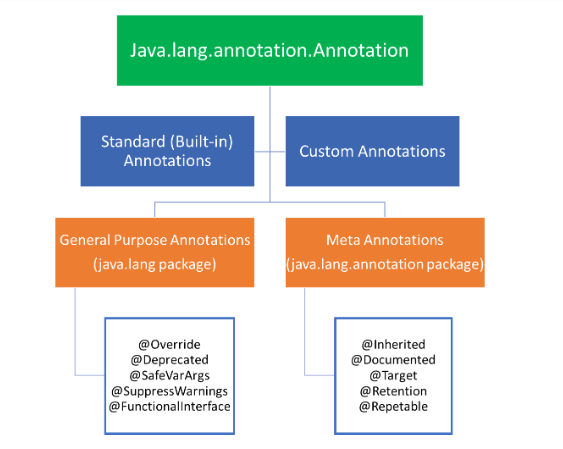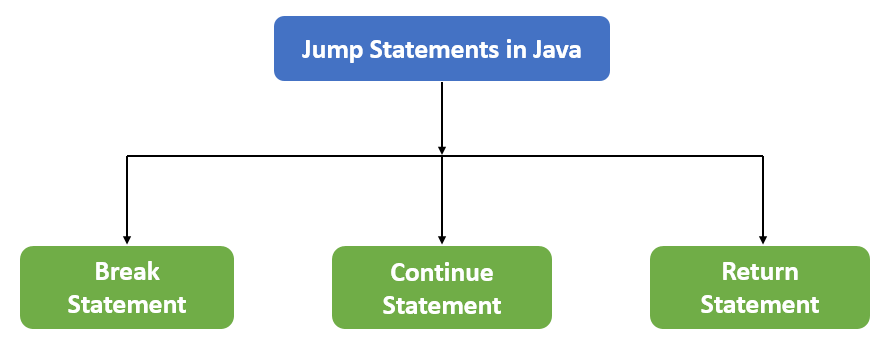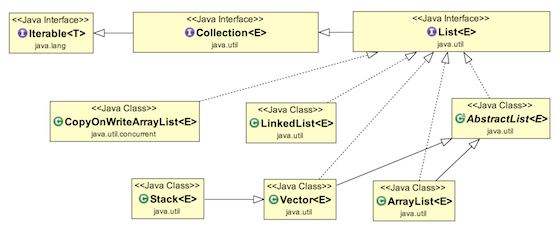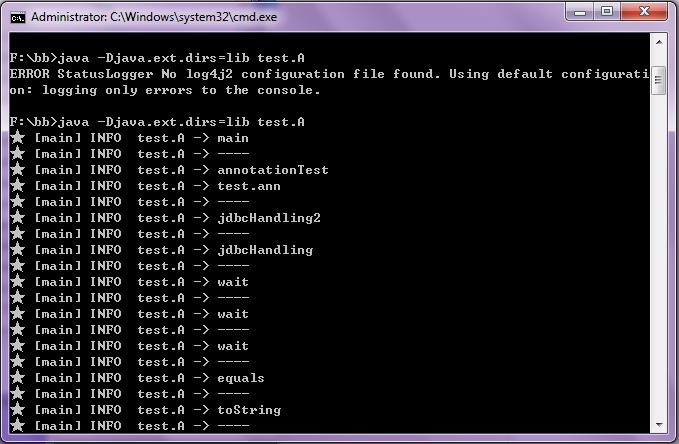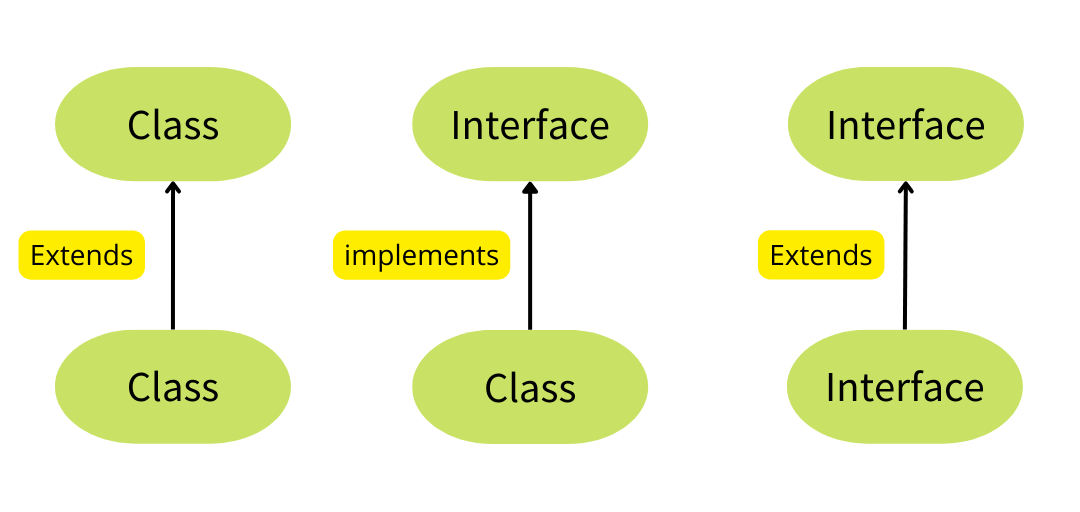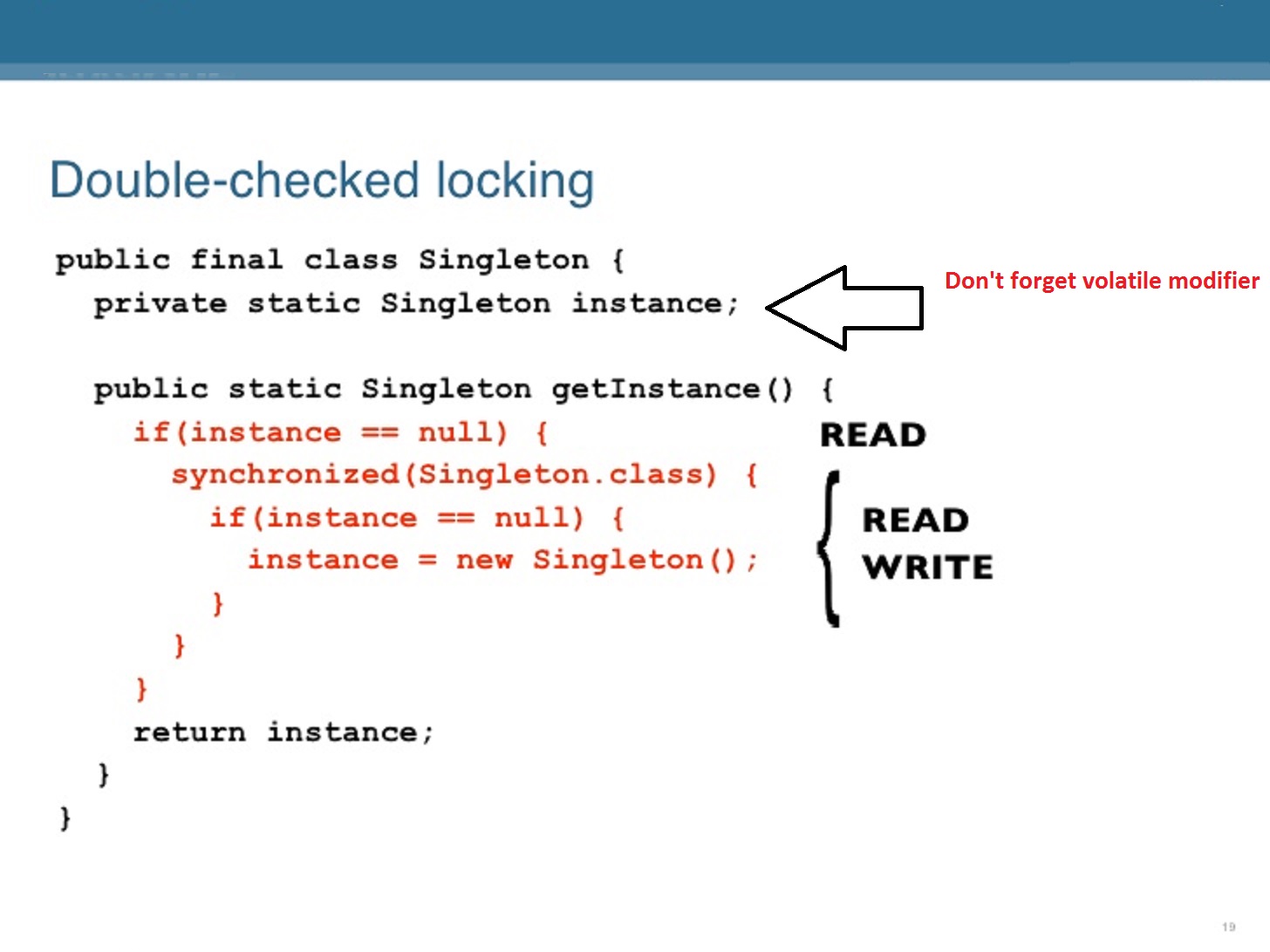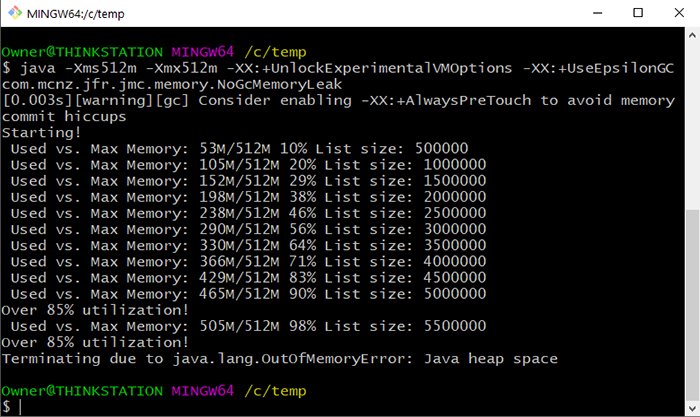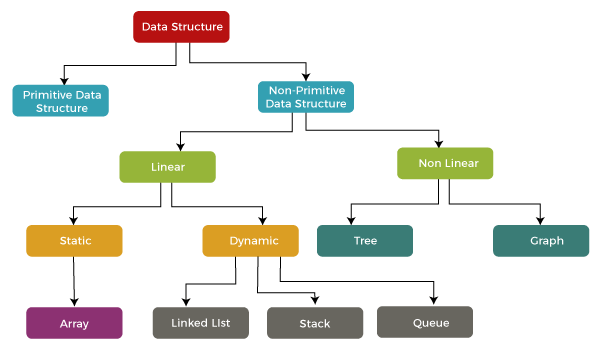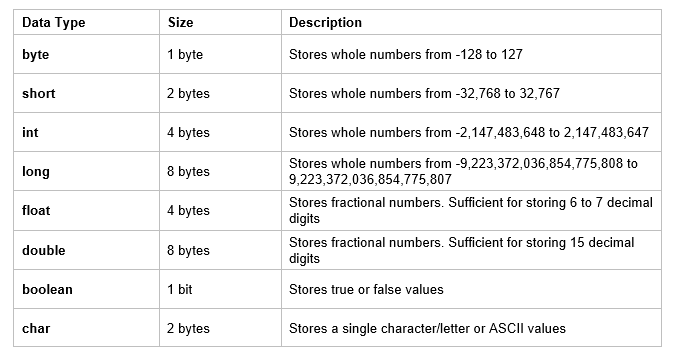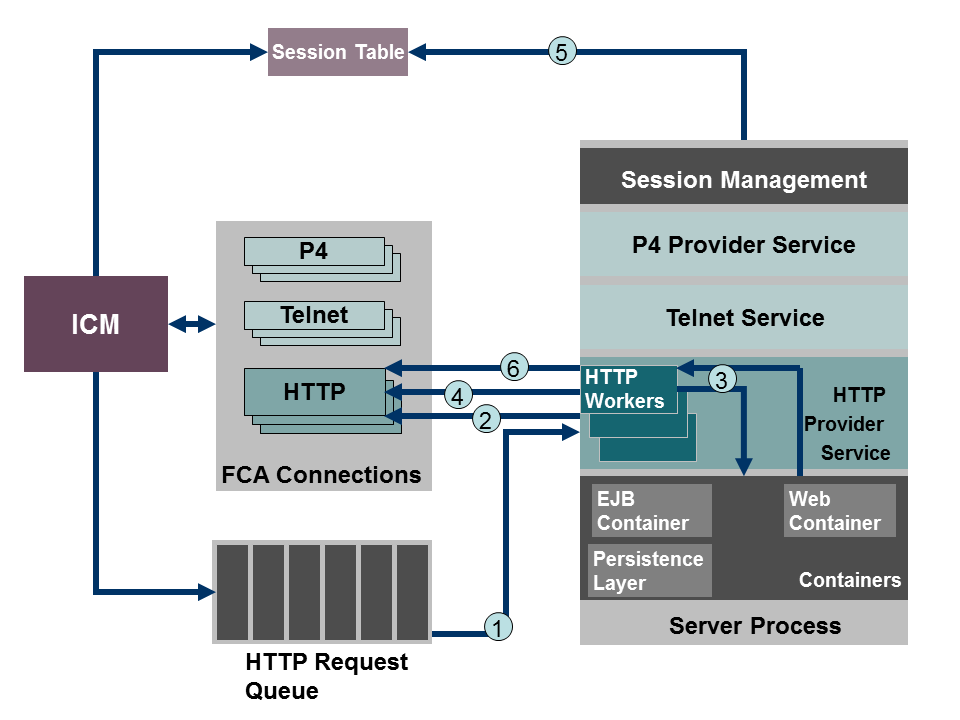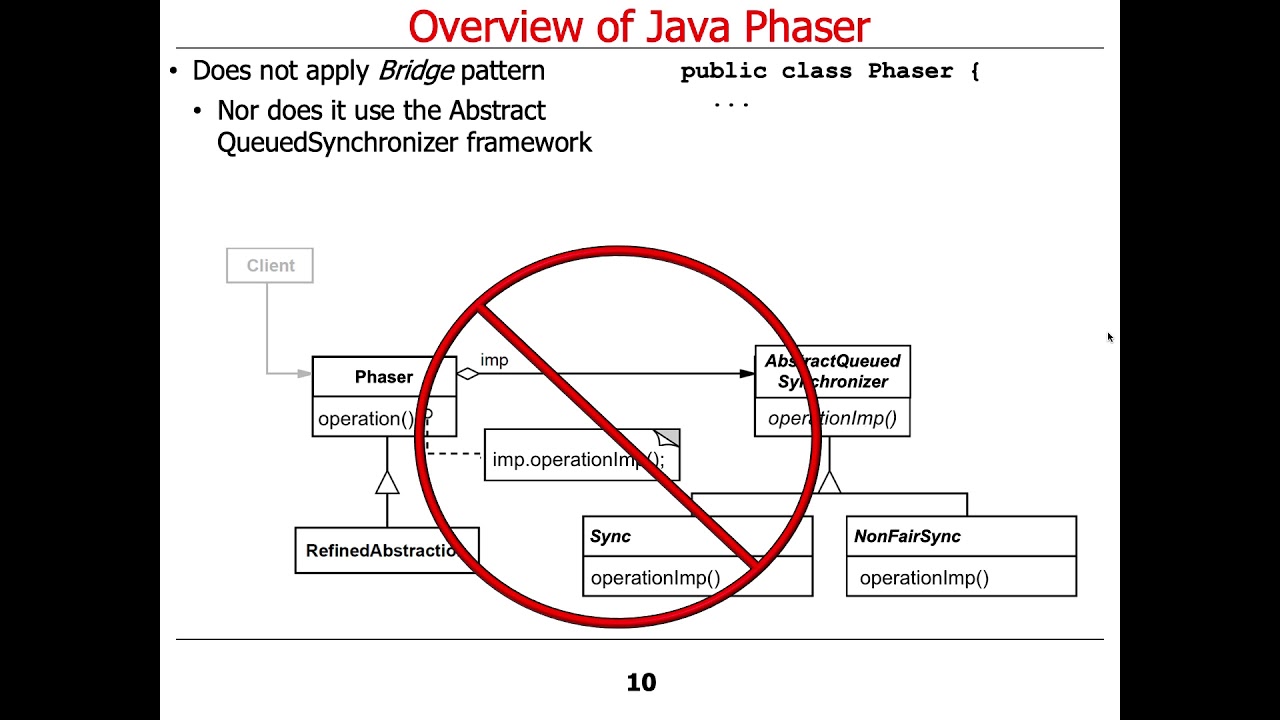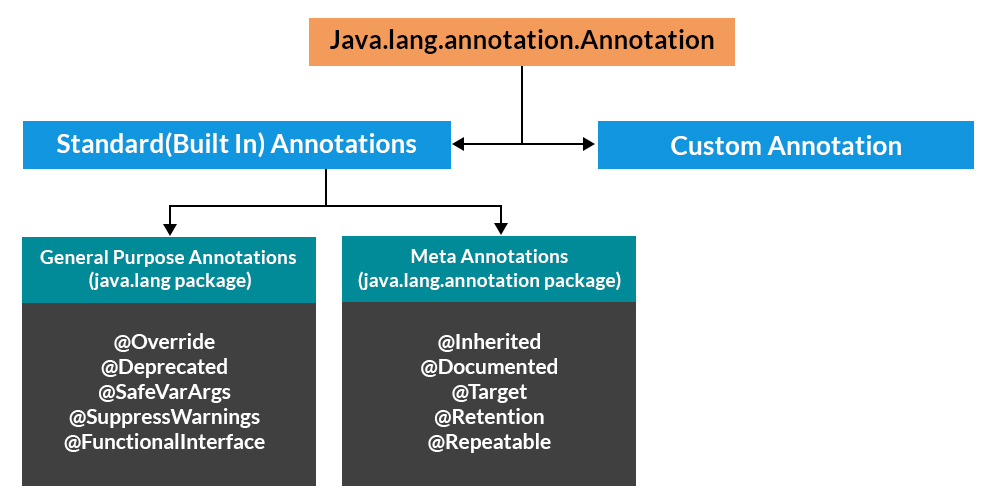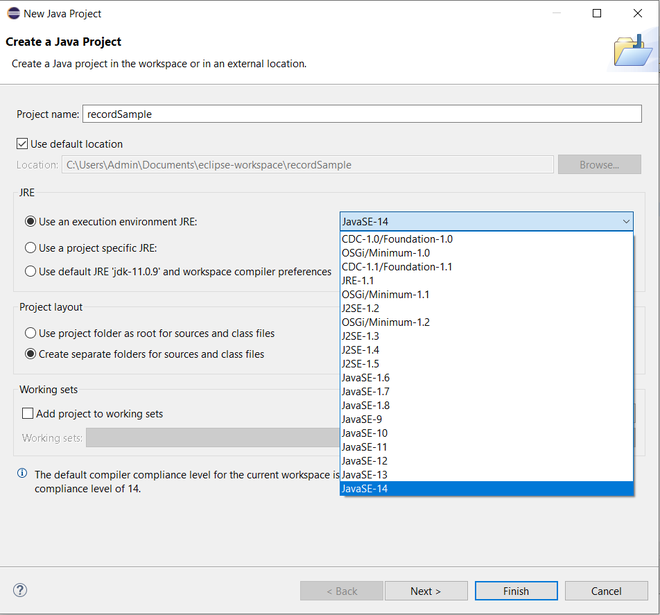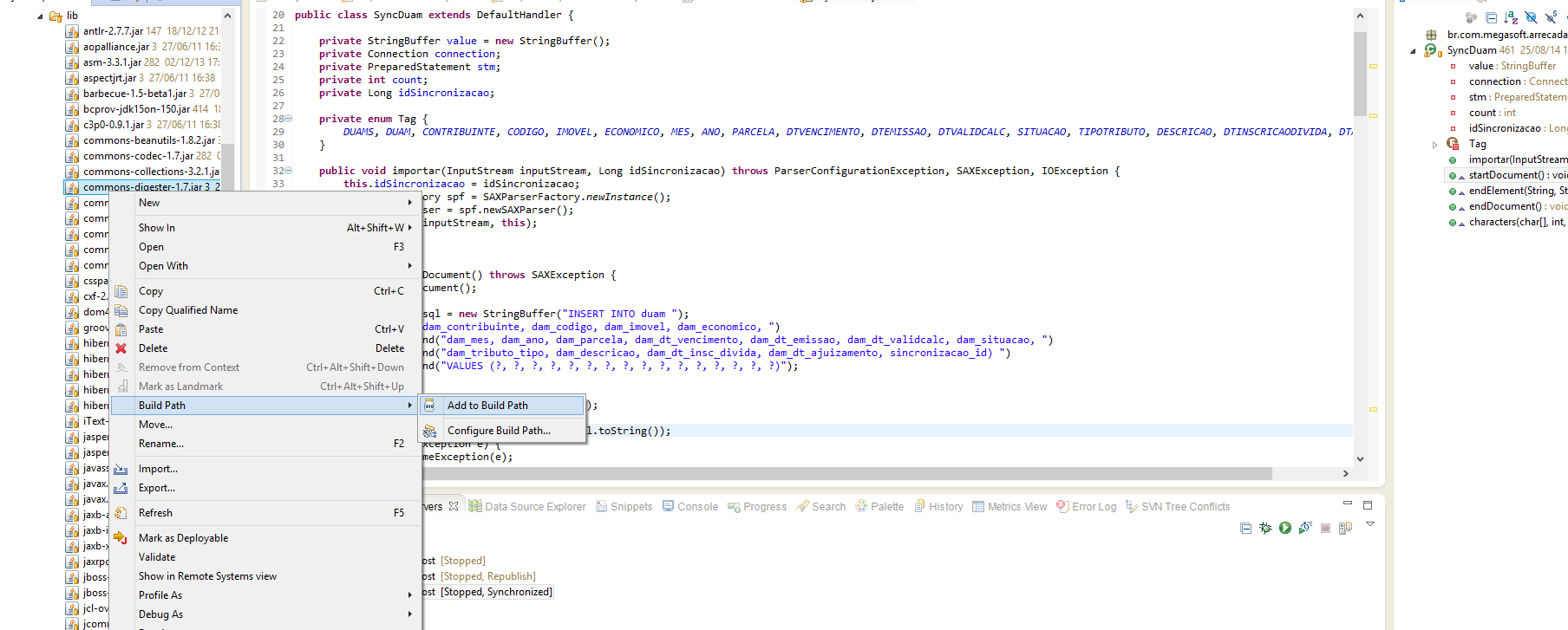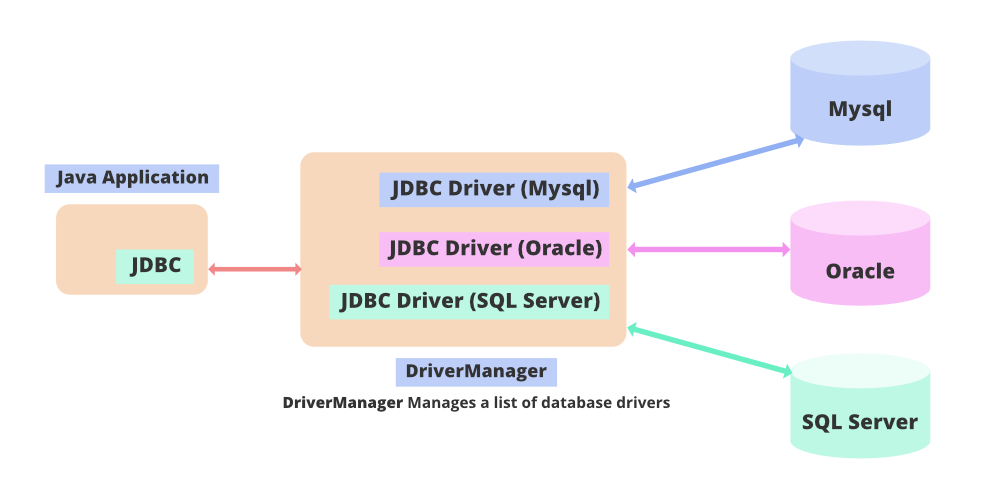What are the best practices of garbage collection in Java?
What are the best practices of garbage collection in Java?
Java provides a built-in mechanism for automatic memory management through its garbage collector. The primary goal of garbage collection is to identify and free up unused memory, which is known as "garbage," to prevent memory leaks. Here are some best practices for effective garbage collection in Java:
Understand the Garbage Collector Algorithms: Java provides two types of garbage collectors: Mark-Sweep (used by Sun's JVM) and Concurrent Mark-and-Sweep (CMS) (used by Oracle's JVM). CMS is more efficient, but may introduce pauses during collection. Understanding these algorithms can help you optimize your application. Use the Right Garbage Collector: Choose a garbage collector that suits your application's needs. For example: For low-latency applications, use the G1 (Garbage-First) collector. For high-throughput applications, use the Parallel GC or Concurrent Mark-and-Sweep (CMS). For server-side applications, use the ZGC (Z Garbage Collector), which provides low latency and high throughput. Monitor and Adjust Garbage Collection: Use tools like VisualVM or Java Mission Control to monitor garbage collection activity. This can help you: Identify performance bottlenecks. Optimize garbage collection settings. Detect memory leaks. Use Generational GC: Java's generational garbage collector divides objects into three generations based on their age and size. Younger, smaller objects are collected more frequently than older, larger ones. This approach reduces pauses during collection. Avoid Using finalize(): The finalize() method is called just before an object is garbage collected. Avoid using it for cleanup tasks, as it can cause performance issues and make your application harder to debug. Use WeakHashMap and SoftReferences: Use WeakHashMaps or SoftReferences when storing objects in a cache or data structure. These classes help the garbage collector identify unused objects more effectively. Profile Your Application: Profile your application using tools like VisualVM or Java Mission Control to identify memory-intensive areas that can benefit from optimized garbage collection settings. Use Efficient Data Structures: Use efficient data structures, such as arrays and lists, instead of linked lists or trees, which can cause fragmentation and slow down garbage collection. Minimize Object Creation: Minimize object creation by reusing objects or using pooled connections. This reduces the amount of memory allocated and garbage collected. Use Java's Built-in Profiling Tools: Leverage Java's built-in profiling tools, such as thejmap command-line tool, to analyze your application's memory usage and identify areas for optimization.
By following these best practices, you can optimize your Java application's garbage collection performance, reducing pauses and improving overall responsiveness.
Does Java automatically do garbage collection?
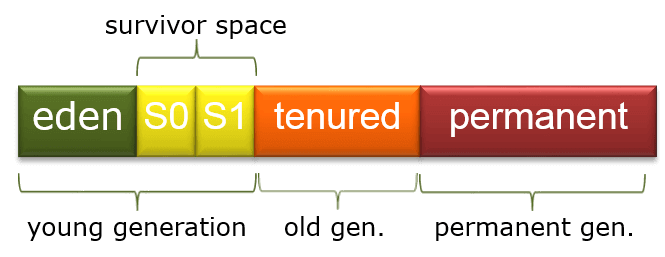
Java does perform automatic garbage collection, but with some nuances.
In Java, objects are created and managed by the Java Virtual Machine (JVM). When an object is no longer referenced or needed, it becomes eligible for garbage collection. The JVM's garbage collector periodically runs in the background to free up memory occupied by these unreferenced objects.
Java's automatic garbage collection occurs when:
Minor Garbage Collection: For young generation objects, which are short-lived and mostly short-circuit calculations or method calls. These objects are stored in the Eden space, where the garbage collector periodically runs to reclaim unused memory. Major Garbage Collection: For tenured objects, which have survived several minor garbage collections. Tenured objects are moved to the survivor spaces and later to the old generation, where they are less frequently garbage-collected.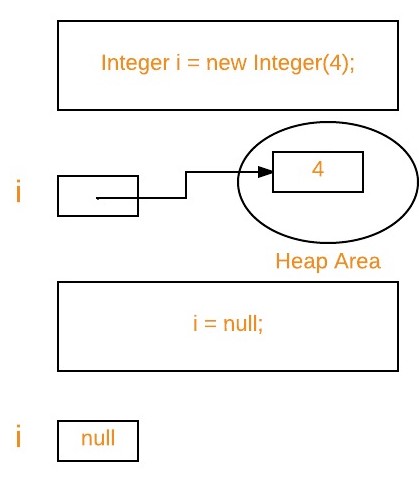
Here's a simplified illustration of Java's generational garbage collection:
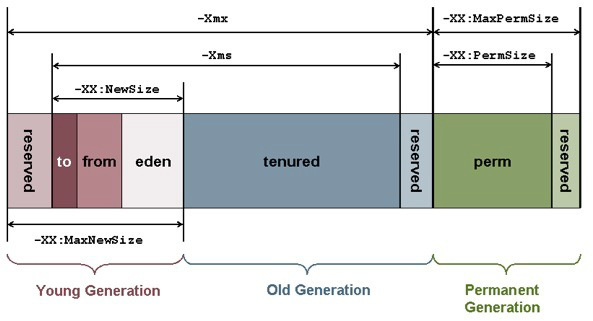
Eden space (young generation): Newly created objects reside here for a short period.
Minor garbage collection (Mark-Sweep): Periodically runs to reclaim unused memory in Eden space.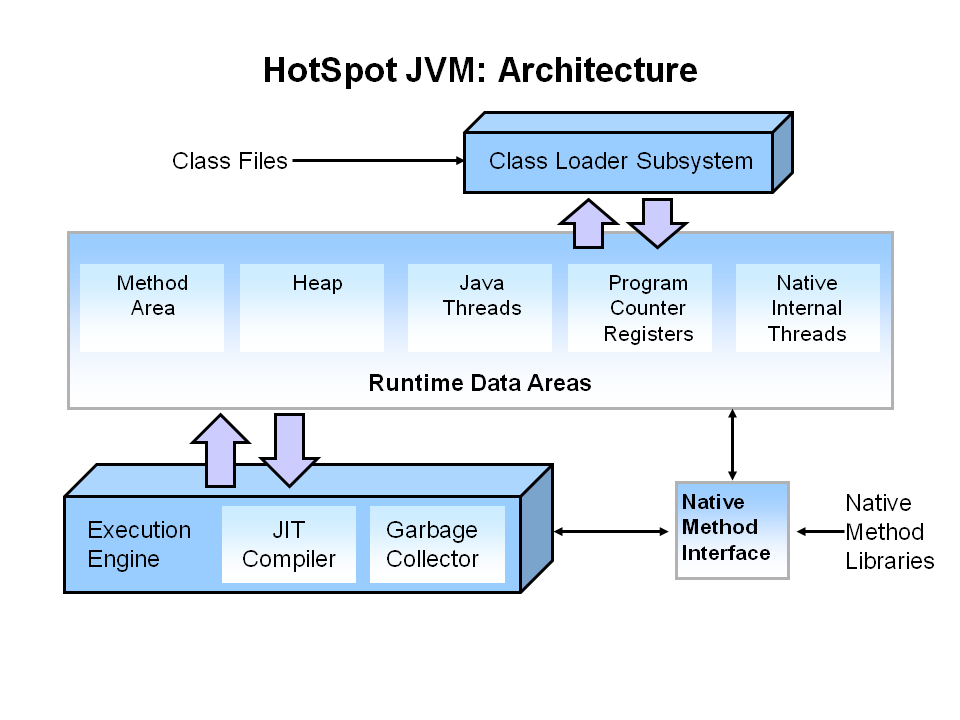
Survivor spaces: Objects that survive minor GC are promoted to one of two survivor spaces (from 0 or 1).
Minor GC (mark-copy): Runs periodically to copy surviving objects from one survivor space to the other.Old generation (tenured objects): Objects that have survived several minor GCs and major GCs reside here, where they are less frequently garbage-collected.
Major garbage collection (Concurrent Mark-and-Sweep): Periodically runs in the background to reclaim unused memory in the old generation.Java's automatic garbage collection provides significant advantages, such as:
Reduced programming complexity: Developers don't need to manually manage object lifetimes or free up memory. Improved performance: The JVM can focus on executing code rather than worrying about memory management. Reliability: Garbage collection helps prevent common errors like memory leaks and dangling pointers.However, Java's automatic garbage collection also has some limitations:
Pause times: Frequent garbage collections can introduce pause times (short-term delays) in your program, as the JVM performs GC operations. Heap size limits: The maximum heap size is limited to prevent excessive memory usage or fragmentation.In summary, Java does perform automatic garbage collection, with a generational approach that separates objects into different regions based on their lifetimes. This design helps optimize performance and reduce programming complexity while minimizing pauses and memory management issues.