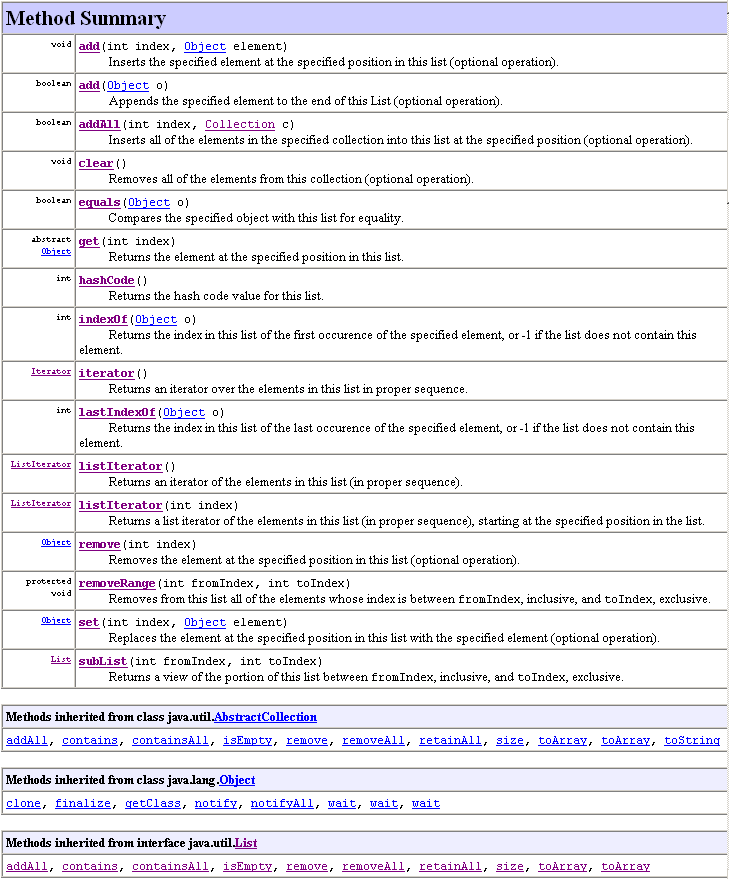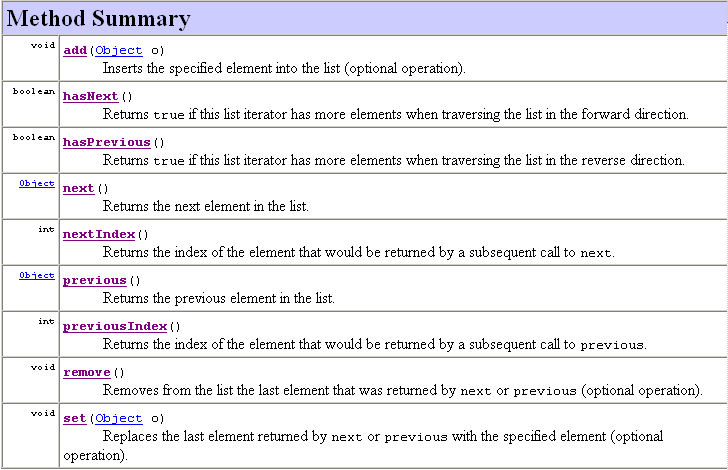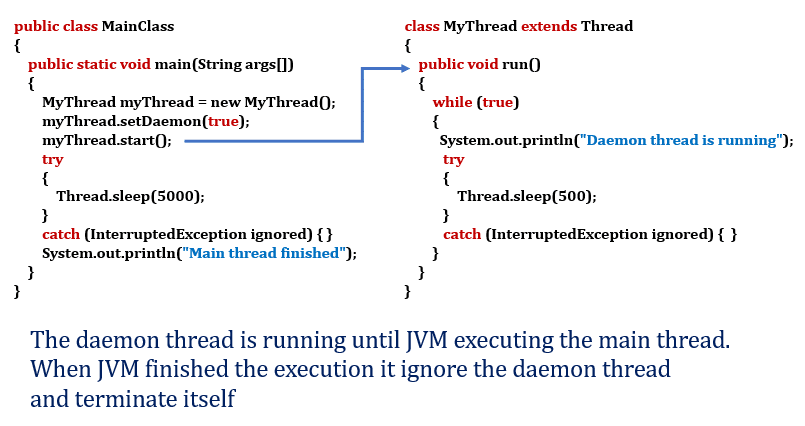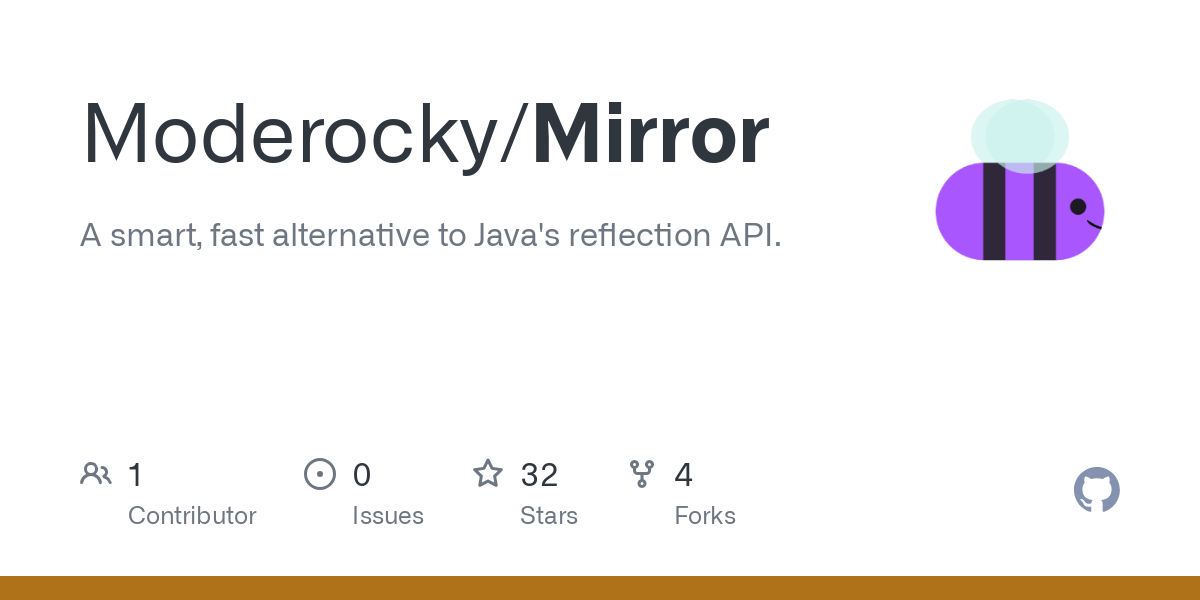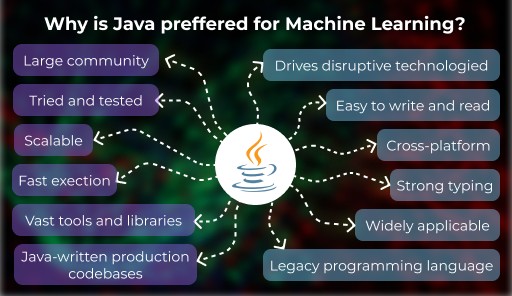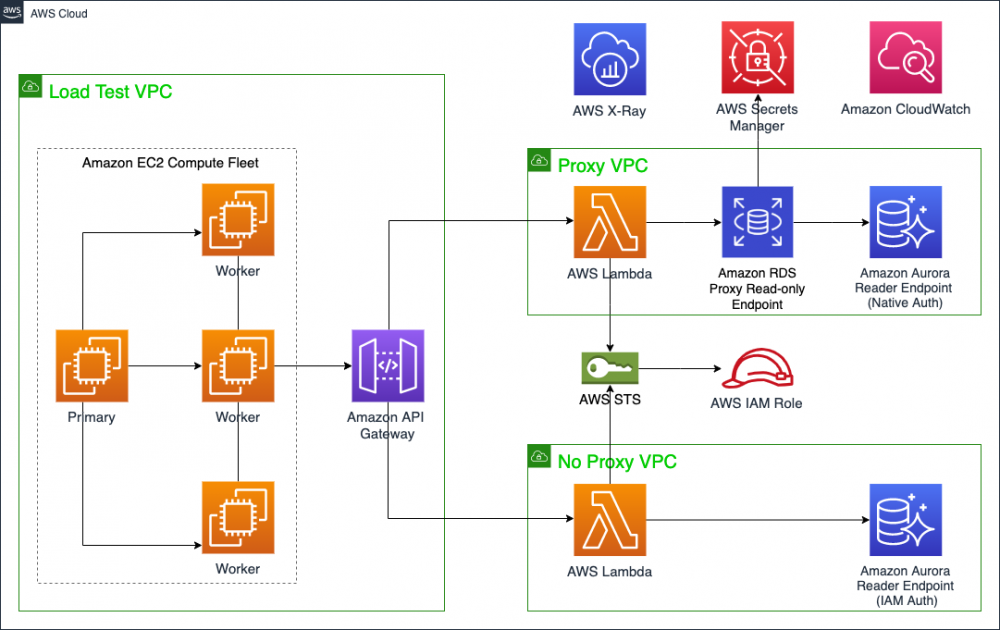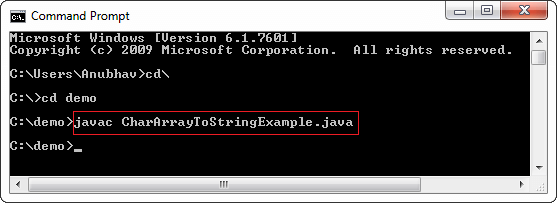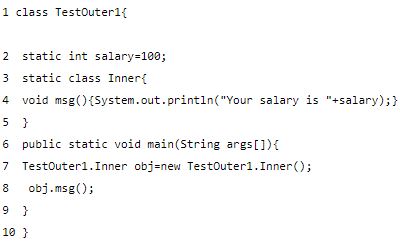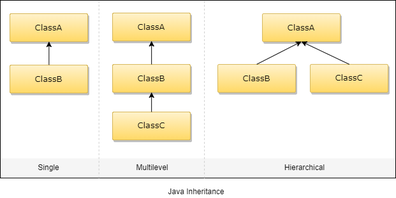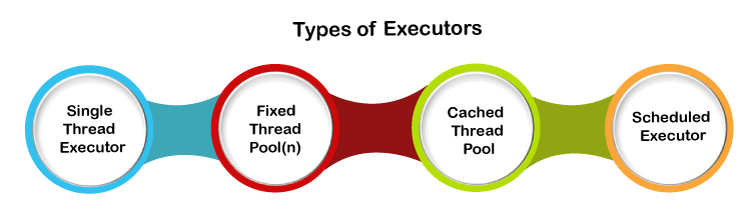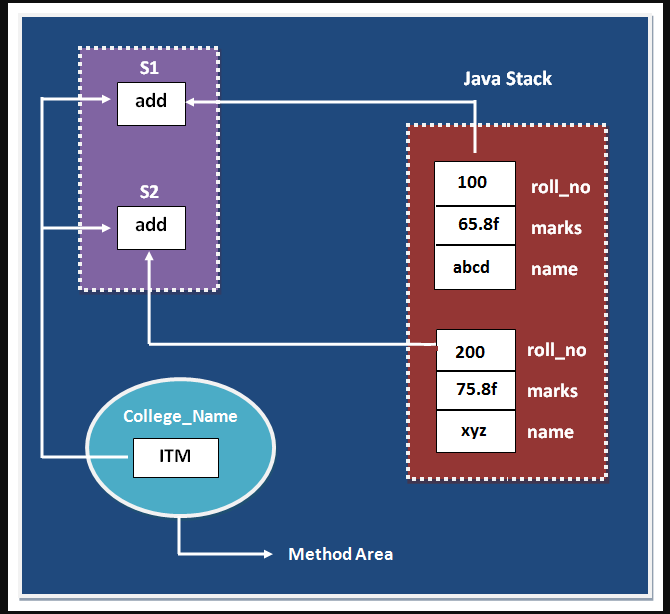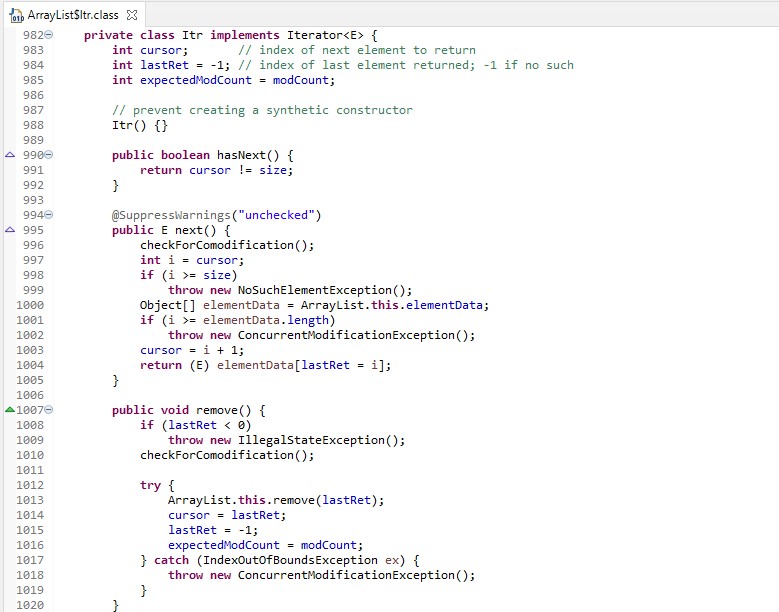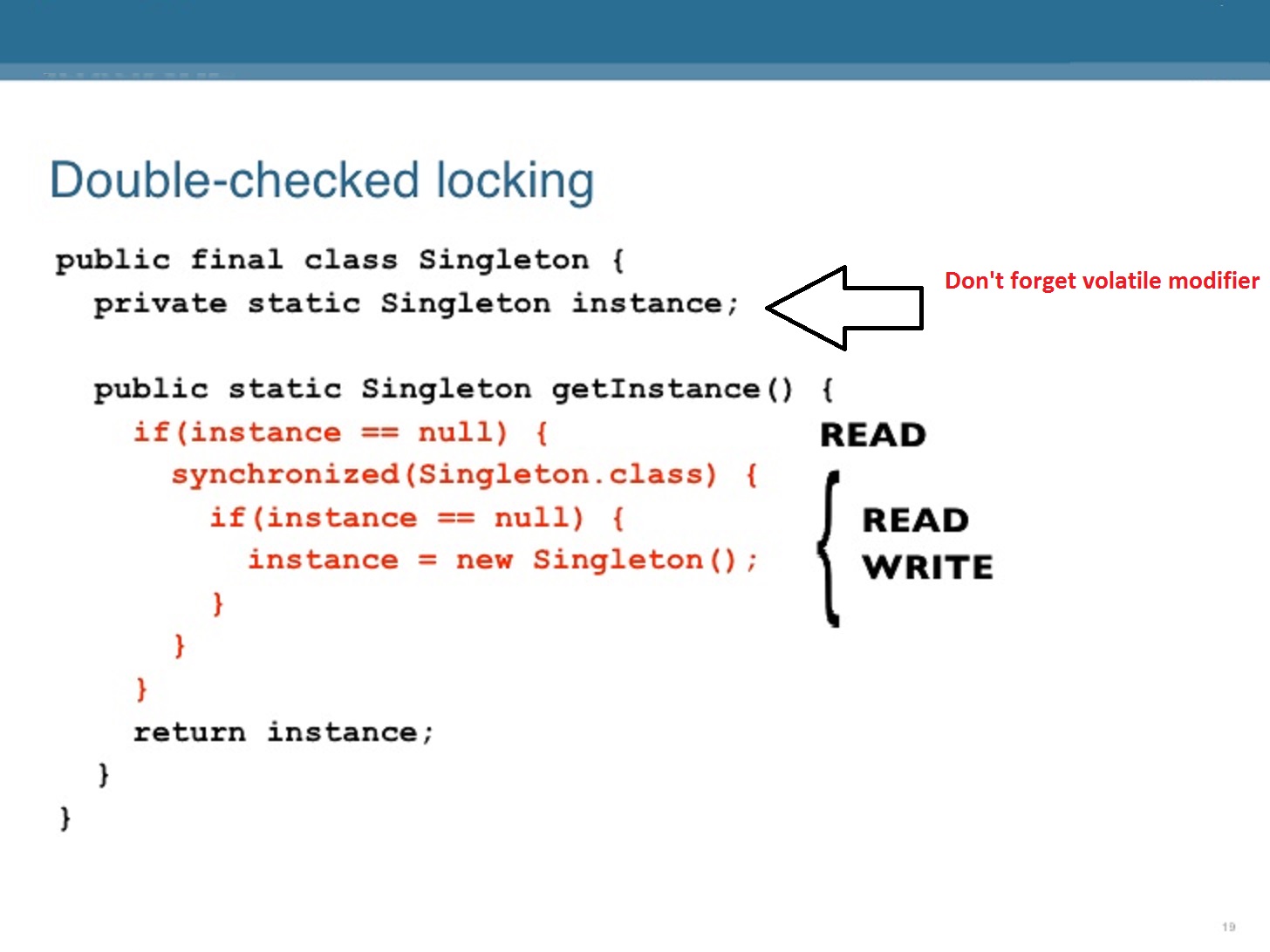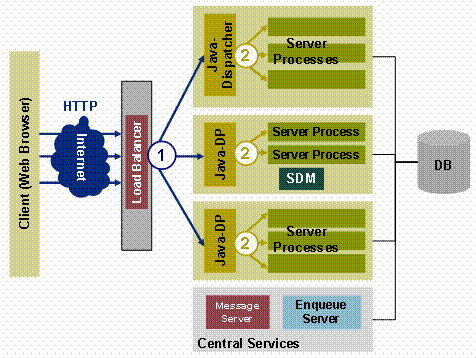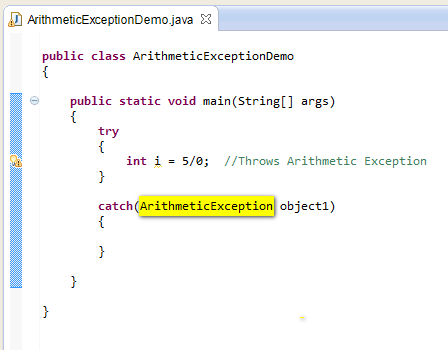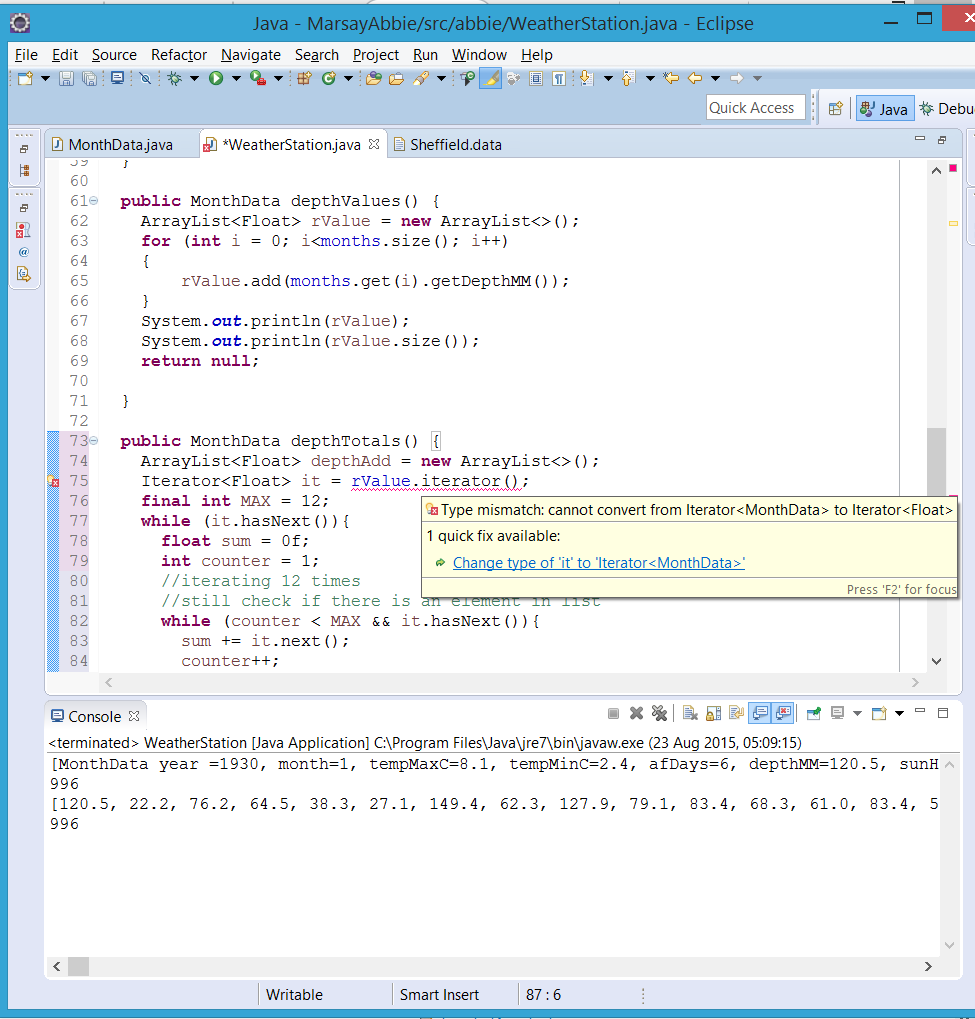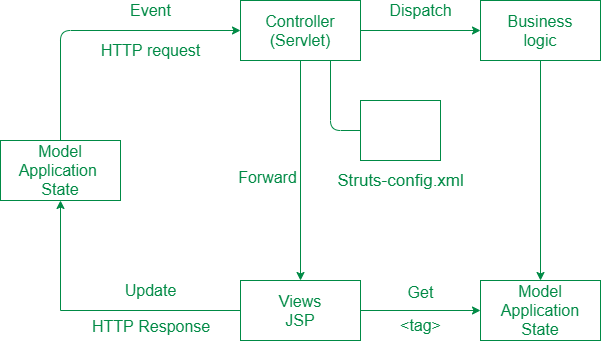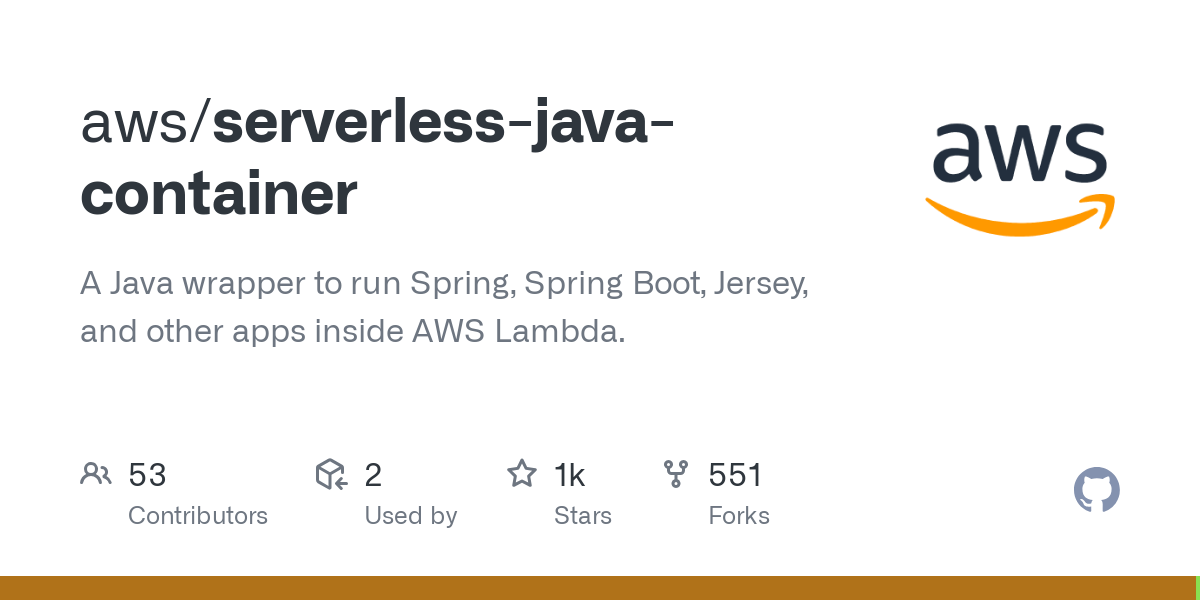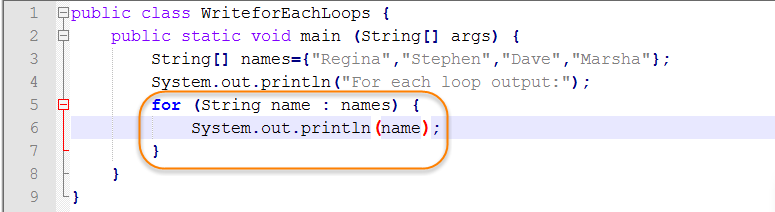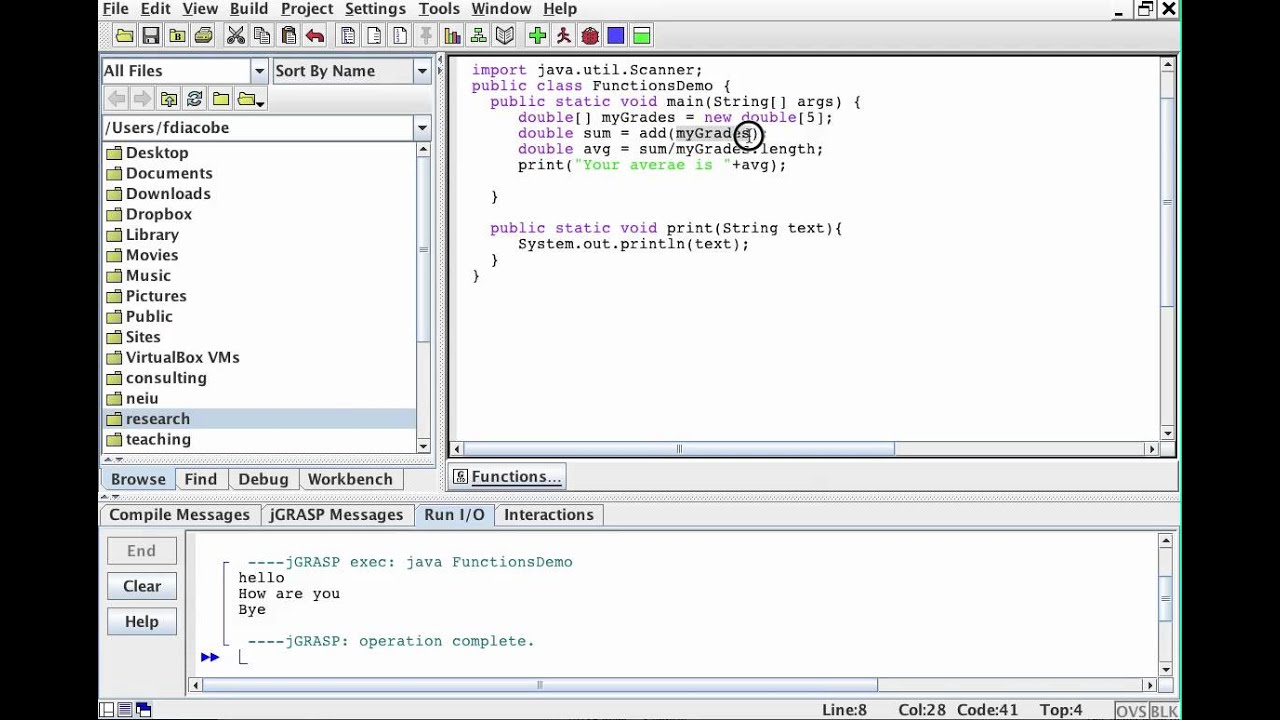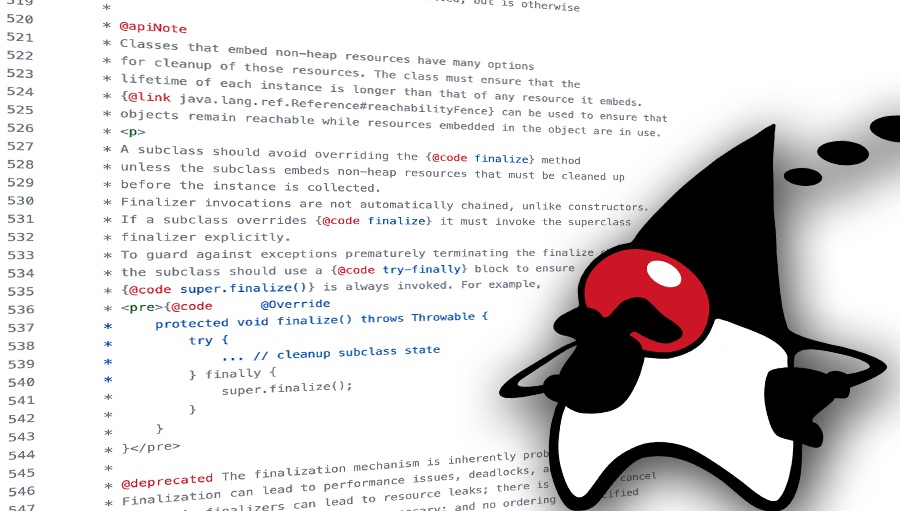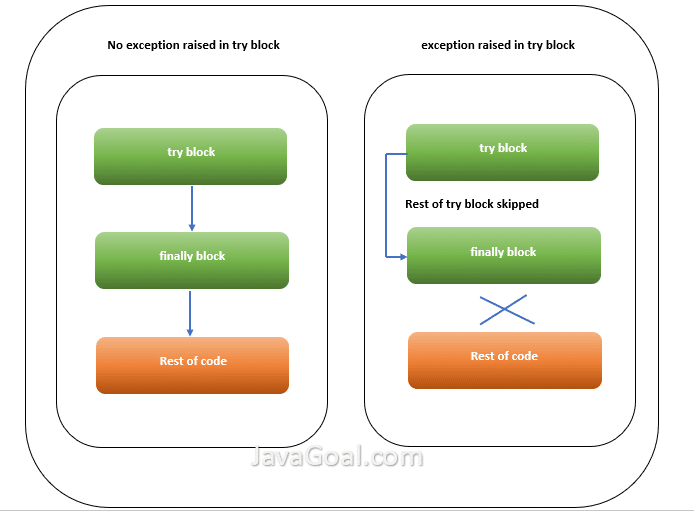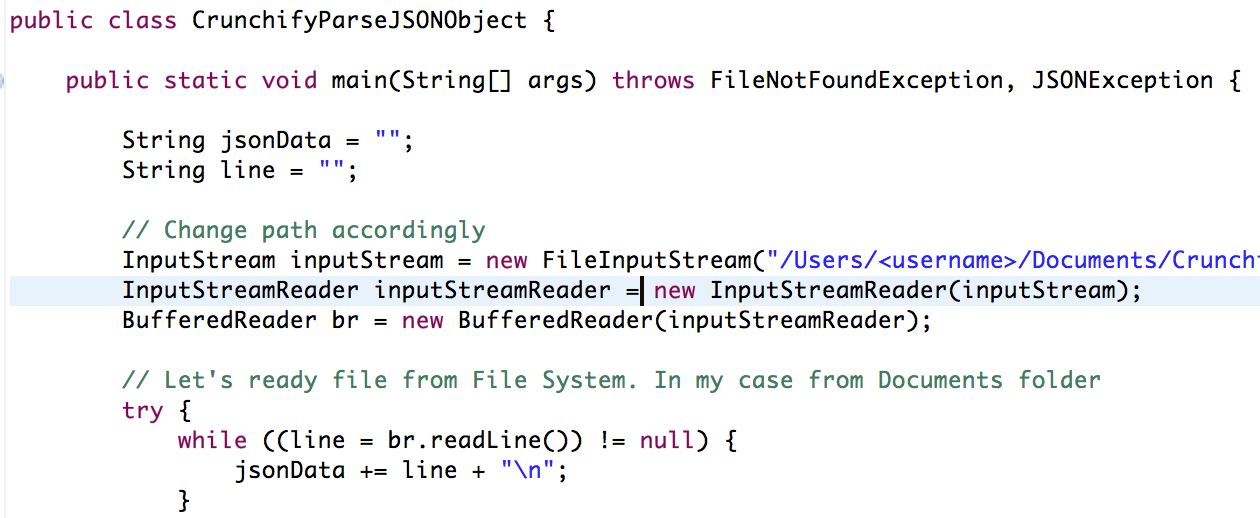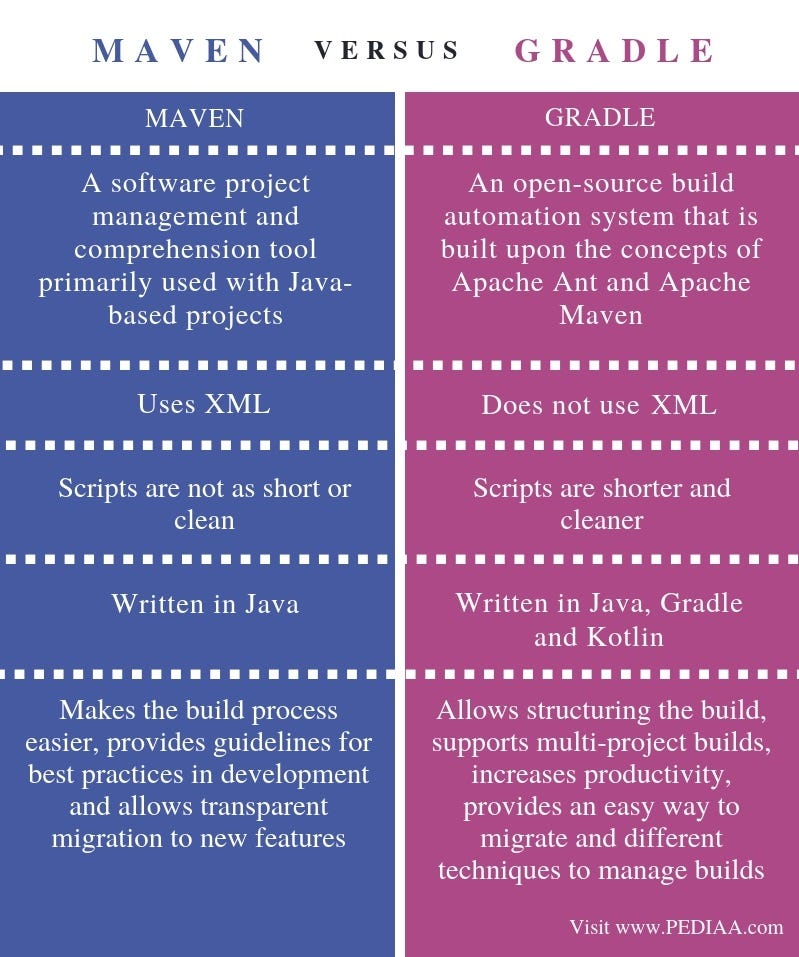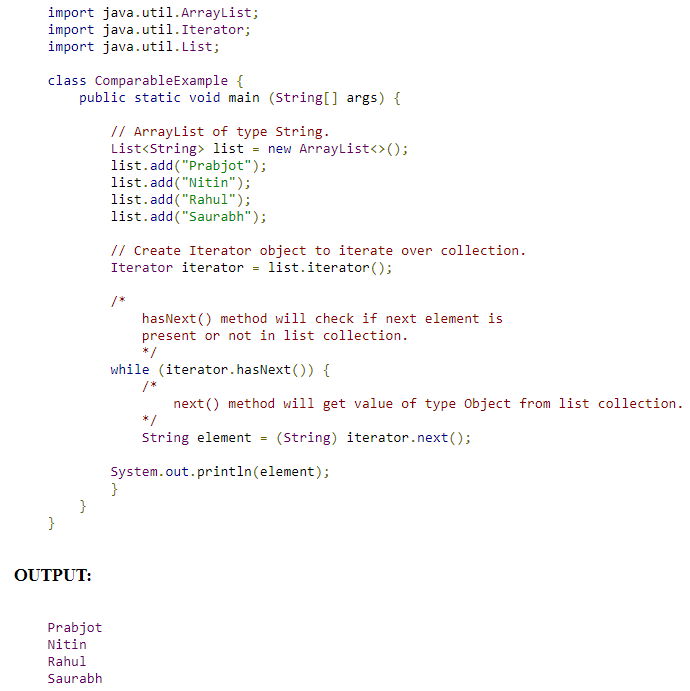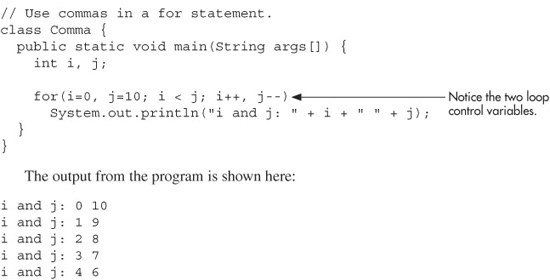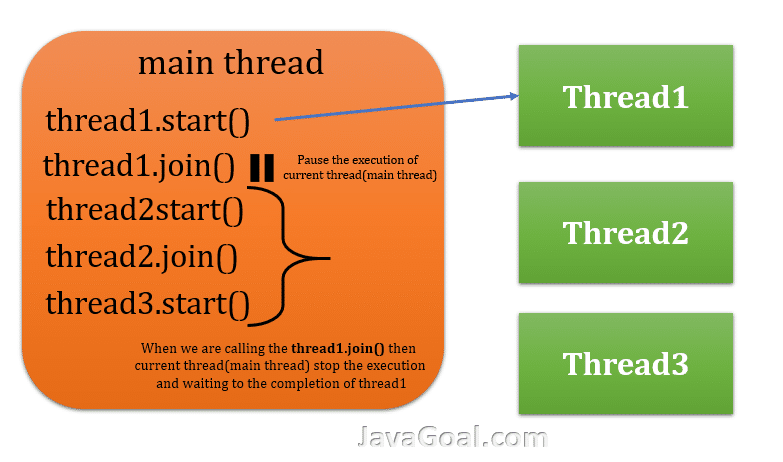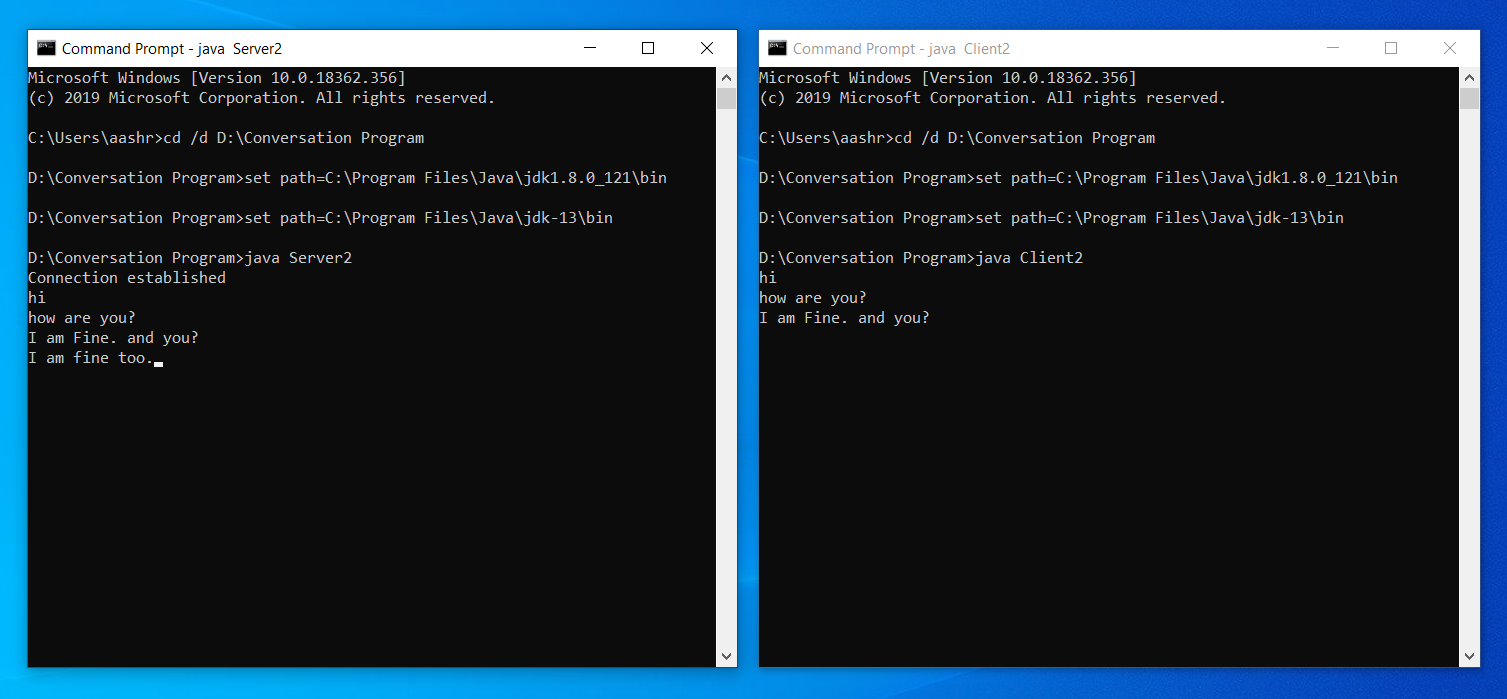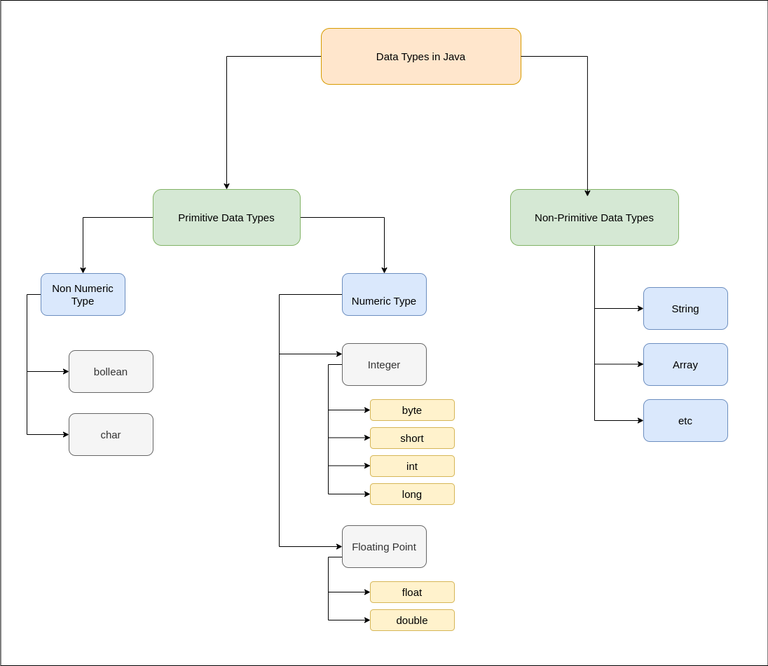Java methods list with examples
Java methods list with examples
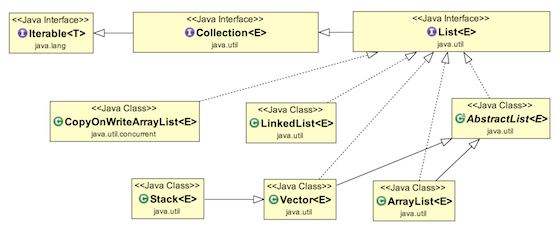
I'm happy to help!
Java provides a wide range of built-in and user-defined methods that can be used to perform various tasks. Here are some common Java method types along with their examples:
1. Void Methods:
These methods do not return any value.
Example:
public static void printHello() {System.out.println("Hello");
}
To call this method, you would use printHello();
2. Return-Type Methods:
These methods return a value of a specified type.
Example (returns an integer):
public static int getSum(int a, int b) {
return a + b;
}
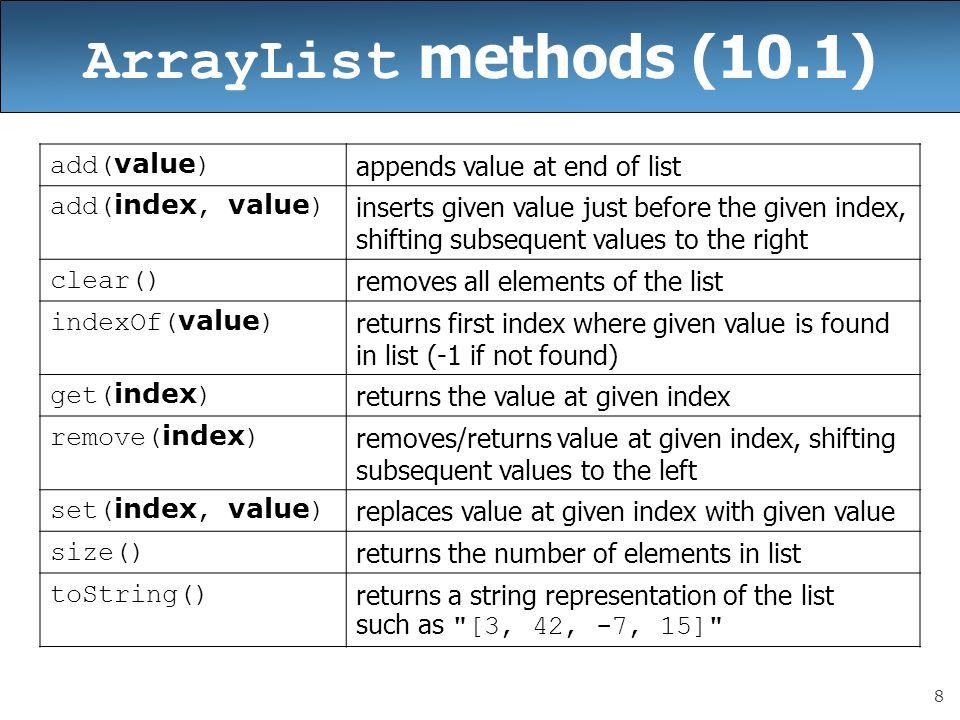
To call this method and use the returned value, you would do something like:
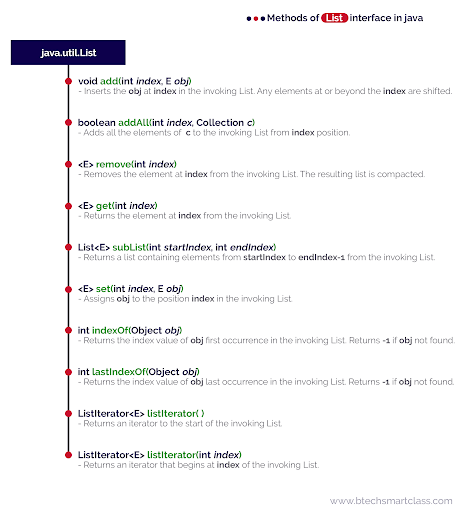
int result = getSum(2, 3);System.out.println("The sum is " + result);
3. Constructor Methods:
These methods are used to initialize objects when they are created.
Example (constructs a new Person object):
public class Person {private String name;
public Person(String name) {
this.name = name;
}
}
Person p = new Person("John");
4. Static Methods:
These methods can be called without creating an instance of the class.
Example (prints "Hello" to the console):
public class Greeting {public static void printHello() {
System.out.println("Hello");
}
}
Greeting.printHello(); // Output: Hello
5. Instance Methods:
These methods must be called on an instance of the class.
Example (calculates the area of a rectangle):
public class Rectangle {private int width;
private int height;
public Rectangle(int w, int h) {
width = w;
height = h;
}
public double getArea() {
return width * height;
}
}
Rectangle r = new Rectangle(5, 3);
double area = r.getArea(); // Output: 15.0
6. Abstract Methods:
These methods must be implemented by any subclass.
Example (abstract method in an Animal class):
public abstract class Animal {public abstract void makeSound();
}
public class Dog extends Animal {
@Override
public void makeSound() {
System.out.println("Woof!");
}
}
Dog d = new Dog();
d.makeSound(); // Output: Woof!
7. Final Methods:
These methods cannot be overridden by subclasses.
Example (final method in a class):
public class MyClass {public final void finalize() {
System.out.println("Object is being finalized");
}
}
These are just a few examples of the many types of Java methods you can create. Remember to always follow proper naming conventions and usage guidelines when writing your own methods!
What is method list in Java?
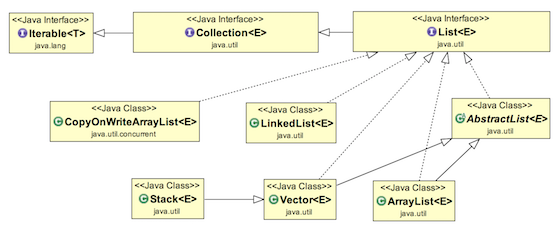
I'd be happy to help you with that!
In Java, a method is a block of code that can be called multiple times from different parts of your program. Think of it like a reusable recipe for making your favorite dish! You can define a method once and then use it whenever you need to perform the same action.
A method typically consists of three main components:
Method signature: This is the name of the method, along with its return type (which specifies what kind of value the method will return). For example:public int add(int x, int y). Method body: This is the code that gets executed when you call the method. It's like the instructions for making your favorite dish! You can write as much or as little code as you need to achieve your goal. Method parameters: These are the values that get passed into the method when it's called. For example, in our add method, we have two parameters: x and y. When you call the method, you would pass in the values for these parameters.
Here are some key things to know about methods:
Methods can take arguments: As I mentioned earlier, when you define a method, you can specify which values it will accept as input. These values are called "parameters." You can then use those values within your method's body. Methods can return values: Just like how a recipe might give you a specific number of cookies or a certain amount of soup, a method can return a value that gets sent back to the part of your program that called it. This is useful for things like calculating a total cost or determining whether something is true or false. Methods can be overloaded: What does this mean? Well, imagine you have a method namedeat that takes one argument. It's like calling a friend over and asking them to grab some food together! But then, let's say you realize that sometimes you want your friend to bring two things (like pizza and salad), so you create another eat method with two parameters. This is called "method overloading" because it means there are multiple methods with the same name but different numbers or types of arguments. Methods can be static: Sometimes, when you're working with classes, you might want a method that belongs to the class itself, rather than an instance of the class. These are called "static" methods, and they don't require an object to be created before you can call them.
Now, let's talk about why methods are useful!
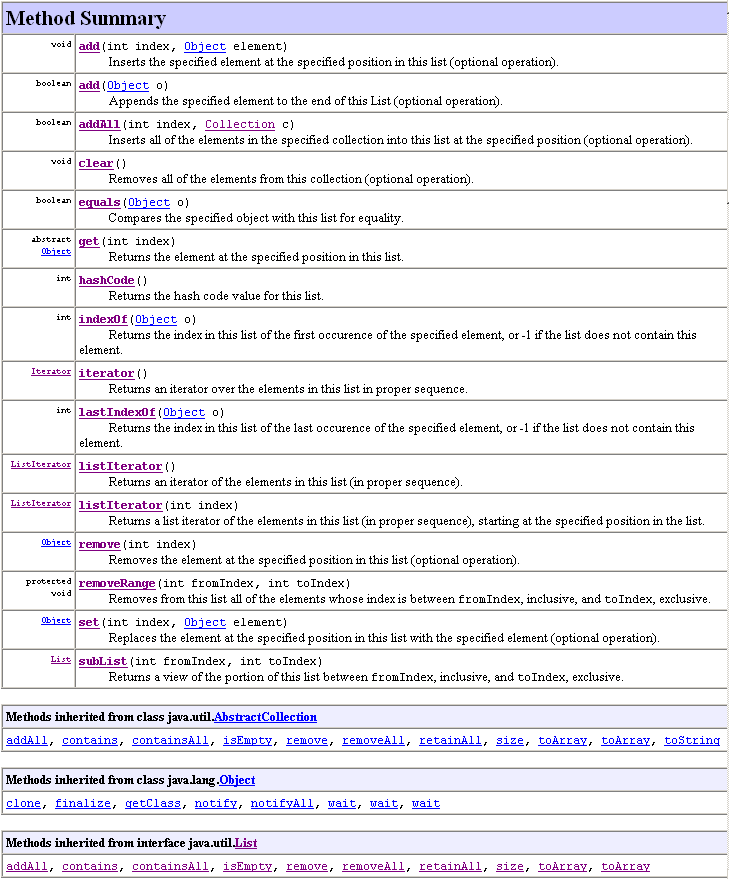
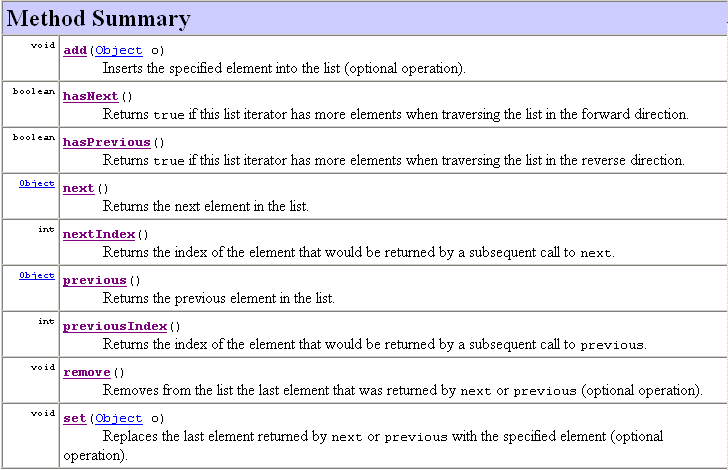
I hope that helps! Let me know if you have any questions or need further clarification.