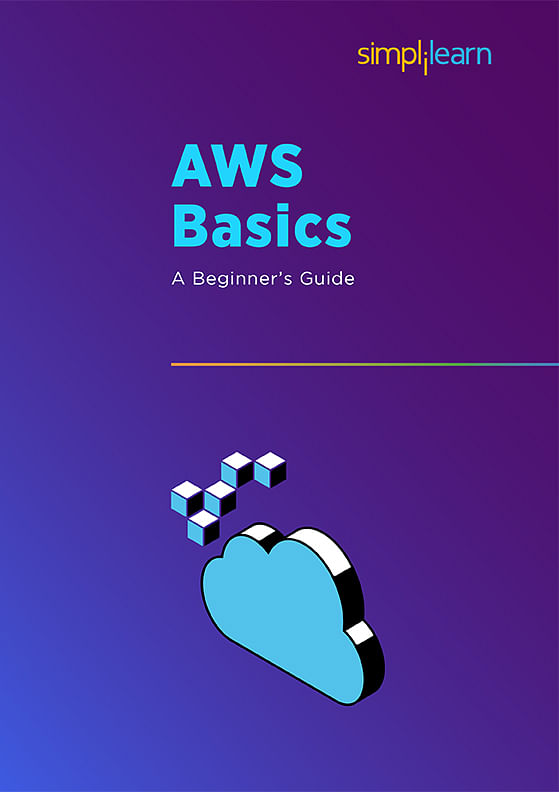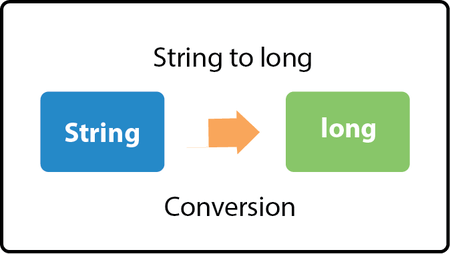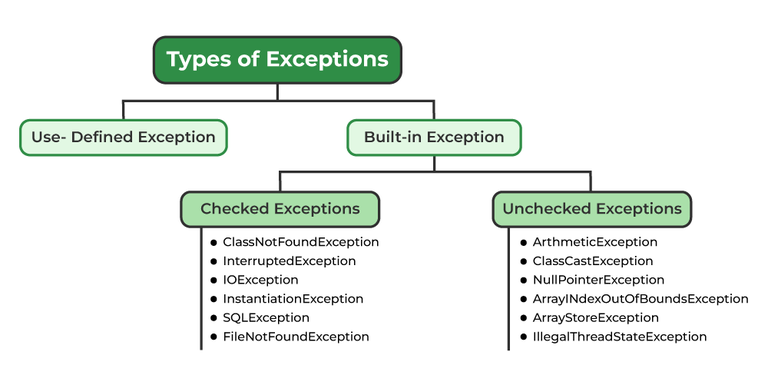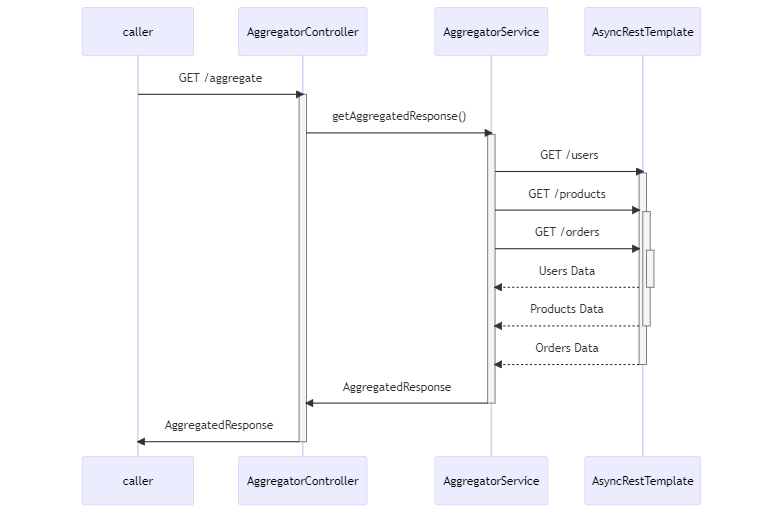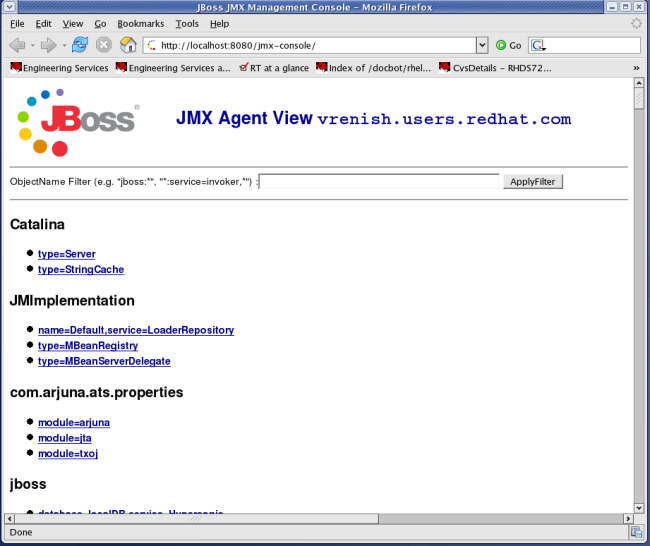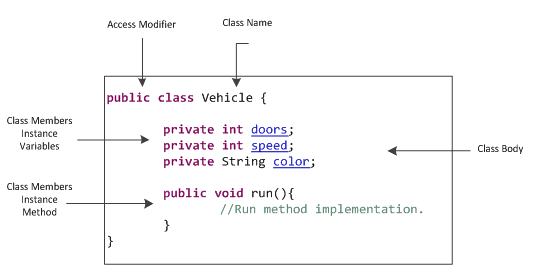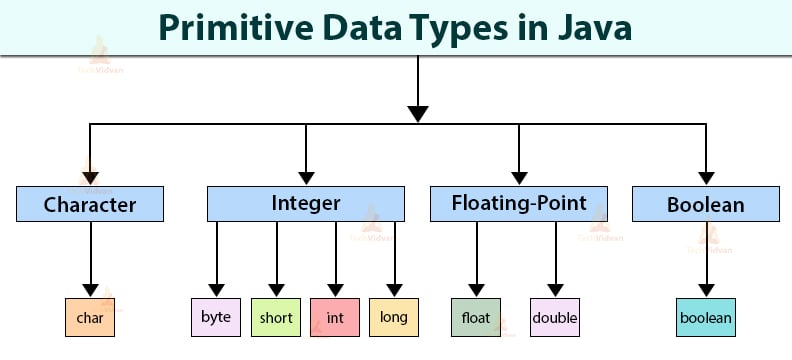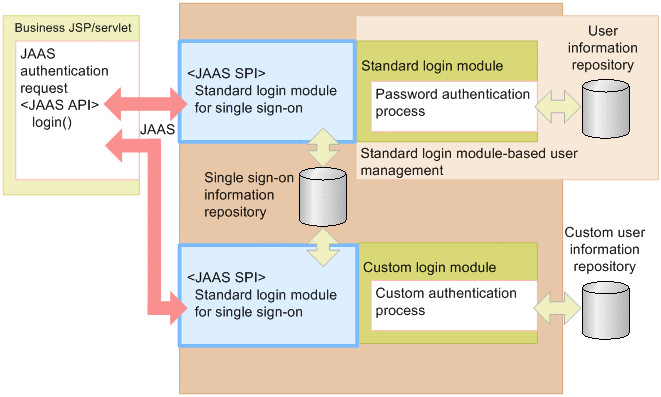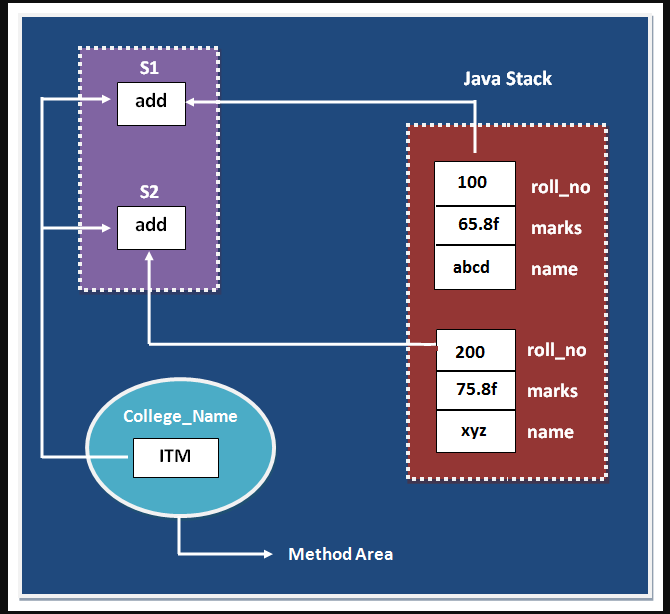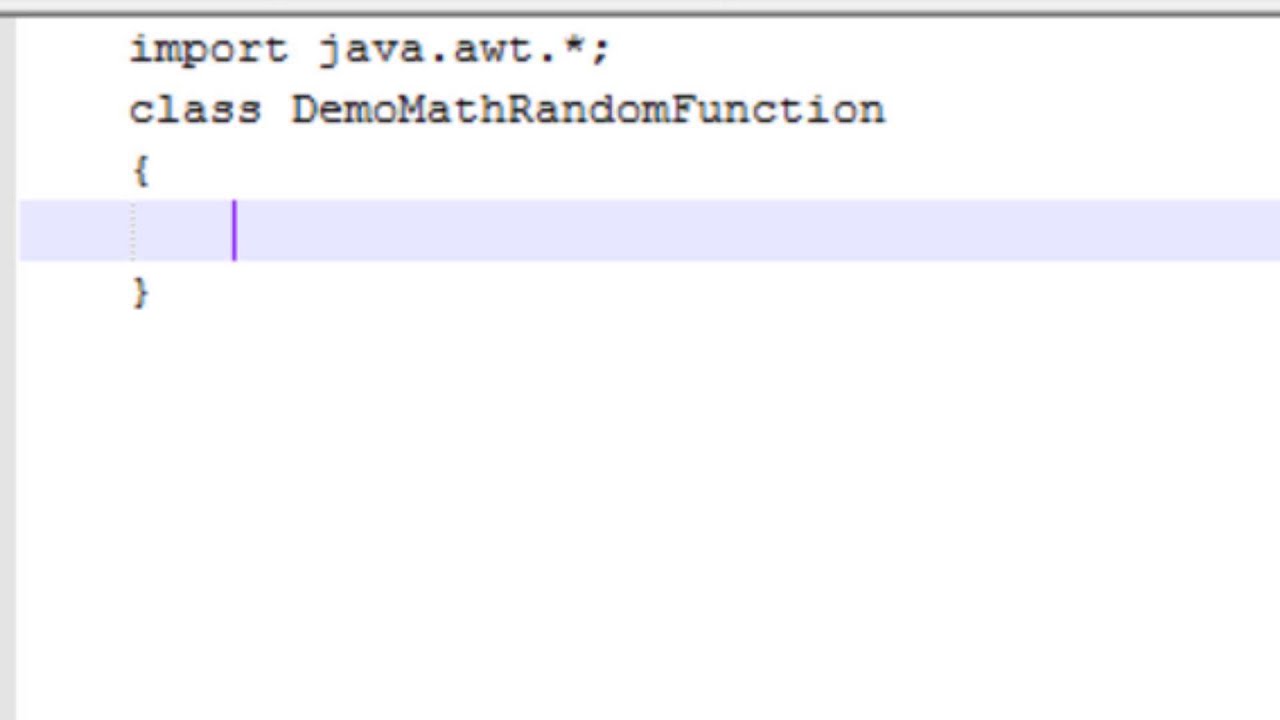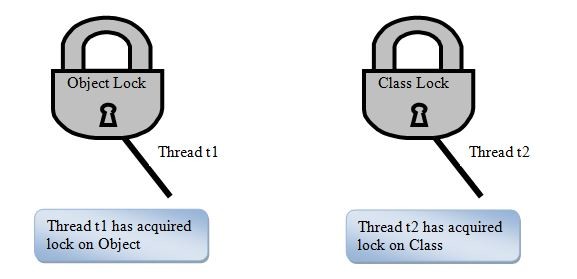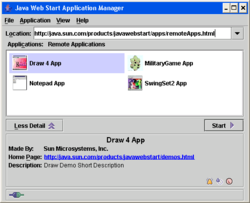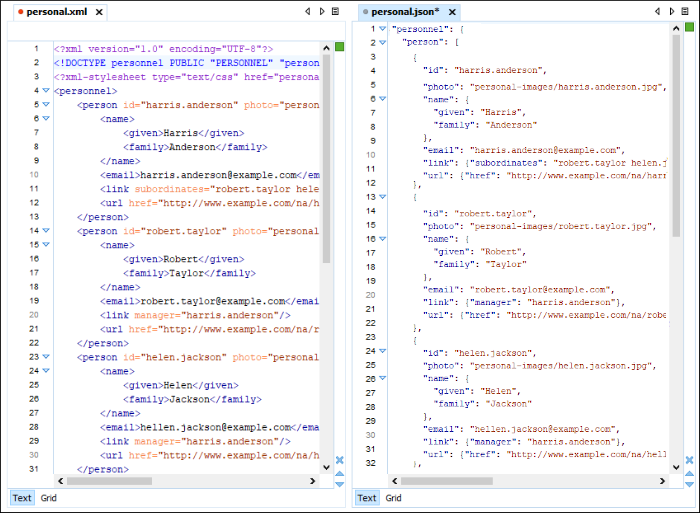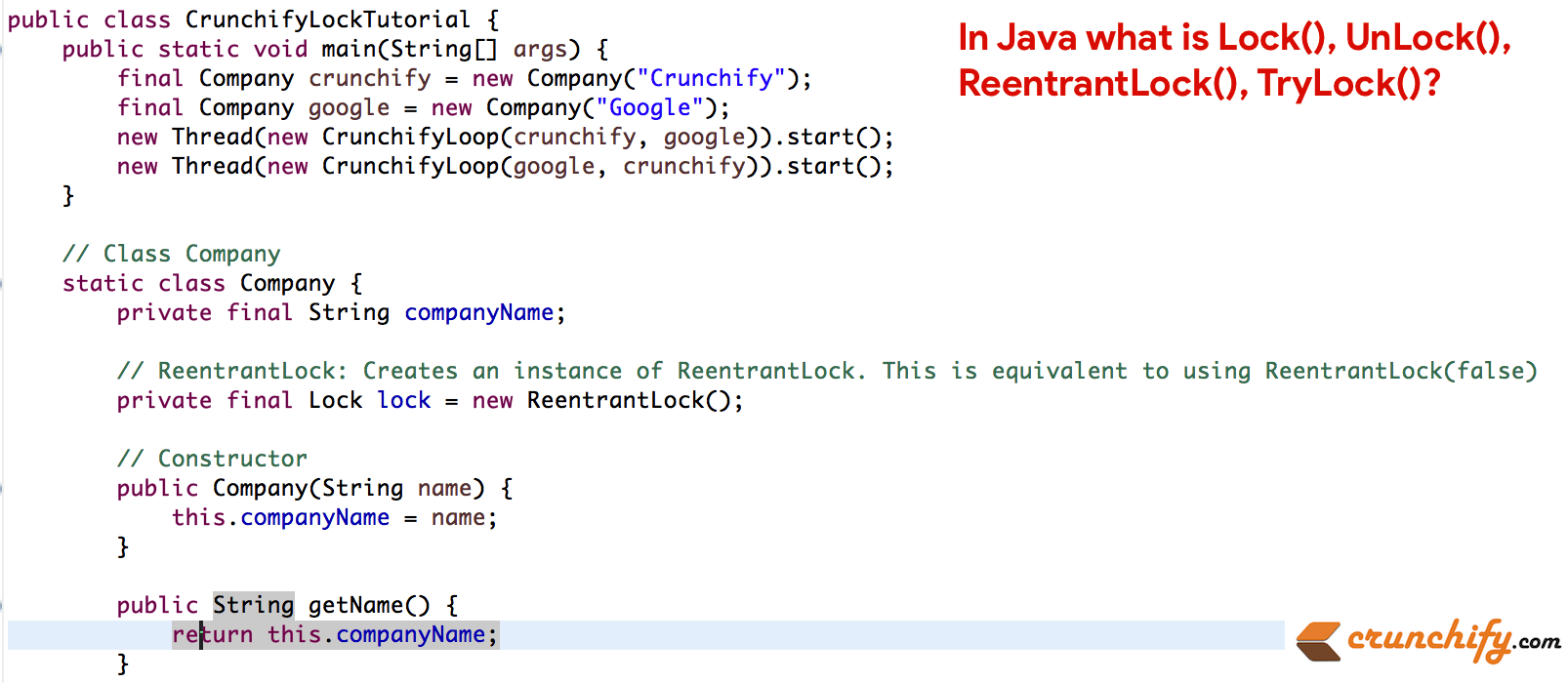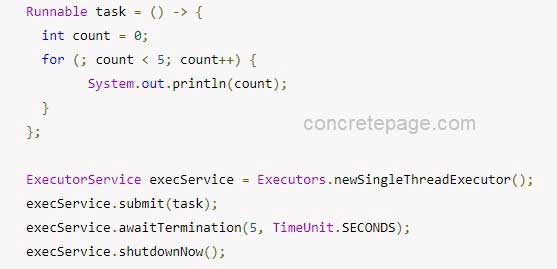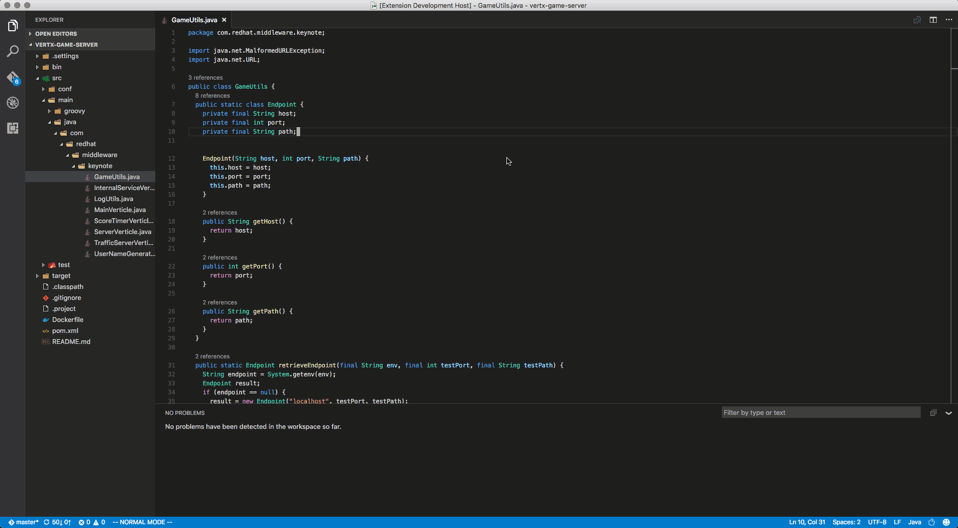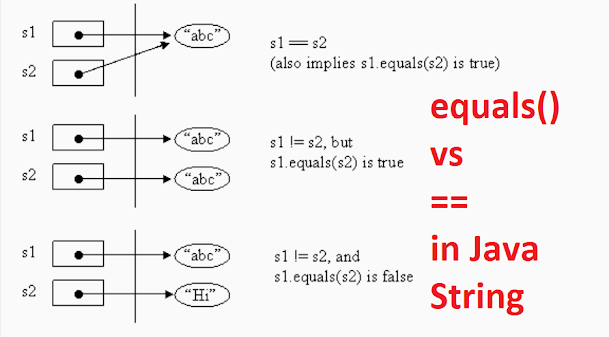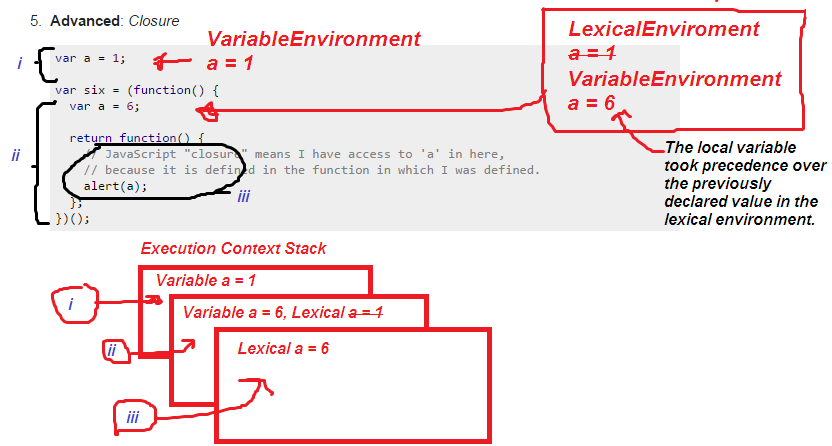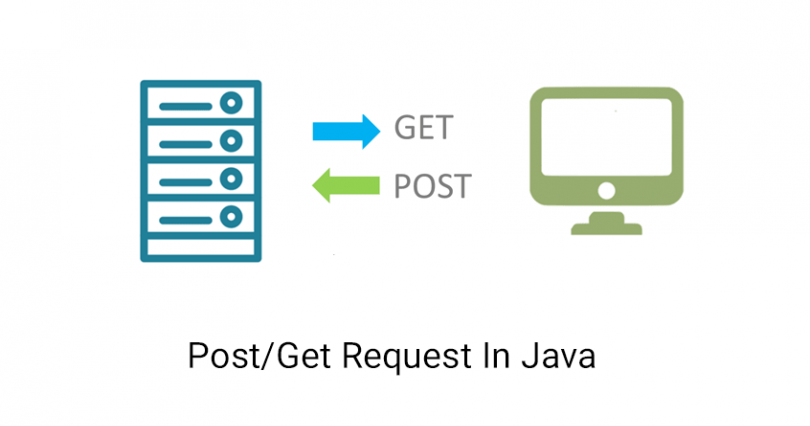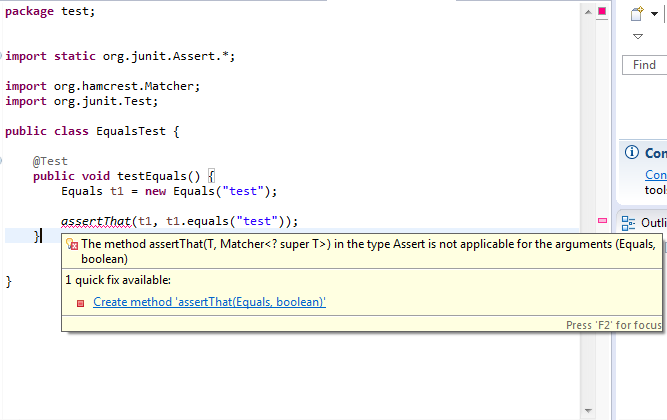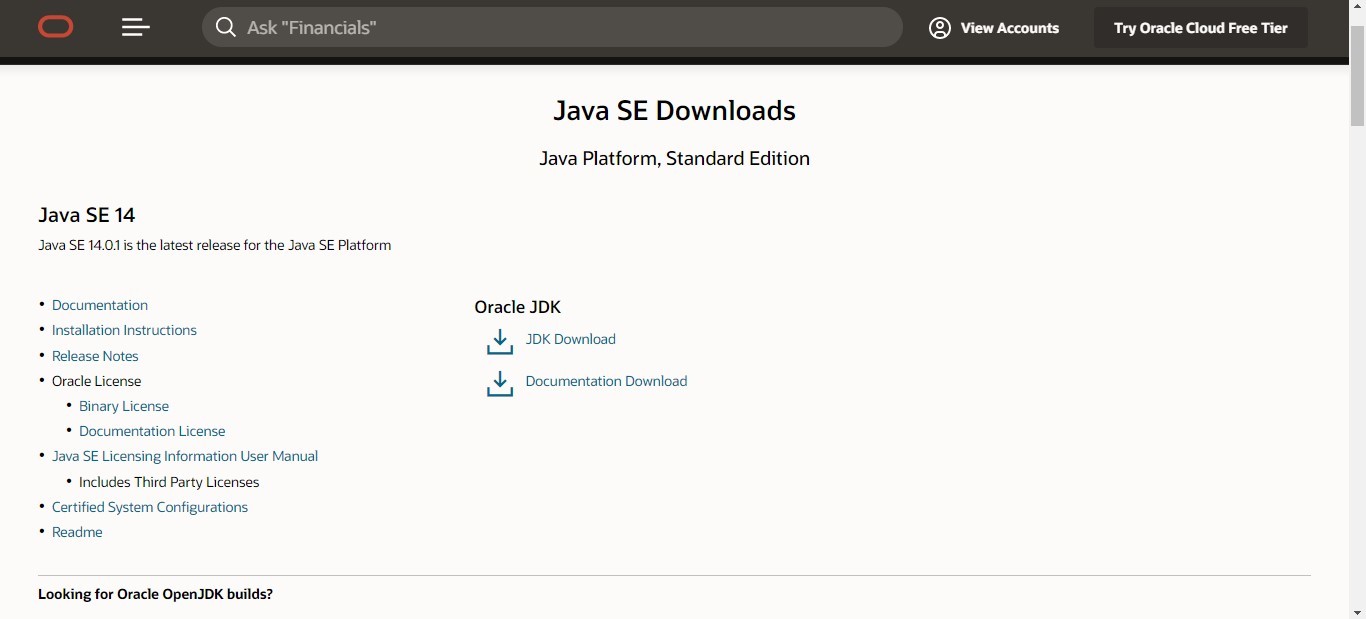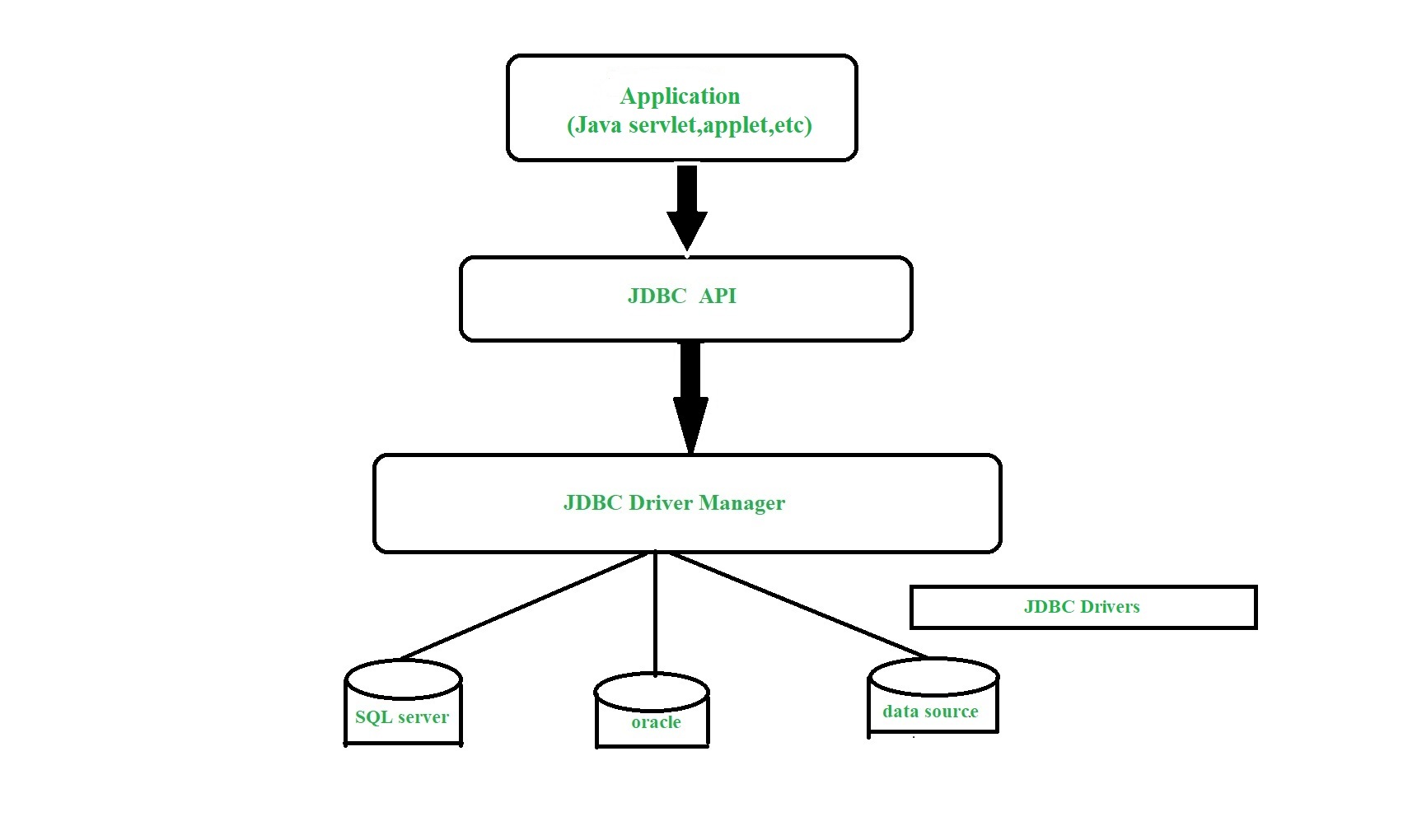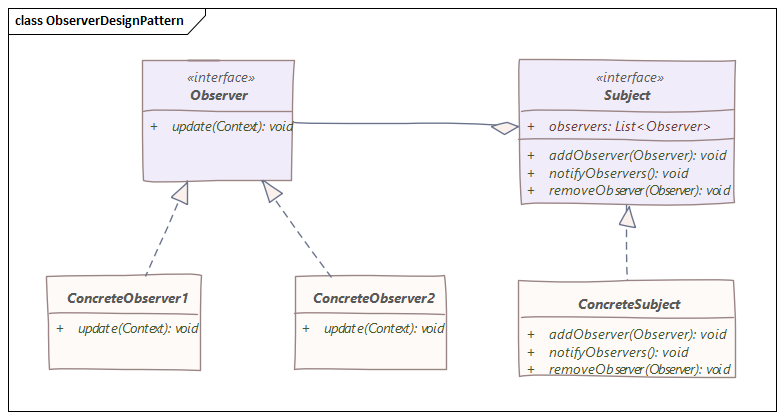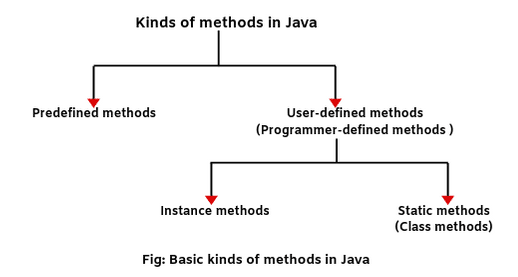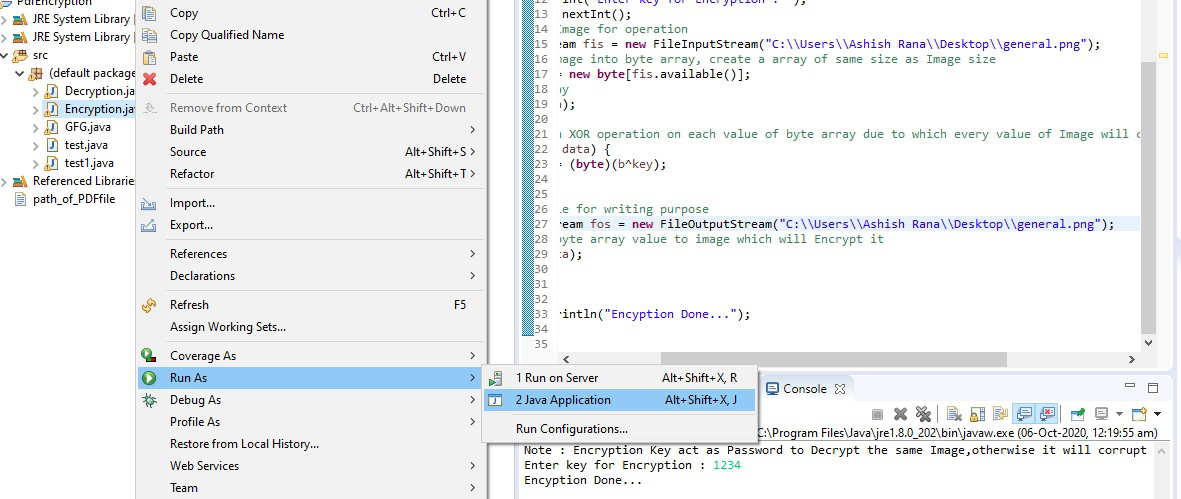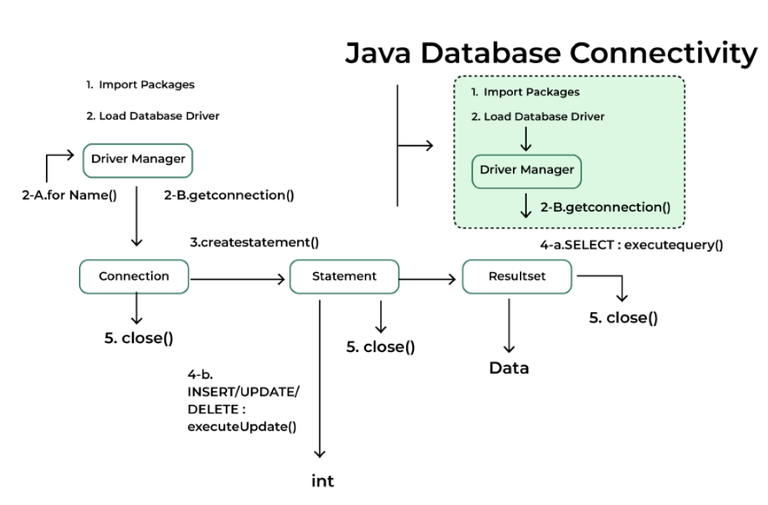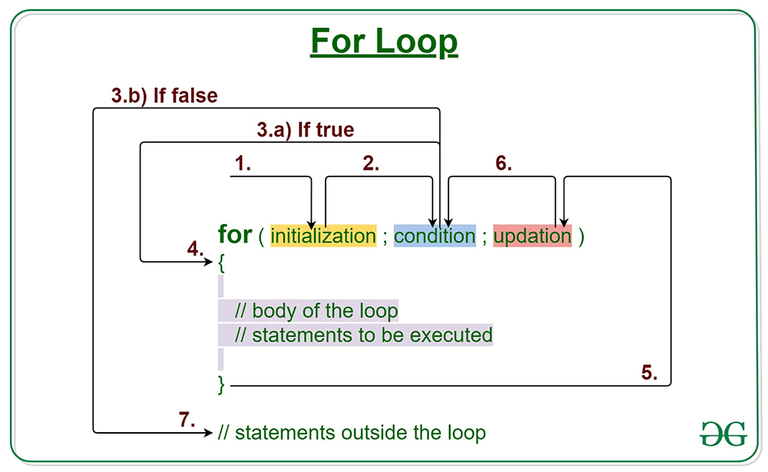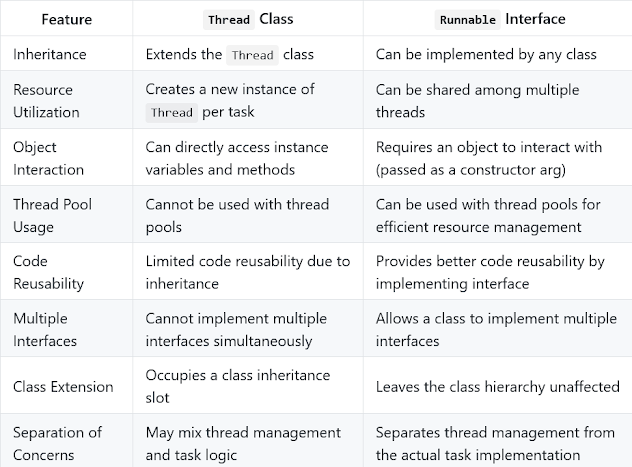How to serialize a JSON in Java?
How to serialize a JSON in Java?
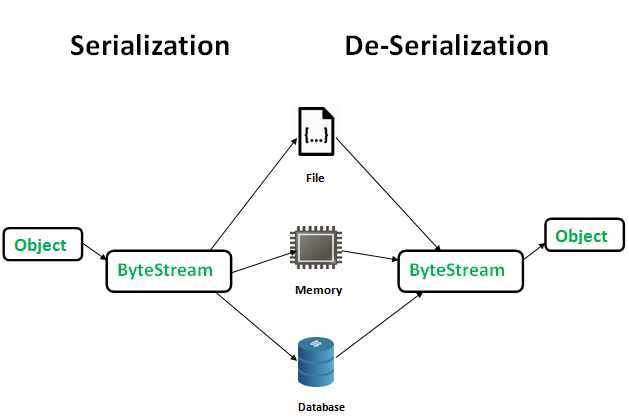
I'm happy to help you with that!
Serializing a JSON object in Java can be achieved using various libraries and frameworks. Here are some of the most popular ones:
Gson (Google's Simple JSON serialization library): GSON is a popular open-source library for converting Java objects into JSON, and vice versa. You can add dependencies to your Maven project by adding the following lines in yourpom.xml file:
com.google.code.gson
<artifactId:gson
2.8.6
In your Java code, you can use the Gson class to serialize a JSON object:
Jackson (JSON processor): Jackson is another popular library for JSON processing in Java. You can add dependencies to your Maven project by adding the following lines in yourimport com.google.gson.Gson;import com.google.gson.JsonObject;
public class SerializeJson {
public static void main(String[] args) {
Gson gson = new Gson();
JsonObject jsonObject = new JsonObject();
jsonObject.addProperty("name", "John");
jsonObject.addProperty("age", 30);
String jsonStr = gson.toJson(jsonObject);
System.out.println(jsonStr); // Output: {"name":"John","age":30}
}
}
pom.xml file:
com.fasterxml.jackson.core
jackson-databind
2.12.3
In your Java code, you can use the ObjectMapper class to serialize a JSON object:
Json-simple: Json-simple is a lightweight library for JSON processing in Java. You can add dependencies to your Maven project by adding the following lines in yourimport com.fasterxml.jackson.databind.ObjectMapper;import com.fasterxml.jackson.databind.SerializationFeature;
public class SerializeJson {
public static void main(String[] args) {
ObjectMapper mapper = new ObjectMapper();
mapper.enable(SerializationFeature.INDENT_OUTPUT);
MyObject obj = new MyObject("John", 30);
String jsonStr = mapper.writeValueAsString(obj);
System.out.println(jsonStr); // Output: {"name":"John","age":30}
}
}
class MyObject {
private String name;
private int age;
public MyObject(String name, int age) {
this.name = name;
this.age = age;
}
// getters and setters
}
pom.xml file:
com.googlecode.json-simple
json-simple
1.1.1
In your Java code, you can use the JSONValue class to serialize a JSON object:
import org.json.simple.JSONObject;import org.json.simple.JSONValue;
public class SerializeJson {
public static void main(String[] args) {
JSONObject jsonObject = new JSONObject();
jsonObject.put("name", "John");
jsonObject.put("age", 30);
String jsonStr = jsonObject.toString();
System.out.println(jsonStr); // Output: {"name":"John","age":30}
}
}
These are just a few examples of how you can serialize a JSON object in Java using various libraries and frameworks. Each library has its own strengths and weaknesses, so be sure to choose the one that best fits your specific needs.
In conclusion, serializing a JSON object in Java is a straightforward process that involves using a library or framework to convert your Java objects into JSON strings. By choosing the right library for your project, you can easily work with JSON data in your Java applications.
What is deserialization vs serialization Java?
I'd be happy to explain serialization and deserialization in Java.
Serialization
Serialization is the process of converting an object's state into a byte stream, which can be written to a file or sent over a network connection. In other words, it is the act of translating data structures or objects from their native form into a format that can be stored or transmitted. This is often used when you want to store or transmit complex objects between different parts of your program or even between different programs.
In Java, serialization is typically done using the Serializable interface, which is implemented by the class whose instances are to be serialized. When an instance of a serializable class is written to a stream (such as a file or network socket), the Java Virtual Machine (JVM) will automatically serialize it into a byte stream.
Here's a simple example:
import java.io.*;
public class Person implements Serializable {
private String name;
private int age;
public Person(String name, int age) {
this.name = name;
this.age = age;
}
// getters and setters
}
// Serialization
Person person = new Person("John", 30);
FileOutputStream fos = new FileOutputStream("person.ser");
ObjectOutputStream oos = new ObjectOutputStream(fos);
oos.writeObject(person);
// Deserialization
FileInputStream fis = new FileInputStream("person.ser");
ObjectInputStream ois = new ObjectInputStream(fis);
Person deserializedPerson = (Person) ois.readObject();
Deserialization
Deserialization is the process of converting a byte stream back into an object. This is essentially the reverse of serialization.
In Java, the readObject() method in the ObjectInputStream class is used to deserialize objects from a byte stream. The resulting object is an instance of the same class that was used to serialize it.
To illustrate this:
// Serialization
Person person = new Person("John", 30);
FileOutputStream fos = new FileOutputStream("person.ser");
ObjectOutputStream oos = new ObjectOutputStream(fos);
oos.writeObject(person);
// Deserialization
FileInputStream fis = new FileInputStream("person.ser");
ObjectInputStream ois = new ObjectInputStream(fis);
Person deserializedPerson = (Person) ois.readObject();
System.out.println(deserializedPerson.getName()); // prints: John
System.out.println(deserializedPerson.getAge()); // prints: 30
In summary, serialization converts an object's state into a byte stream for storage or transmission, while deserialization converts the byte stream back into an object. Both are important concepts in Java programming and are frequently used when working with complex data structures.
Hope this helps! Let me know if you have any questions or need further clarification.