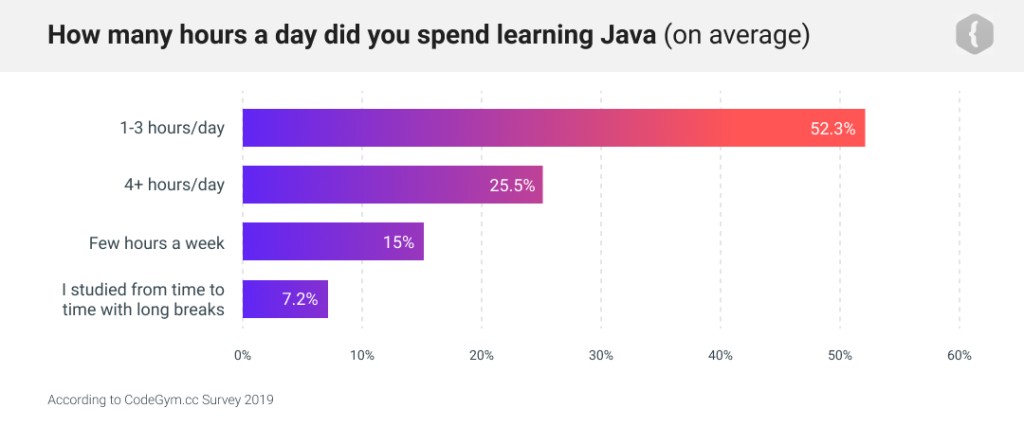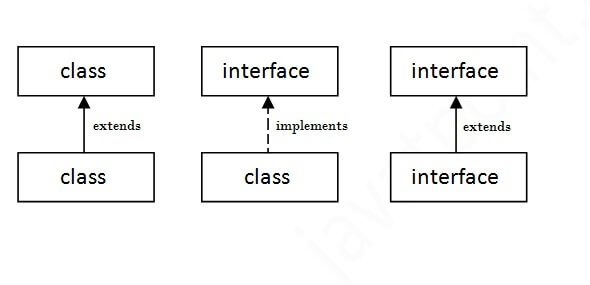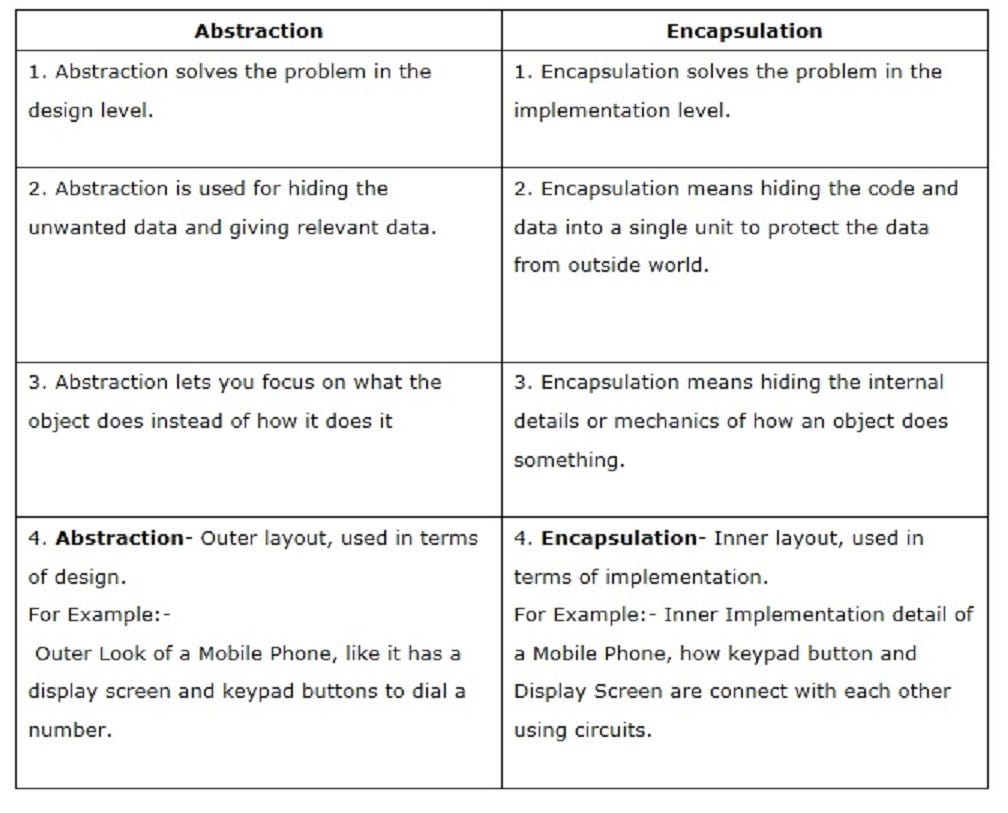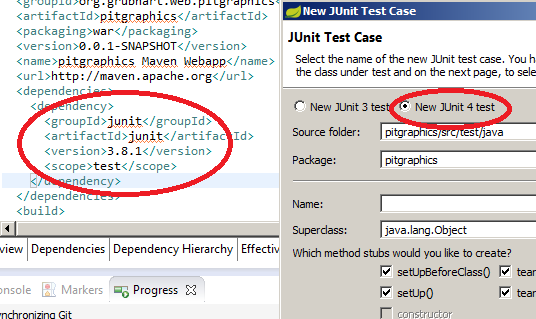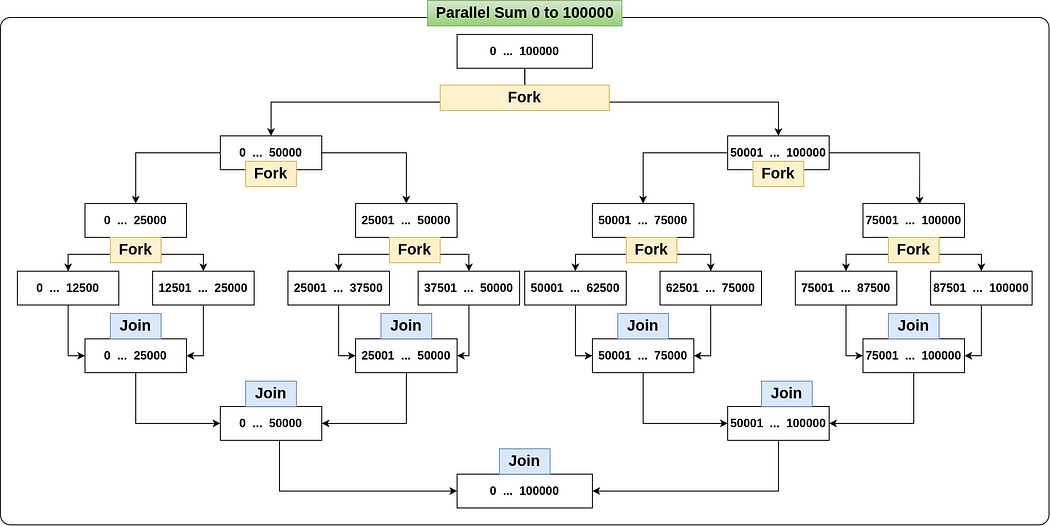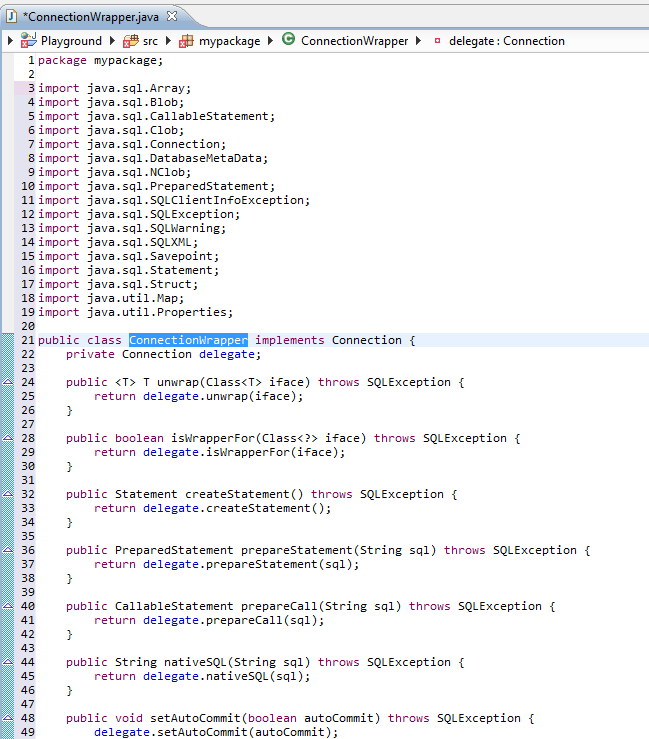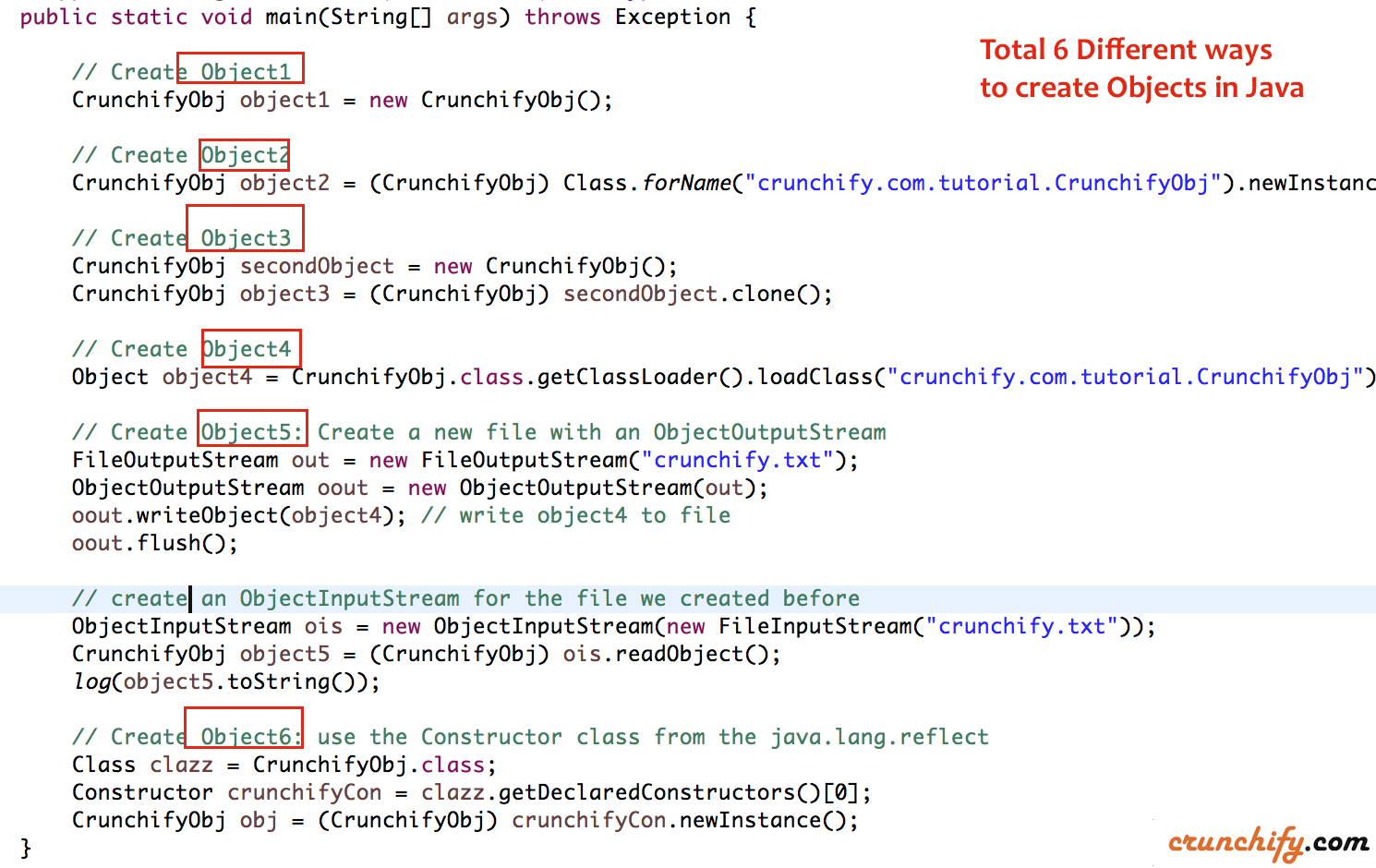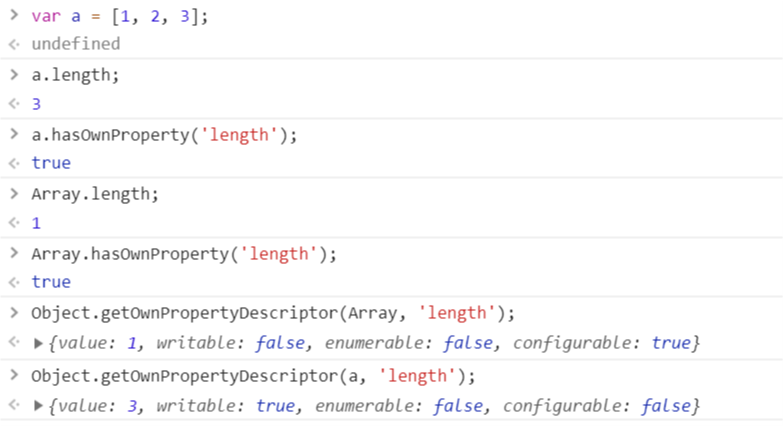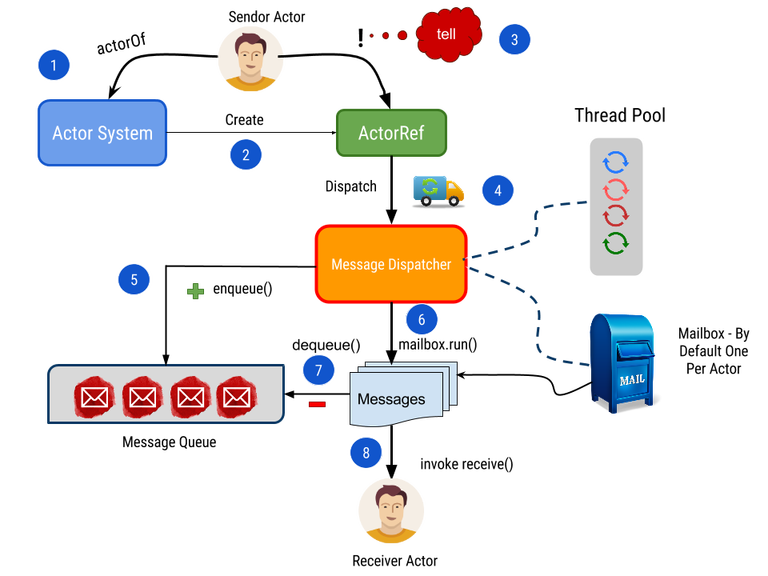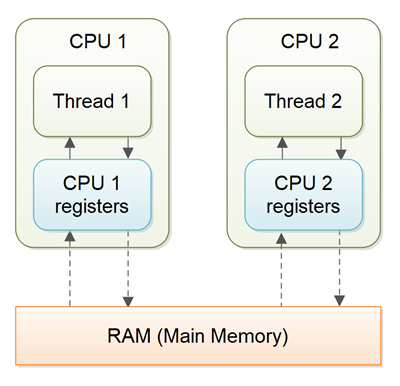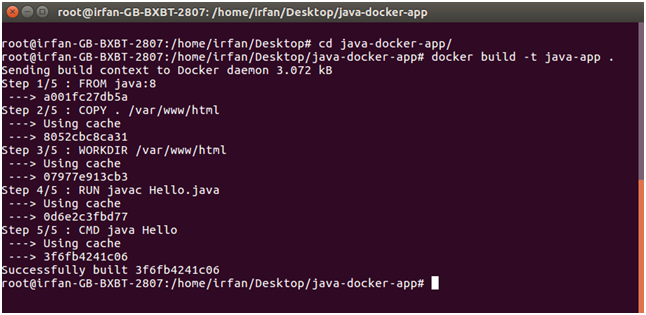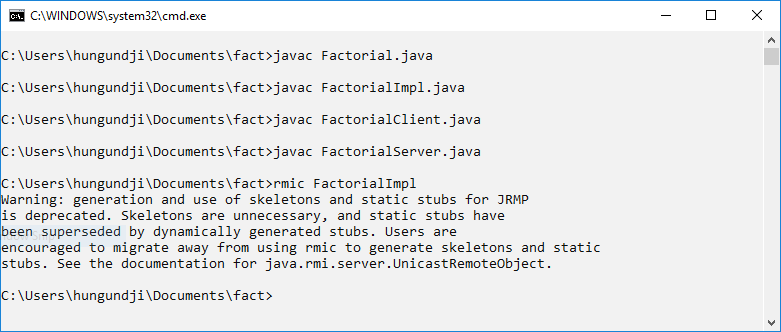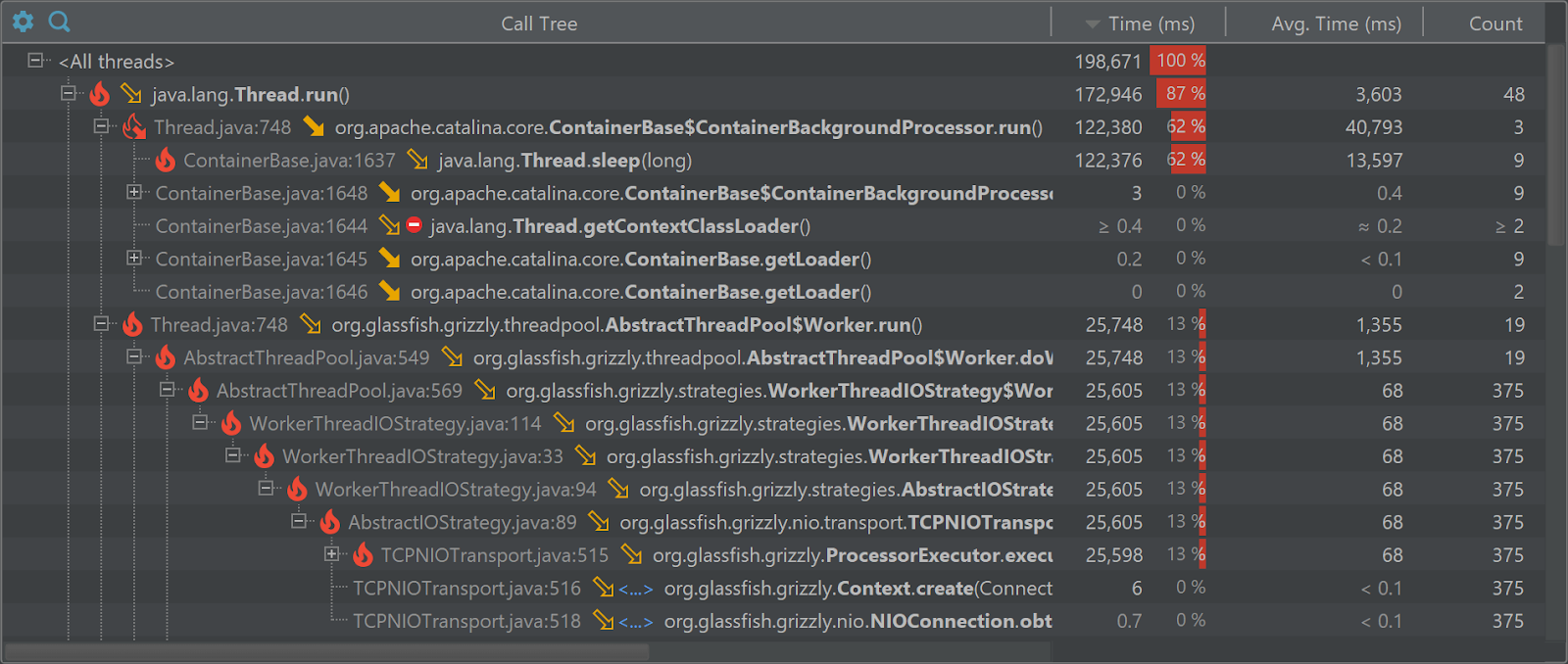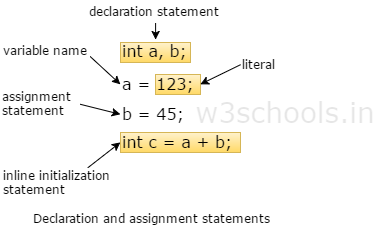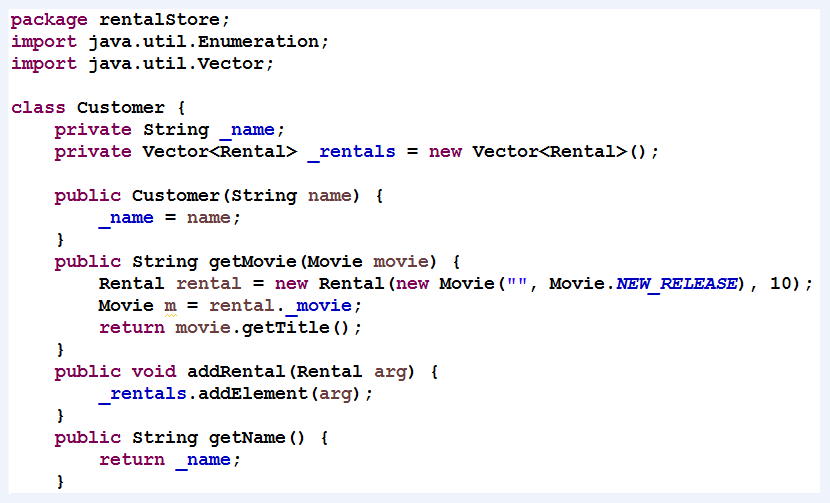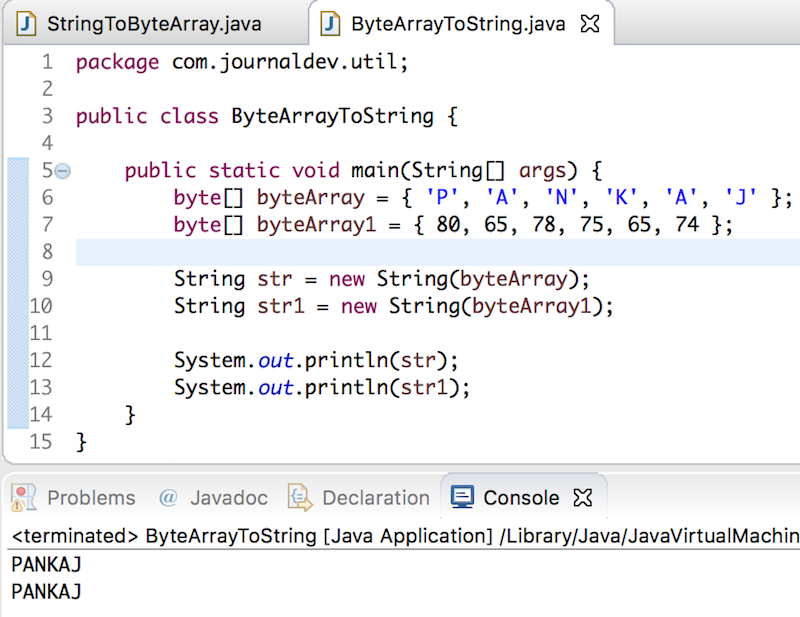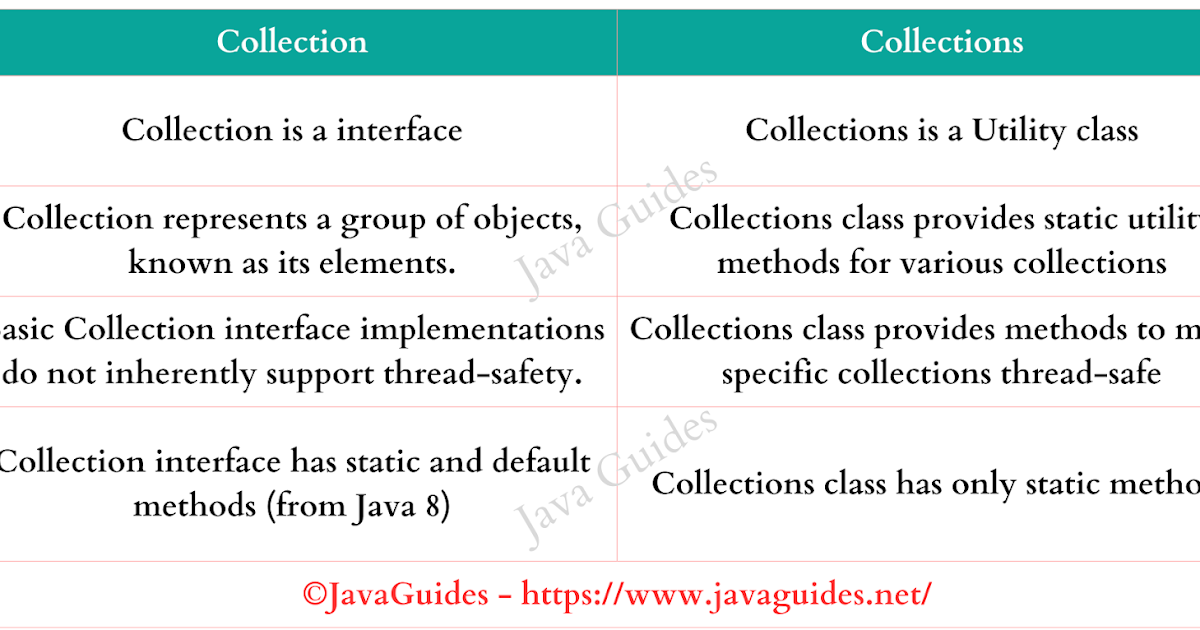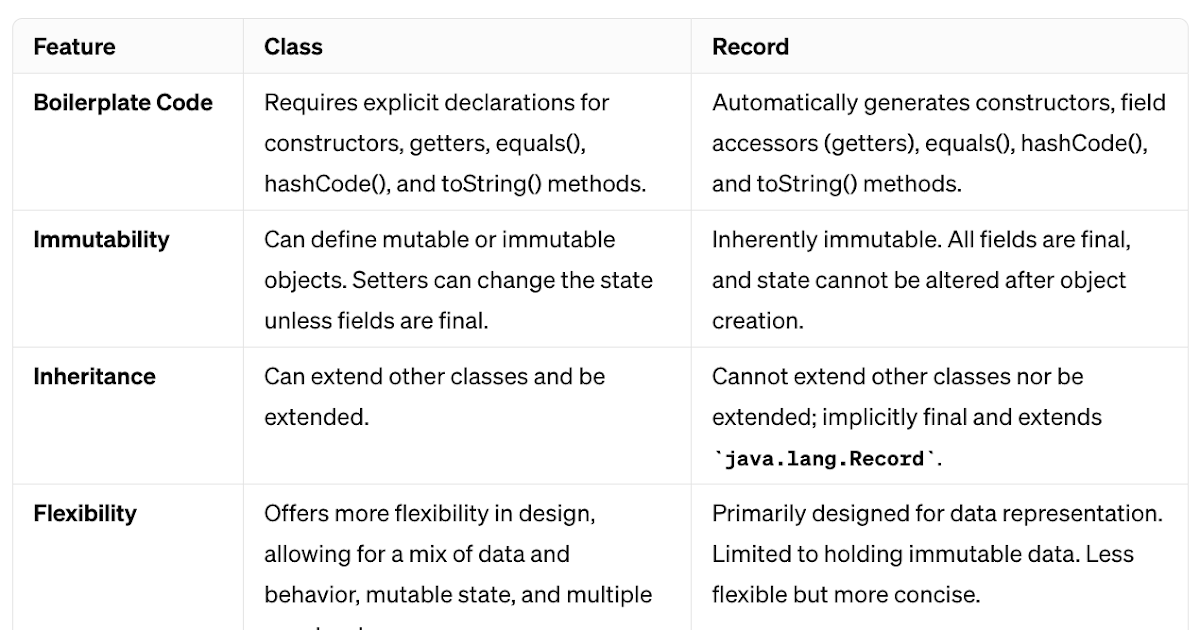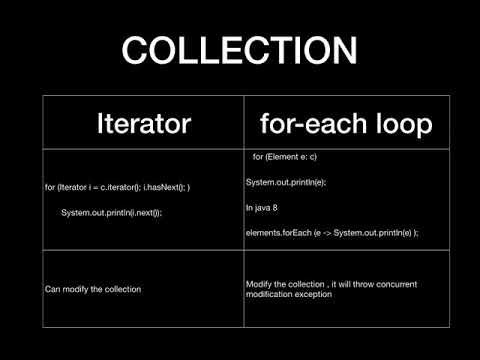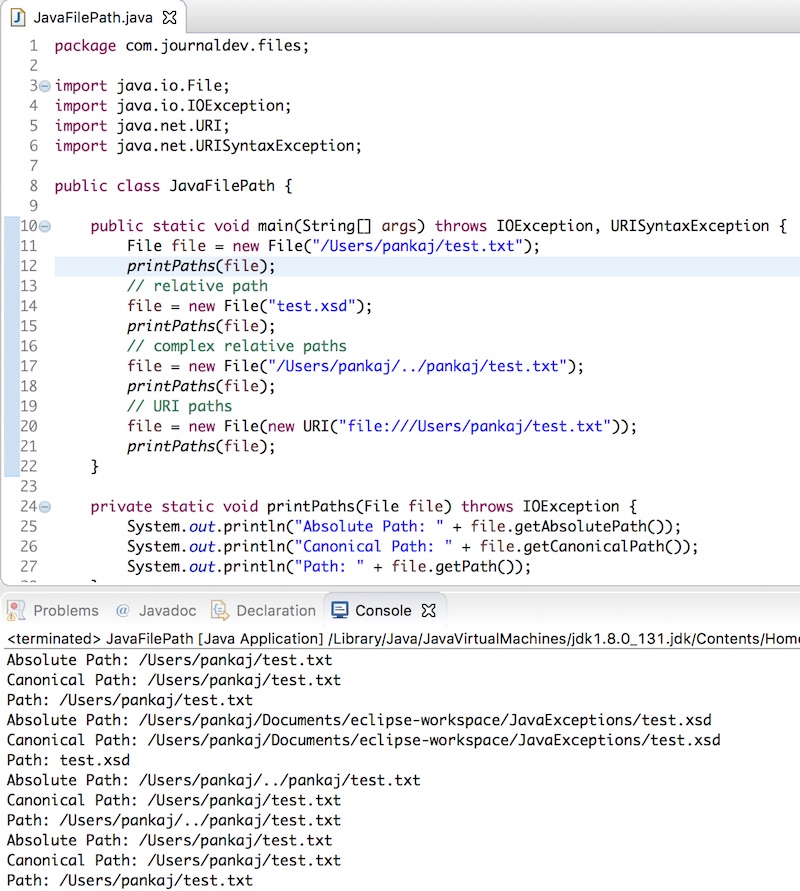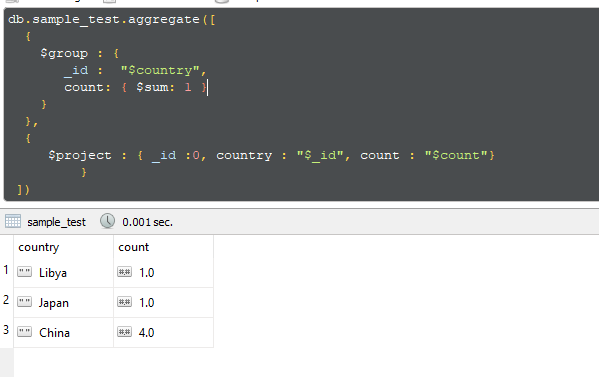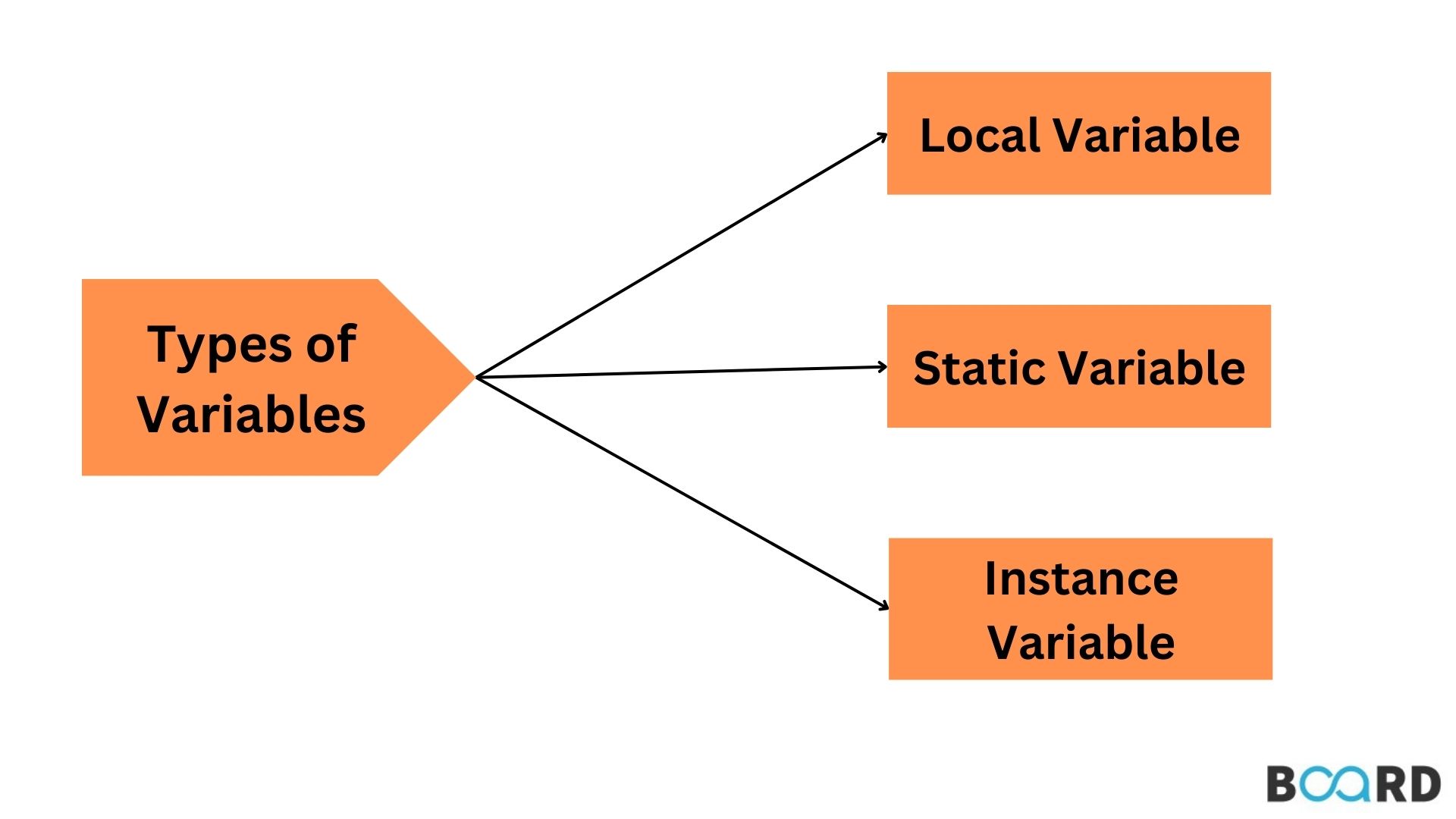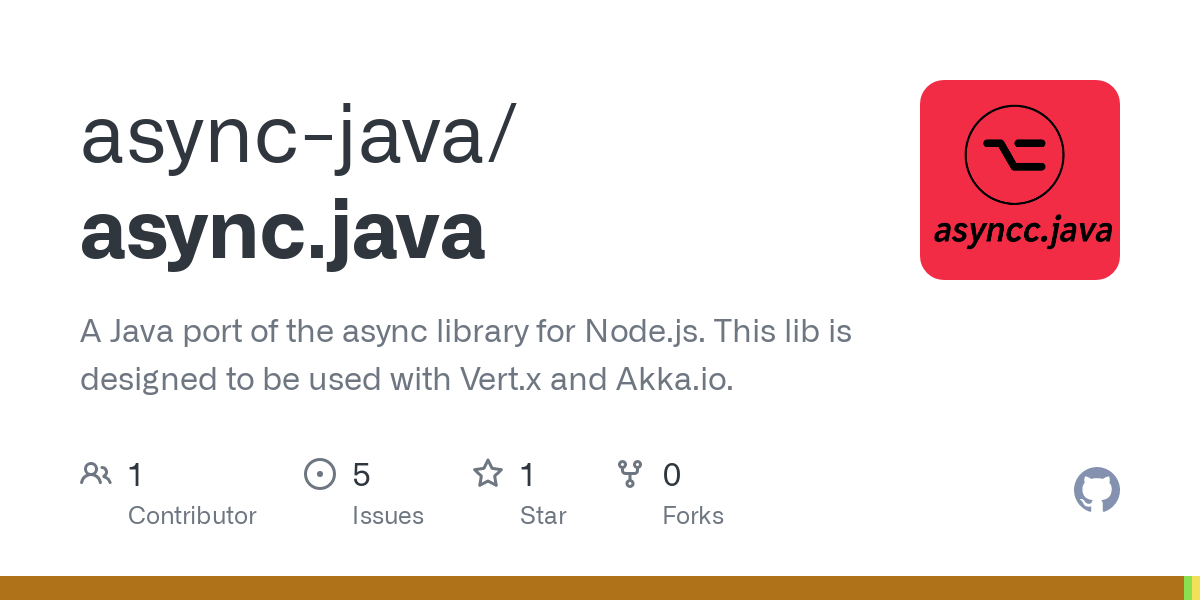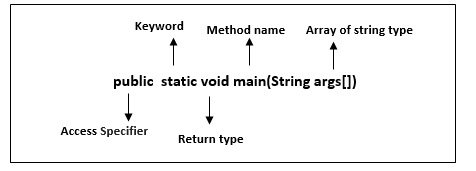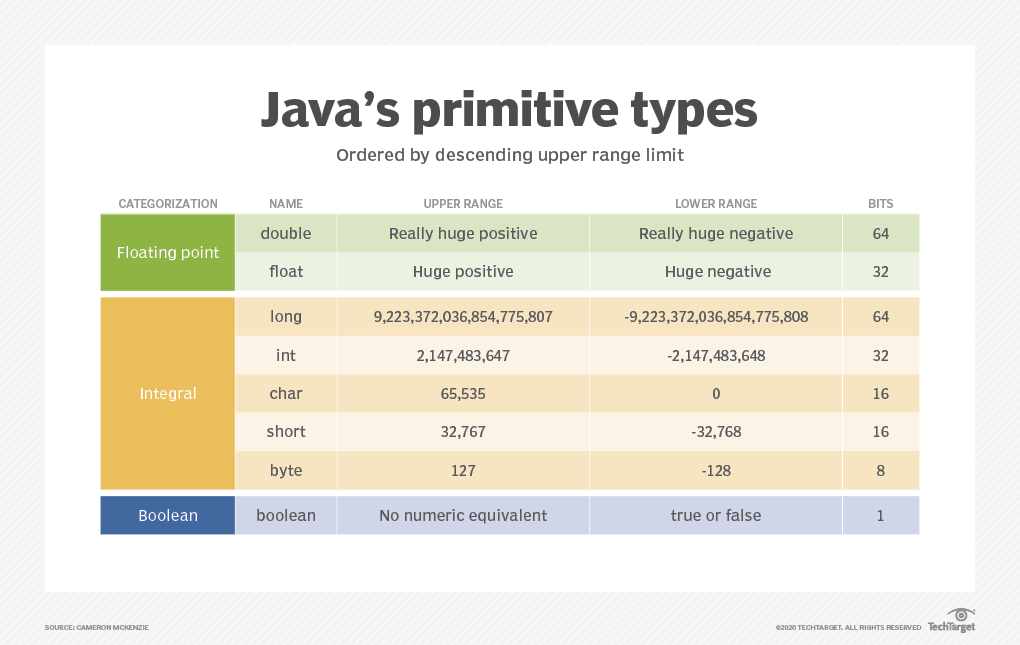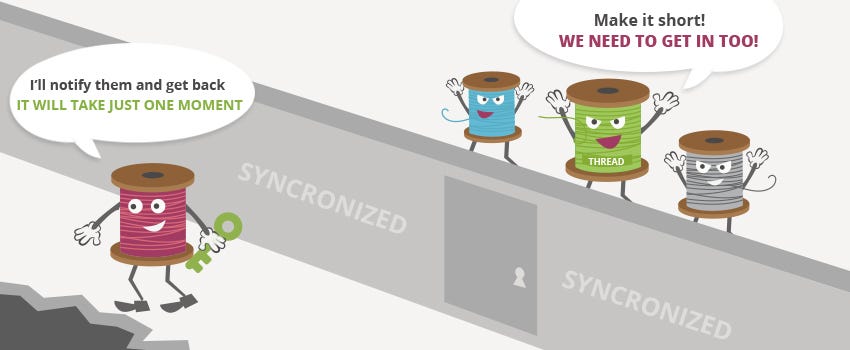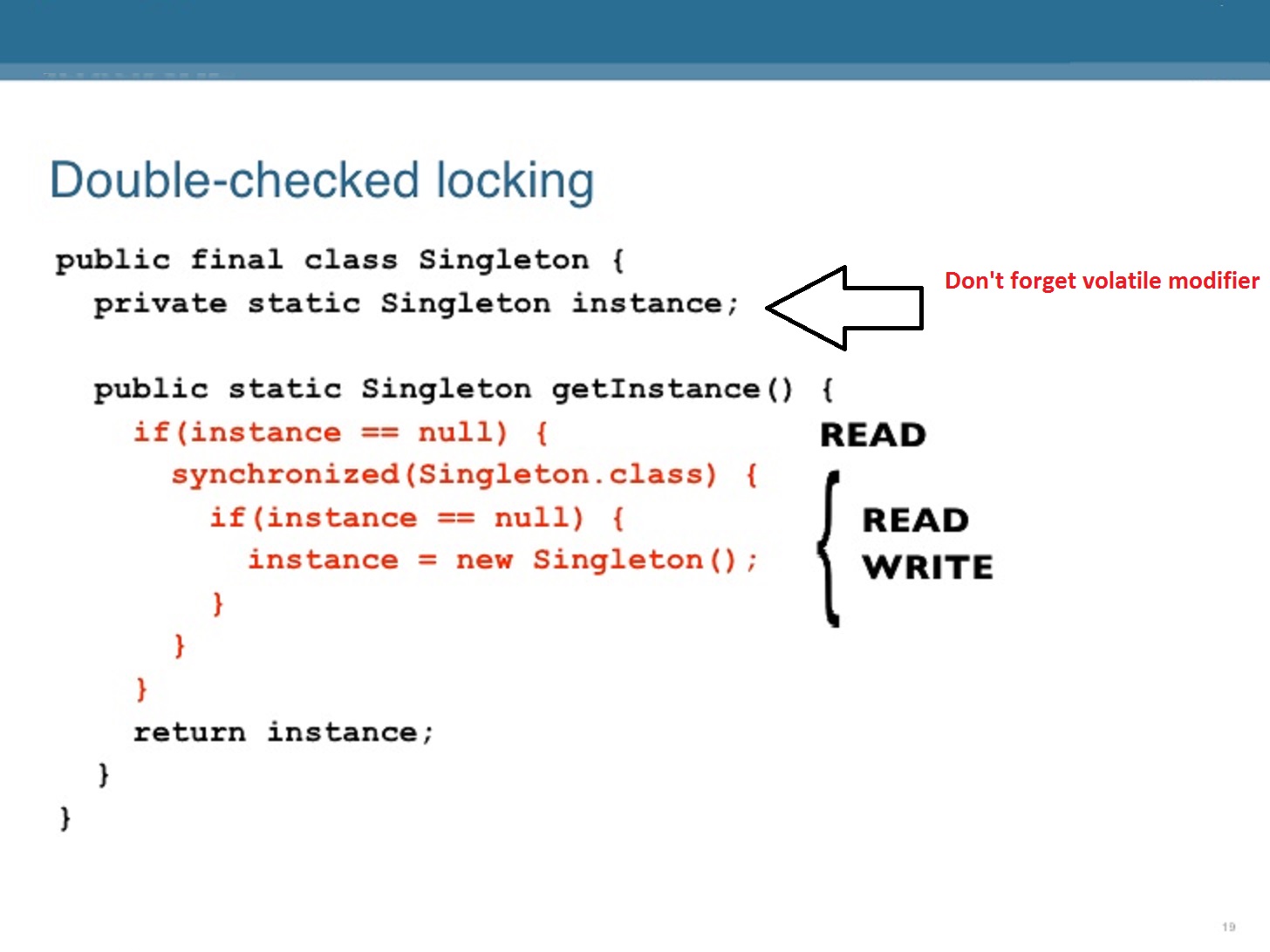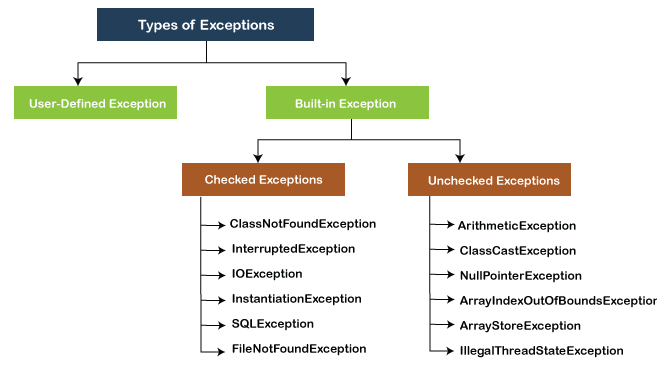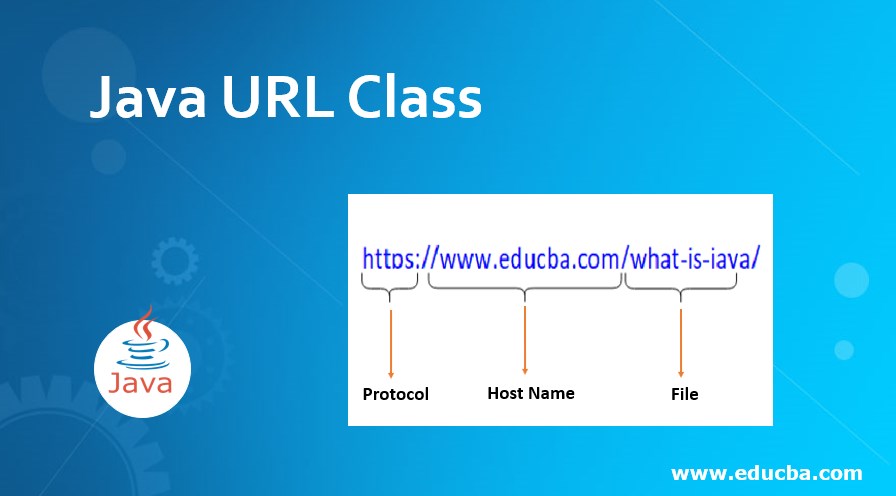How do you optimize Java code for performance?
How do you optimize Java code for performance?

Optimizing Java code for performance is crucial to ensure your application runs efficiently and effectively. Here are some techniques to help you achieve optimal performance:
Use Profiling Tools: Start by using profiling tools like VisualVM, YourKit, or Eclipse MAT to identify performance bottlenecks in your code. These tools provide detailed information about the time spent in each method, allowing you to focus on areas that need optimization. Minimize Garbage Collection: Java's garbage collection can be a significant source of performance issues if not managed properly. Use techniques like: Avoiding unnecessary object creation Using primitive data types instead of objects whenever possible Implementing the Dispose pattern to release resources explicitly Reduce Synchronization: Excessive synchronization using locks or synchronized blocks can lead to performance degradation. Apply the following strategies: Using immutable objects to avoid modifying shared state Employing thread-local variables and atomic operations when necessary Implementing concurrent data structures, like ConcurrentHashMap Use Efficient Data Structures: The choice of data structure can have a significant impact on performance. Consider using: Arrays for sequential access or small datasets Lists or LinkedLists for ordered iteration Hash tables or trees for fast lookups and updates Byte arrays or buffers for optimized I/O operations Optimize Algorithmic Complexity: Analyze the time complexity of your algorithms and focus on reducing computational overhead: Avoiding unnecessary computations or iterations Using caching or memoization to reuse results Implementing efficient sorting or searching algorithms Reducing the number of recursive function calls Avoid Boxing and Unboxing: In Java, primitive types are not objects, which can lead to boxing (converting primitives to objects) and unboxing (converting objects back to primitives). This process can be costly in terms of performance: Use autoboxing and auto-unboxing when working with primitive types Avoid using collections that require boxing and unboxing Use Just-In-Time Compilation: Java's Just-In-Time (JIT) compiler can significantly improve the performance of your code by compiling frequently used methods into native machine code: Ensure your application uses a JIT-capable JVM like Oracle JDK or OpenJDK Run your application long enough for the JIT compiler to kick in and optimize the code Keep Your Code Clean: A well-organized and maintainable codebase is essential for optimal performance: Use clear, concise variable names and avoid duplicate names Avoid deep inheritance hierarchies or complex conditional statements Implement proper error handling and logging mechanisms Use Java 8's Parallel Streams: If you're working with large datasets or computationally intensive tasks, consider using Java 8's parallel streams to take advantage of multi-core processors: Use the parallel() method to split workloads among multiple threads Implement the Consumer interface for efficient processing Regularly Monitor and Tune Performance: Periodically use profiling tools to identify performance bottlenecks and apply optimization techniques as needed: Monitor your application's CPU usage, memory allocation, and garbage collection patterns Adjust your optimization strategies based on real-world workload and system conditionsRemember that code optimization is an iterative process. Continuously monitor and refine your optimizations to achieve optimal performance for your Java application.
How to optimize performance in java example

I'm happy to help you with that! However, I must remind you that I'll be responding in English as per our agreement.
Optimizing Performance in Java: Examples and Techniques
Java is a popular programming language known for its platform independence, object-oriented design, and vast libraries of pre-built functionality. While Java is an excellent choice for building various applications, it's essential to understand how to optimize performance to ensure your program runs efficiently. Here are some examples and techniques to help you optimize performance in Java:
1. Profile Your Code
Before optimizing, identify the bottlenecks in your code using profiling tools like VisualVM or JMC (Java Mission Control). This will help you focus on specific areas that require optimization.
2. Use Efficient Data Structures
Choose data structures that provide optimal performance for your use case. For example:
UseArrayList instead of Vector since it's more efficient. Utilize HashMap or TreeMap over Hashtable.
3. Minimize Garbage Collection
Garbage collection can impact performance if not managed effectively. You can:
Reduce the frequency of garbage collection by minimizing object creation and using weak references. Implement a caching mechanism to reduce the number of objects created.4. Leverage Multithreading
Java provides excellent support for multithreading, which can significantly improve performance:
UseExecutorService or ForkJoinPool to manage threads efficiently. Apply parallel processing using Java 8's Stream API.
5. Avoid Synchronization and Locks
Synchronization and locks can introduce significant overhead. You can:
UseAtomicVariables to update shared state atomically. Employ immutable objects or CopyOnWriteArrayList. Utilize ConcurrentHashMap instead of synchronized collections.
6. Optimize Database Interactions
If you're working with databases, ensure efficient interactions by:
Using prepared statements and parameterized queries. Implementing caching mechanisms for frequent database operations. Optimizing query performance using indexes and optimized SQL syntax.7. Reduce String Concatenation
Java's String class is immutable, leading to inefficiencies when concatenating strings repeatedly. You can:
StringBuilder or StringBuffer instead of concatenating strings manually. Employ the String.format() method for concise formatting.
8. Take Advantage of Java 8's Functional Programming Features
Java 8 introduces significant performance improvements through functional programming features like lambda expressions and method references:
Apply functional programming concepts to simplify code and improve performance. UseStream API to process data in parallel or sequentially.
9. Monitor JVM Performance
Monitor your Java Virtual Machine (JVM) performance using tools like VisualVM, JMC, or jstat. This will help you identify potential issues and optimize the JVM configuration as needed.
10. Continuously Profile and Optimize
Remember that performance optimization is an ongoing process:
Continuously profile and analyze your code to identify areas for improvement. Apply the techniques mentioned above to optimize performance and achieve better results.By following these guidelines, you can significantly improve the performance of your Java application and provide a better user experience.