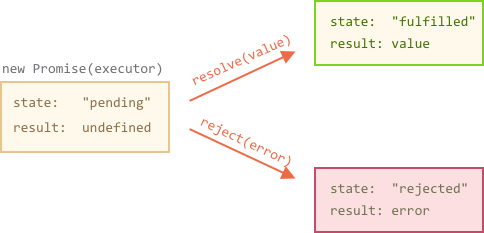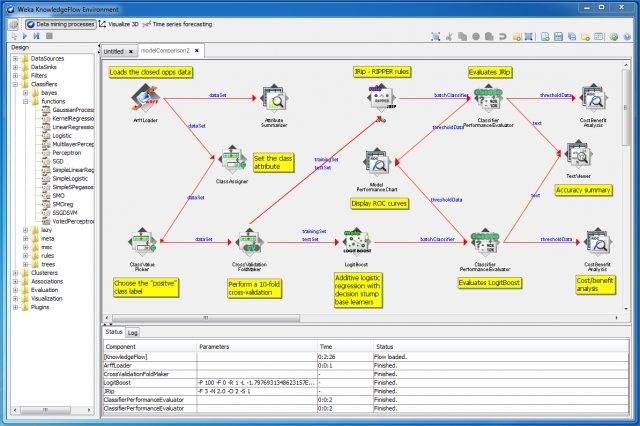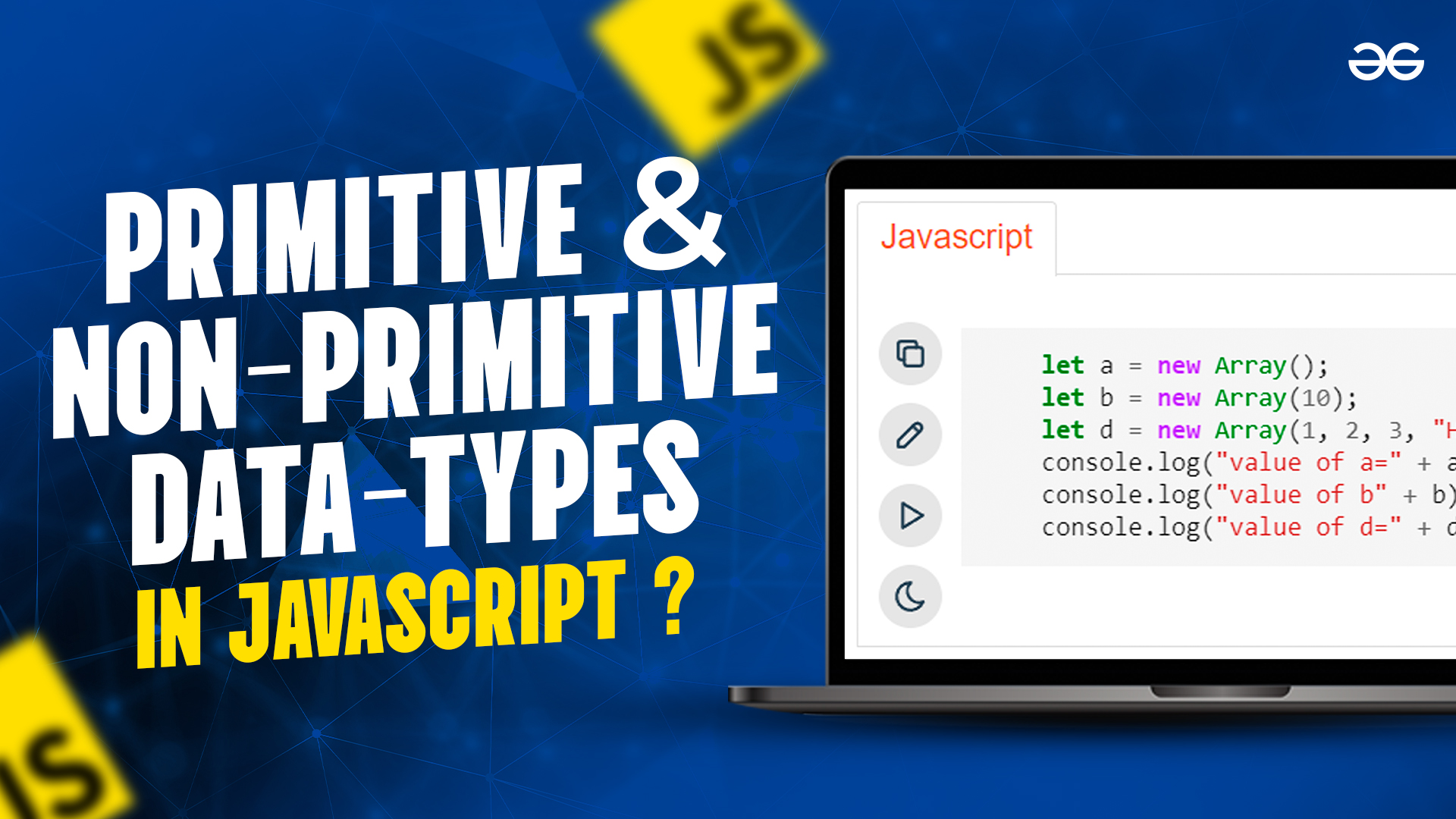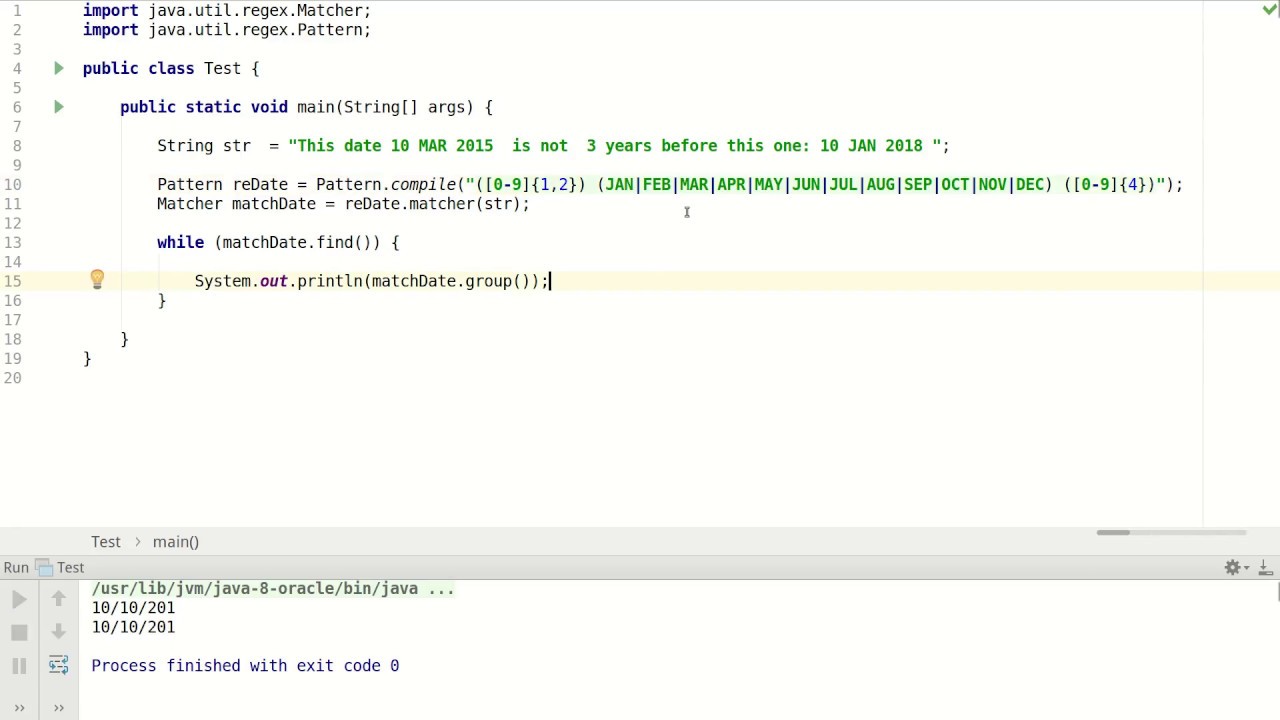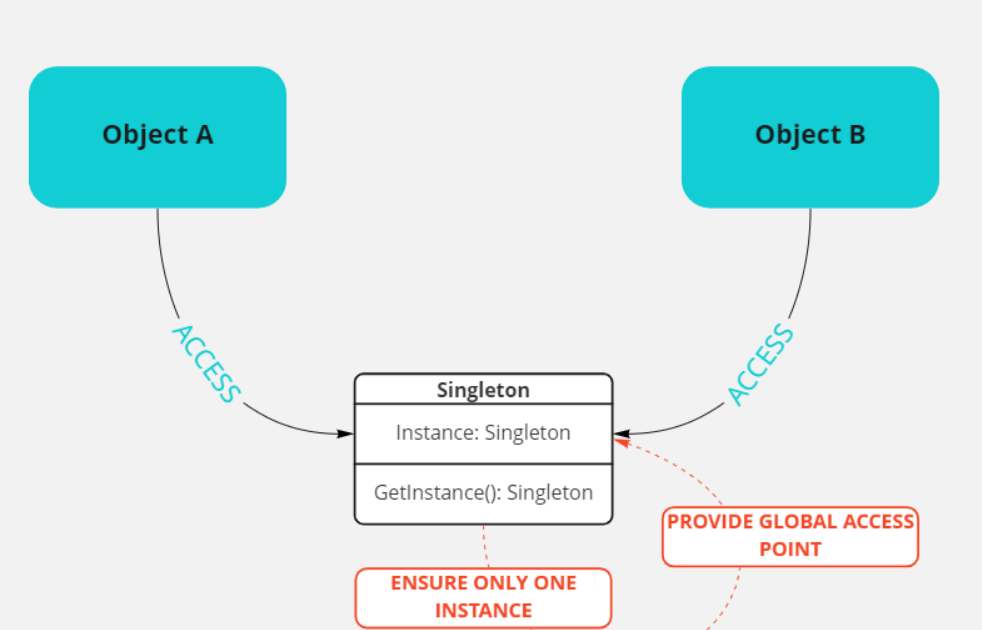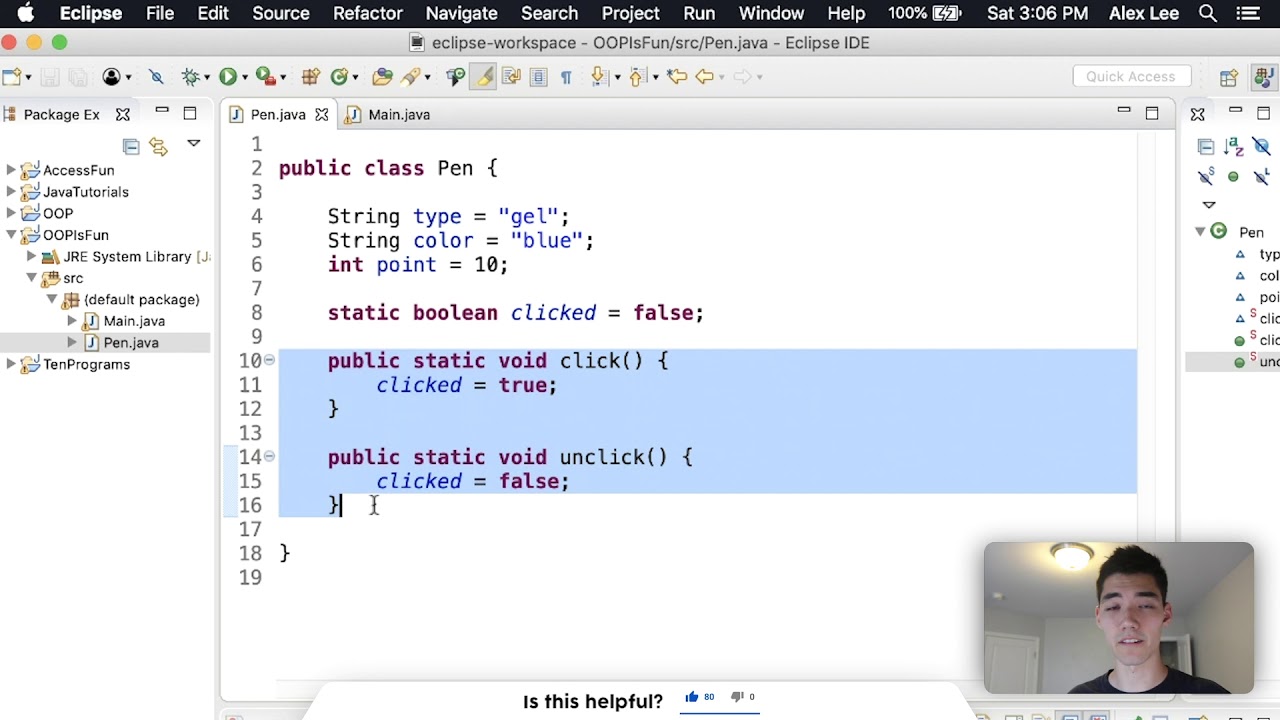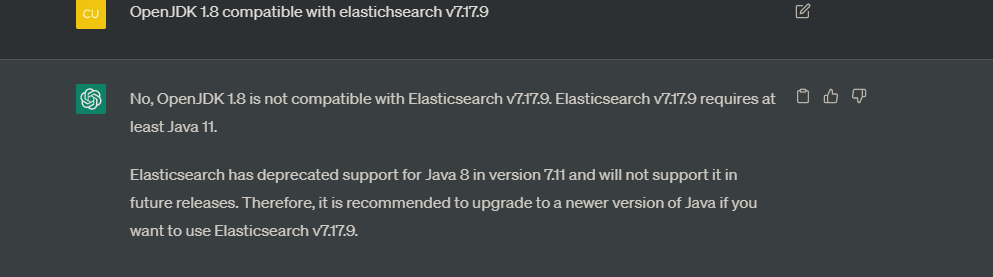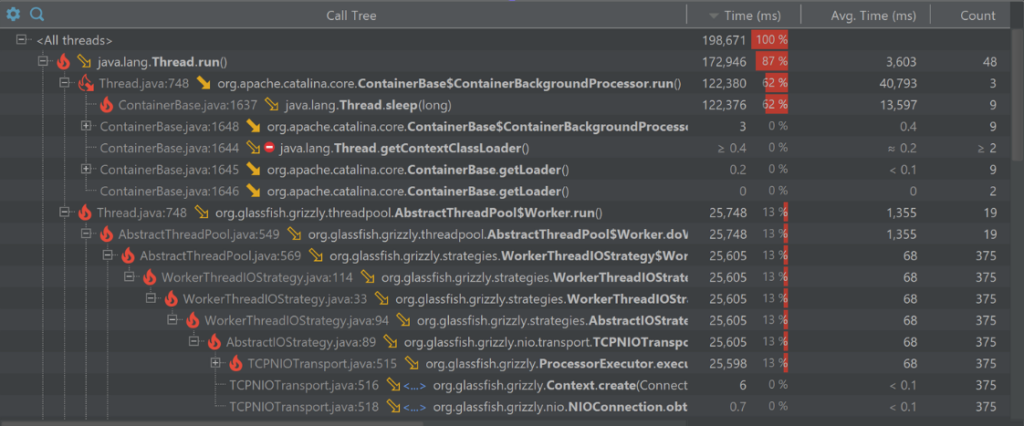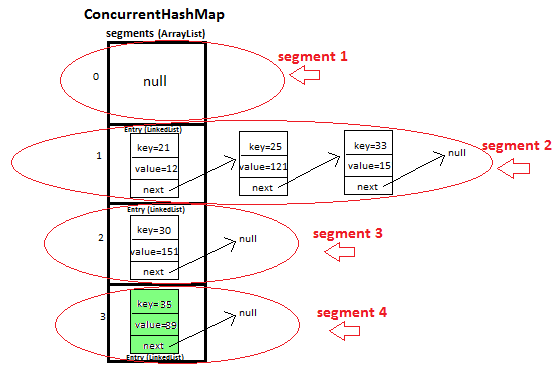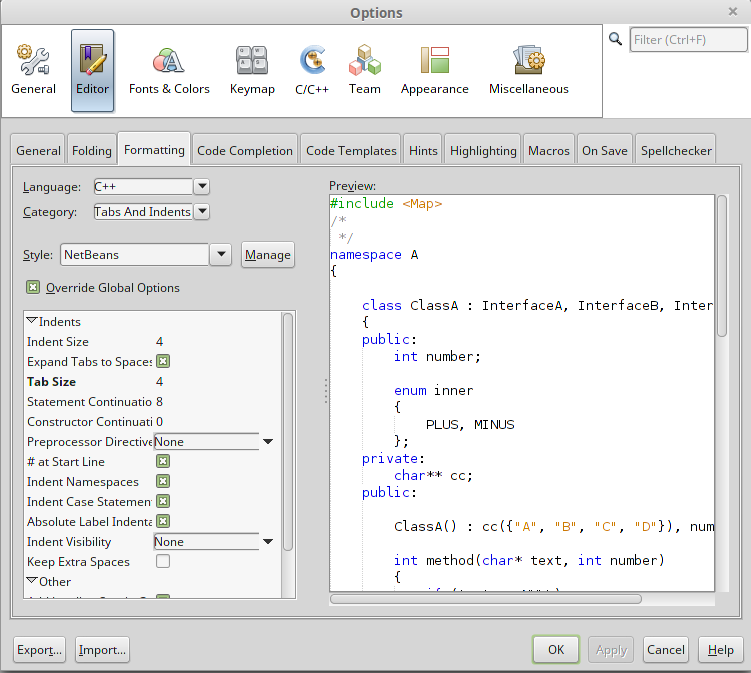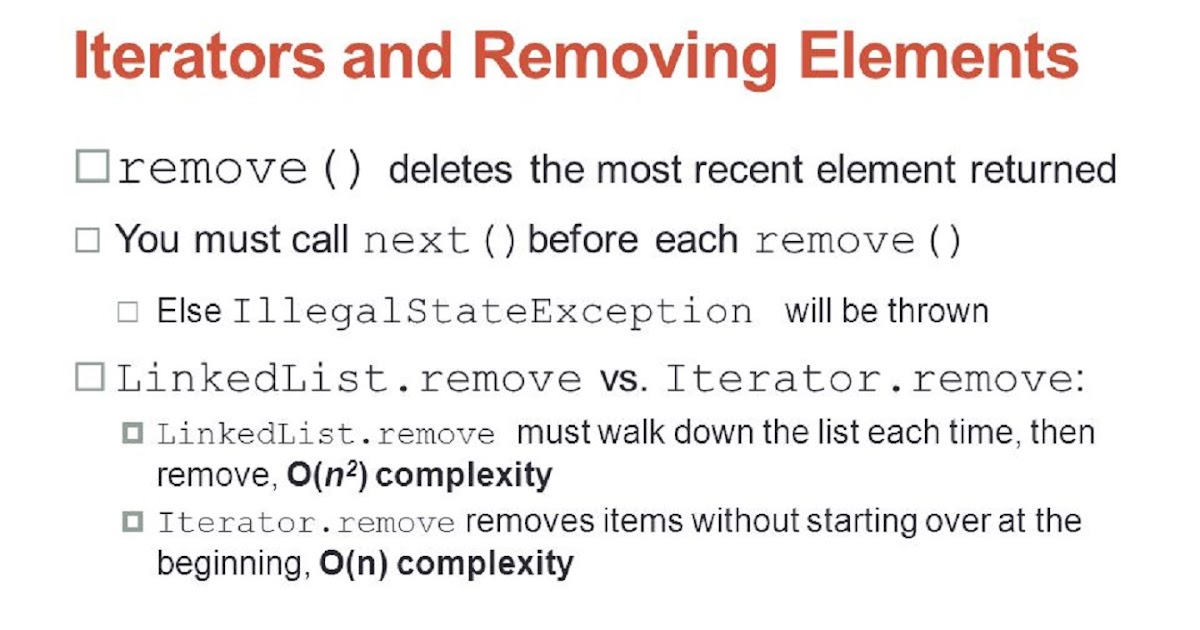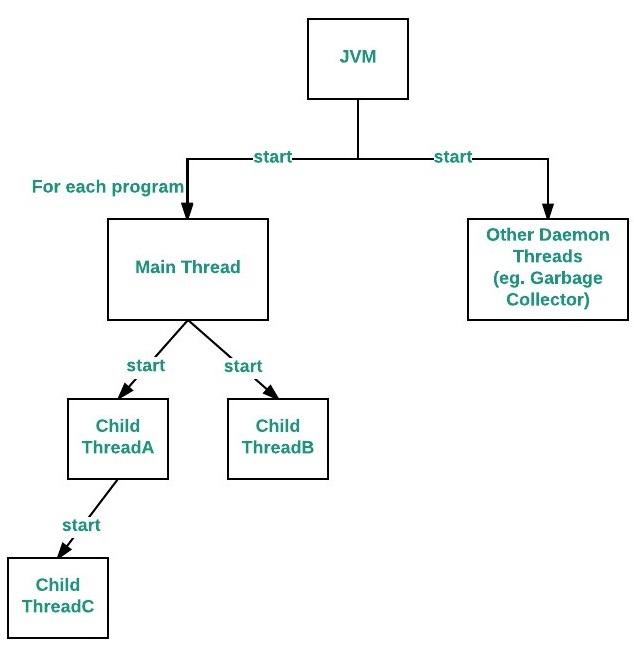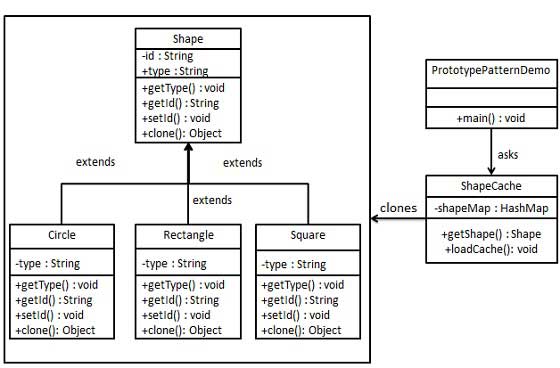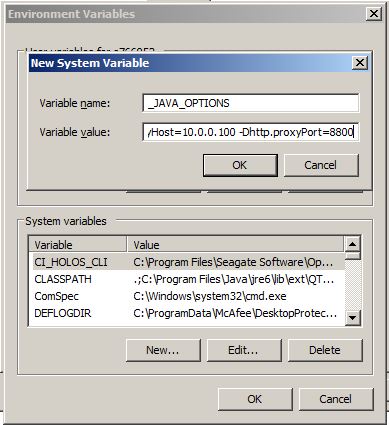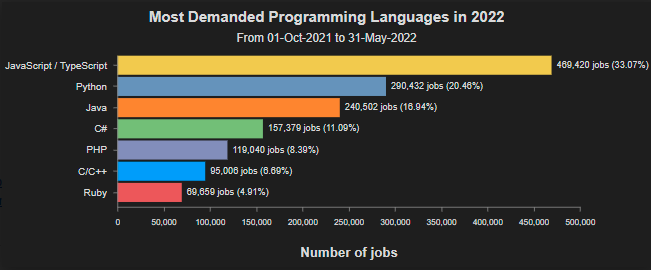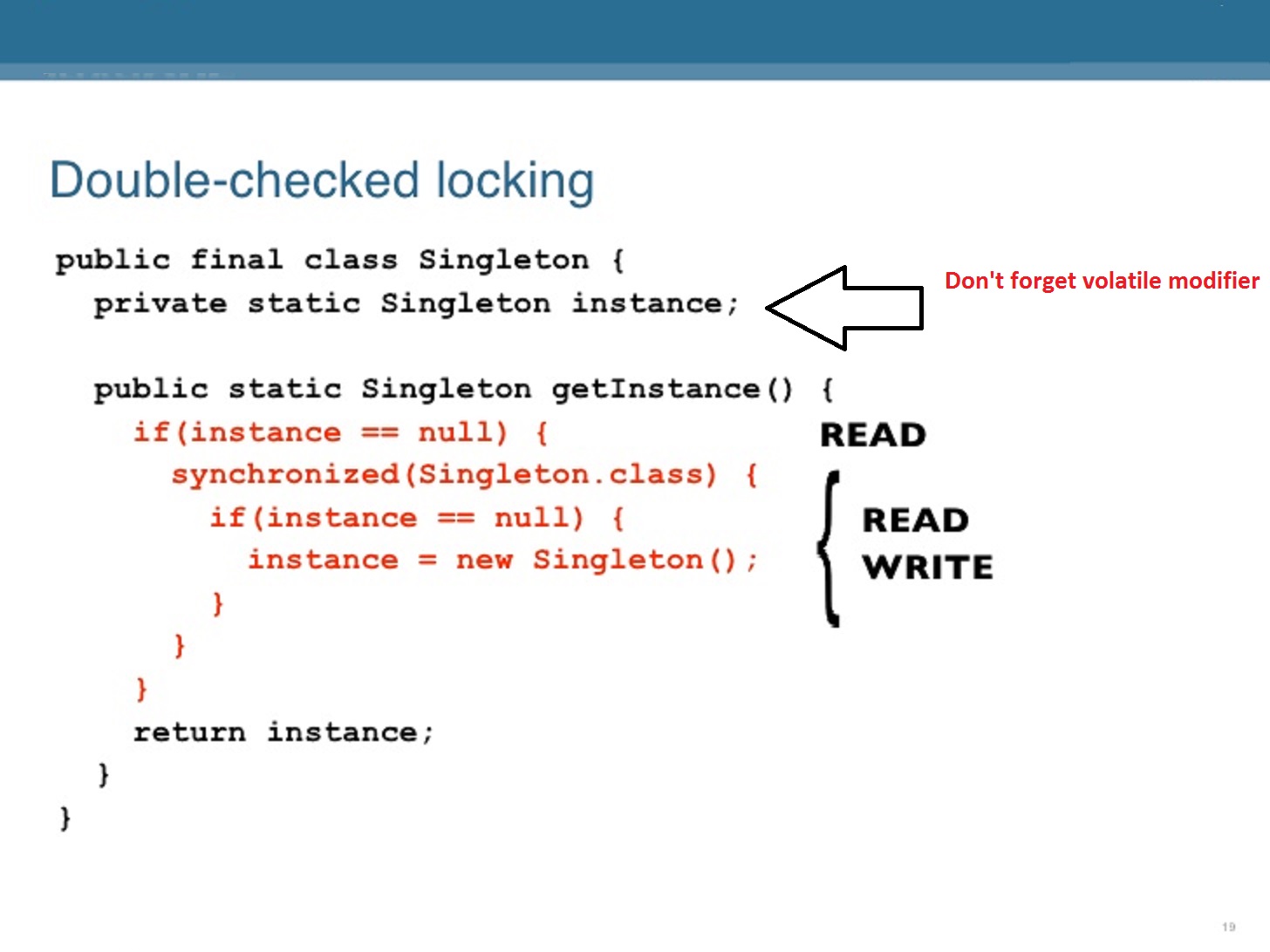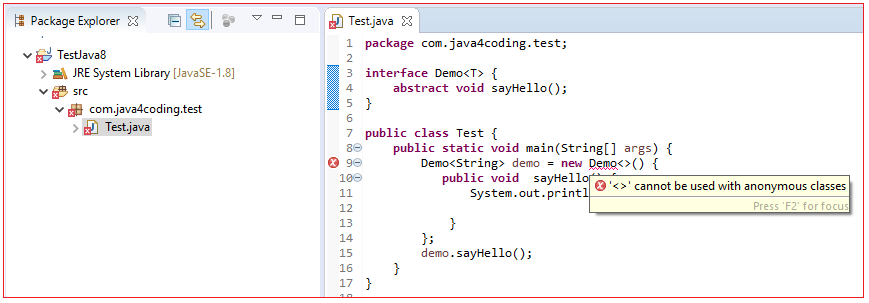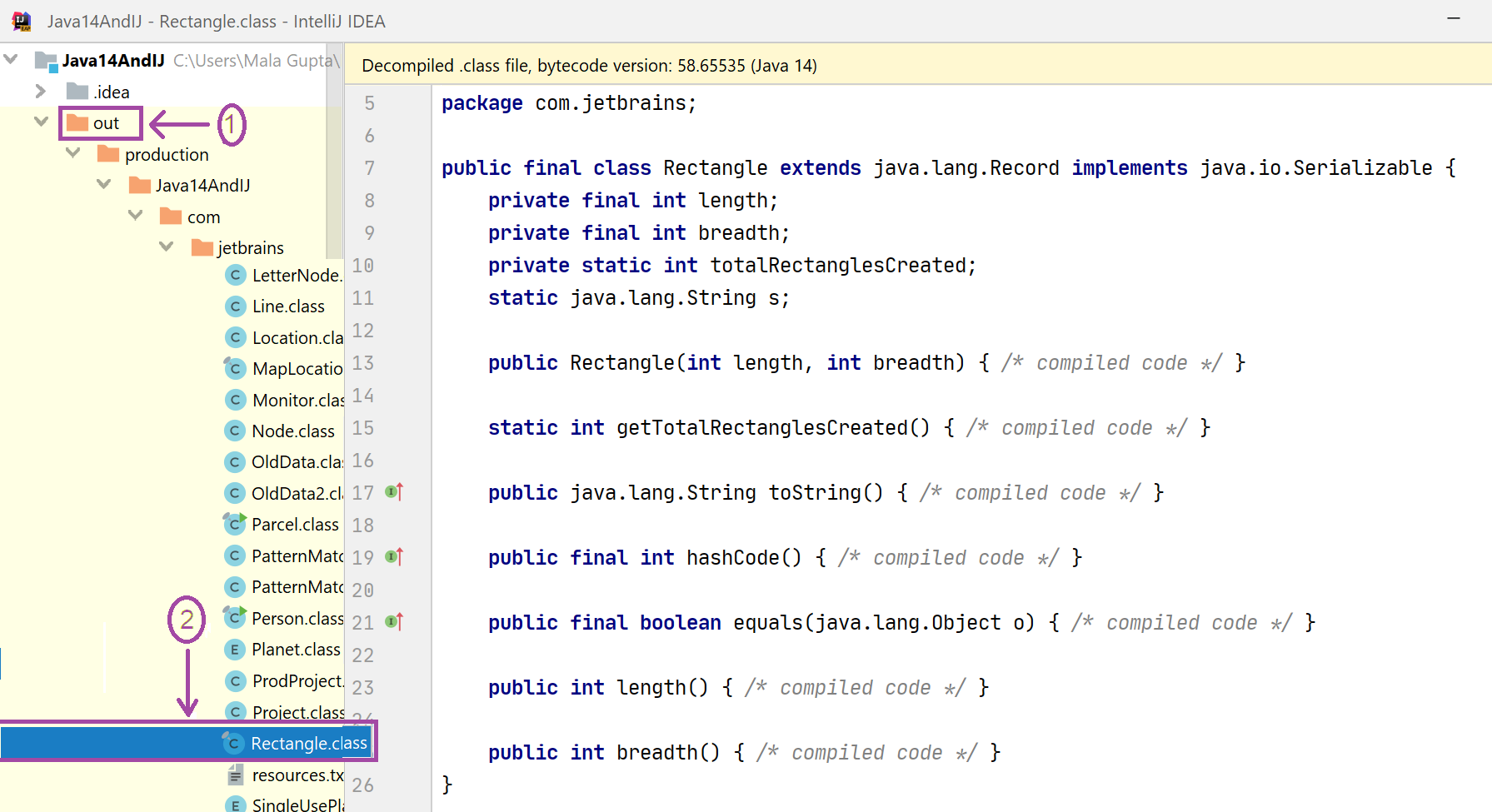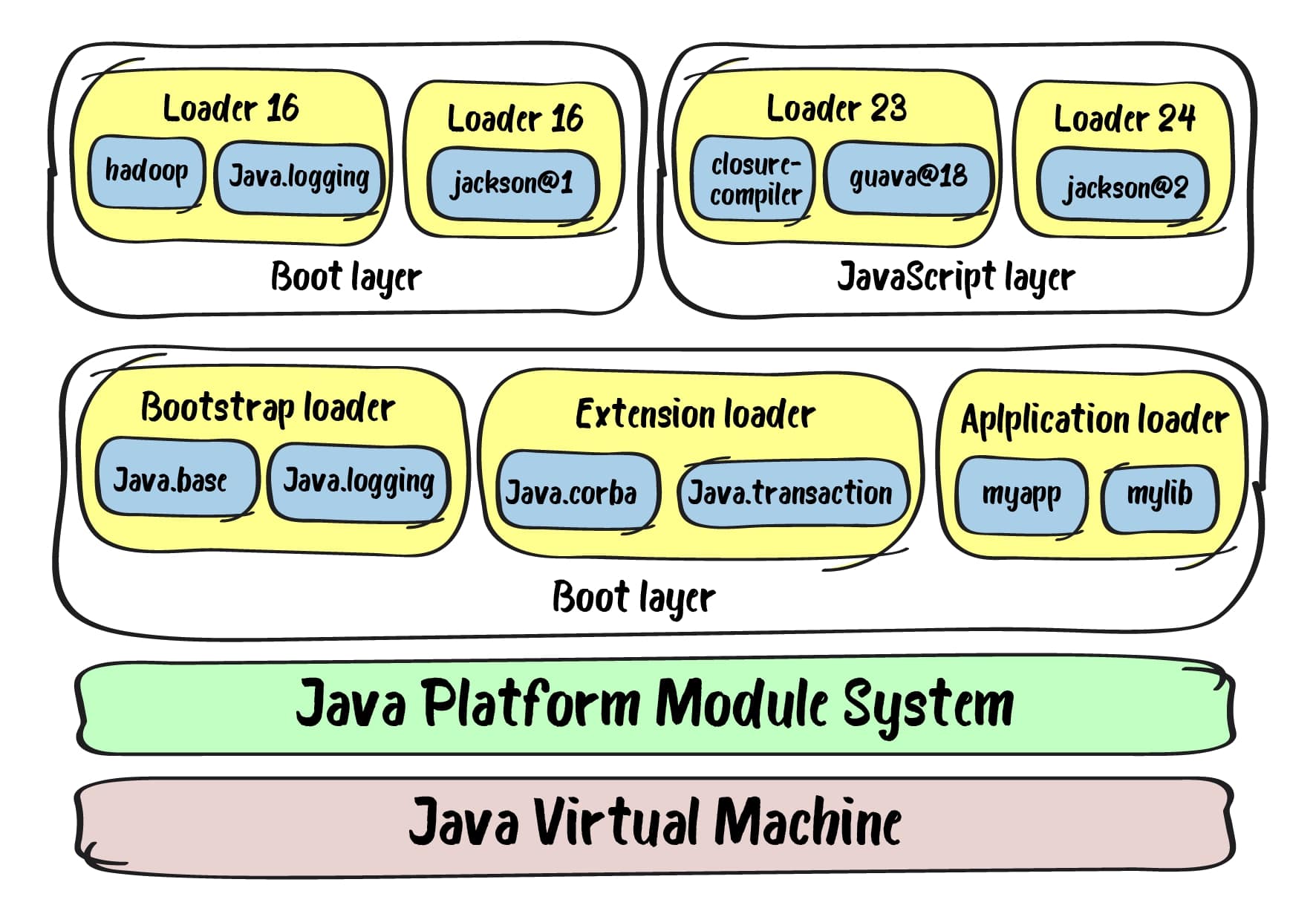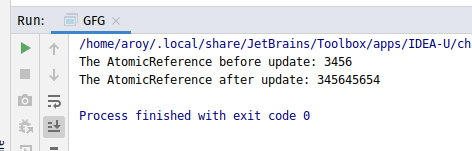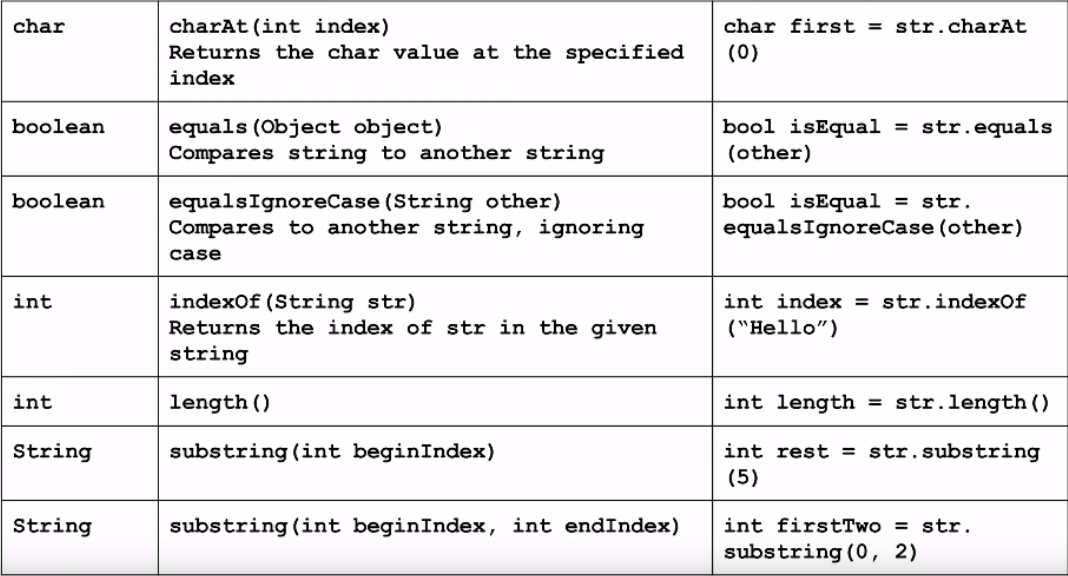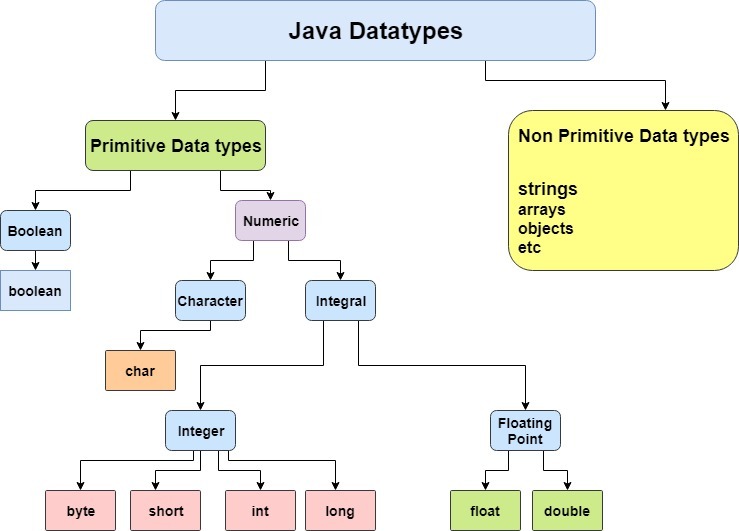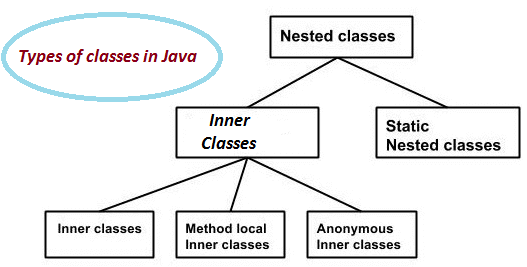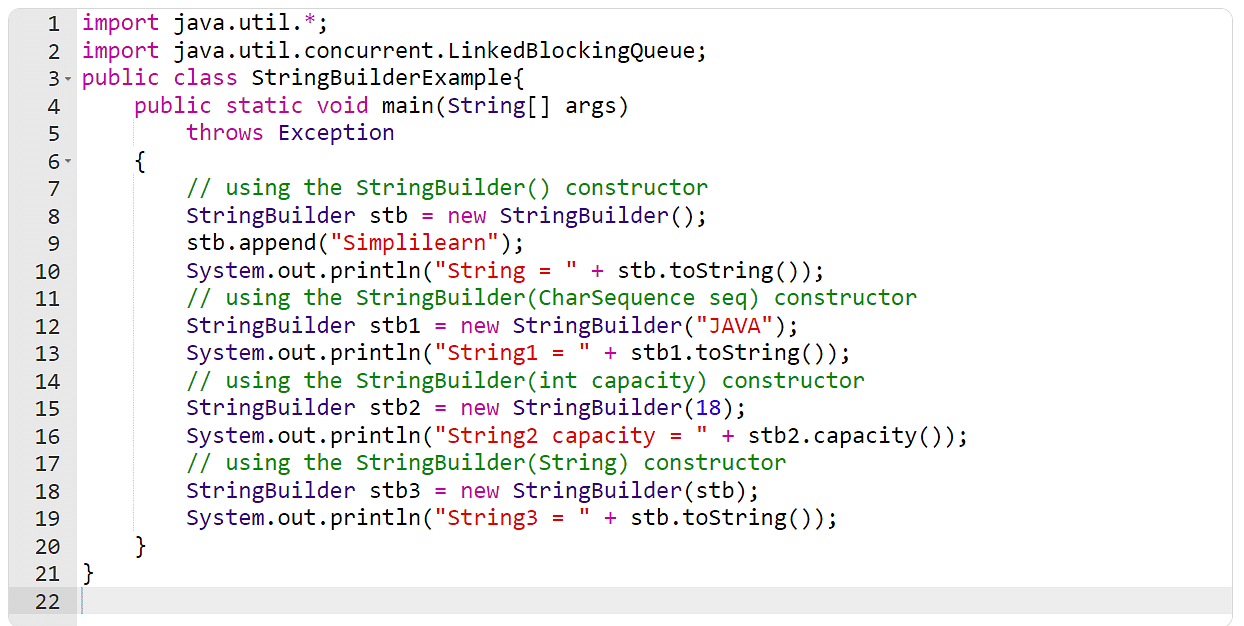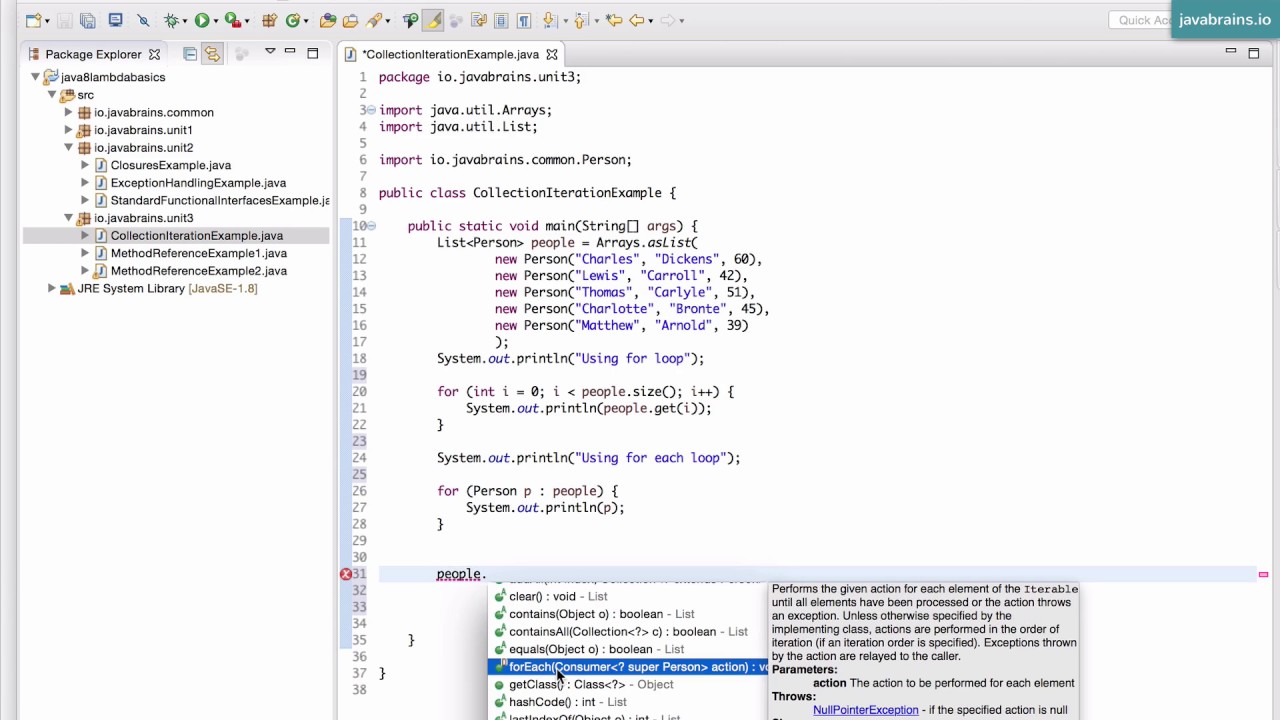java http request library
java http request library
I'd be happy to provide information on Java HTTP request libraries!
Apache HttpClient
Apache HttpClient is a widely-used and highly-regarded Java library for making HTTP requests. It provides a flexible and customizable way to send and receive HTTP requests, as well as support for various authentication schemes, SSL/TLS encryption, and more.
Some key features of Apache HttpClient include:
HTTP request/response handling: Send and receive HTTP requests using GET, POST, PUT, DELETE, and HEAD methods. Authentication: Supports various authentication schemes, such as Basic Auth, Digest Auth, NTLM, Kerberos, and more. SSL/TLS encryption: Enable SSL/TLS encryption for secure communication with servers. Cookies: Handle cookies, including setting, getting, and deleting them. Content encoding: Supports various content encodings, such as gzip, deflate, and identity. Interceptors: Allow customization of request/response processing using interceptors.To use Apache HttpClient in your Java project, you can add it to your Maven or Gradle dependencies. Here's an example using Maven:
org.apache.httpcomponents
httpclient
4.5.13
OkHttp
OkHttp is another popular Java library for making HTTP requests. It's known for its simplicity, ease of use, and high-performance capabilities.
Some key features of OkHttp include:
Synchronous and asynchronous request handling: Send and receive HTTP requests using synchronous or asynchronous methods. Connection pooling: Reuse connections to improve performance and reduce latency. SSL/TLS encryption: Enable SSL/TLS encryption for secure communication with servers. Cookies: Handle cookies, including setting, getting, and deleting them. Interceptors: Allow customization of request/response processing using interceptors.To use OkHttp in your Java project, you can add it to your Maven or Gradle dependencies. Here's an example using Maven:
com.squareup.okhttp
okhttp
3.12.1
Unirest
Unirest is a lightweight Java library for making HTTP requests. It's designed to be easy to use and provides a simple, intuitive API for sending and receiving HTTP requests.
Some key features of Unirest include:
Synchronous request handling: Send and receive HTTP requests using synchronous methods. Connection pooling: Reuse connections to improve performance and reduce latency. SSL/TLS encryption: Enable SSL/TLS encryption for secure communication with servers. Cookies: Handle cookies, including setting, getting, and deleting them.To use Unirest in your Java project, you can add it to your Maven or Gradle dependencies. Here's an example using Maven:
com.mashup
unirest-java
3.11.4
In conclusion, Apache HttpClient and OkHttp are two popular Java libraries for making HTTP requests, each with its own strengths and use cases. Unirest is another lightweight option that provides a simple API for sending and receiving HTTP requests. When choosing an HTTP request library for your project, consider factors such as performance, ease of use, and the specific features you need to support your application's requirements.
How to create an HTTP request in Java?
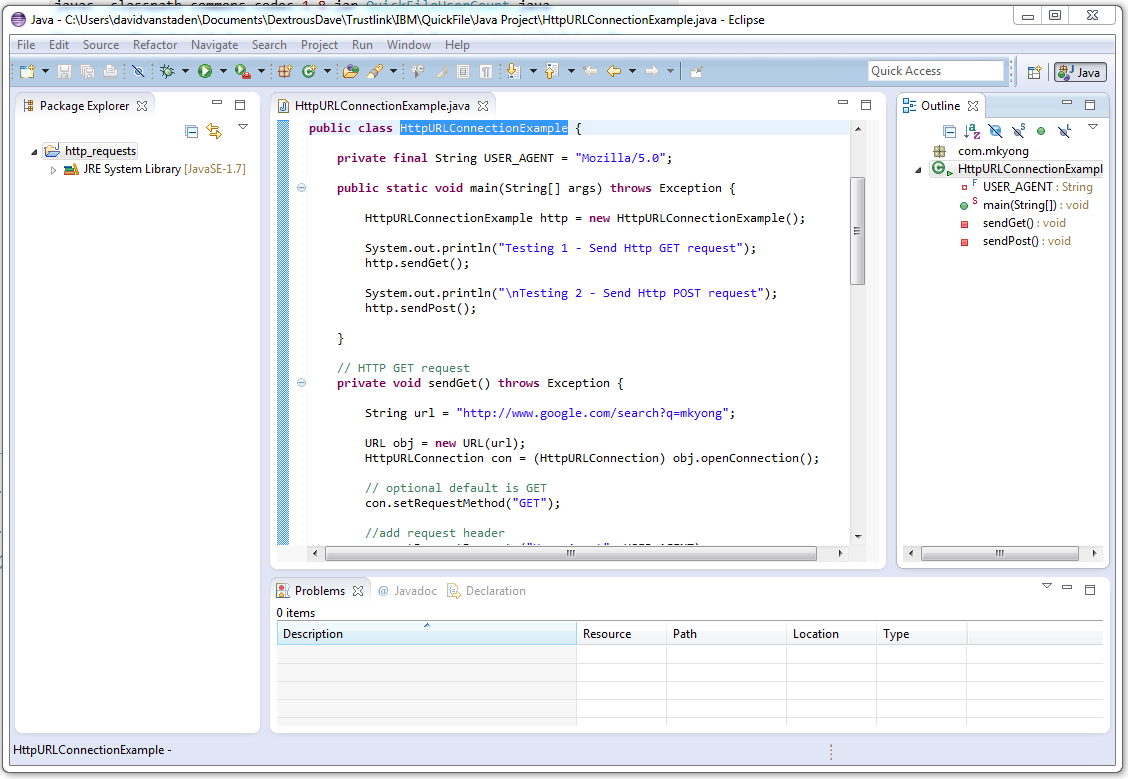
I'd be happy to help! Here's a detailed explanation of how to create an HTTP request in Java.
To make an HTTP request in Java, you can use the HttpURLConnection class or the OkHttp library. In this example, I'll show you how to do it using HttpURLConnection.
Here are the steps:
Step 1: Create a URL object
First, create a URL object that represents the HTTP request you want to make:
String url = "https://example.com";URL urlObj = new URL(url);
In this example, we're making a GET request to https://example.com.
Step 2: Create an HttpURLConnection object
Next, create an HttpURLConnection object from the URL object:
HttpURLConnection conn = (HttpURLConnection) urlObj.openConnection();conn.setRequestMethod("GET"); // or "POST", "PUT", etc.
Here, we're setting the request method to GET. You can change this to POST, PUT, DELETE, etc., depending on your needs.
Step 3: Set request headers
You can set request headers using the setRequestProperty() method:
conn.setRequestProperty("Content-Type", "application/json");conn.setRequestProperty("Accept", "text/plain");
In this example, we're setting the Content-Type header to application/json and the Accept header to text/plain. You can customize these as needed.
Step 4: Set request body (for POST requests)
If you're making a POST request, you'll need to set the request body using the setDoOutput() method:
String requestBody = "{"name":"John","age":30}";OutputStream os = conn.getOutputStream();
os.write(requestBody.getBytes());
os.close();
In this example, we're setting the request body to a JSON string. You can customize this as needed.
Step 5: Get the response
Finally, you can get the HTTP response using the getResponseCode() and getResponseMessage() methods:
int responseCode = conn.getResponseCode();String responseMessage = conn.getResponseMessage();
// Read the response body (if applicable)
InputStream inputStream = conn.getInputStream();
BufferedReader reader = new BufferedReader(new InputStreamReader(inputStream));
String responseBody = "";
String line;
while ((line = reader.readLine()) != null) {
responseBody += line;
}
reader.close();
inputStream.close();
In this example, we're getting the HTTP response code and message. We're also reading the response body (if applicable).
Here's the complete code:
import java.io.BufferedReader;import java.io.IOException;
import java.io.InputStreamReader;
import java.io.OutputStreamWriter;
import java.net.URL;
import java.net.HttpURLConnection;
public class HttpClientExample {
public static void main(String[] args) throws IOException {
String url = "https://example.com";
URL urlObj = new URL(url);
HttpURLConnection conn = (HttpURLConnection) urlObj.openConnection();
conn.setRequestMethod("GET"); // or "POST", "PUT", etc.
// Set request headers
conn.setRequestProperty("Content-Type", "application/json");
conn.setRequestProperty("Accept", "text/plain");
// Get the response
int responseCode = conn.getResponseCode();
String responseMessage = conn.getResponseMessage();
// Read the response body (if applicable)
InputStream inputStream = conn.getInputStream();
BufferedReader reader = new BufferedReader(new InputStreamReader(inputStream));
String responseBody = "";
String line;
while ((line = reader.readLine()) != null) {
responseBody += line;
}
reader.close();
inputStream.close();
}
}
That's it! This example demonstrates how to make a simple GET request using HttpURLConnection. You can customize the code as needed for your specific use case.
For more advanced features, such as handling cookies, headers, and JSON bodies, you may want to consider using a library like OkHttp or Unirest.