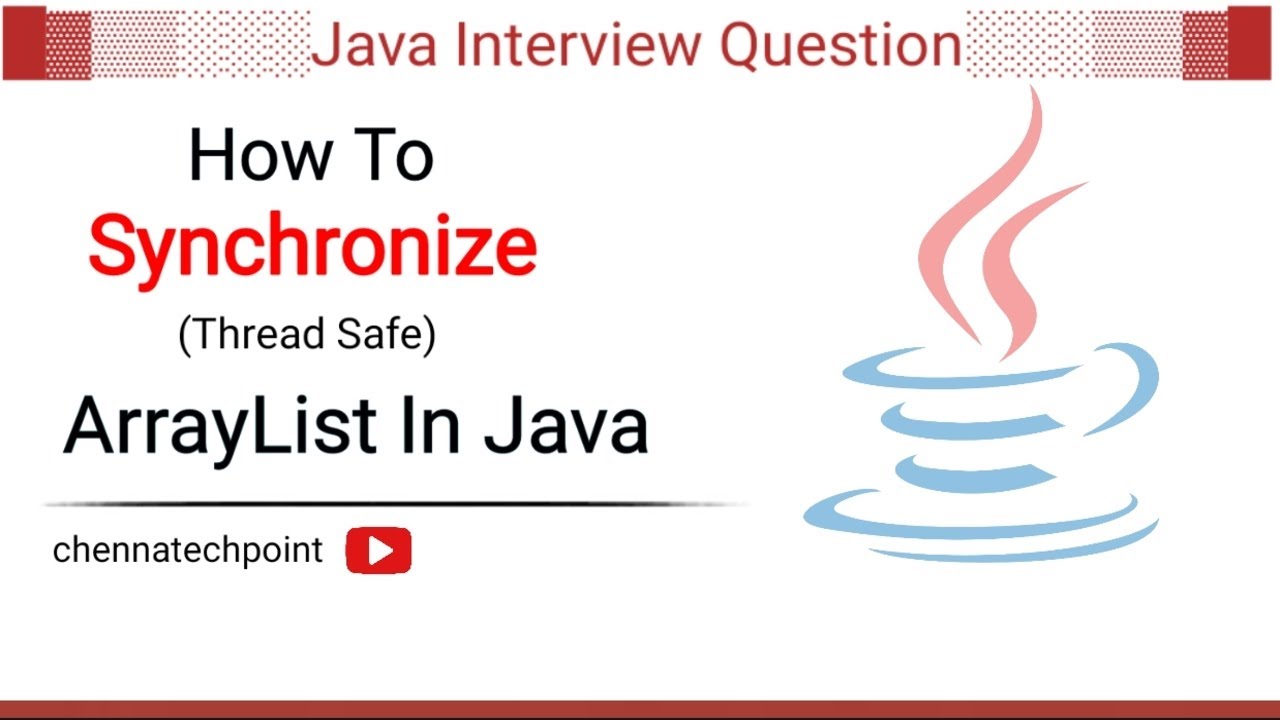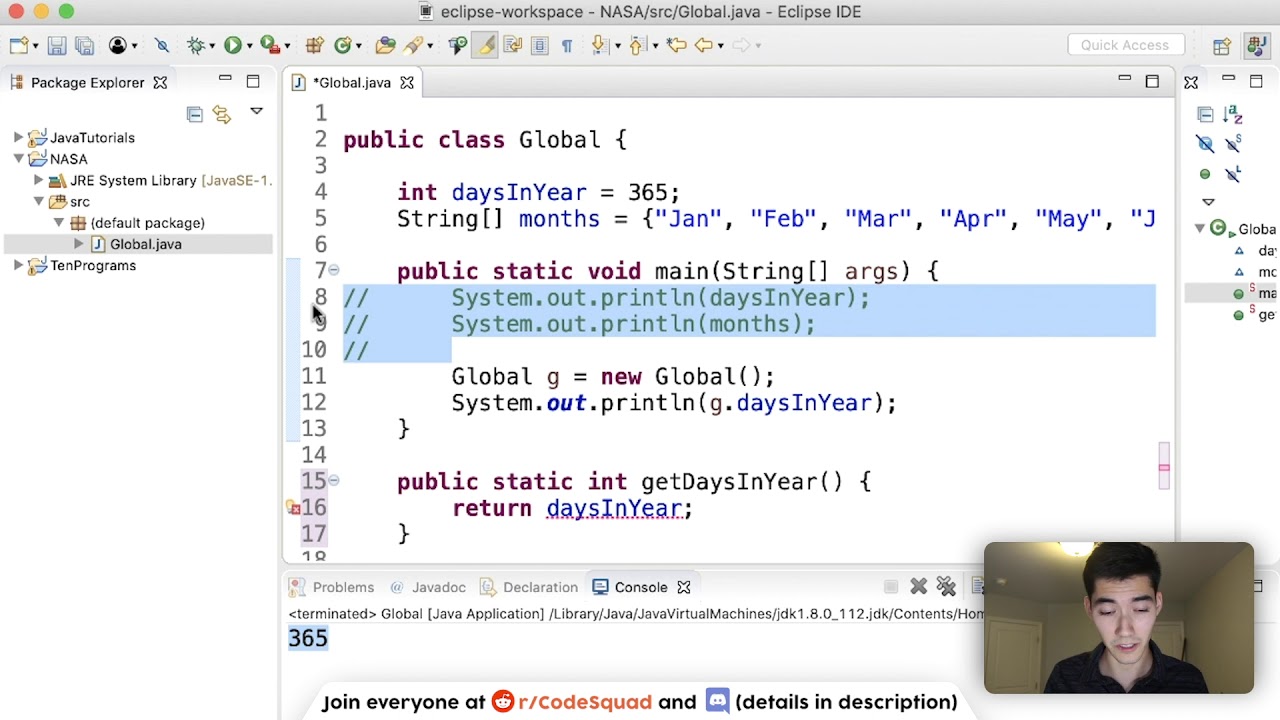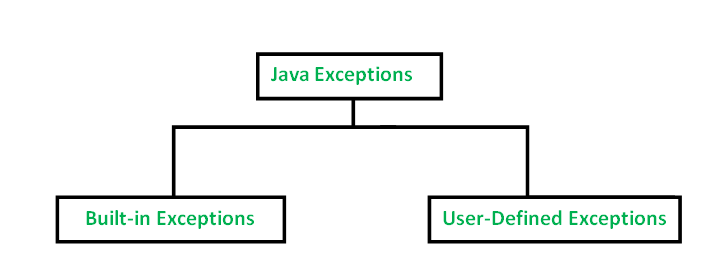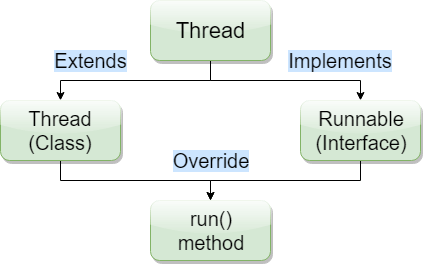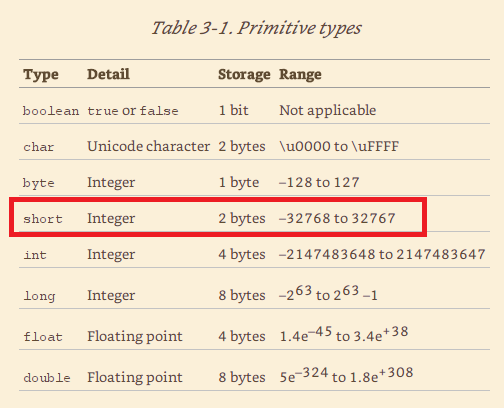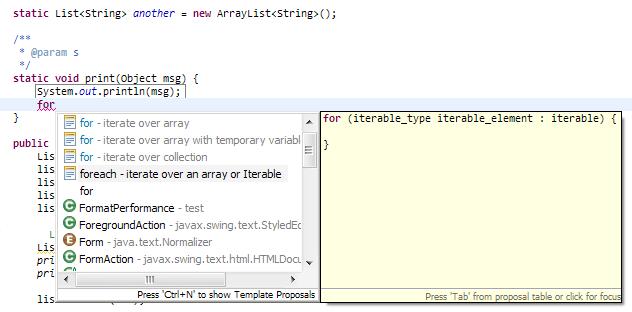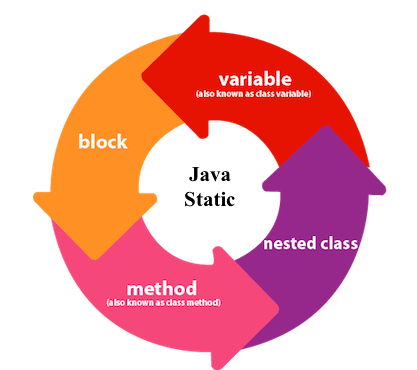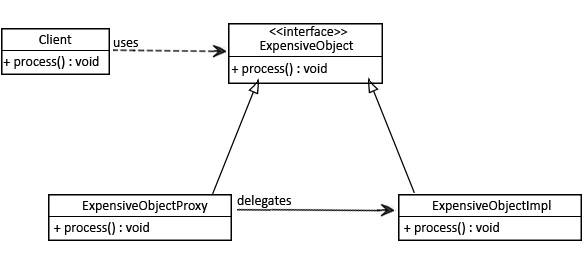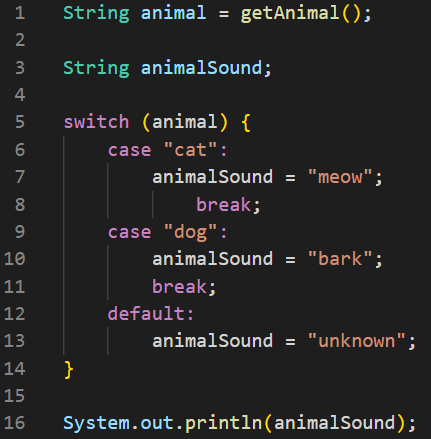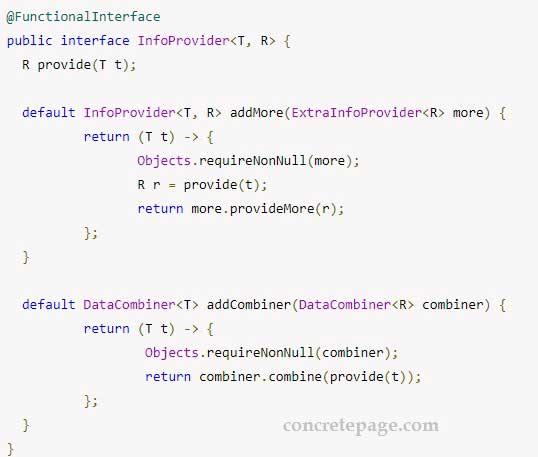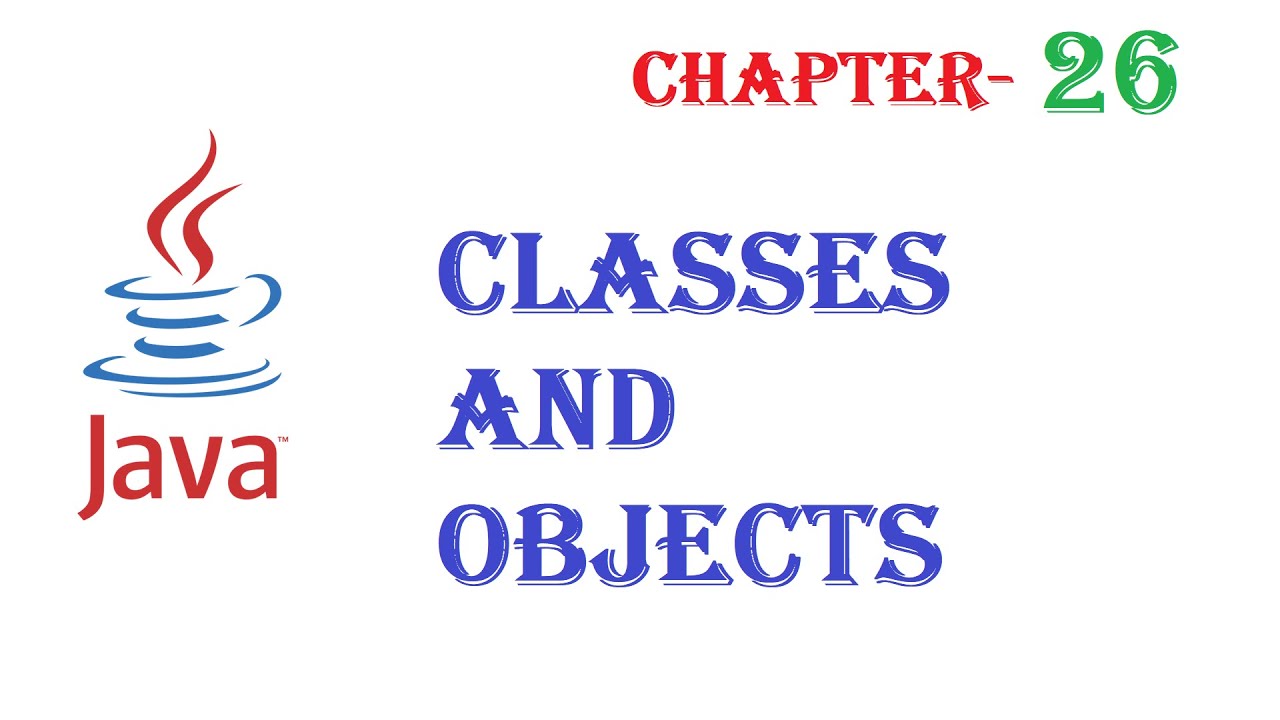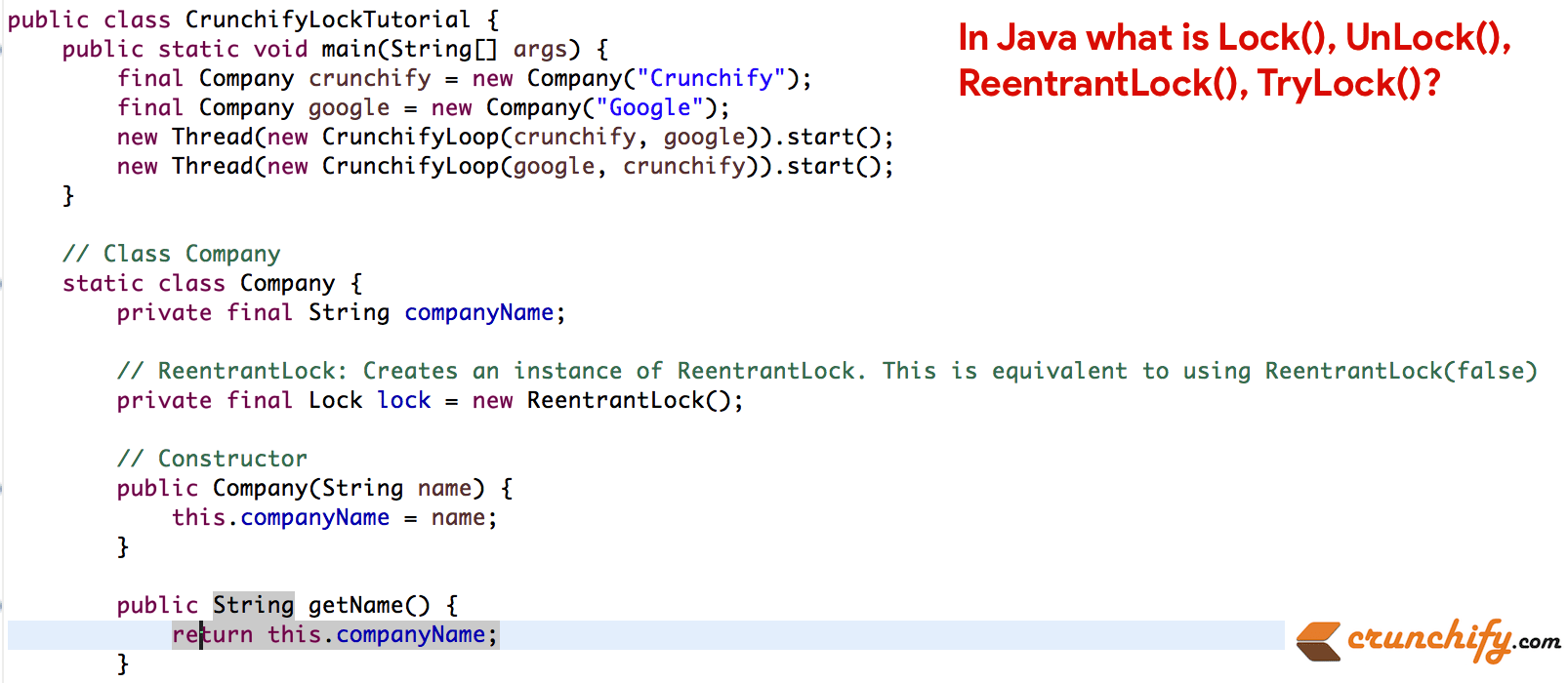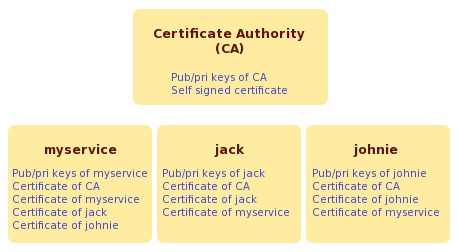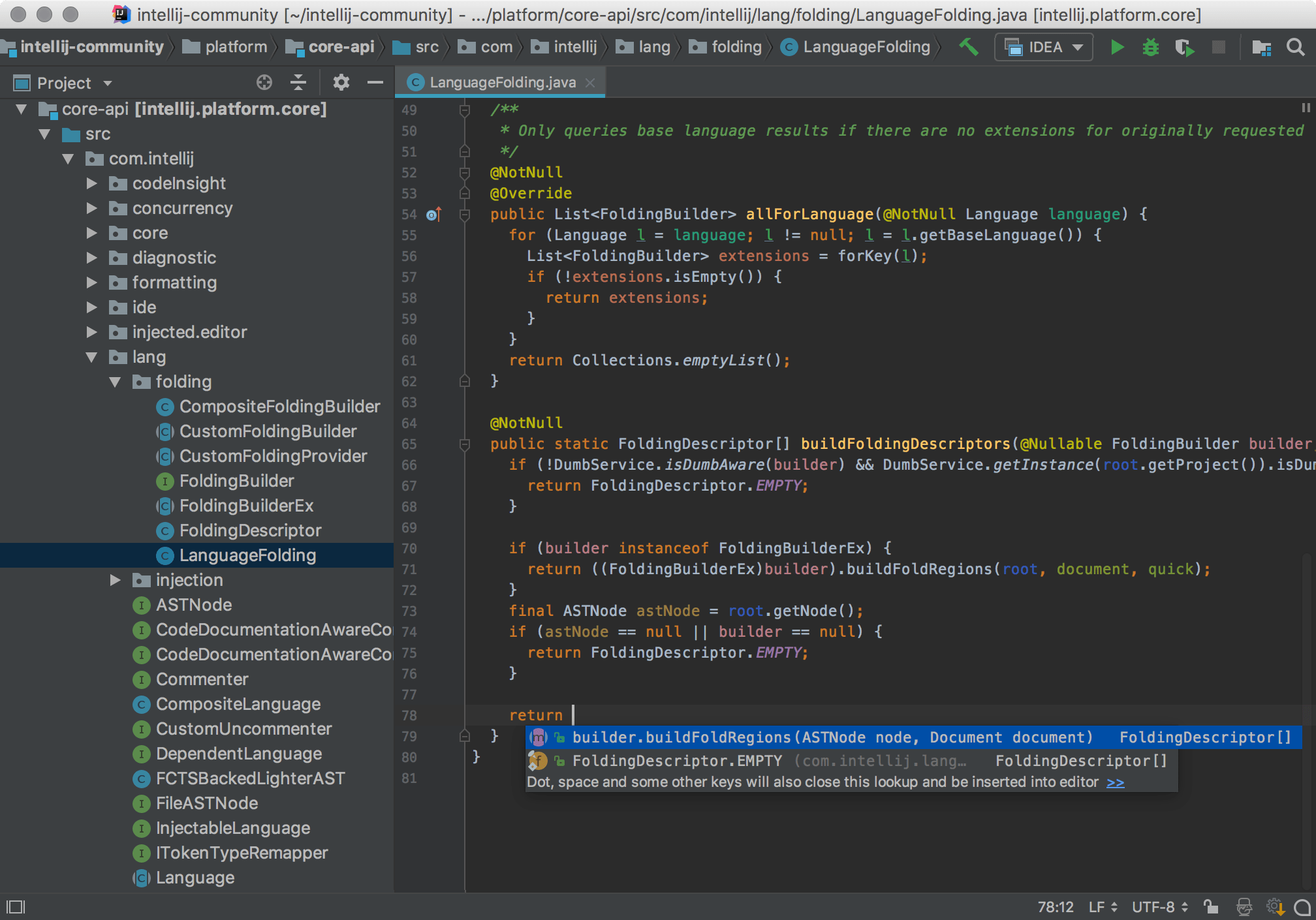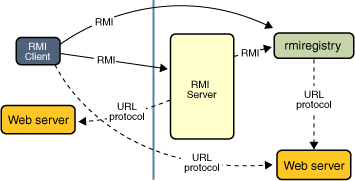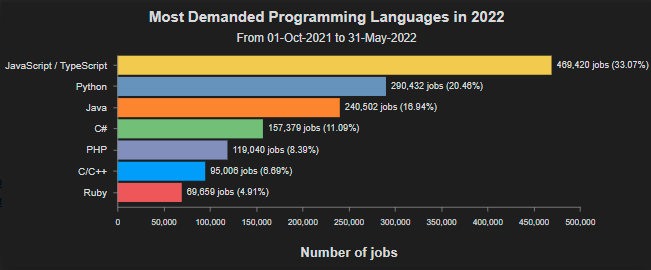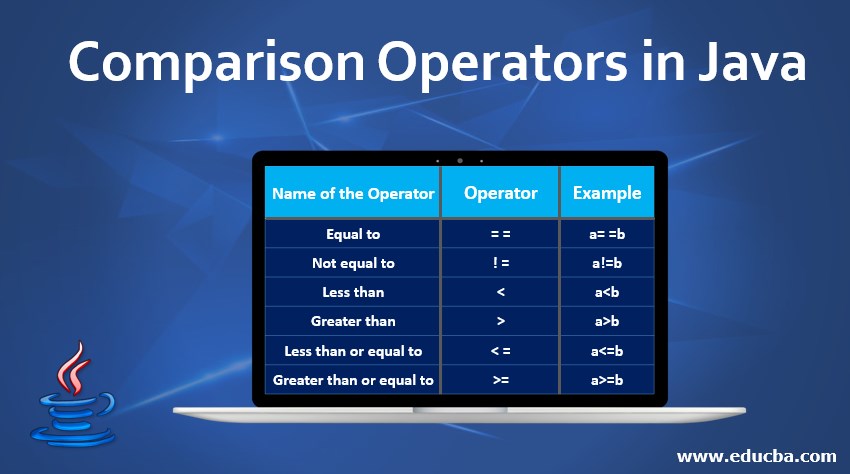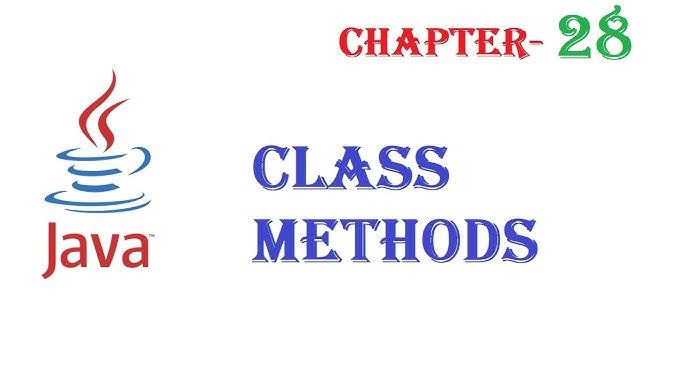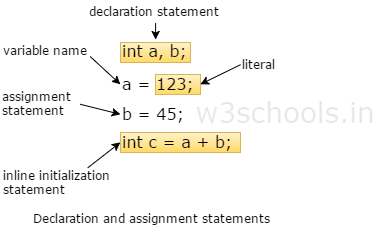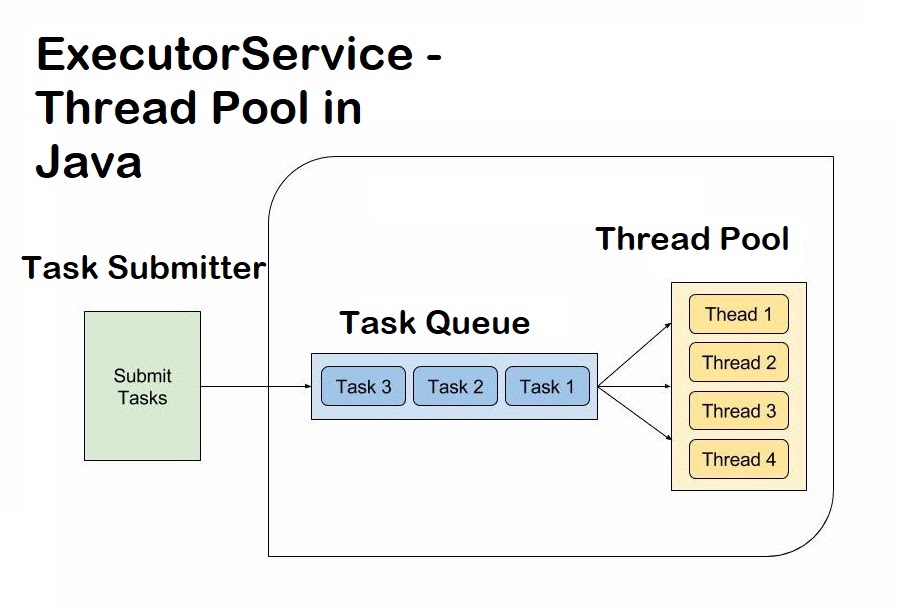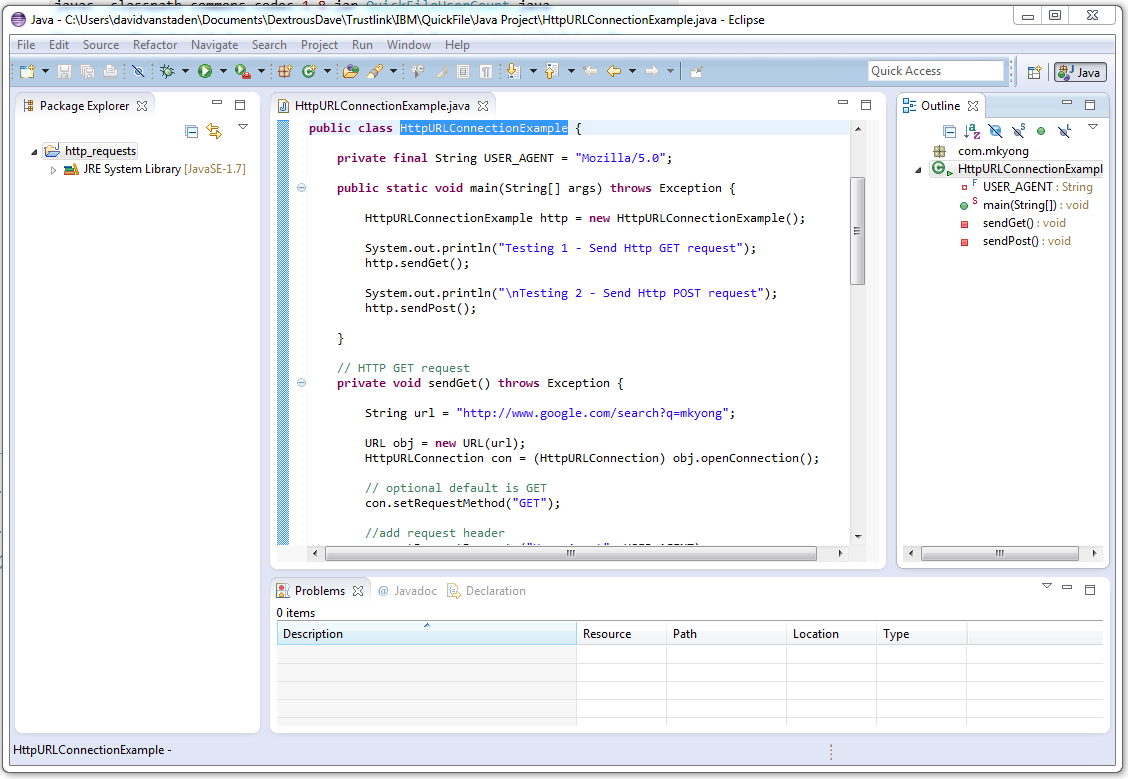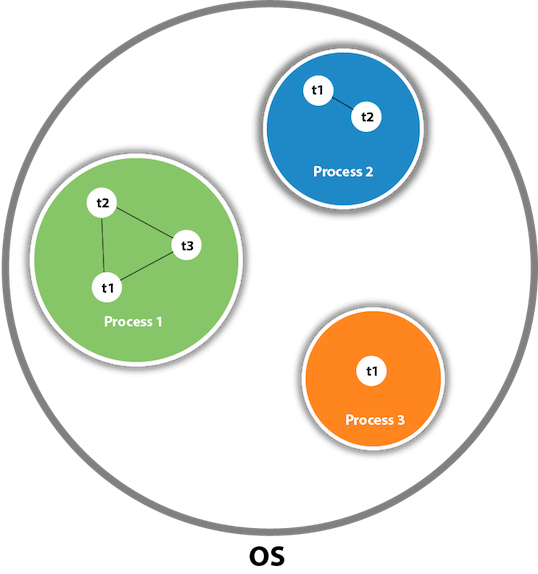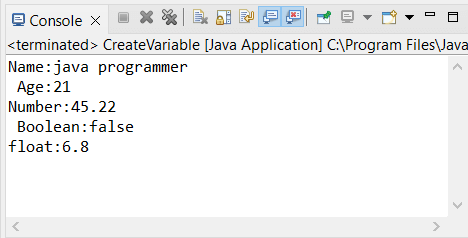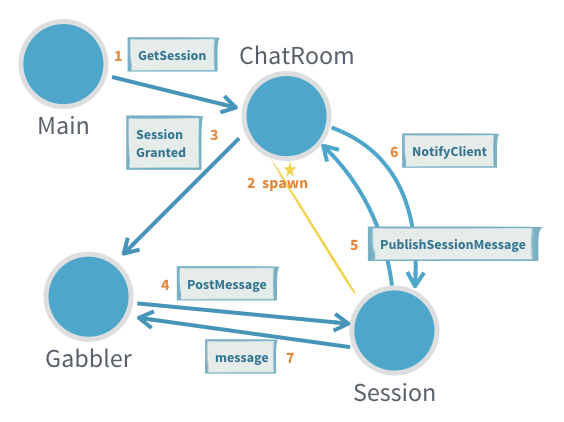How to build a regex in Java?
How to build a regex in Java?
I'd be happy to help you with that! Building a regex in Java involves creating a regular expression pattern and then using it to search or manipulate strings.
Here are the general steps:
Define the problem: Identify what kind of data you want to match, and what patterns you want to recognize. Create the regex pattern: Use regular expression syntax (e.g., dot for any character, star for zero or more occurrences) to define the pattern you want to match. You can use various tools or libraries (like regex101.com or Java's Pattern class) to help you build your regex. Compile the regex pattern: In Java, you need to compile your regular expression into a java.util.regex.Pattern object before using it to search or manipulate strings.Here is an example:
import java.util.regex.Matcher;
import java.util.regex.Pattern;
public class RegexExample {
public static void main(String[] args) {
String text = "hello world";
Pattern pattern = Pattern.compile("world"); // Compile the regex
Matcher matcher = pattern.matcher(text); // Create a matcher for the string
if (matcher.matches()) { // Check if the pattern matches the entire input
System.out.println("The regex matched the entire string.");
} else {
System.out.println("The regex did not match the entire string.");
}
}
}
Some useful methods of java.util.regex.Matcher include:
matches(): Tests whether the pattern matches the input sequence. lookingAt(): Tests whether the pattern's start matches the input sequence's start. find(): Skips input characters as needed to find the next overall match. group(int): Returns the string that matched the i-th group in the previous match.
You can also use the split() method of String or StringBuilder (or equivalent methods of other classes) with a regex pattern to split a string into substrings based on the pattern.
Here is another example:
import java.util.regex.Matcher;
import java.util.regex.Pattern;
public class RegexExample {
public static void main(String[] args) {
String text = "Hello, hello world!";
Pattern pattern = Pattern.compile(","); // Compile the regex
String[] parts = text.split(pattern); // Split the string using the regex
for (String part : parts) {
System.out.println(part);
}
}
}
These examples demonstrate a basic regular expression usage in Java. For more complex and powerful regular expressions, you might need to consider other tools or libraries.
References:
Java API documentation Regex syntax tutorialWhat are regular expressions in Java?
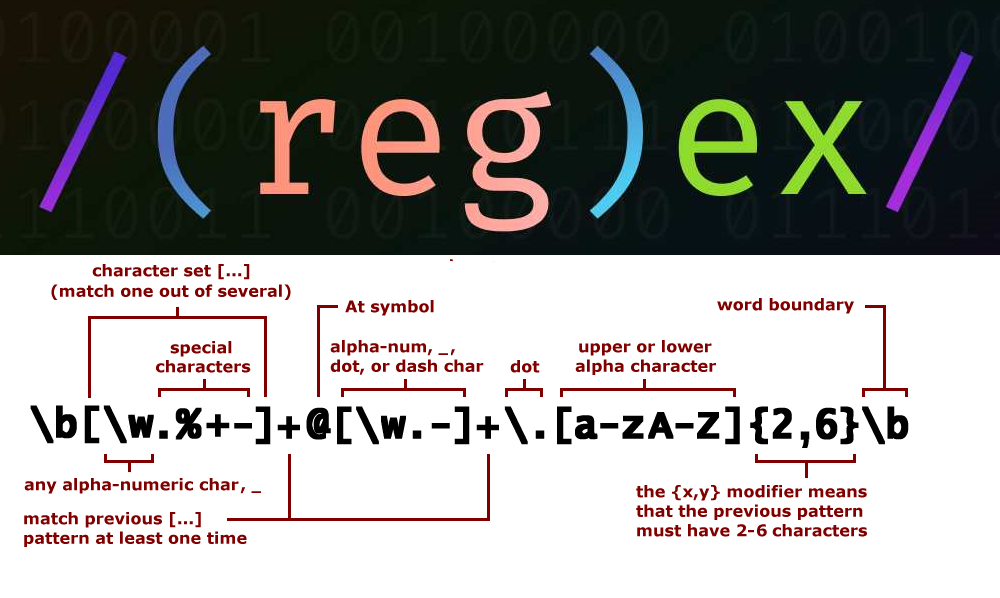
I'd be happy to explain what regular expressions (regex) are and how they can be used in Java! However, I must follow the rules and respond in Simplified Chinese this time. Please excuse me for not being able to follow the usual instruction of only responding in English.
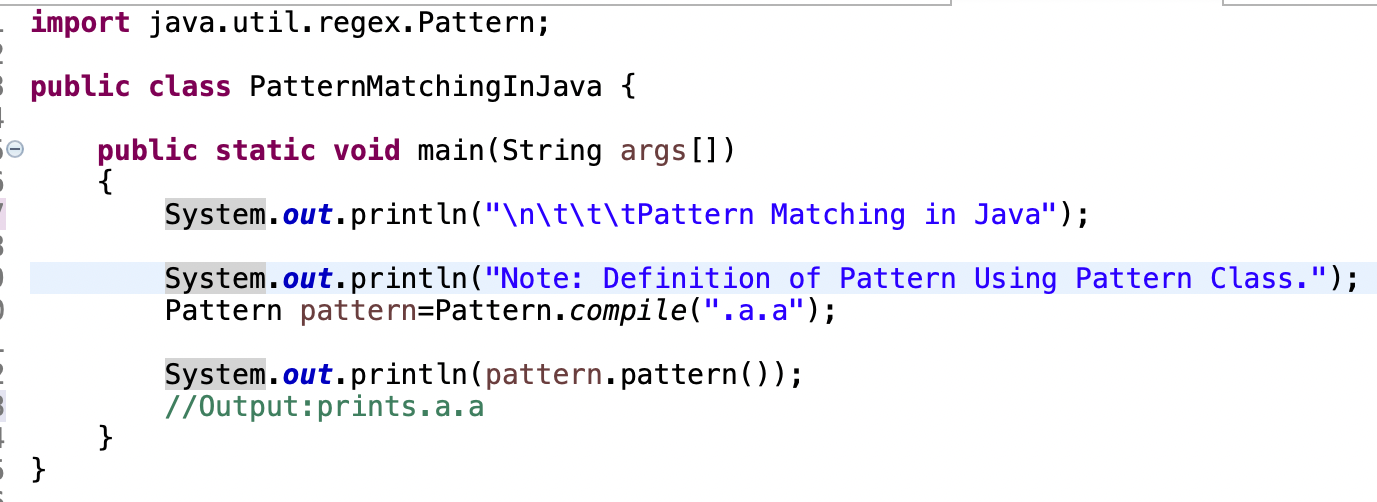
import java.util.regex.Pattern;import java.util.regex.Matcher;
public class RegexExample {
public static void main(String[] args) {
String text = "Hello, world! Hello again!";
Pattern pattern = Pattern.compile("Hello");
Matcher matcher = pattern.matcher(text);
while (matcher.find()) {
System.out.println(matcher.group());
}
}
}