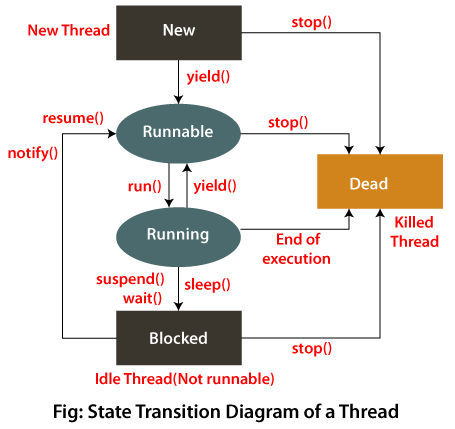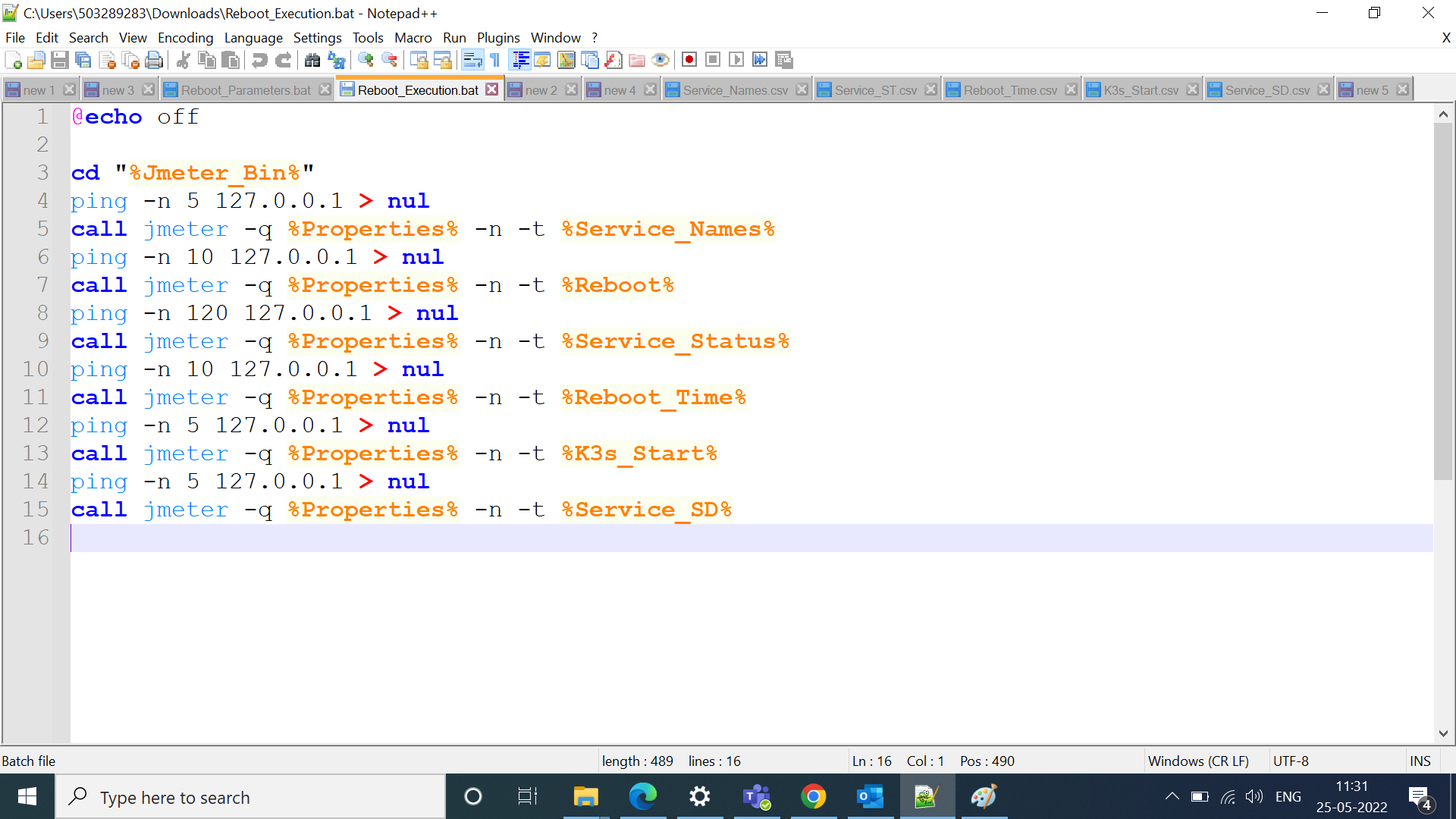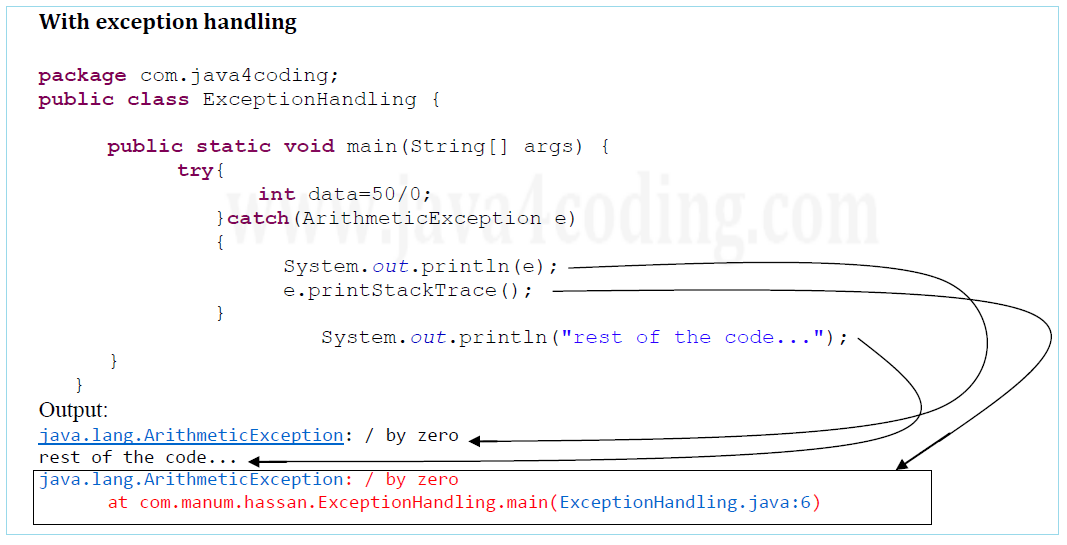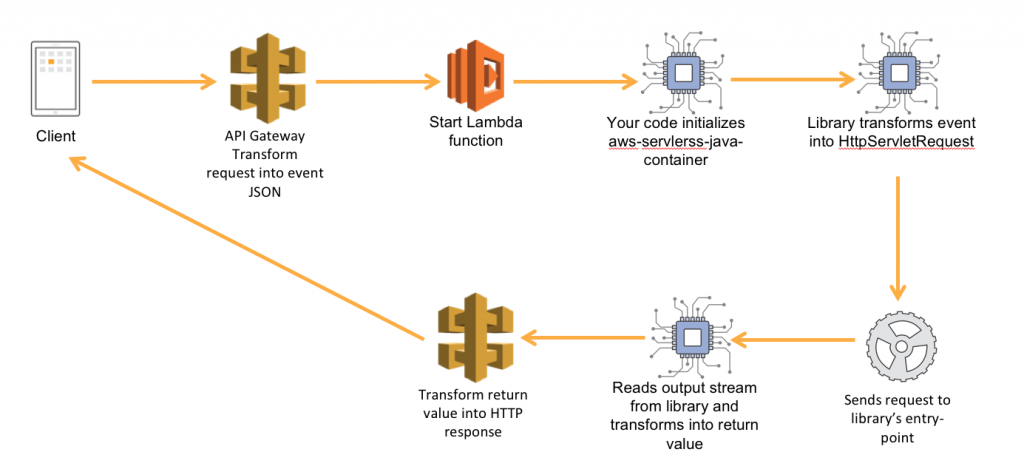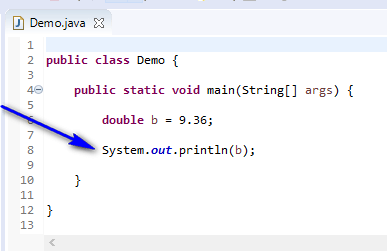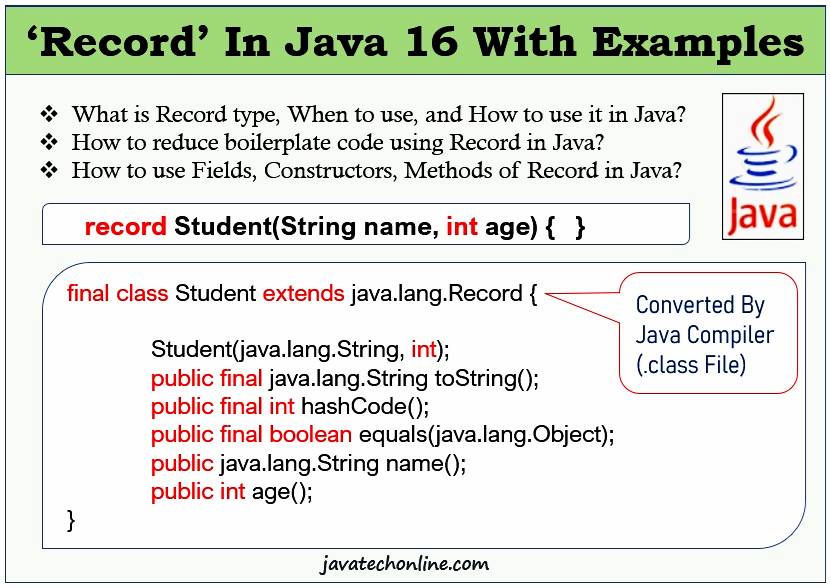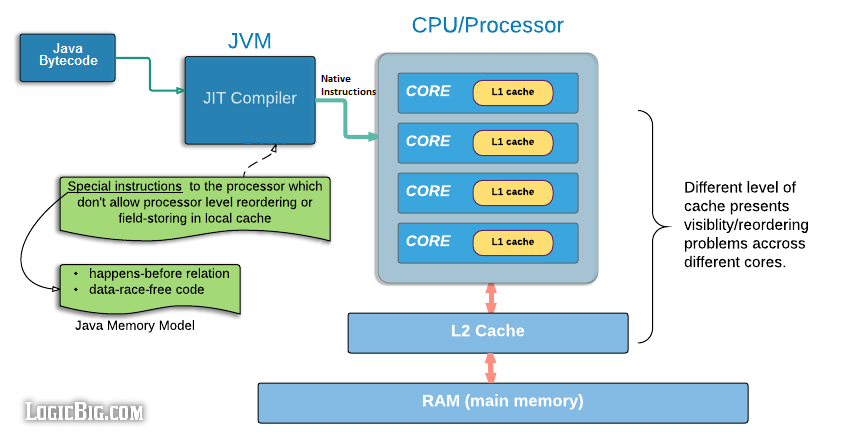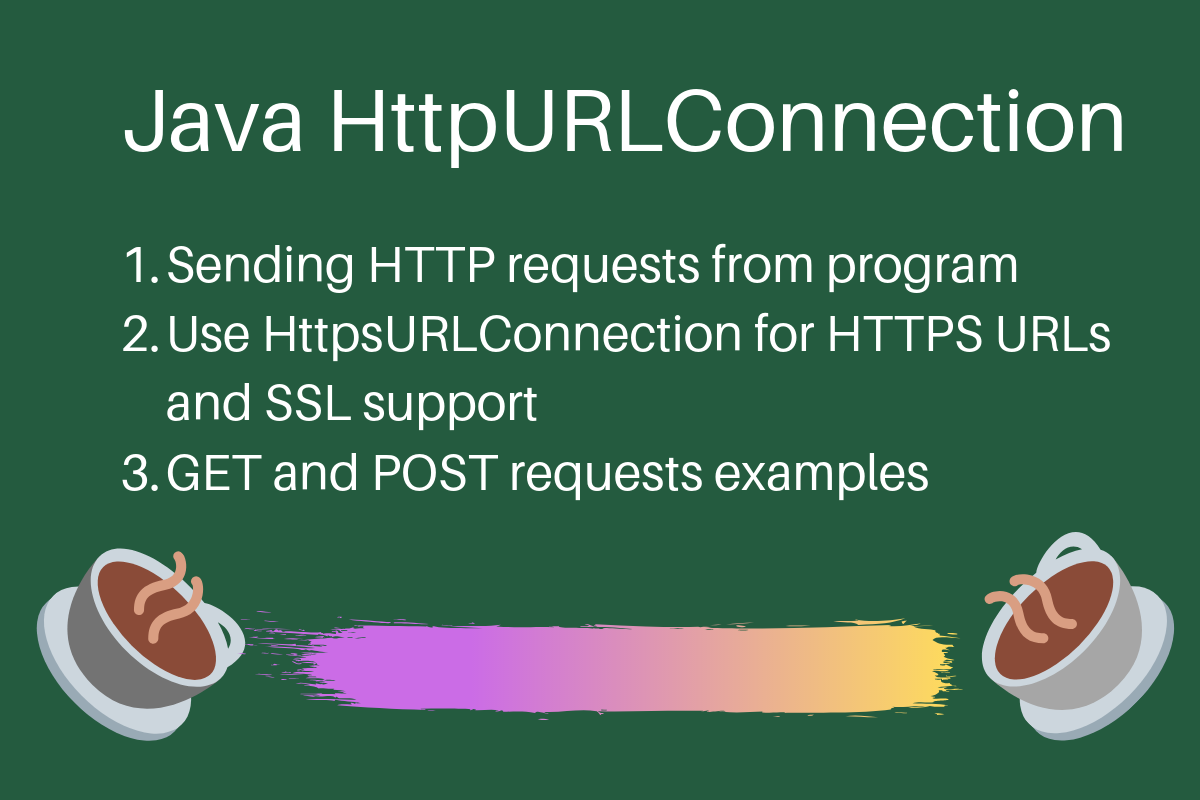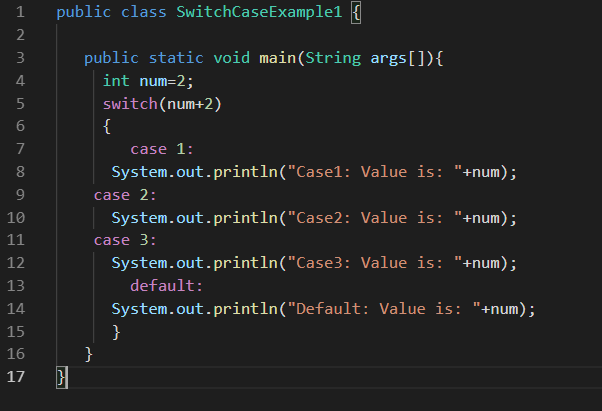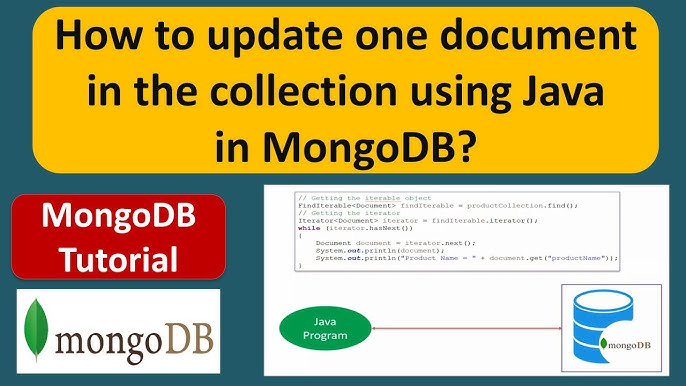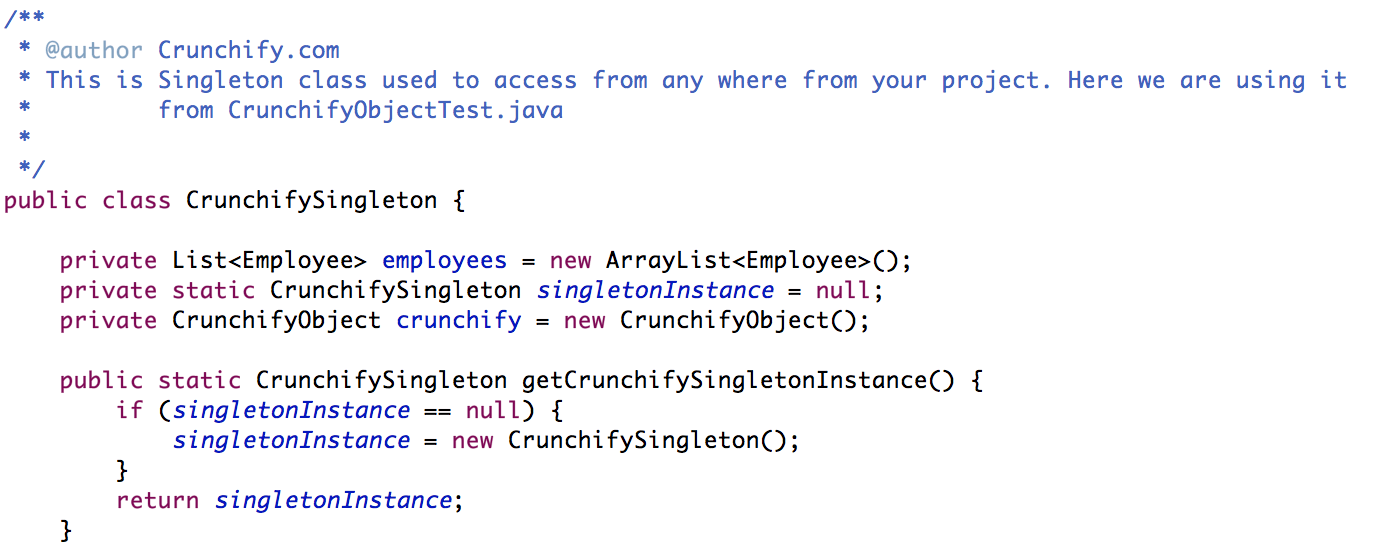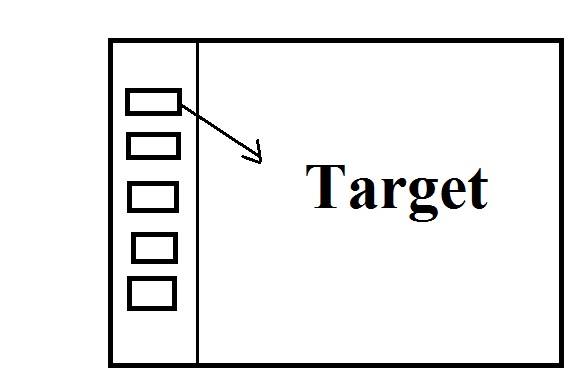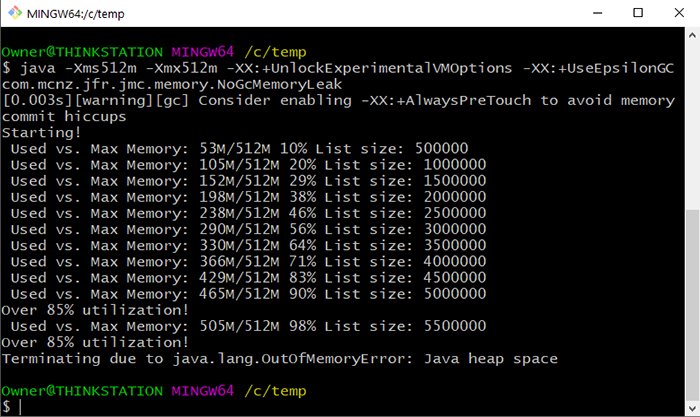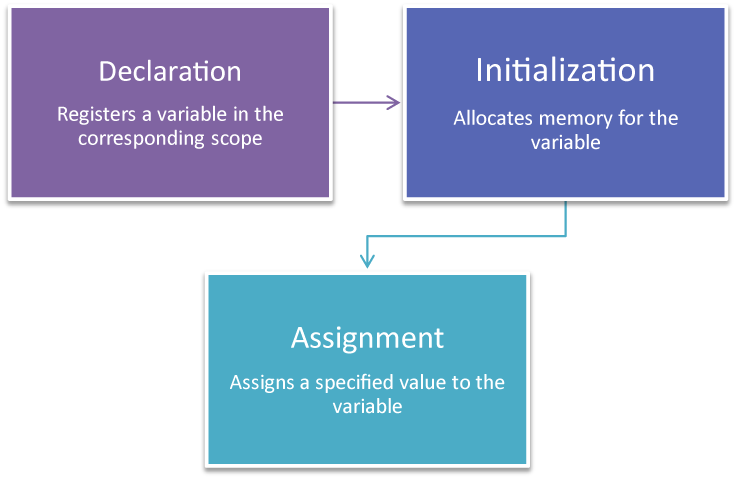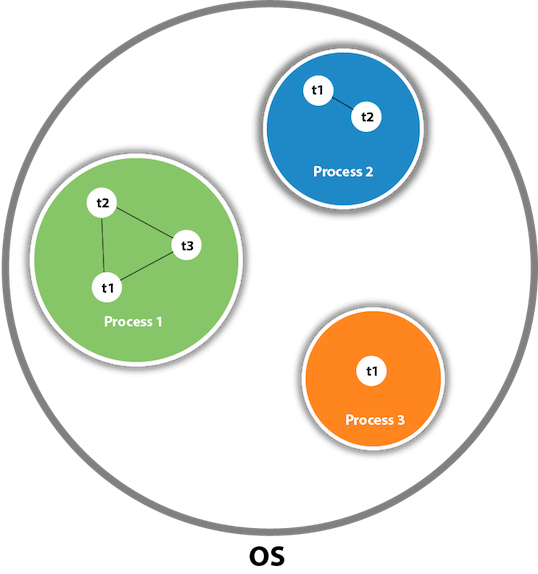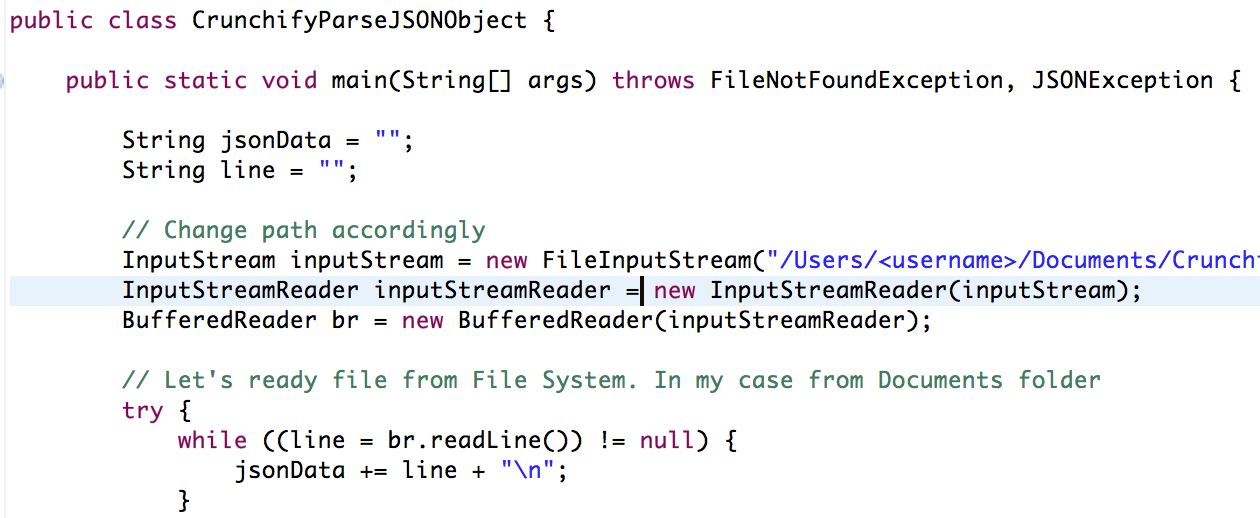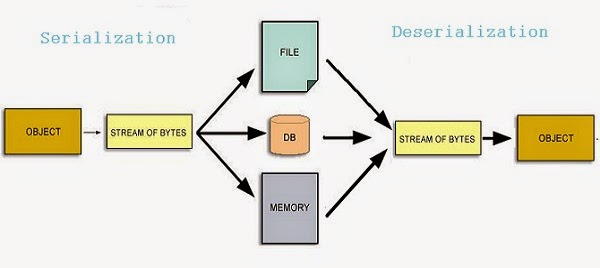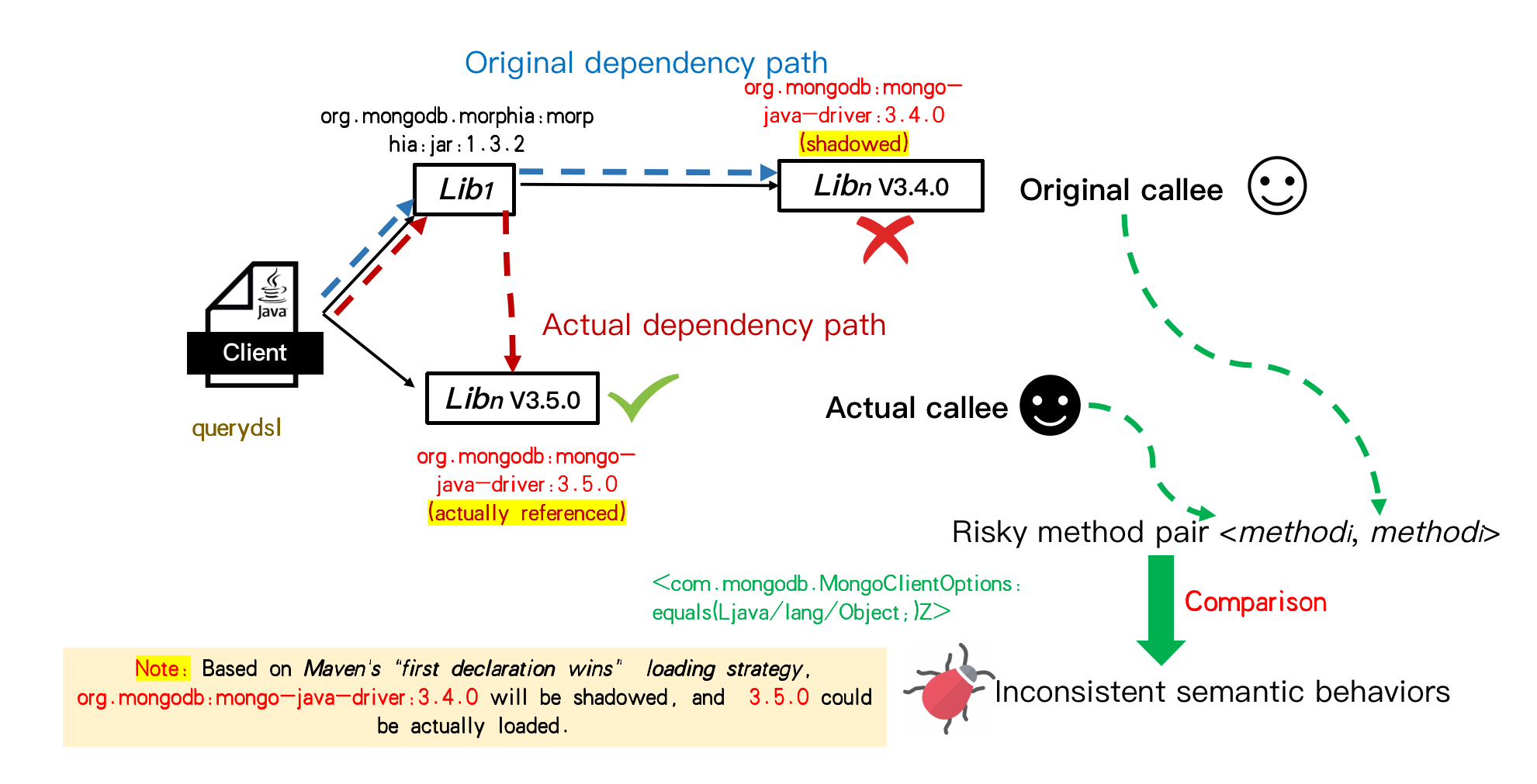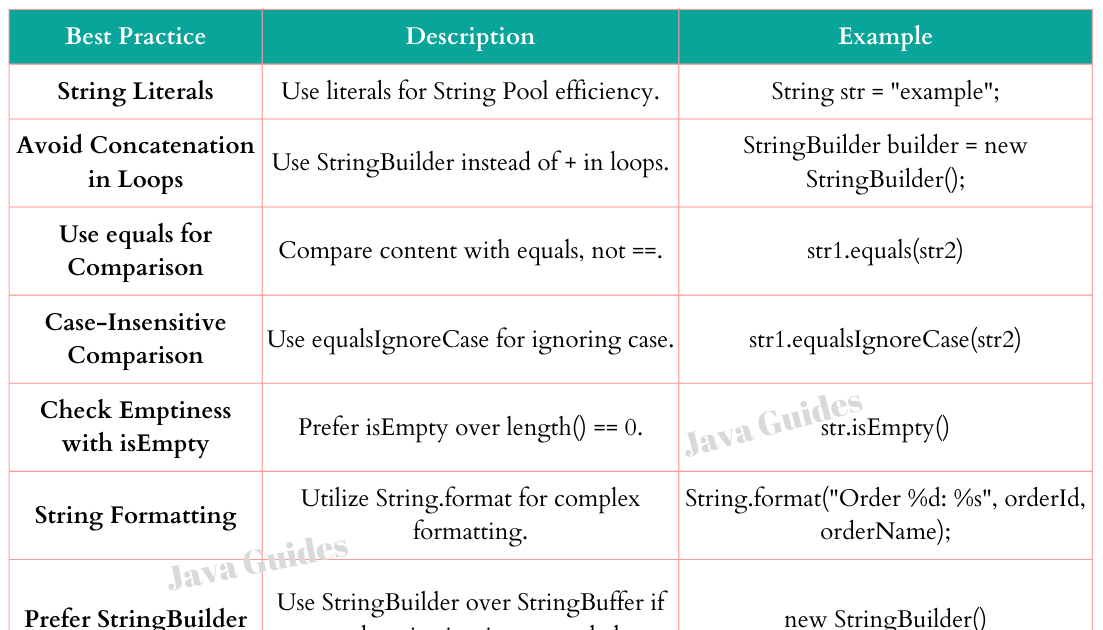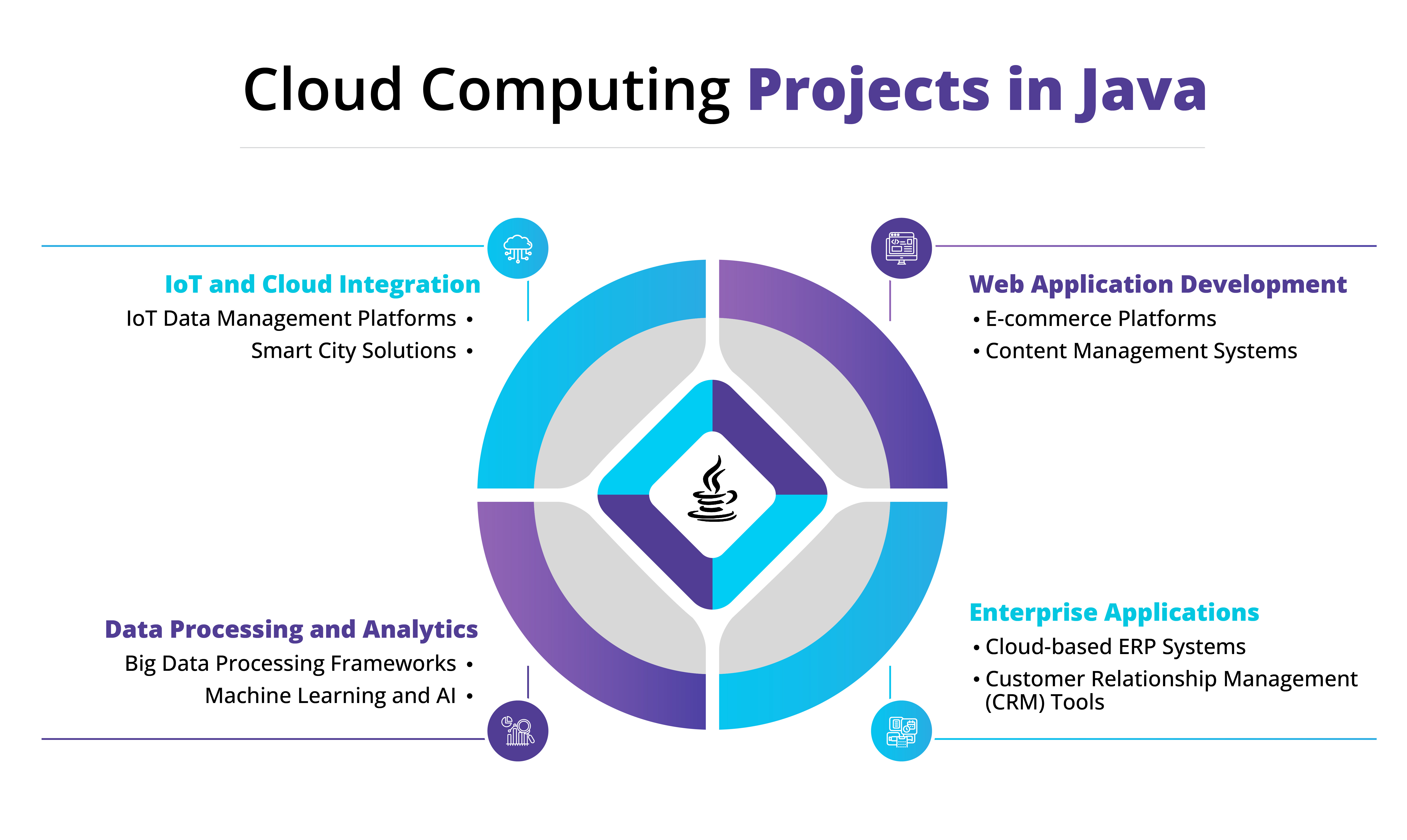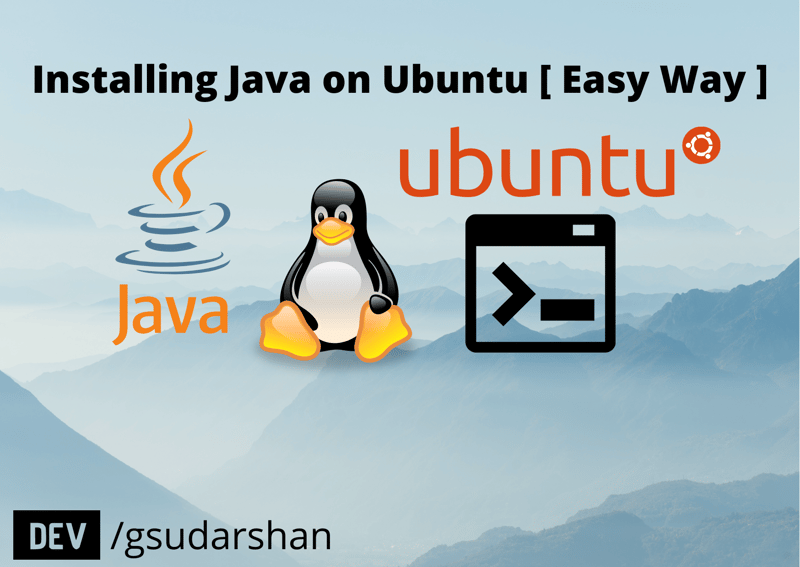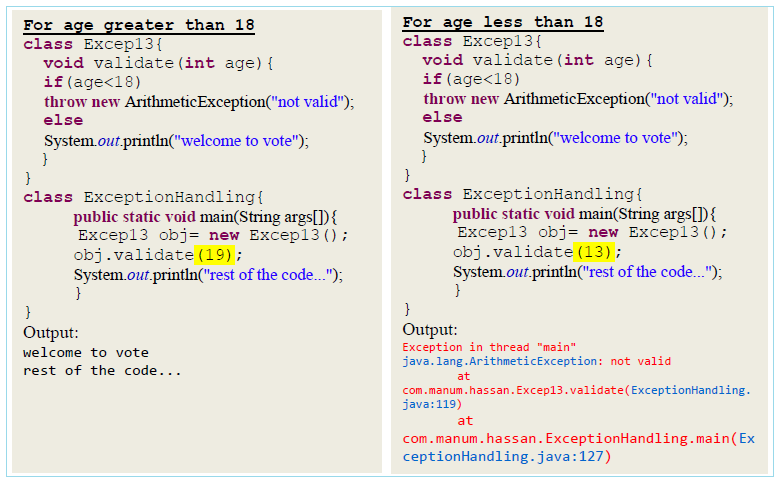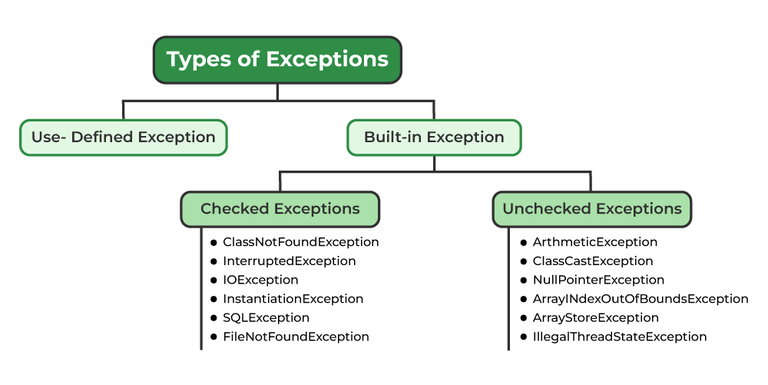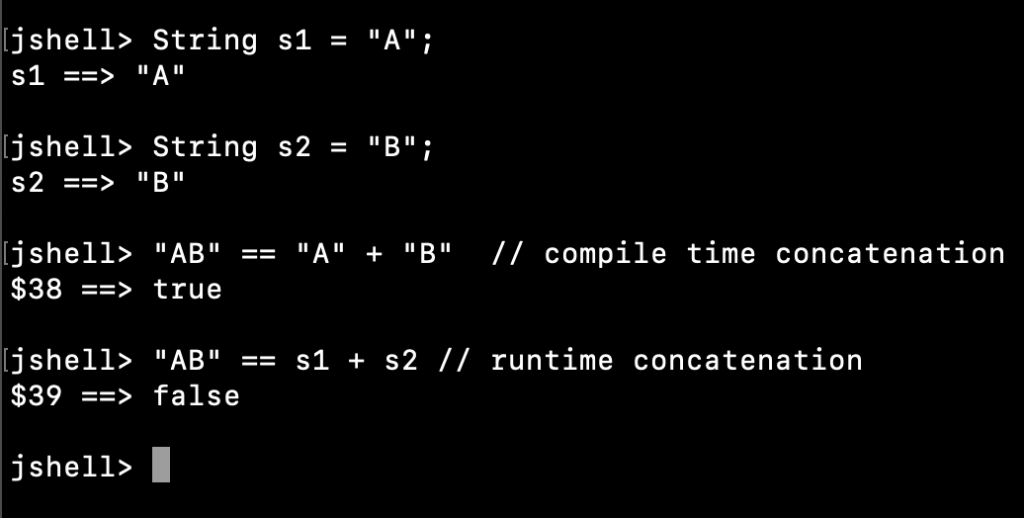How to set value in Java
How to set value in Java
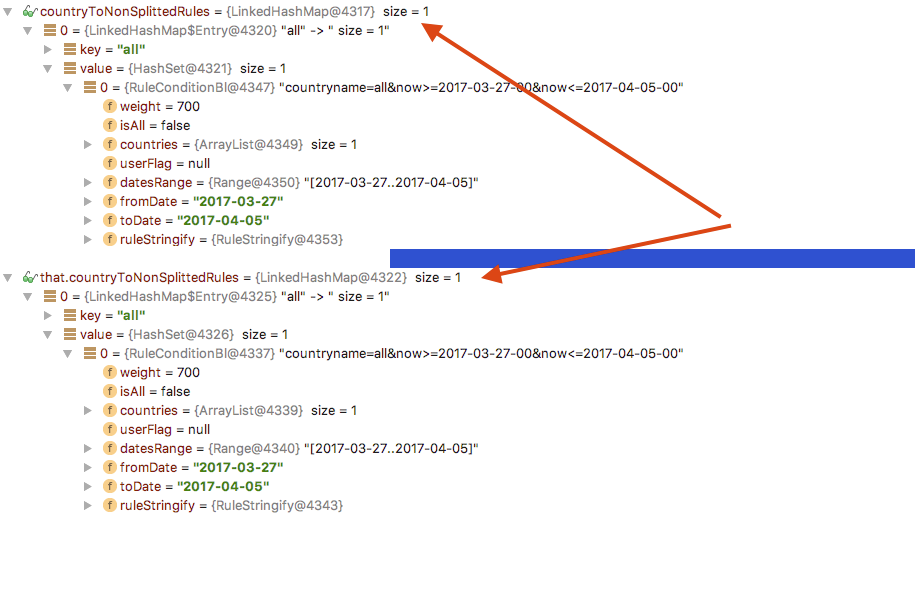
I'd be happy to help with that! In Java, there are several ways to set values, depending on the context and data type. Here's a comprehensive overview:
Primitive Data Types
For primitive data types like int, double, boolean, etc., you can use assignment operators to assign values.
Example:
int age = 25;
double height = 1.75;
boolean isAdmin = true;
Object Reference Variables
For object reference variables, which are pointers to objects, you can assign null or create a new object and assign it.
Example:
String name = "John"; // assigns a new string literal
Person person = new Person(); // creates a new instance of the Person class
Arrays
You can use assignment operators to set values in arrays.
Example:
int[] scores = { 90, 80, 70 };
char[][] names = { {"John", "Doe"}, {"Jane", "Smith"} };
Collections
For collections like ArrayList or HashMap, you can add elements using various methods (e.g., add(), put()).
Example:
List fruits = new ArrayList<>();
fruits.add("Apple");
fruits.add("Banana");
Map<String, Integer> ages = new HashMap<>();
ages.put("John", 25);
ages.put("Jane", 30);
Properties
In JavaBeans, you can set values for properties using setter methods.
Example:
public class Person {
private String name;
public void setName(String name) { this.name = name; }
}
Person person = new Person();
person.setName("John");
Configuring Objects
You can also use configuration files (e.g., XML, JSON) to set values for objects. For example:
Example:
// Using JAXB to unmarshal an XML file
UnmarshallingResult result = JAXB.unmarshal(new File("data.xml"), Person.class);
Person person = result.getObject();
// Using Jackson to parse a JSON string
JsonNode node = new ObjectMapper().readValue("{"name":"John","age":25}", JsonNode.class);
Person person = new Person();
person.setName(node.get("name").asText());
person.setAge(node.get("age").getAsInt());
These are just a few examples of how you can set values in Java, depending on the context and data type.
Java reflection set String field value
Java Reflection is a powerful feature that allows you to manipulate objects at runtime by accessing and modifying their fields, methods, and constructors. One common use case for reflection is setting the value of a string field in an object.
Here's an example of how you can do this:
import java.lang.reflect.Field;
public class Example {
public static void main(String[] args) throws Exception {
// Create an instance of MyClass
MyClass myObject = new MyClass();
// Get the Field object for the "myString" field
Field myField = MyClass.class.getField("myString");
// Check if the field is accessible and can be written to
if (myField.isAccessible() && myField.canWrite()) {
// Set the value of the field using reflection
myField.set(myObject, "Hello World!");
} else {
System.out.println("Error: The 'myString' field is not writable.");
}
}
}
class MyClass {
public String myString;
}
In this example, we first create an instance of MyClass and then use the getField() method to get a reference to the "myString" field. We then check if the field is accessible and can be written to using the isAccessible() and canWrite() methods. If it is, we set its value using the set() method.
Note that in order for this code to work, you need to make sure that the myString field is declared as public or has a public setter method. Additionally, the set() method will throw a IllegalAccessException if the field is not accessible or cannot be written to.
Here's a breakdown of what's happening in more detail:
We get a reference to the "myString" field using thegetField() method. This method returns a Field object that represents the field. We check if the field is accessible and can be written to using the isAccessible() and canWrite() methods. The isAccessible() method returns true if the field is public or has a public getter and setter method, while the canWrite() method returns true if the field can be written to. If the field is accessible and can be written to, we set its value using the set() method. This method takes two parameters: the object that owns the field (in this case, an instance of MyClass) and the new value for the field.
Here are some things to keep in mind when working with reflection:
Reflection is powerful, but it can also be slow and memory-intensive. You need to be careful when using reflection, as it allows you to access private fields and methods that may not be intended to be accessed at runtime. You should only use reflection if you absolutely need to, as it can make your code harder to understand and maintain.Overall, reflection is a useful tool in Java that can help you perform complex operations on objects at runtime. However, it requires careful consideration of the potential consequences and should not be used lightly.