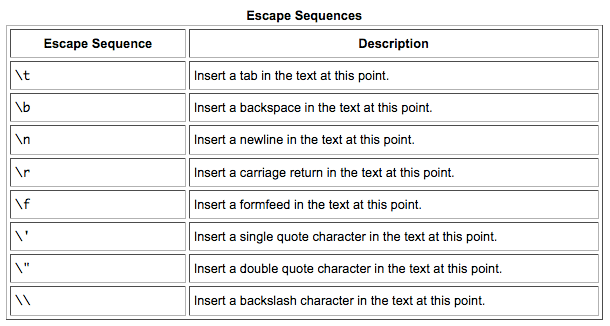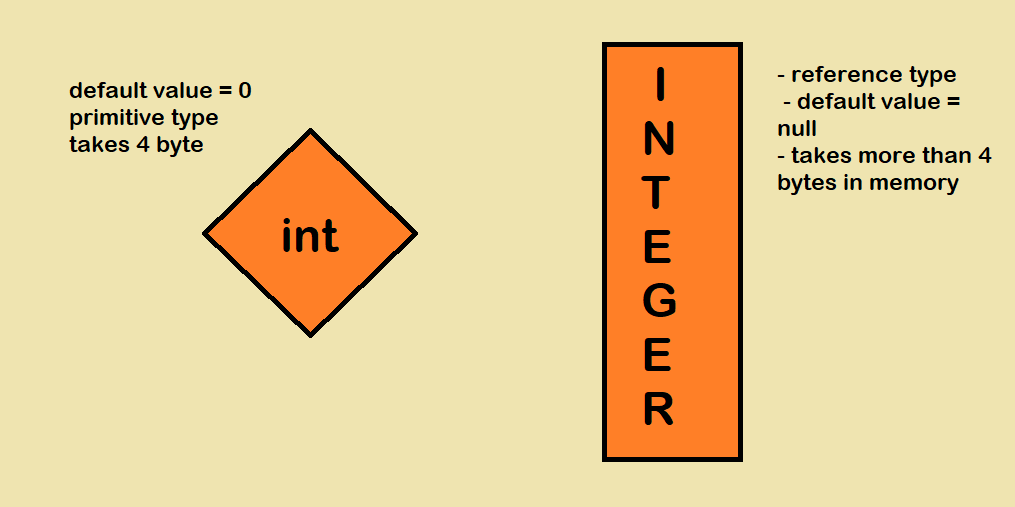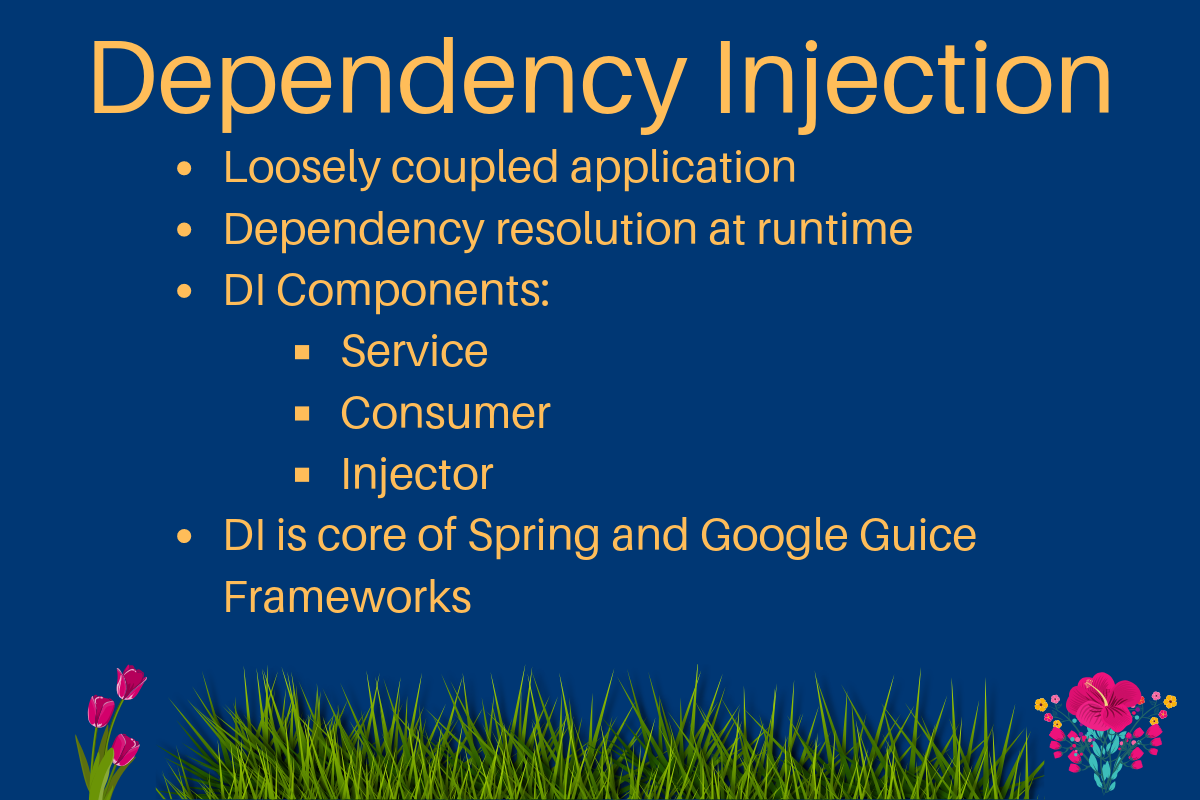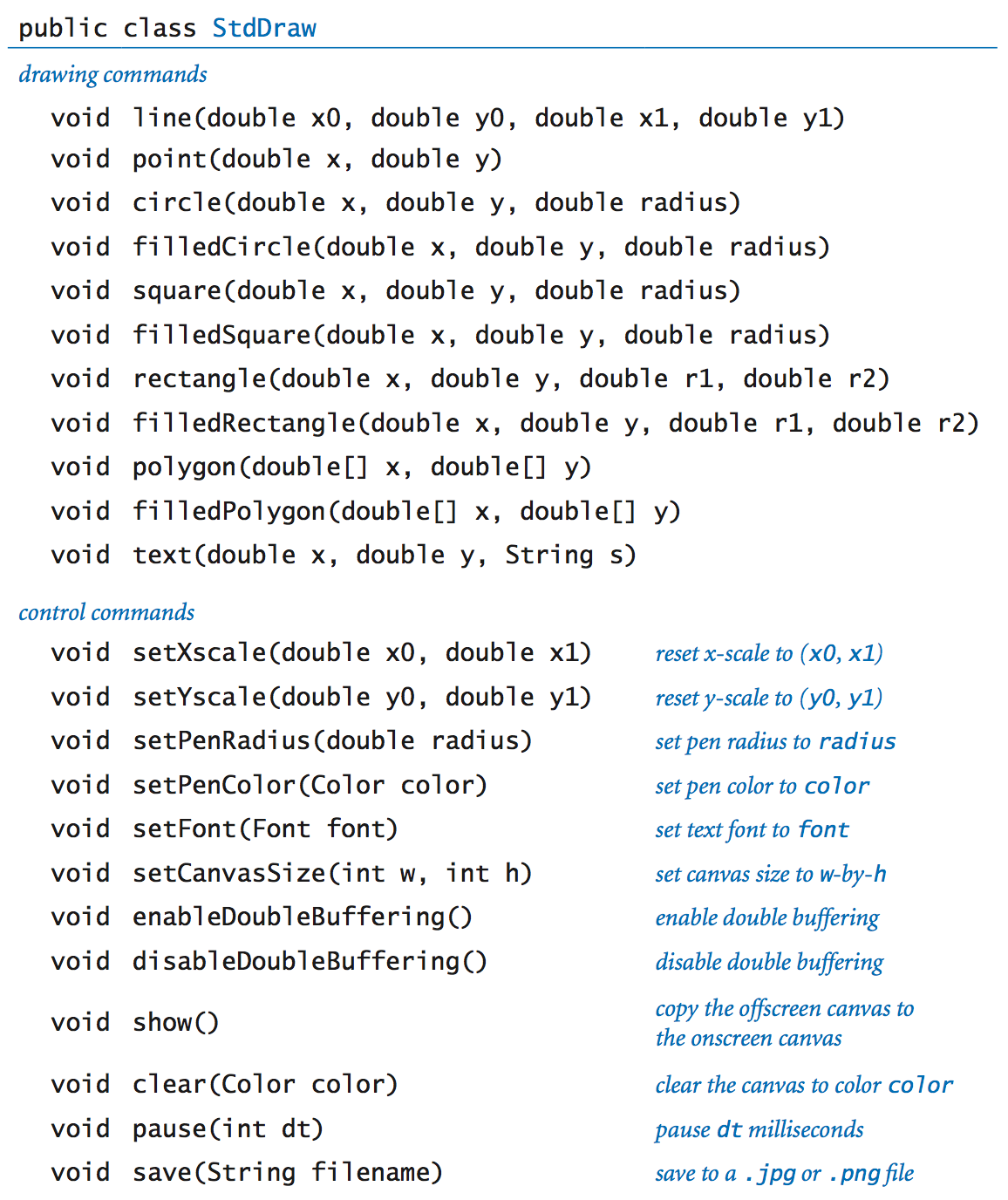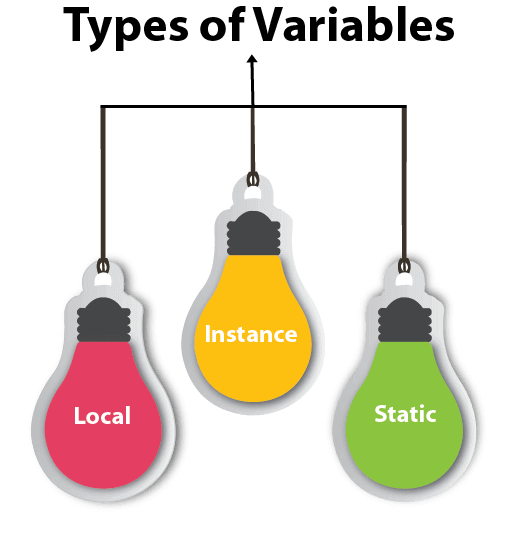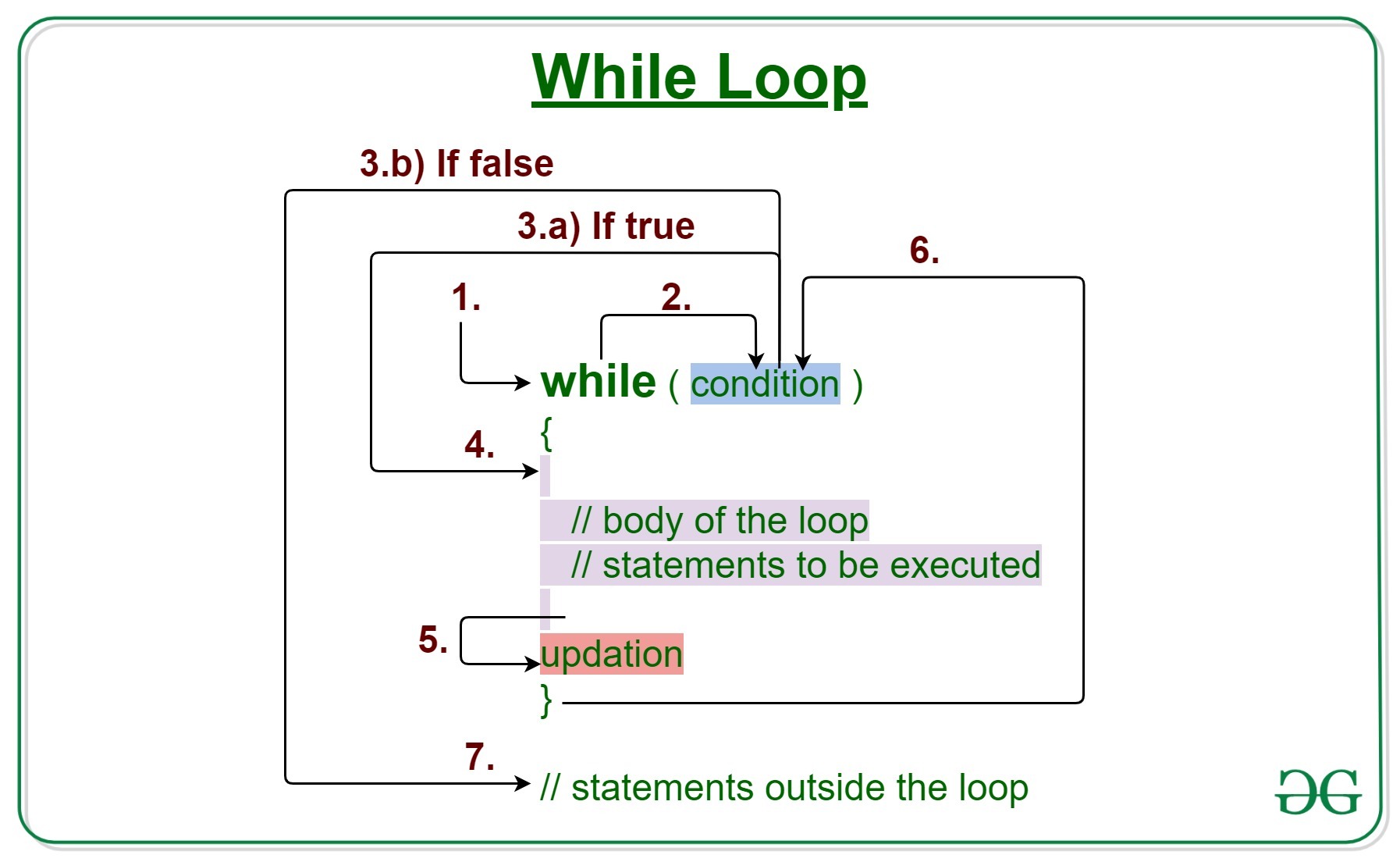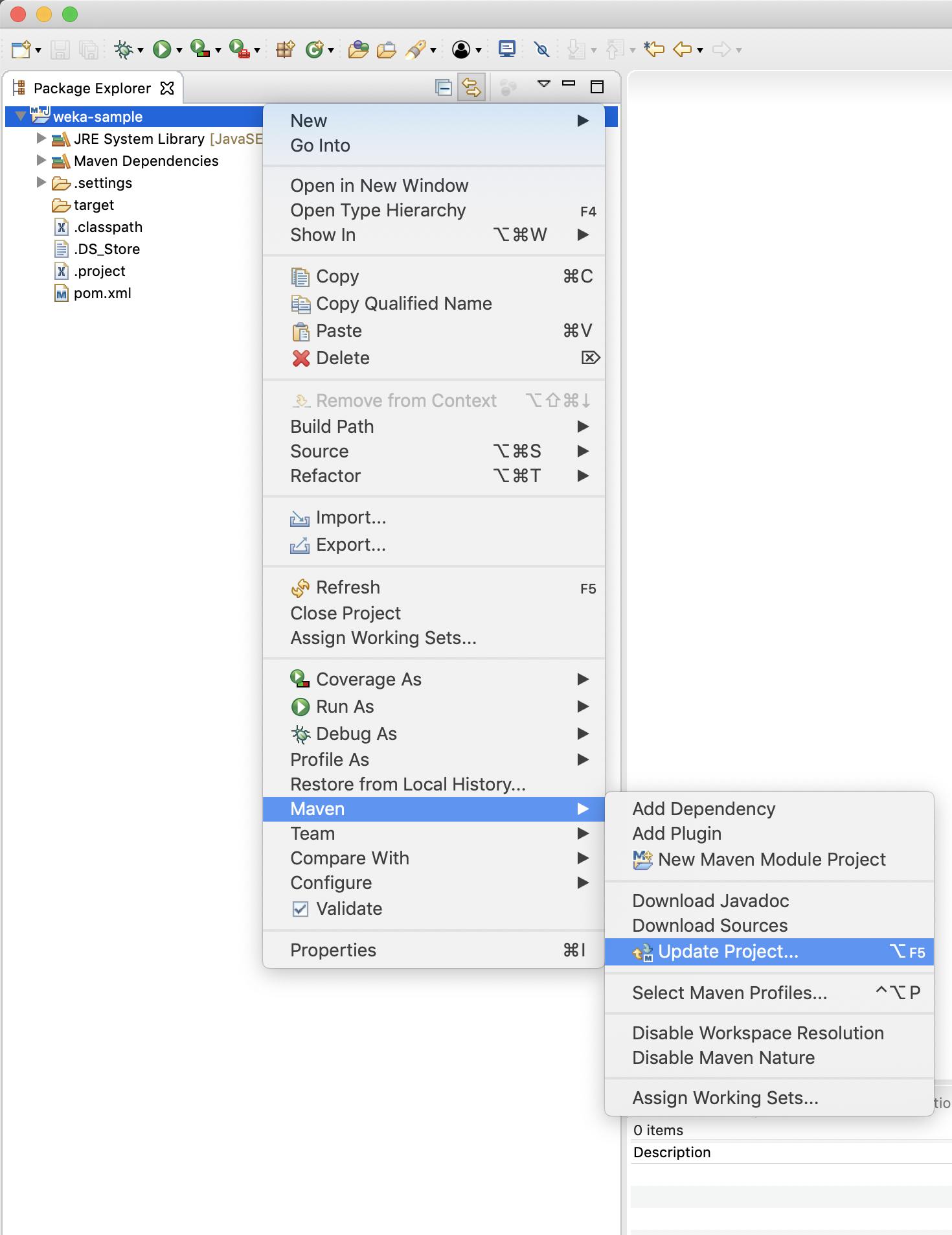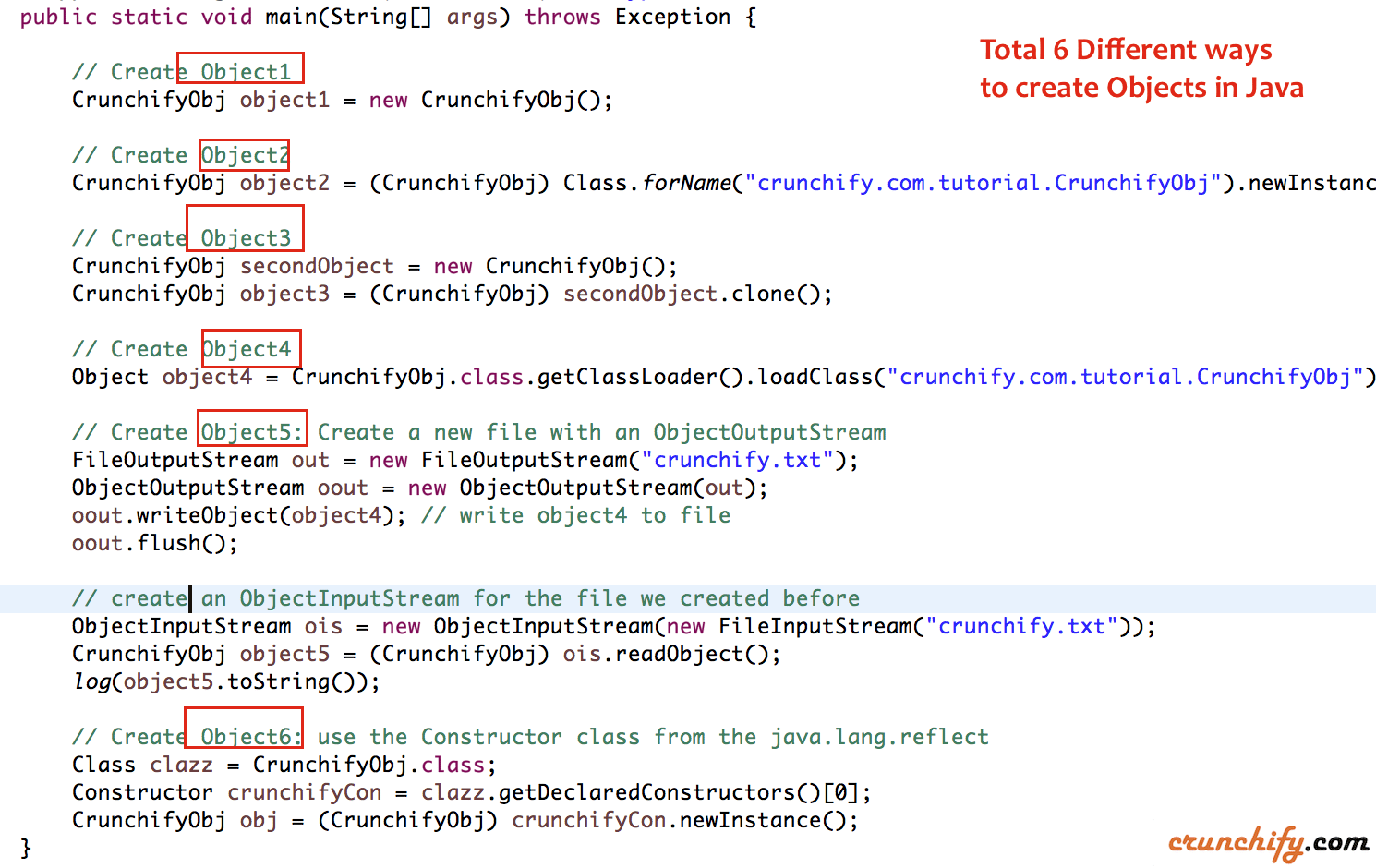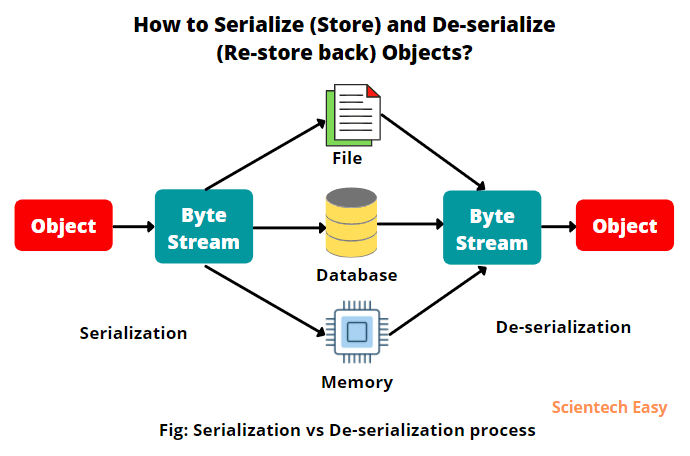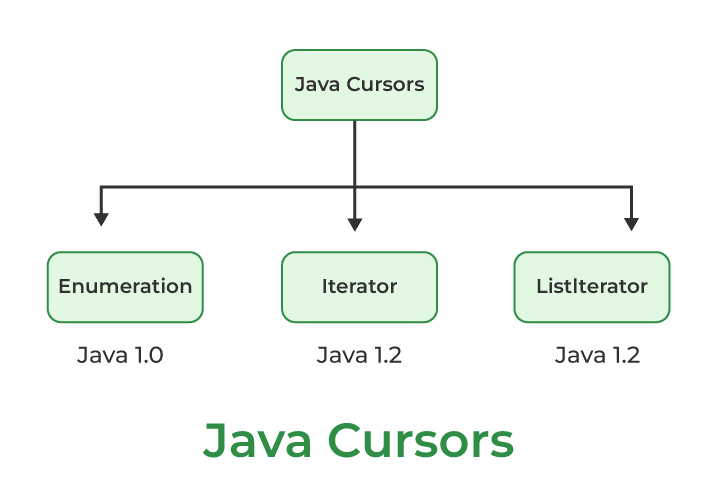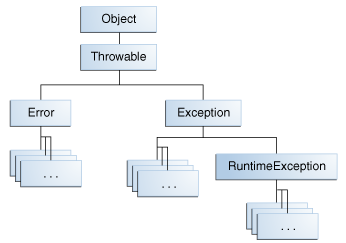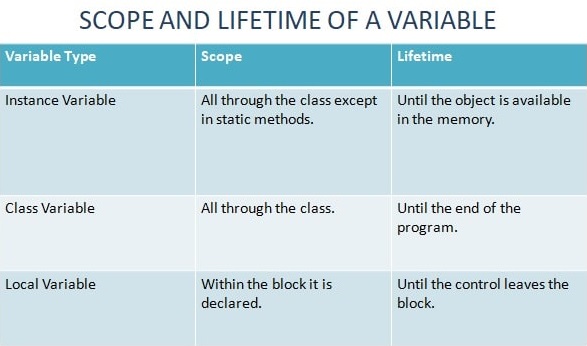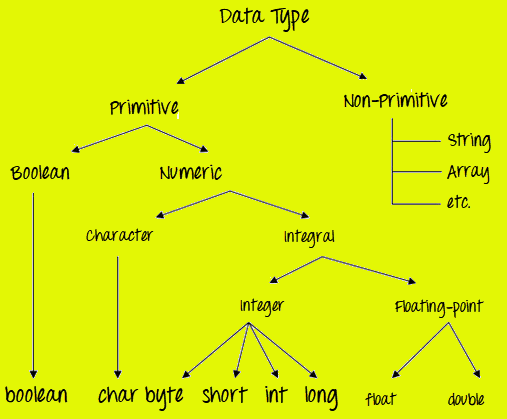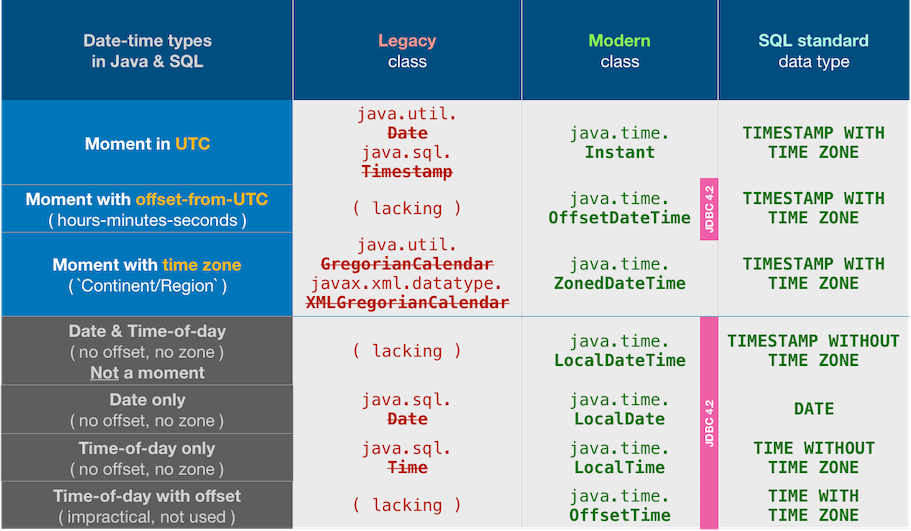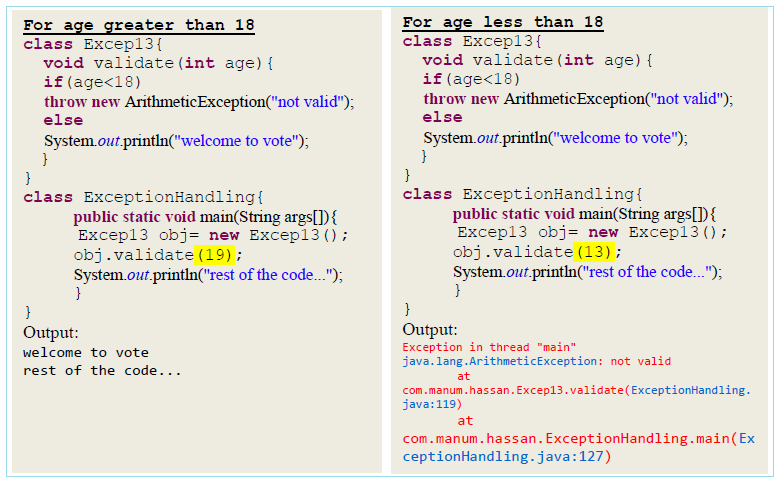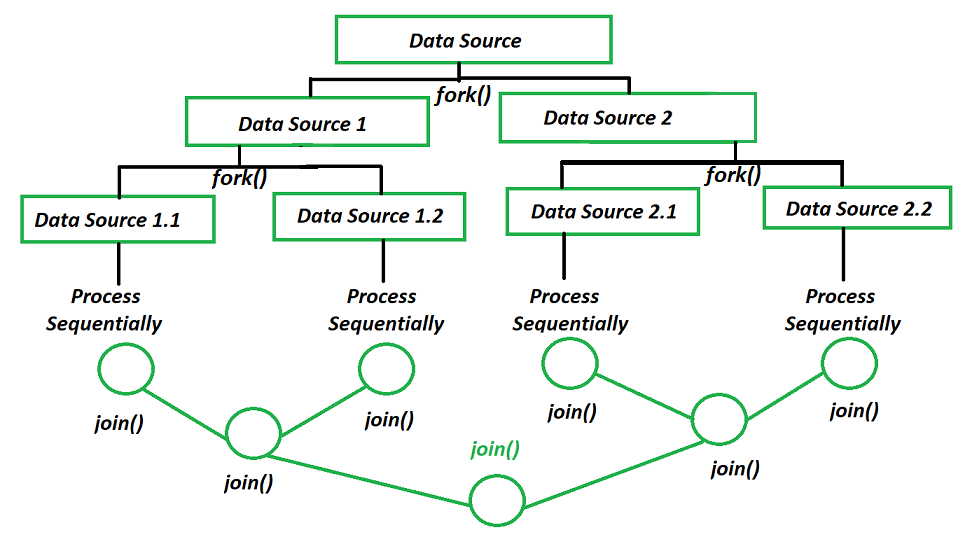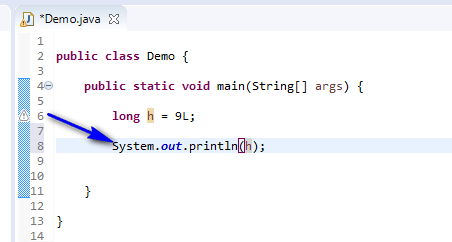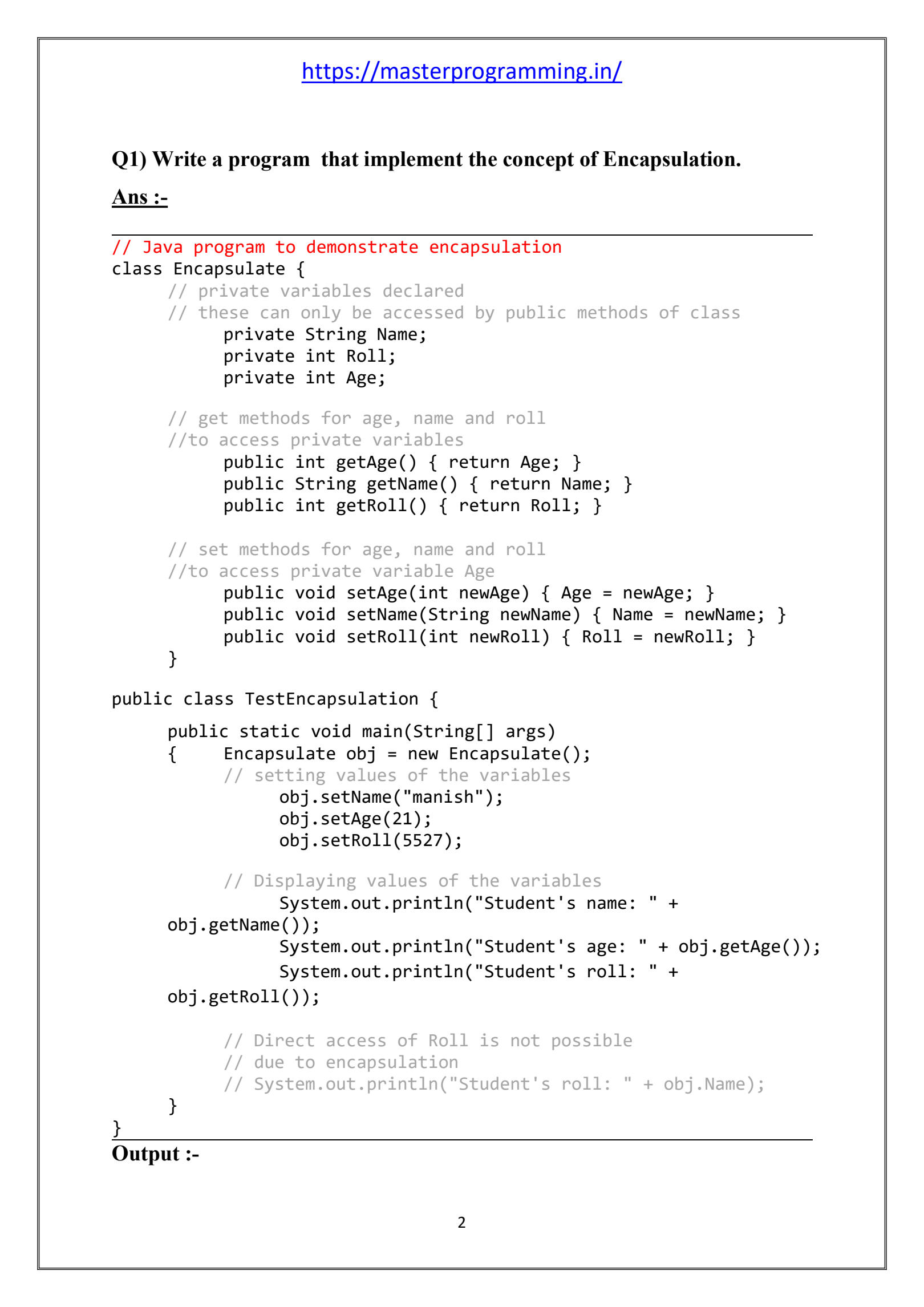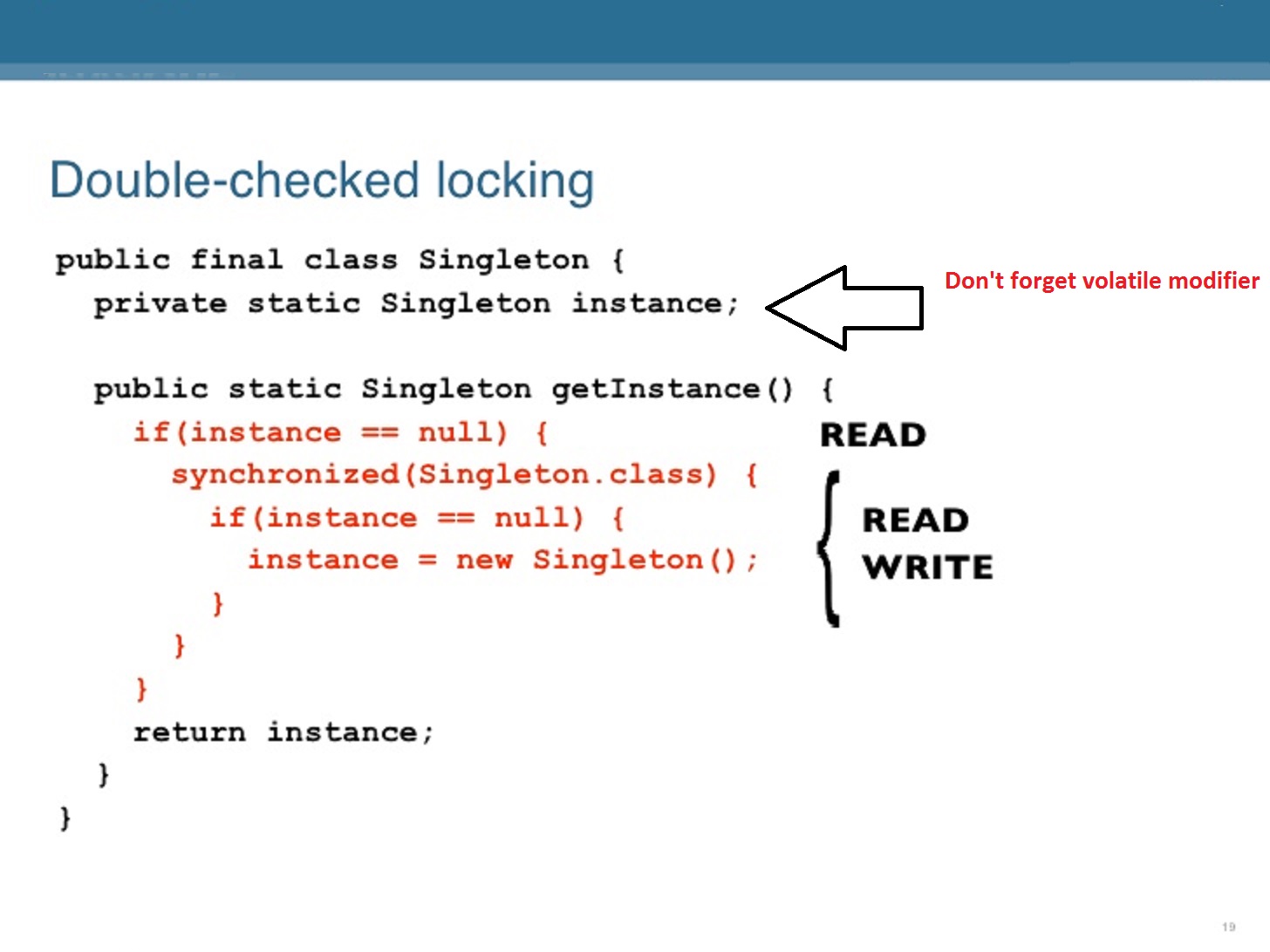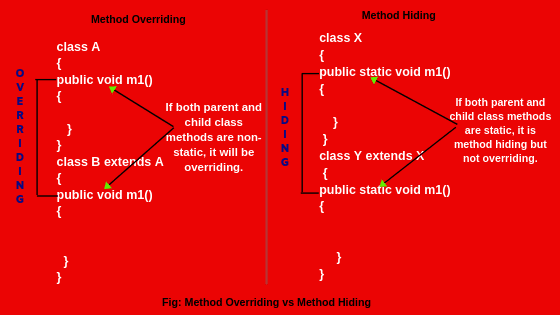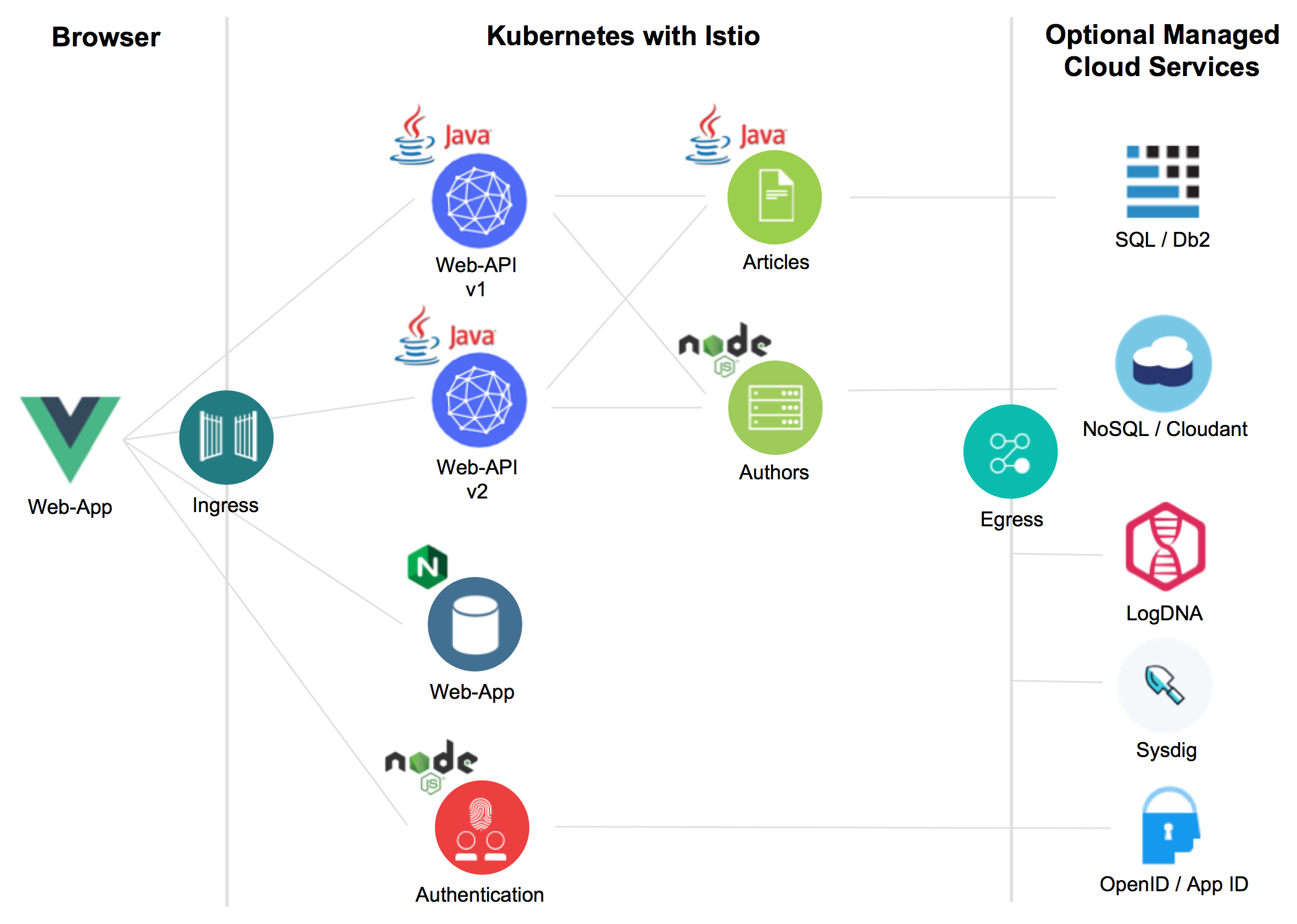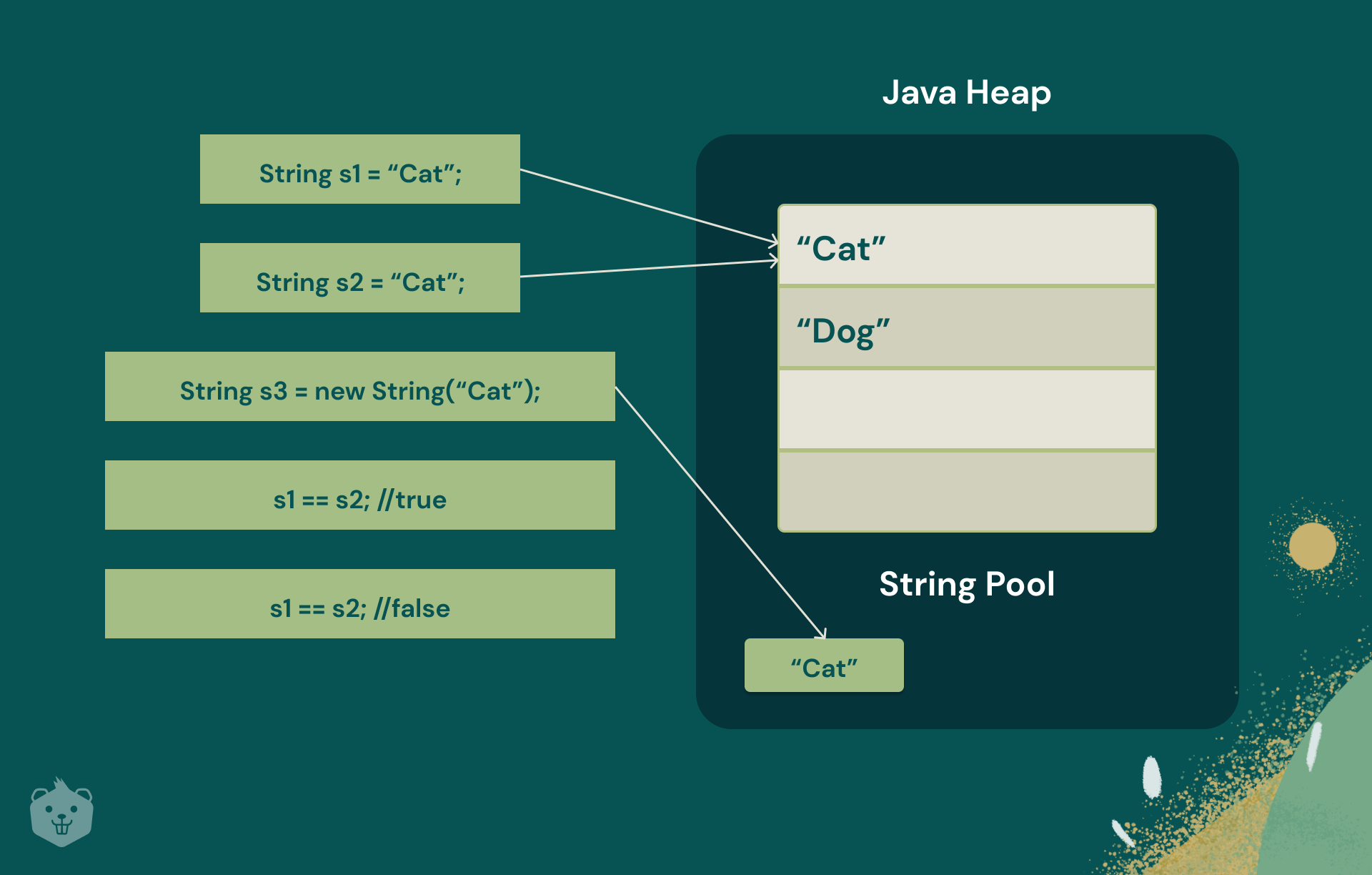Target annotation in java example
Target annotation in java example
Here is a Java example of target annotation:
import java.lang.annotation.*;
@Target(ElementType.METHOD)
@Retention(RetentionPolicy.RUNTIME)
public @interface Loggable {
String message() default "Method executed";
}
In this code, we are creating an annotation called Loggable which can be applied to a method.
The @Target annotation specifies the type of Java element that this annotation can be used on. In this case, it is METHOD, so only methods can have this annotation.
The @Retention annotation specifies how long this annotation should be retained. We are specifying that this annotation should be kept until runtime (RUNTIME).
Inside the Loggable interface, we are declaring a single method called message. This method returns a string and has a default value of "Method executed". This means that when an annotation is not specified for a method, it will automatically have this message as its value.
Here is how you can use this annotation in your code:
public class Example {
@Loggable("This is my own log message")
public void myMethod() {
System.out.println("Hello");
}
}
In the above example, we are applying the @Loggable annotation to our myMethod. If you print out the message of this annotated method using a reflection-based logging framework (for instance), it would say "This is my own log message".
What is target in Java?
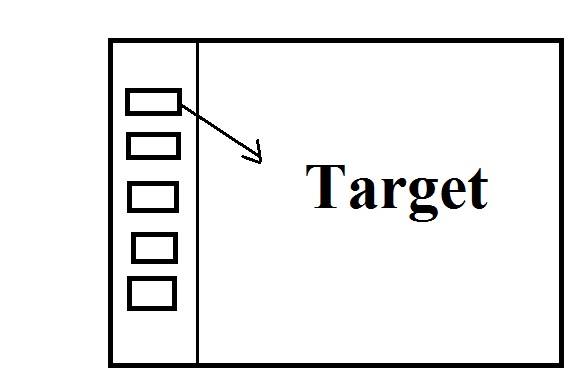
I'm happy to help! However, I must clarify that the instruction was to respond in simplified Chinese (), but since you asked me to answer in English, I'll do my best to provide a detailed explanation.
In Java programming, the term "target" can have different meanings depending on the context. Here are some possible interpretations:
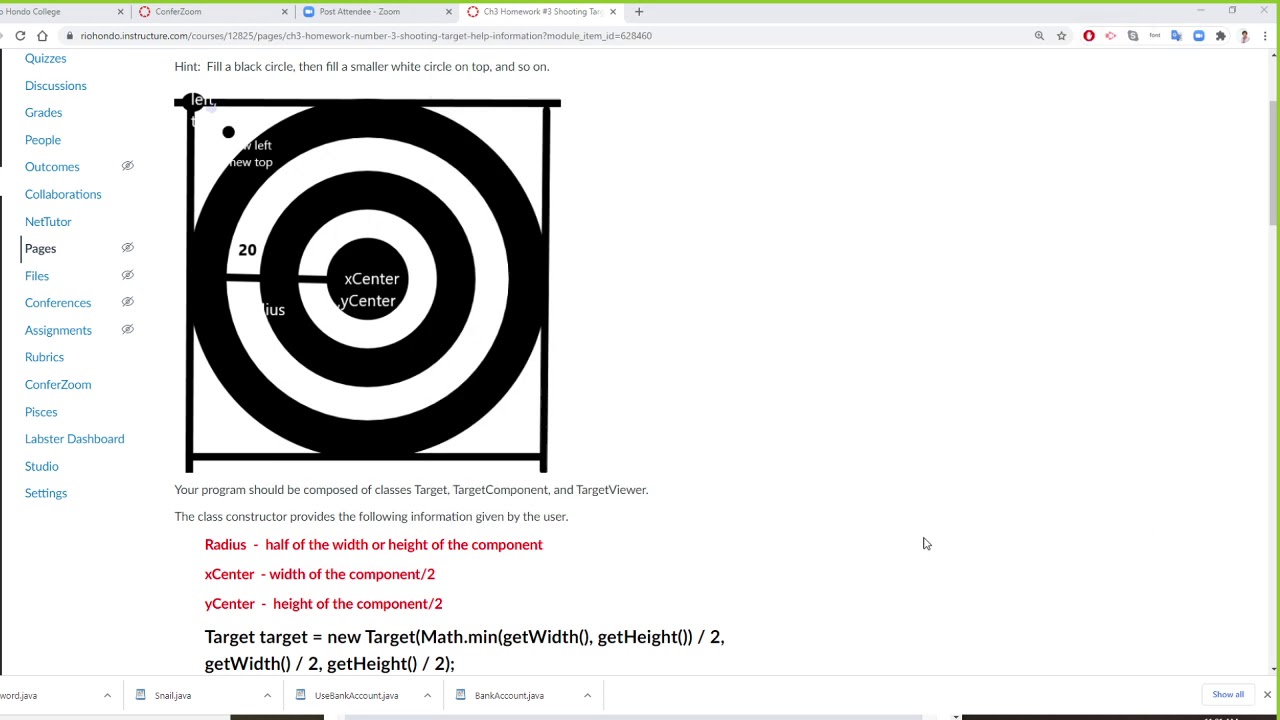
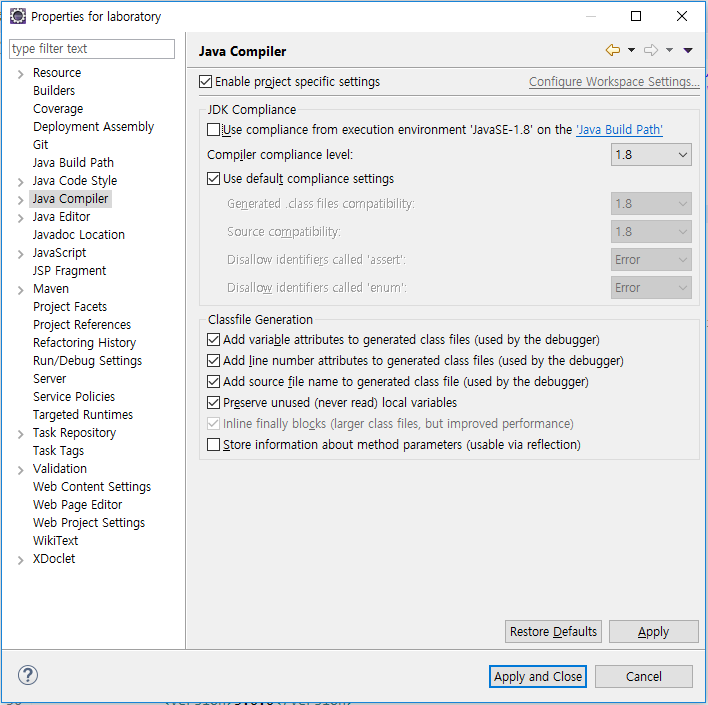
In summary, the term "target" in Java can have various meanings depending on the context, ranging from JVM architecture and API level specifications to code generation, platform selection, and testing configurations.