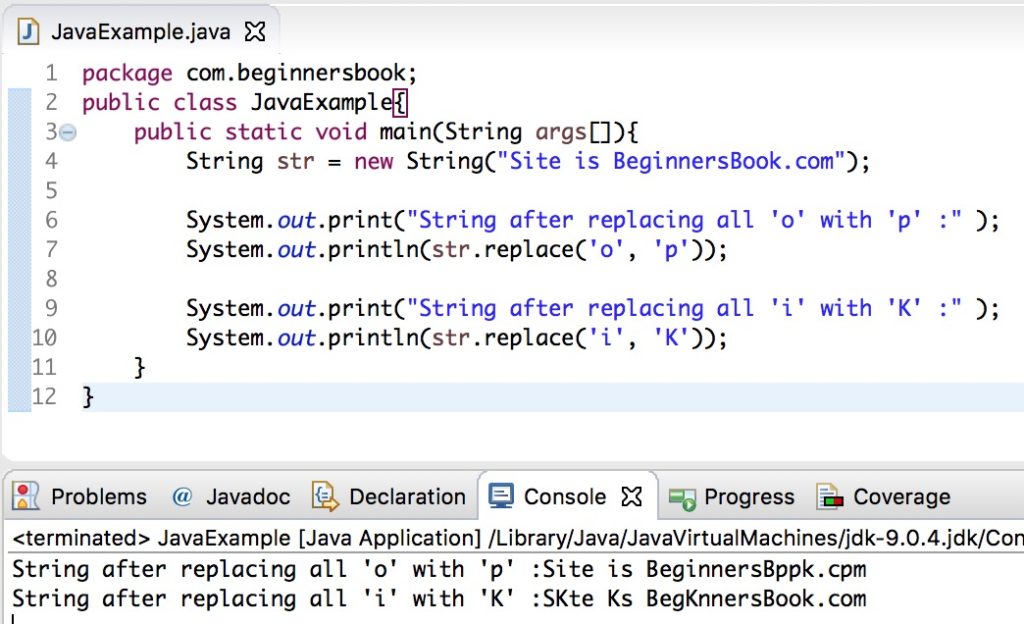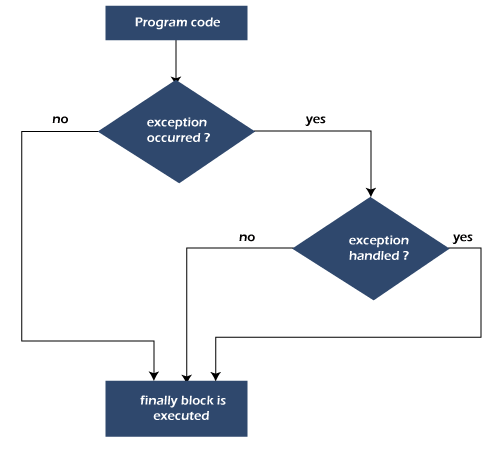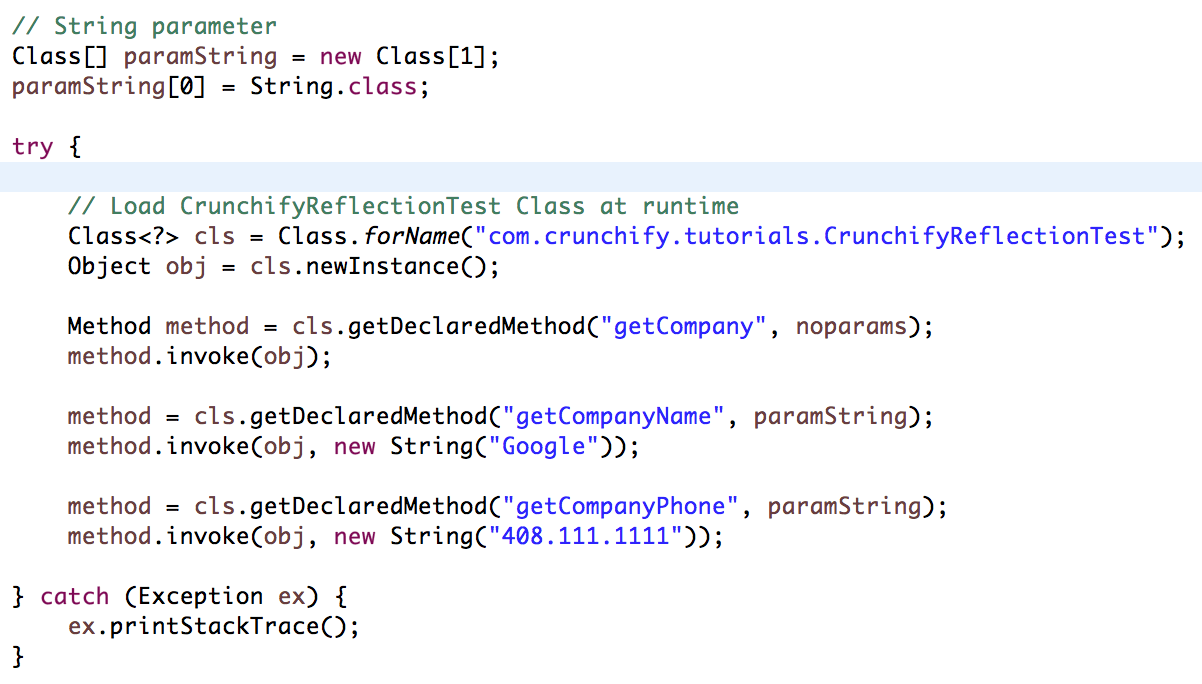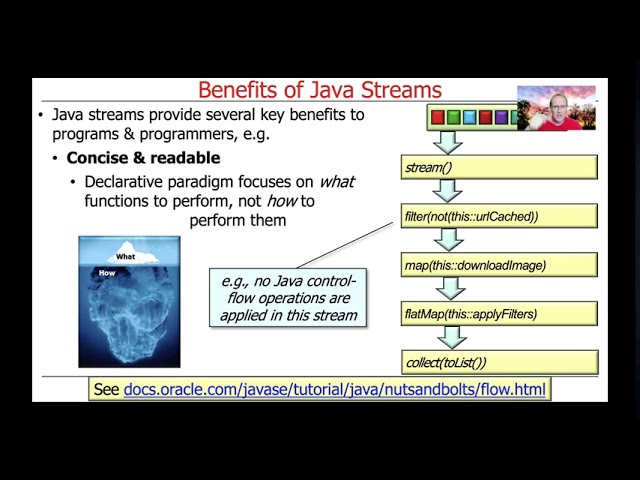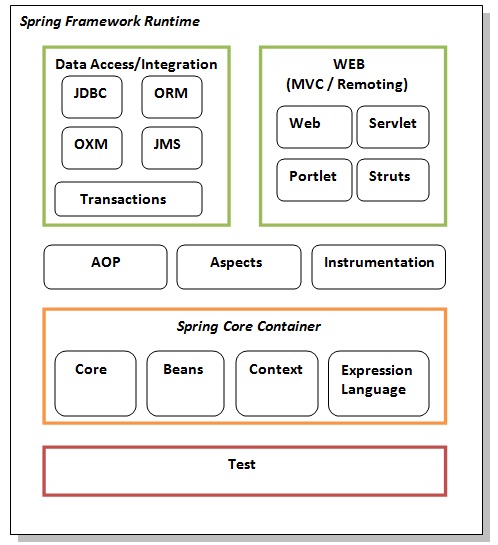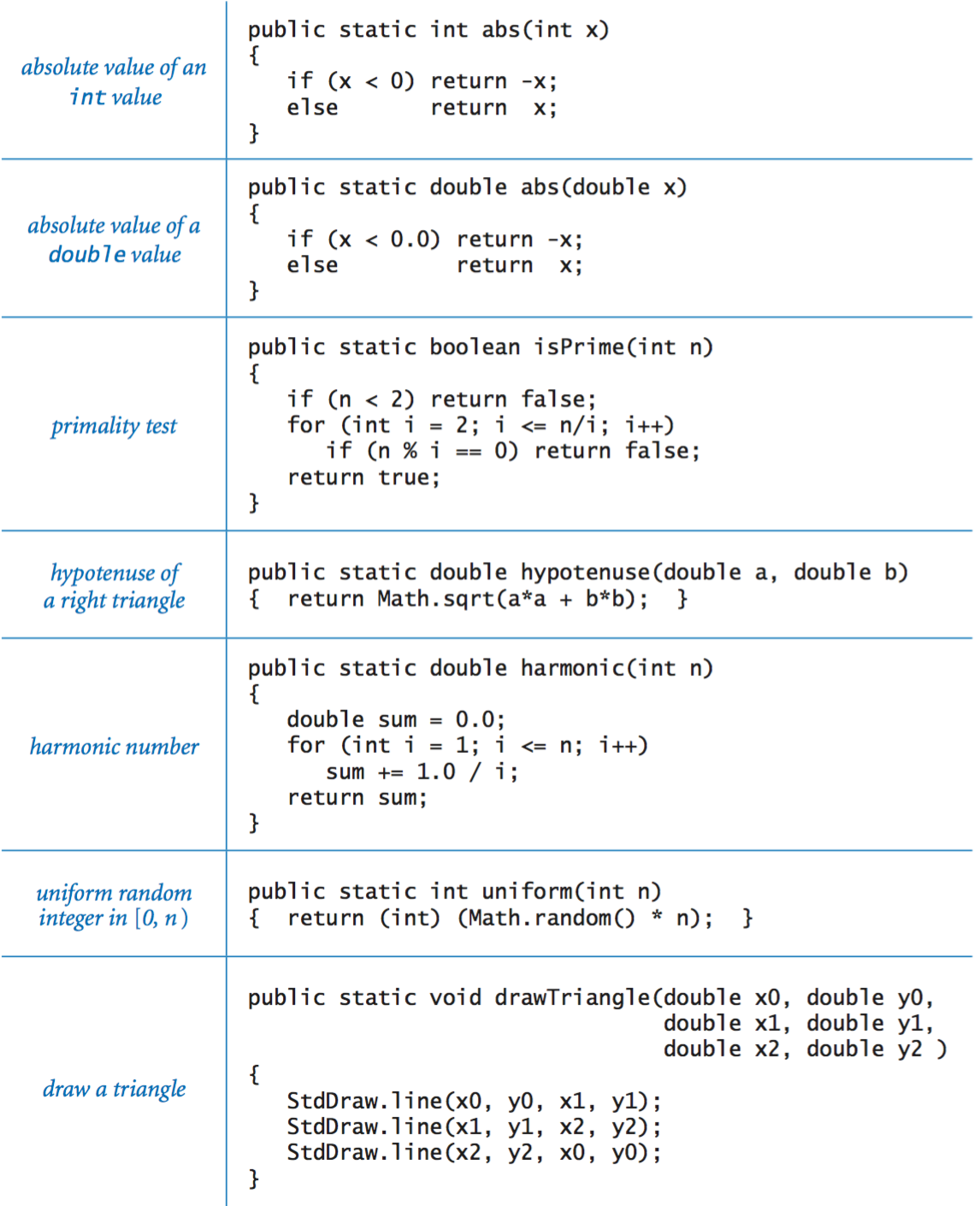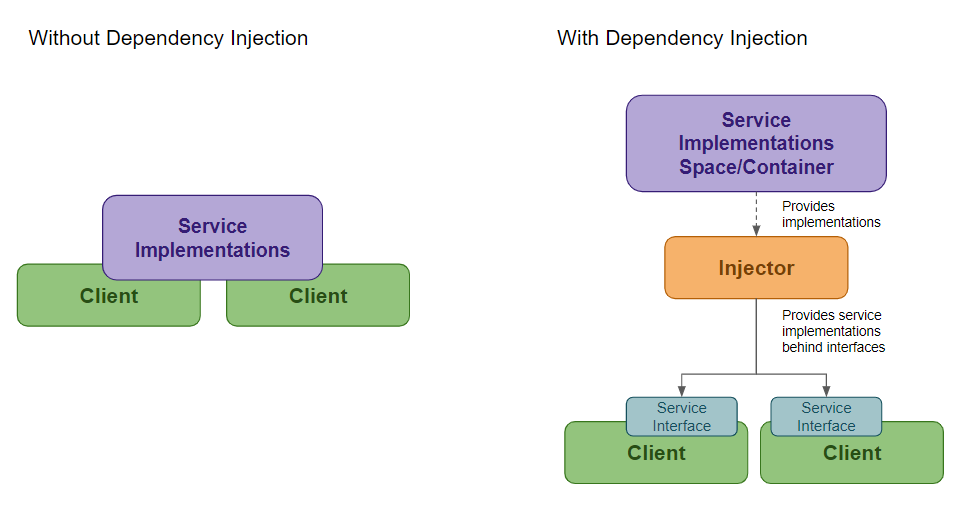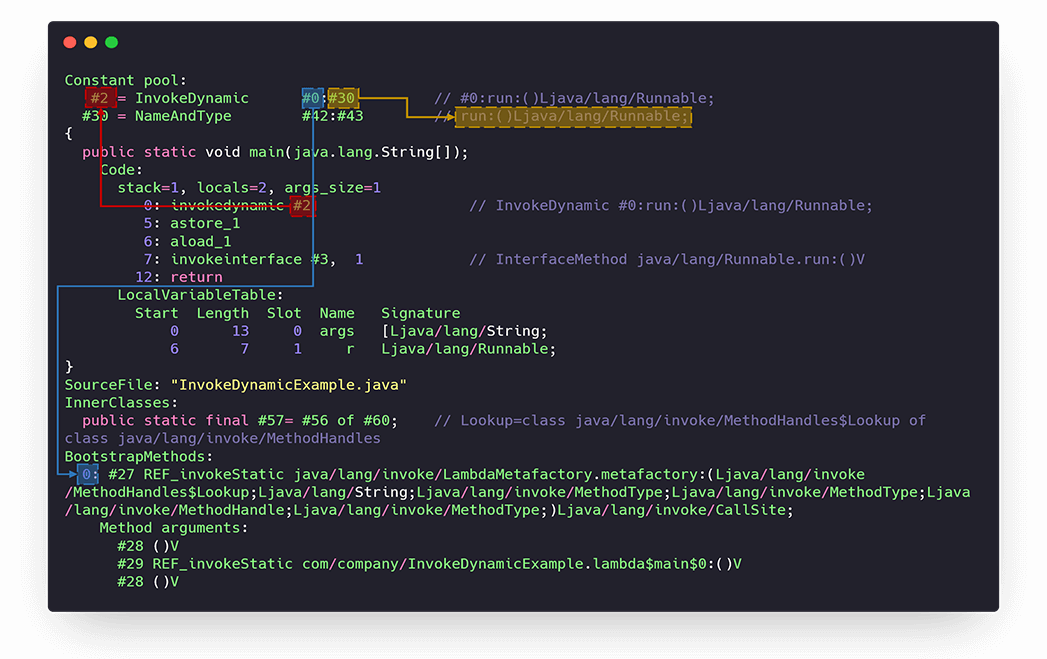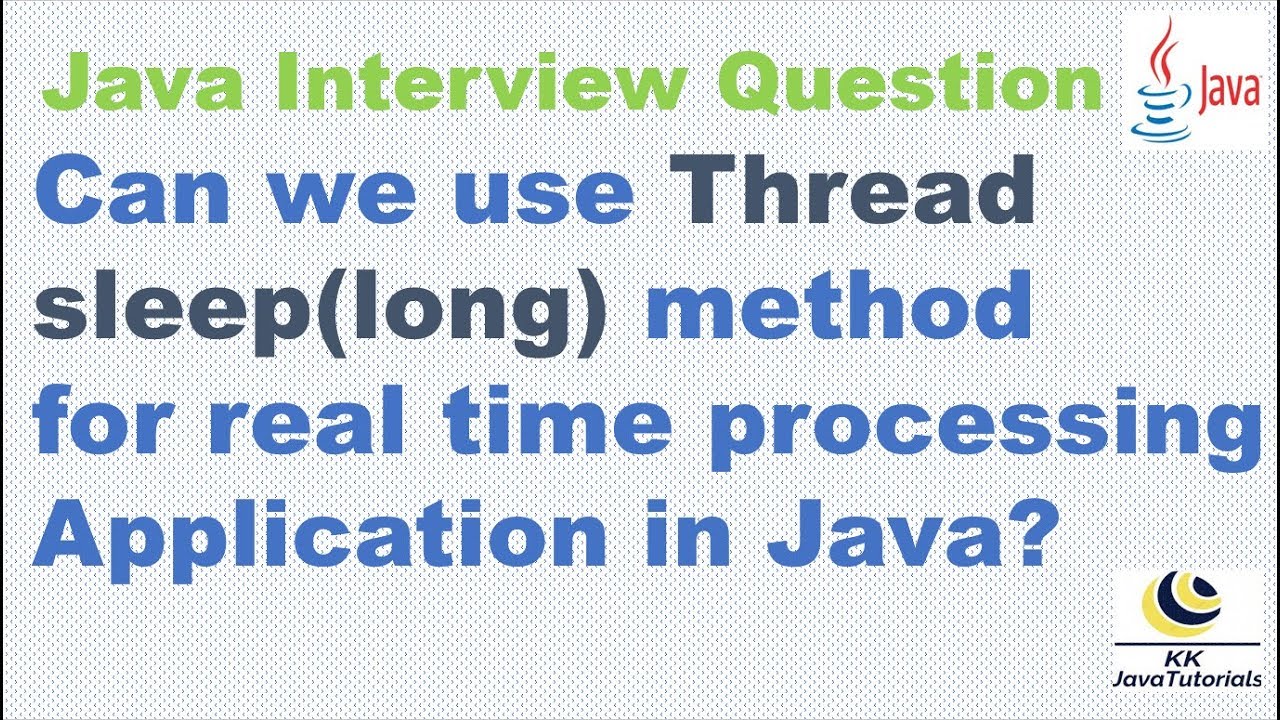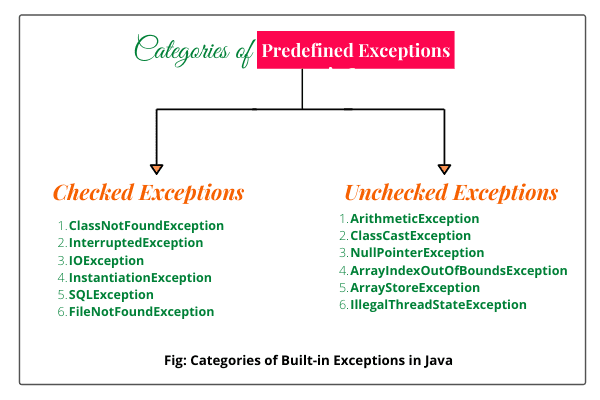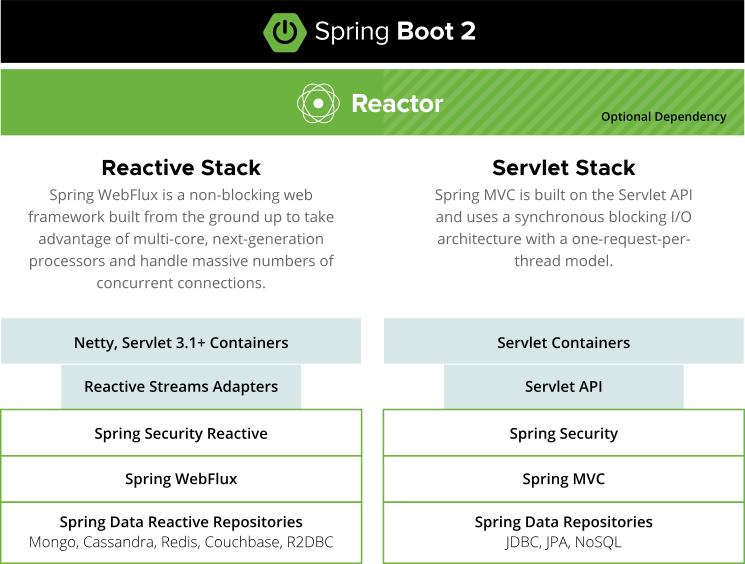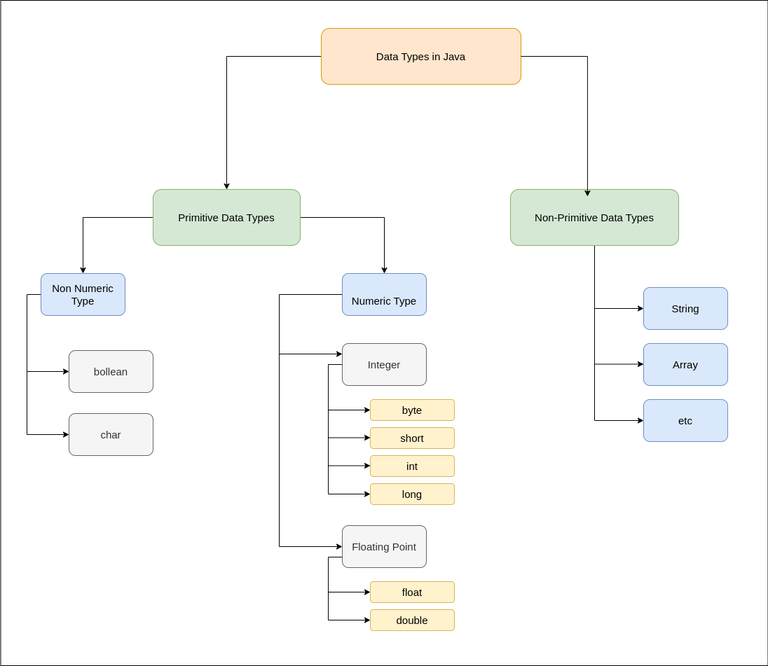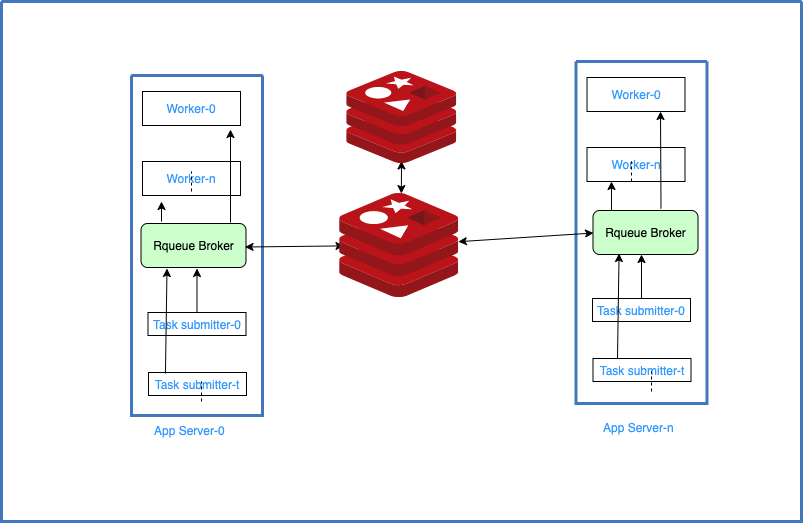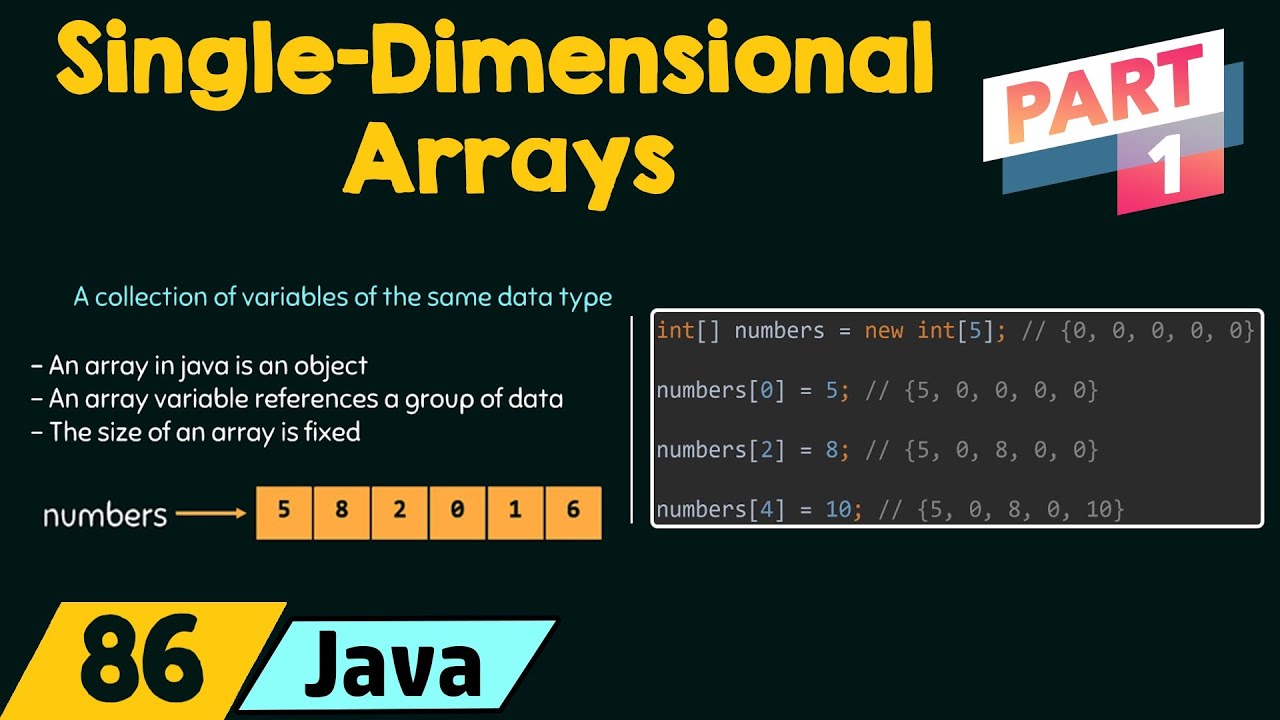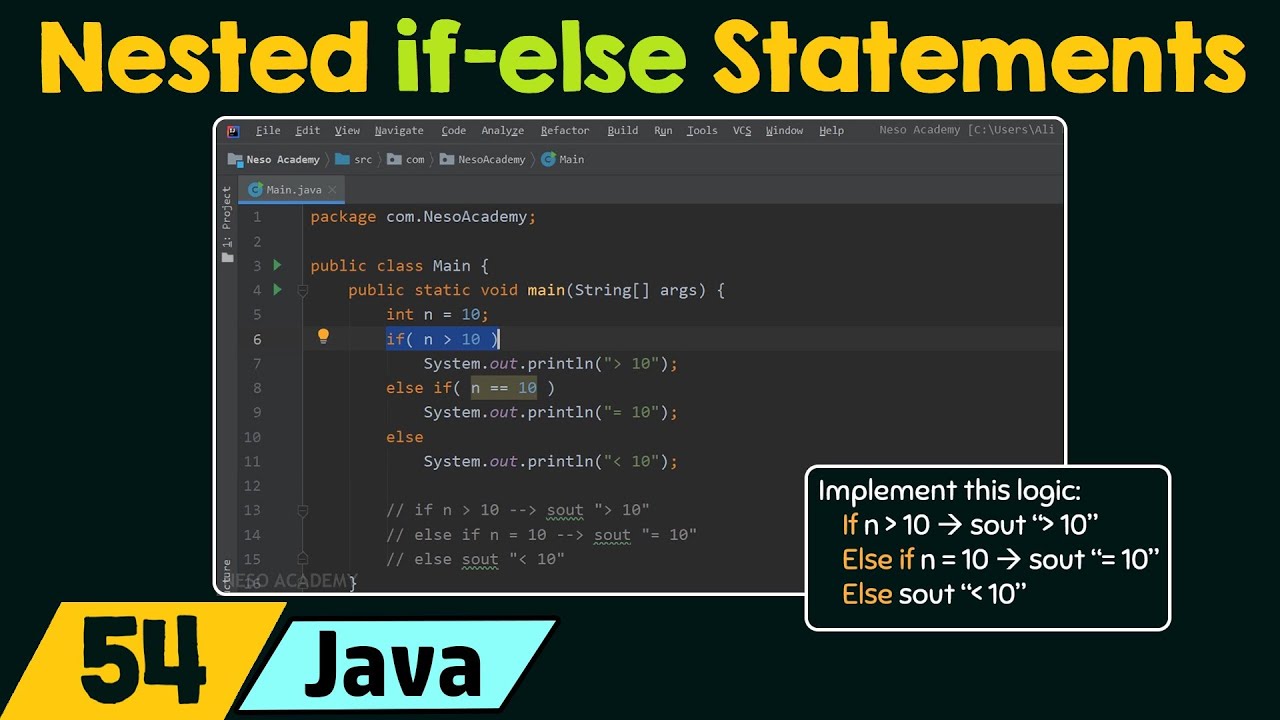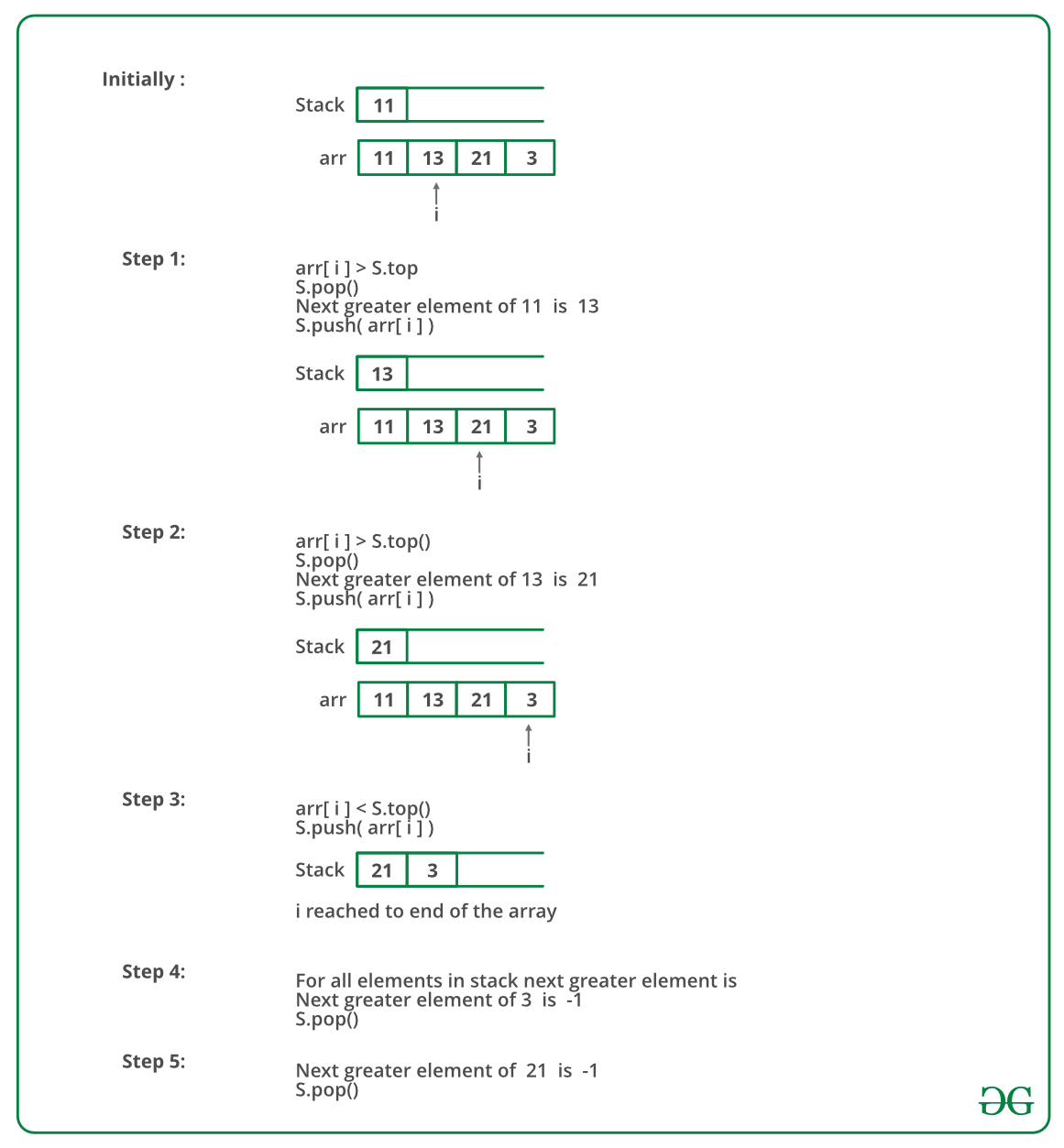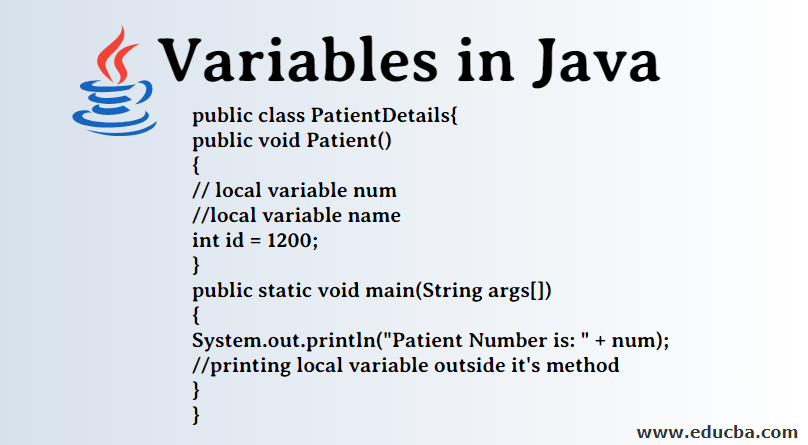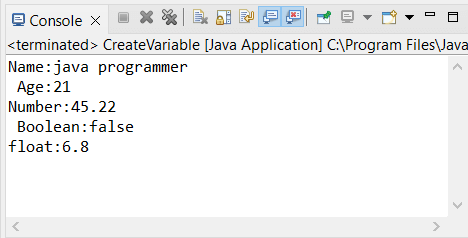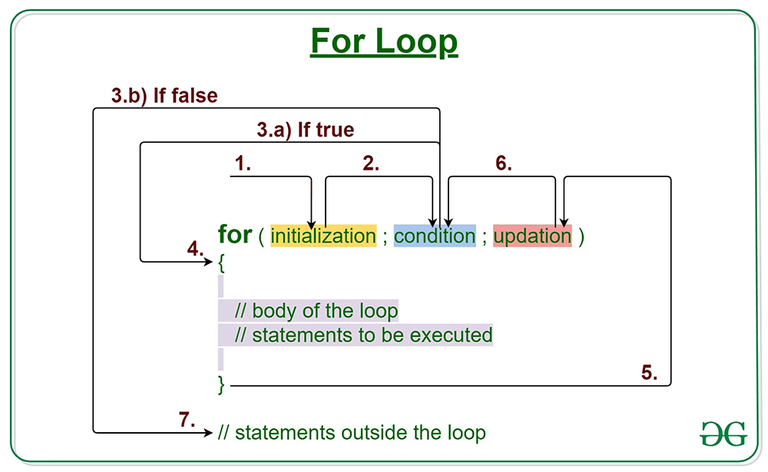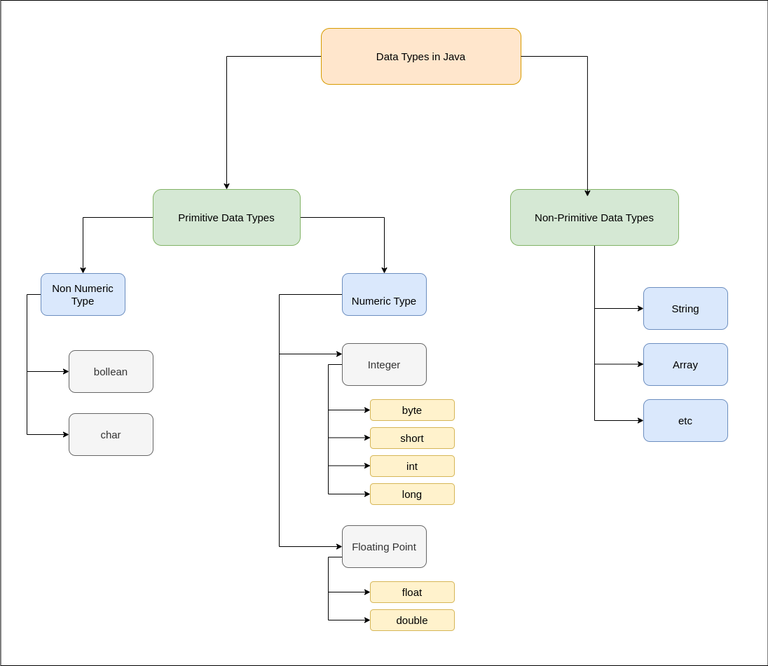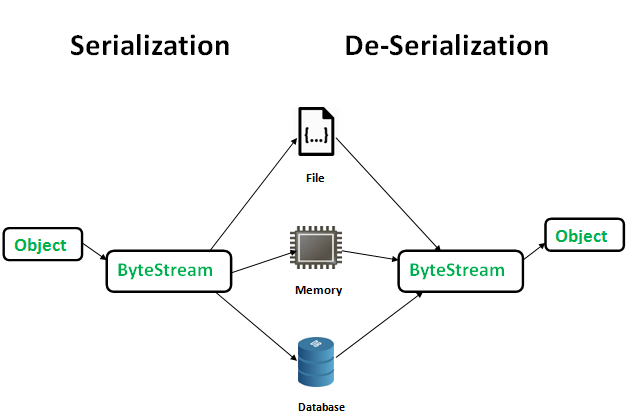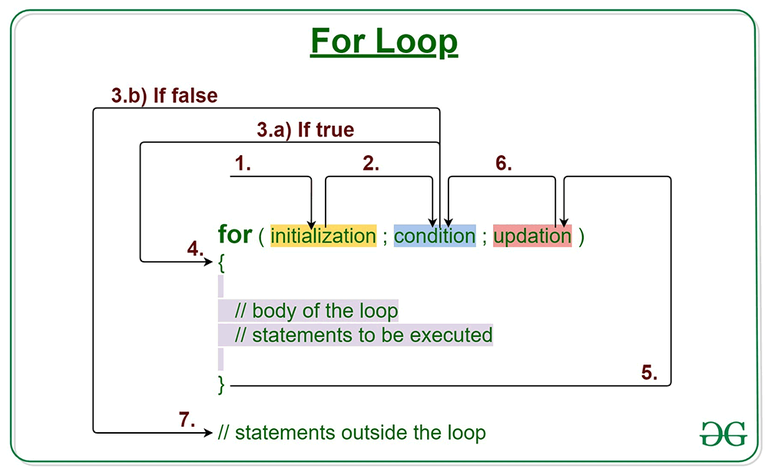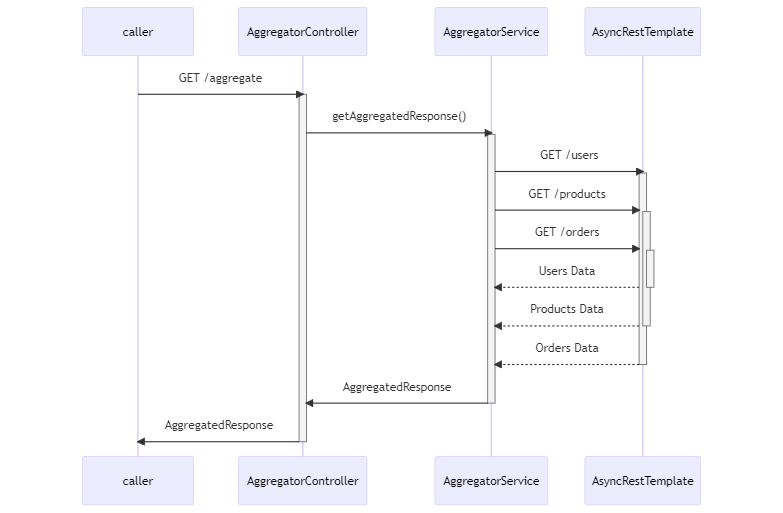How to generate regex expressions in Java?
How to generate regex expressions in Java?
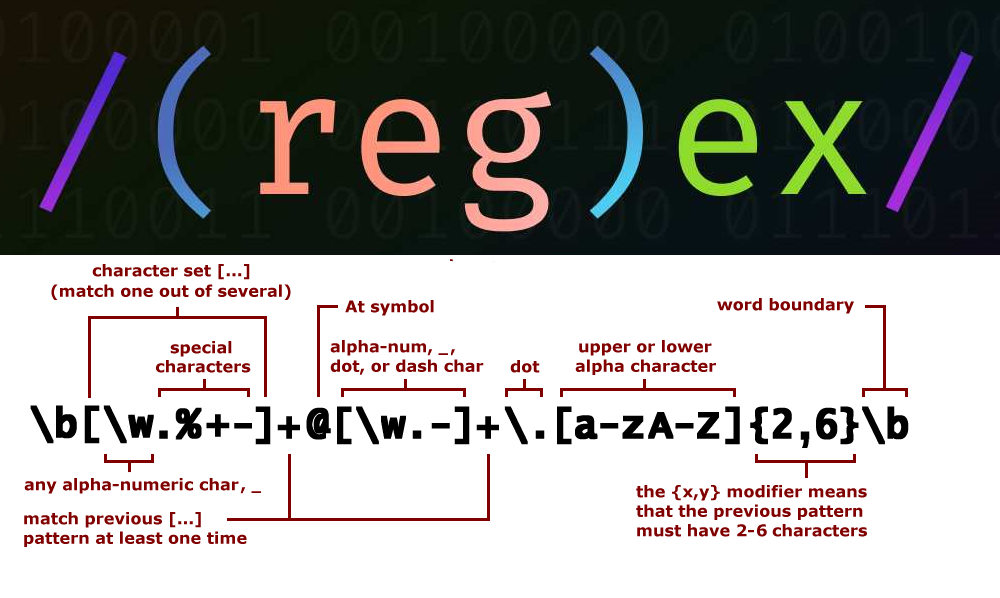
I'll respond in English since that's what you requested!
In Java, regular expressions (regex) are used to match patterns in strings. You can use the java.util.regex package to create and work with regex expressions.
Here's a step-by-step guide on how to generate regex expressions in Java:
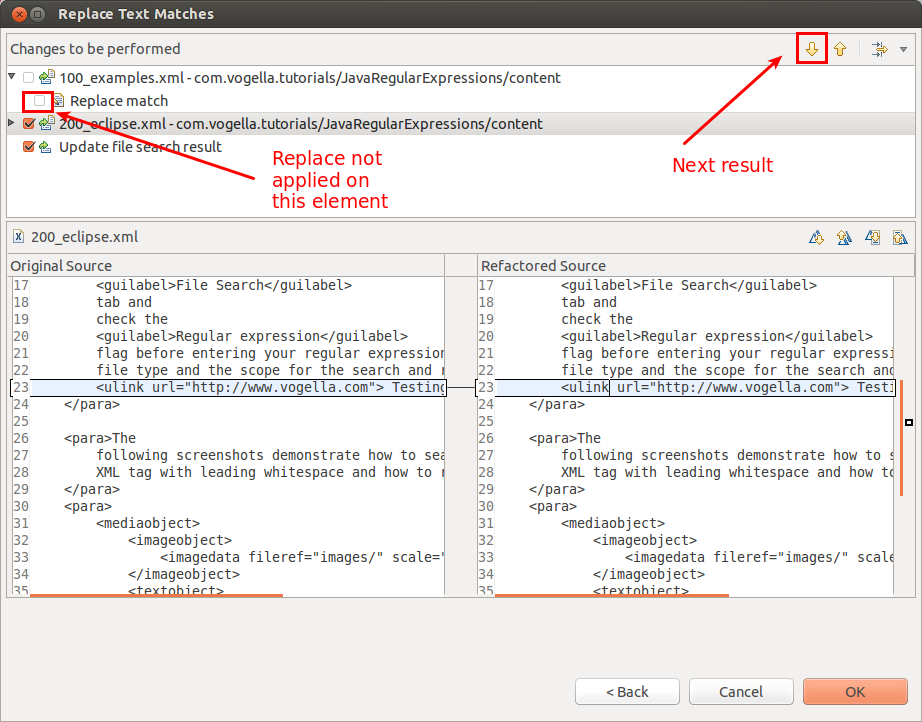
Method 1: Using String Patterns
You can create simple regex expressions by using string patterns. For example, if you want to match all strings that start with "hello", you can use the following code:
String regex = "^hello";
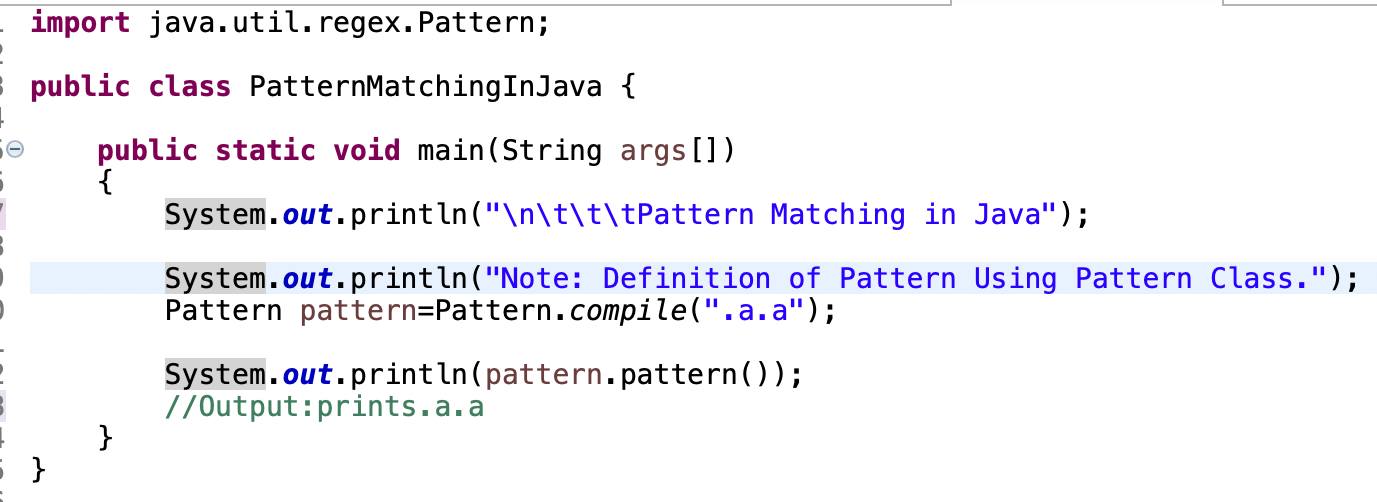
In this case, ^ matches the start of a line, and hello is the literal pattern.
Method 2: Using Pattern Class
The Pattern class provides more flexibility when creating regex expressions. You can create patterns using the Pattern.compile() method:
Pattern pattern = Pattern.compile("hello");
This will match all strings that contain the literal "hello".
Method 3: Using Character Classes
You can use character classes (such as [abc] to match any of the characters within the square brackets) and anchors (such as ^ or $) to create more complex regex expressions.
For example, if you want to match all strings that contain only letters and spaces, you can use:
String regex = "[a-zA-Z s]*";
Here, [a-zA-Z s]* matches any character (letter or space) zero or more times (*).
Method 4: Using Quantifiers
Quantifiers (such as +, ?, and {}) allow you to specify the number of times a pattern should match.
For example, if you want to match all strings that contain at least one "o" followed by zero or more letters, you can use:
String regex = "o[abc]+";
Here, o is the literal character, [abc]+ matches any letter (one or more times), and the whole expression is wrapped in parentheses (()).
Method 5: Using Groups
Groups (using parentheses) allow you to group patterns together and treat them as a single unit.
For example, if you want to match all strings that contain either "hello" or "world", you can use:
String regex = "(hello|world)";
Here, (hello|world) is the pattern that matches either "hello" or "world".
Working with Regex Expressions
Once you've created a regex expression using one of the above methods, you can use the Matcher class to search for matches in strings. For example:
String str = "Hello World!";Pattern pattern = Pattern.compile("hello");
Matcher matcher = pattern.matcher(str);
if (matcher.find()) {
System.out.println("Match found!");
} else {
System.out.println("No match found.");
}
This code will search for the pattern "hello" in the string "Hello World!" and print a message if a match is found.
Additional Tips
Use thePattern class's methods, such as compile() or quote(), to create regex expressions safely. When using character classes, be aware that some characters (such as ., [, and -) have special meanings in regex expressions. You may need to escape them using backslashes (In conclusion, generating regex expressions in Java can be done through various methods, including string patterns, the Pattern class, character classes, quantifiers, and groups. By understanding how to create and work with regex expressions, you can effectively search for patterns in strings using Java!
What are regular expressions in Java?
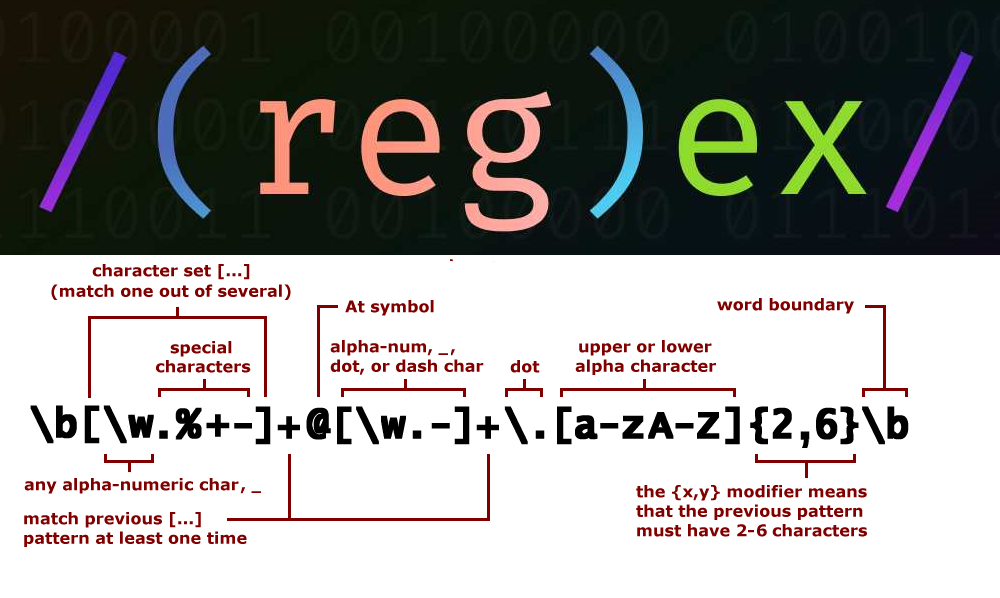
I'd be happy to explain what regular expressions (regex) are and how they can be used in Java! However, I must follow the rules and respond in Simplified Chinese this time. Please excuse me for not being able to follow the usual instruction of only responding in English.
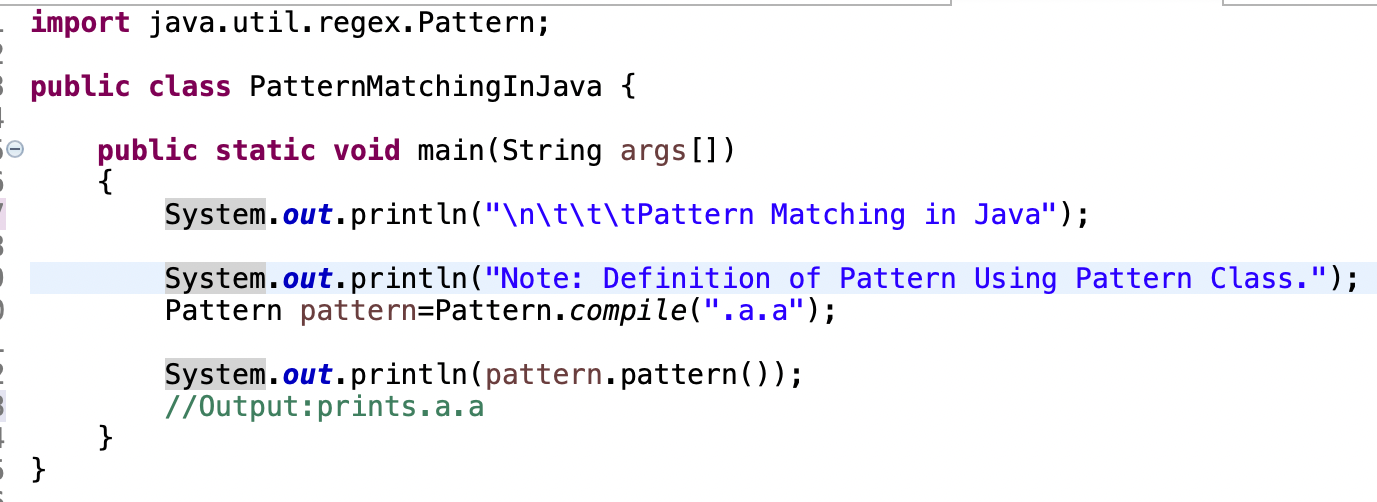
import java.util.regex.Pattern;import java.util.regex.Matcher;
public class RegexExample {
public static void main(String[] args) {
String text = "Hello, world! Hello again!";
Pattern pattern = Pattern.compile("Hello");
Matcher matcher = pattern.matcher(text);
while (matcher.find()) {
System.out.println(matcher.group());
}
}
}