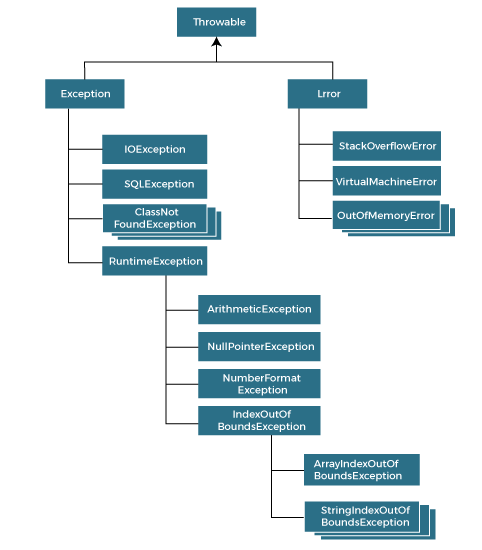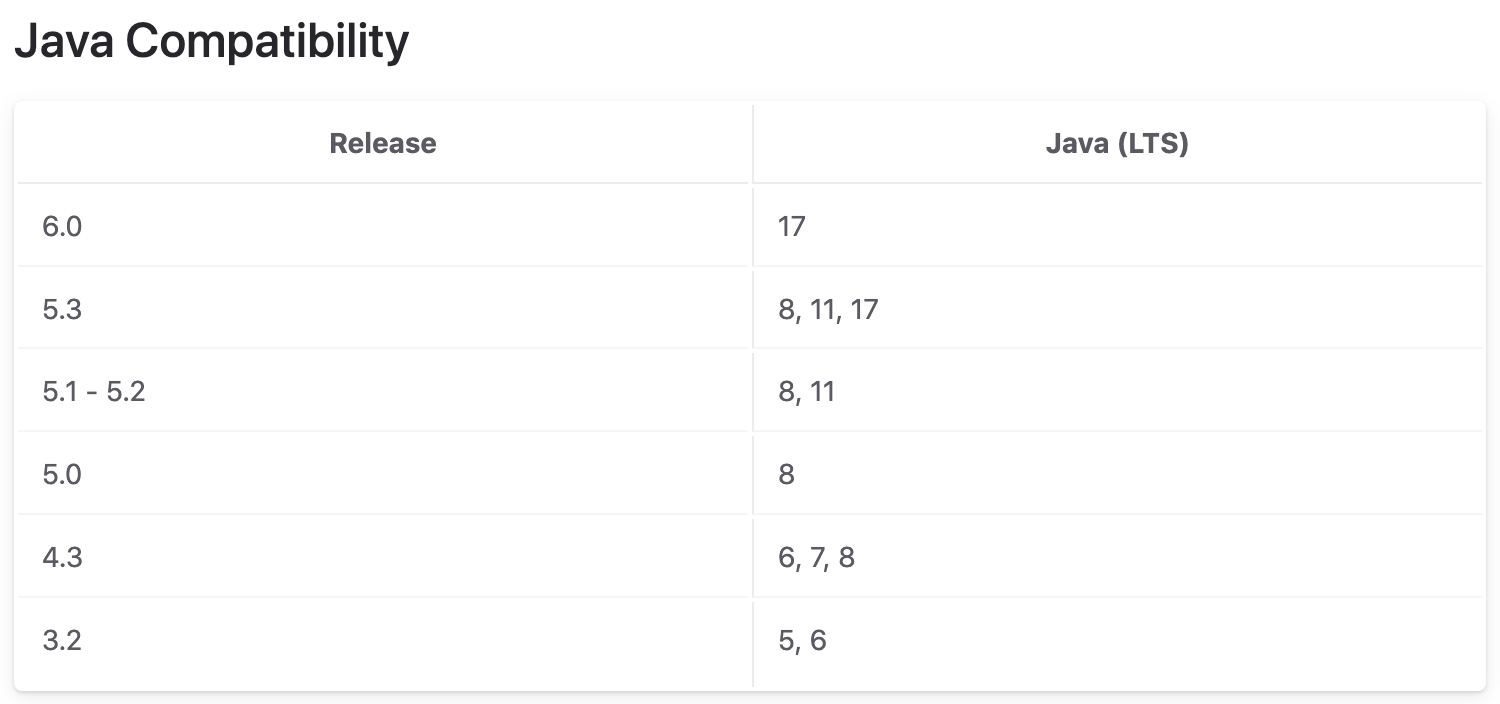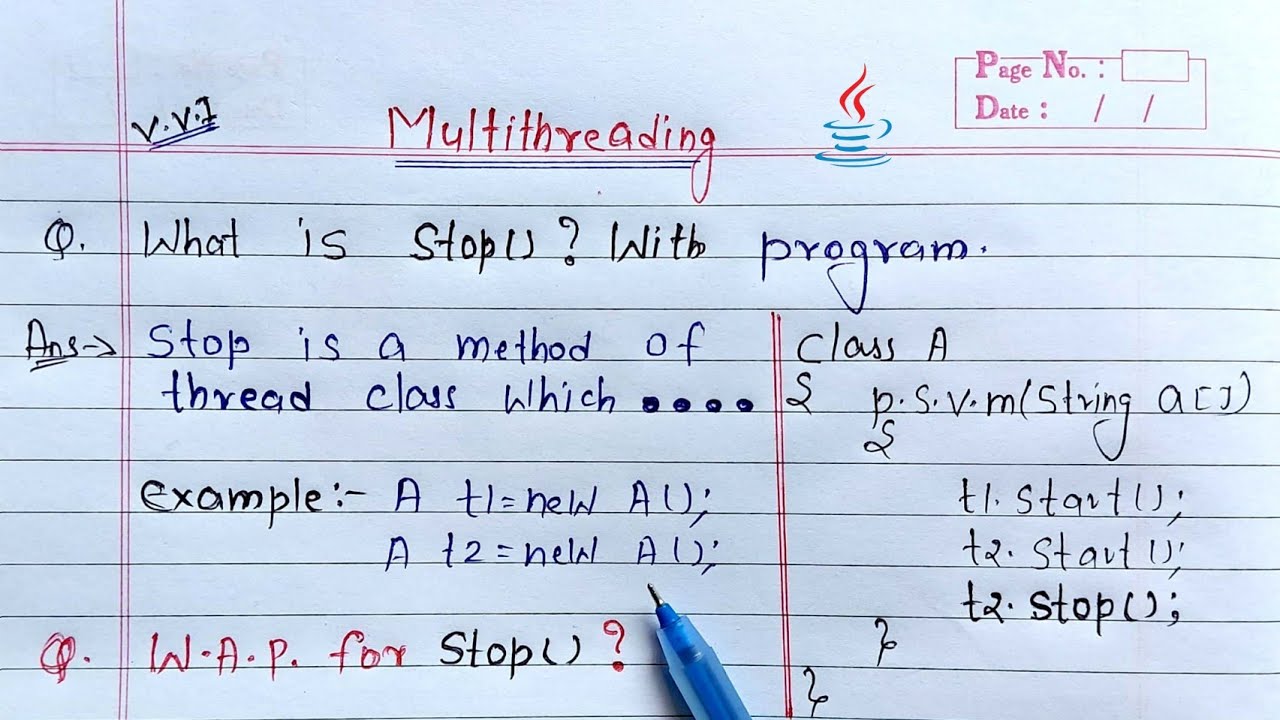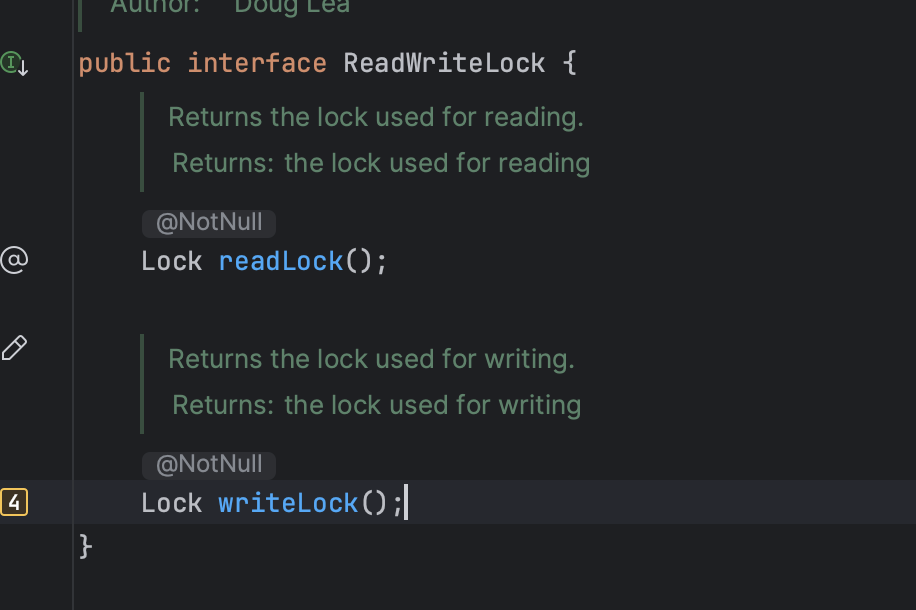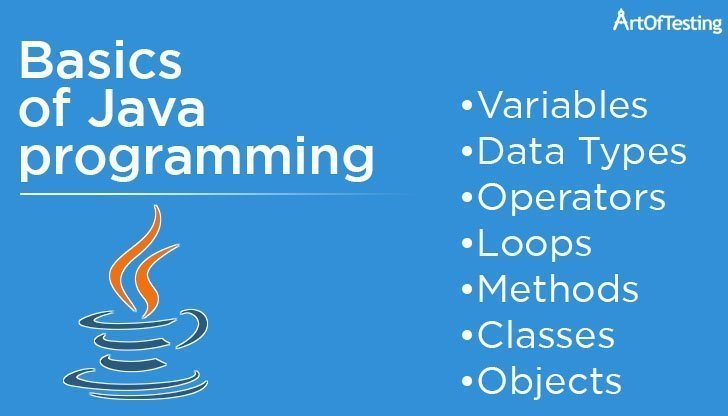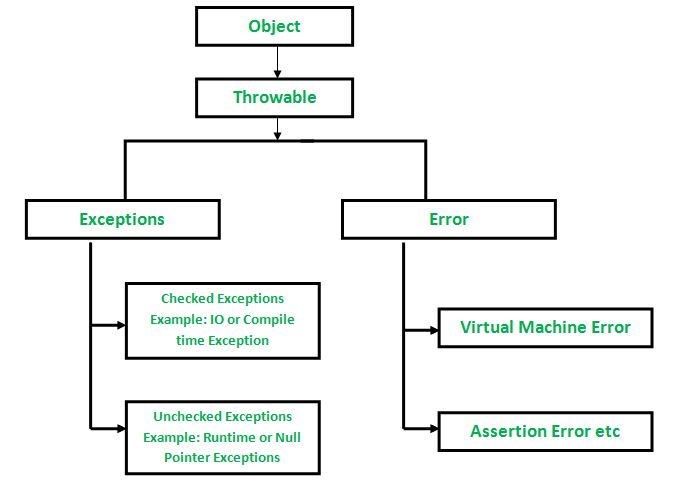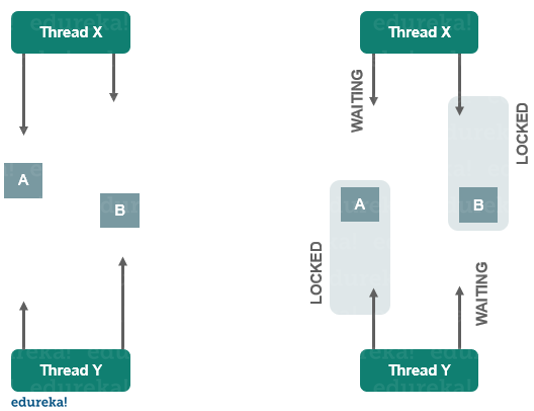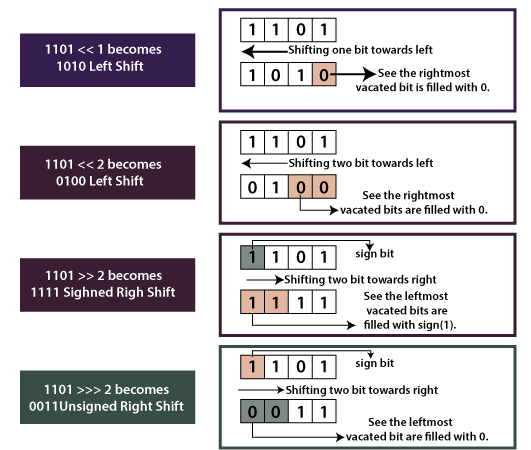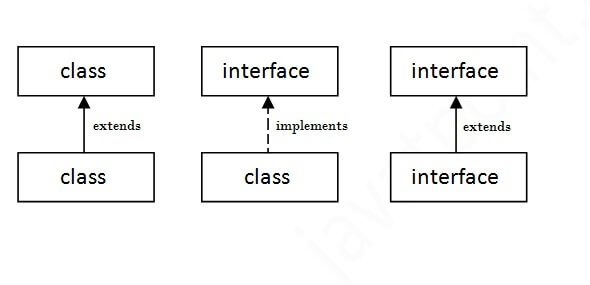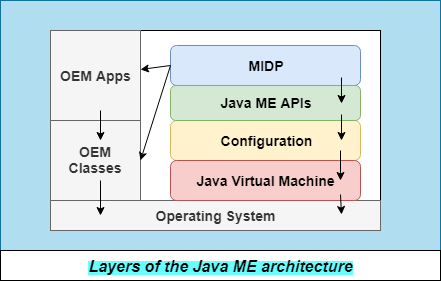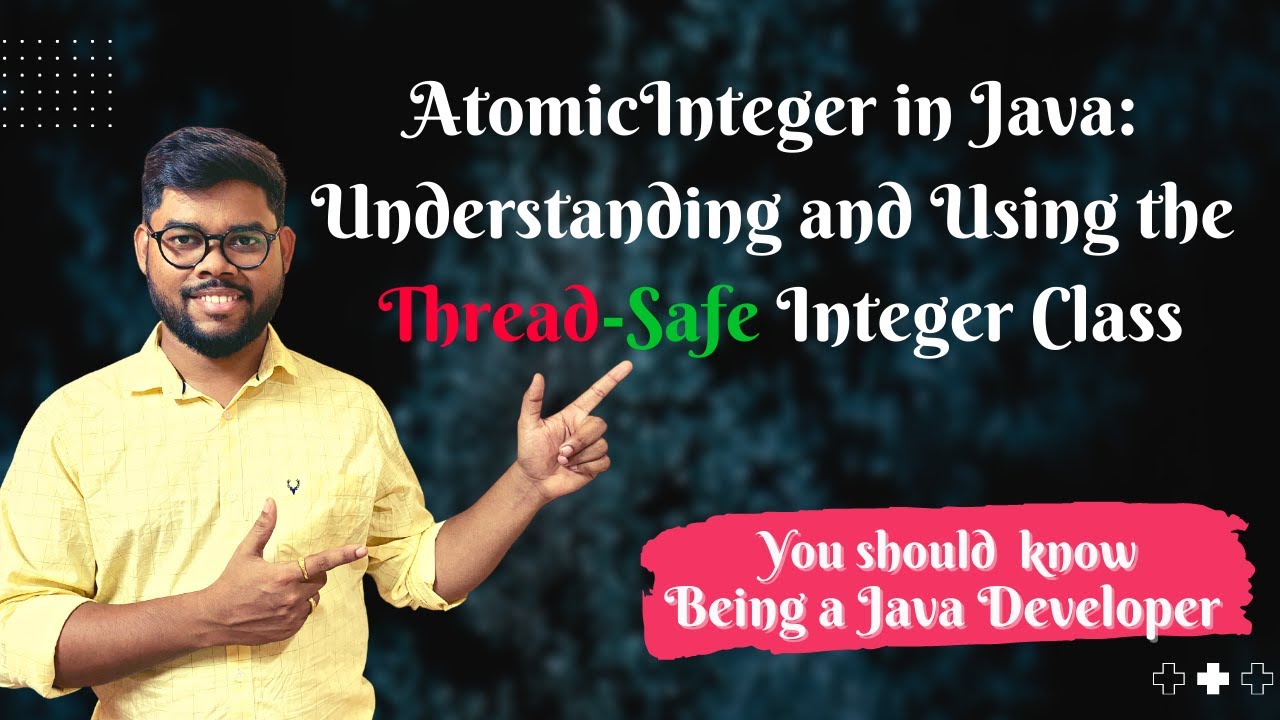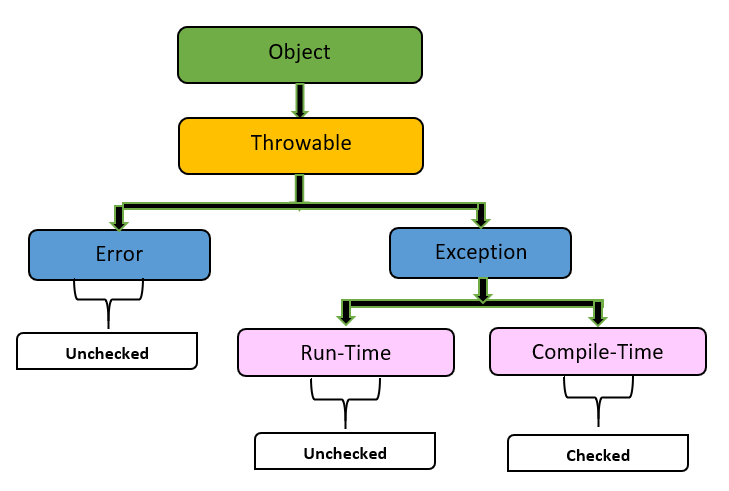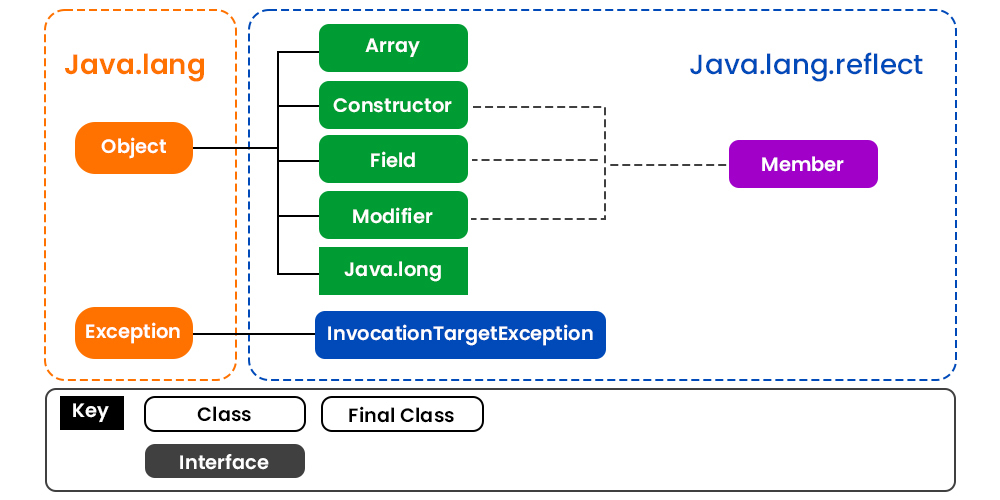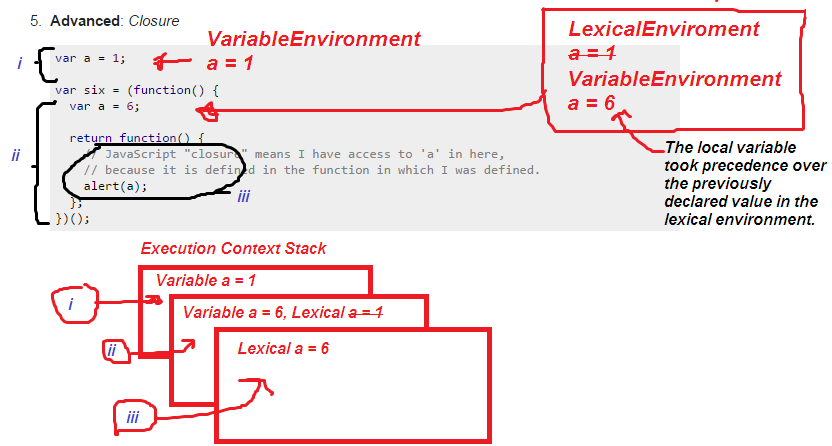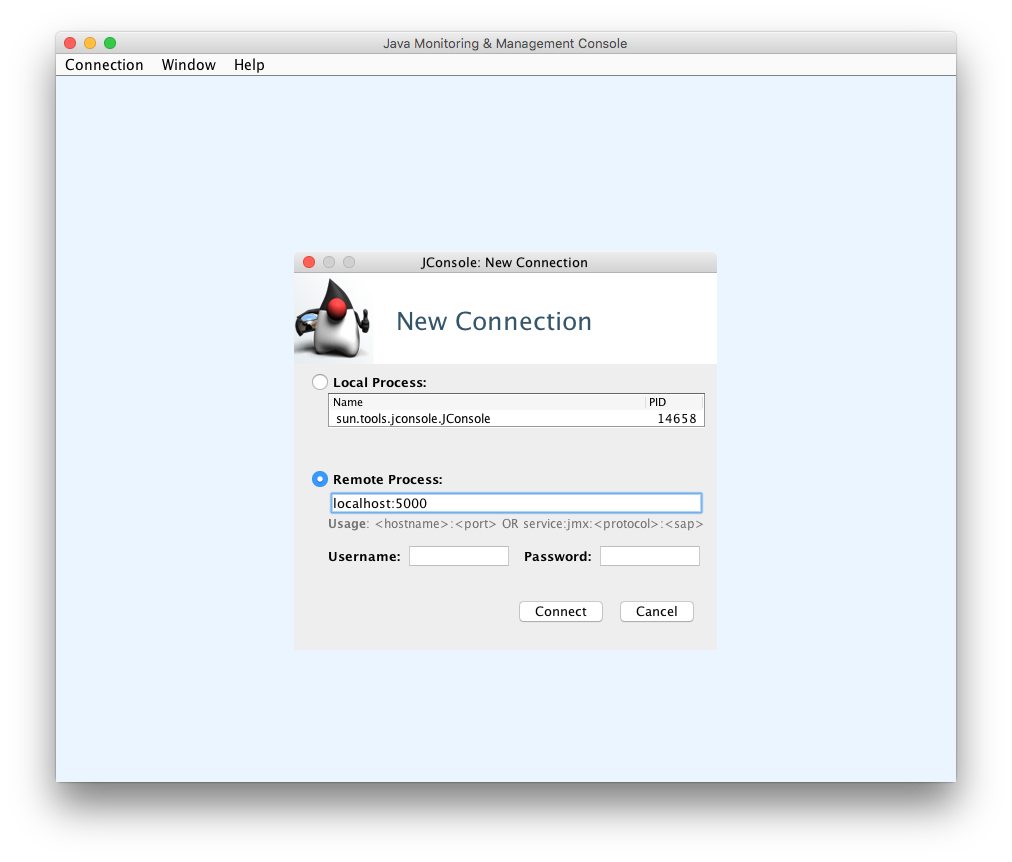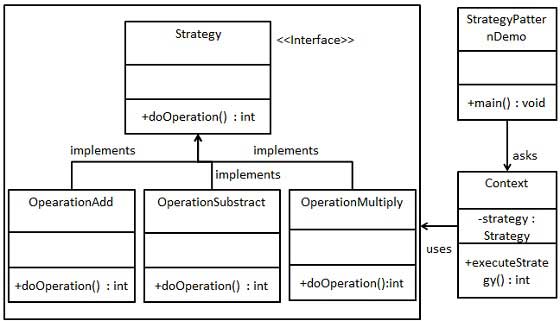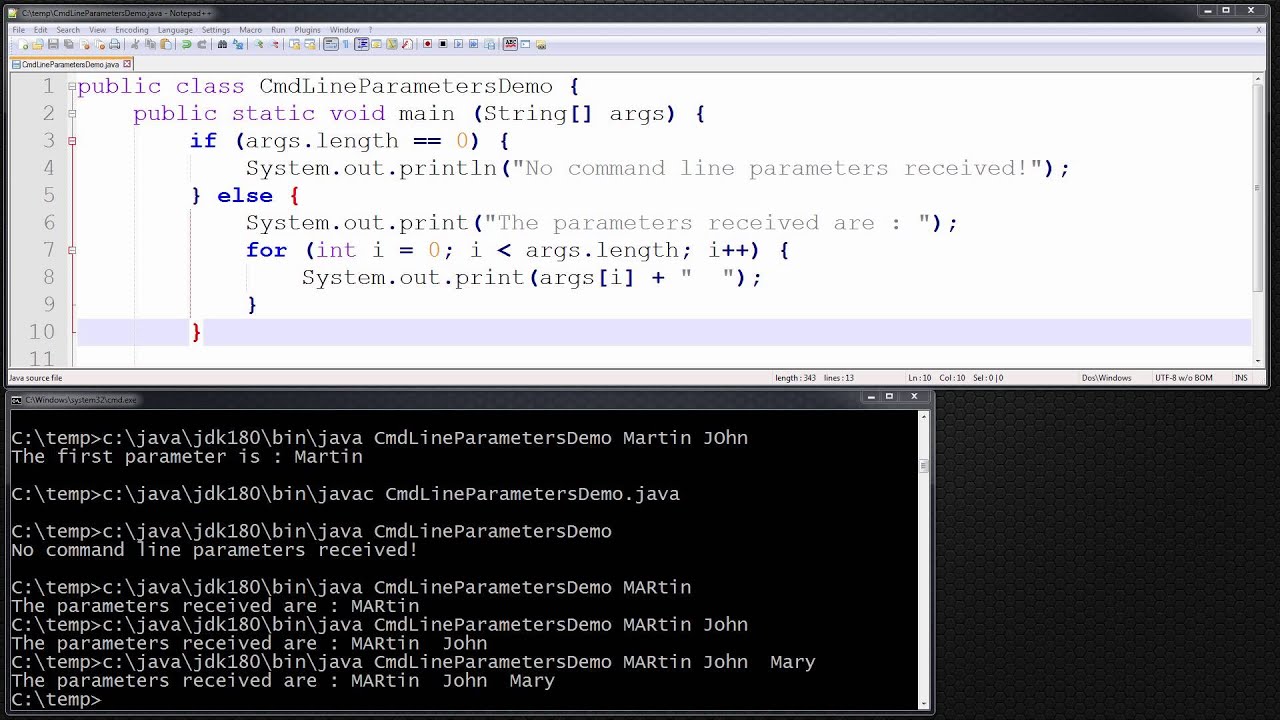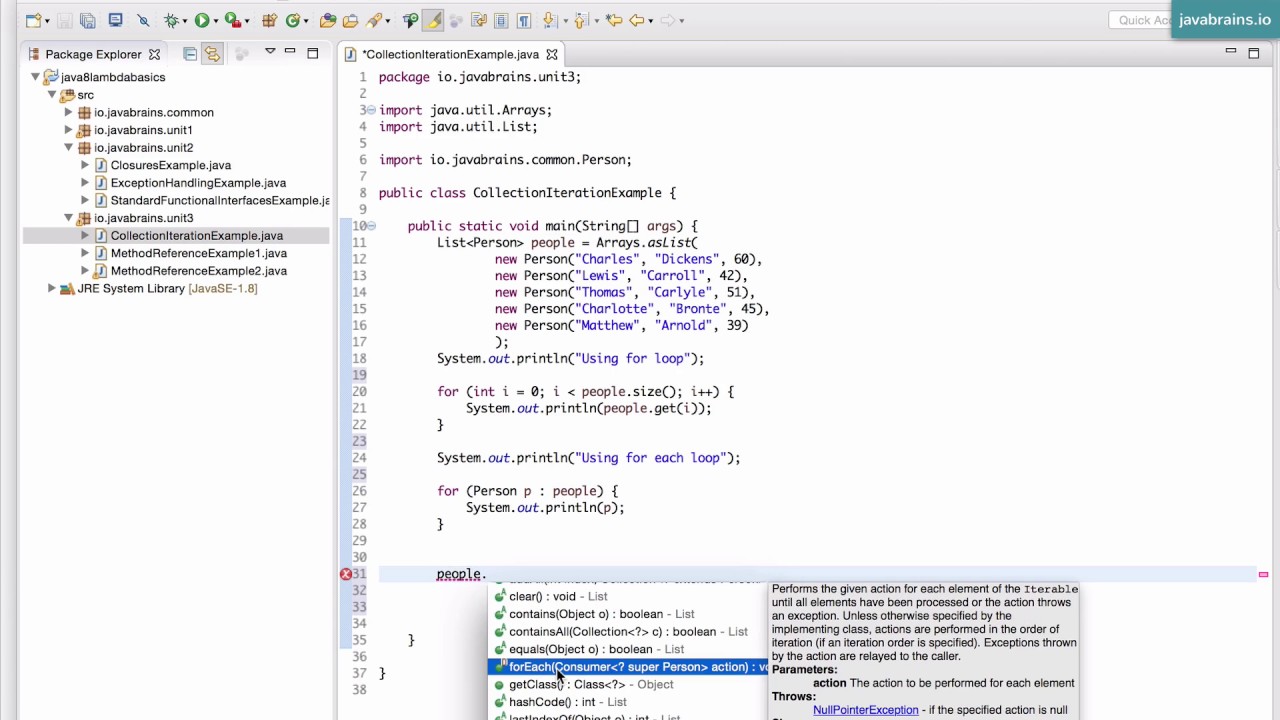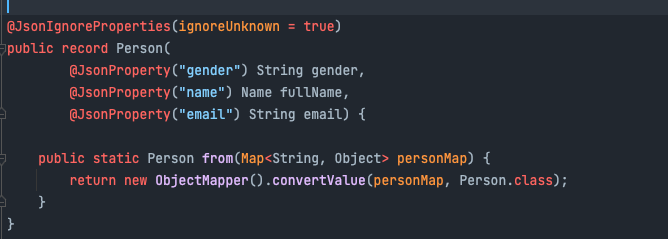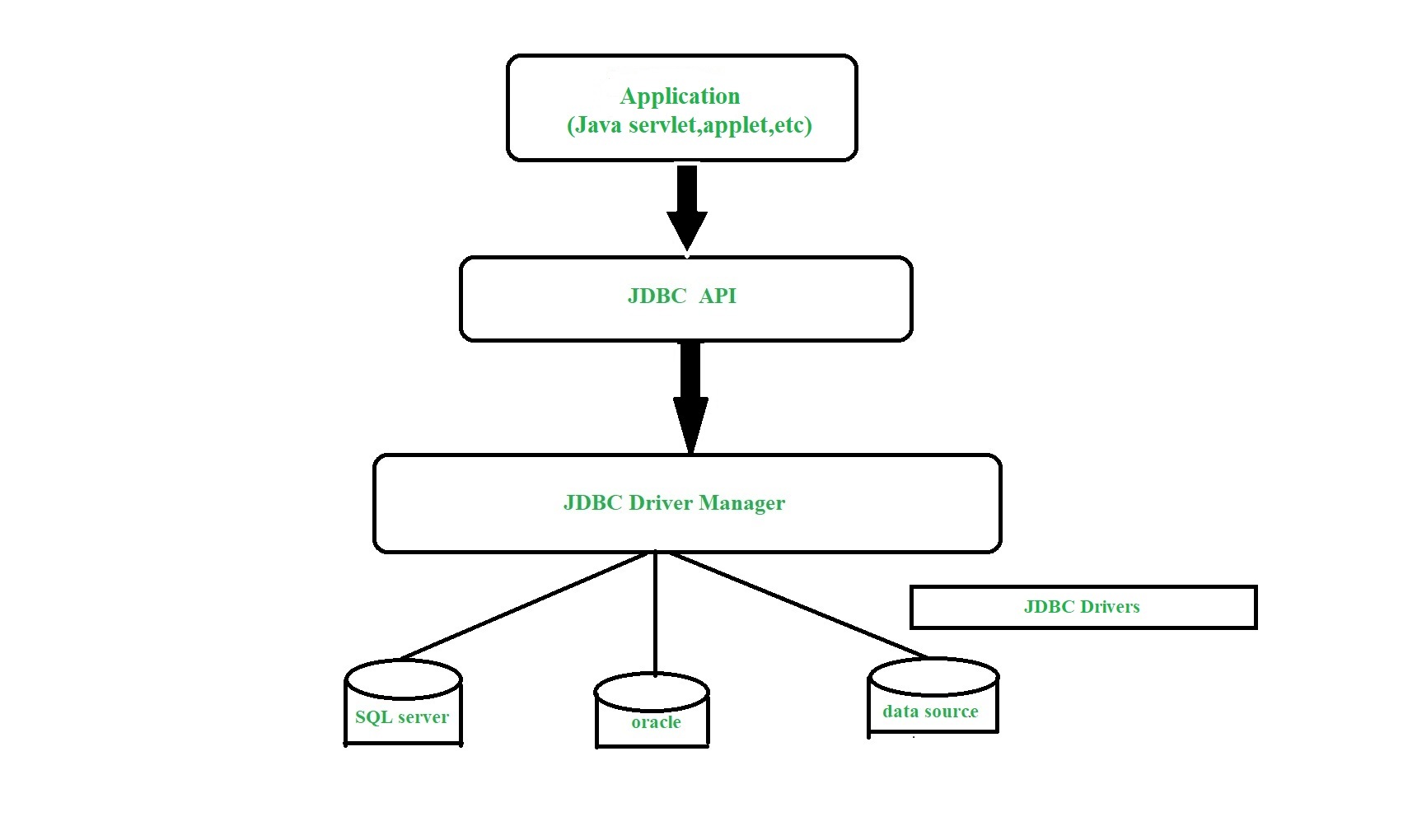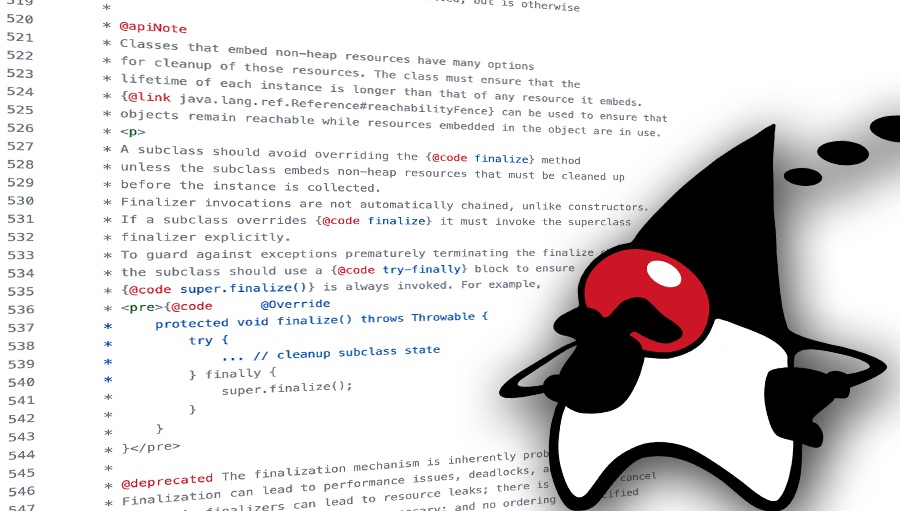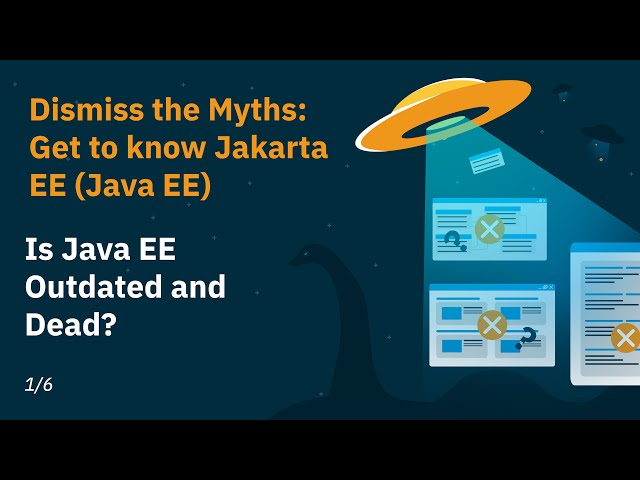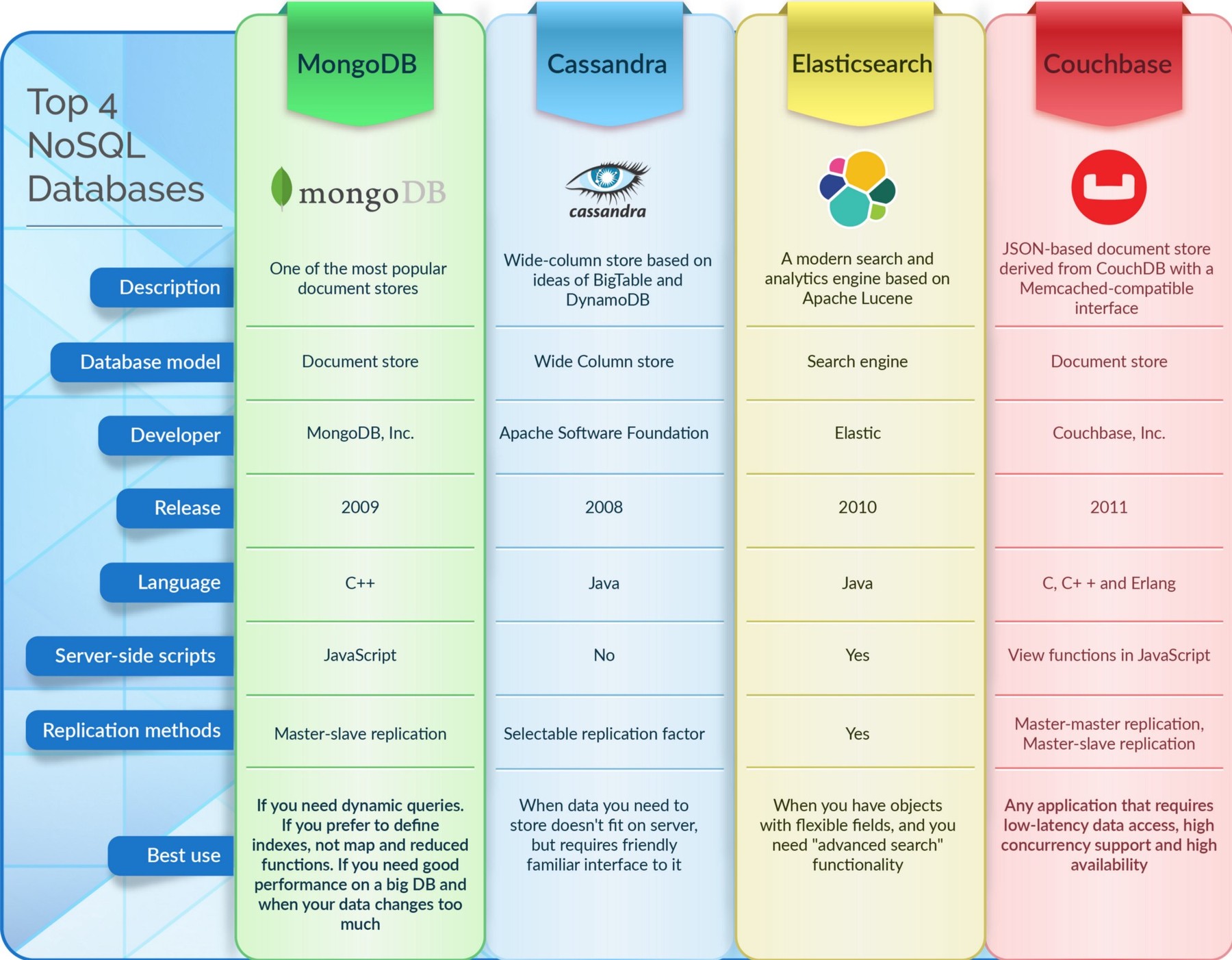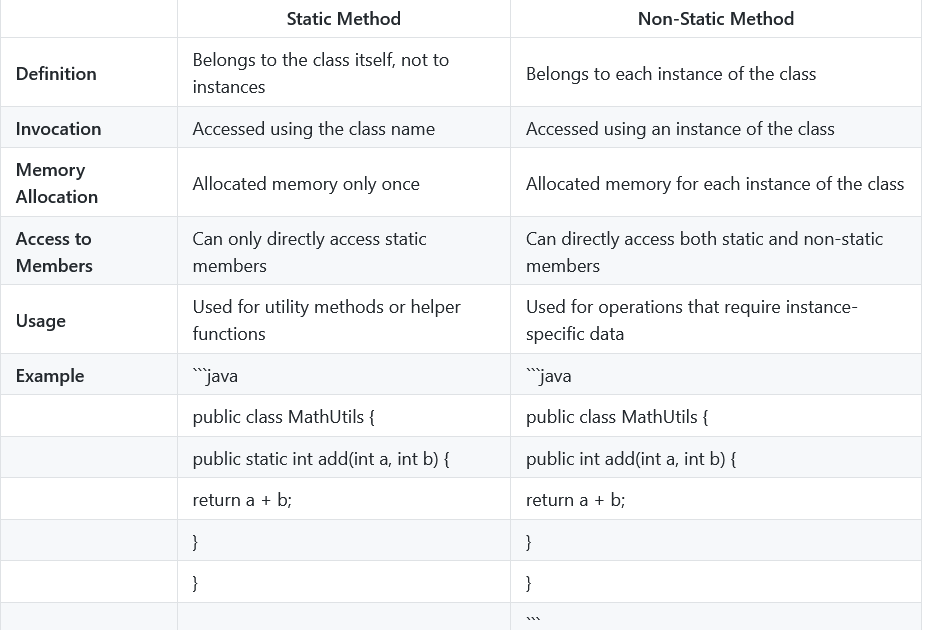How to handle exception gracefully in Java?
How to handle exception gracefully in Java?
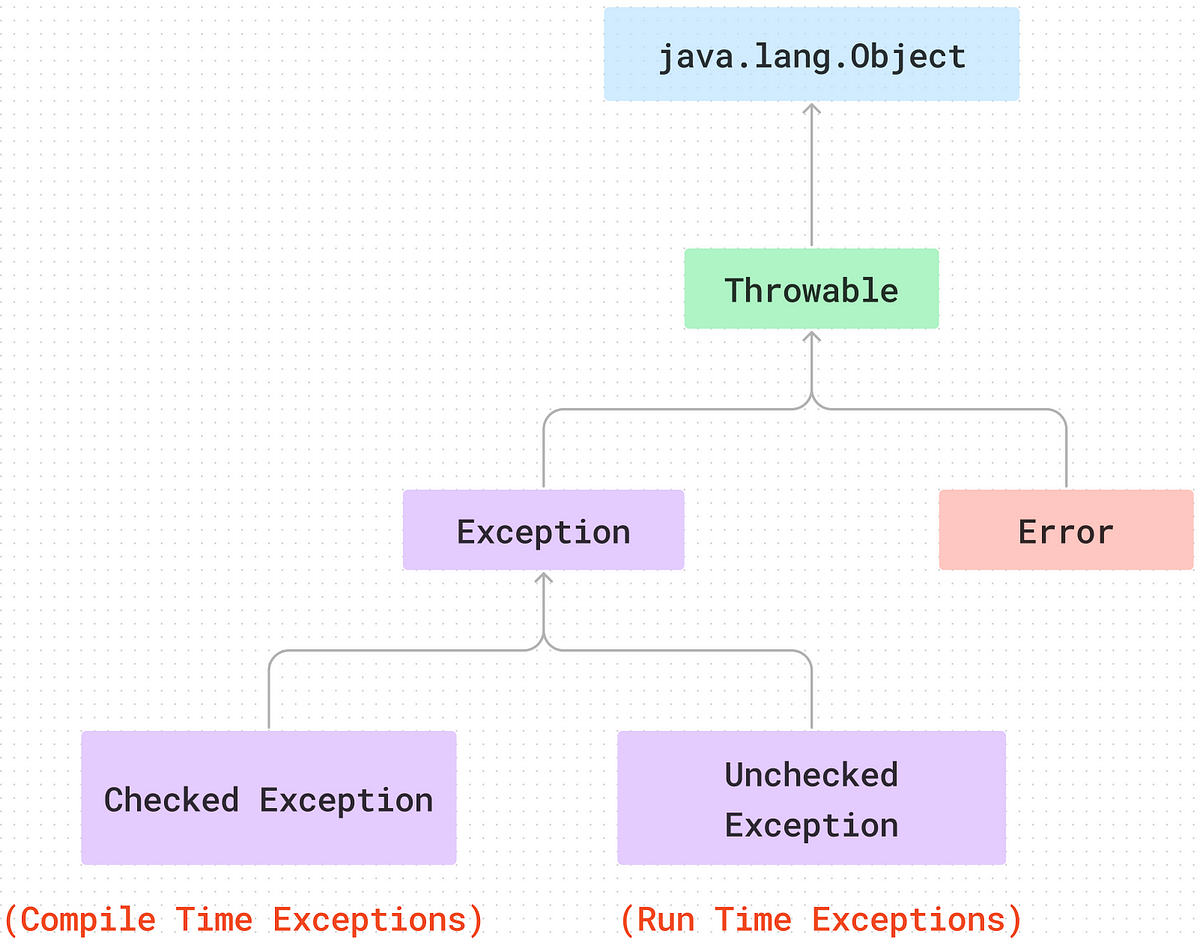
Handling exceptions in a way that makes your program robust and user-friendly is an essential skill for any Java developer. In this response, I'll provide you with the best practices on how to handle exceptions gracefully in Java.
What are Exceptions?
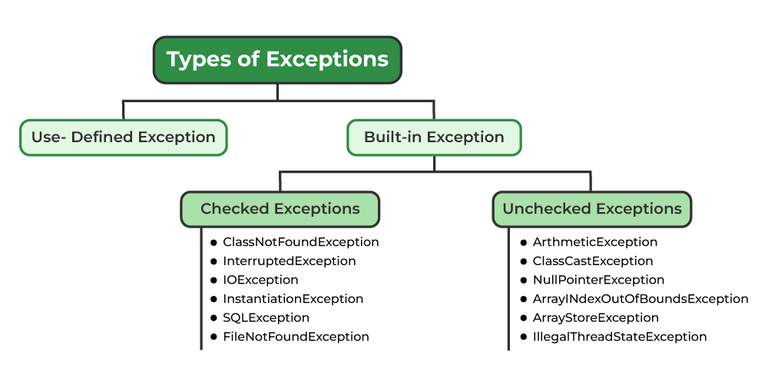
In Java, exceptions are errors or unexpected conditions that occur during the execution of your code. When an exception occurs, it's like a surprise party - your program stops executing abruptly, and you get a chance to handle the situation.
Why Handle Exceptions Gracefully?

Handling exceptions gracefully means responding to them in a way that doesn't crash your program. You want to make sure your application remains stable even when something goes wrong. Here are some reasons why:
User Experience: When an unexpected error occurs, you don't want it to ruin the user experience. Handle exceptions gracefully to provide helpful messages or offer alternative actions. Error Reporting: Properly logging and reporting exceptions helps you diagnose issues quickly, making development and debugging more efficient. Code Reliability: By catching and handling exceptions, you ensure your code remains reliable and doesn't lead to unexpected failures.Best Practices for Handling Exceptions
Here are the key takeaways:
Use try-catch-finally Blocks: Wrap critical code in atry block. Catch specific or general exceptions using catch blocks. Use finally to release resources, close connections, or perform cleanup. Catch Specific Exceptions First: When catching multiple exception types, catch the most specific ones first (e.g., IOException before Exception). This helps you handle the root cause of the problem more effectively. Rethrow or Return Control: Use throw to rethrow a caught exception, allowing it to propagate up the call stack. Alternatively, return control to the caller using return. Log and Report Exceptions: Log the exception details using Java's built-in logging mechanisms (e.g., Logger, PrintStream) or custom logging frameworks. Provide Helpful Error Messages: When handling exceptions, provide meaningful error messages or descriptions that help users understand what went wrong.
Example Code: Handling a File Not Found Exception
Here's an example of how to handle a FileNotFoundException using try-catch blocks:
String filePath = "non-existent-file.txt";try {
// Attempt to read the file
FileInputStream fis = new FileInputStream(filePath);
// ...
} catch (FileNotFoundException e) {
// Handle the exception: provide an error message and offer alternative actions
System.out.println("File not found: " + filePath);
// Offer alternative actions, like suggesting a backup or providing help resources
// ...
} finally {
// Release any system resources or perform cleanup
}
In this example, we catch the FileNotFoundException specifically, provide an error message, and offer alternative actions. Finally, we release any system resources used by the file input stream.
Conclusion
Handling exceptions gracefully in Java is crucial for building robust and user-friendly applications. By following best practices like using try-catch-finally blocks, catching specific exceptions first, rethrowing or returning control, logging, reporting, and providing helpful error messages, you'll be well-prepared to handle unexpected errors and maintain a positive user experience.
So, there you have it! The next time an exception crops up in your Java code, you'll be ready to tackle the challenge with confidence.
What is exception handling in Java?
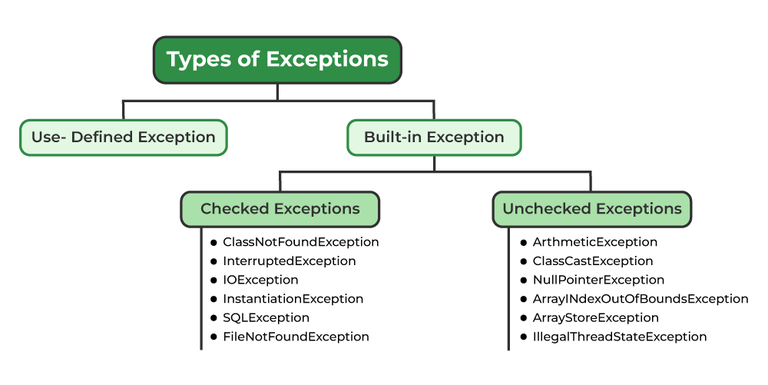
Exception handling in Java refers to the process of detecting and responding to unexpected events or errors that occur during the execution of a program. These unexpected events can be thought of as "exceptions" to the normal flow of your code. Exception handling is an essential part of writing robust and reliable programs in Java.
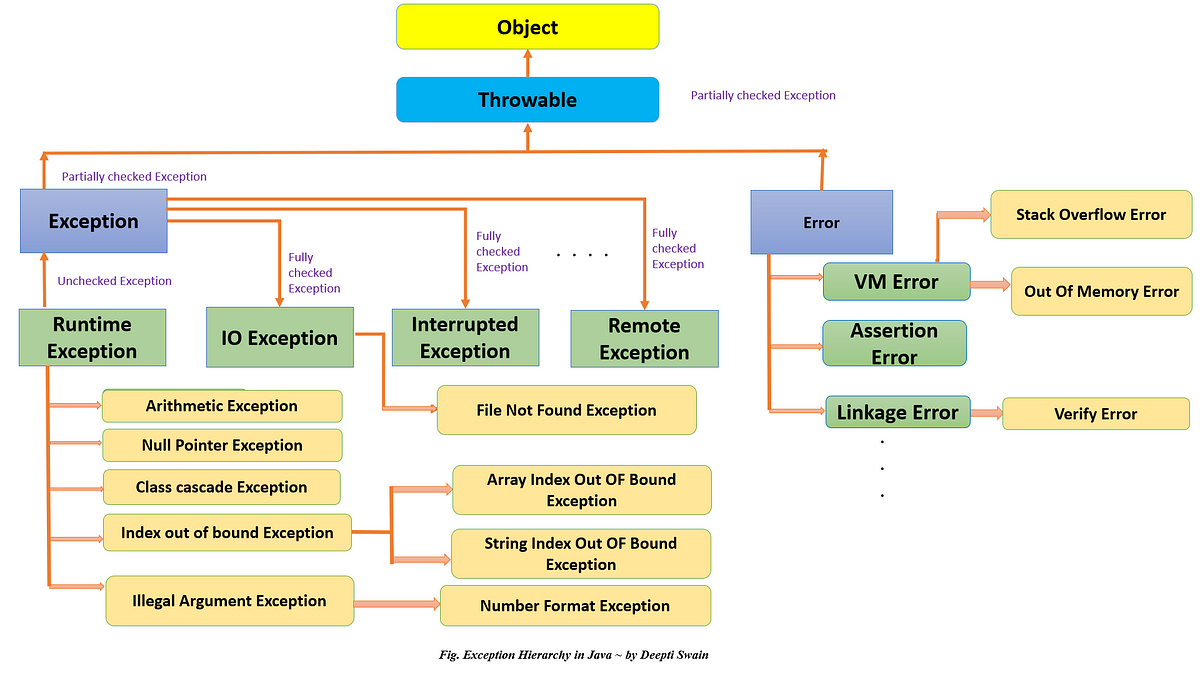
In Java, an exception is an object that represents an abnormal condition that has occurred. For example, when you try to open a file that does not exist, or when you divide a number by zero, these are considered exceptions because they represent unexpected conditions that can occur during the execution of your program.
When an exception occurs, Java provides two ways for handling it:
Try-Catch: In this approach, you enclose a block of code in a try statement. You then specify one or more catch statements that will be executed if the code within the try statement throws an exception. The try and catch blocks are placed together to form what is called a try-catch block.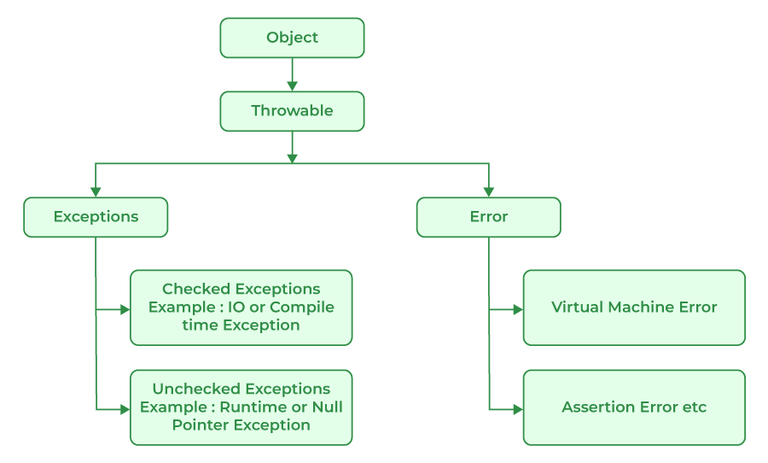
try {// Code that might throw an exception
} catch (ExceptionType1 e) {
// Handle ExceptionType1
} catch (ExceptionType2 e) {
// Handle ExceptionType2
}
In the above code, if any of the statements within the try block throws an exception that is caught by one of the catch blocks, the execution jumps to the corresponding catch block. If no catch block matches the thrown exception, it propagates up the call stack until it is handled or reaches the top-level program.
Finally: A finally block is used when you need to execute some code regardless of whether an exception was thrown or not. This can be useful for releasing resources that your code has acquired, such as closing a file or network connection.try {// Code that might throw an exception
} catch (ExceptionType1 e) {
// Handle ExceptionType1
} catch (ExceptionType2 e) {
// Handle ExceptionType2
} finally {
// Always execute this code, even if an exception was thrown.
}
The finally block is always executed after the try and catch blocks. If no exception was thrown, it will still be executed.
It's worth noting that Java also provides a way to rethrow an exception using the throws keyword in method declaration or by re-throwing an exception in a catch block. This is useful when you want to catch an exception and then throw it again so that it can be caught higher up in your call stack.
In summary, exception handling in Java provides a way for your program to respond to unexpected events that occur during its execution. By using try-catch blocks and finally blocks, you can write robust code that is able to handle these exceptions and prevent them from causing your program to crash or terminate abnormally.