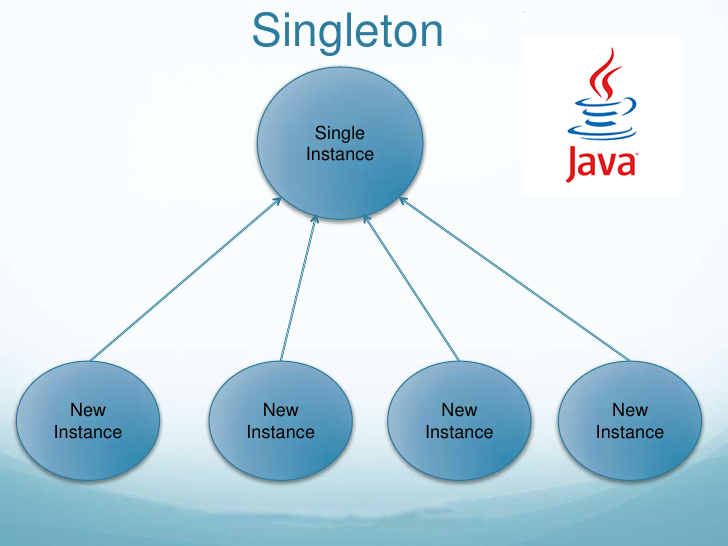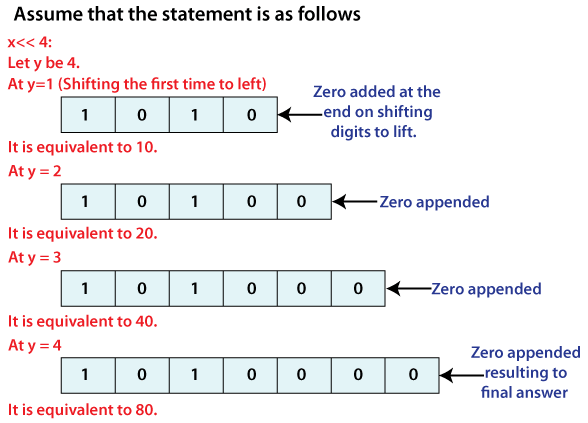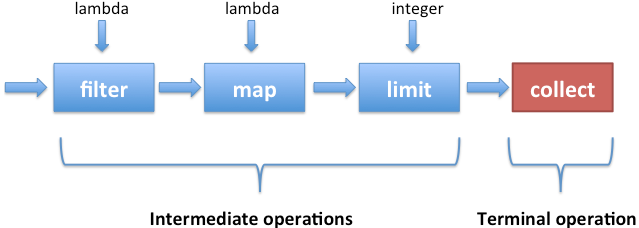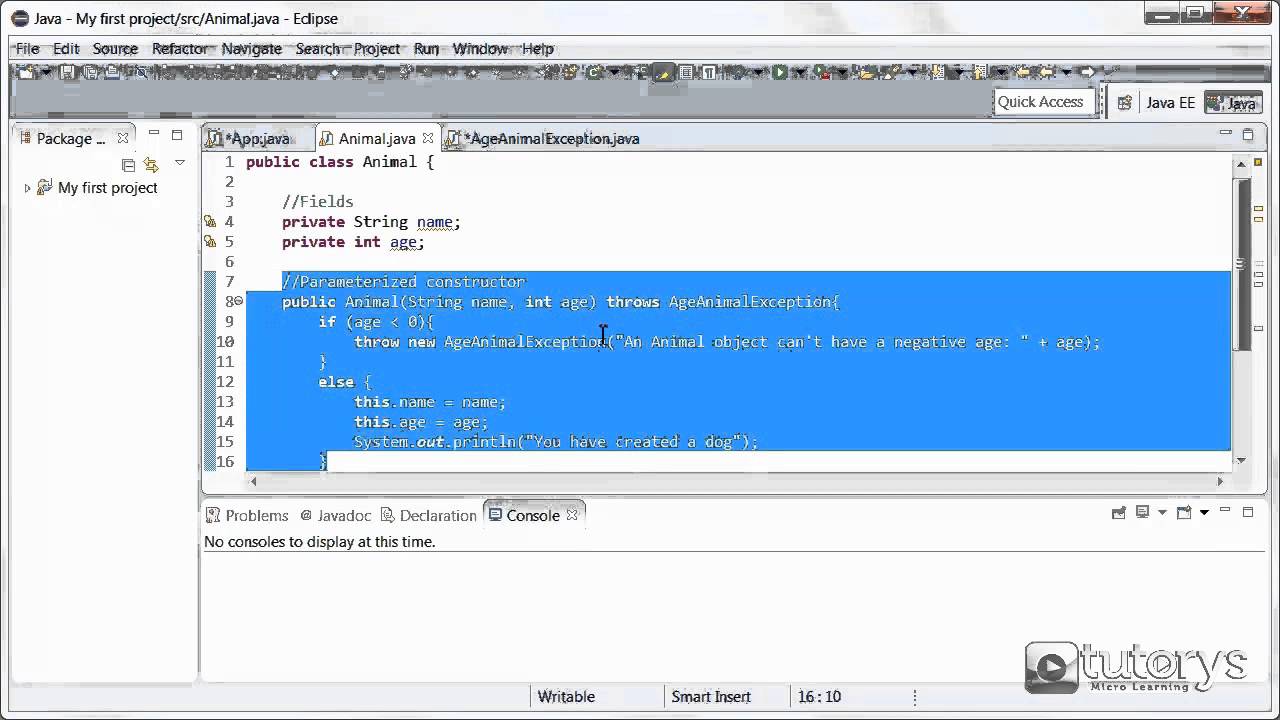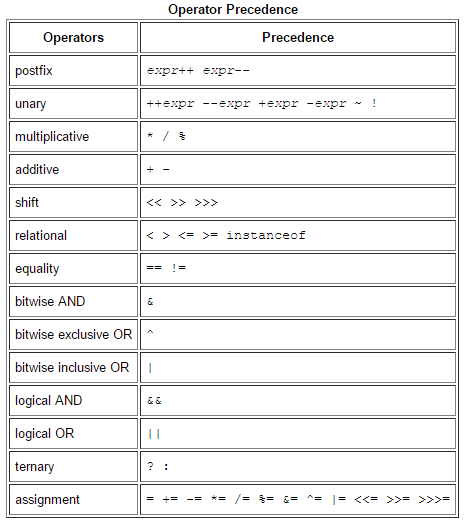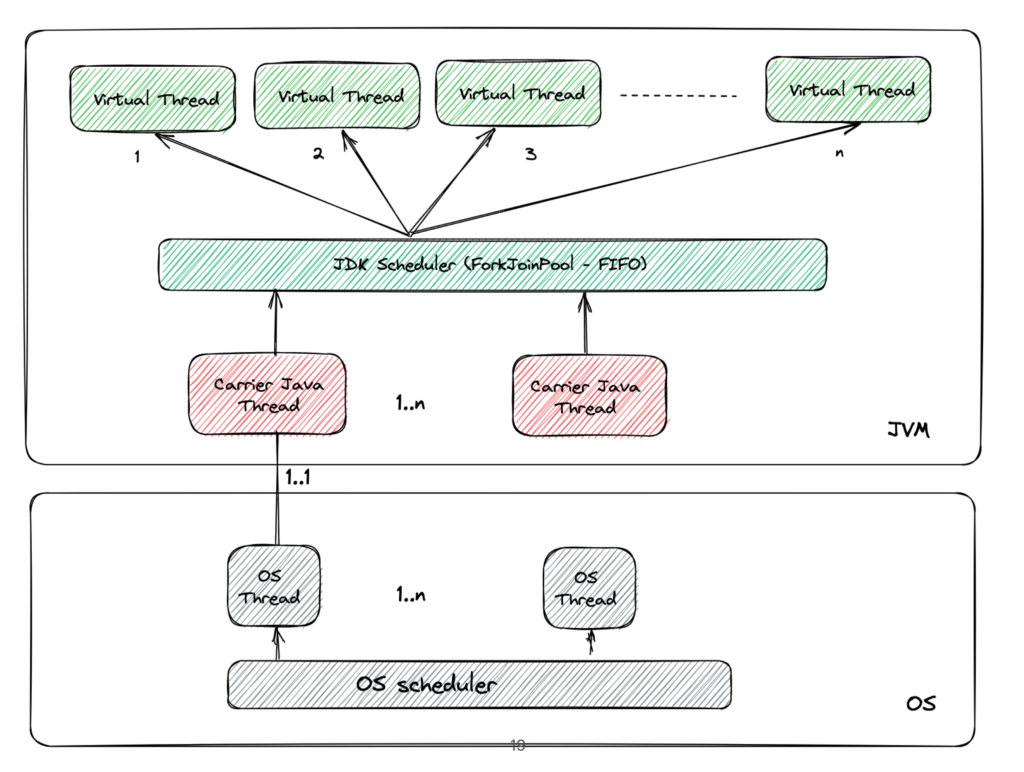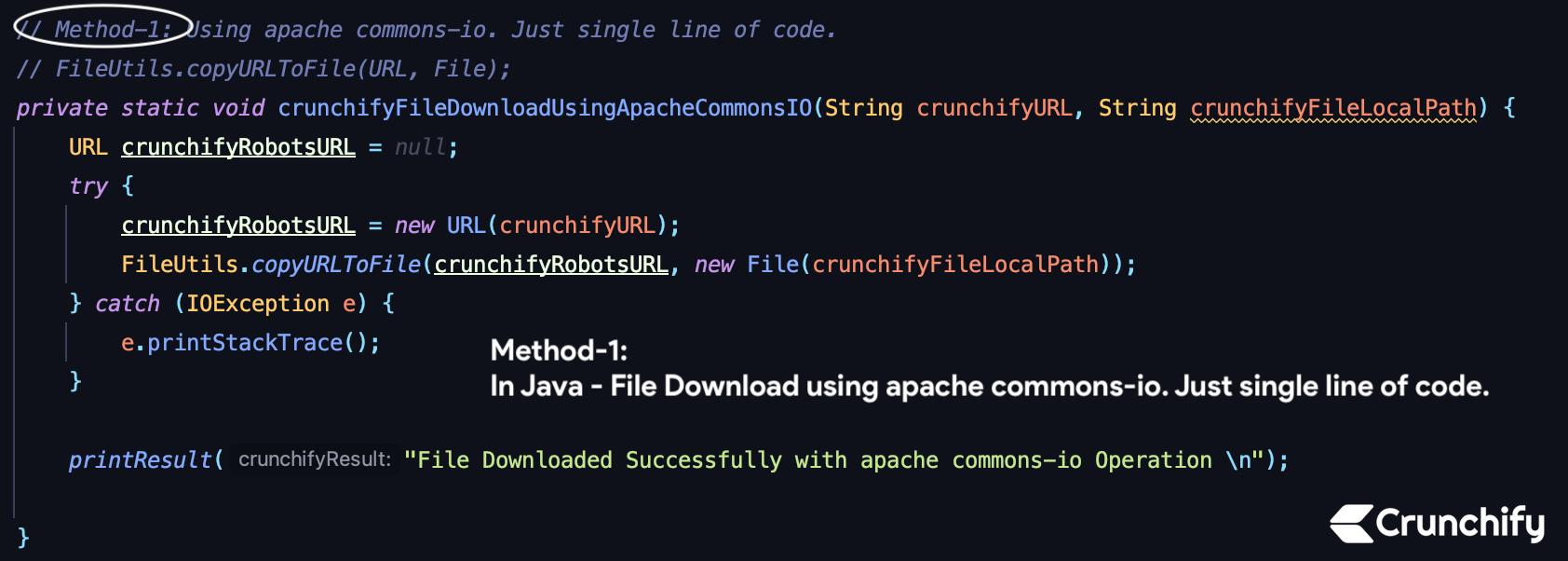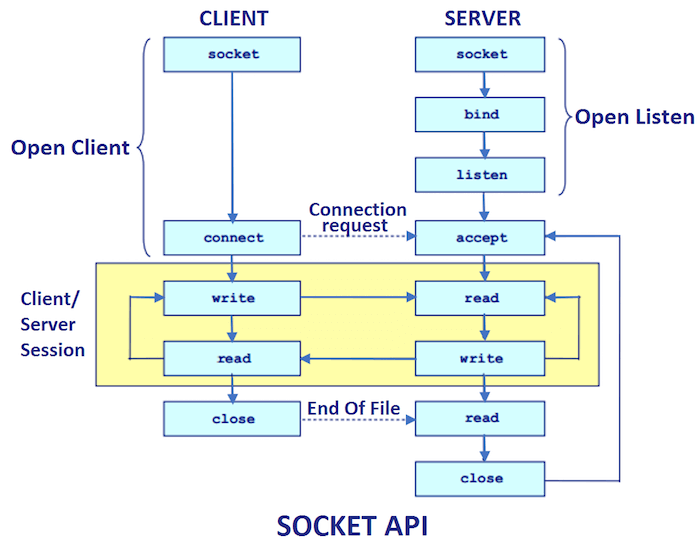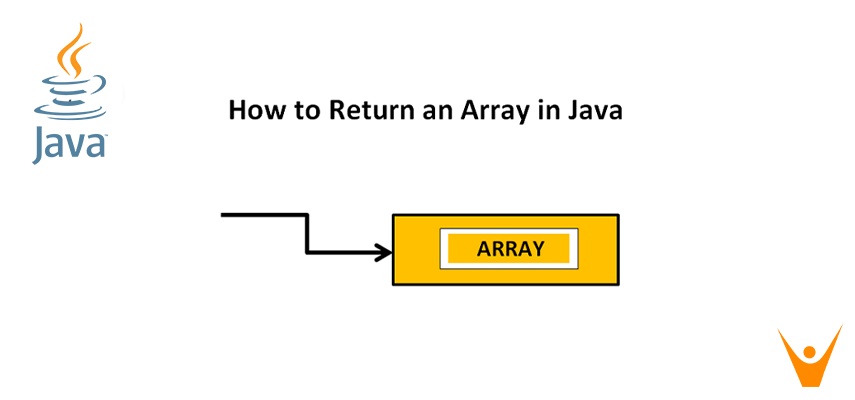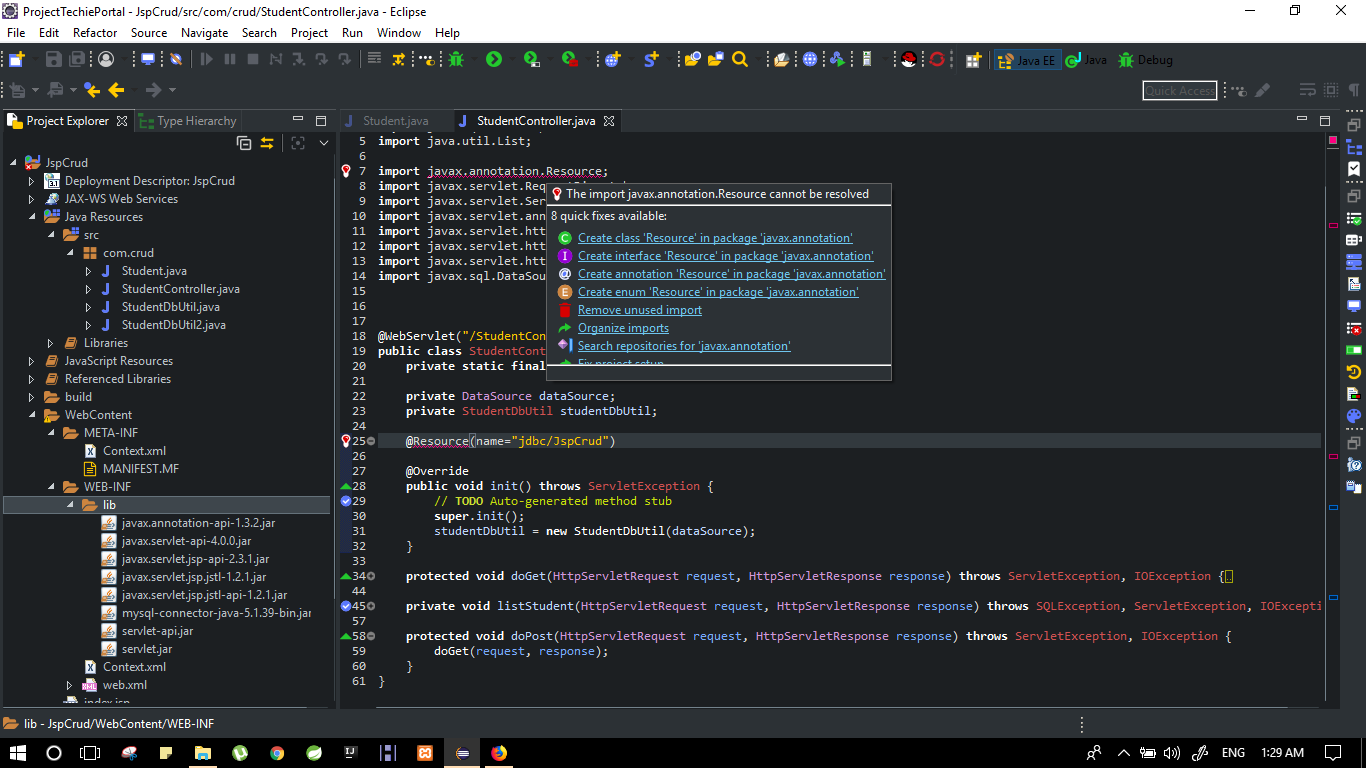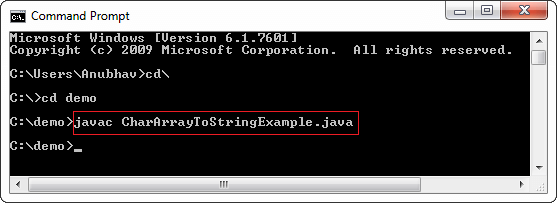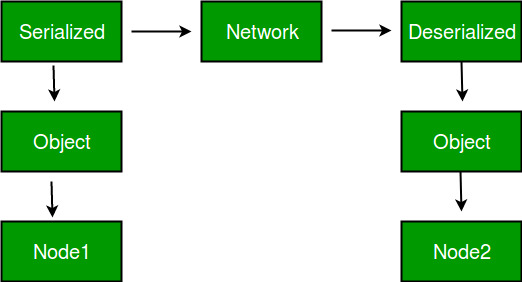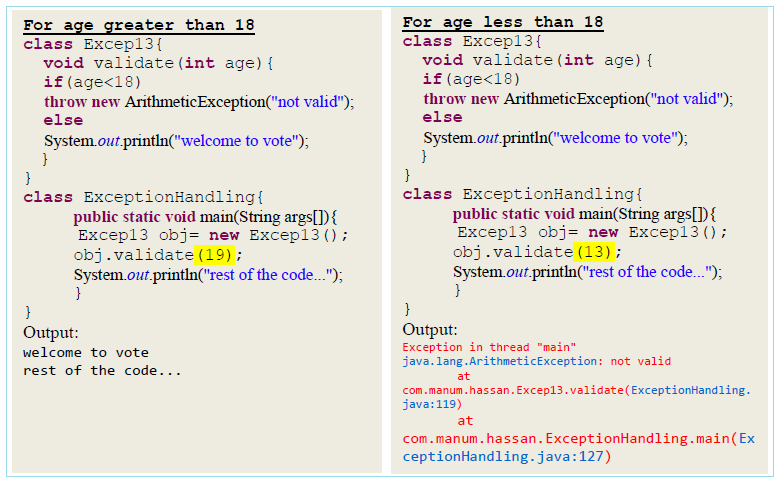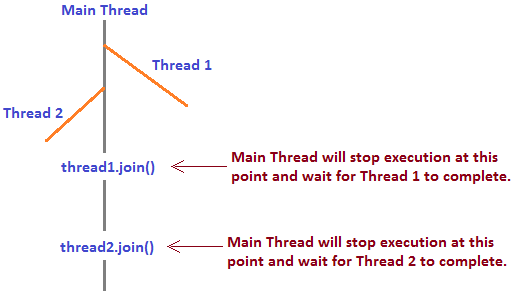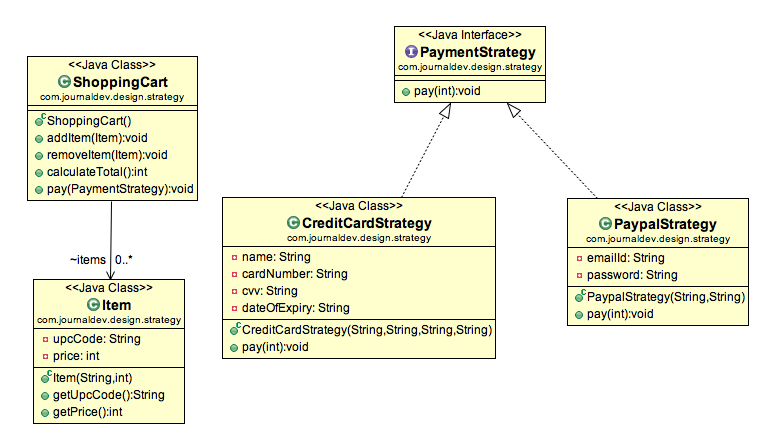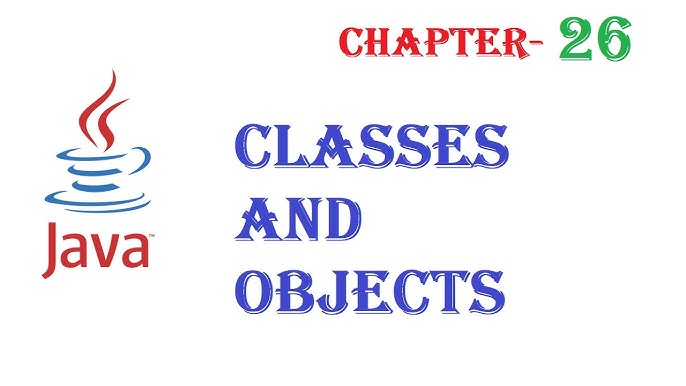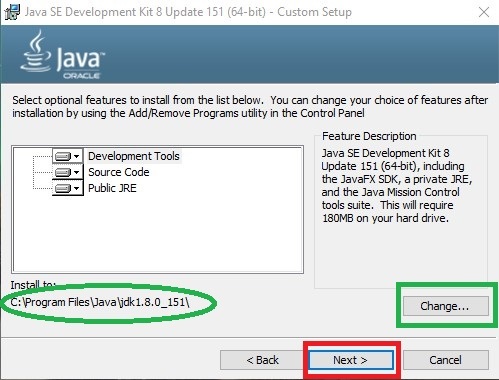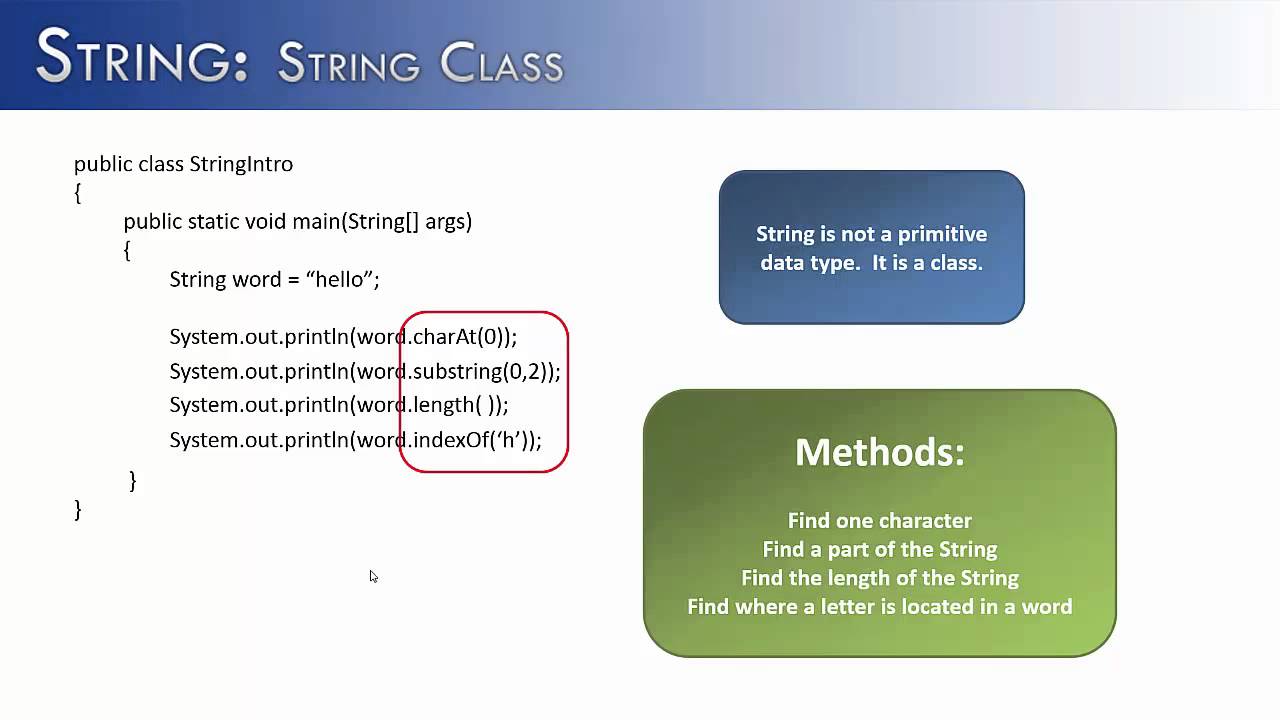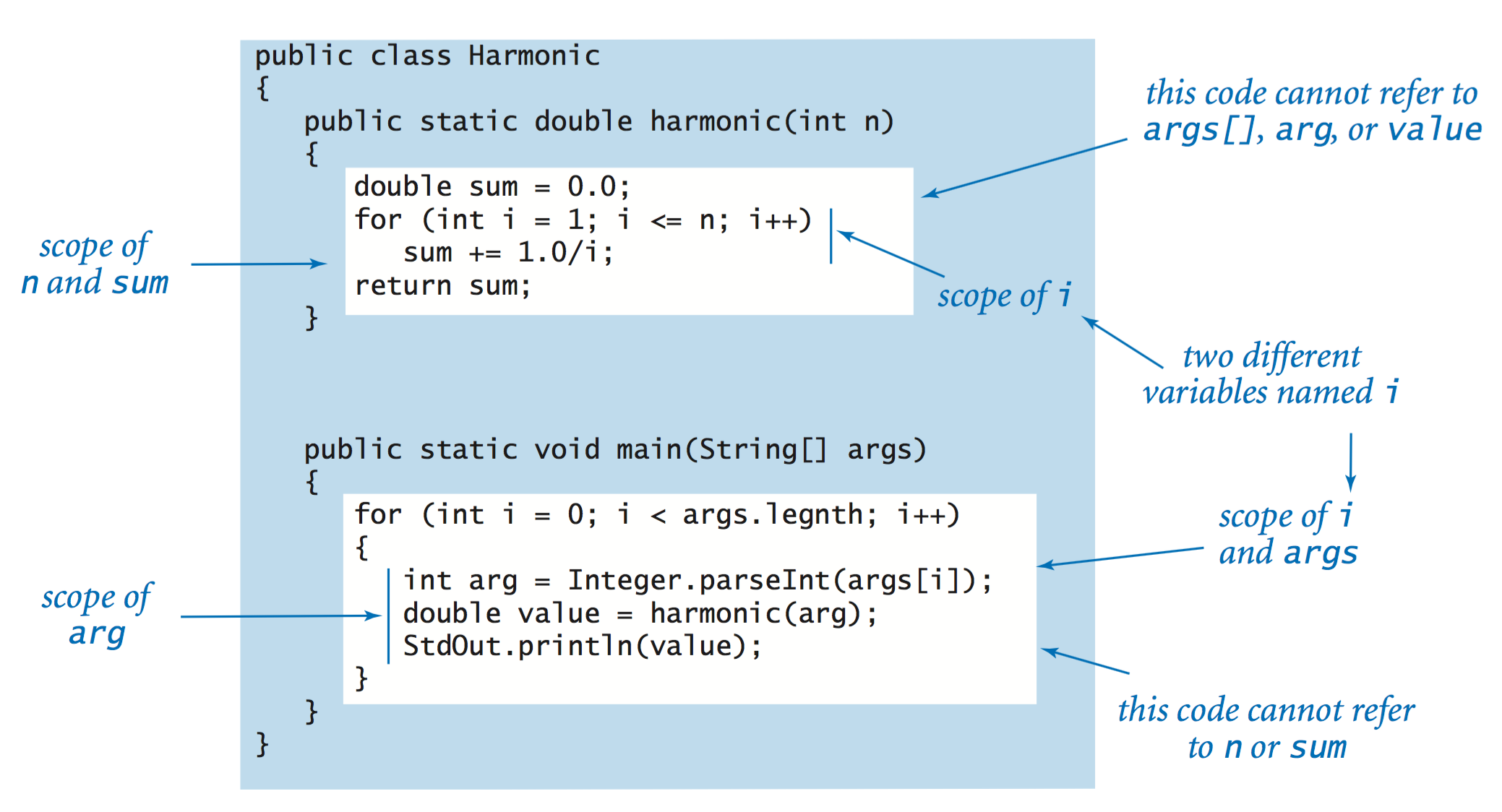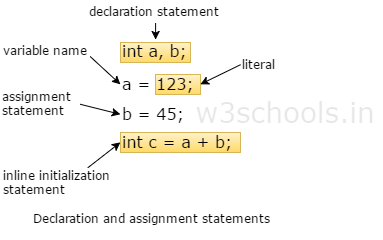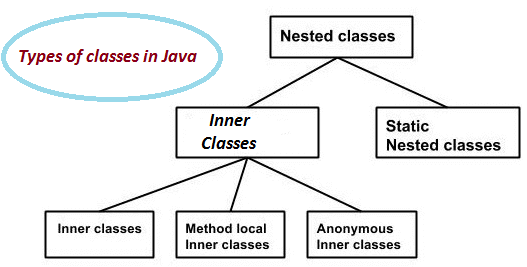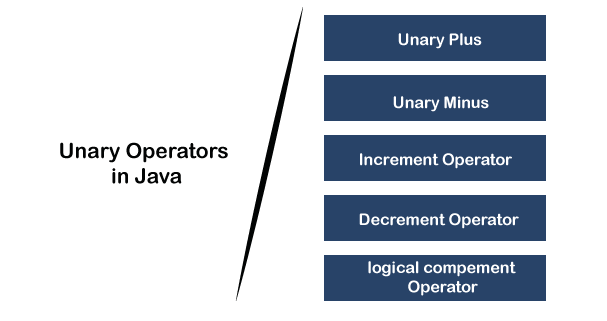Java prototype example
Java prototype example

Here is a Java prototype example that demonstrates how to create a simple calculator application:
import java.util.Scanner;
public class Calculator {
public static void main(String[] args) {
Scanner scanner = new Scanner(System.in);
System.out.println("Simple Calculator");
System.out.println("1. Addition");
System.out.println("2. Subtraction");
System.out.println("3. Multiplication");

System.out.println("4. Division");
System.out.print("Choose an operation (1-4): ");
int choice = scanner.nextInt();
switch (choice) {
case 1:
addition();
break;
case 2:
subtraction();
break;
case 3:
multiplication();
break;
case 4:
division();
break;
default:
System.out.println("Invalid choice. Try again!");
}
}
private static void addition() {
Scanner scanner = new Scanner(System.in);
System.out.print("Enter first number: ");
double num1 = scanner.nextDouble();
System.out.print("Enter second number: ");
double num2 = scanner.nextDouble();
double result = num1 + num2;
System.out.println("Result: " + result);
}
private static void subtraction() {
Scanner scanner = new Scanner(System.in);
System.out.print("Enter first number: ");
double num1 = scanner.nextDouble();
System.out.print("Enter second number: ");
double num2 = scanner.nextDouble();
double result = num1 - num2;
System.out.println("Result: " + result);
}
private static void multiplication() {
Scanner scanner = new Scanner(System.in);
System.out.print("Enter first number: ");
double num1 = scanner.nextDouble();
System.out.print("Enter second number: ");
double num2 = scanner.nextDouble();
double result = num1 * num2;
System.out.println("Result: " + result);
}
private static void division() {
Scanner scanner = new Scanner(System.in);
System.out.print("Enter first number: ");
double num1 = scanner.nextDouble();
System.out.print("Enter second number: ");
double num2 = scanner.nextDouble();
if (num2 != 0) {
double result = num1 / num2;
System.out.println("Result: " + result);
} else {
System.out.println("Error! Division by zero is not allowed.");
}
}
}
This program creates a simple calculator that allows users to choose an operation (addition, subtraction, multiplication, or division) and then provides two numbers for the operation. The program performs the chosen operation on the input values and displays the result.
The main method initializes a Scanner object and presents the user with a menu of operations to choose from. It then uses a switch statement to call the appropriate method based on the user's choice.
Each operation-specific method (addition, subtraction, multiplication, and division) prompts the user for input values, performs the operation, and displays the result. The division method also includes a simple check to prevent division by zero.
This is just one example of how you might implement a calculator in Java. You can modify this code or add more features (such as handling multiple-digit inputs or supporting additional operations) to suit your needs.
Method prototype in Java
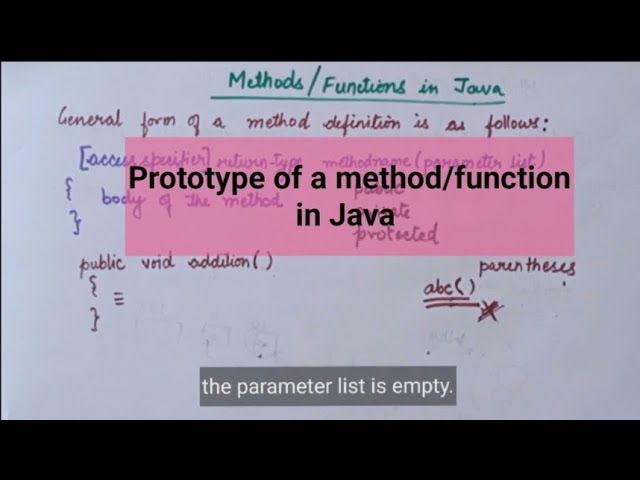
I'd be happy to explain the concept of method prototypes in Java!
What is a Method Prototype?
In object-oriented programming (OOP), a method prototype is a declaration of a method that specifies its name, return type, and parameter list, but does not provide an implementation for that method. Think of it as a blueprint or a template for a method.
Why Do We Need Method Prototypes?
Method prototypes are essential in Java because they allow you to:
Declare the method before defining it: You can declare a method prototype at the top-level of your class or interface, and then define its implementation later. This is particularly useful when you have multiple methods with the same name but different parameter lists. Provide a signature for the method: The method prototype serves as a signature, which specifies the method's return type, parameter list, and any exceptions it may throw. This helps in several ways: It allows other parts of your code to invoke the method using its prototype, without needing to know the implementation details. It provides documentation about the method's behavior, making it easier for developers to understand how to use the method. Enforce polymorphism: By declaring multiple methods with the same name but different parameter lists (a technique called method overloading), you can create a set of related methods that behave similarly. The method prototype helps Java determine which method to invoke based on the number and types of arguments passed.How Do We Write Method Prototypes in Java?
To write a method prototype in Java, you simply declare a method with the public or private access modifier, followed by the return type, the method name, and the parameter list. For example:
public class MyMath {
public double add(double x, double y) { ... } // implementation not shown
// Method prototype: same name but different parameter list
public int add(int a, int b) {
return (int) (a + b);
}
}
In this example, we have two methods named add, with different parameter lists and implementations. The method prototype for the second add method is declared first, which allows us to use it as if it were defined earlier in the code.
Conclusion
Method prototypes are a fundamental concept in Java that helps you declare and use multiple methods with the same name but different behavior. By understanding how to write method prototypes, you can create more robust, reusable, and maintainable code. So, the next time you're thinking about writing a method, remember to start by declaring its prototype!