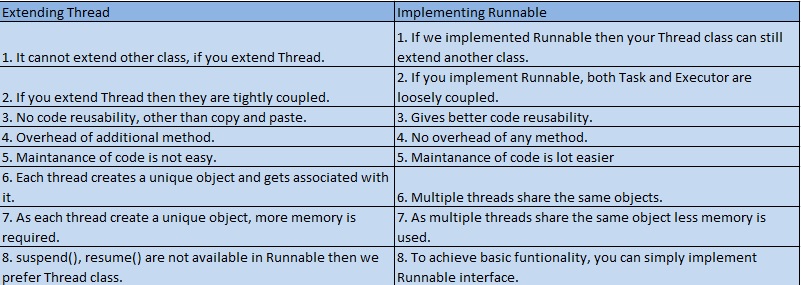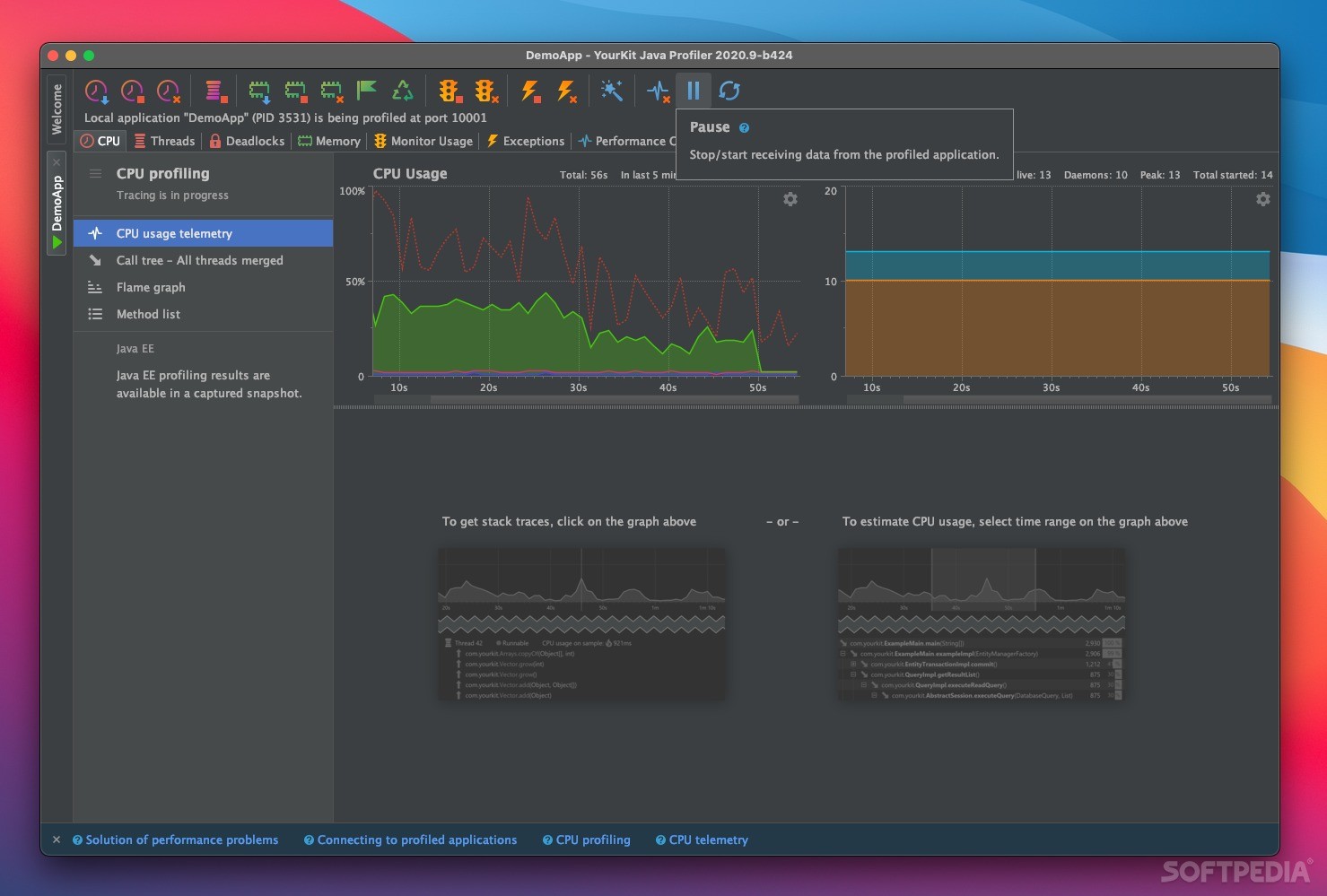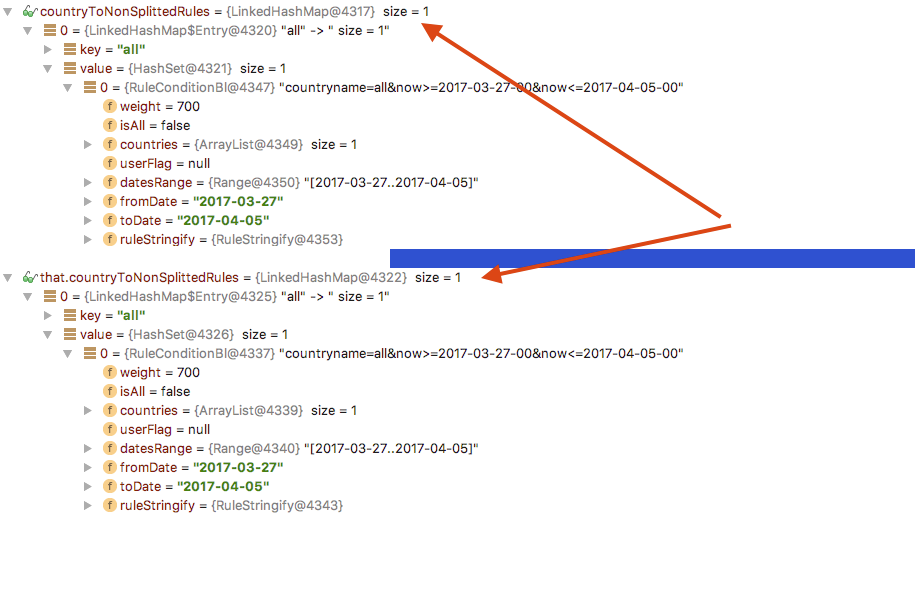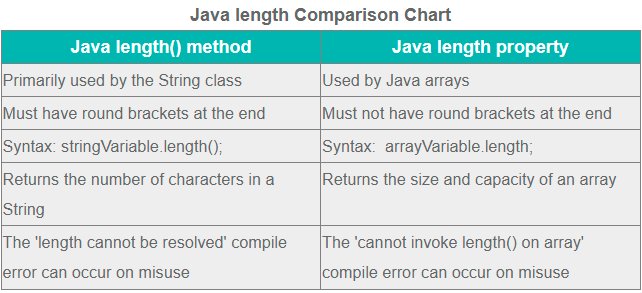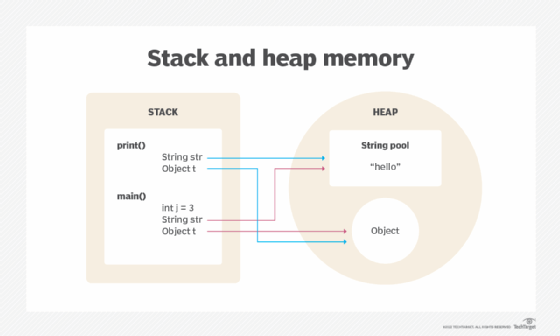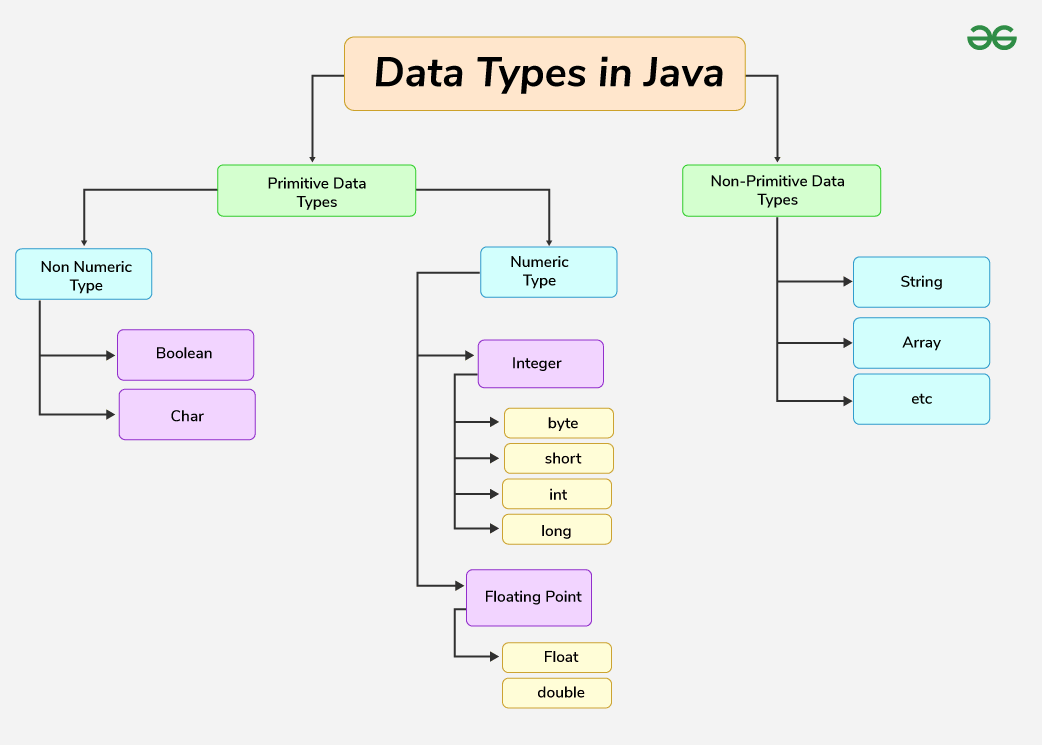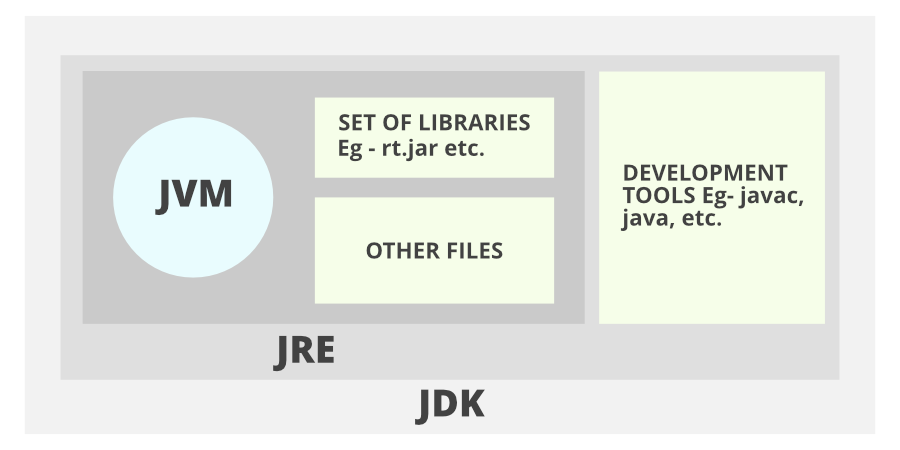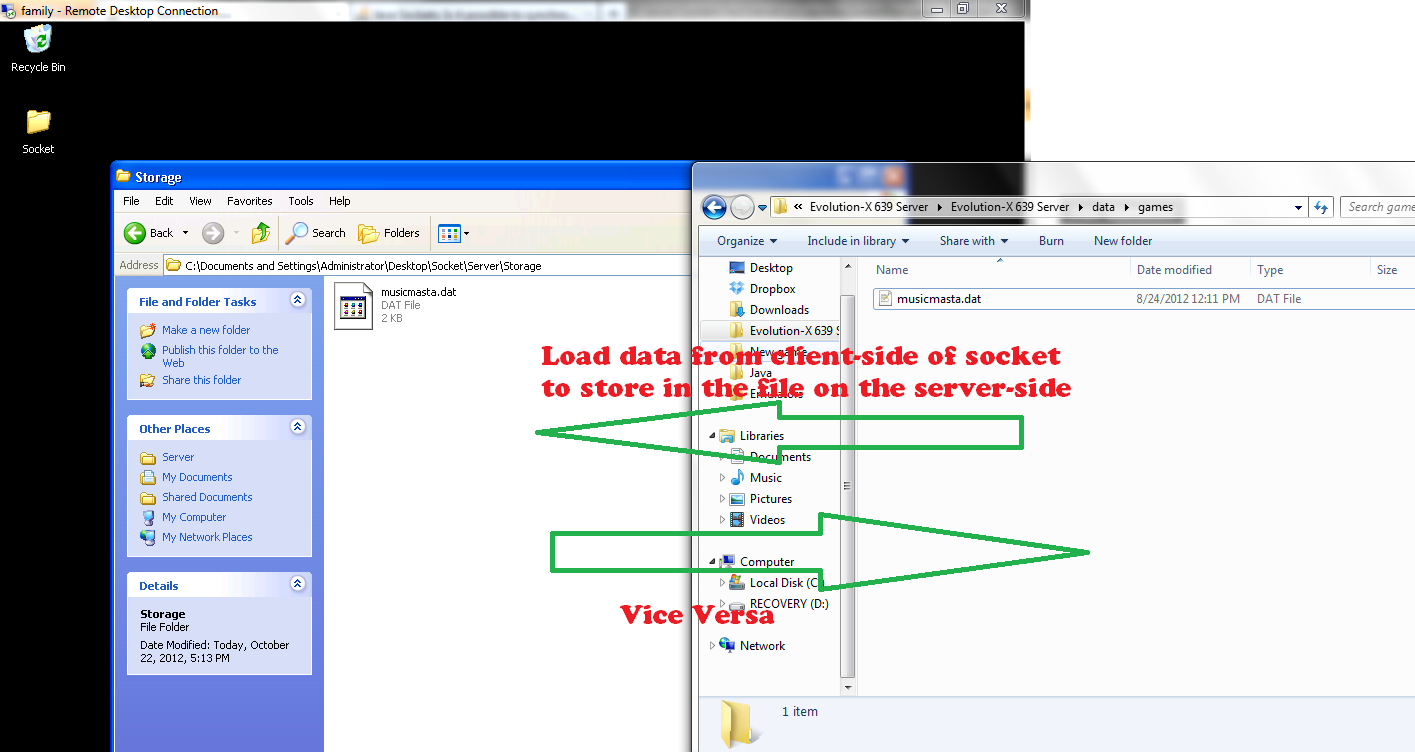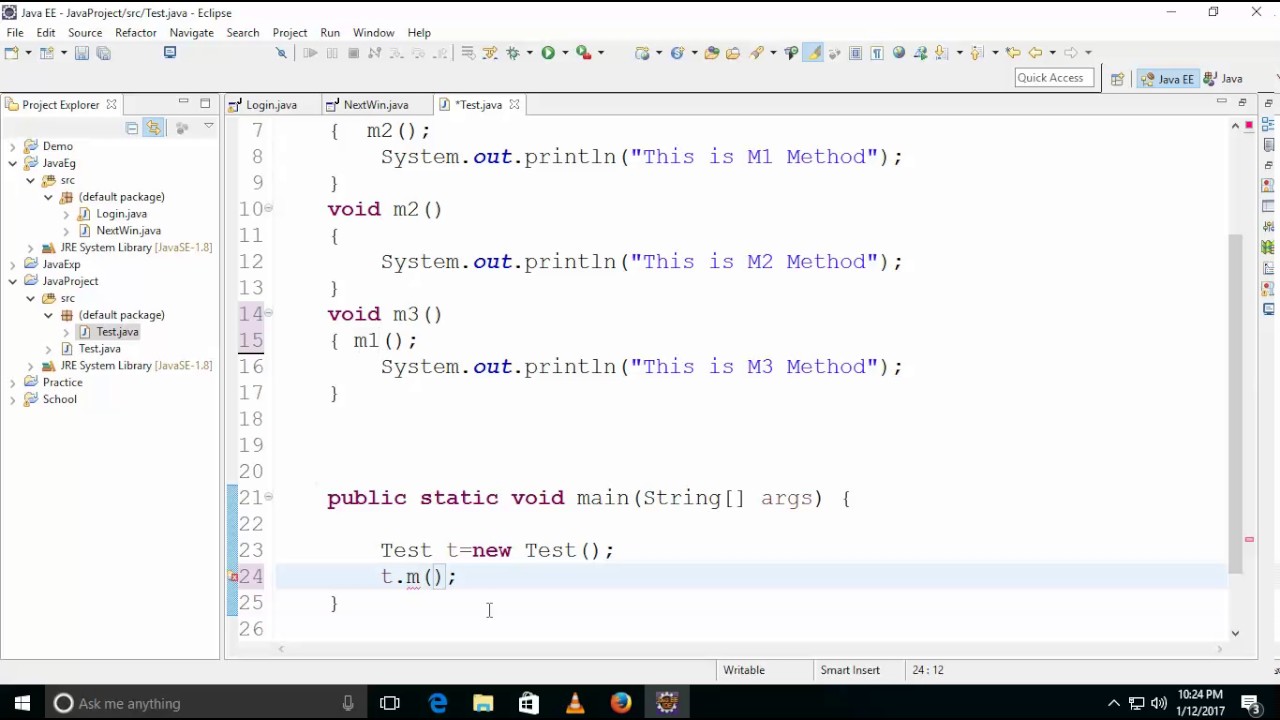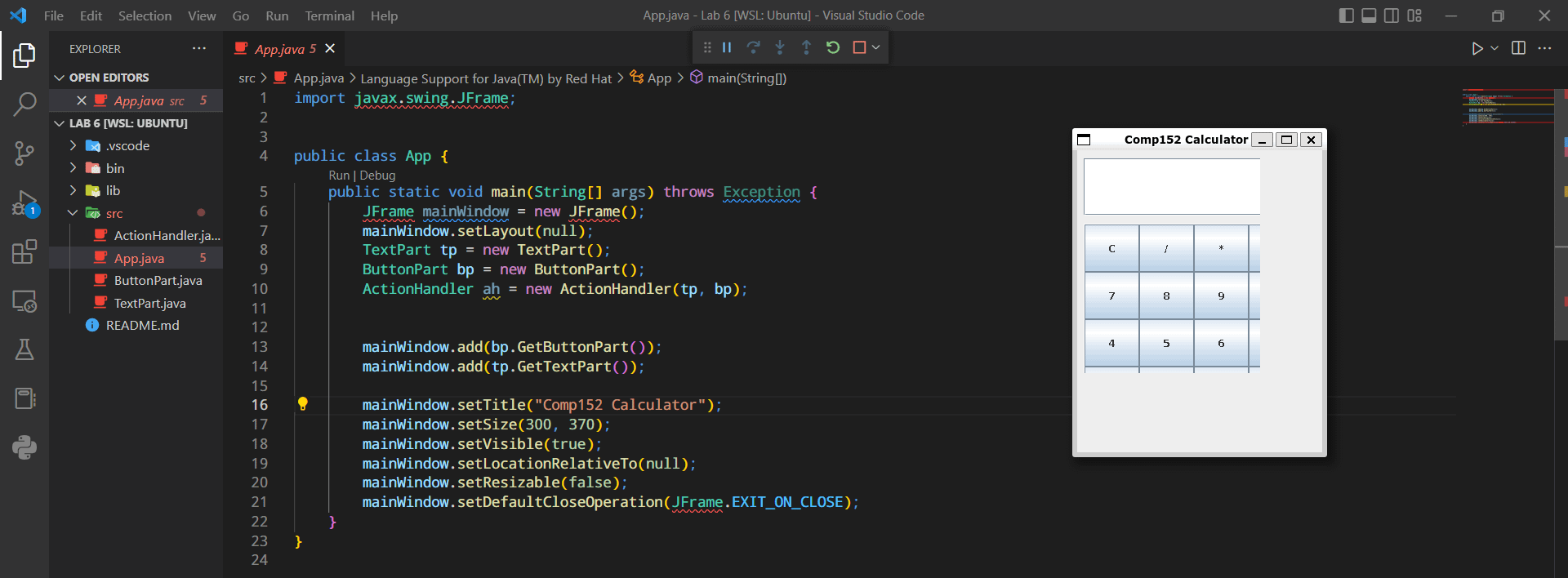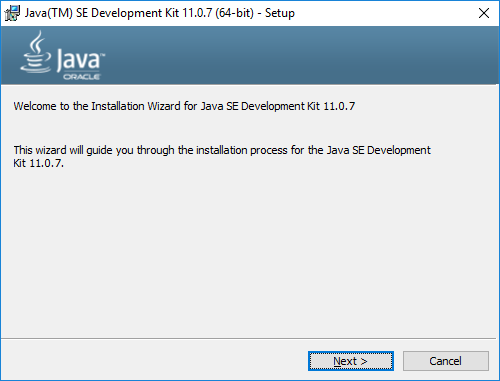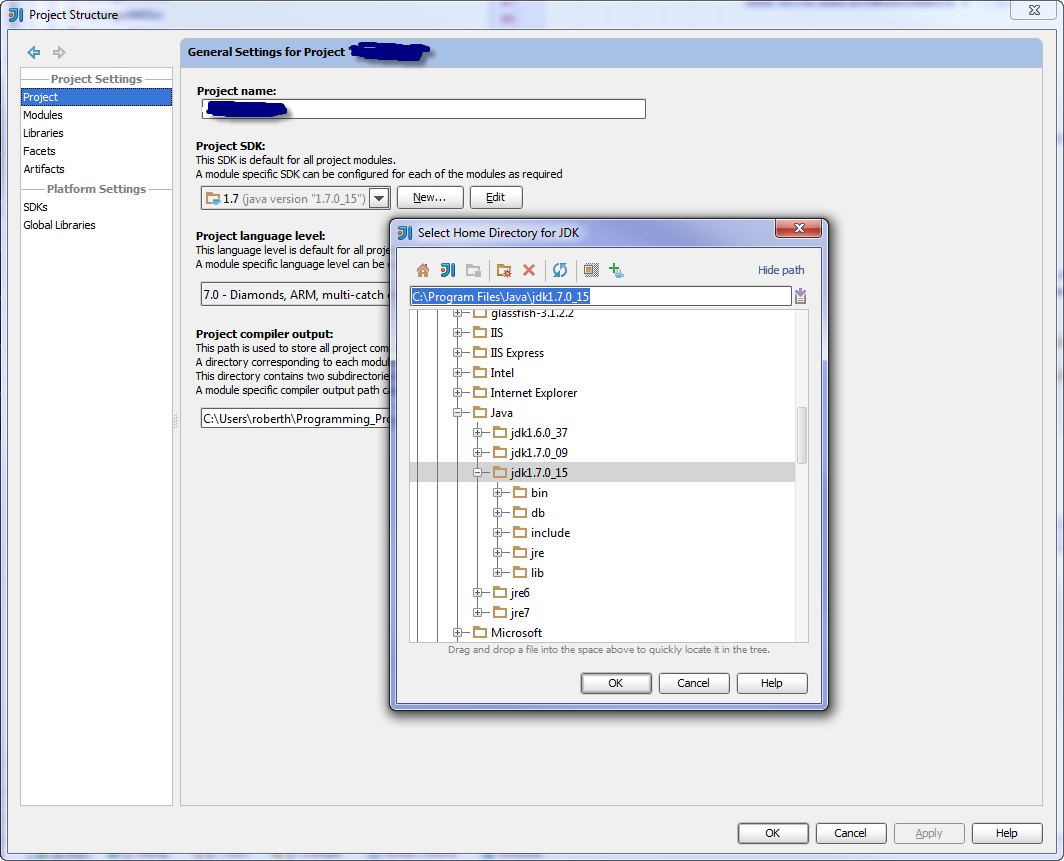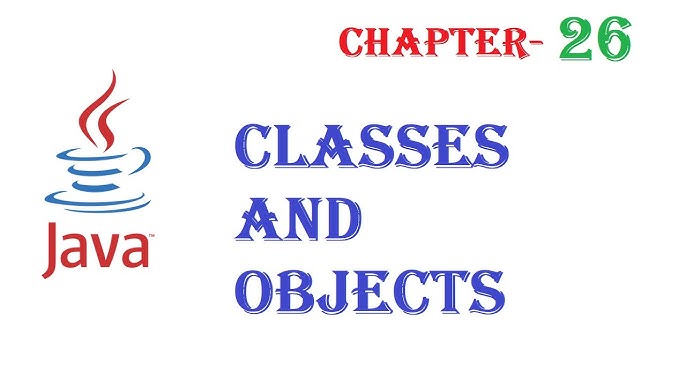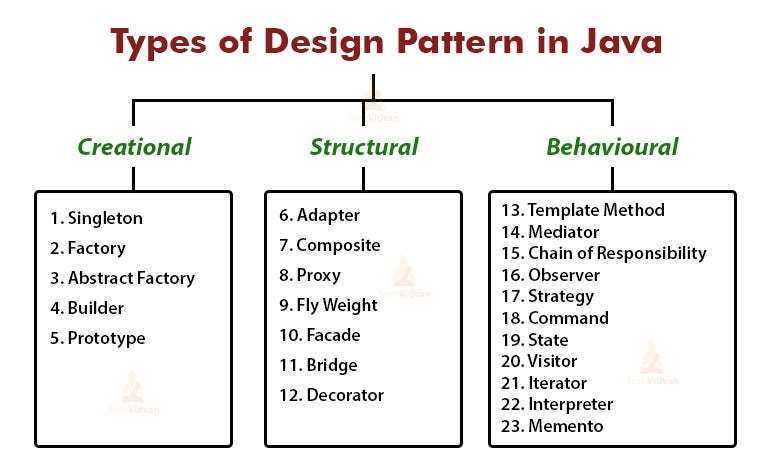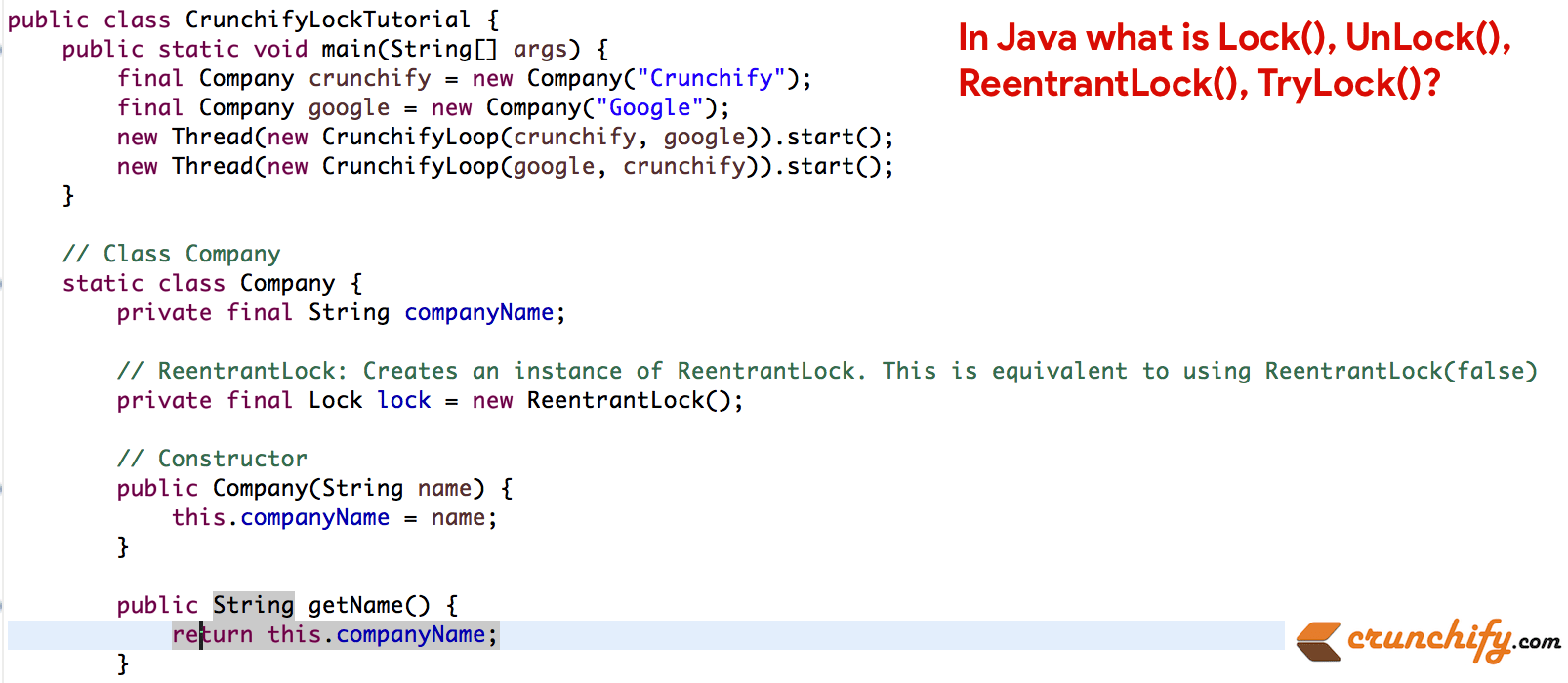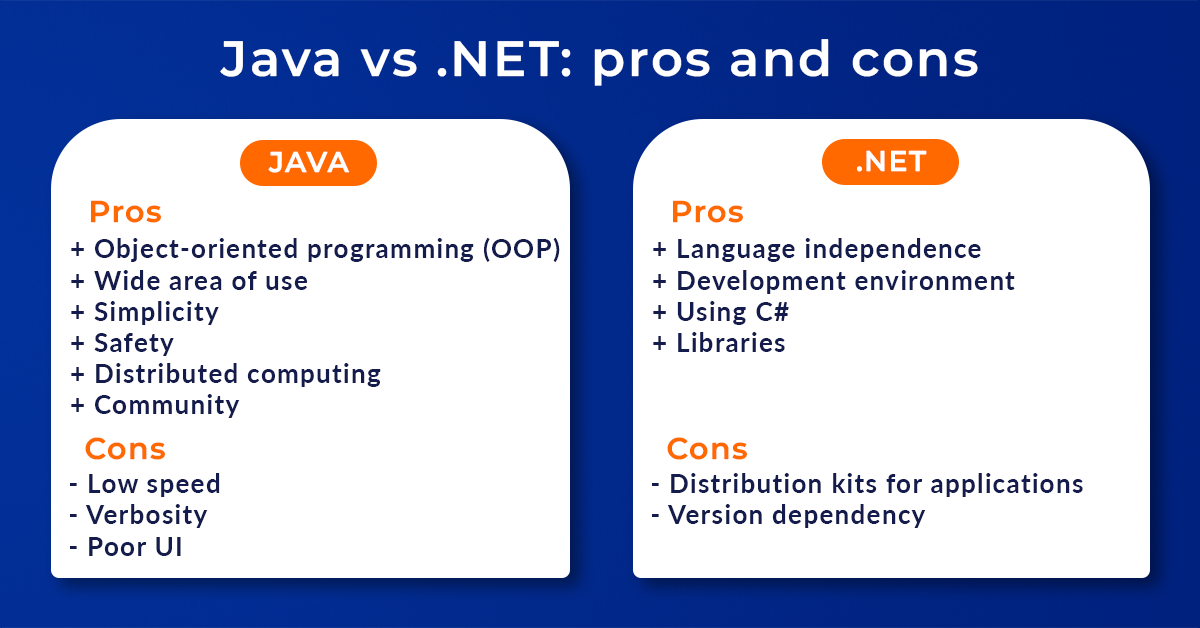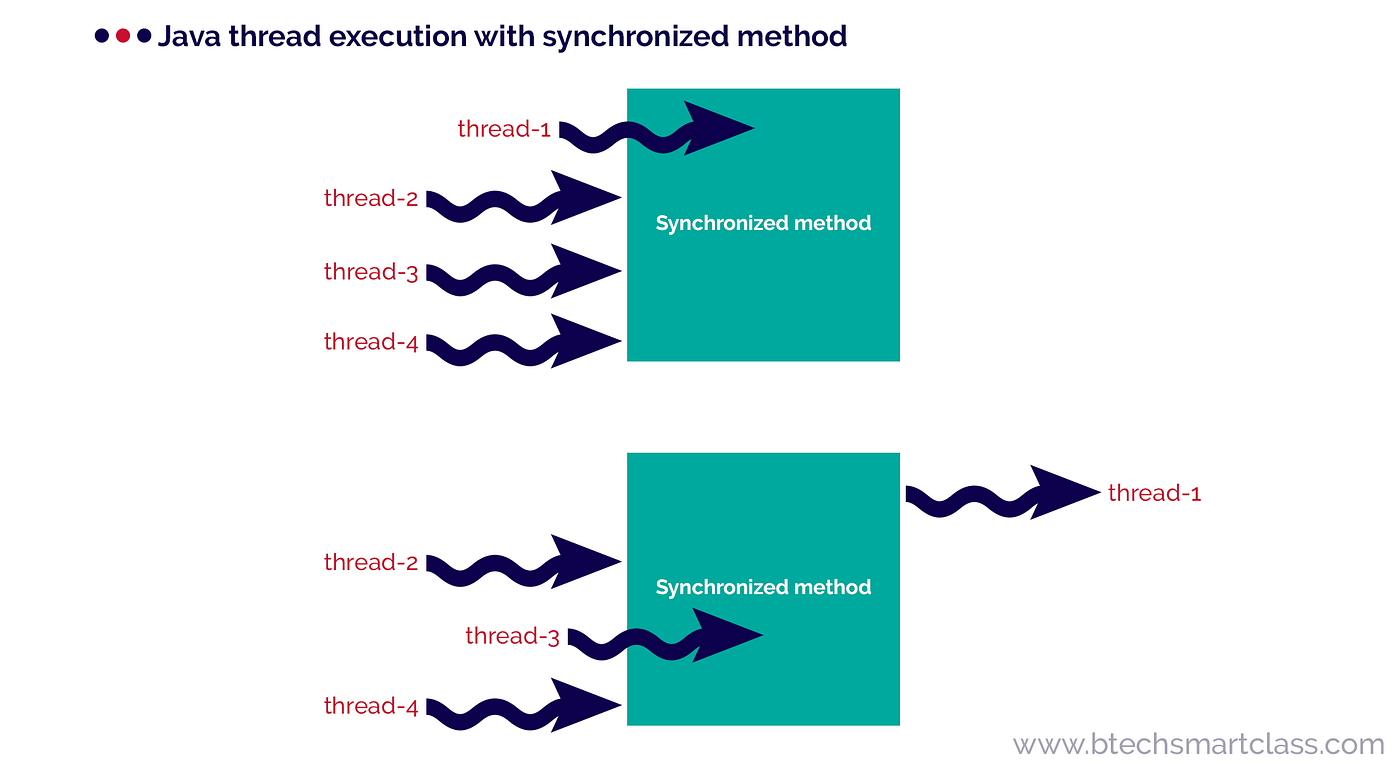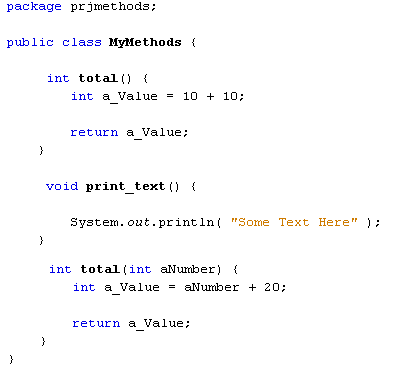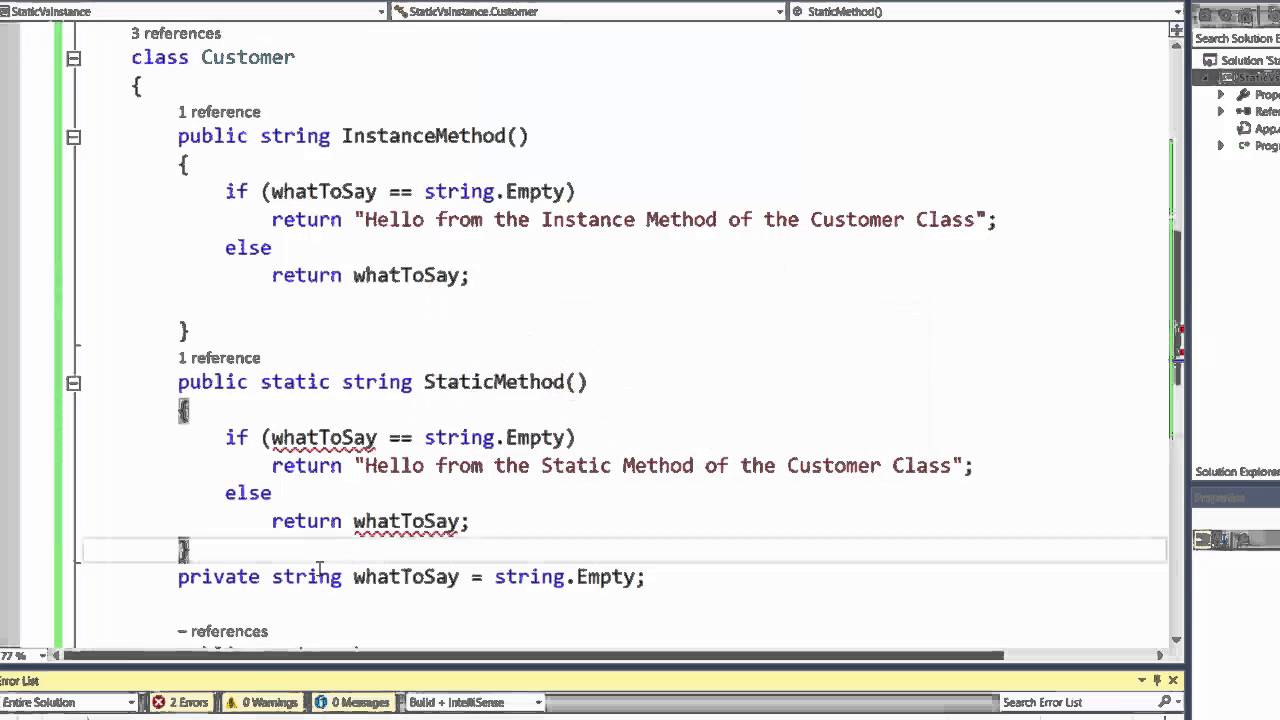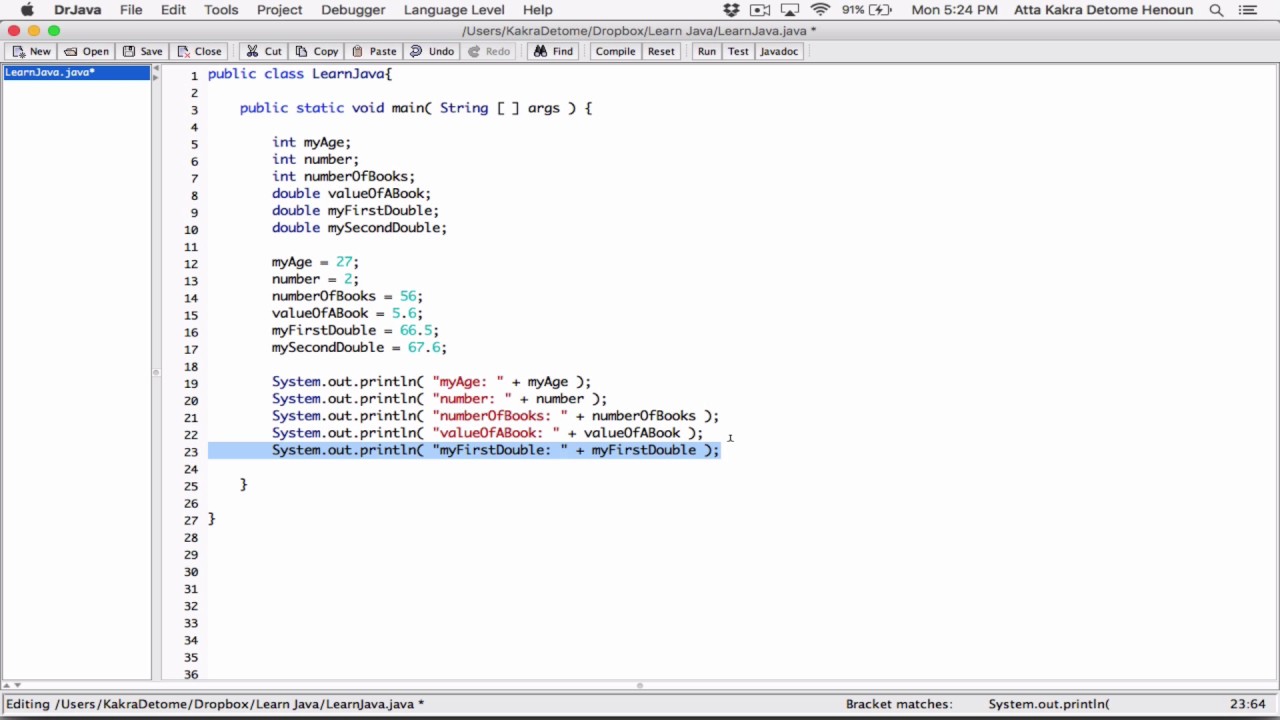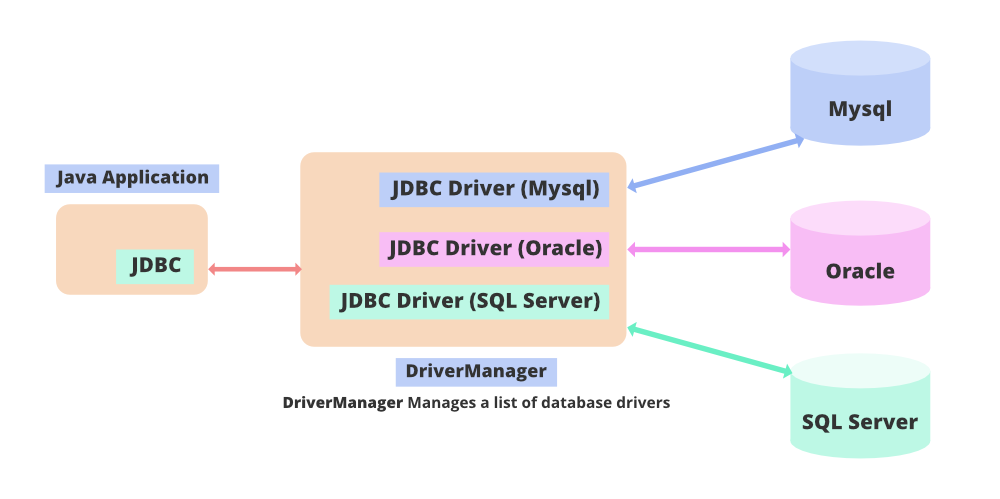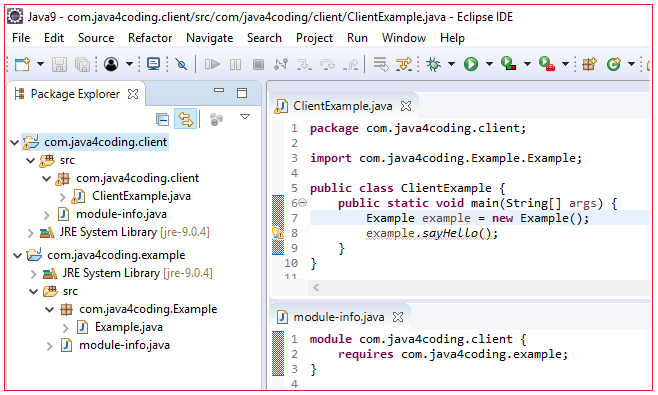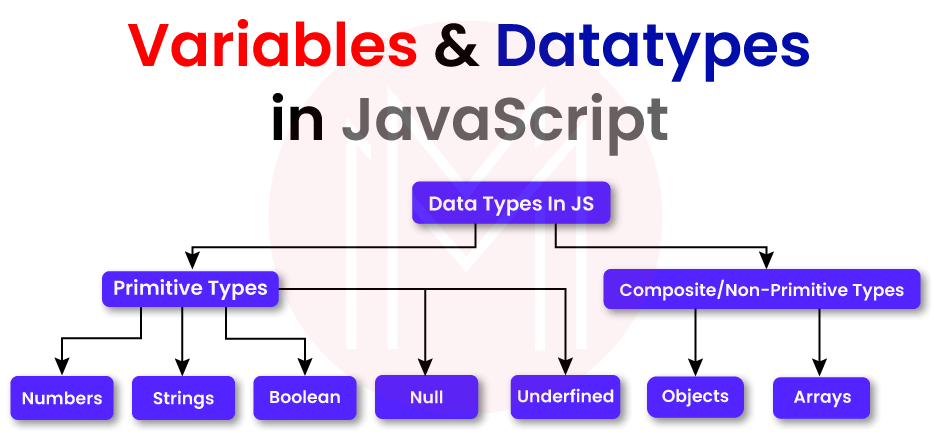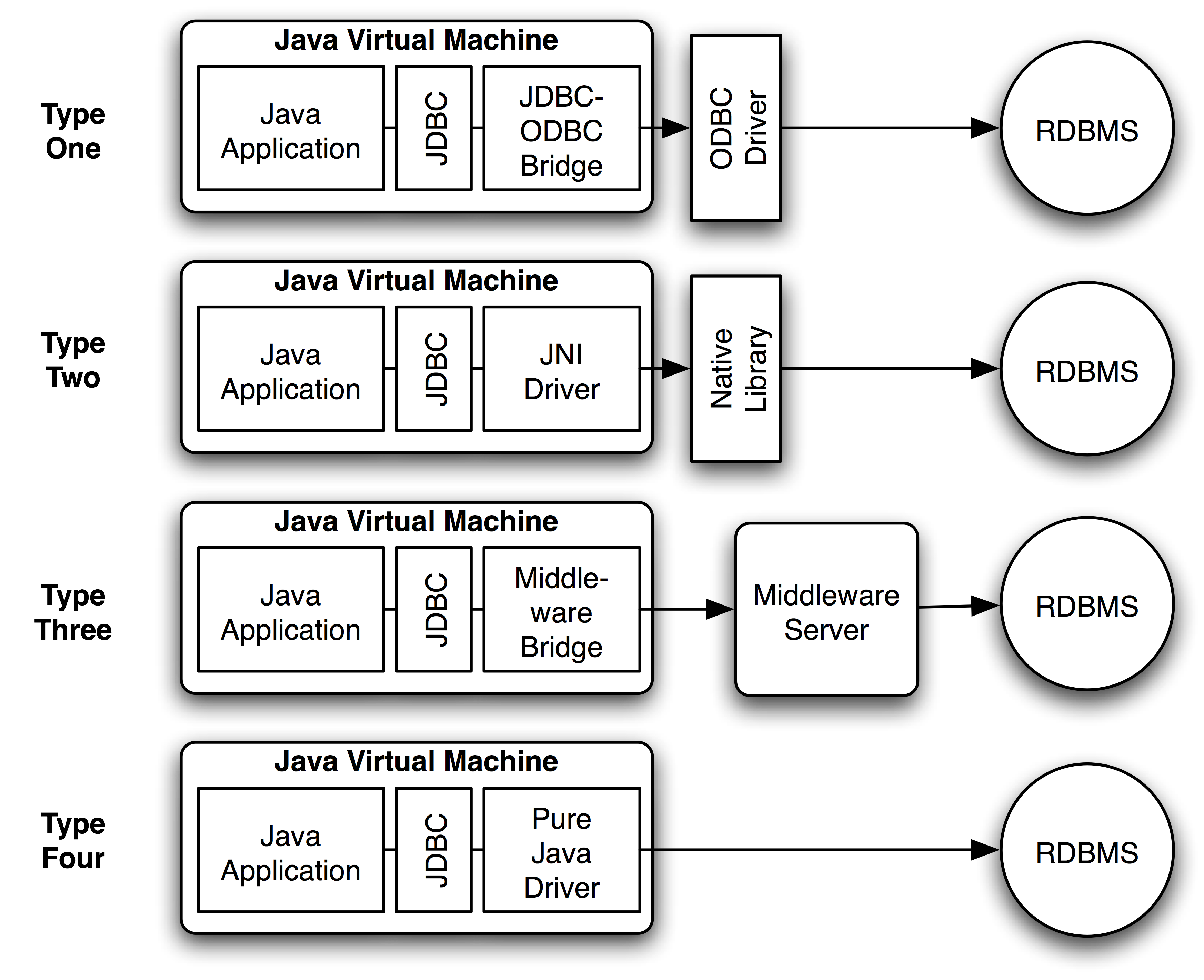what is exception in java
what is exception in java
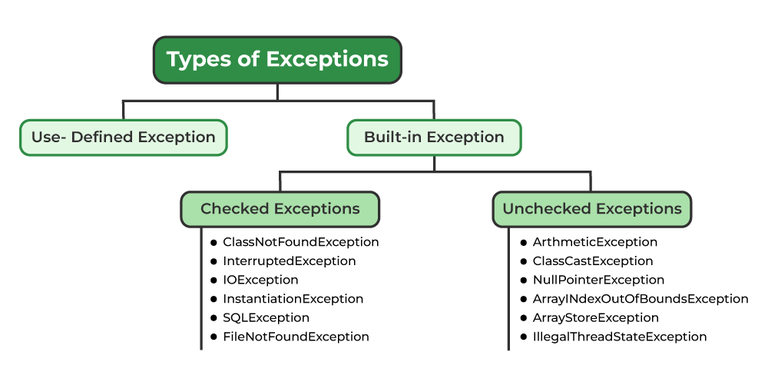
I'm happy to help!
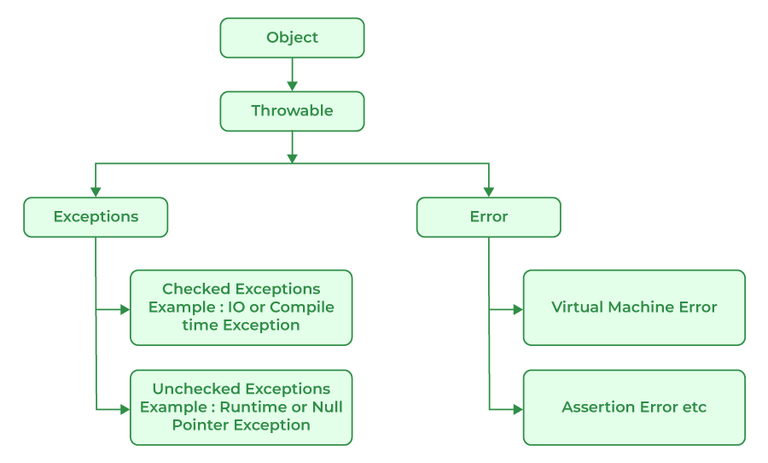
In Java, an exception is an event that occurs during the execution of a program that disrupts the normal flow of instructions. Exceptions are used to handle unexpected situations or errors that occur at runtime. They provide a way to handle and recover from errors in a robust manner.
There are two main types of exceptions in Java: checked exceptions and unchecked exceptions.
Checked Exceptions
Checked exceptions are those for which the compiler checks for them explicitly. A method must either catch a checked exception or declare it in its throws clause. Checked exceptions are usually related to input/output operations, network communication, database connectivity, and other resource-related errors.
Some examples of checked exceptions include:
IOException (input/output operation) SQLException (SQL query execution) ClassNotFoundException (class not found)
When a method declares a checked exception in its throws clause, it indicates that the method may throw an instance of that exception. The calling code must then either catch the exception or declare the exception itself.
Unchecked Exceptions
Unchecked exceptions are those for which the compiler does not check explicitly. These are usually related to runtime errors, such as ArithmeticException (division by zero), NullPointerException (null pointer access), and ArrayIndexOutOfBoundsException (array index out of bounds).
Since unchecked exceptions do not require explicit handling, the developer is free to choose whether to handle them or let them propagate up the call stack. If an unchecked exception is not caught, it will terminate the program.
Exception Handling
Java provides several ways to handle exceptions:
try-catch block: Wrap a statement or a block of code withintry and use a corresponding catch block to catch the exception. throws clause: Declare an exception in a method's throws clause, indicating that it may throw that exception. finally block: Use a finally block to perform cleanup operations, such as closing resources or releasing locks.
Best Practices
When working with exceptions in Java:
Catch specific exceptions whenever possible, rather than catching the broadest exception type (Exception). Log and handle exceptions at the most appropriate level of abstraction. Use a throws clause to indicate that an exception may be thrown by a method. Avoid using a blanket catch-all exception (i.e., catch Exception) without logging or handling specific exceptions.
By understanding and effectively managing exceptions in Java, developers can create more robust, reliable, and maintainable software applications.
exception handling in java with examples
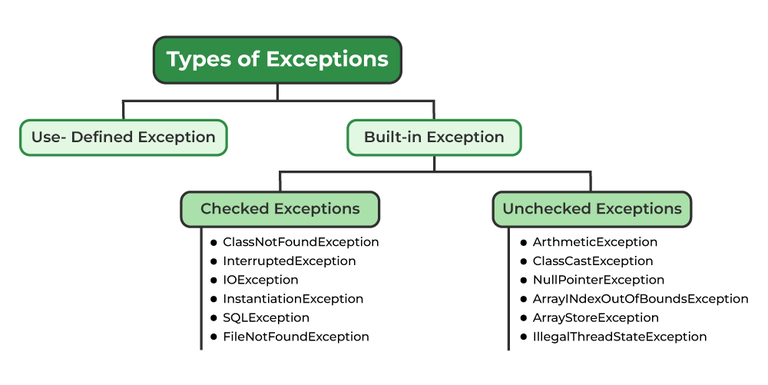
Exception Handling in Java: A Comprehensive Guide
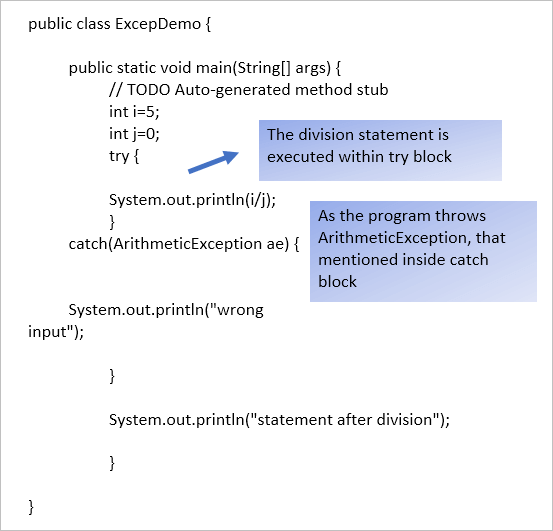
Exception handling is a crucial aspect of programming in Java. It allows you to handle runtime errors and unexpected events that may occur during the execution of your code. In this article, we will explore exception handling in Java with examples.
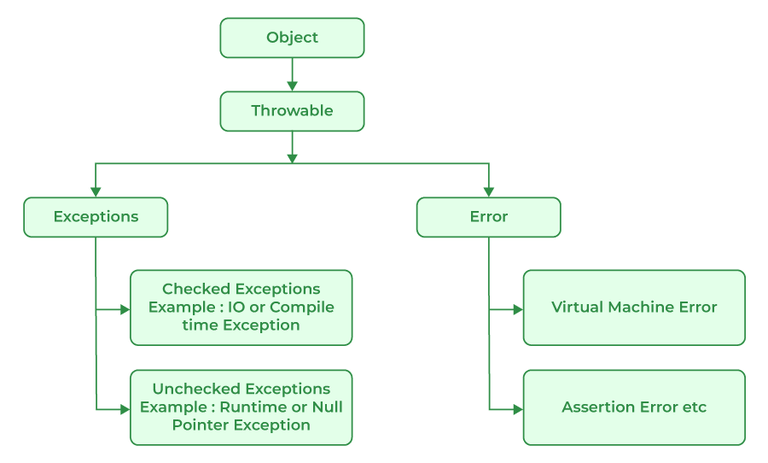
What are Exceptions?
In Java, an exception is an event that occurs during the execution of a program that disrupts the normal flow of instructions. It's essentially an error or an unexpected situation that requires special processing to handle it correctly.
Types of Exceptions
Java has two types of exceptions:
Checked Exceptions: These are exceptions that must be explicitly handled by the programmer using try-catch blocks. Examples includeIOException, SQLException, and ClassNotFoundException. Unchecked Exceptions: These are runtime exceptions that do not require explicit handling. They can be handled, but it's not mandatory. Examples include ArrayIndexOutOfBoundsException and NullPointerException.
try-catch Block
The try-catch block is the fundamental construct for exception handling in Java. The basic syntax is as follows:
try {// Code that may throw an exception
} catch (ExceptionType e) {
// Code to handle the exception
}
Here's a simple example:
public class Example {public static void main(String[] args) {
try {
int x = 5 / 0;
} catch (ArithmeticException e) {
System.out.println("Caught an ArithmeticException: " + e.getMessage());
}
}
}
In this example, a division by zero is attempted. The try block throws an ArithmeticException. The catch block catches this exception and prints a message to the console.
Multi-Catch
Java 7 introduced the concept of multi-catch, which allows you to handle multiple exceptions in a single catch block:
public class Example {public static void main(String[] args) {
try {
int x = 5 / 0;
} catch (ArithmeticException | IOException e) {
System.out.println("Caught an ArithmeticException or an IOException: " + e.getMessage());
}
}
}
In this example, the catch block can handle both ArithmeticException and IOException.
Finally Block
The finally block is used to perform cleanup operations that need to be executed regardless of whether an exception was thrown. It's often used for closing files or connections:
public class Example {public static void main(String[] args) {
try {
int x = 5 / 0;
} catch (ArithmeticException e) {
System.out.println("Caught an ArithmeticException: " + e.getMessage());
} finally {
System.out.println("Finally block executed");
}
}
}
In this example, the finally block is guaranteed to execute regardless of whether an exception was thrown.
Best Practices
Here are some best practices for exception handling in Java:
Use checked exceptions: Use checked exceptions when possible to ensure that your code handles errors and unexpected situations correctly. Log exceptions: Log exceptions whenever possible to facilitate debugging and error tracking. Avoid catching generic exceptions: Avoid catching generic exceptions likeException or RuntimeException, as they can mask more specific issues. Use multi-catch: Use multi-catch to handle multiple exceptions in a single catch block, as it simplifies code and reduces the need for multiple catch blocks. Document exceptions: Document exceptions using JavaDoc comments or other means to ensure that your code is well-documented and easy to understand.
In conclusion, exception handling is an essential aspect of programming in Java. By understanding how to handle checked and unchecked exceptions, as well as the use of try-catch-finally blocks, you can write robust and reliable code that handles errors and unexpected situations correctly.